十一、WSGI与Web框架
目录
- 一、什么是WSGI
- 1.1 WSGI接口的组成部分
- 1.2 关于environ
- 二、简易的web框架实现
- 2.1 文件结构
- 2.2 在web/my_web.py定义动态响应内容
- 2.3 在html/index.html中定义静态页面内容
- 2.4 在web_server.py中实现web服务器框架
- 2.5 测试
- 三、让简易的web框架动态请求支持多页面
- 3.1 修改web_server.py
- 3.2 修改web/my_web.py
- 3.3 在根路径下添加页面
- 3.4 测试
- 四、让简易的web框架支持路由功能
- 五、静态、伪静态和动态页面的区别
- 5.1 静态URL
- 5.2 动态URL
- 5.3 伪静态URL
- 六、完善简易的web框架
- 6.1 添加数据库
- 6.2 让响应改成伪静态响应
- 6.3 让响应查询数据库
- 6.3 修改index.html和center.html页面
- 6.4 让路由支持正则
- 6.5 新增添加关注操作
- 6.7 添加修改关注操作
- 七、日志模块
- 7.1 将日志输出到控制台
- 7.2 将日志输出到文件
- 7.3 将日子输出到控制台和文件
一、什么是WSGI
WSGI(Web Server Gateway Interface)并不是一个具体的框架,而是一个用于连接Web服务器和Web应用程序的标准接口规范。WSGI的设计目的是使Web服务器和Web应用程序之间的通信更加简单和通用化。它是为各种Python web框架提供统一的接口标准。
一些基于WSGI标准的框架包括:
- Flask:一个轻量级的Web框架,使用WSGI作为其底层服务器接口。
- Django:一个完整的Web框架,也是使用WSGI标准与Web服务器进行通信。
- Pyramid:一个灵活的Web框架,也是基于WSGI标准构建的。
- Bottle:一个微小而简单的Web框架,同样使用WSGI作为其服务器接口。
- CherryPy:一个功能强大的Web框架,通过WSGI与服务器进行交互。
这些框架中的每一个都提供了一个WSGI应用程序对象,可以通过WSGI服务器来运行和提供给外部的请求。通过使用WSGI接口,这些框架可以与任何符合WSGI标准的Web服务器进行交互,并实现跨服务器平台的灵活性和兼容性。
1.1 WSGI接口的组成部分
使用WSGI接口,可以实现Web应用程序与各种Web服务器之间的解耦,使得同一个应用程序可以在不同的Web服务器上运行,而不需要改变应用程序的代码。下面是WSGI接口的主要组成部分:
- Application对象:WSGI应用程序是一个可调用的对象,通常是一个函数,也可以是一个带有 call 方法的类实例。当Web服务器接收到请求时,它会调用应用程序对象来处理请求并生成响应。
- Environ字典:Web服务器将请求的相关信息封装在Environ字典中,并作为参数传递给应用程序对象。Environ字典包含了关于请求的各种元数据,如请求方法、URL路径、请求头等。
- Start_response函数:在应用程序内部,通过调用start_response函数来发送响应头信息。start_response函数接收响应状态码和响应头字段作为参数,并返回一个用于发送响应体的可调用对象(类似于迭代器)。
- 返回值:应用程序对象需要返回一个响应体(body)的可迭代对象。可迭代对象的每个元素都表示响应体的一部分内容。
例如定义一个最简单web请求响应
def application(environ, start_response):start_response('200 OK', [('Content-Type', 'text/html')])return 'Hello World!'
上面的application()函数就是符合WSGI标准的一个HTTP处理函数,它接收两个参数:
- environ:一个包含所有HTTP请求信息的dict对象;
- start_response:一个发送HTTP响应的函数。
整个application()函数本身没有涉及到任何解析HTTP的部分,也就是说,把底层web服务器解析部分和应用程序逻辑部分进行了分离,这样开发者就可以专心做一个领域了
不过,等等,这个application()函数怎么调用?如果我们自己调用,两个参数environ和start_response我们没法提供,返回的str也没法发给浏览器。
所以application()函数必须由WSGI服务器来调用。有很多符合WSGI规范的服务器。而我们此时的web服务器项目的目的就是做一个既能解析静态网页还可以解析动态网页的服务器
1.2 关于environ
在WSGI协议中,Web服务器和Web框架之间的通信是通过传递一个名为environ的字典实现的。这个environ字典包含了关于HTTP请求的各种元数据以及其他相关信息。
下面是一些常见的environ字典的键值对:
- REQUEST_METHOD: HTTP请求方法,如GET、POST等。
- SCRIPT_NAME: 应用程序根路径的脚本名称。
- PATH_INFO: 一个字符串,表示请求的路径。
- QUERY_STRING: URL中的查询字符串部分。
- CONTENT_TYPE: 请求的内容类型。
- CONTENT_LENGTH: 请求的内容长度。
- SERVER_NAME: Web服务器的主机名或IP地址。
- SERVER_PORT: Web服务器的端口号。
- REMOTE_ADDR: 客户端的IP地址。
- HTTP_*: 根据请求头的名称,其它的HTTP请求头信息都作为HTTP_前缀的键值对存在。例如,HTTP_USER_AGENT表示客户端的User-Agent信息。
二、简易的web框架实现
2.1 文件结构
├── web_server.py
├── web
│ └── my_web.py
└── html└── index.html.....
2.2 在web/my_web.py定义动态响应内容
import time# 这个函数会在web_server.py的main方法中调用
def application(environ, start_response):status = '200 OK'response_headers = [('Content-Type', 'text/html')]# 设置响应的状态码和响应头start_response(status, response_headers)# 返回值就是响应体return str(environ) + '==Hello world from a simple WSGI application!--->%s\n' % time.ctime()
2.3 在html/index.html中定义静态页面内容
<!DOCTYPE html>
<html lang="en">
<head><meta charset="UTF-8"><title>Title</title>
</head>
<body><h1>这是一个静态的页面</h1>
</body>
</html>
2.4 在web_server.py中实现web服务器框架
import time
import socket
import sys
import re
import multiprocessingclass WSGIServer(object):"""定义一个WSGI服务器的类"""def __init__(self, port, documents_root, app):# 1. 创建套接字self.server_socket = socket.socket(socket.AF_INET, socket.SOCK_STREAM)# 2. 绑定本地信息# 允许在关闭端口后,立即重用该端口 ,参数1表示启用self.server_socket.setsockopt(socket.SOL_SOCKET, socket.SO_REUSEADDR, 1)self.server_socket.bind(("", port))# 3. 变为监听套接字# 指定等待的最大连接数为128self.server_socket.listen(128)# 设定资源文件的路径self.documents_root = documents_root# 设定web框架可以调用的 函数(对象)self.app = appdef run_forever(self):"""运行服务器"""# 等待对方链接while True:# 等待客户端的接入new_socket, new_addr = self.server_socket.accept()# 如果在3秒内没有收到客户端的数据或完成操作,将会抛出socket.timeout异常。new_socket.settimeout(3) # 3s# 创建一个新的进程来完成这个客户端的请求任务new_process = multiprocessing.Process(target=self.deal_with_request, args=(new_socket,))new_process.start()# 关闭主进程的new_socketnew_socket.close()def deal_with_request(self, client_socket):"""以长链接的方式,为这个浏览器服务器"""while True:try:# 获取客户端的请求数据request = client_socket.recv(1024).decode("utf-8")except Exception as ret:print("========>", ret)client_socket.close()return# 判断浏览器是否关闭if not request:client_socket.close()return# 按行进行切分得到的一个列表request_lines = request.splitlines()# enumerate函数可以在迭代中同时获取元素的索引和值。for i, line in enumerate(request_lines):print(i, line)# 提取请求的文件(index.html)# GET /a/b/c/d/e/index.html HTTP/1.1ret = re.match(r"([^/]*)([^ ]+)", request_lines[0])if ret:print("正则提取数据:", ret.group(1)) # GETprint("正则提取数据:", ret.group(2)) # /a/b/c/d/e/index.htmlfile_name = ret.group(2)if file_name == "/":file_name = "/index.html"# 如果不是以py结尾的文件,认为是普通的文件if not file_name.endswith(".py"):# 读取文件数据try:f = open(self.documents_root + file_name, "rb")except:response_body = "file not found, 请输入正确的url"response_header = "HTTP/1.1 404 not found\r\n"response_header += "Content-Type: text/html; charset=utf-8\r\n"response_header += "Content-Length: %d\r\n" % (len(response_body.encode("utf-8")))response_header += "\r\n"response = response_header + response_body# 将header返回给浏览器client_socket.send(response.encode('utf-8'))else:content = f.read()f.close()response_body = contentresponse_header = "HTTP/1.1 200 OK\r\n"response_header += "Content-Length: %d\r\n" % (len(response_body.encode("utf-8")))response_header += "\r\n"# 将header返回给浏览器client_socket.send(response_header.encode('utf-8') + response_body)# 以.py结尾的文件,就认为是浏览需要动态的页面else:# 准备一个字典,里面存放需要传递给web框架的数据env = {'测试数据': '来自动态请求'}# 调用my_web.py中的application函数对象,传入env字典,和set_response_headers函数对象, 存储web返回的数据response_body = self.app(env, self.set_response_headers)# 合并header和bodyresponse_header = "HTTP/1.1 {status}\r\n".format(status=self.headers[0])response_header += "Content-Type: text/html; charset=utf-8\r\n"response_header += "Content-Length: %d\r\n" % len(response_body.encode("utf-8"))for temp_head in self.headers[1]:# 遍历headers列表中的元组,并将其解包添加到响应头中response_header += "{0}:{1}\r\n".format(*temp_head)# 拼接响应体的内容response = response_header + "\r\n"response += response_bodyclient_socket.send(response.encode('utf-8'))"""这个方法最终会被my_web.py中的application函数内调用"""def set_response_headers(self, status, headers):"""这个方法,会在 web框架中被默认调用"""response_header_default = [("Data", time.ctime()),("Server", "Lizhi-python mini web server")]# 将状态码/相应头信息存储起来# [字符串, [xxxxx, xxx2]]self.headers = [status, response_header_default + headers]# 设置静态资源访问的路径
g_static_document_root = "./html"
# 设置动态资源访问的路径
g_dynamic_document_root = "./web"def main():"""控制web服务器整体"""# 例如: python3 web_server.py 7890 my_web:application中 sys.argv[0] = web_server.py, 以此类推if len(sys.argv) == 3:# 获取web服务器的portport = sys.argv[1]if port.isdigit(): # 判断是否端口只包含了数字字符port = int(port)# 获取web服务器需要动态资源时,访问的web框架名字web_frame_module_app_name = sys.argv[2]else:print("运行方式如: python3 xxx.py 7890 my_web_frame_name:application")returnprint("http服务器使用的port:%s" % port)# 将动态路径即存放py文件的路径,添加到path中,这样python就能够找到这个路径了# sys.path 是一个 Python 模块搜索路径的列表,它包含了用于导入模块的搜索路径。# 当你导入一个模块时,Python 解释器会按照 sys.path 列表中的顺序去搜索相应的模块。sys.path.append(g_dynamic_document_root)ret = re.match(r"([^:]*):(.*)", web_frame_module_app_name)if ret:# 获取模块名, 例如 my_web:application 中的 my_webweb_frame_module_name = ret.group(1)# 获取可以调用web框架的应用名称, my_web:application 中的 applicationapp_name = ret.group(2)# 动态导入web框架的主模块, 即my_webweb_frame_module = __import__(web_frame_module_name)# 获取那个可以直接调用的函数(对象) ,即在my_web.py中定义的application函数# getattr() 可用于动态地获取给定对象的属性或方法app = getattr(web_frame_module, app_name)# print(app) # for test# 启动http服务器, 并将端口号,静态资源名字和my_web.py中的application函数对象(app)传入WSGIServerhttp_server = WSGIServer(port, g_static_document_root, app)# 运行http服务器http_server.run_forever()if __name__ == "__main__":main()
2.5 测试
- 打开终端 ,输入python3 web_server.py 7890 my_web:application
- 打开浏览器, 输入http://localhost:7890/index.html ,访问的将是静态资源
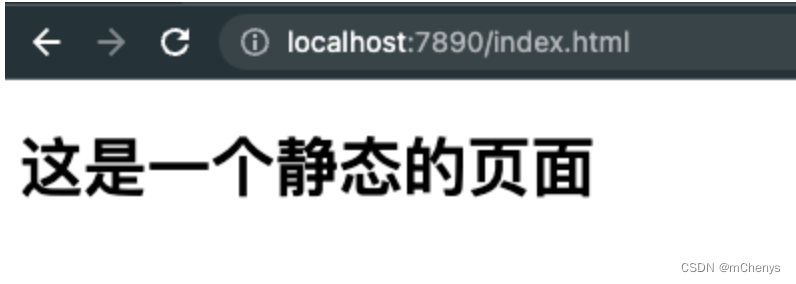
- 在浏览器, 输入http://localhost:7890/web.py访问的将是动态资源
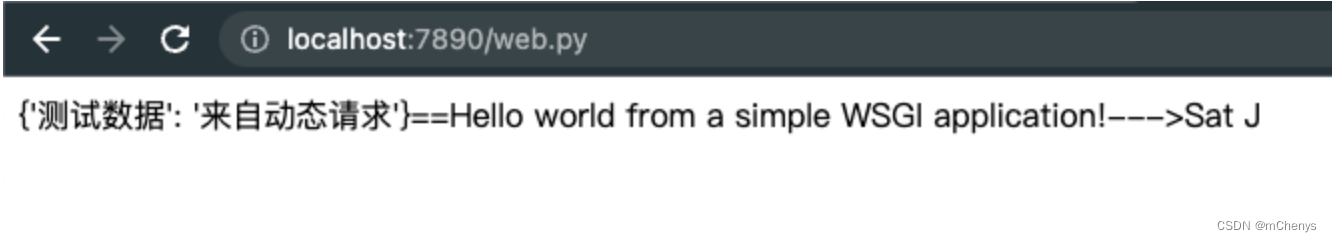
三、让简易的web框架动态请求支持多页面
还记得WSGI接口的environ这个字典吗, 它是Web服务器和Web框架之间的通信桥梁, 因此要实现动态请求支持多页面,可以利用PATH_INFO字段。
3.1 修改web_server.py
在deal_with_request方法中的if not file_name.endswith(“.py”)的else分支中添加如下代码:
# 准备一个字典,里面存放需要传递给web框架的数据
env = dict()
env['PATH_INFO'] = file_name
# 调用my_web.py中的application函数对象,传入env字典,和set_response_headers函数对象, 存储web返回的数据
response_body = self.app(env, self.set_response_headers)
3.2 修改web/my_web.py
import time# 存放各种页面的根路径
template_root = "./templates"def index(file_name):"""返回index.py需要的页面内容"""try:file_name = file_name.replace(".py", ".html")f = open(template_root + file_name)except Exception as ret:return "%s" % retelse:content = f.read()f.close()return contentdef center(file_name):"""返回center.py需要的页面内容"""try:file_name = file_name.replace(".py", ".html")f = open(template_root + file_name)except Exception as ret:return "%s" % retelse:content = f.read()f.close()return content# 这个函数会在web_server.py的main方法中调用
def application(environ, start_response):status = '200 OK'response_headers = [('Content-Type', 'text/html')]# 设置响应的状态码和响应头start_response(status, response_headers)# 返回值就是响应体, 这里根据environ['PATH_INFO']获取要访问的页面名字file_name = environ['PATH_INFO']if file_name == "/index.py":return index(file_name)elif file_name == "/center.py":return center(file_name)else:return str(environ) + '==Hello world from a simple WSGI application!--->%s\n' % time.ctime()
3.3 在根路径下添加页面
在项目根路径下创建templates文件夹, 然后新建index.html和center.index
<!-- index.html -->
<!DOCTYPE html>
<html lang="en">
<head><meta charset="UTF-8"><title>首页</title>
</head>
<body>
<h1>这是一个首页</h1>
</body>
</html><!-- center.html -->
<!DOCTYPE html>
<html lang="en">
<head><meta charset="UTF-8"><title>居中页面</title>
</head>
<body>
<h1>这是居中页</h1>
</body>
</html>
3.4 测试
在浏览器, 输入http://localhost:7890/index.py访问的将是index.html的内容
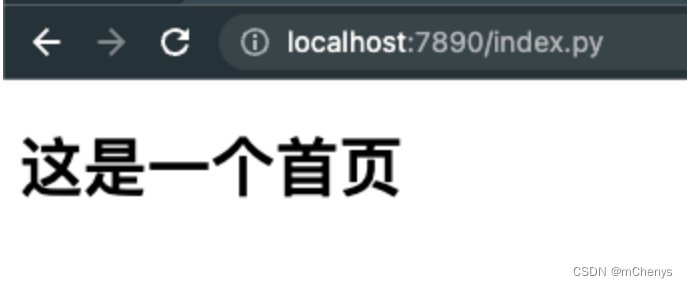
输入http://localhost:7890/center.py访问的将是center.html的内容
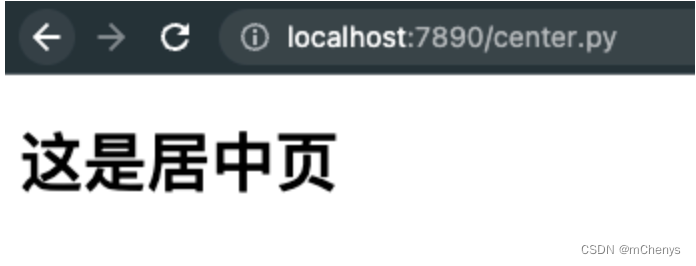
四、让简易的web框架支持路由功能
路由功能的实现是基于装饰器来实现的, 因此主要修改的文件是web/my_web.py文件
template_root = "./templates"# 定义存储url->处理函数的字典(路由表)
g_url_route = dict()# 定义装饰器
def route(url):def decorator(func):# 存储url和func的关系g_url_route[url] = func# 定义函数的参数处理函数def inner_func(file_name):return func(file_name)return inner_funcreturn decorator@route("/index.py")
def index(file_name):"""返回index.py需要的页面内容"""try:file_name = file_name.replace(".py", ".html")f = open(template_root + file_name)except Exception as ret:return "%s" % retelse:content = f.read()f.close()return content@route("/center.py")
def center(file_name):"""返回center.py需要的页面内容"""try:file_name = file_name.replace(".py", ".html")f = open(template_root + file_name)except Exception as ret:return "%s" % retelse:content = f.read()f.close()return content# 这个函数会在web_server.py的main方法中调用
def application(environ, start_response):status = '200 OK'response_headers = [('Content-Type', 'text/html')]# 设置响应的状态码和响应头start_response(status, response_headers)# 返回值就是响应体file_name = environ['PATH_INFO']# if file_name == "/index.py":# return index(file_name)# elif file_name == "/center.py":# return center(file_name)# else:# return str(environ) + '==Hello world from a simple WSGI application!--->%s\n' % time.ctime()try:# 直接从路由表中查询对应的函数去处理return g_url_route[file_name](file_name)except Exception as ret:return f"404 Error page not found {ret}"
访问方式不变, 正常访问是:
http://localhost:7890/index.py
http://localhost:7890/center.py
如果访问其他页面就会返回错误

五、静态、伪静态和动态页面的区别
目前开发的网站其实真正意义上都是动态网站,只是URL上有些区别,一般URL分为静态URL、动态URL、伪静态URL,他们的区别是什么?
5.1 静态URL
静态URL类似 域名/news/2023-5-18/110.html 我们一般称为真静态URL,每个网页有真实的物理路径,也就是真实存在服务器里的。
- 优点是:
网站打开速度快,因为它不用进行运算;另外网址结构比较友好,利于记忆。 - 缺点是:
最大的缺点是如果是中大型网站,则产生的页面特别多,不好管理。至于有的开发者说占用硬盘空间大,我觉得这个可有忽略不计,占用不了多少空间的,况且目前硬盘空间都比较大。还有的开发者说会伤硬盘,这点也可以忽略不计。 - 一句话总结:
静态网站对SEO的影响:静态URL对SEO肯定有加分的影响,因为打开速度快,这个是本质。
5.2 动态URL
动态URL类似 域名/NewsMore.asp?id=5 或者 域名/DaiKuan.php?id=17,带有?号的URL,我们一般称为动态网址,每个URL只是一个逻辑地址,并不是真实物理存在服务器硬盘里的。
- 优点是:
适合中大型网站,修改页面很方便,因为是逻辑地址,所以占用硬盘空间要比纯静态网站小。 - 缺点是:
因为要进行运算,所以打开速度稍慢,不过这个可有忽略不计,目前有服务器缓存技术可以解决速度问题。最大的缺点是URL结构稍稍复杂,不利于记忆。 - 一句话总结:
动态URL对SEO的影响:目前百度SE已经能够很好的理解动态URL,所以对SEO没有什么减分的影响(特别复杂的URL结构除外)。所以你无论选择动态还是静态其实都无所谓,看你选择的程序和需求了。
5.3 伪静态URL
伪静态URL类似 域名/course/74.html 这个URL和真静态URL类似。他是通过伪静态规则把动态URL伪装成静态网址。也是逻辑地址,不存在物理地址。
- 优点是:
URL比较友好,利于记忆。非常适合大中型网站,是个折中方案。 - 缺点是:
设置麻烦,服务器要支持重写规则,小企业网站或者玩不好的就不要折腾了。另外进行了伪静态网站访问速度并没有变快,因为实质上它会额外的进行运算解释,反正增加了服务器负担,速度反而变慢,不过现在的服务器都很强大,这种影响也可以忽略不计。还有可能会造成动态URL和静态URL都被搜索引擎收录,不过可以用robots禁止掉动态地址。 - 一句话总结:
对SEO的影响:和动态URL一样,对SEO没有什么减分影响。
六、完善简易的web框架
6.1 添加数据库
-- 创建数据库
CREATE DATABASE stock_db charset=utf8;-- 选择数据库
USE stock_db;-- 创建focus表
CREATE TABLE IF NOT EXISTS focus (id INT UNSIGNED NOT NULL AUTO_INCREMENT PRIMARY KEY,note_info VARCHAR(200) DEFAULT '',info_id INT UNSIGNED DEFAULT NULL
);-- 插入数据
INSERT INTO focus VALUES
(2,'你确定要买这个?',36),
(3,'利好',37),
(9,'',88),
(10,'',89),
(13,'',1);-- 创建info表
CREATE TABLE IF NOT EXISTS info (id int(10) unsigned NOT NULL AUTO_INCREMENT PRIMARY KEY,code varchar(6) NOT NULL COMMENT '股票代码',short varchar(10) NOT NULL COMMENT '股票简称',chg varchar(10) NOT NULL COMMENT '涨跌幅',turnover varchar(255) NOT NULL COMMENT '换手率',price decimal(10,2) NOT NULL COMMENT '最新价',highs decimal(10,2) NOT NULL COMMENT '前期高点',time date DEFAULT NULL
);-- 插入数据
INSERT INTO info VALUES
(1,'000007','全新好','10.01%','4.40%',16.05,14.60,'2017-07-18'),
(2,'000036','华联控股','10.04%','10.80%',11.29,10.26,'2017-07-20'),
(3,'000039','中集集团','1.35%','1.78%',18.07,18.06,'2017-06-28'),
(4,'000050','深天马A','4.38%','4.65%',22.86,22.02,'2017-07-19'),
(5,'000056','皇庭国际','0.39%','0.65%',12.96,12.91,'2017-07-20'),
(6,'000059','华锦股份','3.37%','7.16%',12.26,12.24,'2017-04-11'),
(7,'000060','中金岭南','1.34%','3.39%',12.08,11.92,'2017-07-20'),
(8,'000426','兴业矿业','0.41%','2.17%',9.71,9.67,'2017-07-20'),
(9,'000488','晨鸣纸业','6.30%','5.50%',16.37,15.59,'2017-07-10'),
(10,'000528','柳工','1.84%','3.03%',9.42,9.33,'2017-07-19'),
(11,'000540','中天金融','0.37%','5.46%',8.11,8.08,'2017-07-20'),
(12,'000581','威孚高科','3.49%','3.72%',27.00,26.86,'2017-06-26'),
(13,'000627','天茂集团','5.81%','12.51%',10.93,10.33,'2017-07-20'),
(14,'000683','远兴能源','6.42%','21.27%',3.48,3.29,'2017-07-19'),
(15,'000703','恒逸石化','0.24%','1.65%',16.92,16.88,'2017-07-20'),
(16,'000822','山东海化','6.60%','8.54%',9.05,8.75,'2017-07-06'),
(17,'000830','鲁西化工','1.38%','4.80%',7.36,7.26,'2017-07-20'),
(18,'000878','云南铜业','1.26%','3.23%',14.50,14.47,'2017-07-19'),
(19,'000905','厦门港务','5.44%','10.85%',15.90,15.60,'2017-04-20'),
(20,'000990','诚志股份','0.53%','1.00%',16.99,16.90,'2017-07-20'),
(21,'002019','亿帆医药','1.19%','2.81%',17.05,16.85,'2017-07-20'),
(22,'002078','太阳纸业','2.05%','1.90%',8.45,8.29,'2017-07-19'),
(23,'002092','中泰化学','7.25%','6.20%',15.53,14.48,'2017-07-20'),
(24,'002145','中核钛白','2.43%','7.68%',6.75,6.61,'2017-07-19'),
(25,'002285','世联行','8.59%','5.66%',9.23,8.50,'2017-07-20'),
(26,'002311','海大集团','1.13%','0.24%',18.81,18.63,'2017-07-19'),
(27,'002460','赣锋锂业','9.41%','9.00%',63.70,58.22,'2017-07-20'),
(28,'002466','天齐锂业','3.62%','3.66%',68.44,66.05,'2017-07-20'),
(29,'002470','金正大','2.30%','0.99%',8.00,7.82,'2017-07-20'),
(30,'002496','辉丰股份','3.15%','4.29%',5.24,5.08,'2017-04-10'),
(31,'002497','雅化集团','0.38%','12.36%',13.10,13.05,'2017-07-20'),
(32,'002500','山西证券','0.44%','3.70%',11.49,11.44,'2017-07-20'),
(33,'002636','金安国纪','2.70%','11.59%',19.80,19.42,'2017-07-19'),
(34,'300032','金龙机电','0.66%','0.72%',15.28,15.18,'2017-07-20'),
(35,'300115','长盈精密','0.60%','0.59%',33.50,33.41,'2017-07-19'),
(36,'300268','万福生科','-10.00%','0.27%',31.77,13.57,'2017-04-10'),
(37,'300280','南通锻压','3.31%','0.66%',32.20,32.00,'2017-04-11'),
(38,'300320','海达股份','0.28%','0.82%',18.26,18.21,'2017-07-20'),
(39,'300408','三环集团','1.69%','0.81%',23.42,23.17,'2017-07-19'),
(40,'300477','合纵科技','2.84%','5.12%',22.10,22.00,'2017-07-12'),
(41,'600020','中原高速','5.46%','4.48%',5.60,5.31,'2017-07-20'),
(42,'600033','福建高速','1.01%','1.77%',4.00,3.99,'2017-06-26'),
(43,'600066','宇通客车','4.15%','1.49%',23.08,23.05,'2017-06-13'),
(44,'600067','冠城大通','0.40%','2.97%',7.56,7.53,'2017-07-20'),
(45,'600110','诺德股份','2.08%','4.26%',16.16,15.83,'2017-07-20'),
(46,'600133','东湖高新','9.65%','21.74%',13.64,12.44,'2017-07-20'),
(47,'600153','建发股份','3.65%','2.03%',13.35,13.21,'2017-07-10'),
(48,'600180','瑞茂通','2.20%','1.07%',14.86,14.54,'2017-07-20'),
(49,'600183','生益科技','6.94%','4.06%',14.94,14.12,'2017-07-19'),
(50,'600188','兖州煤业','1.53%','0.99%',14.56,14.43,'2017-07-19');
6.2 让响应改成伪静态响应
- 修改web_server.py的WSGIServer的deal_with_request方法,让它支持html后缀的页面请求
- 修改web_server.py的WSGIServer的__init__支持静态路径的设置
- 添加web_server.conf配置文件,用于指定静态资源和动态资源的根路径
import socket
import sys
import re
import multiprocessingclass WSGIServer(object):"""定义一个WSGI服务器的类"""def __init__(self, port, app, static_path):# 创建套接字self.server_socket = socket.socket(socket.AF_INET, socket.SOCK_STREAM)# 绑定本地信息# 允许在关闭端口后,立即重用该端口 ,参数1表示启用self.server_socket.setsockopt(socket.SOL_SOCKET, socket.SO_REUSEADDR, 1)self.server_socket.bind(("", port))# 变为监听套接字# 指定等待的最大连接数为128self.server_socket.listen(128)# 设定资源文件的路径self.static_path = static_path# 设定web框架可以调用的 函数(对象)self.app = appdef run_forever(self):"""运行服务器"""# 等待对方链接while True:# 等待客户端的接入new_socket, new_addr = self.server_socket.accept()# 如果在3秒内没有收到客户端的数据或完成操作,将会抛出socket.timeout异常。new_socket.settimeout(3) # 3s# 创建一个新的进程来完成这个客户端的请求任务new_process = multiprocessing.Process(target=self.deal_with_request, args=(new_socket,))new_process.start()# 关闭主进程的new_socketnew_socket.close()def deal_with_request(self, client_socket):# 获取客户端的请求数据request = client_socket.recv(10 * 1024).decode("utf-8")# 按行进行切分得到的一个列表request_lines = request.splitlines()# 提取请求的文件(index.html)# GET /a/b/c/d/e/index.html HTTP/1.1ret = re.match(r"([^/]*)([^ ]+)", request_lines[0])file_name = "/"if ret:print("请求方式:", ret.group(1)) # GETprint("请求路径:", ret.group(2)) # /a/b/c/d/e/index.htmlfile_name = ret.group(2)if file_name == "/":file_name = "/index.html"# 返回http格式的数据,给浏览器# 如果请求的资源不是以.html结尾,那么就认为是静态资源(css/js/png,jpg等)if not file_name.endswith(".html"):try:f = open(self.static_path + file_name, "rb")except:response = "HTTP/1.1 404 NOT FOUND\r\n"response += "\r\n"response += "------file not found-----"client_socket.send(response.encode("utf-8"))else:response_header = "HTTP/1.1 200 OK\r\n"response_header += "\r\n"# 将response_header发送给浏览器client_socket.send(response_header.encode("utf-8"))# 将内容发送给浏览器chunk_size = 1024 # Adjust this value as neededwhile True:html_content = f.read(chunk_size)if not html_content:break # End of fileclient_socket.send(html_content)f.close()else:# 如果是以.html结尾,那么就认为是动态资源的请求env = dict() # 这个字典中存放的是web服务器要传递给 web框架的数据信息env['PATH_INFO'] = file_name# 执行web框架的application方法body = self.app(env, self.set_response_header)# 拼接响应头response_header = "HTTP/1.1 %s\r\n" % self.statusfor temp in self.headers:response_header += "%s:%s\r\n" % (temp[0], temp[1])response_header += "\r\n"response = response_header + body# 发送response给浏览器client_socket.send(response.encode("utf-8"))# 关闭套接client_socket.close()"""这个方法最终会被my_web.py中的application函数内调用"""def set_response_header(self, status, headers):self.status = statusself.headers = [("server", "mini_web v8.8")]self.headers += headersdef main():"""控制web服务器整体"""# 例如: python3 web_server.py 7890 my_web:application中 sys.argv[0] = web_server.py, 以此类推if len(sys.argv) == 3:# 获取web服务器的portport = sys.argv[1]if port.isdigit(): # 判断是否端口只包含了数字字符port = int(port)# 获取web服务器需要动态资源时,访问的web框架名字web_frame_module_app_name = sys.argv[2]else:print("运行方式如: python3 xxx.py 7890 my_web_frame_name:application")returnprint("http服务器使用的port:%s" % port)# 读取服务器路径的配置文件with open("./web_server.conf") as f:conf_info = eval(f.read())# 此时 conf_info是一个字典里面的数据为:# {# "static_path":"./html",# "dynamic_path":"./web"# }# 将动态路径即存放py文件的路径,添加到path中,这样python就能够找到这个路径了# sys.path 是一个 Python 模块搜索路径的列表,它包含了用于导入模块的搜索路径。# 当你导入一个模块时,Python 解释器会按照 sys.path 列表中的顺序去搜索相应的模块。sys.path.append(conf_info['dynamic_path'])ret = re.match(r"([^:]*):(.*)", web_frame_module_app_name)if ret:# 获取模块名, 例如 my_web:application 中的 my_webweb_frame_module_name = ret.group(1)# 获取可以调用web框架的应用名称, my_web:application 中的 applicationapp_name = ret.group(2)# 动态导入web框架的主模块, 即my_webweb_frame_module = __import__(web_frame_module_name)# 获取那个可以直接调用的函数(对象) ,即在my_web.py中定义的application函数# getattr() 可用于动态地获取给定对象的属性或方法app = getattr(web_frame_module, app_name)# 启动http服务器, 并将端口号,静态资源名字和my_web.py中的application函数对象(app)传入WSGIServerhttp_server = WSGIServer(port, app, conf_info['static_path'])# 运行http服务器http_server.run_forever()if __name__ == "__main__":main()
在项目根路径添加web_server.conf配置文件
{"static_path":"./html","dynamic_path":"./web"
}
修改web/my_web.py的路由参数
@route("/index.html")
def index(file_name):省略...@route("/center.html")
def center(file_name):省略...
6.3 让响应查询数据库
修改web/my_web.py文件, 让index和center页面支持数据库访问数据
import reimport pymysqltemplate_root = "./templates"# 定义存储url->处理函数的字典(路由表)
g_url_route = dict()# 定义装饰器
def route(url):def decorator(func):# 存储url和func的关系g_url_route[url] = func# 定义函数的参数处理函数def inner_func(file_name):return func(file_name)return inner_funcreturn decorator@route("/index.html")
def index(file_name):try:f = open(template_root + file_name)except Exception as ret:return "%s" % retelse:# 读取index.html中的内容content = f.read()f.close()# 查询info表db = pymysql.connect(host='localhost', port=3306, user='root', password='00000000', database='stock_db',charset='utf8')cursor = db.cursor()sql = """select * from info;"""cursor.execute(sql)data_from_mysql = cursor.fetchall()cursor.close()db.close()# 定义要返回的html模板html_template = """<tr><td>%d</td><td>%s</td><td>%s</td><td>%s</td><td>%s</td><td>%s</td><td>%s</td><td>%s</td><td><input type="button" value="添加" id="toAdd" name="toAdd" systemidvaule="%s"></td></tr>"""# 拼接查询到的结果html = ""for info in data_from_mysql:# info是一个元组类型,例如(1, '000007', '全新好', '10.01%', '4.40%', Decimal('16.05'), 通过[]可以取出里面的值html += html_template % (info[0], info[1], info[2], info[3], info[4], info[5], info[6], info[7], info[1])# 通过html字符串替换index.html中的{%content%}字符串content = re.sub(r"\{%content%\}", html, content)return content@route("/center.html")
def center(file_name):"""返回center.html需要的页面内容"""try:f = open(template_root + file_name)except Exception as ret:return "%s" % retelse:content = f.read()f.close()db = pymysql.connect(host='localhost', port=3306, user='root', password='00000000', database='stock_db',charset='utf8')cursor = db.cursor()sql = """select i.code,i.short,i.chg,i.turnover,i.price,i.highs,j.note_info from info as i inner join focus as j on i.id=j.info_id;"""cursor.execute(sql)data_from_mysql = cursor.fetchall()cursor.close()db.close()# 定义要返回的html模板html_template = """<tr><td>%s</td><td>%s</td><td>%s</td><td>%s</td><td>%s</td><td>%s</td><td>%s</td><td><a type="button" href="/update/%s.html"> 修改 </a></td><td><input type="button" value="删除" id="toDel" name="toDel" systemidvaule="%s"></td></tr>"""# 拼接查询到的结果html = ""for info in data_from_mysql:html += html_template % (info[0], info[1], info[2], info[3], info[4], info[5], info[6], info[0], info[0])content = re.sub(r"\{%content%\}", html, content)return content# 这个函数会在web_server.py的main方法中调用
def application(environ, start_response):status = '200 OK'response_headers = [('Content-Type', 'text/html')]# 设置响应的状态码和响应头start_response(status, response_headers)# 返回值就是响应体file_name = environ['PATH_INFO']try:# 直接从路由表中查询对应的函数去处理return g_url_route[file_name](file_name)except Exception as ret:return f"404 Error page not found {ret}"
6.3 修改index.html和center.html页面
(1) index.html
<!DOCTYPE html>
<html lang="en">
<head><meta charset="UTF-8"><title>首页</title>
</head>
<body>
<div><table><tr><th>序号</th><th>股票代码</th><th>股票简称</th><th>涨跌幅</th><th>换手率</th><th>最新价(元)</th><th>前期高点</th><th>前期高点日期</th><th>添加自选</th></tr>{%content%}</table>
</div>
</body>
</html>
(2) 修改center.html页面
<!DOCTYPE html>
<html lang="en">
<head><!-- --><meta charset="UTF-8"><title>居中页面</title>
</head>
<body>
<div><table><tr><th>股票代码</th><th>股票简称</th><th>涨跌幅</th><th>换手率</th><th>最新价(元)</th><th>前期高点</th><th style="color:red">备注信息</th><th>修改备注</th><th>del</th></tr>{%content%}</table>
</div>
</body>
</html>
此时, 在浏览器中输入http://localhost:7890/index.html 看到的内容如下:

输入http://localhost:7890/center.html看到的内容如下:
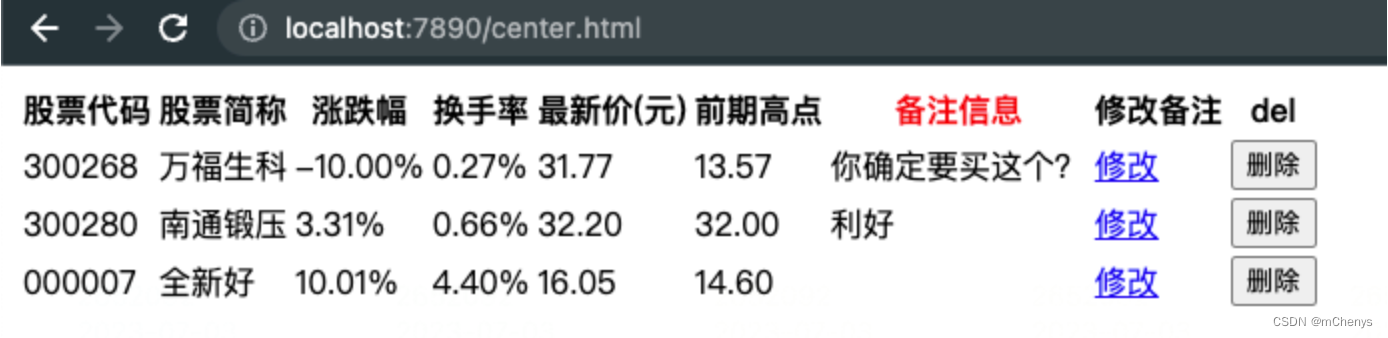
6.4 让路由支持正则
继续修改web/my_web.py文件, 修改@route的参数和application方法匹配正则
import reimport pymysql# 定义存储url->处理函数的字典(路由表)
g_url_route = dict()# 定义装饰器
def route(url):def decorator(func):# 存储url和func的关系g_url_route[url] = func# 定义函数的参数处理函数def inner_func(*args, **kwargs):return func(*args, **kwargs)return inner_funcreturn decorator@route(r"/index.html")
def index(ret):with open("./templates/index.html") as f:# 读取index.html中的内容content = f.read()# 查询info表db = pymysql.connect(host='localhost', port=3306, user='root', password='00000000', database='stock_db',charset='utf8')cursor = db.cursor()sql = """select * from info;"""cursor.execute(sql)data_from_mysql = cursor.fetchall()cursor.close()db.close()# 定义要返回的html模板html_template = """<tr><td>%d</td><td>%s</td><td>%s</td><td>%s</td><td>%s</td><td>%s</td><td>%s</td><td>%s</td><td><input type="button" value="添加" id="toAdd" name="toAdd" systemidvaule="%s"></td></tr>"""# 拼接查询到的结果html = ""for info in data_from_mysql:# info是一个元组类型,例如(1, '000007', '全新好', '10.01%', '4.40%', Decimal('16.05'), 通过[]可以取出里面的值html += html_template % (info[0], info[1], info[2], info[3], info[4], info[5], info[6], info[7], info[1])# 通过html字符串替换index.html中的{%content%}字符串content = re.sub(r"\{%content%\}", html, content)return content@route(r"/center.html")
def center(ret):"""返回center.html需要的页面内容"""with open("./templates/center.html") as f:# 读取index.html中的内容content = f.read()db = pymysql.connect(host='localhost', port=3306, user='root', password='00000000', database='stock_db',charset='utf8')cursor = db.cursor()sql = """select i.code,i.short,i.chg,i.turnover,i.price,i.highs,j.note_info from info as i inner join focus as j on i.id=j.info_id;"""cursor.execute(sql)data_from_mysql = cursor.fetchall()cursor.close()db.close()# 定义要返回的html模板html_template = """<tr><td>%s</td><td>%s</td><td>%s</td><td>%s</td><td>%s</td><td>%s</td><td>%s</td><td><a type="button" href="/update/%s.html"> 修改 </a></td><td><input type="button" value="删除" id="toDel" name="toDel" systemidvaule="%s"></td></tr>"""# 拼接查询到的结果html = ""for info in data_from_mysql:html += html_template % (info[0], info[1], info[2], info[3], info[4], info[5], info[6], info[0], info[0])content = re.sub(r"\{%content%\}", html, content)return content# 这个函数会在web_server.py的main方法中调用
def application(environ, start_response):# 设置响应的状态码和响应头start_response('200 OK', [('Content-Type', 'text/html')])# 返回值就是响应体file_name = environ['PATH_INFO']try:# 从路由表中获取key和value# {# r"/index.html":index,# r"/center.html":center,# }for url, call_func in g_url_route.items():# 获取的url就是route注解的参数ret = re.match(url, file_name)if ret:return call_func(ret)else:return "请求的url(%s)没有对应的函数...." % file_nameexcept Exception as ret:return "产生了异常:%s" % str(ret)
6.5 新增添加关注操作
(1) 修改web/my_web.py文件,增加添加关注的路由处理
@route(r"/add/(\d+)\.html")
def add_focus(ret):# 1. 获取股票代码stock_code = ret.group(1)# 2. 判断试下是否有这个股票代码conn = pymysql.connect(host='localhost', port=3306, user='root', password='00000000', database='stock_db',charset='utf8')cs = conn.cursor()sql = """select * from info where code=%s;"""cs.execute(sql, (stock_code,))# 如果要是没有这个股票代码,那么就认为是非法的请求if not cs.fetchone():cs.close()conn.close()return "没有这支股票,大哥 ,我们是创业公司,请手下留情..."# 3. 判断以下是否已经关注过sql = """ select * from info as i inner join focus as f on i.id=f.info_id where i.code=%s;"""cs.execute(sql, (stock_code,))# 如果查出来了,那么表示已经关注过if cs.fetchone():cs.close()conn.close()return "已经关注过了,请勿重复关注..."# 4. 添加关注sql = """insert into focus (info_id) select id from info where code=%s;"""cs.execute(sql, (stock_code,))conn.commit()cs.close()conn.close()return "关注成功...."
(2) 修改index.html文件,添加js代码处理添加按钮的点击事件
<head><meta charset="UTF-8"><title>首页</title><script src="/js/jquery-1.12.4.min.js"></script><script>$(document).ready(function(){$("input[name='toAdd']").each(function(){var currentAdd = $(this);currentAdd.click(function(){code = $(this).attr("systemIdVaule");// 发起get请求,请求路径是 /add/xx.html$.get("/add/" + code + ".html", function(data, status){alert("数据: " + data + "\n状态: " + status);});});});});</script>
</head>
当访问index.html后, 点击一个已关注的股票, 提示如下:

如果未关注过的,提示如下:
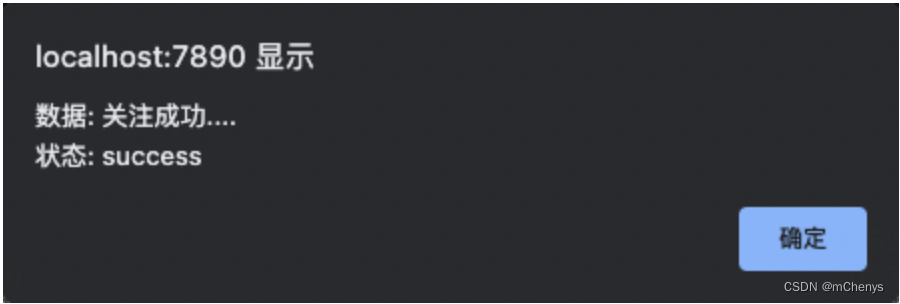
此时访问center.html页面可以看到刚刚添加关注的股票
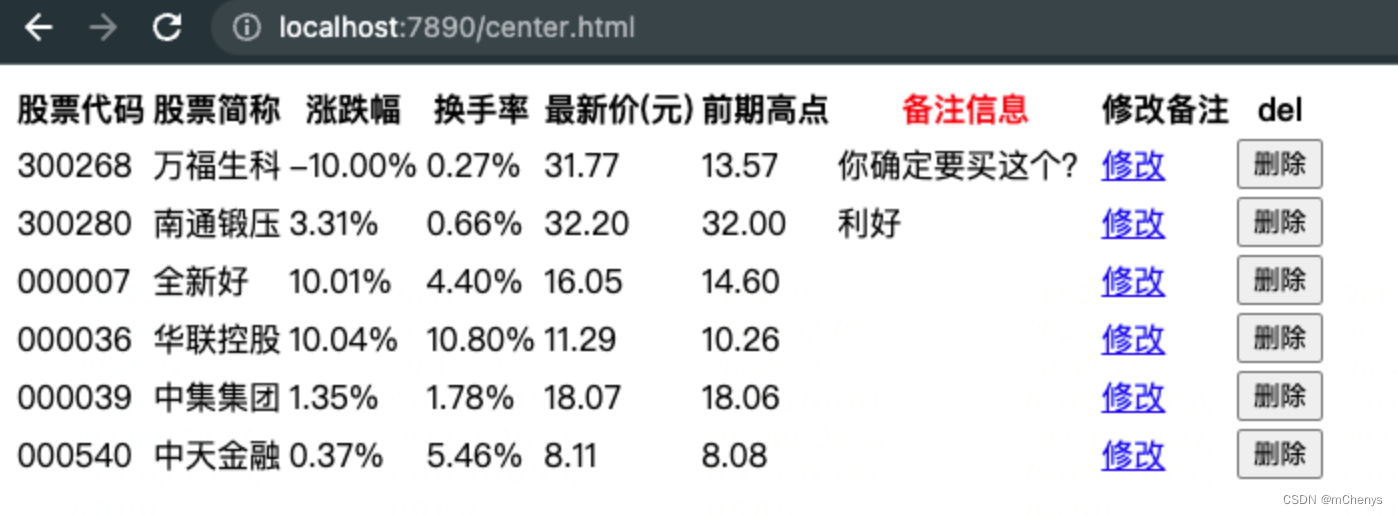
6.6 添加删除关注操作
(1) 修改web/my_web.py文件,增加删除关注的路由处理
@route(r"/del/(\d+)\.html")
def del_focus(ret):# 1. 获取股票代码stock_code = ret.group(1)# 2. 判断试下是否有这个股票代码conn = pymysql.connect(host='localhost', port=3306, user='root', password='00000000', database='stock_db',charset='utf8')cs = conn.cursor()sql = """select * from info where code=%s;"""cs.execute(sql, (stock_code,))# 如果要是没有这个股票代码,那么就认为是非法的请求if not cs.fetchone():cs.close()conn.close()return "没有这支股票,大哥 ,我们是创业公司,请手下留情..."# 3. 判断以下是否已经关注过sql = """ select * from info as i inner join focus as f on i.id=f.info_id where i.code=%s;"""cs.execute(sql, (stock_code,))# 如果没有关注过,那么表示非法的请求if not cs.fetchone():cs.close()conn.close()return "%s 之前未关注,请勿取消关注..." % stock_code# 4. 取消关注# sql = """insert into focus (info_id) select id from info where code=%s;"""sql = """delete from focus where info_id = (select id from info where code=%s);"""cs.execute(sql, (stock_code,))conn.commit()cs.close()conn.close()return "取消关注成功...."
(2) 修改center.html文件,添加js代码处理删除按钮的点击事件
<head><meta charset="UTF-8"><title>关注页面</title><script src="/js/jquery-1.12.4.min.js"></script><script>$(document).ready(function(){$("input[name='toDel']").each(function(){var currentAdd = $(this);currentAdd.click(function(){code = $(this).attr("systemIdVaule");// 发起get请求,请求路径是 /del/xx.html$.get("/del/" + code + ".html", function(data, status){alert("数据: " + data + "\n状态: " + status);// 重新加载页面window.location.reload()});});});});</script>
</head>
此时访问center.html, 点击删除按钮,提示如下:

6.7 添加修改关注操作
(1) 添加templates/update.html页面,用于展示修改页面
<!DOCTYPE html>
<html lang="en">
<head><meta charset="UTF-8"><title>修改备注页面</title><script src="/js/jquery-1.12.4.min.js"></script><script>$(document).ready(function(){$("#update").click(function(){// 获取note_info标签的value值,这个值是一个文本,即股票的备注信息var item = $("#note_info").val();// 发起get请求,请求路径是 /update/{股票id}/{备注信息}.html$.get("/update/{%code%}/" + item + ".html", function(data, status){alert("数据: " + data + "\n状态: " + status);// 修改后跳去center.html页面self.location='/center.html';});});});</script>
</head>
<body>
<div class="input-group"><span>正在修改:</span><span>{%code%}</span><input id="note_info" type="text" value="{%note_info%}"><input id="update" type="button" value="确认修改"/>
</div>
</body>
</html>
(2) 修改web/my_web.py文件,增加查看修改页面路由
@route(r"/update/(\d+)\.html")
def show_update_page(ret):"""显示修改的那个页面"""# 1. 获取股票代码stock_code = ret.group(1)# 2. 打开模板with open("./templates/update.html") as f:# 读取update.html页面内容content = f.read()# 3. 根据股票代码查询相关的备注信息conn = pymysql.connect(host='localhost', port=3306, user='root', password='00000000', database='stock_db',charset='utf8')cs = conn.cursor()sql = """select f.note_info from focus as f inner join info as i on i.id=f.info_id where i.code=%s;"""cs.execute(sql, (stock_code,))stock_infos = cs.fetchone()# 获取这个股票对应的备注信息note_info = stock_infos[0]cs.close()conn.close()# 替换update.html页面的{%note_info%}字符串content = re.sub(r"\{%note_info%\}", note_info, content)# 替换update.html页面的{%code%}字符串content = re.sub(r"\{%code%\}", stock_code, content)return content
(3) 修改web/my_web.py文件,增加查看确认修改页面路由
from urllib.parse import unquote@route(r"/update/(\d+)/(.*)\.html")
def save_update_page(ret):""""保存修改的信息"""stock_code = ret.group(1)# 这里使用unquote可以处理中文变成%的解码comment = unquote(ret.group(2), encoding="utf-8")conn = pymysql.connect(host='localhost', port=3306, user='root', password='00000000', database='stock_db',charset='utf8')cs = conn.cursor()sql = """update focus set note_info=%s where info_id = (select id from info where code=%s);"""cs.execute(sql, (comment, stock_code))conn.commit()cs.close()conn.close()return "修改成功..."
此时刷新center.html页面,然后点击一条没有添加备注的股票记录旁边的修改按钮
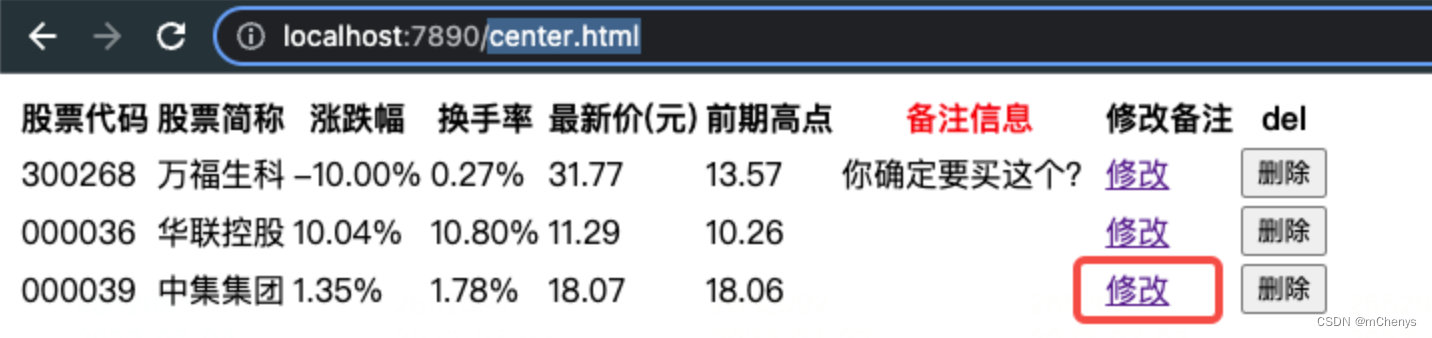
会跳去update.html页面
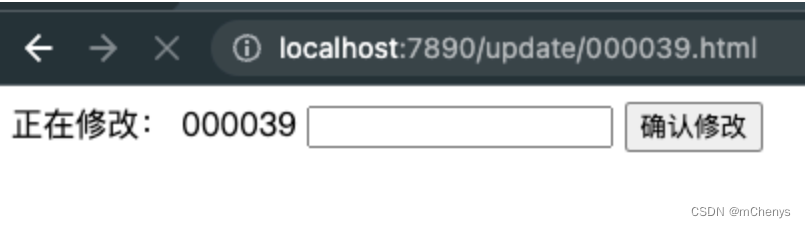
在输入框中随便输入一些备注信息
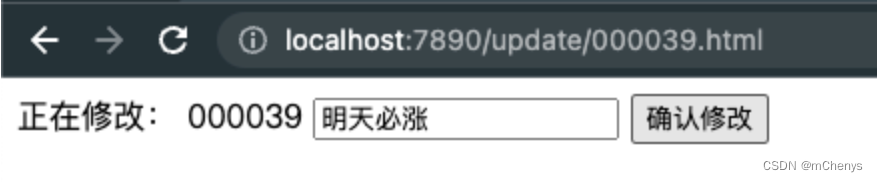
点击"确认修改", 出现下面弹窗
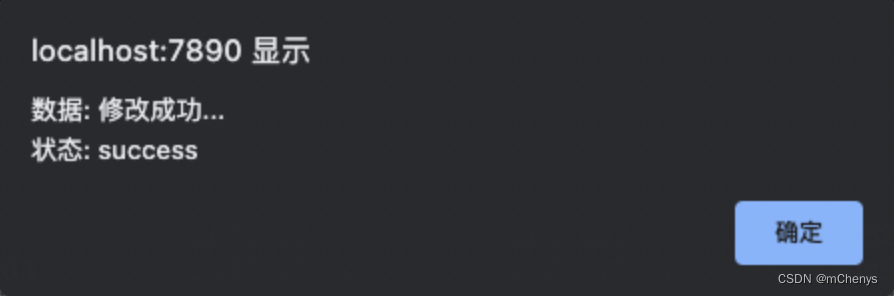
确定后,会返回center.html页面

七、日志模块
Python中有个logging模块可以完成相关信息的记录,在debug时用它往往事半功倍,
设置日志级别和格式是使用Python内置的logging模块进行日志记录的一种常用方法。使用basicConfig函数设置日志级别,并可指定日志的格式。
日志级别用于控制日志记录的详细程度,可选的日志级别由低到高包括:
- DEBUG:用于调试和开发过程中的详细信息。
- INFO:提供程序的运行信息,用于跟踪程序的主要流程。
- WARNING:指示潜在的错误或异常情况。
- ERROR:指示运行时错误,但不会导致程序终止。
- CRITICAL:指示严重错误,可能导致程序中断。
日志格式定义了记录在日志中的每个日志消息的布局, 常用格式有:
- %(asctime)s:记录的时间(日期和时间)。
- %(filename)s:记录消息的文件名。
- %(lineno)d:记录消息的行号。
- %(levelname)s:日志记录级别。
- %(message)s:日志消息的主体内容。
日志输出有两种方式,一种输出控制台,另一种是记录到文件中,如日志文件。
7.1 将日志输出到控制台
import logging# 设置日志级别和格式
logging.basicConfig(level=logging.WARNING,format='%(asctime)s - %(filename)s[line:%(lineno)d] - %(levelname)s: %(message)s')# 开始使用log功能
logging.info('这是 loggging info message')
logging.debug('这是 loggging debug message')
logging.warning('这是 loggging a warning message')
logging.error('这是 an loggging error message')
logging.critical('这是 loggging critical message')
运行结果
2023-07-04 09:36:08,741 - main.py[line:9] - WARNING: 这是 loggging a warning message
2023-07-04 09:36:08,741 - main.py[line:10] - ERROR: 这是 an loggging error message
2023-07-04 09:36:08,741 - main.py[line:11] - CRITICAL: 这是 loggging critical message
由此可见,上面代码设置日志的输出等级是WARNING级别,那就只有WARNING级别以上的日志才会输出。
7.2 将日志输出到文件
只需要在logging.basicConfig函数中设置好输出文件的文件名和写文件的模式。例如:
import logginglogging.basicConfig(level=logging.WARNING,filename='./log.txt',filemode='w',format='%(asctime)s - %(filename)s[line:%(lineno)d] - %(levelname)s: %(message)s')
# use logging
logging.info('这是 loggging info message')
logging.debug('这是 loggging debug message')
logging.warning('这是 loggging a warning message')
logging.error('这是 an loggging error message')
logging.critical('这是 loggging critical message')
运行后, 会在当前代码根目录下生成一个log.txt文件, 内容如下:
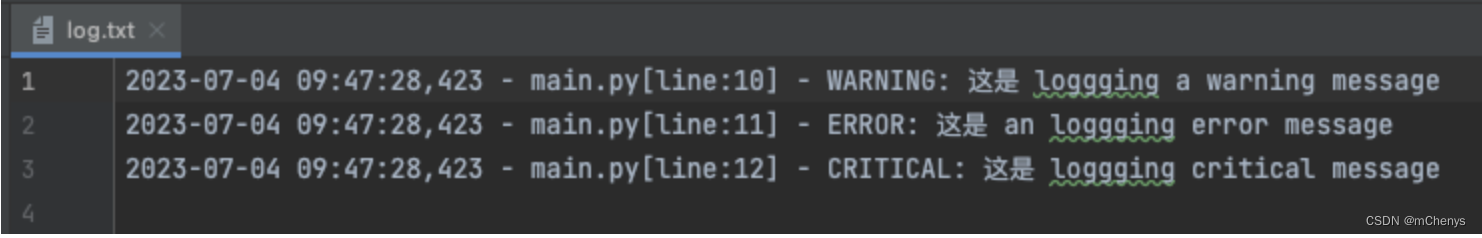
7.3 将日子输出到控制台和文件
这就需要一个叫作Logger 的对象来帮忙,logging.Logger是Python中日志记录的核心类之一,它提供了记录日志消息的方法和属性。可以通过实例化logging.Logger类来创建一个日志记录器对象。通过logging.FileHandler类可以创建文件记录器, 通过logging.StreamHandler可以创建控制台记录器。
import logging# 创建日志记录器对象
logfile = './log.txt'
logger = logging.getLogger("my_logger")# 设置日志级别和格式
logger.setLevel(logging.WARNING)
formatter = logging.Formatter('%(asctime)s - %(filename)s[line:%(lineno)d] - %(levelname)s: %(message)s')# 创建文件处理器,并设置日志级别和格式,默认的文件写入模式是a(可以追加)
file_handler = logging.FileHandler(logfile, mode='a')
file_handler.setLevel(logging.WARNING)
file_handler.setFormatter(formatter)# 将文件处理器添加到日志记录器
logger.addHandler(file_handler)# 创建控制台log处理器
control_handler = logging.StreamHandler()
control_handler.setLevel(logging.WARNING)
control_handler.setFormatter(formatter)# 将控制台log处理器添加到日志记录器
logger.addHandler(control_handler)# 记录日志消息
logger.debug('这是 logger debug message')
logger.info('这是 logger info message')
logger.warning('这是 logger warning message')
logger.error('这是 logger error message')
logger.critical('这是 logger critical message')
相关文章:
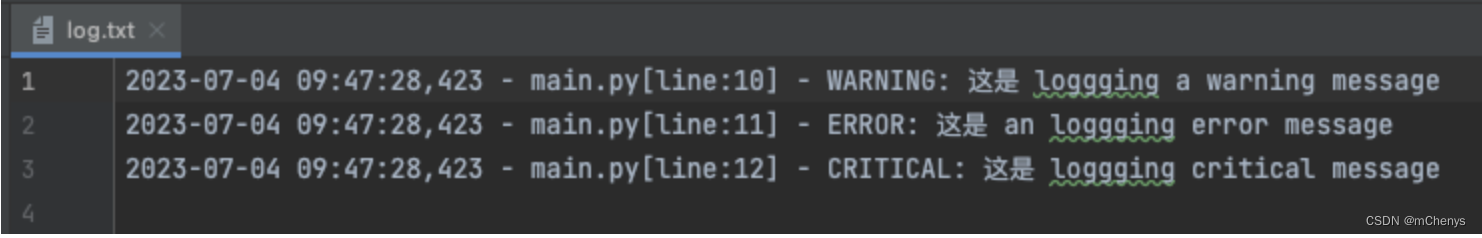
十一、WSGI与Web框架
目录 一、什么是WSGI1.1 WSGI接口的组成部分1.2 关于environ 二、简易的web框架实现2.1 文件结构2.2 在web/my_web.py定义动态响应内容2.3 在html/index.html中定义静态页面内容2.4 在web_server.py中实现web服务器框架2.5 测试 三、让简易的web框架动态请求支持多页面3.1 修改…...

[idekCTF 2022]Paywall - LFI+伪协议+filter_chain
[idekCTF 2022]Paywall 一、解题流程(一)、分析(二)、解题 二、思考总结 一、解题流程 (一)、分析 点击source可以看到源码,其中关键部分:if (isset($_GET[p])) {$article_content…...
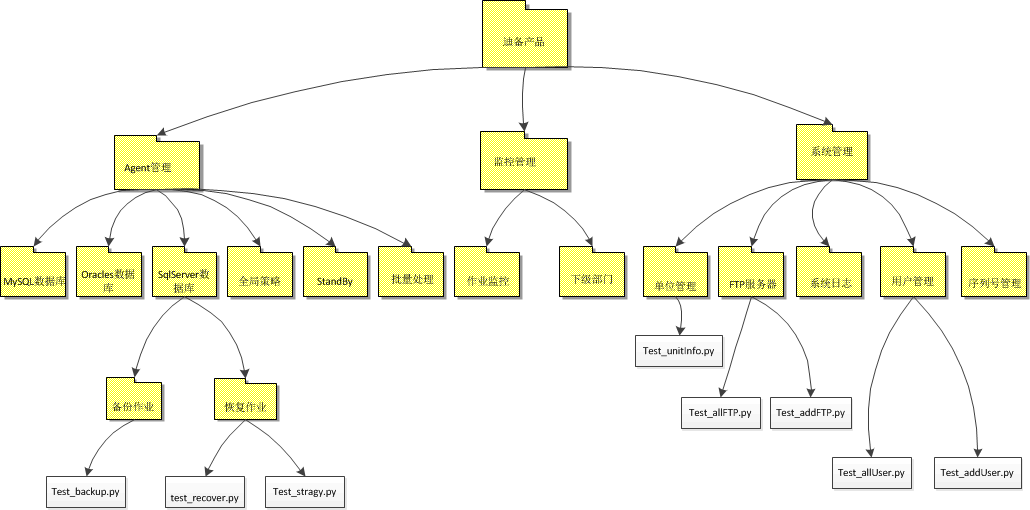
Python 自动化Web测试
限于作者水平有限,以下内容可能是管窥之见,希望大家高抬贵手,且让我斗胆抛砖引玉。 公司产品迪备主要是通过网页操作来进行数据库的备份与恢复,监控与管理,因此在测试的过程中,可以用python测试脚本来模拟…...
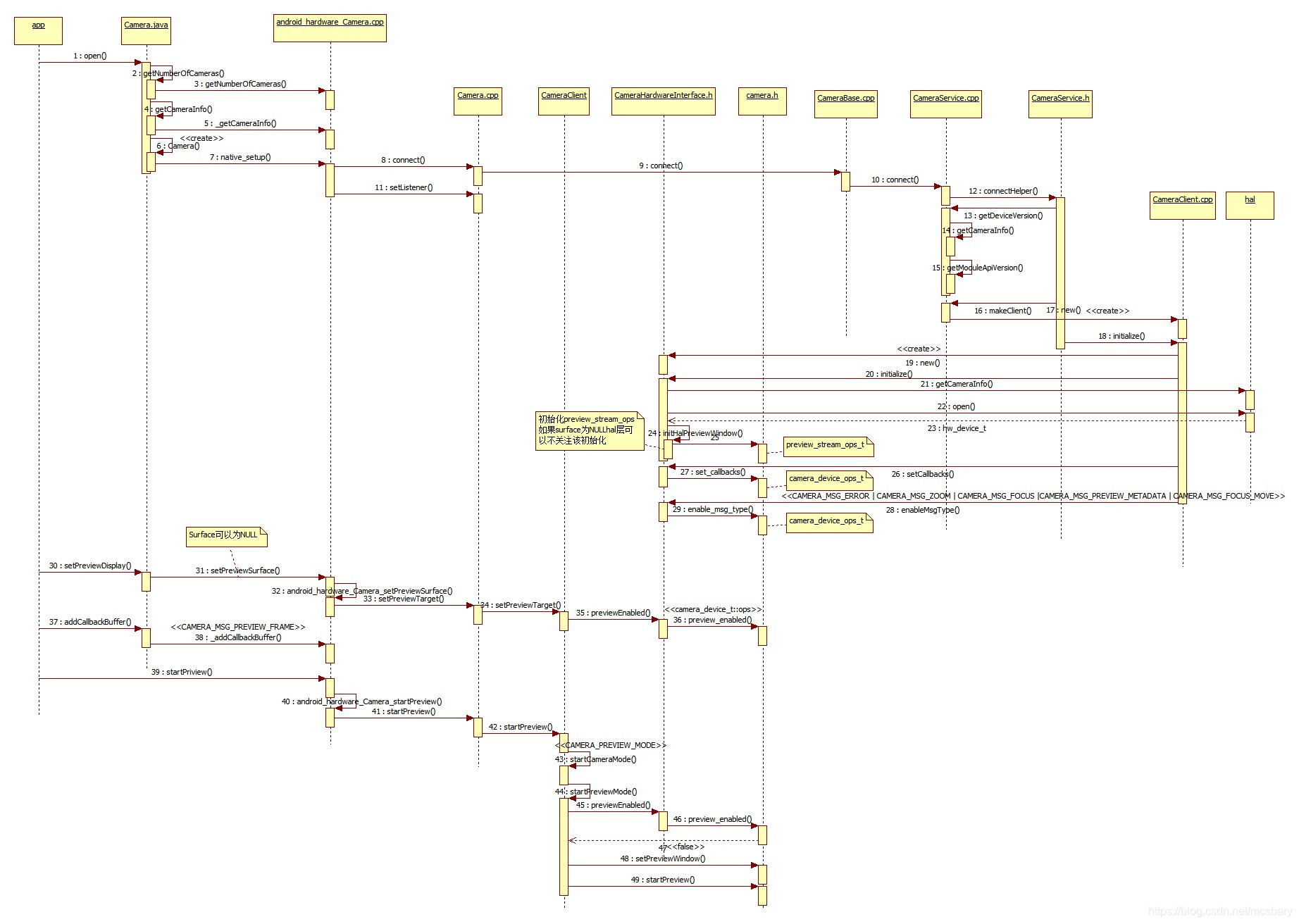
MM-Camera架构-Preview 流程分析
目录 文章目录 1 log开的好,问题都能搞2 lib3 preview3.1 打开视频流3.1.1 cpp\_module\_start\_session3.1.2 cpp\_thread\_create3.1.3 cpp\_thread\_funcsundp-3.1 cpp\_hardware\_open\_subdev(ctrl->cpphw)sundp-3.2 cpp\_hardware\_process\_command(ctrl-…...

科普文章|一文了解平行链及其优势
平行链是一种可以连接到更大规模的区块链网络(波卡)的独立区块链。不同于传统区块链(如比特币和以太坊)是孤立的并且无法在本地相互通信,平行链与其他平行链并行运行,并且相互可以无缝通信。平行链还使用波…...
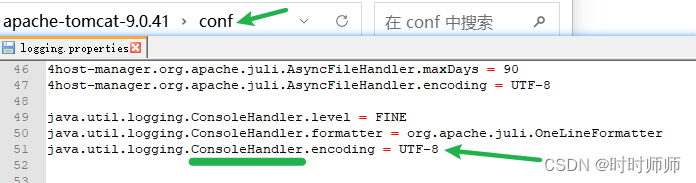
Tomcat 9.0.41在IDEA中乱码问题(IntelliJ IDEA 2022.1.3版本)
1. 乱码的产生是由于编码和解码的编码表不一致引起的。 2. 排查乱码原因 2.1 在idea中启动Tomcat时控制台乱码排查 Tomcat输出日志乱码: 首先查看IDEA控制台,检查发现默认编码是GBK。 再查看Tomcat日志(conf文件下logging.properties)的默…...
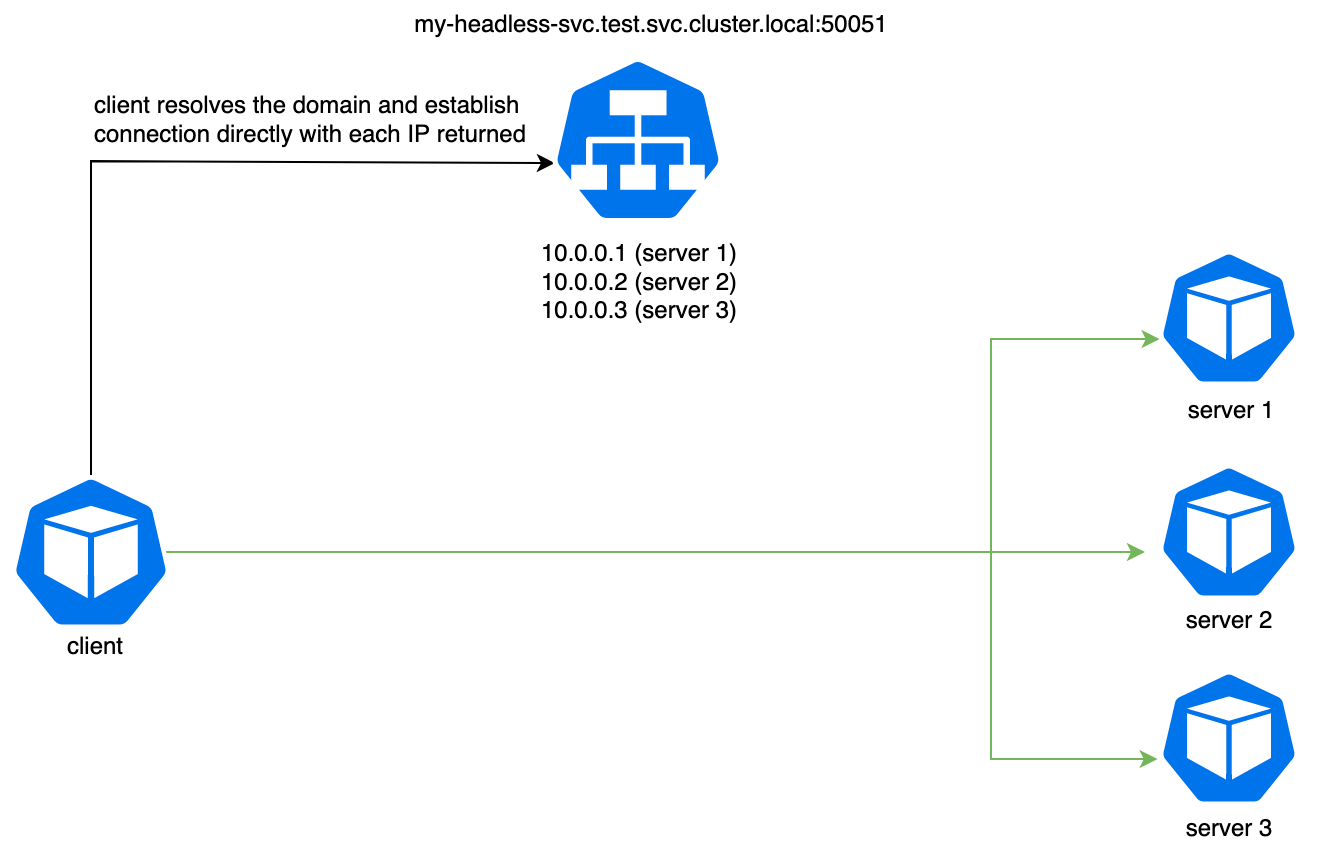
在Kubernetes中实现gRPC流量负载均衡
在尝试将gRPC服务部署到Kubernetes集群中时,一些用户(包括我)面临的挑战之一是实现适当的负载均衡。在深入了解如何平衡gRPC的方式之前,我们首先需要回答一个问题,即为什么需要平衡流量,如果Kubernetes已经…...
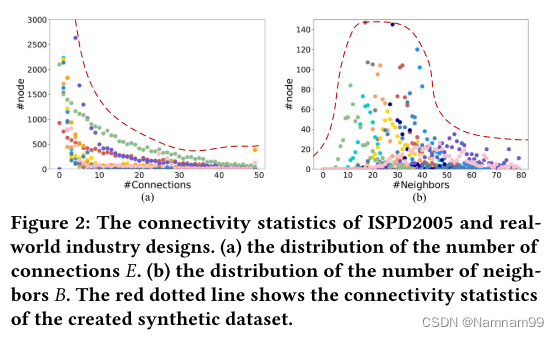
Floorplanning with Graph Attention
Floorplanning with Graph Attention DAC ’22 目录 Floorplanning with Graph Attention摘要1.简介2.相关工作3.问题公式化4. FLORA的方法4.1 解决方案概述4.2 C-谱聚类算法 4.3 基于GAT的模型4.4 合成训练数据集生成 摘要 布图规划一直是一个关键的物理设计任务࿰…...

centos7 配置coreboot编译环境 以及编译问题解决
需要的配置 (有的资源在国外可能需要翻墙) 操作系统: centos7.9 参考文章 coreboot源码分析之编译和运行coreboot - 知乎 //coreboot编译总说明 https://www.coreboot.org/Build_HOWTO#Requirements https://poe.com/ChatGPT 注意: 因为github不稳定 所以gitee为主 1. 下载…...
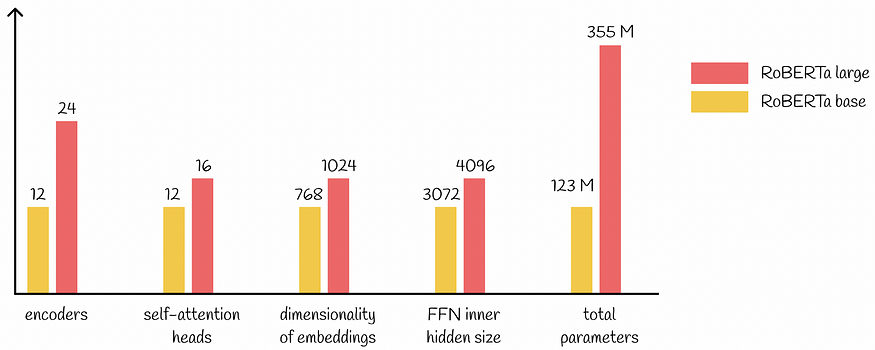
大型语言模型:RoBERTa — 一种鲁棒优化的 BERT 方法
一、介绍 BERT模型的出现导致了NLP的重大进展。BERT的架构源自Transformer,在各种下游任务上实现了最先进的结果:语言建模,下一句预测,问答,NER标记等。 大型语言模型:BERT — 来自变压器的双向编码器表示 …...

解析navicate数据库密码
在线运行地址:代码在线运行 - 在线工具 <?php class NavicatPassword {protected $version 0;protected $aesKey libcckeylibcckey;protected $aesIv libcciv libcciv ;protected $blowString 3DC5CA39;protected $blowKey null;protected $blowIv null;public func…...

mysql字段类型与oracle字段类型对应关系
MySQL与Oracle两种数据库在工作中,都是用的比较多的数据库,由于MySQL与Oracle在数据类型上有部分差异,在我们迁移数据库时,会遇上一定的麻烦,下面介绍MySQL与Oracle数据库数据类型的对应关系。 一、常见数据类型在MyS…...

linux 中 tar \ zip 解压错误后撤回
#zip zipinfo -1 path/xx.zip | xargs rm -rf#tar tar -tf xx.tar | xargs rm -rf...

对象图 UML从入门到放弃之四
1.劝退说明 对象图提供了系统在某个特定时刻的状态快照。这是一种有用的描述系统的方法,当系统的结构是动态构建起来而不是由其静态的类结构决定时,更是如此。不过,应该对画太多的对象图保持警惕。在大部分情况下,它们都可以从相应…...

FPGA实现HDMI输入转SDI视频输出,提供4套工程源码和技术支持
目录 1、前言免责声明 2、我目前已有的SDI编解码方案3、设计思路框架核模块解析设计框图IT6802解码芯片配置及采集ADV7611解码芯片配置及采集silicon9011解码芯片配置及采集纯verilog的HDMI 解码模块RGB888转YUV422SPMTE编码SDI模式图像缓存SPMTE SDIGTXGV8500 4、vivado工程1-…...
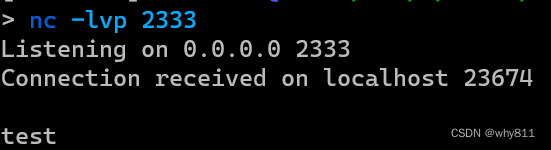
针对FTP的SSRF攻击
前言 ssrf中常用的协议有http,gopher等。但http协议在ssrf中的用处也仅限于访问内网页面,在可以crlf的情况下才有可能扩大攻击范围。gopher协议比较特殊,在部分环境下支持此协议,如:curl。但还有一些环境就不支持了&a…...
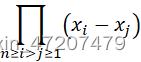
线性代数中涉及到的matlab命令-第一章:行列式
目录 1,逆序数 2,行列式定义和性质 2.1,常用特性及命令 2.2,求行列式 2.3,行列式的性质 2,行列式按行(列)展开 3,范德蒙德行列式 在学习线性代数过程中&#…...

QT编程,QT内存管理、信号与槽、
目录 一、QT工具 二、QT内存管理 三、信号与槽 1、信号与槽特点 2、信号 3、槽函数 4、连接 5、发送信号 6、取消连接 一、QT工具 1、Qt Designer:界面设计编辑工具 2、Qt Assistant: Qt技术文档浏览器 3、Qt Linguist: 国际化语言翻译工具 4、…...
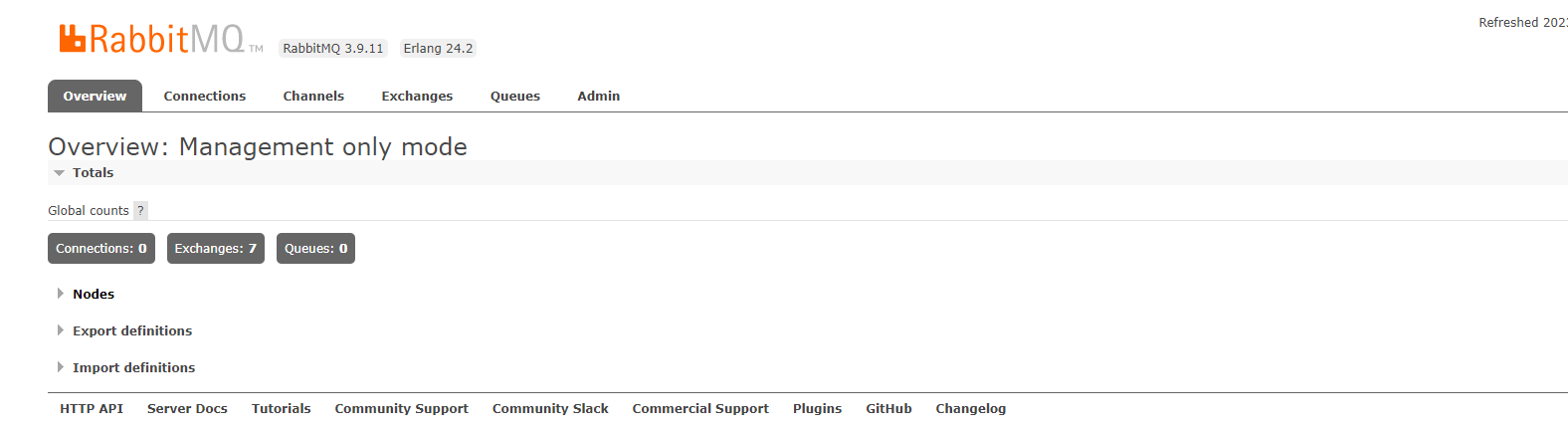
springcloud之项目实战环境准备
写在前面 为了更好的学习springcloud,我们来一起开发一个实战项目,加深理解。 1:项目介绍 在开始项目实战之前先来做一个整体的项目介绍,从而能够让对项目的整体架构和模板有一个比较清晰的认知。 大家都知道双11,…...
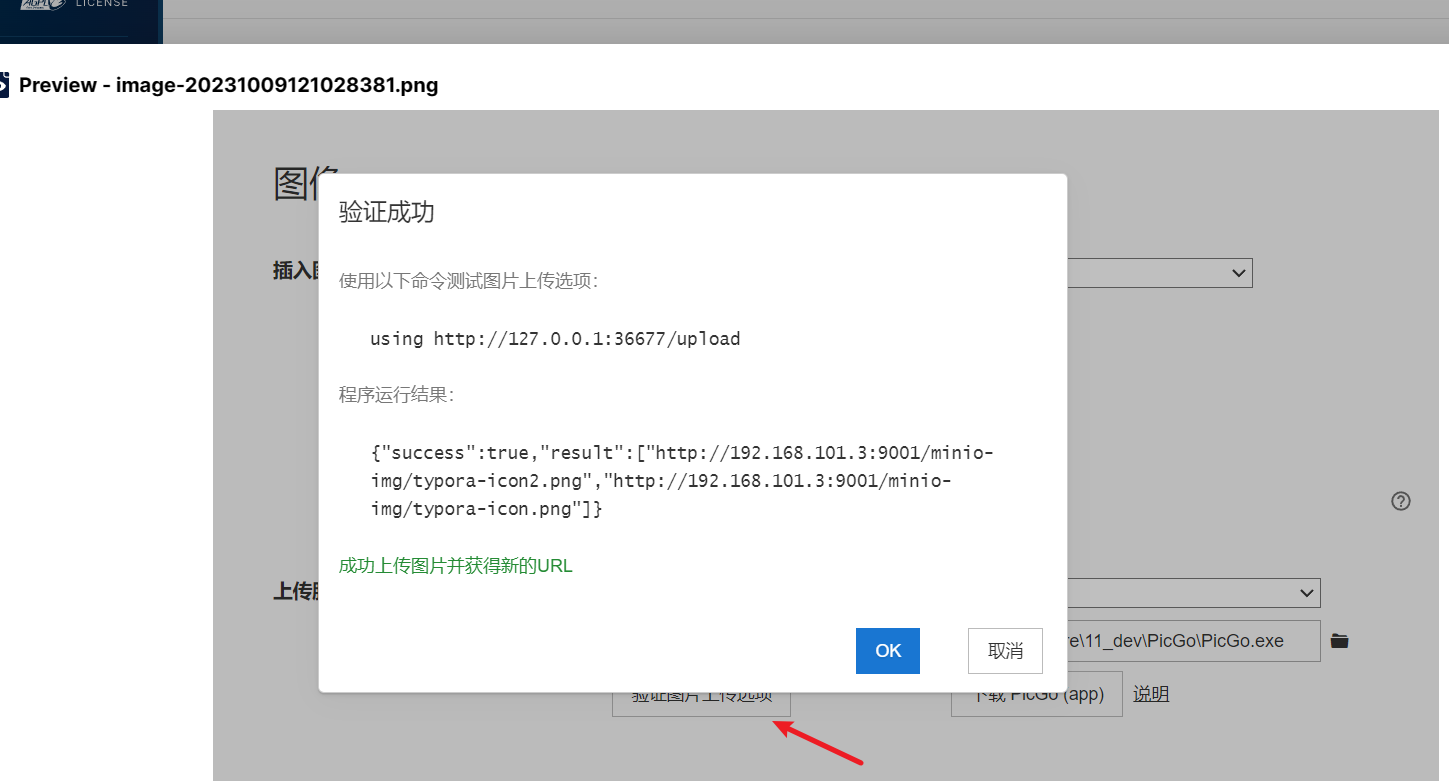
Linux 部署 MinIO 分布式对象存储 配置为 typora 图床
前言 MinIO 是一款高性能的对象存储系统,它可以用于大规模的 AI/ML、数据湖和数据库工作负载。它的 API 与Amazon S3 云存储服务完全兼容,可以在任何云或本地基础设施上运行。MinIO 是开源软件,也提供商业许可和支持 MinIO 的特点有&#x…...
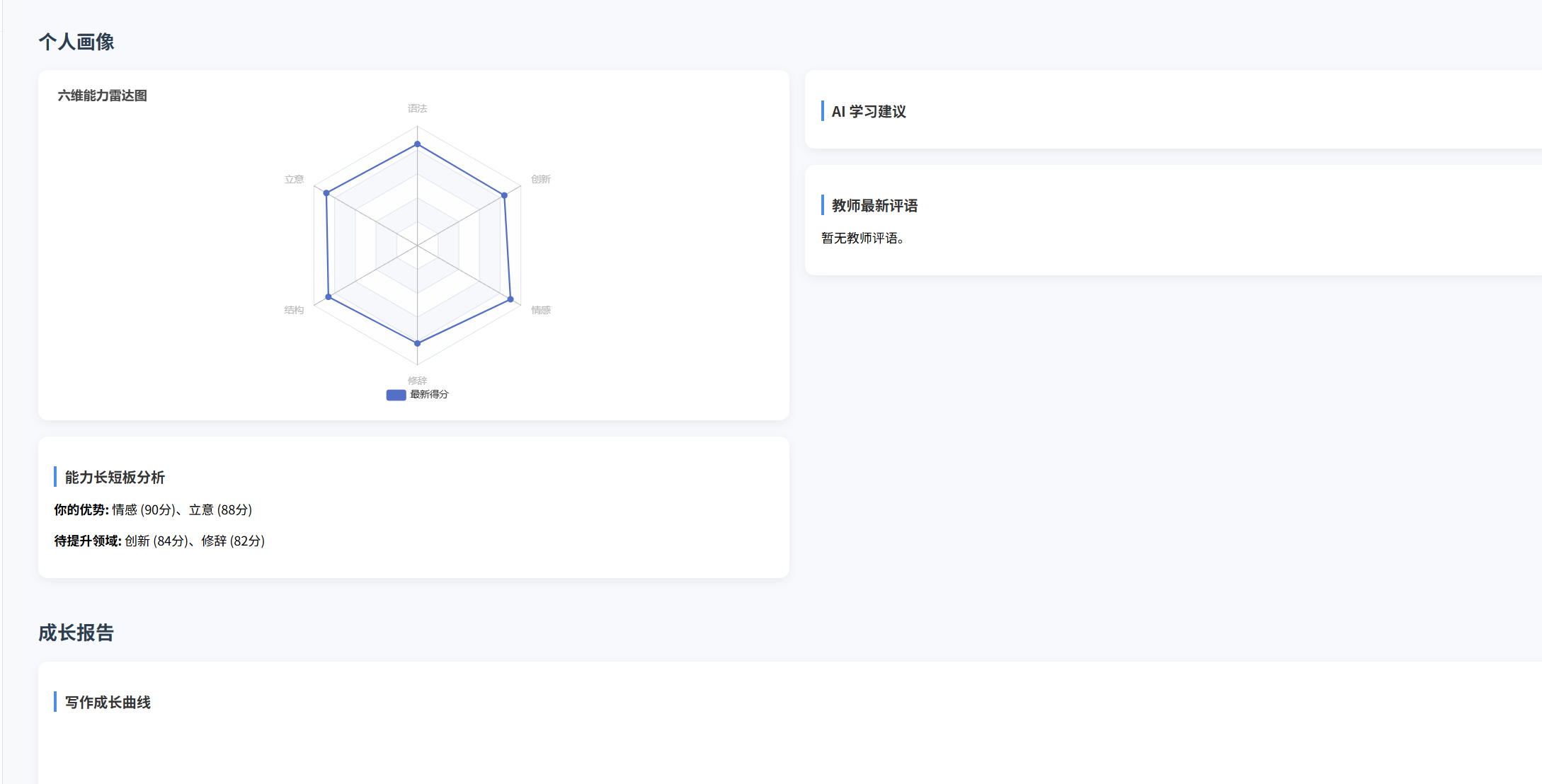
(十)学生端搭建
本次旨在将之前的已完成的部分功能进行拼装到学生端,同时完善学生端的构建。本次工作主要包括: 1.学生端整体界面布局 2.模拟考场与部分个人画像流程的串联 3.整体学生端逻辑 一、学生端 在主界面可以选择自己的用户角色 选择学生则进入学生登录界面…...
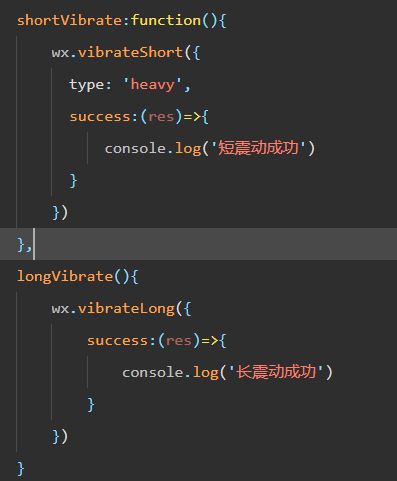
微信小程序 - 手机震动
一、界面 <button type"primary" bindtap"shortVibrate">短震动</button> <button type"primary" bindtap"longVibrate">长震动</button> 二、js逻辑代码 注:文档 https://developers.weixin.qq…...

Spring Boot面试题精选汇总
🤟致敬读者 🟩感谢阅读🟦笑口常开🟪生日快乐⬛早点睡觉 📘博主相关 🟧博主信息🟨博客首页🟫专栏推荐🟥活动信息 文章目录 Spring Boot面试题精选汇总⚙️ **一、核心概…...

Module Federation 和 Native Federation 的比较
前言 Module Federation 是 Webpack 5 引入的微前端架构方案,允许不同独立构建的应用在运行时动态共享模块。 Native Federation 是 Angular 官方基于 Module Federation 理念实现的专为 Angular 优化的微前端方案。 概念解析 Module Federation (模块联邦) Modul…...

爬虫基础学习day2
# 爬虫设计领域 工商:企查查、天眼查短视频:抖音、快手、西瓜 ---> 飞瓜电商:京东、淘宝、聚美优品、亚马逊 ---> 分析店铺经营决策标题、排名航空:抓取所有航空公司价格 ---> 去哪儿自媒体:采集自媒体数据进…...

[Java恶补day16] 238.除自身以外数组的乘积
给你一个整数数组 nums,返回 数组 answer ,其中 answer[i] 等于 nums 中除 nums[i] 之外其余各元素的乘积 。 题目数据 保证 数组 nums之中任意元素的全部前缀元素和后缀的乘积都在 32 位 整数范围内。 请 不要使用除法,且在 O(n) 时间复杂度…...
:邮件营销与用户参与度的关键指标优化指南)
精益数据分析(97/126):邮件营销与用户参与度的关键指标优化指南
精益数据分析(97/126):邮件营销与用户参与度的关键指标优化指南 在数字化营销时代,邮件列表效度、用户参与度和网站性能等指标往往决定着创业公司的增长成败。今天,我们将深入解析邮件打开率、网站可用性、页面参与时…...

AI书签管理工具开发全记录(十九):嵌入资源处理
1.前言 📝 在上一篇文章中,我们完成了书签的导入导出功能。本篇文章我们研究如何处理嵌入资源,方便后续将资源打包到一个可执行文件中。 2.embed介绍 🎯 Go 1.16 引入了革命性的 embed 包,彻底改变了静态资源管理的…...
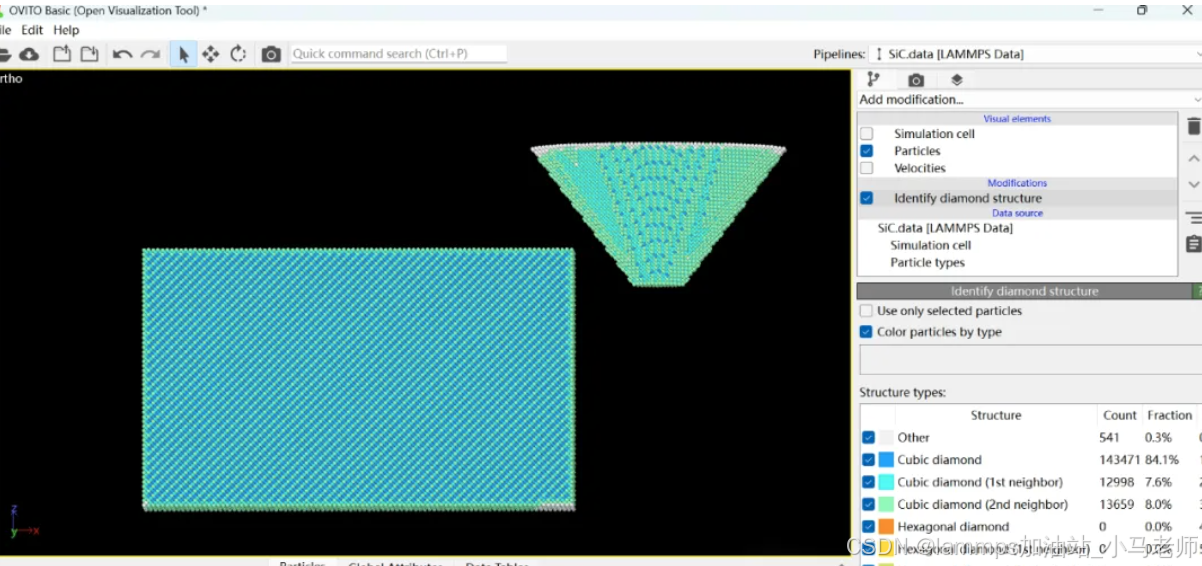
Python Ovito统计金刚石结构数量
大家好,我是小马老师。 本文介绍python ovito方法统计金刚石结构的方法。 Ovito Identify diamond structure命令可以识别和统计金刚石结构,但是无法直接输出结构的变化情况。 本文使用python调用ovito包的方法,可以持续统计各步的金刚石结构,具体代码如下: from ovito…...
免费数学几何作图web平台
光锐软件免费数学工具,maths,数学制图,数学作图,几何作图,几何,AR开发,AR教育,增强现实,软件公司,XR,MR,VR,虚拟仿真,虚拟现实,混合现实,教育科技产品,职业模拟培训,高保真VR场景,结构互动课件,元宇宙http://xaglare.c…...
