vue 放大镜(简易)
目录
zoom组件
<template><div class="pic-img"><div class="img-container"><img ref="img" @load="imgLoaded" :src="url" :style="overlayStyle" @error="imgerrorfun"/><div class="overlay"@mousemove.stop="!moveEvent && mouseMove($event)"@mouseout.stop="!leaveEvent && mouseLeave($event)":style="overlayStyle"></div><divv-if="!hideZoom && imgLoadedFlag &&!hideSelector":class="['img-selector', {'circle': type === 'circle'}]":style="[imgSelectorStyle, imgSelectorSize, imgSelectorPosition, !outShow && imgBg, !outShow && imgBgSize, !outShow && imgBgPosition]"><slot></slot></div><divv-if="outShow"v-show="!hideOutShow":class="['img-out-show', {'base-line': baseline}]":style="[imgOutShowSize, imgOutShowPosition, imgBg, imgBgSize, imgBgPosition]"><div v-if="pointer" class="img-selector-point"></div></div></div></div></template><script>
export default {name: "vue-photo-zoom-pro",props: {url: { type: String, default: require('@/assets/images/default-zoom.jpg') }, // 图片地址highUrl: String, // 更清晰的图片,若不提供会采用 urlwidth: { type: Number, default: 168 }, // 内部放大区域宽度type: { type: String, default: "square", validator: function(value) { return ["circle", "square"].indexOf(value) !== -1 } },selectorStyle: { type: Object, default() { return {} } },outShowStyle: {},scale: { type: Number, default: 3 }, // 放大倍数moveEvent: { type: [Object, MouseEvent], default: null }, // 当需要在外部监听移动事件时,请通过该字段传入事件(必须包含 pageX,pageY,clientY),这将禁用内部移动监听leaveEvent: { type: [Object, MouseEvent], default: null }, // 当需要在外部监听离开事件时,请通过该字段传入事件hideZoom: { type: Boolean, default: false }, // 隐藏放大镜outShow: { type: Boolean, default: false }, // 是否外置放大镜pointer: { type: Boolean, default: false }, // 外部区域的中心点baseline: { type: Boolean, default: false }, // 外部区域的基线overlayStyle:{ type: String, default: 'width:100%;height:100%' },},computed: {addWidth() { return !this.outShow ? (this.width / 2) * (1 - this.scale) : 0 },imgSelectorPosition() {let { top, left } = this.selector;return { top: `${top}px`, left: `${left}px` };},imgSelectorSize() {let width = this.selector.width;return { width: `${width}px`, height: `${width}px` };},imgSelectorStyle() {return this.selectorStyle;},imgOutShowSize() {let { scale, selector: { width } } = this;return { width: `${width * scale}px`, height: `${width * scale}px` };},imgOutShowPosition() {return { top: `${this.outShowTop}px`, right: `${-8}px` };},imgBg() {return { backgroundImage: `url(${this.highUrl || this.url})` };},imgBgSize() {let { scale, imgInfo: { height, width } } = this;return { backgroundSize: `${width * scale}px ${height * scale}px` };},imgBgPosition() {let { bgLeft, bgTop } = this.selector;return { backgroundPosition: `${bgLeft}px ${bgTop}px` };},},data() {return {selector: {width: this.width,top: 0,left: 0,bgTop: 0,bgLeft: 0,rightBound: 0,bottomBound: 0,absoluteLeft: 0,absoluteTop: 0},imgInfo: {},$img: null,screenWidth: document.body.clientWidth,outShowInitTop: 0,outShowTop: 0,hideOutShow: true,imgLoadedFlag: false,hideSelector: false,timer: null};},methods: {imgLoaded() {let imgInfo = this.$img.getBoundingClientRect();if (JSON.stringify(this.imgInfo) != JSON.stringify(imgInfo)) {this.imgInfo = imgInfo;this.initSelectorProperty(this.width);this.resetOutShowInitPosition();}if (!this.imgLoadedFlag) {this.imgLoadedFlag = true;this.$emit("created", imgInfo);}},mouseMove(e) {if (!this.hideZoom && this.imgLoadedFlag) {this.imgLoaded();const { pageX, pageY, clientY } = e;const { scale, selector, outShow, addWidth, outShowAutoScroll } = this;let { outShowInitTop } = this;const scrollTop = pageY - clientY;const { absoluteLeft, absoluteTop, rightBound, bottomBound } = selector;const x = pageX - absoluteLeft; // 选择器的x坐标 相对于图片const y = pageY - absoluteTop; // 选择器的y坐标if (outShow) {if (!outShowInitTop) {outShowInitTop = this.outShowInitTop = scrollTop + this.imgInfo.top;}this.hideOutShow && (this.hideOutShow = false);this.outShowTop =scrollTop > outShowInitTop ? scrollTop - outShowInitTop : 0;}this.hideSelector && (this.hideSelector = false);selector.top = y > 0 ? (y < bottomBound ? y : bottomBound) : 0;selector.left = x > 0 ? (x < rightBound ? x : rightBound) : 0;selector.bgLeft = addWidth - x * scale; // 选择器图片的坐标位置selector.bgTop = addWidth - y * scale;}},initSelectorProperty(selectorWidth) {const selectorHalfWidth = selectorWidth / 2;const selector = this.selector;const { width, height, left, top } = this.imgInfo;const { scrollLeft, scrollTop } = document.documentElement;selector.width = selectorWidth;selector.rightBound = width - selectorWidth;selector.bottomBound = height - selectorWidth;selector.absoluteLeft = left + selectorHalfWidth + scrollLeft;selector.absoluteTop = top + selectorHalfWidth + scrollTop;},mouseLeave() {this.hideSelector = true;if (this.outShow) {this.hideOutShow = true;}},reset() {Object.assign(this.selector, {top: 0,left: 0,bgLeft: 0,bgTop: 0});this.resetOutShowInitPosition();},resetOutShowInitPosition() {this.outShowInitTop = 0;},imgerrorfun(e){// let img = require('@/assets/vehicle_img/blank_vehicle.jpg')// this.url = img// e.target.src = img// e.target.οnerrοr= null}},watch: {moveEvent(e) {this.mouseMove(e);},leaveEvent(e) {this.mouseLeave(e);},url(n) {this.imgLoadedFlag = false;// let img = require('@/assets/vehicle_img/blank_vehicle.jpg')// if(n == img){// this.outShow = false// }},width(n) {this.initSelectorProperty(n);},screenWidth(val) {if (!this.timer) {this.screenWidth = val;this.timer = setTimeout(() => {this.imgLoaded();clearTimeout(this.timer);this.timer = null;}, 400);}}},mounted() {this.$img = this.$refs["img"];},
};
</script><style scoped>.img-container {position: relative;}.overlay{cursor: crosshair;position: absolute;top: 0;left: 0;opacity: 0.5;z-index: 3;}.img-selector {position: absolute;cursor: crosshair;border: 1px solid rgba(0, 0, 0, 0.1);background-repeat: no-repeat;background-color: rgba(64, 64, 64, 0.6);}.img-selector.circle {border-radius: 50%;}.img-out-show {z-index: 5000;position: absolute;background-repeat: no-repeat;-webkit-background-size: cover;background-color: white;transform: translate(100%, 0);}.img-selector-point {position: absolute;width: 4px;height: 4px;top: 50%;left: 50%;transform: translate(-50%, -50%);background-color: black;}.img-out-show.base-line::after {position: absolute;box-sizing: border-box;content: "";width: 1px;border: 1px dashed rgba(0, 0, 0, 0.36);top: 0;bottom: 0;left: 50%;transform: translateX(-50%);}.img-out-show.base-line::before {position: absolute;box-sizing: border-box;content: "";height: 1px;border: 1px dashed rgba(0, 0, 0, 0.36);left: 0;right: 0;top: 50%;transform: translateY(-50%);}
</style>
<template><div class='wrapper'><div class='box'><!-- <pic-zoom:url="storageUrl":bigWidth="150":scale="3"overlayStyle="width: 100%;height: 400px;border-radius: 3px;"></pic-zoom> --><pic-zoom:width="150":url="url":scale="3"type="square":pointer="true":out-show="true"overlayStyle="width: 100%;height: 100%;"></pic-zoom></div></div>
</template><script>
import PicZoom from '@/components/PicZoom'
export default {components: { PicZoom },data() {return {url: 'https://bpic.588ku.com/illus_water_img/18/08/18/472f21d353b64c95b9994be6ed3b7274.jpg!/watermark/url/L3dhdGVyL3dhdGVyX2JhY2tfNDAwXzIwMC5wbmc=/repeat/true',}},
}
</script><style lang='scss' scoped>
.box {width: 400px;height: 400px;
}
</style>
相关文章:
)
vue 放大镜(简易)
目录 zoom组件 <template><div class"pic-img"><div class"img-container"><img ref"img" load"imgLoaded" :src"url" :style"overlayStyle" error"imgerrorfun"/><div cl…...
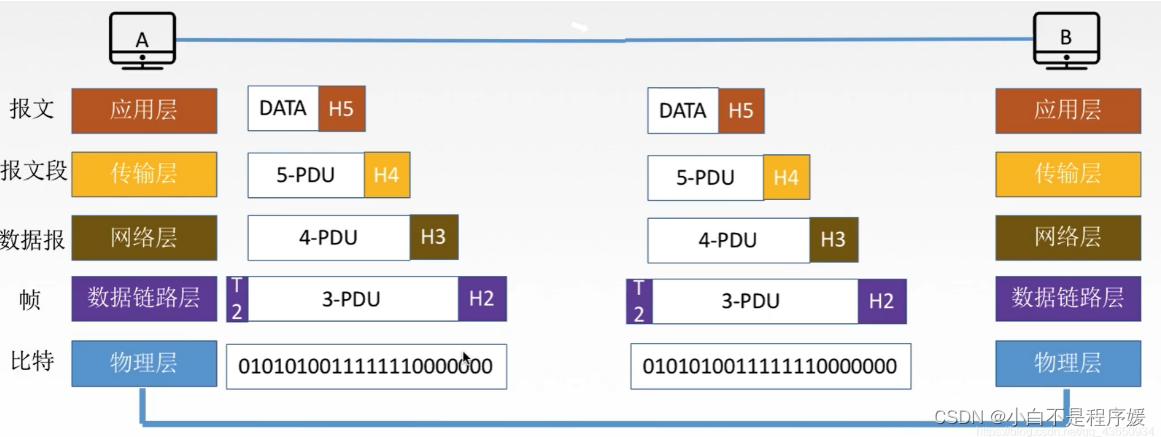
【计算机网络】第一章——概述
个人主页直达:小白不是程序媛 系列专栏:计算机网络基础 目录 前言 计算机网络概述 概念 功能 组成 分类 标准化工作 性能指标 速率 带宽 吞吐量 时延 时延带宽积 往返时延RTT 利用率 分层 为什么要分层? 分层的基本原则&am…...
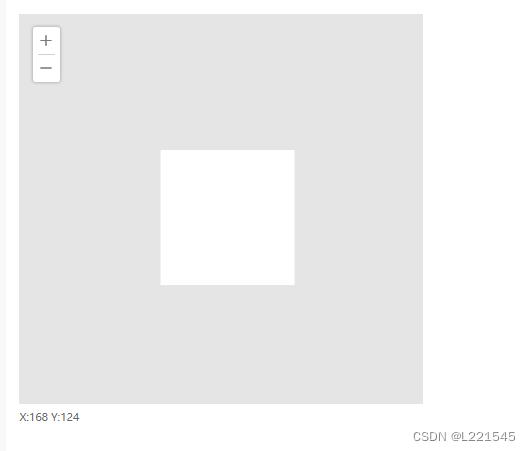
vue实现在页面拖拽放大缩小div并显示鼠标在div的坐标
1、功能要求: 实现在一个指定区域拖拽div,并可以放大缩小,同时显示鼠标在该div里的坐标,如图可示 缩小并拖动 2、实现 <div class"div_content" ref"div_content"><div class"div_image" id"…...
-- io - io操作(扩展))
LuatOS-SOC接口文档(air780E)-- io - io操作(扩展)
示例 -- io模块是lua原生模块,LuatOS增加了一些API -- 请配合os模块一起使用-- 只读模式, 打开文件 local fd io.open("/xxx.txt", "rb") -- 读写默认,打开文件 local fd io.open("/xxx.txt", "wb") -- 写入文件,且截断为0字节 loc…...
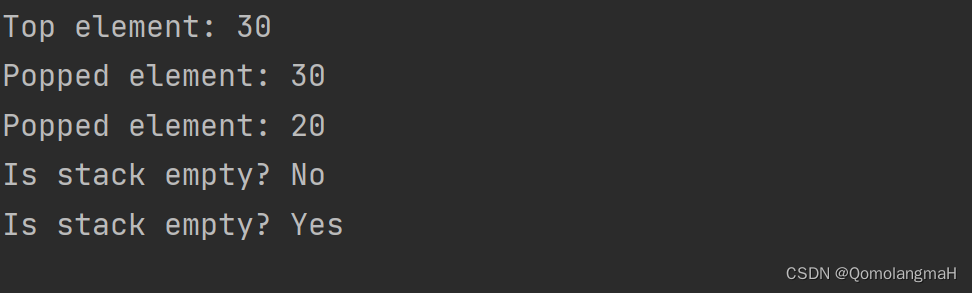
【数据结构】线性表(六)堆栈:顺序栈及其基本操作(初始化、判空、判满、入栈、出栈、存取栈顶元素、清空栈)
文章目录 一、堆栈1. 定义2. 基本操作 二、顺序栈0. 顺序表1. 头文件和常量2. 栈结构体3. 栈的初始化4. 判断栈是否为空5. 判断栈是否已满6. 入栈7. 出栈8. 查看栈顶元素9. 清空栈10. 主函数11. 代码整合 堆栈Stack 和 队列Queue是两种非常重要的数据结构,两者都是特…...

父组件可以监听到子组件的生命周期吗?
在 Vue 中,父组件是可以监听到子组件的生命周期的。Vue 提供了一些特殊的钩子函数,可以在父组件中监听子组件的生命周期事件。 以下是一些常用的方法来监听子组件的生命周期: 1:使用$emit: 在子组件的生命周期钩子函数中,使用 $emit 方法触发自定义事件,向父组件发送通…...
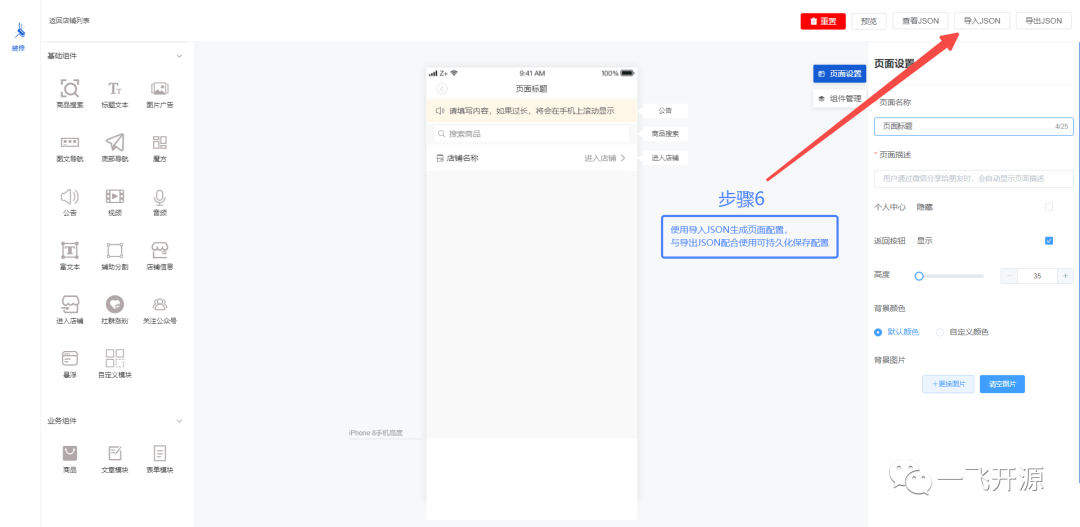
[开源]MIT开源协议,基于Vue3.x可视化拖拽编辑,页面生成工具
一、开源项目简介 AS-Editor 基于 Vue3.x 可视化拖拽编辑,页面生成工具。提升前端开发效率,可集成至移动端项目作为通过定义 JSON 直接生成 UI 界面。 二、开源协议 使用MIT开源协议 三、界面展示 四、功能概述 基于Vue可视化拖拽编辑,…...

【C++ Primer Plus学习记录】数组的替代品
目录 1.模板类vector 2.模板类array(C11) 3.比较数组、vector对象和array对象 模板类vector和array是数组的替代品。 1.模板类vector 模板类vector类似于string类,也是一种动态数组。您可以在运行阶段设置vector对象的长度,可…...
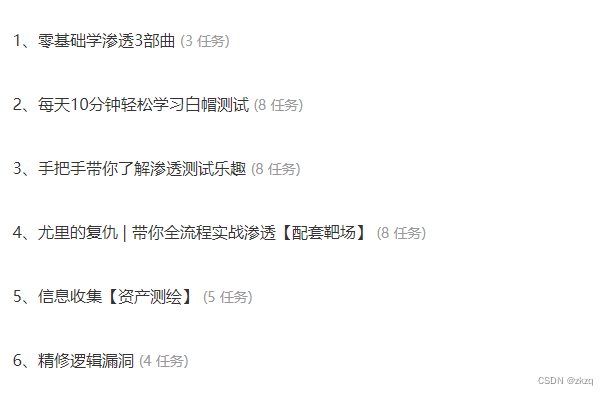
JSP免杀马
JSP免杀马 随着Java框架的进化和程序员的内卷,使用PHP编写的系统越来少,使用Java编写的系统越来越多。JSP马的使用越来越多,但是就目前来看,各大厂商对JSP马的查杀效果还是不尽人意。这里简单通过Java的反射机制和ClassLoader技术…...

2023-10-16 node.js-调用python-记录
NodeJS 作为后端,仅在需要时调用 Python 在某些特殊的场景下,比如复杂耗时的数据处理和运算时,我们可以用 Python 脚本编写,然后使用 Node 的子进程调用 Python 脚本即可,这样可以提升效率。如下代码,我们…...

Kotlin 设置和获取协程名称
1,设置写成名称 创建协程作用域是或者创建协程是有个上下文参数(context: CoroutineContext) 创建协程作用域 CoroutineScope(Dispatchers.IO CoroutineName("协程A"))//Dispatchers.IO根据实际情况设置可有可无 源码…...

awk命令的使用
1.概念: awk是Linux以及UNIX环境中现有的功能最强大的数据处理工具 awk是一种处理文本数据的编程语言。awk的设计使得它非常适合于处理由行和列组成的文本数据 awk程序可以读取文本文件,对数据进行排序,对其中的数值执行计算以及生成报表等…...

【面试系列】Vue
引言:下面是一些常见的 Vue 面试题和对应的答案 目录 1. Vue 是什么?它有哪些特点?2. Vue 的生命周期有哪些?请简要描述每个生命周期的作用。3. Vue 组件间通信的有哪些方式?4. Vue 的 computed 和 watch 的区别是什么…...
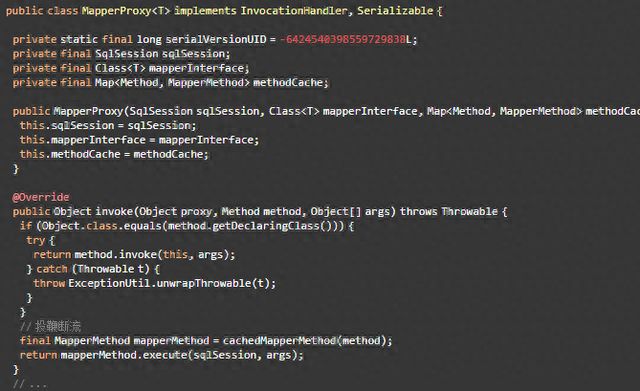
揭开MyBatis的神秘面纱:掌握动态代理在底层实现中的精髓
一日小区漫步,我问朋友:Mybatis中声明一个interface接口,没有编写任何实现类,Mybatis就能返回接口实例,并调用接口方法返回数据库数据,你知道为什么不? 朋友很是诧异:是啊ÿ…...

结合领域驱动设计,理解TOGAF之架构方法论
TOGAF(The Open Group Architecture Framework)是一个开放的架构方法论,旨在支持组织制定和实施企业架构。它提供了一种框架来创建和管理企业架构,并包含了一组最佳实践,帮助组织实现其业务目标。 TOGAF框架包括四个主…...
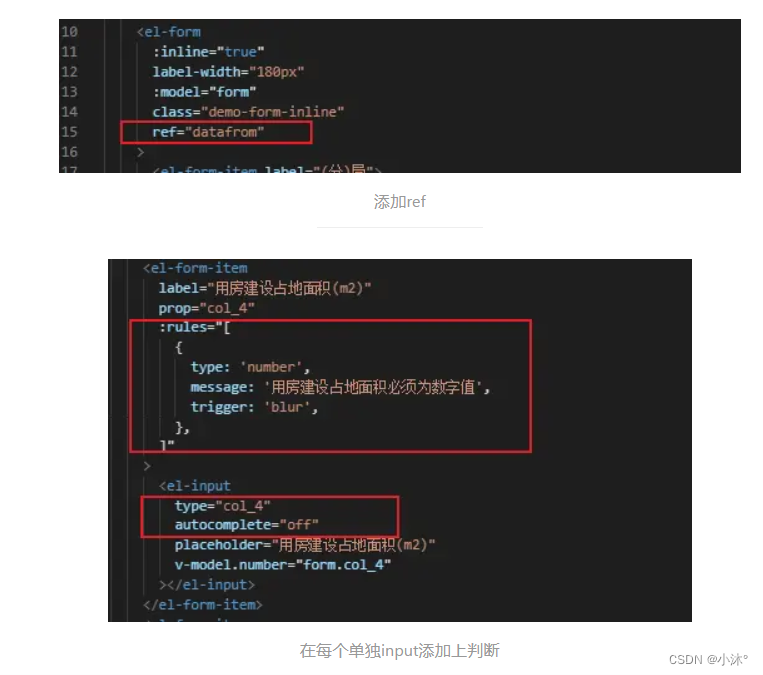
Vue-vue项目Element-UI 表单组件内容要求判断
整体添加判断 <el-formref"ruleFormRef":model"formModel"class"demo-ruleForm"label-position"top"status-icon:rules"rules"><el-form-item label"姓名" prop"applyUsers" class"form-…...
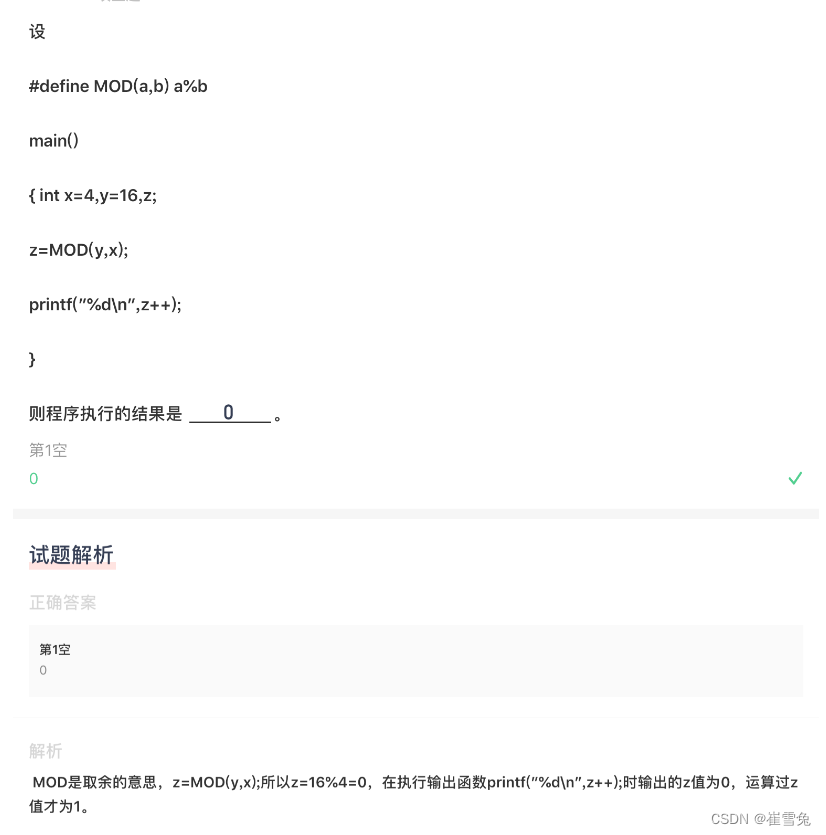
【试题027】C语言宏定义小例题
1.题目: #define MOD(a,b) a%b int main() { int x4,y16,z; zMOD(y,x); printf("%dn".z);} 则程序执行的结果是? 2.代码分析: #include <stdio.h> #define MOD(a,b) a%b int main() {int x 4, y 16, z;z MOD(y, …...

解决 sharp: Installation error: unable to verify the first certificate
使用 plasmo 时报错如下: E:\chromeplugins>pnpm create plasmo ../.pnpm-store/v3/tmp/dlx-46852 | 2 ../.pnpm-store/v3/tmp/dlx-46852 | Progress: resolved 2, reused 2, downloaded 0, added 2, done 🟣 Plasmo v0.83.0 &…...

【Java】Java实现100万+ 的高并发、高性能设计
Java实现100万 的高并发、高性能设计 1、简述 现百万级并发编是一项综合性的技术,同时,它与现实生活中 的场景有着紧密的联系。 搞懂并发编程有三大核心问题 分工问题 同步问题 互斥问题 本文就对这三大核心问题进行简单的介绍 2、分工问题 关于分工…...

linux系统下,在vscode的命令行中调试python文件
首先参考vscode官网文档Command line debugging 步骤 1(只需一次):安装debugpy 步骤 2:在命令行中运行 python -m debugpy --listen 5678 --wait-for-client -m dir1.dir2.your_script 以上命令使用了端口5678,也可…...
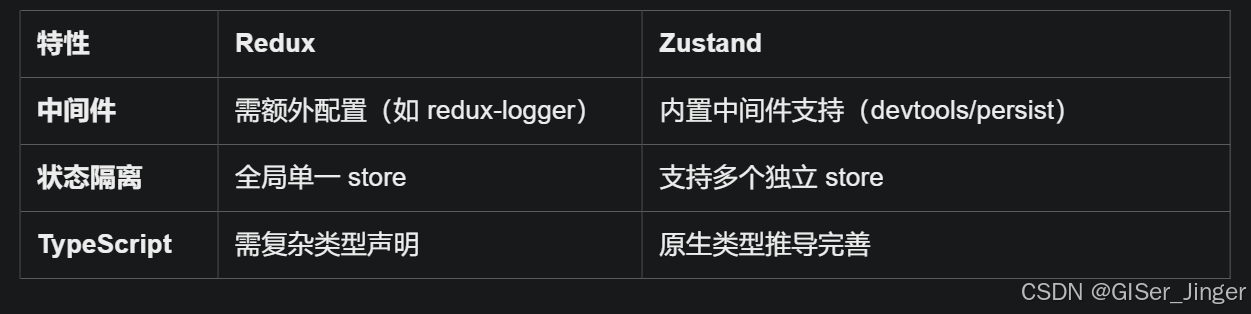
Zustand 状态管理库:极简而强大的解决方案
Zustand 是一个轻量级、快速和可扩展的状态管理库,特别适合 React 应用。它以简洁的 API 和高效的性能解决了 Redux 等状态管理方案中的繁琐问题。 核心优势对比 基本使用指南 1. 创建 Store // store.js import create from zustandconst useStore create((set)…...

QMC5883L的驱动
简介 本篇文章的代码已经上传到了github上面,开源代码 作为一个电子罗盘模块,我们可以通过I2C从中获取偏航角yaw,相对于六轴陀螺仪的yaw,qmc5883l几乎不会零飘并且成本较低。 参考资料 QMC5883L磁场传感器驱动 QMC5883L磁力计…...

基于Uniapp开发HarmonyOS 5.0旅游应用技术实践
一、技术选型背景 1.跨平台优势 Uniapp采用Vue.js框架,支持"一次开发,多端部署",可同步生成HarmonyOS、iOS、Android等多平台应用。 2.鸿蒙特性融合 HarmonyOS 5.0的分布式能力与原子化服务,为旅游应用带来…...

多模态商品数据接口:融合图像、语音与文字的下一代商品详情体验
一、多模态商品数据接口的技术架构 (一)多模态数据融合引擎 跨模态语义对齐 通过Transformer架构实现图像、语音、文字的语义关联。例如,当用户上传一张“蓝色连衣裙”的图片时,接口可自动提取图像中的颜色(RGB值&…...

今日学习:Spring线程池|并发修改异常|链路丢失|登录续期|VIP过期策略|数值类缓存
文章目录 优雅版线程池ThreadPoolTaskExecutor和ThreadPoolTaskExecutor的装饰器并发修改异常并发修改异常简介实现机制设计原因及意义 使用线程池造成的链路丢失问题线程池导致的链路丢失问题发生原因 常见解决方法更好的解决方法设计精妙之处 登录续期登录续期常见实现方式特…...
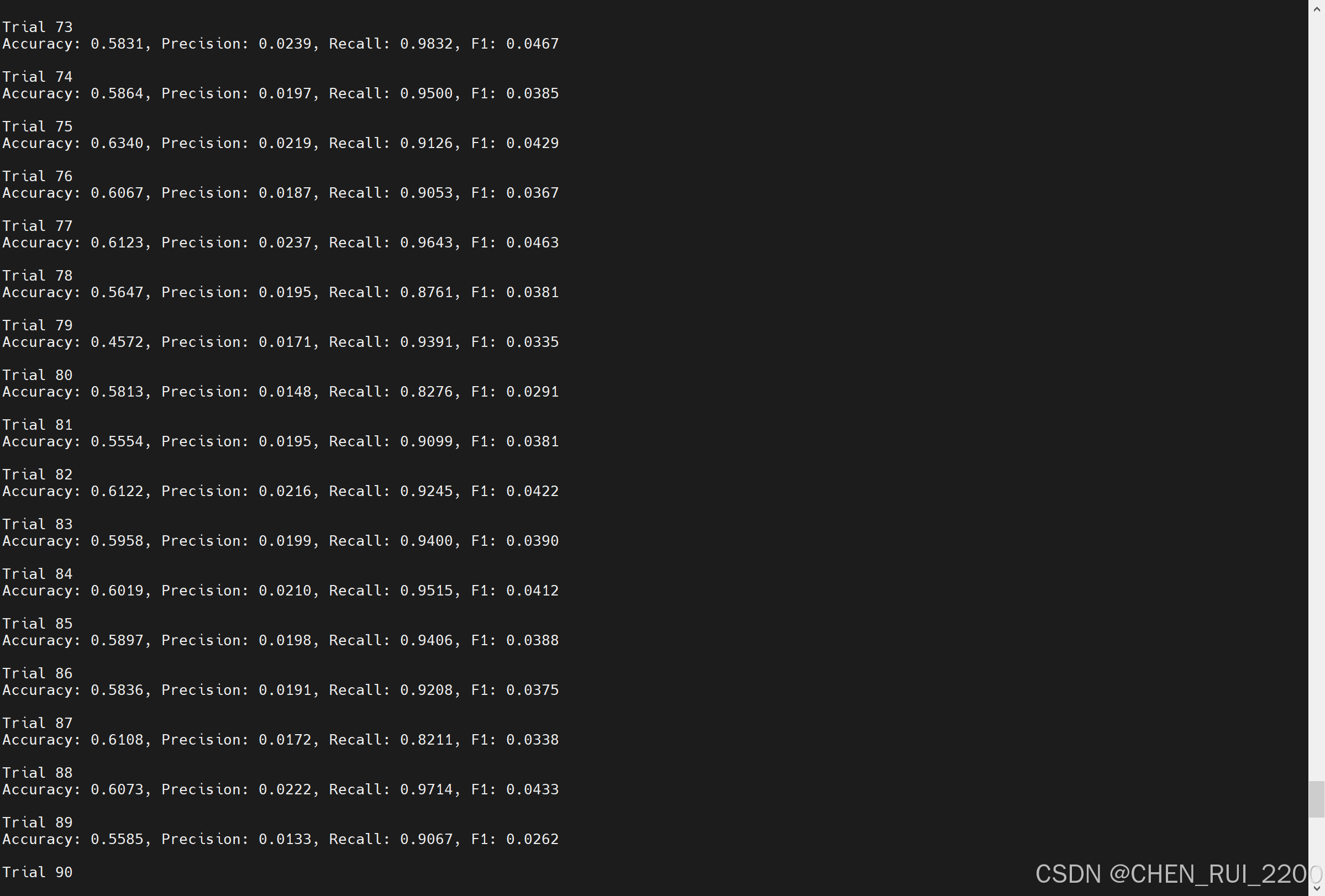
逻辑回归暴力训练预测金融欺诈
简述 「使用逻辑回归暴力预测金融欺诈,并不断增加特征维度持续测试」的做法,体现了一种逐步建模与迭代验证的实验思路,在金融欺诈检测中非常有价值,本文作为一篇回顾性记录了早年间公司给某行做反欺诈预测用到的技术和思路。百度…...

MacOS下Homebrew国内镜像加速指南(2025最新国内镜像加速)
macos brew国内镜像加速方法 brew install 加速formula.jws.json下载慢加速 🍺 最新版brew安装慢到怀疑人生?别怕,教你轻松起飞! 最近Homebrew更新至最新版,每次执行 brew 命令时都会自动从官方地址 https://formulae.…...
)
华为OD最新机试真题-数组组成的最小数字-OD统一考试(B卷)
题目描述 给定一个整型数组,请从该数组中选择3个元素 组成最小数字并输出 (如果数组长度小于3,则选择数组中所有元素来组成最小数字)。 输入描述 行用半角逗号分割的字符串记录的整型数组,0<数组长度<= 100,0<整数的取值范围<= 10000。 输出描述 由3个元素组成…...

实战设计模式之模板方法模式
概述 模板方法模式定义了一个操作中的算法骨架,并将某些步骤延迟到子类中实现。模板方法使得子类可以在不改变算法结构的前提下,重新定义算法中的某些步骤。简单来说,就是在一个方法中定义了要执行的步骤顺序或算法框架,但允许子类…...

jdbc查询mysql数据库时,出现id顺序错误的情况
我在repository中的查询语句如下所示,即传入一个List<intager>的数据,返回这些id的问题列表。但是由于数据库查询时ID列表的顺序与预期不一致,会导致返回的id是从小到大排列的,但我不希望这样。 Query("SELECT NEW com…...
