【30】c++设计模式——>状态模式
状态模式概述
状态模式是一种行为型设计模式,它可以让一个对象在其内部状态发生变化时更改其行为。通过将每个状态封装成一个独立的类,我们可以使状态之间互相独立,并且使得状态的切换变得更加灵活、可扩展。(多个状态之间可以相互转换)
在状态模式中,我们通常会定义一个抽象状态类(Abstract State),以及多个具体状态类(Concrete States)。每个具体状态都会实现抽象状态类中定义的各种操作,并且在需要时执行状态转换。
此外,还有一个环境类(Context),它包含了当前状态,并且在状态发生变化时调用各个状态类的方法来实现状态转换。因为这些状态类都实现了同一个接口,所以环境类不需要知道具体状态的细节,只需要调用相应的方法即可。
如何理解状态类和环境类
| 电视遥控器 | 人 |
|---|---|
| 开电视 | 学习 |
| 关电视 | 睡觉 |
| 静音 | 打游戏 |
电视遥控器的例子
一个电视遥控器。电视遥控器有三种状态:开机状态、关机状态和静音状态。我们可以通过简单地按遥控器上的按钮来更改状态。为了实现这个功能,首先我们需要定义一个抽象状态类,该类将定义所有可能的操作:
class TVState {
public:virtual void onButtonPressed(TVRemote* remote) = 0;virtual void offButtonPressed(TVRemote* remote) = 0;virtual void muteButtonPressed(TVRemote* remote) = 0;
};
TVState中包含了三种操作:开机、关机和静音。这些操作在不同的状态下可能会有不同的实现方式,因此我们需要在具体状态类中进行实现。
// 具体状态类:开机状态
class OnState : public TVState {
public:void onButtonPressed(TVRemote* remote) override {std::cout << "The TV is already on." << std::endl;}void offButtonPressed(TVRemote* remote) override {std::cout << "Turning off the TV." << std::endl;remote->setState(new OffState());}void muteButtonPressed(TVRemote* remote) override {std::cout << "Muting the TV." << std::endl;remote->setState(new MuteState());}
};// 具体状态类:关机状态
class OffState : public TVState {
public:void onButtonPressed(TVRemote* remote) override {std::cout << "Turning on the TV." << std::endl;remote->setState(new OnState());}void offButtonPressed(TVRemote* remote) override {std::cout << "The TV is already off." << std::endl;}void muteButtonPressed(TVRemote* remote) override {std::cout << "Cannot mute the TV when it's turned off." << std::endl;}
};// 具体状态类:静音状态
class MuteState : public TVState {
public:void onButtonPressed(TVRemote* remote) override {std::cout << "Unmuting the TV." << std::endl;remote->setState(new OnState());}void offButtonPressed(TVRemote* remote) override {std::cout << "Turning off the TV." << std::endl;remote->setState(new OffState());}void muteButtonPressed(TVRemote* remote) override {std::cout << "The TV is already muted." << std::endl;}
};
在这些具体状态类中,我们重写了TVState中定义的所有操作,并且在需要时执行状态转换。例如,在开机状态下按下静音键会将遥控器的状态更改为“静音状态”。
接下来,让我们定义环境类(Context):
class TVRemote {
private:TVState* currentState;public:TVRemote() {currentState = new OffState();}void setState(TVState* state) {currentState = state;}void pressOnButton() {currentState->onButtonPressed(this);}void pressOffButton() {currentState->offButtonPressed(this);}void pressMuteButton() {currentState->muteButtonPressed(this);}
};
在环境类中,我们维护了当前状态,并且在状态发生变化时调用相应的具体状态类方法。我们还定义了三个按键操作:开机、关机和静音。
现在,我们可以使用电视遥控器来测试状态模式的实现了:
int main() {TVRemote remote;remote.pressOnButton(); // Turning on the TV.remote.pressOnButton(); // The TV is already on.remote.pressMuteButton(); // Muting the TV.remote.pressMuteButton(); // The TV is already muted.remote.pressOffButton(); // Turning off the TV.remote.pressOffButton(); // The TV is already off.remote.pressMuteButton(); // Cannot mute the TV when it's turned off.remote.pressOnButton(); // Turning on the TV.remote.pressMuteButton(); // Unmuting the TV.return 0;
}
通过上面的代码,我们可以看到当我们按下不同的键时,电视遥控器的状态会发生相应的变化。
完整代码
remote.cpp
#include "remote.h"
#include "state.h"TVRemote::TVRemote(TVState* State )
{currentState = State;
}void TVRemote::setState(TVState* state)
{currentState = state;
}void TVRemote::pressOnButton()
{currentState->onButtonPressed(this);
}void TVRemote::pressOffButton()
{currentState->offButtonPressed(this);
}void TVRemote::pressMuteButton()
{currentState->muteButtonPressed(this);
}
remote.h
#pragma once
class TVState; //这里没声明,报了一堆错class TVRemote
{
private:TVState* currentState;public:TVRemote(TVState* State);void setState(TVState* state);void pressOnButton();void pressOffButton();void pressMuteButton();
};
state.h
#pragma once
#include"remote.h"class TVState {
public:virtual void onButtonPressed(TVRemote* remote) = 0; // 开机virtual void offButtonPressed(TVRemote* remote) = 0; // 关机virtual void muteButtonPressed(TVRemote* remote) = 0; // 静音
};// 具体状态类:关机状态
class OffState : public TVState
{
public:void onButtonPressed(TVRemote* remote) override;void offButtonPressed(TVRemote* remote) override;void muteButtonPressed(TVRemote* remote) override;
};// 具体状态类:开机状态
class OnState : public TVState
{
public:void onButtonPressed(TVRemote* remote) override;void offButtonPressed(TVRemote* remote) override;void muteButtonPressed(TVRemote* remote) override;
};// 具体状态类:静音状态
class MuteState : public TVState {
public:void onButtonPressed(TVRemote* remote) override;void offButtonPressed(TVRemote* remote) override;void muteButtonPressed(TVRemote* remote) override;
};
state.cpp
#include<iostream>
#include "state.h"
#include "remote.h"// 具体状态类:关机状态
void OffState::onButtonPressed(TVRemote* remote)
{std::cout << "Turning on the TV." << std::endl;remote->setState(new OnState());
}void OffState::offButtonPressed(TVRemote* remote)
{std::cout << "The TV is already off." << std::endl;
}void OffState::muteButtonPressed(TVRemote* remote)
{std::cout << "Cannot mute the TV when it's turned off." << std::endl;
}// 具体状态类:开机状态
void OnState::onButtonPressed(TVRemote* remote)
{std::cout << "The TV is already on." << std::endl;
}void OnState::offButtonPressed(TVRemote* remote)
{std::cout << "Turning off the TV." << std::endl;remote->setState(new OffState());
}void OnState::muteButtonPressed(TVRemote* remote)
{std::cout << "Muting the TV." << std::endl;remote->setState(new MuteState());
}// 具体状态类:静音状态
void MuteState::onButtonPressed(TVRemote* remote)
{std::cout << "Unmuting the TV." << std::endl;remote->setState(new OnState());
}void MuteState::offButtonPressed(TVRemote* remote)
{std::cout << "Turning off the TV." << std::endl;remote->setState(new OffState());
}void MuteState::muteButtonPressed(TVRemote* remote)
{std::cout << "The TV is already muted." << std::endl;
}
main.cpp
#include <iostream>
using namespace std;
#include "state.h"
#include "remote.h"int main() {TVState* off = new MuteState;TVRemote remote(off);remote.pressOnButton(); // Turning on the TV.remote.pressOnButton(); // The TV is already on.remote.pressMuteButton(); // Muting the TV.remote.pressMuteButton(); // The TV is already muted.remote.pressOffButton(); // Turning off the TV.remote.pressOffButton(); // The TV is already off.remote.pressMuteButton(); // Cannot mute the TV when it's turned off.remote.pressOnButton(); // Turning on the TV.remote.pressMuteButton(); // Unmuting the TV.return 0;
}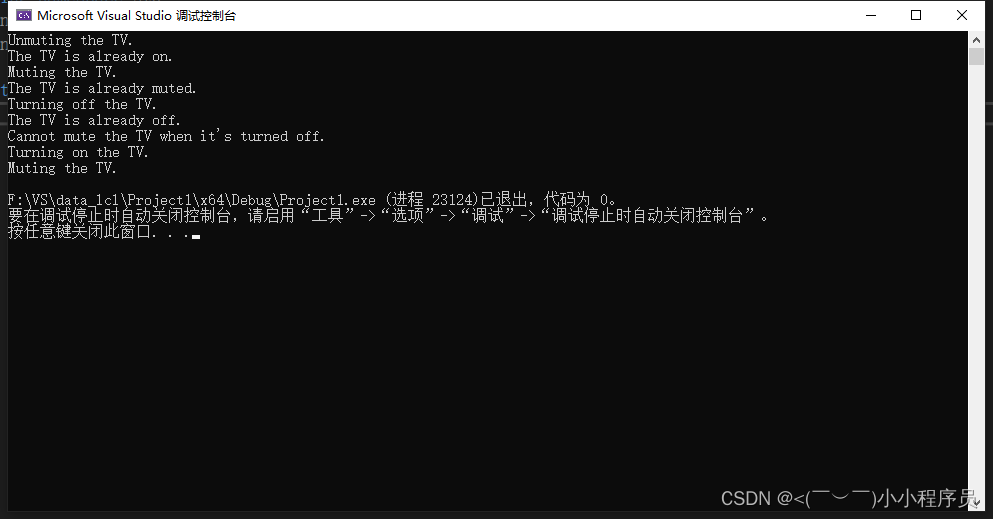
相关文章:
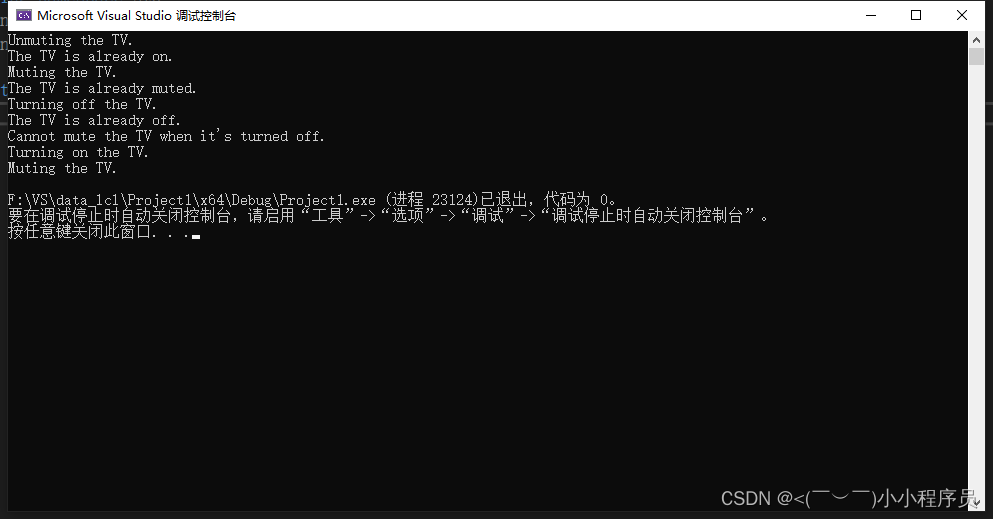
【30】c++设计模式——>状态模式
状态模式概述 状态模式是一种行为型设计模式,它可以让一个对象在其内部状态发生变化时更改其行为。通过将每个状态封装成一个独立的类,我们可以使状态之间互相独立,并且使得状态的切换变得更加灵活、可扩展。(多个状态之间可以相…...
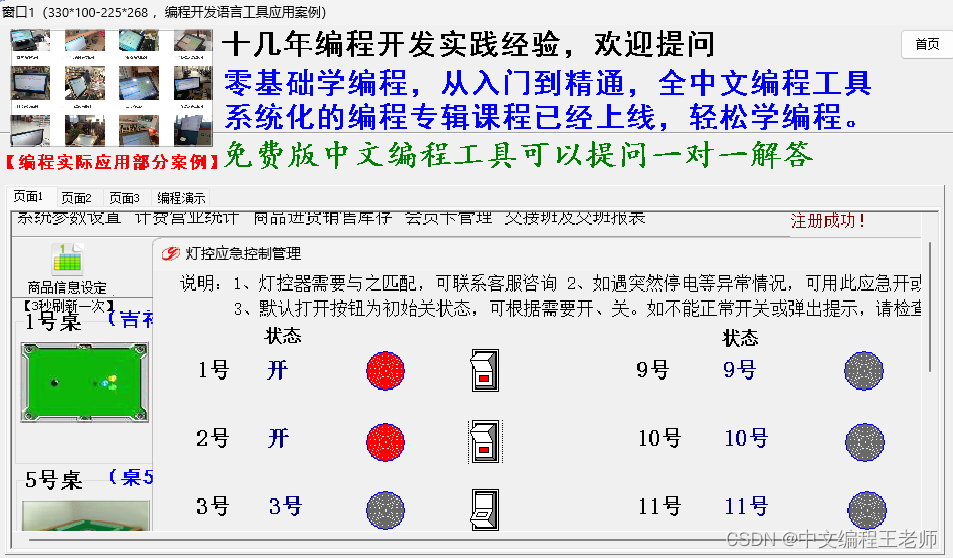
中文编程开发语言编程实际案例:程序控制灯电路以及桌球台球室用这个程序计时计费
中文编程开发语言编程实际案例:程序控制灯电路以及桌球台球室用这个程序计时计费 上图为:程序控制的硬件设备电路图 上图为:程序控制灯的开关软件截图,适用范围比如:台球厅桌球室的计时计费管理,计时的时候…...

【python】高斯日记
题目: """ 题目描述: 高斯出生于1777年4月30日,记作1777-4-30。在此基础上,我们希望你写一个程序,给定一个数字n,表示从高斯出生的那天算起的第n天,输出这一天的具体日期。例如&…...

[论文笔记]MobileBERT
引言 今天带来一篇关于量化的论文MobileBERT,题目翻译过来是:一种适用于资源有限设备的紧凑型任务无关BERT模型。模型的简称是MobileBERT,意思是作者的这个BERT模型可以部署到手机端。 本篇工作,作者提出了MobileBERT用于压缩和加速BERT模型。与原始BERT一样,MobileBERT…...
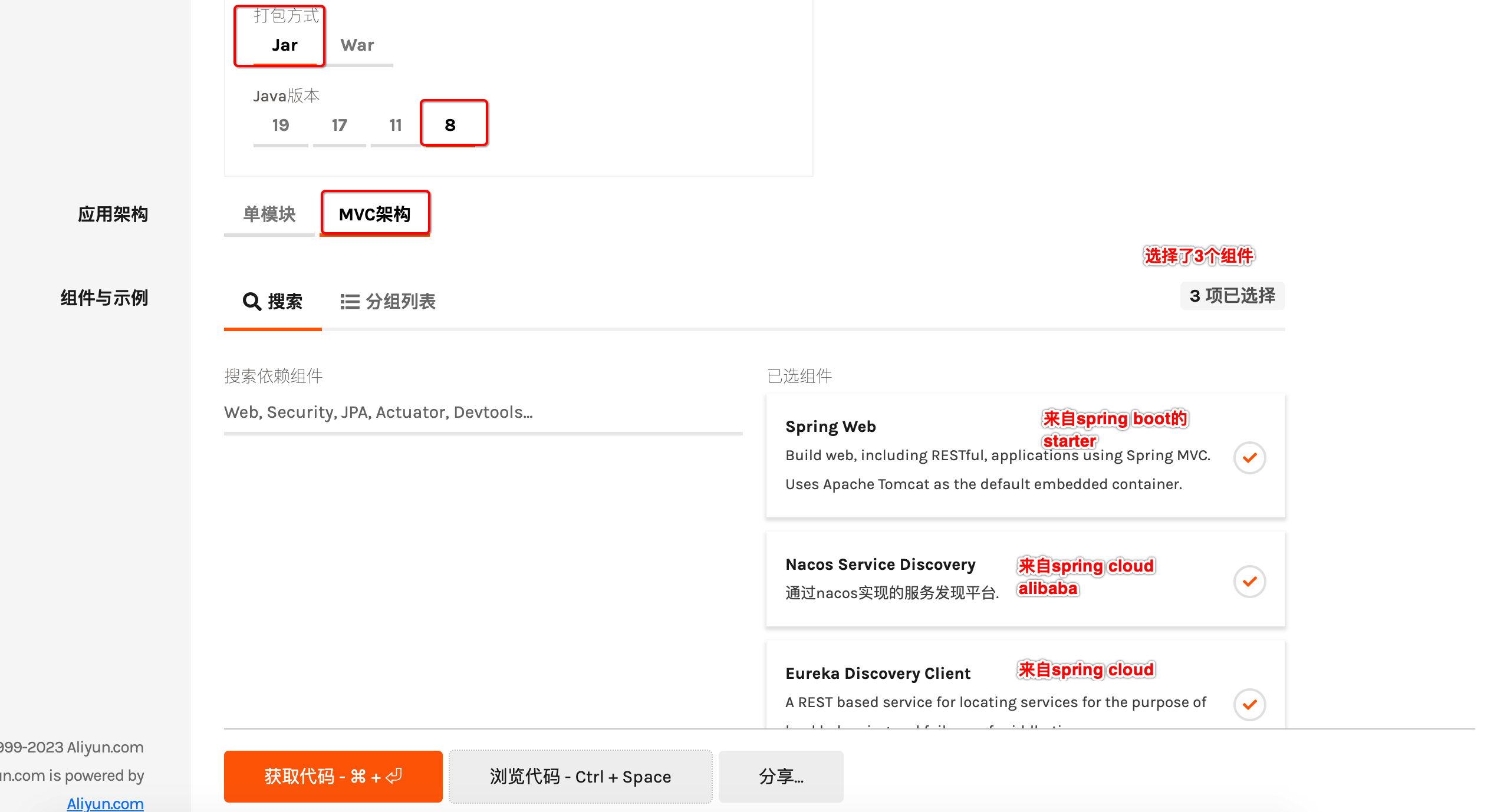
【Spring Cloud】如何确定微服务项目的Spring Boot、Spring Cloud、Spring Cloud Alibaba的版本
文章目录 1. 版本选择2. 用脚手架快速生成微服务的pom.xml3. 创建一个父工程4. 代码地址 本文描述如何确定微服务项目的Spring Boot、Spring Cloud、Spring Cloud Alibaba的版本。 1. 版本选择 我们知道Spring Boot、Spring Cloud、Spring Cloud Alibaba的版本选择一致性非常重…...
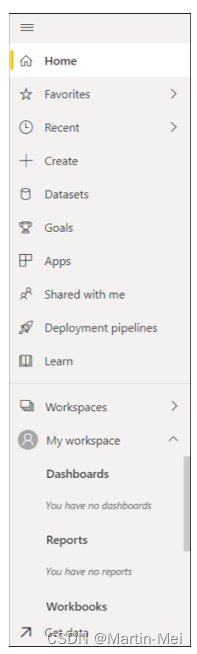
Power BI 傻瓜入门 1. 数据分析术语:Power BI风格
本章内容包括: 了解Power BI可以处理的不同类型的数据了解您的商业智能工具选项熟悉Power BI术语 数据无处不在。从你醒来的那一刻到你睡觉的时候,某个系统会代表你收集数据。即使在你睡觉的时候,也会产生与你生活的某些方面相关的数据。如…...

【C++和数据结构】位图和布隆过滤器
目录 一、位图 1、位图的概念 2、位图的实现 ①、基本结构 ②、set ③、reset: ④、test ⑤、问题: ⑥、位图优缺点及应用: ⑦、完整代码及测试 二、布隆过滤器 1、布隆过滤器的提出 2、布隆过滤器的实现 ①、基本结构 ②…...

Mybatis分页
本文主要讲解Mybatis分页相关的技术分享,如果觉得不错的话,就点个赞吧。。。。 Mybatis分页主要有2种类型: 一、物理分页: 1、定义: 物理分页是在数据库层面进行的分页,即通过SQL语句直接从数据库中查询…...
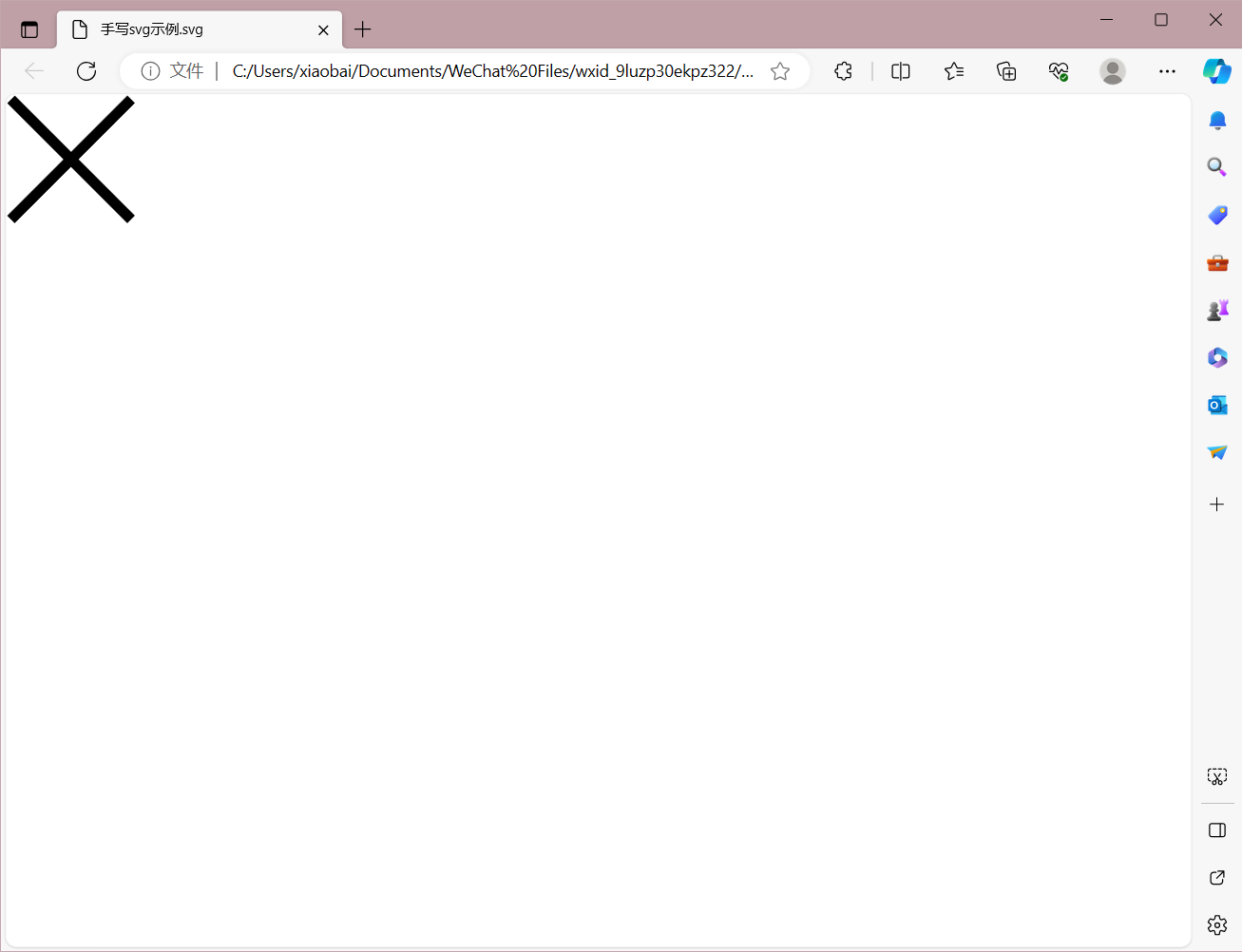
手写SVG图片
有时候QT中可能会需要一些简单的SVG图片,但是网上的质量参差不齐,想要满意的SVG图片,我们可以尝试直接手写的方法. 新建文本文档,将以下代码复制进去,修改后缀名为.svg,保存 <?xml version"1.0" encoding"utf-8"?> <svg xmlns"http://www…...
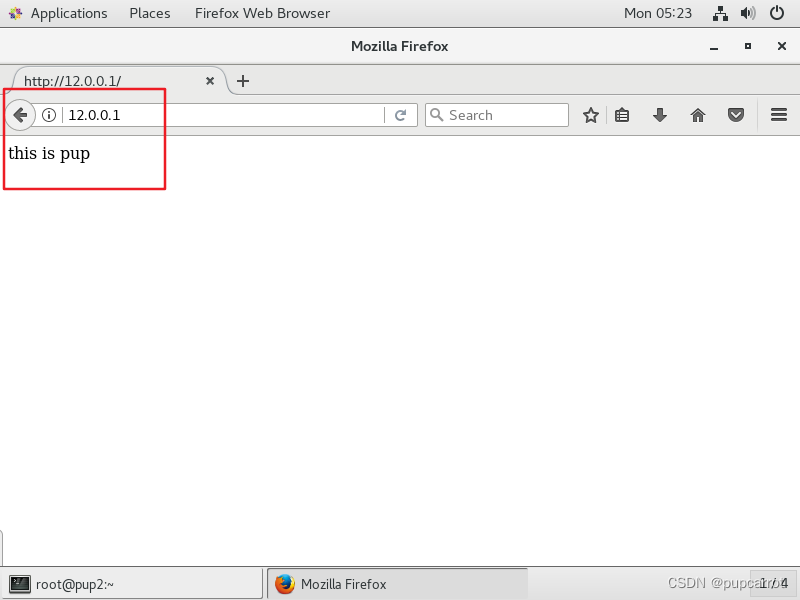
LVS负载均衡及LVS-NAT模式
一、集群概述 1.1 集群的背景 集群定义:为解决某个特定问题将多个计算机组合起来形成一个单系统 集群目的:为了解决系统的性能瓶颈 集群发展历史: 垂直扩展:向上扩展,增加单个机器的性能,即升级硬件 水…...

【Java集合类面试八】、 介绍一下HashMap底层的实现原理
文章底部有个人公众号:热爱技术的小郑。主要分享开发知识、学习资料、毕业设计指导等。有兴趣的可以关注一下。为何分享? 踩过的坑没必要让别人在再踩,自己复盘也能加深记忆。利己利人、所谓双赢。 面试官: 介绍一下HashMap底层的…...
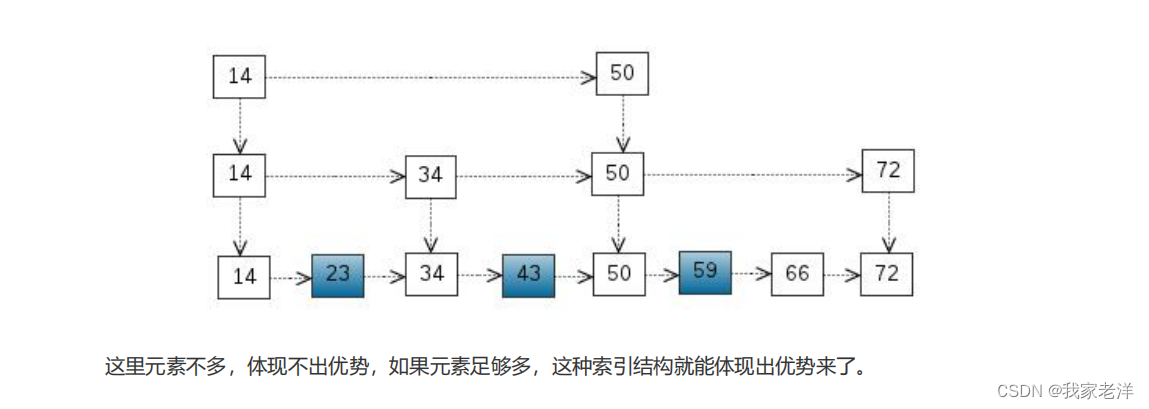
linux 安装操作 redis
1、redis概述和安装 1.1、安装redis 1. 下载redis 地址 https://download.redis.io/releases/ 2. 将 redis 安装包拷贝到 /opt/ 目录 3. 解压 tar -zvxf redis-6.2.1.tar.gz4. 安装gcc yum install gcc5. 进入目录 cd redis-6.2.16. 编译 make7. 执行 make install 进…...
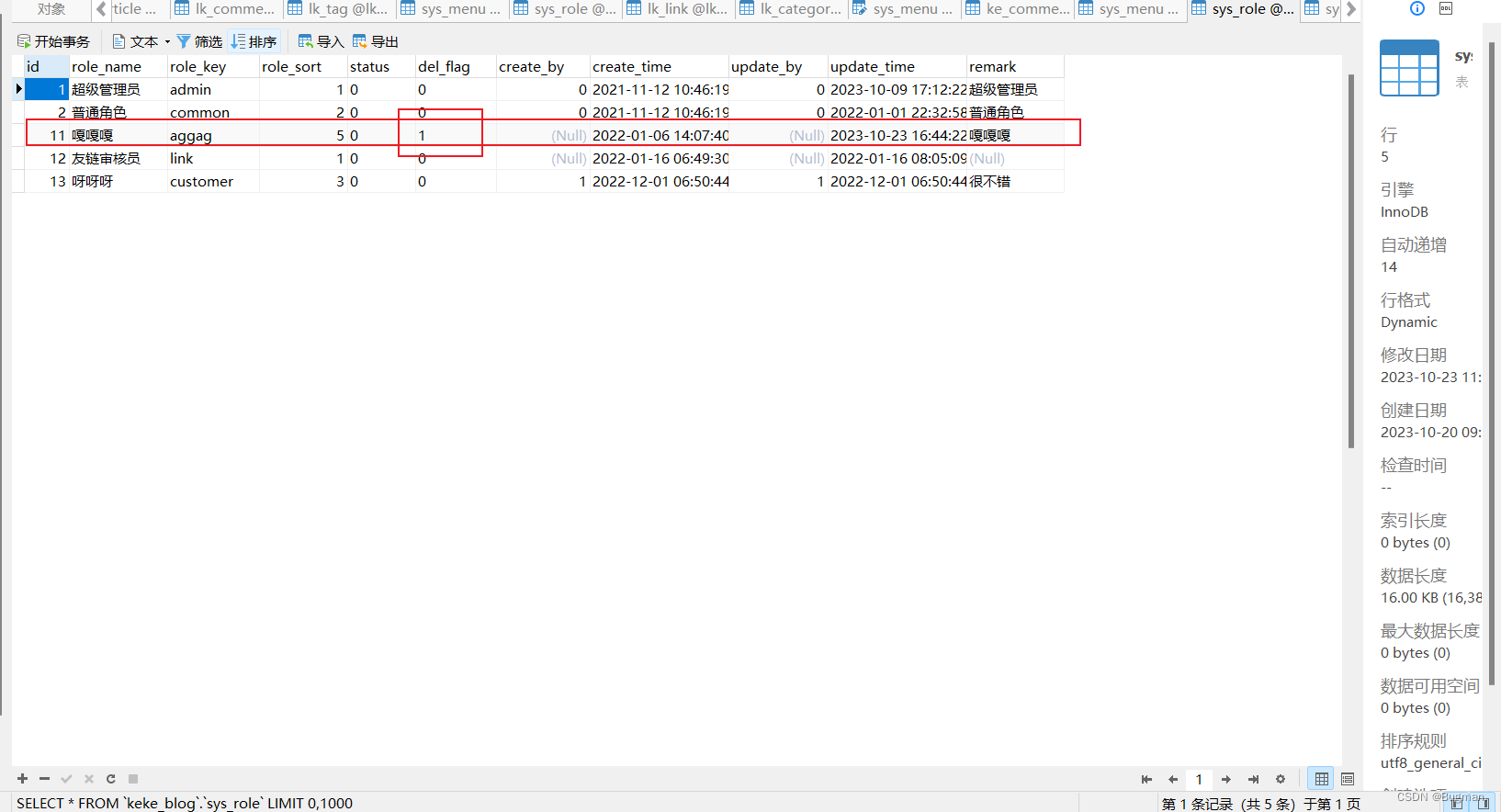
博客后台模块续更(五)
十一、后台模块-菜单列表 菜单指的是权限菜单,也就是一堆权限字符串 1. 查询菜单 1.1 接口分析 需要展示菜单列表,不需要分页。可以针对菜单名进行模糊查询。也可以针对菜单的状态进行查询。菜单要按照父菜单id和orderNum进行排序 请求方式 请求路径…...

手写一个PrattParser基本运算解析器4: 简述iOS的编译过程
点击查看 基于Swift的PrattParser项目 iOS项目的编译过程与PrattParser解析器 前面三篇我们看到了PrattParser解析器的工作原理, 工作过程, 我们了解到PrattParser解析器实际上是模拟了编译过程中的 词法分析 、语法分析 、语义分析 、 中间代码生成 这几个编译前端过程. 那么P…...

【Java集合类面试六】、 HashMap有什么特点?
文章底部有个人公众号:热爱技术的小郑。主要分享开发知识、学习资料、毕业设计指导等。有兴趣的可以关注一下。为何分享? 踩过的坑没必要让别人在再踩,自己复盘也能加深记忆。利己利人、所谓双赢。 面试官:HashMap有什么特点&…...
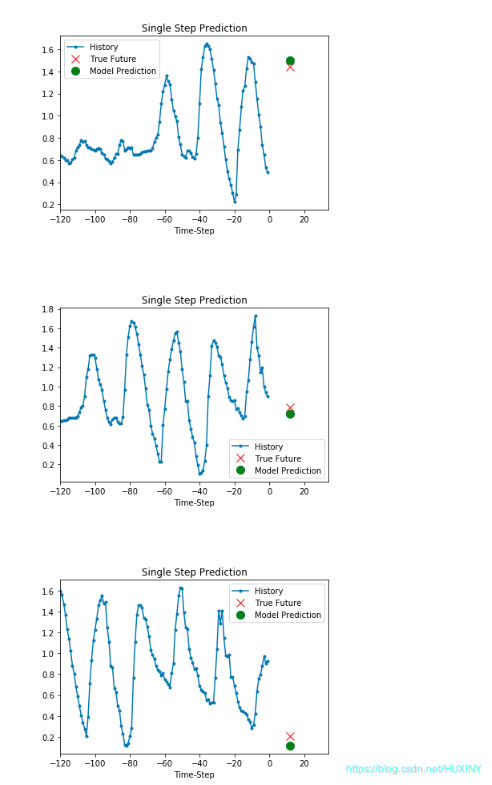
基于LSTM的天气预测 - 时间序列预测 计算机竞赛
0 前言 🔥 优质竞赛项目系列,今天要分享的是 机器学习大数据分析项目 该项目较为新颖,适合作为竞赛课题方向,学长非常推荐! 🧿 更多资料, 项目分享: https://gitee.com/dancheng-senior/po…...
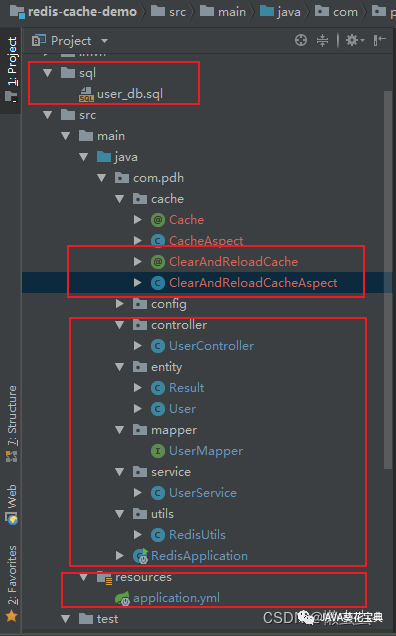
SpringBoot AOP + Redis 延时双删功能实战
一、业务场景 在多线程并发情况下,假设有两个数据库修改请求,为保证数据库与redis的数据一致性,修改请求的实现中需要修改数据库后,级联修改Redis中的数据。 请求一:A修改数据库数据 B修改Redis数据 请求二ÿ…...

【Java集合类面试七】、 JDK7和JDK8中的HashMap有什么区别?
文章底部有个人公众号:热爱技术的小郑。主要分享开发知识、学习资料、毕业设计指导等。有兴趣的可以关注一下。为何分享? 踩过的坑没必要让别人在再踩,自己复盘也能加深记忆。利己利人、所谓双赢。 面试官:JDK7和JDK8中的HashMap有…...

el-tree 获取过滤后的树结构
正常来说element框架应该返回的,但实际上没有,只能自己处理了 递归处理,思路就是赋值,如果是自己过滤到的数据就push进去,不是就不要 let newCheckTree [] let tree get_tree(treeData,newCheckTree); //获取过滤…...

Windows连接SFTP服务
最近有个新需求需要通过SFTP方式连接到一个FTP中下载相关内容 1.使用命令行方式 在cmd中使用如下命令 sftp -P [port] [username]ip #示例 sftp -P 666 ftp123.123.123.123然后弹出的提示输入yes,再输入密码就可以了。 2.使用资源管理器方式 普通FTP可以使用资源…...

OpenLayers 可视化之热力图
注:当前使用的是 ol 5.3.0 版本,天地图使用的key请到天地图官网申请,并替换为自己的key 热力图(Heatmap)又叫热点图,是一种通过特殊高亮显示事物密度分布、变化趋势的数据可视化技术。采用颜色的深浅来显示…...

【杂谈】-递归进化:人工智能的自我改进与监管挑战
递归进化:人工智能的自我改进与监管挑战 文章目录 递归进化:人工智能的自我改进与监管挑战1、自我改进型人工智能的崛起2、人工智能如何挑战人类监管?3、确保人工智能受控的策略4、人类在人工智能发展中的角色5、平衡自主性与控制力6、总结与…...
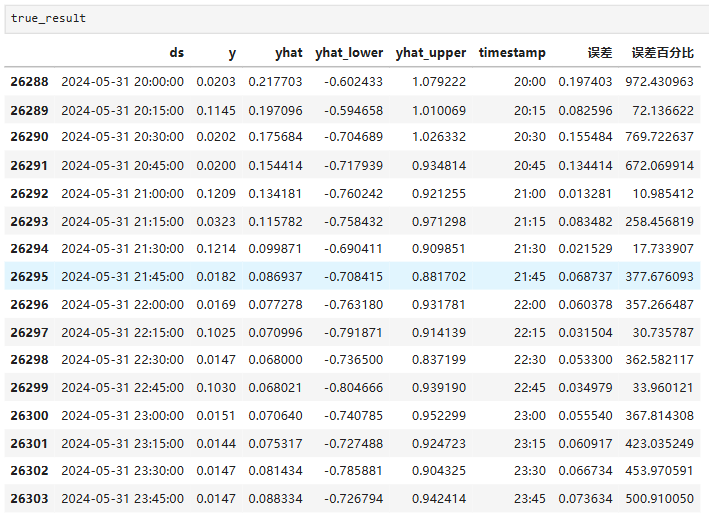
Python实现prophet 理论及参数优化
文章目录 Prophet理论及模型参数介绍Python代码完整实现prophet 添加外部数据进行模型优化 之前初步学习prophet的时候,写过一篇简单实现,后期随着对该模型的深入研究,本次记录涉及到prophet 的公式以及参数调优,从公式可以更直观…...
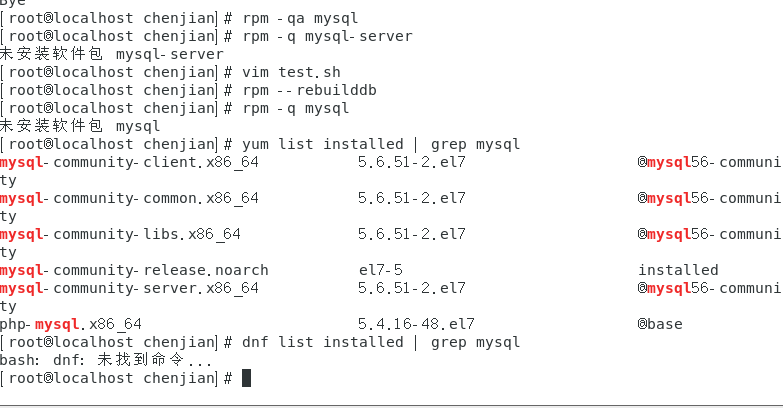
mysql已经安装,但是通过rpm -q 没有找mysql相关的已安装包
文章目录 现象:mysql已经安装,但是通过rpm -q 没有找mysql相关的已安装包遇到 rpm 命令找不到已经安装的 MySQL 包时,可能是因为以下几个原因:1.MySQL 不是通过 RPM 包安装的2.RPM 数据库损坏3.使用了不同的包名或路径4.使用其他包…...
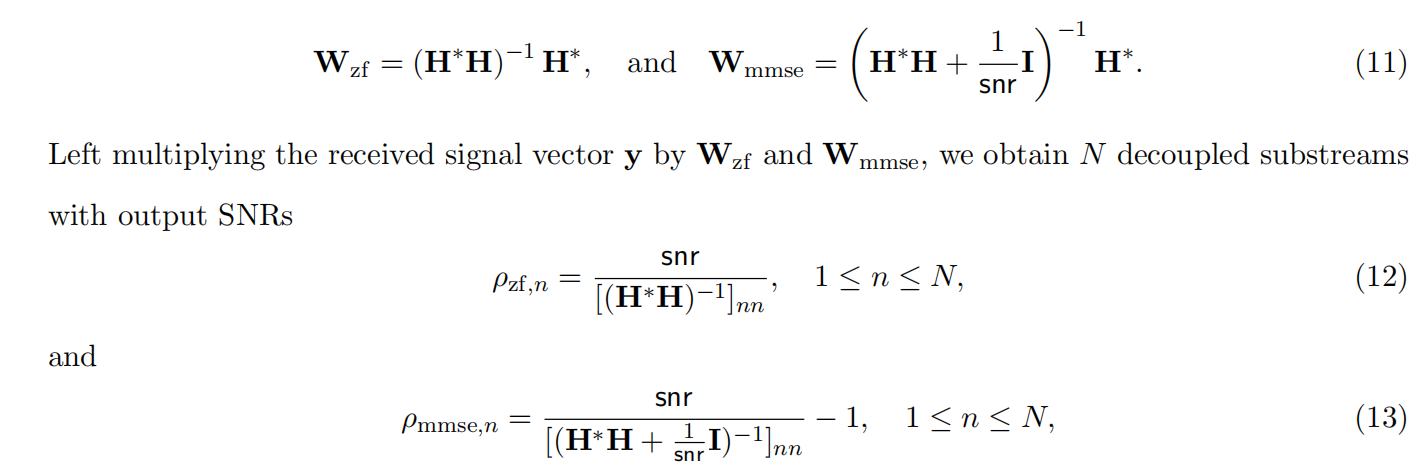
均衡后的SNRSINR
本文主要摘自参考文献中的前两篇,相关文献中经常会出现MIMO检测后的SINR不过一直没有找到相关数学推到过程,其中文献[1]中给出了相关原理在此仅做记录。 1. 系统模型 复信道模型 n t n_t nt 根发送天线, n r n_r nr 根接收天线的 MIMO 系…...
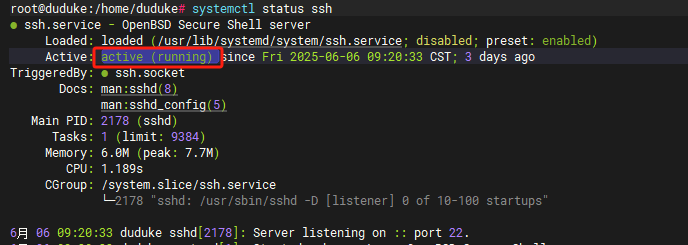
VM虚拟机网络配置(ubuntu24桥接模式):配置静态IP
编辑-虚拟网络编辑器-更改设置 选择桥接模式,然后找到相应的网卡(可以查看自己本机的网络连接) windows连接的网络点击查看属性 编辑虚拟机设置更改网络配置,选择刚才配置的桥接模式 静态ip设置: 我用的ubuntu24桌…...
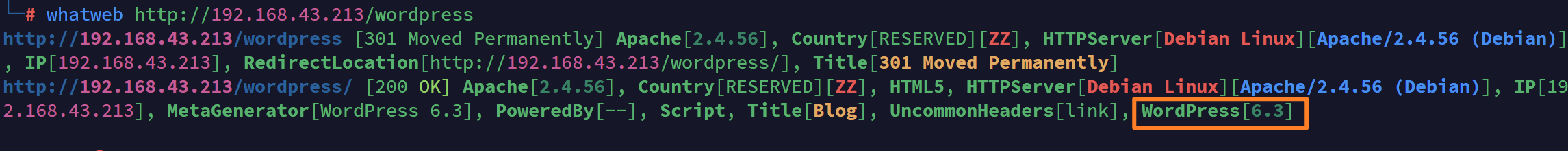
vulnyx Blogger writeup
信息收集 arp-scan nmap 获取userFlag 上web看看 一个默认的页面,gobuster扫一下目录 可以看到扫出的目录中得到了一个有价值的目录/wordpress,说明目标所使用的cms是wordpress,访问http://192.168.43.213/wordpress/然后查看源码能看到 这…...
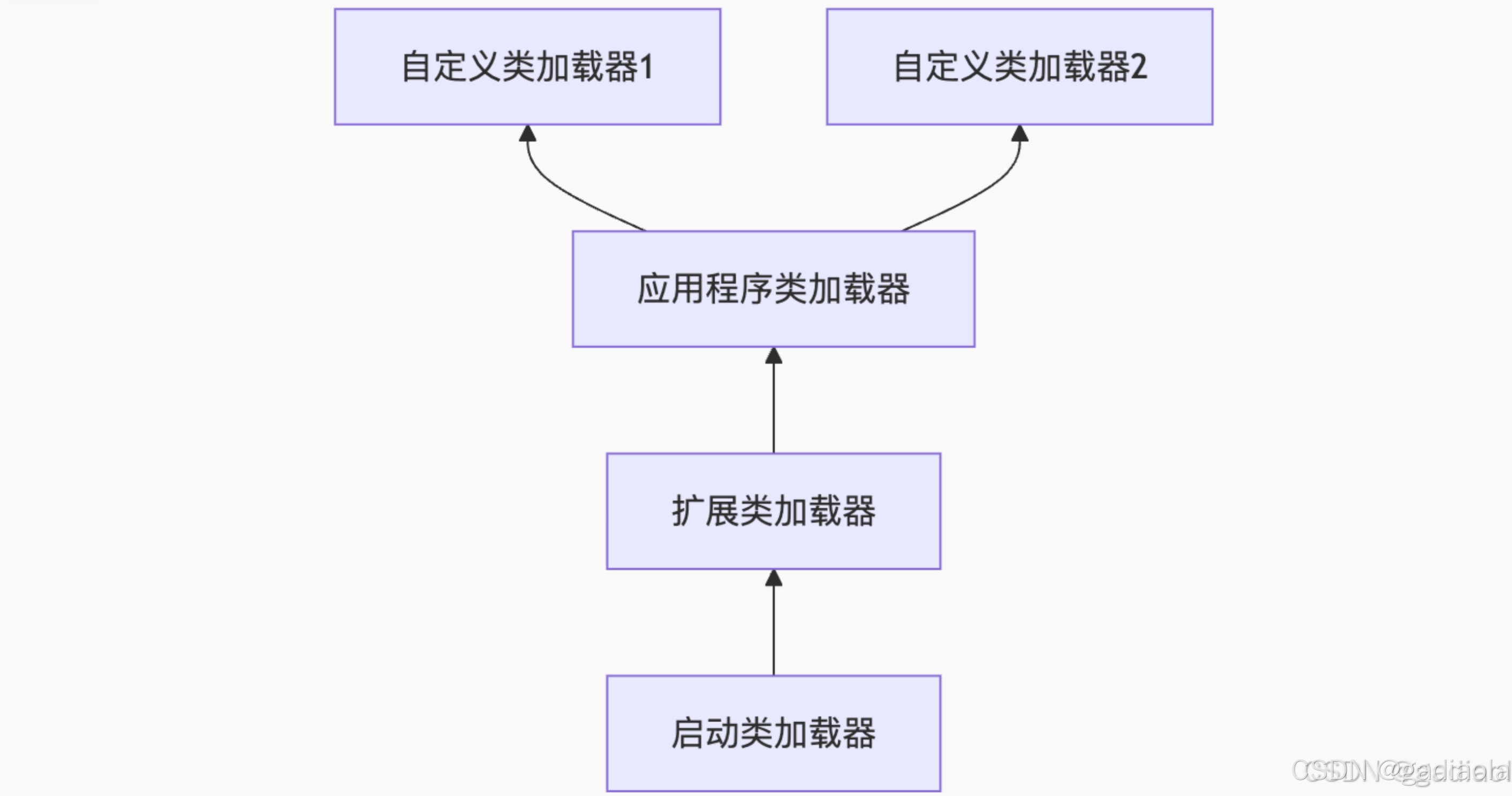
【JVM面试篇】高频八股汇总——类加载和类加载器
目录 1. 讲一下类加载过程? 2. Java创建对象的过程? 3. 对象的生命周期? 4. 类加载器有哪些? 5. 双亲委派模型的作用(好处)? 6. 讲一下类的加载和双亲委派原则? 7. 双亲委派模…...

OD 算法题 B卷【正整数到Excel编号之间的转换】
文章目录 正整数到Excel编号之间的转换 正整数到Excel编号之间的转换 excel的列编号是这样的:a b c … z aa ab ac… az ba bb bc…yz za zb zc …zz aaa aab aac…; 分别代表以下的编号1 2 3 … 26 27 28 29… 52 53 54 55… 676 677 678 679 … 702 703 704 705;…...

libfmt: 现代C++的格式化工具库介绍与酷炫功能
libfmt: 现代C的格式化工具库介绍与酷炫功能 libfmt 是一个开源的C格式化库,提供了高效、安全的文本格式化功能,是C20中引入的std::format的基础实现。它比传统的printf和iostream更安全、更灵活、性能更好。 基本介绍 主要特点 类型安全:…...
