threejs(7)-精通粒子特效
一、初识Points与点材质
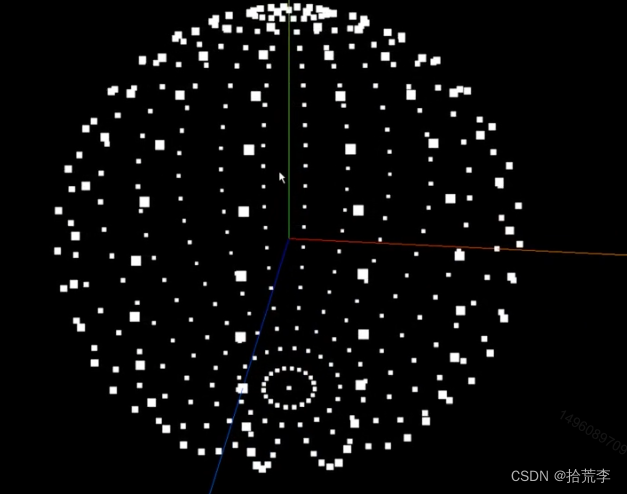
// 设置点材质
const pointsMaterial = new THREE.PointsMaterial();
import * as THREE from "three";
// 导入轨道控制器
import { OrbitControls } from "three/examples/jsm/controls/OrbitControls";
// 导入动画库
import gsap from "gsap";
// 导入dat.gui
import * as dat from "dat.gui";// 目标:认识pointesconst gui = new dat.GUI();
// 1、创建场景
const scene = new THREE.Scene();// 2、创建相机
const camera = new THREE.PerspectiveCamera(75,window.innerWidth / window.innerHeight,0.1,1000
);// 设置相机位置
camera.position.set(0, 0, 10);
scene.add(camera);// 创建球几何体
const sphereGeometry = new THREE.SphereBufferGeometry(3, 30, 30);
delete sphereGeometry.attributes.uv;
// const material = new THREE.MeshBasicMaterial({
// color: 0xff0000,
// wireframe: true,
// });
// const mesh = new THREE.Mesh(sphereGeometry, material);
// scene.add(mesh);// 设置点材质
const pointsMaterial = new THREE.PointsMaterial();
pointsMaterial.size = 0.1;
pointsMaterial.color.set(0xfff000);
// 相机深度而衰减
pointsMaterial.sizeAttenuation = true;// 载入纹理
const textureLoader = new THREE.TextureLoader();
const texture = textureLoader.load("./textures/particles/2.png");
// 设置点材质纹理
pointsMaterial.map = texture;
pointsMaterial.alphaMap = texture;
pointsMaterial.transparent = true;
pointsMaterial.depthWrite = false;
pointsMaterial.blending = THREE.AdditiveBlending;const points = new THREE.Points(sphereGeometry, pointsMaterial);scene.add(points);// 初始化渲染器
const renderer = new THREE.WebGLRenderer();
// 设置渲染的尺寸大小
renderer.setSize(window.innerWidth, window.innerHeight);
// 开启场景中的阴影贴图
renderer.shadowMap.enabled = true;
renderer.physicallyCorrectLights = true;// console.log(renderer);
// 将webgl渲染的canvas内容添加到body
document.body.appendChild(renderer.domElement);// // 使用渲染器,通过相机将场景渲染进来
// renderer.render(scene, camera);// 创建轨道控制器
const controls = new OrbitControls(camera, renderer.domElement);
// 设置控制器阻尼,让控制器更有真实效果,必须在动画循环里调用.update()。
controls.enableDamping = true;// 添加坐标轴辅助器
const axesHelper = new THREE.AxesHelper(5);
scene.add(axesHelper);
// 设置时钟
const clock = new THREE.Clock();function render() {let time = clock.getElapsedTime();controls.update();renderer.render(scene, camera);// 渲染下一帧的时候就会调用render函数requestAnimationFrame(render);
}render();// 监听画面变化,更新渲染画面
window.addEventListener("resize", () => {// console.log("画面变化了");// 更新摄像头camera.aspect = window.innerWidth / window.innerHeight;// 更新摄像机的投影矩阵camera.updateProjectionMatrix();// 更新渲染器renderer.setSize(window.innerWidth, window.innerHeight);// 设置渲染器的像素比renderer.setPixelRatio(window.devicePixelRatio);
});二、深度解析点材质属性
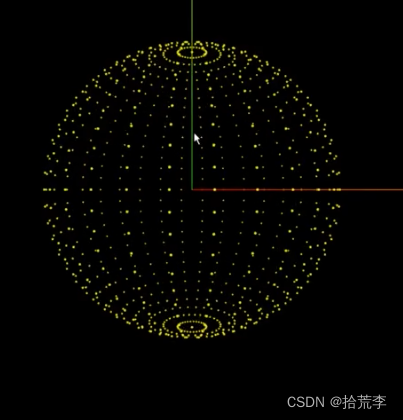
import * as THREE from "three";
// 导入轨道控制器
import { OrbitControls } from "three/examples/jsm/controls/OrbitControls";
// 导入动画库
import gsap from "gsap";
// 导入dat.gui
import * as dat from "dat.gui";// 目标:认识pointesconst gui = new dat.GUI();
// 1、创建场景
const scene = new THREE.Scene();// 2、创建相机
const camera = new THREE.PerspectiveCamera(75,window.innerWidth / window.innerHeight,0.1,1000
);// 设置相机位置
camera.position.set(0, 0, 10);
scene.add(camera);// 创建球几何体
const sphereGeometry = new THREE.SphereBufferGeometry(3, 30, 30);
// const material = new THREE.MeshBasicMaterial({
// color: 0xff0000,
// wireframe: true,
// });
// const mesh = new THREE.Mesh(sphereGeometry, material);
// scene.add(mesh);// 设置点材质
const pointsMaterial = new THREE.PointsMaterial();
pointsMaterial.size = 0.1;
pointsMaterial.color.set(0xfff000);
// 相机深度而衰减
pointsMaterial.sizeAttenuation = true;// 载入纹理
const textureLoader = new THREE.TextureLoader();
const texture = textureLoader.load("./textures/particles/2.png");
// 设置点材质纹理
pointsMaterial.map = texture;
pointsMaterial.alphaMap = texture;
pointsMaterial.transparent = true; // 允许透明
pointsMaterial.depthWrite = false; // 叠加时使用
pointsMaterial.blending = THREE.AdditiveBlending; // 例子重合之后颜色叠加const points = new THREE.Points(sphereGeometry, pointsMaterial);scene.add(points);// 初始化渲染器
const renderer = new THREE.WebGLRenderer();
// 设置渲染的尺寸大小
renderer.setSize(window.innerWidth, window.innerHeight);
// 开启场景中的阴影贴图
renderer.shadowMap.enabled = true;
renderer.physicallyCorrectLights = true;// console.log(renderer);
// 将webgl渲染的canvas内容添加到body
document.body.appendChild(renderer.domElement);// // 使用渲染器,通过相机将场景渲染进来
// renderer.render(scene, camera);// 创建轨道控制器
const controls = new OrbitControls(camera, renderer.domElement);
// 设置控制器阻尼,让控制器更有真实效果,必须在动画循环里调用.update()。
controls.enableDamping = true;// 添加坐标轴辅助器
const axesHelper = new THREE.AxesHelper(5);
scene.add(axesHelper);
// 设置时钟
const clock = new THREE.Clock();function render() {let time = clock.getElapsedTime();controls.update();renderer.render(scene, camera);// 渲染下一帧的时候就会调用render函数requestAnimationFrame(render);
}render();// 监听画面变化,更新渲染画面
window.addEventListener("resize", () => {// console.log("画面变化了");// 更新摄像头camera.aspect = window.innerWidth / window.innerHeight;// 更新摄像机的投影矩阵camera.updateProjectionMatrix();// 更新渲染器renderer.setSize(window.innerWidth, window.innerHeight);// 设置渲染器的像素比renderer.setPixelRatio(window.devicePixelRatio);
});三、应用顶点着色打造绚丽多彩的星空
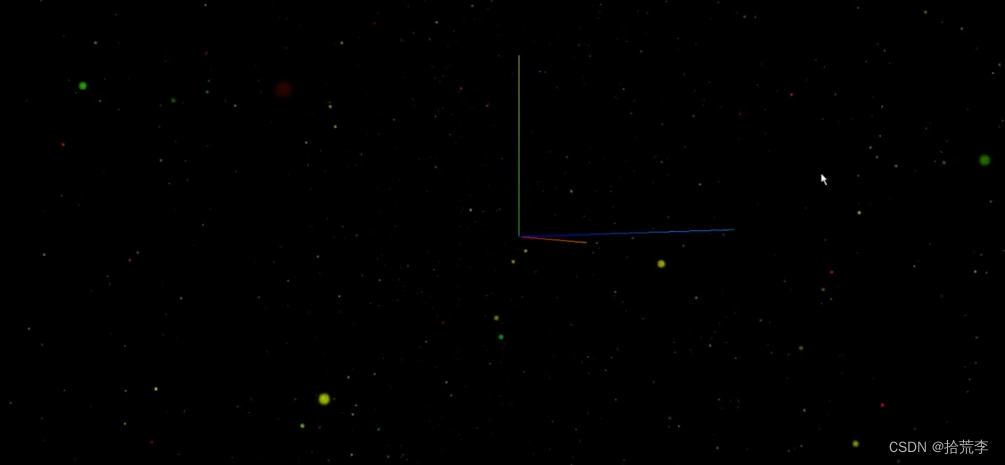
import * as THREE from "three";
// 导入轨道控制器
import { OrbitControls } from "three/examples/jsm/controls/OrbitControls";
// 导入动画库
import gsap from "gsap";
// 导入dat.gui
import * as dat from "dat.gui";// 目标:使用pointes设置随机顶点打造星河const gui = new dat.GUI();
// 1、创建场景
const scene = new THREE.Scene();// 2、创建相机
const camera = new THREE.PerspectiveCamera(75,window.innerWidth / window.innerHeight,0.1,1000
);// 设置相机位置
camera.position.set(0, 0, 10);
scene.add(camera);const particlesGeometry = new THREE.BufferGeometry();
const count = 5000;// 设置缓冲区数组
const positions = new Float32Array(count * 3);
// 设置粒子顶点颜色
const colors = new Float32Array(count * 3);
// 设置顶点
for (let i = 0; i < count * 3; i++) {positions[i] = (Math.random() - 0.5) * 100;colors[i] = Math.random();
}
particlesGeometry.setAttribute("position",new THREE.BufferAttribute(positions, 3)
);
particlesGeometry.setAttribute("color", new THREE.BufferAttribute(colors, 3));// 设置点材质
const pointsMaterial = new THREE.PointsMaterial();
pointsMaterial.size = 0.5;
pointsMaterial.color.set(0xfff000);
// 相机深度而衰减
pointsMaterial.sizeAttenuation = true;// 载入纹理
const textureLoader = new THREE.TextureLoader();
const texture = textureLoader.load("./textures/particles/zs2.png");
// 设置点材质纹理
pointsMaterial.map = texture;
pointsMaterial.alphaMap = texture;
pointsMaterial.transparent = true;
pointsMaterial.depthWrite = false;
pointsMaterial.blending = THREE.AdditiveBlending;
// 设置启动顶点颜色
pointsMaterial.vertexColors = true;const points = new THREE.Points(particlesGeometry, pointsMaterial);scene.add(points);// 初始化渲染器
const renderer = new THREE.WebGLRenderer();
// 设置渲染的尺寸大小
renderer.setSize(window.innerWidth, window.innerHeight);
// 开启场景中的阴影贴图
renderer.shadowMap.enabled = true;
renderer.physicallyCorrectLights = true;// console.log(renderer);
// 将webgl渲染的canvas内容添加到body
document.body.appendChild(renderer.domElement);// // 使用渲染器,通过相机将场景渲染进来
// renderer.render(scene, camera);// 创建轨道控制器
const controls = new OrbitControls(camera, renderer.domElement);
// 设置控制器阻尼,让控制器更有真实效果,必须在动画循环里调用.update()。
controls.enableDamping = true;// 添加坐标轴辅助器
const axesHelper = new THREE.AxesHelper(5);
scene.add(axesHelper);
// 设置时钟
const clock = new THREE.Clock();function render() {let time = clock.getElapsedTime();controls.update();renderer.render(scene, camera);// 渲染下一帧的时候就会调用render函数requestAnimationFrame(render);
}render();// 监听画面变化,更新渲染画面
window.addEventListener("resize", () => {// console.log("画面变化了");// 更新摄像头camera.aspect = window.innerWidth / window.innerHeight;// 更新摄像机的投影矩阵camera.updateProjectionMatrix();// 更新渲染器renderer.setSize(window.innerWidth, window.innerHeight);// 设置渲染器的像素比renderer.setPixelRatio(window.devicePixelRatio);
});import * as THREE from "three";
import { texture, equirectUV } from "three/nodes";import WebGPU from "three/addons/capabilities/WebGPU.js";
import WebGPURenderer from "three/addons/renderers/webgpu/WebGPURenderer.js";import { OrbitControls } from "three/addons/controls/OrbitControls.js";if (WebGPU.isAvailable() === false) {document.body.appendChild(WebGPU.getErrorMessage());throw new Error("No WebGPU support");
}const container = document.createElement("div");
document.body.appendChild(container);camera = new THREE.PerspectiveCamera(45,window.innerWidth / window.innerHeight,0.25,20
);
camera.position.set(1, 0, 0);const equirectTexture = new THREE.TextureLoader().load("textures/2294472375_24a3b8ef46_o.jpg"
);
equirectTexture.flipY = false;scene = new THREE.Scene();
scene.backgroundNode = texture(equirectTexture, equirectUV(), 0);function render() {controls.update();renderer.render(scene, camera);
}renderer = new WebGPURenderer();
renderer.setPixelRatio(window.devicePixelRatio);
renderer.setSize(window.innerWidth, window.innerHeight);
renderer.setAnimationLoop(render);
container.appendChild(renderer.domElement);controls = new OrbitControls(camera, renderer.domElement);
controls.autoRotate = true;
controls.rotateSpeed = -0.125; // negative, to track mouse pointer
controls.autoRotateSpeed = 1.0;window.addEventListener("resize", onWindowResize);function onWindowResize() {camera.aspect = window.innerWidth / window.innerHeight;camera.updateProjectionMatrix();renderer.setSize(window.innerWidth, window.innerHeight);
}四、通过封装与相机裁剪实现漫天飞舞的雪花
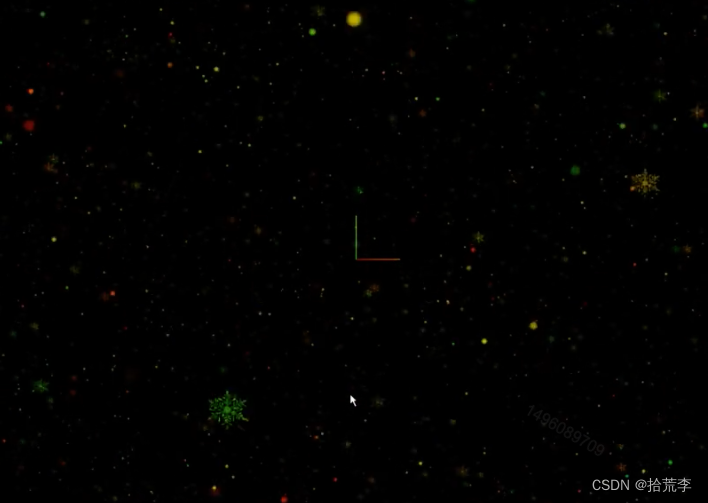
雪花纷飞的效果可以使用旋转模拟
function render() {let time = clock.getElapsedTime();points.rotation.x = time * 0.3;points2.rotation.x = time * 0.5;points2.rotation.y = time * 0.4;points3.rotation.x = time * 0.2;points3.rotation.y = time * 0.2;controls.update();renderer.render(scene, camera);// 渲染下一帧的时候就会调用render函数requestAnimationFrame(render);
}render();
import * as THREE from "three";
// 导入轨道控制器
import { OrbitControls } from "three/examples/jsm/controls/OrbitControls";
// 导入动画库
import gsap from "gsap";
// 导入dat.gui
import * as dat from "dat.gui";// 目标:设置漫天的雪花const gui = new dat.GUI();
// 1、创建场景
const scene = new THREE.Scene();// 2、创建相机
const camera = new THREE.PerspectiveCamera(75,window.innerWidth / window.innerHeight,0.1,30
);// 设置相机位置
camera.position.set(0, 0, 40);
scene.add(camera);function createPoints(url, size = 0.5) {const particlesGeometry = new THREE.BufferGeometry();const count = 10000;// 设置缓冲区数组const positions = new Float32Array(count * 3);// 设置粒子顶点颜色const colors = new Float32Array(count * 3);// 设置顶点for (let i = 0; i < count * 3; i++) {positions[i] = (Math.random() - 0.5) * 100;colors[i] = Math.random();}particlesGeometry.setAttribute("position",new THREE.BufferAttribute(positions, 3));particlesGeometry.setAttribute("color", new THREE.BufferAttribute(colors, 3));// 设置点材质const pointsMaterial = new THREE.PointsMaterial();pointsMaterial.size = 0.5;pointsMaterial.color.set(0xfff000);// 相机深度而衰减pointsMaterial.sizeAttenuation = true;// 载入纹理const textureLoader = new THREE.TextureLoader();const texture = textureLoader.load(`./textures/particles/${url}.png`);// 设置点材质纹理pointsMaterial.map = texture;pointsMaterial.alphaMap = texture;pointsMaterial.transparent = true;pointsMaterial.depthWrite = false;pointsMaterial.blending = THREE.AdditiveBlending;// 设置启动顶点颜色pointsMaterial.vertexColors = true;const points = new THREE.Points(particlesGeometry, pointsMaterial);scene.add(points);return points;
}const points = createPoints("1", 1.5);
const points2 = createPoints("xh", 1);
const points3 = createPoints("xh", 2);// 初始化渲染器
const renderer = new THREE.WebGLRenderer();
// 设置渲染的尺寸大小
renderer.setSize(window.innerWidth, window.innerHeight);
// 开启场景中的阴影贴图
renderer.shadowMap.enabled = true;
renderer.physicallyCorrectLights = true;// console.log(renderer);
// 将webgl渲染的canvas内容添加到body
document.body.appendChild(renderer.domElement);// // 使用渲染器,通过相机将场景渲染进来
// renderer.render(scene, camera);// 创建轨道控制器
const controls = new OrbitControls(camera, renderer.domElement);
// 设置控制器阻尼,让控制器更有真实效果,必须在动画循环里调用.update()。
controls.enableDamping = true;// 添加坐标轴辅助器
const axesHelper = new THREE.AxesHelper(5);
scene.add(axesHelper);
// 设置时钟
const clock = new THREE.Clock();function render() {let time = clock.getElapsedTime();points.rotation.x = time * 0.3;points2.rotation.x = time * 0.5;points2.rotation.y = time * 0.4;points3.rotation.x = time * 0.2;points3.rotation.y = time * 0.2;controls.update();renderer.render(scene, camera);// 渲染下一帧的时候就会调用render函数requestAnimationFrame(render);
}render();// 监听画面变化,更新渲染画面
window.addEventListener("resize", () => {// console.log("画面变化了");// 更新摄像头camera.aspect = window.innerWidth / window.innerHeight;// 更新摄像机的投影矩阵camera.updateProjectionMatrix();// 更新渲染器renderer.setSize(window.innerWidth, window.innerHeight);// 设置渲染器的像素比renderer.setPixelRatio(window.devicePixelRatio);
});五、运用数学知识打造复杂形状臂旋星系
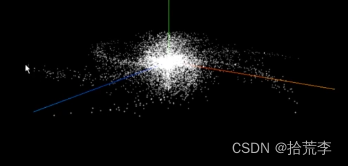
import * as THREE from "three";
// 导入轨道控制器
import { OrbitControls } from "three/examples/jsm/controls/OrbitControls";
// 导入动画库
import gsap from "gsap";
// 导入dat.gui
import * as dat from "dat.gui";// 目标:运用数学知识设计特定形状的星系const gui = new dat.GUI();
// 1、创建场景
const scene = new THREE.Scene();// 2、创建相机
const camera = new THREE.PerspectiveCamera(75,window.innerWidth / window.innerHeight,0.1,30
);const textureLoader = new THREE.TextureLoader();
const particlesTexture = textureLoader.load("./textures/particles/1.png");
// 设置相机位置
camera.position.set(0, 0, 10);
scene.add(camera);const params = {count: 10000,size: 0.1,radius: 5,branch: 3,color: "#ff6030",rotateScale: 0.3,endColor: "#1b3984",
};let geometry = null;
let material = null;
let points = null;
const centerColor = new THREE.Color(params.color);
const endColor = new THREE.Color(params.endColor);
const generateGalaxy = () => {// 生成顶点geometry = new THREE.BufferGeometry();// 随机生成位置和const positions = new Float32Array(params.count * 3);// 设置顶点颜色const colors = new Float32Array(params.count * 3);// 循环生成点for (let i = 0; i < params.count; i++) {// 当前的点应该在哪一条分支的角度上const branchAngel = (i % params.branch) * ((2 * Math.PI) / params.branch);// 当前点距离圆心的距离const distance = Math.random() * params.radius * Math.pow(Math.random(), 3);const current = i * 3;const randomX =(Math.pow(Math.random() * 2 - 1, 3) * (params.radius - distance)) / 5;const randomY =(Math.pow(Math.random() * 2 - 1, 3) * (params.radius - distance)) / 5;const randomZ =(Math.pow(Math.random() * 2 - 1, 3) * (params.radius - distance)) / 5;// const randomX = (Math.pow(Math.random() * 2 - 1, 3) * distance) / 5;// const randomY = (Math.pow(Math.random() * 2 - 1, 3) * distance) / 5;// const randomZ = (Math.pow(Math.random() * 2 - 1, 3) * distance) / 5;positions[current] =Math.cos(branchAngel + distance * params.rotateScale) * distance +randomX;positions[current + 1] = 0 + randomY;positions[current + 2] =Math.sin(branchAngel + distance * params.rotateScale) * distance +randomZ;// 混合颜色,形成渐变色const mixColor = centerColor.clone();mixColor.lerp(endColor, distance / params.radius);colors[current] = mixColor.r;colors[current + 1] = mixColor.g;colors[current + 2] = mixColor.b;}geometry.setAttribute("position", new THREE.BufferAttribute(positions, 3));geometry.setAttribute("color", new THREE.BufferAttribute(colors, 3));// 设置点材质material = new THREE.PointsMaterial({// color: new THREE.Color(params.color),size: params.size,sizeAttenuation: true,depthWrite: false,blending: THREE.AdditiveBlending,map: particlesTexture,alphaMap: particlesTexture,transparent: true,vertexColors: true,});points = new THREE.Points(geometry, material);scene.add(points);
};
generateGalaxy();// 初始化渲染器
const renderer = new THREE.WebGLRenderer();
// 设置渲染的尺寸大小
renderer.setSize(window.innerWidth, window.innerHeight);
// 开启场景中的阴影贴图
renderer.shadowMap.enabled = true;
renderer.physicallyCorrectLights = true;// console.log(renderer);
// 将webgl渲染的canvas内容添加到body
document.body.appendChild(renderer.domElement);// // 使用渲染器,通过相机将场景渲染进来
// renderer.render(scene, camera);// 创建轨道控制器
const controls = new OrbitControls(camera, renderer.domElement);
// 设置控制器阻尼,让控制器更有真实效果,必须在动画循环里调用.update()。
controls.enableDamping = true;// 添加坐标轴辅助器
const axesHelper = new THREE.AxesHelper(5);
scene.add(axesHelper);
// 设置时钟
const clock = new THREE.Clock();function render() {let time = clock.getElapsedTime();controls.update();renderer.render(scene, camera);// 渲染下一帧的时候就会调用render函数requestAnimationFrame(render);
}render();// 监听画面变化,更新渲染画面
window.addEventListener("resize", () => {// console.log("画面变化了");// 更新摄像头camera.aspect = window.innerWidth / window.innerHeight;// 更新摄像机的投影矩阵camera.updateProjectionMatrix();// 更新渲染器renderer.setSize(window.innerWidth, window.innerHeight);// 设置渲染器的像素比renderer.setPixelRatio(window.devicePixelRatio);
});相关文章:
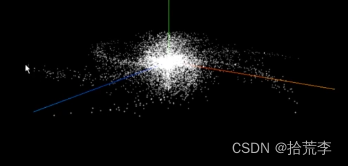
threejs(7)-精通粒子特效
一、初识Points与点材质 // 设置点材质 const pointsMaterial new THREE.PointsMaterial(); import * as THREE from "three"; // 导入轨道控制器 import { OrbitControls } from "three/examples/jsm/controls/OrbitControls"; // 导入动画库 import gsa…...

使用了百度OCR,记录一下
由于识别ocr有的频率不高,图片无保密性需求,也不想太大的库, 就决定还是用下api算了,试用了几家,决定用百度的ocr包,相对简单。 遇到的问题里面下列基本有提到:例如获取ID,KEY&…...
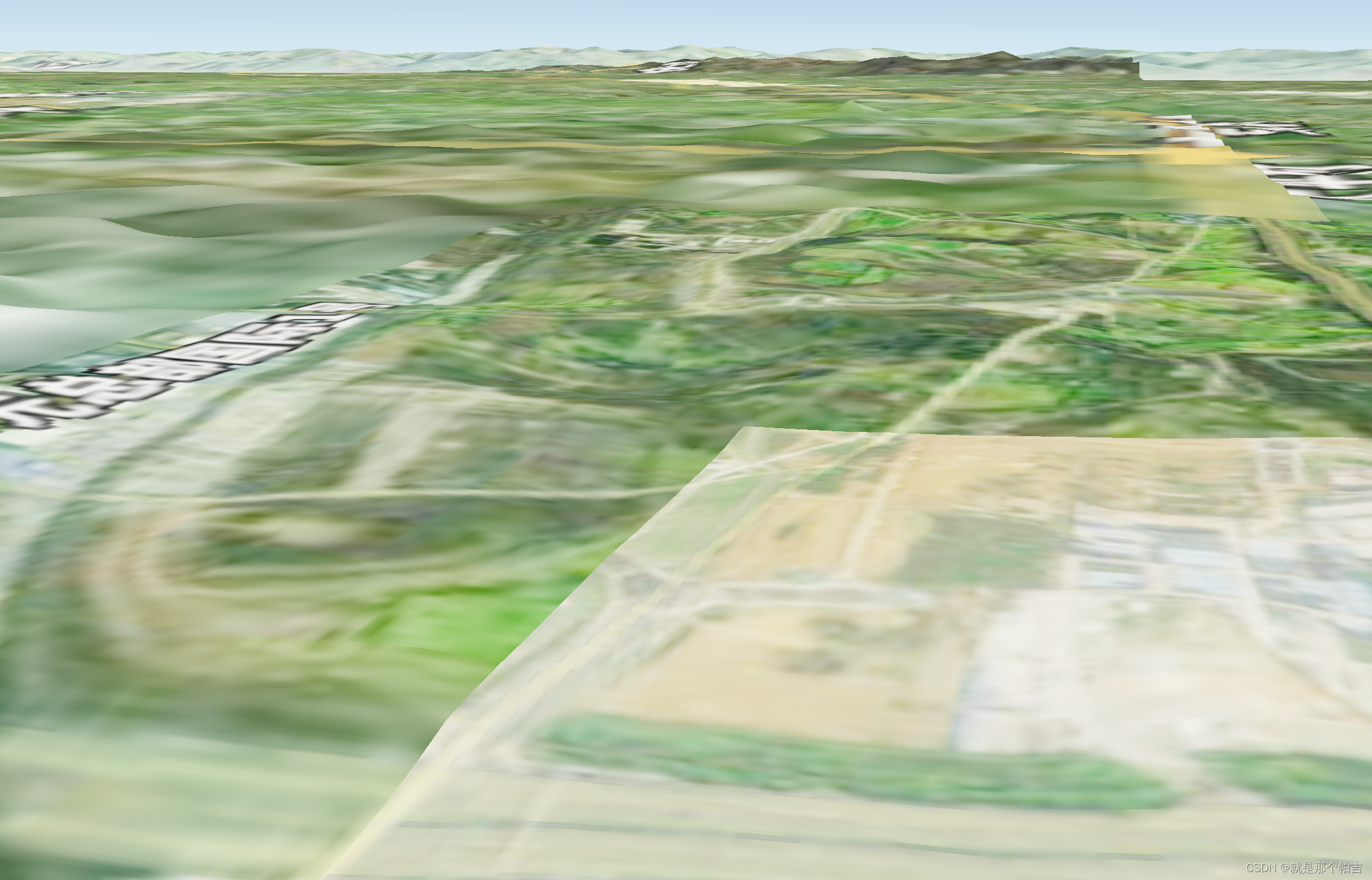
5.OsgEarth加载地形
愿你出走半生,归来仍是少年! 在三维场景中除了使用影像体现出地貌情况,还需要通过地形体现出地势起伏,还原一个相对真实的三维虚拟世界。 osgEarth可通过直接加载Dem数据进行场景内的地形构建。 1.数据准备 由于我也没有高程数据,…...

基于回溯搜索算法的无人机航迹规划-附代码
基于回溯搜索算法的无人机航迹规划 文章目录 基于回溯搜索算法的无人机航迹规划1.回溯搜索搜索算法2.无人机飞行环境建模3.无人机航迹规划建模4.实验结果4.1地图创建4.2 航迹规划 5.参考文献6.Matlab代码 摘要:本文主要介绍利用回溯搜索算法来优化无人机航迹规划。 …...
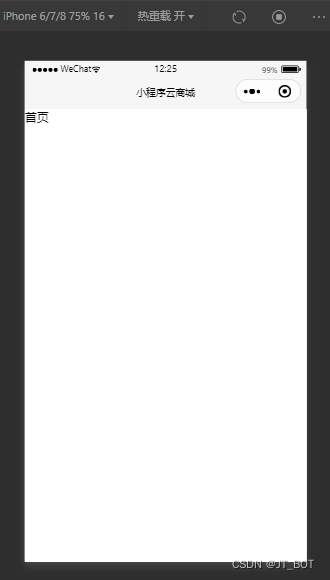
微信小程序云开发笔记-初始化商城小程序
缘起:由于痴迷机器人,店都快倒闭了,没办法,拿出点精力给店里搞个小程序,要多卖货才能活下来搞机器人,在此记录一下搞小程序的过程,要不然搞完又忘了。腾讯的云开发,前端和后端都有了…...
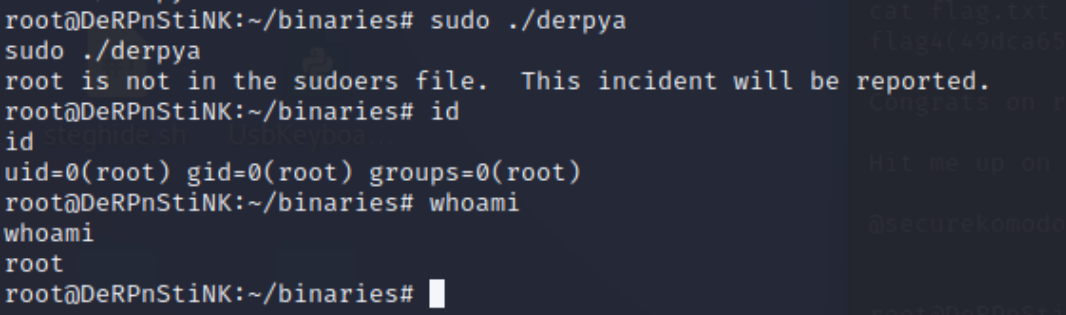
vulnhub_DeRPnStiNK靶机渗透测试
VulnHub2018_DeRPnStiNK靶机 https://www.vulnhub.com/entry/derpnstink-1,221/ flag1(52E37291AEDF6A46D7D0BB8A6312F4F9F1AA4975C248C3F0E008CBA09D6E9166) flag2(a7d355b26bda6bf1196ccffead0b2cf2b81f0a9de5b4876b44407f1dc07e51e6) flag4(49dca65f362fee401292ed7ada96f9…...

网站如何判断请求是来自手机-移动端还是PC-电脑端?如何让网站能适应不同的客户端?
如果网站需要实现手机和PC双界面适应,可以有两种方式: 第一种是响应式界面,根据屏幕宽度来判定显示的格式。这种需要前端来做,手机/PC共用一套代码,有一定的局限性。 第二种是后端通过request请求头中的内容来分析客户…...

sass和 scss的区别?
Sass(Syntactically Awesome Style Sheets)和 SCSS(Sassy CSS)是两种流行的 CSS 预处理器,它们扩展了普通的 CSS 语法,提供了更多的功能和便利性。下面是 Sass 和 SCSS 的主要区别: 1ÿ…...
Vuex 动态模块状态管理器
模块化思想 我们之前的博文已经讲述了Vuex怎么使用命名空间实现模块化状态管理。详情可以看: Vuex命名空间及如何获取根模块、兄弟模块状态管理器_AI3D_WebEngineer的博客-CSDN博客https://blog.csdn.net/weixin_42274805/article/details/133269196?ops_request_…...
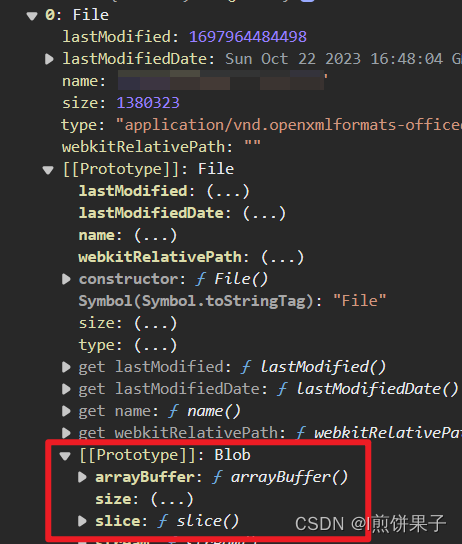
实现分片上传、断点续传、秒传 (JS+NodeJS)(TypeScript)
一、引入及效果 上传文件是一个很常见的操作,但是当文件很大时,上传花费的时间会非常长,上传的操作就会具有不确定性,如果不小心连接断开,那么文件就需要重新上传,导致浪费时间和网络资源。 所以࿰…...
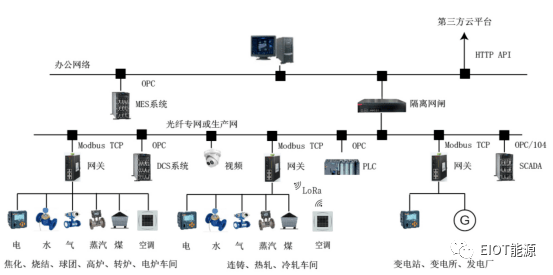
浅谈安科瑞EMS能源管控平台建设的意义-安科瑞 蒋静
摘 要:能源消耗量大、能源运输供给不足、环境压力日趋增加、能耗双控等一系列问题一直困扰着钢铁冶金行业,制约着企业快速稳定健康发展。本文介绍的安科瑞EMS能源管控平台,采用自动化、信息化技术,实现从能源数据采集、过程监控、…...

【原创】指针变量作为函数参数要点注意+main函数中值是否改变
指针变量作为函数参数要点注意(已写至笔记) 1传参指针不加*(main中函数) 2收参指针要加*(被main调用的函数) 3传参指针名可与收参指针名不同,不影响 4【问】如何看主函数中指针所指内容是否改变…...
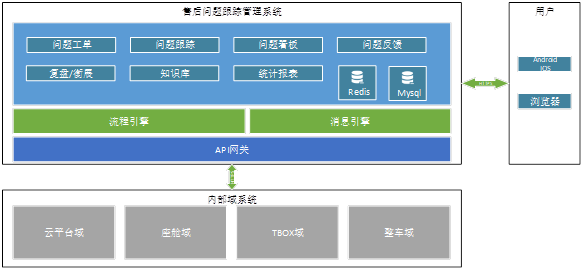
售后处置跟踪系统设想
售后处置跟踪系统设想 前言 随着汽车工业的发展,软件定义车的模式已成为主流汽车设计及智能化功能架构模式,通过引入SOA的软件架构设计,使得现有的座舱软件、云端服务软件、App软件等众多功能模块的版本迭代频次日新月异,发版更…...

python实现ModBusTCP协议的server
python实现ModBusTCP协议的server是一件简单的事情,只要通过pymodbus、pyModbusTCP等模块都可以实现,本文采用pymodbus。 相关文章见: python实现ModBusTCP协议的client-CSDN博客 一、了解pymodbus的Server 1、pymodbus.server的模块 pym…...

AndroidStudio编译错误‘android.injected.build.density‘ is deprecated
问题 AndroidStudio编译错误 The option ‘android.injected.build.density’ is deprecated. It was removed in version 8.0 of the Android Gradle plugin. Density property injection from Android Studio has been removed. 解决 app/build.gradle 中这行 apply plugi…...

计网小题题库整理第一轮(面向期末基础)(3)
基础选择题的最后一章更新,看完期末75至少没问题~ 前情提要: 计网小题题库整理第一轮(12期) 一.选择题 1、 目前,最流行的以太网组网的拓扑结构是( C )。 A) 总线结构 B) 环…...
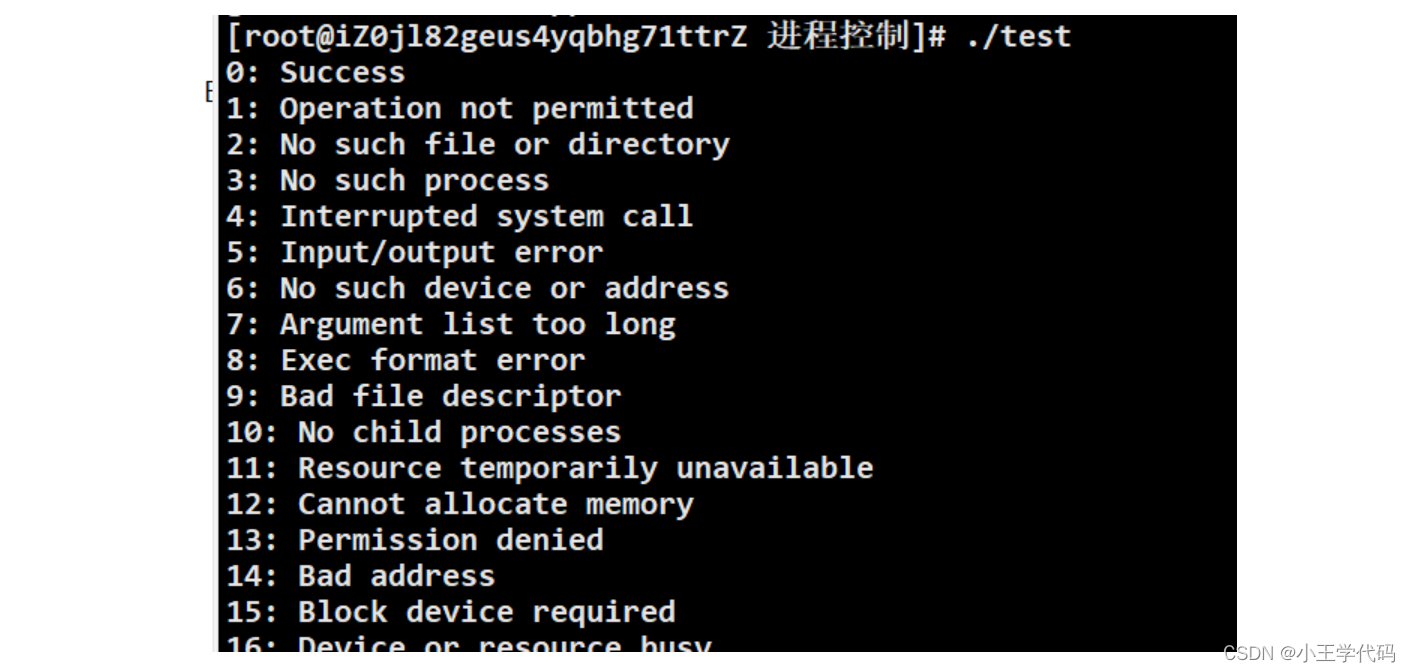
进程控制(一):进程终止
文章目录 进程控制(一)进程终止运行正常退出码 运行异常进程正常/异常总结 进程控制(一) 在前文中,我们初步了解了进程的概念,以及通过fork函数来创建子进程,并对于为什么运行一个程序…...
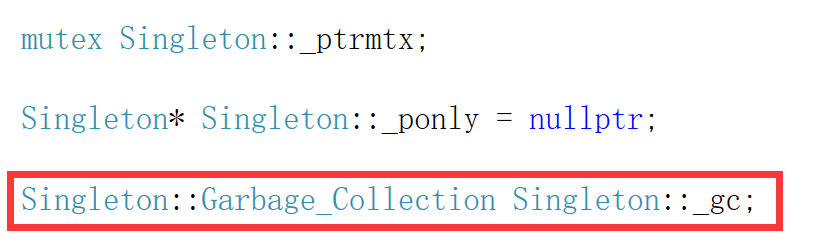
特殊类设计[下] --- 单例模式
文章目录 5.只能创建一个对象的类5.1设计模式[2.5 万字详解:23 种设计模式](https://zhuanlan.zhihu.com/p/433152245)5.2单例模式1.饿汉模式1.懒汉模式 6.饿汉模式7.懒汉模式7.1饿汉模式优缺点:7.2懒汉模式1.线程安全问题2.单例对象的析构问题 8.整体代码9.C11后可…...
)
计算机网络-应用层(1)
一、DNS 域名系统 (DNS) 是把主机域名解析为IP地址的系统。该系统是由解析器和域名服务器组成的。采用UDP 协议,较少情况下使用TCP 协议,端口号均为53。 域名系统由三部分构成: DNS 名字空间、域名服务器、 DNS客户机。 (1)根域:…...

Kotlin基础——枚举、When、in、for
枚举 声明只有值的枚举 enum class Color {RED, GREEN, BLUE }此外还可以增加属性和方法,如果需要在枚举类中定义方法,要使用分号把枚举常量列表和方法定义分开,这也是Kotlin唯一必须使用分号的地方 enum class Color(val r: Int, val g: …...

浅谈 React Hooks
React Hooks 是 React 16.8 引入的一组 API,用于在函数组件中使用 state 和其他 React 特性(例如生命周期方法、context 等)。Hooks 通过简洁的函数接口,解决了状态与 UI 的高度解耦,通过函数式编程范式实现更灵活 Rea…...
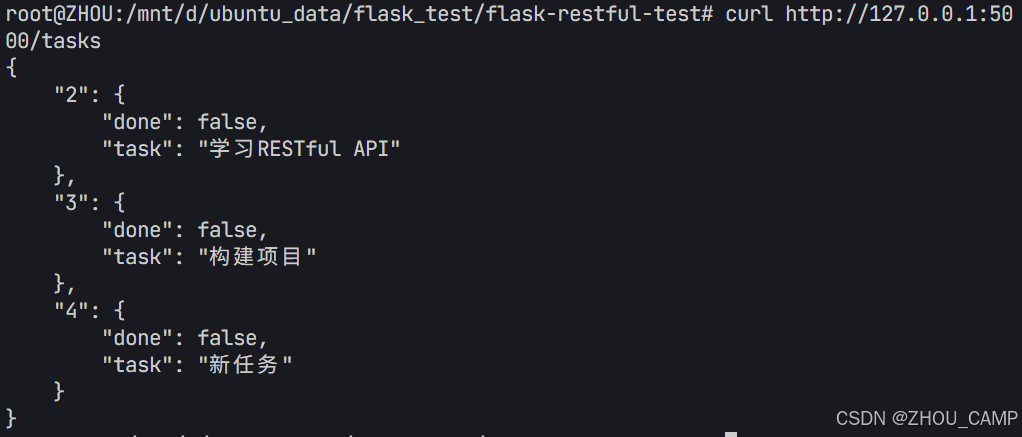
Flask RESTful 示例
目录 1. 环境准备2. 安装依赖3. 修改main.py4. 运行应用5. API使用示例获取所有任务获取单个任务创建新任务更新任务删除任务 中文乱码问题: 下面创建一个简单的Flask RESTful API示例。首先,我们需要创建环境,安装必要的依赖,然后…...

java_网络服务相关_gateway_nacos_feign区别联系
1. spring-cloud-starter-gateway 作用:作为微服务架构的网关,统一入口,处理所有外部请求。 核心能力: 路由转发(基于路径、服务名等)过滤器(鉴权、限流、日志、Header 处理)支持负…...

2025年能源电力系统与流体力学国际会议 (EPSFD 2025)
2025年能源电力系统与流体力学国际会议(EPSFD 2025)将于本年度在美丽的杭州盛大召开。作为全球能源、电力系统以及流体力学领域的顶级盛会,EPSFD 2025旨在为来自世界各地的科学家、工程师和研究人员提供一个展示最新研究成果、分享实践经验及…...

python如何将word的doc另存为docx
将 DOCX 文件另存为 DOCX 格式(Python 实现) 在 Python 中,你可以使用 python-docx 库来操作 Word 文档。不过需要注意的是,.doc 是旧的 Word 格式,而 .docx 是新的基于 XML 的格式。python-docx 只能处理 .docx 格式…...
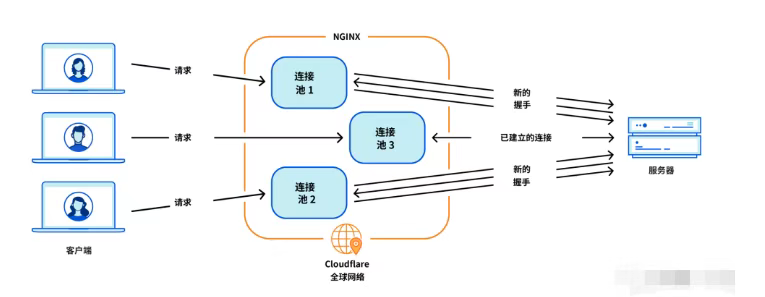
Cloudflare 从 Nginx 到 Pingora:性能、效率与安全的全面升级
在互联网的快速发展中,高性能、高效率和高安全性的网络服务成为了各大互联网基础设施提供商的核心追求。Cloudflare 作为全球领先的互联网安全和基础设施公司,近期做出了一个重大技术决策:弃用长期使用的 Nginx,转而采用其内部开发…...
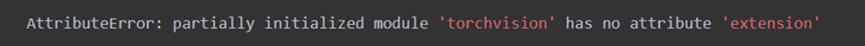
Ascend NPU上适配Step-Audio模型
1 概述 1.1 简述 Step-Audio 是业界首个集语音理解与生成控制一体化的产品级开源实时语音对话系统,支持多语言对话(如 中文,英文,日语),语音情感(如 开心,悲伤)&#x…...

QT: `long long` 类型转换为 `QString` 2025.6.5
在 Qt 中,将 long long 类型转换为 QString 可以通过以下两种常用方法实现: 方法 1:使用 QString::number() 直接调用 QString 的静态方法 number(),将数值转换为字符串: long long value 1234567890123456789LL; …...
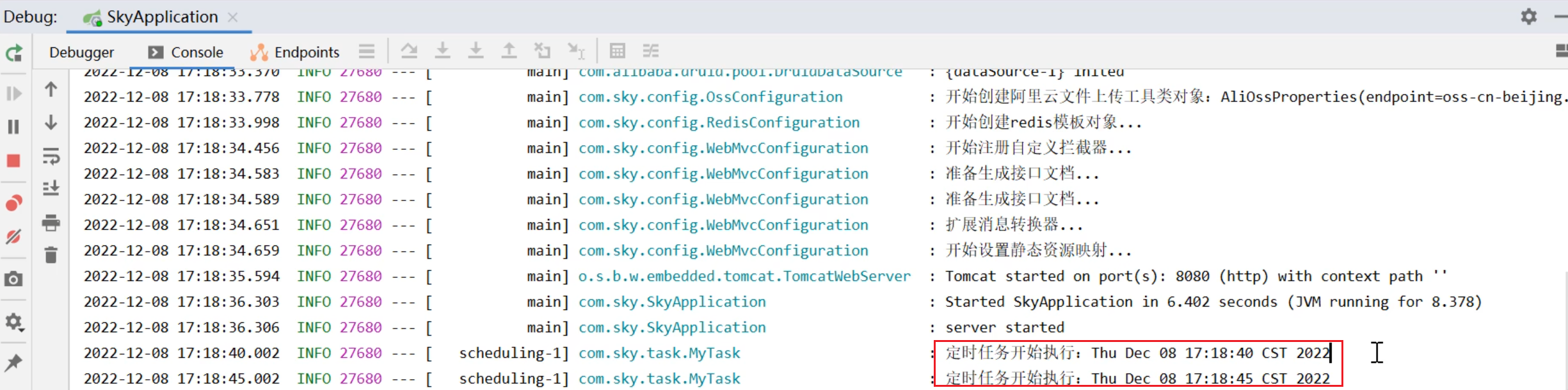
SpringTask-03.入门案例
一.入门案例 启动类: package com.sky;import lombok.extern.slf4j.Slf4j; import org.springframework.boot.SpringApplication; import org.springframework.boot.autoconfigure.SpringBootApplication; import org.springframework.cache.annotation.EnableCach…...

ios苹果系统,js 滑动屏幕、锚定无效
现象:window.addEventListener监听touch无效,划不动屏幕,但是代码逻辑都有执行到。 scrollIntoView也无效。 原因:这是因为 iOS 的触摸事件处理机制和 touch-action: none 的设置有关。ios有太多得交互动作,从而会影响…...
