vue(32) : win10创建vue2基础前端框架
- vue2
- element-ui
- axios
1.创建vue2项目
开发工具为HBuilderX 3.7.3
1.1.新建项目
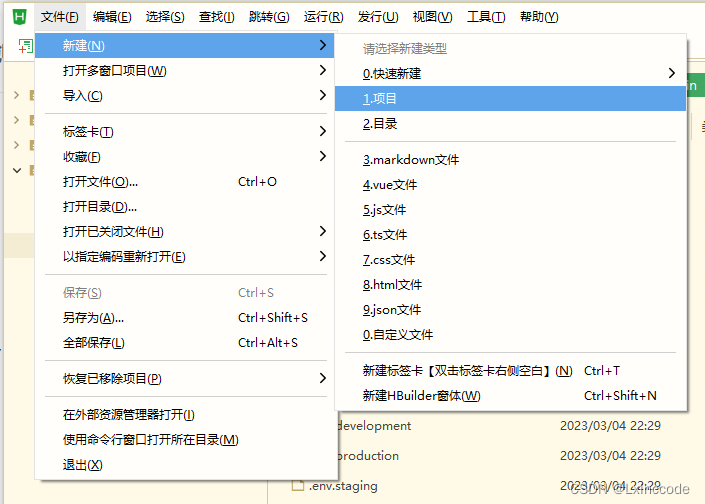
1.2.普通项目-vue项目(2.6.10)
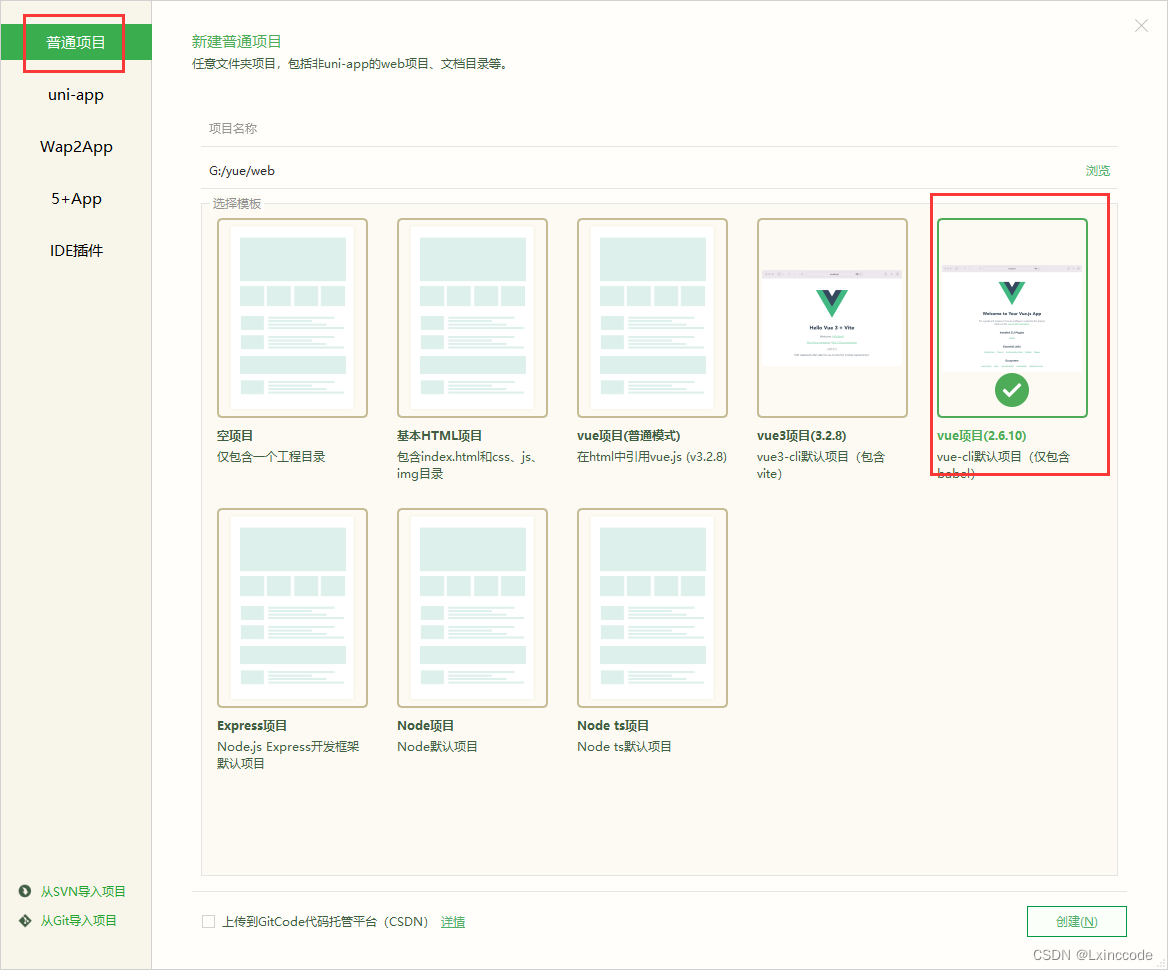
等待创建项目

2.安装element-ui组件
2.1右键左下角开始图标

2.2.cd进入项目目录,执行安装element-ui
npm i element-ui -S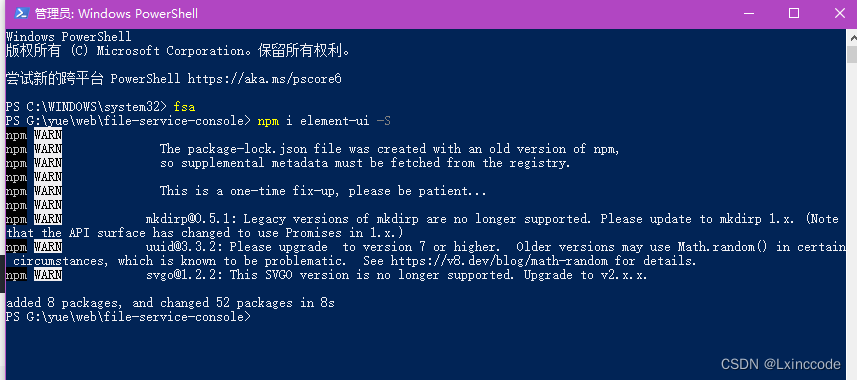
2.3.main.js引入配置
import {Pagination,Dialog,Autocomplete,Dropdown,DropdownMenu,DropdownItem,Menu,Submenu,MenuItem,MenuItemGroup,Input,InputNumber,Radio,RadioGroup,RadioButton,Checkbox,CheckboxButton,CheckboxGroup,Switch,Select,Option,OptionGroup,Button,ButtonGroup,Table,TableColumn,DatePicker,TimeSelect,TimePicker,Popover,Tooltip,Breadcrumb,BreadcrumbItem,Form,FormItem,Tabs,TabPane,Tag,Tree,Alert,Slider,Icon,Row,Col,Upload,Progress,Spinner,Badge,Card,Rate,Steps,Step,Carousel,CarouselItem,Collapse,CollapseItem,Cascader,ColorPicker,Transfer,Container,Header,Aside,Main,Footer,Timeline,TimelineItem,Link,Divider,Image,Calendar,Backtop,PageHeader,CascaderPanel,Loading,MessageBox,Message,Notification
} from 'element-ui';Vue.use(Pagination);
Vue.use(Dialog);
Vue.use(Autocomplete);
Vue.use(Dropdown);
Vue.use(DropdownMenu);
Vue.use(DropdownItem);
Vue.use(Menu);
Vue.use(Submenu);
Vue.use(MenuItem);
Vue.use(MenuItemGroup);
Vue.use(Input);
Vue.use(InputNumber);
Vue.use(Radio);
Vue.use(RadioGroup);
Vue.use(RadioButton);
Vue.use(Checkbox);
Vue.use(CheckboxButton);
Vue.use(CheckboxGroup);
Vue.use(Switch);
Vue.use(Select);
Vue.use(Option);
Vue.use(OptionGroup);
Vue.use(Button);
Vue.use(ButtonGroup);
Vue.use(Table);
Vue.use(TableColumn);
Vue.use(DatePicker);
Vue.use(TimeSelect);
Vue.use(TimePicker);
Vue.use(Popover);
Vue.use(Tooltip);
Vue.use(Breadcrumb);
Vue.use(BreadcrumbItem);
Vue.use(Form);
Vue.use(FormItem);
Vue.use(Tabs);
Vue.use(TabPane);
Vue.use(Tag);
Vue.use(Tree);
Vue.use(Alert);
Vue.use(Slider);
Vue.use(Icon);
Vue.use(Row);
Vue.use(Col);
Vue.use(Upload);
Vue.use(Progress);
Vue.use(Spinner);
Vue.use(Badge);
Vue.use(Card);
Vue.use(Rate);
Vue.use(Steps);
Vue.use(Step);
Vue.use(Carousel);
Vue.use(CarouselItem);
Vue.use(Collapse);
Vue.use(CollapseItem);
Vue.use(Cascader);
Vue.use(ColorPicker);
Vue.use(Transfer);
Vue.use(Container);
Vue.use(Header);
Vue.use(Aside);
Vue.use(Main);
Vue.use(Footer);
Vue.use(Timeline);
Vue.use(TimelineItem);
Vue.use(Link);
Vue.use(Divider);
Vue.use(Image);
Vue.use(Calendar);
Vue.use(Backtop);
Vue.use(PageHeader);
Vue.use(CascaderPanel);Vue.use(Loading.directive);import axios from 'axios';Vue.prototype.$loading = Loading.service;
Vue.prototype.$msgbox = MessageBox;
Vue.prototype.$alert = MessageBox.alert;
Vue.prototype.$confirm = MessageBox.confirm;
Vue.prototype.$prompt = MessageBox.prompt;
Vue.prototype.$notify = Notification;
Vue.prototype.$message = Message;
import 'element-ui/lib/theme-chalk/index.css';3.安装axios
3.1.npm安装axios
npm install --save axios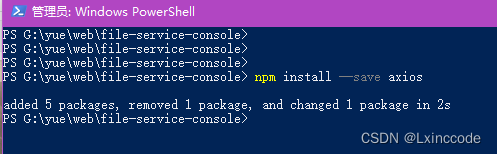
3.2.项目根目录创建[vue.config.js]文件, 内容如下
'use strict'
const path = require('path')function resolve(dir) {return path.join(__dirname, dir)
}const port = process.env.port || process.env.npm_config_port || 9527 // dev port
const name = '测试' // page title// All configuration item explanations can be find in https://cli.vuejs.org/config/
module.exports = {/*** You will need to set publicPath if you plan to deploy your site under a sub path,* for example GitHub Pages. If you plan to deploy your site to https://foo.github.io/bar/,* then publicPath should be set to "/bar/".* In most cases please use '/' !!!* Detail: https://cli.vuejs.org/config/#publicpath*/publicPath: '/',outputDir: 'dist',assetsDir: 'static',lintOnSave: process.env.NODE_ENV === 'development',productionSourceMap: false,devServer: {port: port,open: true,overlay: {warnings: false,errors: true},proxy: {// 代理test开头的uri'/test': {target: 'http://192.168.1.1:8080', // 后端地址// target: 'localhost:8080/manage', // 原始地址changeOrigin: true, // 开启代理,在本地创建一个虚拟服务端pathRewrite: {'^/test': '/test'}}}//before: require('./mock/mock-server.js')},configureWebpack: {// provide the app's title in webpack's name field, so that// it can be accessed in index.html to inject the correct title.name: name,resolve: {alias: {'@': resolve('src')}}},chainWebpack(config) {// it can improve the speed of the first screen, it is recommended to turn on preload// it can improve the speed of the first screen, it is recommended to turn on preloadconfig.plugin('preload').tap(() => [{rel: 'preload',// to ignore runtime.js// https://github.com/vuejs/vue-cli/blob/dev/packages/@vue/cli-service/lib/config/app.js#L171fileBlacklist: [/\.map$/, /hot-update\.js$/, /runtime\..*\.js$/],include: 'initial'}])// when there are many pages, it will cause too many meaningless requestsconfig.plugins.delete('prefetch')// set svg-sprite-loaderconfig.module.rule('svg').exclude.add(resolve('src/icons')).end()config.module.rule('icons').test(/\.svg$/).include.add(resolve('src/icons')).end().use('svg-sprite-loader').loader('svg-sprite-loader').options({symbolId: 'icon-[name]'}).end()config.when(process.env.NODE_ENV !== 'development',config => {config.plugin('ScriptExtHtmlWebpackPlugin').after('html').use('script-ext-html-webpack-plugin', [{// `runtime` must same as runtimeChunk name. default is `runtime`inline: /runtime\..*\.js$/}]).end()config.optimization.splitChunks({chunks: 'all',cacheGroups: {libs: {name: 'chunk-libs',test: /[\\/]node_modules[\\/]/,priority: 10,chunks: 'initial' // only package third parties that are initially dependent},elementUI: {name: 'chunk-elementUI', // split elementUI into a single packagepriority: 20, // the weight needs to be larger than libs and app or it will be packaged into libs or apptest: /[\\/]node_modules[\\/]_?element-ui(.*)/ // in order to adapt to cnpm},commons: {name: 'chunk-commons',test: resolve('src/components'), // can customize your rulesminChunks: 3, // minimum common numberpriority: 5,reuseExistingChunk: true}}})// https:// webpack.js.org/configuration/optimization/#optimizationruntimechunkconfig.optimization.runtimeChunk('single')})}
}代理后端配置如下, 三个test改成相同的uri前缀即可, uri该签注会代理到后端
proxy: {
// 代理test开头的uri
'/test': {
target: 'http://192.168.1.1:8080', // 后端地址
changeOrigin: true, // 开启代理,在本地创建一个虚拟服务端
pathRewrite: {
'^/test': '/test'
}
}
}
3.3.src下创建util目录, util文件夹下创建request.js, 内容如下
const res = response.data
这个需要根据后端接口格式修改
/*引入axios*/
import axios from 'axios'
import { MessageBox, Message } from 'element-ui'const request = axios.create({baseURL: '', // 基础路径,将统一的部分全部封装withCredentials: true // 表示请求可以携带cookie
})axios.defaults.headers['Content-Type'] = 'application/x-www-form-urlencoded'// response interceptor
request.interceptors.response.use(/*** If you want to get http information such as headers or status* Please return response => response*//*** Determine the request status by custom code* Here is just an example* You can also judge the status by HTTP Status Code*/response => {const res = response.data// if the custom code is not 20000, it is judged as an error.if (res.code !== '0') {Message({message: res.message || 'Error',type: 'error',duration: 3 * 1000})// return Promise.reject(new Error(res.message || 'Error'))return null} else {return res}},error => {console.log('err' + error) // for debugMessage({message: error.message,type: 'error',duration: 5 * 1000})return Promise.reject(error)}
)//前端采用export.default,在写后端代码时用module.export
export default request4.创建测试调用http
4.1.src下创建api目录, api下创建test.js, 内容如下
import request from '@/util/request'export function add(data) {return request({url: '/my-boke',headers: { 'Content-Type': 'application/json' },method: 'post',data})
}export function update(data) {return request({url: '/my-boke',headers: { 'Content-Type': 'application/json' },method: 'put',data})
}export function del(data) {return request({url: '/my-boke',method: 'delete',params: data})
}export function env() {return request({url: '/fsa/env',method: 'get'})
}4.2. vue.js调用http
<template></template><script>import {add,update,del,env} from '@/api/fsa'export default {name: 'app',data() {return {}},created() {this.t1()},methods: {t1() {env().then(response => {console.log(response)})}}}
</script><style>#app {font-family: 'Avenir', Helvetica, Arial, sans-serif;-webkit-font-smoothing: antialiased;-moz-osx-font-smoothing: grayscale;text-align: center;color: #2c3e50;margin-top: 60px;}
</style>
5.启动
npm run serve
6.编译
报错, 待解决
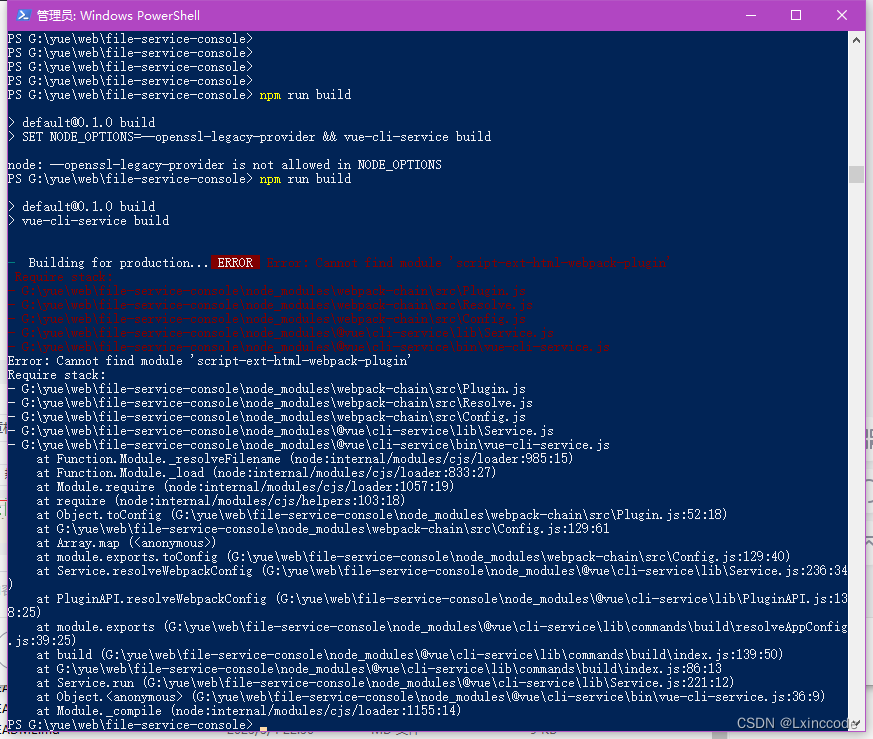
相关文章:
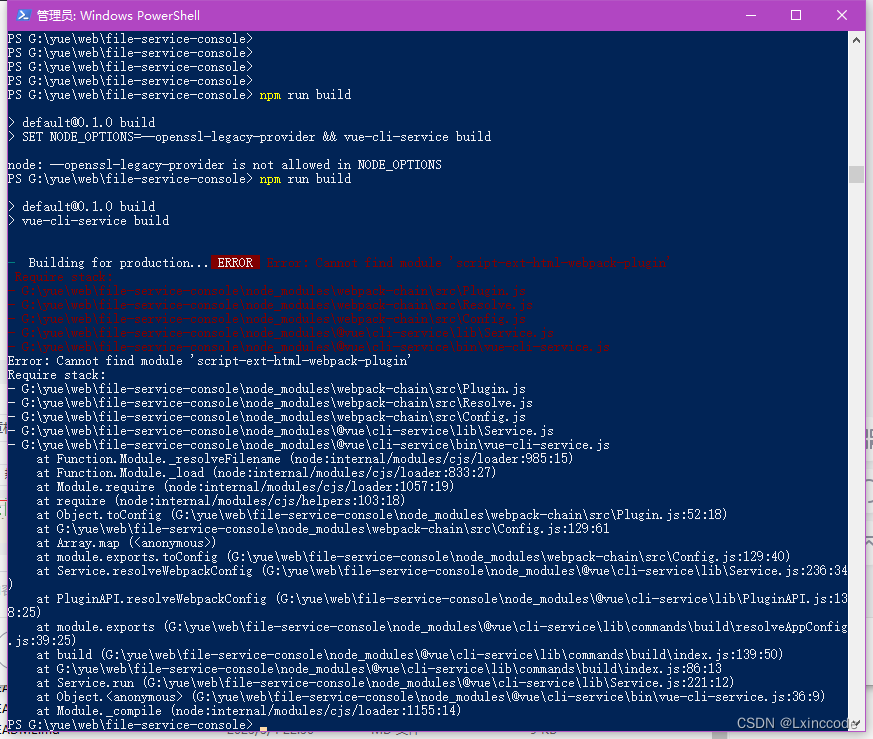
vue(32) : win10创建vue2基础前端框架
vue2element-uiaxios 1.创建vue2项目 开发工具为HBuilderX 3.7.3 1.1.新建项目 1.2.普通项目-vue项目(2.6.10) 等待创建项目 2.安装element-ui组件 2.1右键左下角开始图标 2.2.cd进入项目目录,执行安装element-ui npm i element-ui -S 2.3.main.js引入配置 import {Paginat…...

如何制作一款资源网站app
简介 平时生活学习中我们会经常登录各种网站,比如看电影,看视频学习,找资料等等。有时想找到一个靠谱的网站,花了很长时间也找不到。我自己收集了很多好的网站,主要是找资源的,然后我做了一个导航app软件&…...
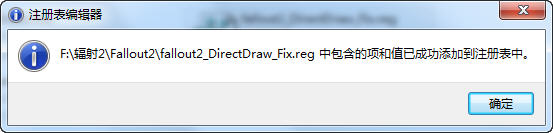
解决在Win7下运行一些老游戏花屏或色彩异常问题的方法
有一些喜欢回顾经典老游戏的玩家们,在目前最新的windows7的操作系统下,运行某些游戏会出现花屏,问题的原因是因为win7对这些游戏的DirectDraw不兼容,一种方法是改游戏配置文件,把游戏色彩8bit改成16bit,当然…...

使用vue3+vite+elctron构建小项目介绍Electron进程间通信
进程间通信 (IPC) 是在 Electron 中构建功能丰富的桌面应用程序的关键部分之一。 由于主进程和渲染器进程在 Electron 的进程模型具有不同的职责,因此 IPC 是执行许多常见任务的唯一方法,例如从 UI 调用原生 API 或从原生菜单触发 Web 内容的更改。 在 …...

家政APP开发服务同城预约维修接单管理系统软件小程序
家政服务小程序是一个基于移动端的家政服务平台,为用户提供方便快捷的家政服务。以下是小程序的主要功能: 1. 家政服务内容展示:商家可以在小程序中展示各种家政服务项目,如清洁、保洁、保姆、月嫂、钟点工等。用户可以浏览服务信…...

NOIP2023模拟8联测29 C. 蛋糕
NOIP2023模拟8联测29 C. 蛋糕 文章目录 NOIP2023模拟8联测29 C. 蛋糕题目大意思路code 题目大意 你现在得到了一个二维蛋糕,它从左到右可以分成 n n n 列,每列高为 a i a_i ai 。对于每一列,又可以从下到上分为 a i a_i ai 块&#x…...

echarts的图表立体感——实现立体柱状图和立体饼图的详细教程
😂博主:小猫娃来啦 😂文章核心:使用echarts实现立体柱状图和立体饼图的详细教程 文章目录 简单介绍立体柱状图和立体饼图环境配置实现立体柱状图实现立体饼图总结 简单介绍立体柱状图和立体饼图 立体柱状图和立体饼图是数据可视化…...

解决VSCode使用SSH远程连接时无法指定用户名的问题
Windows 11自带OpenSSH客户端,和VSCode配合得很好,没有这个问题。 今天要说的是旧版本Windows 7/8/10系统遇到的问题。 PS: Windows 7可以运行的最后版本是VSCode 1.80.2 由于Windows 7/8/10没有自带的OpenSSH客户端,但可以调用MSYS环境下的…...

Vue Camera是什么,如何用
提示:文章写完后,目录可以自动生成,如何生成可参考右边的帮助文档 文章目录 前言一、pandas是什么?二、使用步骤 1.引入库2.读入数据总结 一、Vue Camera是什么? Vue Camera是一个基于Vue.js的相机组件库,…...

ORANGE室内高尔夫—韩国室内模拟高尔夫原装进口真实体验身临其境
ORANGE室内高尔夫—韩国室内模拟高尔夫 真实体验 身临其境 室内高尔夫的产品优势: 1. 实际高尔夫球场的限制:室内高尔夫可以弥补室外高尔夫球场数量有限的问题,使得更多人能够享受高尔夫运动。 2. 天气和季节的限制:室内高尔夫可…...

【观察】从口袋到云端全景式AI创新,联想“全栈智能”再升级
知名科技杂志《连线》创始主编凯文凯利曾预测:“在未来的 100 年里,人工智能将超越任何一种人工力量,将人类引领到一个前所未有的时代。” 确实如此,犹如历史上蒸汽机、电力、计算机和互联网等通用技术一样,近20年来&a…...

linux 实用命令搜集 —— 筑梦之路
1. xargs命令 # 找出 / 目录下以 .conf 结尾的文件,并进行文件分类find / -name *.conf -type f -print | xargs file# 找出文件并打包find / -name *.conf -type f -print | xargs tar cjf test.tar.gz 2. 查找内存使用量较高的进程 ps -aux | sort -rnk 4 | he…...
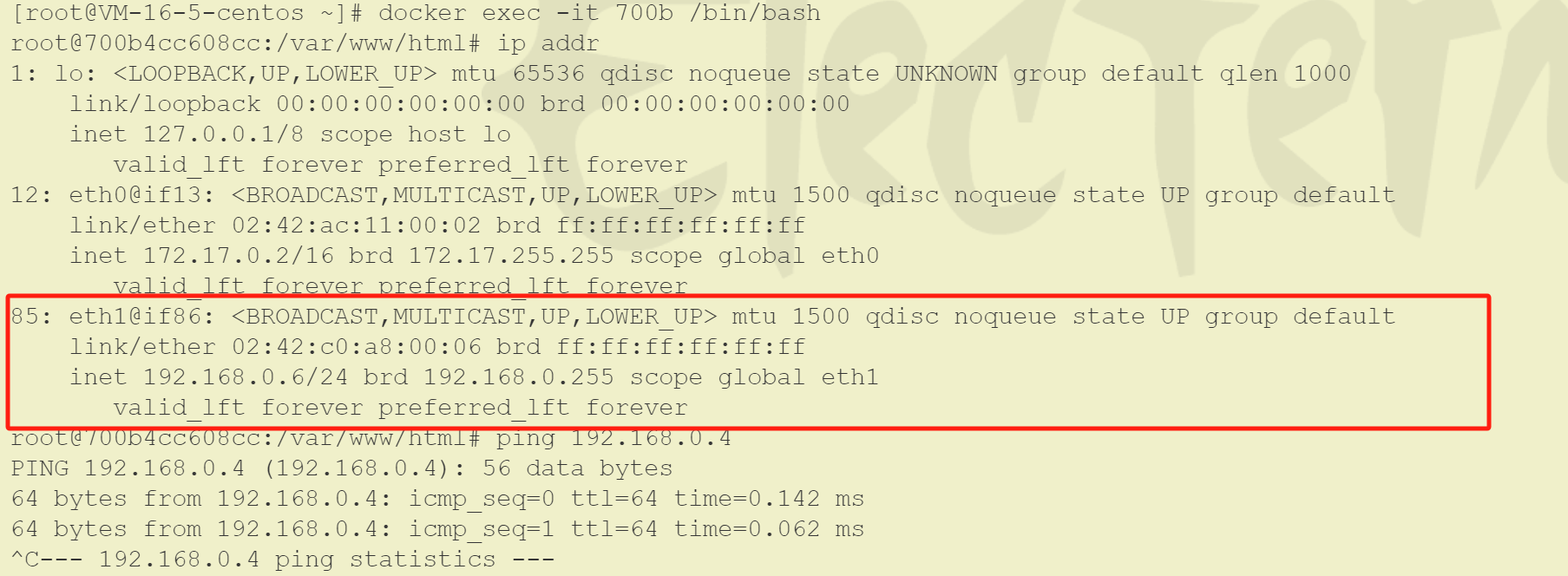
08-Docker-网络管理
Docker 在网络管理这块提供了多种的网络选择方式,他们分别是桥接网络、主机网络、覆盖网络、MACLAN 网络、无桥接网络、自定义网络。 1-无桥接网络(None Network) 当使用无桥接网络时,容器不会分配 IP 地址,也不会连…...

【VS Code】使用 VS Code 登陆远程服务器上的 Docker 容器
以下命令默认已经构建了一个 Docker Image。 # 在服务器上启动 docker (-p 端口映射,用于后续的 ssh 连接) docker run -itd -v /mnt/mount/:/home -p 8124:22 --name container-name --gpus all image-name# 进入容器中 docker exec -it container-name /bin/bas…...

用Python做数据分析之数据统计
接下来说说数据统计部分,这里主要介绍数据采样,标准差,协方差和相关系数的使用方法。 1、数据采样 Excel 的数据分析功能中提供了数据抽样的功能,如下图所示。Python 通过 sample 函数完成数据采样。 2、数据抽样 Sample 是进行…...
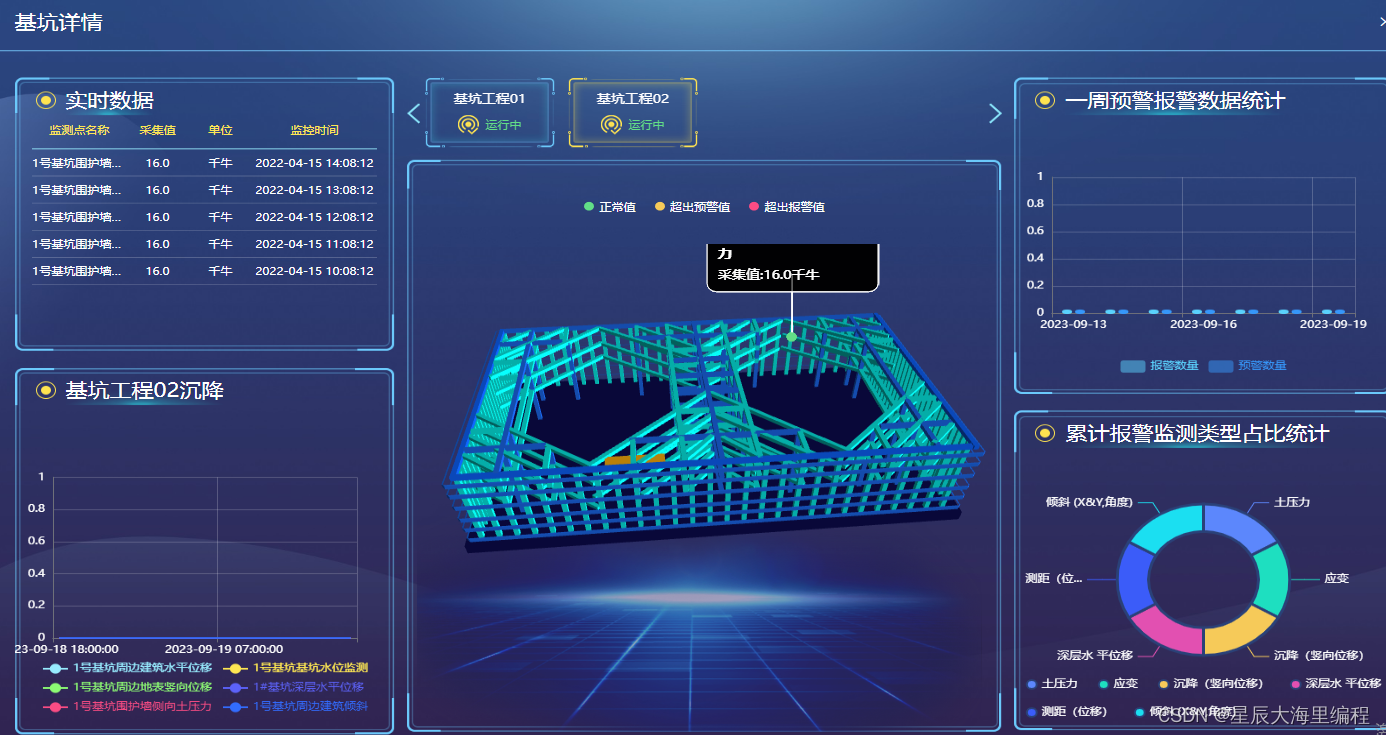
智慧工地建造平台源码、智慧化工地云平台源码
概述:智慧工地管理平台充分运用数字化技术,聚焦施工现场岗位一线,依托物联网、互联网、AI等技术,围绕施工现场管理的人、机、料、法、环五大维度,以及施工过程管理的进度、质量、安全三大体系为基础应用,实…...
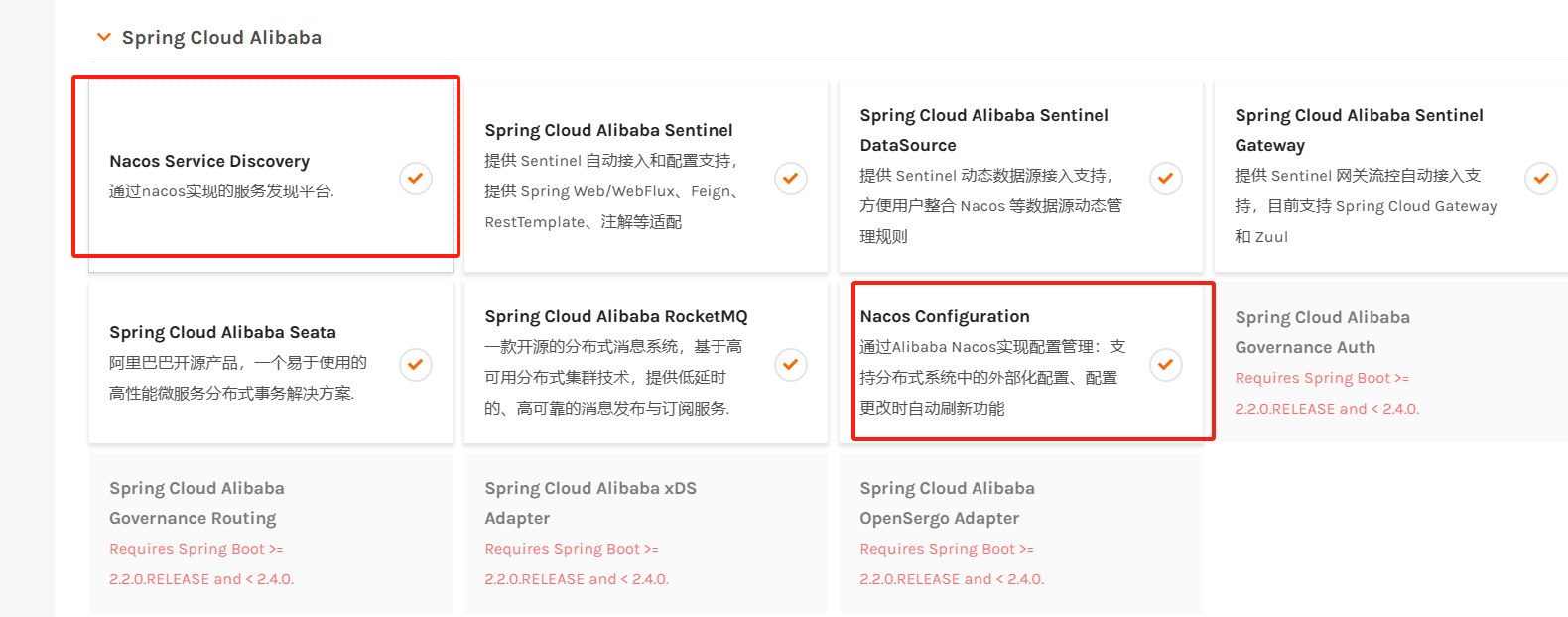
Spring Cloud Alibaba中Nacos的安装(Windows平台)以及服务的发现
Spring Cloud Alibaba中Nacos的安装(Windows平台)以及服务的发现 下载安装Nacos解压启动验证是否启动搭建一个简单的Spring Cloud Alibaba项目Spring Cloud Alibaba 以及 Nacos的引入如何选择对应的版本 服务的注册Nacos相关组件的说明 下载安装Nacos G…...

QR码应用实战:Spring Boot与ZXing完美结合
🎏:你只管努力,剩下的交给时间 🏠 :小破站 QR码应用实战:Spring Boot与ZXing完美结合 前言第一: 介绍QR码和ZXing第二:springboot整合zxing添加ZXing依赖生成二维码生成条形码 前言 …...
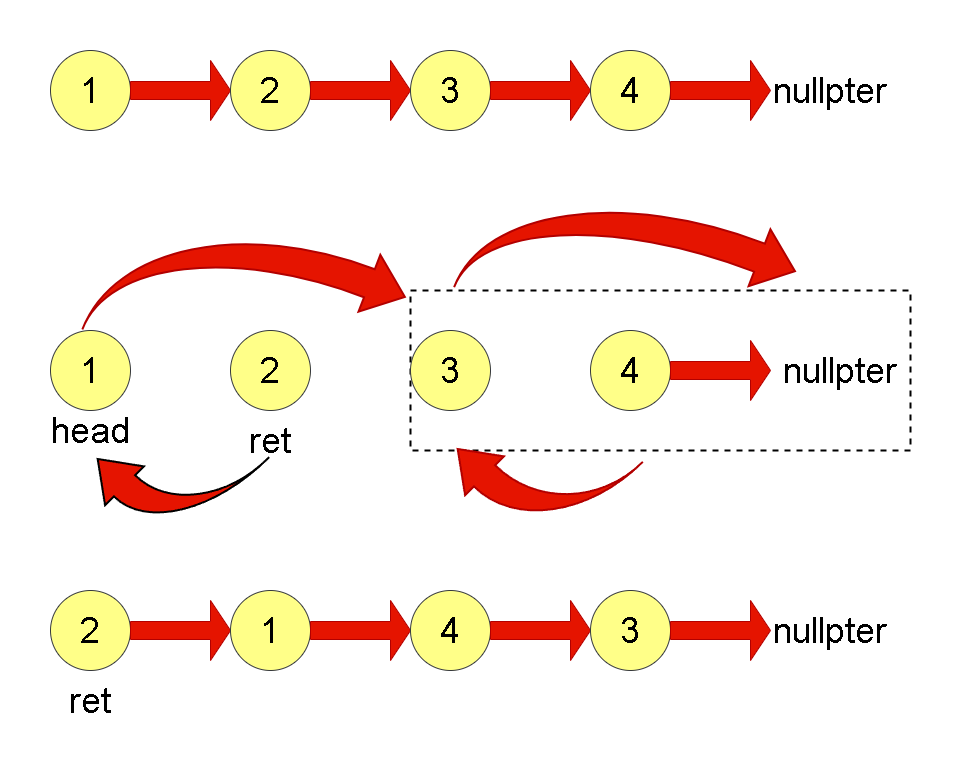
Leetcode刷题详解——两两交换链表中的节点
1. 题目链接:24. 两两交换链表中的节点 2. 题目描述: 给你一个链表,两两交换其中相邻的节点,并返回交换后链表的头节点。你必须在不修改节点内部的值的情况下完成本题(即,只能进行节点交换)。 …...
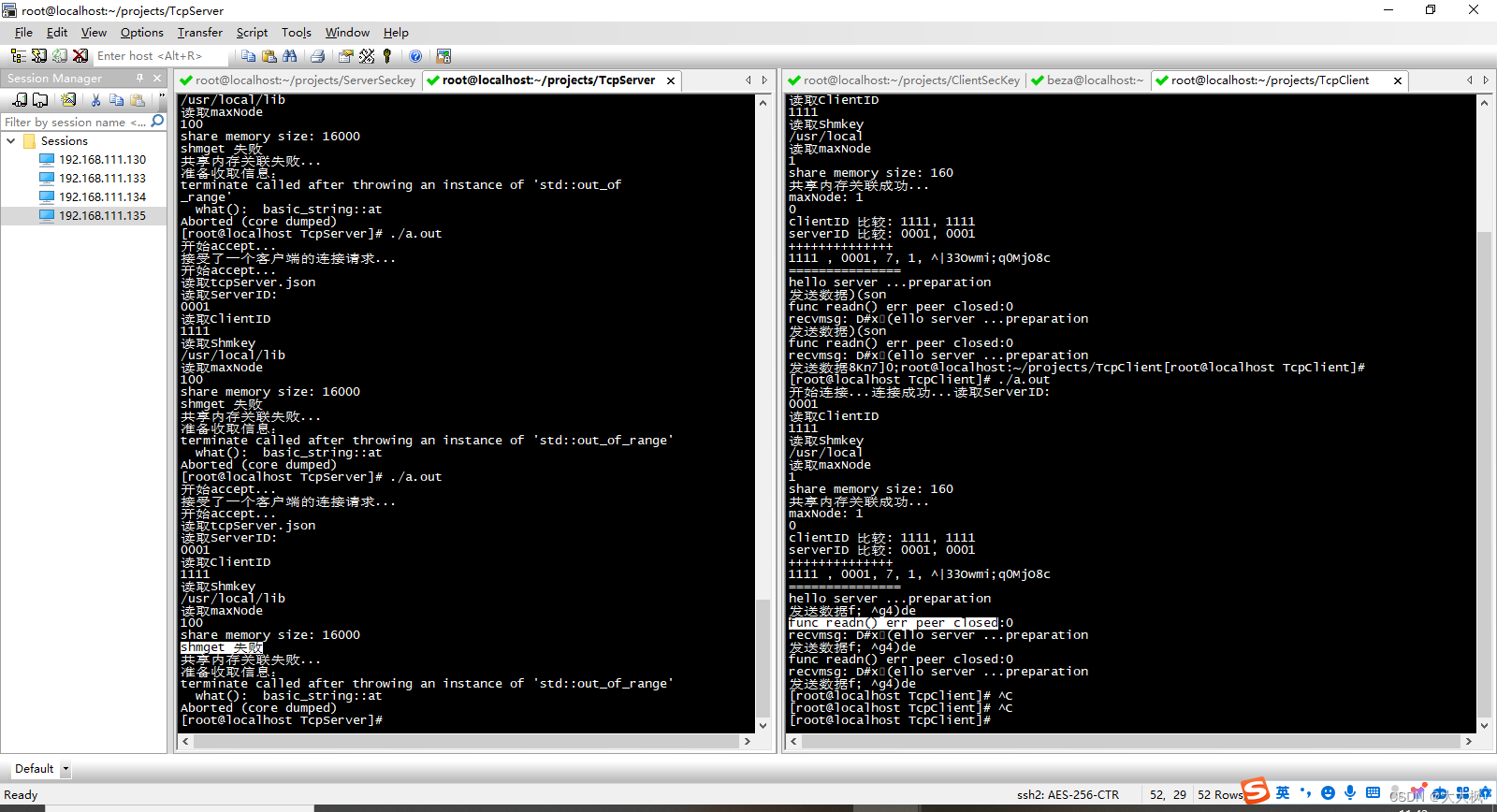
Openssl数据安全传输平台019:外联接口类的封装以及动态库的制作 - Bug未解决,感觉不是代码的问题
文章目录 1 外联接口1.1 接口类的封装1.2 共享内存与配置文件 2 json格式配置文件的定义2.1 共享内存中存储的节点结构2.2 服务器端配置文件2.3 客户端配置文件2.4 改进配置文件 3 共享内存类修改4 将接口打包成库(静态/动态)4.1 相关的指令4.1.1 静态库4.1.2 动态库 4.2 外联接…...

Cursor实现用excel数据填充word模版的方法
cursor主页:https://www.cursor.com/ 任务目标:把excel格式的数据里的单元格,按照某一个固定模版填充到word中 文章目录 注意事项逐步生成程序1. 确定格式2. 调试程序 注意事项 直接给一个excel文件和最终呈现的word文件的示例,…...
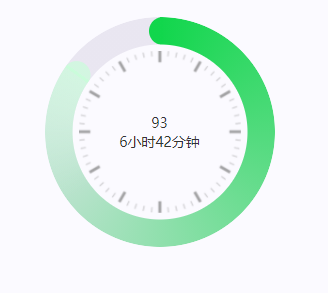
css实现圆环展示百分比,根据值动态展示所占比例
代码如下 <view class""><view class"circle-chart"><view v-if"!!num" class"pie-item" :style"{background: conic-gradient(var(--one-color) 0%,#E9E6F1 ${num}%),}"></view><view v-else …...
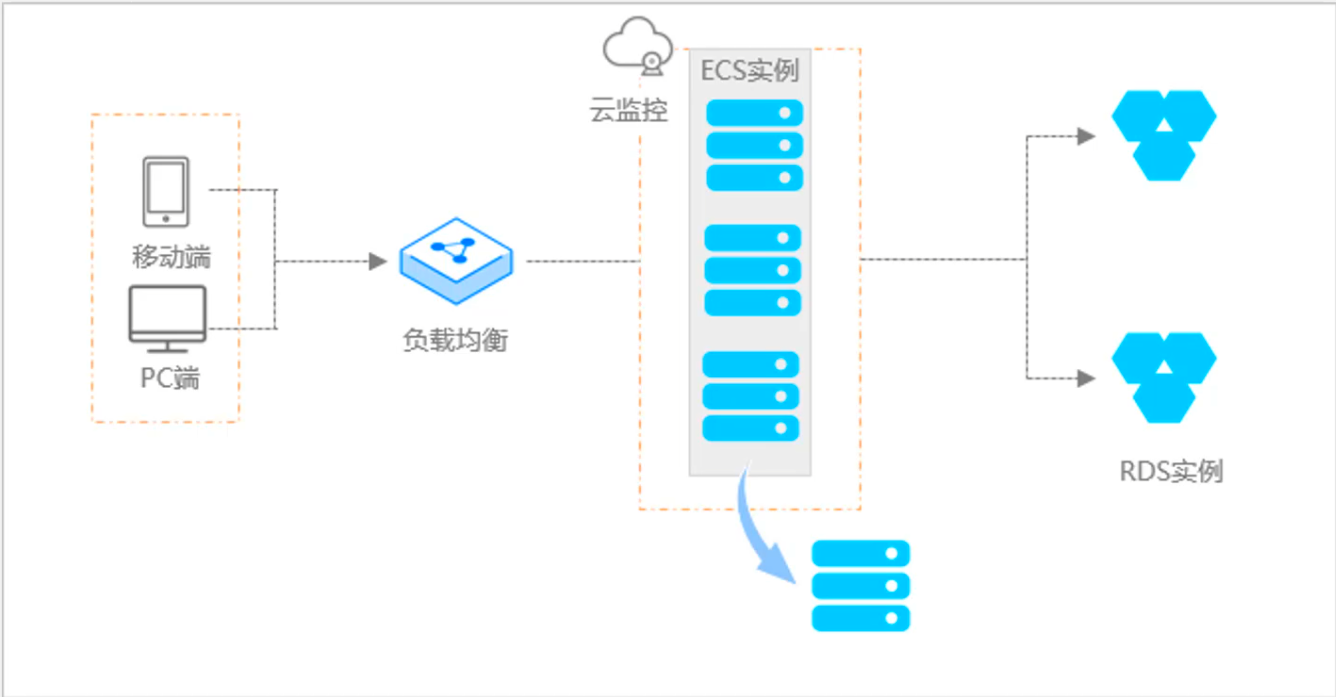
阿里云ACP云计算备考笔记 (5)——弹性伸缩
目录 第一章 概述 第二章 弹性伸缩简介 1、弹性伸缩 2、垂直伸缩 3、优势 4、应用场景 ① 无规律的业务量波动 ② 有规律的业务量波动 ③ 无明显业务量波动 ④ 混合型业务 ⑤ 消息通知 ⑥ 生命周期挂钩 ⑦ 自定义方式 ⑧ 滚的升级 5、使用限制 第三章 主要定义 …...
)
【位运算】消失的两个数字(hard)
消失的两个数字(hard) 题⽬描述:解法(位运算):Java 算法代码:更简便代码 题⽬链接:⾯试题 17.19. 消失的两个数字 题⽬描述: 给定⼀个数组,包含从 1 到 N 所有…...

CocosCreator 之 JavaScript/TypeScript和Java的相互交互
引擎版本: 3.8.1 语言: JavaScript/TypeScript、C、Java 环境:Window 参考:Java原生反射机制 您好,我是鹤九日! 回顾 在上篇文章中:CocosCreator Android项目接入UnityAds 广告SDK。 我们简单讲…...

QT: `long long` 类型转换为 `QString` 2025.6.5
在 Qt 中,将 long long 类型转换为 QString 可以通过以下两种常用方法实现: 方法 1:使用 QString::number() 直接调用 QString 的静态方法 number(),将数值转换为字符串: long long value 1234567890123456789LL; …...
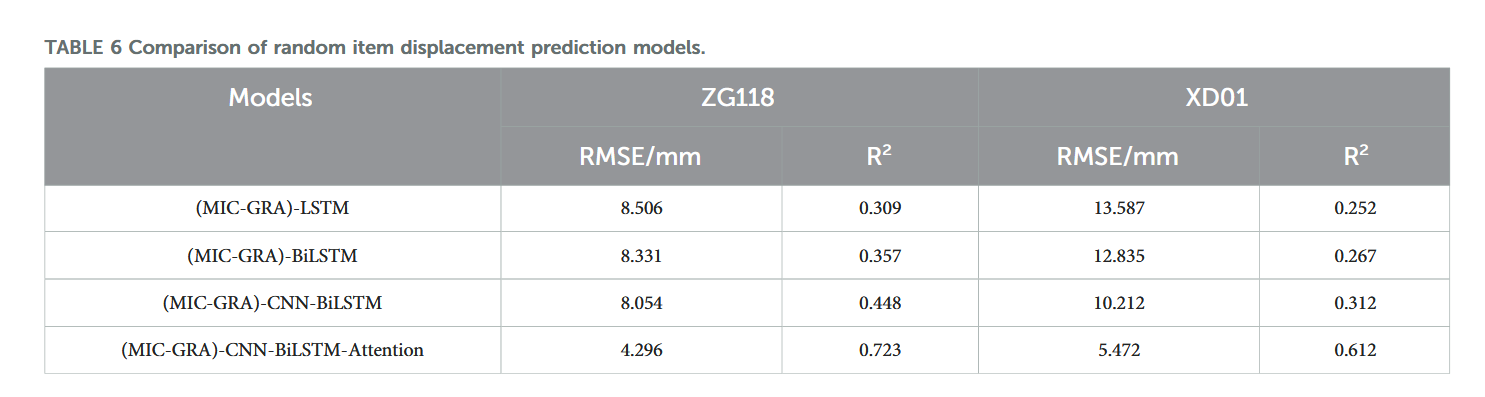
【论文阅读28】-CNN-BiLSTM-Attention-(2024)
本文把滑坡位移序列拆开、筛优质因子,再用 CNN-BiLSTM-Attention 来动态预测每个子序列,最后重构出总位移,预测效果超越传统模型。 文章目录 1 引言2 方法2.1 位移时间序列加性模型2.2 变分模态分解 (VMD) 具体步骤2.3.1 样本熵(S…...

ios苹果系统,js 滑动屏幕、锚定无效
现象:window.addEventListener监听touch无效,划不动屏幕,但是代码逻辑都有执行到。 scrollIntoView也无效。 原因:这是因为 iOS 的触摸事件处理机制和 touch-action: none 的设置有关。ios有太多得交互动作,从而会影响…...

初学 pytest 记录
安装 pip install pytest用例可以是函数也可以是类中的方法 def test_func():print()class TestAdd: # def __init__(self): 在 pytest 中不可以使用__init__方法 # self.cc 12345 pytest.mark.api def test_str(self):res add(1, 2)assert res 12def test_int(self):r…...
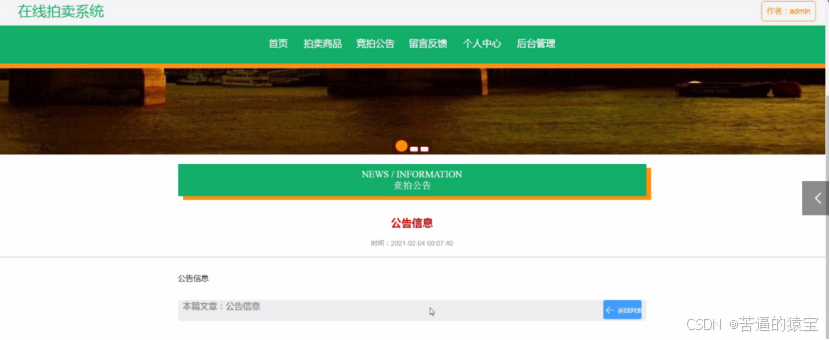
基于SpringBoot在线拍卖系统的设计和实现
摘 要 随着社会的发展,社会的各行各业都在利用信息化时代的优势。计算机的优势和普及使得各种信息系统的开发成为必需。 在线拍卖系统,主要的模块包括管理员;首页、个人中心、用户管理、商品类型管理、拍卖商品管理、历史竞拍管理、竞拍订单…...
