基于SSM的大学学生成长系统
末尾获取源码
开发语言:Java
Java开发工具:JDK1.8
后端框架:SSM
前端:Vue
数据库:MySQL5.7和Navicat管理工具结合
服务器:Tomcat8.5
开发软件:IDEA / Eclipse
是否Maven项目:是
目录
一、项目简介
二、系统功能
三、系统项目截图
四、核心代码
登录相关
文件上传
封装
一、项目简介
随着互联网技术的发展,各类网站应运而生,网站具有新颖、展现全面的特点。因此,为了满足阜阳师范大学学生成长管理的需求,特开发了本阜阳师范大学学生成长系统。
本阜阳师范大学学生成长系统采用Java技术,基于SSM框架、B/S结构进行开发,同时使用MYSQL数据库进行数据的储存,充分保证系统的稳定性、安全性。本文首先探讨本课题所研究的背景及设计原则,然后介绍了阜阳师范大学学生成长系统的开发环境,接着结合实际情况,分析系统的可行性以及需求,其后对系统进行设计,最后实现了一套阜阳师范大学学生成长系统。本系统提供了良好的用户界面,实现了管理员模块、老师功能模块以及学生功能模块三大部分,满足了不同用户的操作需求。
本阜阳师范大学学生成长系统界面布局合理,操作简单,符合当今社会的发展趋势。
二、系统功能
根据前面的各项设计分析,按照系统开发的基本理念对网站进行分解,从模块上主要可分为学生功能模块、老师功能模块和管理员功能模块。
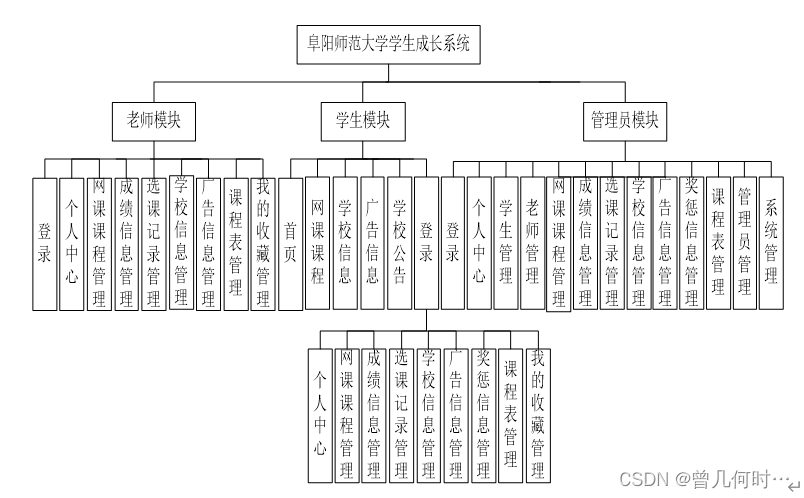
三、系统项目截图
用户在登录界面可输入用户名和密码,选择登录类型,点击登录按钮进行登录系统

管理员可增删改查学生信息
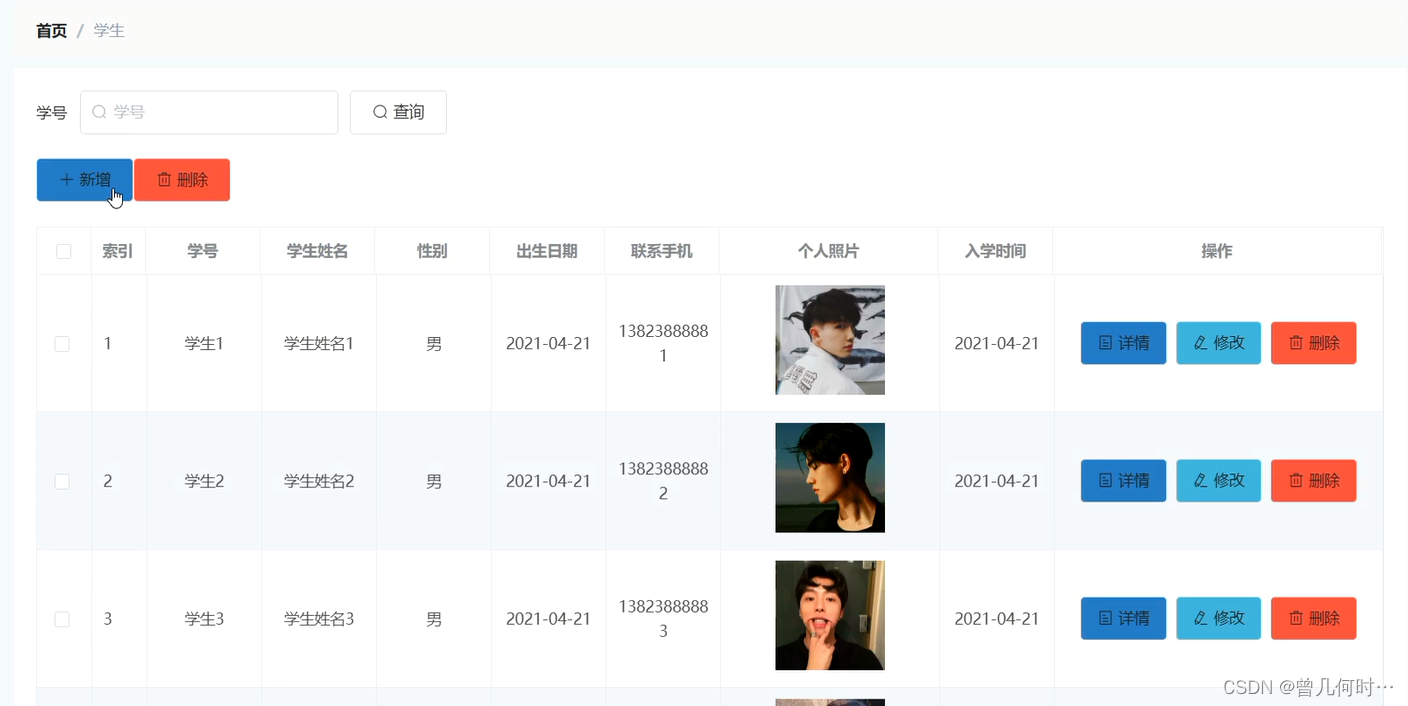

用户在系统前台可查看系统信息,包括首页、网课课程、学校信息、广告信息以及学校公告等
 管理员可增删改查老师信息
管理员可增删改查老师信息
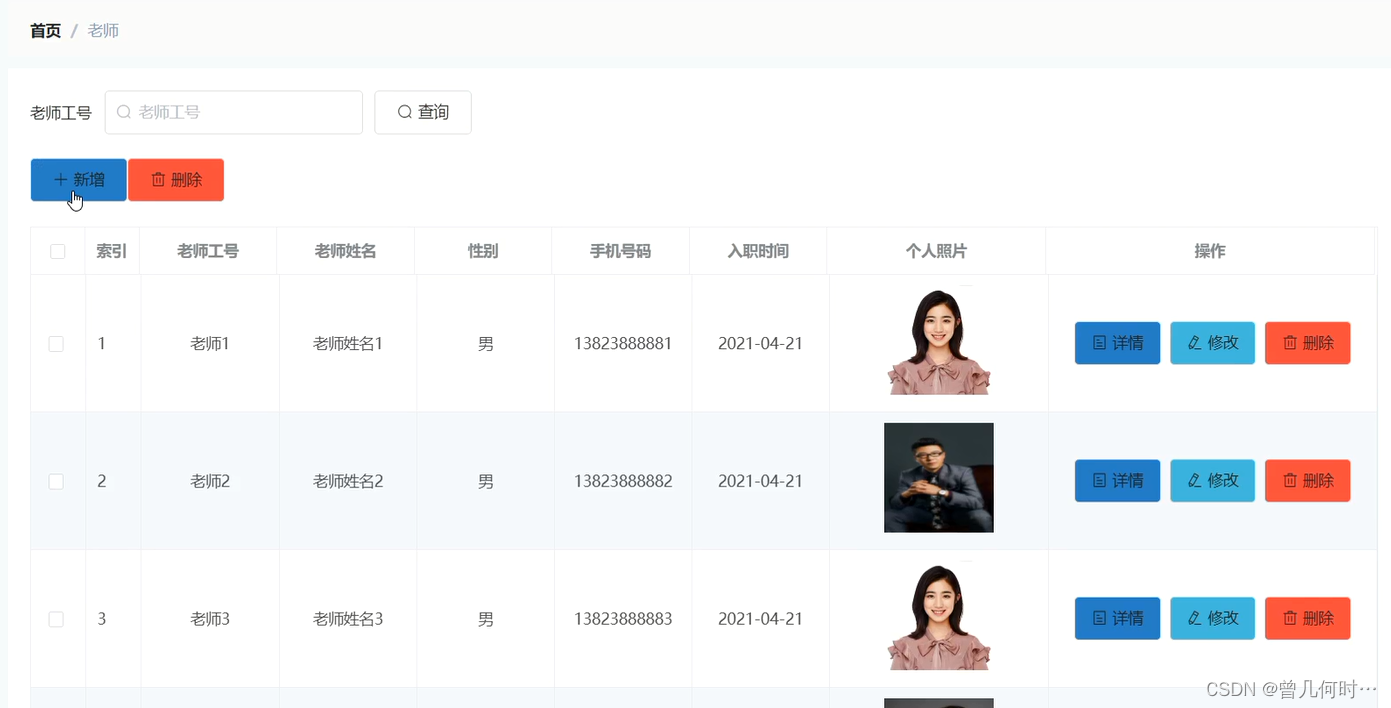
老师登录后可添加网课课程信息,管理员可审核、修改和删除网课课程信息,学生可查看网课课程信息,并可选课

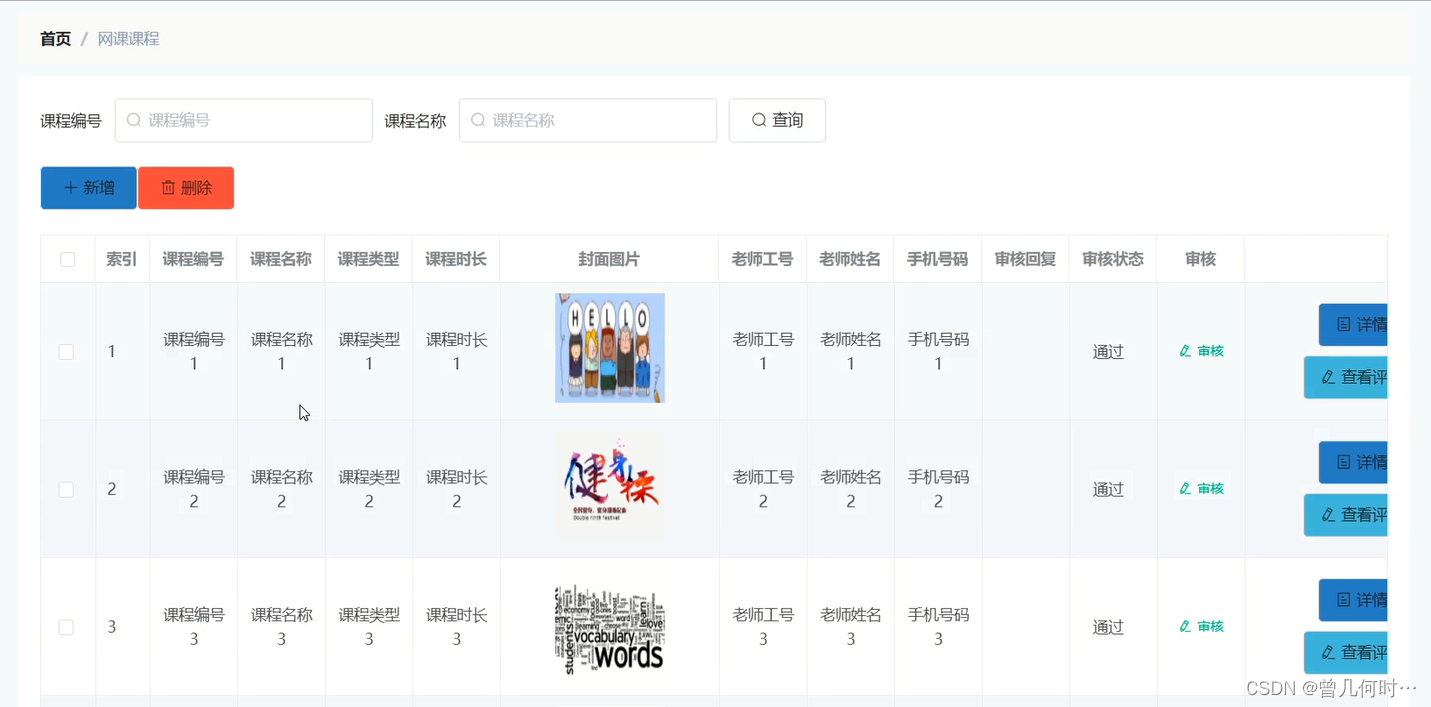
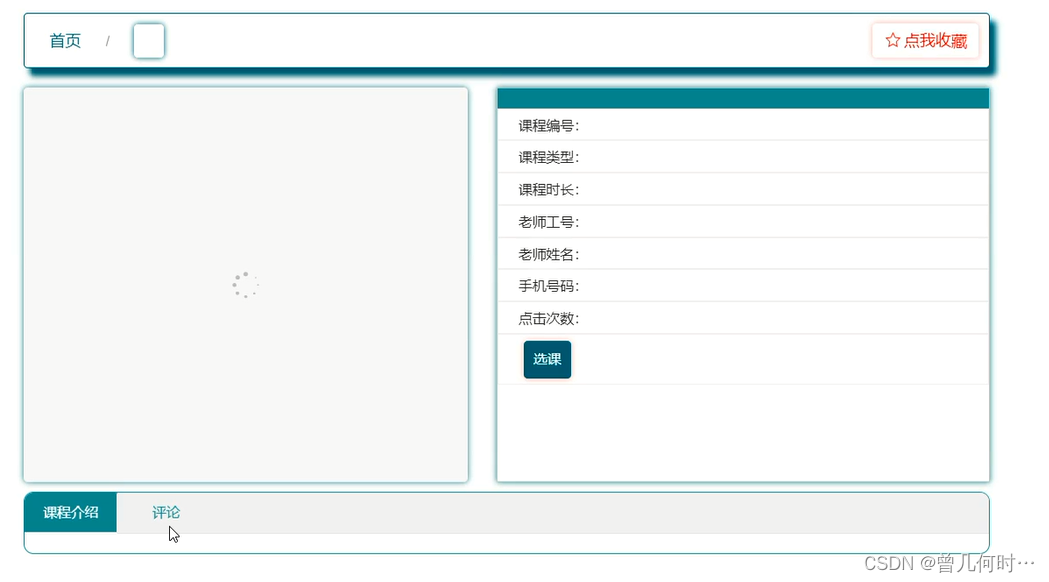 管理员可增删改查学校信息
管理员可增删改查学校信息
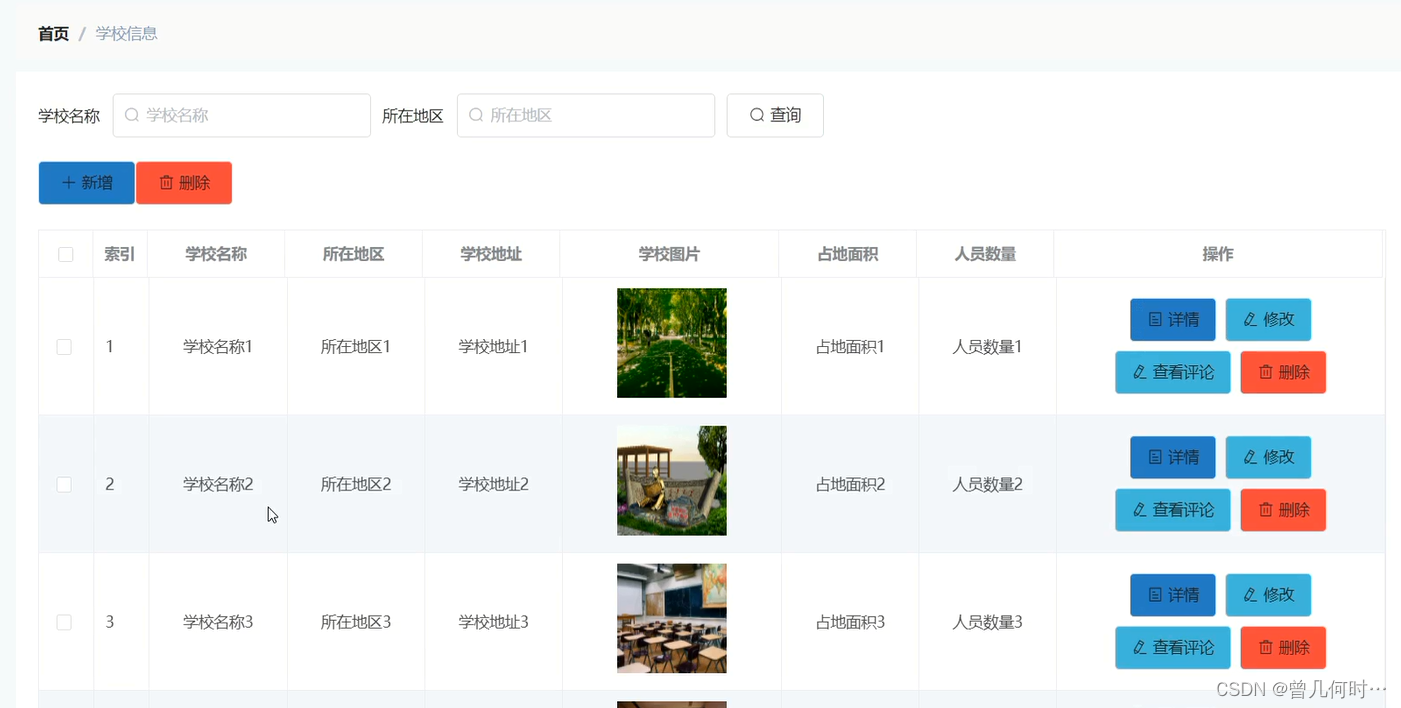
四、核心代码
登录相关
package com.controller;import java.util.Arrays;
import java.util.Calendar;
import java.util.Date;
import java.util.Map;import javax.servlet.http.HttpServletRequest;import org.springframework.beans.factory.annotation.Autowired;
import org.springframework.stereotype.Controller;
import org.springframework.web.bind.annotation.GetMapping;
import org.springframework.web.bind.annotation.PathVariable;
import org.springframework.web.bind.annotation.PostMapping;
import org.springframework.web.bind.annotation.RequestBody;
import org.springframework.web.bind.annotation.RequestMapping;
import org.springframework.web.bind.annotation.RequestParam;
import org.springframework.web.bind.annotation.ResponseBody;
import org.springframework.web.bind.annotation.RestController;import com.annotation.IgnoreAuth;
import com.baomidou.mybatisplus.mapper.EntityWrapper;
import com.entity.TokenEntity;
import com.entity.UserEntity;
import com.service.TokenService;
import com.service.UserService;
import com.utils.CommonUtil;
import com.utils.MD5Util;
import com.utils.MPUtil;
import com.utils.PageUtils;
import com.utils.R;
import com.utils.ValidatorUtils;/*** 登录相关*/
@RequestMapping("users")
@RestController
public class UserController{@Autowiredprivate UserService userService;@Autowiredprivate TokenService tokenService;/*** 登录*/@IgnoreAuth@PostMapping(value = "/login")public R login(String username, String password, String captcha, HttpServletRequest request) {UserEntity user = userService.selectOne(new EntityWrapper<UserEntity>().eq("username", username));if(user==null || !user.getPassword().equals(password)) {return R.error("账号或密码不正确");}String token = tokenService.generateToken(user.getId(),username, "users", user.getRole());return R.ok().put("token", token);}/*** 注册*/@IgnoreAuth@PostMapping(value = "/register")public R register(@RequestBody UserEntity user){
// ValidatorUtils.validateEntity(user);if(userService.selectOne(new EntityWrapper<UserEntity>().eq("username", user.getUsername())) !=null) {return R.error("用户已存在");}userService.insert(user);return R.ok();}/*** 退出*/@GetMapping(value = "logout")public R logout(HttpServletRequest request) {request.getSession().invalidate();return R.ok("退出成功");}/*** 密码重置*/@IgnoreAuth@RequestMapping(value = "/resetPass")public R resetPass(String username, HttpServletRequest request){UserEntity user = userService.selectOne(new EntityWrapper<UserEntity>().eq("username", username));if(user==null) {return R.error("账号不存在");}user.setPassword("123456");userService.update(user,null);return R.ok("密码已重置为:123456");}/*** 列表*/@RequestMapping("/page")public R page(@RequestParam Map<String, Object> params,UserEntity user){EntityWrapper<UserEntity> ew = new EntityWrapper<UserEntity>();PageUtils page = userService.queryPage(params, MPUtil.sort(MPUtil.between(MPUtil.allLike(ew, user), params), params));return R.ok().put("data", page);}/*** 列表*/@RequestMapping("/list")public R list( UserEntity user){EntityWrapper<UserEntity> ew = new EntityWrapper<UserEntity>();ew.allEq(MPUtil.allEQMapPre( user, "user")); return R.ok().put("data", userService.selectListView(ew));}/*** 信息*/@RequestMapping("/info/{id}")public R info(@PathVariable("id") String id){UserEntity user = userService.selectById(id);return R.ok().put("data", user);}/*** 获取用户的session用户信息*/@RequestMapping("/session")public R getCurrUser(HttpServletRequest request){Long id = (Long)request.getSession().getAttribute("userId");UserEntity user = userService.selectById(id);return R.ok().put("data", user);}/*** 保存*/@PostMapping("/save")public R save(@RequestBody UserEntity user){
// ValidatorUtils.validateEntity(user);if(userService.selectOne(new EntityWrapper<UserEntity>().eq("username", user.getUsername())) !=null) {return R.error("用户已存在");}userService.insert(user);return R.ok();}/*** 修改*/@RequestMapping("/update")public R update(@RequestBody UserEntity user){
// ValidatorUtils.validateEntity(user);userService.updateById(user);//全部更新return R.ok();}/*** 删除*/@RequestMapping("/delete")public R delete(@RequestBody Long[] ids){userService.deleteBatchIds(Arrays.asList(ids));return R.ok();}
}
文件上传
package com.controller;import java.io.File;
import java.io.FileNotFoundException;
import java.io.IOException;
import java.util.Arrays;
import java.util.Date;
import java.util.HashMap;
import java.util.List;
import java.util.Map;
import java.util.Random;
import java.util.UUID;import org.apache.commons.io.FileUtils;
import org.apache.commons.lang3.StringUtils;
import org.springframework.beans.factory.annotation.Autowired;
import org.springframework.http.HttpHeaders;
import org.springframework.http.HttpStatus;
import org.springframework.http.MediaType;
import org.springframework.http.ResponseEntity;
import org.springframework.util.ResourceUtils;
import org.springframework.web.bind.annotation.PathVariable;
import org.springframework.web.bind.annotation.RequestBody;
import org.springframework.web.bind.annotation.RequestMapping;
import org.springframework.web.bind.annotation.RequestParam;
import org.springframework.web.bind.annotation.RestController;
import org.springframework.web.multipart.MultipartFile;import com.annotation.IgnoreAuth;
import com.baomidou.mybatisplus.mapper.EntityWrapper;
import com.entity.ConfigEntity;
import com.entity.EIException;
import com.service.ConfigService;
import com.utils.R;/*** 上传文件映射表*/
@RestController
@RequestMapping("file")
@SuppressWarnings({"unchecked","rawtypes"})
public class FileController{@Autowiredprivate ConfigService configService;/*** 上传文件*/@RequestMapping("/upload")public R upload(@RequestParam("file") MultipartFile file,String type) throws Exception {if (file.isEmpty()) {throw new EIException("上传文件不能为空");}String fileExt = file.getOriginalFilename().substring(file.getOriginalFilename().lastIndexOf(".")+1);File path = new File(ResourceUtils.getURL("classpath:static").getPath());if(!path.exists()) {path = new File("");}File upload = new File(path.getAbsolutePath(),"/upload/");if(!upload.exists()) {upload.mkdirs();}String fileName = new Date().getTime()+"."+fileExt;File dest = new File(upload.getAbsolutePath()+"/"+fileName);file.transferTo(dest);FileUtils.copyFile(dest, new File("C:\\Users\\Desktop\\jiadian\\springbootl7own\\src\\main\\resources\\static\\upload"+"/"+fileName));if(StringUtils.isNotBlank(type) && type.equals("1")) {ConfigEntity configEntity = configService.selectOne(new EntityWrapper<ConfigEntity>().eq("name", "faceFile"));if(configEntity==null) {configEntity = new ConfigEntity();configEntity.setName("faceFile");configEntity.setValue(fileName);} else {configEntity.setValue(fileName);}configService.insertOrUpdate(configEntity);}return R.ok().put("file", fileName);}/*** 下载文件*/@IgnoreAuth@RequestMapping("/download")public ResponseEntity<byte[]> download(@RequestParam String fileName) {try {File path = new File(ResourceUtils.getURL("classpath:static").getPath());if(!path.exists()) {path = new File("");}File upload = new File(path.getAbsolutePath(),"/upload/");if(!upload.exists()) {upload.mkdirs();}File file = new File(upload.getAbsolutePath()+"/"+fileName);if(file.exists()){/*if(!fileService.canRead(file, SessionManager.getSessionUser())){getResponse().sendError(403);}*/HttpHeaders headers = new HttpHeaders();headers.setContentType(MediaType.APPLICATION_OCTET_STREAM); headers.setContentDispositionFormData("attachment", fileName); return new ResponseEntity<byte[]>(FileUtils.readFileToByteArray(file),headers, HttpStatus.CREATED);}} catch (IOException e) {e.printStackTrace();}return new ResponseEntity<byte[]>(HttpStatus.INTERNAL_SERVER_ERROR);}}
封装
package com.utils;import java.util.HashMap;
import java.util.Map;/*** 返回数据*/
public class R extends HashMap<String, Object> {private static final long serialVersionUID = 1L;public R() {put("code", 0);}public static R error() {return error(500, "未知异常,请联系管理员");}public static R error(String msg) {return error(500, msg);}public static R error(int code, String msg) {R r = new R();r.put("code", code);r.put("msg", msg);return r;}public static R ok(String msg) {R r = new R();r.put("msg", msg);return r;}public static R ok(Map<String, Object> map) {R r = new R();r.putAll(map);return r;}public static R ok() {return new R();}public R put(String key, Object value) {super.put(key, value);return this;}
}
相关文章:
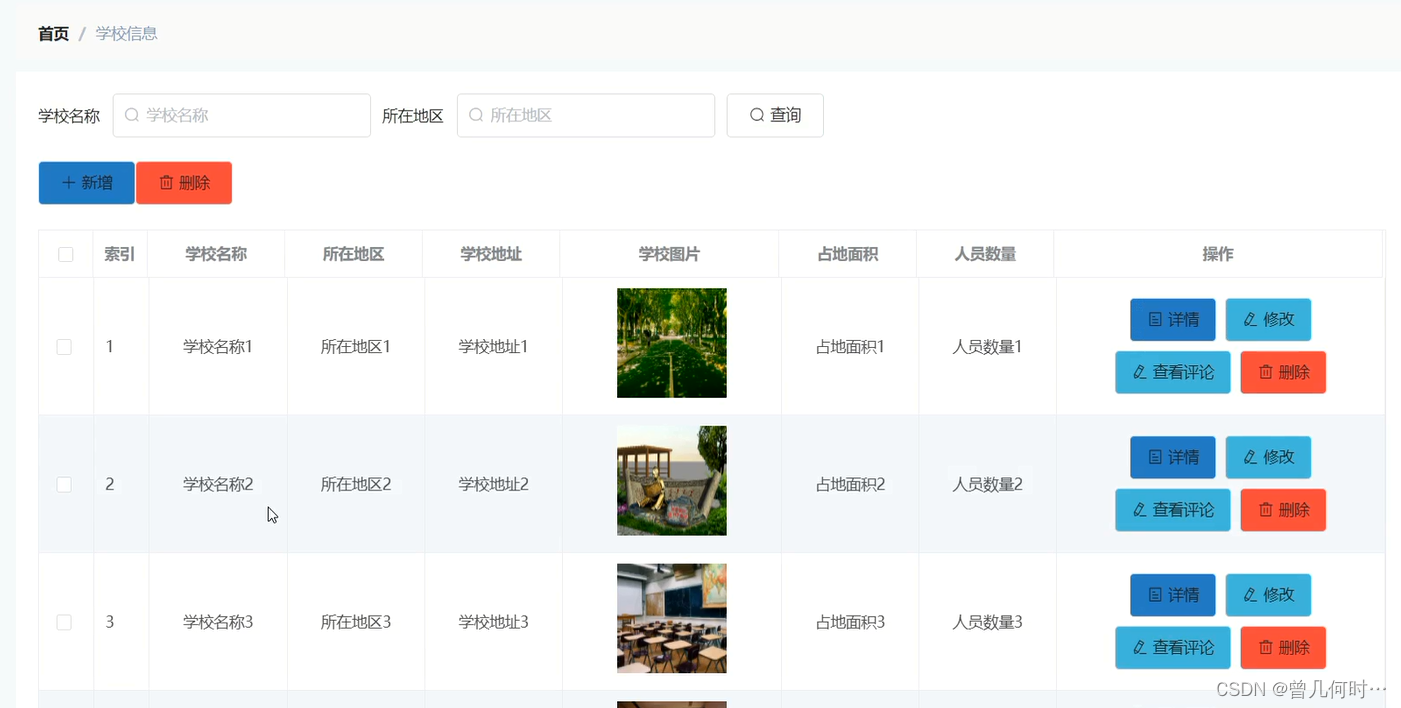
基于SSM的大学学生成长系统
末尾获取源码 开发语言:Java Java开发工具:JDK1.8 后端框架:SSM 前端:Vue 数据库:MySQL5.7和Navicat管理工具结合 服务器:Tomcat8.5 开发软件:IDEA / Eclipse 是否Maven项目:是 目录…...

369B1860G0028 44A730240-G01 IC697ACC722B
369B1860G0028 44A730240-G01 IC697ACC722B 在NOA,一个名为MO(监控和优化)的独立领域与现有系统分开准备,数据直接从机器人、无人机和新传感器收集,例如腐蚀、声音和振动传感器。此外,现有系统中的数据通过OPC UA导入,…...
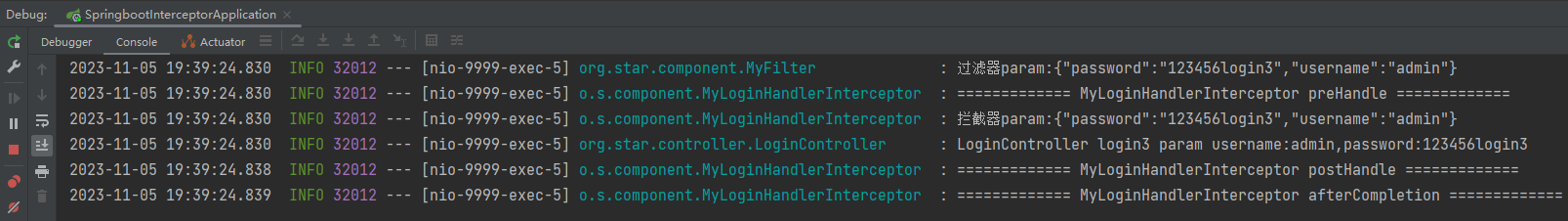
系列十一、拦截器(二)#案例演示
一、案例演示 说明:如下案例通过springboot的方式演示拦截器是如何使用的,以获取Controller中的请求参数为切入点进行演示 1.1、前置准备工作 1.1.1、pom <dependencies><!-- spring-boot --><dependency><groupId>org.spring…...
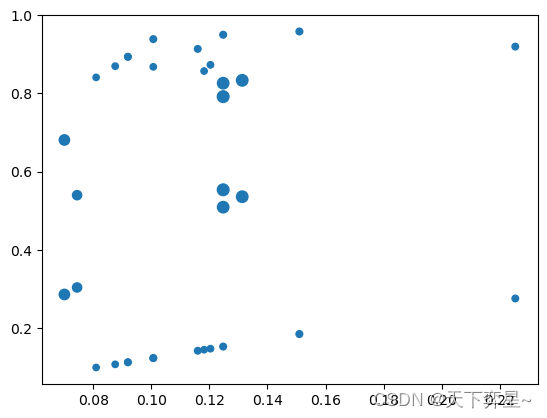
数据分析实战 | 关联规则分析——购物车分析
目录 一、数据及分析对象 二、目的及分析任务 三、方法及工具 四、数据读入 五、数据理解 六、数据预处理 七、生成频繁项集 八、计算关联度 九、可视化 一、数据及分析对象 数据集链接:Online Retail.xlsx 该数据集记录了2010年12月01日至2011年12月09日…...

maven 添加 checkstyle 插件约束代码规范
本例示例,是引用 http 链接这种在线 checkstyle.xml 文件的配置方式,如下示例: <properties><maven.checkstyle.plugin.version>3.3.0</maven.checkstyle.plugin.version><!--支持本地绝对路径、本地相对路径、HTTP远程…...
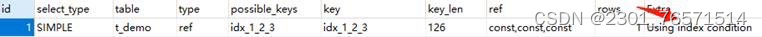
什么是MySQL的执行计划(Explain关键字)?
什么是Explain Explain被称为执行计划,在语句之前增加 explain 关键字,MySQL 会在查询上设置一个标记,模拟MySQL优化器来执行SQL语句,执行查询时,会返回执行计划的信息,并不执行这条SQL。(注意&…...

编码格式科普ASCII unicode utf-8 usc-2 GB2312
1.ASCII(标准版) 可以表示所有英文字符(包括大写和小写)和数字,长度为7bit,最多可以表示0-127 个值,2的7次方个数字。比如比如“a” 对照ASCII码的值为97(十进制)或11000…...

Pycharm中新建一个文件夹下__init__.py文件有什么用
在PyCharm中新建一个文件夹下的__init__.py文件有以下几个作用: 声明文件夹为一个Python包:__init__.py文件的存在告诉Python解释器该文件夹是一个Python包。当你导入该文件夹下的模块时,Python会将其视为一个包而不是普通的文件夹。这允许你…...

OracleBulkCopy c#批量插入oracle数据库的方法
datatable中的数据 存入oracle表中,要求 二者字段名一致,如果不一致,通过这个实现对应: bulkCopy.ColumnMappings.Add("SERVNUMBER", "SN"); 首先要引入Oracle.DataAccess.dll文件(在oracle客户端…...

046_第三代软件开发-虚拟屏幕键盘
第三代软件开发-虚拟屏幕键盘 文章目录 第三代软件开发-虚拟屏幕键盘项目介绍虚拟屏幕键盘 关键字: Qt、 Qml、 虚拟键盘、 qtvirtualkeyboard、 自定义 项目介绍 欢迎来到我们的 QML & C 项目!这个项目结合了 QML(Qt Meta-Object L…...

MySQL主从搭建,实现读写分离(基于docker)
一 主从配置原理 mysql主从配置的流程大体如图: 1)master会将变动记录到二进制日志里面; 2)master有一个I/O线程将二进制日志发送到slave; 3) slave有一个I/O线程把master发送的二进制写入到relay日志里面; 4…...

uni-app android picker选择默认月份
微信小程序选中月份后下次再点开是上次的选中的月份,而编译的android应用只默认当前月份 <picker mode"date" ref"picker" :disabled"disabled" :value"date" fields"month" change"bindDateChange&quo…...
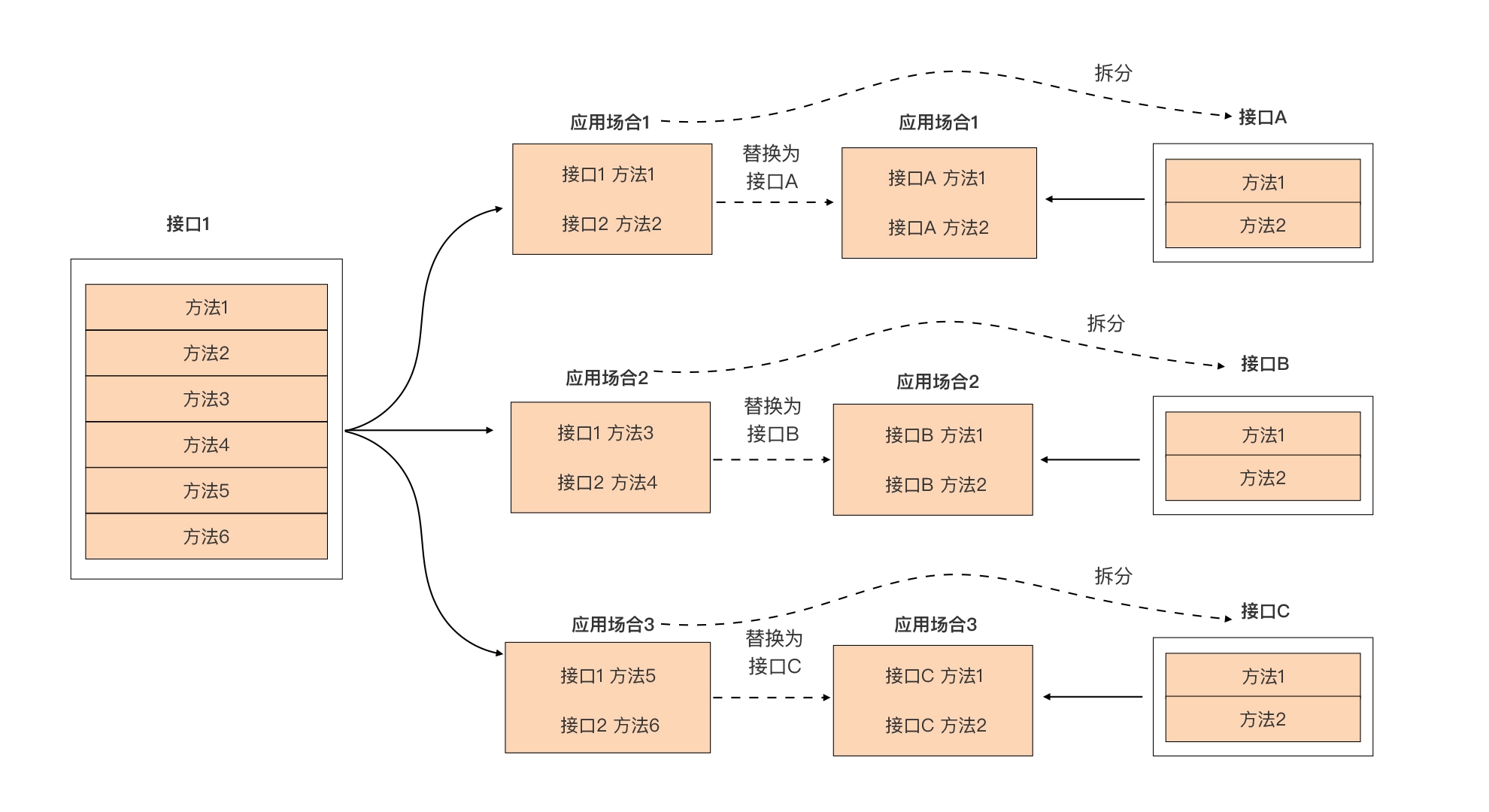
Go 接口-契约介绍
Go 接口-契约介绍 文章目录 Go 接口-契约介绍一、接口基本介绍1.1 接口类型介绍1.2 为什么要使用接口1.3 面向接口编程1.4 接口的定义 二、空接口2.1 空接口的定义2.2 空接口的应用2.2.1 空接口作为函数的参数2.2.2 空接口作为map的值 2.3 接口类型变量2.4 类型断言 三、尽量定…...
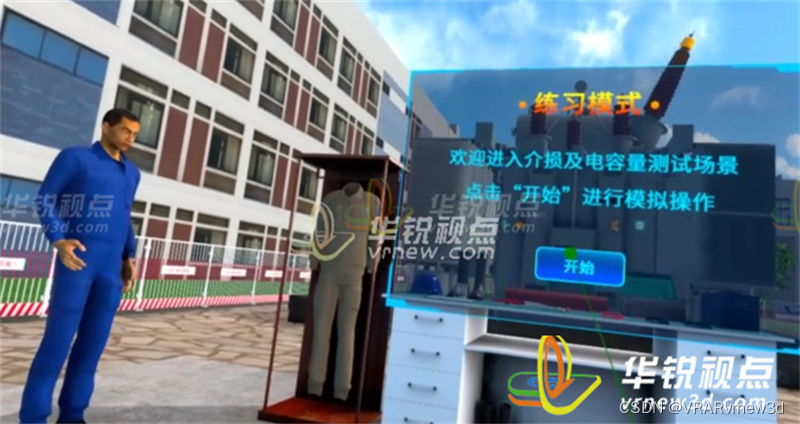
变压器试验VR虚拟仿真操作培训提升受训者技能水平
VR电气设备安装模拟仿真实训系统是一种利用虚拟现实技术来模拟电气设备安装过程的培训系统。它能够为学员提供一个真实、安全、高效的学习环境,帮助他们更好地掌握电气设备的安装技能。 华锐视点采用VR虚拟现实技术、MR混合现实技术、虚拟仿真技术、三维建模技术、人…...

Mastering Makefile:模块化编程技巧与经验分享
在Linux项目管理中,Makefile是一个强大的工具,它可以帮助我们自动化编译和测试过程。然而,随着项目的增长,Makefile可能会变得越来越复杂,难以管理。在这篇文章中,我将分享一些模块化编程的技巧和经验&…...
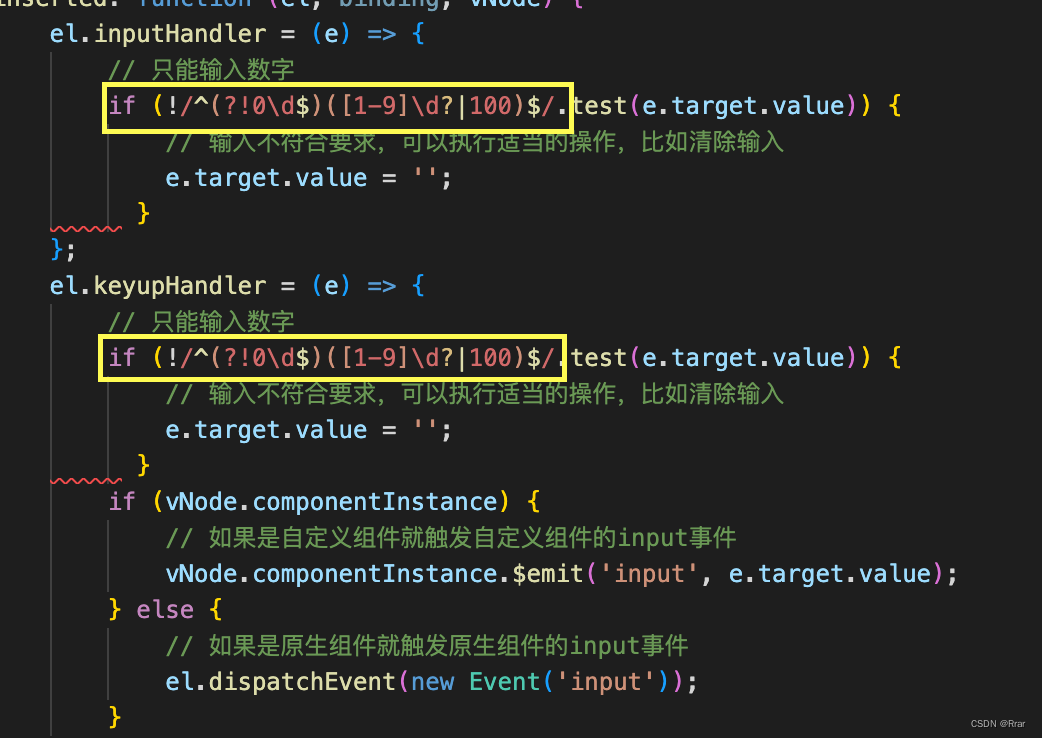
el-input输入校验插件(正则表达式)
使用方法:在main.js文件中注册插件然后直接在<el-input>加入‘v-插件名’ (1)在main.js文件: // 只能输入数字指令 import onlyNumber from /directive/only-number; Vue.use(onlyNumber); (2)在src/directive文件夹中 &a…...
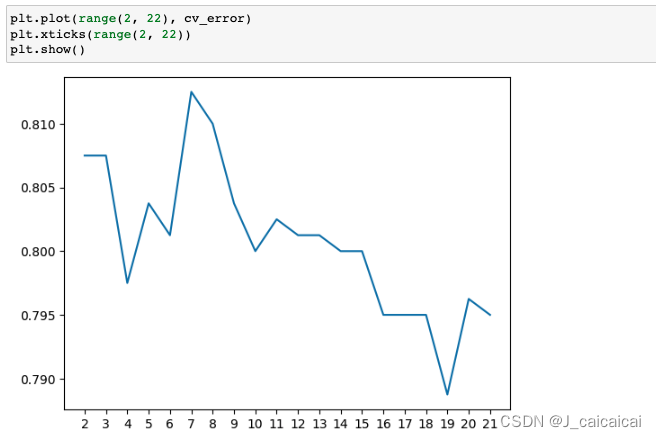
【Matplotlib】plt.plot() X轴横坐标展示完整整数坐标
比如说,我的数据应该是 x轴从2到21的20个整数 y轴对应值 但是直接plot的话x轴显示居然有小数点什么鬼 可以这样改...
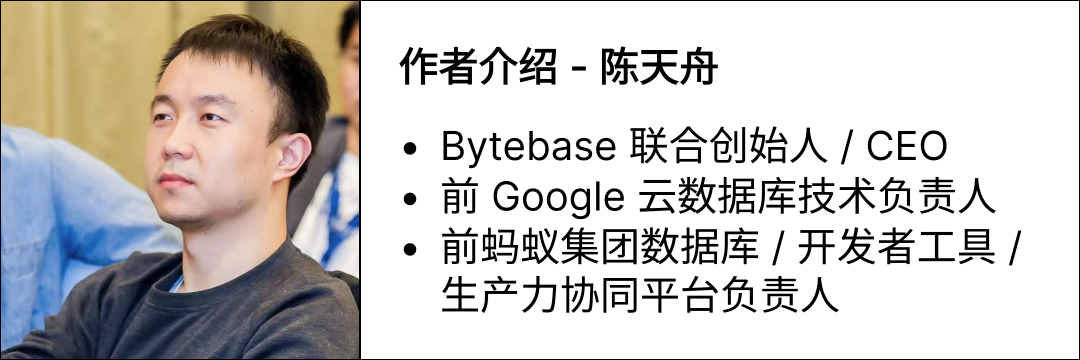
左手 Jira,右手 Polarion,驶入互联网和制造业十字路口的新能源汽车
笔者之前一直在互联网公司从事软件研发,创立 Bytebase 之后,才开始接触到各行各业的用户。最近来自汽车行业的客户不少,所以就翻翻相关资料。周末微信收到了一条推送,提到汽车行业的软件研发管理,也由此了解到了 Polar…...
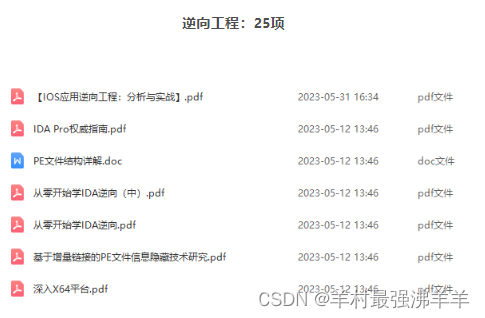
网络安全(黑客)-0基础小白自学
1.网络安全是什么 网络安全可以基于攻击和防御视角来分类,我们经常听到的 “红队”、“渗透测试” 等就是研究攻击技术,而“蓝队”、“安全运营”、“安全运维”则研究防御技术。 2.网络安全市场 一、是市场需求量高; 二、则是发展相对成熟…...

ActiveMQ、RabbitMQ、RocketMQ、Kafka介绍
一、消息中间件的使用场景 消息中间件的使用场景总结就是六个字:解耦、异步、削峰 1.解耦 如果我方系统A要与三方B系统进行数据对接,推送系统人员信息,通常我们会使用接口开发来进行。但是如果运维期间B系统进行了调整,或者推送过…...

Oracle查询表空间大小
1 查询数据库中所有的表空间以及表空间所占空间的大小 SELECTtablespace_name,sum( bytes ) / 1024 / 1024 FROMdba_data_files GROUP BYtablespace_name; 2 Oracle查询表空间大小及每个表所占空间的大小 SELECTtablespace_name,file_id,file_name,round( bytes / ( 1024 …...

java调用dll出现unsatisfiedLinkError以及JNA和JNI的区别
UnsatisfiedLinkError 在对接硬件设备中,我们会遇到使用 java 调用 dll文件 的情况,此时大概率出现UnsatisfiedLinkError链接错误,原因可能有如下几种 类名错误包名错误方法名参数错误使用 JNI 协议调用,结果 dll 未实现 JNI 协…...

大数据零基础学习day1之环境准备和大数据初步理解
学习大数据会使用到多台Linux服务器。 一、环境准备 1、VMware 基于VMware构建Linux虚拟机 是大数据从业者或者IT从业者的必备技能之一也是成本低廉的方案 所以VMware虚拟机方案是必须要学习的。 (1)设置网关 打开VMware虚拟机,点击编辑…...

电脑插入多块移动硬盘后经常出现卡顿和蓝屏
当电脑在插入多块移动硬盘后频繁出现卡顿和蓝屏问题时,可能涉及硬件资源冲突、驱动兼容性、供电不足或系统设置等多方面原因。以下是逐步排查和解决方案: 1. 检查电源供电问题 问题原因:多块移动硬盘同时运行可能导致USB接口供电不足&#x…...

HTML前端开发:JavaScript 常用事件详解
作为前端开发的核心,JavaScript 事件是用户与网页交互的基础。以下是常见事件的详细说明和用法示例: 1. onclick - 点击事件 当元素被单击时触发(左键点击) button.onclick function() {alert("按钮被点击了!&…...

MySQL 部分重点知识篇
一、数据库对象 1. 主键 定义 :主键是用于唯一标识表中每一行记录的字段或字段组合。它具有唯一性和非空性特点。 作用 :确保数据的完整性,便于数据的查询和管理。 示例 :在学生信息表中,学号可以作为主键ÿ…...
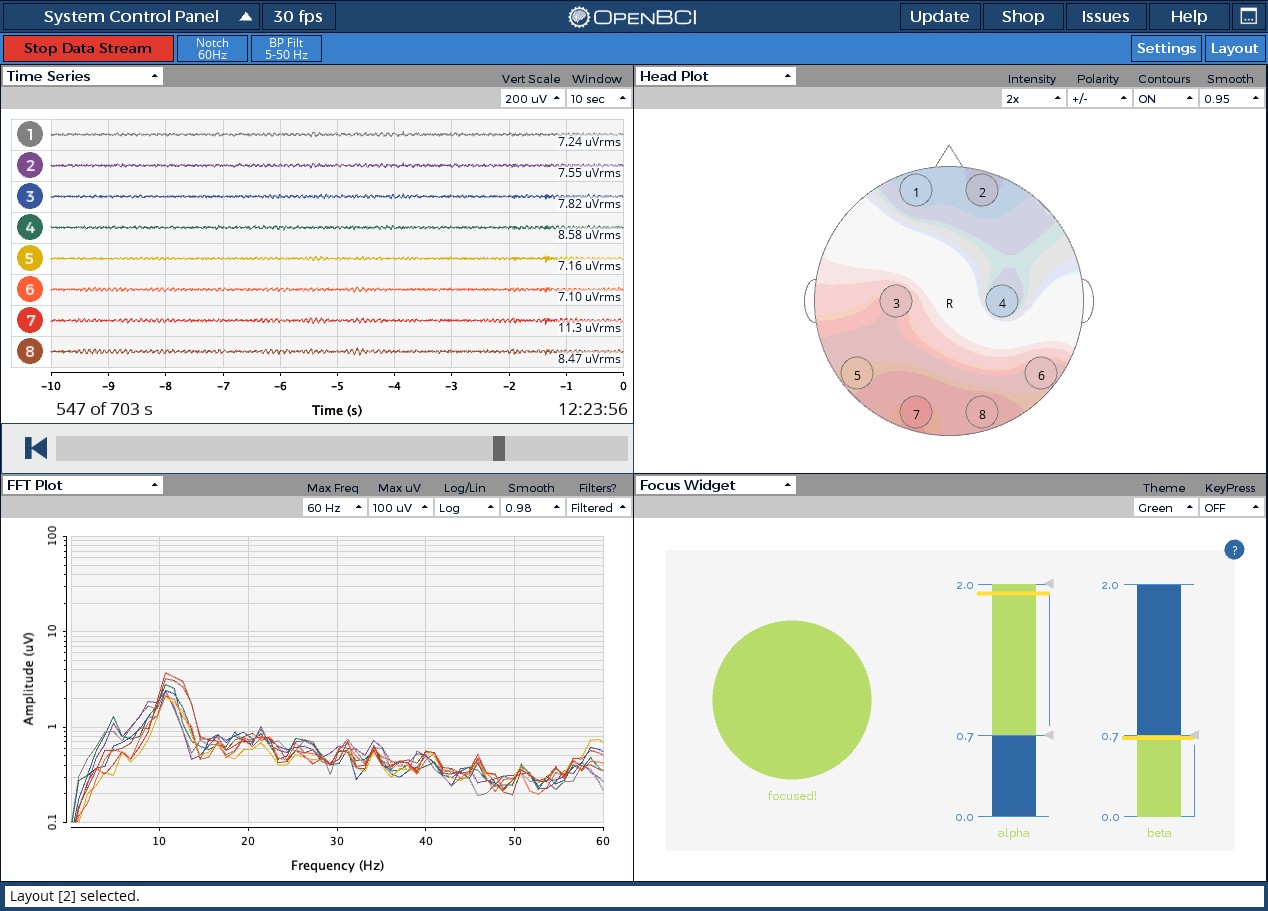
脑机新手指南(七):OpenBCI_GUI:从环境搭建到数据可视化(上)
一、OpenBCI_GUI 项目概述 (一)项目背景与目标 OpenBCI 是一个开源的脑电信号采集硬件平台,其配套的 OpenBCI_GUI 则是专为该硬件设计的图形化界面工具。对于研究人员、开发者和学生而言,首次接触 OpenBCI 设备时,往…...
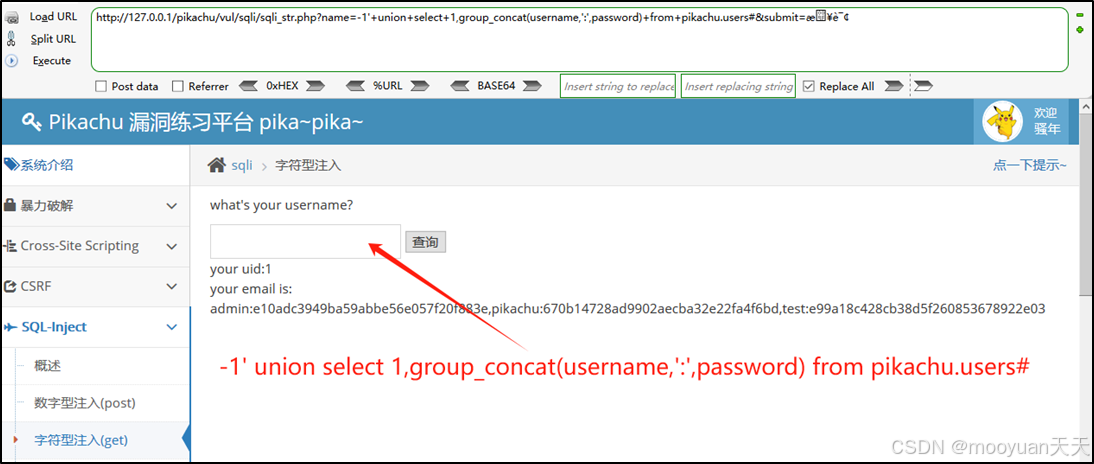
pikachu靶场通关笔记19 SQL注入02-字符型注入(GET)
目录 一、SQL注入 二、字符型SQL注入 三、字符型注入与数字型注入 四、源码分析 五、渗透实战 1、渗透准备 2、SQL注入探测 (1)输入单引号 (2)万能注入语句 3、获取回显列orderby 4、获取数据库名database 5、获取表名…...
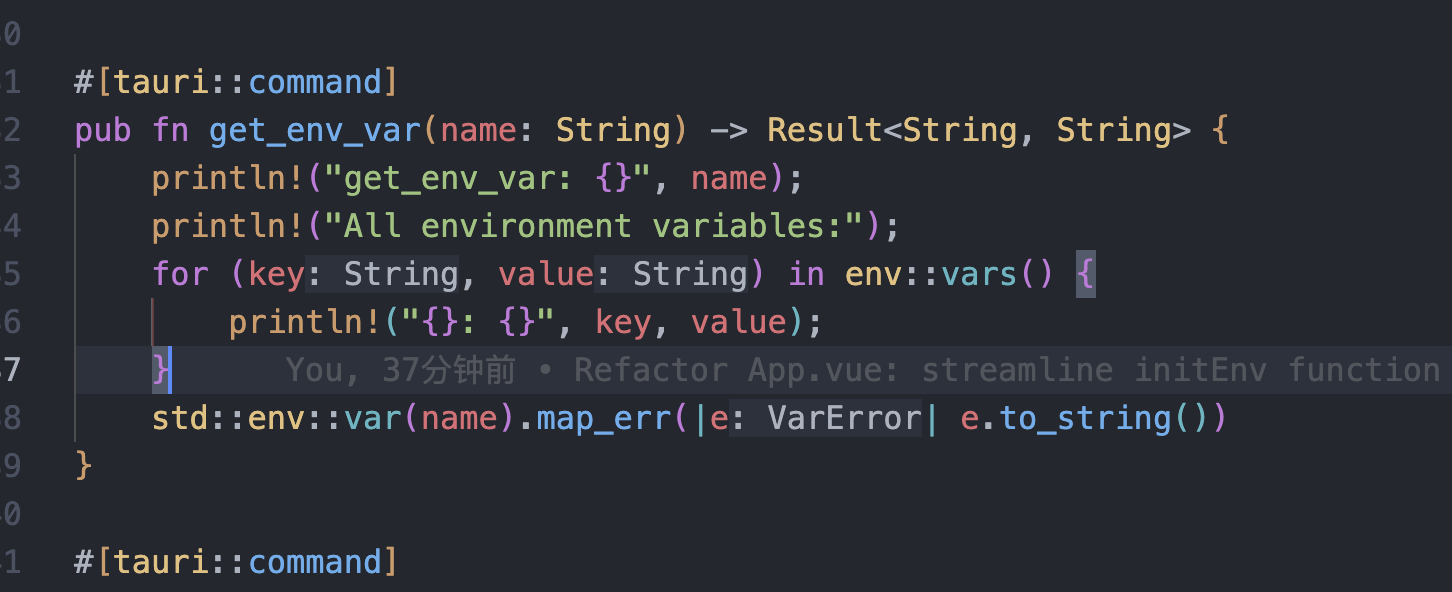
tauri项目,如何在rust端读取电脑环境变量
如果想在前端通过调用来获取环境变量的值,可以通过标准的依赖: std::env::var(name).ok() 想在前端通过调用来获取,可以写一个command函数: #[tauri::command] pub fn get_env_var(name: String) -> Result<String, Stri…...
)
Leetcode33( 搜索旋转排序数组)
题目表述 整数数组 nums 按升序排列,数组中的值 互不相同 。 在传递给函数之前,nums 在预先未知的某个下标 k(0 < k < nums.length)上进行了 旋转,使数组变为 [nums[k], nums[k1], …, nums[n-1], nums[0], nu…...
