【python 生成器 面试必备】yield关键字,协程必知必会系列文章--自己控制程序调度,体验做上帝的感觉 1
python生成器系列文章目录
第一章 yield — Python (Part I)
文章目录
- python生成器系列文章目录
- 前言
- 1. Generator Function 生成器函数
- 2.并发和并行,抢占式和协作式
- 2.Let’s implement Producer/Consumer pattern using subroutine:
- 生成器的状态 generator’s states
前言
ref:https://medium.com/analytics-vidhya/yield-python-part-i-4dbfe914ad2d
这个老哥把yield讲清楚了,我来学习并且记录一下。
偶尔遇到Yield关键字时,它看起来相当神秘。这里,我们通过查看生成器如何使用yield获取值或将控制权返回给调用者来揭示yield所做的工作。我们也在看生成器generator的不同状态。让我们开始吧。
1. Generator Function 生成器函数
一个函数用了yield表达式后被称为生成器函数。
def happy_birthday_song(name='Eric'):yield "Happy Birthday to you"yield "Happy Birthday to you"yield f"Happy Birthday dear {name}"yield "Happy Birthday to you"
birthday_song_gen = happy_birthday_song() # generator creation
print(next(birthday_song_gen)) # prints first yield's value
birthday_song_gen 作为Generator被创建在第七行,相应的,生成器generator的执行通过调用next();
我们获得了yield的1个输出因为仅仅调用了一次next,接着generator是在suspend state(暂停/挂起状态),当另一个next()调用的时候,会激活执行并且返回第二个yield的值。像任何迭代器iterator一样,生成器将会exhausted 当stopIteration is encountered.
def happy_birthday_song(name='Eric'):yield "Happy Birthday to you"yield "Happy Birthday to you"yield f"Happy Birthday dear {name}"yield "Happy Birthday to you"birthday_song_gen = happy_birthday_song() # generator creation
print(next(birthday_song_gen)) # prints first yield's value# print rest of the yield's value
try:while True:print(next(birthday_song_gen))
except StopIteration:print('exhausted...')
2.并发和并行,抢占式和协作式


Cooperative multitasking is completely controlled by developer. Coroutine (Cooperative routine) is an example of cooperative multitasking.
Preemptive multitasking is not controlled by developer and have some sort of scheduler involved.
One of the ways to create coroutine in Python is generator.
在python中一种产生协程的做法是generator 生成器。
global 表示将变量声明为全局变量
nonlocal 表示将变量声明为外层变量(外层函数的局部变量,而且不能是全局变量)
def average():count = 0sum = 0def inner(value):nonlocal countnonlocal sumcount += 1sum += valuereturn sum/countreturn innerdef running_average(iterable):avg = average()for value in iterable:running_average = avg(value):print(running_average)
iterable = [1,2,3,4,5]
running_average(iterable)
输出:

The program control flow looks like this:
这个图要好好理解一下:
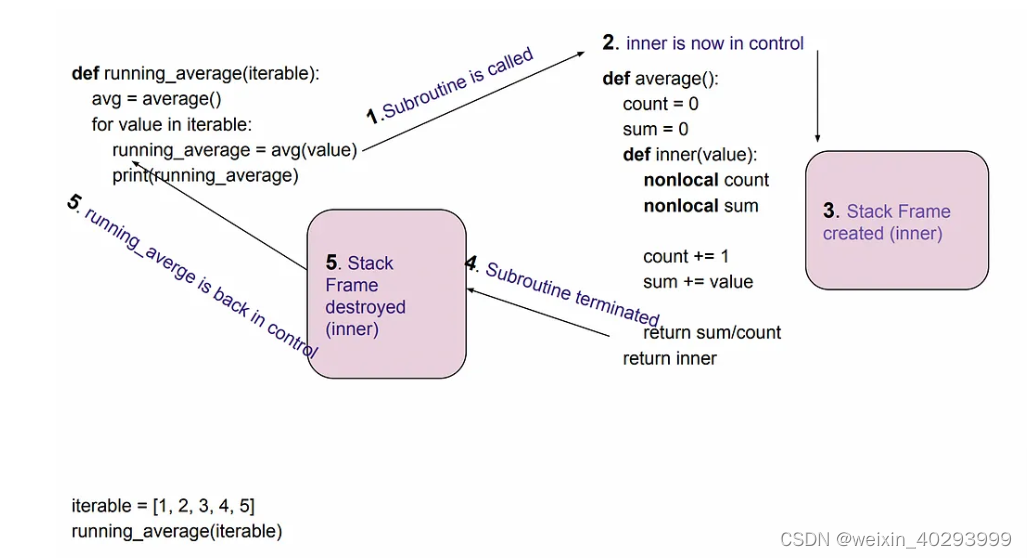
2.Let’s implement Producer/Consumer pattern using subroutine:
from collections import dequedef produce_element(dq, n):print('\nIn producer ...\n')for i in range(n):dq.appendleft(i)print(f'appended {i}')# if deque is full, return the control back to `coordinator`if len(dq) == dq.maxlen:yielddef consume_element(dq):print('\nIn consumer...\n')while True:while len(dq) > 0:item = dq.pop()print(f'popped {item}')# once deque is empty, return the control back to `coordinator`yielddef coordinator():dq = deque(maxlen=2)# instantiate producer and consumer generatorproducer = produce_element(dq, 5)consumer = consume_element(dq)while True:try:# producer fills dequeprint('next producer...')next(producer)except StopIteration:breakfinally:# consumer empties dequeprint('next consumer...')next(consumer)if __name__ == '__main__':coordinator()
output looks like this:
C:\Users\HP\.conda\envs\torch1.8\python.exe "C:\Program Files\JetBrains\PyCharm 2021.1.3\plugins\python\helpers\pydev\pydevd.py" --multiproc --qt-support=auto --client 127.0.0.1 --port 59586 --file D:/code/python_project/01-coroutine-py-mooc/8/demo_ccc.py
Connected to pydev debugger (build 211.7628.24)
next producer...In producer..next consumer ...In consumer... popped 0
popped 1
next producer...
next consumer ...
popped 2
popped 3
next producer...
next consumer ...Process finished with exit code -1
过程解析:
生产2个,消费2个,再生产两个,再消费两个,再生产一个,触发StopIteration,再转向finall 消费1个 整个进程结束。
详细的看英语:
What’s happening? Well, the following thing is happening:
-
create a limited size deque , here size of 2
-
coordinator creates an instance of producer generator and also mentioning how many elements it want to generate
-
coordinator creates an instance of consumer generator
-
producer runs until deque is filled and yields control back to caller
-
consumer runs until deque is empty and yields control back to caller
Steps 3 and 4 are repeated until all elements the producer wanted to produce is complete. This coordination of consumer and producer is possible due to we being able to control state of a control flow.
生成器的状态 generator’s states
from inspect import getgeneratorstatedef gen(flowers):for flower in flowers:print(f'Inside loop:{getgeneratorstate(flower_gen)}')yield flowerflower_gen = gen(['azalea', 'Forsythia', 'violas'])print(f"After generator creation:{getgeneratorstate(flower_gen)}\n")print('getting 1st flower')print("--==", next(flower_gen))print(f'After getting first flower: {getgeneratorstate(flower_gen)}\n')print(f'Get all flowers: {list(flower_gen)}\n')print(f'After getting all flowers: {getgeneratorstate(flower_gen)}')
输出:
C:\Users\HP\.conda\envs\torch1.8\python.exe D:/code/python_project/01-coroutine-py-mooc/8/demo_ccc.py
After generator creation:GEN_CREATEDgetting 1st flower
Inside loop:GEN_RUNNING
--== azalea
After getting first flower: GEN_SUSPENDEDInside loop:GEN_RUNNING
Inside loop:GEN_RUNNING
Get all flowers: ['Forsythia', 'violas']After getting all flowers: GEN_CLOSEDProcess finished with exit code 0
We have a handy getgeneratorstate method from inspect module that gives state of a generator. From the output, we see there are four different states:
- GEN_CREATED
- GEN_RUNNING
- GEN_SUSPENDED
- GEN_CLOSED
GEN_CREATED is a state when we instantiate a generator. GEN_RUNNING is a state when a generator is yielding value. GEN_SUSPENDED is a state when a generator has yielded value. GEN_CLOSED is a state when a generator is exhausted.
In summary, yield is used by generators to produce value or give control back to caller and generator has 4 states.
My next article will be sending values to generators!
下一篇文章介绍如何传值到生成器
相关文章:
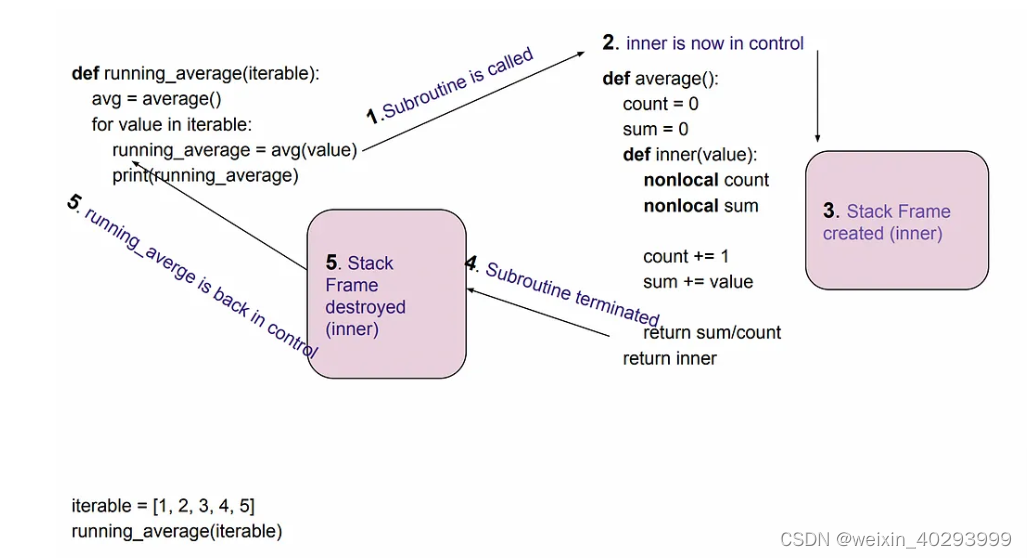
【python 生成器 面试必备】yield关键字,协程必知必会系列文章--自己控制程序调度,体验做上帝的感觉 1
python生成器系列文章目录 第一章 yield — Python (Part I) 文章目录 python生成器系列文章目录前言1. Generator Function 生成器函数2.并发和并行,抢占式和协作式2.Let’s implement Producer/Consumer pattern using subroutine: 生成器的状态 generator’s st…...

头哥实践平台之MapReduce基础实战
一. 第1关:成绩统计 编程要求 使用MapReduce计算班级每个学生的最好成绩,输入文件路径为/user/test/input,请将计算后的结果输出到/user/test/output/目录下。 先写命令行,如下: 一行就是一个命令 touch file01 echo Hello World Bye Wor…...

Linux基础知识——tmux和vim
Linux基础知识——tmux和vim 文章目录 Linux基础知识——tmux和vim一、tmux1. 功能2. 结构3. 操作 二、vim功能模式操作 一、tmux tmux配置:~/.tmux.conf修改为如下 set-option -g status-keys vi setw -g mode-keys visetw -g monitor-activity on# setw -g c0-cha…...
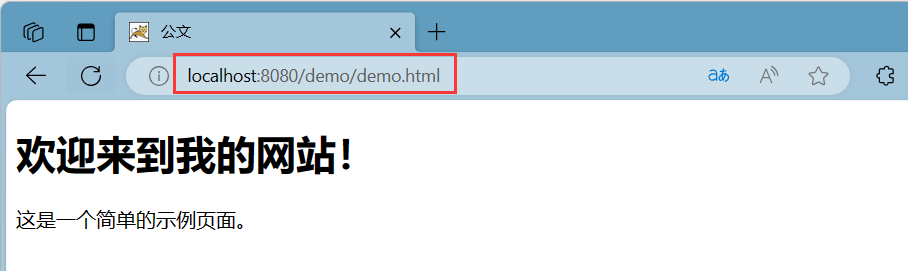
Java Web——TomcatWeb服务器
目录 1. 服务器概述 1.1. 服务器硬件 1.2. 服务器软件 2. Web服务器 2.1. Tomcat服务器 2.2. 简单的Web服务器使用 1. 服务器概述 服务器指的是网络环境下为客户机提供某种服务的专用计算机,服务器安装有网络操作系统和各种服务器的应用系统服务器的具有高速…...
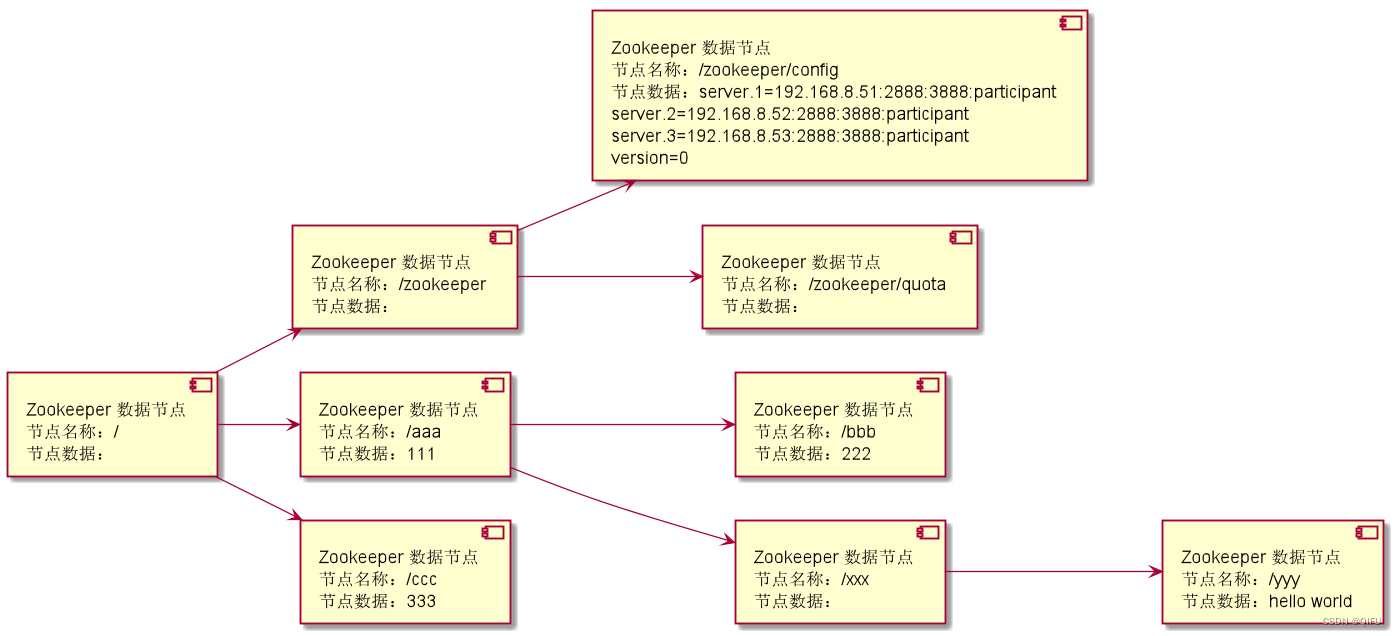
Zookeeper 命令使用和数据说明
文章目录 一、概述二、命令使用2.1 登录 ZooKeeper2.2 ls 命令,查看目录树(节点)2.3 create 命令,创建节点2.4 delete 命令,删除节点2.5 set 命令,设置节点数据2.6 get 命令,获取节点数据 三、数…...

索尼RSV文件怎么恢复为MP4视频
索尼相机RSV是什么文件? 如果您的相机是索尼SONY A7S3,A7M4,FX3,FX3,FX6,或FX9等,有时录像会产生一个RSV文件,而没有MP4视频文件。RSV其实是MP4的前期文件,经我对RSV文件…...
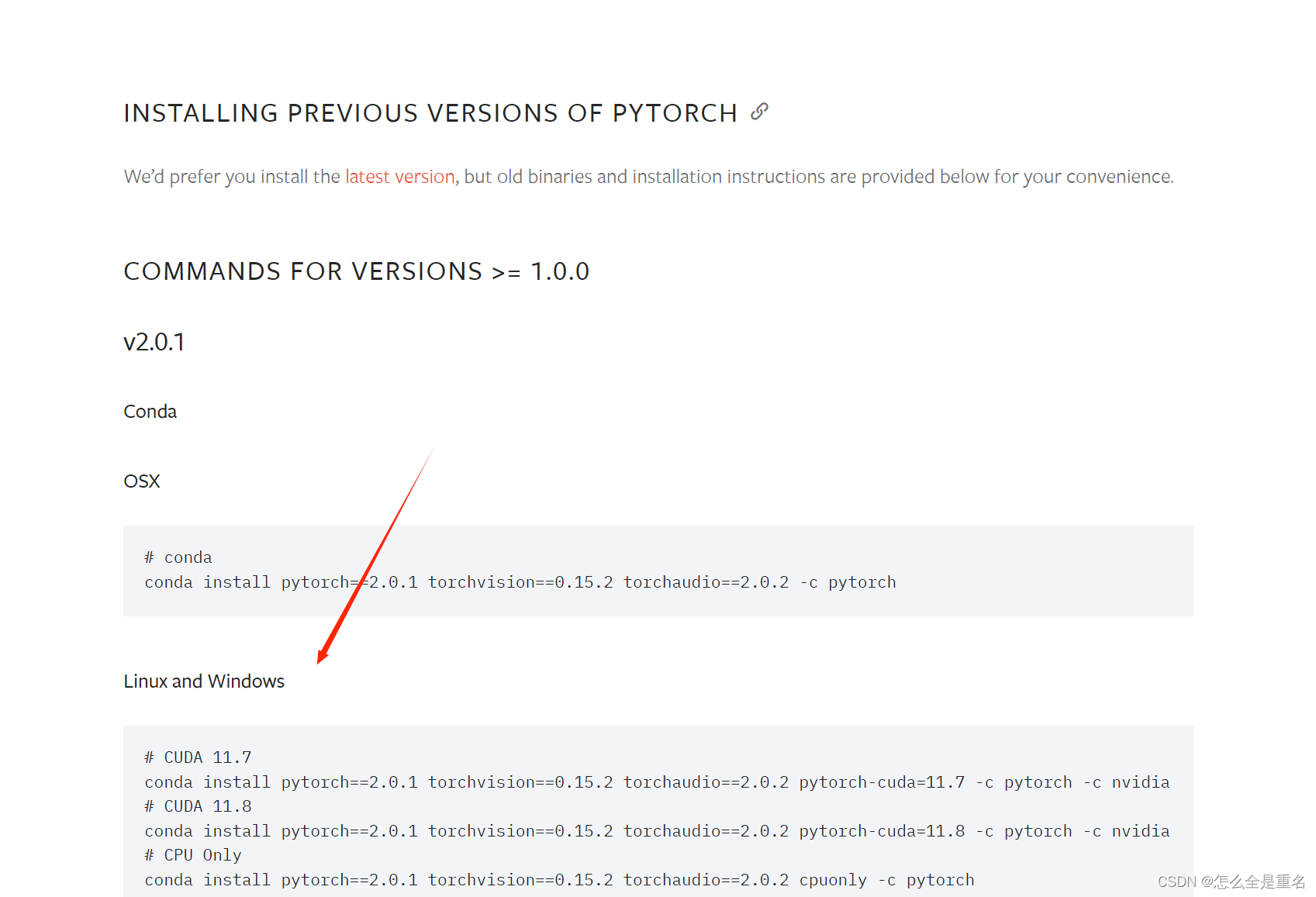
pytorch-gpu(Anaconda3+cuda+cudnn)
文章目录 下载Anaconda3安装,看着点next就行比较懒所以自动添加path测试 cuda安装的时候不能改路径如果出现报错,关闭杀毒软件一直下一步就好取消勾选“CUDA”中的“Visual Studio Intergration”一直下一步即可测试安装成功 cudnn解压后将这三个文件夹复…...
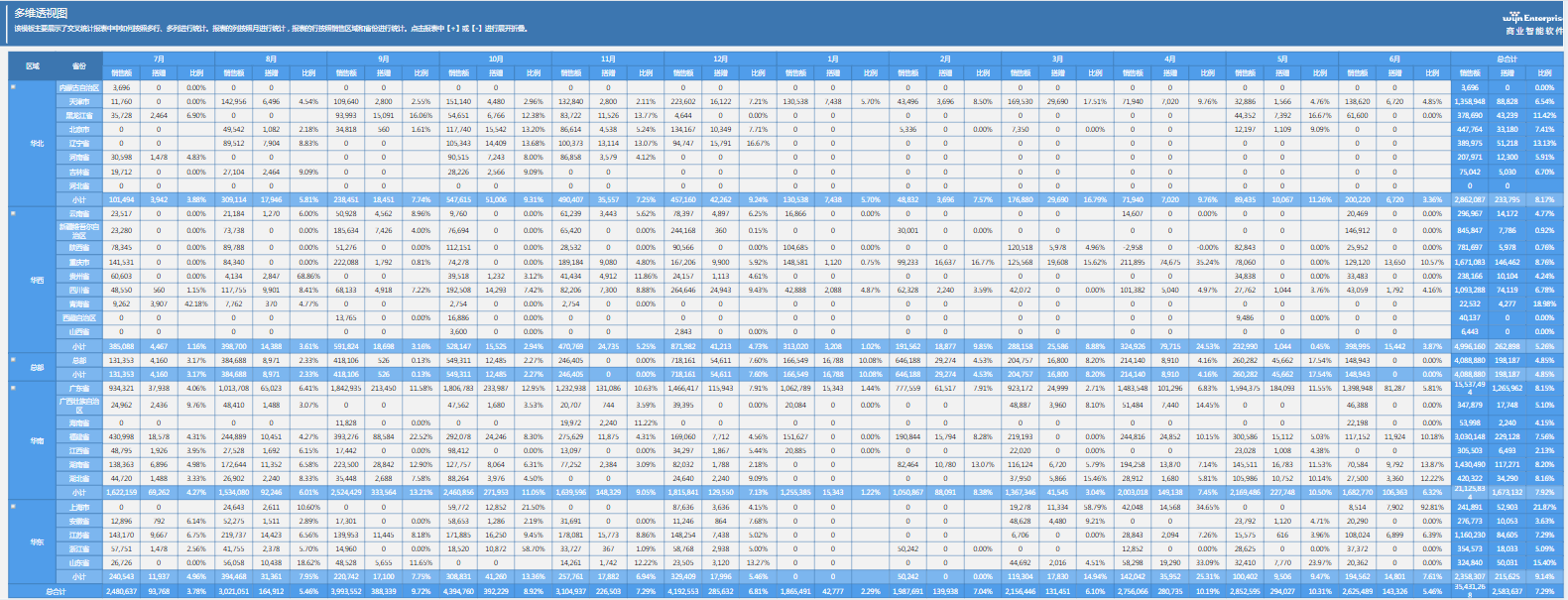
解析数据洁净之道:BI中数据清理对见解的深远影响
本文由葡萄城技术团队发布。转载请注明出处:葡萄城官网,葡萄城为开发者提供专业的开发工具、解决方案和服务,赋能开发者。 前言 随着数字化和信息化进程的不断发展,数据已经成为企业的一项不可或缺的重要资源。然而,这…...

efcore反向共工程,单元测试
1.安装efcore需要的nuget <PackageReference Include"Microsoft.EntityFrameworkCore" Version"6.0.24" /> <PackageReference Include"Microsoft.EntityFrameworkCore.SqlServer" Version"6.0.24" /> <PackageRefere…...

利用IP风险画像强化金融行业网络安全防御
在数字化时代,金融行业日益依赖互联网和技术创新,但这也使得金融机构成为网络攻击的主要目标。为了应对日益复杂的网络威胁,金融机构迫切需要采用先进的安全技术和工具。其中,IP风险画像技术成为提升网络安全的一项重要策略。 1.…...
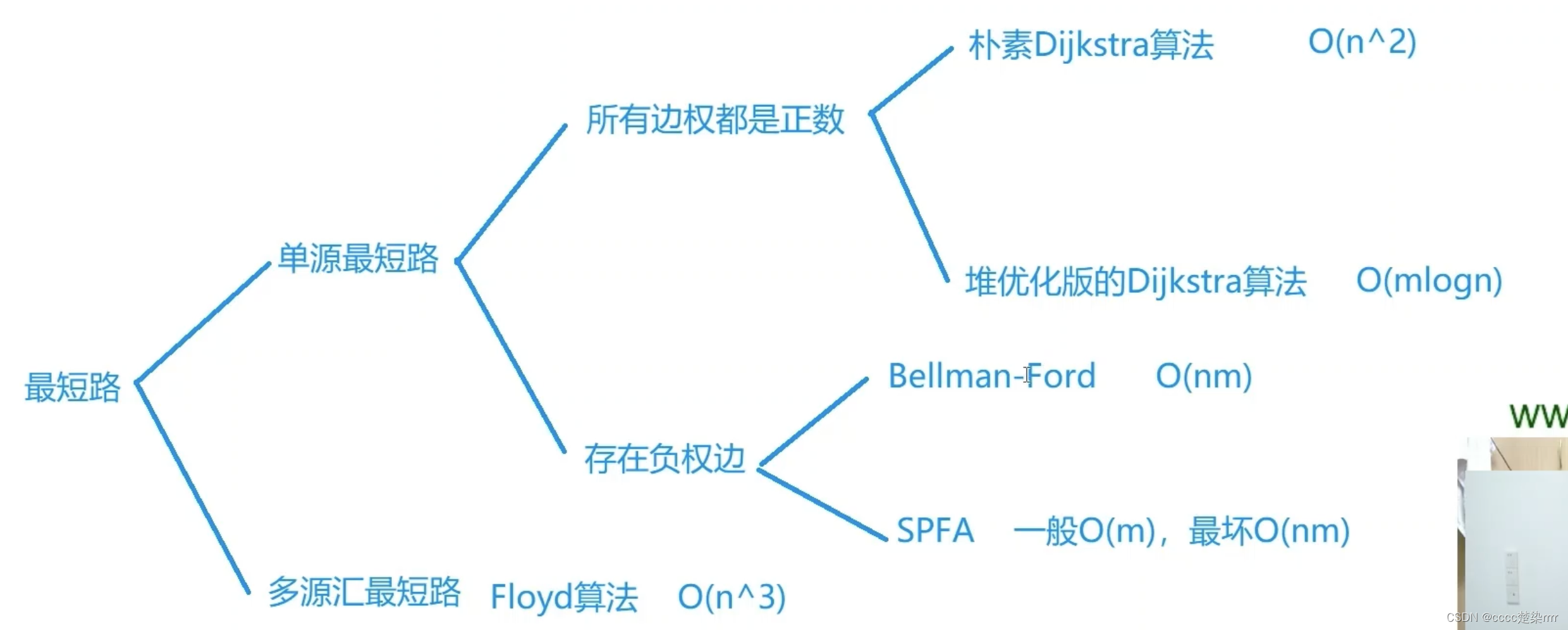
1334. 阈值距离内邻居最少的城市
分析题目两点“阈值距离”、“邻居最少”。 “阈值距离”相当于定了个上界,求节点之间的最短距离。 “邻居最少”相当于能连接的点的数量。 求节点之间的最短距离有以下几种方法: 在这道题当中,n的范围是100以内,所以可以考虑O(n…...

Live800:客服行业的发展历程及未来前景
随着信息技术和互联网的高速发展,客服行业也在不断变革和发展。客服行业是一个服务型的行业,其发展历程也与人们对服务需求的变化密切相关。本文将介绍客服行业的发展历程和未来前景。 客服行业的发展历程 20世纪70年代,客服行业主要以电话服…...
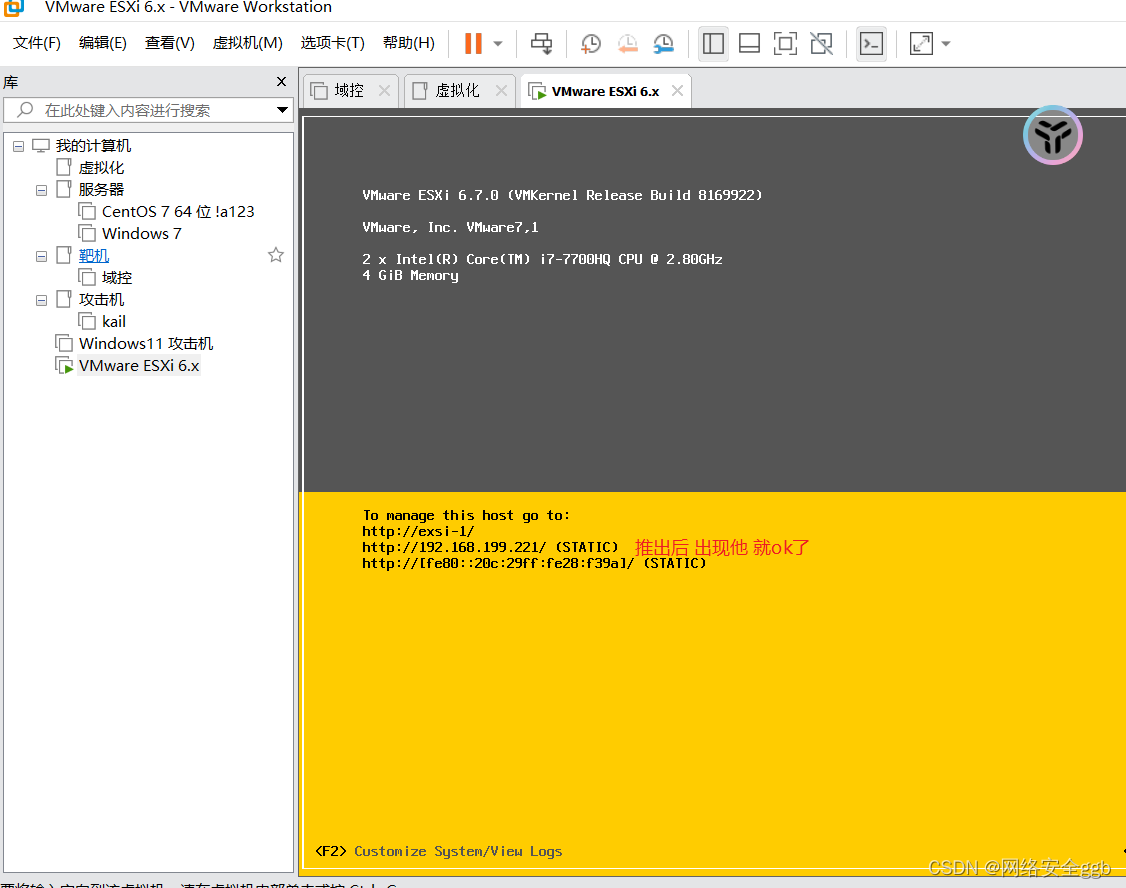
exsi的安装和配置
直接虚拟真实机 vcent server 管理大量的exsi SXI原生架构模式的虚拟化技术,是不需要宿主操作系统的,它自己本身就是操作系统。因此,装ESXI的时候就等同于装操作系统,直接拿iso映像(光盘)装ESXI就可以了。 VMware vCente…...

基于springboot实现校园医疗保险管理系统【项目源码】
基于springboot实现校园医疗保险管理系统演示 系统开发平台 在线校园医疗保险系统中,Eclipse能给用户提供更多的方便,其特点一是方便学习,方便快捷;二是有非常大的信息储存量,主要功能是用在对数据库中查询和编程。其…...
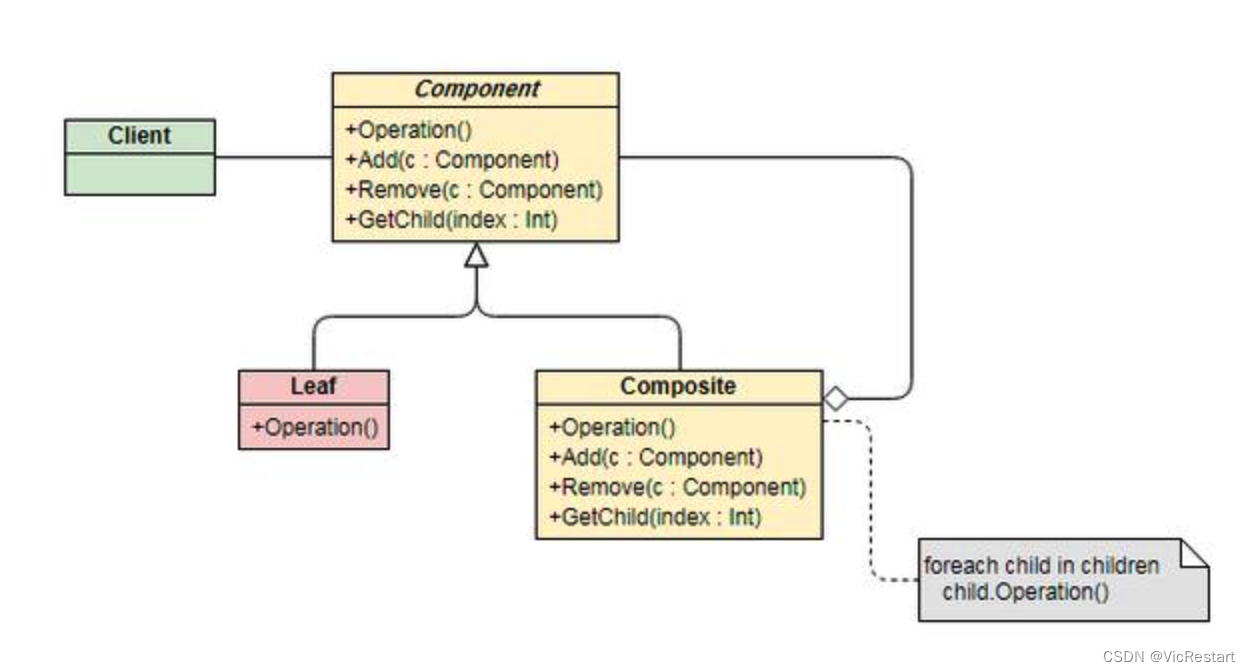
Python 如何实现组合(Composite)设计模式?什么是组合设计模式?
什么是组合(Composite)设计模式? 组合(Composite)设计模式是一种结构型设计模式,它允许客户端使用单一对象和组合对象(对象的组合形成树形结构)同样的方式处理。这样,客…...
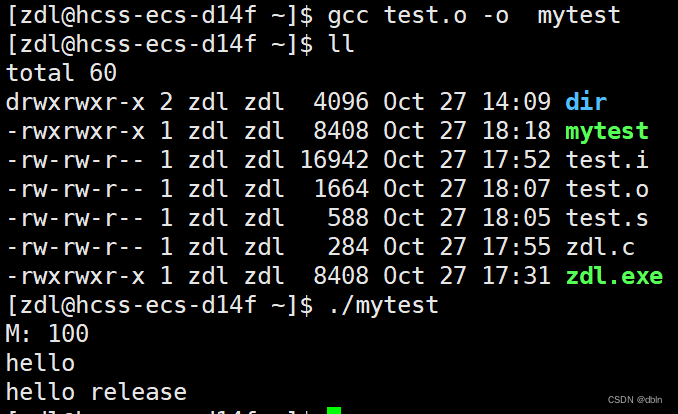
编辑器vim和编译器gcc/g++
目录 一、编辑器vim 1、概念 2、基本操作 1、进入vim 2、模式切换 3、命令行模式 4、插入模式 5、底行模式 6、vim 的配置 二、编译器gcc/g 1、概念 2、背景知识 3、gcc/g中的编译链接 1、预处理 2、编译 3、汇编 4、链接 4、函数库 1、静态库 2、动态库 一…...
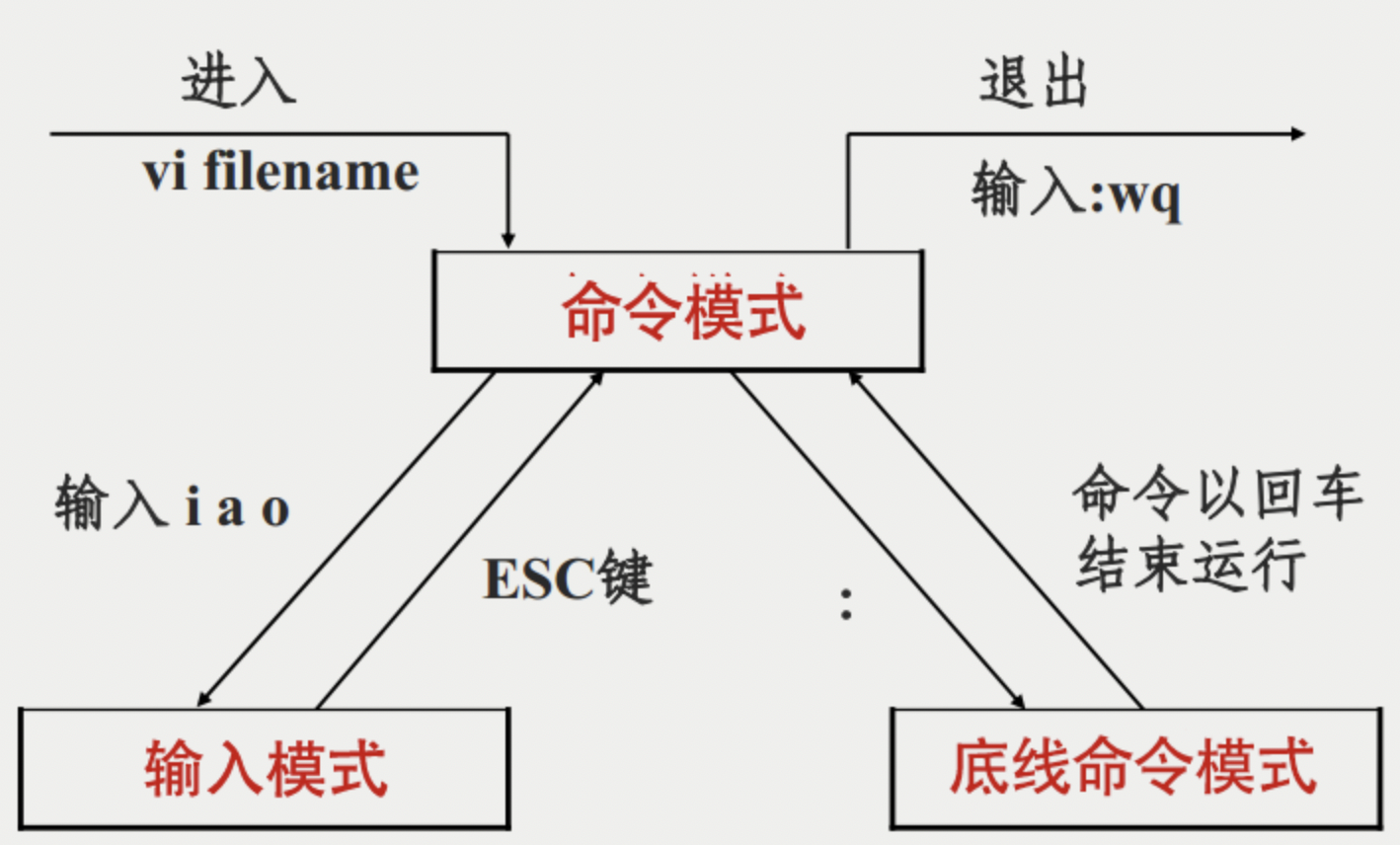
linux 系统下文本编辑常用的命令
一、是什么 Vim是从 vi 发展出来的一个文本编辑器,代码补全、编译及错误跳转等方便编程的功能特别丰富,在程序员中被广泛使用。 简单的来说, vi 是老式的字处理器,不过功能已经很齐全了,但是还是有可以进步的地方 而…...

3D Gaussian Splatting文件的压缩【3D高斯泼溅】
在上一篇文章中,我开始研究高斯泼溅(3DGS:3D Gaussian Splatting)。 它的问题之一是数据集并不小。 渲染图看起来不错。 但“自行车”、“卡车”、“花园”数据集分别是一个 1.42GB、0.59GB、1.35GB 的 PLY 文件。 它们几乎按原样…...
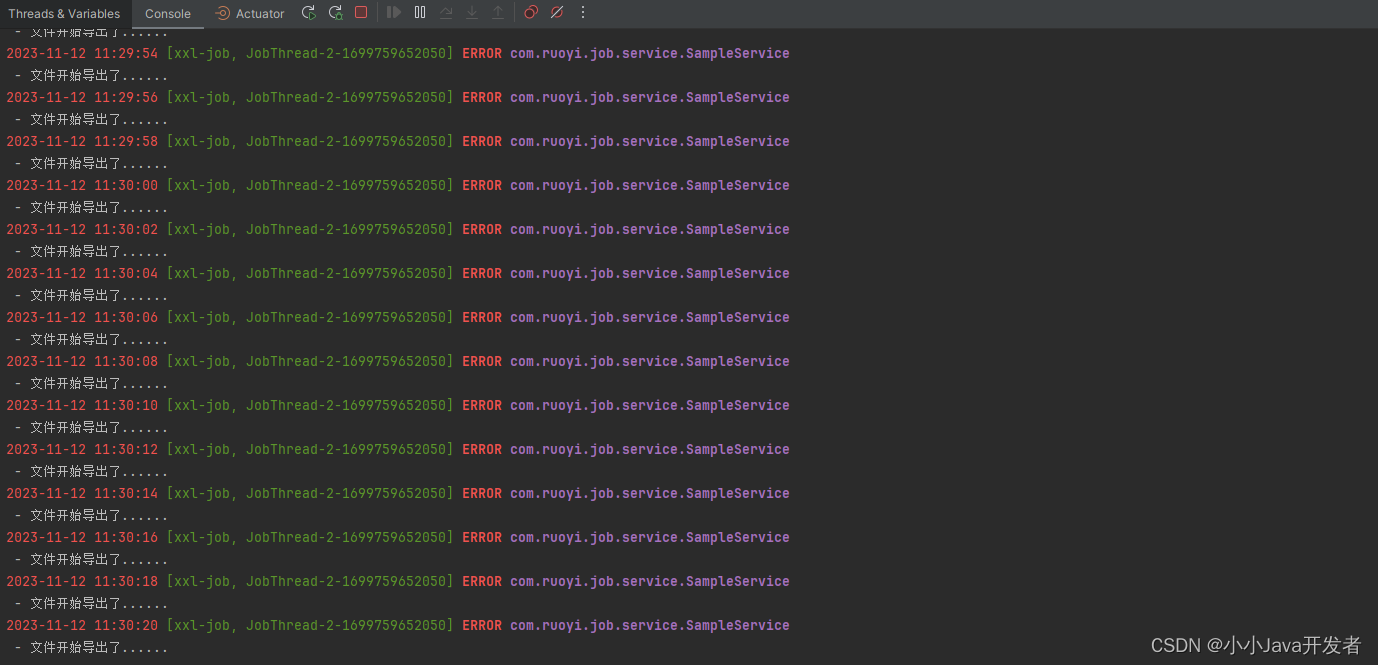
Spring Boot 整合xxl-job实现分布式定时任务
xxl-job介绍 XXL-JOB是一个分布式任务调度平台,其核心设计目标是开发迅速、学习简单、轻量级、易扩展。现已开放源代码并接入多家公司线上产品线,开箱即用。 xxl是xxl-job的开发者大众点评的许雪里名称的拼音开头。 设计思想 将调度行为抽象形成“调度…...

16.最接近的三数之和
题目来源: leetcode题目,网址:16. 最接近的三数之和 - 力扣(LeetCode) 解题思路: 对数组排序后,枚举第一个值,利用双指针在第一个值固定时的第二三个值。 解题代码:…...

RestClient
什么是RestClient RestClient 是 Elasticsearch 官方提供的 Java 低级 REST 客户端,它允许HTTP与Elasticsearch 集群通信,而无需处理 JSON 序列化/反序列化等底层细节。它是 Elasticsearch Java API 客户端的基础。 RestClient 主要特点 轻量级ÿ…...
结构体的进阶应用)
基于算法竞赛的c++编程(28)结构体的进阶应用
结构体的嵌套与复杂数据组织 在C中,结构体可以嵌套使用,形成更复杂的数据结构。例如,可以通过嵌套结构体描述多层级数据关系: struct Address {string city;string street;int zipCode; };struct Employee {string name;int id;…...

【网络】每天掌握一个Linux命令 - iftop
在Linux系统中,iftop是网络管理的得力助手,能实时监控网络流量、连接情况等,帮助排查网络异常。接下来从多方面详细介绍它。 目录 【网络】每天掌握一个Linux命令 - iftop工具概述安装方式核心功能基础用法进阶操作实战案例面试题场景生产场景…...

Swift 协议扩展精进之路:解决 CoreData 托管实体子类的类型不匹配问题(下)
概述 在 Swift 开发语言中,各位秃头小码农们可以充分利用语法本身所带来的便利去劈荆斩棘。我们还可以恣意利用泛型、协议关联类型和协议扩展来进一步简化和优化我们复杂的代码需求。 不过,在涉及到多个子类派生于基类进行多态模拟的场景下,…...

系统设计 --- MongoDB亿级数据查询优化策略
系统设计 --- MongoDB亿级数据查询分表策略 背景Solution --- 分表 背景 使用audit log实现Audi Trail功能 Audit Trail范围: 六个月数据量: 每秒5-7条audi log,共计7千万 – 1亿条数据需要实现全文检索按照时间倒序因为license问题,不能使用ELK只能使用…...

基于当前项目通过npm包形式暴露公共组件
1.package.sjon文件配置 其中xh-flowable就是暴露出去的npm包名 2.创建tpyes文件夹,并新增内容 3.创建package文件夹...
)
【RockeMQ】第2节|RocketMQ快速实战以及核⼼概念详解(二)
升级Dledger高可用集群 一、主从架构的不足与Dledger的定位 主从架构缺陷 数据备份依赖Slave节点,但无自动故障转移能力,Master宕机后需人工切换,期间消息可能无法读取。Slave仅存储数据,无法主动升级为Master响应请求ÿ…...

Hive 存储格式深度解析:从 TextFile 到 ORC,如何选对数据存储方案?
在大数据处理领域,Hive 作为 Hadoop 生态中重要的数据仓库工具,其存储格式的选择直接影响数据存储成本、查询效率和计算资源消耗。面对 TextFile、SequenceFile、Parquet、RCFile、ORC 等多种存储格式,很多开发者常常陷入选择困境。本文将从底…...

省略号和可变参数模板
本文主要介绍如何展开可变参数的参数包 1.C语言的va_list展开可变参数 #include <iostream> #include <cstdarg>void printNumbers(int count, ...) {// 声明va_list类型的变量va_list args;// 使用va_start将可变参数写入变量argsva_start(args, count);for (in…...
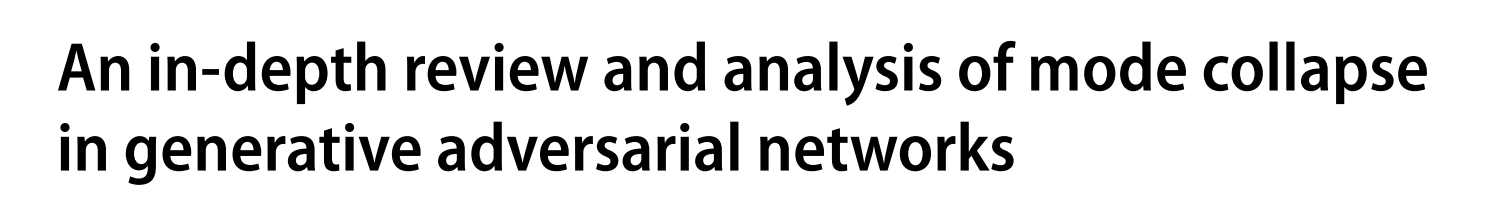
GAN模式奔溃的探讨论文综述(一)
简介 简介:今天带来一篇关于GAN的,对于模式奔溃的一个探讨的一个问题,帮助大家更好的解决训练中遇到的一个难题。 论文题目:An in-depth review and analysis of mode collapse in GAN 期刊:Machine Learning 链接:...
