【libGDX】初识libGDX
1 前言
libGDX 是一个开源且跨平台的 Java 游戏开发框架,于 2010 年 3 月 11 日推出 0.1 版本,它通过 OpenGL ES 2.0/3.0 渲染图像,支持 Windows、Linux、macOS、Android、iOS、Web 等平台,提供了统一的 API,用户只需要写一套代码就可以在多个平台上运行,官方介绍见 → Features。
libGDX 相关链接如下:
- libGDX 官网:https://libgdx.com
- libGDX 官方文档:https://libgdx.com/dev
- libGDX 启动简介:https://libgdx.com/wiki/start/setup
- libGDX 工具下载:https://libgdx.com/dev/tools
- libGDX GitHub:https://github.com/libgdx/libgdx
2 libGDX 环境搭建
1)下载 gdx-setup
官方下载链接:gdx-setup.jar,如果网速较慢,用户也可以从这里下载:libGDX全套工具包。
2)生成项目
双击 gdx-setup.jar 文件,填写 Project name、Package name、Game Class、Output folder、Android SDK、Supported Platforms 等信息,点击 Generate 生成项目。官方介绍见 → Generate a Project。

注意:JDK 最低版为 11,见官方说明 → Set Up a Dev Environment。
3)打开项目
使用 Android Studio 打开生成的 Drop 项目,等待自动下载依赖,项目结构如下。
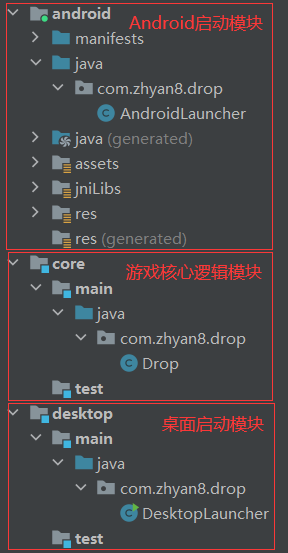
注意:如果选择了 Android 启动,需要在 gradle.properties 文件中添加 AndroidX 支持,如下。
android.useAndroidX=trueDesktopLauncher.java
package com.zhyan8.drop;import com.badlogic.gdx.backends.lwjgl3.Lwjgl3Application;
import com.badlogic.gdx.backends.lwjgl3.Lwjgl3ApplicationConfiguration;public class DesktopLauncher {public static void main (String[] arg) {Lwjgl3ApplicationConfiguration config = new Lwjgl3ApplicationConfiguration();config.setForegroundFPS(60);config.setTitle("Drop");new Lwjgl3Application(new Drop(), config);}
}AndroidLauncher.java
package com.zhyan8.drop;import android.os.Bundle;import com.badlogic.gdx.backends.android.AndroidApplication;
import com.badlogic.gdx.backends.android.AndroidApplicationConfiguration;public class AndroidLauncher extends AndroidApplication {@Overrideprotected void onCreate (Bundle savedInstanceState) {super.onCreate(savedInstanceState);AndroidApplicationConfiguration config = new AndroidApplicationConfiguration();initialize(new Drop(), config);}
}Drop.java
package com.zhyan8.drop;import com.badlogic.gdx.ApplicationAdapter;
import com.badlogic.gdx.graphics.Texture;
import com.badlogic.gdx.graphics.g2d.SpriteBatch;
import com.badlogic.gdx.utils.ScreenUtils;public class Drop extends ApplicationAdapter {SpriteBatch batch;Texture img;@Overridepublic void create () {batch = new SpriteBatch();img = new Texture("badlogic.jpg");}@Overridepublic void render () {ScreenUtils.clear(1, 0, 0, 1);batch.begin();batch.draw(img, 0, 0);batch.end();}@Overridepublic void dispose () {batch.dispose();img.dispose();}
}4)运行项目(点击操作)
Desktop:
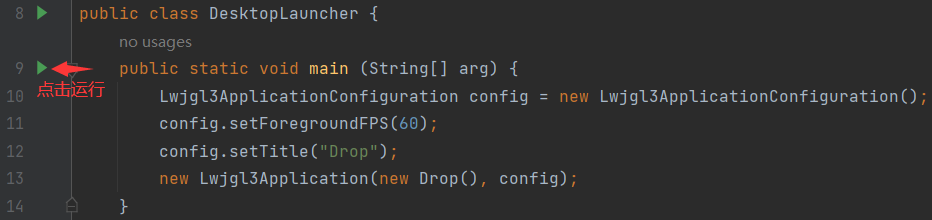
Android:
![]()
运行效果如下。
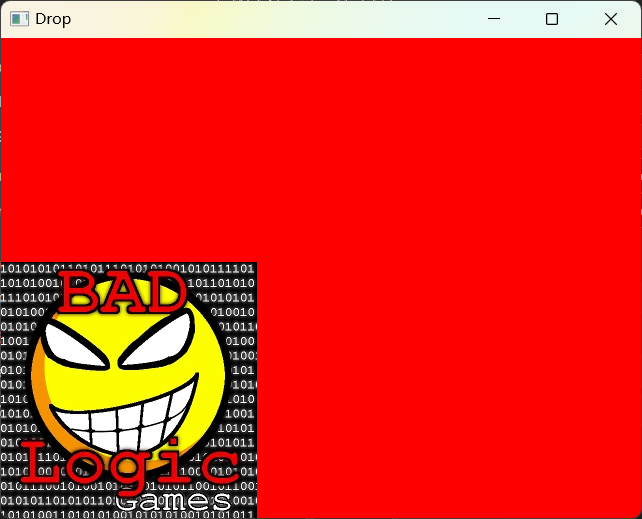
5)运行项目(通过命令)
可以通过在 Terminal 中运行以下命令来运行项目,见官方介绍 → Importing & Running。
Desktop:
./gradlew desktop:runAndroid:
./gradlew android:installDebug android:runiOS:
./gradlew ios:launchIPhoneSimulatorHTML:
./gradlew html:superDev3 libGDX 官方案例
官方接水游戏见 → A Simple Game。
在第二节的基础上,修改 Drop.java,如下。
Drop.java
package com.zhyan8.drop;import java.util.Iterator;import com.badlogic.gdx.ApplicationAdapter;
import com.badlogic.gdx.Gdx;
import com.badlogic.gdx.Input.Keys;
import com.badlogic.gdx.audio.Music;
import com.badlogic.gdx.audio.Sound;
import com.badlogic.gdx.graphics.OrthographicCamera;
import com.badlogic.gdx.graphics.Texture;
import com.badlogic.gdx.graphics.g2d.SpriteBatch;
import com.badlogic.gdx.math.MathUtils;
import com.badlogic.gdx.math.Rectangle;
import com.badlogic.gdx.math.Vector3;
import com.badlogic.gdx.utils.Array;
import com.badlogic.gdx.utils.ScreenUtils;
import com.badlogic.gdx.utils.TimeUtils;public class Drop extends ApplicationAdapter {private Texture dropImage;private Texture bucketImage;private Sound dropSound;private Music rainMusic;private SpriteBatch batch;private OrthographicCamera camera;private Rectangle bucket;private Array<Rectangle> raindrops;private long lastDropTime;@Overridepublic void create() {// load the images for the droplet and the bucket, 64x64 pixels eachdropImage = new Texture(Gdx.files.internal("droplet.png"));bucketImage = new Texture(Gdx.files.internal("bucket.png"));// load the drop sound effect and the rain background "music"dropSound = Gdx.audio.newSound(Gdx.files.internal("drop.mp3"));rainMusic = Gdx.audio.newMusic(Gdx.files.internal("rain.mp3"));// start the playback of the background music immediatelyrainMusic.setLooping(true);rainMusic.play();// create the camera and the SpriteBatchcamera = new OrthographicCamera();camera.setToOrtho(false, 800, 480);batch = new SpriteBatch();// create a Rectangle to logically represent the bucketbucket = new Rectangle();bucket.x = 800 / 2 - 64 / 2; // center the bucket horizontallybucket.y = 20; // bottom left corner of the bucket is 20 pixels above the bottom screen edgebucket.width = 64;bucket.height = 64;// create the raindrops array and spawn the first raindropraindrops = new Array<Rectangle>();spawnRaindrop();}private void spawnRaindrop() {Rectangle raindrop = new Rectangle();raindrop.x = MathUtils.random(0, 800-64);raindrop.y = 480;raindrop.width = 64;raindrop.height = 64;raindrops.add(raindrop);lastDropTime = TimeUtils.nanoTime();}@Overridepublic void render() {// clear the screen with a dark blue color. The// arguments to clear are the red, green// blue and alpha component in the range [0,1]// of the color to be used to clear the screen.ScreenUtils.clear(0, 0, 0.2f, 1);// tell the camera to update its matrices.camera.update();// tell the SpriteBatch to render in the// coordinate system specified by the camera.batch.setProjectionMatrix(camera.combined);// begin a new batch and draw the bucket and// all dropsbatch.begin();batch.draw(bucketImage, bucket.x, bucket.y);for(Rectangle raindrop: raindrops) {batch.draw(dropImage, raindrop.x, raindrop.y);}batch.end();// process user inputif(Gdx.input.isTouched()) {Vector3 touchPos = new Vector3();touchPos.set(Gdx.input.getX(), Gdx.input.getY(), 0);camera.unproject(touchPos);bucket.x = touchPos.x - 64 / 2;}if(Gdx.input.isKeyPressed(Keys.LEFT)) bucket.x -= 200 * Gdx.graphics.getDeltaTime();if(Gdx.input.isKeyPressed(Keys.RIGHT)) bucket.x += 200 * Gdx.graphics.getDeltaTime();// make sure the bucket stays within the screen boundsif(bucket.x < 0) bucket.x = 0;if(bucket.x > 800 - 64) bucket.x = 800 - 64;// check if we need to create a new raindropif(TimeUtils.nanoTime() - lastDropTime > 1000000000) spawnRaindrop();// move the raindrops, remove any that are beneath the bottom edge of// the screen or that hit the bucket. In the latter case we play back// a sound effect as well.for (Iterator<Rectangle> iter = raindrops.iterator(); iter.hasNext(); ) {Rectangle raindrop = iter.next();raindrop.y -= 200 * Gdx.graphics.getDeltaTime();if(raindrop.y + 64 < 0) iter.remove();if(raindrop.overlaps(bucket)) {dropSound.play();iter.remove();}}}@Overridepublic void dispose() {// dispose of all the native resourcesdropImage.dispose();bucketImage.dispose();dropSound.dispose();rainMusic.dispose();batch.dispose();}
}音频和图片资源放在 assets 目录下面,如下。
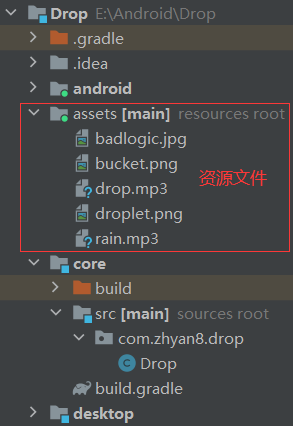
Desktop 运行效果如下:

Android 运行效果如下:
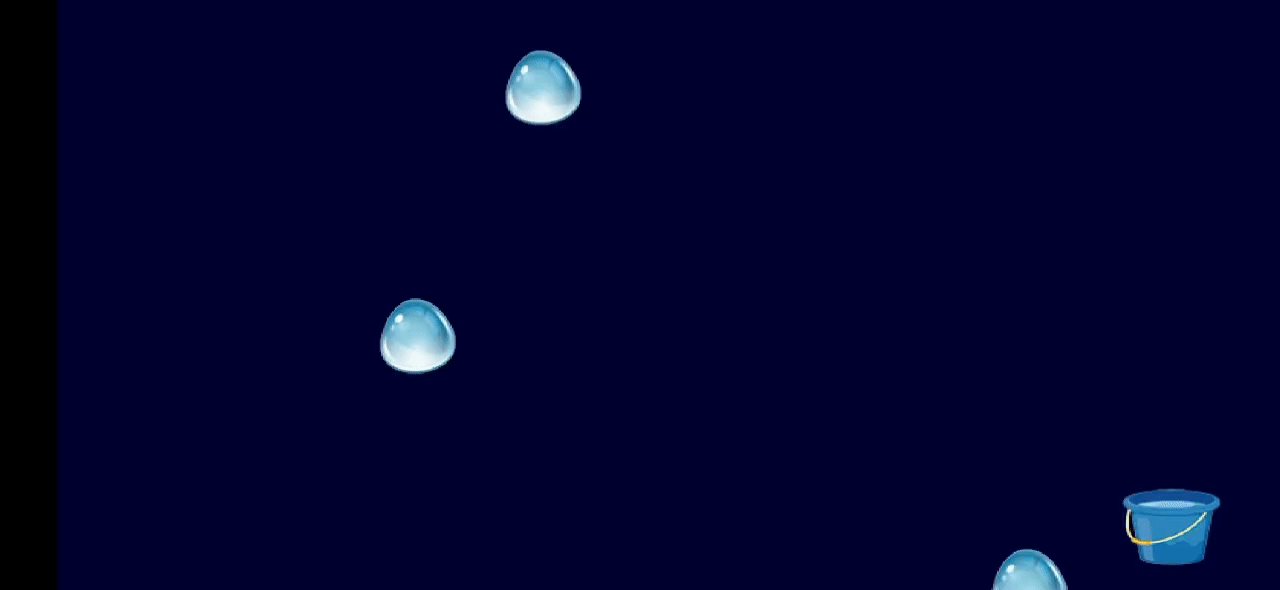
相关文章:
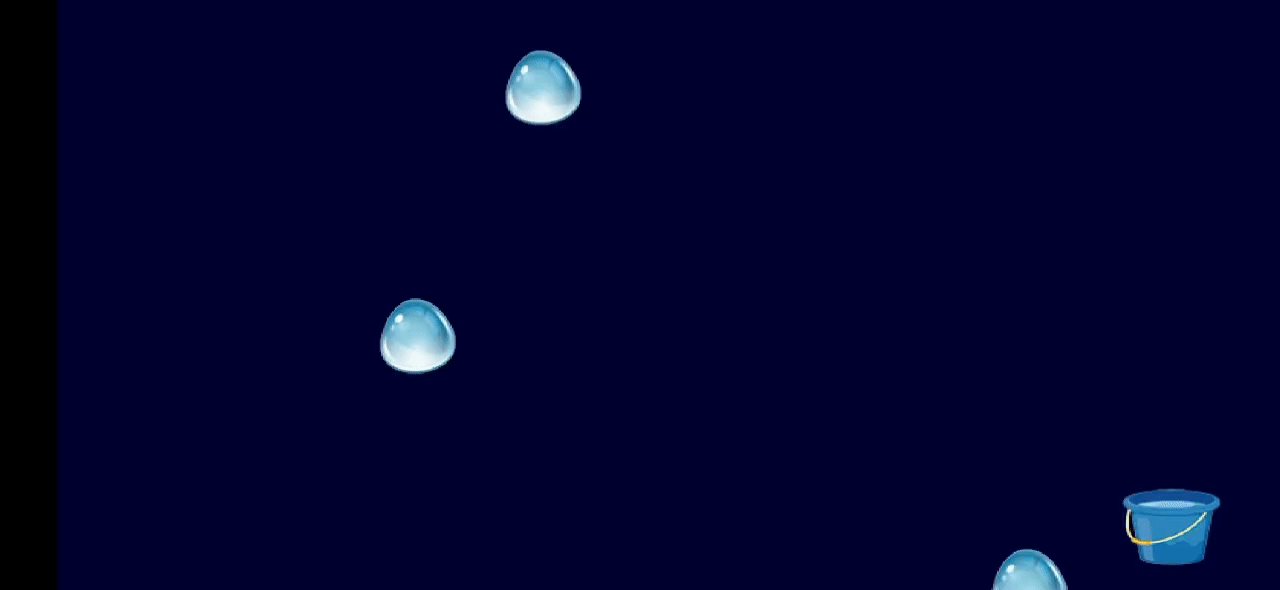
【libGDX】初识libGDX
1 前言 libGDX 是一个开源且跨平台的 Java 游戏开发框架,于 2010 年 3 月 11 日推出 0.1 版本,它通过 OpenGL ES 2.0/3.0 渲染图像,支持 Windows、Linux、macOS、Android、iOS、Web 等平台,提供了统一的 API,用户只需要…...
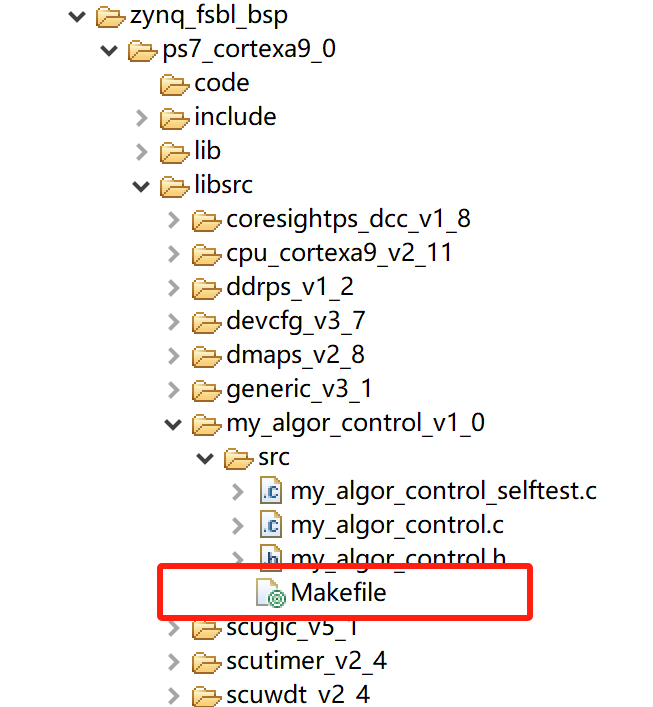
VIVADO+FPGA调试记录
vivadoFPGA调试记录 vitis编译vivado导出的硬件平台,提示xxxx.h file cant find vitis编译vivado导出的硬件平台,提示’xxxx.h file cant find’ 此硬件平台中,包含有AXI接口类型的ip。在vitis编译硬件平台时,经常会报错…...
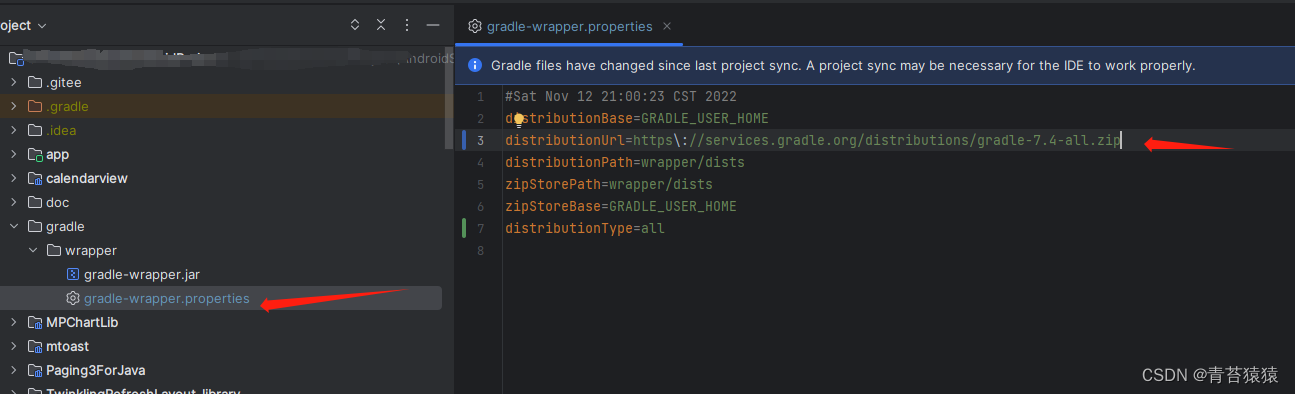
Android——Gradle插件gradle-wrapper.properties
一、Android Studio版本,Android Gradle插件版本,Gradle版本 Android Studio 通过Android Gradle插件 使用 Gradle来构建代码; Android Studio每次升级后, Android Gradle 插件自动更新,对应的Gradle版本也会变动&…...

iOS应用加固方案解析:ipa加固安全技术全面评测
在移动应用开发领域,iOS应用的安全性一直备受关注。ipaguard作为一款专业的iOS应用加固方案,采用混淆加密技术,旨在保护应用免受破解、逆向和篡改等风险。本文将深入探讨ipaguard的产品功能、安全技术及其在iOS应用加固领域中的核心优势和特色…...
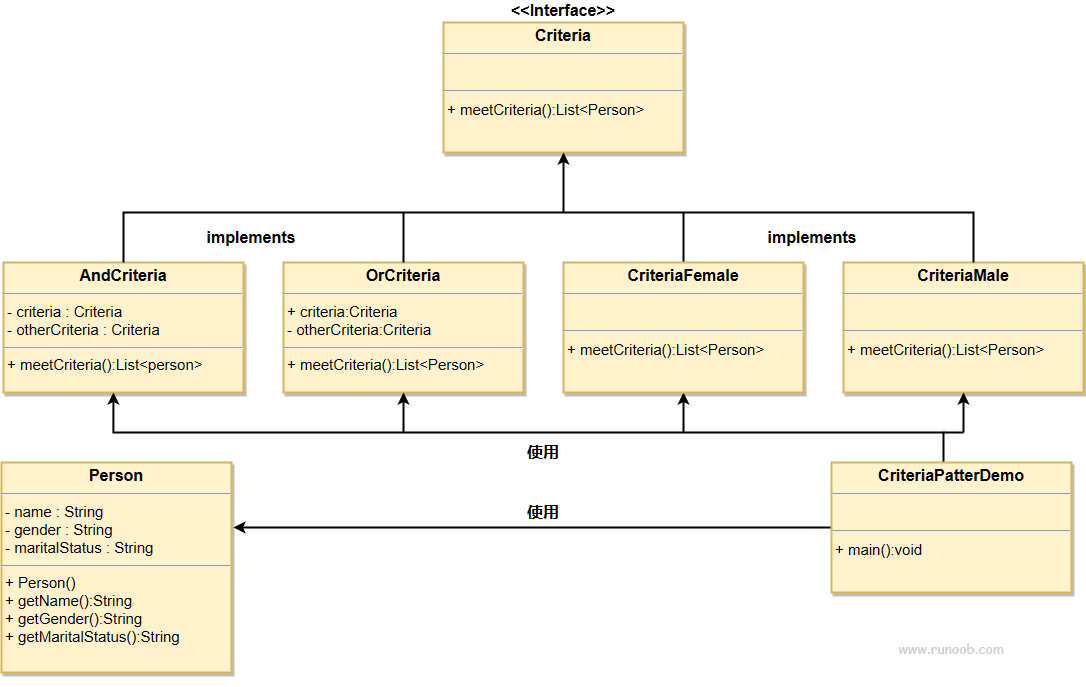
过滤器模式 rust和java的实现
文章目录 过滤器模式实现 过滤器模式实现javarustjavarust rust代码仓库 过滤器模式 过滤器模式(Filter Pattern)或标准模式(Criteria Pattern)是一种设计模式,这种模式允许开发人员使用不同的标准来过滤一组对象&…...
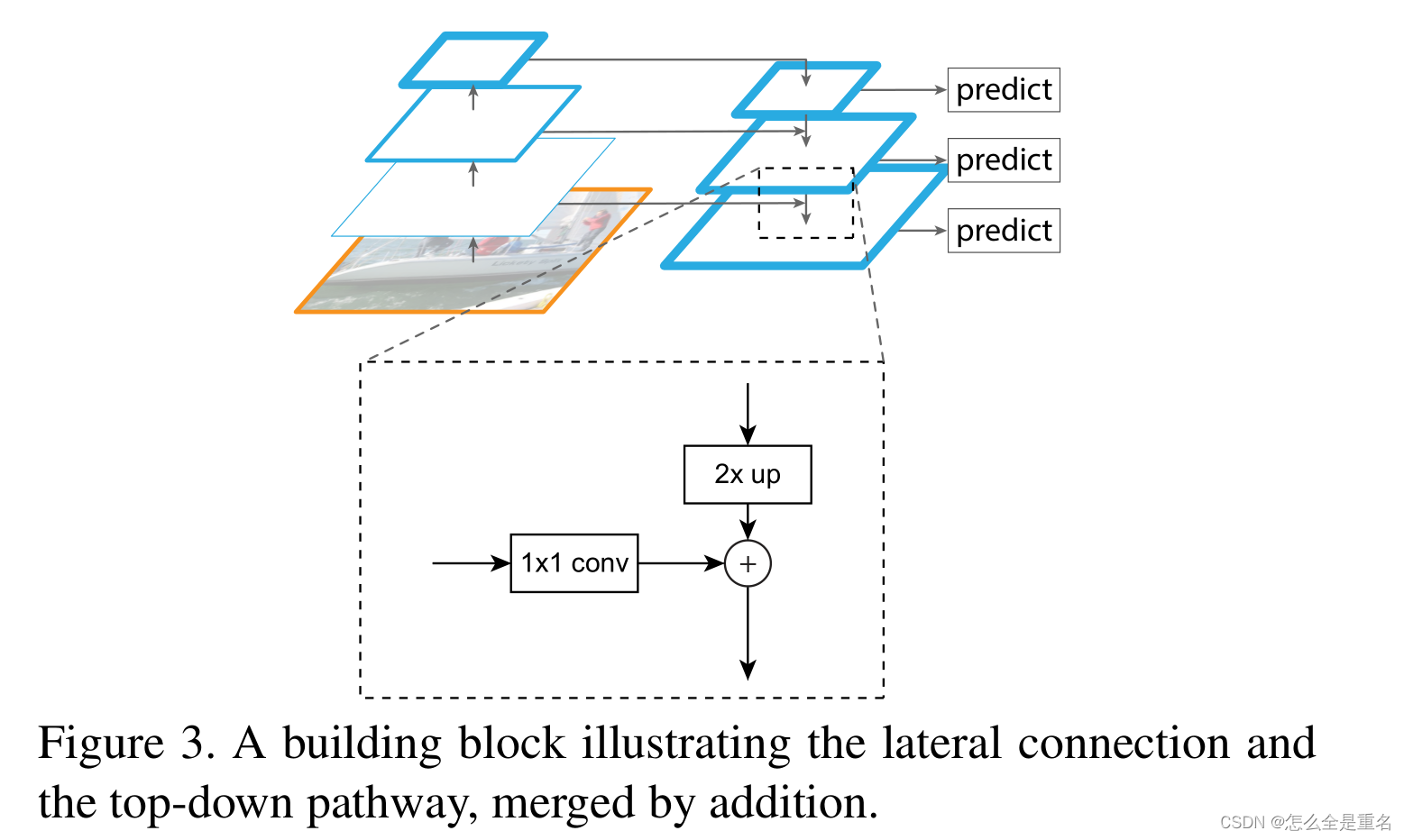
Feature Pyramid Networks for Object Detection(2017.4)
文章目录 Abstract1. Introduction3. Feature Pyramid NetworksBottom-up pathwayTop-down pathway and lateral connections 7. Conclusion FPN Abstract 特征金字塔是识别系统中检测不同尺度物体的基本组成部分。但最近的深度学习对象检测器避免了金字塔表示,部分…...

Python3基础模块 random
Python3基础模块 random import random #作用:生成随机数使用dir(module)查看模块内容 >>> import random >>> dir(random) [BPF, LOG4, NV_MAGICCONST, RECIP_BPF, Random, SG_MAGICCONST, SystemRandom, TWOPI, _BuiltinMethodType, _MethodT…...

ubuntu安装pgsql16
ubuntu安装postgresSQL 官网地址: https://www.postgresql.org/download/ 1.安装 # 添加源 sudo sh -c echo "deb https://apt.postgresql.org/pub/repos/apt $(lsb_release -cs)-pgdg main" > /etc/apt/sources.list.d/pgdg.list # 安装数字签名 w…...

数据管理70个名词解析
数据标准化70个名词解析 1、数据 是指任何以电子或者其他方式对信息的记录。在计算机科学技术中,“数据”是客观事物的符号表示,指所有可被输入到计算机中并可被计算机程序处理的符号的总称;在管理科学技术中,“数据”是描述事件或事物的属性…...
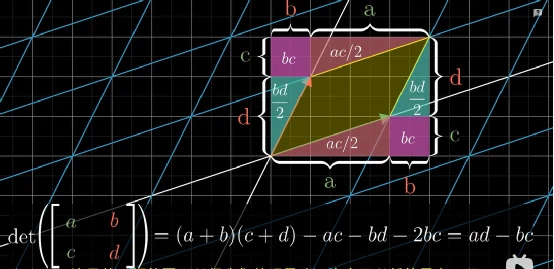
线性代数本质系列(二)矩阵乘法与复合线性变换,行列式,三维空间线性变换
本系列文章将从下面不同角度解析线性代数的本质,本文是本系列第二篇 向量究竟是什么? 向量的线性组合,基与线性相关 矩阵与线性相关 矩阵乘法与复合线性变换 三维空间中的线性变换 行列式 逆矩阵,列空间,秩与零空间 克…...

Linux-CentOS重要模块
软件包管理器:CentOS使用Yum(Yellowdog Updater, Modified)作为其包管理器。Yum提供了一种方便的方式来安装、更新和删除软件包,并自动解决依赖关系。 RPM:RPM(RPM Package Manager)是CentOS中…...

posix定时器的使用
POSIX定时器是基于POSIX标准定义的一组函数,用于实现在Linux系统中创建和管理定时器。POSIX定时器提供了一种相对较高的精度,可用于实现毫秒级别的定时功能。 POSIX定时器的主要函数包括: timer_create():用于创建一个定时器对象…...
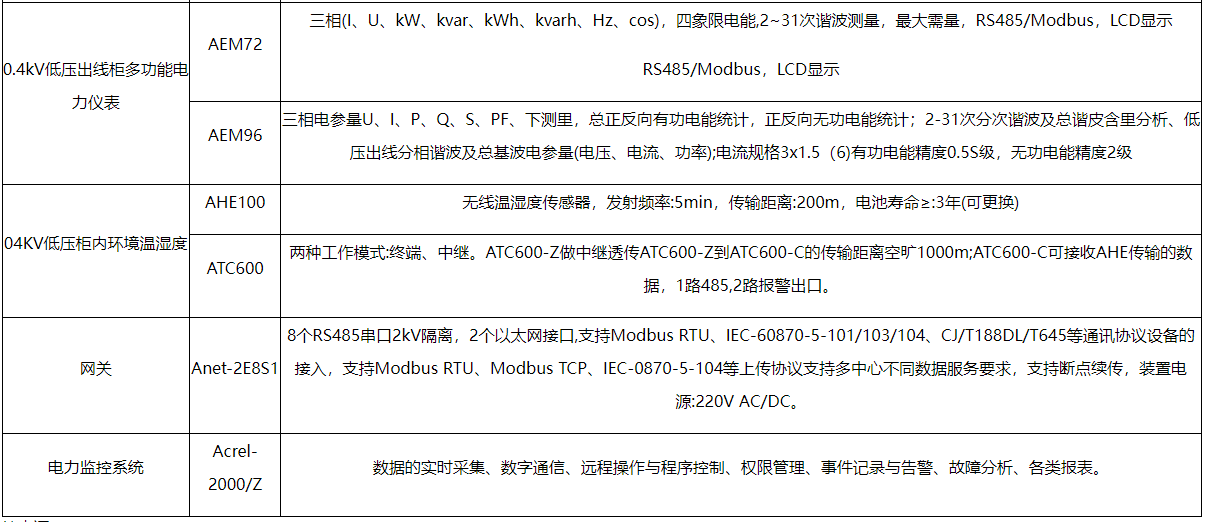
安科瑞煤矿电力监控系统的研究与应用
摘要:作为一个巨大的能源消耗国家,我国每年对煤炭的市场需求巨大。煤炭作为我国点力气和供暖企业的重要原材料,煤矿的开采过程存在着难以消除的风险,我国的煤炭安全问题长期困扰着相关企业和监督部门,也受到社会的广泛…...
)
高教社杯数模竞赛特辑论文篇-2023年A题:基于机理分析法的定日镜场优化设计模型(附获奖论文及MATLAB代码实现)
目录 摘要 一、 问题重述 1 . 1 问题背景 1 . 2 问题要求 二、 问题分析...
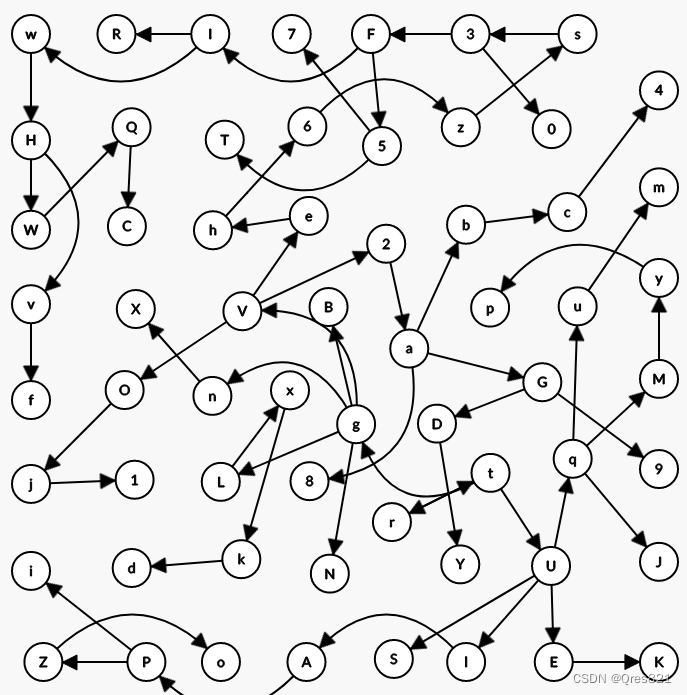
缩点+图论路径网络流:1114T4
http://cplusoj.com/d/senior/p/SS231114D 重新梳理一下题目 我们先建图 x → y x\to y x→y,然后对点分类:原串出现点,原串未出现点。 假如我们对一个原串出现点进行了操作,那么它剩余所有出边我们立刻去操作必然没有影响。所…...
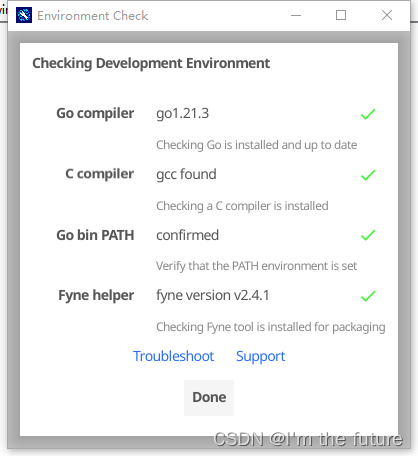
Go语言fyne开发桌面应用程序-环境安装
环境安装 参考https://developer.fyne.io/started/#prerequisites网站 之前的文章介绍了如何安装GO语言这里不在叙述 msys2 首先安装msys2,https://www.msys2.org/ 开始菜单打开MSYS2 执行 $ pacman -Syu$ pacman -S git mingw-w64-x86_64-toolchain注意&#…...
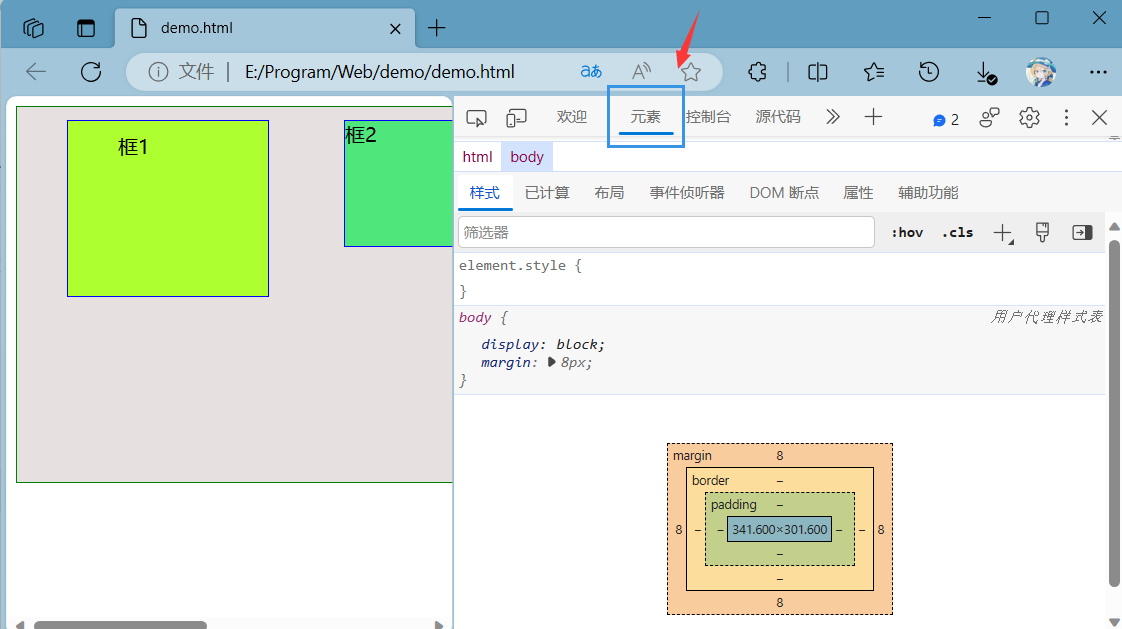
JavaWeb——CSS3的使用
目录 1. CSS概述 2. CSS引入方式 3. CSS颜色显示 4. CSS选择器 4.1. 元素(标签)选择器 4.2. id选择器 4.3. 类选择器 4.4. 三者优先级 5. 盒子模型 1. CSS概述 CSS,全称为“Cascading Style Sheets”,中文译为“层叠样式…...

AR导览小程序开发方案
一、背景介绍 随着科技的不断发展,虚拟现实(VR)和增强现实(AR)技术逐渐被应用于各个领域。其中,AR导览小程序作为一种新兴的导览方式,以其独特的视觉体验和互动性受到了广泛的关注。AR导览小程…...
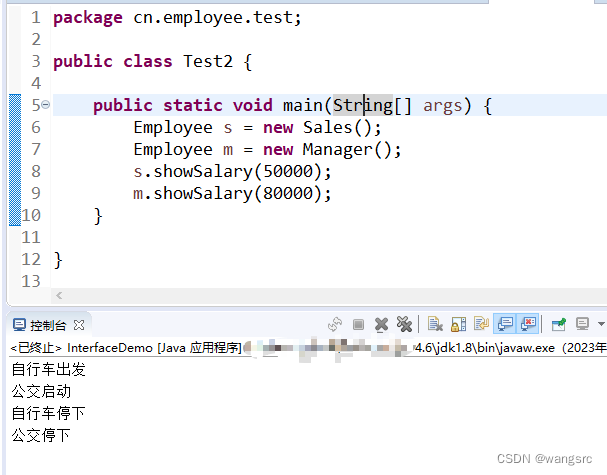
继承、多态
复习 需求: 编写一个抽象类:职员Employee,其中定义showSalary(int s)抽象方法;编写Employee的子类,分别是销售员Sales和经理Manager,分别在子类中实现对父类抽象方法的重写,并编写测试类Test查看输出结果 package cn.…...
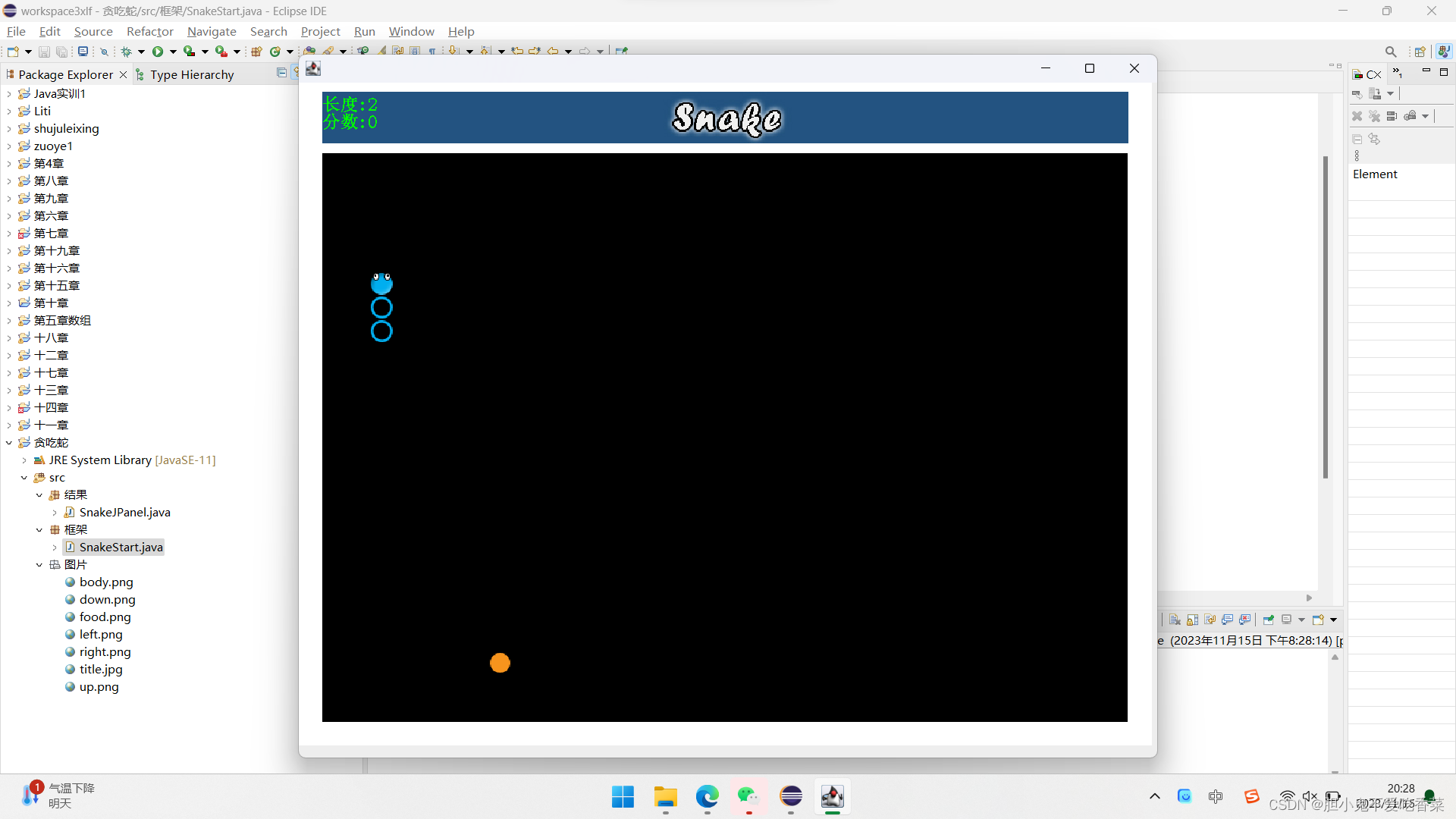
贪吃蛇小游戏代码
框架区 package 结果;import java.awt.Color; import java.awt.EventQueue; import java.awt.Font; import java.awt.Frame; import java.awt.Graphics; import java.awt.Image; import java.util.ArrayList; import java.util.List; import java.util.Random;import javax.s…...
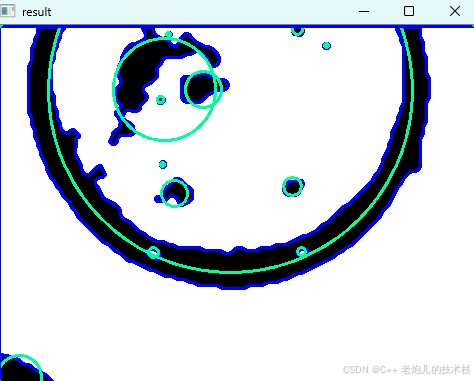
利用最小二乘法找圆心和半径
#include <iostream> #include <vector> #include <cmath> #include <Eigen/Dense> // 需安装Eigen库用于矩阵运算 // 定义点结构 struct Point { double x, y; Point(double x_, double y_) : x(x_), y(y_) {} }; // 最小二乘法求圆心和半径 …...

SciencePlots——绘制论文中的图片
文章目录 安装一、风格二、1 资源 安装 # 安装最新版 pip install githttps://github.com/garrettj403/SciencePlots.git# 安装稳定版 pip install SciencePlots一、风格 简单好用的深度学习论文绘图专用工具包–Science Plot 二、 1 资源 论文绘图神器来了:一行…...

可靠性+灵活性:电力载波技术在楼宇自控中的核心价值
可靠性灵活性:电力载波技术在楼宇自控中的核心价值 在智能楼宇的自动化控制中,电力载波技术(PLC)凭借其独特的优势,正成为构建高效、稳定、灵活系统的核心解决方案。它利用现有电力线路传输数据,无需额外布…...

连锁超市冷库节能解决方案:如何实现超市降本增效
在连锁超市冷库运营中,高能耗、设备损耗快、人工管理低效等问题长期困扰企业。御控冷库节能解决方案通过智能控制化霜、按需化霜、实时监控、故障诊断、自动预警、远程控制开关六大核心技术,实现年省电费15%-60%,且不改动原有装备、安装快捷、…...
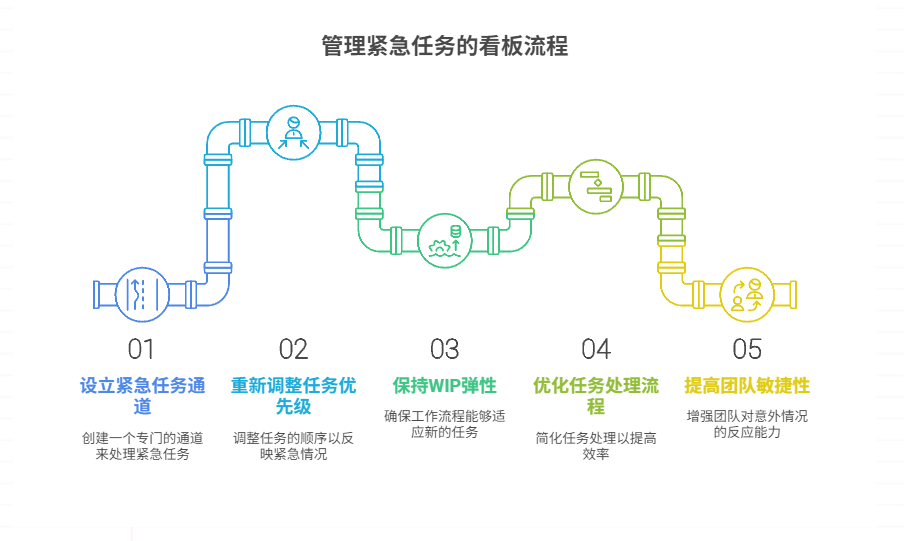
如何在看板中有效管理突发紧急任务
在看板中有效管理突发紧急任务需要:设立专门的紧急任务通道、重新调整任务优先级、保持适度的WIP(Work-in-Progress)弹性、优化任务处理流程、提高团队应对突发情况的敏捷性。其中,设立专门的紧急任务通道尤为重要,这能…...
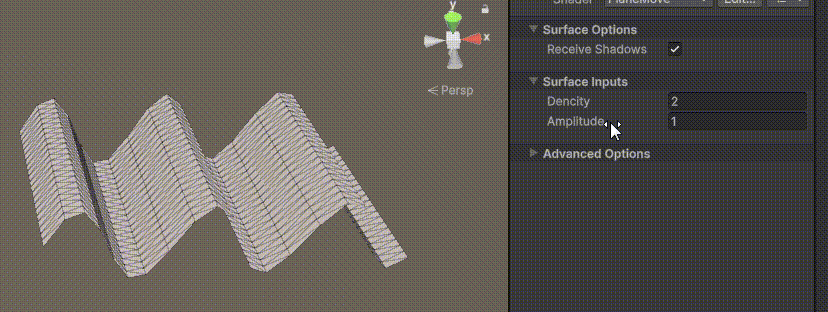
Unity | AmplifyShaderEditor插件基础(第七集:平面波动shader)
目录 一、👋🏻前言 二、😈sinx波动的基本原理 三、😈波动起来 1.sinx节点介绍 2.vertexPosition 3.集成Vector3 a.节点Append b.连起来 4.波动起来 a.波动的原理 b.时间节点 c.sinx的处理 四、🌊波动优化…...

代理篇12|深入理解 Vite中的Proxy接口代理配置
在前端开发中,常常会遇到 跨域请求接口 的情况。为了解决这个问题,Vite 和 Webpack 都提供了 proxy 代理功能,用于将本地开发请求转发到后端服务器。 什么是代理(proxy)? 代理是在开发过程中,前端项目通过开发服务器,将指定的请求“转发”到真实的后端服务器,从而绕…...
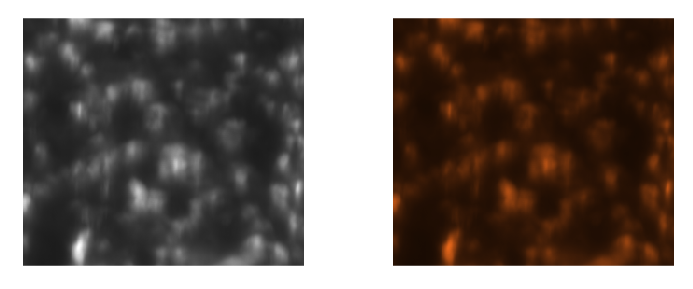
Matlab实现任意伪彩色图像可视化显示
Matlab实现任意伪彩色图像可视化显示 1、灰度原始图像2、RGB彩色原始图像 在科研研究中,如何展示好看的实验结果图像非常重要!!! 1、灰度原始图像 灰度图像每个像素点只有一个数值,代表该点的亮度(或…...

k8s从入门到放弃之Pod的容器探针检测
k8s从入门到放弃之Pod的容器探针检测 在Kubernetes(简称K8s)中,容器探测是指kubelet对容器执行定期诊断的过程,以确保容器中的应用程序处于预期的状态。这些探测是保障应用健康和高可用性的重要机制。Kubernetes提供了两种种类型…...

Netty自定义协议解析
目录 自定义协议设计 实现消息解码器 实现消息编码器 自定义消息对象 配置ChannelPipeline Netty提供了强大的编解码器抽象基类,这些基类能够帮助开发者快速实现自定义协议的解析。 自定义协议设计 在实现自定义协议解析之前,需要明确协议的具体格式。例如,一个简单的…...
