一文浅入Springboot+mybatis-plus+actuator+Prometheus+Grafana+Swagger2.9.2开发运维一体化
Swagger是一个规范和完整的框架,用于生成、描述、调用和可视化 RESTFUL风格的Web服务,是非常流行的API表达工具。
Swagger能够自动生成完善的 RESTFUL AP文档,,同时并根据后台代码的修改同步更新,同时提供完整的测试页面来调试API。
Prometheus 是一个开源的服务监控系统和时序数据库,其提供了通用的数据模型和快捷数据采集、存储和查询接口。
Grafana是一个跨平台的开源的度量分析和可视化工具,可以通过将采集的数据查询然后可视化的展示,并及时通知。
Actuator同时还可以与外部应用监控系统整合,比如 Prometheus, Graphite, DataDog, Influx, Wavefront, New Relic等。
把springboot+mybatis-plus+mysql+oracle+actuator+Prometheus+Grafana+Swagger做到的效果是开发运维一体化。
环境介绍
| 技术栈 | springboot+mybatis-plus+mysql+oracle+actuator+Prometheus+Grafana+Swagger |
|---|---|
| 软件 | 版本 |
| mysql | 8 |
| oracle | 12C |
| IDEA | IntelliJ IDEA 2022.2.1 |
| JDK | 1.8 |
| Spring Boot | 2.7.13 |
| mybatis-plus | 3.5.3.2 |
| Swagger | 2.9.2 |
| Grafana | 10.2.0 |
| Prometheus | 2.16.0 |
本地主机应用 192.168.1.8:8007
Prometheus+Grafana安装在同一台主机
http://192.168.68.131:9090/targets
http://192.168.68.131:3000
Prometheus安装
#查看防火墙状态,我们测试机早就关闭了
systemctl status firewalld
#关闭防火墙
systemctl stop firewalld
#永久关闭selinux
vi /etc/selinux/config
#将SELINUX=enforcing改为SELINUX=disabled,然后重启
#若不关闭防火墙,可打开端口,安如下修改端口号即可
firewall-cmd --zone=public --add-port=端口号/tcp --permanent
firewall-cmd --reload

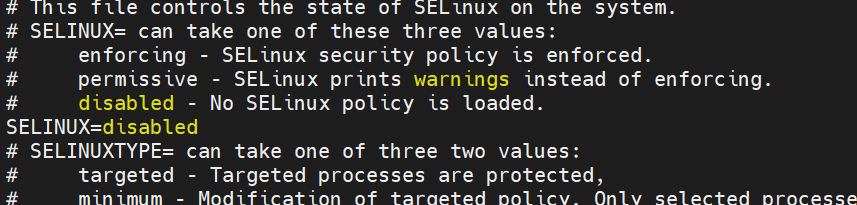
#通过wget下载prometheus
wget https://github.com/prometheus/prometheus/releases/download/v2.16.0/prometheus-2.16.0.linux-amd64.tar.gz
#同步时间
yum install -y ntpdate && ntpdate time.windows.com#解压-安装
ll
tar -zxvf prometheus-2.16.0.linux-amd64.tar.gz -C /usr/local/
mv /usr/local/prometheus-2.16.0.linux-amd64/ /usr/local/prometheus
cd /usr/local/prometheus
ll
#启动Prometheus—使用默认配置文件启动
/usr/local/prometheus/prometheus --config.file="/usr/local/prometheus/prometheus.yml" &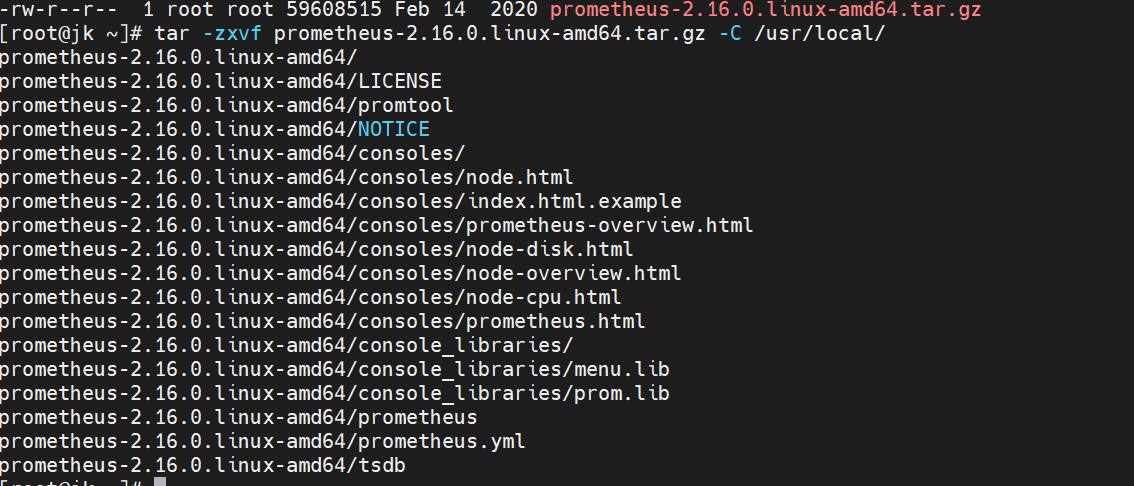
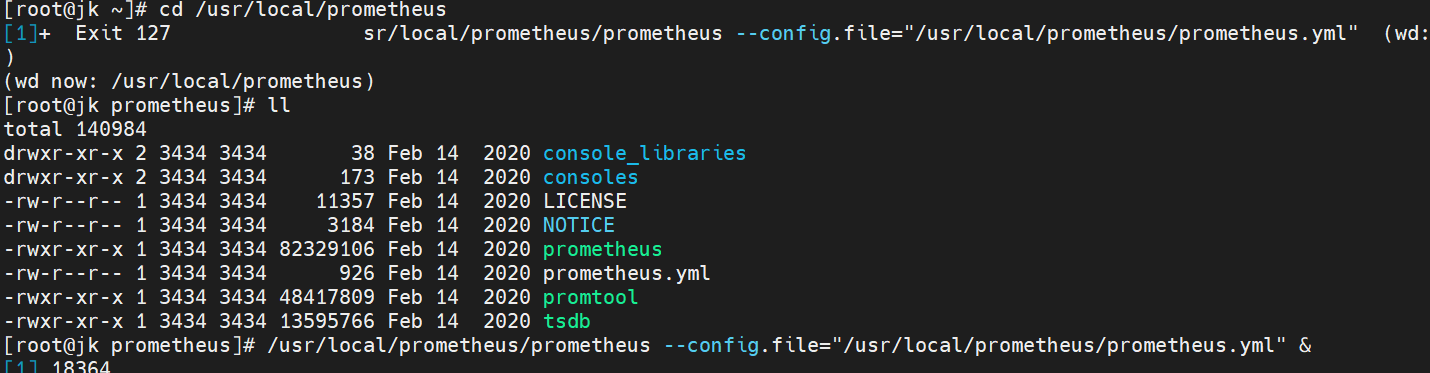
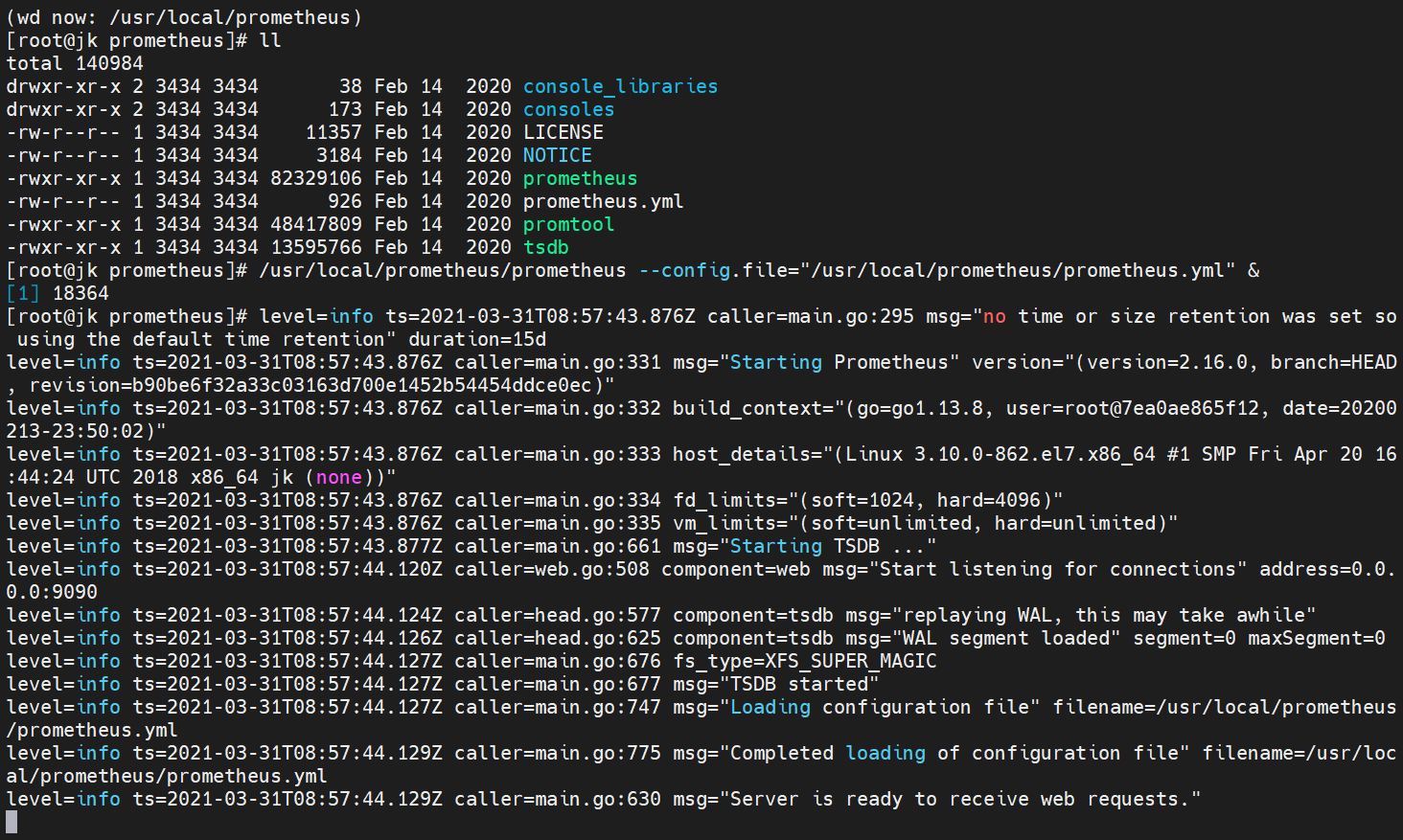
#查看9090端口是否开启
ss -anlt | grep 9090
#通过浏览器进入页面
IP:9090
#数据展示
IP:9090/metricsGrafana安装
#安装go语言环境
yum -y install go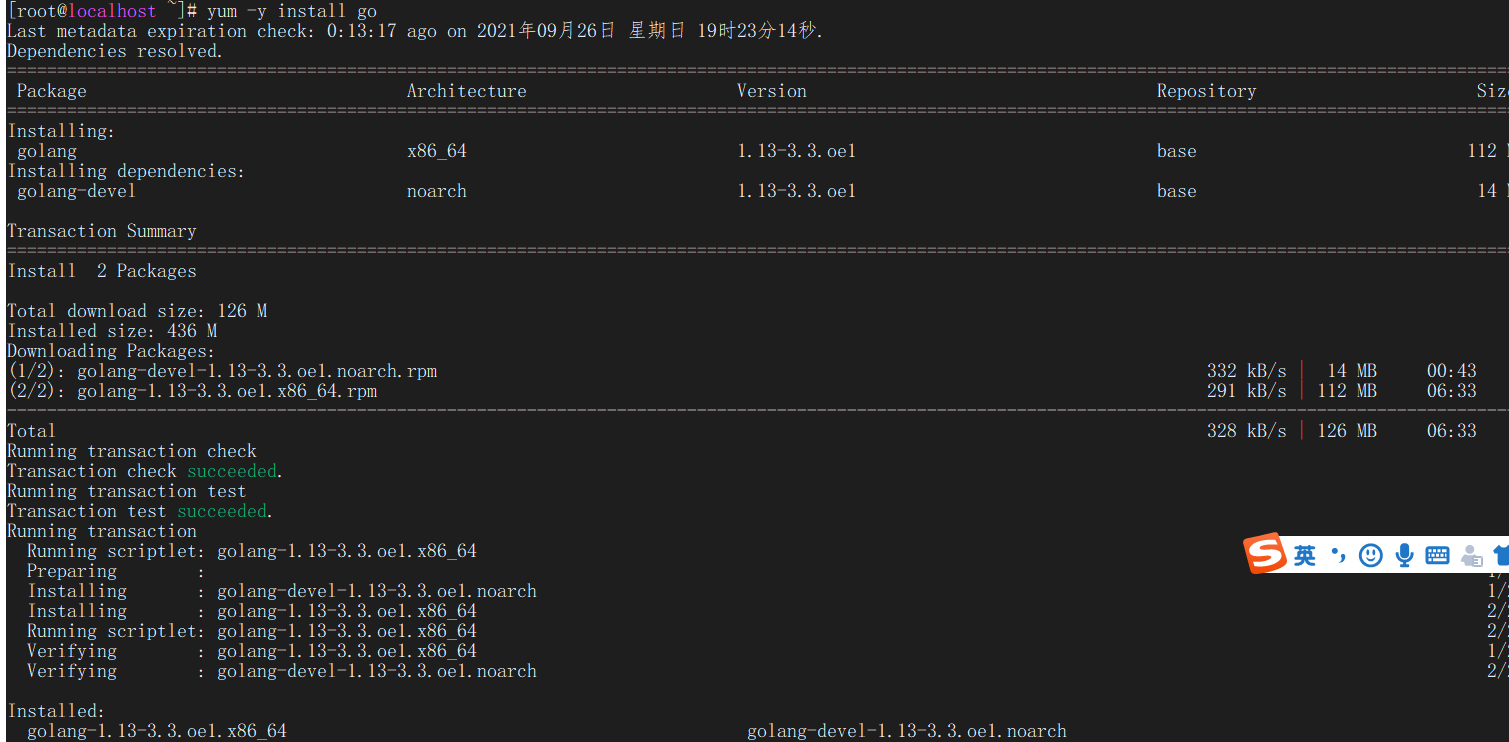
#下载grafana-7.2.0-1.x86_64.rpm
wget https://dl.grafana.com/oss/release/grafana-7.2.0-1.x86_64.rpm
#安装
yum -y install grafana-7.2.0-1.x86_64.rpm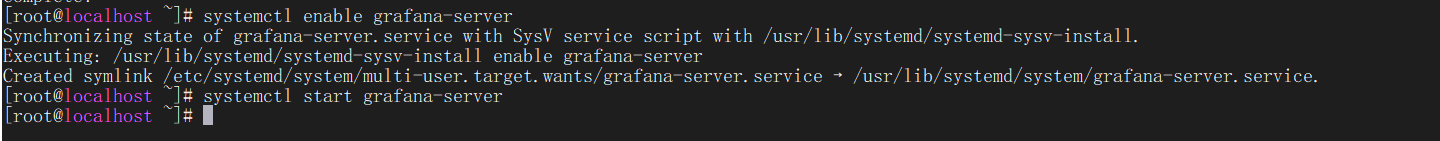
#开机自启grafana-server
systemctl enable grafana-server
#开启grafana-server
systemctl start grafana-server
#浏览器输入IP:3000
账号密码默认admin/admin
设置新密码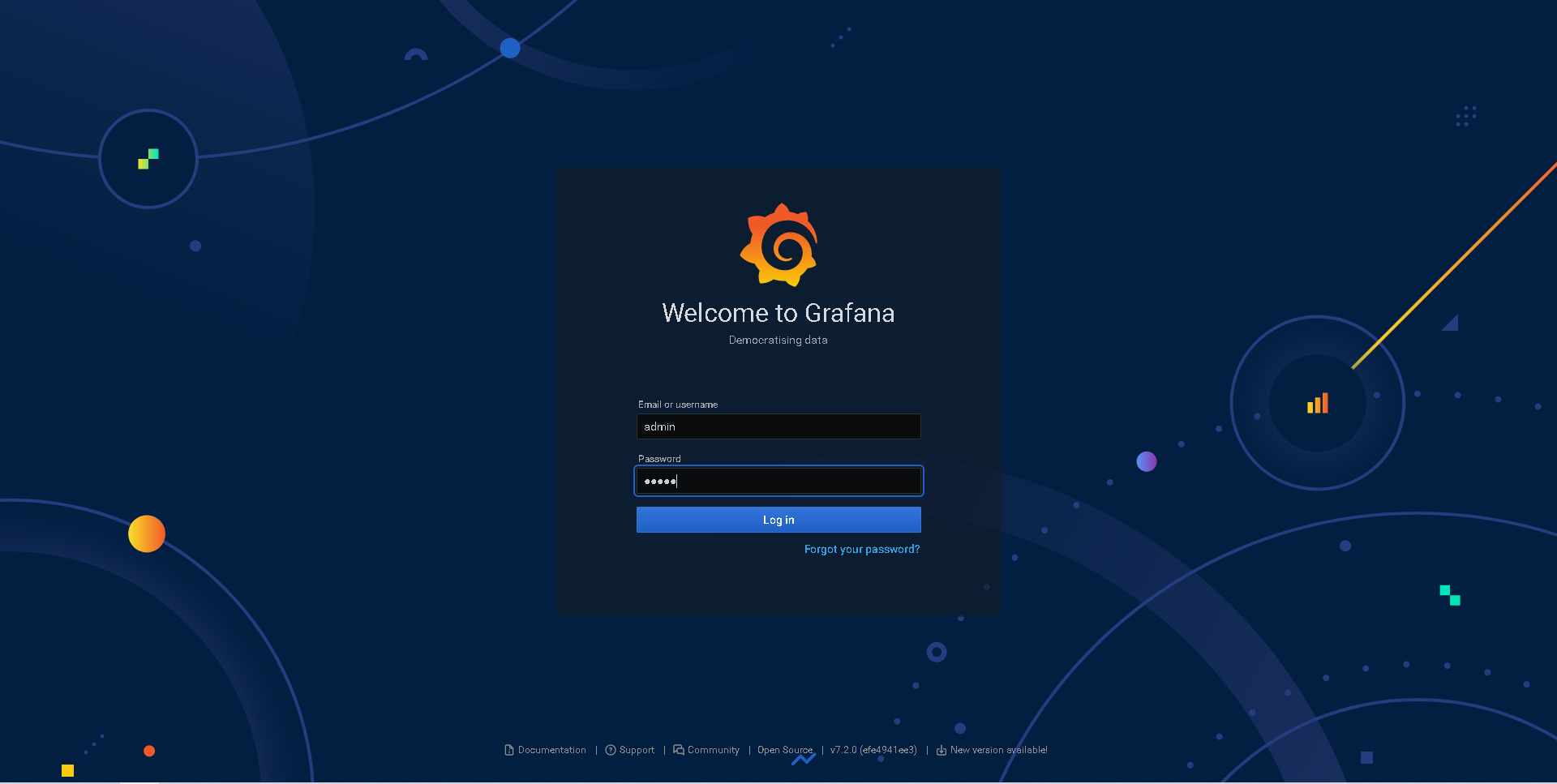
springboot应用搭建
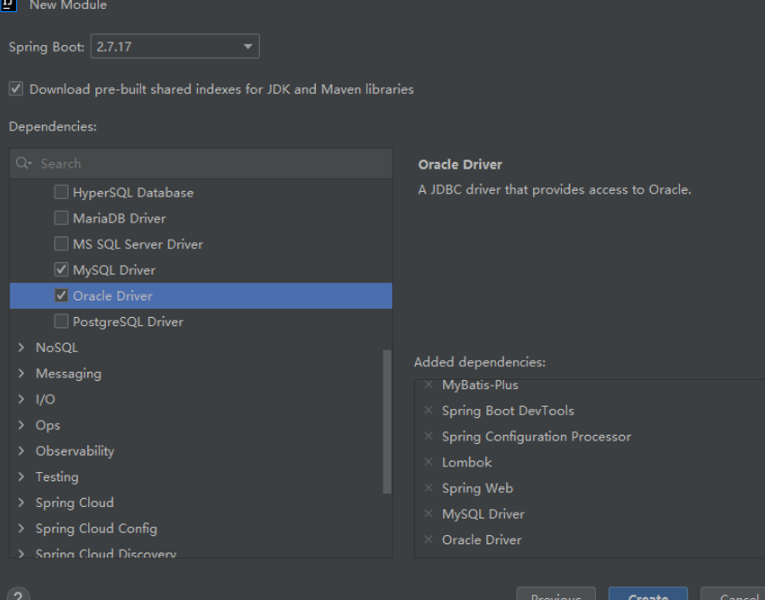
引入依赖:将springboot暴露的数据转为普罗米修斯的格式
<dependency><groupId>io.micrometer</groupId><artifactId>micrometer-registry-prometheus</artifactId><scope>runtime</scope>
</dependency>引入swagger2
<dependency><groupId>io.springfox</groupId><artifactId>springfox-swagger2</artifactId><version>2.9.2</version></dependency><dependency><groupId>io.springfox</groupId><artifactId>springfox-swagger-ui</artifactId><version>2.9.2</version></dependency>pom.xml
<dependencies><dependency><groupId>io.micrometer</groupId><artifactId>micrometer-registry-prometheus</artifactId><scope>runtime</scope></dependency><dependency><groupId>org.springframework.boot</groupId><artifactId>spring-boot-starter-actuator</artifactId></dependency><dependency><groupId>io.springfox</groupId><artifactId>springfox-swagger2</artifactId><version>2.9.2</version></dependency><dependency><groupId>io.springfox</groupId><artifactId>springfox-swagger-ui</artifactId><version>2.9.2</version></dependency><dependency><groupId>org.springframework.boot</groupId><artifactId>spring-boot-starter-web</artifactId></dependency><dependency><groupId>com.baomidou</groupId><artifactId>mybatis-plus-boot-starter</artifactId><version>3.5.4.1</version></dependency><dependency><groupId>org.springframework.boot</groupId><artifactId>spring-boot-devtools</artifactId><scope>runtime</scope><optional>true</optional></dependency><dependency><groupId>com.mysql</groupId><artifactId>mysql-connector-j</artifactId><scope>runtime</scope></dependency><dependency><groupId>com.oracle.database.jdbc</groupId><artifactId>ojdbc8</artifactId><scope>runtime</scope></dependency><dependency><groupId>org.springframework.boot</groupId><artifactId>spring-boot-configuration-processor</artifactId><optional>true</optional></dependency><dependency><groupId>org.projectlombok</groupId><artifactId>lombok</artifactId><optional>true</optional></dependency><dependency><groupId>org.springframework.boot</groupId><artifactId>spring-boot-starter-test</artifactId><scope>test</scope></dependency><dependency><groupId>com.alibaba</groupId><artifactId>druid-spring-boot-starter</artifactId><version>1.1.14</version></dependency><dependency><groupId>com.baomidou</groupId><artifactId>dynamic-datasource-spring-boot-starter</artifactId><version>3.5.0</version></dependency><dependency><groupId>p6spy</groupId><artifactId>p6spy</artifactId><version>3.9.1</version></dependency>
</dependencies>application.yml
server:port: 8007
hxiot:swagger2:# 是否开启swagger2 开启为true,关闭为falseenable: truemanagement:server:port: 8008endpoints:web:exposure:include: "*"endpoint:prometheus:enabled: truehealth:show-details: alwaysmetrics:export:prometheus:enabled: true
spring:mvc:path match:matching-strategy: ant_path_matcherprofiles:active: dev
spring:application:name: ProvideAPIServicesdatasource:dynamic:primary: sys2 #设置默认的数据源或者数据源组,默认值即为masterstrict: false #严格匹配数据源,默认false. true未匹配到指定数据源时抛异常,false使用默认数据源datasource:oracle:username: systempassword: pwdurl: jdbc:oracle:thin:@ip:1521:orcldriver-class-name: oracle.jdbc.driver.OracleDriver
# driver-class-name: com.mysql.jdbc.Driverwms:url: jdbc:p6spy:mysql://ip:3306/Wms?useUnicode=true&characterEncoding=UTF-8username: rootpassword: 1pwddriver-class-name: com.p6spy.engine.spy.P6SpyDriver
# driver-class-name: com.mysql.jdbc.Driversys2:username: rootpassword: pwdurl: jdbc:p6spy:mysql://127.0.0.1:3306/sys?serverTimezone=Asia/Shanghai&useUnicode=true&characterEncoding=UTF-8driver-class-name: com.p6spy.engine.spy.P6SpyDriver
mybatis-plus:configuration:#输出日志log-impl: org.apache.ibatis.logging.stdout.StdOutImpl#配置映射规则map-underscore-to-camel-case: true #表示支持下划线到驼蜂的映射#隐藏mybatis图标global-config:banner: falsedb-config:logic-delete-field: statuslogic-not-delete-value: 1logic-delete-value: 0Application启动类需添加Bean
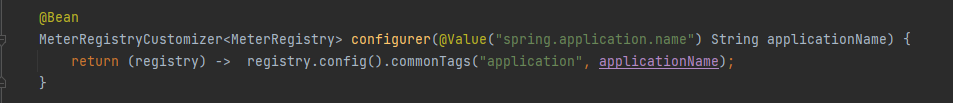
@Bean
MeterRegistryCustomizer<MeterRegistry> configurer(@Value("spring.application.name") String applicationName) {
return (registry) -> registry.config().commonTags("application", applicationName);
}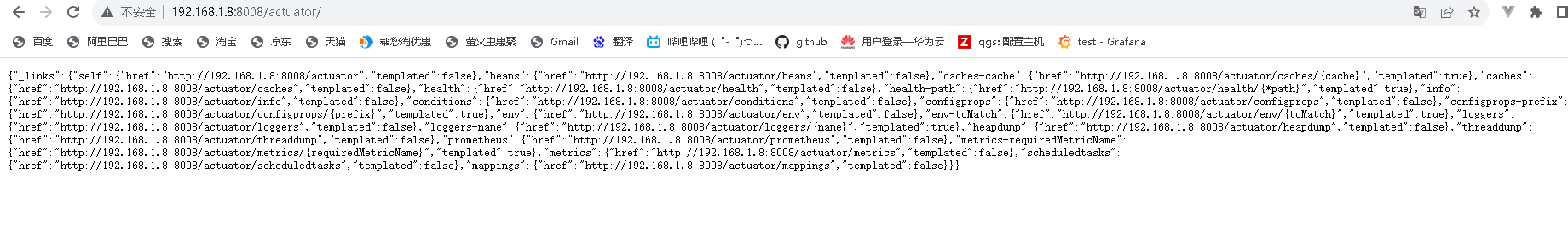
prometheus添加主机
vim /usr/local/prometheus/prometheus.yml
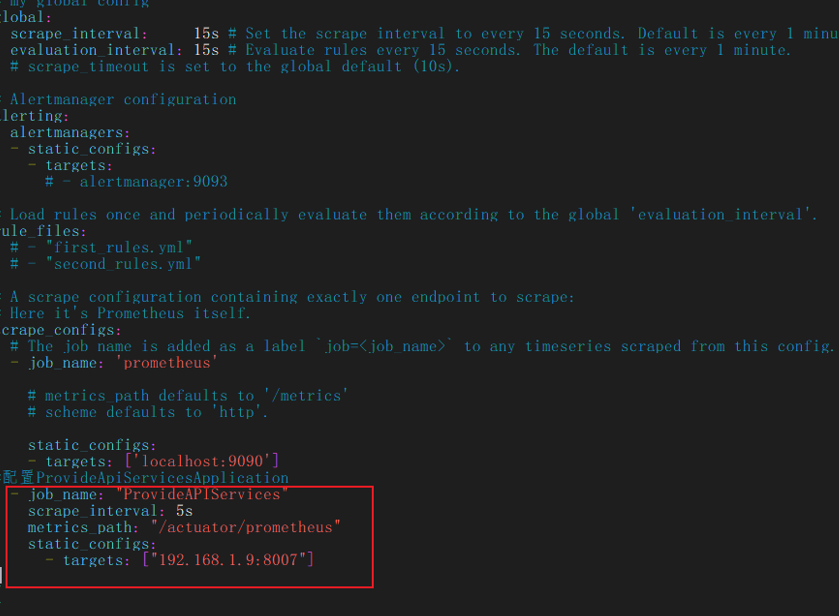
添加配置
#配置ProvideApiServicesApplication
- job_name: "ProvideAPIServices"
scrape_interval: 5s
metrics_path: "/actuator/prometheus"
static_configs:
- targets: ["192.168.1.9:8007"]
http://192.168.68.131:9090/targets
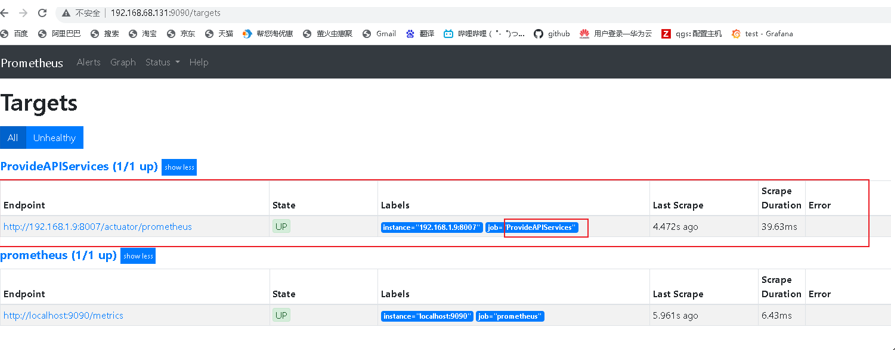
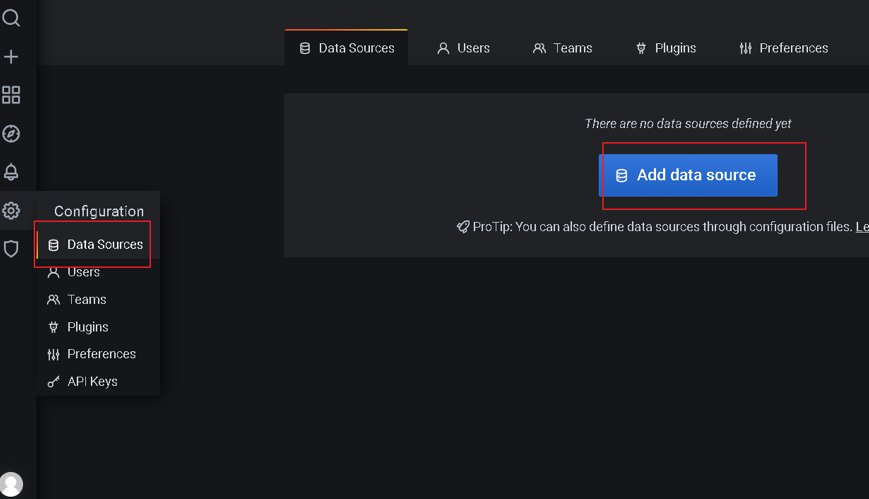

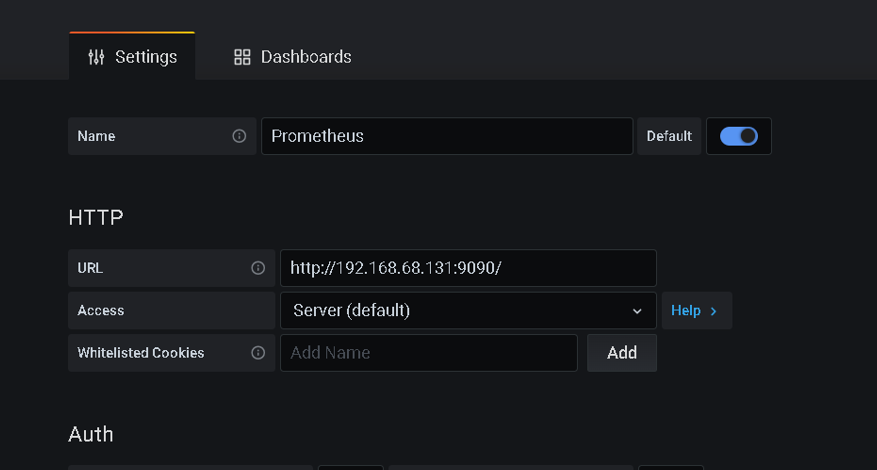



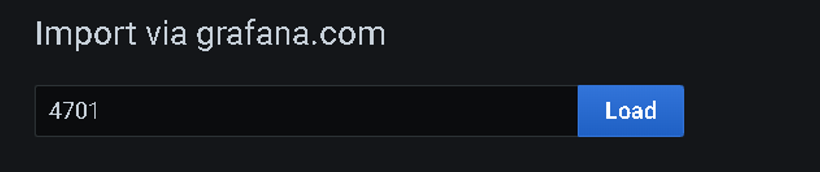
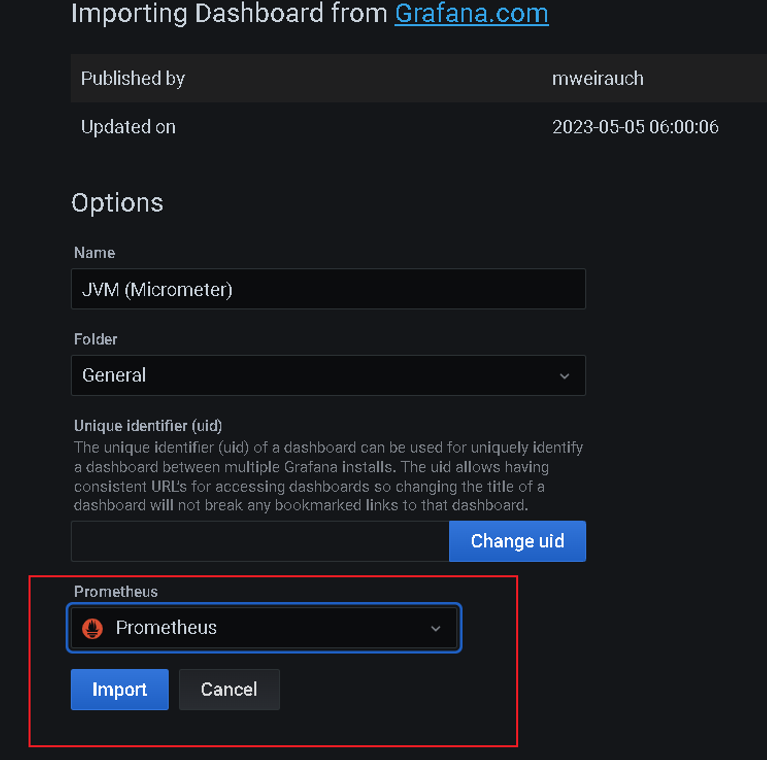

demoController
![]()
Controller需符合REST风格
@Api(value = "ApiTest")
@RestController("/demo")
public class demoController {@Autowiredprivate TAddressServiceImpl tAddressService;@ApiOperation(value = "测试")@GetMapping("/test")public List<TAddress> setTAddressService() {return tAddressService.list();}@ApiOperation(value = "上传文件")@PutMapping("/upload")//FileUploadDemopublic void fileUp(@ApiParam("文件") MultipartFile file, HttpServletRequest request) throws IOException {//获取文件名称String originalFilename = file.getOriginalFilename();System.out.println(originalFilename);//获取web服务器运行目录String currentPath = request.getServletContext().getRealPath("/upload/");System.out.println(currentPath);saveFile(file,currentPath);System.out.println("ok");}public void saveFile(MultipartFile file,String path) throws IOException {File dir = new File(path);if (!dir.exists()) {dir.mkdirs();}File newFile = new File(path+file.getOriginalFilename());file.transferTo(newFile);}}Configuration
![]()
@Configuration
@EnableSwagger2
public class SwaggerConfig {/*** Docket*/@Beanpublic Docket createRestAPi() {// 构造函数传入初始化规范,这是swagger2规范return new Docket(DocumentationType.SWAGGER_2)//.pathMapping("/")// apiInfo:添加api的详情信息,参数为ApiInfo类型的参数,这个参数包含了基本描述信息:比如标题、描述、版本之类的,开发中一般都是自定义这些信息.apiInfo(apiInfo())// select、apis、paths、build 这四个是一组的,组合使用才能返回一个Docket实例对象,其中apis和paths是可选的。.select()// apis:添加过滤条件。RequestHandlerSelectors中有很多过滤方式;RequestHandlerSelectors.withMethodAnnotation(ApiOperation.class):加了ApiOperation注解的类,生成接口文档//扫描com.qgs.controller包下的API交给Swagger2管理.apis(RequestHandlerSelectors.any()).paths(PathSelectors.any())// paths:控制那些路径的api会被显示出来。//.paths(PathSelecto1rs.any()).build()// 是否开启swagger 如果是false,浏览器将无法访问,默认是true.enable(true);}/*** ApiInfo*/private ApiInfo apiInfo() {return new ApiInfoBuilder()// 标题内容.title("ProvideAPIServicesAPI文档")// 描述内容.description("接口文档详情信息")// 版本.version("1.0")联系人信息//.contact(new Contact("", "", ""))// 许可//.license("")// 许可链接//.licenseUrl("").build();}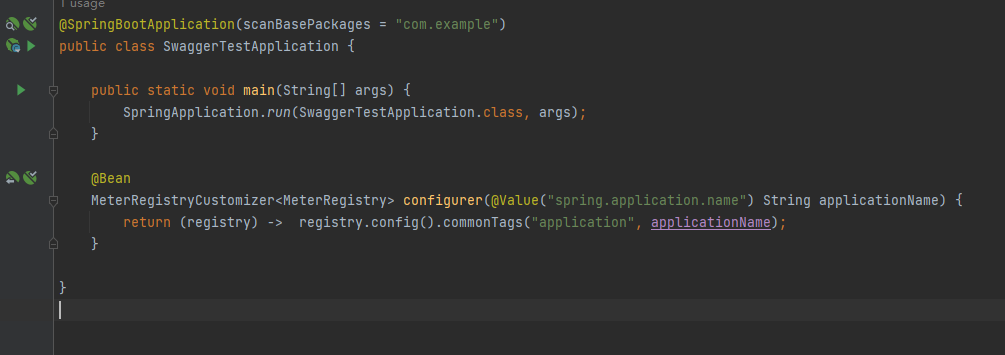
http://192.168.1.8:8007/swagger-ui.html
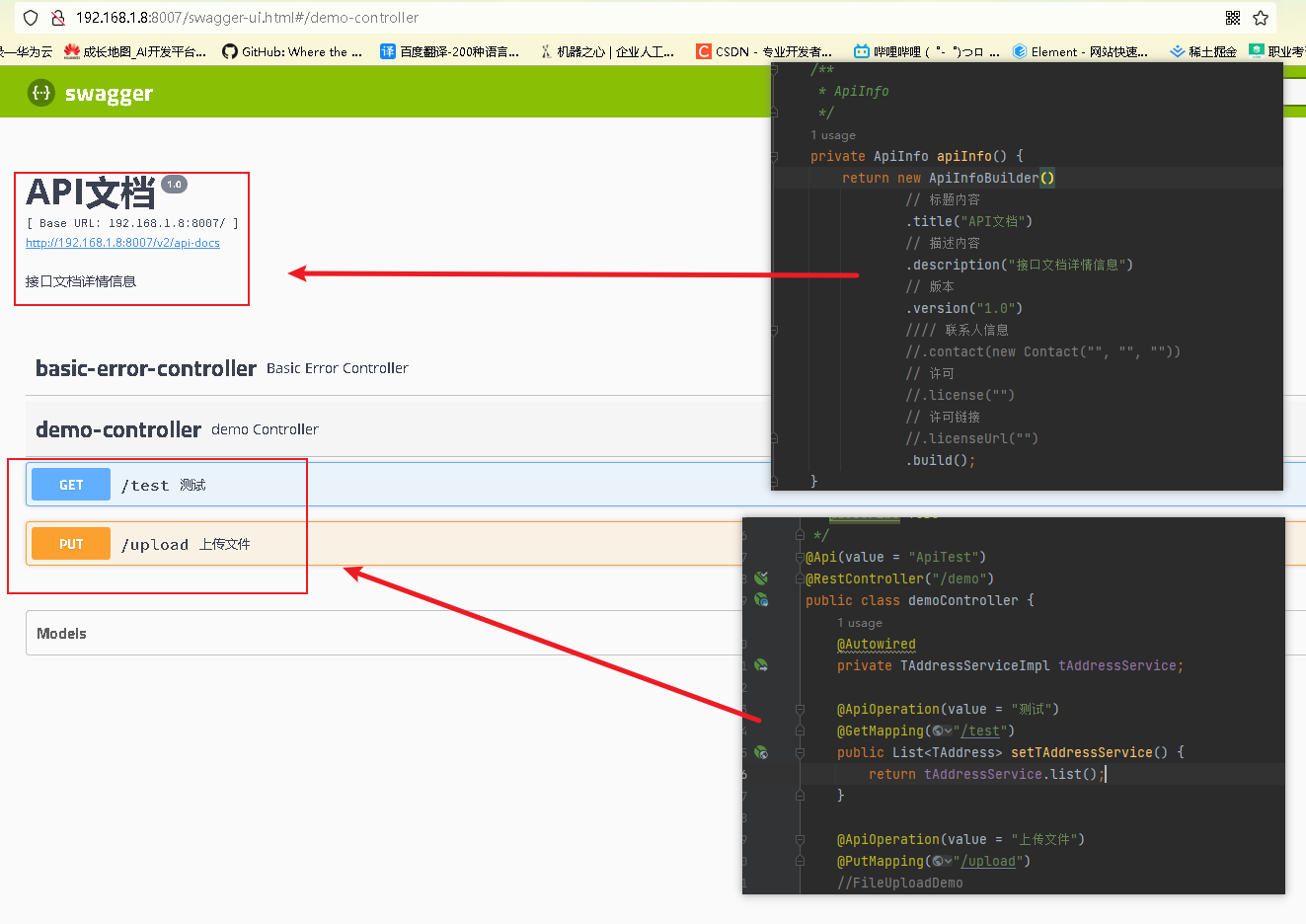
可能遇到的问题
org.springframework.context.ApplicationContextException: Failed to start bean 'documentationPluginsBootstrapper'; nested exception is java.lang.NullPointerException
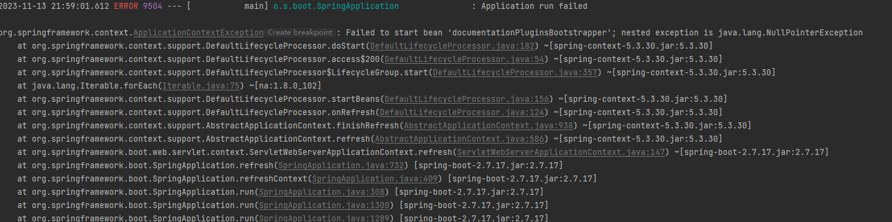
1、Springboot2.7与Swagger3.0冲突,将Swagger降低降低
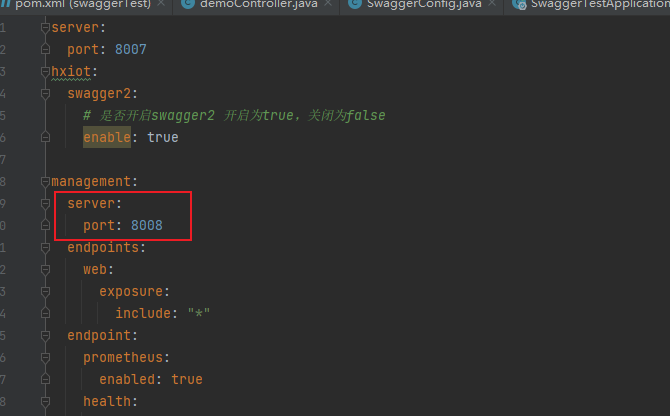
2、没有配置actuator端口导致actuator抢占8007端口
Actuator同时还可以与外部应用监控系统整合,比如 Prometheus, Graphite, DataDog, Influx, Wavefront, New Relic等。这些系统提供了非常好的仪表盘、图标、分析和告警等功能,使得你可以通过统一的接口轻松的监控和管理你的应用。
Actuator使用Micrometer来整合上面提到的外部应用监控系统。这使得只要通过非常小的配置就可以集成任何应用监控系统。Spring Boot Actuator作用:健康检查、审计、统计、监控、HTTP追踪。
Prometheus 是一个开源的服务监控系统和时序数据库,其提供了通用的数据模型和快捷数据采集、存储和查询接口。它的核心组件Prometheus server会定期从静态配置的监控目标或者基于服务发现自动配置的自标中进行拉取数据,当新拉取到的数据大于配置的内存缓存区时,数据就会持久化到存储设备当中。
每个被监控的主机都可以通过专用的exporter 程序提供输出监控数据的接口,它会在目标处收集监控数据,并暴露出一个HTTP接口供Prometheus server查询,Prometheus通过基于HTTP的pull的方式来周期性的采集数据。
任何被监控的目标都需要事先纳入到监控系统中才能进行时序数据采集、存储、告警和展示,监控目标可以通过配置信息以静态形式指定,也可以让Prometheus通过服务发现的机制进行动态管理。
Prometheus 能够直接把API Server作为服务发现系统使用,进而动态发现和监控集群中的所有可被监控的对象
Grafana是一个跨平台的开源的度量分析和可视化工具,可以通过将采集的数据查询然后可视化的展示,并及时通知。
特点:
快速灵活的客户端图表,面板插件有许多不同方式的可视化指标和日志,官方库中具有丰富的仪表盘插件,比如热图、折线图、图表等多种展示方式;支持多数据源:Graphite,InfluxDB,OpenTSDB,Prometheus,Elasticsearch,CloudWatch和KairosDB等;通知提醒:以可视方式定义最重要指标的警报规则,Grafana将不断计算并发送通知,在数据达到阈值时通过Slack、PagerDuty等获得通知;4、混合展示:在同一图表中混合使用不同的数据源,可以基于每个查询指定数据源,甚至自定义数据源;5、注释标记:使用来自不同数据源的丰富事件注释图表,将鼠标悬停在事件上会显示完整的事件元数据和标记;6、过滤器:Ad-hoc过滤器允许动态创建新的键/值过滤器,这些过滤器会自动应用于使用该数据源的所有查询。
相关文章:
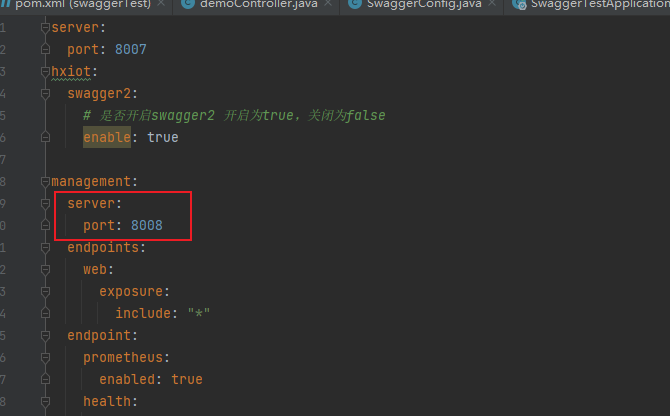
一文浅入Springboot+mybatis-plus+actuator+Prometheus+Grafana+Swagger2.9.2开发运维一体化
Swagger是一个规范和完整的框架,用于生成、描述、调用和可视化 RESTFUL风格的Web服务,是非常流行的API表达工具。 Swagger能够自动生成完善的 RESTFUL AP文档,,同时并根据后台代码的修改同步更新,同时提供完整的测试页面来调试API。 Prometheus 是一个开源的服务监控系统和时…...

【日常】爬虫技巧进阶:textarea的value修改与提交问题(以智谱清言为例)
序言 记录一个近期困扰了一些时间的问题。 我很喜欢在爬虫中遇到问题,因为这意味着在这个看似简单的事情里还是有很多值得去探索的新东西。其实本身爬虫也是随着前后端技术的不断更新在进步的。 文章目录 序言Preliminary1 问题缘起1.1 Selenium长文本输入阻塞1.2…...
:高精度乘法真题代码)
C++知识点总结(6):高精度乘法真题代码
一、高精度数 低精度数 #include <iostream> #include <cstring> using namespace std;int main() {// 存储并输入两个数字 char a_str[1005] {};long long b;cin >> a_str >> b;// 特例先行:结果是0的情况if (a 0 || b 0){cout <&…...

Polygon zkEVM的Dragon Fruit和Inca Berry升级
1. Polygon zkEVM的Dragon Fruit升级 2023年8月31日,Polygon zkEVM团队宣称启动了其Mainnet Beta的Dragon Fruit升级的10天timelock,预计将于2023年9月11日激活。 Dragon Fruit升级点有: 改进了网络支持了最新的以太坊opcode——PUSH0 1.…...
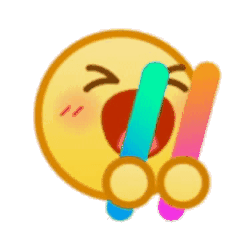
【计算机网络学习之路】网络基础1
文章目录 前言一. 计算机网络发展局域网和广域网 二. 网络协议三. OSI七层模型四. TCP/IP四层(五层)模型五. 计算机体系结构与网络协议栈六. 协议形式及局域网通信数据包封装与分用 七. 跨网络通信八. MAC地址与网络通信的理解结束语 前言 本系列文章是…...

HTTP/2.0协议详解
前言 HTTP/2.0:互联网通信的革新标准 随着互联网技术的飞速发展,HTTP协议作为互联网应用最广泛的通信协议,也在不断演进和优化。HTTP/2.0是HTTP协议的最新版本,它旨在提供更高效、更安全、更快速的互联网连接。 一、HTTP/2.0的优…...

Python中的Random模块详解:生成随机数与高级应用
在Python编程中,随机数生成是许多应用的基础之一。random模块为我们提供了生成伪随机数的丰富工具,从简单的随机数生成到复杂的应用场景,都有很多功能可以探索。本文将深入介绍random模块的各个方面,通过详实的示例代码࿰…...
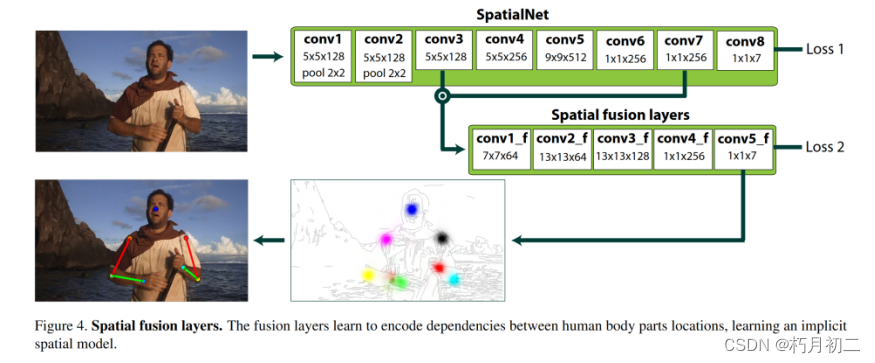
(论文阅读32/100)Flowing convnets for human pose estimation in videos
32.文献阅读笔记 简介 题目 Flowing convnets for human pose estimation in videos 作者 Tomas Pfister, James Charles, and Andrew Zisserman, ICCV, 2015. 原文链接 https://arxiv.org/pdf/1506.02897.pdf 关键词 Human Pose Estimation in Videos 研究问题 视频…...
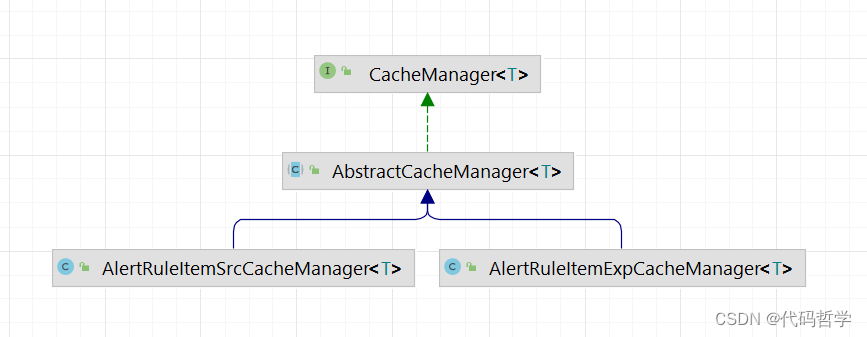
【设计一个缓存--针对各种类型的缓存】
设计一个缓存--针对各种类型的缓存 1. 设计顶层接口2. 设计抽象类 -- AbstractCacheManager3. 具体子类3.1 -- AlertRuleItemExpCacheManager3.2 -- AlertRuleItemSrcCacheManager 4. 类图关系 1. 设计顶层接口 // 定义为一个泛型接口,提供给抽象类使用 public interface Cach…...
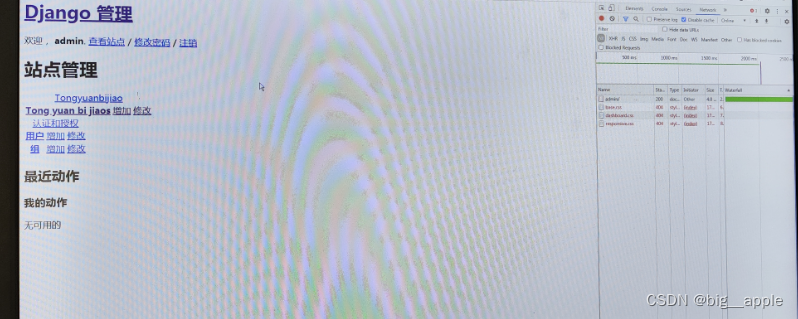
Django部署时静态文件配置的坑
Django部署时静态文件配置配置的坑 近期有个需求是用django进行开发部署,结果发现静态文件配置的坑是真的多,另外网上很多的内容也讲不清楚原理,就是这样这样,又那样那样,进了不少坑,这里记录一下关于css,…...
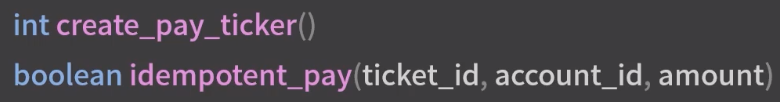
Android---网络编程优化
网络请求操作是一个 App 的重要组成部分,程序大多数问题都是和网络请求有关。使用 OkHttp 框架后,可以通过 EventListener 来查看一次网络请求的详细情况。一次完整的网络请求会包含以下几个步骤。 也就是说,一次网络请求的操作是从 DNS 解析…...

《算法通关村——不简单的字符串转换问题》
《算法通关村——不简单的字符串转换问题》 8. 字符串转换整数 (atoi) 请你来实现一个 myAtoi(string s) 函数,使其能将字符串转换成一个 32 位有符号整数(类似 C/C 中的 atoi 函数)。 函数 myAtoi(string s) 的算法如下: 读入…...
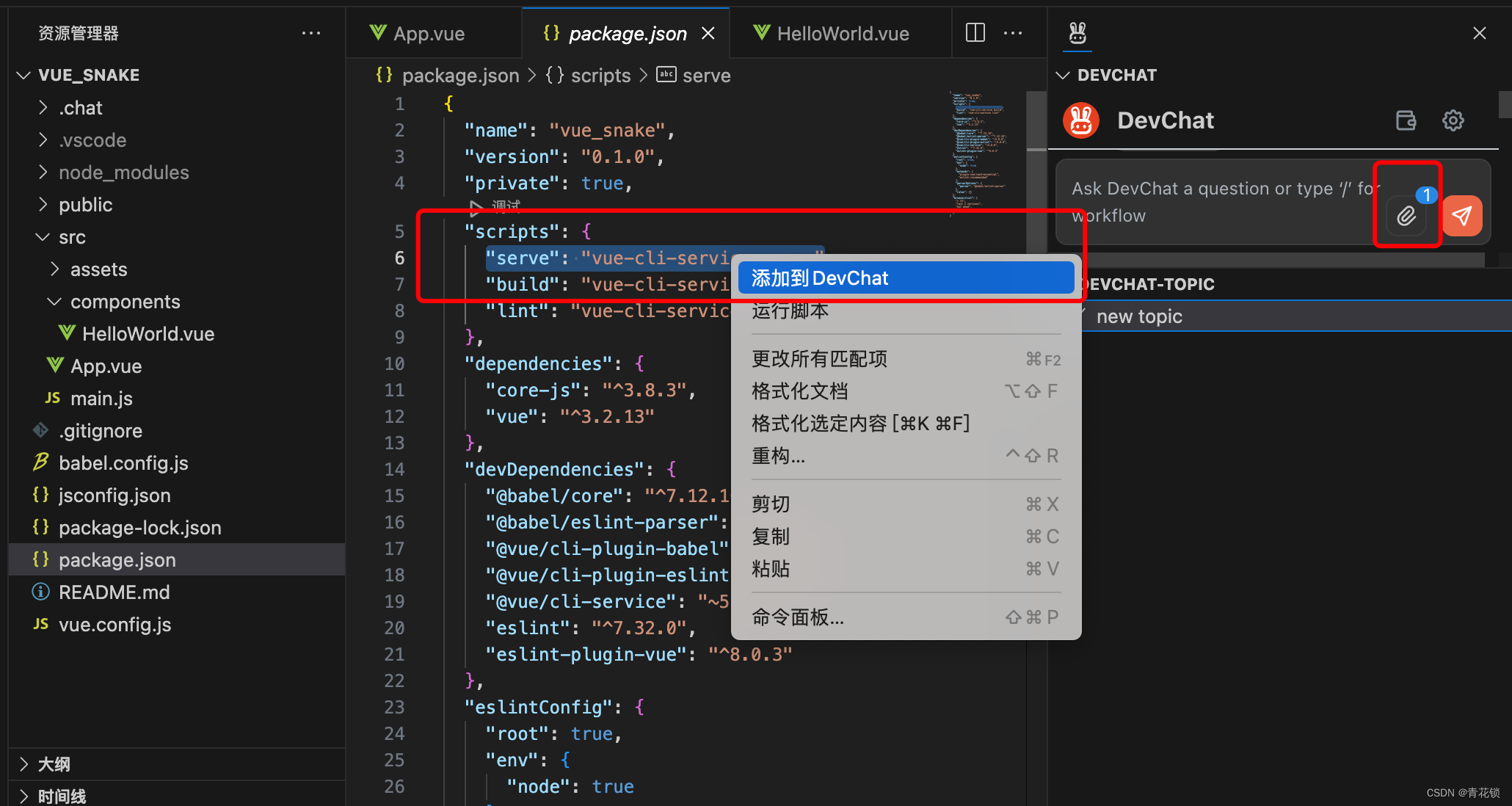
给VSCode插上一双AI的翅膀
#AI编程助手哪家好?DevChat“真”好用# 文章目录 前言一、安装DevChat1.1、访问地址1.2、注册1.3、在VSCode里安装DevChat插件1.3.1、未安装状态1.3.2、已安装状态 二、设置Access Key2.1. 点击左下角管理(“齿轮”图标)—命令面板ÿ…...

2023年亚太杯数学建模思路 - 案例:异常检测
文章目录 赛题思路一、简介 -- 关于异常检测异常检测监督学习 二、异常检测算法2. 箱线图分析3. 基于距离/密度4. 基于划分思想 建模资料 赛题思路 (赛题出来以后第一时间在CSDN分享) https://blog.csdn.net/dc_sinor?typeblog 一、简介 – 关于异常…...
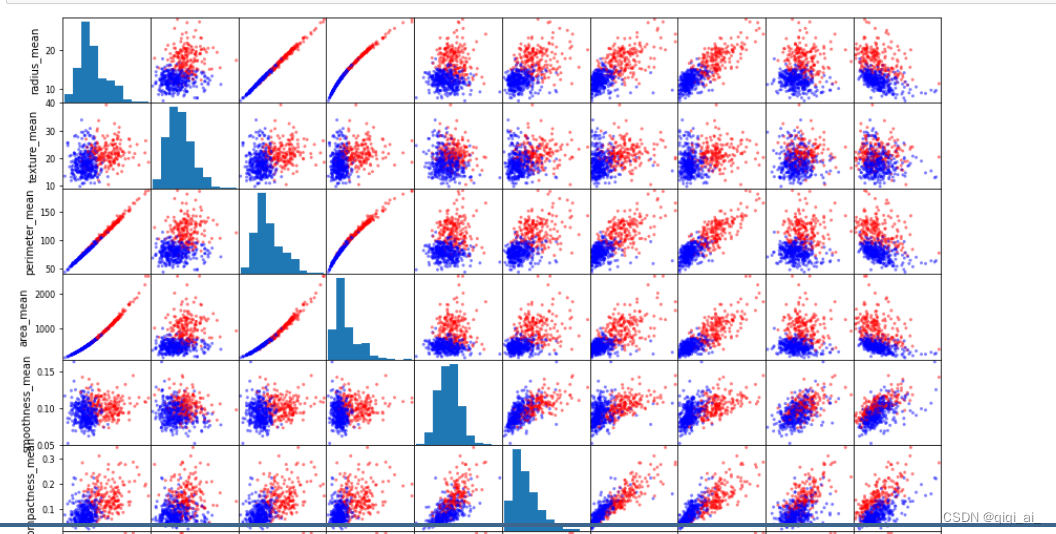
机器学习的医疗乳腺癌数据的乳腺癌疾病预测
项目视频讲解:基于机器学习的医疗乳腺癌数据的乳腺癌疾病预测 完整代码数据分享_哔哩哔哩_bilibili 效果演示: 代码: #第一步!导入我们需要的工具 import numpy as np import pandas as pd import matplotlib.pyplot as plt import seaborn as sns %matplotlib inlin…...

解析:什么是生成式AI?与其他类型的AI有何不同?
原创 | 文 BFT机器人 快速浏览一下头条新闻,你会发现生成式AI似乎无处不在。事实上,一些新闻标题甚至可能是通过生成式AI编写的,例如OpenAI旗下的ChatGPT,这个聊天机器人已经展现出了生成看起来像人类所写文本的惊人能力。 当人们…...

国产化项目改造:使用达梦数据库和东方通组件部署,前后端分离框架
前提:前后端分离前后端包都要用war包。 1、springboot后端改变war包 pom文件添加 <packaging>war</packaging>添加依赖,并且支持tomcat<!-- war包 --><dependency><groupId>org.springframework.boot</groupId><…...
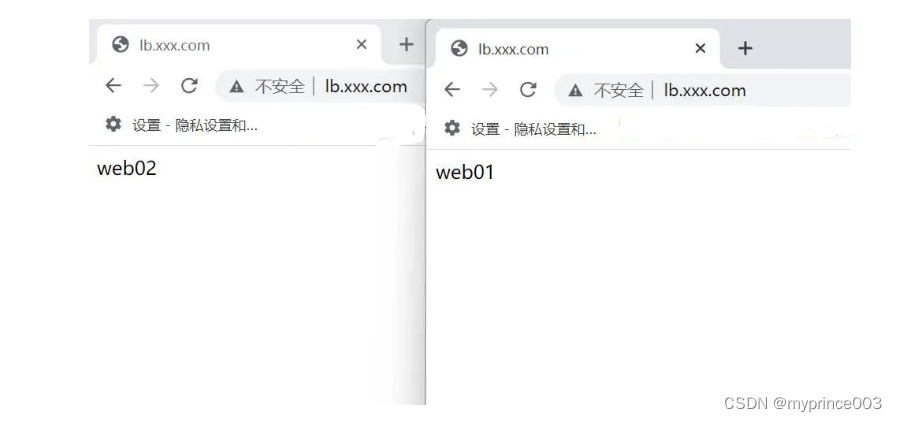
Nginx实现负载均衡
Nginx实现负载均衡 负载均衡的作用 1、解决单点故障,让web服务器构成一个集群 2、将请求平均下发给后端的web服务器 负载均衡的软硬件介绍 负载均衡软件: # nginx 四层负载均衡:stream(nginx 1.9版本以后有stream模块&#x…...
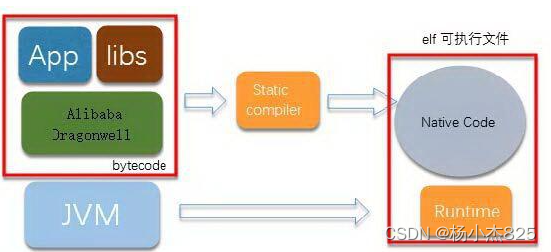
SpringCloud 2022有哪些变化
目录 前提条件 AOT支持 Spring Native支持 前提条件 Spring Cloud 2022.0.0是构建在Spring Framework 6.0和Spring Boot 3.0 之上的一S个主要版本。 JDK要求最低需要是Java 17J2EE要求最低需要Jakarta EE 9 AOT支持 Spring cloud 2022支持AOT编译,它是将程序源…...
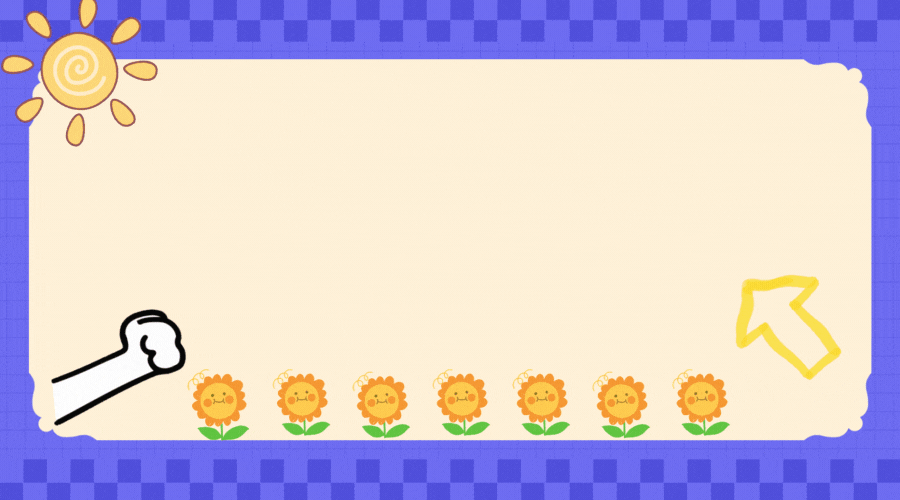
如何快速本地搭建悟空CRM结合内网穿透工具高效远程办公
🌈个人主页:聆风吟 🔥系列专栏:数据结构、Cpolar杂谈 🔖少年有梦不应止于心动,更要付诸行动。 文章目录 📋前言一. 无需公网IP,使用cpolar实现悟空CRM远程访问二. 通过公网来访问公司…...

地震勘探——干扰波识别、井中地震时距曲线特点
目录 干扰波识别反射波地震勘探的干扰波 井中地震时距曲线特点 干扰波识别 有效波:可以用来解决所提出的地质任务的波;干扰波:所有妨碍辨认、追踪有效波的其他波。 地震勘探中,有效波和干扰波是相对的。例如,在反射波…...

k8s从入门到放弃之Ingress七层负载
k8s从入门到放弃之Ingress七层负载 在Kubernetes(简称K8s)中,Ingress是一个API对象,它允许你定义如何从集群外部访问集群内部的服务。Ingress可以提供负载均衡、SSL终结和基于名称的虚拟主机等功能。通过Ingress,你可…...

AtCoder 第409场初级竞赛 A~E题解
A Conflict 【题目链接】 原题链接:A - Conflict 【考点】 枚举 【题目大意】 找到是否有两人都想要的物品。 【解析】 遍历两端字符串,只有在同时为 o 时输出 Yes 并结束程序,否则输出 No。 【难度】 GESP三级 【代码参考】 #i…...

1.3 VSCode安装与环境配置
进入网址Visual Studio Code - Code Editing. Redefined下载.deb文件,然后打开终端,进入下载文件夹,键入命令 sudo dpkg -i code_1.100.3-1748872405_amd64.deb 在终端键入命令code即启动vscode 需要安装插件列表 1.Chinese简化 2.ros …...
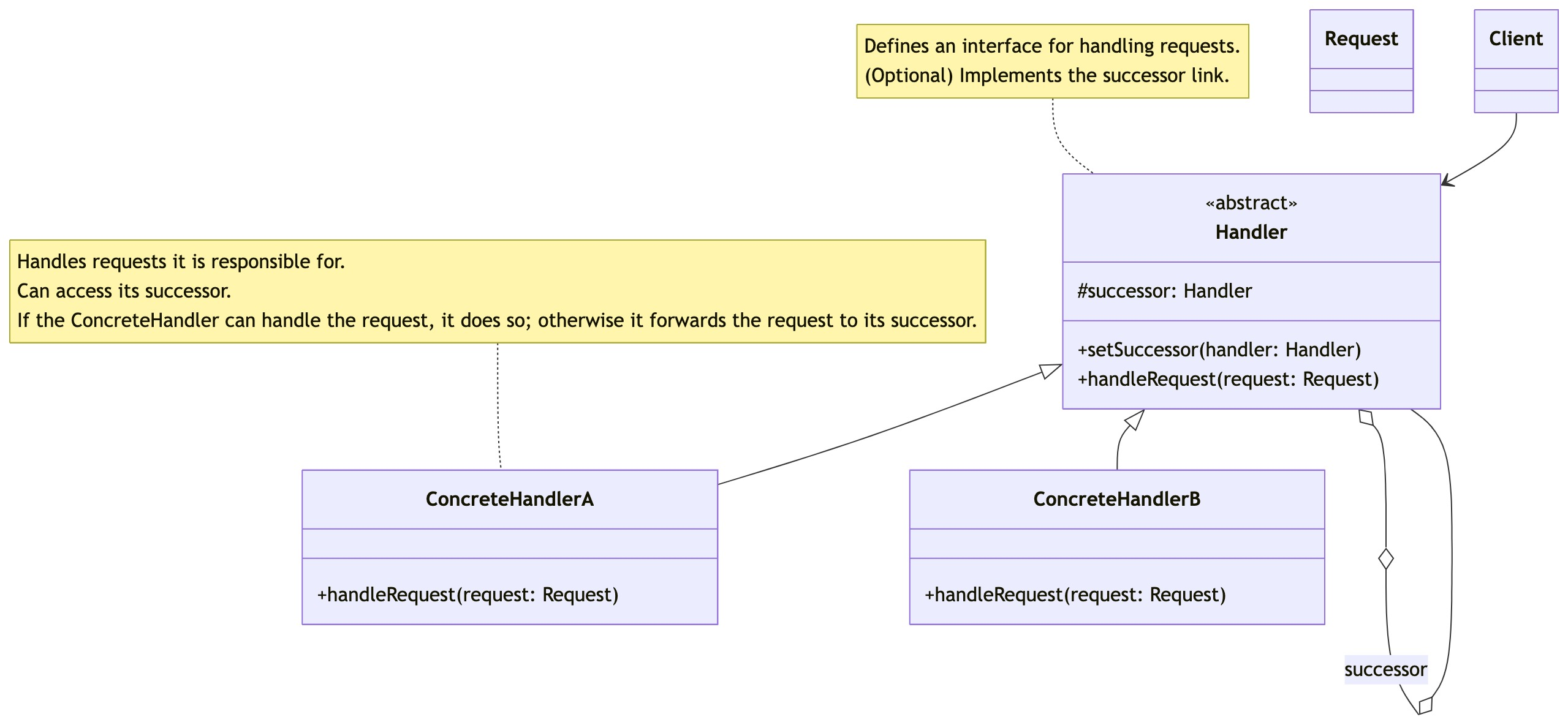
零基础设计模式——行为型模式 - 责任链模式
第四部分:行为型模式 - 责任链模式 (Chain of Responsibility Pattern) 欢迎来到行为型模式的学习!行为型模式关注对象之间的职责分配、算法封装和对象间的交互。我们将学习的第一个行为型模式是责任链模式。 核心思想:使多个对象都有机会处…...

【OSG学习笔记】Day 16: 骨骼动画与蒙皮(osgAnimation)
骨骼动画基础 骨骼动画是 3D 计算机图形中常用的技术,它通过以下两个主要组件实现角色动画。 骨骼系统 (Skeleton):由层级结构的骨头组成,类似于人体骨骼蒙皮 (Mesh Skinning):将模型网格顶点绑定到骨骼上,使骨骼移动…...
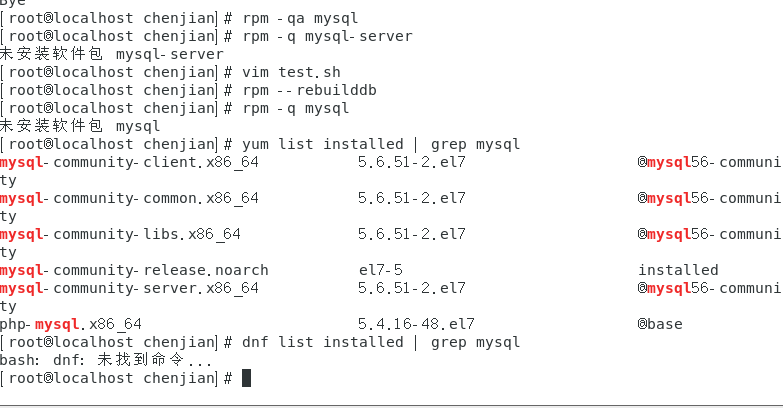
mysql已经安装,但是通过rpm -q 没有找mysql相关的已安装包
文章目录 现象:mysql已经安装,但是通过rpm -q 没有找mysql相关的已安装包遇到 rpm 命令找不到已经安装的 MySQL 包时,可能是因为以下几个原因:1.MySQL 不是通过 RPM 包安装的2.RPM 数据库损坏3.使用了不同的包名或路径4.使用其他包…...

2025季度云服务器排行榜
在全球云服务器市场,各厂商的排名和地位并非一成不变,而是由其独特的优势、战略布局和市场适应性共同决定的。以下是根据2025年市场趋势,对主要云服务器厂商在排行榜中占据重要位置的原因和优势进行深度分析: 一、全球“三巨头”…...

LangChain知识库管理后端接口:数据库操作详解—— 构建本地知识库系统的基础《二》
这段 Python 代码是一个完整的 知识库数据库操作模块,用于对本地知识库系统中的知识库进行增删改查(CRUD)操作。它基于 SQLAlchemy ORM 框架 和一个自定义的装饰器 with_session 实现数据库会话管理。 📘 一、整体功能概述 该模块…...

第7篇:中间件全链路监控与 SQL 性能分析实践
7.1 章节导读 在构建数据库中间件的过程中,可观测性 和 性能分析 是保障系统稳定性与可维护性的核心能力。 特别是在复杂分布式场景中,必须做到: 🔍 追踪每一条 SQL 的生命周期(从入口到数据库执行)&#…...
