【技术追踪】SAM(Segment Anything Model)代码解析与结构绘制之Mask Decoder
论文:Segment Anything
代码:https://github.com/facebookresearch/segment-anything
系列篇:
(1)【技术追踪】SAM(Segment Anything Model)代码解析与结构绘制之Image Encoder
(2)【技术追踪】SAM(Segment Anything Model)代码解析与结构绘制之Prompt Encoder
本篇示例依然采用系列篇中的狗狗图像运行代码,预测部分代码如下:
input_point = np.array([[1300, 800]]) # 输入point的坐标
input_label = np.array([1]) # label=1表示前景, label=0表示背景
# 输入box的坐标,(700,400)为左上角坐标, (1900,1100)为右下角坐标
input_box = np.array([[700, 400, 1900, 1100]])
# 调用预测函数
masks, scores, logits = predictor.predict(point_coords=input_point,point_labels=input_label,box=input_box,multimask_output=True,
)
1. Mask Decoder代码解析
(1)输入参数
在【segment_anything/predictor.py --> SamPredictor类 -->predict_torch函数】中调用了mask_decoder实现mask预测,如下所示:
low_res_masks, iou_predictions = self.model.mask_decoder(image_embeddings=self.features,image_pe=self.model.prompt_encoder.get_dense_pe(),sparse_prompt_embeddings=sparse_embeddings,dense_prompt_embeddings=dense_embeddings,multimask_output=multimask_output,)
①参数self.features为input_image经过image_encoder嵌入后的向量,本例中大小为 [ 1 , 256 , 64 , 64 ] {[1, 256, 64, 64]} [1,256,64,64] ;
②参数sparse_embeddings为prompt point和prompt box经过prompt_encoder得到的嵌入向量,本例中其大小为 [ 1 , 3 , 256 ] {[1, 3, 256]} [1,3,256] ;
③参数dense_embeddings在本例中为无prompt mask输入时采用 nn.Embedding 的预定义嵌入向量, 其大小为 [ 1 , 256 , 64 , 64 ] {[1, 256, 64, 64]} [1,256,64,64] ;
④参数multimask_output是bool型参数,默认为True,支持多mask输出;
⑤参数self.model.prompt_encoder.get_dense_pe()调用PositionEmbeddingRandom实现位置编码,其大小为 [ 1 , 256 , 64 , 64 ] {[1, 256, 64, 64]} [1,256,64,64] ;
def get_dense_pe(self) -> torch.Tensor:return self.pe_layer(self.image_embedding_size).unsqueeze(0)
(2)MaskDecoder类
位置:【segment_anything/modeling/mask_decoder.py -->MaskDecoder类】
作用: 初始化网络结构,并调用predict_masks函数实现mask和iou预测
先看MaskDecoder的 _ _ i n i t _ _ {\_\_init\_\_} __init__ 初始化函数和 f o r w a r d {forward} forward 函数:
class MaskDecoder(nn.Module):def __init__(self,*,transformer_dim: int,transformer: nn.Module,num_multimask_outputs: int = 3,activation: Type[nn.Module] = nn.GELU,iou_head_depth: int = 3,iou_head_hidden_dim: int = 256,) -> None:super().__init__()self.transformer_dim = transformer_dim # transformer的通道维度 = 256self.transformer = transformer # 用于mask预测的transformer = TwoWayTransformerself.num_multimask_outputs = num_multimask_outputs # 消除歧义时需要的mask数量 = 3self.iou_token = nn.Embedding(1, transformer_dim) # (1, 256)self.num_mask_tokens = num_multimask_outputs + 1 # mask数目加1 = 4self.mask_tokens = nn.Embedding(self.num_mask_tokens, transformer_dim) # (4, 256)# 以反卷积实现4倍上采样self.output_upscaling = nn.Sequential(nn.ConvTranspose2d(transformer_dim, transformer_dim // 4, kernel_size=2, stride=2),LayerNorm2d(transformer_dim // 4),activation(),nn.ConvTranspose2d(transformer_dim // 4, transformer_dim // 8, kernel_size=2, stride=2),activation(),)# 4个mask对应的mlpself.output_hypernetworks_mlps = nn.ModuleList([MLP(transformer_dim, transformer_dim, transformer_dim // 8, 3)for i in range(self.num_mask_tokens)])# iou预测对应的mlpself.iou_prediction_head = MLP(transformer_dim, iou_head_hidden_dim, self.num_mask_tokens, iou_head_depth)def forward(self,image_embeddings: torch.Tensor,image_pe: torch.Tensor,sparse_prompt_embeddings: torch.Tensor,dense_prompt_embeddings: torch.Tensor,multimask_output: bool,) -> Tuple[torch.Tensor, torch.Tensor]:masks, iou_pred = self.predict_masks(image_embeddings=image_embeddings, # image encoder嵌入 [1, 256, 64, 64]image_pe=image_pe, # 图像嵌入大小对应的位置编码 [1, 256, 64, 64]sparse_prompt_embeddings=sparse_prompt_embeddings, # prompt point和box嵌入 [1, 3, 256]dense_prompt_embeddings=dense_prompt_embeddings, # prompt mask嵌入[1, 256, 64, 64]) # 输出mask.size()=[1,4,256,256], iou_pred.size()=[1,4]# Select the correct mask or masks for outputif multimask_output:mask_slice = slice(1, None) # 从索引1开始取后面全部else:mask_slice = slice(0, 1) # 从索引0开始取到1结束masks = masks[:, mask_slice, :, :] # [1, 3, 256, 256]iou_pred = iou_pred[:, mask_slice] # [1, 3]return masks, iou_pred
传送门:【python函数】内置函数slice()用法解析
f o r w a r d {forward} forward 的过程中主要完成了 predict_masks 函数调用;而在 _ _ i n i t _ _ {\_\_init\_\_} __init__函数中定义了 t r a n s f o r m e r {transformer} transformer , o u t p u t _ u p s c a l i n g {output\_upscaling} output_upscaling , o u t p u t _ h y p e r n e t w o r k s _ m l p s {output\_hypernetworks\_mlps} output_hypernetworks_mlps 和 i o u _ p r e d i c t i o n _ h e a d {iou\_prediction\_head} iou_prediction_head 这四个玩意儿,接下来咱来瞅瞅他们是啥样的。
① transformer: 在【segment_anything/build_sam.py】中可以看到为transformer定义为TwoWayTransformer,prompt_embed_dim参数为256。
mask_decoder=MaskDecoder(num_multimask_outputs=3,transformer=TwoWayTransformer(depth=2,embedding_dim=prompt_embed_dim, # 256mlp_dim=2048,num_heads=8,),transformer_dim=prompt_embed_dim,iou_head_depth=3,iou_head_hidden_dim=256,),
TwoWayTransformer 结构如下:
class TwoWayTransformer(nn.Module):def __init__(self,depth: int,embedding_dim: int,num_heads: int,mlp_dim: int,activation: Type[nn.Module] = nn.ReLU,attention_downsample_rate: int = 2,) -> None:super().__init__()self.depth = depth # =2self.embedding_dim = embedding_dim # =256self.num_heads = num_heads # =8self.mlp_dim = mlp_dim # =2048self.layers = nn.ModuleList()# 2个TwoWayAttentionBlock模块for i in range(depth):self.layers.append(TwoWayAttentionBlock(embedding_dim=embedding_dim, # 256num_heads=num_heads, # 8mlp_dim=mlp_dim, # 2048activation=activation, # nn.ReLUattention_downsample_rate=attention_downsample_rate, # 降采样率=2skip_first_layer_pe=(i == 0), # 第1个TwoWayAttentionBlock为True, 第2个TwoWayAttentionBlock为False))# 1个Attention模块self.final_attn_token_to_image = Attention(embedding_dim, num_heads, downsample_rate=attention_downsample_rate)self.norm_final_attn = nn.LayerNorm(embedding_dim)def forward(self,image_embedding: Tensor, # 图像编码:[1,256,64,64]image_pe: Tensor, # 图像位置编码:[1,256,64,64]point_embedding: Tensor, # iou_token,mask_tokens和sparse_prompt_embeddings的拼接向量:[1,8,256]) -> Tuple[Tensor, Tensor]:# BxCxHxW -> BxHWxC == B x N_image_tokens x Cbs, c, h, w = image_embedding.shape # [1, 256, 64, 64]image_embedding = image_embedding.flatten(2).permute(0, 2, 1) # [1,4096,256]image_pe = image_pe.flatten(2).permute(0, 2, 1) # [1,4096,256]# Prepare queriesqueries = point_embedding # 查询Q:[1,8,256]keys = image_embedding # 键值K:[1,4096,256]# Apply transformer blocks and final layernormfor layer in self.layers:queries, keys = layer(queries=queries,keys=keys,query_pe=point_embedding,key_pe=image_pe,) # 经过两个TwoWayAttentionBlock后, queries:[1,8,256], keys:[1,4096,256]# Apply the final attention layer from the points to the imageq = queries + point_embedding # [1,8,256]k = keys + image_pe # [1,4096,256]attn_out = self.final_attn_token_to_image(q=q, k=k, v=keys) # [1,8,256]queries = queries + attn_out # [1,8,256]queries = self.norm_final_attn(queries) # [1,8,256]return queries, keys
Attention 结构如下:
以TwoWayAttentionBlock的第一个Attention模块为例,即:
# embedding_dim = 256, num_heads=8
self.self_attn = Attention(embedding_dim, num_heads)
Attention模块主要实现了Transformer中基本的attention机制,若参数downsample_rate不为1,则会先对维度进行下采样映射:
class Attention(nn.Module):def __init__(self,embedding_dim: int, # 256num_heads: int, # 8downsample_rate: int = 1, # 1) -> None:super().__init__()self.embedding_dim = embedding_dim # 256self.internal_dim = embedding_dim // downsample_rate # 256self.num_heads = num_heads # 8assert self.internal_dim % num_heads == 0, "num_heads must divide embedding_dim."self.q_proj = nn.Linear(embedding_dim, self.internal_dim) # (256,256)self.k_proj = nn.Linear(embedding_dim, self.internal_dim) # (256,256)self.v_proj = nn.Linear(embedding_dim, self.internal_dim) # (256,256)self.out_proj = nn.Linear(self.internal_dim, embedding_dim) # (256,256)def _separate_heads(self, x: Tensor, num_heads: int) -> Tensor:b, n, c = x.shapex = x.reshape(b, n, num_heads, c // num_heads)return x.transpose(1, 2) # B x N_heads x N_tokens x C_per_headdef _recombine_heads(self, x: Tensor) -> Tensor:b, n_heads, n_tokens, c_per_head = x.shapex = x.transpose(1, 2)return x.reshape(b, n_tokens, n_heads * c_per_head) # B x N_tokens x Cdef forward(self, q: Tensor, k: Tensor, v: Tensor) -> Tensor:# Input projections# 输入q:[1,8,256];k:[1,8,256];v:[1,8,256]q = self.q_proj(q) # [1,8,256]k = self.k_proj(k) # [1,8,256]v = self.v_proj(v) # [1,8,256]# Separate into headsq = self._separate_heads(q, self.num_heads) # [1,8,8,32]k = self._separate_heads(k, self.num_heads) # [1,8,8,32]v = self._separate_heads(v, self.num_heads) # [1,8,8,32]_, _, _, c_per_head = q.shape # 每个head的维度c_per_head=32# attention机制-----------------------------------------------------------------------# 每个head实现q乘k的转置: [1,8,8,32]@[1,8,32,8]->[1,8,8,8]attn = q @ k.permute(0, 1, 3, 2) # B x N_heads x N_tokens x N_tokensattn = attn / math.sqrt(c_per_head) # q @ k(^T) / 根号dattn = torch.softmax(attn, dim=-1) # [1,8,8,8]# -----------------------------------------------------------------------------------# Get outputout = attn @ v # softmax( q @ k(^T) / 根号d ) @ v ---> [1,8,8,32]out = self._recombine_heads(out) # [1,8,256]out = self.out_proj(out) # [1,8,256]return out
为避免代码看的太晕,把Attention可视化一下,没错,就是最基本的Multi-head Attention啦~
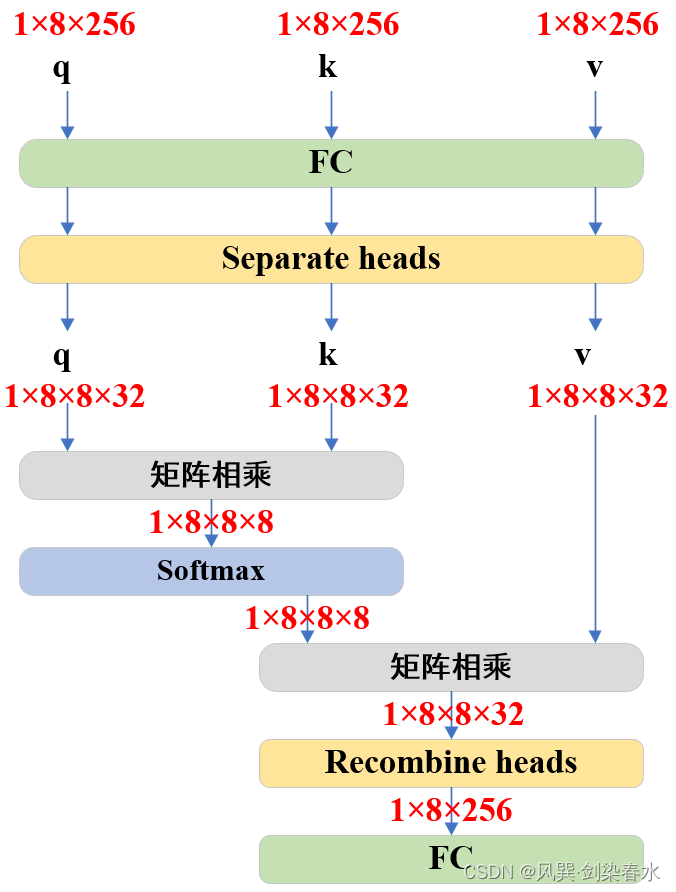
TwoWayAttentionBlock 结构如下:
以TwoWayTransformer的第一个TwoWayAttentionBlock模块为例,即:
TwoWayAttentionBlock(embedding_dim=embedding_dim, # 256num_heads=num_heads, # 8mlp_dim=mlp_dim, # 2048activation=activation, # nn.ReLUattention_downsample_rate=attention_downsample_rate, # 降采样率=2skip_first_layer_pe=(i == 0), # 第1个TwoWayAttentionBlock为True)
TwoWayAttentionBlock模块:
class TwoWayAttentionBlock(nn.Module):def __init__(self,embedding_dim: int,num_heads: int,mlp_dim: int = 2048,activation: Type[nn.Module] = nn.ReLU,attention_downsample_rate: int = 2,skip_first_layer_pe: bool = False,) -> None:super().__init__()self.self_attn = Attention(embedding_dim, num_heads) # embedding_dim=256, num_heads=8self.norm1 = nn.LayerNorm(embedding_dim) # 256self.cross_attn_token_to_image = Attention(embedding_dim, num_heads, downsample_rate=attention_downsample_rate) # embedding_dim=256, num_heads=8, attention_downsample_rate=2self.norm2 = nn.LayerNorm(embedding_dim) # 256# embedding_dim=256, mlp_dim=2048, activation=nn.ReLUself.mlp = MLPBlock(embedding_dim, mlp_dim, activation)self.norm3 = nn.LayerNorm(embedding_dim) # 256self.norm4 = nn.LayerNorm(embedding_dim) # 256self.cross_attn_image_to_token = Attention(embedding_dim, num_heads, downsample_rate=attention_downsample_rate) # embedding_dim=256, num_heads=8, attention_downsample_rate=2self.skip_first_layer_pe = skip_first_layer_pe # Truedef forward(self, queries: Tensor, keys: Tensor, query_pe: Tensor, key_pe: Tensor) -> Tuple[Tensor, Tensor]:# 输入queries:[1,8,256], keys:[1,4096,256], query_pe:[1,8,256], key_pe:[1,4096,256]# Self attention blockif self.skip_first_layer_pe:queries = self.self_attn(q=queries, k=queries, v=queries) # [1,8,256]else:q = queries + query_peattn_out = self.self_attn(q=q, k=q, v=queries)queries = queries + attn_outqueries = self.norm1(queries) # [1,8,256]# Cross attention block, tokens attending to image embeddingq = queries + query_pe # [1,8,256]k = keys + key_pe # [1,4096,256]attn_out = self.cross_attn_token_to_image(q=q, k=k, v=keys) # [1,8,256]queries = queries + attn_out # [1,8,256]queries = self.norm2(queries) # [1,8,256]# MLP blockmlp_out = self.mlp(queries) # [1,8,256]queries = queries + mlp_out # [1,8,256]queries = self.norm3(queries) # [1,8,256]# Cross attention block, image embedding attending to tokensq = queries + query_pe # [1,8,256]k = keys + key_pe # [1,4096,256]attn_out = self.cross_attn_image_to_token(q=k, k=q, v=queries) # [1,4096,256]keys = keys + attn_out # [1,4096,256]keys = self.norm4(keys) # [1,4096,256]return queries, keys
可以看到TwoWayTransformer的结构以及token维度变化并不复杂,但其交错的 Q {Q} Q, K {K} K, V {V} V 确实令人眼花缭乱:
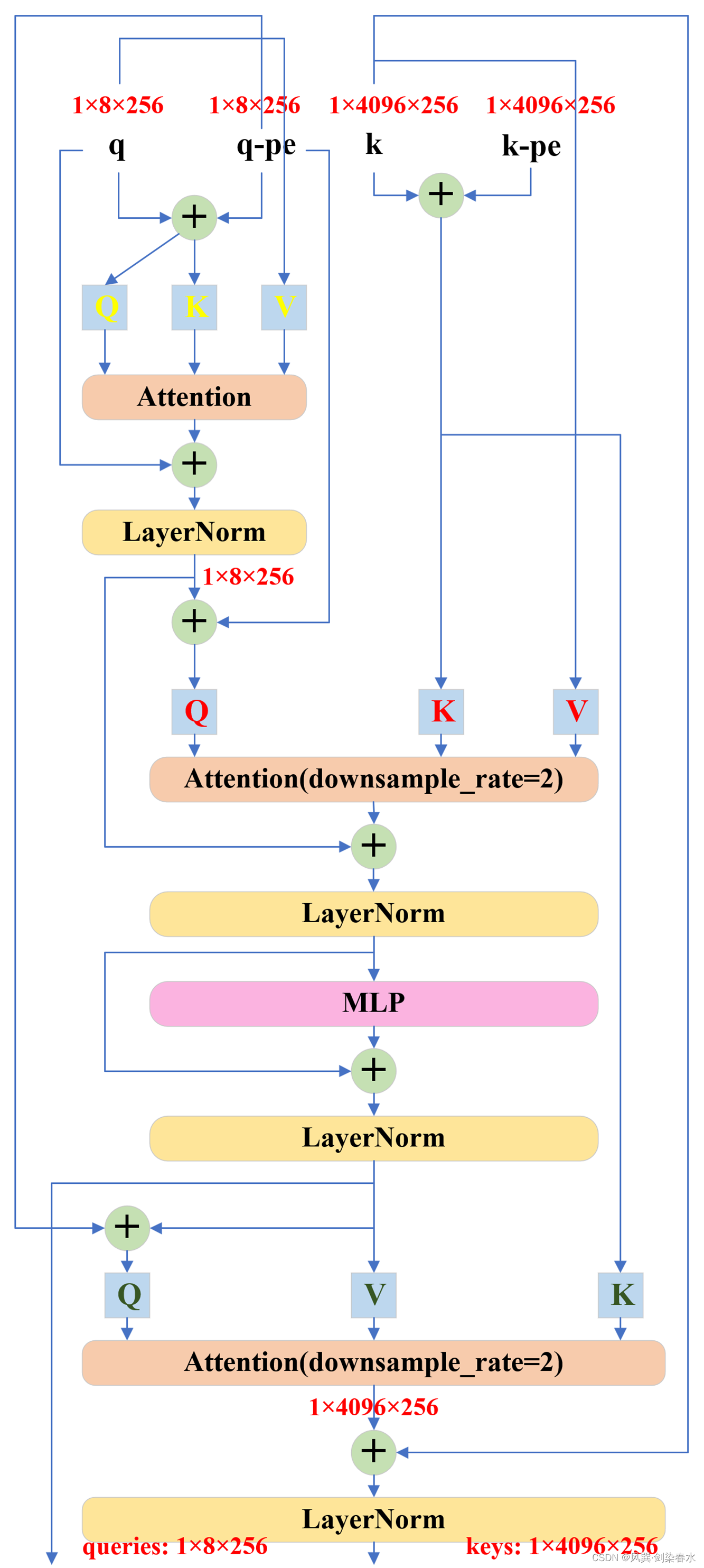
TwoWayTransformer中的MLP:
class MLPBlock(nn.Module):def __init__(self,embedding_dim: int,mlp_dim: int,act: Type[nn.Module] = nn.GELU,) -> None:super().__init__()# embedding_dim=256, mlp_dim=2048self.lin1 = nn.Linear(embedding_dim, mlp_dim) self.lin2 = nn.Linear(mlp_dim, embedding_dim)self.act = act()def forward(self, x: torch.Tensor) -> torch.Tensor:return self.lin2(self.act(self.lin1(x)))
MLP为简单的线性、激活、线性结构:
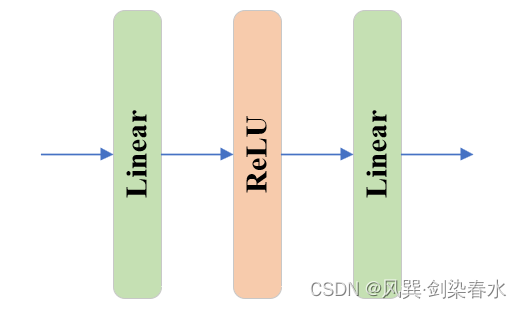
② output_upscaling:
Sequential((0): ConvTranspose2d(256, 64, kernel_size=(2, 2), stride=(2, 2))(1): LayerNorm2d()(2): GELU(approximate='none')(3): ConvTranspose2d(64, 32, kernel_size=(2, 2), stride=(2, 2))(4): GELU(approximate='none')
)
output_upscaling模块由两个反卷积、两个GELU激活和一个LayerNorm组成,实现了特征图的四倍上采样,在 predict_masks函数 中将 [ 1 , 256 , 64 , 64 ] {[1,256,64,64]} [1,256,64,64] 上采样至 [ 1 , 32 , 256 , 256 ] {[1,32,256,256]} [1,32,256,256] 。
src = src.transpose(1, 2).view(b, c, h, w) # reshape: [1,4096,256]-> [1,256,64,64]
upscaled_embedding = self.output_upscaling(src) # [1,32,256,256]
③ output_hypernetworks_mlps:
ModuleList((0-3): 4 x MLP((layers): ModuleList((0-1): 2 x Linear(in_features=256, out_features=256, bias=True)(2): Linear(in_features=256, out_features=32, bias=True)))
)
output_hypernetworks_mlps由4个MLP组成,在 predict_masks函数 中将 [ 1 , 256 ] {[1,256]} [1,256] 下采样至 [ 1 , 32 ] {[1,32]} [1,32] 。与TwoWayAttentionBlock中的MLP不同,其结构稍稍多一丢丢:
class MLP(nn.Module):def __init__(self,input_dim: int, # 256hidden_dim: int, # 256output_dim: int, # 32num_layers: int, # 3sigmoid_output: bool = False, # False) -> None:super().__init__()self.num_layers = num_layers # 3h = [hidden_dim] * (num_layers - 1) # [256,256]self.layers = nn.ModuleList(# [input_dim] + h: [256,256,256], h + [output_dim]:[256,256,32]nn.Linear(n, k) for n, k in zip([input_dim] + h, h + [output_dim]))self.sigmoid_output = sigmoid_outputdef forward(self, x):for i, layer in enumerate(self.layers):# i<2经线性层后relu激活x = F.relu(layer(x)) if i < self.num_layers - 1 else layer(x) if self.sigmoid_output:x = F.sigmoid(x)return x
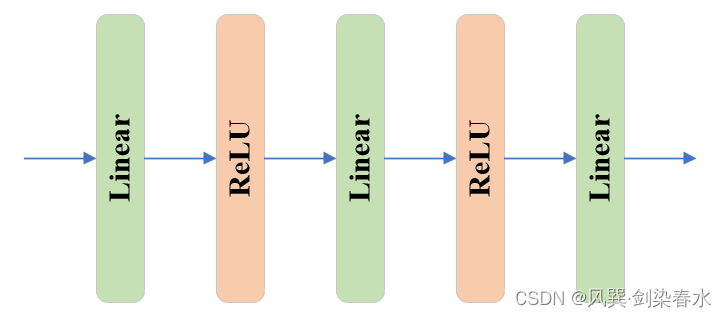
④ iou_prediction_head:
MLP((layers): ModuleList((0-1): 2 x Linear(in_features=256, out_features=256, bias=True)(2): Linear(in_features=256, out_features=4, bias=True))
)
iou_prediction_head用以实现iou预测,由1个MLP完成,其结构与output_hypernetworks_mlps中的MLP一样,只是最终将 [ 1 , 256 ] {[1,256]} [1,256] 映射至 [ 1 , 4 ] {[1,4]} [1,4] ,分别代表非multimask预测时的1个mask和multimask预测时的3个mask的iou。
(3)predict_masks函数
位置:【segment_anything/modeling/mask_decoder.py --> MaskDecoder类 --> predict_masks函数】
作用: 利用上述 t r a n s f o r m e r {transformer} transformer , o u t p u t _ u p s c a l i n g {output\_upscaling} output_upscaling , o u t p u t _ h y p e r n e t w o r k s _ m l p s {output\_hypernetworks\_mlps} output_hypernetworks_mlps 和 i o u _ p r e d i c t i o n _ h e a d {iou\_prediction\_head} iou_prediction_head 四个模块,实现mask和iou预测
此时此刻,首先来重温一下,传入predict_masks函数的参数分别是什么:
① image_embeddings:image encoder嵌入,大小为 [ 1 , 256 , 64 , 64 ] {[1, 256, 64, 64]} [1,256,64,64] ;
② image_pe:图像嵌入大小对应的位置编码,大小同为 [ 1 , 256 , 64 , 64 ] {[1, 256, 64, 64]} [1,256,64,64] ;
③ sparse_prompt_embeddings:prompt point和box嵌入,大小为 [ 1 , 3 , 256 ] {[1, 3, 256]} [1,3,256] ;
④ dense_prompt_embeddings:prompt mask嵌入,大小为 [ 1 , 256 , 64 , 64 ] {[1, 256, 64, 64]} [1,256,64,64] ;
def predict_masks(self,image_embeddings: torch.Tensor, # [1, 256, 64, 64]image_pe: torch.Tensor, # [1, 256, 64, 64]sparse_prompt_embeddings: torch.Tensor, # [1, 3, 256]dense_prompt_embeddings: torch.Tensor, # [1, 256, 64, 64]
) -> Tuple[torch.Tensor, torch.Tensor]:"""Predicts masks. See 'forward' for more details."""# Concatenate output tokens# 拼接iou的token和mask的token: [1,256]+[4,256]->[5,256]output_tokens = torch.cat([self.iou_token.weight, self.mask_tokens.weight], dim=0)output_tokens = output_tokens.unsqueeze(0).expand(sparse_prompt_embeddings.size(0), -1, -1) # [1,5,256]# iou的token和mask的token + prompt point和box嵌入tokens = torch.cat((output_tokens, sparse_prompt_embeddings), dim=1) # [1,8,256]# Expand per-image data in batch direction to be per-masksrc = torch.repeat_interleave(image_embeddings, tokens.shape[0], dim=0) # 按batch重复: [1,256,64,64]src = src + dense_prompt_embeddings # [1,256,64,64]pos_src = torch.repeat_interleave(image_pe, tokens.shape[0], dim=0) # 按batch重复: [1,256,64,64]b, c, h, w = src.shape # 1,256,64,64# Run the transformer# src是image encoder嵌入和prompt mask嵌入# pos_src是图像嵌入大小对应的位置编码# tokens是iou的token和mask的token + prompt point和box嵌入hs, src = self.transformer(src, pos_src, tokens) # hs:[1,8,256], src:[1,4096,256]iou_token_out = hs[:, 0, :] # 第1个为iou的token输出[1,256]mask_tokens_out = hs[:, 1: (1 + self.num_mask_tokens), :] # 随后4个为mask的token输出[4,256]# Upscale mask embeddings and predict masks using the mask tokenssrc = src.transpose(1, 2).view(b, c, h, w) # reshape: [1,4096,256]-> [1,256,64,64]upscaled_embedding = self.output_upscaling(src) # [1,32,256,256]hyper_in_list: List[torch.Tensor] = []for i in range(self.num_mask_tokens):hyper_in_list.append(self.output_hypernetworks_mlps[i](mask_tokens_out[:, i, :]))hyper_in = torch.stack(hyper_in_list, dim=1) # [1,4,32]b, c, h, w = upscaled_embedding.shape # 1,32,256,256masks = (hyper_in @ upscaled_embedding.view(b, c, h * w)).view(b, -1, h, w) # [1,4,256,256]# Generate mask quality predictionsiou_pred = self.iou_prediction_head(iou_token_out) # [1,4]return masks, iou_pred
由此可见,经TwoWayTransformer获得了iou_token_out和mask_tokens_out,iou_token_out由iou_prediction_head(1个MLP)实现iou预测,4个mask_tokens_out分别经过1个MLP所获得的映射拼接后,与经过output_upscaling上采样后的图像嵌入(包含image encoder嵌入和prompt mask嵌入)进行矩阵相乘,得到mask预测。
2. Mask Decoder结构绘制
(1)结构打印
MaskDecoder((transformer): TwoWayTransformer((layers): ModuleList((0-1): 2 x TwoWayAttentionBlock((self_attn): Attention((q_proj): Linear(in_features=256, out_features=256, bias=True)(k_proj): Linear(in_features=256, out_features=256, bias=True)(v_proj): Linear(in_features=256, out_features=256, bias=True)(out_proj): Linear(in_features=256, out_features=256, bias=True))(norm1): LayerNorm((256,), eps=1e-05, elementwise_affine=True)(cross_attn_token_to_image): Attention((q_proj): Linear(in_features=256, out_features=128, bias=True)(k_proj): Linear(in_features=256, out_features=128, bias=True)(v_proj): Linear(in_features=256, out_features=128, bias=True)(out_proj): Linear(in_features=128, out_features=256, bias=True))(norm2): LayerNorm((256,), eps=1e-05, elementwise_affine=True)(mlp): MLPBlock((lin1): Linear(in_features=256, out_features=2048, bias=True)(lin2): Linear(in_features=2048, out_features=256, bias=True)(act): ReLU())(norm3): LayerNorm((256,), eps=1e-05, elementwise_affine=True)(norm4): LayerNorm((256,), eps=1e-05, elementwise_affine=True)(cross_attn_image_to_token): Attention((q_proj): Linear(in_features=256, out_features=128, bias=True)(k_proj): Linear(in_features=256, out_features=128, bias=True)(v_proj): Linear(in_features=256, out_features=128, bias=True)(out_proj): Linear(in_features=128, out_features=256, bias=True))))(final_attn_token_to_image): Attention((q_proj): Linear(in_features=256, out_features=128, bias=True)(k_proj): Linear(in_features=256, out_features=128, bias=True)(v_proj): Linear(in_features=256, out_features=128, bias=True)(out_proj): Linear(in_features=128, out_features=256, bias=True))(norm_final_attn): LayerNorm((256,), eps=1e-05, elementwise_affine=True))(iou_token): Embedding(1, 256)(mask_tokens): Embedding(4, 256)(output_upscaling): Sequential((0): ConvTranspose2d(256, 64, kernel_size=(2, 2), stride=(2, 2))(1): LayerNorm2d()(2): GELU(approximate='none')(3): ConvTranspose2d(64, 32, kernel_size=(2, 2), stride=(2, 2))(4): GELU(approximate='none'))(output_hypernetworks_mlps): ModuleList((0-3): 4 x MLP((layers): ModuleList((0-1): 2 x Linear(in_features=256, out_features=256, bias=True)(2): Linear(in_features=256, out_features=32, bias=True))))(iou_prediction_head): MLP((layers): ModuleList((0-1): 2 x Linear(in_features=256, out_features=256, bias=True)(2): Linear(in_features=256, out_features=4, bias=True)))
)
(2)结构绘制
整体结构就是这样的啦,完结,撒花~
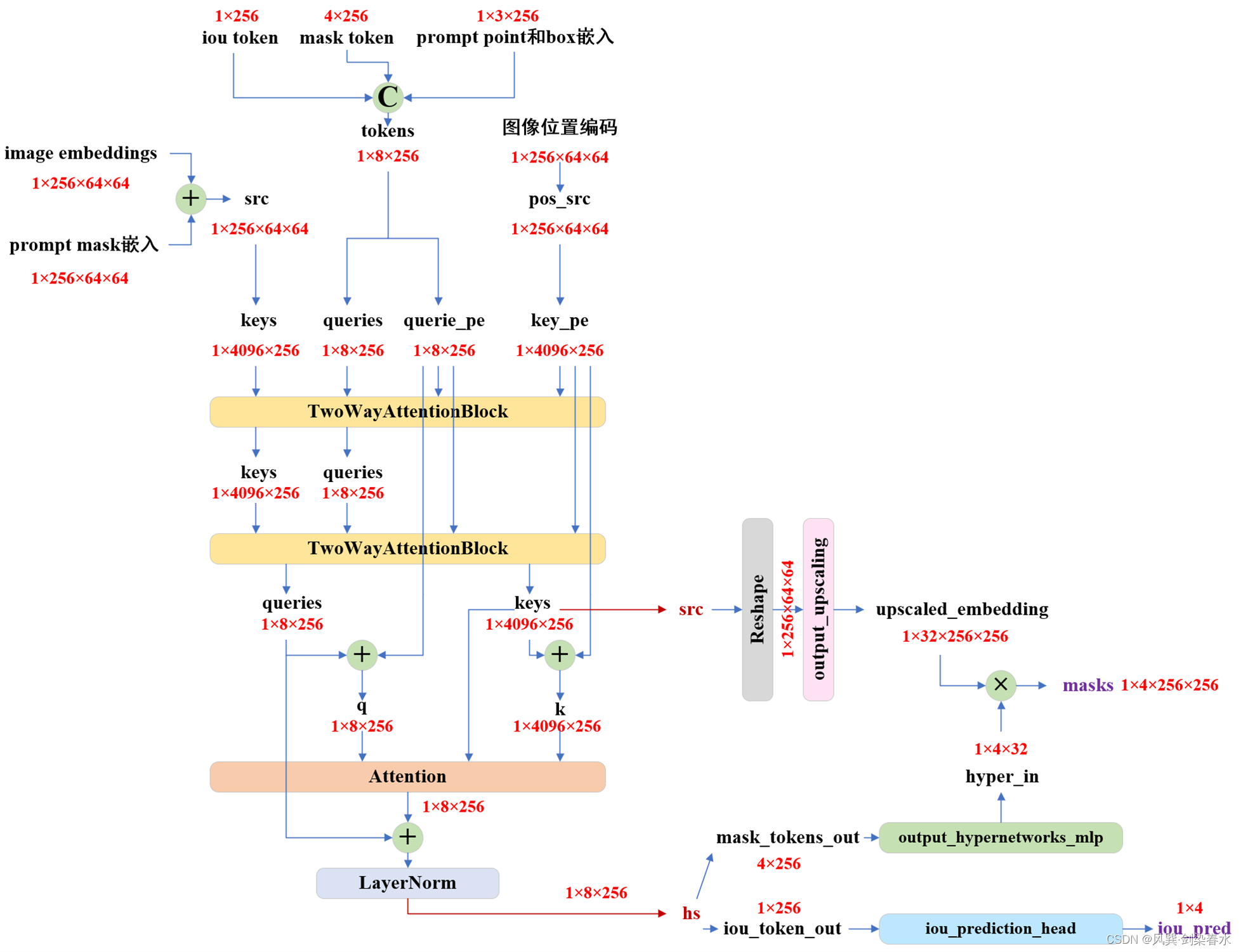
相关文章:
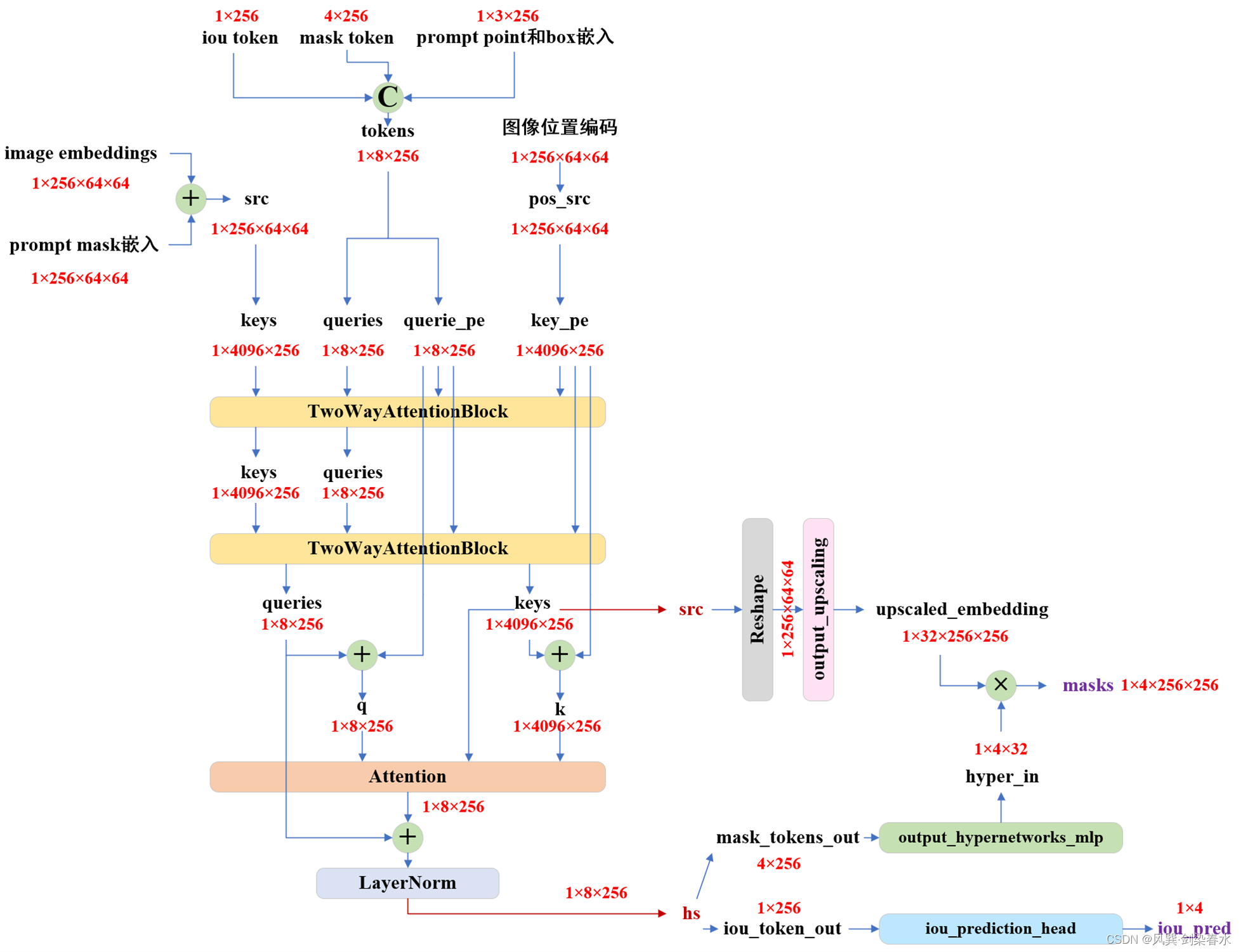
【技术追踪】SAM(Segment Anything Model)代码解析与结构绘制之Mask Decoder
论文:Segment Anything 代码:https://github.com/facebookresearch/segment-anything 系列篇: (1)【技术追踪】SAM(Segment Anything Model)代码解析与结构绘制之Image Encoder &am…...
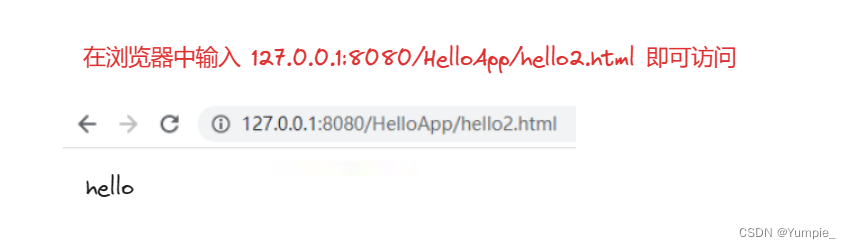
认识Tomcat
文章目录 什么是tomcat?tomcat的使用tomcat的下载tomcat的目录结构tomcat的启动在tomcat上部署页面通过浏览器访问部署的页面 学习servlet的原因 什么是tomcat? 盖棺定论:Tomcat是一个HTTP服务器。 我们接下来要长期学习的东西都是关于前后…...

c语言通信之串口通信
在C语言中,可以使用串口通信、网络通信等多种方式实现计算机之间的通信。其中,串口通信通常用于近距离、低速率的通信,而网络通信则适用于远距离、高速率的通信。 下面以串口通信为例,介绍在C语言中如何实现串口通信。 1.打开串…...
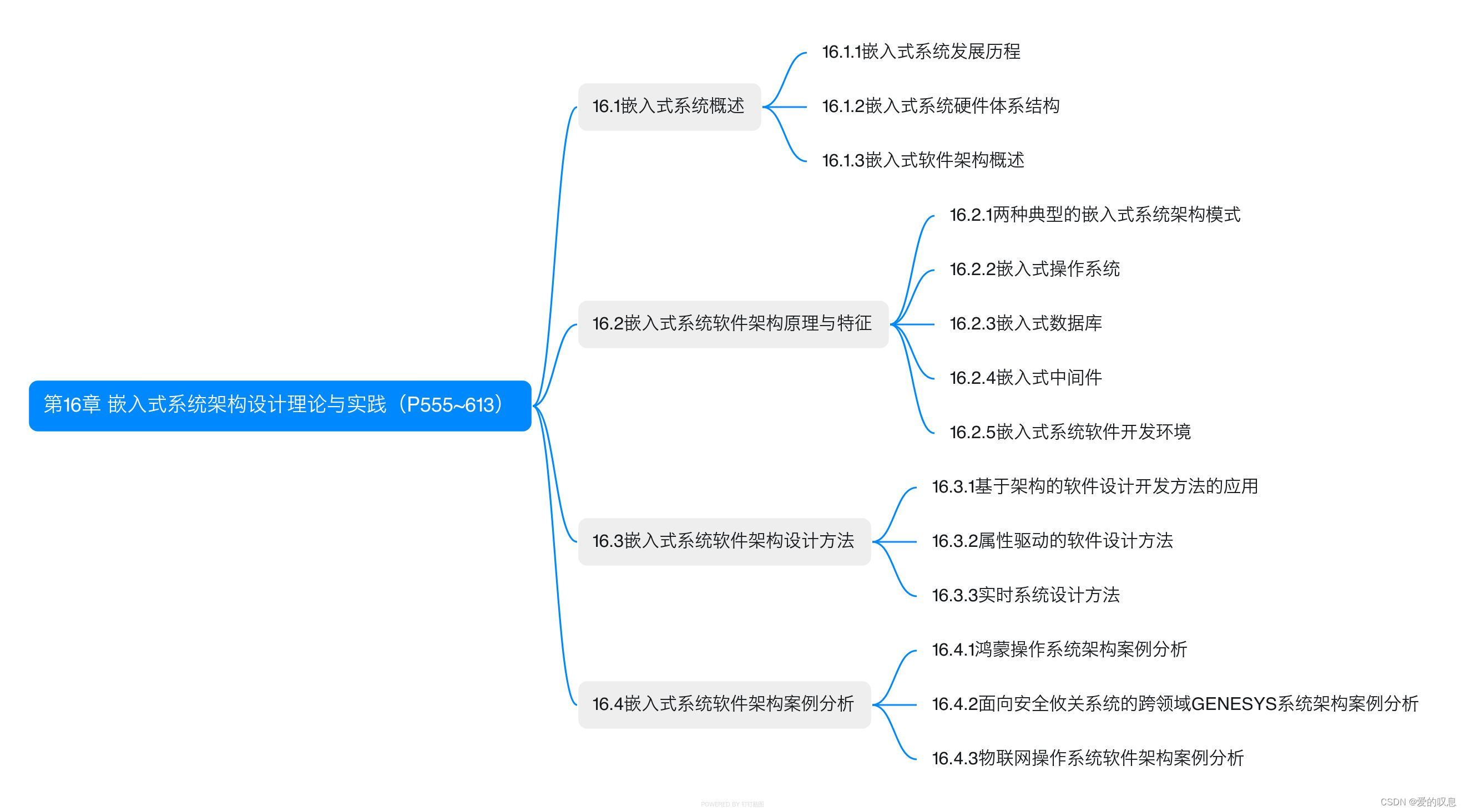
软考-高级-系统架构设计师教程(清华第2版)【第16章 嵌入式系统架构设计理论与实践(P555~613)-思维导图】
软考-高级-系统架构设计师教程(清华第2版)【第16章 嵌入式系统架构设计理论与实践(P555~613)-思维导图】 课本里章节里所有蓝色字体的思维导图...
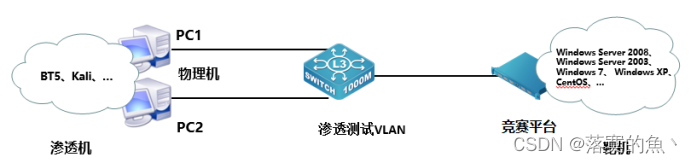
2024年山东省职业院校技能大赛中职组 “网络安全”赛项竞赛试题-B卷
2024年山东省职业院校技能大赛中职组 “网络安全”赛项竞赛试题-B卷 2024年山东省职业院校技能大赛中职组 “网络安全”赛项竞赛试题-B卷A模块基础设施设置/安全加固(200分)A-1:登录安全加固(Windows, Linux)A-2&#…...

【Python数据结构与算法】——(线性结构)精选好题分享,不挂科必看系列
🌈个人主页: Aileen_0v0🔥系列专栏:<<Python数据结构与算法专栏>>💫个人格言:"没有罗马,那就自己创造罗马~" 时间复杂度大小比较 1.time complexity of algorithm A is O(n^3) while algorithm B is O(2^n). Which o…...
)
大数据-之LibrA数据库系统告警处理(ALM-12054 证书文件失效)
告警解释 系统在每天二十三点检查当前系统中的证书文件是否失效(即当前集群中的证书文件是否过期,或者尚未生效)。如果证书文件失效,产生该告警。 当重新导入一个正常证书,并且状态不为失效状态,该告警恢…...

Linux 之 journalctl 查看系统与 kernel 日志
目录 1. Linux 之 journalctl 查看系统与 kernel 日志 1. Linux 之 journalctl 查看系统与 kernel 日志 1 概述 日志管理工具 journalctl 是 centos7 上专有的日志管理工具, 该工具是从 message 这个文件里读取信息。Systemd 统一管理所有 Unit 的启动日志。带来的好处就是, …...

【PTA题目】7-3 冰雹猜想。 分数 10
7-3 冰雹猜想。 分数 10 全屏浏览题目 切换布局 作者 赵静静 单位 浙江工贸职业技术学院 冰雹猜想的内容是:任何一个大于1的整数n,按照n为偶数则除等2,n为奇数则乘3后再加1的规则不断变化,最终都可以变化为1。 例如ÿ…...
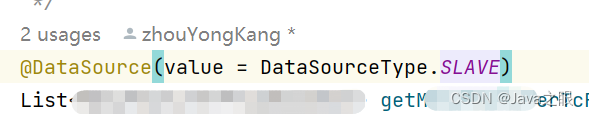
springBoot 配置druid多数据源 MySQL+SQLSERVER
1:pom 文件引入数据 <dependency> <groupId>com.alibaba</groupId> <artifactId>druid-spring-boot-starter</artifactId> <version>1.1.0</version> </dependency>…...
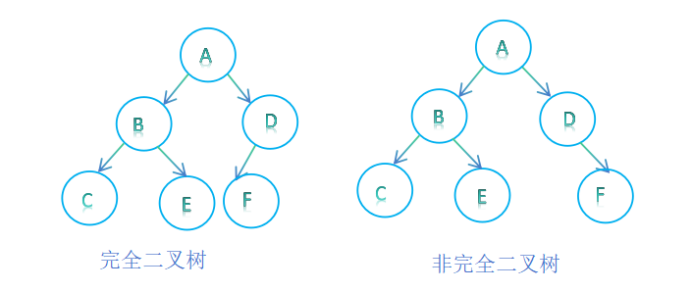
二叉树的创建与遍历
目录 前言: 二叉树的概念与结构 二叉树的链式存储 二叉树的创建 二叉树的销毁 二叉树结点个数计算 二叉树叶子结点个数计算 二叉树第k层节点个数的计算 二叉树高度的计算 二叉树查找值为x的结点 二叉树的遍历 二叉树的前序遍历 二叉树的中序遍历 二叉树…...

Mysql相关操作命令合集
参考文档:2021-06-25MySQL8.0创建用户和权限控制 - 简书 mysql登陆命令: mysql -u用户名 -p密码; 若遇到复杂密码,包含特殊字符,则需要做转义(以下密码为:rootry?elyl!): mysql…...
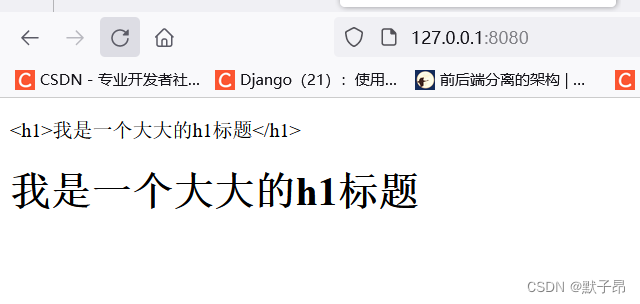
前端开发学习 (一) 搭建Vue基础环境
一、环境搭建 1、安装nodejs #下载地址 https://nodejs.org/dist/v20.9.0/node-v20.9.0-x64.msi 2、配置环境变量 上面下载完安装包后自行安装,安装完成后安装下图操作添加环境变量 #查看版本 node --version v20.9.0# npm --version 10.1.03、配置npm加速源 np…...

二维码智慧门牌管理系统升级解决方案:查询功能大提升,让地址查找变得轻松便捷!
文章目录 前言一、支持地址名称、小区等信息进行模糊查询二、支持地图上绘制多边形、圆形、矩形进行范围查询三、高效的数据处理能力,保证查询速度四、灵活的应用场景,满足多种需求 前言 随着科技的快速发展和城市化的加速推进,传统的门牌管…...
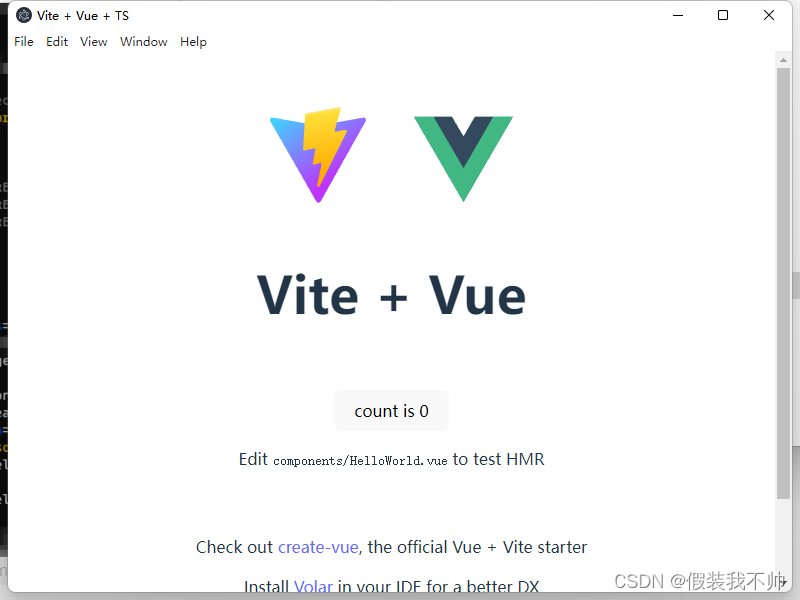
vite+vue3+electron开发环境搭建
环境 node 18.14.2 yarn 1.22 项目创建 yarn create vite test01安装vue环境 cd test01 yarn yarn dev说明vue环境搭建成功 安装electron # 因为有的版本会报错所以指定了版本 yarn add electron26.1.0 -D安装vite-plugin-electron yarn add -D vite-plugin-electron根目…...
:多态介绍与代码演示)
C#入门(9):多态介绍与代码演示
多态性是面向对象编程的一个核心概念,它允许你使用一个父类引用来指向一个子类对象。这可以使程序具有可扩展性,并且可以用来实现一些高级编程技术,如接口、事件、抽象类等。 多态相关的概念 以下是一些在C#中使用多态性的关键概念…...
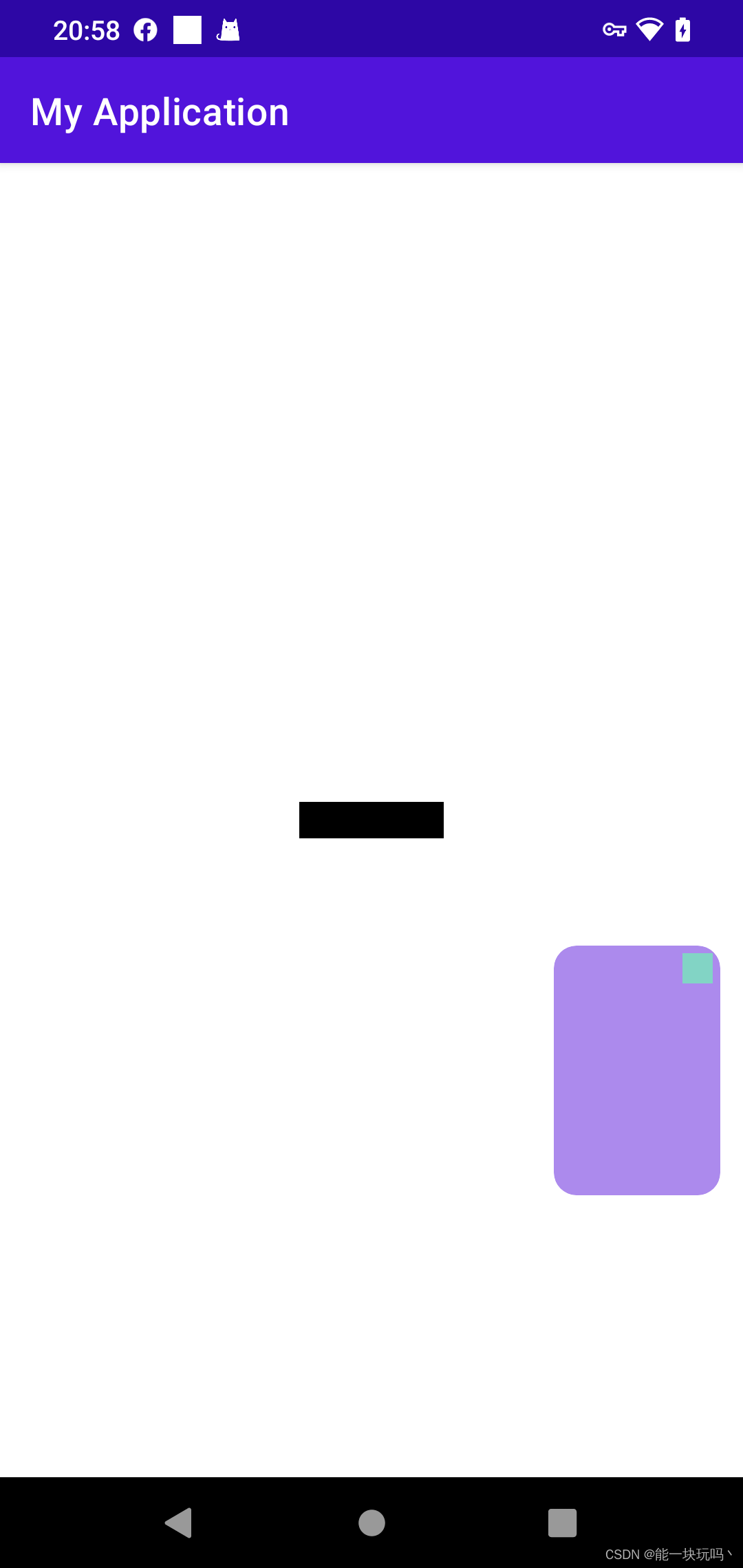
可拖动、可靠边的 popupWindow 实现
0 背景 开发要实现一个可以拖动的圆角小窗,要求松手时,哪边近些靠哪边。并且还规定了拖动范围。样式如下: 1 实现 首先把 PopupWindow 的布局文件 pop.xml 实现 <?xml version"1.0" encoding"utf-8"?> <R…...

C# 依赖注入如何实现
在 C# 中,依赖注入(Dependency Injection,简称 DI)是一种编程技术,用于减少代码之间的耦合。依赖注入可以通过构造函数注入、属性注入或方法注入实现。在 .NET Core 和 .NET 5 中,还提供了一个内置的依赖注…...
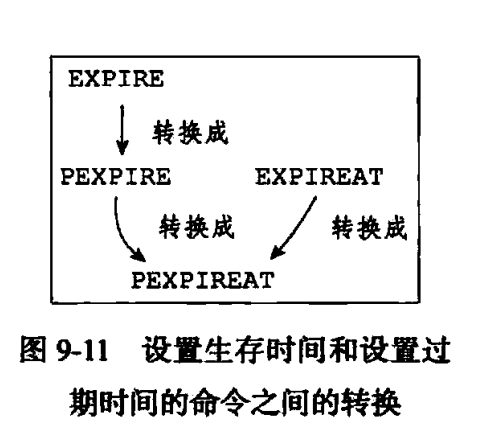
Redis 9 数据库
4 设置键的生存时间或过期时间 通过EXPIRE命令或者PEXPIRE命令,客户端可以以秒或者毫秒精度为数据库中的某个键设置生存时间(TimeToLive,TTL),在经过指定的秒数或者毫秒数之后,服务器就会自动删除生存时间…...

43-设计问题-最小栈
原题链接: 198. 打家劫舍 题目描述: 你是一个专业的小偷,计划偷窃沿街的房屋。每间房内都藏有一定的现金,影响你偷窃的唯一制约因素就是相邻的房屋装有相互连通的防盗系统,如果两间相邻的房屋在同一晚上被小偷闯入&a…...

CTF show Web 红包题第六弹
提示 1.不是SQL注入 2.需要找关键源码 思路 进入页面发现是一个登录框,很难让人不联想到SQL注入,但提示都说了不是SQL注入,所以就不往这方面想了 先查看一下网页源码,发现一段JavaScript代码,有一个关键类ctfs…...

【人工智能】神经网络的优化器optimizer(二):Adagrad自适应学习率优化器
一.自适应梯度算法Adagrad概述 Adagrad(Adaptive Gradient Algorithm)是一种自适应学习率的优化算法,由Duchi等人在2011年提出。其核心思想是针对不同参数自动调整学习率,适合处理稀疏数据和不同参数梯度差异较大的场景。Adagrad通…...
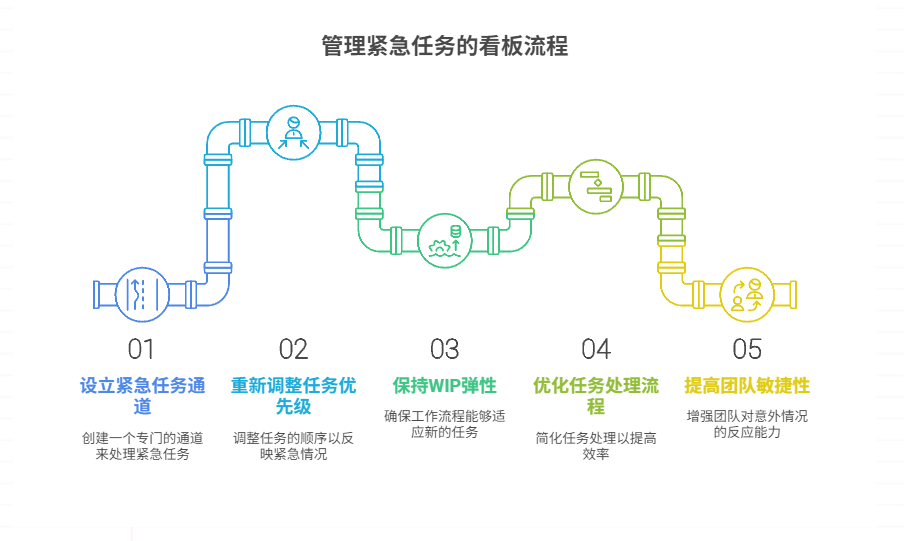
如何在看板中有效管理突发紧急任务
在看板中有效管理突发紧急任务需要:设立专门的紧急任务通道、重新调整任务优先级、保持适度的WIP(Work-in-Progress)弹性、优化任务处理流程、提高团队应对突发情况的敏捷性。其中,设立专门的紧急任务通道尤为重要,这能…...

在QWebEngineView上实现鼠标、触摸等事件捕获的解决方案
这个问题我看其他博主也写了,要么要会员、要么写的乱七八糟。这里我整理一下,把问题说清楚并且给出代码,拿去用就行,照着葫芦画瓢。 问题 在继承QWebEngineView后,重写mousePressEvent或event函数无法捕获鼠标按下事…...
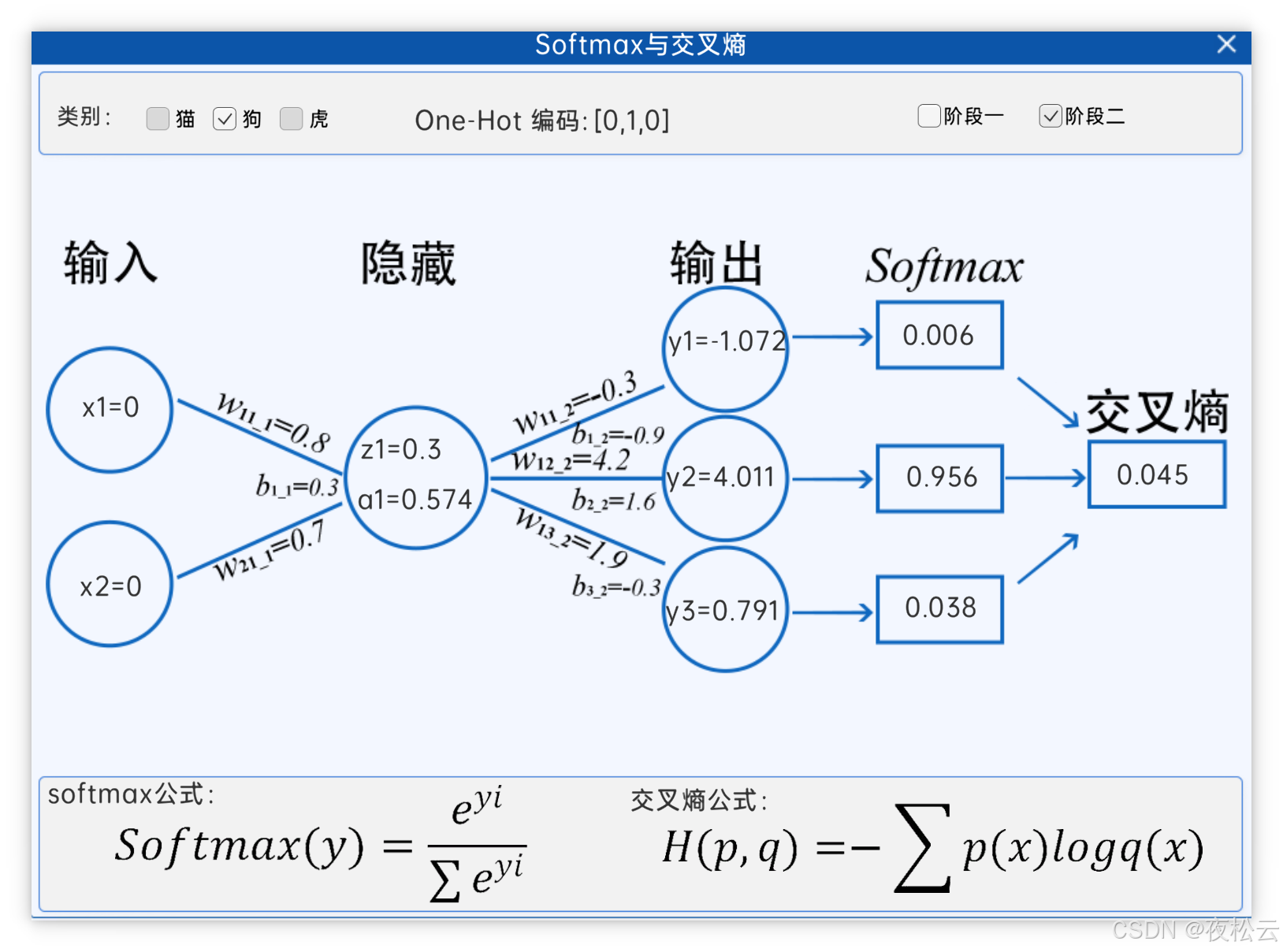
深入浅出深度学习基础:从感知机到全连接神经网络的核心原理与应用
文章目录 前言一、感知机 (Perceptron)1.1 基础介绍1.1.1 感知机是什么?1.1.2 感知机的工作原理 1.2 感知机的简单应用:基本逻辑门1.2.1 逻辑与 (Logic AND)1.2.2 逻辑或 (Logic OR)1.2.3 逻辑与非 (Logic NAND) 1.3 感知机的实现1.3.1 简单实现 (基于阈…...

MacOS下Homebrew国内镜像加速指南(2025最新国内镜像加速)
macos brew国内镜像加速方法 brew install 加速formula.jws.json下载慢加速 🍺 最新版brew安装慢到怀疑人生?别怕,教你轻松起飞! 最近Homebrew更新至最新版,每次执行 brew 命令时都会自动从官方地址 https://formulae.…...

【汇编逆向系列】六、函数调用包含多个参数之多个整型-参数压栈顺序,rcx,rdx,r8,r9寄存器
从本章节开始,进入到函数有多个参数的情况,前面几个章节中介绍了整型和浮点型使用了不同的寄存器在进行函数传参,ECX是整型的第一个参数的寄存器,那么多个参数的情况下函数如何传参,下面展开介绍参数为整型时候的几种情…...

【Ragflow】26.RagflowPlus(v0.4.0):完善解析逻辑/文档撰写模式全新升级
概述 在历经半个月的间歇性开发后,RagflowPlus再次迎来一轮升级,正式发布v0.4.0。 开源地址:https://github.com/zstar1003/ragflow-plus 更新方法 下载仓库最新代码: git clone https://github.com/zstar1003/ragflow-plus.…...

CSS(2)
文章目录 Emmet语法快速生成HTML结构语法 Snipaste快速生成CSS样式语法快速格式化代码 快捷键(VScode)CSS 的复合选择器什么是复合选择器交集选择器后代选择器(重要)子选择器(重要)并集选择器(重要)**链接伪类选择器**focus伪类选…...

循环神经网络(RNN):从理论到翻译
循环神经网络(RNN)是一种专为处理序列数据设计的神经网络,如时间序列、自然语言或语音。与传统的全连接神经网络不同,RNN具有"记忆"功能,通过循环传递信息,使其特别适合需要考虑上下文或顺序的任…...
