flutter开发实战-实现获取视频的缩略图封面video_thumbnail
flutter开发实战-实现获取视频的缩略图封面video_thumbnail
在很多时候,我们查看视频的时候,视频没有播放时候,会显示一张封面,可能封面没有配置图片,这时候就需要通过获取视频的缩略图来显示封面了。这里使用了video_thumbnail来实现获取视频的缩略图。
一、引入video_thumbnail
在工程的pubspec.yaml中引入插件
# 视频缩略图video_thumbnail: ^0.5.3VideoThumbnail的属性如下
static Future<String?> thumbnailFile({required String video,Map<String, String>? headers,String? thumbnailPath,ImageFormat imageFormat = ImageFormat.PNG,int maxHeight = 0,int maxWidth = 0,int timeMs = 0,int quality = 10}) - thumbnailPath为本地存储的文件目录
- imageFormat格式 jpg,png等
- video视频地址
- timeMs
二、获取视频的缩略图
使用video_thumbnail来获取视频缩略图
定义视频缩略图信息
class VideoThumbInfo {String url; // 原视频地址File? thumbFile; // 缩略图本地fileint? width; // 缩略图的widthint? height; // 缩略图的heightVideoThumbInfo({required this.url,});
}获取视频缩略图本地File
String path = (await getTemporaryDirectory()).path;String thumbnailPath = path + "/${DateTime.now().millisecond}.jpg";final fileName = await VideoThumbnail.thumbnailFile(video:"https://vd2.bdstatic.com/mda-maif0tt1rirqp27q/540p/h264_cae/1611052585/mda-maif0tt1rirqp27q.mp4",thumbnailPath: thumbnailPath,imageFormat: imageFormat,quality: quality,maxWidth: maxWidth,maxHeight: maxHeight,timeMs: timeMs,);File file = File(thumbnailPath);获取缩略图的宽高
Image image = Image.file(thumbFile!);image.image.resolve(const ImageConfiguration()).addListener(ImageStreamListener((ImageInfo imageInfo, bool synchronousCall) {int imageWidth = imageInfo.image.width;int imageHeight = imageInfo.image.height;VideoThumbInfo videoThumbInfo = VideoThumbInfo(url: url);videoThumbInfo.thumbFile = thumbFile;videoThumbInfo.width = imageWidth;videoThumbInfo.height = imageHeight;VideoThumb.setThumbInfo(url, videoThumbInfo);onVideoThumbInfoListener(videoThumbInfo);},onError: (exception, stackTrace) {print("getVideoThumbInfoByFile imageStreamListener onError exception:${exception.toString()},stackTrace:${stackTrace}");onVideoThumbInfoListener(null);},),);完整代码如下
import 'dart:io';
import 'package:flutter/material.dart';
import 'package:path_provider/path_provider.dart';
import 'package:video_thumbnail/video_thumbnail.dart';// ignore: non_constant_identifier_names
VideoThumbManager get VideoThumb => VideoThumbManager.instance;class VideoThumbManager {static VideoThumbManager get instance {return _singleton;}//保存单例static VideoThumbManager _singleton = VideoThumbManager._internal();//工厂构造函数factory VideoThumbManager() => _singleton;//私有构造函数VideoThumbManager._internal();// 保存url对应的本地缩略图filefinal _thumbMap = Map<String, File>();// url对应本地缩略图的信息final _thumbInfoMap = Map<String, VideoThumbInfo>();Future<void> setThumb(String url, File file) async {if (url.isEmpty) {return;}bool exist = await file.exists();if (exist == false) {return;}_thumbMap[url] = file;}Future<File?> getThumb(String url, {ImageFormat imageFormat = ImageFormat.JPEG,int maxHeight = 0,int maxWidth = 0,int timeMs = 0,int quality = 100,}) async {File? thumbFile = _thumbMap[url];if (thumbFile != null) {return thumbFile;}String path = (await getTemporaryDirectory()).path;String thumbnailPath = path + "/${DateTime.now().millisecond}.jpg";final fileName = await VideoThumbnail.thumbnailFile(video:"https://vd2.bdstatic.com/mda-maif0tt1rirqp27q/540p/h264_cae/1611052585/mda-maif0tt1rirqp27q.mp4",thumbnailPath: thumbnailPath,imageFormat: imageFormat,quality: quality,maxWidth: maxWidth,maxHeight: maxHeight,timeMs: timeMs,);File file = File(thumbnailPath);setThumb(url, file);return file;}// 获取缩略图的大小void getVideoThumbInfo(String url, {ImageFormat imageFormat = ImageFormat.JPEG,int maxHeight = 0,int maxWidth = 0,int timeMs = 0,int quality = 100,required Function(VideoThumbInfo?) onVideoThumbInfoListener,}) async {try {VideoThumbInfo? thumbInfo = VideoThumb.getThumbInfo(url);if (thumbInfo != null) {onVideoThumbInfoListener(thumbInfo);return;}await VideoThumb.getThumb(url,imageFormat: imageFormat,maxWidth: maxWidth,maxHeight: maxHeight,timeMs: timeMs,quality: quality,).then((value) {File? thumbFile = value;if (thumbFile != null) {VideoThumb.getVideoThumbInfoByFile(url: url,thumbFile: thumbFile,onVideoThumbInfoListener: onVideoThumbInfoListener,);} else {onVideoThumbInfoListener(null);}}).onError((error, stackTrace) {print("getVideoThumbInfo error:${error.toString()}");onVideoThumbInfoListener(null);}).whenComplete(() {print("getVideoThumbInfo whenComplete");});} catch (e) {print("getVideoThumbInfo catch error:${e.toString()}");onVideoThumbInfoListener(null);}}/// 根据file获取缩略图信息void getVideoThumbInfoByFile({required String url,required File thumbFile,required Function(VideoThumbInfo?) onVideoThumbInfoListener,}) async {try {VideoThumbInfo? thumbInfo = VideoThumb.getThumbInfo(url);if (thumbInfo != null) {onVideoThumbInfoListener(thumbInfo);return;}Image image = Image.file(thumbFile!);image.image.resolve(const ImageConfiguration()).addListener(ImageStreamListener((ImageInfo imageInfo, bool synchronousCall) {int imageWidth = imageInfo.image.width;int imageHeight = imageInfo.image.height;VideoThumbInfo videoThumbInfo = VideoThumbInfo(url: url);videoThumbInfo.thumbFile = thumbFile;videoThumbInfo.width = imageWidth;videoThumbInfo.height = imageHeight;VideoThumb.setThumbInfo(url, videoThumbInfo);onVideoThumbInfoListener(videoThumbInfo);},onError: (exception, stackTrace) {print("getVideoThumbInfoByFile imageStreamListener onError exception:${exception.toString()},stackTrace:${stackTrace}");onVideoThumbInfoListener(null);},),);} catch (e) {print("getVideoThumbInfoByFile catch error:${e.toString()}");onVideoThumbInfoListener(null);}}void removeThumb(String url) {if (url.isEmpty) {return;}_thumbMap.remove(url);}/// 获取存储缩略图信息VideoThumbInfo? getThumbInfo(String url) {if (url.isEmpty) {return null;}VideoThumbInfo? thumbInfo = _thumbInfoMap[url];return thumbInfo;}/// 存储缩略图信息void setThumbInfo(String url, VideoThumbInfo videoThumbInfo) async {if (url.isEmpty) {return;}_thumbInfoMap[url] = videoThumbInfo;}void removeThumbInfo(String url) {if (url.isEmpty) {return;}_thumbInfoMap.remove(url);}void clear() {_thumbMap.clear();_thumbInfoMap.clear();}
}class VideoThumbInfo {String url; // 原视频地址File? thumbFile; // 缩略图本地fileint? width; // 缩略图的widthint? height; // 缩略图的heightVideoThumbInfo({required this.url,});
}三、显示视频缩略图的Widget
用于显示视频缩略图的Widget
/// 用于显示视频缩略图的Widget
class VideoThumbImage extends StatefulWidget {const VideoThumbImage({super.key, required this.url, this.maxWidth, this.maxHeight});final String url;final double? maxWidth;final double? maxHeight;@overrideState<VideoThumbImage> createState() => _VideoThumbImageState();
}class _VideoThumbImageState extends State<VideoThumbImage> {VideoThumbInfo? _videoThumbInfo;@overridevoid initState() {// TODO: implement initStatesuper.initState();VideoThumb.getVideoThumbInfo(widget.url,onVideoThumbInfoListener: (VideoThumbInfo? thumbInfo) {if (mounted) {setState(() {_videoThumbInfo = thumbInfo;});}});}@overridevoid dispose() {// TODO: implement disposesuper.dispose();}// 根据VideoThumb来显示图片Widget buildVideoThumb(BuildContext context) {if (_videoThumbInfo != null && _videoThumbInfo!.thumbFile != null) {double? imageWidth;double? imageHeight;if (_videoThumbInfo!.width != null && _videoThumbInfo!.height != null) {imageWidth = _videoThumbInfo!.width!.toDouble();imageWidth = _videoThumbInfo!.height!.toDouble();}return Container(width: imageWidth,height: imageHeight,clipBehavior: Clip.hardEdge,decoration: const BoxDecoration(color: Colors.transparent,),child: Image.file(_videoThumbInfo!.thumbFile!,width: imageWidth,height: imageHeight,),);}return Container();}@overrideWidget build(BuildContext context) {return ConstrainedBox(constraints: BoxConstraints(maxWidth: widget.maxWidth ?? double.infinity,maxHeight: widget.maxHeight ?? double.infinity,),child: buildVideoThumb(context),);}
}效果图如下:

四、小结
flutter开发实战-实现获取视频的缩略图封面video_thumbnail
学习记录,每天不停进步。
相关文章:

flutter开发实战-实现获取视频的缩略图封面video_thumbnail
flutter开发实战-实现获取视频的缩略图封面video_thumbnail 在很多时候,我们查看视频的时候,视频没有播放时候,会显示一张封面,可能封面没有配置图片,这时候就需要通过获取视频的缩略图来显示封面了。这里使用了video…...

Prompt Toolkit探索:打造交互式CLI应用
简介:prompt_toolkit 是一个 Python 的库,它提供了一系列功能丰富的用户界面元素,比如自动完成、语法高亮、多行编辑、提示等等,让你可以轻松地构建出功能强大的命令行工具。而且,这个库还被 IPython 和 pgcli 这样的知…...

【已解决】AttributeError: module ‘gradio‘ has no attribute ‘outputs‘
问题描述 AttributeError: module gradio has no attribute outputs 不知道作者用的是哪个gradio版本,最新的版本报错AttributeError: module gradio has no attribute outputs , 换一个老一点的版本会报错AttributeError: module gradio has no attribu…...
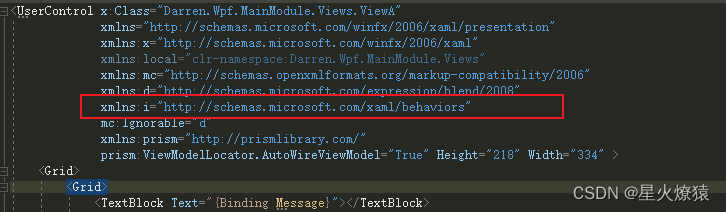
WPF Mvvm模式下面如何将事件映射到ViewModel层
前言 平常用惯了Command绑定,都快忘记传统的基于事件编程模式了,但是Commond模式里面有个明显的问题,就是你无法获取到事件源的参数。很多大聪明肯定会说,这还不简单,通过自己写控件,给控件加个自定义属性不就行了,想要啥事件就写啥事件进去,完全自主可控。但是对于写…...
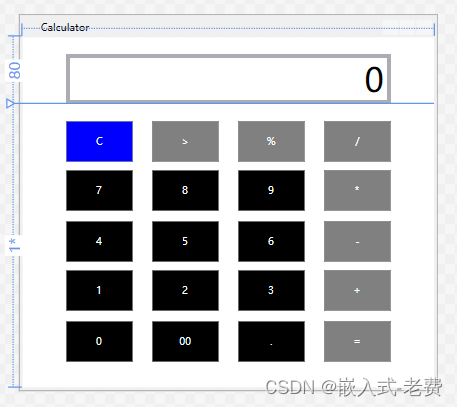
C# WPF上位机开发(计算器界面设计)
【 声明:版权所有,欢迎转载,请勿用于商业用途。 联系信箱:feixiaoxing 163.com】 c# wpf最大的优势就是开发业务软件比较快、效率比较高。一般来说,它的界面和逻辑部分可以同时开发。界面的部分用xaml编写即可…...

[c]比较月亮大小
本题的难点就是分情况讨论 #include<stdio.h> int main() {int n;scanf("%d",&n);int arr2[n];int p;for(int m0;m<n-1;m){scanf("%d",&arr2[m]);//输入n个数保存到数组}if(n1)//当输入一个数据时,输入0,可以判断…...

【Java 基础】16 泛型
文章目录 什么是泛型?泛型的声明泛型的使用泛型方法通配符和泛型上下界1)通配符2)泛型上下界 泛型的好处注意事项 泛型提供了一种在编写代码时更好地 支持类型安全的机制。通过泛型,我们可以编写更加 通用、 灵活、 可读性高的…...

Android framework定制1-->用户无操作一段时间,自动播放客户提供的视频,用户操作后退出播放
在PowerManagerService.java中监听用户操作,10秒无操作则打开预置的apk播放视频,直接上代码: --- a/frameworks/base/services/core/java/com/android/server/power/PowerManagerService.javab/frameworks/base/services/core/java/com/andr…...
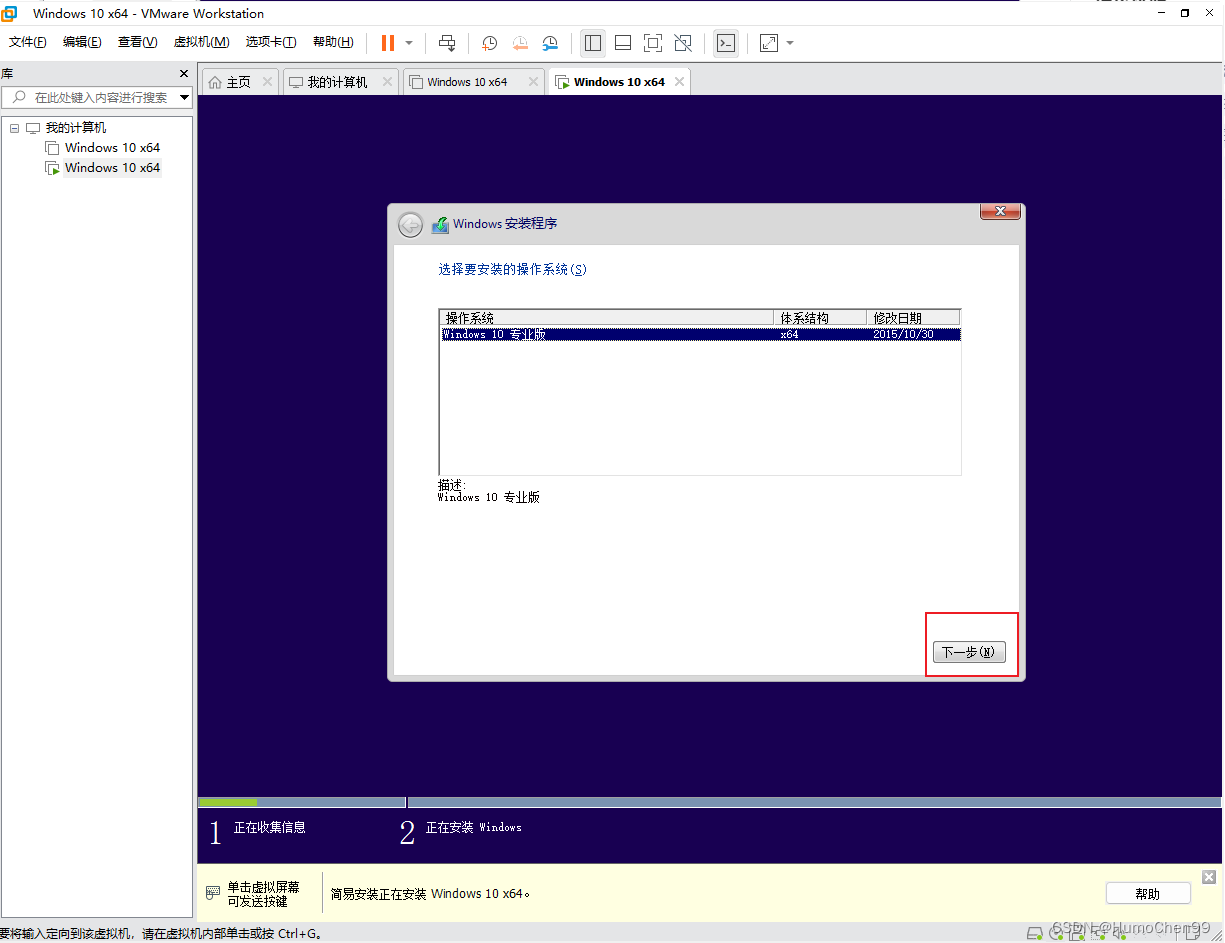
Vmware17虚拟机安装windows10系统
不要去什么系统之家之类的下载镜像,会不好安装,镜像被魔改过了,适合真实物理机上的系统在PE里安装系统,建议下载原版系统ISO文件 安装vmware17pro 下载地址https://dwangshuo.jb51.net/202211/tools/VMwareplayer17_855676.rar 解…...

Golang实践录:读取yaml配置文件
本文对 yaml 文件进行解析。 下载 yaml执行 go get github.com/spf13/viper 安装。 golang 有很多库可以解释 yaml 文件。本文选用 viper 进行解析,执行 go get github.com/spf13/viper 安装。 yaml语法规则 yaml对大小写敏感。yaml的层级关系只能使用空格缩进&a…...
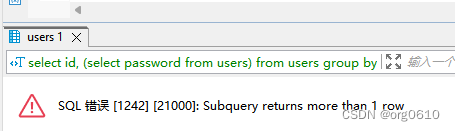
oracle sql相关语法
SQL*PLUS 在SQL*PLUS执行,会在执行后显示查询的执行计划和统计信息 SET AUTOTRACE ON;SELECT * FROM your_table WHERE column_name value;SET AUTOTRACE OFF;PLSQL PLSQL查询sql界面,鼠标右键,点击执行计划,会出现sql的执行计…...
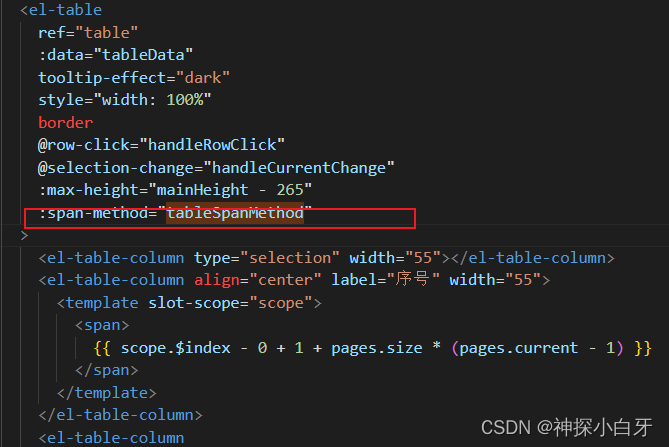
el-table,列表合并,根据名称列名称相同的品名将其它列值相同的进行合并
el-table,列表合并,根据名称列名称相同的品名将其它列值相同的进行合并,并且不能跨品名合并 如图 用到el-table合并行的方法合并 tableSpanMethod({ row, column, rowIndex, columnIndex }) {if (column.property "materielName") {//合并商品名const _row this…...

微信小程序显示二维码?
wxml <canvas style"width: 100%;height: 100%;margin-left: 20%;" id"Canvase" type"2d"></canvas> js // pages/code/code.js Page({/*** 页面的初始数据*/data: {code: ,},/*** 生命周期函数--监听页面加载*/onLoad(options) {…...
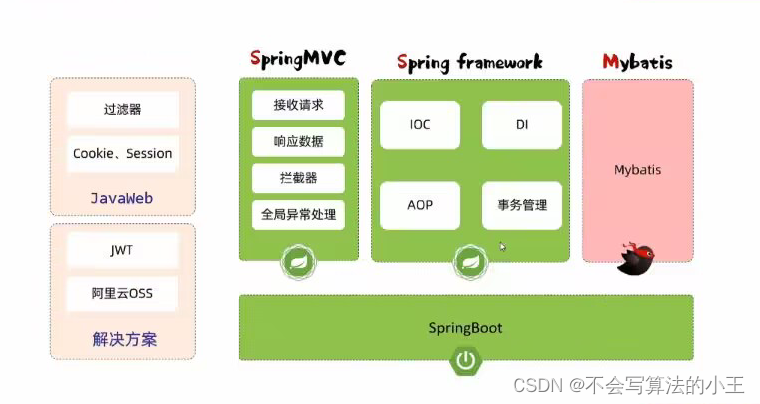
JavaWeb开发全流程笔记
JavaWeb 前端Web开发javaScript1.JS引入2.JS基础语法3.JS函数4.JS对象 BOMDOM文档对象模型JS事件监听VueVue常用指令Vue的生命周期 AjaxAxios 前端工程化环境准备NodeJS安装和Vue-cli安装vue项目Vue组件库Element组件的使用 Vue路由Nginx打包部署 后端Web开发MavenSpringBootHT…...
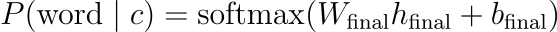
LLM;超越记忆《第 2 部分 》
一、说明 在这篇博客中,我深入研究了将大型语言模型(LLM)提升到基本记忆之上的数学框架。我们探索了动态上下文学习、连续空间插值及其生成能力,揭示了 LLM 如何理解、适应和创新超越传统机器学习模型。 LLM代表了人工智能的重大飞…...

Python中的加法测试题实现
随机生成5道10以内的加法测试题,用户在10秒内使用键盘输入答案。完成全部5道答题之后,计算机生成答题记录报告,并对答题情况进行分析,显示“答对了”,或“答错了”、并显示正确答案。如果未能按时完成,则显…...
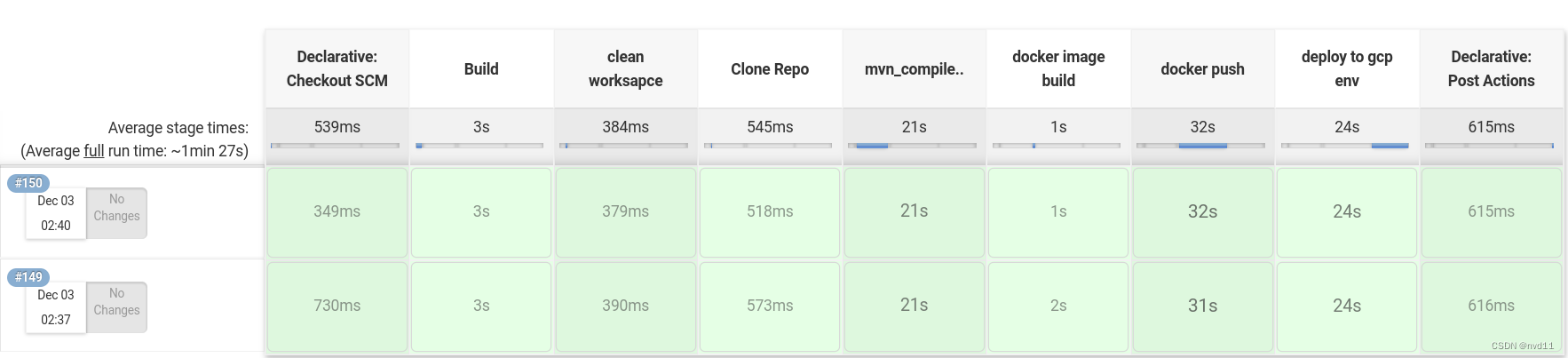
使用gcloud SDK 管理和部署 Cloud run service
查看cloud run 上的service 列表: gcloud run services list > gcloud run services listSERVICE REGION URL LAST DEPLOYED BY LAST DEPL…...
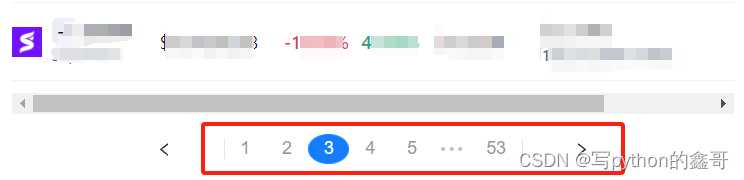
JS逆向-mytoken之code参数
前言 本文是该专栏的第60篇,后面会持续分享python爬虫干货知识,记得关注。 本文以mytoken为例,通过js逆向获取其code参数的生成规律。具体的“逆向”思路逻辑,笔者将会详细介绍每个步骤,并且将在正文结合“完整代码”进行详细说明。 接下来,跟着笔者直接往下看正文详细…...
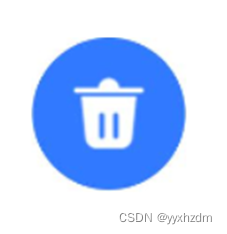
第九节HarmonyOS 常用基础组件4-Button
一、Button Button组件主要用来响应点击操作,可以包含子组件。 示例代码: Entry Component struct Index {build() {Row() {Column() {Button(确定, { type: ButtonType.Capsule, stateEffect: true }).width(90%).height(40).fontSize(16).fontWeigh…...
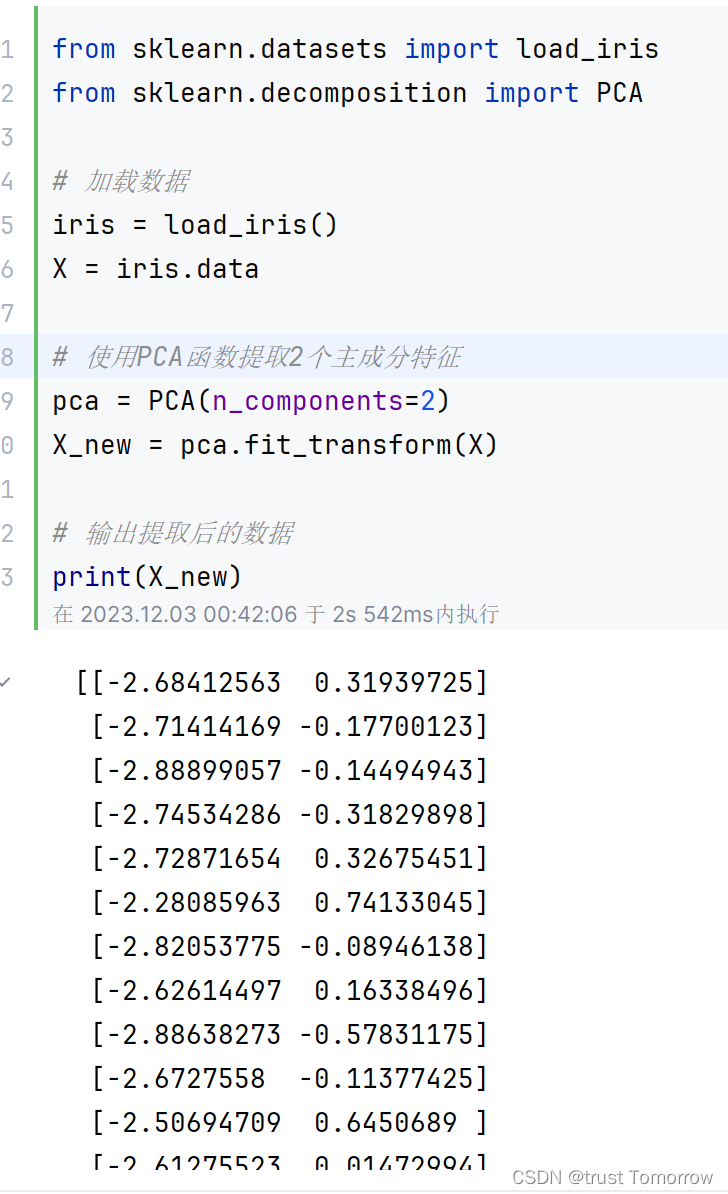
常用数据预处理方法 python
常用数据预处理方法 数据清洗缺失值处理示例删除缺失值插值法填充缺失值 异常值处理示例删除异常值替换异常值 数据类型转换示例数据类型转换在数据清洗过程中非常常见 重复值处理示例处理重复值是数据清洗的重要步骤 数据转换示例 数据集成示例数据集成是将多个数据源合并为一…...

JavaSec-RCE
简介 RCE(Remote Code Execution),可以分为:命令注入(Command Injection)、代码注入(Code Injection) 代码注入 1.漏洞场景:Groovy代码注入 Groovy是一种基于JVM的动态语言,语法简洁,支持闭包、动态类型和Java互操作性,…...
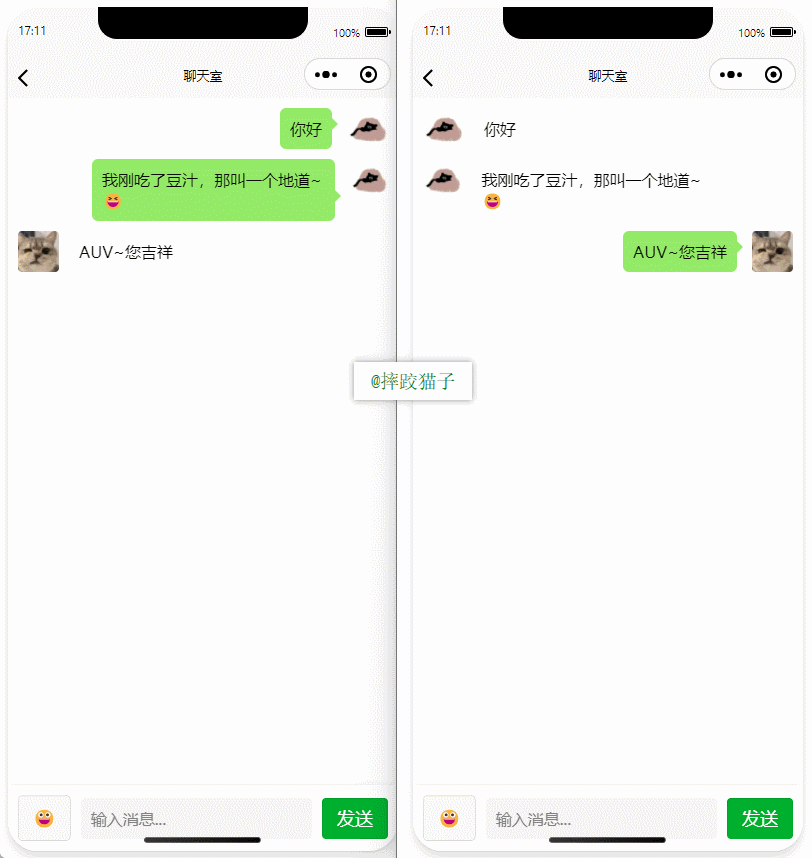
基于uniapp+WebSocket实现聊天对话、消息监听、消息推送、聊天室等功能,多端兼容
基于 UniApp + WebSocket实现多端兼容的实时通讯系统,涵盖WebSocket连接建立、消息收发机制、多端兼容性配置、消息实时监听等功能,适配微信小程序、H5、Android、iOS等终端 目录 技术选型分析WebSocket协议优势UniApp跨平台特性WebSocket 基础实现连接管理消息收发连接…...

智能在线客服平台:数字化时代企业连接用户的 AI 中枢
随着互联网技术的飞速发展,消费者期望能够随时随地与企业进行交流。在线客服平台作为连接企业与客户的重要桥梁,不仅优化了客户体验,还提升了企业的服务效率和市场竞争力。本文将探讨在线客服平台的重要性、技术进展、实际应用,并…...
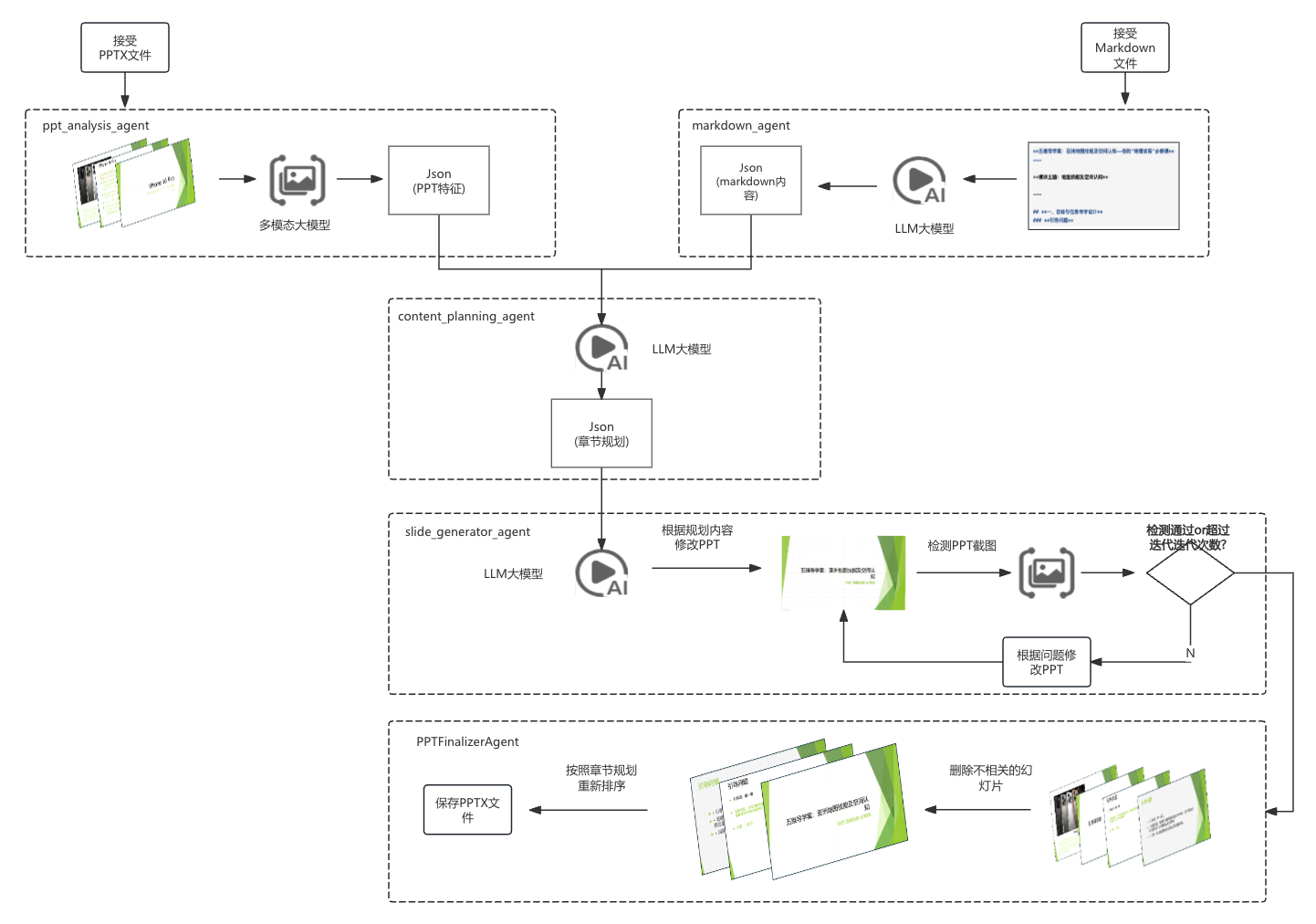
【项目实战】通过多模态+LangGraph实现PPT生成助手
PPT自动生成系统 基于LangGraph的PPT自动生成系统,可以将Markdown文档自动转换为PPT演示文稿。 功能特点 Markdown解析:自动解析Markdown文档结构PPT模板分析:分析PPT模板的布局和风格智能布局决策:匹配内容与合适的PPT布局自动…...

Spring Boot+Neo4j知识图谱实战:3步搭建智能关系网络!
一、引言 在数据驱动的背景下,知识图谱凭借其高效的信息组织能力,正逐步成为各行业应用的关键技术。本文聚焦 Spring Boot与Neo4j图数据库的技术结合,探讨知识图谱开发的实现细节,帮助读者掌握该技术栈在实际项目中的落地方法。 …...

浅谈不同二分算法的查找情况
二分算法原理比较简单,但是实际的算法模板却有很多,这一切都源于二分查找问题中的复杂情况和二分算法的边界处理,以下是博主对一些二分算法查找的情况分析。 需要说明的是,以下二分算法都是基于有序序列为升序有序的情况…...
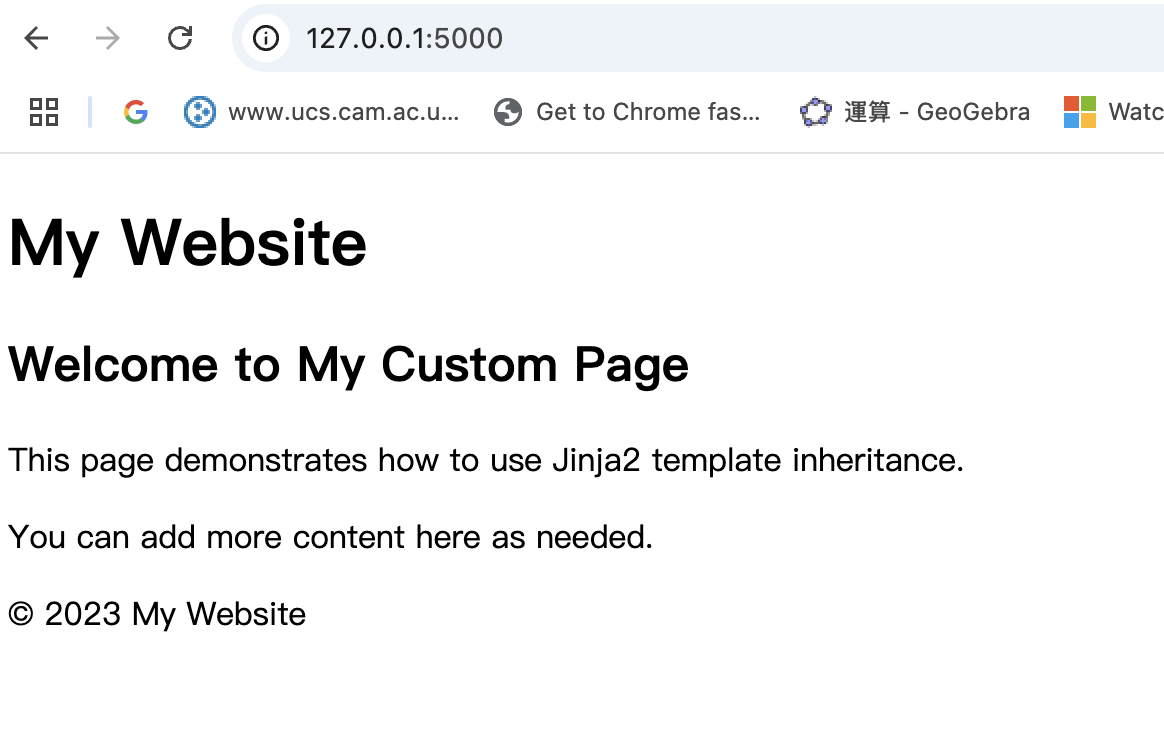
什么是Ansible Jinja2
理解 Ansible Jinja2 模板 Ansible 是一款功能强大的开源自动化工具,可让您无缝地管理和配置系统。Ansible 的一大亮点是它使用 Jinja2 模板,允许您根据变量数据动态生成文件、配置设置和脚本。本文将向您介绍 Ansible 中的 Jinja2 模板,并通…...
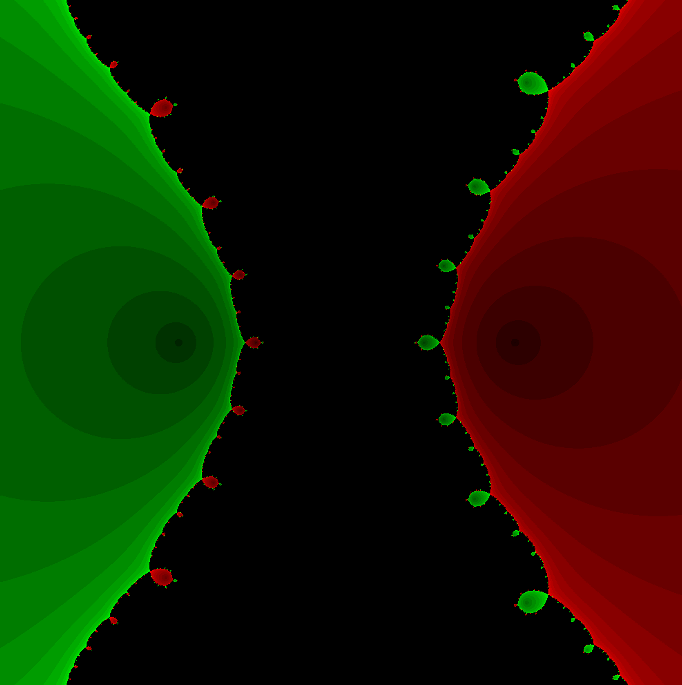
在Mathematica中实现Newton-Raphson迭代的收敛时间算法(一般三次多项式)
考察一般的三次多项式,以r为参数: p[z_, r_] : z^3 (r - 1) z - r; roots[r_] : z /. Solve[p[z, r] 0, z]; 此多项式的根为: 尽管看起来这个多项式是特殊的,其实一般的三次多项式都是可以通过线性变换化为这个形式…...

《Offer来了:Java面试核心知识点精讲》大纲
文章目录 一、《Offer来了:Java面试核心知识点精讲》的典型大纲框架Java基础并发编程JVM原理数据库与缓存分布式架构系统设计二、《Offer来了:Java面试核心知识点精讲(原理篇)》技术文章大纲核心主题:Java基础原理与面试高频考点Java虚拟机(JVM)原理Java并发编程原理Jav…...

Django RBAC项目后端实战 - 03 DRF权限控制实现
项目背景 在上一篇文章中,我们完成了JWT认证系统的集成。本篇文章将实现基于Redis的RBAC权限控制系统,为系统提供细粒度的权限控制。 开发目标 实现基于Redis的权限缓存机制开发DRF权限控制类实现权限管理API配置权限白名单 前置配置 在开始开发权限…...
