ubuntu 系统终端颜色设置
1 开启终端颜色
# 第一步:
在 ~/.bashrc 中设置 force_color_prompt=yes# 第二步:
执行 source ~/.bashrc
2 对于精减的 .bashrc
在 ~/.bashrc 中添加以下内容,再执行 source ~/.bashrc :
# uncomment for a colored prompt, if the terminal has the capability; turned
# off by default to not distract the user: the focus in a terminal window
# should be on the output of commands, not on the promptforce_color_prompt=yesif [ -n "$force_color_prompt" ]; thenif [ -x /usr/bin/tput ] && tput setaf 1 >&/dev/null; then# We have color support; assume it's compliant with Ecma-48# (ISO/IEC-6429). (Lack of such support is extremely rare, and such# a case would tend to support setf rather than setaf.)color_prompt=yeselsecolor_prompt=fi
fiif [ "$color_prompt" = yes ]; thenPS1='${debian_chroot:+($debian_chroot)}\[\033[01;32m\]\u@\h\[\033[00m\]:\[\033[01;34m\]\w\[\033[00m\]\$ '#PS1='\[\e[37;1m\][\[\e[31;1m\]\u\[\e[34;1m\]@\[\e[32;1m\]\h\[\e[31;1m\]\w\[\e[33;1m\]\t\[\e[37;1m\]]\[\e[32;1m\]\$\[\e[m\]'
elsePS1='${debian_chroot:+($debian_chroot)}\u@\h:\w\$ '
fi
3 缺少 ~/.bashrc 文件
使用 sudo vi ~/.bashrc 创建文件,把以下内容填入,再执行 source ~/.bashrc
# ~/.bashrc: executed by bash(1) for non-login shells.
# see /usr/share/doc/bash/examples/startup-files (in the package bash-doc)
# for examples# If not running interactively, don't do anything
case $- in*i*) ;;*) return;;
esac# don't put duplicate lines or lines starting with space in the history.
# See bash(1) for more options
HISTCONTROL=ignoreboth# append to the history file, don't overwrite it
shopt -s histappend# for setting history length see HISTSIZE and HISTFILESIZE in bash(1)
HISTSIZE=1000
HISTFILESIZE=2000# check the window size after each command and, if necessary,
# update the values of LINES and COLUMNS.
shopt -s checkwinsize# If set, the pattern "**" used in a pathname expansion context will
# match all files and zero or more directories and subdirectories.
#shopt -s globstar# make less more friendly for non-text input files, see lesspipe(1)
[ -x /usr/bin/lesspipe ] && eval "$(SHELL=/bin/sh lesspipe)"# set variable identifying the chroot you work in (used in the prompt below)
if [ -z "${debian_chroot:-}" ] && [ -r /etc/debian_chroot ]; thendebian_chroot=$(cat /etc/debian_chroot)
fi# set a fancy prompt (non-color, unless we know we "want" color)
case "$TERM" inxterm-color|*-256color) color_prompt=yes;;
esac# uncomment for a colored prompt, if the terminal has the capability; turned
# off by default to not distract the user: the focus in a terminal window
# should be on the output of commands, not on the promptforce_color_prompt=yesif [ -n "$force_color_prompt" ]; thenif [ -x /usr/bin/tput ] && tput setaf 1 >&/dev/null; then# We have color support; assume it's compliant with Ecma-48# (ISO/IEC-6429). (Lack of such support is extremely rare, and such# a case would tend to support setf rather than setaf.)color_prompt=yeselsecolor_prompt=fi
fiif [ "$color_prompt" = yes ]; thenPS1='${debian_chroot:+($debian_chroot)}\[\033[01;32m\]\u@\h\[\033[00m\]:\[\033[01;34m\]\w\[\033[00m\]\$ '
elsePS1='${debian_chroot:+($debian_chroot)}\u@\h:\w\$ '
fi
unset color_prompt force_color_prompt# If this is an xterm set the title to user@host:dir
case "$TERM" in
xterm*|rxvt*)PS1="\[\e]0;${debian_chroot:+($debian_chroot)}\u@\h: \w\a\]$PS1";;
*);;
esac# enable color support of ls and also add handy aliases
if [ -x /usr/bin/dircolors ]; thentest -r ~/.dircolors && eval "$(dircolors -b ~/.dircolors)" || eval "$(dircolors -b)"alias ls='ls --color=auto'#alias dir='dir --color=auto'#alias vdir='vdir --color=auto'alias grep='grep --color=auto'alias fgrep='fgrep --color=auto'alias egrep='egrep --color=auto'
fi# colored GCC warnings and errors
#export GCC_COLORS='error=01;31:warning=01;35:note=01;36:caret=01;32:locus=01:quote=01'# some more ls aliases
alias ll='ls -alF'
alias la='ls -A'
alias l='ls -CF'# Add an "alert" alias for long running commands. Use like so:
# sleep 10; alert
alias alert='notify-send --urgency=low -i "$([ $? = 0 ] && echo terminal || echo error)" "$(history|tail -n1|sed -e '\''s/^\s*[0-9]\+\s*//;s/[;&|]\s*alert$//'\'')"'# Alias definitions.
# You may want to put all your additions into a separate file like
# ~/.bash_aliases, instead of adding them here directly.
# See /usr/share/doc/bash-doc/examples in the bash-doc package.if [ -f ~/.bash_aliases ]; then. ~/.bash_aliases
fi# enable programmable completion features (you don't need to enable
# this, if it's already enabled in /etc/bash.bashrc and /etc/profile
# sources /etc/bash.bashrc).
if ! shopt -oq posix; thenif [ -f /usr/share/bash-completion/bash_completion ]; then. /usr/share/bash-completion/bash_completionelif [ -f /etc/bash_completion ]; then. /etc/bash_completionfi
fi相关文章:

ubuntu 系统终端颜色设置
1 开启终端颜色 # 第一步: 在 ~/.bashrc 中设置 force_color_promptyes# 第二步: 执行 source ~/.bashrc2 对于精减的 .bashrc 在 ~/.bashrc 中添加以下内容,再执行 source ~/.bashrc : # uncomment for a colored prompt, if…...
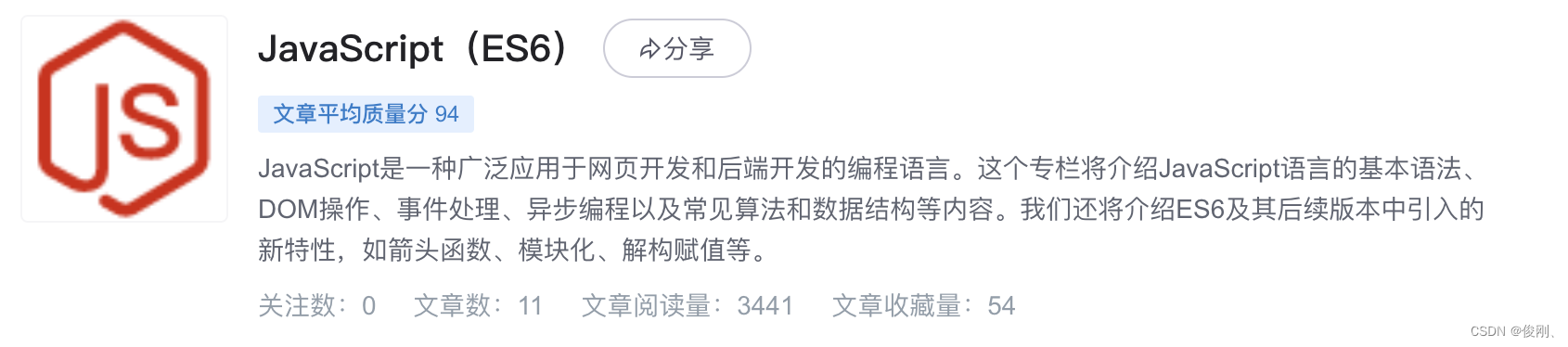
【Vue】class与style绑定
✨ 专栏介绍 在当今Web开发领域中,构建交互性强、可复用且易于维护的用户界面是至关重要的。而Vue.js作为一款现代化且流行的JavaScript框架,正是为了满足这些需求而诞生。它采用了MVVM架构模式,并通过数据驱动和组件化的方式,使…...

大厂前端面试题总结(百度、字节跳动、腾讯、小米.....),附上热乎面试经验!
先简单介绍下自己,我“平平无奇小天才”一枚,毕业于南方普通985普通学生,有幸去百度、字节面试,感觉大公司就是不一样,印象最深的是字节,所以有必要总结一下面试经验,以及面试中遇到的一些问题&…...
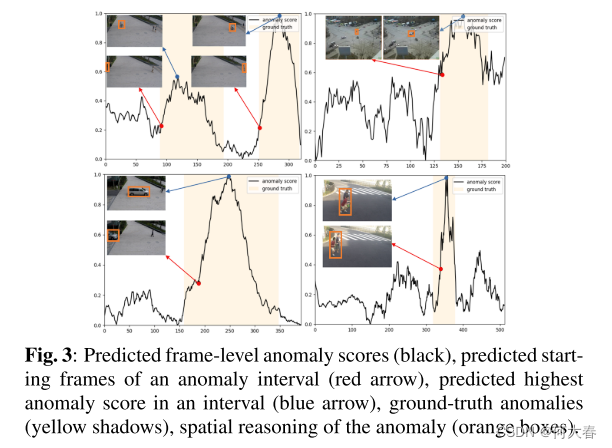
EXPLORING DIFFUSION MODELS FOR UNSUPERVISED VIDEO ANOMALY DETECTION 论文阅读
EXPLORING DIFFUSION MODELS FOR UNSUPERVISED VIDEO ANOMALY DETECTION 论文阅读 ABSTRACT1. INTRODUCTION2. RELATEDWORK3. METHOD4. EXPERIMENTAL ANALYSIS AND RESULTS4.1. Comparisons with State-Of-The-Art (SOTA)4.2. Diffusion Model Analysis4.3. Qualitative Result…...

当 ML 遇到 DevOps:如何理解 MLOps
近年来,人工智能 (AI) 和机器学习 (ML) 已经席卷全球,几乎成为任何行业的重要组成部分,从零售和娱乐到医疗保健和银行业。这些技术能够通过分析大量数据实现运营自动化、降低成本和促进决策&…...
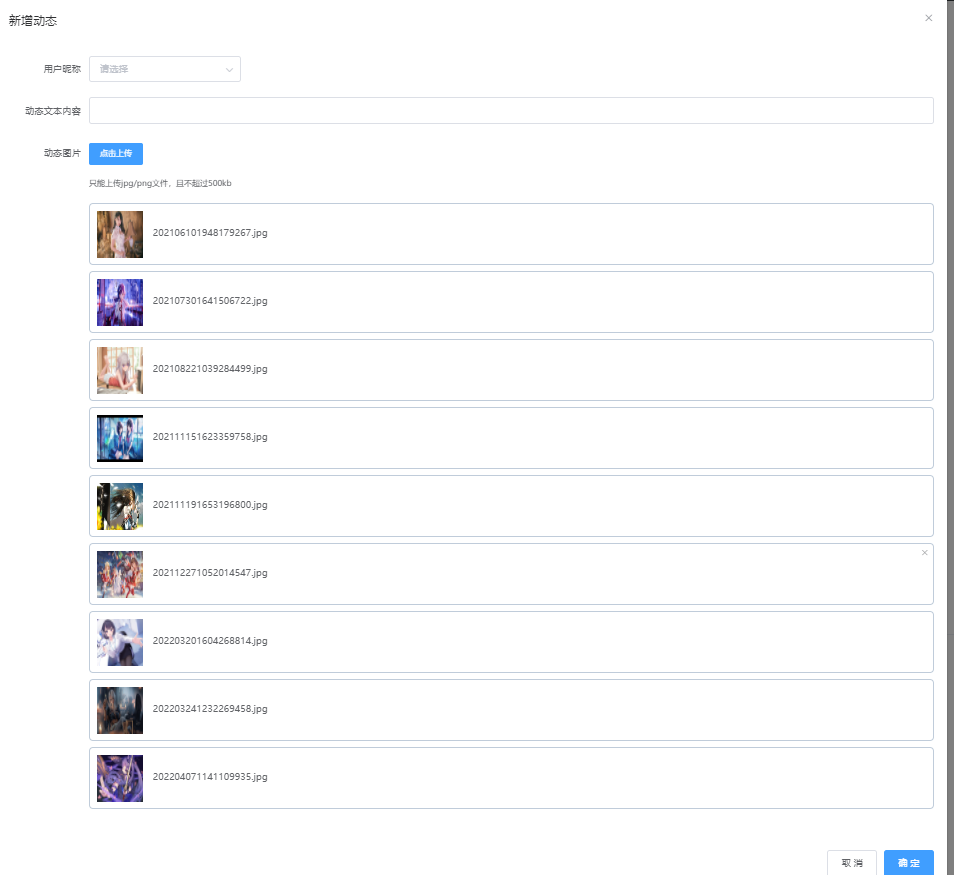
vue+element+springboot实现多张图片上传
1.需求说明 2.实现思路 3.el-upload组件主要属性说明 4.前端传递MultipartFile数组与服务端接收说明 5.完整代码 1.需求说明 动态模块新增添加动态功能,支持多张图片上传.实现过程中对el-upload组件不是很熟悉,踩了很多坑,当然也参考过别的文章,发现处理很…...

react使用useState更新数组失败
失败案例: const [addBox, setAddBox] useState([])const itemAdd (item) >{addBox.push(item);setAddBox(addBox)console.log(addBox,点击添加按钮)} 原因:react的useState hook监听的是浅监听 在 React 中,使用 useState Hook 来更新…...

《LIO-SAM阅读笔记》3.后端优化
前言: LIO-SAM后端优化部分写在了mapOptimization.cpp文件中,本部分主要进行了激光帧的scan-to-map匹配,回环检测以及关键帧的因子图优化。本部分主要有两个环节同步进行,一个单独开辟了回环检测线程,另外一个是lidar…...
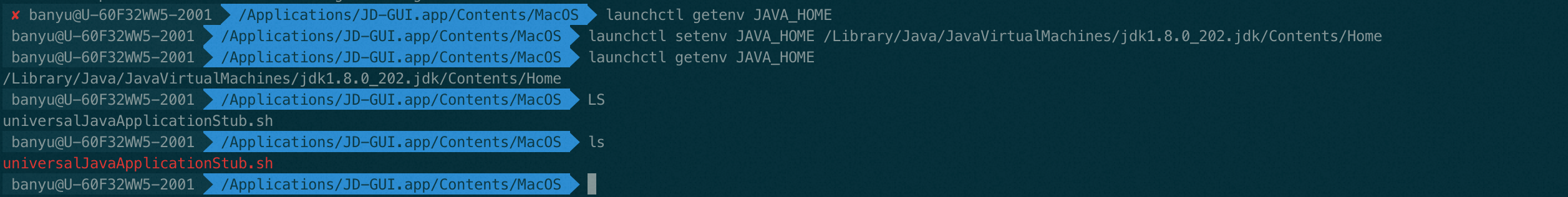
mac下jd-gui提示没有找到合适的jdk版本
mac下jd-gui提示jdk有问题 背景解决看一下是不是真有问题了方法一:修改启动脚本方法二:设置launchd环境变量 扩展动态切jdk脚本(.bash_profile) 背景 配置了动态jdk后,再次使用JD-GUI提示没有找到合适的jdk版本。 解决 看一下是不是真有问题…...

FlinkSQL窗口实例分析
Windowing TVFs Windowing table-valued functions (Windowing TVFs),即窗口表值函数 注意:窗口函数不可以单独使用,需要聚合函数,按照 window_start、window_end 分区,即存在:group by window_start,wind…...
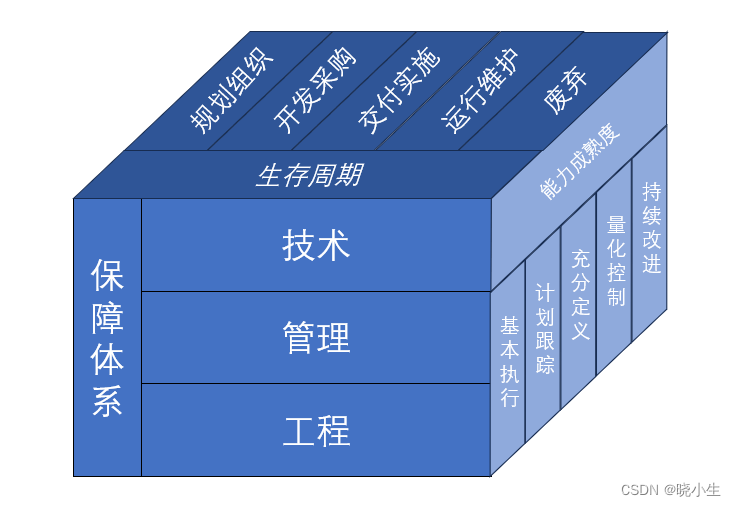
18-网络安全框架及模型-信息系统安全保障模型
信息系统安全保障模型 1 基本概念 信息系统安全保障是针对信息系统在运行环境中所面临的各种风险,制定信息系统安全保障策略,设计并实现信息系统安全保障架构或模型,采取工程、技术、管理等安全保障要素,将风险减少至预定可接受的…...
apk(安装包))
Android 提取(备份)apk(安装包)
Android 提取(备份)apk(安装包) 一、通过安卓代码的方式 主要分三步: 根据应用找到包名根据包名获得apk提取apk 提取apk代码 private static final String BACKUP_PATH "/sdcard/backup1/"; private static final String APK ".apk";pri…...
metadata和超时设置)
gRPC-Go基础(4)metadata和超时设置
文章目录 0. 简介1. metadata1.1 metadata结构1.2 metadata创建1.3 客户端处理metadata1.4 服务端处理metadata1.5 metadata的传输 2. 超时设置2.1 客户端输出超时信息2.2 服务端端接收超时信息 3. 小结 0. 简介 Go在多个go routine之间传递数据使用的是Go SDK提供的context包…...

语言模型:从n-gram到神经网络的演进
目录 1 前言2 语言模型的两个任务2.1 自然语言理解2.2 自然语言生成 3 n-gram模型4 神经网络语言模型5 结语 1 前言 语言模型是自然语言处理领域中的关键技术之一,它致力于理解和生成人类语言。从最初的n-gram模型到如今基于神经网络的深度学习模型,语言…...
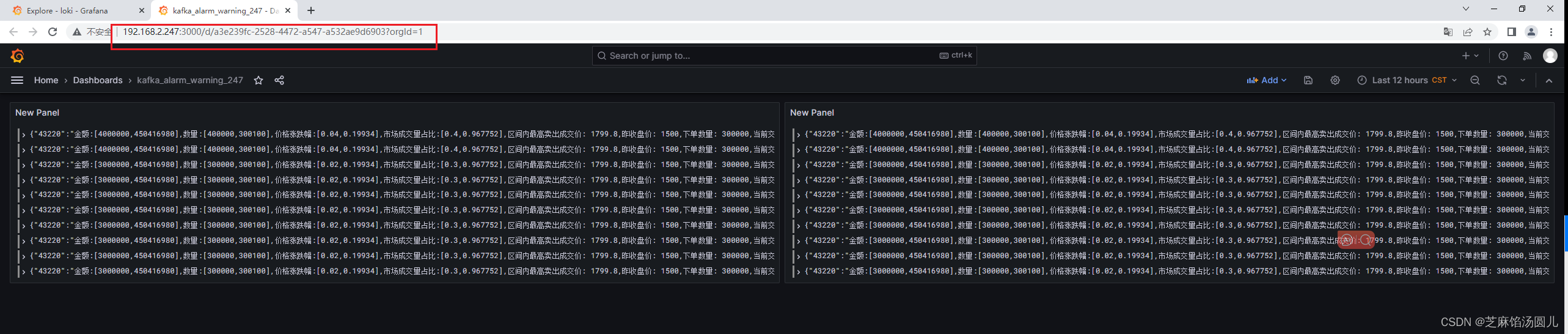
docker compose 部署 grafana + loki + vector 监控kafka消息
Centos7 随笔记录记录 docker compose 统一管理 granfana loki vector 监控kafka 信息。 当然如果仅仅是想通过 Grafana 监控kafka,推荐使用 Grafana Prometheus 通过JMX监控kafka 目录 1. 目录结构 2. 前提已安装Docker-Compose 3. docker-compose 自定义服…...
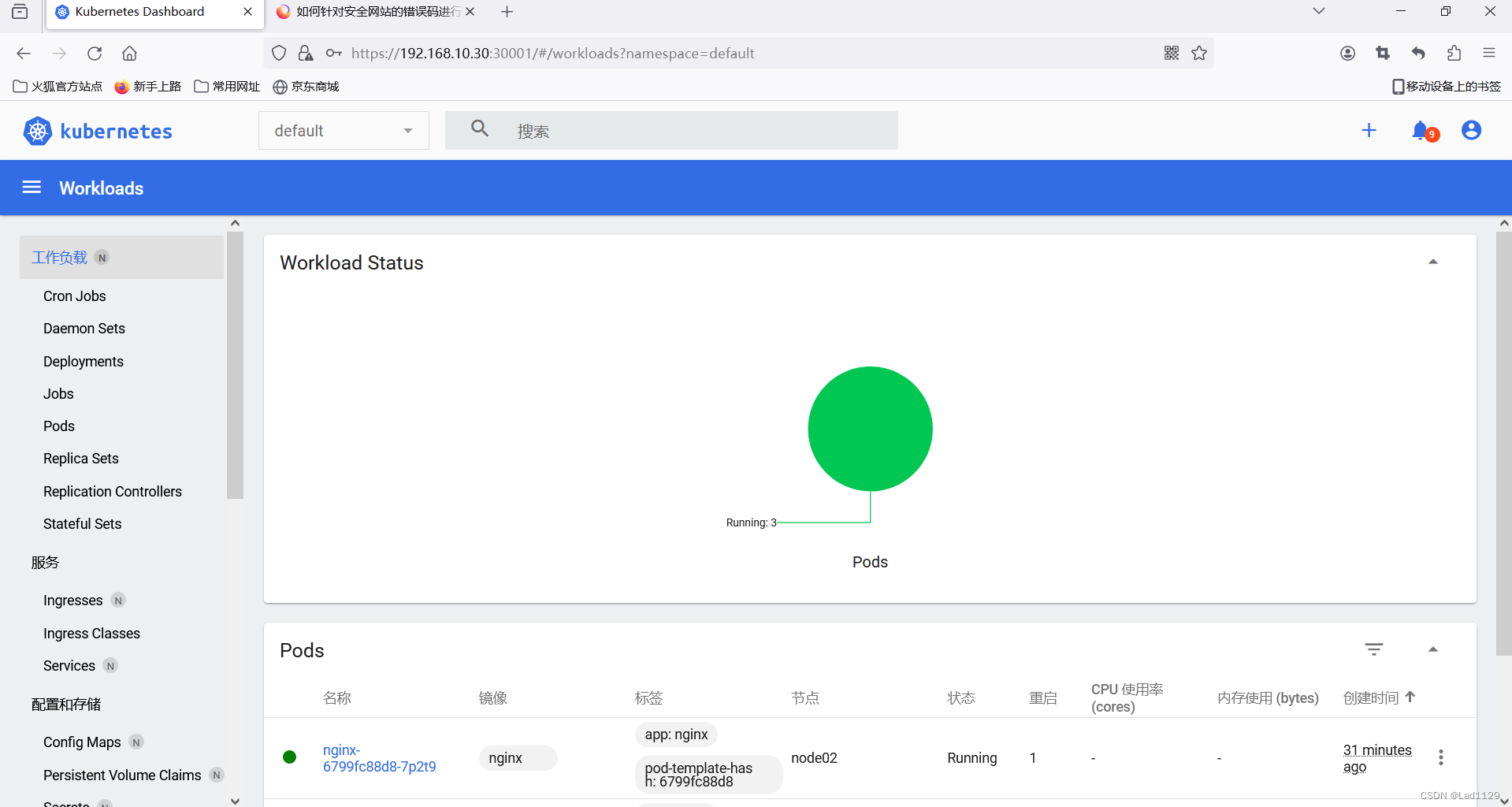
kubeadm创建k8s集群
kubeadm来快速的搭建一个k8s集群: 二进制搭建适合大集群,50台以上。 kubeadm更适合中下企业的业务集群。 部署框架 master192.168.10.10dockerkubelet kubeadm kubectl flannelnode1192.168.10.20dockerkubelet kubeadm kubectl flannelnode2192.168.1…...
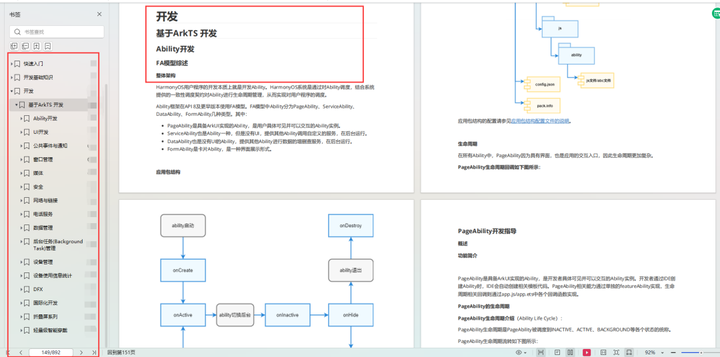
鸿蒙开发之android对比开发《基础知识》
基于华为鸿蒙未来可能不再兼容android应用,推出鸿蒙开发系列文档,帮助android开发人员快速上手鸿蒙应用开发。 1. 鸿蒙使用什么基础语言开发? ArkTS是鸿蒙生态的应用开发语言。它在保持TypeScript(简称TS)基本语法风…...
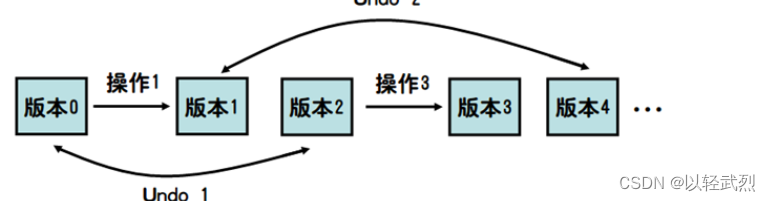
2702 高级打字机
因为Undo操作只能撤销Type操作,所以Undo x 实际上就是删除文章末尾x个字母。用一个栈即可解决(每个字母最多进出一次)。 这种情况下只需要设计一个合理的数据结构依次执行操作即可。 版本树:Undo x撤销最近的x次修改操作…...

yolov5旋转目标检测-遥感图像检测-无人机旋转目标检测-附代码和原理
综述 为了解决旋转目标检测问题,研究者们提出了多种方法和算法。以下是一些常见的旋转目标检测方法: 基于滑动窗口的方法:在图像上以不同的尺度和角度滑动窗口,通过分类器判断窗口中是否存在目标。这种方法简单直观,…...
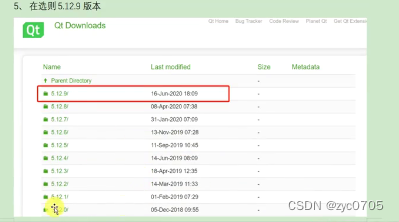
Qt学习:Qt的意义安装Qt
Qt 的简介 QT 是一个跨平台的 C图形用户界面应用程序框架。它为程序开发者提供图形界面所需的所有功能。它是完全面向对象的,很容易扩展,并且允许真正地组件编程。 支持平台 xP 、 Vista、Win7、win8、win2008、win10Windows . Unix/Linux: Ubuntu 等…...

.Net框架,除了EF还有很多很多......
文章目录 1. 引言2. Dapper2.1 概述与设计原理2.2 核心功能与代码示例基本查询多映射查询存储过程调用 2.3 性能优化原理2.4 适用场景 3. NHibernate3.1 概述与架构设计3.2 映射配置示例Fluent映射XML映射 3.3 查询示例HQL查询Criteria APILINQ提供程序 3.4 高级特性3.5 适用场…...

23-Oracle 23 ai 区块链表(Blockchain Table)
小伙伴有没有在金融强合规的领域中遇见,必须要保持数据不可变,管理员都无法修改和留痕的要求。比如医疗的电子病历中,影像检查检验结果不可篡改行的,药品追溯过程中数据只可插入无法删除的特性需求;登录日志、修改日志…...

vscode(仍待补充)
写于2025 6.9 主包将加入vscode这个更权威的圈子 vscode的基本使用 侧边栏 vscode还能连接ssh? debug时使用的launch文件 1.task.json {"tasks": [{"type": "cppbuild","label": "C/C: gcc.exe 生成活动文件"…...

oracle与MySQL数据库之间数据同步的技术要点
Oracle与MySQL数据库之间的数据同步是一个涉及多个技术要点的复杂任务。由于Oracle和MySQL的架构差异,它们的数据同步要求既要保持数据的准确性和一致性,又要处理好性能问题。以下是一些主要的技术要点: 数据结构差异 数据类型差异ÿ…...

基于数字孪生的水厂可视化平台建设:架构与实践
分享大纲: 1、数字孪生水厂可视化平台建设背景 2、数字孪生水厂可视化平台建设架构 3、数字孪生水厂可视化平台建设成效 近几年,数字孪生水厂的建设开展的如火如荼。作为提升水厂管理效率、优化资源的调度手段,基于数字孪生的水厂可视化平台的…...

Mac下Android Studio扫描根目录卡死问题记录
环境信息 操作系统: macOS 15.5 (Apple M2芯片)Android Studio版本: Meerkat Feature Drop | 2024.3.2 Patch 1 (Build #AI-243.26053.27.2432.13536105, 2025年5月22日构建) 问题现象 在项目开发过程中,提示一个依赖外部头文件的cpp源文件需要同步,点…...
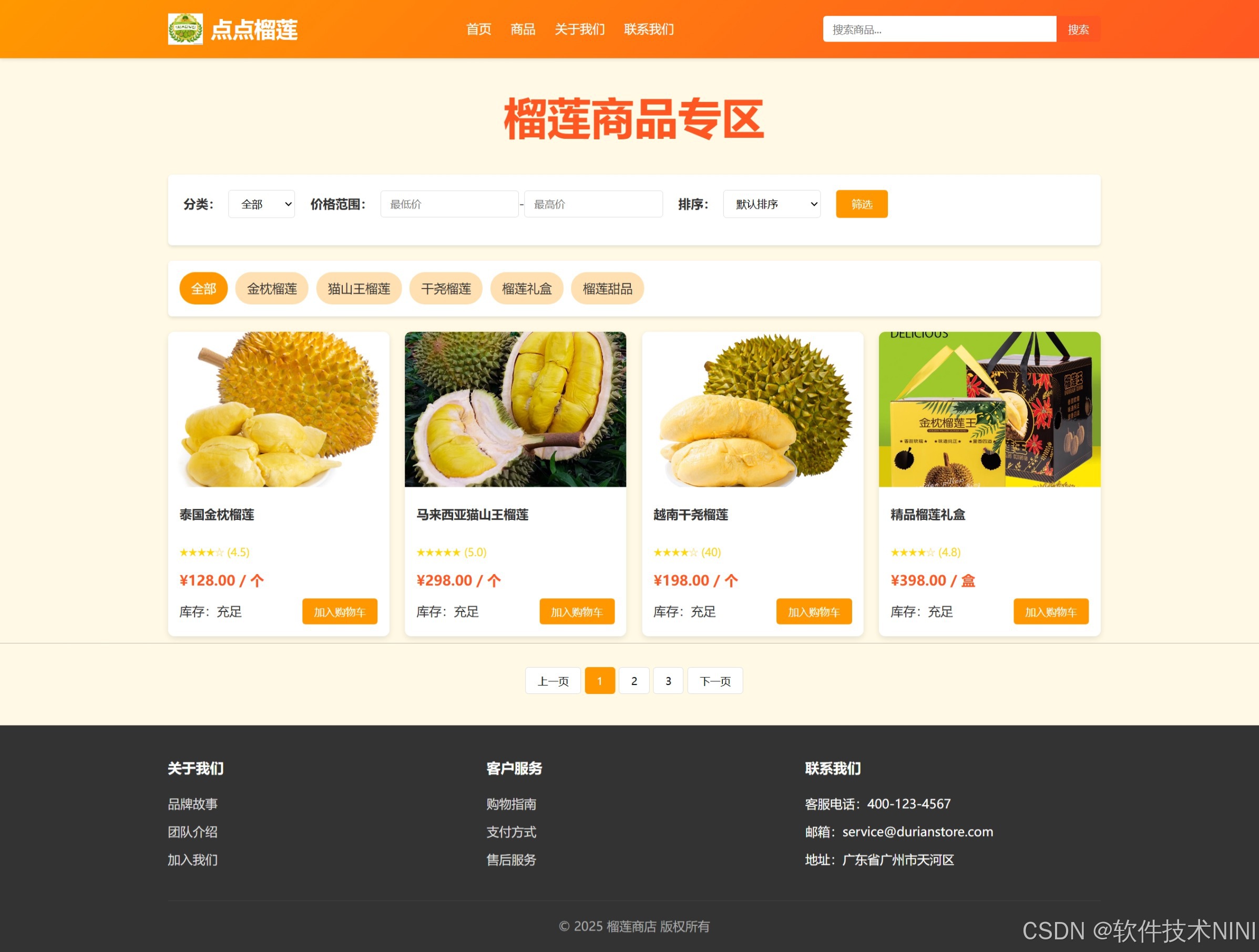
html css js网页制作成品——HTML+CSS榴莲商城网页设计(4页)附源码
目录 一、👨🎓网站题目 二、✍️网站描述 三、📚网站介绍 四、🌐网站效果 五、🪓 代码实现 🧱HTML 六、🥇 如何让学习不再盲目 七、🎁更多干货 一、👨…...
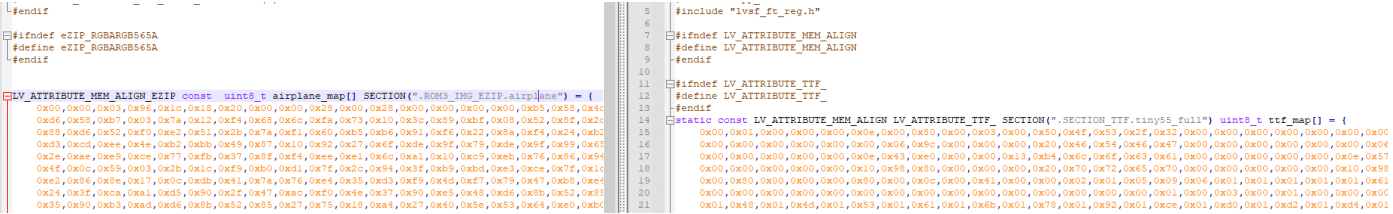
SiFli 52把Imagie图片,Font字体资源放在指定位置,编译成指定img.bin和font.bin的问题
分区配置 (ptab.json) img 属性介绍: img 属性指定分区存放的 image 名称,指定的 image 名称必须是当前工程生成的 binary 。 如果 binary 有多个文件,则以 proj_name:binary_name 格式指定文件名, proj_name 为工程 名&…...
与常用工具深度洞察App瓶颈)
iOS性能调优实战:借助克魔(KeyMob)与常用工具深度洞察App瓶颈
在日常iOS开发过程中,性能问题往往是最令人头疼的一类Bug。尤其是在App上线前的压测阶段或是处理用户反馈的高发期,开发者往往需要面对卡顿、崩溃、能耗异常、日志混乱等一系列问题。这些问题表面上看似偶发,但背后往往隐藏着系统资源调度不当…...

Git 3天2K星标:Datawhale 的 Happy-LLM 项目介绍(附教程)
引言 在人工智能飞速发展的今天,大语言模型(Large Language Models, LLMs)已成为技术领域的焦点。从智能写作到代码生成,LLM 的应用场景不断扩展,深刻改变了我们的工作和生活方式。然而,理解这些模型的内部…...
