mybatisplus配置
一、新建项目:com.saas.plusdemo
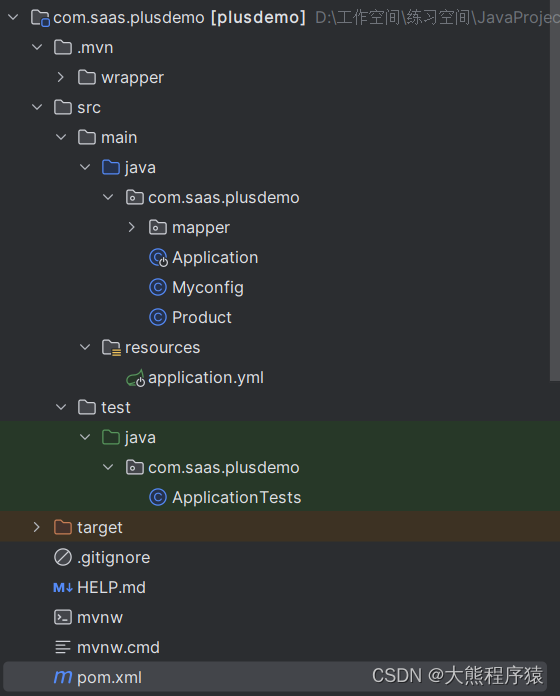
二、配置pom.xml
<?xml version="1.0" encoding="UTF-8"?>
<project xmlns="http://maven.apache.org/POM/4.0.0" xmlns:xsi="http://www.w3.org/2001/XMLSchema-instance"xsi:schemaLocation="http://maven.apache.org/POM/4.0.0 https://maven.apache.org/xsd/maven-4.0.0.xsd"><modelVersion>4.0.0</modelVersion><parent><groupId>org.springframework.boot</groupId><artifactId>spring-boot-starter-parent</artifactId><version>3.2.1</version><relativePath/> <!-- lookup parent from repository --></parent><groupId>com.saas</groupId><artifactId>plusdemo</artifactId><version>0.0.1-SNAPSHOT</version><name>com.saas.plusdemo</name><description>com.saas.plusdemo</description><properties><java.version>17</java.version></properties><dependencies><dependency><groupId>org.springframework.boot</groupId><artifactId>spring-boot-starter</artifactId></dependency><!--MyBatis Plus 依赖--><dependency> <groupId>com.baomidou</groupId><artifactId>mybatis-plus-boot-starter</artifactId><version>3.0.3</version></dependency><dependency> <groupId>com.baomidou</groupId><artifactId>mybatis-plus</artifactId><version>3.0.3</version></dependency><dependency><groupId>org.mybatis</groupId><artifactId>mybatis-spring</artifactId><version>3.0.3</version></dependency><dependency><groupId>com.baomidou</groupId><artifactId>mybatis-plus-generator</artifactId><version>3.3.1</version></dependency><dependency><groupId>org.projectlombok</groupId><artifactId>lombok</artifactId></dependency><dependency><groupId>com.mysql</groupId><artifactId>mysql-connector-j</artifactId><scope>runtime</scope></dependency><dependency><groupId>org.springframework.boot</groupId><artifactId>spring-boot-starter-test</artifactId><scope>test</scope></dependency><dependency><groupId>com.baomidou</groupId><artifactId>mybatis-plus-extension</artifactId><version>3.5.5</version><scope>compile</scope></dependency></dependencies><build><plugins><plugin><groupId>org.springframework.boot</groupId><artifactId>spring-boot-maven-plugin</artifactId></plugin></plugins></build></project>
三、配置application.yml
spring:datasource:driver-class-name: com.mysql.cj.jdbc.Driverurl: jdbc:mysql://192.168.31.132:3306/linq2dbusername: rootpassword: 123456mybatis-plus:configuration:# 取消驼峰命名映射map-underscore-to-camel-case: false# 配置日志log-impl: org.apache.ibatis.logging.stdout.StdOutImpl添加一个:Myconfig 非常重要一定要配
package com.saas.plusdemo;import com.baomidou.mybatisplus.extension.spring.MybatisSqlSessionFactoryBean;
import org.apache.ibatis.session.SqlSessionFactory;
import org.springframework.beans.factory.annotation.Autowired;
import org.springframework.beans.factory.annotation.Qualifier;
import org.springframework.boot.context.properties.ConfigurationProperties;
import org.springframework.context.annotation.Bean;
import org.springframework.context.annotation.Configuration;import javax.sql.DataSource;@Configuration
public class Myconfig {@Autowired@Qualifier("dataSource")private DataSource dataSource;@Bean//判定配置文件中的配置属性@ConfigurationProperties(prefix = "mybatis-plus")public SqlSessionFactory sqlSessionFactory() throws Exception {MybatisSqlSessionFactoryBean sqlSessionFactoryBean = new MybatisSqlSessionFactoryBean();//设置数据源sqlSessionFactoryBean.setDataSource(dataSource);return sqlSessionFactoryBean.getObject();}
}四、添加实体类Product
package com.saas.plusdemo;import com.baomidou.mybatisplus.annotation.TableName;
import lombok.Data;@Data
@TableName("product")
public class Product {private String id;private String name;public String getId() {return id;}public void setId(String id) {this.id = id;}public String getName() {return name;}public void setName(String name) {this.name = name;}
}
添加数据库访问仓储:IProductRepository
package com.saas.plusdemo.mapper;import com.baomidou.mybatisplus.core.mapper.BaseMapper;
import com.saas.plusdemo.Product;public interface IProductRepository extends BaseMapper<Product> {
}
添加到容器Application
package com.saas.plusdemo;import com.saas.plusdemo.mapper.IProductRepository;
import org.springframework.boot.SpringApplication;
import org.springframework.boot.autoconfigure.SpringBootApplication;
import org.springframework.context.ConfigurableApplicationContext;
import org.mybatis.spring.annotation.MapperScan;
@SpringBootApplication
@MapperScan({"com.saas.plusdemo.mapper"})
public class Application {public static void main(String[] args) {ConfigurableApplicationContext ctx= SpringApplication.run(Application.class, args);var bean= ctx.getBean(IProductRepository.class);}}
测试:
package com.saas.plusdemo;import com.saas.plusdemo.mapper.IProductRepository;
import org.junit.jupiter.api.Test;
import org.springframework.beans.factory.annotation.Autowired;
import org.springframework.boot.test.context.SpringBootTest;@SpringBootTest
class ApplicationTests {@Autowiredprivate IProductRepository productRepository;@Testvoid contextLoads() {Product product= productRepository.selectById("7cde8fb3-eff9-38e9-5722-3a09e672b985");}}
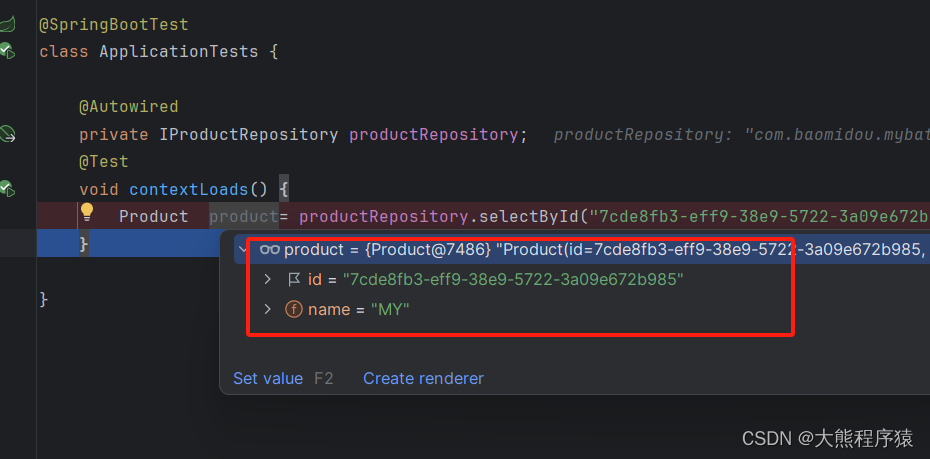
相关文章:
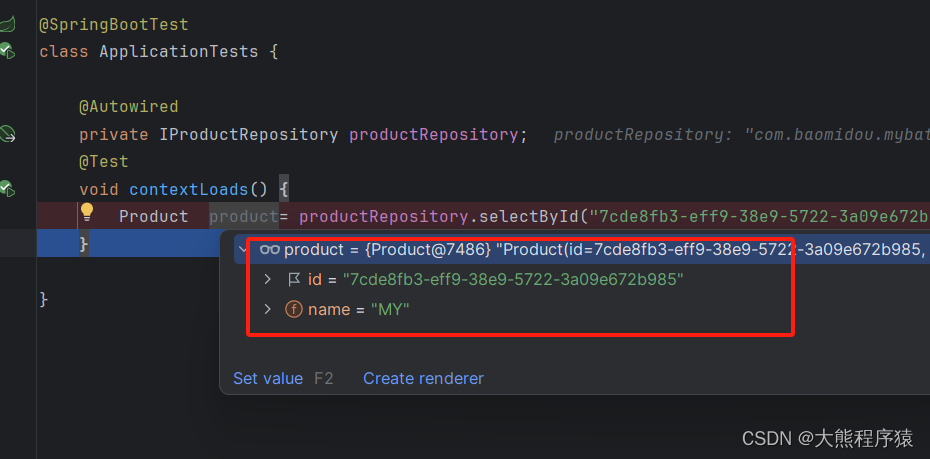
mybatisplus配置
一、新建项目:com.saas.plusdemo 二、配置pom.xml <?xml version"1.0" encoding"UTF-8"?> <project xmlns"http://maven.apache.org/POM/4.0.0" xmlns:xsi"http://www.w3.org/2001/XMLSchema-instance"xsi:sch…...
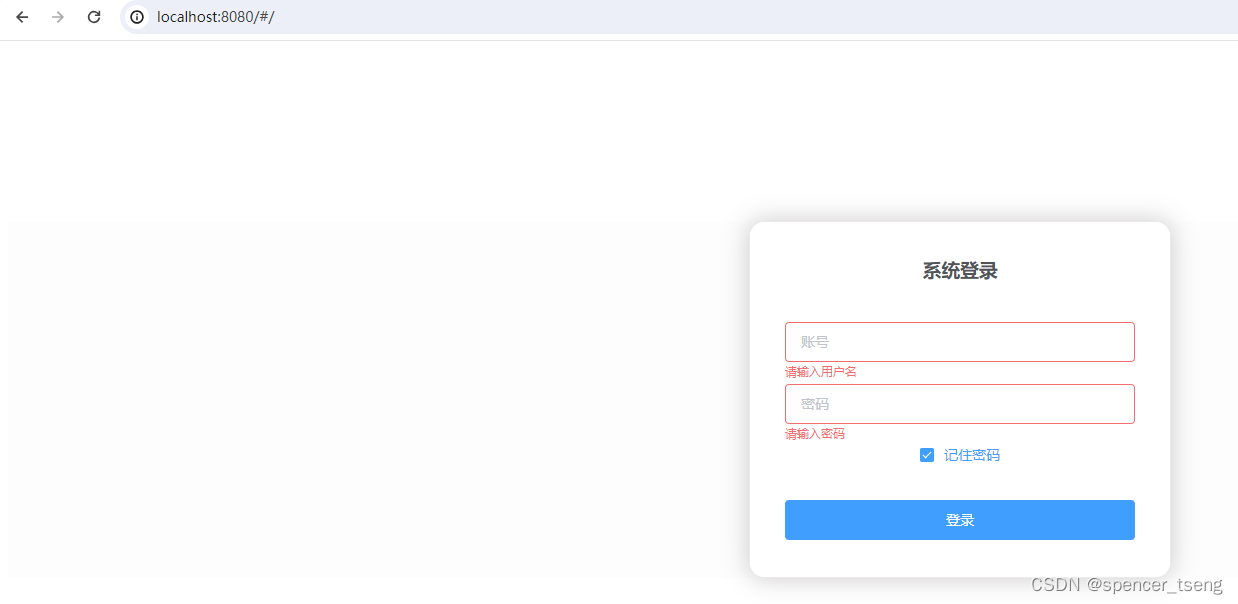
node-sass@4.7.2 postinstall: `node scripts/build.js`
Can‘t find Python executable “D:\Python36\python.EXE“, you can set the PYTHON env variable.-CSDN博客 gyp ERR! build error gyp ERR! stack Error: C:\Windows\Microsoft.NET\Framework\v4.0.30319\msbuild.exe failed with exit code: 1 gyp ERR! stack at Chil…...
 pyDAL的嵌套查询)
pyDAL一个python的ORM(9) pyDAL的嵌套查询
假设有以下两个表: db.define_table(person,Field(id, string), Field(‘name, string), Field(‘dept, string)) db.define_table(things,Field(id, string), Field(‘name, string), Field(‘owner, string)) 一、使用belongs进行嵌套查询 我们查询要求&#…...

融资项目——EasyExcel操作Excel文件
EasyExcel是Alibaba集团开源的EasyExcel技术,该技术是针对Apache POI技术的封装和优化,主要解决了POI技术的耗内存问题,并且提供了较好的API使用。不需要大量的代码就可以实现excel的操作功能。 1.EasyExcel的配置 首先引入依赖,…...
)
OAI openair3-NAS-UE-EMM代码解读(续)
文件路径openair3/NAS/UE/EMM/emm_main.c 714行之后 1.名称:emm_min_get_registered_plmn() 获取当前注册PLMN的标识; 输入:format:PLMN标识符的字符串表示的请求格式; 输出…...
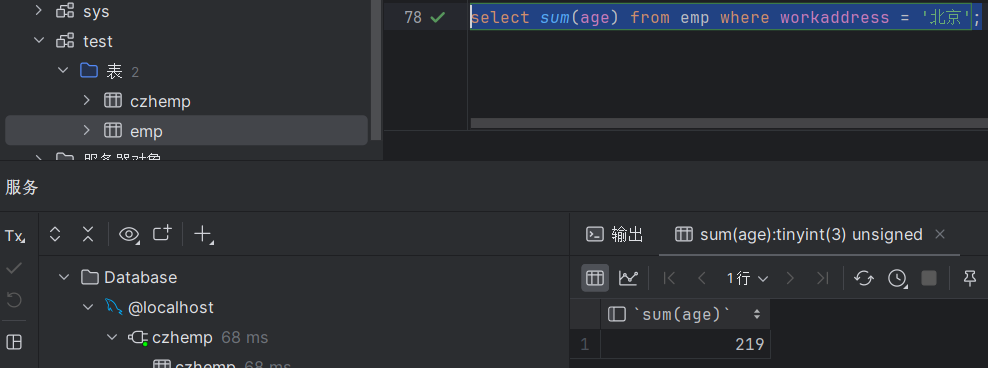
SQL-条件查询与聚合函数的使用
🎉欢迎您来到我的MySQL基础复习专栏 ☆* o(≧▽≦)o *☆哈喽~我是小小恶斯法克🍹 ✨博客主页:小小恶斯法克的博客 🎈该系列文章专栏:重拾MySQL 🍹文章作者技术和水平很有限,如果文中出现错误&am…...

Qt移植曲线显示
提示:文章写完后,目录可以自动生成,如何生成可参考右边的帮助文档 文章目录 前言一、确定文件组成?1. 复制新文件2.新建ui窗口 二、实际操作2.1 新建Ui窗口,要添加带.h的否则跳转错误2.2添加文件到.h2.3 添加文件cpp 三…...
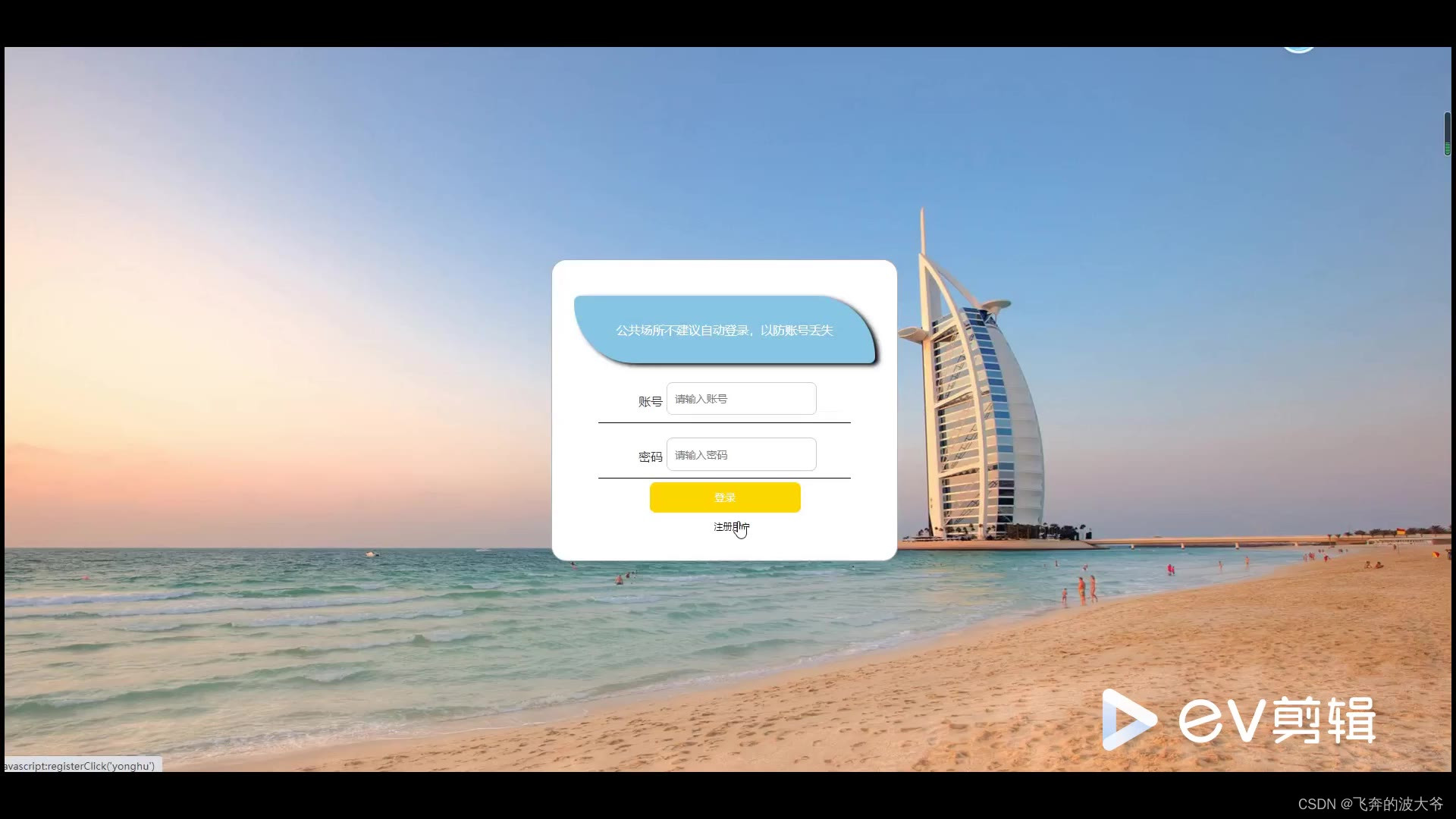
基于springboot生鲜交易系统源码和论文
首先,论文一开始便是清楚的论述了系统的研究内容。其次,剖析系统需求分析,弄明白“做什么”,分析包括业务分析和业务流程的分析以及用例分析,更进一步明确系统的需求。然后在明白了系统的需求基础上需要进一步地设计系统,主要包括软件架构模式、整体功能模块、数据库设计。本项…...

vue中鼠标拖动触发滚动条的移动
前言 在做后端管理系统中,像弹窗或大的表单时,经常会有滚动条的出现,但有些时候如流程、图片等操作时,仅仅使用鼠标拖动滚动条操作不太方便,如果使用鼠标拖拽图片或容器来触发滚动条的移动就比较方便了 功能设计 如…...
1、理解Transformer:革新自然语言处理的模型
目录 一、论文题目 二、背景与动机 三、卖点与创新 四、解决的问题 五、具体实现细节 0. Transformer 架构的主要组件 1. 注意力、自注意力(Self-Attention)到多头注意力(Multi-Head Attention) 注意力到底是做什么的&…...
)
Acwing847 图中点的层次(bfs)
这道题用的是bfs,一开始用了dfs搜出了答案为4 题目 给定一个 n个点 m 条边的有向图,图中可能存在重边和自环。 所有边的长度都是 1,点的编号为 1∼n。 请你求出 1 号点到 n 号点的最短距离,如果从 1 号点无法走到 n 号点&…...

windows11通过虚拟机安装Ubuntu20.04
VMware 分为 VMware Workstation Pro 和 VMware Workstation Player, Pro体验期后收费,Player则免费。player 早期不能创建虚拟机,只能Pro创建好后给Player运行,而现在player早已加入创建虚拟机功能,所以使用体验上两者相差不大&a…...

时序预测 | Matlab实现EEMD-SSA-BiLSTM、EEMD-BiLSTM、SSA-BiLSTM、BiLSTM时序预测对比
时序预测 | Matlab实现EEMD-SSA-BiLSTM、EEMD-BiLSTM、SSA-BiLSTM、BiLSTM时间序列预测对比 目录 时序预测 | Matlab实现EEMD-SSA-BiLSTM、EEMD-BiLSTM、SSA-BiLSTM、BiLSTM时间序列预测对比预测效果基本介绍程序设计参考资料 预测效果 基本介绍 1.Matlab实现EEMD-SSA-BiLSTM、…...

Android14之解决Pixel手机联网出现感叹号(一百八十)
简介: CSDN博客专家,专注Android/Linux系统,分享多mic语音方案、音视频、编解码等技术,与大家一起成长! 优质专栏:Audio工程师进阶系列【原创干货持续更新中……】🚀 优质专栏:多媒…...
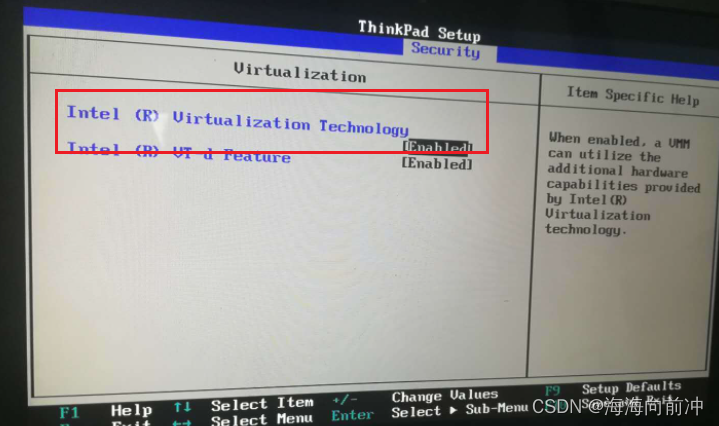
Vmware虚拟机问题解决方案 运行虚拟机系统蓝屏 运行虚拟机时报错VT-x
1. 运行虚拟机系统蓝屏 可能的原因有两个: 1). 虚拟机所在磁盘的空间不足 ; -------> 清理磁盘空间 。 2). 操作系统版本高, 需要适配新版本的Vmware ; ------> 卸载Vmware15版本, 安装Vmware16版本 。 2. 卸载Vmware步骤 1). 卸载已经安装的VMware 弹出确认框, 点击…...
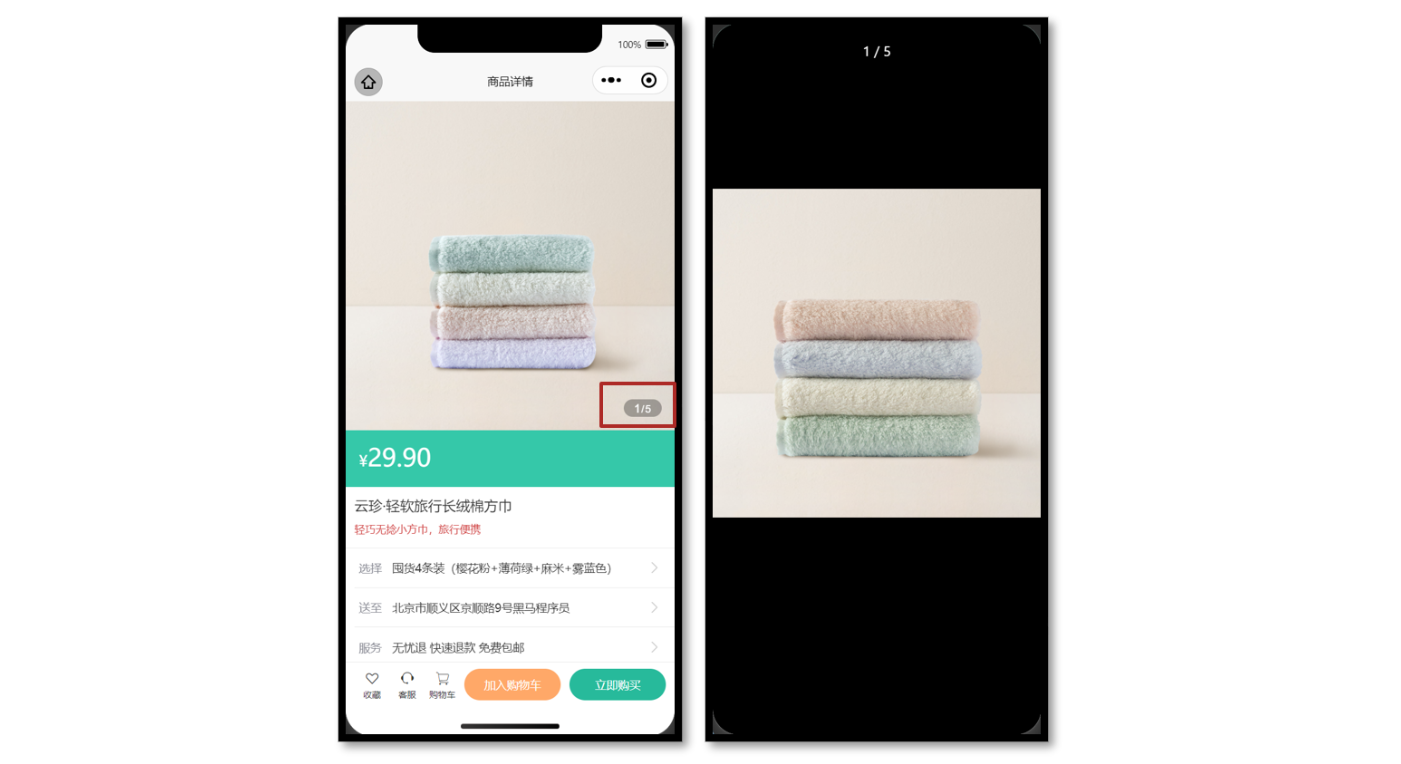
uni-app中轮播图实现大图预览
参考效果 当轮播图滑动切换的时候更新自定义下标,当图片被点击的时候大图预览。 参考代码 商品详情页轮播图交互 <script setup lang"ts"> // 轮播图变化时 const currentIndex ref(0) const onChange: UniHelper.SwiperOnChange (ev) > …...

了解什么是UV纹理?
在线工具推荐: 3D数字孪生场景编辑器 - GLTF/GLB材质纹理编辑器 - 3D模型在线转换 - Three.js AI自动纹理开发包 - YOLO 虚幻合成数据生成器 - 三维模型预览图生成器 - 3D模型语义搜索引擎 什么是UV? UV 是与几何图形的顶点信息相对应的二维纹理坐…...

【蓝桥备赛】wzy的数组Ⅱ——简单莫队问题
题目链接 wzy的数组Ⅱ 个人思路 本题需要统计区间范围内 数值为 x 在区间出现次数也为 x 的数的个数。区间询问 多次询问,我们选择 莫队。 将多次询问按照区间边界进行排序,每一次区间的移动,先去判断当前区间指针所指向的数是否符合题目…...
学习Qt笔记
前言: 学习笔记的内容来自B站up主阿西拜编程 《Qt6 C开发指南 》2023(上册,完整版)_哔哩哔哩_bilibili《Qt6 C开发指南 》2023(上册,完整版)共计84条视频,包括:00书籍介…...
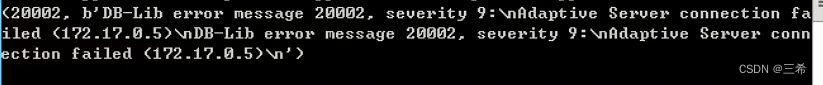
pymssql 报错误解决办法:20002, severity 9
错误 解决办法 python3.6,安装pymssql低版本(pymssql-2.1.5-cp36-cp36m-win32.whl)...

LBE-LEX系列工业语音播放器|预警播报器|喇叭蜂鸣器的上位机配置操作说明
LBE-LEX系列工业语音播放器|预警播报器|喇叭蜂鸣器专为工业环境精心打造,完美适配AGV和无人叉车。同时,集成以太网与语音合成技术,为各类高级系统(如MES、调度系统、库位管理、立库等)提供高效便捷的语音交互体验。 L…...
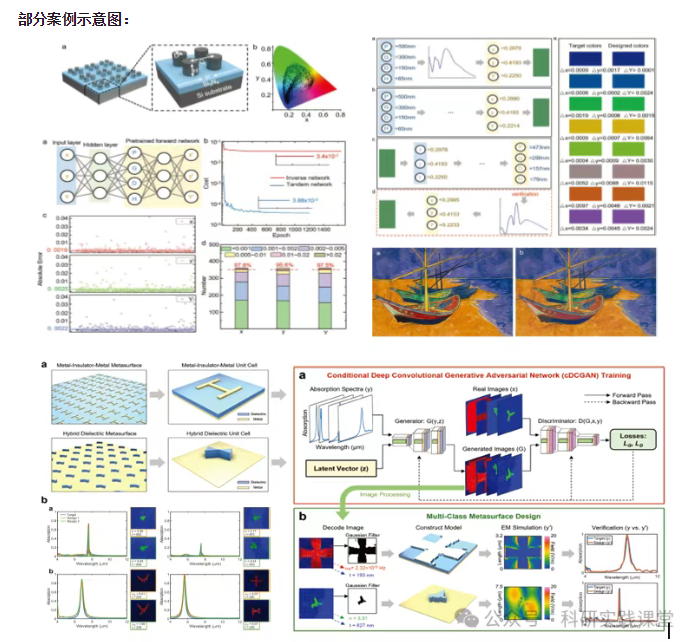
深度学习在微纳光子学中的应用
深度学习在微纳光子学中的主要应用方向 深度学习与微纳光子学的结合主要集中在以下几个方向: 逆向设计 通过神经网络快速预测微纳结构的光学响应,替代传统耗时的数值模拟方法。例如设计超表面、光子晶体等结构。 特征提取与优化 从复杂的光学数据中自…...

Vue3 + Element Plus + TypeScript中el-transfer穿梭框组件使用详解及示例
使用详解 Element Plus 的 el-transfer 组件是一个强大的穿梭框组件,常用于在两个集合之间进行数据转移,如权限分配、数据选择等场景。下面我将详细介绍其用法并提供一个完整示例。 核心特性与用法 基本属性 v-model:绑定右侧列表的值&…...
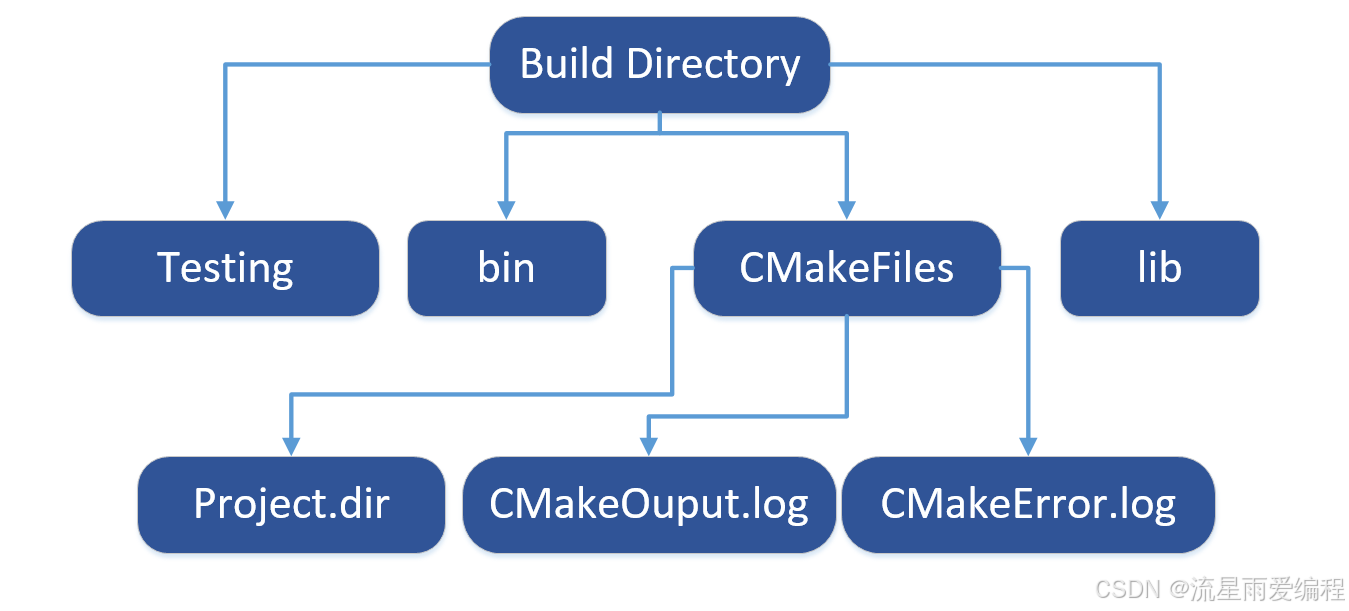
CMake基础:构建流程详解
目录 1.CMake构建过程的基本流程 2.CMake构建的具体步骤 2.1.创建构建目录 2.2.使用 CMake 生成构建文件 2.3.编译和构建 2.4.清理构建文件 2.5.重新配置和构建 3.跨平台构建示例 4.工具链与交叉编译 5.CMake构建后的项目结构解析 5.1.CMake构建后的目录结构 5.2.构…...

Python如何给视频添加音频和字幕
在Python中,给视频添加音频和字幕可以使用电影文件处理库MoviePy和字幕处理库Subtitles。下面将详细介绍如何使用这些库来实现视频的音频和字幕添加,包括必要的代码示例和详细解释。 环境准备 在开始之前,需要安装以下Python库:…...
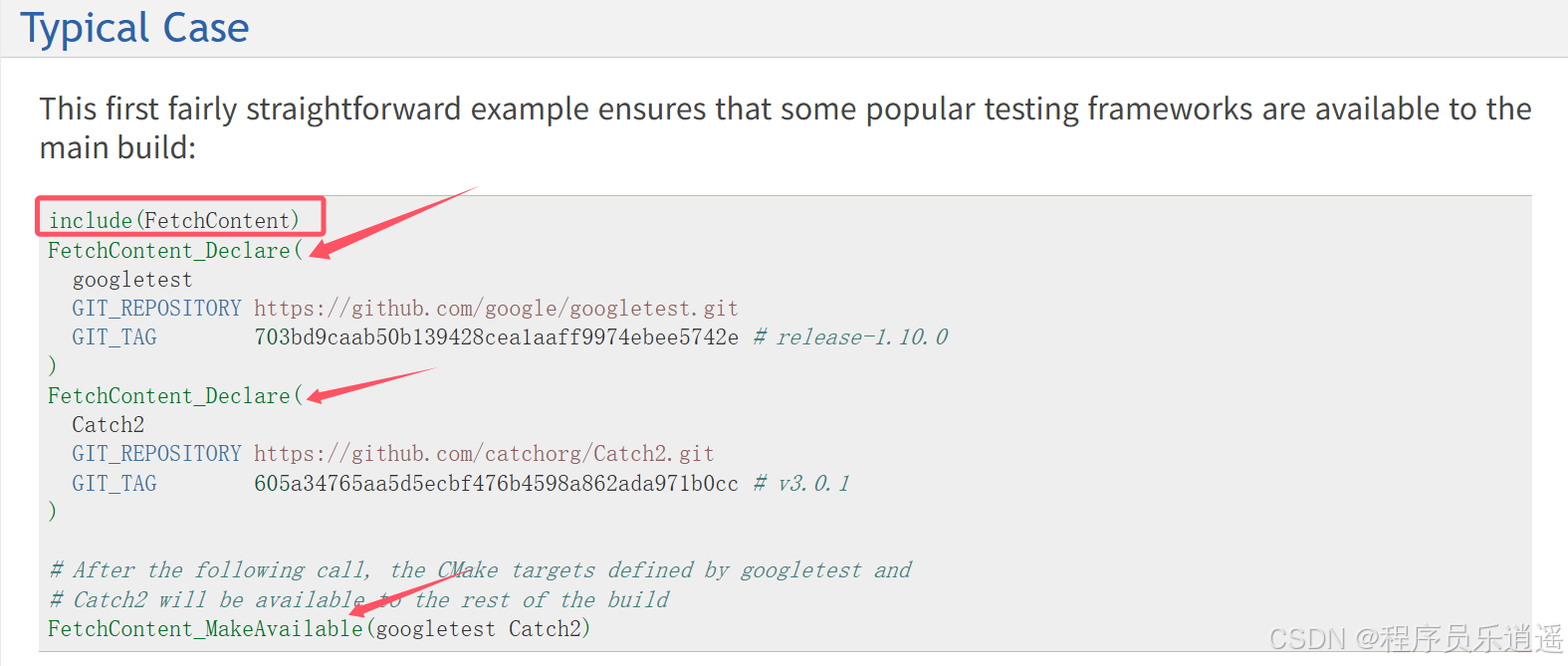
CMake 从 GitHub 下载第三方库并使用
有时我们希望直接使用 GitHub 上的开源库,而不想手动下载、编译和安装。 可以利用 CMake 提供的 FetchContent 模块来实现自动下载、构建和链接第三方库。 FetchContent 命令官方文档✅ 示例代码 我们将以 fmt 这个流行的格式化库为例,演示如何: 使用 FetchContent 从 GitH…...
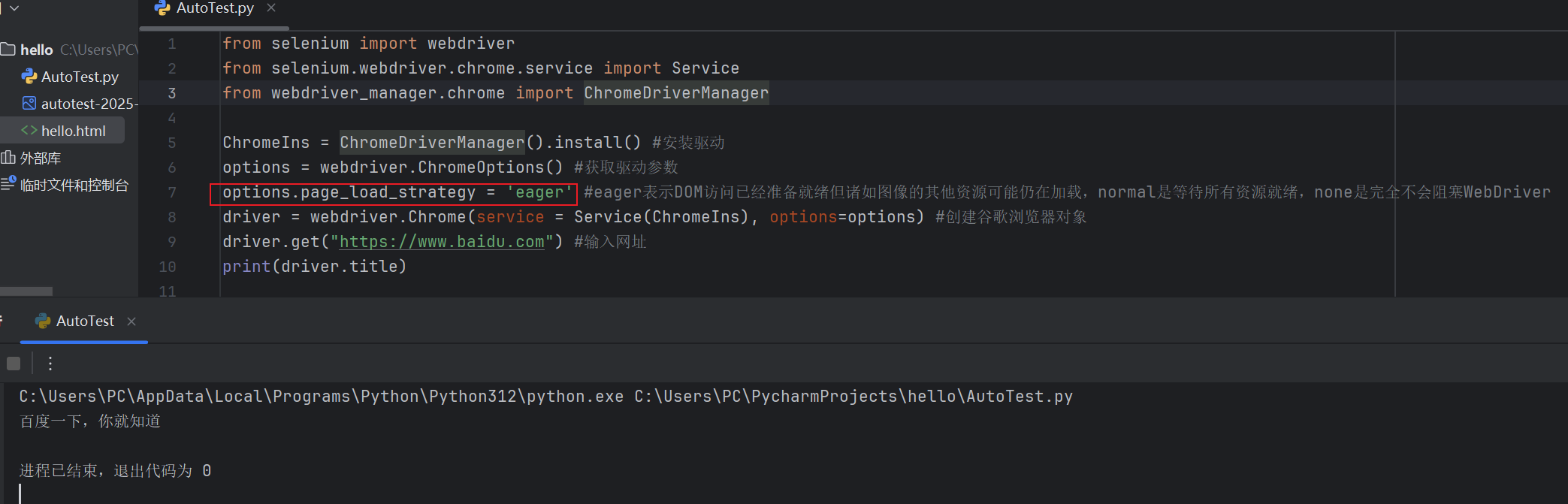
Selenium常用函数介绍
目录 一,元素定位 1.1 cssSeector 1.2 xpath 二,操作测试对象 三,窗口 3.1 案例 3.2 窗口切换 3.3 窗口大小 3.4 屏幕截图 3.5 关闭窗口 四,弹窗 五,等待 六,导航 七,文件上传 …...
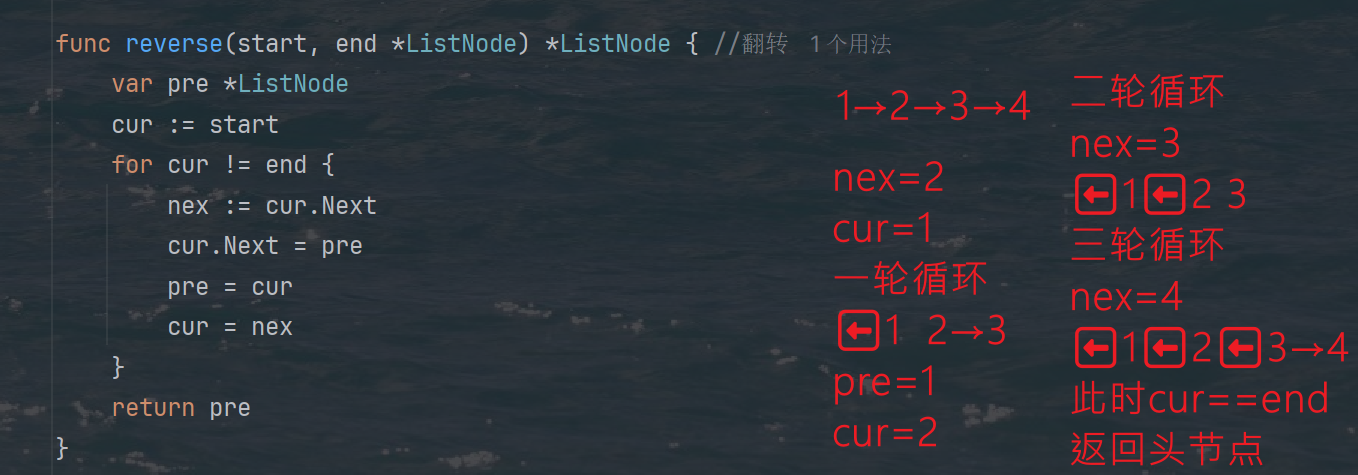
力扣热题100 k个一组反转链表题解
题目: 代码: func reverseKGroup(head *ListNode, k int) *ListNode {cur : headfor i : 0; i < k; i {if cur nil {return head}cur cur.Next}newHead : reverse(head, cur)head.Next reverseKGroup(cur, k)return newHead }func reverse(start, end *ListNode) *ListN…...

JavaScript 数据类型详解
JavaScript 数据类型详解 JavaScript 数据类型分为 原始类型(Primitive) 和 对象类型(Object) 两大类,共 8 种(ES11): 一、原始类型(7种) 1. undefined 定…...
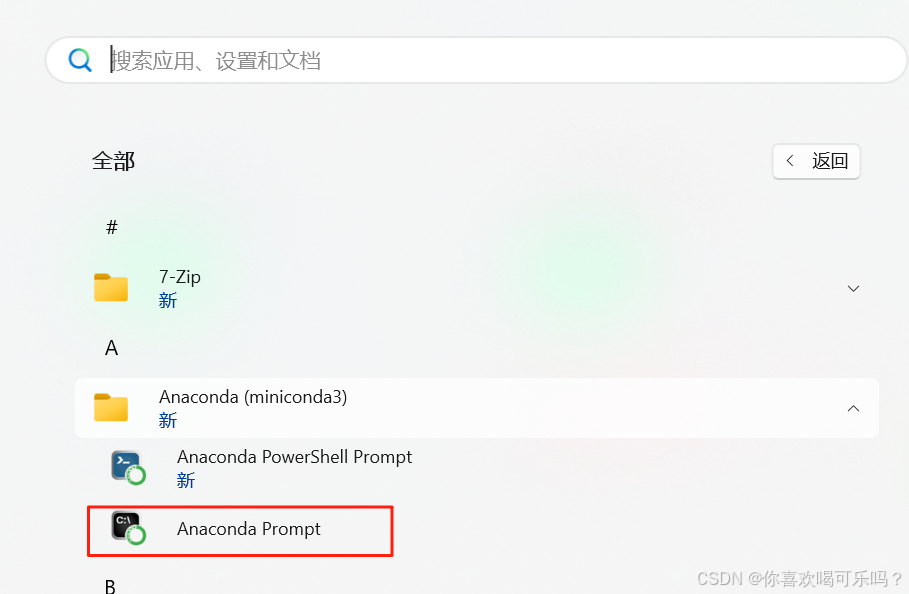
Windows安装Miniconda
一、下载 https://www.anaconda.com/download/success 二、安装 三、配置镜像源 Anaconda/Miniconda pip 配置清华镜像源_anaconda配置清华源-CSDN博客 四、常用操作命令 Anaconda/Miniconda 基本操作命令_miniconda创建环境命令-CSDN博客...
