Opentsdb官方优化文档 - 翻译
文档地址 :
Tuning — OpenTSDB 2.4 documentation
Tuning
As with any database there are many tuning parameters for OpenTSDB that can be used to improve write and read performance. Some of these options are specific to certain backends, others are global.
翻译:
与任何数据库一样,OpenTSDB有许多调优参数可用于提高写和读性能。其中一些选项是特定于某些后端的,另一些则是全局的。
TSDB Memory
As with any server process, tuning the TSD’s memory footprint is important for a successful install. There are a number of caches in OpenTSDB that can be tuned.
翻译:
与任何服务器进程一样,调整TSD的内存占用对于成功安装非常重要。OpenTSDB中有许多缓存可以进行调优
UID Caches
OpenTSDB saves space in storage by converting strings to binary UIDs. However for writing and querying, these UIDs have to be cached to improve performance (otherwise every operation would amplify queries against storage). In early versions of OpenTSDB, the cache would maintain an unbounded map of strings to UIDs and UIDs to strings regardless of modes of operation. In 2.4 you can choose how much data to cache and optionally use an LRU. The pertinent settings include:
-
‘tsd.uid.use_mode=true’ - When this is set to true, the tsd.mode value is examined to determine if either or both of the forward (string to UID) and reverse (UID to string) maps are populated. When empty or set to rw, both maps are populated. When set to ro, only the reverse map is populated (as query results need caching). When in w or write-only mode, only the forward map is populated as metrics need to find their UIDs when writing.
-
tsd.uid.lru.enable=true - Switch to the LRU version of the cache that will expire entries that haven’t been read in a while.
-
tsd.uid.lru.id.size=<integer> - For TSDs focused on reads, set this size larger than tsd.uid.lru.name.size.
-
tsd.uid.lru.name.size=<integer> - For TSDs focused on writes, set this size larger than the tsd.uid.lru.id.size.
翻译:
OpenTSDB通过将字符串转换为二进制UID来节省存储空间。然而,对于写入和查询,必须缓存这些UID以提高性能(否则,每个操作都会放大对存储的查询)。在早期版本的OpenTSDB中,无论操作模式如何,缓存都会维护字符串到UID和UID到字符串的无边界映射。在2.4中,您可以选择缓存多少数据,也可以选择使用LRU。相关设置包括:
“tsd.uid.use_mode=true”-如果设置为true,将检查tsd.mode值,以确定是否填充正向(字符串到uid)和反向(uid到字符串)映射中的一个或两个。当为空或设置为rw时,将填充两个映射。当设置为ro时,只填充反向映射(因为查询结果需要缓存)。当处于w或仅写模式时,由于写入时度量需要找到其UID,因此仅填充前向映射。
tsd.uid.lru.enable=true-切换到缓存的lru版本,该版本将使一段时间内未读取的条目过期。
tsd.uid.lru.id.size=<integer>-对于专注于读取的tsd,请将此大小设置为大于tsd.uid.lou.name.size。
tsd.uid.lru.name.size=<integer>-对于专注于写入的tsd,请将此大小设置为大于tsd.uid.loi.id.size。
HBase Storage
These are parameters to look at for using OpenTSDB with Apache HBase.
Date Tierd Compaction
HBase is an LSM store meaning data is written to blocks in memory, then flushed in blocks to disk, then periodically those blocks on disk are merged into fewer blocks to reduce file count and redundancies. The process of reading and merging blocks from disk can consume a fair amount of CPU and memory so if a system is heavily loaded with time series write traffic, background compactions can begin to impact write performance. HBase offers various compaction strategies including Date Tiered Compaction that looks at the the edit timestamps of columns to figure out if stale file that haven’t been modified should be ignored and arranges data so that time ranged queries are much more efficient.
OpenTSDB can leverage this compaction strategy (as of 2.4) to improve HBase performance, particularly for queries. To setup Date Tiered Compaction in HBase, see HBase Book. Parameters that must be set in the OpenTSDB config include:
-
tsd.storage.use_otsdb_timestamp=true - By default the edit timestamps of every data point is now. This changes the timestamp to be that of the actual data point. Note that rollups do not use this strategy yet.
-
tsd.storage.get_date_tiered_compaction_start=<Unix Epoch MS timestamp> - A timestamp in milliseconds when the date tiered compactor was enabled on a table. If you are creating a brand new table for OpenTSDB you can leave this at the default of 0.
HBase是一种LSM存储,意味着数据被写入内存中的块,然后在块中刷新到磁盘,然后定期将磁盘上的这些块合并为更少的块,以减少文件数量和冗余。从磁盘读取和合并块的过程可能会消耗相当多的CPU和内存,因此,如果系统负载了大量时间序列写入流量,则后台压缩可能会开始影响写入性能。HBase提供了各种压缩策略,包括日期分层压缩,它查看列的编辑时间戳,以确定是否应该忽略尚未修改的陈旧文件,并排列数据,从而使时间范围的查询更加高效。
OpenTSDB可以利用这种压缩策略(从2.4开始)来提高HBase的性能,特别是对于查询。要在HBase中设置日期分层压缩,请参阅HBase Book。必须在OpenTSDB配置中设置的参数包括:
tsd.storage.use_otsdb_timestamp=true-默认情况下,每个数据点的编辑时间戳为现在。这会将时间戳更改为实际数据点的时间戳。请注意,汇总尚未使用此策略。
tsd.storage.get_date_tiered_compaction_start=<Unix Epoch MS时间戳>-在表上启用日期分层压缩程序时的时间戳(以毫秒为单位)。如果您正在为OpenTSDB创建一个全新的表,您可以将其保留为默认值0。
HBase Read/Write Queues
HBase has the ability to split the queues that handle RPCs for writes (mutations) and reads. This is a huge help for OpenTSDB as massive queries will avoid impacting writes and vice-versa. See the HBase Book for various configuration options. Note that different HBase versions have different names for these properties.
Possible starting values are 50% or 60%. E.g. hbase.ipc.server.callqueue.read.share=0.60 or hbase.ipc.server.callqueue.read.ratio=0.60 depending on HBase version.
Also, tuning the call queue size and threads is important. With a large queue, the region server can possibly OOM (if there are a large number of writes backing up) and RPCs will be more likely to time out on the client side if they sit in the queue too long. The queue size is a factor of the number of handlers. Reducing the call queue size also helps to cause clients to throttle, particularly the AsyncHBase client. For HBase 1.3 a good setting may be hbase.ipc.server.max.callqueue.length=100 and hbase.ipc.server.read.threadpool.size=2. If you need to increase the threads, reduce the queue length as well.
翻译:
HBase能够拆分处理写(突变)和读的RPC的队列。这对OpenTSDB来说是一个巨大的帮助,因为大量查询将避免影响写入,反之亦然。有关各种配置选项,请参阅HBase Book。请注意,不同的HBase版本对这些属性有不同的名称。
可能的起始值为50%或60%。例如,hbase.ipc.server.callqueue.read.share=0.60或hbase.iipc.server.callequeue.read.tratio=0.60,具体取决于hbase版本。
此外,调整调用队列大小和线程也很重要。对于大队列,区域服务器可能会OOM(如果有大量写入备份),如果RPC在队列中停留的时间过长,则更有可能在客户端超时。队列大小是处理程序数量的一个因素。减少调用队列大小也有助于导致客户端节流,尤其是AsyncHBase客户端。对于HBase 1.3,一个好的设置可能是HBase.ipc.server.max.callqueue.length=100和HBase.iipc.server.read.threadpool.size=2。如果需要增加线程,也可以减少队列长度。
HBase Cache
Tuning the HBase cache is also important for queries as you want to avoid reading data off disk as much as possible (particularly if that disk is S3). Try using the offheap cache via hbase.bucketcache.combinedcache.enabled=true and hbase.bucketcache.ioengine=offheap. Give the offheap cache a good amount of RAM, e.g. hbase.bucketcache.size=4000 for 4GB of RAM. Since the most recent data is usually queried when reading time series, it’s a good idea to populate the block cache on writes and use most of that space for the latest data. Try the following settings:
hbase.rs.cacheblocksonwrite=true hbase.rs.evictblocksonclose=false hfile.block.bloom.cacheonwrite=true hfile.block.index.cacheonwrite=true hbase.block.data.cachecompressed=true hbase.bucketcache.blockcache.single.percentage=.99 hbase.bucketcache.blockcache.multi.percentage=0 hbase.bucketcache.blockcache.memory.percentage=.01 hfile.block.cache.size=.054 #ignored but needs a value.
This will allocate the majority of the black cache for writes and cache it in memory.
For the on-heap cache, you can try an allocation of:
hbase.lru.blockcache.single.percentage=.50 hbase.lru.blockcache.multi.percentage=.49 hbase.lru.blockcache.memory.percentage=.01
翻译:
调整HBase缓存对于查询也很重要,因为您希望尽可能避免从磁盘上读取数据(尤其是当磁盘是S3时)。尝试通过hbase.backetcache.cocombinedcache.enabled=true和hbase.blocketcache.ioengine=offheap使用堆外缓存。为堆外缓存提供充足的RAM,例如,对于4GB的RAM,hbase.bocketcache.size=4000。由于读取时间序列时通常会查询最新的数据,因此最好在写入时填充块缓存,并将大部分空间用于最新数据。请尝试以下设置:
HBase Compaction
Compaction is the process of merging multiple stores on disk for a region into fewer files to reduce space and query times. You can tune the number of threads and thresholds for compaction to avoid using too many resources when the focus should be on writes.
hbase.hstore.compaction.ratio=1.2 hbase.regionserver.thread.compaction.large=2 hbase.regionserver.thread.compaction.small=6 hbase.regionserver.thread.compaction.throttle=524288000
压缩是将一个区域的磁盘上的多个存储合并为更少的文件以减少空间和查询时间的过程。您可以调整线程数量和压缩阈值,以避免在应该将重点放在写入上时使用过多资源。
HBase Regions
For OpenTSDB we’ve observed that 10G regions are a good size for a large cluster hbase.hregion.max.filesize=10737418240.
翻译:
对于OpenTSDB,我们已经观察到10G区域对于大型集群hbase.hregion.max.filesize=1037418240来说是一个不错的大小。
HBase Memstore
Try flushing the mem store to disk (and cache) more often, particularly for heavy write loads. We’ve seen good behavior with 16MBs hbase.hregion.memstore.flush.size=16777216. Also try reducing the memstore size limit via hbase.regionserver.global.memstore.lowerLimit=.20 and hbase.regionserver.global.memstore.upperLimit=.30.
翻译:
请尝试更频繁地将内存存储刷新到磁盘(和缓存),尤其是在写负载很大的情况下。我们已经看到了16MB hbase.hregion.memstore.flash.size=16777216的良好性能。也可以尝试通过hbase.regiserver.global.membestore.lowerLimit=.20和hbase.reregionserver.global-memstore.upperLimit=.30来减少内存存储大小限制。
相关文章:

Opentsdb官方优化文档 - 翻译
文档地址 : Tuning — OpenTSDB 2.4 documentation Tuning As with any database there are many tuning parameters for OpenTSDB that can be used to improve write and read performance. Some of these options are specific to certain backends, others are global. …...

JavaScript深拷贝与浅拷贝的全面解析
🧑🎓 个人主页:《爱蹦跶的大A阿》 🔥当前正在更新专栏:《VUE》 、《JavaScript保姆级教程》、《krpano》 目录 ✨ 前言 ✨ 正文 浅拷贝 对象的浅拷贝 数组的浅拷贝 浅拷贝的问题 深拷贝 什么是深拷贝…...

ESU毅速丨制造企业需不需要建设增材制造中心?
随着科技的不断发展,增材制造技术已经成为制造行业的新宠。越来越多的企业开始考虑建设增材制造中心,以提高生产效率、降低成本、加速产品创新。但是,对于制造企业来说,是否需要建设增材制造中心呢? 首先,我…...
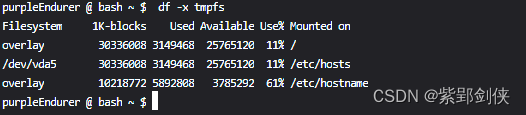
Linux shell编程学习笔记39:df命令
0 前言1 df命令的功能、格式和选项说明 1.1 df命令的功能1.2 df命令的格式1.3 df命令选项说明 2 df命令使用实例 2.1 df:显示主要文件系统信息2.2 df -a:显示所有文件系统信息2.3 df -t[]TYPE或--type[]TYPE:显示TYPE指定类型的文件系统信…...
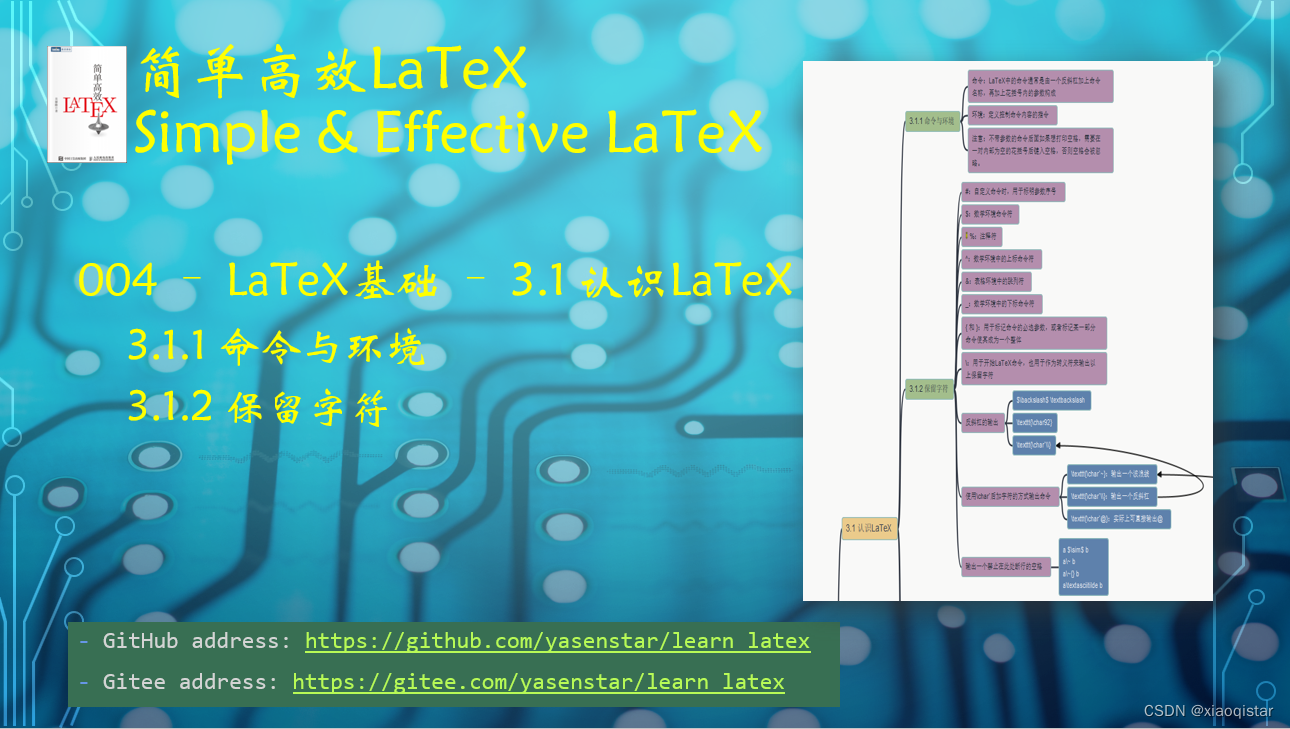
简单高效 LaTeX 科学排版 第004集 命令与环境
这是《简单高效LaTeX》的第四个视频,主要演示讨论基本命令与排版环境,还有保留字符。 视频地址:https://www.ixigua.com/7298100920137548288?id7298102807985390120&logTagf853f23a668f8a2ee405...
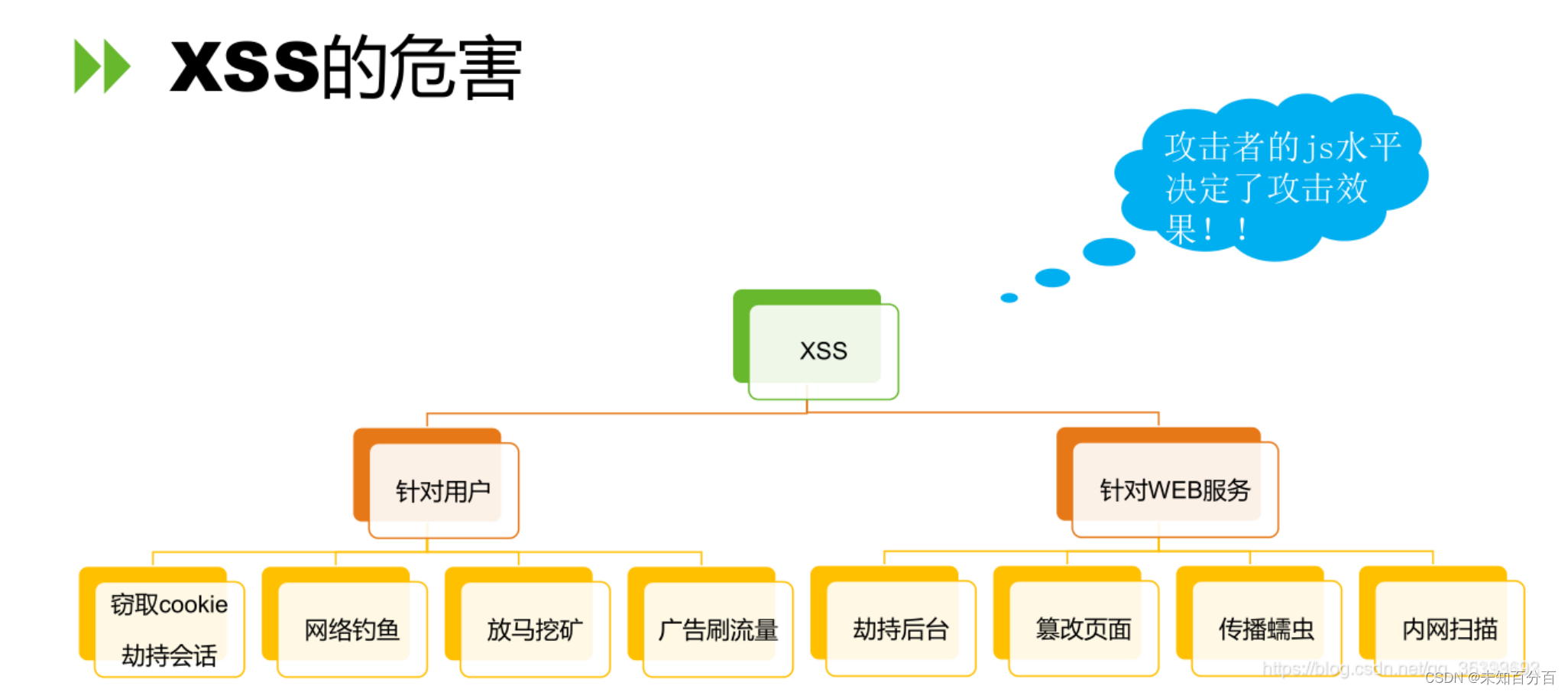
初识XSS漏洞
目录 一、XSS的原理和分类 二、Xss漏洞分类 1. 反射性xss 简单的演示: 2.基于DOM的XSS 简单的演示: 3.存储型XSS 编辑简单的演示 4、self xss 三、XSS漏洞的危害 四、XSS漏洞的验证 五、XSS漏洞的黑盒测试 六、XSS漏洞的白盒测试 七、XS…...

白嫖aws创建Joplin server服务器
网上有很多的Joplin服务器的搭建教程,但是基本都是抄来抄去,对初学者实在是太不友好了。 话不多说,说干就干,自己从头找资料搭了一个,这可能是全网最好的Joplin服务器搭建教程了。 aws服务器 aws的服务器还是很香的&…...

metartc5_jz源码阅读-p2p通过stun服务器进行通信
1. YangIpc.c/yang_create_ipc 需要设置stun服务器的ip地址和端口号 设置iceCandidateType为2,表示走stun,即向stun服务器发起请求获取本机的公网ip地址。 //设置iceServerIP和端口号,设置iceCandidate类型。 strcpy(session->avinfo.rtc…...

总结:Java程序员读书清单顺序
总结:Java程序员读书清单顺序,持续更新中。。。。。。 一经验提示:1.零基础不建议直接看计算机专业书籍,建议先去看视频教程2.本书单目录用作自学顺序记录,也适用于有Java开发基础的同志3.看计算机书籍可以完善自己的技…...

ubuntu通过virtualbox安装win虚拟机
系统:Ubuntu22.04 需要准备:下载你想用的windows的iso镜像,官方传送门。 一、安装virtualbox sudo apt-get install virtualbox安装完成后,打开Applications,找到virtualbox,点击启动 二、安装windows虚…...

云流量回溯的工作原理及关键功能
云计算和网络技术的快速发展为企业提供了更灵活、高效的业务运营环境,同时也引发了一系列网络安全挑战。在这个背景下,云流量回溯成为网络安全领域的一个关键技术,为企业提供了对网络活动的深入洞察和实时响应的能力。 一、 云流量回溯的基本…...

DCP文件传输的重要性与应用
在数字时代,文件传输已成为商业运作中不可或缺的一环。随着企业越来越多地采用云基础设施和服务,有效地在云和团队之间传输大文件和数据集变得至关重要。在这一背景下,数据复制协议(DCP)文件传输应运而生,引…...

JAVA面试部分——后端-线程后篇
3.12 如果在运行当中,遇到线程不够了,会以什么样的方式创建线程 线程池在运行过程中,如果遇到线程不够的情况,会根据线程池的类型和配置进行不同的处理: 对于固定大小的线程池:如果线程因异常结束ÿ…...
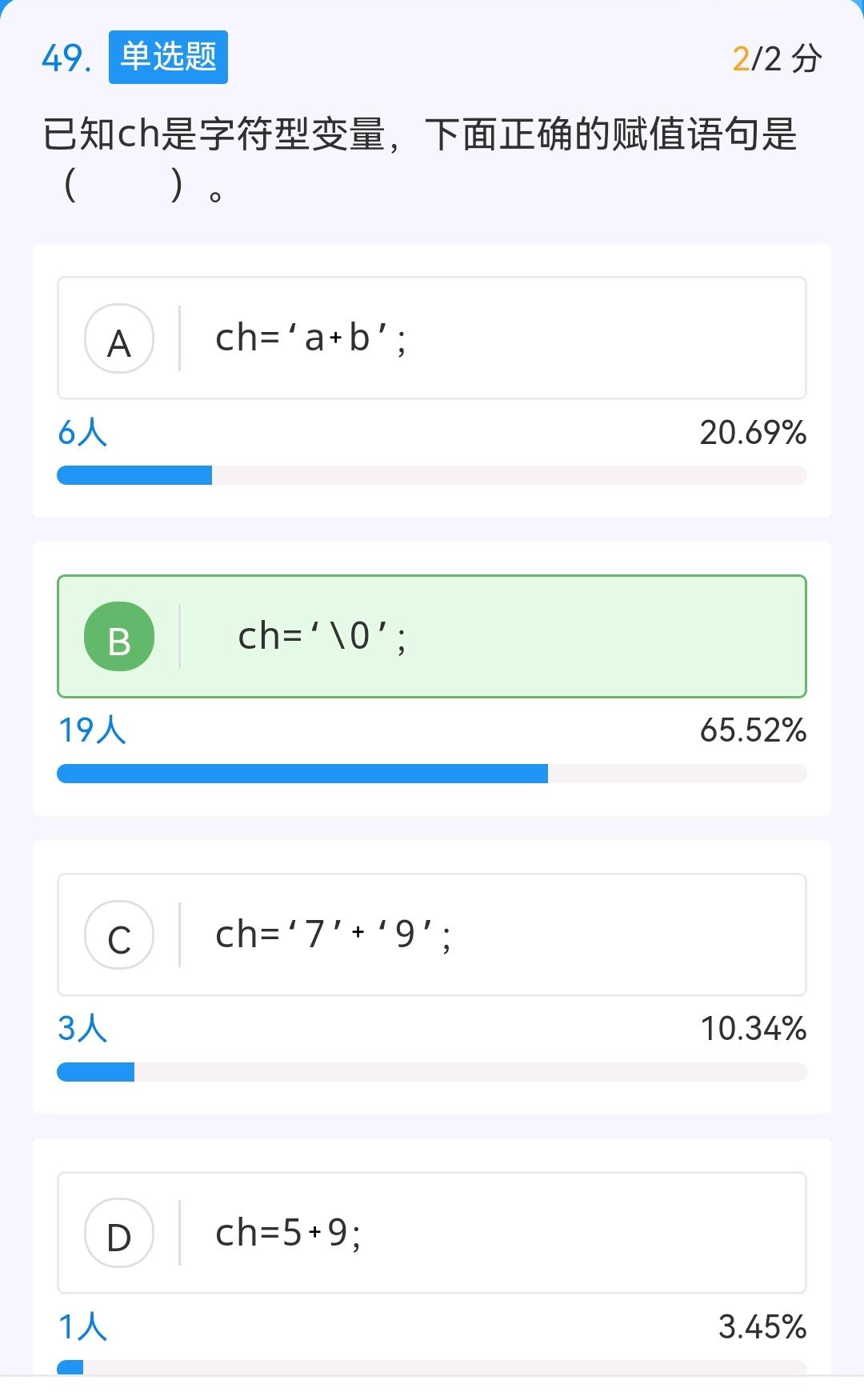
C语言辨析——深入理解字符常量与表达式
1. 问题 今天看到一个题目,截图如下。 从答题情况来看,本题的答案是B,那么就意味着A、C、D是错的。但我认为这4个选项都是对的。当然,如果要从4个选项中挑选一个的话,那还是选择B妥当一些。 2. 分析 字符常量的定义…...

Springboot + websocket 实现 一对一 单人聊天
Springboot websocket 实现 一对一 单人聊天 要使用websocket ,需要添加 jar 打开项目中的pom.xml,添加以下内容 创建java端代码 配置websocke的endpoints 配置websocket的server ServerEndpoint(value "/websocket/{username}") 这句话 一定要注意, 这里 路…...

GEE机器学习——利用最短距离方法进行土地分类和精度评定
最短距离方法 最短距离方法(Minimum Distance)是一种常用的模式识别算法,用于计算样本之间的相似度或距离。该方法通过计算样本之间的欧氏距离或其他距离度量,来确定样本之间的相似程度或差异程度。 最短距离方法的具体步骤如下: 1. 数据准备:收集并准备用于训练的数据…...

数据结构时间复杂度与空间复杂度
文章目录 引入算法 1、时间复杂度1.概念2.大O渐进表示法3.常见时间复杂度计算举例 2、空间复杂度1.概念2.常见空间复杂度计算举例 引入 算法 算法就是一段能将一个物体从初始状态转换到某个目标转态的一个有限长序列方法的统称 算法效率:考虑一个方法是否好&…...
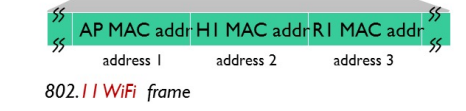
【计算机网络】内容整理
概述 分组交换 分组交换则采用存储转发(整个包必须到达路由器,然后才能在下一个链路上传输)技术。 在发送端,先把较长的报文划分成较短的、固定长度的数据段。 电路交换 在端系统间通信会话期间,预留了端系统间沿路径通信所需…...
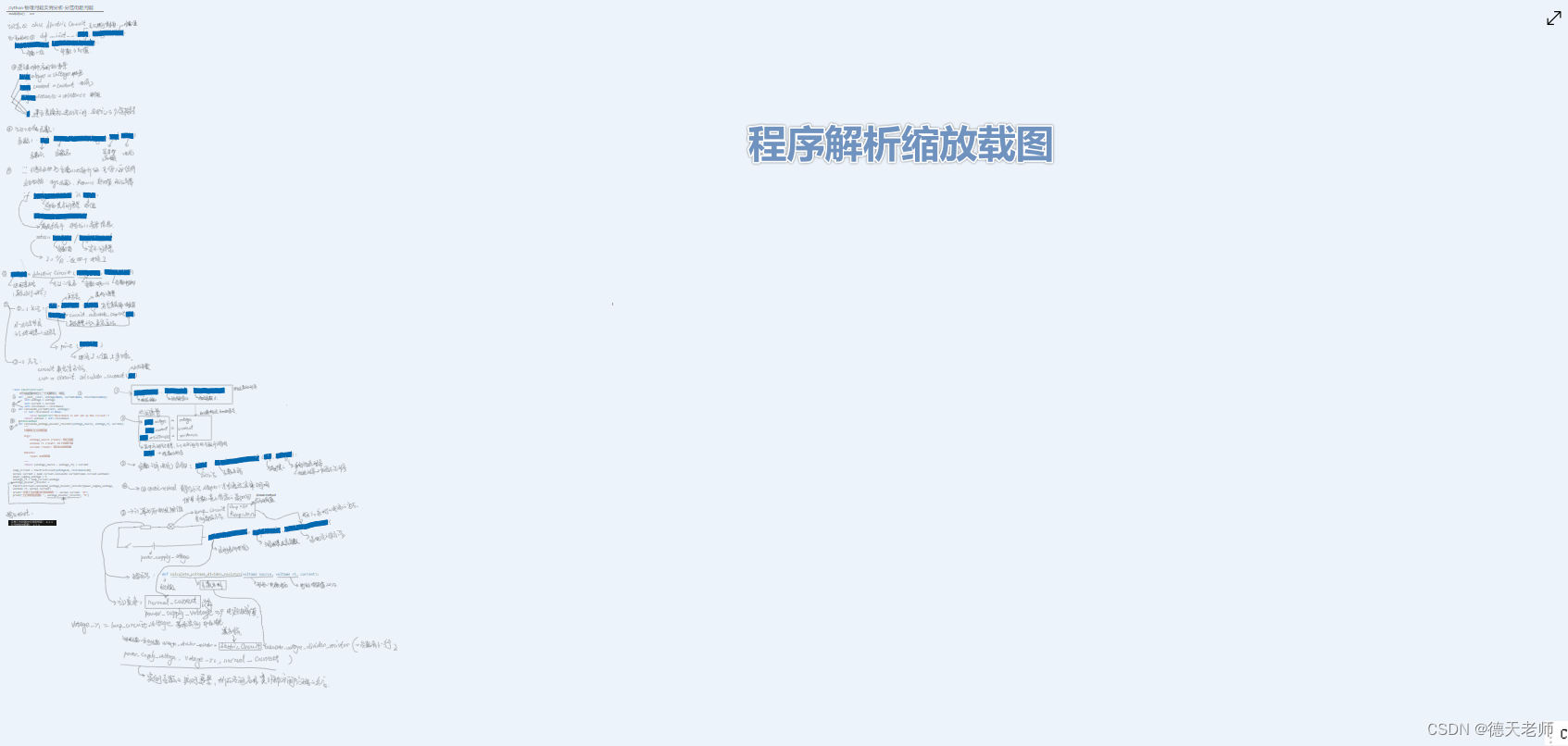
【K12】Python写分类电阻问题的求解思路解析
分压电阻类电路问题python程序写法 一个灯泡的电阻是20Ω,正常工作的电压是8V,正常工作时通过它的电流是______A。现在把这个灯泡接到电压是9V的电源上,要使它正常工作,需要给它______联一个阻值为______的分压电阻。 解决思想 …...

数据库面经---10则
数据库范式有哪些: 第一范式(1NF): 数据表中的每一列都是不可分割的原子值。每一行数据在关系表中都有唯一标识,通常是通过主键来实现。第二范式(2NF): 满足第一范式。…...

ES6从入门到精通:前言
ES6简介 ES6(ECMAScript 2015)是JavaScript语言的重大更新,引入了许多新特性,包括语法糖、新数据类型、模块化支持等,显著提升了开发效率和代码可维护性。 核心知识点概览 变量声明 let 和 const 取代 var…...

label-studio的使用教程(导入本地路径)
文章目录 1. 准备环境2. 脚本启动2.1 Windows2.2 Linux 3. 安装label-studio机器学习后端3.1 pip安装(推荐)3.2 GitHub仓库安装 4. 后端配置4.1 yolo环境4.2 引入后端模型4.3 修改脚本4.4 启动后端 5. 标注工程5.1 创建工程5.2 配置图片路径5.3 配置工程类型标签5.4 配置模型5.…...

DeepSeek 赋能智慧能源:微电网优化调度的智能革新路径
目录 一、智慧能源微电网优化调度概述1.1 智慧能源微电网概念1.2 优化调度的重要性1.3 目前面临的挑战 二、DeepSeek 技术探秘2.1 DeepSeek 技术原理2.2 DeepSeek 独特优势2.3 DeepSeek 在 AI 领域地位 三、DeepSeek 在微电网优化调度中的应用剖析3.1 数据处理与分析3.2 预测与…...
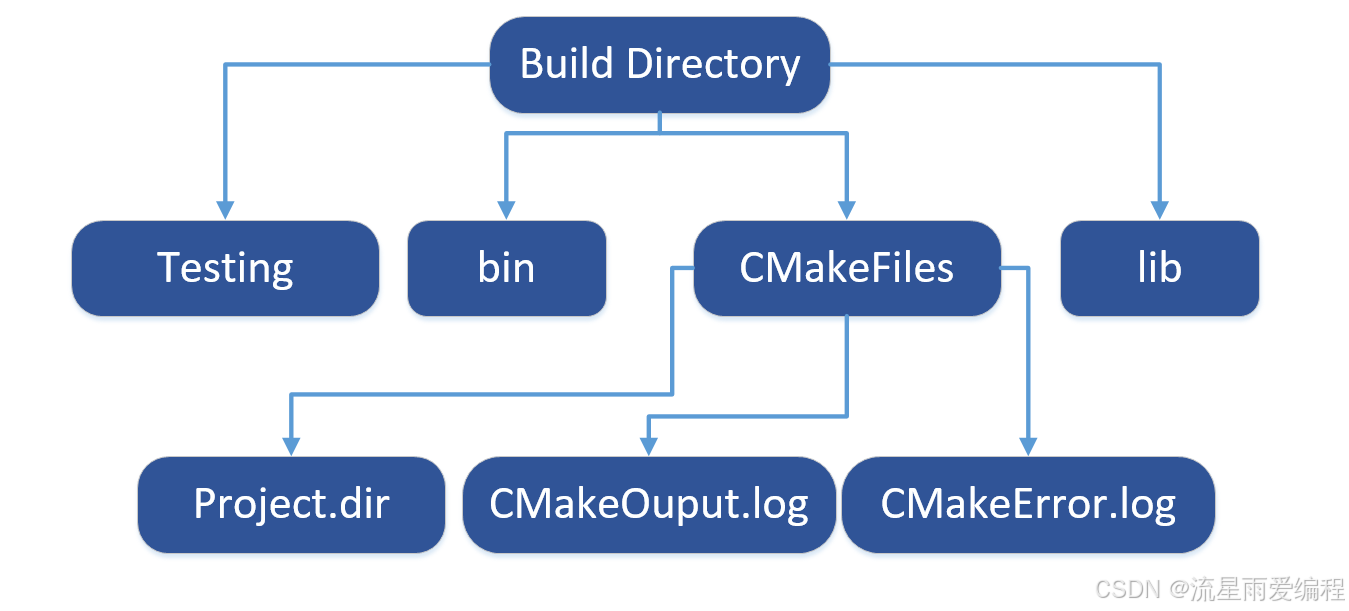
CMake基础:构建流程详解
目录 1.CMake构建过程的基本流程 2.CMake构建的具体步骤 2.1.创建构建目录 2.2.使用 CMake 生成构建文件 2.3.编译和构建 2.4.清理构建文件 2.5.重新配置和构建 3.跨平台构建示例 4.工具链与交叉编译 5.CMake构建后的项目结构解析 5.1.CMake构建后的目录结构 5.2.构…...
)
【服务器压力测试】本地PC电脑作为服务器运行时出现卡顿和资源紧张(Windows/Linux)
要让本地PC电脑作为服务器运行时出现卡顿和资源紧张的情况,可以通过以下几种方式模拟或触发: 1. 增加CPU负载 运行大量计算密集型任务,例如: 使用多线程循环执行复杂计算(如数学运算、加密解密等)。运行图…...
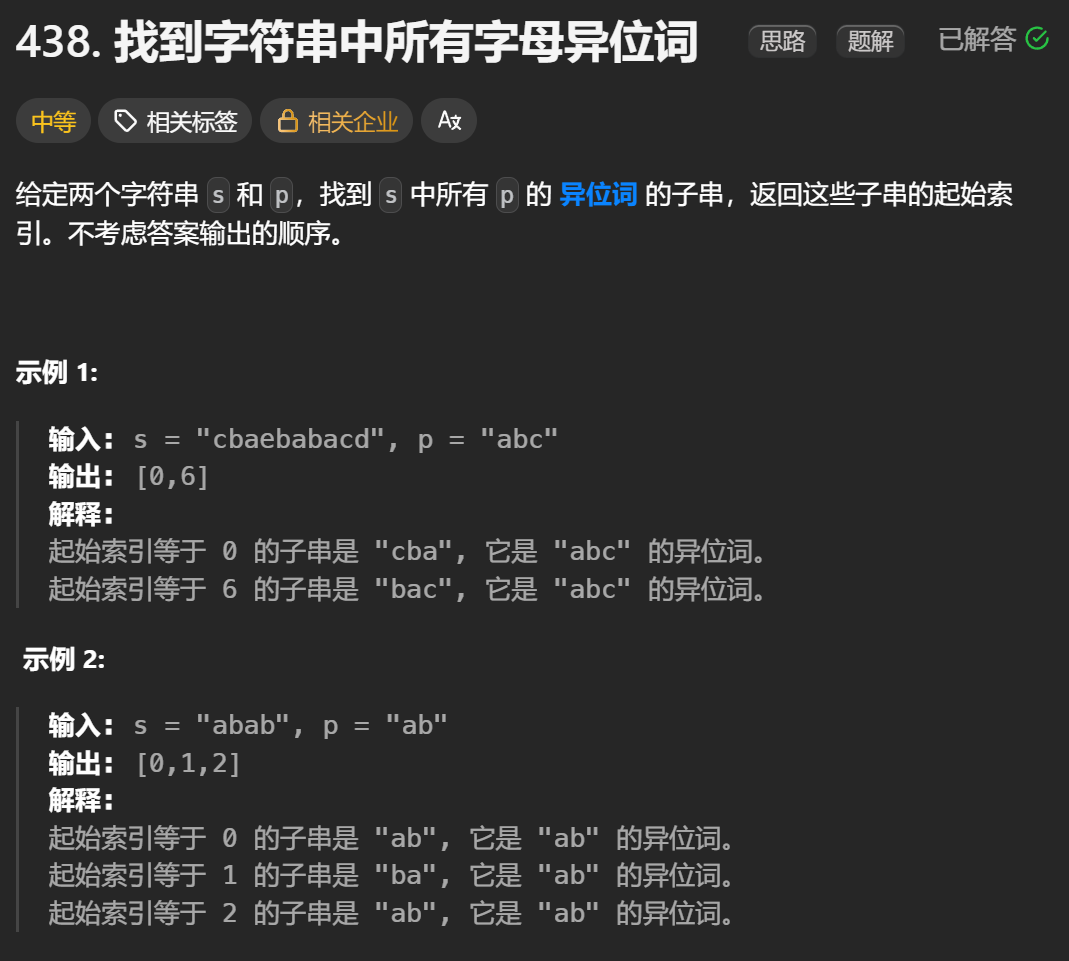
12.找到字符串中所有字母异位词
🧠 题目解析 题目描述: 给定两个字符串 s 和 p,找出 s 中所有 p 的字母异位词的起始索引。 返回的答案以数组形式表示。 字母异位词定义: 若两个字符串包含的字符种类和出现次数完全相同,顺序无所谓,则互为…...

OpenPrompt 和直接对提示词的嵌入向量进行训练有什么区别
OpenPrompt 和直接对提示词的嵌入向量进行训练有什么区别 直接训练提示词嵌入向量的核心区别 您提到的代码: prompt_embedding = initial_embedding.clone().requires_grad_(True) optimizer = torch.optim.Adam([prompt_embedding...
)
是否存在路径(FIFOBB算法)
题目描述 一个具有 n 个顶点e条边的无向图,该图顶点的编号依次为0到n-1且不存在顶点与自身相连的边。请使用FIFOBB算法编写程序,确定是否存在从顶点 source到顶点 destination的路径。 输入 第一行两个整数,分别表示n 和 e 的值(1…...

LeetCode - 199. 二叉树的右视图
题目 199. 二叉树的右视图 - 力扣(LeetCode) 思路 右视图是指从树的右侧看,对于每一层,只能看到该层最右边的节点。实现思路是: 使用深度优先搜索(DFS)按照"根-右-左"的顺序遍历树记录每个节点的深度对于…...

动态 Web 开发技术入门篇
一、HTTP 协议核心 1.1 HTTP 基础 协议全称 :HyperText Transfer Protocol(超文本传输协议) 默认端口 :HTTP 使用 80 端口,HTTPS 使用 443 端口。 请求方法 : GET :用于获取资源,…...
