Unity组件开发--AB包打包工具
1.项目工程路径下创建文件夹:ABundles
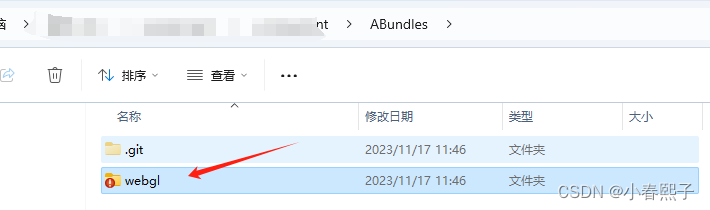
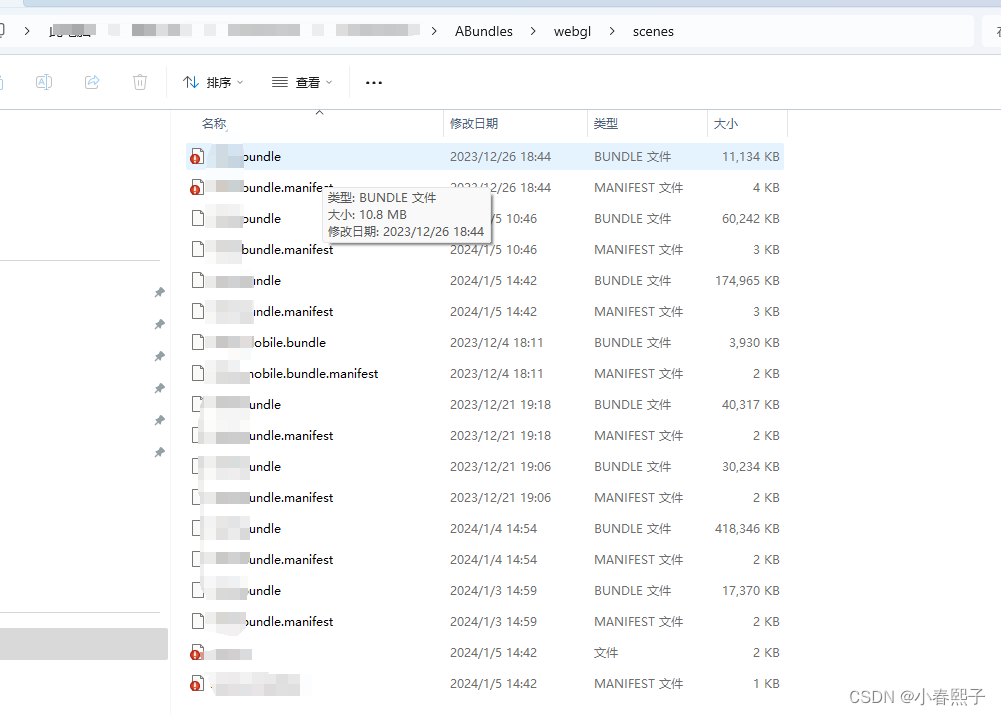
2.AB包打包脚本:
using System.Collections.Generic;
using System.IO;
using UnityEditor;
using UnityEditor.SceneManagement;
using UnityEngine;
using UnityEngine.SceneManagement;public class AssetBundlePackage {static string[] GetBuildScenes() {List<string> sceneArray = new List<string>();foreach (EditorBuildSettingsScene e in EditorBuildSettings.scenes) {if (e == null) continue;if (e.enabled) sceneArray.Add(e.path);}return sceneArray.ToArray();}[MenuItem("BuildScene/Build")]public static void BuildScene() {//BundleAssetsBundle_Webgl();string folderPath = EditorUtility.OpenFolderPanel("Select Folder", "", "");Debug.Log("Selected Folder: " + folderPath);BuildPipeline.BuildPlayer(new string[] { "Assets/GameStart.unity" }, folderPath, BuildTarget.WebGL, BuildOptions.AutoRunPlayer);}[MenuItem("BuildScene/BuildForMobile")]public static void BuildSceneForMobile(){//BundleAssetsBundle_Webgl();string folderPath = EditorUtility.OpenFolderPanel("Select Folder", "", "");Debug.Log("Selected Folder: " + folderPath);BuildPipeline.BuildPlayer(new string[] { "Assets/GameStartMoibile.unity" }, folderPath, BuildTarget.WebGL, BuildOptions.AutoRunPlayer);}[MenuItem("SceneAsset/BuildCurrent")]public static void BuildCurrentScene() {string rootPath = Application.dataPath.ToLower().Replace("assets", "") + "ABundles/webgl/scenes";string scenePath = EditorSceneManager.GetActiveScene().path;string sceneName = System.IO.Path.GetFileNameWithoutExtension(scenePath).ToLower();AssetBundleBuild assetBundleBuild = new AssetBundleBuild();assetBundleBuild.assetNames = new []{ scenePath };assetBundleBuild.assetBundleName = sceneName + ".bundle";BuildPipeline.BuildAssetBundles(rootPath, new AssetBundleBuild[] { assetBundleBuild}, BuildAssetBundleOptions.None, BuildTarget.WebGL);}[MenuItem("SceneAsset/BuildAllScene")]public static void BuildAllScene() {bool isOk = EditorUtility.DisplayDialog("确认框", "是否将所有场景打成AB包", "确认", "取消");if (!isOk) {return;}//AB包路径是ABundlesstring rootPath = Application.dataPath.ToLower().Replace("assets","") + "ABundles/webgl/scenes";var allScenesPath = GetBuildScenes();foreach (var scenePath in allScenesPath) {string sceneName = System.IO.Path.GetFileNameWithoutExtension(scenePath).ToLower();AssetBundleBuild assetBundleBuild = new AssetBundleBuild();assetBundleBuild.assetNames = new[] { scenePath };assetBundleBuild.assetBundleName = sceneName + ".bundle";Debug.Log(sceneName + scenePath);BuildPipeline.BuildAssetBundles(rootPath, new AssetBundleBuild[] { assetBundleBuild }, BuildAssetBundleOptions.None, BuildTarget.WebGL);}}[MenuItem("AssetBundle/BuildWebGL")]public static void BundleAssetsBundle_Webgl() {Debug.Log("BundleAssetsBundle WebGL");BuildAllAssetBundles();}private static void BuildAssetsBundle(BuildTarget target) {//string packagePath = Application.streamingAssetsPath;//if (packagePath.Length <= 0 && !Directory.Exists(packagePath))//{// return;//}//BuildPipeline.BuildAssetBundles(packagePath, BuildAssetBundleOptions.UncompressedAssetBundle, target);}//Asset/BundleAsset/Prefab/Com/a.bundle Prefab/Com/apublic static string RemovePrefix(string inputString) {inputString = inputString.Replace("\\", "/");string prefix = "Assets/BundleAsset/";string result = inputString.Replace(prefix, "");return result.Replace(".bundle", "");}static void BuildAllAssetBundles() {string prefabsFolderPath = "Assets/BundleAsset/Prefab";if (!Directory.Exists(prefabsFolderPath)) {Debug.LogError($"Folder {prefabsFolderPath} does not exist!");return;}//AB包路径是ABundlesstring rootPath = Application.dataPath.ToLower().Replace("assets", "") + "ABundles/webgl";if (!Directory.Exists(rootPath)) {Debug.LogError($"Folder {rootPath} does not exist!");return;}string[] prefabGUIDs = AssetDatabase.FindAssets("t:Prefab", new[] { prefabsFolderPath });foreach (var prefabGUID in prefabGUIDs) {string prefabPath = AssetDatabase.GUIDToAssetPath(prefabGUID);GameObject prefab = AssetDatabase.LoadAssetAtPath<GameObject>(prefabPath);if (prefab == null) {continue;}var assetPath = AssetDatabase.GetAssetPath(prefab);var dependencies = GetAllDependencies(assetPath).ToArray();var withoutEx = Path.GetFileNameWithoutExtension(prefabPath);AssetBundleBuild assetBundleBuild = new AssetBundleBuild();assetBundleBuild.assetBundleName = RemovePrefix(withoutEx).ToLower() + ".bundle";assetBundleBuild.assetNames = dependencies;var directName = Path.GetDirectoryName(assetPath);var outPackagePath = $"{rootPath}/{RemovePrefix(directName).ToLower()}";Debug.Log($"prefabPath {prefabPath}");if (!Directory.Exists(outPackagePath)) {Directory.CreateDirectory(outPackagePath);}BuildPipeline.BuildAssetBundles(outPackagePath, new AssetBundleBuild[] { assetBundleBuild }, BuildAssetBundleOptions.None, BuildTarget.WebGL);}Debug.Log("BuildAssetBundles ok");}public static List<string> GetAllDependencies(string assetPath) {var list = new List<string>();var dependencies = AssetDatabase.GetDependencies(assetPath, false);foreach (var dependency in dependencies) {if (Path.GetExtension(dependency) == ".cs" || Path.GetExtension(dependency) == ".meta" || Path.GetExtension(dependency) == ".DS_Store") {continue;}list.Add(dependency);}list.Add(assetPath);return list;}}
3.需要打包的场景添加到打包配置:
4.unity编辑器生成菜单:
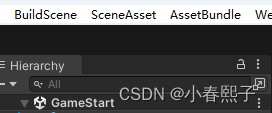
5.场景加载AB包管理器:
using Cysharp.Threading.Tasks;
using System;
using System.Collections;
using System.Collections.Generic;
using System.Runtime.InteropServices;
using UnityEngine;
using UnityEngine.SceneManagement;
using System.IO;
using UnityEngine.Networking;
using GLTFast;
using LitJson;
using System.Web;public class SceneLoader : MonoBehaviour {public int TemplateId;public bool useBundle;public bool isDeBug;public bool isShowCase;public bool isMobileTest;[Header("天空盒材质球")]public UnityEngine.Material skyboxMaterial;bool sceneIsLoaded = false;[DllImport("__Internal")]private static extern string GetUA();public virtual void Awake() {#if !UNITY_EDITOR && UNITY_WEBGLstring a = GetUA();if (a == "1"){//PC端Debug.Log("当前运行环境在PC端");PlayerData.Instance.isRunningPC = true;}if (a == "2"){//移动端Debug.Log("当前运行环境在移动端");PlayerData.Instance.isRunningPC = false;}
#endif#if UNITY_EDITORAppConst.UseAssetBundle = useBundle;#endifAppConst.useShowBundlePath = isShowCase;DontDestroyOnLoad(gameObject);EventManager.Instance.AddListener(EventName.LoadSceneAction, OnSceneLoad);EventManager.Instance.AddListener(EventName.OnSceneCfgLoadEnd, RemoveUnuse);}public virtual void Start() {var fps = transform.Find("FPS");if (fps) {fps.gameObject.SetActive(isDeBug);}if (isMobileTest) LoadNetCofig();}void LoadNetCofig() {var configPath = Application.dataPath;#if UNITY_EDITORvar filepath = Path.Combine(Application.dataPath.Replace("Assets", ""), "config.txt");
#elsevar filepath = Path.Combine(Application.dataPath, "config.txt");
#endifDebug.Log("configPath" + filepath);filepath = filepath.Replace("\\", "/");StartCoroutine(LoadFileSetNetwork(filepath));}IEnumerator LoadFileSetNetwork(string filepath) {UnityWebRequest www = UnityWebRequest.Get(filepath);yield return www.SendWebRequest();if (www.result == UnityWebRequest.Result.ConnectionError || www.result == UnityWebRequest.Result.ProtocolError) {Debug.LogError(www.error);}else {string json = www.downloadHandler.text;var data = LitJson.JsonMapper.ToObject(json);if ((string)data["AssetBundleIP"] != string.Empty) {Host.AssetBundleIP = (string)data["AssetBundleIP"];}Host.gameServer = (string)data["local"];Host.ApiHost = (string)data["ApiHost"];Host.remote = (string)data["remote"];Debug.Log("url config:" + json);StartCoroutine(tempLoad());}}public IEnumerator tempLoad() {Debug.Log("OnBaelogin" + TemplateId);var SceneName = TemplateId.ToString();
#if UNITY_EDITORif (AppConst.UseAssetBundle) {yield return AssetBundleManager.Instance.LoadSceneSync(SceneName);}else {yield return SceneManager.LoadSceneAsync(SceneName);}
#elseyield return AssetBundleManager.Instance.LoadSceneSync(SceneName);
#endifEventManager.Instance.TriggerEvent(EventName.OnSceneLoaded);UIManager.Instance.PushPanel(UIPanelType.MAIN_PANEL); //这里有个坑, 如果把界面放在场景加载之前添加,会出现各种错误乱象UIManager.Instance.PushPanel(UIPanelType.HUD_PANEL);Debug.Log("DownLoadScenConfig");if (HttpHelper.Instance != null) {HttpHelper.Instance.GetDefaultSpaceImg();HttpHelper.Instance.DownLoadScenConfig();}}private void RemoveUnuse(object sender, EventArgs e) {RemoveSceneUnUseDefault();ResetSkyBox();}public void ResetSkyBox() {JsonData sceneJson = JsonMapper.ToObject(SceneModel.Instance.sceneJsonInitData);if (sceneJson["skyBox"] != null) {string imgdata = sceneJson["skyBox"]["body"].ToString();string decodedString = HttpUtility.UrlDecode(JsonMapper.ToObject(imgdata)["imgDatas"].ToString());StartCoroutine(LoadTexturesAndGenerateCubemap(JsonMapper.ToObject<List<skyImgData>>(decodedString)));}}private IEnumerator LoadTexturesAndGenerateCubemap(List<skyImgData> skyImgDataList) {Texture2D[] textures = new Texture2D[skyImgDataList.Count];Cubemap cubemap;for (int i = 0; i < skyImgDataList.Count; i++) {using (UnityWebRequest www = UnityWebRequestTexture.GetTexture(skyImgDataList[i].url)) {yield return www.SendWebRequest();if (www.result == UnityWebRequest.Result.Success) {Texture2D texture = DownloadHandlerTexture.GetContent(www);textures[i] = texture;}else {Debug.LogError("Failed to load image: " + www.error);yield break;}}}Material material = new Material(skyboxMaterial);material.SetTexture("_FrontTex", textures[0]);material.SetTexture("_BackTex", textures[1]);material.SetTexture("_LeftTex", textures[2]);material.SetTexture("_RightTex", textures[3]);material.SetTexture("_UpTex", textures[4]);material.SetTexture("_DownTex", textures[5]);RenderSettings.skybox = material;}/// <summary>/// 移除场景默认设置的那些被删除的板/// </summary>public void RemoveSceneUnUseDefault() {var comVOs = SceneModel.Instance.rootCfg.comCfg.comVOs;var scene = SceneManager.GetActiveScene();GameObject[] roots = scene.GetRootGameObjects();foreach (GameObject root in roots) {var loaders = root.GetComponentsInChildren<ComLoader>();foreach (var loader in loaders) {if (comVOs.TryGetValue(loader.instanceName, out _) == false) {StartCoroutine(waitSeconds(loader.gameObject));}}}}IEnumerator waitSeconds(GameObject go) {yield return new WaitForEndOfFrame();GameObject.Destroy(go);}IEnumerator coLoadSceneAsync() {if (PlayerData.Instance.isRunningPC == false) {yield return new WaitForSeconds(1f);}#if UNITY_EDITORif (SceneModel.Instance.useGlb == false) {PlayerData.Instance.TemplateId = TemplateId;}
#endifvar SceneName = "";if (SceneModel.Instance.useGlb == true) {SceneName = "1000";}else {if (PlayerData.Instance.isRunningPC) {SceneName = PlayerData.Instance.TemplateId.ToString();}else {SceneName = PlayerData.Instance.TemplateId.ToString() + "_mobile";}}Debug.Log("SceneName TemplateId:" + SceneName);
#if UNITY_EDITORif (AppConst.UseAssetBundle) {yield return AssetBundleManager.Instance.LoadSceneSync(SceneName);}else {yield return SceneManager.LoadSceneAsync(SceneName);}#elseyield return AssetBundleManager.Instance.LoadSceneSync(SceneName);
#endif}/// <summary>/// 发布态场景加载完成/// </summary>/// <param name="arg0"></param>/// <param name="arg1"></param>private void OnPublishModeSceneLoadSuccess(Scene arg0, LoadSceneMode arg1) {UIManager.Instance.PushPanel(UIPanelType.EDITOR_MODE_PANEL);UIManager.Instance.PushPanel(UIPanelType.HUD_PANEL);EventManager.Instance.TriggerEvent(EventName.OnSceneLoaded);HttpHelper.Instance.GetDefaultSpaceImg();SceneModel.Instance.setDefaultSceneConfig();if (PlayerController.Instance.gameObject.GetComponent<RoleInfoUICtr>()) {PlayerController.Instance.gameObject.GetComponent<RoleInfoUICtr>().publicModeForName();PlayerController.Instance.gameObject.GetComponent<RoleInfoUICtr>().isShowOwnerObj(true);}if (SceneModel.Instance.useGlb) {EventManager.Instance.TriggerEvent(EventName.onGlbSceneLoad, new GlbLoadEvenArg { url = SceneModel.Instance.glbPath });}}public void OnSceneLoad(object sender, EventArgs e) {if (sceneIsLoaded == true) {return;}sceneIsLoaded = true;var arg = e as SceneLoadActionArgs;Debug.Log("OnSceneLoad:" + arg.state);if (arg.state == AppConst.PublicMode) //创建态{SceneManager.sceneLoaded += OnPublishModeSceneLoadSuccess;}else { //浏览态SceneManager.sceneLoaded += OnViewSceneLoadOk;}StartCoroutine(coLoadSceneAsync());}/// <summary>/// 浏览态场景加载完成/// </summary>/// <param name="arg0"></param>/// <param name="arg1"></param>private void OnViewSceneLoadOk(Scene arg0, LoadSceneMode arg1) {EventManager.Instance.TriggerEvent(EventName.OnSceneLoaded);if (PlayerData.Instance.isRunningPC == true) {UIManager.Instance.PushPanel(UIPanelType.HUD_PANEL);}//ToastPanel.Show("OnViewSceneLoadOk");//AlertPanel.Show("OnViewSceneLoadOk", null);//Debug.Log("DownLoadScenConfig");//if (HttpHelper.Instance != null)//{// HttpHelper.Instance.GetDefaultSpaceImg();// //HttpHelper.Instance.DownLoadScenConfig(); //挪到登陆的时候请求场景数据//}if (SceneModel.Instance.useGlb) {EventManager.Instance.TriggerEvent(EventName.onGlbSceneLoad, new GlbLoadEvenArg { url = SceneModel.Instance.glbPath });}if (PlayerData.Instance.isRunningPC) {SceneModel.Instance.ImplementComLoder();UIManager.Instance.PushPanel(UIPanelType.MAIN_PANEL);}else {if (SceneModel.Instance.useGlb) {EventManager.Instance.AddListener(EventName.onGlbSceneLoadOK, (s, e) => {StartCoroutine(waitSeconds(1, () => {UIManager.Instance.PushPanel(UIPanelType.MAIN_PANEL);}));});StartCoroutine(waitSeconds(1, () => {if (SceneModel.Instance.useGlb) {EventManager.Instance.TriggerEvent(EventName.onGlbSceneLoad, new GlbLoadEvenArg { url = SceneModel.Instance.glbPath });}}));}else {StartCoroutine(waitSeconds(1, () => {UIManager.Instance.PushPanel(UIPanelType.MAIN_PANEL);}));}}}private IEnumerator waitSeconds(float scecond, Action call) {yield return new WaitForSeconds(scecond);call();}public virtual void Onlogin() {}}
相关文章:
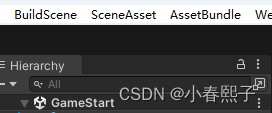
Unity组件开发--AB包打包工具
1.项目工程路径下创建文件夹:ABundles 2.AB包打包脚本: using System.Collections.Generic; using System.IO; using UnityEditor; using UnityEditor.SceneManagement; using UnityEngine; using UnityEngine.SceneManagement;public class AssetBundle…...
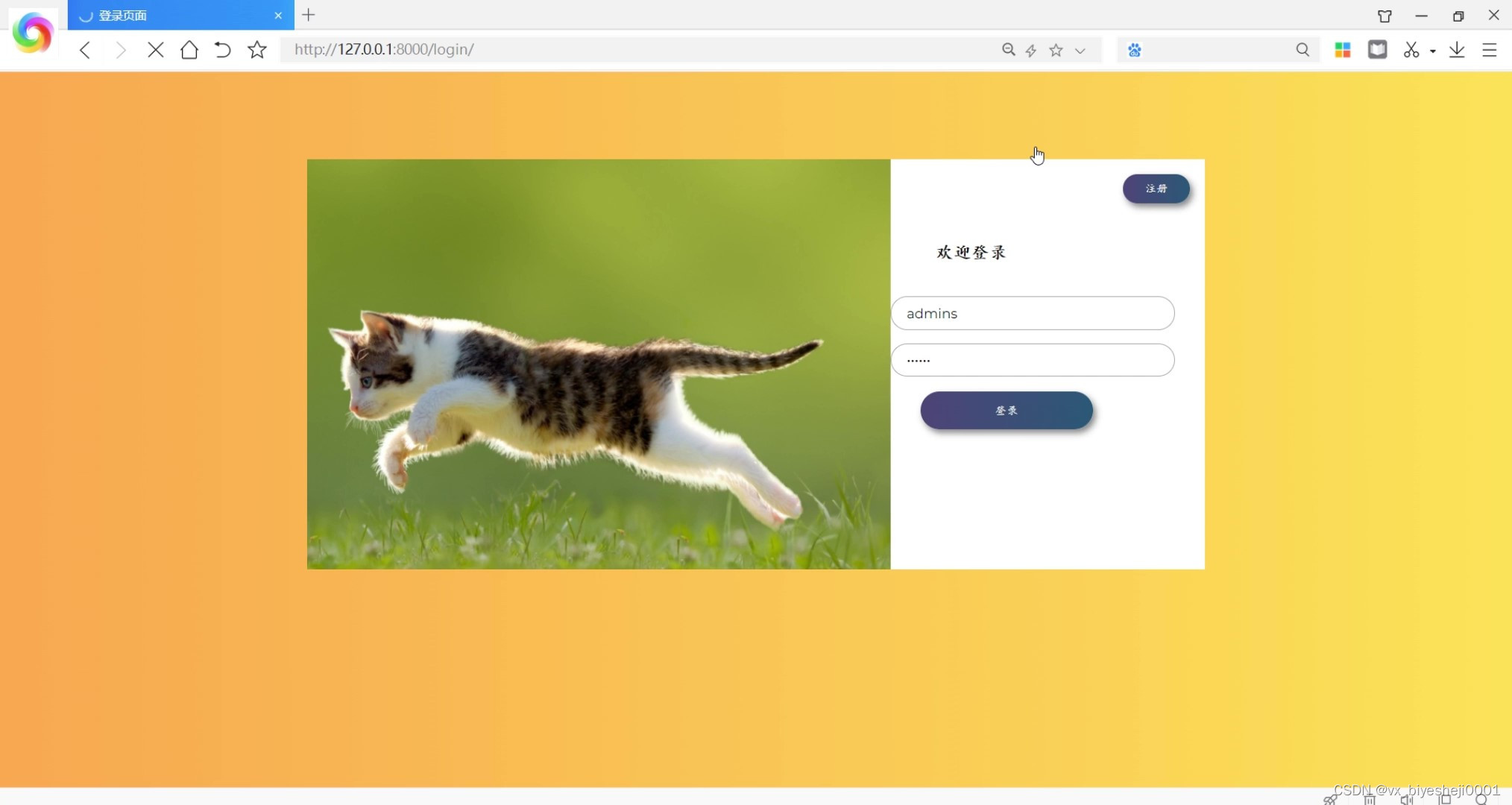
毕业设计:基于python微博舆情分析系统+可视化+Django框架 K-means聚类算法(源码)✅
毕业设计:2023-2024年计算机专业毕业设计选题汇总(建议收藏) 毕业设计:2023-2024年最新最全计算机专业毕设选题推荐汇总 🍅感兴趣的可以先收藏起来,点赞、关注不迷路,大家在毕设选题ÿ…...

xbox如何提升下载速度?
提高Xbox的下载速度可以通过以下几种方法: 连接稳定的网络:使用有线以太网连接而不是无线连接,因为有线连接通常更稳定且速度更快。 关闭正在运行的游戏和应用程序:运行游戏或应用程序会消耗网络资源和处理能力,关闭它…...
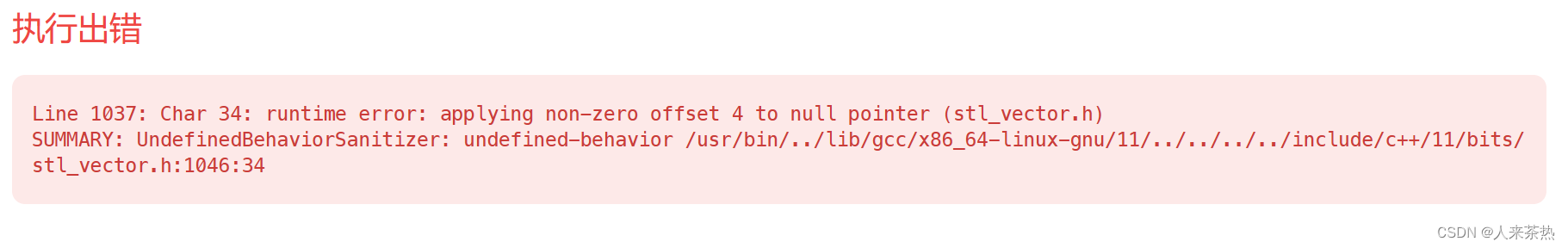
day13 滑动窗口最大值 前K个高频元素
题目1:239 滑动窗口最大值 题目链接:239 滑动窗口最大值 题意 长度为K的滑动窗口从整数数组的最左侧移动到最右侧,每次只移动1位,求滑动窗口中的最大值 不能使用优先级队列,如果使用大顶堆,最终要pop的…...
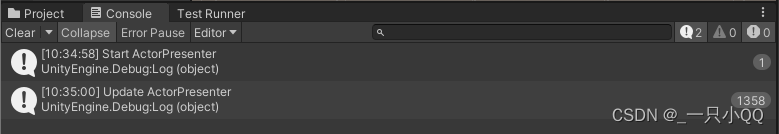
Unity——VContainer的依赖注入
一、IOC控制反转和DI依赖倒置 1、IOC框架核心原理是依赖倒置原则 C#设计模式的六大原则 使用这种思想方式,可以让我们无需关心对象的生成方式,只需要告诉容器我需要的对象即可,而告诉容器我需要对象的方式就叫做DI(依赖注入&…...
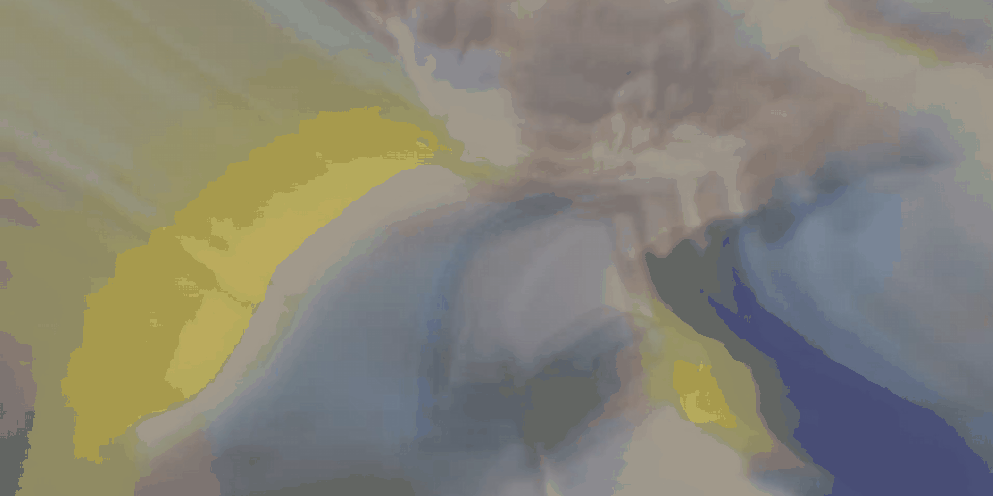
【面试突击】Spring 面试实战
🌈🌈🌈🌈🌈🌈🌈🌈 欢迎关注公众号(通过文章导读关注:【11来了】),及时收到 AI 前沿项目工具及新技术 的推送 发送 资料 可领取 深入理…...
)
【Linux】Ubuntu 22.04 上安装最新版 Nextcloud Hub 7 (28.0.1)
在 Ubuntu 22.04 上安装 PHP 版本 安装多个 PHP 版本的最简单方法是使用来自 Debian 开发人员 Ondřej Sur 的 PPA。要添加此 PPA,请在终端中运行以下命令。如果要从 PPA 安装软件,则需要 software-properties-common 包。它会自动安装在 Ubuntu 桌面上,但可能会在您的 Ubuntu…...
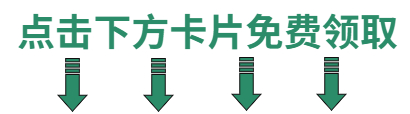
PHP项目如何自动化测试
开发和测试 测试和开发具有同等重要的作用 从一开始,测试和开发就是相向而行的。测试是开发团队的一支独立的、重要的支柱力量。 测试要具备独立性 独立分析业务需求,独立配置测试环境,独立编写测试脚本,独立开发测试工具。没有…...
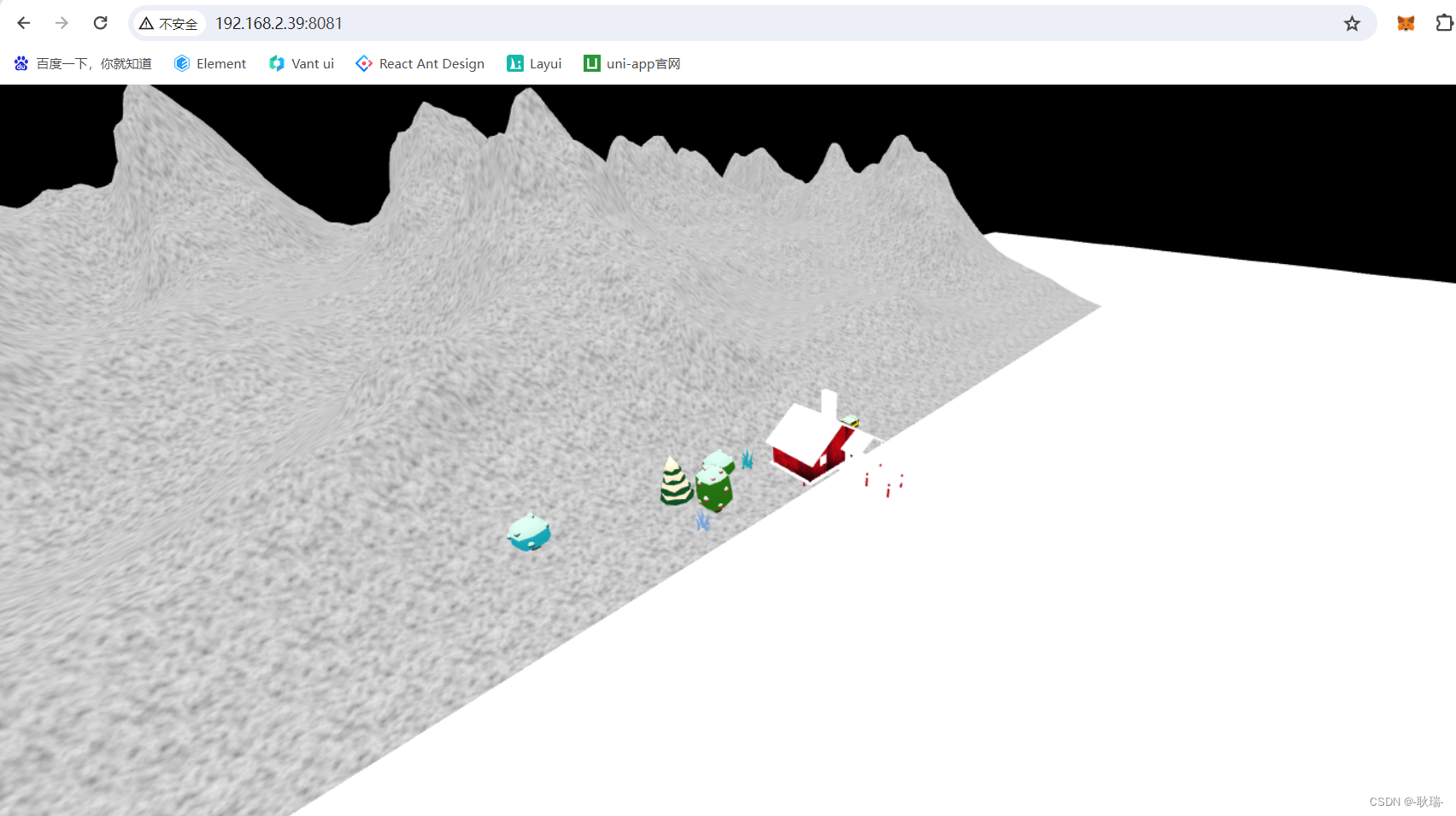
WEB 3D技术 three.js 3D贺卡(1) 搭建基本项目环境
好 今天 我也是在网上学的 带着大家一起来做个3D贺卡 首先 我们要创建一个vue3的项目、 先创建一个文件夹 装我们的项目 终端执行 vue create 项目名称 例如 我的名字想叫 greetingCards 就是 vue create greetingcards因为这个名录 里面是全部都小写的 然后 下面选择 vue3 …...

短视频IP运营流程架构SOP模板PPT
【干货资料持续更新,以防走丢】 短视频IP运营流程架构SOP模板PPT 部分资料预览 资料部分是网络整理,仅供学习参考。 抖音运营资料合集(完整资料包含以下内容) 目录 抖音15秒短视频剧本创作公式 在抖音这个短视频平台上&#…...
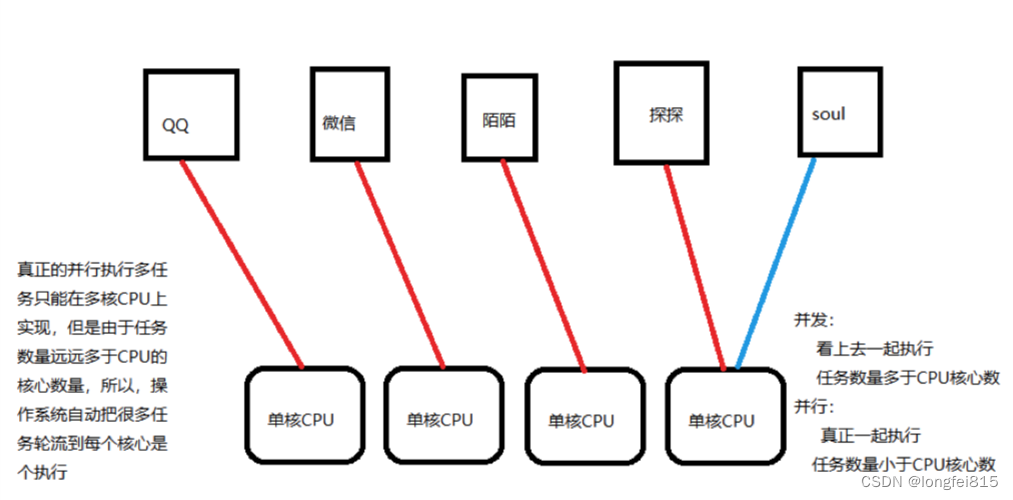
python爬虫之线程与多进程知识点记录
一、线程 1、概念 线程 在一个进程的内部,要同时干多件事,就需要同时运行多个“子任务”,我们把进程内的这些“子任务”叫做线程 是操作系统能够进行运算调度的最小单位。它被包含在进程之中,是进程中的实际运作单位。一条线程指…...

基于Java (spring-boot)的停车场管理系统
一、项目介绍 基于Java (spring-boot)的停车场管理系统、预订车位系统、停车缴费系统功能: 登录、注册、后台首页、用户信息管理、车辆信息管理、新增车辆、车位费用设置、停泊车辆查询、车辆进出管理、登录日志查询、个人中心、预定停车位、缴费信息。 适用人群&…...
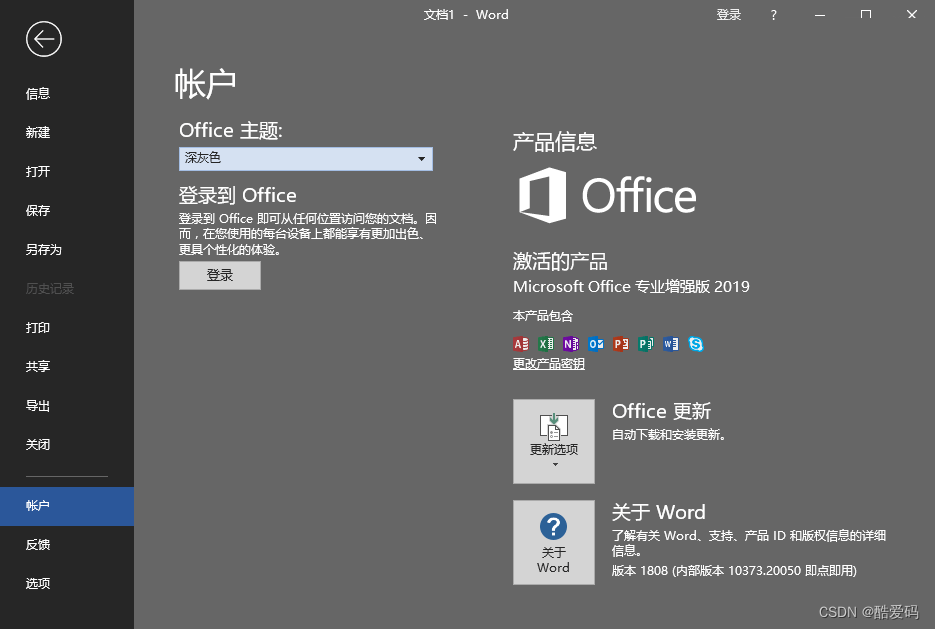
微软Office 2019 批量授权版
软件介绍 微软办公软件套件Microsoft Office 2019 专业增强版2024年1月批量许可版更新推送!Office2019正式版2018年10月份推出,主要为多人跨平台办公与团队协作打造。Office2019整合对过去三年在Office365里所有功能,包括对Word、Excel、Pow…...
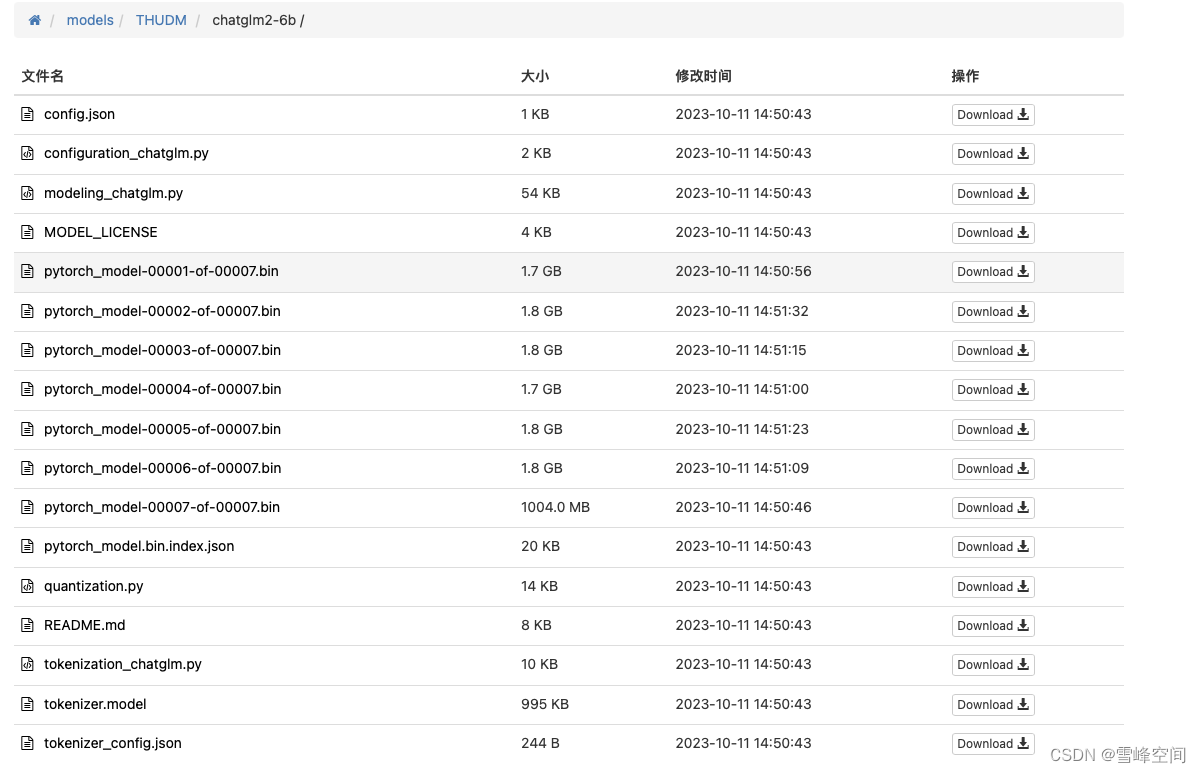
ChatGLM2-6B 大语言模型本地搭建
ChatGLM模型介绍: ChatGLM2-6B 是清华 NLP 团队于不久前发布的中英双语对话模型,它具备了强大的问答和对话功能。拥有最大32K上下文,并且在授权后可免费商用! ChatGLM2-6B的6B代表了训练参数量为60亿,同时运用了模型…...
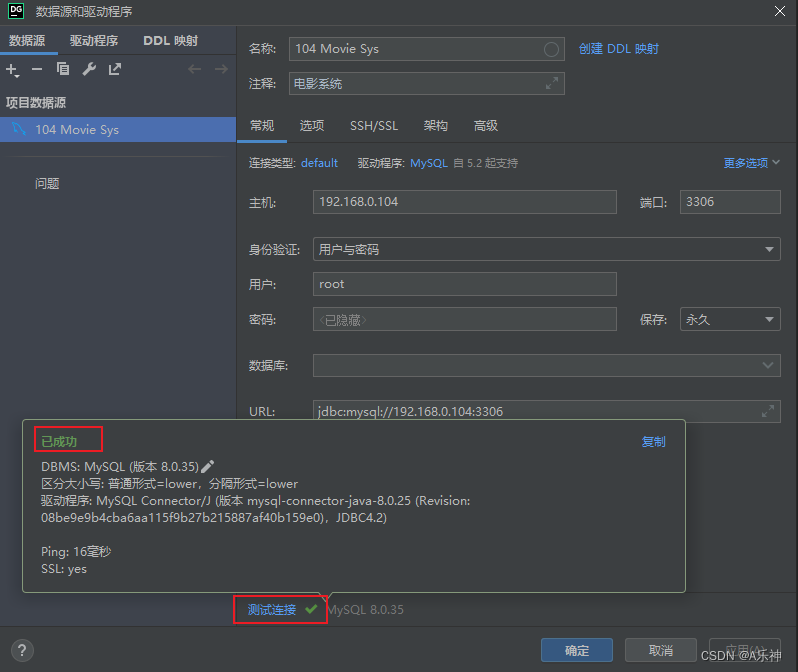
WindowsServer安装mysql最新版
安装 下载相应mysql安装包: MySQL :: Download MySQL Installer 选择不登陆下载 双击运行下载好的mysql-installer-community-*.*.*.msi 进入类型选择页面,本人需要mysql云服务就选择了server only server only(服务器)&#x…...

gin切片表单验证
在Gin中对切片进行表单验证的步骤与对其他类型的字段进行验证类似。以下是一些基本步骤,我们可以根据具体的需求进行调整: 定义结构体: 创建一个结构体,用于存储表单数据。确保结构体中的字段类型与你预期的表单数据类型一致。 使…...

openssl3.2 - 官方demo学习 - certs
文章目录 openssl3.2 - 官方demo学习 - certs概述笔记官方的实验流程mkcerts.sh - 整理ocsprun.sh - 整理ocspquery.sh - 整理从mkcerts.sh整理出来的27个.bata1_create_certificate_directly.cmda2_Intermediate_CA_request_first.cmda3_Sign_request_CA_extensions.cmda4_Ser…...

Datawhale 大模型基础理论 Day1 引言
开源链接如下:https://github.com/datawhalechina/so-large-lm/blob/main/docs/content/ch01.md 语言模型的概念:即能够赋予每个有意义的词(token)以一定的概率的一个函数的集合。 语言模型可以被用来评估输入的质量,…...

HarmonyOS应用开发学习笔记 UIAbility组件与UI的数据同步 EventHub、globalThis
1、 HarmoryOS Ability页面的生命周期 2、 Component自定义组件 3、HarmonyOS 应用开发学习笔记 ets组件生命周期 4、HarmonyOS 应用开发学习笔记 ets组件样式定义 Styles装饰器:定义组件重用样式 Extend装饰器:定义扩展组件样式 5、HarmonyOS 应用开发…...

leetcode每日一题44
130. 被围绕的区域 图论 dfs/bfs dfs代码框架 void dfs(参数) {if (终止条件) {存放结果;return;}for (选择:本节点所连接的其他节点) {处理节点;dfs(图,选择的节点); // 递归回溯,撤销处理结果} }思路:本题要求找到被x围绕的陆…...

未来机器人的大脑:如何用神经网络模拟器实现更智能的决策?
编辑:陈萍萍的公主一点人工一点智能 未来机器人的大脑:如何用神经网络模拟器实现更智能的决策?RWM通过双自回归机制有效解决了复合误差、部分可观测性和随机动力学等关键挑战,在不依赖领域特定归纳偏见的条件下实现了卓越的预测准…...

MPNet:旋转机械轻量化故障诊断模型详解python代码复现
目录 一、问题背景与挑战 二、MPNet核心架构 2.1 多分支特征融合模块(MBFM) 2.2 残差注意力金字塔模块(RAPM) 2.2.1 空间金字塔注意力(SPA) 2.2.2 金字塔残差块(PRBlock) 2.3 分类器设计 三、关键技术突破 3.1 多尺度特征融合 3.2 轻量化设计策略 3.3 抗噪声…...
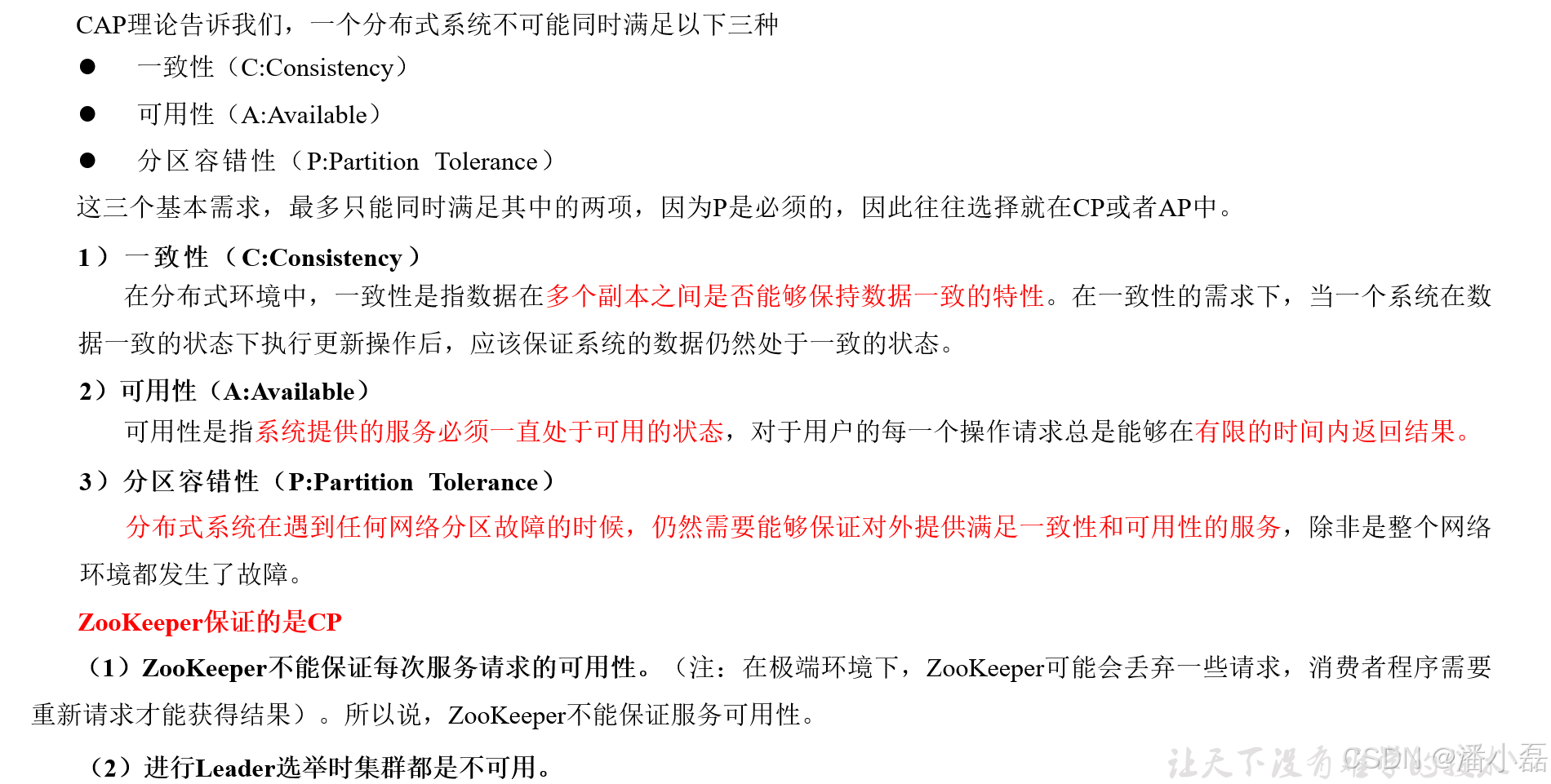
高频面试之3Zookeeper
高频面试之3Zookeeper 文章目录 高频面试之3Zookeeper3.1 常用命令3.2 选举机制3.3 Zookeeper符合法则中哪两个?3.4 Zookeeper脑裂3.5 Zookeeper用来干嘛了 3.1 常用命令 ls、get、create、delete、deleteall3.2 选举机制 半数机制(过半机制࿰…...

macOS多出来了:Google云端硬盘、YouTube、表格、幻灯片、Gmail、Google文档等应用
文章目录 问题现象问题原因解决办法 问题现象 macOS启动台(Launchpad)多出来了:Google云端硬盘、YouTube、表格、幻灯片、Gmail、Google文档等应用。 问题原因 很明显,都是Google家的办公全家桶。这些应用并不是通过独立安装的…...
)
【服务器压力测试】本地PC电脑作为服务器运行时出现卡顿和资源紧张(Windows/Linux)
要让本地PC电脑作为服务器运行时出现卡顿和资源紧张的情况,可以通过以下几种方式模拟或触发: 1. 增加CPU负载 运行大量计算密集型任务,例如: 使用多线程循环执行复杂计算(如数学运算、加密解密等)。运行图…...
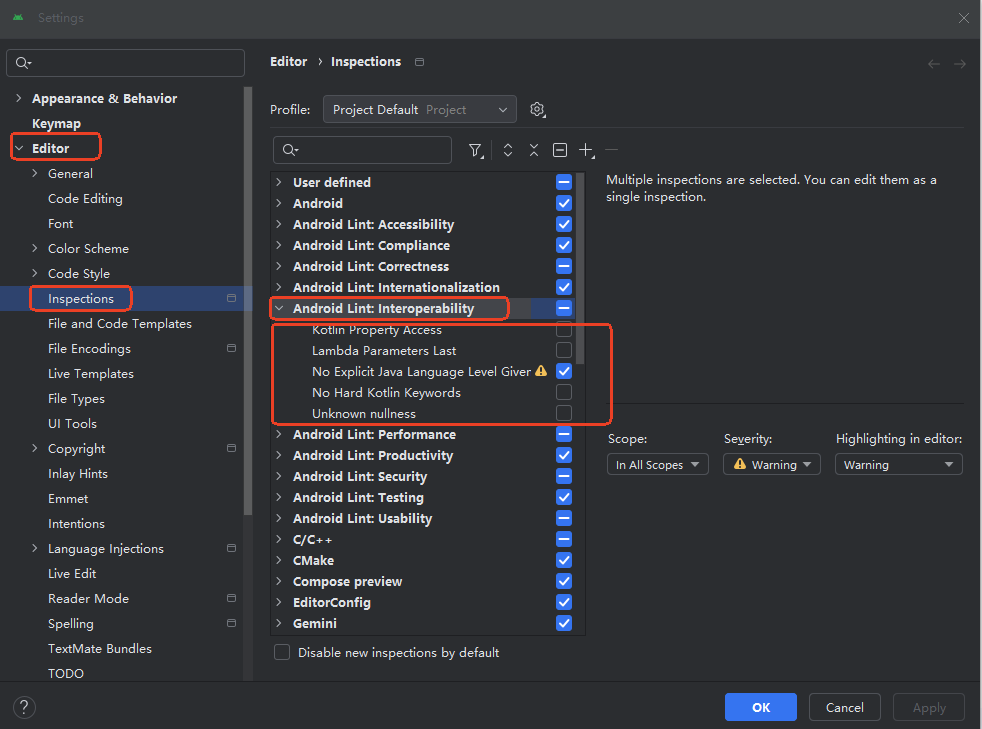
Android 之 kotlin 语言学习笔记三(Kotlin-Java 互操作)
参考官方文档:https://developer.android.google.cn/kotlin/interop?hlzh-cn 一、Java(供 Kotlin 使用) 1、不得使用硬关键字 不要使用 Kotlin 的任何硬关键字作为方法的名称 或字段。允许使用 Kotlin 的软关键字、修饰符关键字和特殊标识…...

【SSH疑难排查】轻松解决新版OpenSSH连接旧服务器的“no matching...“系列算法协商失败问题
【SSH疑难排查】轻松解决新版OpenSSH连接旧服务器的"no matching..."系列算法协商失败问题 摘要: 近期,在使用较新版本的OpenSSH客户端连接老旧SSH服务器时,会遇到 "no matching key exchange method found", "n…...

莫兰迪高级灰总结计划简约商务通用PPT模版
莫兰迪高级灰总结计划简约商务通用PPT模版,莫兰迪调色板清新简约工作汇报PPT模版,莫兰迪时尚风极简设计PPT模版,大学生毕业论文答辩PPT模版,莫兰迪配色总结计划简约商务通用PPT模版,莫兰迪商务汇报PPT模版,…...

TSN交换机正在重构工业网络,PROFINET和EtherCAT会被取代吗?
在工业自动化持续演进的今天,通信网络的角色正变得愈发关键。 2025年6月6日,为期三天的华南国际工业博览会在深圳国际会展中心(宝安)圆满落幕。作为国内工业通信领域的技术型企业,光路科技(Fiberroad&…...

边缘计算网关提升水产养殖尾水处理的远程运维效率
一、项目背景 随着水产养殖行业的快速发展,养殖尾水的处理成为了一个亟待解决的环保问题。传统的尾水处理方式不仅效率低下,而且难以实现精准监控和管理。为了提升尾水处理的效果和效率,同时降低人力成本,某大型水产养殖企业决定…...
