Pandas十大练习题,掌握常用方法
文章目录
- Pandas分析练习题
- 1. 获取并了解数据
- 2. 数据过滤与排序
- 3. 数据分组
- 4. Apply函数
- 5. 合并数据
- 6. 数据统计
- 7. 数据可视化
- 8. 创建数据框
- 9. 时间序列
- 10. 删除数据
代码均在Jupter Notebook上完成
Pandas分析练习题
-
数据集可从此获取:
链接: https://pan.baidu.com/s/1YGwh3pqxW4OlrQXt-5wgFg?pwd=3znx 提取码: 3znx
| 简介 | 数据集 |
|---|---|
| 1.分析Chipotle快餐数据 | chipotle.tsv |
| 2.分析2012欧洲杯数据 | Euro2012_stats.csv |
| 3.分析酒类消费数据 | drinks.csv |
| 4.分析1960 - 2014 美国犯罪数据 | US_Crime_Rates_1960_2014.csv |
| 5.分析虚拟姓名数据 | 题内构造数据 |
| 6.分析风速数据 | wind.data |
| 7.分析泰坦尼克灾难数据 | train.csv |
| 8.分析Pokemon数据 | 练习中手动内置的数据 |
| 9.分析Apple公司股价数据 | Apple_stock.csv |
| 10.分析Iris纸鸢花数据 | iris.csv |
1. 获取并了解数据
import pandas as pd
csv_path='./pandas_data/chipotle.tsv'
#1.加载数据
chipo=pd.read_csv(csv_path,sep='\t')
#2.查看数据的前10行
print(chipo.head(10))
print('----------1----------')
#3.查看数据有多少列
print(chipo.shape[1])
print('----------2----------')
#4.打印全部列名
print(chipo.columns)
print('----------3----------')
#5. 查看数据集索引
print(chipo.index)
print('----------4----------')
#6. 查看下单数量最多的商品
c = chipo[['item_name', 'quantity']].groupby(['item_name'], as_index=False).agg({'quantity': sum})
c.sort_values(by='quantity',ascending=False,inplace=True)
print(c.head(1))
print('----------5----------')#7. 查看有多少种商品 中已经对商品名称进行去重,因此只需要记录商品名称个数即可
print(c['quantity'].count())
#7.1 方法2
print(chipo['item_name'].nunique())
print('----------6----------')
#8. 在choice_description中,下单次数最多的商品是什么?
print(chipo['choice_description'].value_counts().head(1))
print('----------7----------')
#9. 下单商品总量
print(chipo['quantity'].sum())
#10. 将价格iten_priceabs转换为浮点数
d=lambda x: float(x[1:])
chipo['item_price']=chipo['item_price'].apply(d)
print(chipo['item_price'].dtype)
print('----------8----------')
#11. 计算总收入
chipo['sub_total']=chipo['item_price']*chipo['quantity']
print(chipo['sub_total'].sum())
print('----------9----------')
# 12: 订单总量
print(chipo['order_id'].nunique()) order_id quantity item_name \
0 1 1 Chips and Fresh Tomato Salsa
1 1 1 Izze
2 1 1 Nantucket Nectar
3 1 1 Chips and Tomatillo-Green Chili Salsa
4 2 2 Chicken Bowl
5 3 1 Chicken Bowl
6 3 1 Side of Chips
7 4 1 Steak Burrito
8 4 1 Steak Soft Tacos
9 5 1 Steak Burrito choice_description item_price
0 NaN $2.39
1 [Clementine] $3.39
2 [Apple] $3.39
3 NaN $2.39
4 [Tomatillo-Red Chili Salsa (Hot), [Black Beans... $16.98
5 [Fresh Tomato Salsa (Mild), [Rice, Cheese, Sou... $10.98
6 NaN $1.69
7 [Tomatillo Red Chili Salsa, [Fajita Vegetables... $11.75
8 [Tomatillo Green Chili Salsa, [Pinto Beans, Ch... $9.25
9 [Fresh Tomato Salsa, [Rice, Black Beans, Pinto... $9.25
----------1----------
5
----------2----------
Index(['order_id', 'quantity', 'item_name', 'choice_description','item_price'],dtype='object')
----------3----------
RangeIndex(start=0, stop=4622, step=1)
----------4----------item_name quantity
17 Chicken Bowl 761
----------5----------
50
50
----------6----------
[Diet Coke] 134
Name: choice_description, dtype: int64
----------7----------
4972
float64
----------8----------
39237.02
1834
2. 数据过滤与排序
csv_path2="./pandas_data/Euro2012_stats.csv"
#1:加载数据
euro=pd.read_csv(csv_path2)
print(euro.head())
print('----------1----------')
#2.读取Goals列
print(euro['Goals'])
print('----------2----------')
#3.统计球队数量
print(euro.shape[0])
print('----------3----------')
#4.查看数据集信息
print(euro.info())
print('----------4----------')
#5.将Team、Yellow Cards、Red Cards单独存储到一个数据集
subset=euro[['Team','Yellow Cards','Red Cards']]
print(subset.head())
print('----------5----------')
#6. 对数据集5按Red Cards、Yellow Cards排序
sorted_subset=subset.sort_values(['Red Cards','Yellow Cards'],ascending=False)
print(sorted_subset)
print('----------6----------')
#7.计算黄牌平均值
print(round(subset['Yellow Cards'].mean()))
print('----------7----------')
#8. 找出进球数大于6的球队
print(euro[euro['Goals']>6][['Team','Goals']])
print('----------8----------')
#9. 选取G开头的球队
#方法1 contains方法加正则表达式
print(euro[euro['Team'].str.contains('^G')]['Team'])
#方法2
print(euro[euro.Team.str.startswith('G')]['Team'])
print('----------9----------')
#10. 选取前7列
print(euro.iloc[:,0:7])
#11. 选取除了最后3列之外的全部列
print(euro.iloc[:,:-3])
#12. 找到英格兰(England)、意大利(Italy)和俄罗斯(Russia)的射正率(Shooting Accuracy)
print(euro.loc[euro['Team'].isin(['England', 'Italy', 'Russia']),['Team', 'Shooting Accuracy']]) Team Goals Shots on target Shots off target Shooting Accuracy \
0 Croatia 4 13 12 51.9%
1 Czech Republic 4 13 18 41.9%
2 Denmark 4 10 10 50.0%
3 England 5 11 18 50.0%
4 France 3 22 24 37.9% % Goals-to-shots Total shots (inc. Blocked) Hit Woodwork Penalty goals \
0 16.0% 32 0 0
1 12.9% 39 0 0
2 20.0% 27 1 0
3 17.2% 40 0 0
4 6.5% 65 1 0 Penalties not scored ... Saves made Saves-to-shots ratio Fouls Won \
0 0 ... 13 81.3% 41
1 0 ... 9 60.1% 53
2 0 ... 10 66.7% 25
3 0 ... 22 88.1% 43
4 0 ... 6 54.6% 36 Fouls Conceded Offsides Yellow Cards Red Cards Subs on Subs off \
0 62 2 9 0 9 9
1 73 8 7 0 11 11
2 38 8 4 0 7 7
3 45 6 5 0 11 11
4 51 5 6 0 11 11 Players Used
0 16
1 19
2 15
3 16
4 19 [5 rows x 35 columns]
----------1----------
0 4
1 4
2 4
3 5
4 3
5 10
6 5
7 6
8 2
9 2
10 6
11 1
12 5
13 12
14 5
15 2
Name: Goals, dtype: int64
----------2----------
16
----------3----------
<class 'pandas.core.frame.DataFrame'>
RangeIndex: 16 entries, 0 to 15
Data columns (total 35 columns):# Column Non-Null Count Dtype
--- ------ -------------- ----- 0 Team 16 non-null object 1 Goals 16 non-null int64 2 Shots on target 16 non-null int64 3 Shots off target 16 non-null int64 4 Shooting Accuracy 16 non-null object 5 % Goals-to-shots 16 non-null object 6 Total shots (inc. Blocked) 16 non-null int64 7 Hit Woodwork 16 non-null int64 8 Penalty goals 16 non-null int64 9 Penalties not scored 16 non-null int64 10 Headed goals 16 non-null int64 11 Passes 16 non-null int64 12 Passes completed 16 non-null int64 13 Passing Accuracy 16 non-null object 14 Touches 16 non-null int64 15 Crosses 16 non-null int64 16 Dribbles 16 non-null int64 17 Corners Taken 16 non-null int64 18 Tackles 16 non-null int64 19 Clearances 16 non-null int64 20 Interceptions 16 non-null int64 21 Clearances off line 15 non-null float6422 Clean Sheets 16 non-null int64 23 Blocks 16 non-null int64 24 Goals conceded 16 non-null int64 25 Saves made 16 non-null int64 26 Saves-to-shots ratio 16 non-null object 27 Fouls Won 16 non-null int64 28 Fouls Conceded 16 non-null int64 29 Offsides 16 non-null int64 30 Yellow Cards 16 non-null int64 31 Red Cards 16 non-null int64 32 Subs on 16 non-null int64 33 Subs off 16 non-null int64 34 Players Used 16 non-null int64
dtypes: float64(1), int64(29), object(5)
memory usage: 4.5+ KB
None
----------4----------Team Yellow Cards Red Cards
0 Croatia 9 0
1 Czech Republic 7 0
2 Denmark 4 0
3 England 5 0
4 France 6 0
----------5----------Team Yellow Cards Red Cards
6 Greece 9 1
9 Poland 7 1
11 Republic of Ireland 6 1
7 Italy 16 0
10 Portugal 12 0
13 Spain 11 0
0 Croatia 9 0
1 Czech Republic 7 0
14 Sweden 7 0
4 France 6 0
12 Russia 6 0
3 England 5 0
8 Netherlands 5 0
15 Ukraine 5 0
2 Denmark 4 0
5 Germany 4 0
----------6----------
7
----------7----------Team Goals
5 Germany 10
13 Spain 12
----------8----------
5 Germany
6 Greece
Name: Team, dtype: object
5 Germany
6 Greece
Name: Team, dtype: object
----------9----------Team Goals Shots on target Shots off target \
0 Croatia 4 13 12
1 Czech Republic 4 13 18
2 Denmark 4 10 10
3 England 5 11 18
4 France 3 22 24
5 Germany 10 32 32
6 Greece 5 8 18
7 Italy 6 34 45
8 Netherlands 2 12 36
9 Poland 2 15 23
10 Portugal 6 22 42
11 Republic of Ireland 1 7 12
12 Russia 5 9 31
13 Spain 12 42 33
14 Sweden 5 17 19
15 Ukraine 2 7 26 Shooting Accuracy % Goals-to-shots Total shots (inc. Blocked)
0 51.9% 16.0% 32
1 41.9% 12.9% 39
2 50.0% 20.0% 27
3 50.0% 17.2% 40
4 37.9% 6.5% 65
5 47.8% 15.6% 80
6 30.7% 19.2% 32
7 43.0% 7.5% 110
8 25.0% 4.1% 60
9 39.4% 5.2% 48
10 34.3% 9.3% 82
11 36.8% 5.2% 28
12 22.5% 12.5% 59
13 55.9% 16.0% 100
14 47.2% 13.8% 39
15 21.2% 6.0% 38 Team Goals Shots on target Shots off target \
0 Croatia 4 13 12
1 Czech Republic 4 13 18
2 Denmark 4 10 10
3 England 5 11 18
4 France 3 22 24
5 Germany 10 32 32
6 Greece 5 8 18
7 Italy 6 34 45
8 Netherlands 2 12 36
9 Poland 2 15 23
10 Portugal 6 22 42
11 Republic of Ireland 1 7 12
12 Russia 5 9 31
13 Spain 12 42 33
14 Sweden 5 17 19
15 Ukraine 2 7 26 Shooting Accuracy % Goals-to-shots Total shots (inc. Blocked) \
0 51.9% 16.0% 32
1 41.9% 12.9% 39
2 50.0% 20.0% 27
3 50.0% 17.2% 40
4 37.9% 6.5% 65
5 47.8% 15.6% 80
6 30.7% 19.2% 32
7 43.0% 7.5% 110
8 25.0% 4.1% 60
9 39.4% 5.2% 48
10 34.3% 9.3% 82
11 36.8% 5.2% 28
12 22.5% 12.5% 59
13 55.9% 16.0% 100
14 47.2% 13.8% 39
15 21.2% 6.0% 38 Hit Woodwork Penalty goals Penalties not scored ... Clean Sheets \
0 0 0 0 ... 0
1 0 0 0 ... 1
2 1 0 0 ... 1
3 0 0 0 ... 2
4 1 0 0 ... 1
5 2 1 0 ... 1
6 1 1 1 ... 1
7 2 0 0 ... 2
8 2 0 0 ... 0
9 0 0 0 ... 0
10 6 0 0 ... 2
11 0 0 0 ... 0
12 2 0 0 ... 0
13 0 1 0 ... 5
14 3 0 0 ... 1
15 0 0 0 ... 0 Blocks Goals conceded Saves made Saves-to-shots ratio Fouls Won \
0 10 3 13 81.3% 41
1 10 6 9 60.1% 53
2 10 5 10 66.7% 25
3 29 3 22 88.1% 43
4 7 5 6 54.6% 36
5 11 6 10 62.6% 63
6 23 7 13 65.1% 67
7 18 7 20 74.1% 101
8 9 5 12 70.6% 35
9 8 3 6 66.7% 48
10 11 4 10 71.5% 73
11 23 9 17 65.4% 43
12 8 3 10 77.0% 34
13 8 1 15 93.8% 102
14 12 5 8 61.6% 35
15 4 4 13 76.5% 48 Fouls Conceded Offsides Yellow Cards Red Cards
0 62 2 9 0
1 73 8 7 0
2 38 8 4 0
3 45 6 5 0
4 51 5 6 0
5 49 12 4 0
6 48 12 9 1
7 89 16 16 0
8 30 3 5 0
9 56 3 7 1
10 90 10 12 0
11 51 11 6 1
12 43 4 6 0
13 83 19 11 0
14 51 7 7 0
15 31 4 5 0 [16 rows x 32 columns]Team Shooting Accuracy
3 England 50.0%
7 Italy 43.0%
12 Russia 22.5%
3. 数据分组
csv_path3="./pandas_data/drinks.csv"
#1:加载数据
drinks=pd.read_csv(csv_path3)
print(drinks)
print('----------1----------')
#2.计算各大洲啤酒平均消耗量
print(drinks.groupby('continent')['beer_servings'].mean())
print('----------2----------')
#3.计算各大洲红酒平均消耗量
print(drinks.groupby('continent')['wine_servings'].mean())
print('----------3----------')
#4.打印出各大洲每种酒类别的消耗平均值
print(drinks.groupby('continent')['beer_servings','spirit_servings','wine_servings'].mean())
print('----------4----------')
#5.打印出各大洲每种酒类别的消耗中位数
print(drinks.groupby('continent')['beer_servings','spirit_servings','wine_servings'].median())
print('----------5----------')
#6. 打印出各大洲对spirit饮品消耗的平均值,最大值和最小值
print(drinks.groupby('continent')['spirit_servings'].agg(['mean', 'min', 'max']))
country beer_servings spirit_servings wine_servings \
0 Afghanistan 0 0 0
1 Albania 89 132 54
2 Algeria 25 0 14
3 Andorra 245 138 312
4 Angola 217 57 45
.. ... ... ... ...
188 Venezuela 333 100 3
189 Vietnam 111 2 1
190 Yemen 6 0 0
191 Zambia 32 19 4
192 Zimbabwe 64 18 4 total_litres_of_pure_alcohol continent
0 0.0 AS
1 4.9 EU
2 0.7 AF
3 12.4 EU
4 5.9 AF
.. ... ...
188 7.7 SA
189 2.0 AS
190 0.1 AS
191 2.5 AF
192 4.7 AF [193 rows x 6 columns]
----------1----------
continent
AF 61.471698
AS 37.045455
EU 193.777778
OC 89.687500
SA 175.083333
Name: beer_servings, dtype: float64
----------2----------
continent
AF 16.264151
AS 9.068182
EU 142.222222
OC 35.625000
SA 62.416667
Name: wine_servings, dtype: float64
----------3----------beer_servings spirit_servings wine_servings
continent
AF 61.471698 16.339623 16.264151
AS 37.045455 60.840909 9.068182
EU 193.777778 132.555556 142.222222
OC 89.687500 58.437500 35.625000
SA 175.083333 114.750000 62.416667
----------4----------beer_servings spirit_servings wine_servings
continent
AF 32.0 3.0 2.0
AS 17.5 16.0 1.0
EU 219.0 122.0 128.0
OC 52.5 37.0 8.5
SA 162.5 108.5 12.0
----------5----------mean min max
continent
AF 16.339623 0 152
AS 60.840909 0 326
EU 132.555556 0 373
OC 58.437500 0 254
SA 114.750000 25 302/var/folders/cr/2fpn8__12377w89ml3mv5ksw0000gn/T/ipykernel_74870/3785898223.py:13: FutureWarning: Indexing with multiple keys (implicitly converted to a tuple of keys) will be deprecated, use a list instead.print(drinks.groupby('continent')['beer_servings','spirit_servings','wine_servings'].mean())
/var/folders/cr/2fpn8__12377w89ml3mv5ksw0000gn/T/ipykernel_74870/3785898223.py:16: FutureWarning: Indexing with multiple keys (implicitly converted to a tuple of keys) will be deprecated, use a list instead.print(drinks.groupby('continent')['beer_servings','spirit_servings','wine_servings'].median())
4. Apply函数
注意:在 Pandas 中,你可以使用 pd.to_datetime 函数将一个包含日期或时间信息的列转换为 datetime64 数据类型。
pd.to_datetime 函数用于将输入的日期、时间、字符串或类似对象转换为 Pandas 中的 datetime64[ns] 类型。以下是该函数的主要参数说明:
语法:
pd.to_datetime(arg, errors='raise', dayfirst=False, yearfirst=False, utc=None, format=None, exact=True, unit=None, infer_datetime_format=False, origin='unix', cache=False)
主要参数:
arg: 要转换的日期、时间、字符串或类似对象。
errors: 指定在转换失败时的处理方式,可以是 ‘raise’(默认,抛出异常)、‘coerce’(将无法转换的值设为 NaT)或 ‘ignore’(忽略错误)。
dayfirst: 如果为 True,解析的字符串中的日期在前,月份在后。默认为 False。
yearfirst: 如果为 True,解析的字符串中的年份在前,月份在后。默认为 False。
utc: 如果为 True,则返回的时间是 UTC 标准时间。默认为 None。
format: 指定日期字符串的格式,可以提高解析速度。如果未指定,则尝试使用通用解析器。
exact: 如果为 False,允许近似解析,例如将日期范围扩大到有效范围内。默认为 True。
unit: 控制解析结果的时间单位,可以是 ‘D’(日)、‘s’(秒)、‘ms’(毫秒)、‘us’(微秒)、‘ns’(纳秒)。
infer_datetime_format: 如果为 True,尝试推断日期字符串的格式以提高解析速度。默认为 False。
origin: 设置日期的起始点,可以是 ‘unix’(默认,1970-01-01),‘epoch’(1970-01-01),或一个具体的日期字符串。
cache: 如果为 True,则缓存解析后的日期,提高性能。默认为 False。
set_index 是 Pandas 中用于设置 DataFrame 索引的函数。该函数可以将一个或多个列设置为 DataFrame 的索引,或者通过设置 drop 参数保留原始列并将其从 DataFrame 中移除。
作用: 设置 DataFrame 的索引,可以根据指定的列或多列构建一个新的索引。
语法:
DataFrame.set_index(keys, drop=True, append=False, inplace=False, verify_integrity=False)
主要参数说明:
keys: 用于设置索引的列名,可以是单个列名或列名的列表。
drop: 如果为 True,则将设置为索引的列从 DataFrame 中删除,默认为 True。
append: 如果为 True,则将新索引添加到现有索引的末尾,形成多级索引,默认为 False。
inplace: 如果为 True,则在原地修改 DataFrame,否则返回一个新的 DataFrame,默认为 False。
verify_integrity: 如果为 True,则检查新的索引是否唯一。如果新索引中存在重复值,将引发 ValueError,默认为 False。
resample 函数是 Pandas 中用于对时间序列数据进行重新采样的重要工具。它允许你按照指定的时间频率对数据进行聚合、转换或者采样。
主要作用:
聚合和汇总: 将时间序列数据按照指定的时间频率进行分组,然后进行聚合操作,比如求和、平均值等。
转换: 可以对时间序列数据进行转换操作,例如插值、填充缺失值等。
降采样和升采样: 降采样是指将高频率的数据聚合为低频率,而升采样是指将低频率的数据转换为高频率。
语法:
DataFrame.resample(rule, how=None, axis=0, fill_method=None, closed=None, label=None, convention='start', kind=None, loffset=None, limit=None, base=0, on=None, level=None)
主要参数说明:
rule: 重新采样的规则,可以是字符串(如 ‘D’ 表示日,‘M’ 表示月)或者 Timedelta 对象。
‘D’: 每天
‘W’: 每周
‘M’: 每月
‘Q’: 每季度
‘A’: 每年
‘AS’: 每年的开始(Annual Start)
how: 聚合函数,例如 ‘sum’、‘mean’ 等。默认为 None,表示使用每个时间窗口的第一个数据。
axis: 指定要操作的轴,默认为 0。
fill_method: 用于升采样时填充缺失值的方法,比如 ‘ffill’(向前填充)或 ‘bfill’(向后填充)。
closed: 控制区间的闭合方式,‘right’ 表示右闭合,‘left’ 表示左闭合,默认为 None。
label: 控制标签的选择,可以是 ‘left’(使用左边界标签)或 ‘right’(使用右边界标签),默认为 None。
convention: 用于区间的开合方式,可以是 ‘start’(默认,表示左闭右开)或 ‘end’(表示左开右闭)。
kind: 指定采样的类型,可以是 ‘timestamp’(时间戳,默认)或 ‘period’(周期)。
loffset: 用于调整采样结果的时间偏移。
limit: 用于降采样时限制填充的连续 NaN 的个数。
base: 用于设置相对周期的基准值。
on: 用于对 DataFrame 进行按列重采样时指定用于采样的列。
level: 用于 MultiIndex 的级别。
idxmax() 是 Pandas 中的一个函数,它返回 Series 或 DataFrame 中最大值所在的索引位置。具体作用如下:
作用: 返回最大值所在的索引位置。
语法:
Series.idxmax(axis=0, skipna=True, *args, **kwargs)
axis: 用于指定轴方向,对于 Series,只能是 0;对于 DataFrame,可以是 0 或 1,默认为 0。
skipna: 控制是否忽略 NaN 值,默认为 True。
csv_path4="./pandas_data/US_Crime_Rates_1960_2014.csv"
#1:加载数据
crime=pd.read_csv(csv_path4)
print(crime.head())
print('----------1----------')
#2.查看数据集信息
print(crime.info())
print('----------2----------')
#3.将Year列数据类型转为datetime64
print(crime['Year'].dtype)
crime['Year']=pd.to_datetime(crime['Year'],format='%Y')
print(crime['Year'].dtype)
print('----------3----------')
#4.将Year设置为数据集索引
crime=crime.set_index('Year',drop=True)
print(crime.head())
print('----------4----------')
#5.删除Total列
#方法1
crime.drop('Total',axis=1,inplace=True)
#方法2
#del crime['Total']
print(crime.head())
print('----------5----------')
#6. 按照Year对数据进行分组求和
crimes=crime.resample('10AS').sum()
population = crime['Population'].resample('10AS').max()
crimes['Population'] = population
print(crimes)
print('----------6----------')
#7. 打印历史最危险的时代
print(crime.idxmax())
Year Population Total Violent Property Murder Forcible_Rape \
0 1960 179323175 3384200 288460 3095700 9110 17190
1 1961 182992000 3488000 289390 3198600 8740 17220
2 1962 185771000 3752200 301510 3450700 8530 17550
3 1963 188483000 4109500 316970 3792500 8640 17650
4 1964 191141000 4564600 364220 4200400 9360 21420 Robbery Aggravated_assault Burglary Larceny_Theft Vehicle_Theft
0 107840 154320 912100 1855400 328200
1 106670 156760 949600 1913000 336000
2 110860 164570 994300 2089600 366800
3 116470 174210 1086400 2297800 408300
4 130390 203050 1213200 2514400 472800
----------1----------
<class 'pandas.core.frame.DataFrame'>
RangeIndex: 55 entries, 0 to 54
Data columns (total 12 columns):# Column Non-Null Count Dtype
--- ------ -------------- -----0 Year 55 non-null int641 Population 55 non-null int642 Total 55 non-null int643 Violent 55 non-null int644 Property 55 non-null int645 Murder 55 non-null int646 Forcible_Rape 55 non-null int647 Robbery 55 non-null int648 Aggravated_assault 55 non-null int649 Burglary 55 non-null int6410 Larceny_Theft 55 non-null int6411 Vehicle_Theft 55 non-null int64
dtypes: int64(12)
memory usage: 5.3 KB
None
----------2----------
int64
datetime64[ns]
----------3----------Population Total Violent Property Murder Forcible_Rape \
Year
1960-01-01 179323175 3384200 288460 3095700 9110 17190
1961-01-01 182992000 3488000 289390 3198600 8740 17220
1962-01-01 185771000 3752200 301510 3450700 8530 17550
1963-01-01 188483000 4109500 316970 3792500 8640 17650
1964-01-01 191141000 4564600 364220 4200400 9360 21420 Robbery Aggravated_assault Burglary Larceny_Theft \
Year
1960-01-01 107840 154320 912100 1855400
1961-01-01 106670 156760 949600 1913000
1962-01-01 110860 164570 994300 2089600
1963-01-01 116470 174210 1086400 2297800
1964-01-01 130390 203050 1213200 2514400 Vehicle_Theft
Year
1960-01-01 328200
1961-01-01 336000
1962-01-01 366800
1963-01-01 408300
1964-01-01 472800
----------4----------Population Violent Property Murder Forcible_Rape Robbery \
Year
1960-01-01 179323175 288460 3095700 9110 17190 107840
1961-01-01 182992000 289390 3198600 8740 17220 106670
1962-01-01 185771000 301510 3450700 8530 17550 110860
1963-01-01 188483000 316970 3792500 8640 17650 116470
1964-01-01 191141000 364220 4200400 9360 21420 130390 Aggravated_assault Burglary Larceny_Theft Vehicle_Theft
Year
1960-01-01 154320 912100 1855400 328200
1961-01-01 156760 949600 1913000 336000
1962-01-01 164570 994300 2089600 366800
1963-01-01 174210 1086400 2297800 408300
1964-01-01 203050 1213200 2514400 472800
----------5----------Population Violent Property Murder Forcible_Rape Robbery \
Year
1960-01-01 201385000 4134930 45160900 106180 236720 1633510
1970-01-01 220099000 9607930 91383800 192230 554570 4159020
1980-01-01 248239000 14074328 117048900 206439 865639 5383109
1990-01-01 272690813 17527048 119053499 211664 998827 5748930
2000-01-01 307006550 13968056 100944369 163068 922499 4230366
2010-01-01 318857056 6072017 44095950 72867 421059 1749809 Aggravated_assault Burglary Larceny_Theft Vehicle_Theft
Year
1960-01-01 2158520 13321100 26547700 5292100
1970-01-01 4702120 28486000 53157800 9739900
1980-01-01 7619130 33073494 72040253 11935411
1990-01-01 10568963 26750015 77679366 14624418
2000-01-01 8652124 21565176 67970291 11412834
2010-01-01 3764142 10125170 30401698 3569080
----------6----------
Population 2014-01-01
Violent 1992-01-01
Property 1991-01-01
Murder 1991-01-01
Forcible_Rape 1992-01-01
Robbery 1991-01-01
Aggravated_assault 1993-01-01
Burglary 1980-01-01
Larceny_Theft 1991-01-01
Vehicle_Theft 1991-01-01
dtype: datetime64[ns]
5. 合并数据
#1:构造测试数据
raw_data_1 = {'subject_id': ['1', '2', '3', '4', '5'],'first_name': ['Alex', 'Amy', 'Allen', 'Alice', 'Ayoung'],'last_name': ['Anderson', 'Ackerman', 'Ali', 'Aoni', 'Atiches']}raw_data_2 = {'subject_id': ['4', '5', '6', '7', '8'],'first_name': ['Billy', 'Brian', 'Bran', 'Bryce', 'Betty'],'last_name': ['Bonder', 'Black', 'Balwner', 'Brice', 'Btisan']}raw_data_3 = {'subject_id': ['1', '2', '3', '4', '5', '7', '8', '9', '10', '11'],'test_id': [51, 15, 15, 61, 16, 14, 15, 1, 61, 16]}print('----------1----------')
#2.装载数据
data1=pd.DataFrame(raw_data_1,columns=['subject_id', 'first_name', 'last_name'])
print(data1)
data2=pd.DataFrame(raw_data_2,columns=['subject_id', 'first_name', 'last_name'])
print('---------------------')
print(data2)
data3 = pd.DataFrame(raw_data_3, columns=['subject_id', 'test_id'])
print('---------------------')
print(data3)
print('----------2----------')
#3.行维度合并data1、data2
all_data=pd.concat([data1,data2])
print(all_data)
print('----------3----------')
#4.列维度合并data1、data2
all_data2=pd.concat([data1,data2],axis=1)
print(all_data2)
print('----------4----------')
#5.按照subject_id,合并data_all和data3
print(pd.merge(all_data, data3, on='subject_id'))
print('----------5----------')
#6. 按照subject_id,合并data1、data2
print(pd.merge(data1,data2,on='subject_id',how='inner'))
print('----------6----------')
#7. 按照subject_id,合并data1、data2
print(pd.merge(data1, data2, on='subject_id', how='outer'))
----------1----------subject_id first_name last_name
0 1 Alex Anderson
1 2 Amy Ackerman
2 3 Allen Ali
3 4 Alice Aoni
4 5 Ayoung Atiches
---------------------subject_id first_name last_name
0 4 Billy Bonder
1 5 Brian Black
2 6 Bran Balwner
3 7 Bryce Brice
4 8 Betty Btisan
---------------------subject_id test_id
0 1 51
1 2 15
2 3 15
3 4 61
4 5 16
5 7 14
6 8 15
7 9 1
8 10 61
9 11 16
----------2----------subject_id first_name last_name
0 1 Alex Anderson
1 2 Amy Ackerman
2 3 Allen Ali
3 4 Alice Aoni
4 5 Ayoung Atiches
0 4 Billy Bonder
1 5 Brian Black
2 6 Bran Balwner
3 7 Bryce Brice
4 8 Betty Btisan
----------3----------subject_id first_name last_name subject_id first_name last_name
0 1 Alex Anderson 4 Billy Bonder
1 2 Amy Ackerman 5 Brian Black
2 3 Allen Ali 6 Bran Balwner
3 4 Alice Aoni 7 Bryce Brice
4 5 Ayoung Atiches 8 Betty Btisan
----------4----------subject_id first_name last_name test_id
0 1 Alex Anderson 51
1 2 Amy Ackerman 15
2 3 Allen Ali 15
3 4 Alice Aoni 61
4 4 Billy Bonder 61
5 5 Ayoung Atiches 16
6 5 Brian Black 16
7 7 Bryce Brice 14
8 8 Betty Btisan 15
----------5----------subject_id first_name_x last_name_x first_name_y last_name_y
0 4 Alice Aoni Billy Bonder
1 5 Ayoung Atiches Brian Black
----------6----------subject_id first_name_x last_name_x first_name_y last_name_y
0 1 Alex Anderson NaN NaN
1 2 Amy Ackerman NaN NaN
2 3 Allen Ali NaN NaN
3 4 Alice Aoni Billy Bonder
4 5 Ayoung Atiches Brian Black
5 6 NaN NaN Bran Balwner
6 7 NaN NaN Bryce Brice
7 8 NaN NaN Betty Btisan
6. 数据统计
pd.read_table 函数是 Pandas 中用于从文本文件读取数据的函数。该函数的主要作用是将文本数据读取为 DataFrame 对象,方便后续的数据分析和处理。
语法:
pd.read_table(filepath_or_buffer, sep='\t', delimiter=None, header='infer', names=None, index_col=None, usecols=None, engine='c', skiprows=None, nrows=None, skipfooter=0, skip_blank_lines=True, encoding=None, squeeze=False, thousands=None, decimal=b'.', lineterminator=None, quotechar='"', quoting=0, escapechar=None, comment=None, float_precision=None, parse_dates=False, infer_datetime_format=False, keep_date_col=False, dayfirst=False, date_parser=None, memory_map=False, na_values=None, true_values=None, false_values=None, delimiter_whitespace=False, converters=None, dtype=None, use_unsigned=False, low_memory=True, buffer_lines=None, warn_bad_lines=True, error_bad_lines=True, keep_default_na=True, thousands=',', comment=None, decimal='.', lineterminator=None, quotechar='"', quoting=0, escapechar=None, comment=None, float_precision=None)
主要参数说明:
filepath_or_buffer: 文件路径或文件对象,表示要读取的文本文件。
sep: 列之间的分隔符,默认为制表符 \t。
delimiter: 与 sep 参数功能相同,指定列之间的分隔符。
header: 指定哪一行作为列名,默认为 ‘infer’,表示自动推断。
names: 用于指定列名的列表。
index_col: 指定哪一列作为行索引,可以是列名或列的索引。
usecols: 指定要读取的列,可以是列名或列的索引。
parse_dates: 解析日期的列,可以是列名、列的索引或包含列的列表。
dtype: 指定列的数据类型。
其他参数用于处理文件的格式、编码、缺失值等情况。
import datetime
csv_path6="./pandas_data/wind.data"
#1:加载数据 "\s+"指定分隔符为一个或者多个空格,并且在parse_dates参数可以接受第0,1,2列合并为一个日期时间列
data = pd.read_table(csv_path6, sep="\s+", parse_dates=[[0, 1, 2]])
print(data.head())
print('----------1----------')
#2.修复step1中自动创建索引的错误数据(2061年?)
def fix_year(x):year=x.year-100 if x.year > 1989 else x.yearreturn datetime.date(year,x.month,x.day)
data['Yr_Mo_Dy']=data['Yr_Mo_Dy'].apply(fix_year)
print(data.head())
print('----------2----------')
#3.将Yr_Mo_Dy设置为索引,类型datetime64[ns]
data['Yr_Mo_Dy']=pd.to_datetime(data['Yr_Mo_Dy'])
data.set_index('Yr_Mo_Dy',inplace=True)
print(data)
print('----------3----------')
#4.统计每个location数据缺失值(每列)
print(data.isnull().sum())
print('----------4----------')
#5.统计每个location数据完整值 data.isnull的每个元素都是布尔值,表示该位置是否缺失,data.isnull().sum()对列求和,得到每列缺失值
print(data.shape[0]-data.isnull().sum())
print('----------5----------')
#6. 计算所有数据平均值
#data.mean()是对每一列取均值,data.mean().mean()对这个包含每个列均值的Series再次取得均值,得到最终结果
print(data.mean().mean())
print('----------6----------')
#7. 创建数据集,存储每个location最小值、最大值、平均值、标准差
loc_stats=pd.DataFrame()
loc_stats['min']=data.min()
loc_stats['max']=data.max()
loc_stats['mean'] = data.mean()
loc_stats['std'] = data.std()
print(loc_stats)
print('----------7----------')
# 8. 创建数据集,存储所有location最小值、最大值、平均值、标准差
day_stats = pd.DataFrame()
day_stats['min'] = data.min(axis=1)
day_stats['max'] = data.max(axis=1)
day_stats['mean'] = data.mean(axis=1)
day_stats['std'] = data.std(axis=1)
print(day_stats.head())
Yr_Mo_Dy RPT VAL ROS KIL SHA BIR DUB CLA MUL \
0 2061-01-01 15.04 14.96 13.17 9.29 NaN 9.87 13.67 10.25 10.83
1 2061-01-02 14.71 NaN 10.83 6.50 12.62 7.67 11.50 10.04 9.79
2 2061-01-03 18.50 16.88 12.33 10.13 11.17 6.17 11.25 NaN 8.50
3 2061-01-04 10.58 6.63 11.75 4.58 4.54 2.88 8.63 1.79 5.83
4 2061-01-05 13.33 13.25 11.42 6.17 10.71 8.21 11.92 6.54 10.92 CLO BEL MAL
0 12.58 18.50 15.04
1 9.67 17.54 13.83
2 7.67 12.75 12.71
3 5.88 5.46 10.88
4 10.34 12.92 11.83
----------1----------Yr_Mo_Dy RPT VAL ROS KIL SHA BIR DUB CLA MUL \
0 1961-01-01 15.04 14.96 13.17 9.29 NaN 9.87 13.67 10.25 10.83
1 1961-01-02 14.71 NaN 10.83 6.50 12.62 7.67 11.50 10.04 9.79
2 1961-01-03 18.50 16.88 12.33 10.13 11.17 6.17 11.25 NaN 8.50
3 1961-01-04 10.58 6.63 11.75 4.58 4.54 2.88 8.63 1.79 5.83
4 1961-01-05 13.33 13.25 11.42 6.17 10.71 8.21 11.92 6.54 10.92 CLO BEL MAL
0 12.58 18.50 15.04
1 9.67 17.54 13.83
2 7.67 12.75 12.71
3 5.88 5.46 10.88
4 10.34 12.92 11.83
----------2----------RPT VAL ROS KIL SHA BIR DUB CLA MUL \
Yr_Mo_Dy
1961-01-01 15.04 14.96 13.17 9.29 NaN 9.87 13.67 10.25 10.83
1961-01-02 14.71 NaN 10.83 6.50 12.62 7.67 11.50 10.04 9.79
1961-01-03 18.50 16.88 12.33 10.13 11.17 6.17 11.25 NaN 8.50
1961-01-04 10.58 6.63 11.75 4.58 4.54 2.88 8.63 1.79 5.83
1961-01-05 13.33 13.25 11.42 6.17 10.71 8.21 11.92 6.54 10.92
... ... ... ... ... ... ... ... ... ...
1978-12-27 17.58 16.96 17.62 8.08 13.21 11.67 14.46 15.59 14.04
1978-12-28 13.21 5.46 13.46 5.00 8.12 9.42 14.33 16.25 15.25
1978-12-29 14.00 10.29 14.42 8.71 9.71 10.54 19.17 12.46 14.50
1978-12-30 18.50 14.04 21.29 9.13 12.75 9.71 18.08 12.87 12.46
1978-12-31 20.33 17.41 27.29 9.59 12.08 10.13 19.25 11.63 11.58 CLO BEL MAL
Yr_Mo_Dy
1961-01-01 12.58 18.50 15.04
1961-01-02 9.67 17.54 13.83
1961-01-03 7.67 12.75 12.71
1961-01-04 5.88 5.46 10.88
1961-01-05 10.34 12.92 11.83
... ... ... ...
1978-12-27 14.00 17.21 40.08
1978-12-28 18.05 21.79 41.46
1978-12-29 16.42 18.88 29.58
1978-12-30 12.12 14.67 28.79
1978-12-31 11.38 12.08 22.08 [6574 rows x 12 columns]
----------3----------
RPT 6
VAL 3
ROS 2
KIL 5
SHA 2
BIR 0
DUB 3
CLA 2
MUL 3
CLO 1
BEL 0
MAL 4
dtype: int64
----------4----------
RPT 6568
VAL 6571
ROS 6572
KIL 6569
SHA 6572
BIR 6574
DUB 6571
CLA 6572
MUL 6571
CLO 6573
BEL 6574
MAL 6570
dtype: int64
----------5----------
10.227982360836924
----------6----------min max mean std
RPT 0.67 35.80 12.362987 5.618413
VAL 0.21 33.37 10.644314 5.267356
ROS 1.50 33.84 11.660526 5.008450
KIL 0.00 28.46 6.306468 3.605811
SHA 0.13 37.54 10.455834 4.936125
BIR 0.00 26.16 7.092254 3.968683
DUB 0.00 30.37 9.797343 4.977555
CLA 0.00 31.08 8.495053 4.499449
MUL 0.00 25.88 8.493590 4.166872
CLO 0.04 28.21 8.707332 4.503954
BEL 0.13 42.38 13.121007 5.835037
MAL 0.67 42.54 15.599079 6.699794
----------7----------min max mean std
Yr_Mo_Dy
1961-01-01 9.29 18.50 13.018182 2.808875
1961-01-02 6.50 17.54 11.336364 3.188994
1961-01-03 6.17 18.50 11.641818 3.681912
1961-01-04 1.79 11.75 6.619167 3.198126
1961-01-05 6.17 13.33 10.630000 2.445356
7. 数据可视化
import matplotlib.pyplot as plt
import seaborn as sns
import numpy as np
csv_path7="./pandas_data/train.csv"
#1:加载数据
titantic=pd.read_csv(csv_path7)
print(titantic.head())
print('----------1----------')
#2.设置索引
titantic.set_index('PassengerId',inplace=True)
print(titantic.head())
print('----------2----------')
#3.分别统计男女乘客数量
mal_sum=(titantic['Sex']=='male').sum()
female_sum=(titantic['Sex']=='female').sum()
print(mal_sum,female_sum)
print('----------3----------')
#4.绘制表示乘客票价、年龄、性别的散点图 hue='Sex'根据性别分别用不同颜色表示三点,fit_reg=false 不显示回归线
lm=sns.lmplot(x='Age',y='Fare',data=titantic,hue='Sex',fit_reg=False)
lm.set(title='Fare x Age')
#获取图的坐标轴对象
axes=lm.axes
#设置横轴范围,将下限设为-5
axes[0,0].set_ylim(-5,)
#设置纵轴范围,将下限设为05,上限85
axes[0,0].set_xlim(-5,85)
plt.show()
print('----------4----------')
#5.统计生还人数
print(titantic['Survived'].sum())print('----------5----------')
#6. 绘制展示票价的直方图
data=titantic['Fare'].sort_values(ascending=False)
print(data)
binsVal=np.arange(0,600,10)
plt.hist(data,bins=binsVal)
plt.xlabel('Fare')
#纵轴表示价格在某个区间的数据店数量
plt.ylabel('Frequency')
plt.title('Fare Payed Histrogram')
plt.show()
print('----------6----------')
PassengerId Survived Pclass \
0 1 0 3
1 2 1 1
2 3 1 3
3 4 1 1
4 5 0 3 Name Sex Age SibSp \
0 Braund, Mr. Owen Harris male 22.0 1
1 Cumings, Mrs. John Bradley (Florence Briggs Th... female 38.0 1
2 Heikkinen, Miss. Laina female 26.0 0
3 Futrelle, Mrs. Jacques Heath (Lily May Peel) female 35.0 1
4 Allen, Mr. William Henry male 35.0 0 Parch Ticket Fare Cabin Embarked
0 0 A/5 21171 7.2500 NaN S
1 0 PC 17599 71.2833 C85 C
2 0 STON/O2. 3101282 7.9250 NaN S
3 0 113803 53.1000 C123 S
4 0 373450 8.0500 NaN S
----------1----------Survived Pclass \
PassengerId
1 0 3
2 1 1
3 1 3
4 1 1
5 0 3 Name Sex Age \
PassengerId
1 Braund, Mr. Owen Harris male 22.0
2 Cumings, Mrs. John Bradley (Florence Briggs Th... female 38.0
3 Heikkinen, Miss. Laina female 26.0
4 Futrelle, Mrs. Jacques Heath (Lily May Peel) female 35.0
5 Allen, Mr. William Henry male 35.0 SibSp Parch Ticket Fare Cabin Embarked
PassengerId
1 1 0 A/5 21171 7.2500 NaN S
2 1 0 PC 17599 71.2833 C85 C
3 0 0 STON/O2. 3101282 7.9250 NaN S
4 1 0 113803 53.1000 C123 S
5 0 0 373450 8.0500 NaN S
----------2----------
577 314
----------3----------
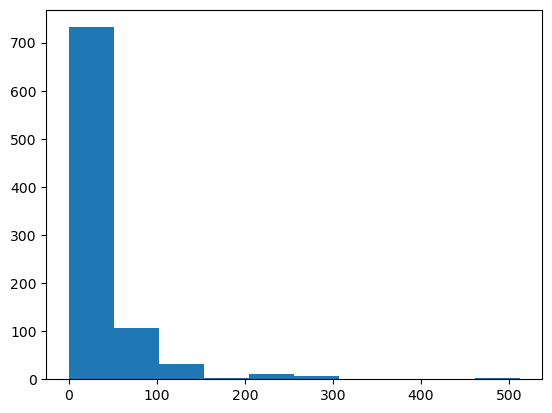
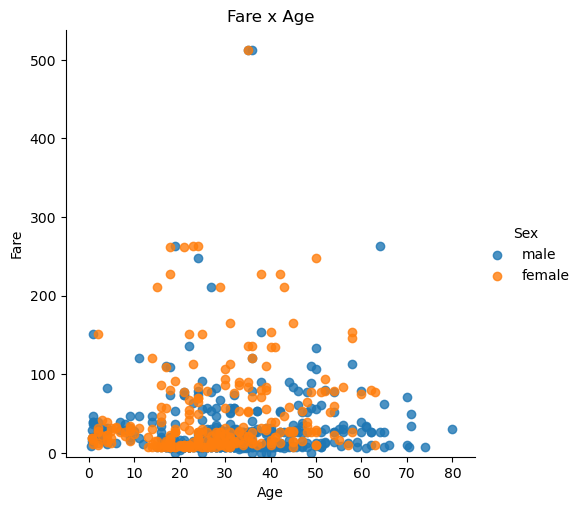
----------4----------
342
----------5----------
PassengerId
259 512.3292
738 512.3292
680 512.3292
89 263.0000
28 263.0000...
634 0.0000
414 0.0000
823 0.0000
733 0.0000
675 0.0000
Name: Fare, Length: 891, dtype: float64
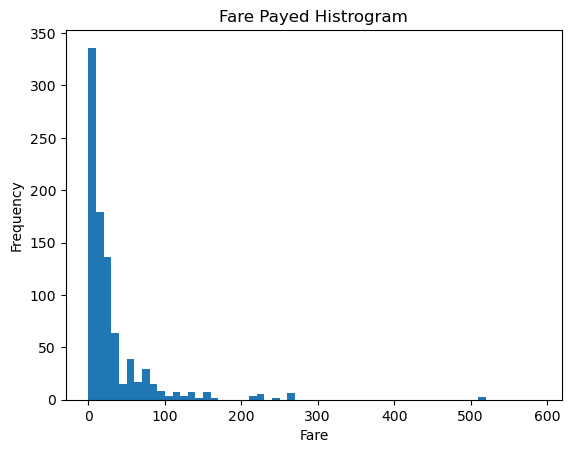
----------6----------
- 从此看出船票主要集中在0-100的价格区间
8. 创建数据框
#1. 构造数据
raw_data = {"name": ['Bulbasaur', 'Charmander','Squirtle','Caterpie'],"evolution": ['Ivysaur','Charmeleon','Wartortle','Metapod'],"type": ['grass', 'fire', 'water', 'bug'],"hp": [45, 39, 44, 45],"pokedex": ['yes', 'no','yes','no']}
pokemon = pd.DataFrame(raw_data)
print(pokemon.head())
print('----------1----------')
#2.修改列排序
pokemon=pokemon[['name','type','hp','evolution','pokedex']]
print(pokemon)
print('----------2----------')
#3.新增place列
pokemon['place']=['park','street','lake','forest']
print(pokemon)
print('----------3----------')
#4.查看每列的数据类型
#方法1
print(pokemon.dtypes)
#方法2
print(pokemon.info())
name evolution type hp pokedex
0 Bulbasaur Ivysaur grass 45 yes
1 Charmander Charmeleon fire 39 no
2 Squirtle Wartortle water 44 yes
3 Caterpie Metapod bug 45 no
----------1----------name type hp evolution pokedex
0 Bulbasaur grass 45 Ivysaur yes
1 Charmander fire 39 Charmeleon no
2 Squirtle water 44 Wartortle yes
3 Caterpie bug 45 Metapod no
----------2----------name type hp evolution pokedex place
0 Bulbasaur grass 45 Ivysaur yes park
1 Charmander fire 39 Charmeleon no street
2 Squirtle water 44 Wartortle yes lake
3 Caterpie bug 45 Metapod no forest
----------3----------
name object
type object
hp int64
evolution object
pokedex object
place object
dtype: object
<class 'pandas.core.frame.DataFrame'>
RangeIndex: 4 entries, 0 to 3
Data columns (total 6 columns):# Column Non-Null Count Dtype
--- ------ -------------- ----- 0 name 4 non-null object1 type 4 non-null object2 hp 4 non-null int64 3 evolution 4 non-null object4 pokedex 4 non-null object5 place 4 non-null object
dtypes: int64(1), object(5)
memory usage: 320.0+ bytes
None
9. 时间序列
is_unique 是 Pandas Series 对象的一个属性,用于检查 Series 中的值是否都是唯一的。具体作用如下:
如果 Series 中的所有值都是唯一的,is_unique 返回 True。
如果 Series 中存在重复的值,is_unique 返回 False。
csv_path9="./pandas_data/Apple_stock.csv"
#1:加载数据
apple =pd.read_csv(csv_path9)
print(apple.head())
print('----------1----------')
#2.查看每列的数据类型
print(apple.dtypes)
print('----------2----------')
#3.将Date转换为datetime类型
apple['Date']=pd.to_datetime(apple['Date'])
print(apple['Date'].dtype)
print('----------3----------')
#4.将Date设置为索引
apple.set_index('Date',inplace=True)
print(apple.head())
print('----------4----------')
#5.查看是否有重复日期
print(apple.index.is_unique)
print('----------5----------')
#6. 将index设置为升序
apple.sort_index(ascending=True)
print('----------6----------')
#7.获取每月的最后一个交易日
#注意B表示Business Day为工作日,M为月份
#last() 是采样的聚合函数,它选择每个时间窗口中的最后一个数据点
apple_month = apple.resample('BM').last()
print(apple_month.head())
print('----------7----------')
#8. 计算数据集中最早日期和最晚日期相差多少天
print((apple.index.max()-apple.index.min()).days)
print('----------8----------')
#9. 计算数据集中一共有多少个月
months_count = apple.resample('M').count()
#方法1
print(months_count.shape[0])
#方法2
print(len(months_count))
print('----------9----------')
#10. 按照时间顺序可视化Adj Close值【绘制苹果股票的调整后收盘价的折线图】
appl_open = apple['Adj Close'].plot(title = "Apple Stock")
#获取折线图所在的 Figure 对象。
fig = appl_open.get_figure()
fig.set_size_inches(13.5, 9)
plt.show()
Date Open High Low Close Volume Adj Close
0 2014-07-08 96.27 96.80 93.92 95.35 65130000 95.35
1 2014-07-07 94.14 95.99 94.10 95.97 56305400 95.97
2 2014-07-03 93.67 94.10 93.20 94.03 22891800 94.03
3 2014-07-02 93.87 94.06 93.09 93.48 28420900 93.48
4 2014-07-01 93.52 94.07 93.13 93.52 38170200 93.52
----------1----------
Date object
Open float64
High float64
Low float64
Close float64
Volume int64
Adj Close float64
dtype: object
----------2----------
datetime64[ns]
----------3----------Open High Low Close Volume Adj Close
Date
2014-07-08 96.27 96.80 93.92 95.35 65130000 95.35
2014-07-07 94.14 95.99 94.10 95.97 56305400 95.97
2014-07-03 93.67 94.10 93.20 94.03 22891800 94.03
2014-07-02 93.87 94.06 93.09 93.48 28420900 93.48
2014-07-01 93.52 94.07 93.13 93.52 38170200 93.52
----------4----------
True
----------5----------
----------6----------Open High Low Close Volume Adj Close
Date
1980-12-31 34.25 34.25 34.13 34.13 8937600 0.53
1981-01-30 28.50 28.50 28.25 28.25 11547200 0.44
1981-02-27 26.50 26.75 26.50 26.50 3690400 0.41
1981-03-31 24.75 24.75 24.50 24.50 3998400 0.38
1981-04-30 28.38 28.62 28.38 28.38 3152800 0.44
----------7----------
12261
----------8----------
404
404
----------9----------
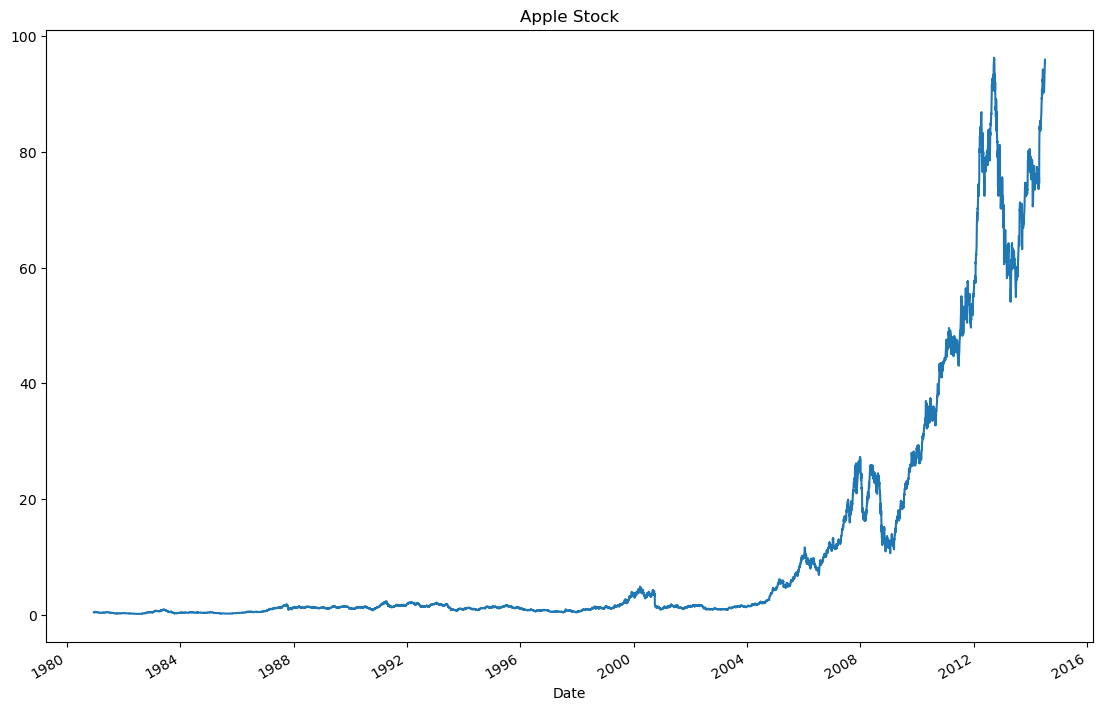
10. 删除数据
csv_path10="./pandas_data/iris.csv"
#1:加载数据
iris =pd.read_csv(csv_path10)
print(iris.head())
print('----------1----------')
#2.添加列名称
iris = pd.read_csv(csv_path10, names=['sepal_length', 'sepal_width', 'petal_length', 'petal_width', 'class'])
print(iris.head())print('----------2----------')
#3.查看是否有缺失值
print(iris.isnull().sum())print('----------3----------')
#4.将列petal_length的第10到19行设置为缺失值
iris.iloc[10:20,2:3]=np.nan
print(iris.head(20))
print('----------4----------')
#5.将缺失值替换为1.0
iris['petal_length'].fillna(1,inplace=True)
print(iris.head(20))
print('----------5----------')
#6.删除class列
#方法1
iris.drop('class',axis=1,inplace=True)
print(iris.head())
#方法2
# del iris['class']
# print(iris.head())
print('----------6----------')
#7.数据集前三行设置为NaN
iris.iloc[0:3,:]=np.nan
print(iris.head())print('----------7----------')
#8. 删除含有NaN的行
iris=iris.dropna(how='any')
print('----------8----------')
#9. 重置索引
iris.reset_index(drop=True)
print(iris.head())
print('----------9----------') 5.1 3.5 1.4 0.2 Iris-setosa
0 4.9 3.0 1.4 0.2 Iris-setosa
1 4.7 3.2 1.3 0.2 Iris-setosa
2 4.6 3.1 1.5 0.2 Iris-setosa
3 5.0 3.6 1.4 0.2 Iris-setosa
4 5.4 3.9 1.7 0.4 Iris-setosa
----------1----------sepal_length sepal_width petal_length petal_width class
0 5.1 3.5 1.4 0.2 Iris-setosa
1 4.9 3.0 1.4 0.2 Iris-setosa
2 4.7 3.2 1.3 0.2 Iris-setosa
3 4.6 3.1 1.5 0.2 Iris-setosa
4 5.0 3.6 1.4 0.2 Iris-setosa
----------2----------
sepal_length 0
sepal_width 0
petal_length 0
petal_width 0
class 0
dtype: int64
----------3----------sepal_length sepal_width petal_length petal_width class
0 5.1 3.5 1.4 0.2 Iris-setosa
1 4.9 3.0 1.4 0.2 Iris-setosa
2 4.7 3.2 1.3 0.2 Iris-setosa
3 4.6 3.1 1.5 0.2 Iris-setosa
4 5.0 3.6 1.4 0.2 Iris-setosa
5 5.4 3.9 1.7 0.4 Iris-setosa
6 4.6 3.4 1.4 0.3 Iris-setosa
7 5.0 3.4 1.5 0.2 Iris-setosa
8 4.4 2.9 1.4 0.2 Iris-setosa
9 4.9 3.1 1.5 0.1 Iris-setosa
10 5.4 3.7 NaN 0.2 Iris-setosa
11 4.8 3.4 NaN 0.2 Iris-setosa
12 4.8 3.0 NaN 0.1 Iris-setosa
13 4.3 3.0 NaN 0.1 Iris-setosa
14 5.8 4.0 NaN 0.2 Iris-setosa
15 5.7 4.4 NaN 0.4 Iris-setosa
16 5.4 3.9 NaN 0.4 Iris-setosa
17 5.1 3.5 NaN 0.3 Iris-setosa
18 5.7 3.8 NaN 0.3 Iris-setosa
19 5.1 3.8 NaN 0.3 Iris-setosa
----------4----------sepal_length sepal_width petal_length petal_width class
0 5.1 3.5 1.4 0.2 Iris-setosa
1 4.9 3.0 1.4 0.2 Iris-setosa
2 4.7 3.2 1.3 0.2 Iris-setosa
3 4.6 3.1 1.5 0.2 Iris-setosa
4 5.0 3.6 1.4 0.2 Iris-setosa
5 5.4 3.9 1.7 0.4 Iris-setosa
6 4.6 3.4 1.4 0.3 Iris-setosa
7 5.0 3.4 1.5 0.2 Iris-setosa
8 4.4 2.9 1.4 0.2 Iris-setosa
9 4.9 3.1 1.5 0.1 Iris-setosa
10 5.4 3.7 1.0 0.2 Iris-setosa
11 4.8 3.4 1.0 0.2 Iris-setosa
12 4.8 3.0 1.0 0.1 Iris-setosa
13 4.3 3.0 1.0 0.1 Iris-setosa
14 5.8 4.0 1.0 0.2 Iris-setosa
15 5.7 4.4 1.0 0.4 Iris-setosa
16 5.4 3.9 1.0 0.4 Iris-setosa
17 5.1 3.5 1.0 0.3 Iris-setosa
18 5.7 3.8 1.0 0.3 Iris-setosa
19 5.1 3.8 1.0 0.3 Iris-setosa
----------5----------sepal_length sepal_width petal_length petal_width
0 5.1 3.5 1.4 0.2
1 4.9 3.0 1.4 0.2
2 4.7 3.2 1.3 0.2
3 4.6 3.1 1.5 0.2
4 5.0 3.6 1.4 0.2
----------6----------sepal_length sepal_width petal_length petal_width
0 NaN NaN NaN NaN
1 NaN NaN NaN NaN
2 NaN NaN NaN NaN
3 4.6 3.1 1.5 0.2
4 5.0 3.6 1.4 0.2
----------7----------
----------8----------sepal_length sepal_width petal_length petal_width
3 4.6 3.1 1.5 0.2
4 5.0 3.6 1.4 0.2
5 5.4 3.9 1.7 0.4
6 4.6 3.4 1.4 0.3
7 5.0 3.4 1.5 0.2
----------9----------
相关文章:
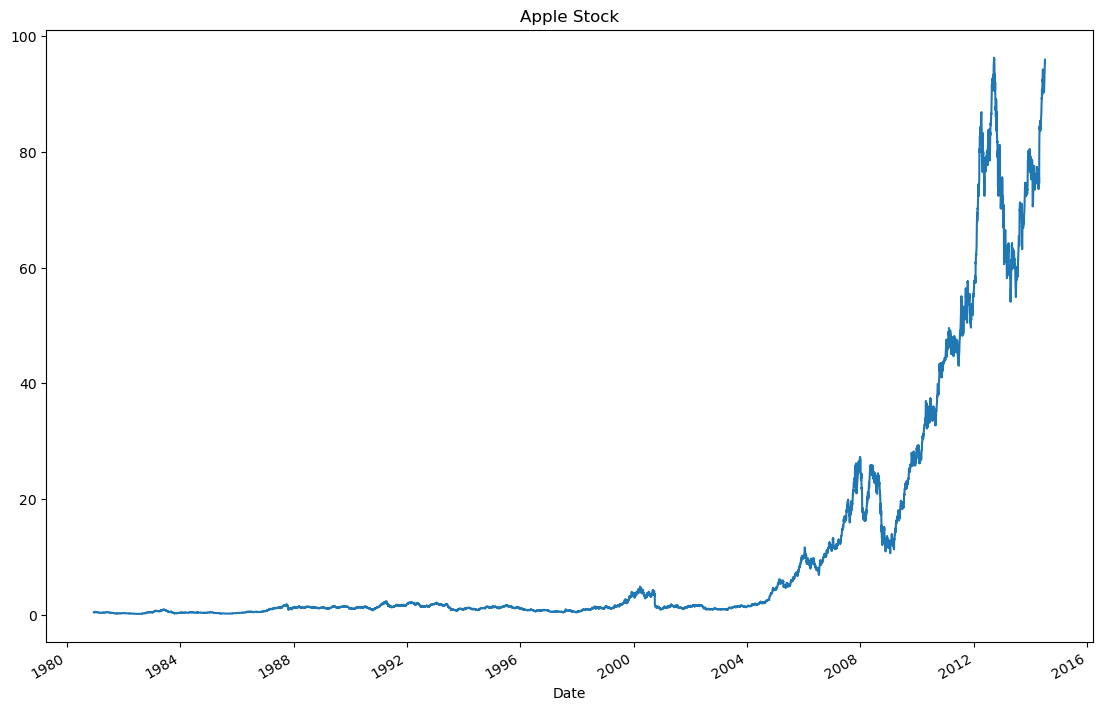
Pandas十大练习题,掌握常用方法
文章目录 Pandas分析练习题1. 获取并了解数据2. 数据过滤与排序3. 数据分组4. Apply函数5. 合并数据6. 数据统计7. 数据可视化8. 创建数据框9. 时间序列10. 删除数据 代码均在Jupter Notebook上完成 Pandas分析练习题 数据集可从此获取: 链接: https://pan.baidu.co…...
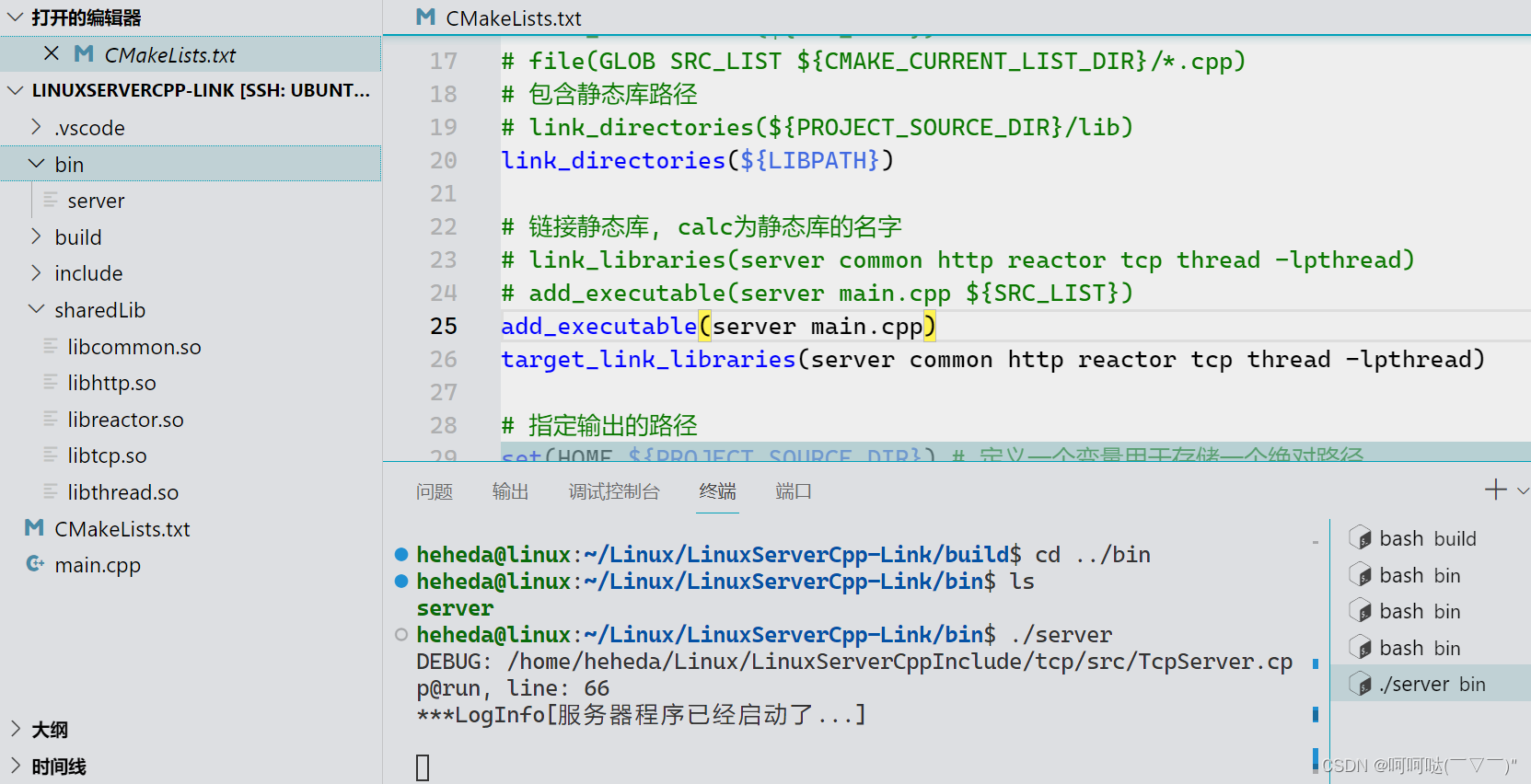
CMake TcpServer项目 链接静态库/动态库
一、链接静态库 查看项目结构 hehedalinux:~/Linux/LinuxServerCpp-Link$ tree . ├── CMakeLists.txt ├── include │ ├── common │ │ ├── Buffer.h │ │ ├── Channel.h │ │ └── Log.h │ ├── http │ │ ├── HttpRequest…...

uint32无符号字节转为Java中的int
文章目录 前言一、无符号字节转为int1.前置知识2.无符号转int代码3.Java中字节转为int 二、字节缓冲流1.基础知识2.String与ByteBuffer转换 总结 前言 Java 中基本类型都是有符号数值,如果接收到了 C/C 处理的无符号数值字节流,将出现转码错误。 提示&a…...

Python网络爬虫进阶:自动切换HTTP代理IP的应用
前言 当你决定做一个网络爬虫的时候,就意味着你要面对一个很大的挑战——IP池和中间件。这两个东西听起来很大上,但其实就是为了让你的爬虫不被封杀了。下面我就来给你讲讲如何搞定这些东西。 第一步:创建爬虫IP池的详细过程 首先…...
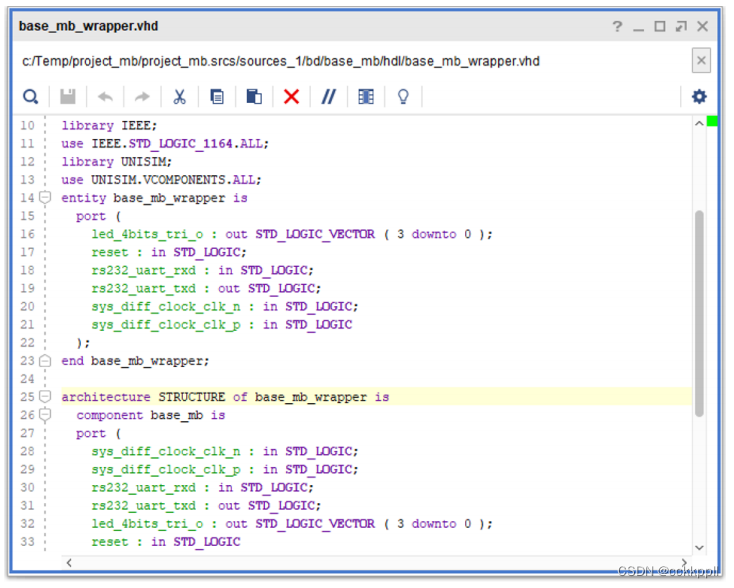
vivado 使用IP Integrator源
使用IP Integrator源 在Vivado Design Suite中,您可以在RTL中添加和管理IP子系统块设计(.bd)项目或设计。使用Vivado IP集成程序,您可以创建IP子系统块设计。IP集成程序使您能够通过实例化和将Vivado IP目录中的多个IP核互连。可…...

【Mybatis系列】Mybatis空值关联
💝💝💝欢迎来到我的博客,很高兴能够在这里和您见面!希望您在这里可以感受到一份轻松愉快的氛围,不仅可以获得有趣的内容和知识,也可以畅所欲言、分享您的想法和见解。 推荐:kwan 的首页,持续学…...
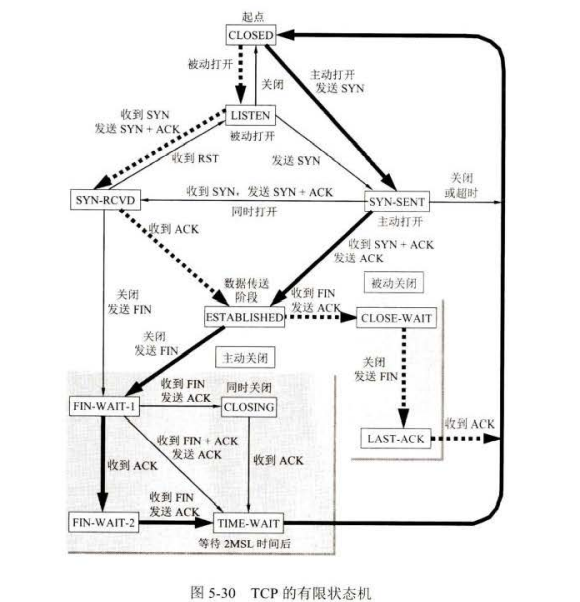
计算机组成原理 运输层
文章目录 运输层运输层协议概述进程之间的通信运输层的两个主要协议运输层的端口 用户数据报协议 UDPUDP 概述UDP 的首部格式 传输控制协议 TCP 概述TCP 最主要的特点TCP 的连接 可靠传输的工作原理停止等待协议连续 ARQ协议 TCP 报文段的首部格式TCP 可靠传输的实现以字节为单…...
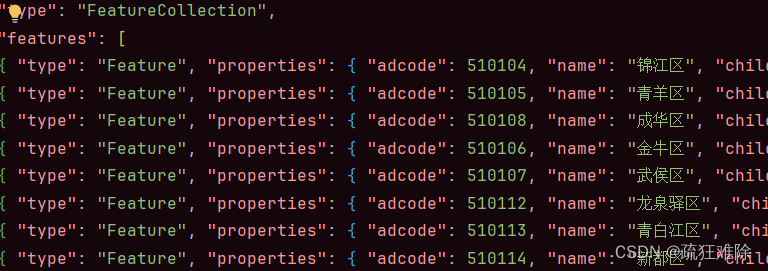
shp文件与数据库(创建shp文件)
前言 前面把shp文件中的内容读取到数据库,接下来就把数据库中的表变成shp文件。 正文 简单的创建一个shp文件 暂时不读取数据库的表,先随机创建一个shp文件。既然是随机的,这就需要使用到faker这个第三方库,代码如下。 impor…...
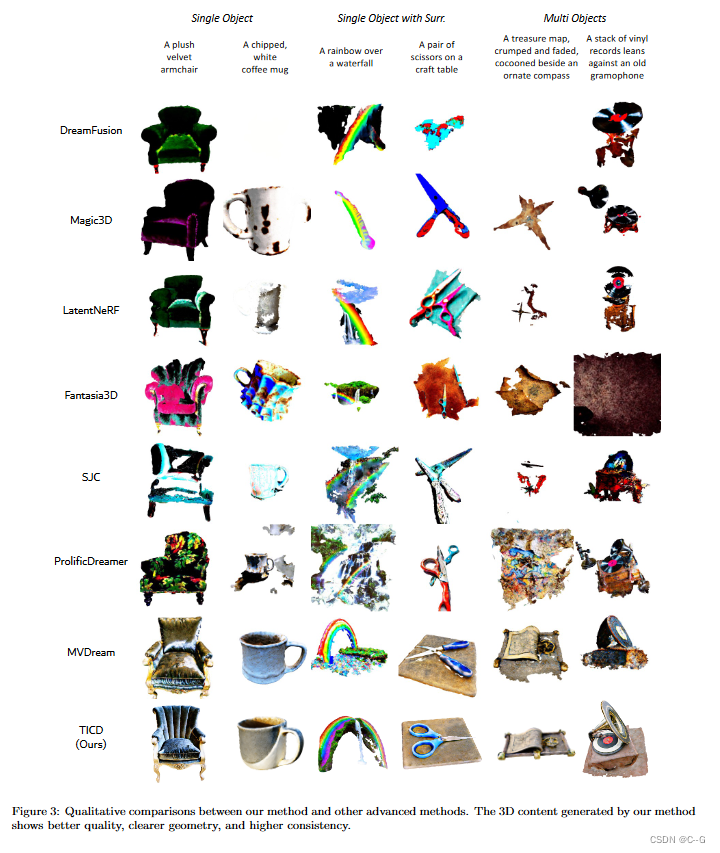
106、Text-Image Conditioned Diffusion for Consistent Text-to-3D Generation
简介 很多工作在扩散先验中注入跨视图一致性,但仍然缺乏细粒度的视图一致性。论文提出的文本到3d的方法有效地减轻了漂浮物(由于密度过大)和完全空白空间(由于密度不足)的产生。 实现过程 简单而言,论文工作是 DreamfusionZero123。 使用两种不同的分数…...

MAC通过终端,使用python3建立本地Web服务
实现局域网Web服务,很简单几句命令,一起看看。 1. 我相信你已经有 brew(Homebrew 包管理器) 了对么? 如果没有可以执行这个方法 /bin/bash -c "$(curl -fsSL https://raw.githubusercontent.com/Homebrew/install/HEAD/install.sh)"2. 安…...

闲鱼宝库亮相!闲鱼商品详情关键词搜索电商API接口助你畅享无尽好货!
随着互联网的快速发展,电商平台的崛起已经改变了人们的购物习惯。而在众多电商平台中,闲鱼作为一款社区二手交易平台,一直备受用户喜爱。如今,闲鱼宝库正式亮相,为用户带来了更加全面、详细的商品详情关键词搜索电商AP…...
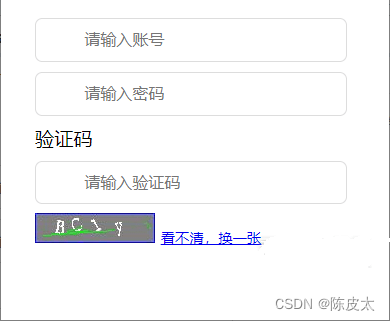
后台生成随机验证码验证登录
web get请求获取图片 <div class"p2"><img id"imgId" src"/get/code"><a href"#">看不清,换一张</a> </div> 后台代码: /*获取动态验证码*/ ResponseBody RequestMapping(value "/…...

常见的HTTP接口超时问题出现原因及解决办法
HTTP接口超时问题是指在HTTP请求发送到服务器后,由于等待服务器响应的时间超过了预设的超时时间,导致请求被中断。以下是可能导致HTTP接口超时问题的原因和解决方法: 网络延迟或不稳定:网络延迟或不稳定可能导致请求在传输过程中…...

Pandas实战100例 | 案例 54: 日期时间运算
案例 54: 日期时间运算 知识点讲解 当处理带有 datetime 类型数据的 DataFrame 时,Pandas 提供了多种方法来提取和计算日期时间组件。这包括提取年份、月份、日期、星期几以及小时等。 提取日期时间组件: 使用 .dt 访问器,可以从 datetime 类型的列中…...
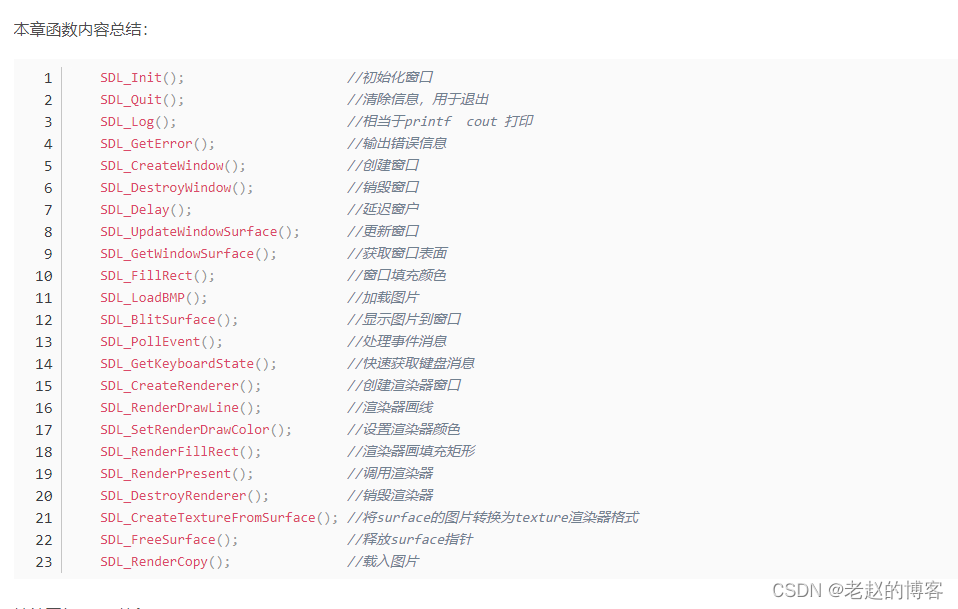
SDL2 连续帧图像显示
QT使用SDL多窗口显示视频(linux,ubuntu)_linux qt sdl-CSDN博客 QT使用SDL播放YUV视频 - C - QT C 使用SDL显示RGB图像数据_c sdl-CSDN博客 SDL库入门:掌握跨平台游戏开发和多媒体编程_sdl开发-CSDN博客 SDL教程零基础入门 简单…...
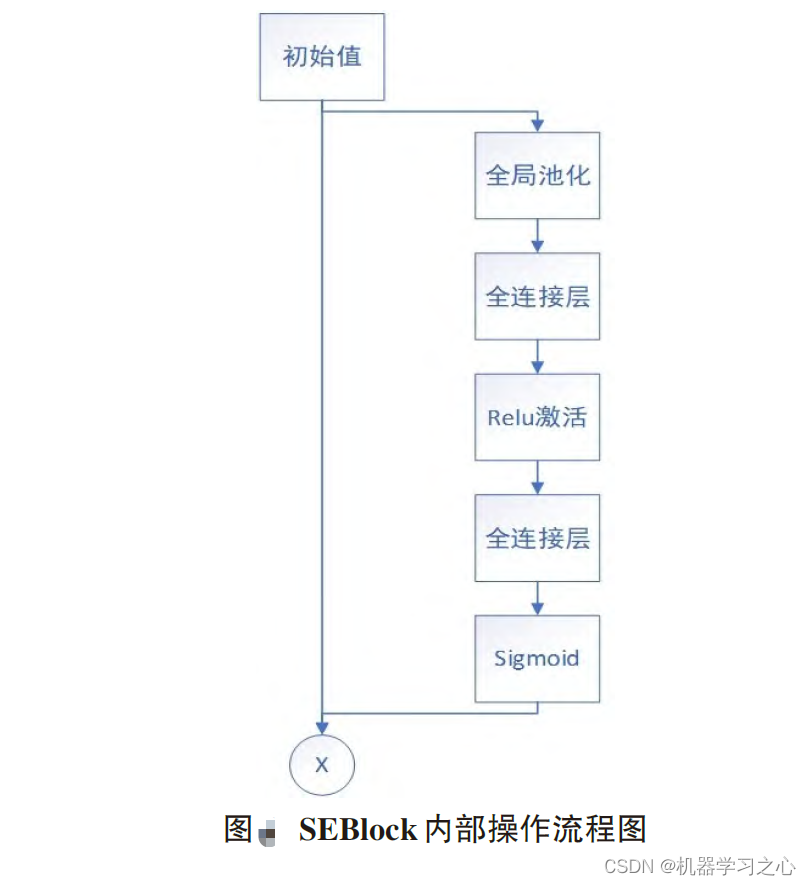
回归预测 | MATLAB实现SSA-CNN-GRU-Attention多变量回归预测(SE注意力机制)
回归预测 | MATLAB实现SSA-CNN-GRU-Attention多变量回归预测(SE注意力机制) 目录 回归预测 | MATLAB实现SSA-CNN-GRU-Attention多变量回归预测(SE注意力机制)预测效果基本描述程序设计参考资料 预测效果 基本描述 1.Matlab实现SSA…...
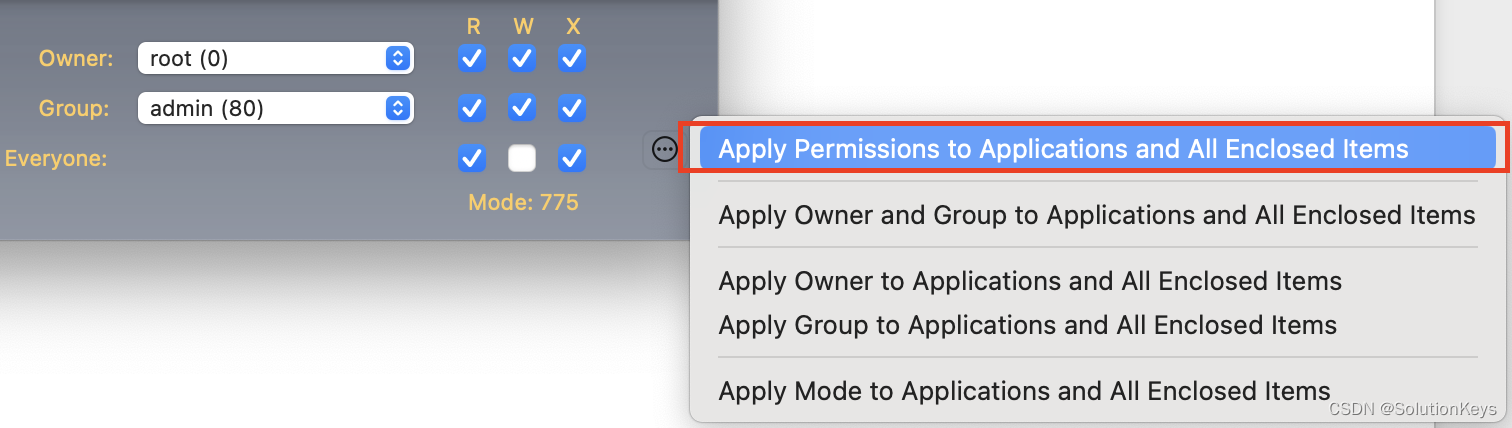
使用composer构建软件包时文件(夹)权限设置
在构建软件包的时候你可能会需要对包源内文件或文件夹的权限做出相应的调整,以确保软件包在部署到客户端后可以正常运行。在此之前我们先来了解一下Apple文件系统内文件或文件夹的权限设定。 常见的文件或文件夹会有Owner, Group, Everyone这三种类型的所有权&#…...

【C#】面向对象的三大特性,还记得吗,简单代码举例回顾
欢迎来到《小5讲堂》 大家好,我是全栈小5。 这是《C#》序列文章,每篇文章将以博主理解的角度展开讲解, 特别是针对知识点的概念进行叙说,大部分文章将会对这些概念进行实际例子验证,以此达到加深对知识点的理解和掌握。…...
】机器人搬砖(二分查找-JavaPythonC++JS实现))
235.【2023年华为OD机试真题(C卷)】机器人搬砖(二分查找-JavaPythonC++JS实现)
🚀点击这里可直接跳转到本专栏,可查阅顶置最新的华为OD机试宝典~ 本专栏所有题目均包含优质解题思路,高质量解题代码(Java&Python&C++&JS分别实现),详细代码讲解,助你深入学习,深度掌握! 文章目录 一. 题目二.解题思路三.题解代码Python题解代码JAVA题解…...

git hooks
介绍 当我们在执行git管理仓库代码时,想规范下每个用户的commit内容?想检查下提交的代码规范?想检查下PR是否通过,那么这个时候就需要用到git hooks,git hooks可以在我们进行git操作的关键时机插入我们想要执行的“脚…...

第19节 Node.js Express 框架
Express 是一个为Node.js设计的web开发框架,它基于nodejs平台。 Express 简介 Express是一个简洁而灵活的node.js Web应用框架, 提供了一系列强大特性帮助你创建各种Web应用,和丰富的HTTP工具。 使用Express可以快速地搭建一个完整功能的网站。 Expre…...

UE5 学习系列(三)创建和移动物体
这篇博客是该系列的第三篇,是在之前两篇博客的基础上展开,主要介绍如何在操作界面中创建和拖动物体,这篇博客跟随的视频链接如下: B 站视频:s03-创建和移动物体 如果你不打算开之前的博客并且对UE5 比较熟的话按照以…...

cf2117E
原题链接:https://codeforces.com/contest/2117/problem/E 题目背景: 给定两个数组a,b,可以执行多次以下操作:选择 i (1 < i < n - 1),并设置 或,也可以在执行上述操作前执行一次删除任意 和 。求…...
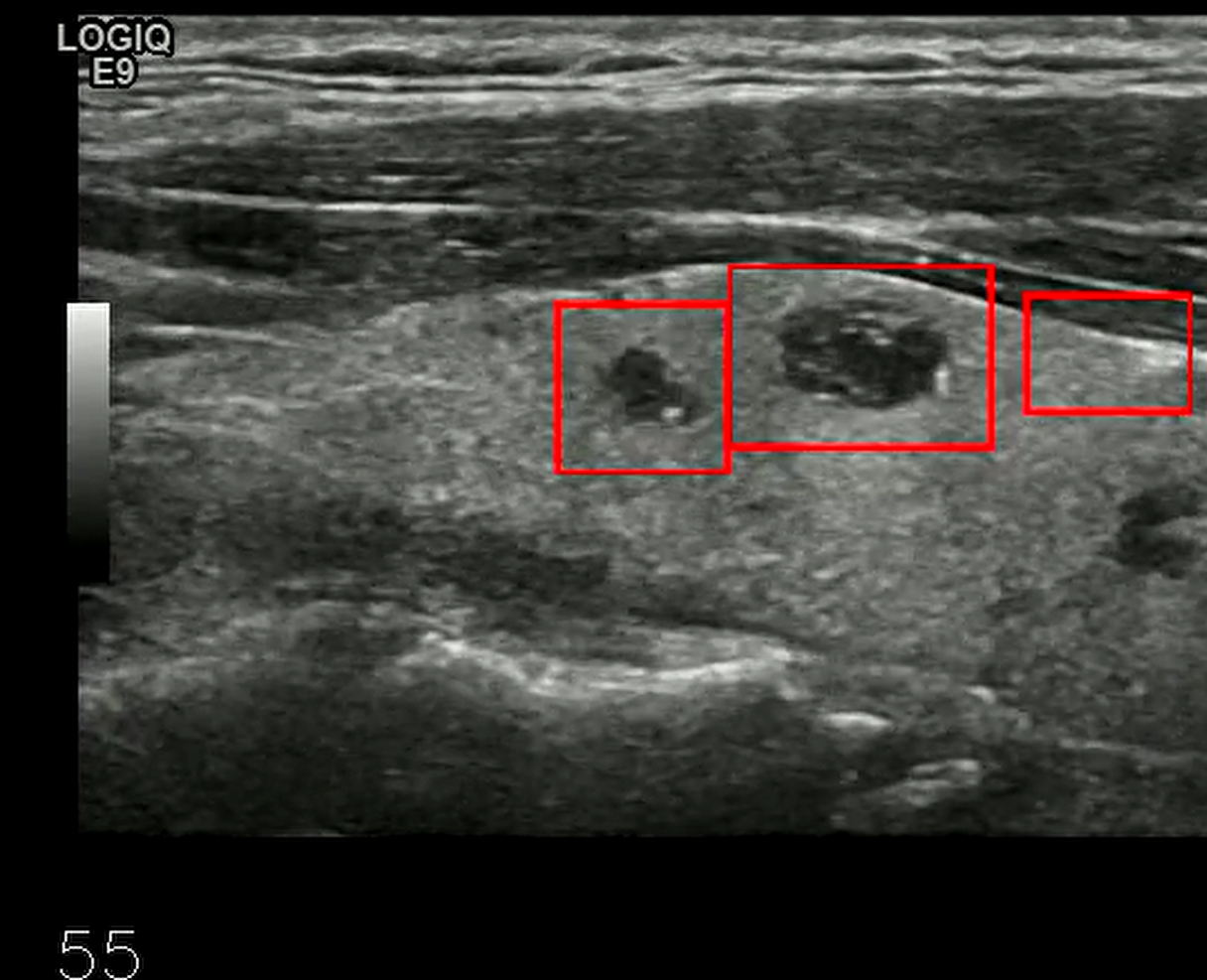
【开发技术】.Net使用FFmpeg视频特定帧上绘制内容
目录 一、目的 二、解决方案 2.1 什么是FFmpeg 2.2 FFmpeg主要功能 2.3 使用Xabe.FFmpeg调用FFmpeg功能 2.4 使用 FFmpeg 的 drawbox 滤镜来绘制 ROI 三、总结 一、目的 当前市场上有很多目标检测智能识别的相关算法,当前调用一个医疗行业的AI识别算法后返回…...

DeepSeek 技术赋能无人农场协同作业:用 AI 重构农田管理 “神经网”
目录 一、引言二、DeepSeek 技术大揭秘2.1 核心架构解析2.2 关键技术剖析 三、智能农业无人农场协同作业现状3.1 发展现状概述3.2 协同作业模式介绍 四、DeepSeek 的 “农场奇妙游”4.1 数据处理与分析4.2 作物生长监测与预测4.3 病虫害防治4.4 农机协同作业调度 五、实际案例大…...
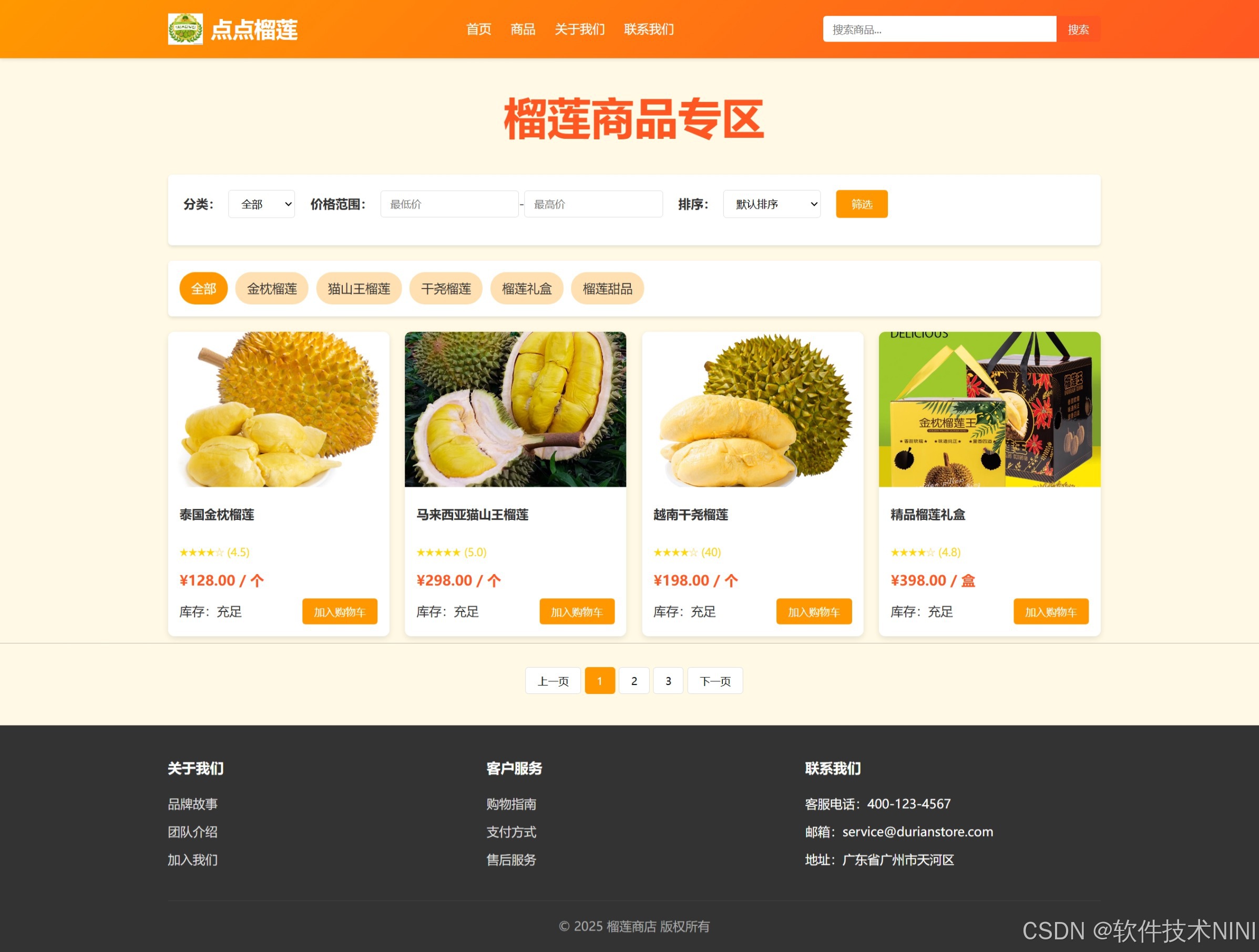
html css js网页制作成品——HTML+CSS榴莲商城网页设计(4页)附源码
目录 一、👨🎓网站题目 二、✍️网站描述 三、📚网站介绍 四、🌐网站效果 五、🪓 代码实现 🧱HTML 六、🥇 如何让学习不再盲目 七、🎁更多干货 一、👨…...

Aspose.PDF 限制绕过方案:Java 字节码技术实战分享(仅供学习)
Aspose.PDF 限制绕过方案:Java 字节码技术实战分享(仅供学习) 一、Aspose.PDF 简介二、说明(⚠️仅供学习与研究使用)三、技术流程总览四、准备工作1. 下载 Jar 包2. Maven 项目依赖配置 五、字节码修改实现代码&#…...

QT3D学习笔记——圆台、圆锥
类名作用Qt3DWindow3D渲染窗口容器QEntity场景中的实体(对象或容器)QCamera控制观察视角QPointLight点光源QConeMesh圆锥几何网格QTransform控制实体的位置/旋转/缩放QPhongMaterialPhong光照材质(定义颜色、反光等)QFirstPersonC…...

虚拟电厂发展三大趋势:市场化、技术主导、车网互联
市场化:从政策驱动到多元盈利 政策全面赋能 2025年4月,国家发改委、能源局发布《关于加快推进虚拟电厂发展的指导意见》,首次明确虚拟电厂为“独立市场主体”,提出硬性目标:2027年全国调节能力≥2000万千瓦࿰…...
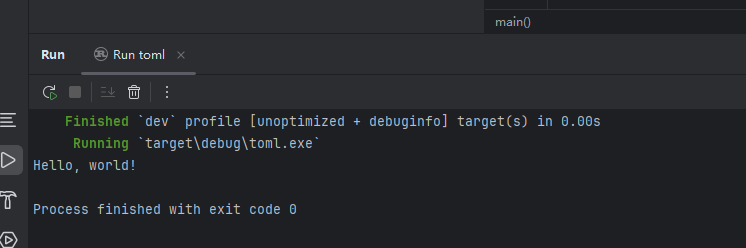
Rust 开发环境搭建
环境搭建 1、开发工具RustRover 或者vs code 2、Cygwin64 安装 https://cygwin.com/install.html 在工具终端执行: rustup toolchain install stable-x86_64-pc-windows-gnu rustup default stable-x86_64-pc-windows-gnu 2、Hello World fn main() { println…...
