RUST笔记:candle使用基础
candle介绍
- candle是huggingface开源的Rust的极简 ML 框架。
candle-矩阵乘法示例
cargo new myapp
cd myapp
cargo add --git https://github.com/huggingface/candle.git candle-core
cargo build # 测试,或执行 cargo ckeck
- main.rs
use candle_core::{Device, Tensor};fn main() -> Result<(), Box<dyn std::error::Error>> {let device = Device::Cpu;let a = Tensor::randn(0f32, 1., (2, 3), &device)?;let b = Tensor::randn(0f32, 1., (3, 4), &device)?;let c = a.matmul(&b)?;println!("{c}");Ok(())
}- 项目输出
~/myrust$ cargo new myappCreated binary (application) `myapp` package
~/myrust$ cd myapp
~/myrust/myapp$ cargo add --git https://github.com/huggingface/candle.git candle-coreUpdating git repository `https://github.com/huggingface/candle.git`Updating git submodule `https://github.com/NVIDIA/cutlass.git`Adding candle-core (git) to dependencies.Features:- accelerate- cuda- cudarc- cudnn- metal- mklUpdating git repository `https://github.com/huggingface/candle.git`Updating crates.io index
~/myrust/myapp$ cargo buildDownloaded serde_derive v1.0.195Downloaded either v1.9.0Downloaded autocfg v1.1.0Downloaded zerofrom v0.1.3Downloaded zerofrom-derive v0.1.3Downloaded synstructure v0.13.0Downloaded crossbeam-deque v0.8.5Downloaded yoke-derive v0.7.3Downloaded half v2.3.1Downloaded bytemuck v1.14.1Downloaded rand_core v0.6.4Downloaded paste v1.0.14Downloaded proc-macro2 v1.0.78Downloaded itoa v1.0.10Downloaded memmap2 v0.9.4Downloaded syn v2.0.48Downloaded crossbeam-epoch v0.9.18Downloaded cfg-if v1.0.0Downloaded bitflags v1.3.2Downloaded num_cpus v1.16.0Downloaded gemm-f32 v0.17.0Downloaded reborrow v0.5.5Downloaded stable_deref_trait v1.2.0Downloaded rayon-core v1.12.1Downloaded seq-macro v0.3.5Downloaded thiserror-impl v1.0.56Downloaded dyn-stack v0.10.0Downloaded thiserror v1.0.56Downloaded unicode-xid v0.2.4Downloaded rand_chacha v0.3.1Downloaded ppv-lite86 v0.2.17Downloaded bytemuck_derive v1.5.0Downloaded getrandom v0.2.12Downloaded once_cell v1.19.0Downloaded unicode-ident v1.0.12Downloaded byteorder v1.5.0Downloaded crc32fast v1.3.2Downloaded num-complex v0.4.4Downloaded gemm-common v0.17.0Downloaded crossbeam-utils v0.8.19Downloaded quote v1.0.35Downloaded ryu v1.0.16Downloaded num-traits v0.2.17Downloaded zip v0.6.6Downloaded rand_distr v0.4.3Downloaded serde v1.0.195Downloaded rand v0.8.5Downloaded raw-cpuid v10.7.0Downloaded libm v0.2.8Downloaded serde_json v1.0.111Downloaded rayon v1.8.1Downloaded libc v0.2.152Downloaded gemm-c64 v0.17.0Downloaded gemm-c32 v0.17.0Downloaded safetensors v0.4.2Downloaded gemm-f64 v0.17.0Downloaded gemm v0.17.0Downloaded gemm-f16 v0.17.0Downloaded yoke v0.7.3Downloaded pulp v0.18.6Downloaded 60 crates (3.1 MB) in 14.91sCompiling proc-macro2 v1.0.78Compiling unicode-ident v1.0.12Compiling libc v0.2.152Compiling cfg-if v1.0.0Compiling libm v0.2.8Compiling autocfg v1.1.0Compiling crossbeam-utils v0.8.19Compiling ppv-lite86 v0.2.17Compiling rayon-core v1.12.1Compiling reborrow v0.5.5Compiling paste v1.0.14Compiling either v1.9.0Compiling bitflags v1.3.2Compiling seq-macro v0.3.5Compiling once_cell v1.19.0Compiling unicode-xid v0.2.4Compiling raw-cpuid v10.7.0Compiling serde v1.0.195Compiling crc32fast v1.3.2Compiling serde_json v1.0.111Compiling stable_deref_trait v1.2.0Compiling itoa v1.0.10Compiling ryu v1.0.16Compiling thiserror v1.0.56Compiling byteorder v1.5.0Compiling num-traits v0.2.17Compiling zip v0.6.6Compiling crossbeam-epoch v0.9.18Compiling quote v1.0.35Compiling syn v2.0.48Compiling crossbeam-deque v0.8.5Compiling getrandom v0.2.12Compiling memmap2 v0.9.4Compiling num_cpus v1.16.0Compiling rand_core v0.6.4Compiling rand_chacha v0.3.1Compiling rayon v1.8.1Compiling rand v0.8.5Compiling rand_distr v0.4.3Compiling synstructure v0.13.0Compiling bytemuck_derive v1.5.0Compiling serde_derive v1.0.195Compiling zerofrom-derive v0.1.3Compiling thiserror-impl v1.0.56Compiling yoke-derive v0.7.3Compiling bytemuck v1.14.1Compiling num-complex v0.4.4Compiling dyn-stack v0.10.0Compiling half v2.3.1Compiling zerofrom v0.1.3Compiling yoke v0.7.3Compiling pulp v0.18.6Compiling gemm-common v0.17.0Compiling gemm-f32 v0.17.0Compiling gemm-c64 v0.17.0Compiling gemm-f64 v0.17.0Compiling gemm-c32 v0.17.0Compiling gemm-f16 v0.17.0Compiling gemm v0.17.0Compiling safetensors v0.4.2Compiling candle-core v0.3.3 (https://github.com/huggingface/candle.git#fd7c8565)Compiling myapp v0.1.0 (/home/pdd/myrust/myapp)Finished dev [unoptimized + debuginfo] target(s) in 32.90s
candle_test的简单测试项目
-
https://github.com/RileySeaburg/candle_test
-
git clone https://github.com/RileySeaburg/candle_test.git
Cargo.toml 文件
[package]
name = "candle_test"
version = "0.1.0"
edition = "2021" # Rust 版本# See more keys and their definitions at https://doc.rust-lang.org/cargo/reference/manifest.html[dependencies]
candle-core = { git = "https://github.com/huggingface/candle.git", version = "0.2.1", features = ["cuda"] }
# `candle-core`:项目依赖的包的名称。`git` 字段指定了包的源代码仓库地址。`version` 字段指定了使用的包的版本。`features` 字段是一个数组,指定了启用的功能。在这里,启用了 "cuda" 功能。
# 可以通过以下命令添加,取消可注释掉"cuda",再cargo build
# cargo add --git https://github.com/huggingface/candle.git candle-core
# cargo add candle-core --features cuda
main.rs
use candle_core::{DType, Device, Result, Tensor};// 定义一个模型结构体
struct Model {first: Tensor,second: Tensor,
}impl Model {// 定义模型的前向传播方法fn forward(&self, image: &Tensor) -> Result<Tensor> {let x = image.matmul(&self.first)?; // 输入乘以第一层权重let x = x.relu()?; // 使用 ReLU 激活函数x.matmul(&self.second) // 结果乘以第二层权重}
}fn main() -> Result<()> {// 初始化设备,如果 GPU 可用则使用 GPU,否则使用 CPUlet device = match Device::new_cuda(0) {Ok(device) => device,Err(_) => Device::Cpu,};// 创建模型的第一层和第二层权重张量let first = Tensor::zeros((784, 100), DType::F32, &device).unwrap().contiguous()?;let second = Tensor::zeros((100, 10), DType::F32, &device).unwrap().contiguous()?;// 初始化模型let model = Model { first, second };// 创建一个用于测试的虚拟图像张量let dummy_image = Tensor::zeros((1, 784), DType::F32, &device).unwrap().contiguous()?;// 调用模型的前向传播方法获取预测结果let digit = model.forward(&dummy_image)?;// 打印预测结果println!("Digit {digit:?} digit");Ok(())
}
知识点总结
candle_core:: Result
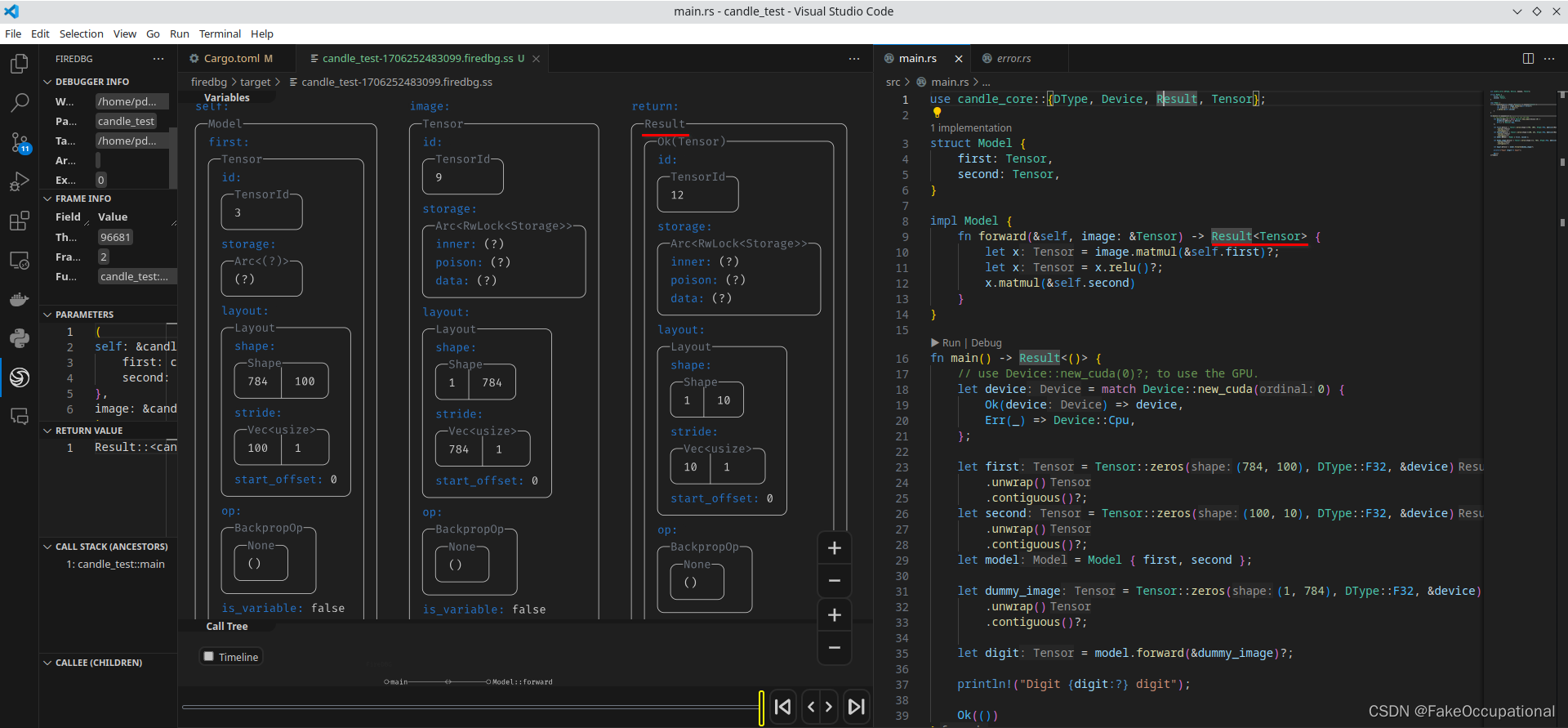
// Result定义在/home/pdd/.cargo/git/checkouts/candle-0c2b4fa9e5801351/e8e3375/candle-core/src/error.rs
pub type Result<T> = std::result::Result<T, Error>; // 定义了一个 `Result` 类型,这是一个 `Result<T, Error>` 类型的别名。其中 `T` 是成功时的返回类型,而 `Error` 是失败时的错误类型。
// Ok(()) 定义在 /home/pdd/.rustup/toolchains/stable-x86_64-unknown-linux-gnu/lib/rustlib/src/rust/library/core/src/result.rs
// 这是 Rust 标准库中的 `Result` 公共的枚举类型,它有两个泛型参数 `T` 和 `E`。`T` 代表成功时返回的值的类型,`E` 代表错误时返回的错误类型。
// #[]是属性(attribute),提供额外信息
pub enum Result<T, E> {/// Contains the success value#[lang = "Ok"]#[stable(feature = "rust1", since = "1.0.0")]Ok(#[stable(feature = "rust1", since = "1.0.0")] T),// `Ok(T)`: 这是 `Result` 枚举的一个变体,用于表示成功的情况// (): 是 Rust 中的单元类型(unit type),类似于其他语言中的 void。/// Contains the error value#[lang = "Err"]#[stable(feature = "rust1", since = "1.0.0")]Err(#[stable(feature = "rust1", since = "1.0.0")] E),// `Err(E)`: 这是 `Result` 枚举的另一个变体,用于表示错误的情况。
}
?符号
- 在 Rust 中,
?符号用于处理Result或Option类型的返回值。这个符号的作用是将可能的错误或None值快速传播到调用链的最上层,使得代码更加简洁和易读。
fn forward(&self, image: &Tensor) -> Result<Tensor> {let x = image.matmul(&self.first)?; // 如果matmul返回Err,则整个forward函数返回Errlet x = x.relu()?; // 如果relu返回Err,则整个forward函数返回Errx.matmul(&self.second) // 如果matmul返回Err,则整个forward函数返回Err;否则返回Ok(Tensor)
}
语句和表达式:语句以分号结尾,而表达式通常不需要分号。
-
函数体:函数体是一个块表达式,其值是最后一个表达式的值。
fn add(x: i32, y: i32) -> i32 {x + y // 表达式 }
CG
- Burn is a new comprehensive dynamic Deep Learning Framework built using Rust with extreme flexibility, compute efficiency and portability as its primary goals.
- resnet for caddle: https://github.com/iFREEGROUP/candle-models
- Using candle to build a transformers for Rust.
- https://github.com/joker3212/candle-clip
- https://github.com/jonysugianto/candle_fastformer
- Candle Silu inplace
- https://github.com/ansleliu/PortableTelemedicineMonitoringSystem
- https://mobile-aloha.github.io/
- Learning Fine-Grained Bimanual Manipulation with Low-Cost Hardwarehttps://arxiv.org/pdf/2304.13705.pdf
- A flexible, high-performance 3D simulator for Embodied AI research.
- https://github.com/huggingface/huggingface.js
- https://www.zhihu.com/people/wasmedge
- https://wasmedge.org/docs/start/install/
相关文章:
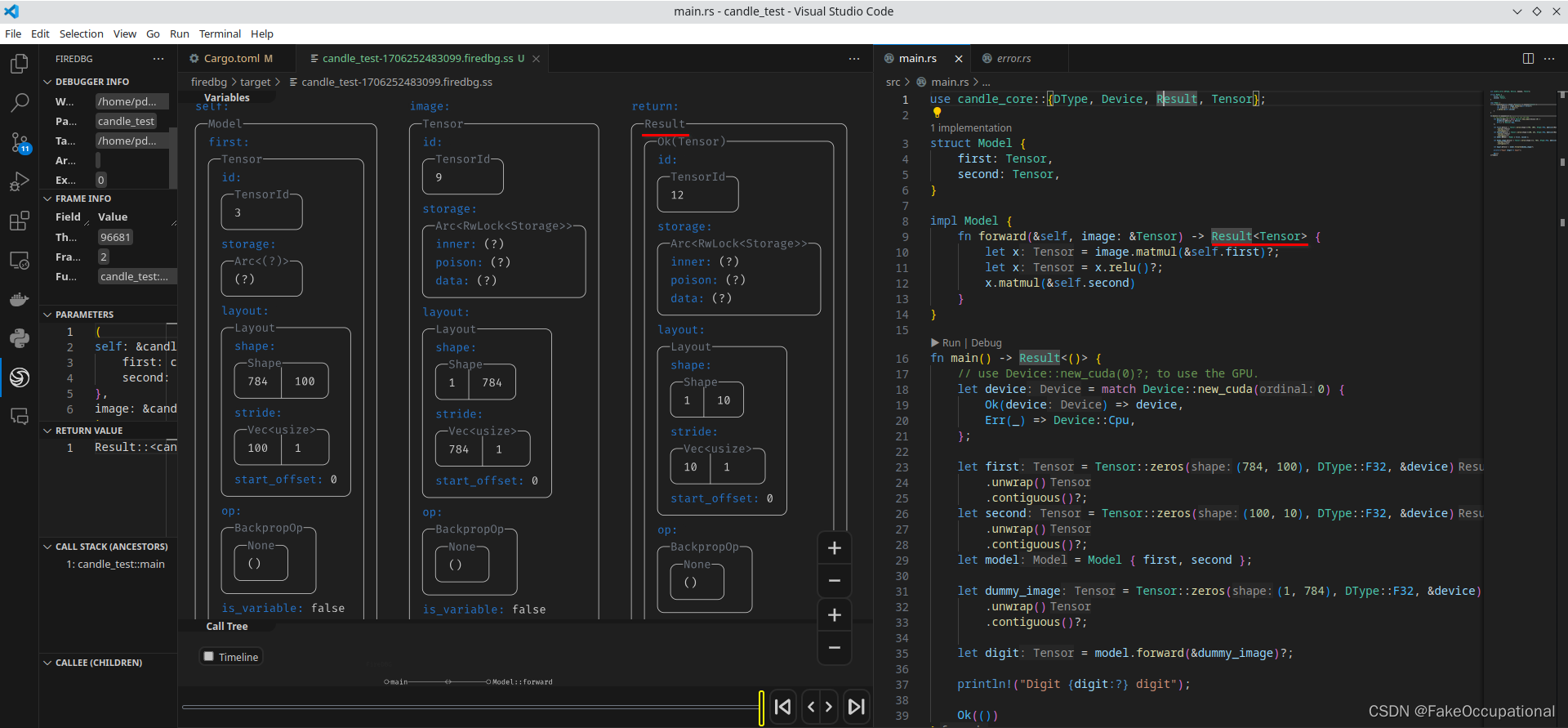
RUST笔记:candle使用基础
candle介绍 candle是huggingface开源的Rust的极简 ML 框架。 candle-矩阵乘法示例 cargo new myapp cd myapp cargo add --git https://github.com/huggingface/candle.git candle-core cargo build # 测试,或执行 cargo ckeckmain.rs use candle_core::{Device…...

Python算法题集_接雨水
本文为Python算法题集之一的代码示例 题目42:接雨水 说明:给定 n 个非负整数表示每个宽度为 1 的柱子的高度图,计算按此排列的柱子,下雨之后能接多少雨水 示例 1: 输入:height [0,1,0,2,1,0,1,3,2,1,2,1]…...

FIND_IN_SET的使用:mysql表数据多角色、多用户查询
MySQL 函数 FIND_IN_SET 是用于在逗号分隔的字符串中查找特定值的函数。它的语法如下: FIND_IN_SET(search_value, comma_separated_string)search_value 是要查找的值。 comma_separated_string 是逗号分隔的字符串,在这个字符串中查找指定的值。FIND_…...

JVM篇----第十一篇
系列文章目录 文章目录 系列文章目录前言一、在新生代-复制算法二、在老年代-标记整理算法三、分区收集算法四、GC 垃圾收集器前言 前些天发现了一个巨牛的人工智能学习网站,通俗易懂,风趣幽默,忍不住分享一下给大家。点击跳转到网站,这篇文章男女通用,看懂了就去分享给你…...
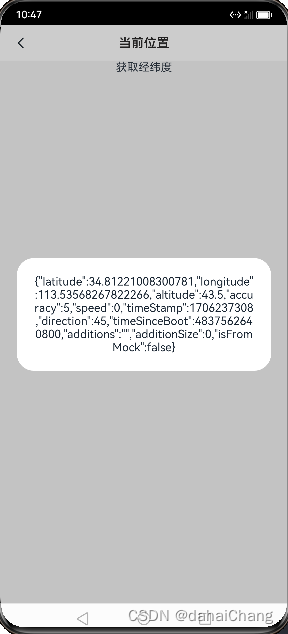
鸿蒙HarmonyOS获取GPS精确位置信息
参考官方文档 #1.初始化时获取经纬度信息 aboutToAppear() {this.getLocation() } async getLocation () {try {const result await geoLocationManager.getCurrentLocation()AlertDialog.show({message: JSON.stringify(result)})}catch (error) {AlertDialog.show({message…...

java正则校验,手机号,邮箱,日期格式,时间格式,数字金额两位小数
java正则校验,手机号,邮箱,日期格式,时间格式,数字金额两位小数 3.58是否为金额:true 3.582是否为金额:false 1284789qq.com是否为email:true 1284789qq.com是否为email࿱…...

php下curl发送cookie
目录 一:使用 CURLOPT_COOKIE 选项 二:CURLOPT_COOKIEFILE 三:CURLOPT_HTTPHEADER php curl发送cookie的几种方式,下面来介绍下 一:使用 CURLOPT_COOKIE 选项 通过设置 CURLOPT_COOKIE 选项,你可以将 cookie 字符…...
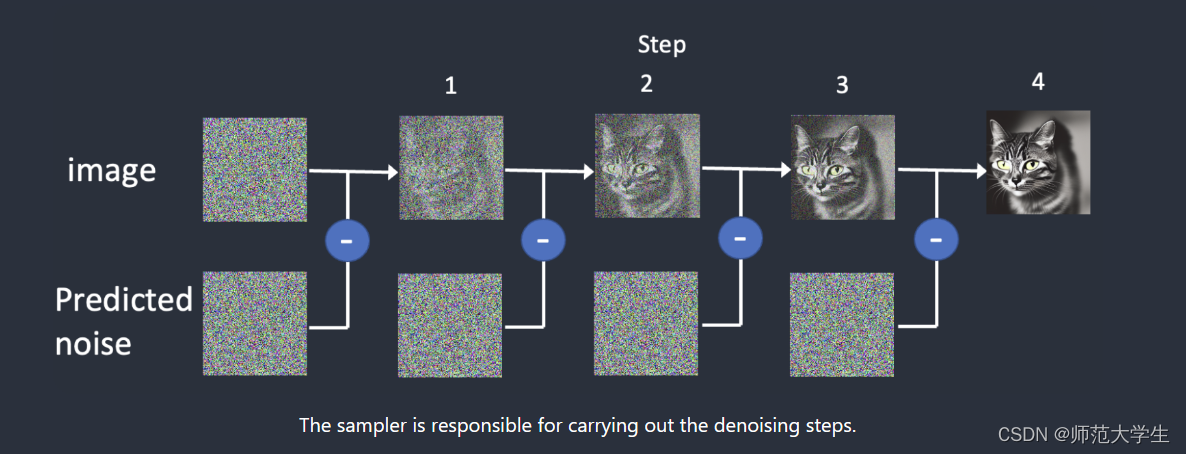
stable diffusion学习笔记——文生图(一)
模型设置 基本模型 基本模型也就是常说的checkpoint(大模型),基本模型决定了生成图片的主体风格。 如上图所示,基本模型的后缀为.safetensors。需要存放在特定的文件夹下。 如果用的是启动器,可以在启动器内直接下载。…...
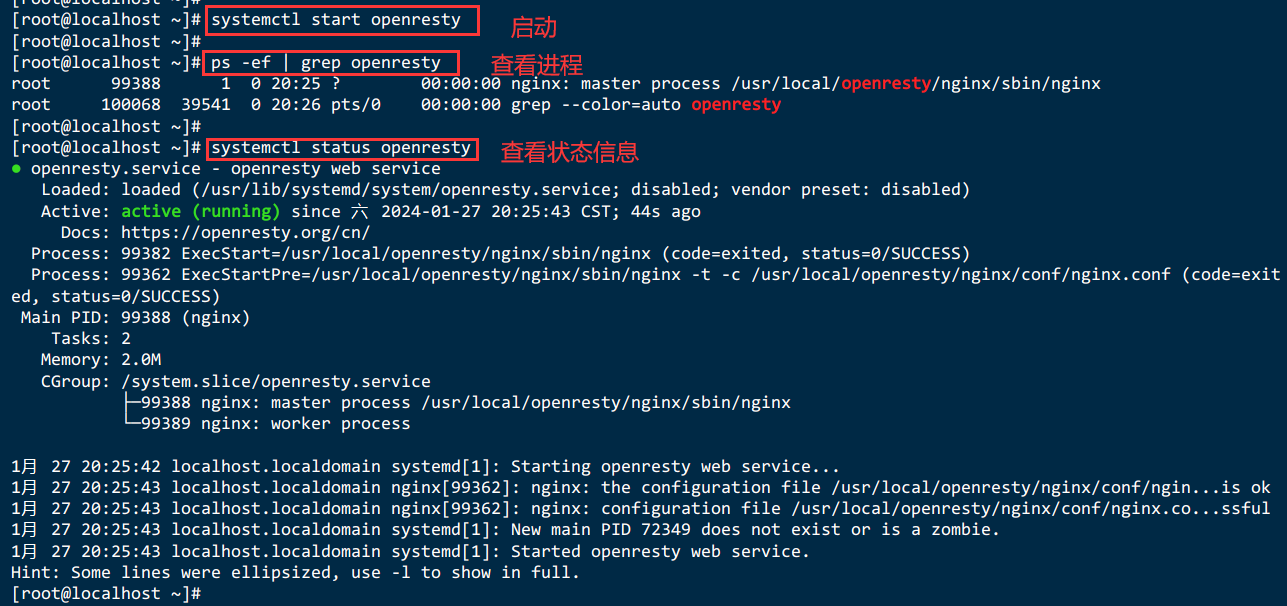
Linux下安装openresty
Linux下安装openresty 十一、Linux下安装openresty11.1.概述11.2.下载OpenResty并安装相关依赖:11.3.使用wget下载:11.4.解压缩:11.5.进入OpenResty目录:11.6.编译和安装11.7.进入OpenResty的目录,找到nginx:11.8.在conf目录下的nginx.conf添…...
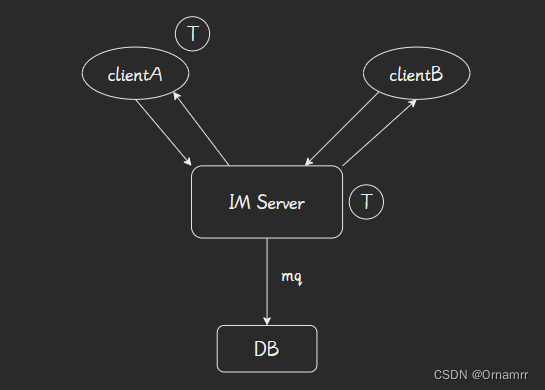
【IM】如何保证消息可用性(一)
目录 1. 基本概念1.1 长连接 和 短连接1.2 PUSH模式和PULL模式 2. 背景介绍2.1 理解端到端的思想 3. 方案选型3.1 技术挑战3.2 技术目标 1. 基本概念 在讲解消息可用性之前,需要理解几个通信领域的基本概念。 1.1 长连接 和 短连接 什么是长连接,短连接…...

js直接下载附件和通过blob数据类型下载文件
js下载文件方式有使用a标签的,也有直接用window.open的,还有用form表单的;这里采用的是a标签的下载方式,一种是url直接下载,另一种是文件的blob数据类型进行下载。 文件blob数据类型的获取一般是后端返回文件的二进制流…...
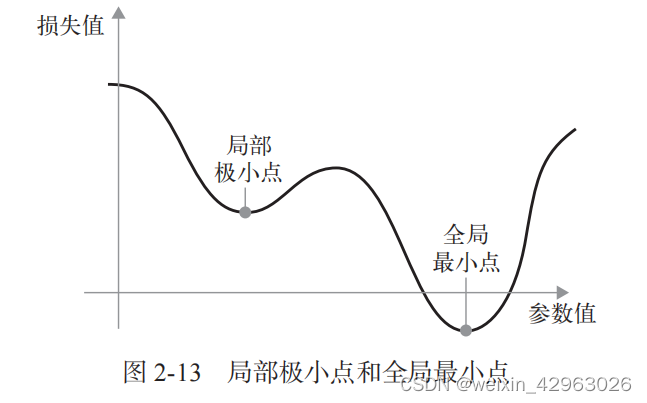
第2章-神经网络的数学基础——python深度学习
第2章 神经网络的数学基础 2.1 初识神经网络 我们来看一个具体的神经网络示例,使用 Python 的 Keras 库 来学习手写数字分类。 我们这里要解决的问题是, 将手写数字的灰度图像(28 像素28 像素)划分到 10 个类别 中(0…...

【Docker】Docker学习⑧ - Docker仓库之分布式Harbor
【Docker】Docker学习⑧ - Docker仓库之分布式Harbor 一、Docker简介二、Docker安装及基础命令介绍三、Docker镜像管理四、Docker镜像与制作五、Docker数据管理六、网络部分七、Docker仓库之单机Dokcer Registry八、 Docker仓库之分布式Harbor1 Harbor功能官方介绍2 安装Harbor…...
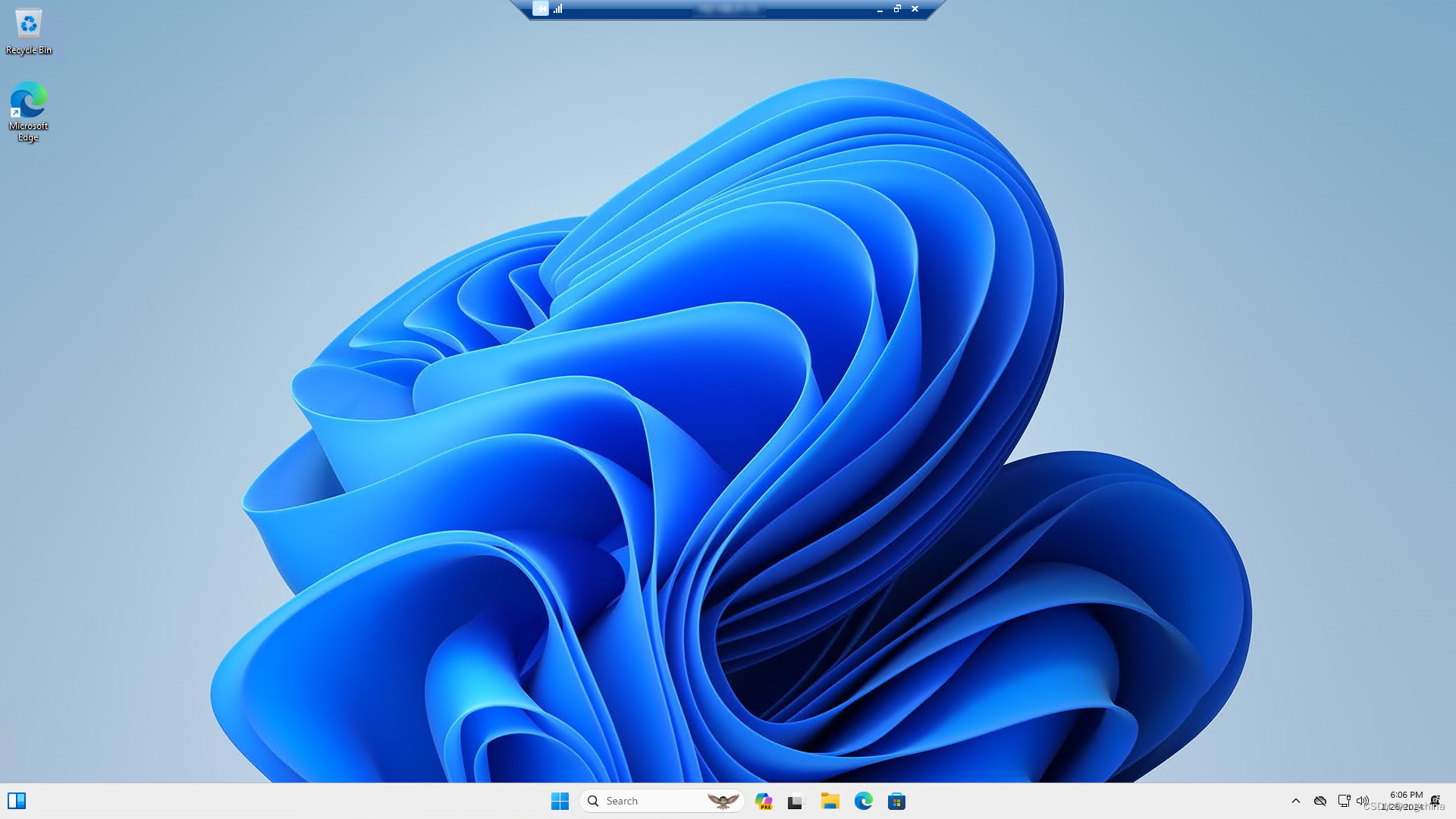
一行命令在 wsl-ubuntu 中使用 Docker 启动 Windows
在 wsl-ubuntu 中使用 Docker 启动 Windows 0. 背景1. 验证我的系统是否支持 KVM?2. 使用 Docker 启动 Windows3. 访问 Docker 启动的 Windows4. Docker Hub 地址5. Github 地址 0. 背景 我们可以在 Windows 系统使用安装 wsl-ubuntu,今天玩玩在 wsl-ub…...
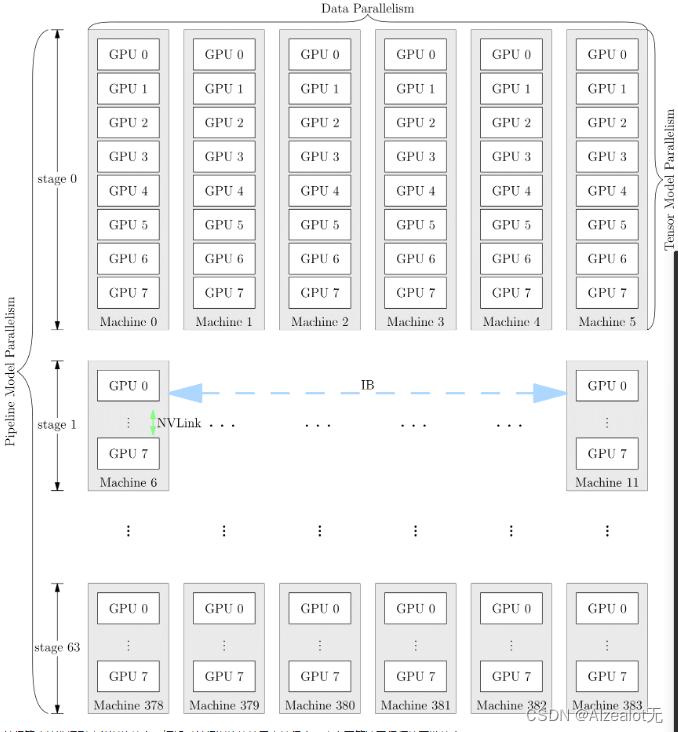
Datawhale 组队学习之大模型理论基础 Task7 分布式训练
第8章 分布式训练 8.1 为什么分布式训练越来越流行 近年来,模型规模越来越大,对硬件(算力、内存)的发展提出要求。因为内存墙的存在,单一设持续提高芯片的集成越来越困难,难以跟上模型扩大的需求。 为了…...

05-使用结构体构建相关数据
上一篇: 04-了解所有权 结构体(struct)是一种自定义数据类型,可以将多个相关值打包命名,组成一个有意义的组。如果你熟悉面向对象的语言,那么结构体就像是对象的数据属性。在本章中,我们将对元组…...
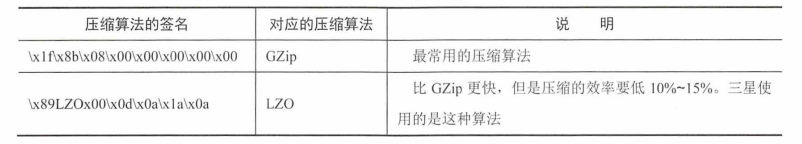
【Android】Android中的系统镜像由什么组成?
文章目录 总览Boot Loader 的加锁与解锁Boot 镜像内核RAM diskARM 中的设备树 (Device Tree) /System 和/Data 分区镜像参考 总览 各种Android设备都只能刷专门为相应型号的设备定制的镜像。 厂商会提供一套系统镜像把它作为“出厂默认”的 Android 系统刷在设备上。 一个完…...
day7【ROS关键组件】)
仿真机器人-深度学习CV和激光雷达感知(项目2)day7【ROS关键组件】
文章目录 前言Launch 文件了解 XML 文件Launch 文件作用Launch 文件常用标签实例--作业1的 Launch 文件TF Tree介绍发布坐标变换--海龟例程获取坐标变换--海龟自动跟随例程rqt_工作箱前言 💫你好,我是辰chen,本文旨在准备考研复试或就业 💫本文内容是我为复试准备的第二个…...

解锁一些SQL注入的姿势
昨天课堂上布置了要去看一些sql注入的案例,以下是我的心得: 1.新方法 打了sqli的前十关,我发现一般都是联合查询,但是有没有不是联合查询的方法呢…...
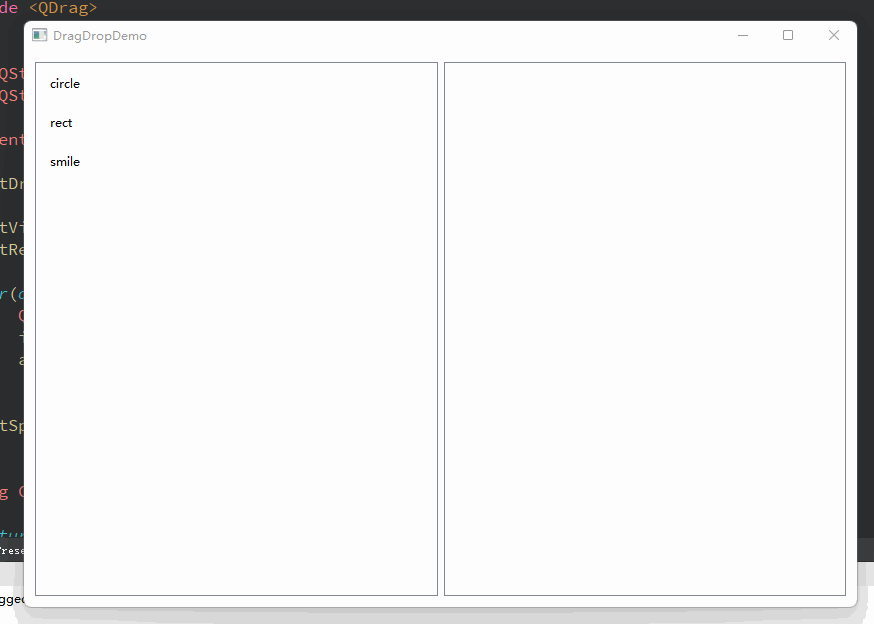
Qt 拖拽事件示例
一、引子 拖拽这个动作,在桌面应用程序中是非常实用和具有很友好的交互体验的。我们常见的譬如有,将文件拖拽到某个窗口打开,或者拖拽文件到指定位置上传;在绘图软件中,选中某个模板、并拖拽到画布上,画布上变回绘制该模板的图像… 诸如此类,数不胜数。 那么,在Qt中我…...

线程与协程
1. 线程与协程 1.1. “函数调用级别”的切换、上下文切换 1. 函数调用级别的切换 “函数调用级别的切换”是指:像函数调用/返回一样轻量地完成任务切换。 举例说明: 当你在程序中写一个函数调用: funcA() 然后 funcA 执行完后返回&…...

五年级数学知识边界总结思考-下册
目录 一、背景二、过程1.观察物体小学五年级下册“观察物体”知识点详解:由来、作用与意义**一、知识点核心内容****二、知识点的由来:从生活实践到数学抽象****三、知识的作用:解决实际问题的工具****四、学习的意义:培养核心素养…...
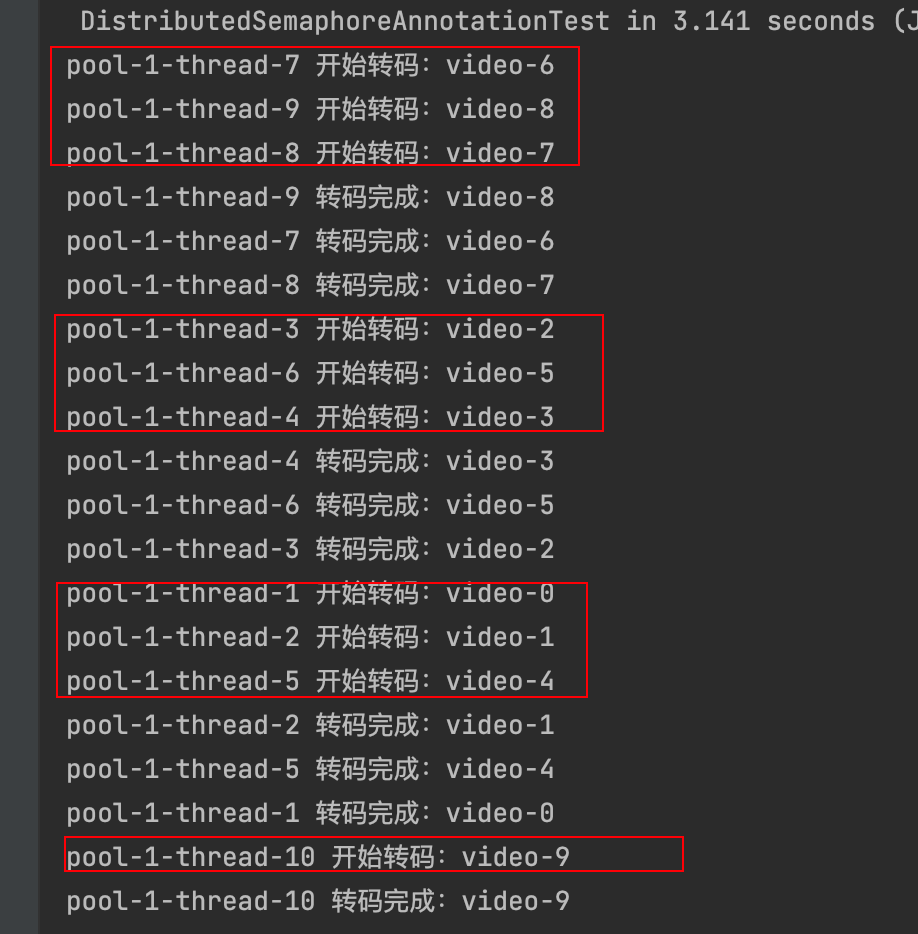
令牌桶 滑动窗口->限流 分布式信号量->限并发的原理 lua脚本分析介绍
文章目录 前言限流限制并发的实际理解限流令牌桶代码实现结果分析令牌桶lua的模拟实现原理总结: 滑动窗口代码实现结果分析lua脚本原理解析 限并发分布式信号量代码实现结果分析lua脚本实现原理 双注解去实现限流 并发结果分析: 实际业务去理解体会统一注…...

有限自动机到正规文法转换器v1.0
1 项目简介 这是一个功能强大的有限自动机(Finite Automaton, FA)到正规文法(Regular Grammar)转换器,它配备了一个直观且完整的图形用户界面,使用户能够轻松地进行操作和观察。该程序基于编译原理中的经典…...

PAN/FPN
import torch import torch.nn as nn import torch.nn.functional as F import mathclass LowResQueryHighResKVAttention(nn.Module):"""方案 1: 低分辨率特征 (Query) 查询高分辨率特征 (Key, Value).输出分辨率与低分辨率输入相同。"""def __…...
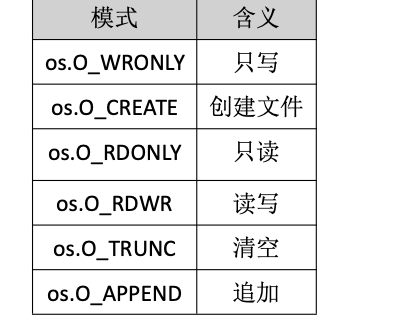
Golang——9、反射和文件操作
反射和文件操作 1、反射1.1、reflect.TypeOf()获取任意值的类型对象1.2、reflect.ValueOf()1.3、结构体反射 2、文件操作2.1、os.Open()打开文件2.2、方式一:使用Read()读取文件2.3、方式二:bufio读取文件2.4、方式三:os.ReadFile读取2.5、写…...

热烈祝贺埃文科技正式加入可信数据空间发展联盟
2025年4月29日,在福州举办的第八届数字中国建设峰会“可信数据空间分论坛”上,可信数据空间发展联盟正式宣告成立。国家数据局党组书记、局长刘烈宏出席并致辞,强调该联盟是推进全国一体化数据市场建设的关键抓手。 郑州埃文科技有限公司&am…...
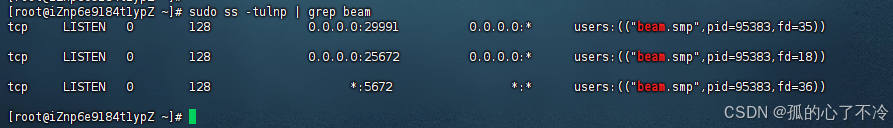
【Linux】Linux安装并配置RabbitMQ
目录 1. 安装 Erlang 2. 安装 RabbitMQ 2.1.添加 RabbitMQ 仓库 2.2.安装 RabbitMQ 3.配置 3.1.启动和管理服务 4. 访问管理界面 5.安装问题 6.修改密码 7.修改端口 7.1.找到文件 7.2.修改文件 1. 安装 Erlang 由于 RabbitMQ 是用 Erlang 编写的,需要先安…...
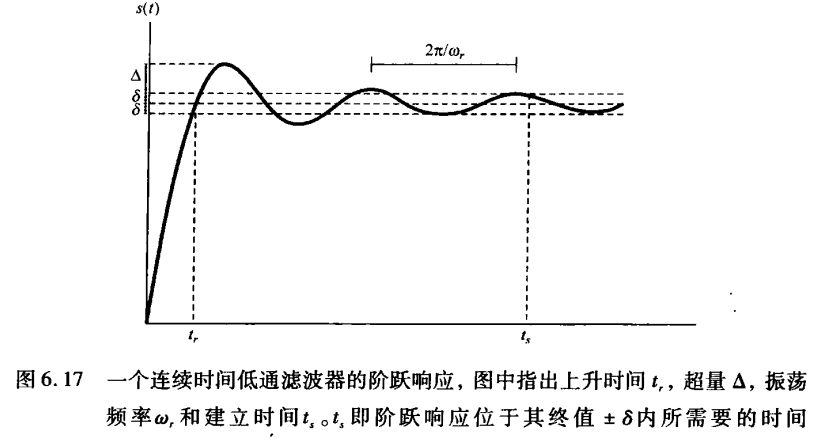
《信号与系统》第 6 章 信号与系统的时域和频域特性
目录 6.0 引言 6.1 傅里叶变换的模和相位表示 6.2 线性时不变系统频率响应的模和相位表示 6.2.1 线性与非线性相位 6.2.2 群时延 6.2.3 对数模和相位图 6.3 理想频率选择性滤波器的时域特性 6.4 非理想滤波器的时域和频域特性讨论 6.5 一阶与二阶连续时间系统 6.5.1 …...

规则与人性的天平——由高考迟到事件引发的思考
当那位身着校服的考生在考场关闭1分钟后狂奔而至,他涨红的脸上写满绝望。铁门内秒针划过的弧度,成为改变人生的残酷抛物线。家长声嘶力竭的哀求与考务人员机械的"这是规定",构成当代中国教育最尖锐的隐喻。 一、刚性规则的必要性 …...
