C# 一个快速读取写入操作execl的方法封装
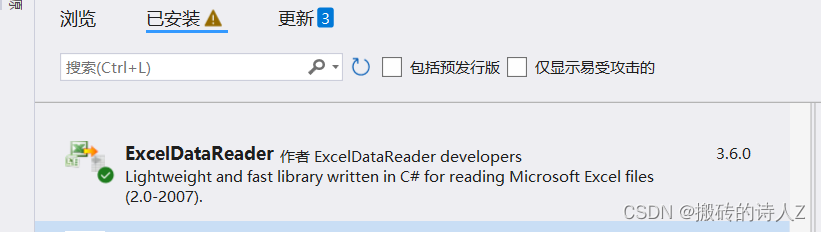
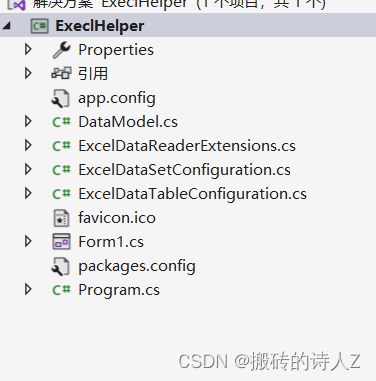
这里封装了3个实用类ExcelDataReaderExtensions,ExcelDataSetConfiguration,ExcelDataTableConfiguration和一个实用代码参考:
using ExcelDataReader;
using System;
using System.Collections.Generic;
using System.Linq;
using System.Text;
using System.Threading.Tasks;namespace ExeclHelper
{/// <summary>/// Processing configuration options and callbacks for AsDataTable()./// </summary>public class ExcelDataTableConfiguration{/// <summary>/// Gets or sets a value indicating the prefix of generated column names./// </summary>public string EmptyColumnNamePrefix { get; set; } = "Column";/// <summary>/// Gets or sets a value indicating whether to use a row from the data as column names./// </summary>public bool UseHeaderRow { get; set; } = false;/// <summary>/// Gets or sets a callback to determine which row is the header row. Only called when UseHeaderRow = true./// </summary>public Action<IExcelDataReader> ReadHeaderRow { get; set; }/// <summary>/// Gets or sets a callback to determine whether to include the current row in the DataTable./// </summary>public Func<IExcelDataReader, bool> FilterRow { get; set; }/// <summary>/// Gets or sets a callback to determine whether to include the specific column in the DataTable. Called once per column after reading the headers./// </summary>public Func<IExcelDataReader, int, bool> FilterColumn { get; set; }}
}using ExcelDataReader;
using System;
using System.Collections.Generic;
using System.Data;
using System.Linq;
using System.Text;
using System.Threading.Tasks;namespace ExeclHelper
{/// <summary>/// ExcelDataReader DataSet extensions/// </summary>public static class ExcelDataReaderExtensions{/// <summary>/// Converts all sheets to a DataSet/// </summary>/// <param name="self">The IExcelDataReader instance</param>/// <param name="configuration">An optional configuration object to modify the behavior of the conversion</param>/// <returns>A dataset with all workbook contents</returns>public static DataSet AsDataSet(this IExcelDataReader self, ExcelDataSetConfiguration configuration = null){if (configuration == null){configuration = new ExcelDataSetConfiguration();}self.Reset();var tableIndex = -1;var result = new DataSet();do{tableIndex++;if (configuration.FilterSheet != null && !configuration.FilterSheet(self, tableIndex)){continue;}var tableConfiguration = configuration.ConfigureDataTable != null? configuration.ConfigureDataTable(self): null;if (tableConfiguration == null){tableConfiguration = new ExcelDataTableConfiguration();}var table = AsDataTable(self, tableConfiguration);result.Tables.Add(table);}while (self.NextResult());result.AcceptChanges();if (configuration.UseColumnDataType){FixDataTypes(result);}self.Reset();return result;}private static string GetUniqueColumnName(DataTable table, string name){var columnName = name;var i = 1;while (table.Columns[columnName] != null){columnName = string.Format("{0}_{1}", name, i);i++;}return columnName;}private static DataTable AsDataTable(IExcelDataReader self, ExcelDataTableConfiguration configuration){var result = new DataTable { TableName = self.Name };result.ExtendedProperties.Add("visiblestate", self.VisibleState);var first = true;var emptyRows = 0;var columnIndices = new List<int>();while (self.Read()){if (first){if (configuration.UseHeaderRow && configuration.ReadHeaderRow != null){configuration.ReadHeaderRow(self);}for (var i = 0; i < self.FieldCount; i++){if (configuration.FilterColumn != null && !configuration.FilterColumn(self, i)){continue;}var name = configuration.UseHeaderRow? Convert.ToString(self.GetValue(i)): null;if (string.IsNullOrEmpty(name)){name = configuration.EmptyColumnNamePrefix + i;}// if a column already exists with the name append _i to the duplicatesvar columnName = GetUniqueColumnName(result, name);var column = new DataColumn(columnName, typeof(object)) { Caption = name };result.Columns.Add(column);columnIndices.Add(i);}result.BeginLoadData();first = false;if (configuration.UseHeaderRow){continue;}}if (configuration.FilterRow != null && !configuration.FilterRow(self)){continue;}if (IsEmptyRow(self)){emptyRows++;continue;}for (var i = 0; i < emptyRows; i++){result.Rows.Add(result.NewRow());}emptyRows = 0;var row = result.NewRow();for (var i = 0; i < columnIndices.Count; i++){var columnIndex = columnIndices[i];var value = self.GetValue(columnIndex);row[i] = value;}result.Rows.Add(row);}result.EndLoadData();return result;}private static bool IsEmptyRow(IExcelDataReader reader){for (var i = 0; i < reader.FieldCount; i++){if (reader.GetValue(i) != null)return false;}return true;}private static void FixDataTypes(DataSet dataset){var tables = new List<DataTable>(dataset.Tables.Count);bool convert = false;foreach (DataTable table in dataset.Tables){if (table.Rows.Count == 0){tables.Add(table);continue;}DataTable newTable = null;for (int i = 0; i < table.Columns.Count; i++){Type type = null;foreach (DataRow row in table.Rows){if (row.IsNull(i))continue;var curType = row[i].GetType();if (curType != type){if (type == null){type = curType;}else{type = null;break;}}}if (type == null)continue;convert = true;if (newTable == null)newTable = table.Clone();newTable.Columns[i].DataType = type;}if (newTable != null){newTable.BeginLoadData();foreach (DataRow row in table.Rows){newTable.ImportRow(row);}newTable.EndLoadData();tables.Add(newTable);}else{tables.Add(table);}}if (convert){dataset.Tables.Clear();dataset.Tables.AddRange(tables.ToArray());}}}
}using ExcelDataReader;
using System;
using System.Collections.Generic;
using System.Linq;
using System.Text;
using System.Threading.Tasks;namespace ExeclHelper
{/// <summary>/// Processing configuration options and callbacks for IExcelDataReader.AsDataSet()./// </summary>public class ExcelDataSetConfiguration{/// <summary>/// Gets or sets a value indicating whether to set the DataColumn.DataType property in a second pass./// </summary>public bool UseColumnDataType { get; set; } = true;/// <summary>/// Gets or sets a callback to obtain configuration options for a DataTable. /// </summary>public Func<IExcelDataReader, ExcelDataTableConfiguration> ConfigureDataTable { get; set; }/// <summary>/// Gets or sets a callback to determine whether to include the current sheet in the DataSet. Called once per sheet before ConfigureDataTable./// </summary>public Func<IExcelDataReader, int, bool> FilterSheet { get; set; }}
}运用实例:
private IList<string> GetTablenames(DataTableCollection tables){var tableList = new List<string>();foreach (var table in tables){tableList.Add(table.ToString());}return tableList;}public void ExportExcel(){try{//创建一个工作簿IWorkbook workbook = new HSSFWorkbook();//创建一个 sheet 表ISheet sheet = workbook.CreateSheet("合并数据");//创建一行IRow rowH = sheet.CreateRow(0);//创建一个单元格ICell cell = null;//创建单元格样式ICellStyle cellStyle = workbook.CreateCellStyle();//创建格式IDataFormat dataFormat = workbook.CreateDataFormat();//设置为文本格式,也可以为 text,即 dataFormat.GetFormat("text");cellStyle.DataFormat = dataFormat.GetFormat("@");//设置列名//foreach (DataColumn col in dt.Columns)//{// //创建单元格并设置单元格内容// rowH.CreateCell(col.Ordinal).SetCellValue(col.Caption);// //设置单元格格式// rowH.Cells[col.Ordinal].CellStyle = cellStyle;//}for (int i = 0; i < Headers.Count(); i++){rowH.CreateCell(i).SetCellValue(Headers[i]);rowH.Cells[i].CellStyle = cellStyle;}//写入数据for (int i = 0; i < dataModels.Count; i++){//跳过第一行,第一行为列名IRow row = sheet.CreateRow(i + 1);for (int j = 0; j < 11; j++){cell = row.CreateCell(j);if (j == 0)cell.SetCellValue(dataModels[i].title1.ToString());if (j == 1)cell.SetCellValue(dataModels[i].title2.ToString());if (j == 2)cell.SetCellValue(dataModels[i].title3.ToString());if (j == 3)cell.SetCellValue(dataModels[i].title4.ToString());if (j == 4)cell.SetCellValue(dataModels[i].title5.ToString());if (j == 5)cell.SetCellValue(dataModels[i].title6.ToString());if (j == 6)cell.SetCellValue(dataModels[i].title7.ToString());if (j == 7)cell.SetCellValue(dataModels[i].title8.ToString());if (j == 8)cell.SetCellValue(dataModels[i].title9.ToString());if (j == 9)cell.SetCellValue(dataModels[i].title10.ToString());if (j == 10)cell.SetCellValue(dataModels[i].title11.ToString());cell.CellStyle = cellStyle;}}//设置导出文件路径string path = textBox2.Text;//设置新建文件路径及名称string savePath = path + "合并" + DateTime.Now.ToString("yyyy_MM_dd_HH_mm_ss") + ".xls";//创建文件FileStream file = new FileStream(savePath, FileMode.CreateNew, FileAccess.Write);//创建一个 IO 流MemoryStream ms = new MemoryStream();//写入到流workbook.Write(ms);//转换为字节数组byte[] bytes = ms.ToArray();file.Write(bytes, 0, bytes.Length);file.Flush();//还可以调用下面的方法,把流输出到浏览器下载//OutputClient(bytes);//释放资源bytes = null;ms.Close();ms.Dispose();file.Close();file.Dispose();workbook.Close();sheet = null;workbook = null;}catch (Exception ex){}}
相关文章:
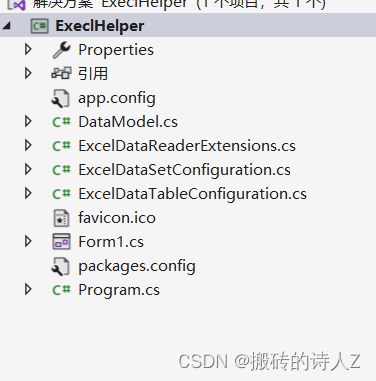
C# 一个快速读取写入操作execl的方法封装
这里封装了3个实用类ExcelDataReaderExtensions,ExcelDataSetConfiguration,ExcelDataTableConfiguration和一个实用代码参考: using ExcelDataReader; using System; using System.Collections.Generic; using System.Linq; using System.T…...

axios结合ts使用,取消请求,全局统一获取数据,抛出错误信息
通常在开发时,后端向前端返回的数据可以如下: 1 使用restful api充分利用http状态码,然后在data中追加code字段,请求成功返回200,请求失败返回404,401,500等状态码,并且在code字段中给出详细的字符串信息2 再包一层&a…...
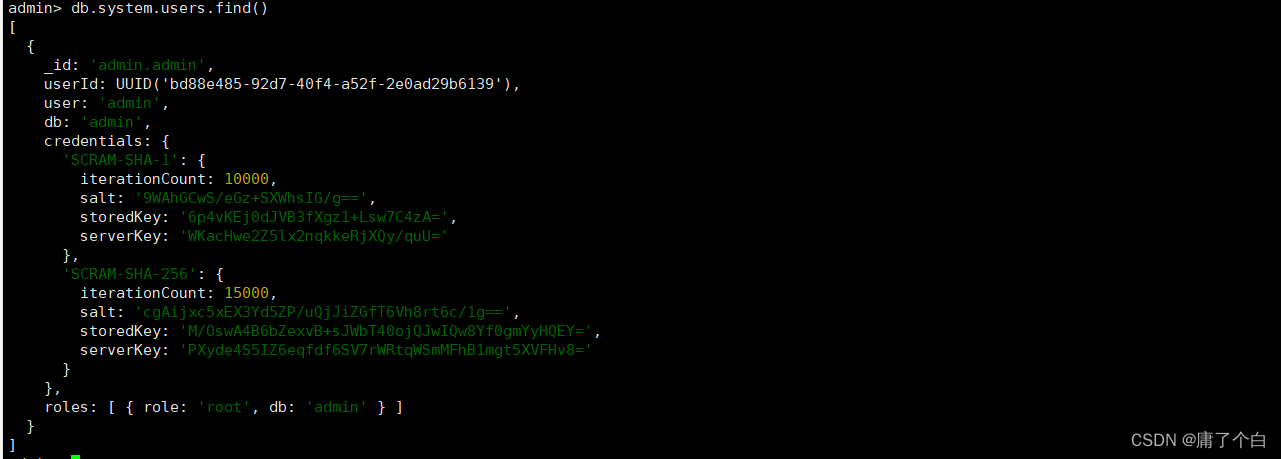
MongoDB:从容器使用到 Mongosh、Python/Node.js 数据操作(结构清晰万字长文)
文章目录 1. 容器与应用之间的关系介绍2. 使用 Docker 容器安装 MongoDB3. Mongosh 操作3.1 Mongosh 连接到 MongoDB3.2 基础操作与 CRUD 4. Python 操作 MongoDB5. Nodejs 操作 MongoDB5.1 Mongodb 和 Mongoose5.2 推荐在项目中使用 Mongoose 参考文献 1. 容器与应用之间的关系…...
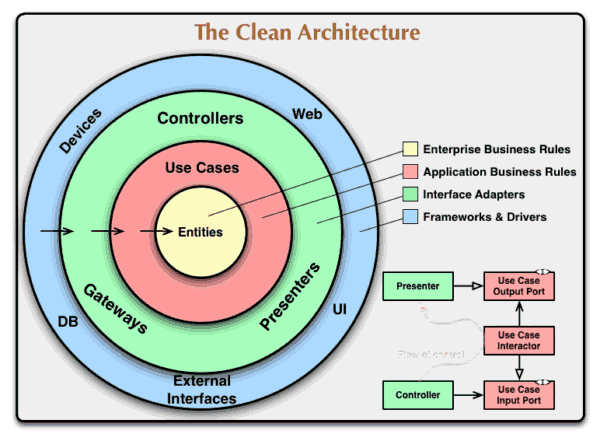
超越传统—Clean架构打造现代Android架构指南
超越传统—Clean架构打造现代Android架构指南 1. 引言 在过去几年里,Android应用开发经历了巨大的变革和发展。随着移动设备的普及和用户对应用的期望不断提高,开发人员面临着更多的挑战和需求。传统的Android架构在应对这些挑战和需求时显得有些力不从…...
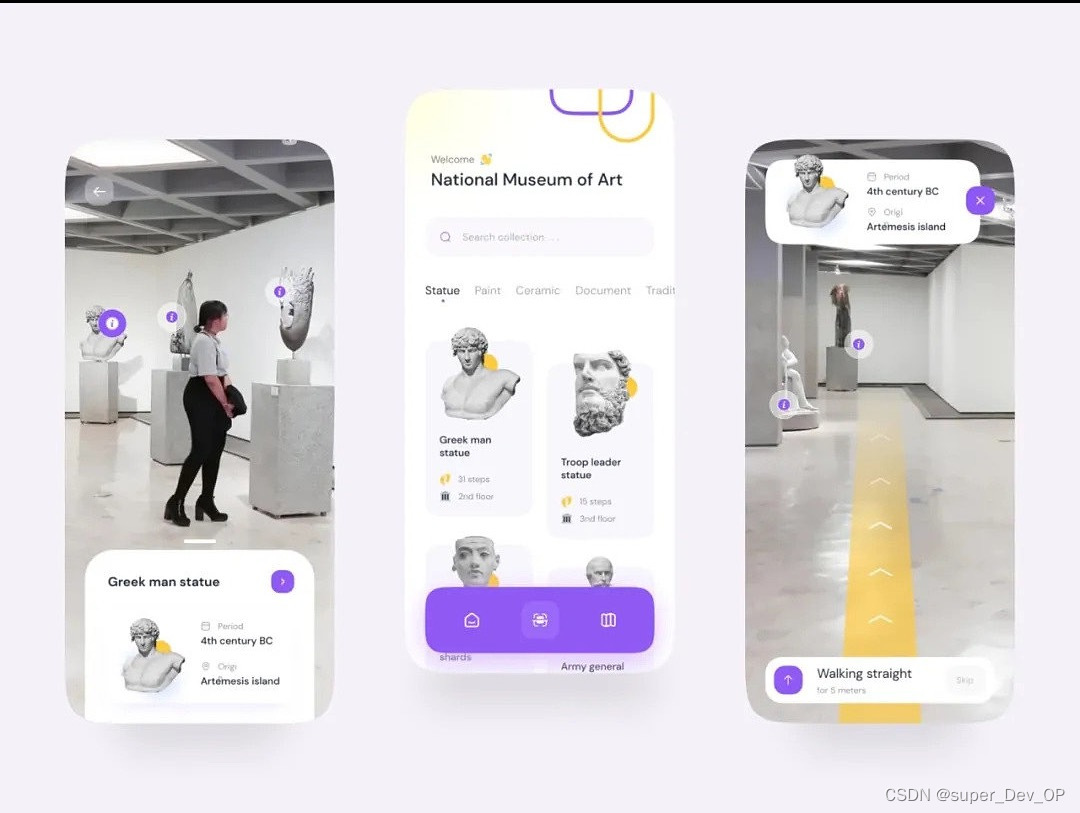
WebGL开发项目的类型
WebGL(Web Graphics Library)是一种用于在Web浏览器中渲染交互式3D和2D图形的JavaScript API。使用WebGL,可以开发各种类型的项目,包括但不限于以下几种,希望对大家有所帮助。北京木奇移动技术有限公司,专业…...
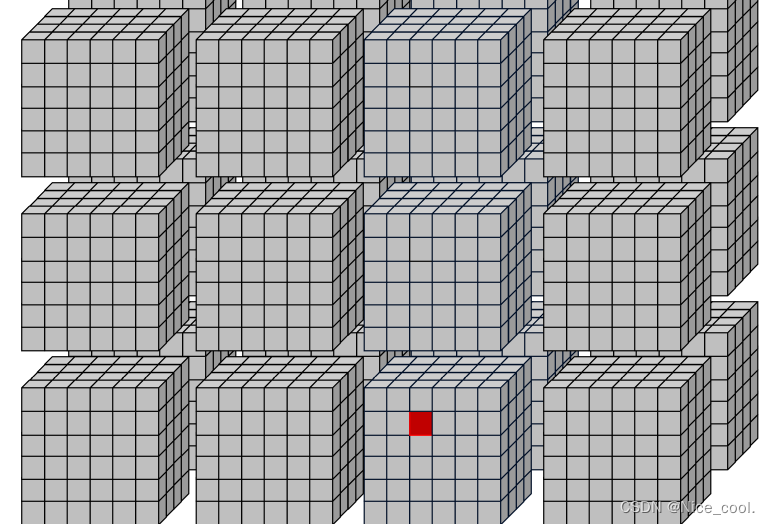
CUDA编程- - GPU线程的理解 thread,block,grid - 学习记录
GPU线程的理解 thread,block,grid 一、从 cpu 多线程角度理解 gpu 多线程1、cpu 多线程并行加速2、gpu多线程并行加速2.1、cpu 线程与 gpu 线程的理解(核函数)2.1.1 、第一步:编写核函数2.1.2、第二步:调用核函数(使用…...

yum 报错 ZLIB_1.2.3.3 not defined in file libz.so.1
这篇记录工作中发现的,库文件被修改导致 yum 无法正常使用的问题排查过程 问题描述 1)执行yum 报错说python2.7.5 结构异常,发现/usr/bin/yum 的解释器被修改过,恢复成/usr/bin/python即可 2)恢复后,发现…...

数字孪生智慧能源电力Web3D可视化云平台合集
前言 能源电力的经济发展是中国式现代化的强大动力,是经济社会发展的必要生产要素,电力成本变化直接关系到工业生产、交通运输、农业生产、居民生活等各个方面,合理、经济的能源成本能够促进社会用能服务水平提升、支撑区域产业发展…...
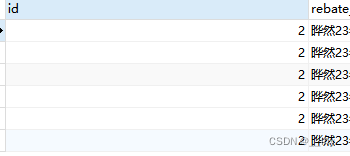
DataTable.Load(reader)注意事项
对于在C#中操作数据库查询,这样的代码很常见: using var cmd ExecuteCommand(sql); using var reader cmd.ExecuteReader(); DataTable dt new DataTable(); dt.Load(reader); ...一般的查询是没问题的,但是如果涉及主键列的查询…...
(23国赛真题))
DC-DNS(域名解析服务)(23国赛真题)
2023全国职业院校技能大赛网络系统管理赛项–模块B:服务部署(WindowServer2022) 文章目录 题目配置步骤安装及配置DNS服务。创建正向区域,添加必要的域名解析记录。配置TXT记录,配置域名反向PTR。无法解析的域名统一交由IspSrv进行解析验证配置chinaskills.com正向区域配置…...

日志之Loki详细讲解
文章目录 1 Loki1.1 引言1.2 Loki工作方式1.2.1 日志解析格式1.2.2 日志搜集架构模式1.2.3 Loki部署模式 1.3 服务端部署1.3.1 AllInOne部署模式1.3.1.1 k8s部署1.3.1.2 创建configmap1.3.1.3 创建持久化存储1.3.1.4 创建应用1.3.1.5 验证部署结果 1.3.2 裸机部署 1.4 Promtail…...

Mongodb投射中的$slice,正向反向跳过要搞清楚
在投射中,使用$操作符和$elemMatch返回数组中第一个符合查询条件的元素。而在投射中使用$slice, 能够返回指定数量的数组元素。 定义 投射中使用$slice命令,指定查询结果中返回数组元素的数量。 语法 db.collection.find(<query>,{<arrayFi…...
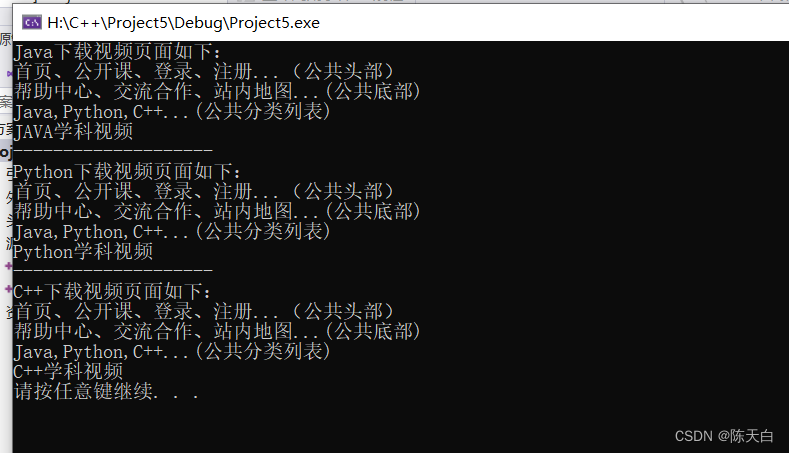
类和对象 第六部分 继承 第一部分:继承的语法
一.继承的概念 继承是面向对象的三大特性之一 有些类与类之间存在特殊的关系,例如下图: 我们可以发现,下级别的成员除了拥有上一级的共性,还有自己的特性,这个时候,我们可以讨论利用继承的技术,…...

githacker安装详细教程,linux添加环境变量详细教程(见标题三)
笔者是ctf小白,这两天也是遇到.git泄露的题目,需要工具来解决问题,在下载和使用的过程中也是遇到很多问题,写此篇记录经验,以供学习 在本篇标题三中有详细介绍了Linux系统添加环境变量的操作教程,以供学习 …...
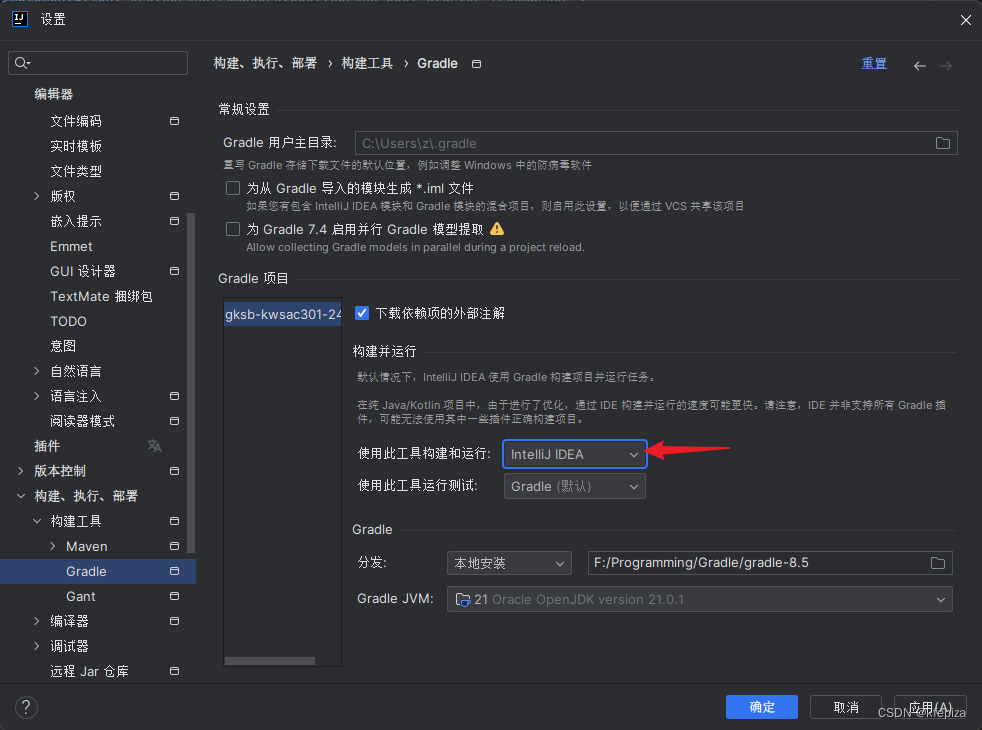
2401Idea用GradleKotlin编译Java控制台中文出乱码解决
解决方法 解决方法1 在项目 build.gradle.kts 文件中加入 tasks.withType<JavaCompile> {options.encoding "UTF-8" } tasks.withType<JavaExec> {systemProperty("file.encoding", "utf-8") }经测试, 只加 tasks.withType<…...

Day39 62不同路径 63不同路径II 343整数拆分 96不同的二叉搜索树
62 不同路径 一个机器人位于一个 m x n 网格的左上角 (起始点在下图中标记为 “Start” )。 机器人每次只能向下或者向右移动一步。机器人试图达到网格的右下角(在下图中标记为 “Finish” )。 问总共有多少条不同的路径&#…...
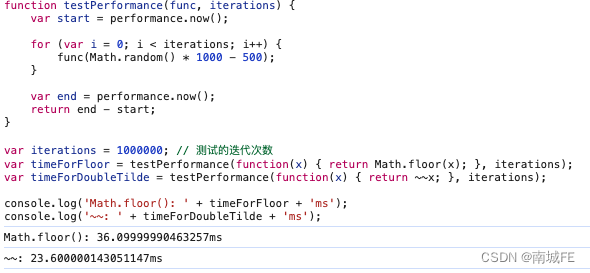
JavaScript 的 ~~ 运算和floor 的性能差异
在JavaScript中,~~(双波浪号)和Math.floor()都可以用于向下取整,但它们在行为和性能上有一些差异。要测试这两者之间的性能差异,你可以使用JavaScript的performance.now()方法来进行基准测试。 行为差异 Math.floor()…...
AtCoder Beginner Contest 338F - Negative Traveling Salesman【floyd+状态压缩dp】
原题链接:https://atcoder.jp/contests/abc338/tasks/abc338_f Time Limit: 6 sec / Memory Limit: 1024 MB Score: 500 points、 问题陈述 有一个有N个顶点和M条边的加权简单有向图。顶点的编号为 1 到 N,i/th 边的权重为 Wi,从顶点 U…...
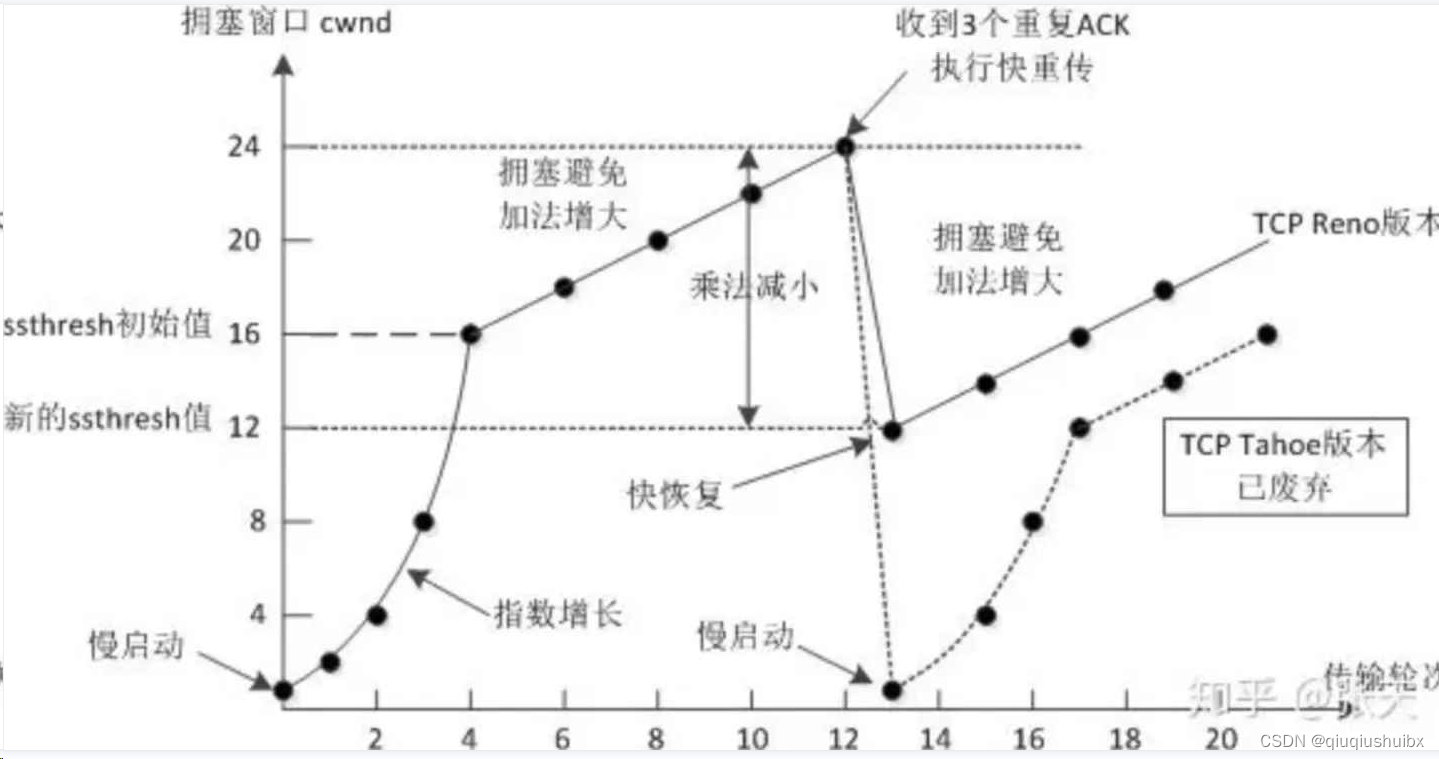
UDP/TCP协议特点
1.前置知识 定义应用层协议 1.确定客户端和服务端要传递哪些信息 2.约定传输格式 网络上传输的一般是二进制数据/字符串 结构化数据转二进制/字符串 称为序列化 反之称之为反序列化 下面就是传输层了 在TCP/IP协议中,我们以 目的端口,目的IP 源端口 源IP 协议号这样一个五…...

编程笔记 html5cssjs 059 css多列
编程笔记 html5&css&js 059 css多列 一、CSS3 多列属性二、实例小结 CSS3 可以将文本内容设计成像报纸一样的多列布局. 一、CSS3 多列属性 下表列出了所有 CSS3 的多列属性: 属性 描述 column-count 指定元素应该被分割的列数。 column-fill 指定如何填充…...
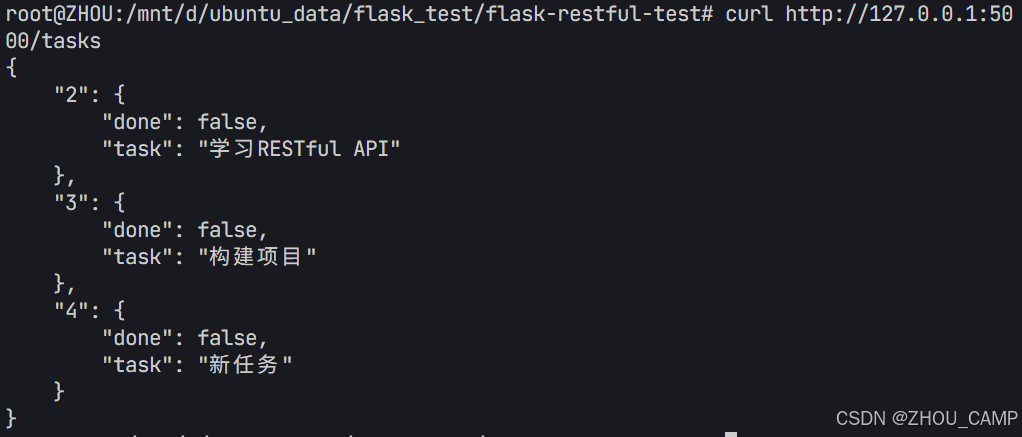
Flask RESTful 示例
目录 1. 环境准备2. 安装依赖3. 修改main.py4. 运行应用5. API使用示例获取所有任务获取单个任务创建新任务更新任务删除任务 中文乱码问题: 下面创建一个简单的Flask RESTful API示例。首先,我们需要创建环境,安装必要的依赖,然后…...

Leetcode 3576. Transform Array to All Equal Elements
Leetcode 3576. Transform Array to All Equal Elements 1. 解题思路2. 代码实现 题目链接:3576. Transform Array to All Equal Elements 1. 解题思路 这一题思路上就是分别考察一下是否能将其转化为全1或者全-1数组即可。 至于每一种情况是否可以达到…...
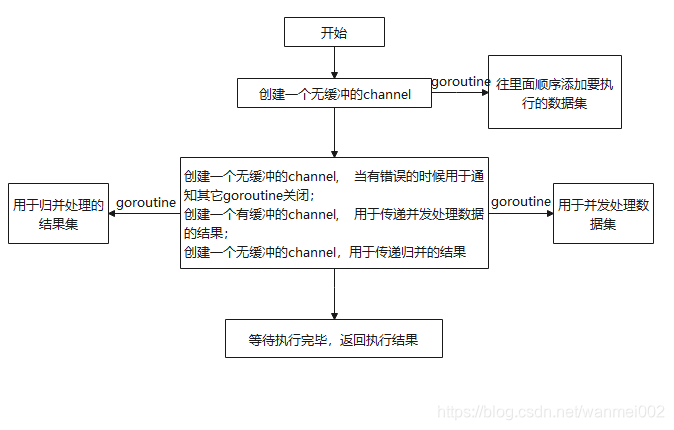
微服务商城-商品微服务
数据表 CREATE TABLE product (id bigint(20) UNSIGNED NOT NULL AUTO_INCREMENT COMMENT 商品id,cateid smallint(6) UNSIGNED NOT NULL DEFAULT 0 COMMENT 类别Id,name varchar(100) NOT NULL DEFAULT COMMENT 商品名称,subtitle varchar(200) NOT NULL DEFAULT COMMENT 商…...

06 Deep learning神经网络编程基础 激活函数 --吴恩达
深度学习激活函数详解 一、核心作用 引入非线性:使神经网络可学习复杂模式控制输出范围:如Sigmoid将输出限制在(0,1)梯度传递:影响反向传播的稳定性二、常见类型及数学表达 Sigmoid σ ( x ) = 1 1 +...

ios苹果系统,js 滑动屏幕、锚定无效
现象:window.addEventListener监听touch无效,划不动屏幕,但是代码逻辑都有执行到。 scrollIntoView也无效。 原因:这是因为 iOS 的触摸事件处理机制和 touch-action: none 的设置有关。ios有太多得交互动作,从而会影响…...

有限自动机到正规文法转换器v1.0
1 项目简介 这是一个功能强大的有限自动机(Finite Automaton, FA)到正规文法(Regular Grammar)转换器,它配备了一个直观且完整的图形用户界面,使用户能够轻松地进行操作和观察。该程序基于编译原理中的经典…...

AI,如何重构理解、匹配与决策?
AI 时代,我们如何理解消费? 作者|王彬 封面|Unplash 人们通过信息理解世界。 曾几何时,PC 与移动互联网重塑了人们的购物路径:信息变得唾手可得,商品决策变得高度依赖内容。 但 AI 时代的来…...
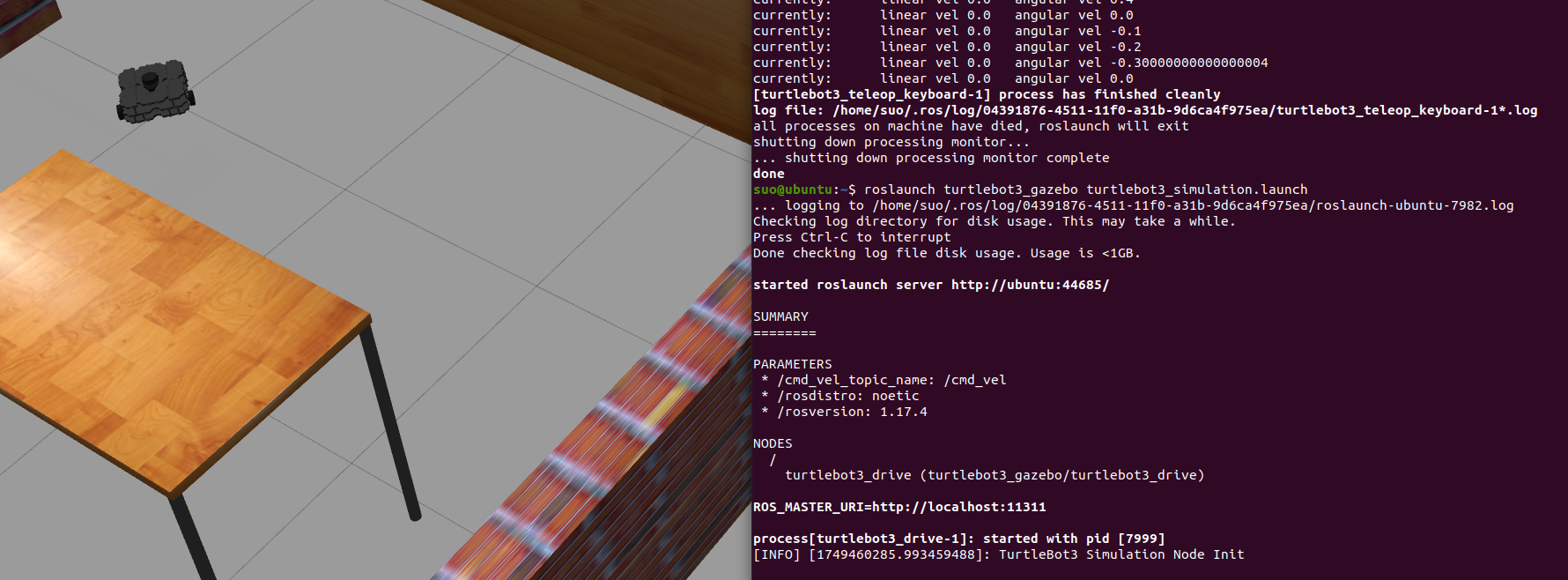
基于TurtleBot3在Gazebo地图实现机器人远程控制
1. TurtleBot3环境配置 # 下载TurtleBot3核心包 mkdir -p ~/catkin_ws/src cd ~/catkin_ws/src git clone -b noetic-devel https://github.com/ROBOTIS-GIT/turtlebot3.git git clone -b noetic https://github.com/ROBOTIS-GIT/turtlebot3_msgs.git git clone -b noetic-dev…...
零知开源——STM32F103RBT6驱动 ICM20948 九轴传感器及 vofa + 上位机可视化教程
STM32F1 本教程使用零知标准板(STM32F103RBT6)通过I2C驱动ICM20948九轴传感器,实现姿态解算,并通过串口将数据实时发送至VOFA上位机进行3D可视化。代码基于开源库修改优化,适合嵌入式及物联网开发者。在基础驱动上新增…...
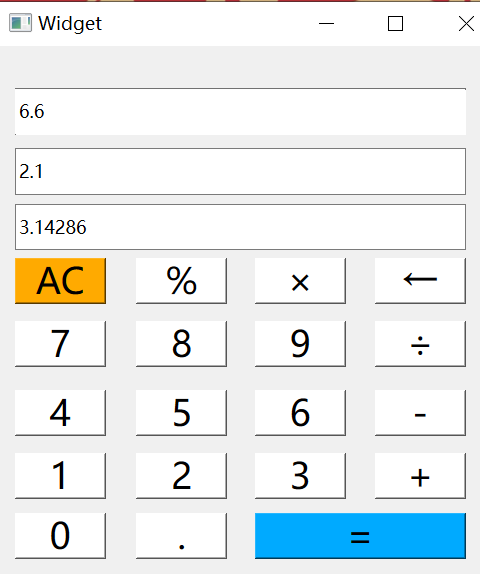
6.9-QT模拟计算器
源码: 头文件: widget.h #ifndef WIDGET_H #define WIDGET_H#include <QWidget> #include <QMouseEvent>QT_BEGIN_NAMESPACE namespace Ui { class Widget; } QT_END_NAMESPACEclass Widget : public QWidget {Q_OBJECTpublic:Widget(QWidget *parent nullptr);…...
