十、Qt三维图表
一、Data Visualization模块概述
Data Visualization的三维显示功能主要有三种三维图形来实现,三各类的父类都是QAbstract3DGraph,从QWindow继承而来。这三类分别是:
- 三维柱状图Q3DBar
- 三维空间散点Q3DScatter
- 三维曲面Q3DSurface
1、相关类的继承关系
(1)图形类
QWindowQAbstract3DGraphQ3DBarQ3DScatterQ3DSurface
(2)数据序列类
QAbstract3DSeriesQBar3DSeriesQScatter3DSeriesQSurface3DSeries
(3)轴类
QAbstract3DAxisQCategory3DAxisQValue3DAxis
(4)数据代理类
数据代理类与序列对应,用于存储序列的数据的类。
QAbstractDataProxyQBarDataProxyQItemModelBarDataProxyQScatterDataProxyQItemModelScatterDataProxyQSurfaceDataProxyQHeightMapSurfaceDataProxyQItemModelSurfaceDataProxy
2、使用方法
(1)工程添加
QT += datavisualization
(2)代码中添加头文件与命名空间
#include <QtDataVisualization>
using namespace QtDataVisualization;
二、三维柱状图
1、实现程序
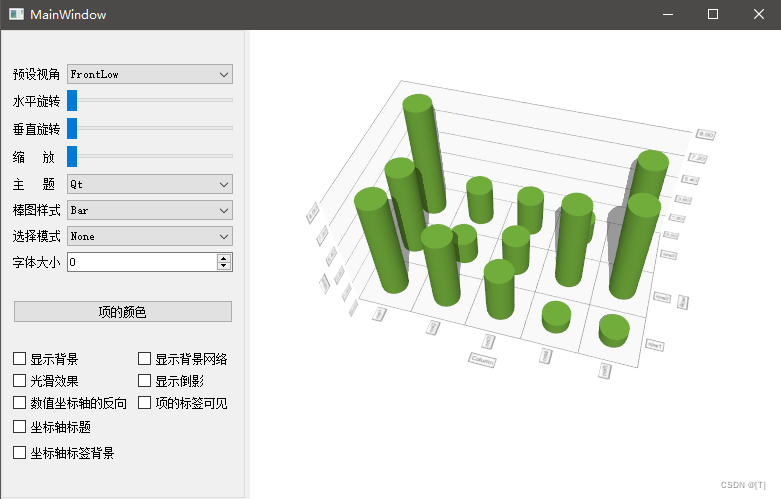
(1)创建项目,基于QMainWindow
(2)添加组件
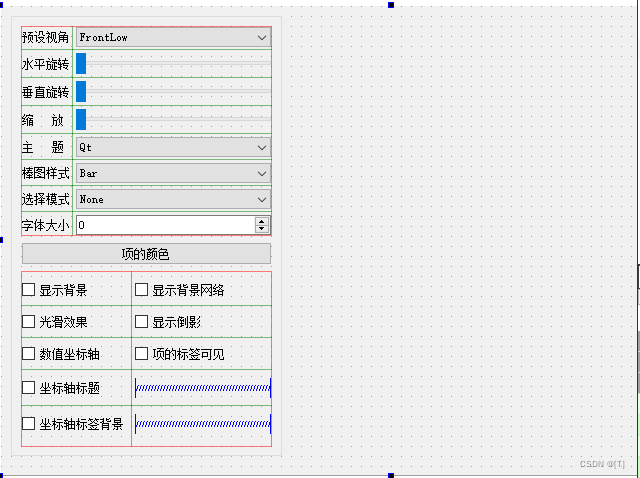
(3)初始化
MainWindow::MainWindow(QWidget *parent) :QMainWindow(parent),ui(new Ui::MainWindow)
{ui->setupUi(this);QSplitter *splitter = new QSplitter(Qt::Horizontal);splitter->addWidget(ui->groupBox);initGraph3D();splitter->addWidget(createWindowContainer(graph3D));setCentralWidget(splitter);
}MainWindow::~MainWindow()
{delete ui;
}void MainWindow::initGraph3D()
{graph3D = new Q3DBars;// 创建坐标系统QStringList rowLabs, colLabs;rowLabs << "row1" << "row2" << "row3";colLabs << "col1" << "col2" << "col3" << "col4" << "col5";QValue3DAxis *axisV = new QValue3DAxis;axisV->setTitle("Value");axisV->setTitleVisible(true);QCategory3DAxis * axisCol = new QCategory3DAxis;axisCol->setTitle("Column");axisCol->setTitleVisible(true);axisCol->setLabels(colLabs);QCategory3DAxis * axisRow = new QCategory3DAxis;axisRow->setTitle("Row");axisRow->setTitleVisible(true);axisRow->setLabels(rowLabs);graph3D->setValueAxis(axisV);graph3D->setColumnAxis(axisCol);graph3D->setRowAxis(axisRow);// 创建数据序列QBar3DSeries *series = new QBar3DSeries;series->setMesh(QAbstract3DSeries::MeshCylinder); // 形状series->setItemLabelFormat("(@rowLabel,@colLabel):%.1f");// 添加数据QBarDataArray *dataArray = new QBarDataArray;dataArray->reserve(rowLabs.count()); // 三行数据qsrand(QTime::currentTime().second());for (int i = 0; i < rowLabs.count(); ++i){QBarDataRow *dataRow = new QBarDataRow;for (int j = 0; j < 5; ++j){(*dataRow) << (qrand() % 10);}dataArray->append(dataRow);}series->dataProxy()->resetArray(dataArray);graph3D->addSeries(series);
}
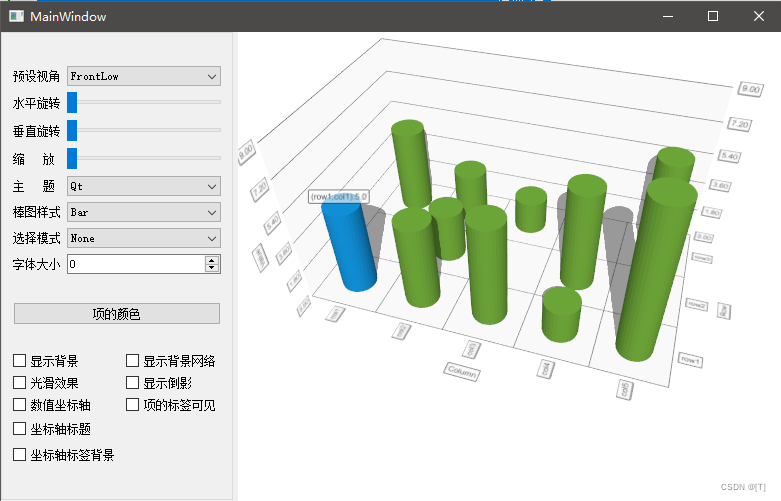
(4)实现功能
void MainWindow::on_cboxCarmera_currentIndexChanged(int index)
{graph3D->scene()->activeCamera()->setCameraPreset(Q3DCamera::CameraPreset(index));
}void MainWindow::on_hSliderLevel_valueChanged(int value)
{Q_UNUSED(value);int xRot = ui->hSliderLevel->value();int yRot = ui->hSliderVertical->value();int zoom = ui->hSliderScale->value();graph3D->scene()->activeCamera()->setCameraPosition(xRot, yRot, zoom);
}void MainWindow::on_hSliderVertical_valueChanged(int value)
{Q_UNUSED(value);int xRot = ui->hSliderLevel->value();int yRot = ui->hSliderVertical->value();int zoom = ui->hSliderScale->value();graph3D->scene()->activeCamera()->setCameraPosition(xRot, yRot, zoom);
}void MainWindow::on_hSliderScale_valueChanged(int value)
{Q_UNUSED(value);int xRot = ui->hSliderLevel->value();int yRot = ui->hSliderVertical->value();int zoom = ui->hSliderScale->value();graph3D->scene()->activeCamera()->setCameraPosition(xRot, yRot, zoom);
}void MainWindow::on_cboxTheme_currentIndexChanged(int index)
{graph3D->activeTheme()->setType(Q3DTheme::Theme(index));
}void MainWindow::on_cboxStyle_currentIndexChanged(int index)
{QBar3DSeries *series = graph3D->seriesList().at(0);series->setMesh(QAbstract3DSeries::Mesh(index));
}void MainWindow::on_cboxMode_currentIndexChanged(int index)
{graph3D->setSelectionMode(QAbstract3DGraph::SelectionFlags(index));
}void MainWindow::on_spinBoxFontSize_valueChanged(int arg1)
{QFont font = graph3D->activeTheme()->font();font.setPointSize(arg1);graph3D->activeTheme()->setFont(font);
}#include <QColorDialog>
void MainWindow::on_btnItemColor_clicked()
{QBar3DSeries *series = graph3D->seriesList().at(0);QColor color = series->baseColor();color = QColorDialog::getColor(color);if(color.isValid()){series->setBaseColor(color);}
}void MainWindow::on_checkBoxBack_clicked(bool checked)
{graph3D->activeTheme()->setBackgroundEnabled(checked);
}void MainWindow::on_checkBoxBackNetwork_clicked(bool checked)
{graph3D->activeTheme()->setGridEnabled(checked);
}void MainWindow::on_checkBoxSmooth_clicked(bool checked)
{QBar3DSeries *series = graph3D->seriesList().at(0);series->setMeshSmooth(checked);
}void MainWindow::on_checkBoxReflection_clicked(bool checked)
{graph3D->setReflection(checked);
}void MainWindow::on_checkBoxValueAxis_clicked(bool checked)
{graph3D->valueAxis()->setReversed(checked);
}void MainWindow::on_checkBoxItemLabel_clicked(bool checked)
{QBar3DSeries *series = graph3D->seriesList().at(0);series->setItemLabelVisible(checked);
}void MainWindow::on_checkBoxAxisBack_clicked(bool checked)
{graph3D->valueAxis()->setTitleVisible(checked);graph3D->rowAxis()->setTitleVisible(checked);graph3D->columnAxis()->setTitleVisible(checked);
}void MainWindow::on_checkBoxAxisLabelBack_clicked(bool checked)
{graph3D->activeTheme()->setLabelBackgroundEnabled(checked);
}三、三维散点图
1、实现程序
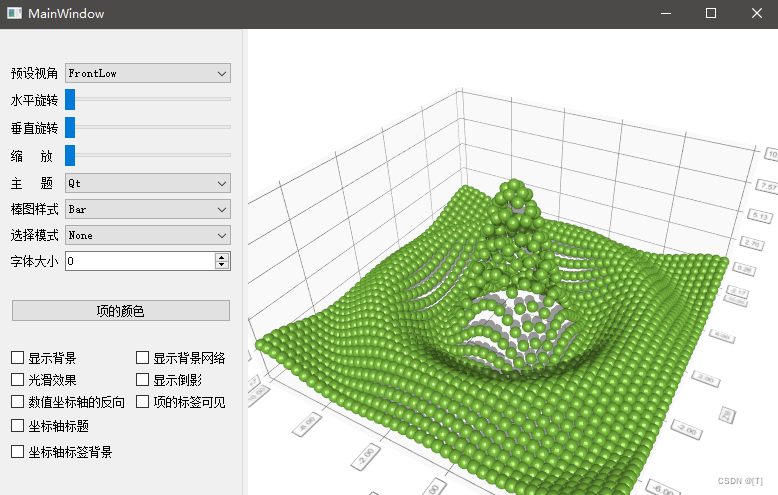
(1)创建项目,基于QMainWindow
(2)实现功能
#include "mainwindow.h"
#include "ui_mainwindow.h"#include <QSplitter>MainWindow::MainWindow(QWidget *parent) :QMainWindow(parent),ui(new Ui::MainWindow)
{ui->setupUi(this);QSplitter *splitter = new QSplitter(Qt::Horizontal);splitter->addWidget(ui->groupBox);initGraph3D();splitter->addWidget(createWindowContainer(graph3D));setCentralWidget(splitter);
}MainWindow::~MainWindow()
{delete ui;
}void MainWindow::initGraph3D()
{graph3D = new Q3DScatter;// 创建坐标系统graph3D->axisX()->setTitle("X轴");graph3D->axisX()->setTitleVisible(true);graph3D->axisY()->setTitle("Y轴");graph3D->axisY()->setTitleVisible(true);graph3D->axisZ()->setTitle("Z轴");graph3D->axisZ()->setTitleVisible(true);// 创建数据序列QScatterDataProxy *porxy = new QScatterDataProxy;QScatter3DSeries *series = new QScatter3DSeries(porxy);// series->setMesh(QAbstract3DSeries::MeshCylinder); // 形状series->setItemLabelFormat("(@rowLabel,@colLabel):%.1f");series->setItemSize(0.2);graph3D->addSeries(series);// 添加数据int N = 41;QScatterDataArray *dataArray = new QScatterDataArray;dataArray->resize(N * N);QScatterDataItem *item = &dataArray->first();// 摩西跟草帽算法float x, y, z;x = -10;for (int i = 0; i < N; ++i){y = -10;for (int j = 1; j <= N; ++j){z = qSqrt(x * x + y * y);if(z != 0){z = 10 * qSin(z) / z;}else{z = 10;}// 图形库的坐标系item->setPosition(QVector3D(x, z, y));item++;y += 0.5;}x += 0.5;}series->dataProxy()->resetArray(dataArray);
}void MainWindow::on_cboxCarmera_currentIndexChanged(int index)
{graph3D->scene()->activeCamera()->setCameraPreset(Q3DCamera::CameraPreset(index));
}void MainWindow::on_hSliderLevel_valueChanged(int value)
{Q_UNUSED(value);int xRot = ui->hSliderLevel->value();int yRot = ui->hSliderVertical->value();int zoom = ui->hSliderScale->value();graph3D->scene()->activeCamera()->setCameraPosition(xRot, yRot, zoom);
}void MainWindow::on_hSliderVertical_valueChanged(int value)
{Q_UNUSED(value);int xRot = ui->hSliderLevel->value();int yRot = ui->hSliderVertical->value();int zoom = ui->hSliderScale->value();graph3D->scene()->activeCamera()->setCameraPosition(xRot, yRot, zoom);
}void MainWindow::on_hSliderScale_valueChanged(int value)
{Q_UNUSED(value);int xRot = ui->hSliderLevel->value();int yRot = ui->hSliderVertical->value();int zoom = ui->hSliderScale->value();graph3D->scene()->activeCamera()->setCameraPosition(xRot, yRot, zoom);
}void MainWindow::on_cboxTheme_currentIndexChanged(int index)
{graph3D->activeTheme()->setType(Q3DTheme::Theme(index));
}void MainWindow::on_cboxStyle_currentIndexChanged(int index)
{QScatter3DSeries *series = graph3D->seriesList().at(0);series->setMesh(QAbstract3DSeries::Mesh(index));
}void MainWindow::on_cboxMode_currentIndexChanged(int index)
{graph3D->setSelectionMode(QAbstract3DGraph::SelectionFlags(index));
}void MainWindow::on_spinBoxFontSize_valueChanged(int arg1)
{QFont font = graph3D->activeTheme()->font();font.setPointSize(arg1);graph3D->activeTheme()->setFont(font);
}#include <QColorDialog>
void MainWindow::on_btnItemColor_clicked()
{QScatter3DSeries *series = graph3D->seriesList().at(0);QColor color = series->baseColor();color = QColorDialog::getColor(color);if(color.isValid()){series->setBaseColor(color);}
}void MainWindow::on_checkBoxBack_clicked(bool checked)
{graph3D->activeTheme()->setBackgroundEnabled(checked);
}void MainWindow::on_checkBoxBackNetwork_clicked(bool checked)
{graph3D->activeTheme()->setGridEnabled(checked);
}void MainWindow::on_checkBoxSmooth_clicked(bool checked)
{QScatter3DSeries *series = graph3D->seriesList().at(0);series->setMeshSmooth(checked);
}void MainWindow::on_checkBoxReflection_clicked(bool checked)
{graph3D->setReflection(checked);
}void MainWindow::on_checkBoxValueAxis_clicked(bool checked)
{graph3D->axisY()->setReversed(checked);
}void MainWindow::on_checkBoxItemLabel_clicked(bool checked)
{QScatter3DSeries *series = graph3D->seriesList().at(0);series->setItemLabelVisible(checked);
}void MainWindow::on_checkBoxAxisBack_clicked(bool checked)
{graph3D->axisY()->setTitleVisible(checked);graph3D->axisX()->setTitleVisible(checked);graph3D->axisZ()->setTitleVisible(checked);
}void MainWindow::on_checkBoxAxisLabelBack_clicked(bool checked)
{graph3D->activeTheme()->setLabelBackgroundEnabled(checked);
}
四、三维曲面图
1、实现程序
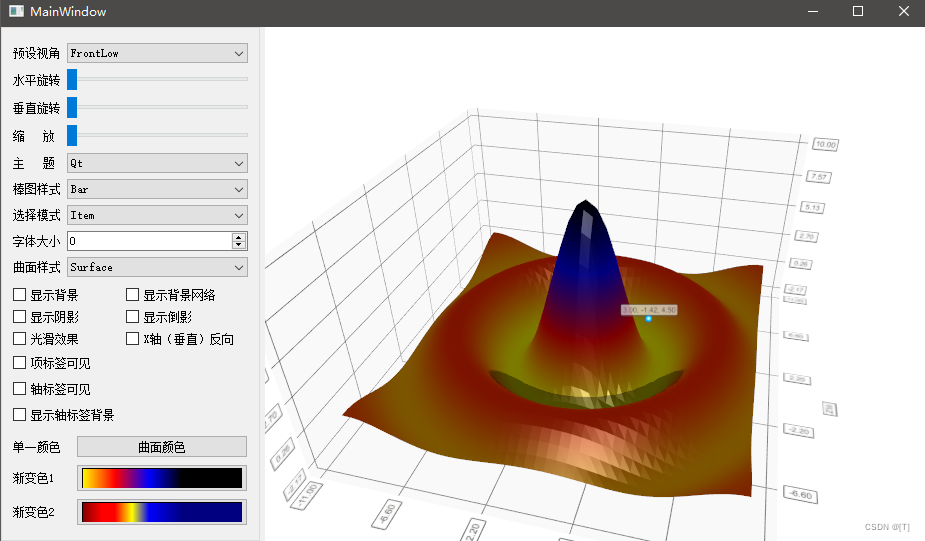
(1)创建项目,基于QMainWindow
(2)添加组件
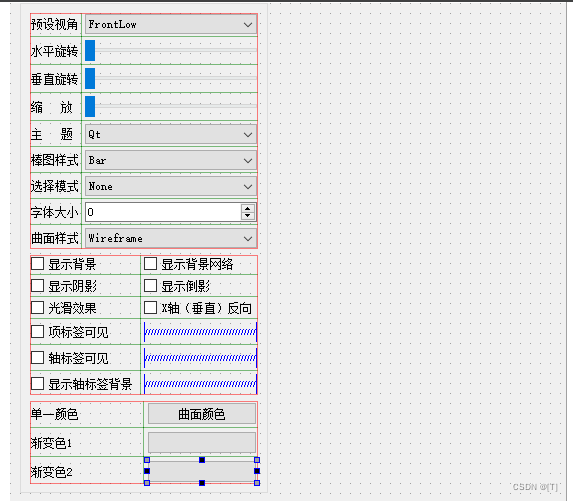
(3)初始化
MainWindow::MainWindow(QWidget *parent) :QMainWindow(parent),ui(new Ui::MainWindow)
{ui->setupUi(this);QSplitter *splitter = new QSplitter;splitter->addWidget(ui->groupBox);init3DGraph();splitter->addWidget(createWindowContainer(graph3D));setCentralWidget(splitter);// 设置按钮的渐变色QLinearGradient lgColor1(0, 0, 100, 0);lgColor1.setColorAt(1.0, Qt::black);lgColor1.setColorAt(0.67, Qt::blue);lgColor1.setColorAt(0.33, Qt::red);lgColor1.setColorAt(0, Qt::yellow);QPixmap mp(160, 20);QPainter painter(&mp);painter.setBrush(lgColor1);painter.drawRect(0, 0, 160, 20);ui->btnColors1->setIcon(QIcon(mp));ui->btnColors1->setIconSize(QSize(160, 20));lgColor1.setColorAt(1.0, Qt::darkBlue);lgColor1.setColorAt(0.5, Qt::yellow);lgColor1.setColorAt(0.2, Qt::red);lgColor1.setColorAt(0, Qt::darkRed);painter.setBrush(lgColor1);painter.drawRect(0, 0, 160, 20);ui->btnColors2->setIcon(QIcon(mp));ui->btnColors2->setIconSize(QSize(160, 20));
}MainWindow::~MainWindow()
{delete ui;
}void MainWindow::init3DGraph()
{graph3D = new Q3DSurface;graph3D->axisX()->setTitle("X轴");graph3D->axisX()->setTitleVisible(true);graph3D->axisX()->setRange(-11, 11);graph3D->axisY()->setTitle("Y轴");graph3D->axisY()->setTitleVisible(true);graph3D->axisZ()->setTitle("Z轴");graph3D->axisZ()->setTitleVisible(true);graph3D->axisZ()->setRange(-11, 11);QSurfaceDataProxy *proxy = new QSurfaceDataProxy;series = new QSurface3DSeries(proxy);series->setDrawMode(QSurface3DSeries::DrawSurface);series->setMeshSmooth(true); // 光滑曲面graph3D->addSeries(series);QSurfaceDataArray *dataArray = new QSurfaceDataArray;// 摩西跟草帽算法int N = 41;dataArray->reserve(N);float x, y, z;x = -10;for (int i = 0; i < N; ++i){QSurfaceDataRow *newRow = new QSurfaceDataRow(N);y = -10;int index = 0;for (int j = 1; j <= N; ++j){z = qSqrt(x * x + y * y);if(z != 0){z = 10 * qSin(z) / z;}else{z = 10;}// 图形库的坐标系(*newRow)[index++].setPosition(QVector3D(x, z, y));y += 0.5;}x += 0.5;*dataArray << newRow;}series->dataProxy()->resetArray(dataArray);}
(4)设置颜色
#include <QColorDialog>
void MainWindow::on_btnOneColor_clicked()
{QColor color = series->baseColor();color = QColorDialog::getColor(color);if(color.isValid()){series->setBaseColor(color);series->setColorStyle(Q3DTheme::ColorStyleUniform);}
}void MainWindow::on_btnColors1_clicked()
{QLinearGradient lgColor1(0, 0, 100, 0);lgColor1.setColorAt(1.0, Qt::black);lgColor1.setColorAt(0.67, Qt::blue);lgColor1.setColorAt(0.33, Qt::red);lgColor1.setColorAt(0, Qt::yellow);series->setBaseGradient(lgColor1);series->setColorStyle(Q3DTheme::ColorStyleRangeGradient); //设置渐变色
}void MainWindow::on_btnColors2_clicked()
{QLinearGradient lgColor1(0, 0, 100, 0);lgColor1.setColorAt(1.0, Qt::darkBlue);lgColor1.setColorAt(0.5, Qt::yellow);lgColor1.setColorAt(0.2, Qt::red);lgColor1.setColorAt(0, Qt::darkRed);series->setBaseGradient(lgColor1);series->setColorStyle(Q3DTheme::ColorStyleRangeGradient);
}
五、三维地形图
1、实现程序
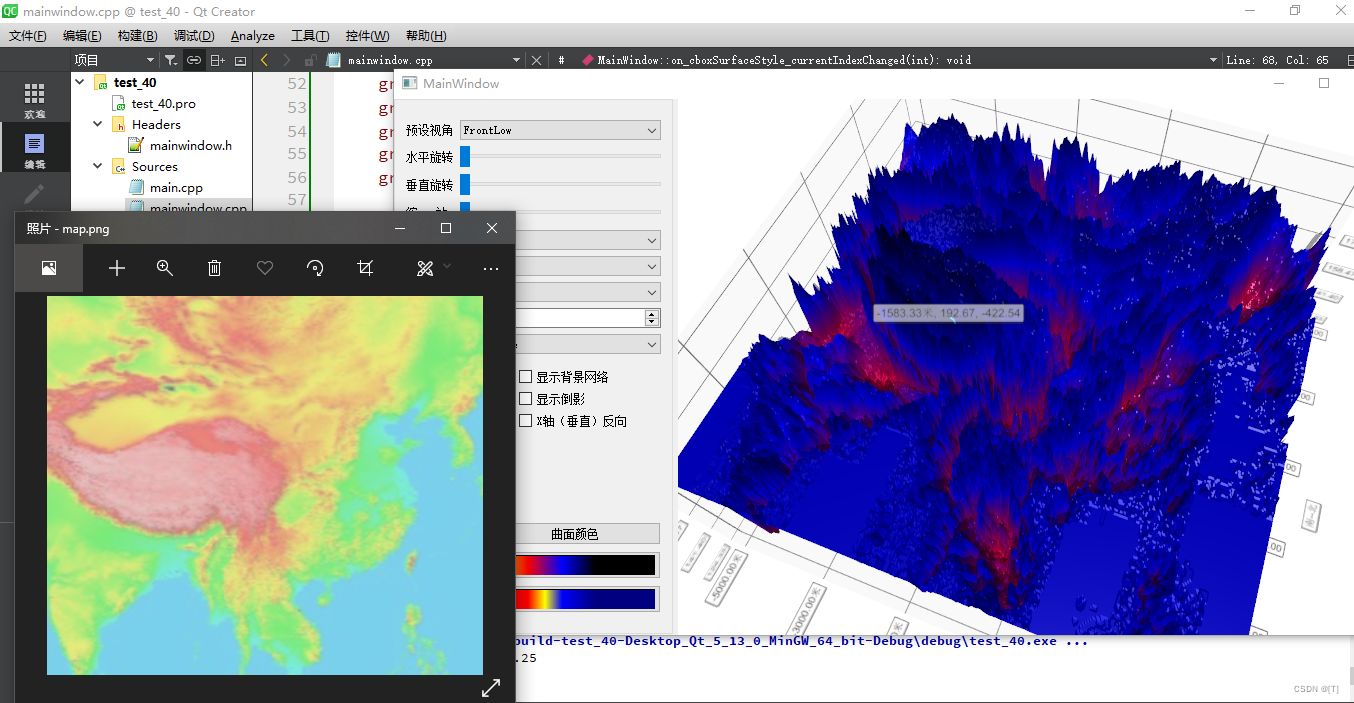
(1)拷贝上一个项目
(2)添加图片资源文件
(3)实现功能
#include "mainwindow.h"
#include "ui_mainwindow.h"#include <QSplitter>MainWindow::MainWindow(QWidget *parent) :QMainWindow(parent),ui(new Ui::MainWindow)
{ui->setupUi(this);QSplitter *splitter = new QSplitter;splitter->addWidget(ui->groupBox);init3DGraph();splitter->addWidget(createWindowContainer(graph3D));setCentralWidget(splitter);// 设置按钮的渐变色QLinearGradient lgColor1(0, 0, 100, 0);lgColor1.setColorAt(1.0, Qt::black);lgColor1.setColorAt(0.67, Qt::blue);lgColor1.setColorAt(0.33, Qt::red);lgColor1.setColorAt(0, Qt::yellow);QPixmap mp(160, 20);QPainter painter(&mp);painter.setBrush(lgColor1);painter.drawRect(0, 0, 160, 20);ui->btnColors1->setIcon(QIcon(mp));ui->btnColors1->setIconSize(QSize(160, 20));lgColor1.setColorAt(1.0, Qt::darkBlue);lgColor1.setColorAt(0.5, Qt::yellow);lgColor1.setColorAt(0.2, Qt::red);lgColor1.setColorAt(0, Qt::darkRed);painter.setBrush(lgColor1);painter.drawRect(0, 0, 160, 20);ui->btnColors2->setIcon(QIcon(mp));ui->btnColors2->setIconSize(QSize(160, 20));
}MainWindow::~MainWindow()
{delete ui;
}void MainWindow::init3DGraph()
{graph3D = new Q3DSurface;graph3D->axisX()->setTitle("东--西");graph3D->axisX()->setTitleVisible(true);graph3D->axisX()->setLabelFormat("%.2f米");graph3D->axisZ()->setTitle("南--北");graph3D->axisZ()->setTitleVisible(true);graph3D->axisY()->setTitle("海拔");graph3D->axisY()->setTitleVisible(true);QImage mapImage(":/images/images/map.png");QHeightMapSurfaceDataProxy *proxy = new QHeightMapSurfaceDataProxy(mapImage);proxy->setValueRanges(-5000, 5000, -5000, 5000);series = new QSurface3DSeries(proxy);series->setDrawMode(QSurface3DSeries::DrawSurface);graph3D->addSeries(series);
}void MainWindow::on_cboxSurfaceStyle_currentIndexChanged(int index)
{series->setDrawMode(QSurface3DSeries::DrawFlags(index + 1));
}#include <QColorDialog>
void MainWindow::on_btnOneColor_clicked()
{QColor color = series->baseColor();color = QColorDialog::getColor(color);if(color.isValid()){series->setBaseColor(color);series->setColorStyle(Q3DTheme::ColorStyleUniform);}
}void MainWindow::on_btnColors1_clicked()
{QLinearGradient lgColor1(0, 0, 100, 0);lgColor1.setColorAt(1.0, Qt::black);lgColor1.setColorAt(0.67, Qt::blue);lgColor1.setColorAt(0.33, Qt::red);lgColor1.setColorAt(0, Qt::yellow);series->setBaseGradient(lgColor1);series->setColorStyle(Q3DTheme::ColorStyleRangeGradient); //设置渐变色
}void MainWindow::on_btnColors2_clicked()
{QLinearGradient lgColor1(0, 0, 100, 0);lgColor1.setColorAt(1.0, Qt::darkBlue);lgColor1.setColorAt(0.5, Qt::yellow);lgColor1.setColorAt(0.2, Qt::red);lgColor1.setColorAt(0, Qt::darkRed);series->setBaseGradient(lgColor1);series->setColorStyle(Q3DTheme::ColorStyleRangeGradient);
}void MainWindow::on_cboxMode_currentIndexChanged(int index)
{switch (index){case 0:graph3D->setSelectionMode(QAbstract3DGraph::SelectionNone);break;case 1:graph3D->setSelectionMode(QAbstract3DGraph::SelectionItem);break;case 2:graph3D->setSelectionMode(QAbstract3DGraph::SelectionRow |QAbstract3DGraph::SelectionSlice);break;case 3:graph3D->setSelectionMode(QAbstract3DGraph::SelectionColumn |QAbstract3DGraph::SelectionSlice);break;default:break;}
}
相关文章:
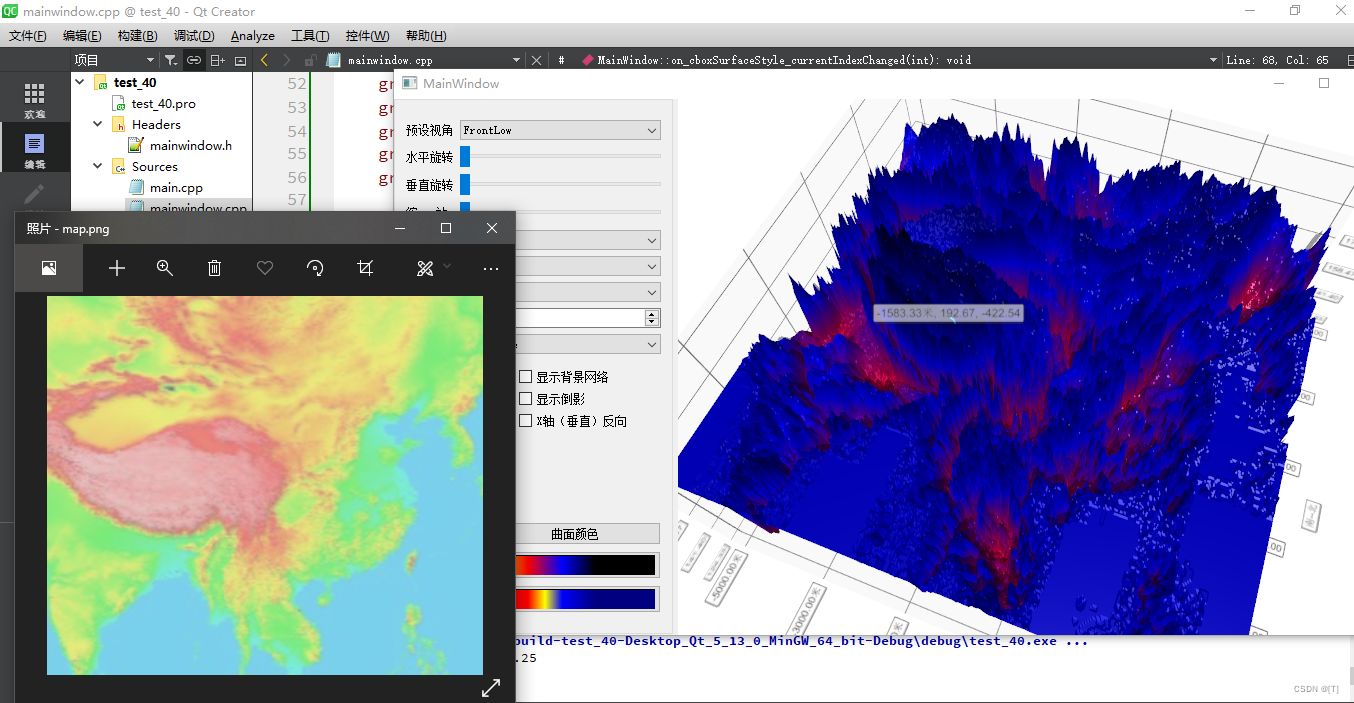
十、Qt三维图表
一、Data Visualization模块概述 Data Visualization的三维显示功能主要有三种三维图形来实现,三各类的父类都是QAbstract3DGraph,从QWindow继承而来。这三类分别是:三维柱状图Q3DBar三维空间散点Q3DScatter三维曲面Q3DSurface 1、相关类的…...

CMake官方教程中文翻译 Step 6: Adding Support for a Testing Dashboard
鉴于自己破烂的英语,所以把cmake的官方文档用 谷歌翻译 翻译下来方便查看。 英语好的同学建议直接去看cmake官方文档(英文)学习:地址 点这里 或复制:https://cmake.org/cmake/help/latest/guide/tutorial/index.html …...

【leetcode】完全背包总结
本文内容参考了代码随想录,并进行了自己的总结。 完全背包 关键点 ● 每件物品有若干种状态:不选、选 1 件、选 2 件、…、选 n 件 代码 在代码上,只有重量的遍历方向和 01 背包不一样: for(int i 0; i < nums.length; i…...
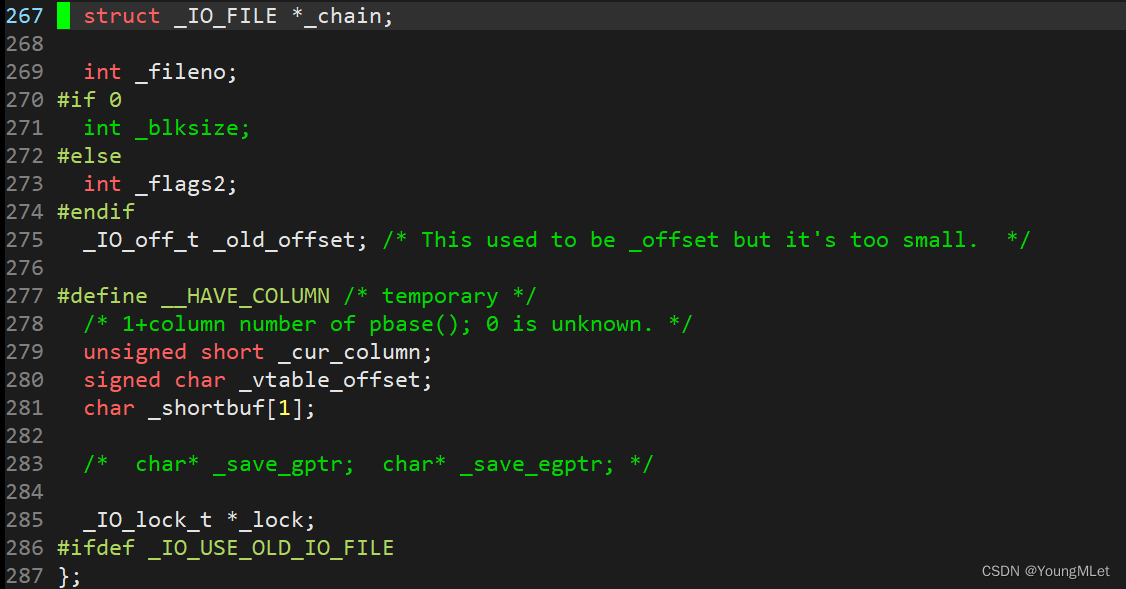
【Linux】理解系统中一个被打开的文件
文件系统 前言一、C语言文件接口二、系统文件接口三、文件描述符四、struct file 对象五、stdin、stdout、stderr六、文件描述符的分配规则七、重定向1. 重定向的原理2. dup23. 重谈 stderr 八、缓冲区1. 缓冲区基础2. 深入理解缓冲区3. 用户缓冲区和内核缓冲区4. FILE 前言 首…...
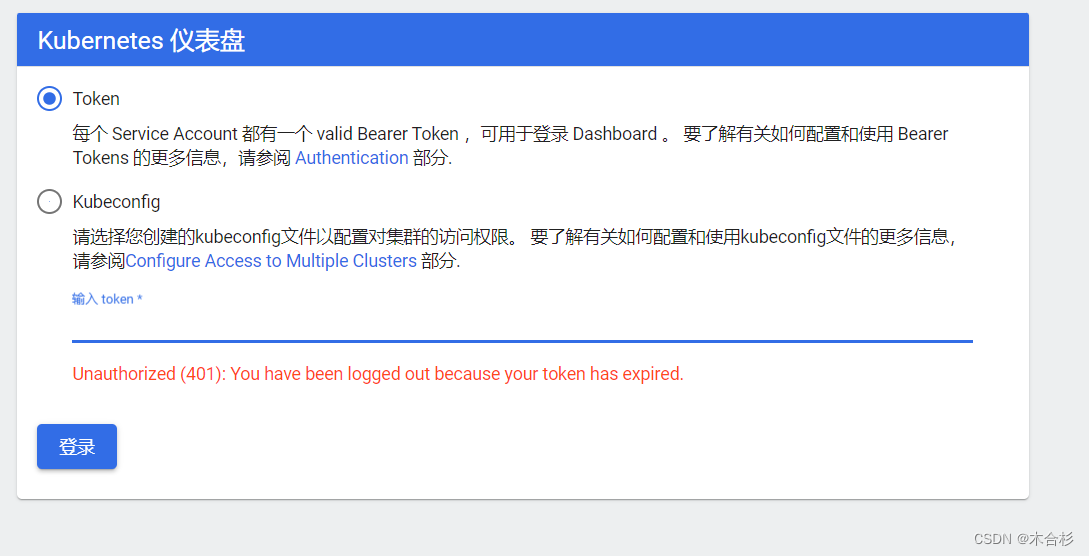
k8s kubeadm部署安装详解
目录 kubeadm部署流程简述 环境准备 步骤简述 关闭 防火墙规则、selinux、swap交换 修改主机名 配置节点之间的主机名解析 调整内核参数 所有节点安装docker 安装依赖组件 配置Docker 所有节点安装kubeadm,kubelet和kubectl 定义kubernetes源并指定版本…...

RT-DETR算法优化改进: 下采样系列 | 一种新颖的基于 Haar 小波的下采样HWD,有效涨点系列
💡💡💡本文独家改进:HWD的核心思想是应用Haar小波变换来降低特征图的空间分辨率,同时保留尽可能多的信息,与传统的下采样方法相比,有效降低信息不确定性。 💡💡💡使用方法:代替原始网络的conv,下采样过程中尽可能包括更多信息,从而提升检测精度。 RT-DET…...
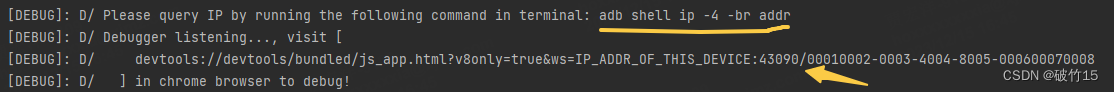
CocosCreator3.8源码分析
Cocos Creator架构 Cocos Creator 拥有两套引擎内核,C 内核 和 TypeScript 内核。C 内核用于原生平台,TypeScript 内核用于 Web 和小游戏平台。 在引擎内核之上,是用 TypeScript 编写的引擎框架层,用以统一两套内核的差异…...
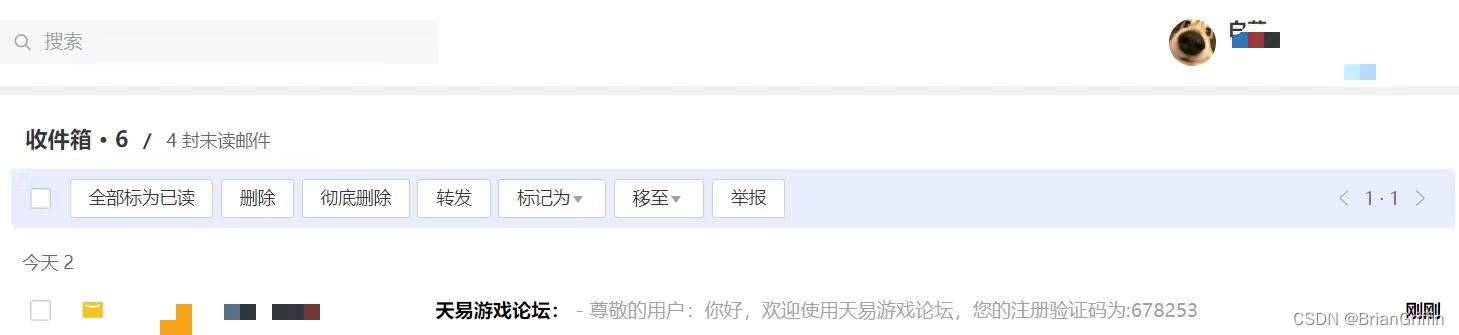
(已解决)spingboot 后端发送QQ邮箱验证码
打开QQ邮箱pop3请求服务:(按照QQ邮箱引导操作) 导入依赖(不是maven项目就自己添加jar包): <!-- 邮件发送--><dependency><groupId>org.springframework.boot</groupId><…...

【蓝桥杯冲冲冲】[NOIP2001 普及组] 装箱问题
蓝桥杯备赛 | 洛谷做题打卡day26 文章目录 蓝桥杯备赛 | 洛谷做题打卡day26题目描述输入格式输出格式样例 #1样例输入 #1样例输出 #1 提示思路 题解代码我的一些话 [NOIP2001 普及组] 装箱问题 题目描述 有一个箱子容量为 V V V,同时有 n n n 个物品,每…...
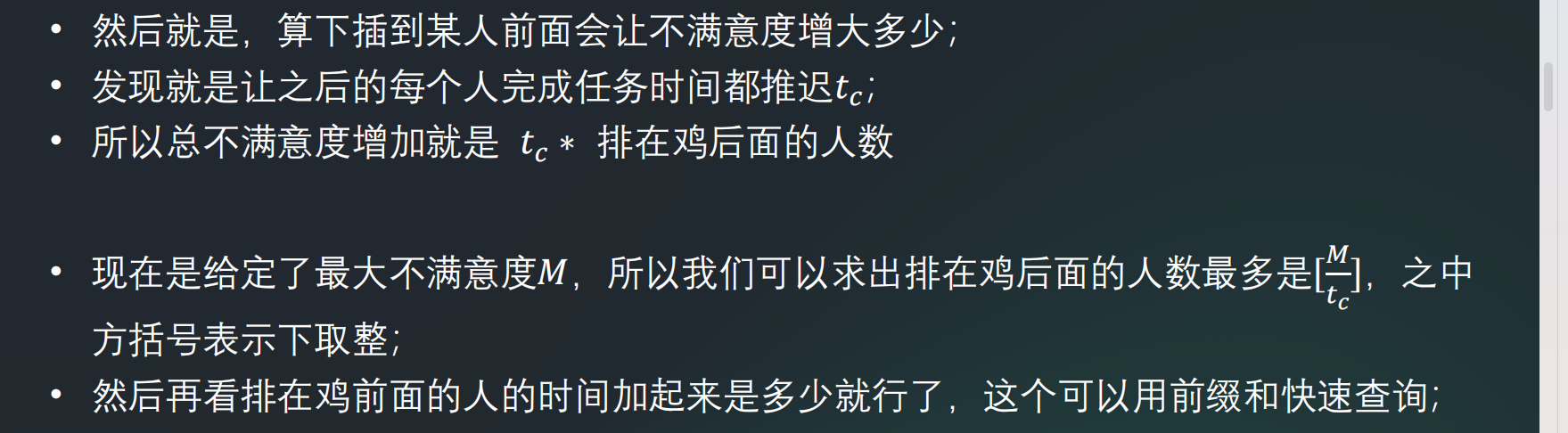
2024牛客寒假算法基础集训营1
文章目录 A DFS搜索M牛客老粉才知道的秘密G why外卖E 本题又主要考察了贪心B 关鸡C 按闹分配 今天的牛客,说是都是基础题,头昏昏的,感觉真不会写,只能赛后补题了 A DFS搜索 写的时候刚开始以为还是比较难的,和dfs有关…...

元素的显示与隐藏,精灵图,字体图标,CSSC三角
元素的显示与隐藏 类似网站广告,当我们点击关闭就不见了,但是我们重新刷新页面,会重新出现 本质:让元素在页面中隐藏或者显示出来。 1.display显示隐藏 2.visibility显示隐藏 3.overflow溢出显示隐藏 1.display属性(…...
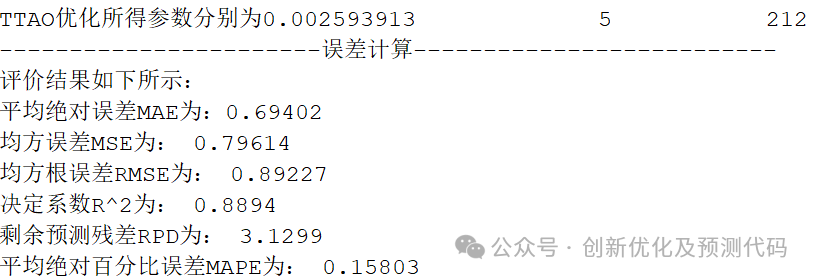
最新!2024顶级SCI优化!TTAO-CNN-BiGRU-MSA三角拓扑聚合优化、双向GRU融合注意力的多变量回归预测程序!
适用平台:Matlab 2023版及以上 TTOA三角聚合优化算法,将在2024年3月正式发表在中科院1区顶级SCI期刊《Expert Systems with Applications》上。 该算法提出时间极短,目前以及近期内不会有套用这个算法的文献。新年伊始,尽快拿下…...
)
Flink SQL Client 安装各类 Connector、组件的方法汇总(持续更新中....)
一般来说,在 Flink SQL Client 中使用各种 Connector 只需要该 Connector 及其依赖 Jar 包部署到 ${FLINK_HOME}/lib 下即可。但是对于某些特定的平台,如果 AWS EMR、Cloudera CDP 等产品会有所不同,主要是它们中的某些 Jar 包可能被改写过&a…...
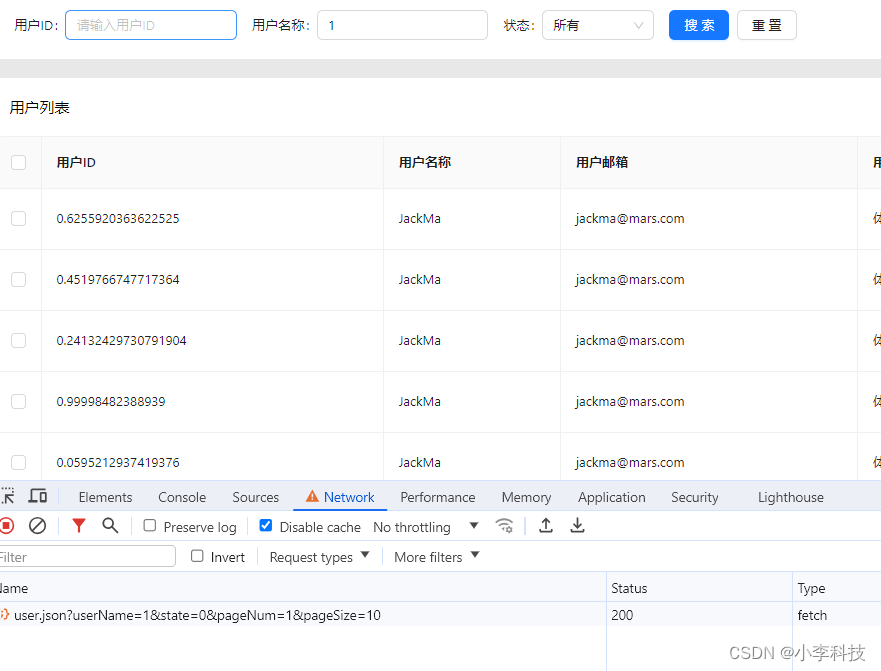
React18-模拟列表数据实现基础表格功能
文章目录 分页功能分页组件有两种接口参数分页类型用户列表参数类型 模拟列表数据分页触发方式实现目录 分页功能 分页组件有两种 table组件自带分页 <TableborderedrowKey"userId"rowSelection{{ type: checkbox }}pagination{{position: [bottomRight],pageSi…...

MySQL查询数据(十)
MySQL查询数据(十) 一、SELECT基本查询 1.1 SELECT语句的功能 SELECT 语句从数据库中返回信息。使用一个 SELECT 语句,可以做下面的事: **列选择:**能够使用 SELECT 语句的列选择功能选择表中的列,这些…...

AJAX-常用请求方法和数据提交
常用请求方法 请求方法:对服务器资源,要执行的操作 axios请求配置 url:请求的URL网址 method:请求的方法,如果是GET可以省略;不用区分大小写 data:提交数据 axios({url:目标资源地址,method…...
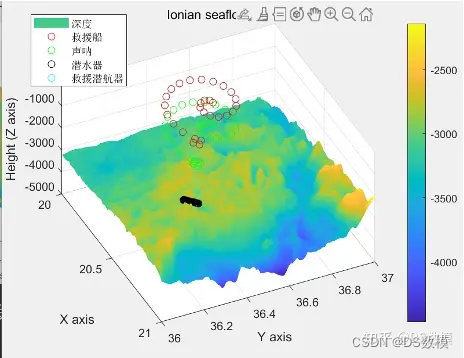
2024美国大学生数学建模竞赛美赛B题matlab代码解析
2024美赛B题Searching for Submersibles搜索潜水器 因为一些不可抗力,下面仅展示部分代码(很少部分部分)和部分分析过程,其余代码看文末 Dthxlsread(C:\Users\Lenovo\Desktop\Ionian.xlsx); DpDth(:,3:5); dy0.0042; dx0.0042; …...

【DouYing Desktop】
I) JD 全日制大专及以上学历; 2. 3年以上的IT服务支持相关工作经验 3. 有较强的桌面相关trouble shooting与故障解决能力,能够独立应对各类型桌面问题; 4. 具备基础的网络、系统知识,能够独立解决常见的网络、系统等问题…...
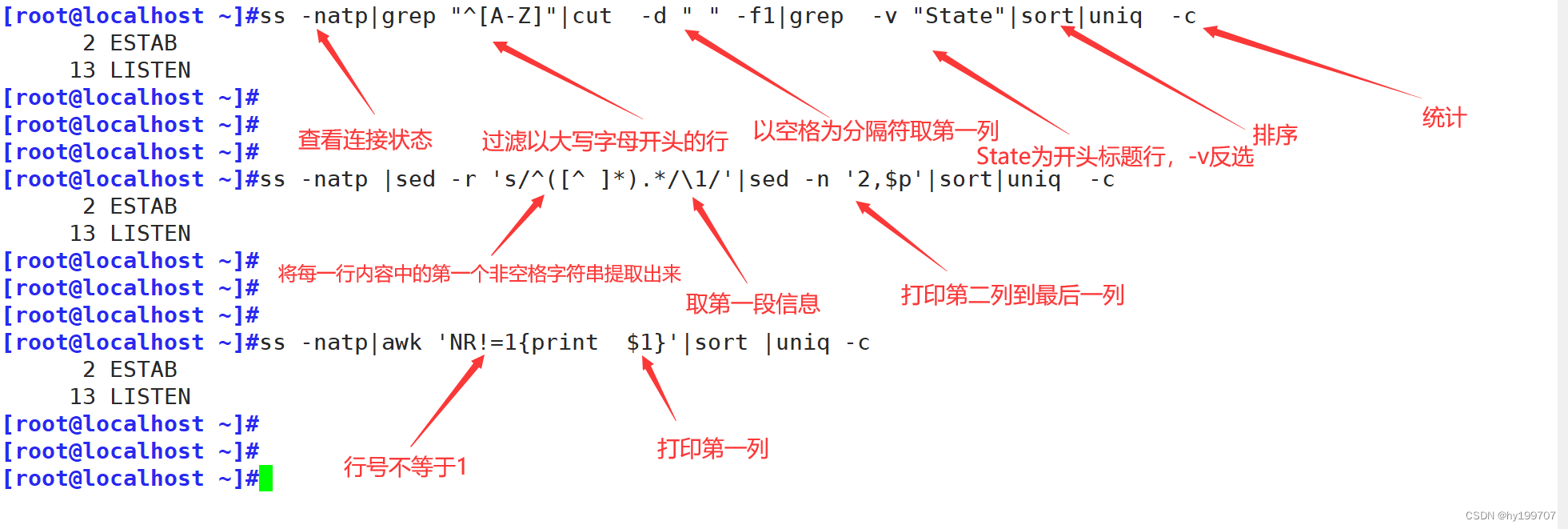
正则表达式与文本处理工具
目录 引言 一、正则表达式基础 (一)字符匹配 1.基本字符 2.特殊字符 3.量词 4.边界匹配 (二)进阶用法 1.组与引用 2.选择 二、命令之-----grep (一)基础用法 (二)高级用…...
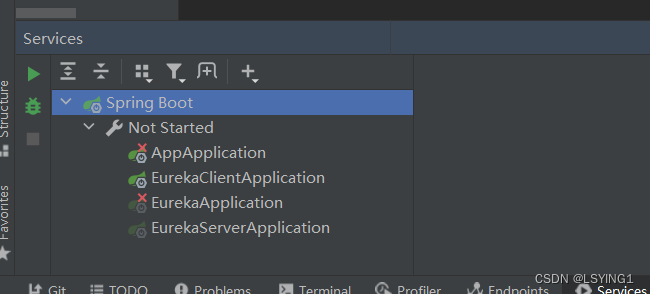
IDEA中的Run Dashboard
Run Dashboard是IntelliJ IDEA中的工具【也就是View中的Services】,提供一个可视化界面,用于管理控制应用程序的运行和调试过程。 在Run DashBoard中,可以看到所有的运行配置,以及每个配置的运行状态(正在运行…...

手游刚开服就被攻击怎么办?如何防御DDoS?
开服初期是手游最脆弱的阶段,极易成为DDoS攻击的目标。一旦遭遇攻击,可能导致服务器瘫痪、玩家流失,甚至造成巨大经济损失。本文为开发者提供一套简洁有效的应急与防御方案,帮助快速应对并构建长期防护体系。 一、遭遇攻击的紧急应…...

反向工程与模型迁移:打造未来商品详情API的可持续创新体系
在电商行业蓬勃发展的当下,商品详情API作为连接电商平台与开发者、商家及用户的关键纽带,其重要性日益凸显。传统商品详情API主要聚焦于商品基本信息(如名称、价格、库存等)的获取与展示,已难以满足市场对个性化、智能…...

pam_env.so模块配置解析
在PAM(Pluggable Authentication Modules)配置中, /etc/pam.d/su 文件相关配置含义如下: 配置解析 auth required pam_env.so1. 字段分解 字段值说明模块类型auth认证类模块,负责验证用户身份&am…...

JVM垃圾回收机制全解析
Java虚拟机(JVM)中的垃圾收集器(Garbage Collector,简称GC)是用于自动管理内存的机制。它负责识别和清除不再被程序使用的对象,从而释放内存空间,避免内存泄漏和内存溢出等问题。垃圾收集器在Ja…...

Golang dig框架与GraphQL的完美结合
将 Go 的 Dig 依赖注入框架与 GraphQL 结合使用,可以显著提升应用程序的可维护性、可测试性以及灵活性。 Dig 是一个强大的依赖注入容器,能够帮助开发者更好地管理复杂的依赖关系,而 GraphQL 则是一种用于 API 的查询语言,能够提…...

转转集团旗下首家二手多品类循环仓店“超级转转”开业
6月9日,国内领先的循环经济企业转转集团旗下首家二手多品类循环仓店“超级转转”正式开业。 转转集团创始人兼CEO黄炜、转转循环时尚发起人朱珠、转转集团COO兼红布林CEO胡伟琨、王府井集团副总裁祝捷等出席了开业剪彩仪式。 据「TMT星球」了解,“超级…...

Vue2 第一节_Vue2上手_插值表达式{{}}_访问数据和修改数据_Vue开发者工具
文章目录 1.Vue2上手-如何创建一个Vue实例,进行初始化渲染2. 插值表达式{{}}3. 访问数据和修改数据4. vue响应式5. Vue开发者工具--方便调试 1.Vue2上手-如何创建一个Vue实例,进行初始化渲染 准备容器引包创建Vue实例 new Vue()指定配置项 ->渲染数据 准备一个容器,例如: …...

C# 求圆面积的程序(Program to find area of a circle)
给定半径r,求圆的面积。圆的面积应精确到小数点后5位。 例子: 输入:r 5 输出:78.53982 解释:由于面积 PI * r * r 3.14159265358979323846 * 5 * 5 78.53982,因为我们只保留小数点后 5 位数字。 输…...
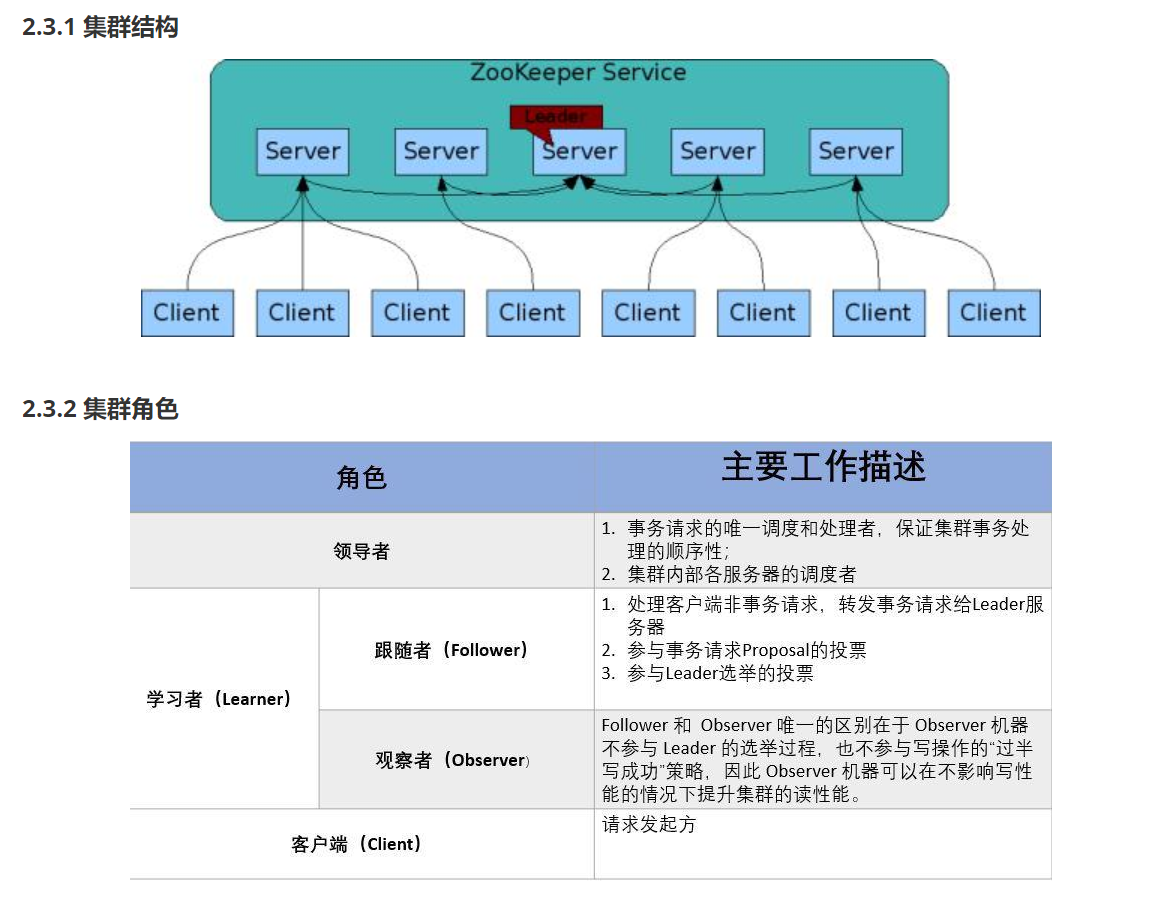
HDFS分布式存储 zookeeper
hadoop介绍 狭义上hadoop是指apache的一款开源软件 用java语言实现开源框架,允许使用简单的变成模型跨计算机对大型集群进行分布式处理(1.海量的数据存储 2.海量数据的计算)Hadoop核心组件 hdfs(分布式文件存储系统)&a…...

【JavaSE】多线程基础学习笔记
多线程基础 -线程相关概念 程序(Program) 是为完成特定任务、用某种语言编写的一组指令的集合简单的说:就是我们写的代码 进程 进程是指运行中的程序,比如我们使用QQ,就启动了一个进程,操作系统就会为该进程分配内存…...
