微服务OAuth 2.1认证授权Demo方案(Spring Security 6)
文章目录
- 一、介绍
- 二、auth微服务代码
- 1. SecurityConfig
- 2. UserDetailsService
- 3. 总结
- 三、gateway微服务代码
- 1. 统一处理CORS问题
- 四、content微服务代码
- 1. controller
- 2. SecurityConfig
- 3. 解析JWT Utils
- 4. 总结
- 五、一些坑
书接上文
微服务OAuth 2.1认证授权可行性方案(Spring Security 6)
一、介绍
三个微服务
auth微服务作为认证服务器,用于颁发JWT。gateway微服务作为网关,用于拦截过滤。content微服务作为资源服务器,用于校验授权。
以下是授权相关数据库。
user表示用户表role表示角色表user_role关联了用户和角色,表示某个用户是是什么角色。一个用户可以有多个角色menu表示资源权限表。@PreAuthorize("hasAuthority('xxx')")时用的就是这里的code。permission关联了角色和资源权限,表示某个角色用于哪些资源访问权限,一个角色有多个资源访问权限。
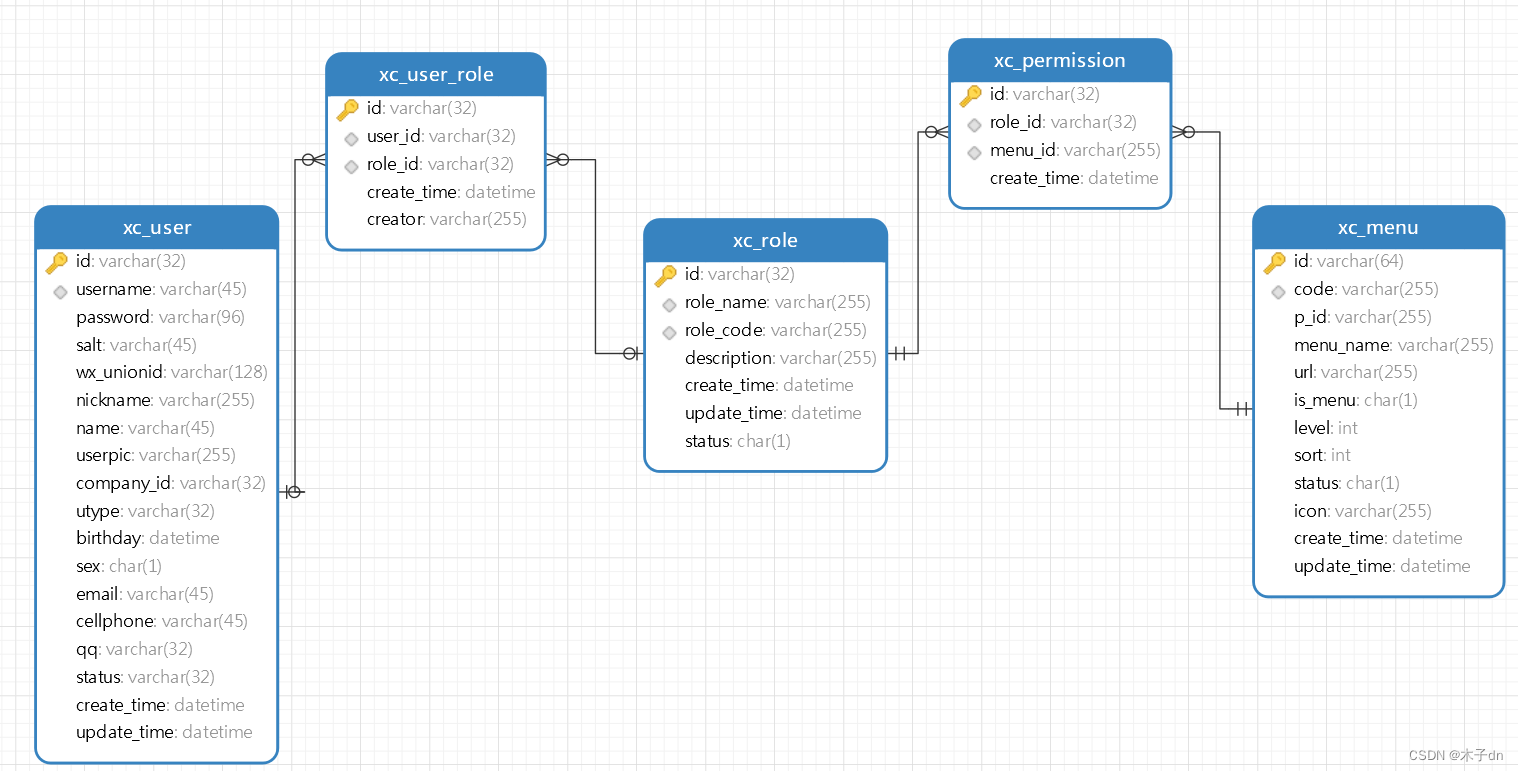
当我们知道userId,我们就可以知道这个用户可以访问哪些资源,并把这些权限(也就是menu里的code字段)写成数组,写到JWT的负载部分的authorities字段中。当用户携带此JWT访问具有@PreAuthorize("hasAuthority('xxx')")修饰的资源时,我们解析出JWT中的authorities字段,判断是否包含hasAuthority指定的xxx权限,以此来完成所谓的的“授权”。
二、auth微服务代码
1. SecurityConfig
package com.xuecheng.auth.config;import com.nimbusds.jose.jwk.JWKSet;
import com.nimbusds.jose.jwk.RSAKey;
import com.nimbusds.jose.jwk.source.ImmutableJWKSet;
import com.nimbusds.jose.jwk.source.JWKSource;
import com.nimbusds.jose.proc.SecurityContext;
import org.springframework.context.annotation.Bean;
import org.springframework.context.annotation.Configuration;
import org.springframework.core.annotation.Order;
import org.springframework.http.MediaType;
import org.springframework.security.config.Customizer;
import org.springframework.security.config.annotation.web.builders.HttpSecurity;
import org.springframework.security.config.annotation.web.configuration.EnableWebSecurity;
import org.springframework.security.config.annotation.web.configurers.AbstractHttpConfigurer;
import org.springframework.security.core.Authentication;
import org.springframework.security.core.GrantedAuthority;
import org.springframework.security.core.userdetails.UserDetails;
import org.springframework.security.crypto.bcrypt.BCryptPasswordEncoder;
import org.springframework.security.crypto.password.PasswordEncoder;
import org.springframework.security.oauth2.core.AuthorizationGrantType;
import org.springframework.security.oauth2.core.ClientAuthenticationMethod;
import org.springframework.security.oauth2.core.oidc.OidcScopes;
import org.springframework.security.oauth2.jwt.JwtDecoder;
import org.springframework.security.oauth2.server.authorization.client.InMemoryRegisteredClientRepository;
import org.springframework.security.oauth2.server.authorization.client.RegisteredClient;
import org.springframework.security.oauth2.server.authorization.client.RegisteredClientRepository;
import org.springframework.security.oauth2.server.authorization.config.annotation.web.configuration.OAuth2AuthorizationServerConfiguration;
import org.springframework.security.oauth2.server.authorization.config.annotation.web.configurers.OAuth2AuthorizationServerConfigurer;
import org.springframework.security.oauth2.server.authorization.settings.AuthorizationServerSettings;
import org.springframework.security.oauth2.server.authorization.settings.ClientSettings;
import org.springframework.security.oauth2.server.authorization.settings.TokenSettings;
import org.springframework.security.oauth2.server.authorization.token.JwtEncodingContext;
import org.springframework.security.oauth2.server.authorization.token.OAuth2TokenCustomizer;
import org.springframework.security.oauth2.server.resource.authentication.JwtAuthenticationConverter;
import org.springframework.security.web.SecurityFilterChain;
import org.springframework.security.web.authentication.LoginUrlAuthenticationEntryPoint;
import org.springframework.security.web.authentication.logout.SecurityContextLogoutHandler;
import org.springframework.security.web.util.matcher.AntPathRequestMatcher;
import org.springframework.security.web.util.matcher.MediaTypeRequestMatcher;import java.security.KeyPair;
import java.security.KeyPairGenerator;
import java.security.interfaces.RSAPrivateKey;
import java.security.interfaces.RSAPublicKey;
import java.time.Duration;
import java.util.List;
import java.util.UUID;
import java.util.stream.Collectors;/*** 身份验证服务器安全配置** @author mumu* @date 2024/02/13*/
//@EnableGlobalMethodSecurity(securedEnabled = true, prePostEnabled = true)
@Configuration
@EnableWebSecurity
public class AuthServerSecurityConfig {private static KeyPair generateRsaKey() {KeyPair keyPair;try {KeyPairGenerator keyPairGenerator = KeyPairGenerator.getInstance("RSA");keyPairGenerator.initialize(2048);keyPair = keyPairGenerator.generateKeyPair();} catch (Exception ex) {throw new IllegalStateException(ex);}return keyPair;}/*** 密码编码器* 用于加密认证服务器client密码和用户密码** @return {@link PasswordEncoder}*/@Beanpublic PasswordEncoder passwordEncoder() {// 密码为明文方式// return NoOpPasswordEncoder.getInstance();// 或使用 BCryptPasswordEncoderreturn new BCryptPasswordEncoder();}/*** 授权服务器安全筛选器链* <br/>* 来自Spring Authorization Server示例,用于暴露Oauth2.1端点,一般不影响常规的请求** @param http http* @return {@link SecurityFilterChain}* @throws Exception 例外*/@Bean@Order(1)public SecurityFilterChain authorizationServerSecurityFilterChain(HttpSecurity http)throws Exception {OAuth2AuthorizationServerConfiguration.applyDefaultSecurity(http);http.getConfigurer(OAuth2AuthorizationServerConfigurer.class).oidc(Customizer.withDefaults()); // Enable OpenID Connect 1.0http// Redirect to the login page when not authenticated from the// authorization endpoint.exceptionHandling((exceptions) -> exceptions.defaultAuthenticationEntryPointFor(new LoginUrlAuthenticationEntryPoint("/login"),new MediaTypeRequestMatcher(MediaType.TEXT_HTML)))// Accept access tokens for User Info and/or Client Registration.oauth2ResourceServer((resourceServer) -> resourceServer.jwt(Customizer.withDefaults()));return http.build();}/*** 默认筛选器链* <br/>* 这个才是我们需要关心的过滤链,可以指定哪些请求被放行,哪些请求需要JWT验证** @param http http* @return {@link SecurityFilterChain}* @throws Exception 例外*/@Bean@Order(2)public SecurityFilterChain defaultFilterChain(HttpSecurity http) throws Exception {http.authorizeHttpRequests((authorize) ->authorize.requestMatchers(new AntPathRequestMatcher("/actuator/**")).permitAll().requestMatchers(new AntPathRequestMatcher("/login")).permitAll().requestMatchers(new AntPathRequestMatcher("/logout")).permitAll().requestMatchers(new AntPathRequestMatcher("/wxLogin")).permitAll().requestMatchers(new AntPathRequestMatcher("/register")).permitAll().requestMatchers(new AntPathRequestMatcher("/oauth2/**")).permitAll().requestMatchers(new AntPathRequestMatcher("/**/*.html")).permitAll().requestMatchers(new AntPathRequestMatcher("/**/*.json")).permitAll().requestMatchers(new AntPathRequestMatcher("/auth/**")).permitAll().anyRequest().authenticated()).csrf(AbstractHttpConfigurer::disable)//指定logout端点,用于退出登陆,不然二次获取授权码时会自动登陆导致短时间内无法切换用户.logout(logout -> logout.logoutUrl("/logout").addLogoutHandler(new SecurityContextLogoutHandler()).logoutSuccessUrl("http://www.51xuecheng.cn")).formLogin(Customizer.withDefaults()).oauth2ResourceServer(oauth2 -> oauth2.jwt(Customizer.withDefaults())
// .jwt(jwt -> jwt
// .jwtAuthenticationConverter(jwtAuthenticationConverter())
// ));return http.build();}private JwtAuthenticationConverter jwtAuthenticationConverter() {JwtAuthenticationConverter jwtConverter = new JwtAuthenticationConverter();return jwtConverter;}/*** 客户端管理实例* <br/>* 来自Spring Authorization Server示例** @return {@link RegisteredClientRepository}*/@Beanpublic RegisteredClientRepository registeredClientRepository() {RegisteredClient registeredClient = RegisteredClient.withId(UUID.randomUUID().toString()).clientId("XcWebApp").clientSecret(passwordEncoder().encode("XcWebApp")).clientAuthenticationMethod(ClientAuthenticationMethod.CLIENT_SECRET_BASIC).authorizationGrantType(AuthorizationGrantType.AUTHORIZATION_CODE).authorizationGrantType(AuthorizationGrantType.REFRESH_TOKEN).authorizationGrantType(AuthorizationGrantType.CLIENT_CREDENTIALS).redirectUri("http://www.51xuecheng.cn").redirectUri("http://localhost:63070/auth/wxLogin").redirectUri("http://www.51xuecheng.cn/sign.html")
// .postLogoutRedirectUri("http://localhost:63070/login?logout").scope("all").scope(OidcScopes.OPENID).scope(OidcScopes.PROFILE).scope("message.read").scope("message.write").scope("read").scope("write").clientSettings(ClientSettings.builder().requireAuthorizationConsent(true).build()).tokenSettings(TokenSettings.builder().accessTokenTimeToLive(Duration.ofHours(2)) // 设置访问令牌的有效期.refreshTokenTimeToLive(Duration.ofDays(3)) // 设置刷新令牌的有效期.reuseRefreshTokens(true) // 是否重用刷新令牌.build()).build();return new InMemoryRegisteredClientRepository(registeredClient);}/*** jwk源* <br/>* 对访问令牌进行签名的示例,里面包含公私钥信息。** @return {@link JWKSource}<{@link SecurityContext}>*/@Beanpublic JWKSource<SecurityContext> jwkSource() {KeyPair keyPair = generateRsaKey();RSAPublicKey publicKey = (RSAPublicKey) keyPair.getPublic();RSAPrivateKey privateKey = (RSAPrivateKey) keyPair.getPrivate();RSAKey rsaKey = new RSAKey.Builder(publicKey).privateKey(privateKey).keyID(UUID.randomUUID().toString()).build();JWKSet jwkSet = new JWKSet(rsaKey);return new ImmutableJWKSet<>(jwkSet);}/*** jwt解码器* <br/>* JWT解码器,主要就是基于公钥信息来解码** @param jwkSource jwk源* @return {@link JwtDecoder}*/@Beanpublic JwtDecoder jwtDecoder(JWKSource<SecurityContext> jwkSource) {return OAuth2AuthorizationServerConfiguration.jwtDecoder(jwkSource);}@Beanpublic AuthorizationServerSettings authorizationServerSettings() {return AuthorizationServerSettings.builder().build();}/*** JWT定制器* <BR/>* 可以往JWT从加入额外信息,这里是加入authorities字段,是一个权限数组。** @return {@link OAuth2TokenCustomizer}<{@link JwtEncodingContext}>*/@Beanpublic OAuth2TokenCustomizer<JwtEncodingContext> jwtTokenCustomizer() {return context -> {Authentication authentication = context.getPrincipal();if (authentication.getPrincipal() instanceof UserDetails userDetails) {List<String> authorities = userDetails.getAuthorities().stream().map(GrantedAuthority::getAuthority).collect(Collectors.toList());context.getClaims().claim("authorities", authorities);}};}
}
这里需要注意几点
- 使用
BCryptPasswordEncoder密码加密,在设置clientSecret时需要手动使用密码编码器。 jwtTokenCustomizer解析UserDetails然后往JWT中添加authorities字段,为了后面的授权。
2. UserDetailsService
package com.xuecheng.ucenter.service.impl;import com.alibaba.fastjson2.JSON;
import com.baomidou.mybatisplus.core.conditions.query.LambdaQueryWrapper;
import com.xuecheng.ucenter.mapper.XcMenuMapper;
import com.xuecheng.ucenter.mapper.XcUserMapper;
import com.xuecheng.ucenter.model.dto.AuthParamsDto;
import com.xuecheng.ucenter.model.dto.XcUserExt;
import com.xuecheng.ucenter.model.po.XcMenu;
import com.xuecheng.ucenter.model.po.XcUser;
import com.xuecheng.ucenter.service.AuthService;
import lombok.extern.slf4j.Slf4j;
import org.apache.commons.lang3.ObjectUtils;
import org.apache.commons.lang3.StringUtils;
import org.springframework.beans.factory.annotation.Autowired;
import org.springframework.beans.factory.annotation.Qualifier;
import org.springframework.security.core.userdetails.User;
import org.springframework.security.core.userdetails.UserDetails;
import org.springframework.security.core.userdetails.UserDetailsService;
import org.springframework.security.core.userdetails.UsernameNotFoundException;
import org.springframework.stereotype.Component;import java.util.Arrays;
import java.util.List;
import java.util.stream.Collectors;@Component
@Slf4j
public class UserServiceImpl implements UserDetailsService {@Autowiredprivate MyAuthService myAuthService;@AutowiredXcMenuMapper xcMenuMapper;/*** 用户统一认证** @param s 用户信息Json字符串* @return {@link UserDetails}* @throws UsernameNotFoundException 找不到用户名异常*/@Overridepublic UserDetails loadUserByUsername(String username) throws UsernameNotFoundException {XcUserExt xcUserExt = myAuthService.execute(username);return getUserPrincipal(xcUserExt);}public UserDetails getUserPrincipal(XcUserExt user){//用户权限,如果不加报Cannot pass a null GrantedAuthority collectionList<XcMenu> xcMenus = xcMenuMapper.selectPermissionByUserId(user.getId());String[] permissions = {"read"};if (ObjectUtils.isNotEmpty(xcMenus)){permissions = xcMenus.stream().map(XcMenu::getCode).toList().toArray(String[]::new);log.info("权限如下:{}", Arrays.toString(permissions));}//为了安全在令牌中不放密码String password = user.getPassword();user.setPassword(null);//将user对象转jsonString userString = JSON.toJSONString(user);//创建UserDetails对象return User.withUsername(userString).password(password).authorities(permissions).build();}
}这里需要注意几点
username就是前端/auth/login的时候输入的账户名。myAuthService.execute(username)不抛异常,就默认表示账户存在,此时将password加入UserDetails并返回,Spring Authorization Server对比校验两个密码。myAuthService.execute(username)根据username获取用户信息返回,将用户信息存入withUsername中,Spring Authorization Server默认会将其加入到JWT中。- 现在
Spring Authorization Server默认不会把authorities(permissions)写入JWT,需要配合OAuth2TokenCustomizer手动写入。
3. 总结
这样,auth微服务颁发的JWT,现在就会包含authorities字段。示例如下
{"active": true,"sub": "{\"cellphone\":\"17266666637\",\"createTime\":\"2024-02-13 10:33:13\",\"email\":\"1138882663@qq.com\",\"id\":\"012f3a90-2bc9-4a2c-82a3-f9777c9ac10a\",\"name\":\"xiamu\",\"nickname\":\"xiamu\",\"permissions\":[],\"status\":\"1\",\"updateTime\":\"2024-02-13 10:33:13\",\"username\":\"xiamu\",\"utype\":\"101001\",\"wxUnionid\":\"test\"}","aud": ["XcWebApp"],"nbf": 1707830437,"scope": "all","iss": "http://localhost:63070/auth","exp": 1707837637,"iat": 1707830437,"jti": "8a657c60-968f-4d98-8a4c-22a7b4ecd333","authorities": ["xc_sysmanager","xc_sysmanager_company","xc_sysmanager_doc","xc_sysmanager_log","xc_teachmanager_course_list"],"client_id": "XcWebApp","token_type": "Bearer"
}
三、gateway微服务代码
1. 统一处理CORS问题
@EnableWebFluxSecurity
@Configuration
public class SecurityConfig {//安全拦截配置@Beanpublic SecurityWebFilterChain webFluxSecurityFilterChain(ServerHttpSecurity http) throws Exception {return http.cors(cors -> cors.configurationSource(corsConfigurationSource())).authorizeExchange(exchanges ->exchanges.pathMatchers("/**").permitAll().anyExchange().authenticated()).oauth2ResourceServer(oauth2 -> oauth2.jwt(Customizer.withDefaults())).csrf(ServerHttpSecurity.CsrfSpec::disable).build();}@Beanpublic CorsConfigurationSource corsConfigurationSource() {CorsConfiguration corsConfig = new CorsConfiguration();corsConfig.addAllowedOriginPattern("*"); // 允许任何源corsConfig.addAllowedMethod("*"); // 允许任何HTTP方法corsConfig.addAllowedHeader("*"); // 允许任何HTTP头corsConfig.setAllowCredentials(true); // 允许证书(cookies)corsConfig.setMaxAge(3600L); // 预检请求的缓存时间(秒)UrlBasedCorsConfigurationSource source = new UrlBasedCorsConfigurationSource();source.registerCorsConfiguration("/**", corsConfig); // 对所有路径应用这个配置return source;}
}这里需要注意几点
- 书接上文,这里虽然用了
oauth2.jwt(Customizer.withDefaults()),但实际上基于远程auth微服务开放的jwkSetEndpoint配置的JwtDecoder。 .cors(cors -> cors.configurationSource(corsConfigurationSource()))一次性处理CORS问题。
四、content微服务代码
1. controller
@PreAuthorize("hasAuthority('xc_teachmanager_course_list')")@ApiResponse(responseCode = "200", description = "Successfully retrieved user")@Operation(summary = "查询课程信息列表")@PostMapping("/course/list")public PageResult<CourseBase> list(PageParams pageParams,@Parameter(description = "请求具体内容") @RequestBody(required = false) QueryCourseParamsDto dto){SecurityUtil.XcUser xcUser = SecurityUtil.getUser();if (xcUser != null){System.out.println(xcUser.getUsername());System.out.println(xcUser.toString());}return courseBaseInfoService.queryCourseBaseList(pageParams, dto);}
使用了@PreAuthorize("hasAuthority('xc_teachmanager_course_list')")修饰的controller资源。
2. SecurityConfig
@Configuration
@EnableWebSecurity
@EnableMethodSecurity
public class SecurityConfig {//安全拦截配置@Beanpublic SecurityFilterChain defaultFilterChain(HttpSecurity http) throws Exception {http.authorizeHttpRequests((authorize) ->authorize.requestMatchers("/**").permitAll().anyRequest().authenticated()).csrf(AbstractHttpConfigurer::disable).oauth2ResourceServer(oauth -> oauth.jwt(jwt -> jwt.jwtAuthenticationConverter(jwtAuthenticationConverter())));return http.build();}private JwtAuthenticationConverter jwtAuthenticationConverter() {JwtAuthenticationConverter jwtConverter = new JwtAuthenticationConverter();jwtConverter.setJwtGrantedAuthoritiesConverter(jwt -> {// 从JWT的claims中提取权限信息List<String> authorities = jwt.getClaimAsStringList("authorities");if (authorities == null) {return Collections.emptyList();}return authorities.stream().map(SimpleGrantedAuthority::new).collect(Collectors.toList());});return jwtConverter;}
}
需要注意几点
- 使用
@EnableMethodSecurity让@PreAuthorize生效 - 和
gateway一样,需要基于远程auth微服务开放的jwkSetEndpoint配置JwtDecoder。 - 指定
JwtAuthenticationConverter,让anyRequest().authenticated()需要验证的请求,除了完成默认的JWT验证外,还需要完成JwtAuthenticationConverter指定逻辑。 JwtAuthenticationConverter中将JWT的authorities部分形成数组后写入GrantedAuthorities,这正是spring security6用于校验@PreAuthorize的字段。
3. 解析JWT Utils
@Slf4j
public class SecurityUtil {public static XcUser getUser(){Authentication authentication = SecurityContextHolder.getContext().getAuthentication();if (authentication == null){return null;}if (authentication instanceof JwtAuthenticationToken) {JwtAuthenticationToken jwtAuth = (JwtAuthenticationToken) authentication;System.out.println(jwtAuth);Map<String, Object> tokenAttributes = jwtAuth.getTokenAttributes();System.out.println(tokenAttributes);Object sub = tokenAttributes.get("sub");return JSON.parseObject(sub.toString(), XcUser.class);}return null;}@Datapublic static class XcUser implements Serializable {private static final long serialVersionUID = 1L;private String id;private String username;private String password;private String salt;private String name;private String nickname;private String wxUnionid;private String companyId;/*** 头像*/private String userpic;private String utype;private LocalDateTime birthday;private String sex;private String email;private String cellphone;private String qq;/*** 用户状态*/private String status;private LocalDateTime createTime;private LocalDateTime updateTime;}
}
把JWT的信息解析回XcUser ,相当于用户携带JWT访问后端,后端可以根据JWT获取此用户的信息。当然,你可以尽情的自定义,扩展。
4. 总结
当用户携带JWT访问需要权限的资源时,现在可以正常的校验权限了。
五、一些坑
- 写
RegisteredClient时注册那么多redirectUri是因为debug了很久,才发现获取授权码和获取JWT时,redirect_uri参数需要一致。 cors问题,spring secuity6似乎会一开始直接默认拒绝cors,导致跨域请求刚到gateway就寄了,到不了content微服务,即使content微服务配置了CORS的处理方案,也无济于事。

相关文章:

微服务OAuth 2.1认证授权Demo方案(Spring Security 6)
文章目录 一、介绍二、auth微服务代码1. SecurityConfig2. UserDetailsService3. 总结 三、gateway微服务代码1. 统一处理CORS问题 四、content微服务代码1. controller2. SecurityConfig3. 解析JWT Utils4. 总结 五、一些坑 书接上文 微服务OAuth 2.1认证授权可行性方案(Sprin…...
)
WSL使用Centos7发行版(rootfs)
参考 导入要与 WSL 一起使用的任何 Linux 发行版 microsoftWSL2 的 2.0 更新彻底解决网络问题install daemon and client binaries on linuxInstall Compose standalone WSL配置 在HOST中,编辑用户目录下的.wslconfig文件 我需要使用docker,测试发现a…...
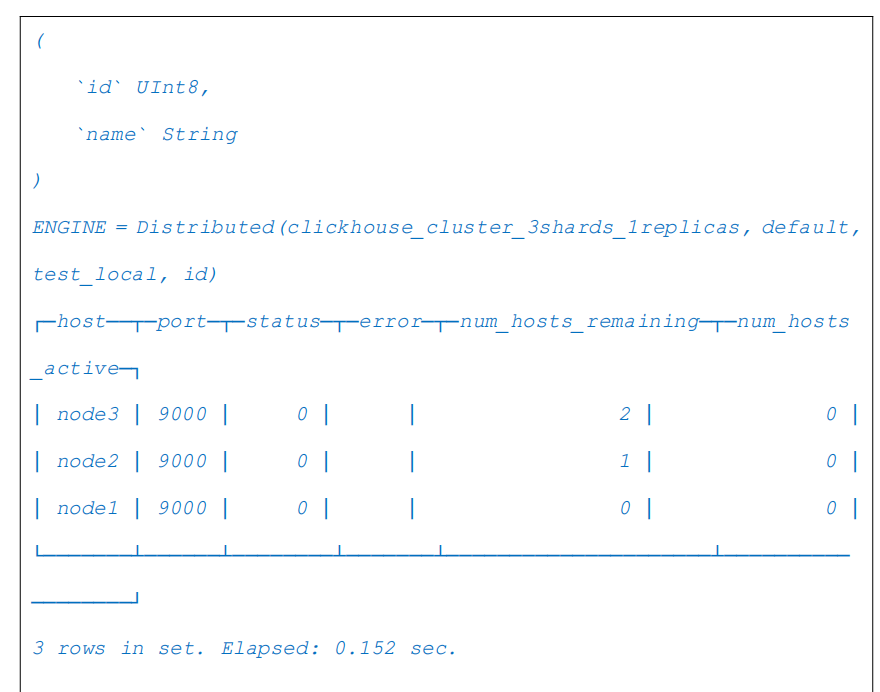
ClickHouse--04--数据库引擎、Log 系列表引擎、 Special 系列表引擎
提示:文章写完后,目录可以自动生成,如何生成可参考右边的帮助文档 文章目录 1.数据库引擎1.1 Ordinary 默认数据库引擎1.2 MySQL 数据库引擎MySQL 引擎语法字段类型的映射 2.ClickHouse 表引擎3.Log 系列表引擎几种 Log 表引擎的共性是&#…...

docker的底层原理
概述:Docker的底层原理基于容器化技术,通过使用命名空间和控制组等技术实现资源的隔离与管理。 底层原理: 客户端-服务器架构:Docker采用的是Client-Server架构,其中Docker守护进程(daemon)运…...

有关光猫、路由器、交换机、网关的理解
前提 在了解计算机网络的过程中,出现了这四个名词:光猫、路由器、交换机、网络。有点模糊,查阅互联网相关资料,进行整理。如有错误,欢迎大家批评指正。 光猫 首先光猫是物理存在的,大家在家里应该都可以…...

图像旋转翻转变换
题目描述 给定m行n列的图像各像素点灰度值,对其依次进行一系列操作后,求最终图像。 其中,可能的操作及对应字符有如下四种: A:顺时针旋转90度; B:逆时针旋转90度; C:…...
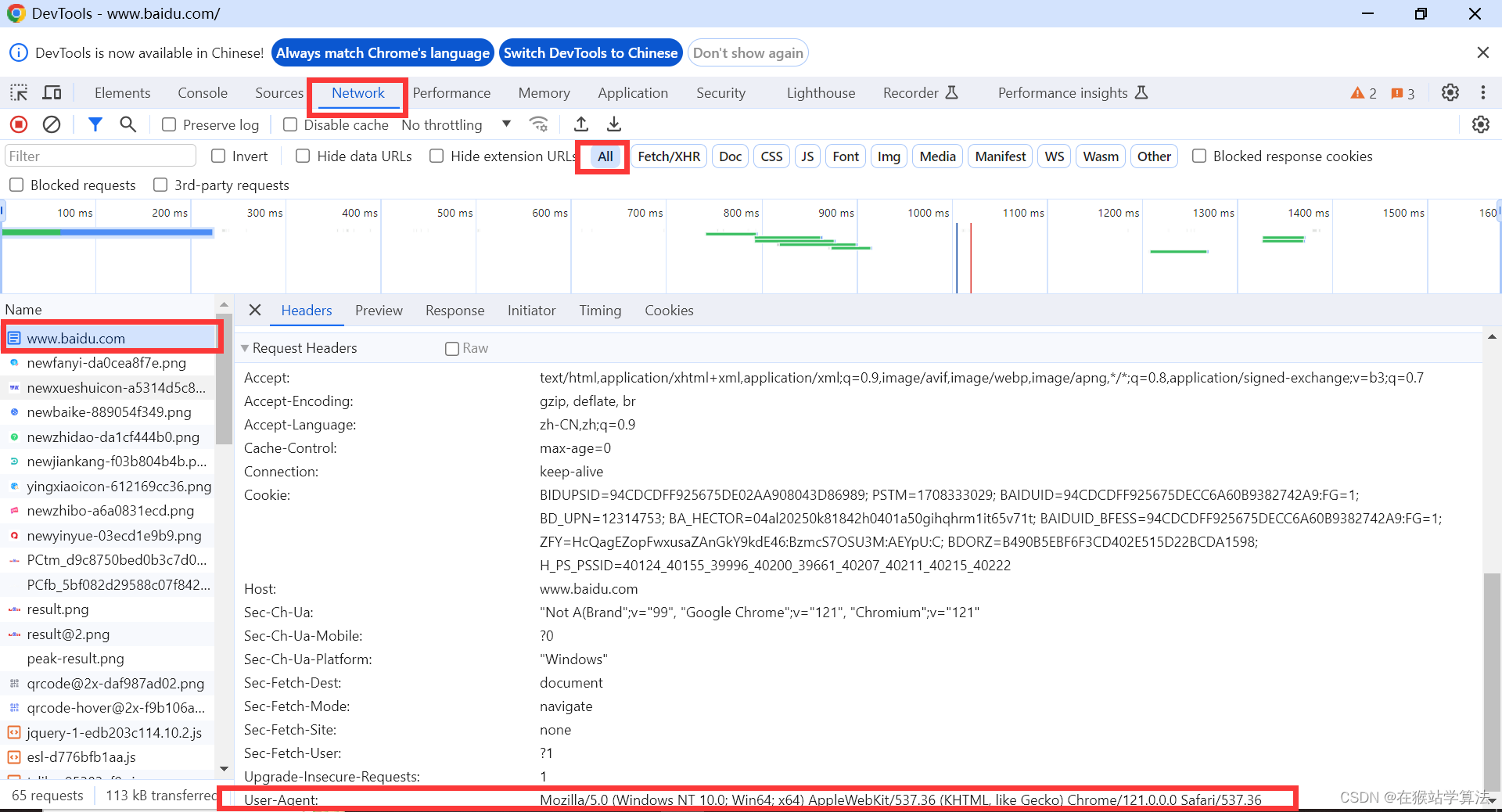
网站常见的反爬手段及反反爬思路
摘要:介绍常见的反爬手段和反反爬思路,内容详细具体,明晰解释每一步,非常适合小白和初学者学习!!! 目录 一、明确几个概念 二、常见的反爬手段及反反爬思路 1、检测user-agent 2、ip 访问频率的限制 …...

GUI—— 从的可执行exe文件中提取jar包并反编译成Java
从exe4j生成的可执行文件中提取嵌入的jar包并反编译成Java代码,可以按照以下步骤操作: 步骤1:提取jar包 1.运行exe程序:首先启动exe4j生成的.exe可执行文件。当它运行时,通常会将内部包含的jar文件解压到临时目录下。…...

阿里云服务器镜像是什么?如何选择镜像?
阿里云服务器镜像怎么选择?云服务器操作系统镜像分为Linux和Windows两大类,Linux可以选择Alibaba Cloud Linux,Windows可以选择Windows Server 2022数据中心版64位中文版,阿里云服务器网aliyunfuwuqi.com来详细说下阿里云服务器操…...
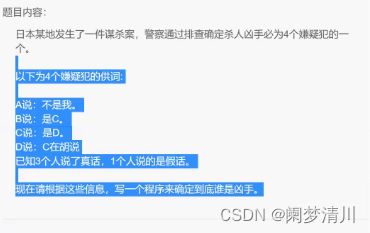
C语言------一种思路解决实际问题
1.比赛名次问题 ABCDE参加比赛,那么每个人的名次都有5种可能,即1,2,3,4,5; int main() {int a 0;int b 0;int c 0;int d 0;int e 0;for (a 1; a < 5; a){for (b 1; b < 5; b){for…...

前端判断对象为空
一.使用JSON.stringify()方法: JSON.stringify() 是将一个JavaScript对象或值转换为JSON格式字符串,如果最终只得到一个{},就说明他是一个空对象 let obj1 {}; console.log(JSON.stringify(obj1) "{}"); //true 表示为空对象l…...

DS:栈和队列的相互实现
创作不易,感谢友友们三连!! 一、前言 栈和队列的相互实现是用两个栈去实现队列或者是用两个队列去实现栈,这样其实是把问题复杂化的,实际中没有什么应用价值,但是通过他们的相互实现可以让我们更加深入地理…...
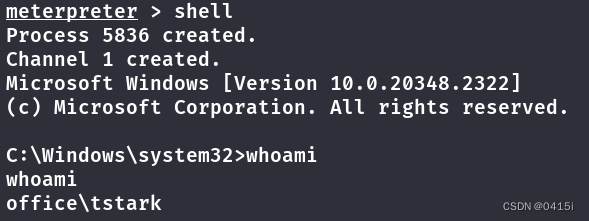
Hack The Box-Office
端口扫描&信息收集 使用nmap对靶机进行扫描 nmap -sC -sV 10.10.11.3开放了80端口,并且注意到该ip对应的域名为office.htb,将其加入到hosts文件中访问之 注意到扫描出来的还有robots文件,经过尝试后只有administrator界面是可以访问的 …...

android aidl进程间通信封装通用实现
接上一篇的分析,今天继续 aidl复杂流程封装-CSDN博客 今天的任务就是将代码梳理下放进来 1 项目gradle配置: 需要将对应的代码放到各自的目录下,这里仅贴下关键内容,细节可以下载代码慢慢看 sourceSets { main { manifest.srcFile src/main/And…...
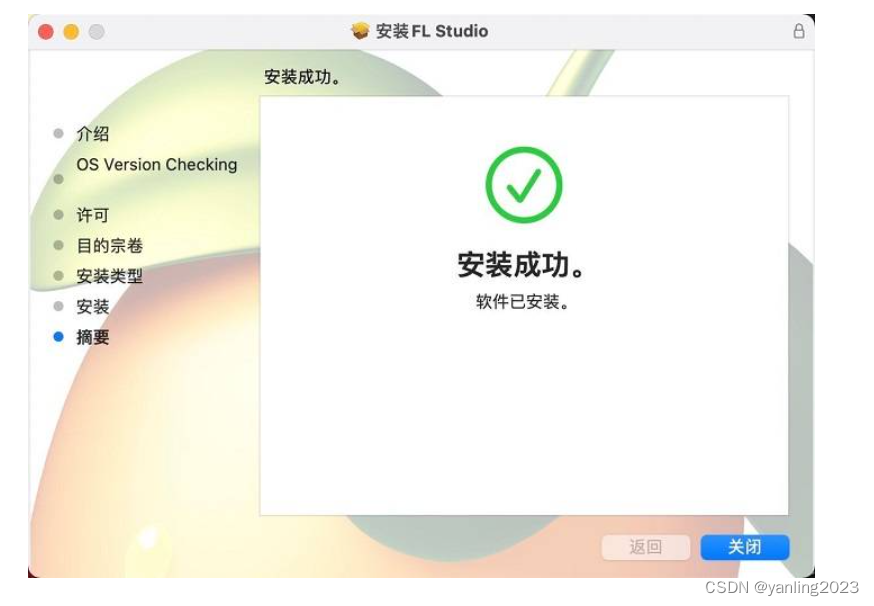
FL Studio 21.2.3.4004 All Plugins Edition Win/Mac音乐软件
FL Studio 21.2.3.4004 All Plugins Edition 是一款功能强大的音乐制作软件,提供了丰富的音频处理工具和插件,适用于专业音乐制作人和爱好者。该软件具有直观的用户界面,支持多轨道录音、混音和编辑,以及各种音频效果和虚拟乐器。…...

vivado RAM HDL Coding Guidelines
从编码示例下载编码示例文件。 块RAM读/写同步模式 您可以配置块RAM资源,为提供以下同步模式给定的读/写端口: •先读取:在加载新内容之前先读取旧内容。 •先写:新内容立即可供阅读先写也是众所周知的如通读。 •无变化&…...

springboot/ssm甘肃旅游服务平台Java在线旅游规划管理系统
springboot/ssm甘肃旅游服务平台Java在线旅游规划管理系统 开发语言:Java 框架:springboot(可改ssm) vue JDK版本:JDK1.8(或11) 服务器:tomcat 数据库:mysql 5.7&am…...

第三百五十四回
文章目录 1. 概念介绍2. 使用方法2.1 获取所有时区2.2 转换时区时间 3. 示例代码4. 内容总结 我们在上一章回中介绍了"分享一些好的Flutter站点"相关的内容,本章回中将介绍timezone包.闲话休提,让我们一起Talk Flutter吧。 1. 概念介绍 我们在…...

【Funny Game】 吃豆人
目录 【Funny Game】 吃豆人 吃豆人 文章所属专区 Funny Game 吃豆人 吃豆人,这款经典游戏如今依旧魅力四射。玩家需操控小精灵,在迷宫内吞噬所有豆子,同时避开狡猾的鬼怪。当吃完所有豆子后,便可消灭鬼怪,赢得胜利。…...

PyCharm - Run Debug 程序安全执行步骤
PyCharm - Run & Debug 程序安全执行步骤 1. Run2. DebugReferences 1. Run right click -> Run ‘simulation_data_gene…’ or Ctrl Shift F10 2. Debug right click -> Debug ‘simulation_data_gene…’ 在一个 PyCharm 工程下,存在多个 Pytho…...

以下是对华为 HarmonyOS NETX 5属性动画(ArkTS)文档的结构化整理,通过层级标题、表格和代码块提升可读性:
一、属性动画概述NETX 作用:实现组件通用属性的渐变过渡效果,提升用户体验。支持属性:width、height、backgroundColor、opacity、scale、rotate、translate等。注意事项: 布局类属性(如宽高)变化时&#…...

边缘计算医疗风险自查APP开发方案
核心目标:在便携设备(智能手表/家用检测仪)部署轻量化疾病预测模型,实现低延迟、隐私安全的实时健康风险评估。 一、技术架构设计 #mermaid-svg-iuNaeeLK2YoFKfao {font-family:"trebuchet ms",verdana,arial,sans-serif;font-size:16px;fill:#333;}#mermaid-svg…...
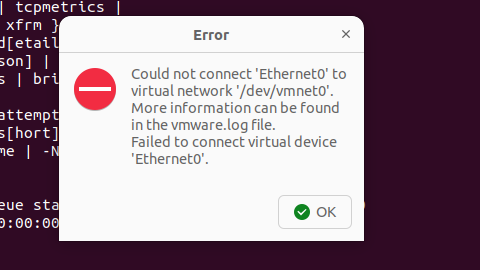
解决Ubuntu22.04 VMware失败的问题 ubuntu入门之二十八
现象1 打开VMware失败 Ubuntu升级之后打开VMware上报需要安装vmmon和vmnet,点击确认后如下提示 最终上报fail 解决方法 内核升级导致,需要在新内核下重新下载编译安装 查看版本 $ vmware -v VMware Workstation 17.5.1 build-23298084$ lsb_release…...

【论文笔记】若干矿井粉尘检测算法概述
总的来说,传统机器学习、传统机器学习与深度学习的结合、LSTM等算法所需要的数据集来源于矿井传感器测量的粉尘浓度,通过建立回归模型来预测未来矿井的粉尘浓度。传统机器学习算法性能易受数据中极端值的影响。YOLO等计算机视觉算法所需要的数据集来源于…...

ios苹果系统,js 滑动屏幕、锚定无效
现象:window.addEventListener监听touch无效,划不动屏幕,但是代码逻辑都有执行到。 scrollIntoView也无效。 原因:这是因为 iOS 的触摸事件处理机制和 touch-action: none 的设置有关。ios有太多得交互动作,从而会影响…...
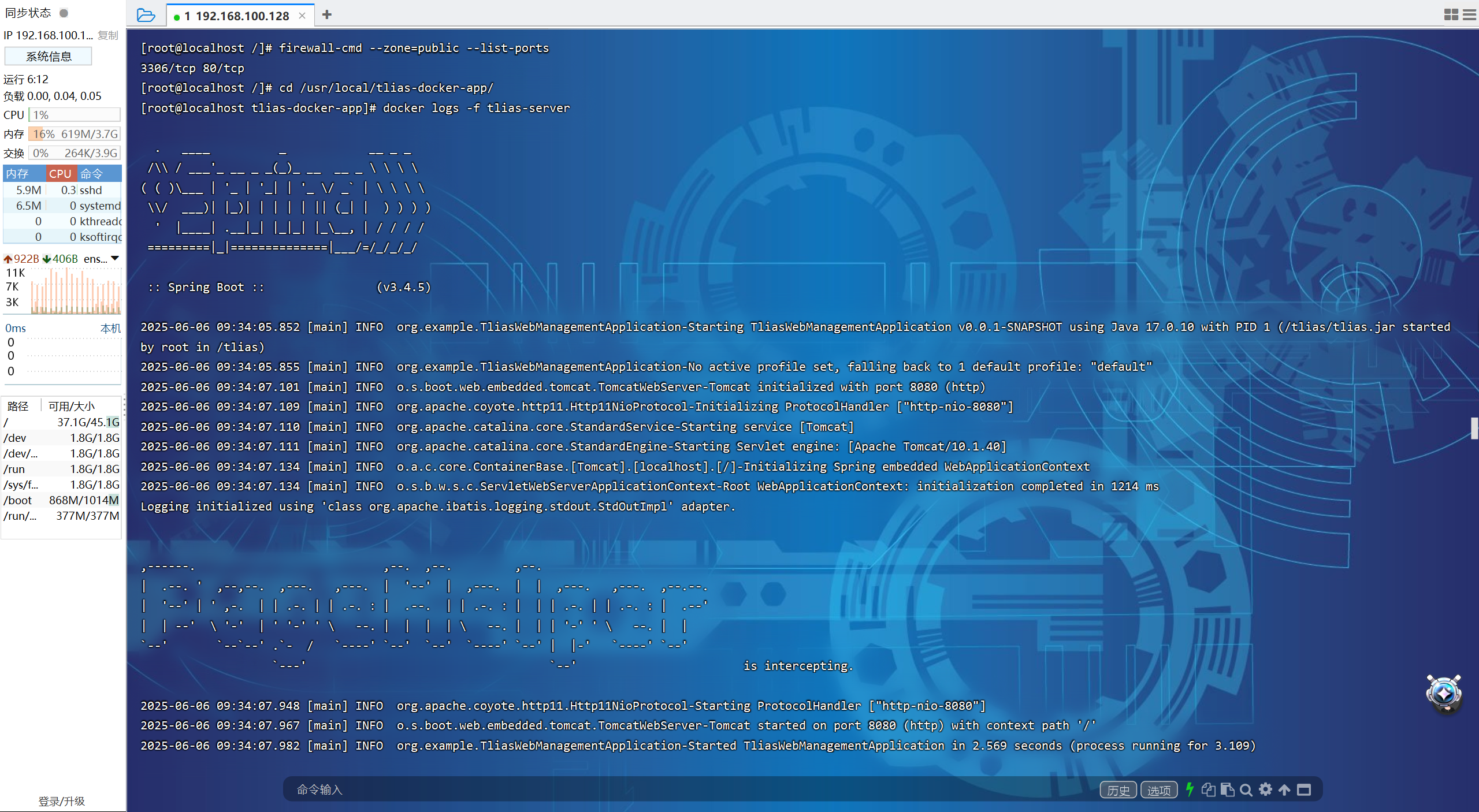
【JavaWeb】Docker项目部署
引言 之前学习了Linux操作系统的常见命令,在Linux上安装软件,以及如何在Linux上部署一个单体项目,大多数同学都会有相同的感受,那就是麻烦。 核心体现在三点: 命令太多了,记不住 软件安装包名字复杂&…...

JavaScript基础-API 和 Web API
在学习JavaScript的过程中,理解API(应用程序接口)和Web API的概念及其应用是非常重要的。这些工具极大地扩展了JavaScript的功能,使得开发者能够创建出功能丰富、交互性强的Web应用程序。本文将深入探讨JavaScript中的API与Web AP…...
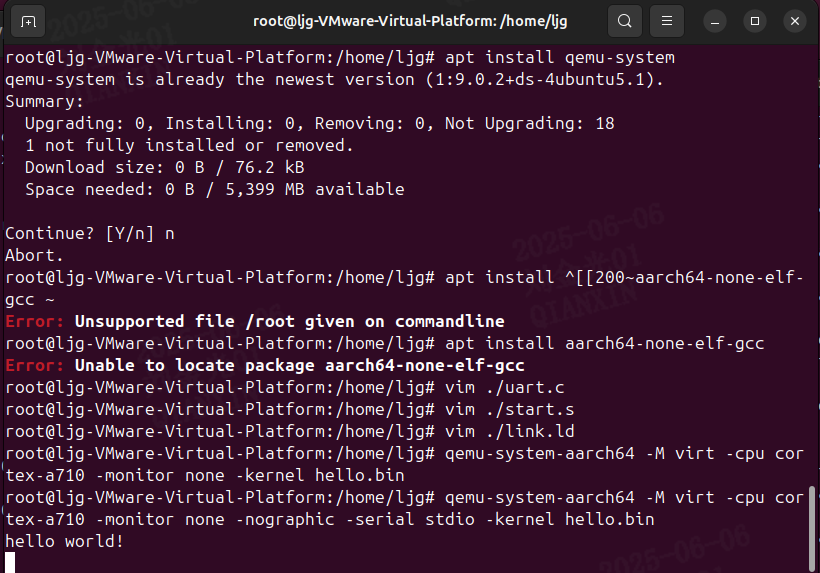
Qemu arm操作系统开发环境
使用qemu虚拟arm硬件比较合适。 步骤如下: 安装qemu apt install qemu-system安装aarch64-none-elf-gcc 需要手动下载,下载地址:https://developer.arm.com/-/media/Files/downloads/gnu/13.2.rel1/binrel/arm-gnu-toolchain-13.2.rel1-x…...

Proxmox Mail Gateway安装指南:从零开始配置高效邮件过滤系统
💝💝💝欢迎莅临我的博客,很高兴能够在这里和您见面!希望您在这里可以感受到一份轻松愉快的氛围,不仅可以获得有趣的内容和知识,也可以畅所欲言、分享您的想法和见解。 推荐:「storms…...

go 里面的指针
指针 在 Go 中,指针(pointer)是一个变量的内存地址,就像 C 语言那样: a : 10 p : &a // p 是一个指向 a 的指针 fmt.Println(*p) // 输出 10,通过指针解引用• &a 表示获取变量 a 的地址 p 表示…...
