R3F(React Three Fiber)基础篇
之前一直在做ThreeJS方向,整理了两篇R3F(React Three Fiber)的文档,这是基础篇,如果您的业务场景需要使用R3F,您又对R3F不太了解,或者不想使用R3F全英文文档,您可以参考一下这篇,作为学习R3F的基础教程使用。
经验篇:⬇️
R3F(React Three Fiber)经验篇
一、R3F基础
文章目录
- 一、R3F基础
- 一、React Three Fiber基础
- 1. 基础场景搭建
- 2. 自定义Geometry
- 3. useFrame
- 4. toneMapping (色调映射)
- 二、@react-three/drei
- 1. OrbitControls
- 2. TransformControls
- 3. PivotControls
- 4. Html
- 5. Text
- 6. Float
- 7. 镜面反射材质
- 三、Debugger
- 1. leva
- 2. r3f-perf
- 3. useHelper
- 三、Environment
- 1. 设置背景颜色
- 2. 配置阴影
- 3. 天空盒
- 4. 场景HDR文件
- 四、Load Models
- 1. useLoader
- 2. Suspense
- 3. useGLTF
- 4. GLTF Clone(模型克隆)
- 5. GLTF Animation
- 6. Text3D
- 7. useMatcapTexture
- 8. Multiple model processing
- 五、Mouse Event
- 1. EventHandler
- 2. Event Kind
- 六、Post Processing
- 1. Install
- 2. multisampling 多重采样
- 3. vignette 晕映
- 4. Glitch 失灵
- 5. Noise 噪点
- 6. Bloom
- 7. DepthOfField 景深
- 七、Physics
- 1. Installation
- **2. RigidBody:刚体**
- 3. Controll rigidbody movement
- 4. grvity 重力
- 5. gravityScale,restitution,friction
- 6. RigidBody mass 刚体重力
一、React Three Fiber基础
1. 基础场景搭建
function App() {const cameraSettings = {fov: 1,zoom: 100,near: 0.1,far: 200,position: new Vector3(3, 2, 6)}return (<><Canvasorthographic={true}camera={{ ...cameraSettings }}><Experience /></Canvas></>)
}
相机场景配置
const cameraSettings = {// fov: 1,// zoom: 100,near: 0.1,far: 200,position: new Vector3(3, 2, 6)
}<Canvasgl={ {antialias: true,toneMapping: ACESFilmicToneMapping,outputEncoding: LinearEncoding} }// orthographic={true} // orthographic 会影响Environment组件camera={{ ...cameraSettings }}shadows={true}onCreated={created}
><Experience />
</Canvas>
Experience.tsx
import "@react-three/fiber";
import { useRef } from "react";
import { Group } from "three";
import {extend, useFrame, useThree} from "@react-three/fiber";
import { OrbitControls } from 'three/examples/jsm/controls/OrbitControls.js';
import CustomObject from "./CustomObject.tsx";extend({ OrbitControls })export default function Experience() {const { camera, gl } = useThree();const cubeRef = useRef<any>(null!);const groupRef = useRef<Group>(null!);useFrame(() => {cubeRef.current.rotation.y += 0.01;})return <>{/* eslint-disable-next-line @typescript-eslint/ban-ts-comment */}{/* @ts-ignore */}<orbitControls args={ [camera, gl.domElement] } /><directionalLight position={ [ 1, 2, 3 ] } intensity={ 1.5 } /><ambientLight intensity={ 0.5 } /><group ref={groupRef}><mesh><sphereGeometry/><meshStandardMaterial color={'orange'}/></mesh><mesh ref={cubeRef} rotation-y={Math.PI * 0.25} position-x={2} scale={1.5}><boxGeometry/><meshStandardMaterial color={"mediumpurple"} wireframe={false}/></mesh><mesh position-y={-1} rotation-x={-Math.PI * 0.5} scale={10}><planeGeometry/><meshStandardMaterial color={"greenyellow"}/></mesh></group></>
}
2. 自定义Geometry
import { DoubleSide, BufferGeometry } from "three";
import {useEffect, useMemo, useRef} from "react";export default function CustomObject() {const geometryRef = useRef<BufferGeometry>(null!);const verticesCount = 10 * 3;const positions = useMemo(() => {const positions = new Float32Array(verticesCount * 3);for (let i = 0; i < verticesCount; i++) {positions[i] = (Math.random() - 0.5) * 3;}return positions;}, [verticesCount]);useEffect(() => {geometryRef.current.computeVertexNormals();}, []);return <mesh><bufferGeometry ref={geometryRef}><bufferAttributeattach={"attributes-position"}count={verticesCount}itemSize={3}array={positions}/></bufferGeometry><meshBasicMaterial color={"red"} side={ DoubleSide } /></mesh>
}
3. useFrame
useFrame((state, delta) => {// delta 一直是 1.33console.log(delta);// 开始渲染时间console.log(state.clock.getElapsedTime());console.log(state.clock.elapsedTime);cubeRef.current.rotation.y += delta;
})
摄像机周期运动
useFrame((state, delta) => {const angle = state.clock.elapsedTime;state.camera.position.x = Math.sin(angle);state.camera.position.z = Math.cos(angle);state.camera.lookAt(0, 0, 0);
})
让Canvas绘制得更好的一些效果
<Canvasgl={ {antialias: true // 抗锯齿} }orthographic={true} // 效果不详camera={{ ...cameraSettings }}
>
4. toneMapping (色调映射)
https://threejs.org/docs/#api/en/constants/Renderer
CineonToneMapping,ACESFilmicToneMapping(HDR)
<Canvasgl={ {antialias: true,toneMapping: ACESFilmicToneMapping} }orthographic={true}camera={{ ...cameraSettings }}
>
二、@react-three/drei
1. OrbitControls
自由旋转镜头组件
import {extend, useFrame, useThree} from "@react-three/fiber";
import { OrbitControls } from 'three/examples/jsm/controls/OrbitControls.js';extend({ OrbitControls })const { camera, gl } = useThree();
<orbitControls args={ [camera, gl.domElement] } />
↓
import {OrbitControls} from "@react-three/drei";
<OrbitControls />
2. TransformControls
物体Transform组件(会在物体中心多出一个坐标系)
import { TransformControls } from "@react-three/drei";
<TransformControls><mesh ref={cubeRef} rotation-y={Math.PI * 0.25} position-x={2} scale={1.5}><boxGeometry/><meshStandardMaterial color={"mediumpurple"} wireframe={false}/></mesh>
</TransformControls>
另一种写法:
<TransformControls object={ cubeRef } />
注意
同时使用OrbitControls和TransformControls,OrbitControls要给makeDefault属性。
<OrbitControls makeDefault={true}/>
Props
TransformControlsProps:mode?: 'translate' | 'rotate' | 'scale';
3. PivotControls
效果类似TransformControls,但是好像比它好用。
<PivotControls anchor={[2, 0, 0]} depthTest={false}>
Props
PivotControlsPropsscale?: number;lineWidth?: number;rotation?: [number, number, number];axisColors?: [string | number, string | number, string | number];anchor?: [number, number, number];depthTest?: boolean;
4. Html
创建3D字体(HTML标签)
<mesh position-x={-2}><sphereGeometry/><meshStandardMaterial color={'orange'}/><HtmlwrapperClass={ 'label' } // label > div { color: white }position={ [1, 1, 0] }centerdistanceFactor={ 0.01 } // 越大,字体越大occlude={ [ cubeRef ] } // 文字遮挡效果>This is sphere.</Html>
</mesh>
Generating a 3D text geometry has its limits
- We can notice the polygons
- Takes a lot of CPU resources
- Some fonts won’t look very good
- Doesn’t support line breaks
5. Text
一个更好的,性能开销更少的文字组件,但是不支持occlude。
<Textfont={ '' }fontSize={ 1 }color={'salmon'}position-y={ 2 }maxWidth={ 3 }textAlign={ 'center' }
>I Love R3F
</Text>
6. Float
让一个物体 飘来飘去
<Float speed={4}><Textfont={''}fontSize={ 1 }color={'salmon'}position-y={ 2 }maxWidth={ 3 }textAlign={ 'center' }>I Love R3F</Text>
</Float>
7. 镜面反射材质
注意:仅可用于平面
<mesh rotation={[-Math.PI / 2, 0, 0]} position={[-10, 0, 25]}><planeGeometry args={[250, 250]} /><MeshReflectorMaterialblur={[300, 100]}resolution={2048}mixBlur={1}mixStrength={80}roughness={1}depthScale={1.2}minDepthThreshold={0.4}maxDepthThreshold={1.4}color="#050505"metalness={0.5}mirror={0}/>
</mesh>
三、Debugger
1. leva
useControls
import { useControls, button } from 'leva';
const {position: ct_position,color: ct_color,visible: ct_visible,
} = useControls('sphere', {position: {value: { x: -2, y: 0 },step: 0.01,joystick: 'invertY'},color: '#ff0000',visible: true,myInterval: {min: 0,max: 10,value: [ 4, 5 ]},choice: { options: ['a', 'b', 'c'] },clickMe: button(() => console.log('ok'))
})
2. r3f-perf
import { Perf } from "r3f-perf";
<Perf position={'top-left'}/>
3. useHelper
可以展示光线的路径
import { useHelper, } from "@react-three/drei";
import { DirectionalLightHelper, DirectionalLight } from "three";const directionalLight = useRef<DirectionalLight>(null!);
useHelper(directionalLight, DirectionalLightHelper);
三、Environment
1. 设置背景颜色
- 通过 color 标签
<Canvasgl={ {antialias: true,toneMapping: ACESFilmicToneMapping,outputEncoding: LinearEncoding} }orthographic={true}camera={{ ...cameraSettings }}shadows={true}
><color args={ ['#ff0000'] } attach={"background"} /><Experience />
</Canvas>
- 通过 onCreated 钩子函数
const created = (state: RootState) => {console.log('canvas created! ');const { gl, scene } = state;gl.setClearColor('#ff0000', 1);scene.background = new Color('red');
}<Canvasgl={ {antialias: true,toneMapping: ACESFilmicToneMapping,outputEncoding: LinearEncoding} }orthographic={true}camera={{ ...cameraSettings }}shadows={true}onCreated={created}
><Experience />
</Canvas>
- 通过CSS样式
*, html, body {padding: 0;margin: 0;
}html,
body,
#root {position: fixed;top: 0;left: 0;width: 100%;height: 100%;overflow: hidden;
}
2. 配置阴影
- 阴影参数
{/*shadow-mapSize:阴影精度,越大精度越高*/}
{/*shadow-camera-top,right,bottom,left 阴影是否柔和,越大阴影越柔和*/}
<directionalLightref={ directionalLight }position={ [ 1, 2, 3 ] }intensity={ 1.5 }castShadow={ true }shadow-mapSize={ [1024 * 4, 1024 * 4] }shadow-camera-near={ 1 }shadow-camera-far={ 10 }shadow-camera-top={ 200 }shadow-camera-right={ 200 }shadow-camera-bottom={ - 200 }shadow-camera-left={ - 200 }
/>
- 阴影烘焙,在适当的场景下 添加BakeShadows组件
<BakeShadows />
- 柔和阴影
SoftShadows
<SoftShadowssize={100}focus={0}samples={10}
/>
- 累积阴影
AccumulativeShadows
<AccumulativeShadowsposition={ [ 0, - 0.99, 0 ] }scale={ 10 }color={ '#316d39' }opacity={ 0.8 }// frames={ Infinity }// temporal={ true }// blend={ 100 }
><RandomizedLightamount={ 8 }radius={ 1 }ambient={ 0.5 }intensity={ 1 }position={ [ 1, 2, 3 ] }bias={ 0.001 }/>
</AccumulativeShadows>
- 接触阴影
ContactShadows
const {position: cs_position,color: cs_color,opacity: cs_opacity,blur: cs_blur,
} = useControls('ContactShadows', {position: { value: { x: 0, y: - 0.99 }, step: 0.01, joystick: 'invertY' },color: '#000000',opacity: { value: 0.5, min: 0, max: 1 },blur: { value: 1, min: 0, max: 10 },clickMe: button(() => console.log('ok'))
})<ContactShadowsposition={ [cs_position.x, cs_position.y, 0] }scale={ 10 }resolution={ 128 }far={ 5 }color={ cs_color }blur={ cs_blur }opacity={ cs_opacity }
/>
3. 天空盒
<Sky distance={20} />
4. 场景HDR文件
HDR文件下载:https://polyhaven.com/
<Environmentbackgroundfiles={ '/industrial.hdr' }// ground={{// radius: 1,// scale: 100,// height: 0// }}// preset="apartment" 预设场景
/>
通过suspend-react,可将Environment转为异步组件,支持Suspense的方式调用
import { suspend } from 'suspend-react'
const city = import('@pmndrs/assets/hdri/city.exr').then((module) => module.default)<Environment files={suspend(city)} />
四、Load Models
1. useLoader
import {GLTFLoader} from "three/examples/jsm/loaders/GLTFLoader.js";const modelCyberpunk = useLoader(GLTFLoader, './cyberpunk.glb');
自定义加载器
https://threejs.org/docs/#examples/en/loaders/DRACOLoader
Draco是一个用于压缩和解压缩 3D 网格和点云的开源库。压缩后的几何图形可以明显更小,但代价是客户端设备上需要额外的解码时间。
const modelCyberpunk = useLoader(GLTFLoader, './cyberpunk.glb', loader => {const dracoLoader = new DRACOLoader()dracoLoader.setDecoderPath('./draco/')loader.setDRACOLoader(dracoLoader);
});
2. Suspense
<Suspense fallback={<PlaceHolder scale={5}/>}><ModelCyberpunk />
</Suspense>
PlaceHolder.tsx
const PlaceHolder = (props: MeshProps) => {return <mesh {...props}><boxGeometry /><meshStandardMaterial wireframe={true} color={ 'red' } /></mesh>
}export default PlaceHolder;
3. useGLTF
Secondary Encapsulation of useLoadler(useLoadler的二次封装)
export declare function useGLTF<T extends string | string[]>(path: T, useDraco?: boolean | string, useMeshOpt?: boolean, extendLoader?: (loader: GLTFLoader) => void): T extends any[] ? import("three-stdlib").GLTF[] : import("three-stdlib").GLTF;
可选配置:useDraco,useMeshOpt,extendLoader
Extend the useGLTF return value type(对useGLTF 的返回值类型进行拓展)
declare type GLTFEnhance = import('three-stdlib').GLTF & {nodes: Record<string, import("three").Mesh>;materials: Record<string, import("three").MeshStandardMaterial>;
};const { nodes, materials } = useGLTF('/cyberpunk.glb', true) as C_GLTF;
GLTF 预加载(preload)
// Remember to write outside the component.
useGLTF.preload('/cyberpunk.glb')
4. GLTF Clone(模型克隆)
Object3D.clone()
/*** Returns a clone of `this` object and optionally all descendants.* @param recursive If true, descendants of the object are also cloned. Default `true`** clone(recursive?: boolean): this;*/
<primitive object={scene.clone()}></primitive>
Clone Component
https://github.com/pmndrs/drei#clone
Declarative abstraction around THREE.Object3D.clone. This is useful when you want to create a shallow copy of an existing fragment (and Object3D, Groups, etc) into your scene, for instance a group from a loaded GLTF. This clone is now re-usable, but it will still refer to the original geometries and materials.
import {Clone} from "@react-three/drei";<group {...props} dispose={null}><Clone object={scene.clone()} position-x={ -10 }></Clone><Clone object={scene.clone()} position-x={ 0 }></Clone><Clone object={scene.clone()} position-x={ 10 }></Clone>
</group>
5. GLTF Animation
const { animations: gAnimations, scene} = useGLTF('./dog.glb', true) as GLTFEnhance;
const { actions } = useAnimations(gAnimations, scene);useEffect(() => {const play_dead = actions["0|play_dead_0"]!const rollover = actions["0|rollover_0"]!const shake = actions["0|shake_0"]!const sitting = actions["0|sitting_0"]!const standing = actions["0|standing_0"]!shake.play();window.setTimeout(() => {rollover.play();rollover.crossFadeFrom(shake, 1, false)}, 10000)}, []);
useController
const { animations: gAnimations, scene
} = useGLTF('./dog.glb', true) as GLTFEnhance;const { actions, names } = useAnimations(gAnimations, scene);
const { animationName } = useControls({ animationName: { options: names } })useEffect(() => {const action = actions[animationName]!action.fadeIn(0.5).play()return () => { action.fadeOut(0.5) }
}, [animationName]);
6. Text3D
Documentation:https://github.com/pmndrs/drei#text3d
Example:
const [ matcapTexture ] = useMatcapTexture('3E2335_D36A1B_8E4A2E_2842A5', 256);<Text3Dfont={'./Regular.json'}size={ 0.75 }height={ 0.2 }curveSegments={ 12 }bevelEnabled={ true }bevelThickness={ 0.02 }bevelSize={ 0.02 }bevelOffset={ 0 }bevelSegments={ 5 }
>
The purpose of bevel-ralated properties is to make the font smoother.
bevel 的作用是让字体变得更加圆滑。
font属性需要填写一个被称作 typeface.json的字体文件,可在这个网站 https://gero3.github.io/facetype.js/ 将原始的ttf文件经过转化后得到。
The font props requires filling in a font file called typeface.json,which can be obtained by converting the orignal ttf file on https://gero3.github.io/facetype.js website.
7. useMatcapTexture
https://github.com/pmndrs/drei#usematcaptexture
The built in Texture can use in testing, not in the production environment.
内置的Texture,可用于测试,别使用在生产环境。
/*** The name of seconds parameters is format, we can choose between 64, 128, 256, 512, 1024* In our case, 256 is more than enough and you should try to use the smallest possible size for performance reasons.*/
const [ matcapTexture ] = useMatcapTexture('3E2335_D36A1B_8E4A2E_2842A5', 256);
8. Multiple model processing
You shoud write the geometry, materal in mesh property when repeatedly rendering a model of the same geometry with the same materal. It performance better this way.
{[...Array(100)].map((_, index) =><meshkey={new Date().toString() + index}position={[(Math.random() - 0.5) * 10,(Math.random() - 0.5) * 10,(Math.random() - 0.5) * 10,]}scale={0.2 + Math.random() * 0.2}rotation={[Math.random() + Math.PI,Math.random() + Math.PI,Math.random() + Math.PI,]}geometry={torusGeometry}material={material}><torusGeometry args={[1, 0.6, 16, 32]} /><meshMatcapMaterial matcap={matcapTexture}/></mesh>)
}
↓↓↓
const Text3DHello: FC = memo(() => {const [matcapTexture] = useMatcapTexture('3E2335_D36A1B_8E4A2E_2842A5', 256);const [torusGeometry, setTorusGeometry] = useState<TorusGeometry>();const [material, setMaterial] = useState<MeshMatcapMaterial>();return <><torusGeometry ref={(torusGeometry) => setTorusGeometry(torusGeometry!)} args={[1, 0.6, 16, 32]} /><meshMatcapMaterial ref={(material) => setMaterial(material!) } matcap={matcapTexture}/><Center><Text3Dfont={'./Regular.json'}size={0.75}height={0.2}curveSegments={12}bevelEnabled={true}bevelThickness={0.02}bevelSize={0.02}bevelOffset={0}bevelSegments={5}>你好,React Three Fiber !<meshMatcapMaterial matcap={matcapTexture}/></Text3D></Center>{[...Array(100)].map((_, index) =><meshkey={new Date().toString() + index}position={[(Math.random() - 0.5) * 10,(Math.random() - 0.5) * 10,(Math.random() - 0.5) * 10,]}scale={0.2 + Math.random() * 0.2}rotation={[Math.random() + Math.PI,Math.random() + Math.PI,Math.random() + Math.PI,]}geometry={torusGeometry}material={material}/>)}</>
});
The better approach is to use OOP.
import {FC, memo, useEffect} from "react";
import {Center, Text3D, useMatcapTexture} from "@react-three/drei";
import {MeshMatcapMaterial, TorusGeometry} from "three";const torusGeometry = new TorusGeometry(1, 0.6, 16, 32);
const material = new MeshMatcapMaterial();const Text3DHello: FC = memo(() => {const [matcapTexture] = useMatcapTexture('3E2335_D36A1B_8E4A2E_2842A5', 256);useEffect(() => {matcapTexture.needsUpdate = true;material.matcap = matcapTexture;material.needsUpdate = true;}, [matcapTexture]);return <><Center><Text3Dfont={'./Regular.json'}size={0.75}height={0.2}curveSegments={12}bevelEnabled={true}bevelThickness={0.02}bevelSize={0.02}bevelOffset={0}bevelSegments={5}>你好,React Three Fiber !<meshMatcapMaterial matcap={matcapTexture}/></Text3D></Center>{[...Array(100)].map((_, index) =><meshkey={new Date().toString() + index}position={[(Math.random() - 0.5) * 10,(Math.random() - 0.5) * 10,(Math.random() - 0.5) * 10,]}scale={0.2 + Math.random() * 0.2}rotation={[Math.random() + Math.PI,Math.random() + Math.PI,Math.random() + Math.PI,]}geometry={torusGeometry}material={material}/>)}</>
});export default Text3DHello;
Use useFrame and useRef to add animation.
const donuts = useRef<Mesh[]>([]);useFrame((_, delta) => {for (const donut of donuts.current) donut.rotation.y += delta * 0.5
})// ...
<mesh ref={(mesh) => { donuts.current[index] = mesh! }}
// ...
or use group tag**(not recommanded)**
const donutsGroup = useRef<Group>(null!);useFrame((_, delta) => {for (const donut of donutsGroup.current.children) donut.rotation.y += delta * 0.1
}<group ref={ donutsGroup }>{ [...Array(100)].map((_, index) => <mesh // ... }
五、Mouse Event
1. EventHandler
const eventHandler = (event: ThreeEvent<MouseEvent>) => {console.log('event.uv', event.distance) // distance between camera and hit point.console.log('event.uv', event.uv)console.log('event.point', event.point) // Hit point coordinates (坐标).console.log('event.object', event.object)console.log('event.eventObject', event.eventObject) // Usually, eventObject is the same as objectconsole.log('event.x', event.x) // 2D Screen coordinates of the pointerconsole.log('event.y', event.y)console.log('event.shiftKey', event.shiftKey)console.log('event.ctrlKey', event.ctrlKey)console.log('event.metaKey', event.metaKey) // Click while holding down command / win key.
}
2. Event Kind
-
onClick
- CLICK or CLICK with CTRL、SHIFT、COMMAND(WIN)、ALT
shiftKey,ctrlKey,metaKey,altKey
-
onContextMenu
- RIGHT CLICK or CTRL + LEFT CLICK.
- On a mobile, by pressing down for some time.
-
onDoubleClick
- It works bisically the same as onClick.
- The delay between the first and second click/tap is defined by the OS
-
onPointerUp
-
onPointerDown
-
onPointerOver and onPointerEnter
- When the cursor or finger just went above the object
-
onPointerMove
-
onPointerMissed
- When the user clicks outside of the object. ( Cannot get the event.object parameter ).
六、Post Processing
1. Install
We need tow dependencies,@react-three/postprocessing,postprocesssing, But for now, the only we neeed to install is @react-three/postprocessing since the dependency will also install postprocesssing.
"@react-three/drei": "^9.85.1",
"@react-three/fiber": "^8.14.2",
"@react-three/postprocessing": "2.6",
"postprocessing": "~6.31.2",
"r3f-perf": "^7.1.2",
"three": "~0.151.0",
"three-stdlib": "^2.27.0"
2. multisampling 多重采样
The default value is 8.
<EffectComposer multisampling={16} />
3. vignette 晕映
The default effect is add a black mask around the sceen.
<Vignette offset={0.3} darkness={0.9} />
You can specify the blending(混合、交融) method.
import { BlendFunction } from "postprocessing";
<Vignetteoffset={0.3}darkness={0.9}blendFunction={ BlendFunction.ALPHA }
/>
4. Glitch 失灵
Create snowflake(雪花) glitch effect like an old-fashioned TV.
<Glitch delay={ new Vector2(1, 1) } mode={ GlitchMode.SPORADIC } />
Delay attribute reviews a value of type Vector2.It represents the delay time for the horizontal and vertical axes.
The same effect to other attributes.
delay?: import("three").Vector2;
duration?: import("three").Vector2;
strength?: import("three").Vector2;
Effect Mode
mode: typeof GlitchMode[keyof typeof GlitchMode];export enum GlitchMode {DISABLED,SPORADIC,CONSTANT_MILD,CONSTANT_WILD,
}
5. Noise 噪点
<Noise blendFunction={ BlendFunction.SOFT_LIGHT } premultiply // effect overlay
/>
BlendFunction
BlendFunction.OVERLAY // 叠加
BlendFunction.SCREEN // It doesn't work well in bright scenes
BlendFunction.SOFT_LIGHT
BlendFunction.AVERAGE
6. Bloom
Bloom can be used to build an object glow(发光,同luminescence)effect
1、Set material attriblue.
Set larger value for color attriblue.
<meshStandardMaterial color={ [ 1.5 * 30, 1 * 30, 4 * 30 ] } toneMapped={ false }
/>
Or set standard color, and set emissive attriblue and emissiveIntensity attibute.
<meshStandardMaterial color={ 'white' } emissive={ 'yellow' } emissiveIntensity={ 10 } toneMapped={ false }
/>
2、Set Bloom effect component attriblue.
<BloommipmapBlur={ true } // always trueintensity={ 1 }luminanceSmoothing={ 2 } // 滤波luminanceThreshold={ 10 } // 阈值
/>
7. DepthOfField 景深
<DepthOfFieldfocusDistance={ 0.025 }focalLength={ 0.025 }bokehScale={ 6 }
/>
七、Physics
1. Installation
pnpm install @react-three/rapier
2. RigidBody:刚体
-
colliders:对撞机,设置刚体碰撞形状,ball 球,cuboid 矩形,hull Mesh的船体形状,trimesh Mesh网线形状
export declare type RigidBodyAutoCollider = "ball" | "cuboid" | "hull" | "trimesh" | false;
Scene Example:
<Physics debug={true}><RigidBody colliders={'ball'} type={"dynamic"}><mesh castShadow={true} position={[0, 10, 0]}><sphereGeometry /><meshStandardMaterial color={'orange'} /></mesh></RigidBody><RigidBody colliders={'trimesh'}><mesh castShadow={true} position={[0, 1, 0]} rotation={[Math.PI * 0.5, 0, 0]}><torusGeometry args={[1, 0.5, 16, 32]} /><meshStandardMaterial color={'mediumpurple'} /></mesh></RigidBody><RigidBody type={"fixed"}><mesh receiveShadow={true} position={[0, 0, 0]} scale={1}><boxGeometry args={[10, 0.5, 10]}/><meshStandardMaterial color={"greenyellow"}/></mesh></RigidBody></Physics>
You can use CuboidCollider Component to add rigid body shape manually.
<RigidBody colliders={false} position={[0, 1, 0]} rotation={[Math.PI / 2, 0, 0]}><CuboidCollider args={[1.5, 1.5, 0.5]} /><CuboidCollider args={[1, 1, 1]} /><mesh castShadow={true}><torusGeometry args={[1, 0.5, 16, 32]} /><meshStandardMaterial color={'mediumpurple'} /></mesh>
</RigidBody>
BallCollider, the ball shape of rigid bidy.
<RigidBody colliders={false} position={[0, 1, 0]} rotation={[Math.PI / 2, 0, 0]}><BallCollider args={[1.5]} /><mesh castShadow={true}>n<torusGeometry args={[1, 0.5, 16, 32]} /><meshStandardMaterial color={'mediumpurple'} /></mesh>
</RigidBody>
3. Controll rigidbody movement
const cubeRigid = useRef<RapierRigidBody>(null!);const { camera } = useThree();const cubeJump = (event: ThreeEvent<MouseEvent>) => {cubeRigid.current.applyImpulse({ x: 0, y: 2, z: 0 }, false)cubeRigid.current.applyTorqueImpulse({ x: 0, y: 1, z: 0 }, false)const { eventObject } = event;// console.log(eventObject.position)const [epx,epy,epz] = eventObject.positioncamera.position.set(epx, epy - 4, epz + 4);camera.rotation.set(0, 0, 0);
}<Physics debug={true}><RigidBodycolliders={'cuboid'}type={"dynamic"}ref={cubeRigid}><meshcastShadow={true}position={[0, 10, 0]}onClick={cubeJump}><boxGeometry/><meshStandardMaterial color={'orange'} /></mesh></RigidBody><RigidBody type={"fixed"}><mesh receiveShadow={true} position={[0, 0, 0]} scale={1}><boxGeometry args={[10, 0.5, 10]}/><meshStandardMaterial color={"greenyellow"}/></mesh></RigidBody></Physics>
4. grvity 重力
You can set the gravity size and direction.
<Physicsdebug={true}gravity={[0, -1.6, 0]}
>
5. gravityScale,restitution,friction
- gravityScale 重力倍率
- restitution 恢复原状
- friction 摩擦力(摩擦力是两个对象作用)
<RigidBodycolliders={'cuboid'}type={"dynamic"}ref={cubeRigid}gravityScale={ 1 }restitution={ 1 }
>
6. RigidBody mass 刚体重力
const cubeRigid = useRef<RapierRigidBody>(null!);
const cubeMesh = useRef<Mesh>(null!);
const cubeJump = (_: ThreeEvent<MouseEvent>) => {const mass = cubeRigid.current.mass();cubeRigid.current.applyImpulse({ x: 0, y: 5 * mass, z: 0 }, false)cubeRigid.current.applyTorqueImpulse({ x: 0, y: 1 * mass, z: 0 }, false)
}
return <Physicsdebug={true}gravity={[0, -8, 0]}
><RigidBodycolliders={false}type={"dynamic"}ref={cubeRigid}gravityScale={ 1 }restitution={ 1 }friction={1}><CuboidColliderargs={[0.5, 0.5, 0.5]}position={[0, 10, 0]}mass={10}/><meshref={cubeMesh}castShadow={true}position={[0, 10, 0]}onClick={cubeJump}><boxGeometry/><meshStandardMaterial color={'orange'} /></mesh></RigidBody>
</Physics>
相关文章:
基础篇)
R3F(React Three Fiber)基础篇
之前一直在做ThreeJS方向,整理了两篇R3F(React Three Fiber)的文档,这是基础篇,如果您的业务场景需要使用R3F,您又对R3F不太了解,或者不想使用R3F全英文文档,您可以参考一下这篇&…...

torch\tensorflow在大语言模型LLM中的作用
文章目录 torch\tensorflow在大语言模型LLM中的作用 torch\tensorflow在大语言模型LLM中的作用 在大型语言模型(LLM)中,PyTorch和TensorFlow这两个深度学习框架起着至关重要的作用。它们为构建、训练和部署LLM提供了必要的工具和基础设施。 …...
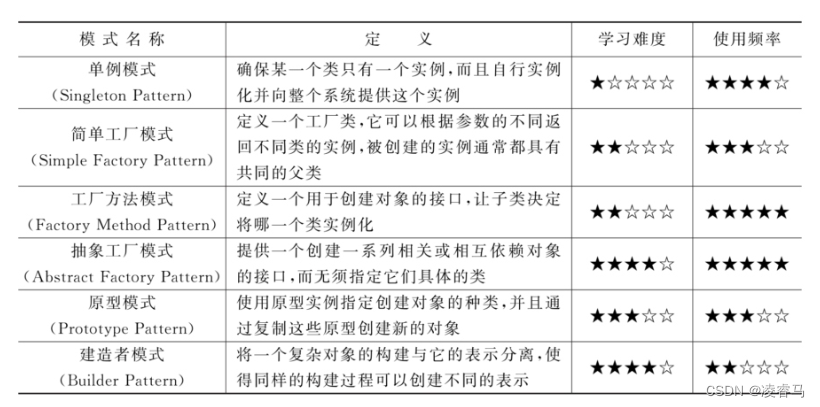
设计模式-创建型模式-单例模式
0 引言 创建型模式(Creational Pattern)关注对象的创建过程,是一类最常用的设计模式,每个创建型模式都通过采用不同的解决方案来回答3个问题:创建什么(What),由谁创建(W…...
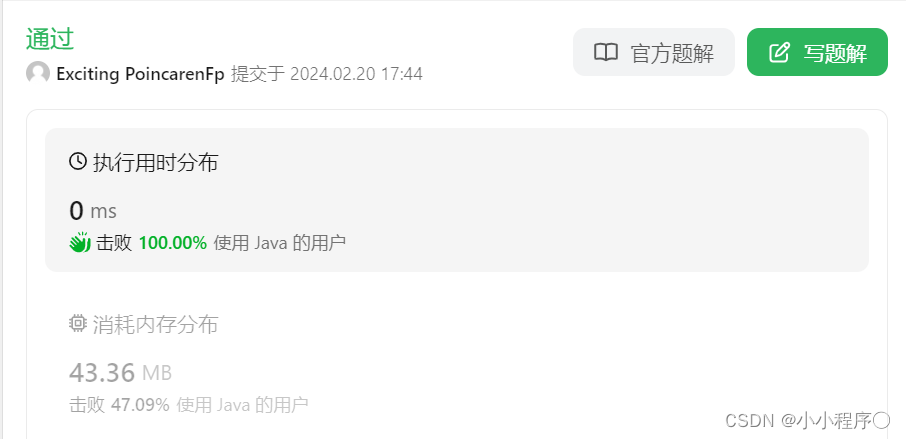
备战蓝桥杯—— 双指针技巧巧答链表1
对于单链表相关的问题,双指针技巧是一种非常广泛且有效的解决方法。以下是一些常见问题以及使用双指针技巧解决: 合并两个有序链表: 使用两个指针分别指向两个链表的头部,逐一比较节点的值,将较小的节点链接到结果链表…...

微信小程序返回上一级页面并自动刷新数据
文章目录 前言一、获取小程序栈二、生命周期触发总结 前言 界面由A到B,在由B返回A,触发刷新动作 一、获取小程序栈 界面A代码 shuaxin(){//此处可进行接口请求从而实现更新数据的效果console.log("刷新本页面数据啦")},界面B代码 // 返回触…...

Spring⼯⼚创建复杂对象
文章目录 5. Spring⼯⼚创建复杂对象5.1 什么是复杂对象5.2 Spring⼯⼚创建复杂对象的3种⽅式5.2.1 FactoryBean 接口5.2.2 实例⼯⼚5.2.3 静态工厂 5.3 Spring 工厂的总结 6. 控制Spring⼯⼚创建对象的次数6.1 如何控制简单对象的创建次数6.2 如何控制复杂对象的创建次数6.3 为…...

Top-N 泛型工具类
一、代码实现 通过封装 PriorityQueue 实现,PriorityQueue 本质上是完全二叉树实现的小根堆(相对来说,如果比较器反向比较则是大根堆)。 public class TopNUtil<E extends Comparable<E>> {private final PriorityQ…...

Java 后端面试指南
面试指南 TMD,一个后端为什么要了解那么多的知识,真是服了。啥啥都得了解 MySQL MySQL索引可能在以下几种情况下失效: 不遵循最左匹配原则:在联合索引中,如果没有使用索引的最左前缀,即查询条件中没有包含…...

142.环形链表 ||
给定一个链表的头节点 head ,返回链表开始入环的第一个节点。 如果链表无环,则返回 null。 如果链表中有某个节点,可以通过连续跟踪 next 指针再次到达,则链表中存在环。 为了表示给定链表中的环,评测系统内部使用整…...

Nacos、Eureka、Zookeeper注册中心的区别
Nacos、Eureka和Zookeeper都是常用的注册中心,它们在功能和实现方式上存在一些不同。 Nacos除了作为注册中心外,还提供了配置管理、服务发现和事件通知等功能。Nacos默认情况下采用AP架构保证服务可用性,CP架构底层采用Raft协议保证数据的一…...

CSS重点知识整理1
目录 1 平面位移 1.1 基本使用 1.2 单独方向的位移 1.3 使用平面位移实现绝对位置居中 2 平面旋转 2.1 基本使用 2.2 圆点转换 2.3 多重转换 3 平面缩放 3.1 基本使用 3.2 渐变的使用 4 空间转换 4.1 空间位移 4.1.1 基本使用 4.1.2 透视 4.2 空间旋转 4.3 立…...
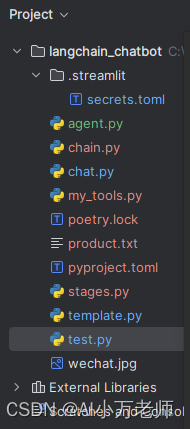
【Langchain多Agent实践】一个有推销功能的旅游聊天机器人
【LangchainStreamlit】旅游聊天机器人_langchain streamlit-CSDN博客 视频讲解地址:【Langchain Agent】带推销功能的旅游聊天机器人_哔哩哔哩_bilibili 体验地址: http://101.33.225.241:8503/ github地址:GitHub - jerry1900/langcha…...
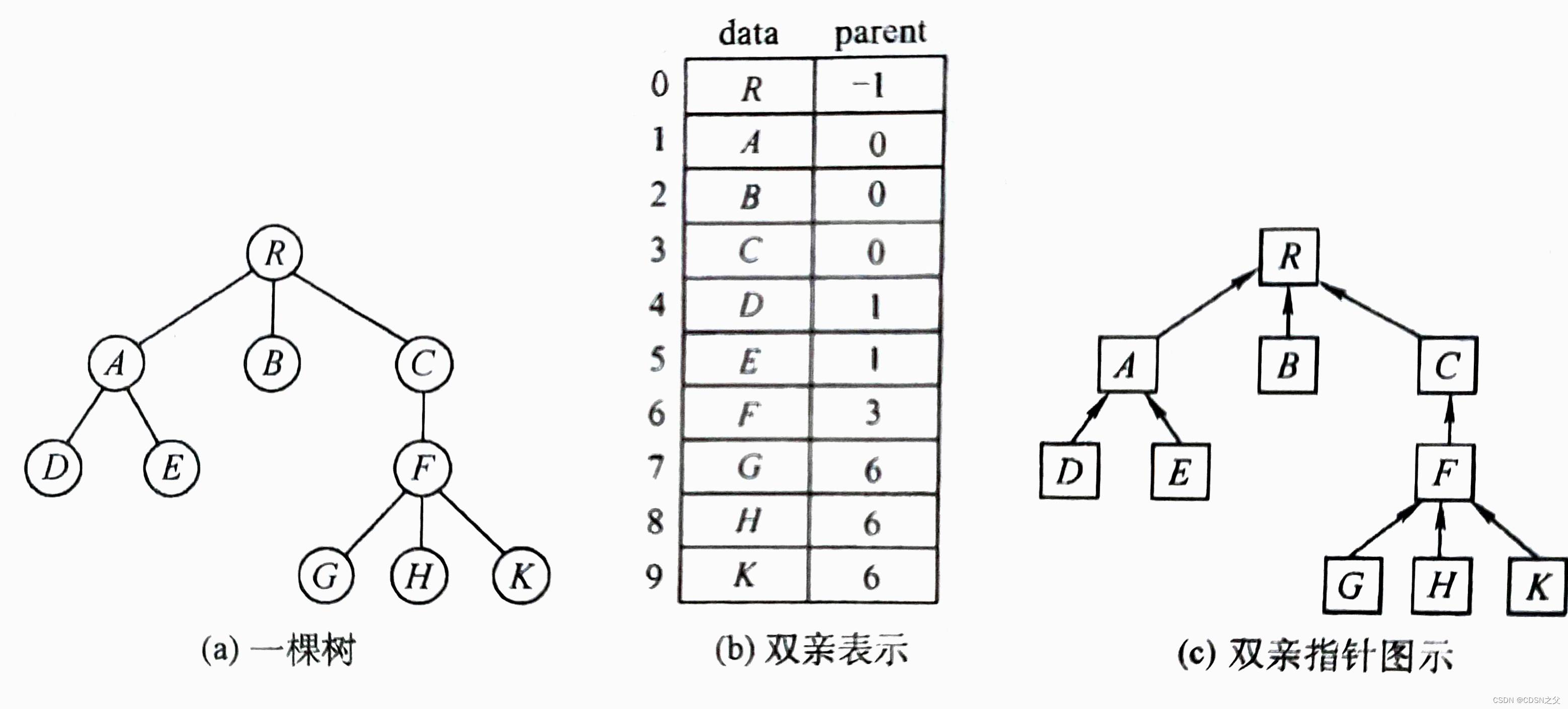
算法学习(十二)并查集
并查集 1. 概念 并查集主要用于解决一些 元素分组 问题,通过以下操作管理一系列不相交的集合: 合并(Union):把两个不相交的集合合并成一个集合 查询(Find):查询两个元素是否在同一…...
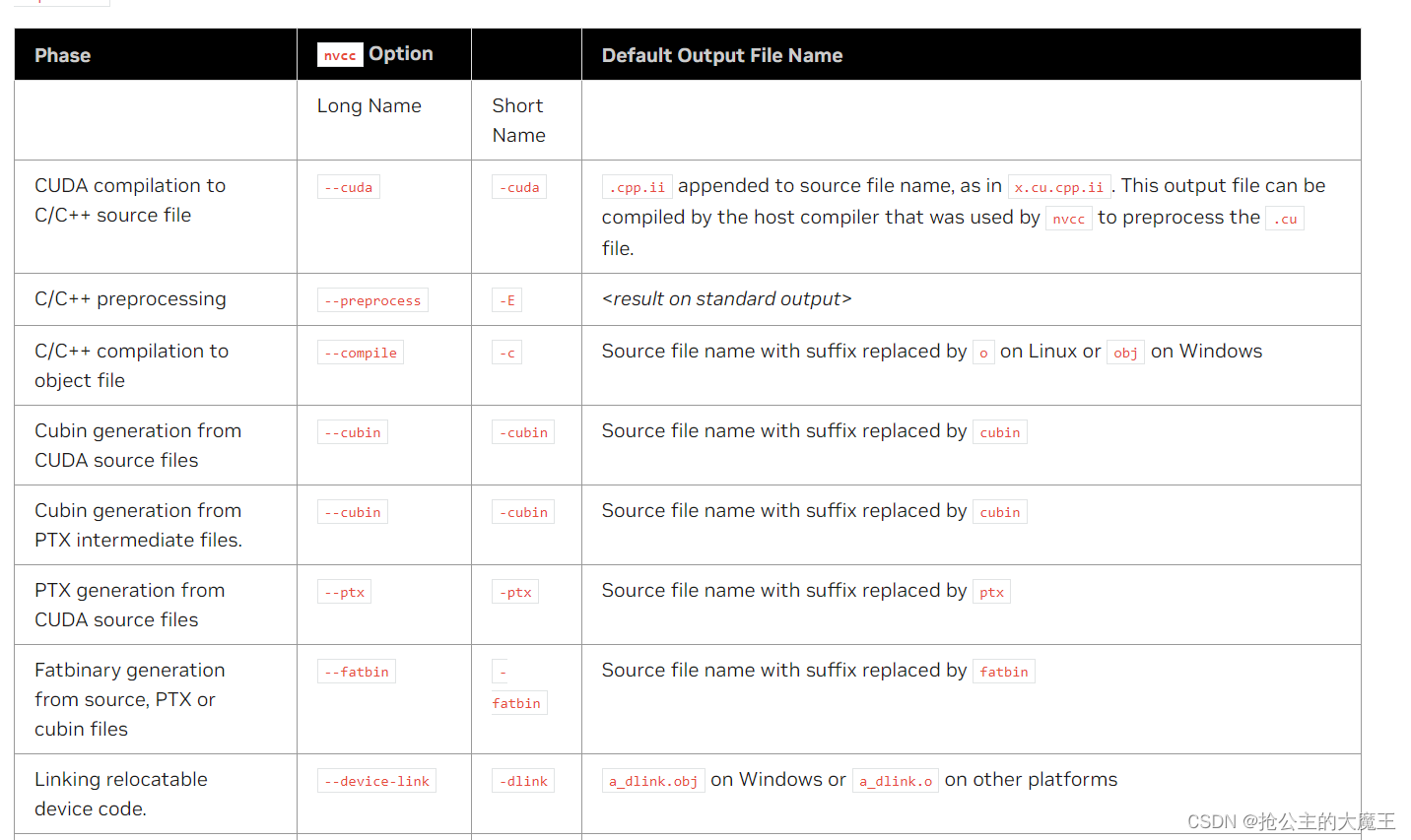
TensorRT及CUDA自学笔记003 NVCC及其命令行参数
TensorRT及CUDA自学笔记003 NVCC及其命令行参数 各位大佬,这是我的自学笔记,如有错误请指正,也欢迎在评论区学习交流,谢谢! NVCC是一种编译器,基于一些命令行参数可以将使用PTX或C语言编写的代码编译成可…...

数据库管理-第154期 Oracle Vector DB AI-06(20240223)
数据库管理154期 2024-02-23 数据库管理-第154期 Oracle Vector DB & AI-06(20240223)1 环境准备创建表空间及用户TNSNAME配置 2 Oracle Vector的DML操作创建示例表插入基础数据DML操作UPDATE操作DELETE操作 3 多Vector列表4 固定维度的向量操作5 不…...

解决uni-app vue3 nvue中使用pinia页面空白问题
main.js中,最关键的就是Pinia要return出去的问题,至于原因嘛! 很忙啊,先用着吧 import App from ./App import * as Pinia from pinia import { createSSRApp } from vue export function createApp() {const app createSSRApp(App);app.us…...

不用加减乘除做加法
1.题目: 写一个函数,求两个整数之和,要求在函数体内不得使用、-、*、/四则运算符号。 数据范围:两个数都满足 −10≤�≤1000−10≤n≤1000 进阶:空间复杂度 �(1)O(1),时间复杂度 &am…...

旅游组团自驾游拼团系统 微信小程序python+java+node.js+php
随着社会的发展,旅游业已成为全球经济中发展势头最强劲和规模最大的产业之一。为方便驴友出行,寻找旅游伙伴,更好的规划旅游计划,开发一款自驾游拼团小程序,通过微信小程序发起自驾游拼团,吸收有车或无车驴…...

LeetCode 第41天 | 背包问题 二维数组 一维数组 416.分割等和子集 动态规划
46. 携带研究材料(第六期模拟笔试) 题目描述 小明是一位科学家,他需要参加一场重要的国际科学大会,以展示自己的最新研究成果。他需要带一些研究材料,但是他的行李箱空间有限。这些研究材料包括实验设备、文献资料和实…...
Ubuntu20.04和Windows11下配置StarCraft II环境
1.Ubuntu20.04 根据下面这篇博客就可以顺利安装: 强化学习实战(九) Linux下配置星际争霸Ⅱ环境https://blog.csdn.net/weixin_39059031/article/details/117247635?spm1001.2014.3001.5506 Ubuntu下显示游戏界面目前还没有解决掉。 大家可以根据以下链接看看能…...

地震勘探——干扰波识别、井中地震时距曲线特点
目录 干扰波识别反射波地震勘探的干扰波 井中地震时距曲线特点 干扰波识别 有效波:可以用来解决所提出的地质任务的波;干扰波:所有妨碍辨认、追踪有效波的其他波。 地震勘探中,有效波和干扰波是相对的。例如,在反射波…...

树莓派超全系列教程文档--(61)树莓派摄像头高级使用方法
树莓派摄像头高级使用方法 配置通过调谐文件来调整相机行为 使用多个摄像头安装 libcam 和 rpicam-apps依赖关系开发包 文章来源: http://raspberry.dns8844.cn/documentation 原文网址 配置 大多数用例自动工作,无需更改相机配置。但是,一…...

在HarmonyOS ArkTS ArkUI-X 5.0及以上版本中,手势开发全攻略:
在 HarmonyOS 应用开发中,手势交互是连接用户与设备的核心纽带。ArkTS 框架提供了丰富的手势处理能力,既支持点击、长按、拖拽等基础单一手势的精细控制,也能通过多种绑定策略解决父子组件的手势竞争问题。本文将结合官方开发文档,…...
)
IGP(Interior Gateway Protocol,内部网关协议)
IGP(Interior Gateway Protocol,内部网关协议) 是一种用于在一个自治系统(AS)内部传递路由信息的路由协议,主要用于在一个组织或机构的内部网络中决定数据包的最佳路径。与用于自治系统之间通信的 EGP&…...

Python爬虫实战:研究feedparser库相关技术
1. 引言 1.1 研究背景与意义 在当今信息爆炸的时代,互联网上存在着海量的信息资源。RSS(Really Simple Syndication)作为一种标准化的信息聚合技术,被广泛用于网站内容的发布和订阅。通过 RSS,用户可以方便地获取网站更新的内容,而无需频繁访问各个网站。 然而,互联网…...
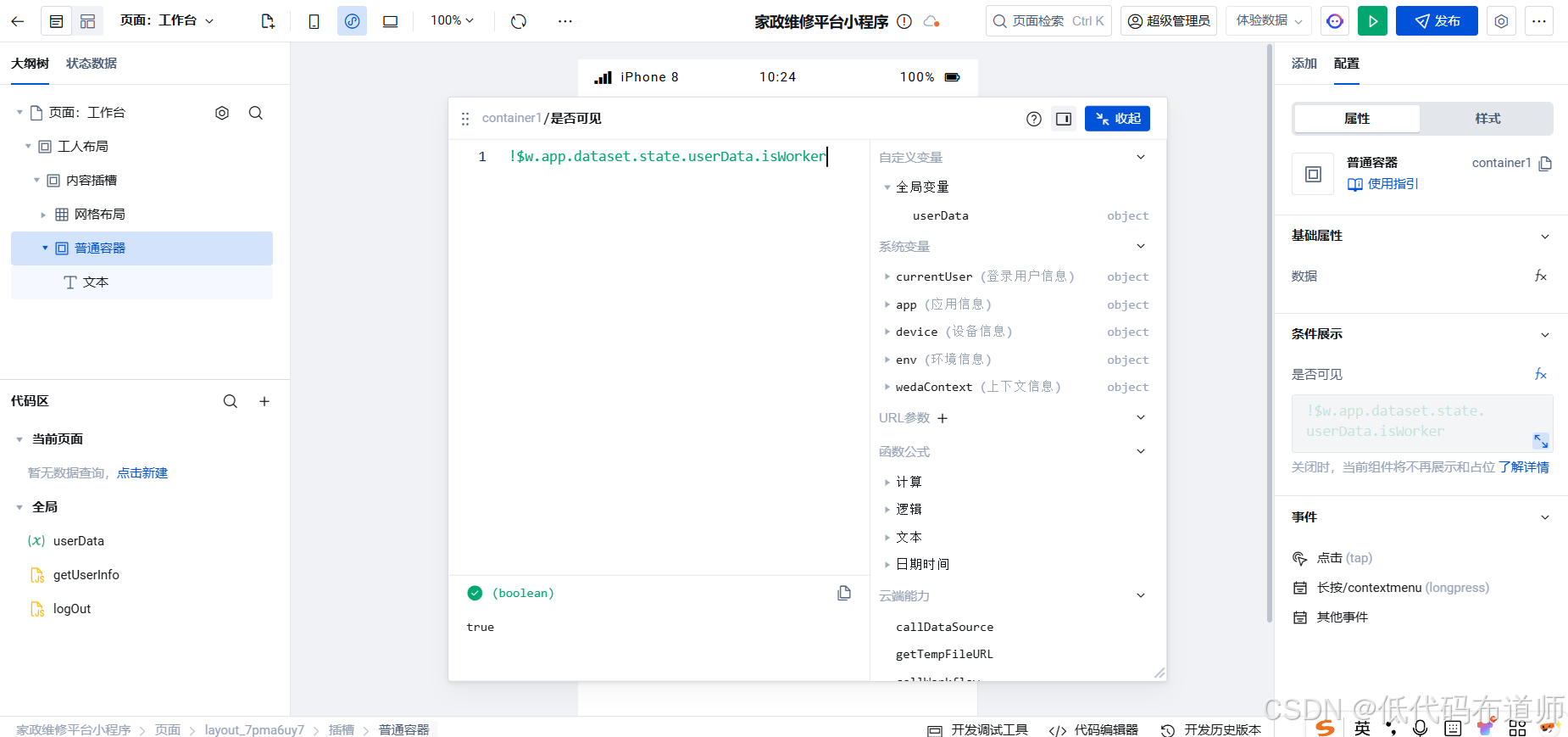
家政维修平台实战20:权限设计
目录 1 获取工人信息2 搭建工人入口3 权限判断总结 目前我们已经搭建好了基础的用户体系,主要是分成几个表,用户表我们是记录用户的基础信息,包括手机、昵称、头像。而工人和员工各有各的表。那么就有一个问题,不同的角色…...
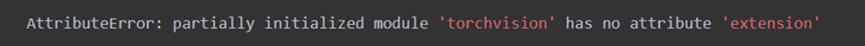
Ascend NPU上适配Step-Audio模型
1 概述 1.1 简述 Step-Audio 是业界首个集语音理解与生成控制一体化的产品级开源实时语音对话系统,支持多语言对话(如 中文,英文,日语),语音情感(如 开心,悲伤)&#x…...

拉力测试cuda pytorch 把 4070显卡拉满
import torch import timedef stress_test_gpu(matrix_size16384, duration300):"""对GPU进行压力测试,通过持续的矩阵乘法来最大化GPU利用率参数:matrix_size: 矩阵维度大小,增大可提高计算复杂度duration: 测试持续时间(秒&…...
 自用)
css3笔记 (1) 自用
outline: none 用于移除元素获得焦点时默认的轮廓线 broder:0 用于移除边框 font-size:0 用于设置字体不显示 list-style: none 消除<li> 标签默认样式 margin: xx auto 版心居中 width:100% 通栏 vertical-align 作用于行内元素 / 表格单元格ÿ…...

Web 架构之 CDN 加速原理与落地实践
文章目录 一、思维导图二、正文内容(一)CDN 基础概念1. 定义2. 组成部分 (二)CDN 加速原理1. 请求路由2. 内容缓存3. 内容更新 (三)CDN 落地实践1. 选择 CDN 服务商2. 配置 CDN3. 集成到 Web 架构 …...
