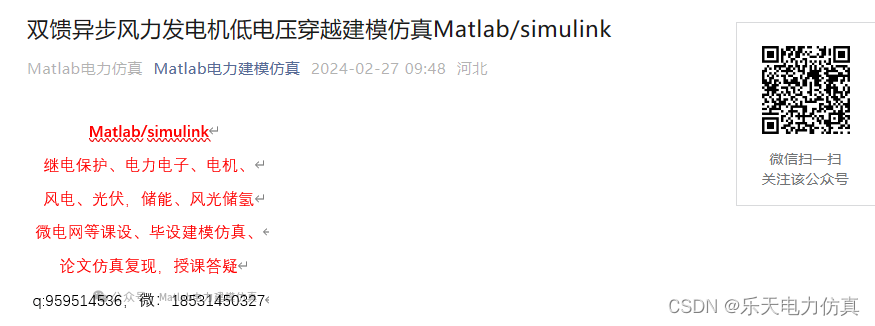Linux服务器磁盘及内存用量监控Python脚本(推送钉钉群通知)
文章目录
- Python 脚本
- 钉钉推送通知
- 定时任务
Python 脚本
# -*- coding: utf-8 -*-
import subprocessdef get_disk_usage():# 执行 df 命令获取磁盘使用情况df_process = subprocess.Popen(['df', '-h', '/'], stdout=subprocess.PIPE)output, _ = df_process.communicate()output = output.decode('utf-8')# 解析输出,获取磁盘总量和已使用占比total_space = Noneused_percentage = Nonelines = output.split('\n')for line in lines:if line.startswith('/dev'):parts = line.split()total_space = parts[1]used_percentage = parts[4]breakprint(f"磁盘总量: {total_space}, 已使用: {used_percentage}")return total_space, used_percentagedef check_disk_full(used_percentage, threshold_percent=90):# 检查磁盘是否快满了if used_percentage is not None:used_percentage = int(used_percentage[:-1]) # 去掉百分号并转换为整数if used_percentage >= threshold_percent:return Truereturn Falsedef get_memory_usage():try:# 执行 free 命令获取内存信息free_process = subprocess.Popen(['free', '-h'], stdout=subprocess.PIPE)output, _ = free_process.communicate()output = output.decode('utf-8')# 解析输出,获取内存总量和已使用占比lines = output.split('\n')for line in lines:if line.startswith('Mem:'):parts = line.split()total_memory = parts[1] # 内存总量used_memory = parts[2] # 已使用内存print(f"内存总量: {total_memory}, 已使用: {used_memory}")return total_memory, used_memoryreturn None, Noneexcept Exception as e:print(f"Error: {e}")return None, Nonedef check_memory_insufficient(total_memory, used_memory, threshold_percent=90):if total_memory is not None and used_memory is not None:# 解析内存值,去除单位,并将字符串转换为数值total_memory_value = float(total_memory[:-1])used_memory_value = float(used_memory[:-1])# 检查是否内存不足used_percentage = (used_memory_value / total_memory_value) * 100if used_percentage >= threshold_percent:return Truereturn Falseif __name__ == "__main__":# 获取磁盘使用情况total_space, used_percentage = get_disk_usage()if total_space and used_percentage:# 检查磁盘是否快满了(阈值默认为90%)if check_disk_full(used_percentage, threshold_percent=90):print("磁盘快满了!")else:print("未能获取磁盘使用情况。")# 获取内存使用情况total_memory, used_memory = get_memory_usage()if total_memory is not None and used_memory is not None:# 检查是否内存不足(默认阈值为90%)if check_memory_insufficient(total_memory, used_memory, threshold_percent=90):print("内存不足!")else:print("未能获取内存使用情况。")
- 输出结果
磁盘总量: 36G, 已使用: 65%
内存总量: 4.7G, 已使用: 1.0G
钉钉推送通知
- 钉钉自定义机器人Python脚本推送通知
- 钉钉推送配置与阈值
- ding-talk:secret: 'xxx'access-token: 'xxx'
- project:name: '项目名称'disk-threshold: 80memory-threshold: 90
- Python
pip3 install pyyaml
pip3 install requests
# -*- coding: utf-8 -*-
import subprocess
import yaml
import time
import hashlib
import base64
import hmac
import requests
from urllib.parse import quote
import socketdef get_disk_usage():# 执行 df 命令获取磁盘使用情况df_process = subprocess.Popen(['df', '-h', '/'], stdout=subprocess.PIPE)output, _ = df_process.communicate()output = output.decode('utf-8')# 解析输出,获取磁盘总量和已使用占比total_space = Noneused_percentage = Nonelines = output.split('\n')for line in lines:if line.startswith('/dev'):parts = line.split()total_space = parts[1]used_percentage = parts[4]breakprint(f"磁盘总量: {total_space}, 已使用: {used_percentage}")return total_space, used_percentagedef check_disk_full(used_percentage, threshold_percent=90):# 检查磁盘是否快满了if used_percentage is not None:used_percentage = int(used_percentage[:-1]) # 去掉百分号并转换为整数if used_percentage >= threshold_percent:return Truereturn Falsedef get_memory_usage():try:# 执行 free 命令获取内存信息free_process = subprocess.Popen(['free', '-h'], stdout=subprocess.PIPE)output, _ = free_process.communicate()output = output.decode('utf-8')# 解析输出,获取内存总量和已使用占比lines = output.split('\n')for line in lines:if line.startswith('Mem:'):parts = line.split()total_memory = parts[1] # 内存总量used_memory = parts[2] # 已使用内存print(f"内存总量: {total_memory}, 已使用: {used_memory}")return total_memory, used_memoryreturn None, Noneexcept Exception as e:print(f"Error: {e}")return None, Nonedef check_memory_insufficient(total_memory, used_memory, threshold_percent=90):if total_memory is not None and used_memory is not None:# 解析内存值,去除单位,并将字符串转换为数值total_memory_value = float(total_memory[:-1])used_memory_value = float(used_memory[:-1])# 检查是否内存不足used_percentage = (used_memory_value / total_memory_value) * 100if used_percentage >= threshold_percent:return Truereturn Falsedef read_yaml(file_path):with open(file_path, 'r', encoding='utf-8') as file:try:data = yaml.safe_load(file)return dataexcept yaml.YAMLError as e:print(f"读取 YAML 文件时出错:{e}")return Nonedef get_local_ip():try:# 创建一个 UDP 套接字sock = socket.socket(socket.AF_INET, socket.SOCK_DGRAM)sock.connect(('8.8.8.8', 80)) # 连接 Google DNS# 获取本地 IP 地址local_ip = sock.getsockname()[0]return local_ipexcept Exception as e:print(f"Error: {e}")return Nonedef dingTalkSign(dingTalkSecret):# 获取当前时间戳,并将其转换为毫秒级timestamp = int(time.time() * 1000)# 将时间戳和钉钉应用的密钥拼接在一起,将拼接后的字符串转换为字节数组signBefore = ('%s\n%s' % (timestamp, dingTalkSecret)).encode('utf-8')# 用HMAC-SHA256算法对字节数组进行签名hsha256 = hmac.new(dingTalkSecret.encode('utf-8'), signBefore, hashlib.sha256)# 将签名进行Base64编码,将编码后的签名进行URL编码sign = quote(base64.b64encode(hsha256.digest()))return {"timestamp": timestamp, "sign": sign}def sendMessage(dingTalkUrl='', dingTalkSecret=None, message='', atMobiles=[], isAtAll=False):print("发送内容:", message, atMobiles, isAtAll)json = {"msgtype": "text","text": {"content": message,},"at": {"atMobiles": atMobiles,"isAtAll": isAtAll}}sign = dingTalkSign(dingTalkSecret)response = requests.post(url=dingTalkUrl, params=sign, json=json)print("响应内容:", response.json())if __name__ == "__main__":local_ip = get_local_ip()file_data = read_yaml("config.yml")if file_data:for entry in file_data:if 'ding-talk' in entry:dingTalkSecret = entry['ding-talk']['secret']access_token = entry['ding-talk']['access-token']if dingTalkSecret is None:print("未配置钉钉机器人密钥")if access_token is None:print("未配置钉钉机器人Token")else:# 自定义机器人推送地址dingTalkUrl = f"https://oapi.dingtalk.com/robot/send?access_token={access_token}"if dingTalkSecret is not None and 'project' in entry:project_name = entry['project']['name']disk_threshold = entry['project']['disk-threshold']memory_threshold = entry['project']['memory-threshold']# 获取磁盘使用情况total_space, used_percentage = get_disk_usage()total_memory, used_memory = get_memory_usage()if (total_space and used_percentage) or (total_memory and used_memory):# 检查磁盘是否快满了(阈值默认为90%)if check_disk_full(used_percentage, threshold_percent=disk_threshold):sendMessage(dingTalkSecret=dingTalkSecret, dingTalkUrl=dingTalkUrl, isAtAll=True,message=f'项目:{project_name}\n内网:{local_ip}\n磁盘:{total_space} / {used_percentage} (总/已用)\n内存:{total_memory} / {used_memory} (总/已用)\n磁盘不足,请及时扩容!')# 检查是否内存不足(默认阈值为90%)if check_memory_insufficient(total_memory, used_memory, threshold_percent=memory_threshold):sendMessage(dingTalkSecret=dingTalkSecret, dingTalkUrl=dingTalkUrl, isAtAll=True,message=f'项目:{project_name}\n内网:{local_ip}\n磁盘:{total_space} / {used_percentage} (总/已用)\n内存:{total_memory} / {used_memory} (总/已用)\n内存不足,请及时扩容!')else:print("未能获取磁盘使用情况。")定时任务
- 在线生成CRON:https://tool.lu/crontab
# 查看python3安装位置
which python3
# 添加定时任务
crontab -e
# 定时执行Python脚本,根据自己需求配置执行时间
20 9 * * * /usr/bin/python3 /u01/setup.py
相关文章:
)
Linux服务器磁盘及内存用量监控Python脚本(推送钉钉群通知)
文章目录 Python 脚本钉钉推送通知定时任务 Python 脚本 # -*- coding: utf-8 -*- import subprocessdef get_disk_usage():# 执行 df 命令获取磁盘使用情况df_process subprocess.Popen([df, -h, /], stdoutsubprocess.PIPE)output, _ df_process.communicate()output out…...
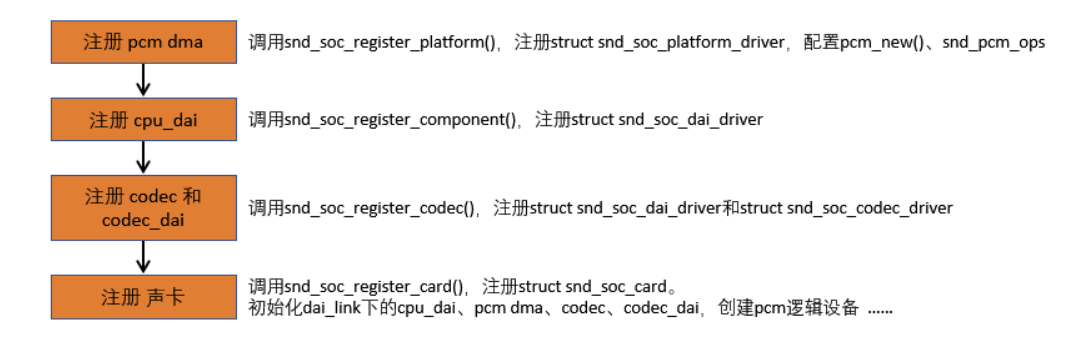
Android13 Audio框架
一、Android 13音频代码结构 1、framework: android/frameworks/base 1.AudioManager.java :音频管理器,音量调节、音量UI、设置和获取参数等控制流的对外API 2.AudioService.java :音频系统服务(java层),…...
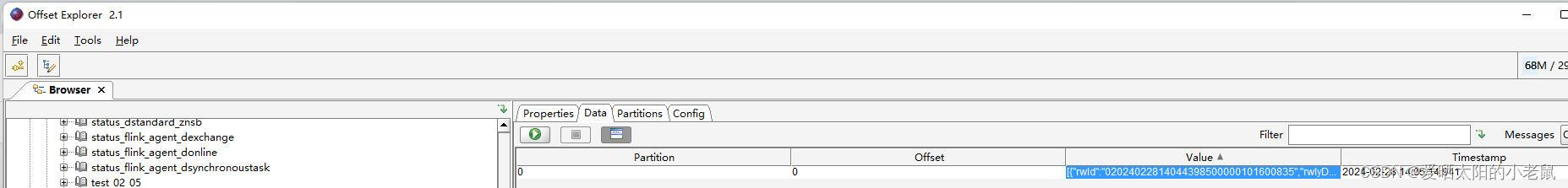
kafka消费者接收不到消息
背景: 对kafka消息进行监听,生产者发了消息,但是消费端没有接到消息,监听代码 消费端,kafka配置 spring.kafka.bootstrap-serverskafka.cestc.dmp:9591 spring.kafka.properties.sasl.jaas.configorg.apache.kafka.…...

Python如何从SQL Server存取数据?
在Python中,你可以使用各种库来连接和操作 SQL Server 数据库。一种常用的库是pyodbc,它是一个用于连接到各种数据库的开源 Python 库,包括 SQL Server。以下是连接到 SQL Server 并存取数据的基本步骤: 1、安装 pyodbc 库&#…...
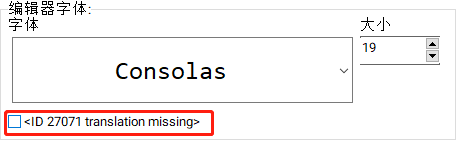
学校机房Dev c++解决中文乱码问题
工具->编译选项->勾选 编译时加入以下命令 -fexec-charsetGBK -finput-charsetUTF-8 显示中文:工具->编辑器选项->去掉第一个的勾勾。...
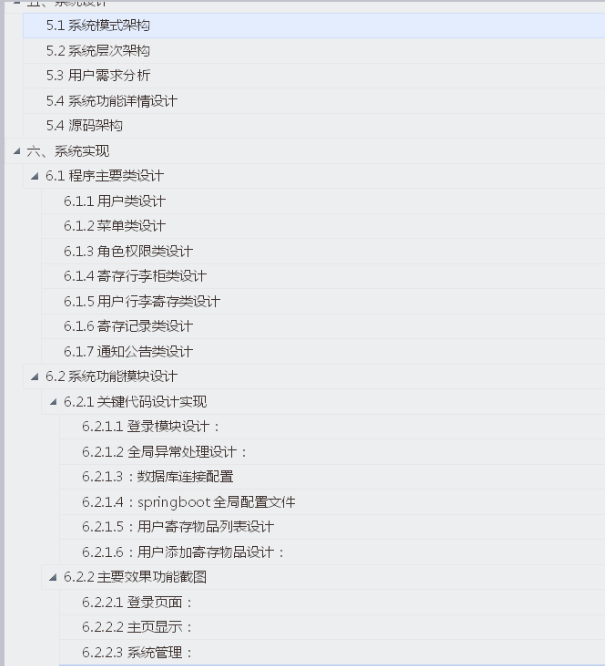
基于java+springboot景区行李寄存管理系统设计和实现
基于javaspringboot景区行李寄存管理系统设计和实现 博主介绍:多年java开发经验,专注Java开发、定制、远程、文档编写指导等,csdn特邀作者、专注于Java技术领域 作者主页 央顺技术团队 Java毕设项目精品实战案例《1000套》 欢迎点赞 收藏 ⭐留言 文末获取…...

03-grafana的下拉列表选项制作-grafana的变量
一、准备环境 为了实现下拉列表筛选的样例,我们监控两个linux节点; 目前,我们已经有了一个节点了,再添加一个; 二、grafana的仪表盘变量 如果想给仪表盘自定义下拉列表,那么,需要设置变量&#…...
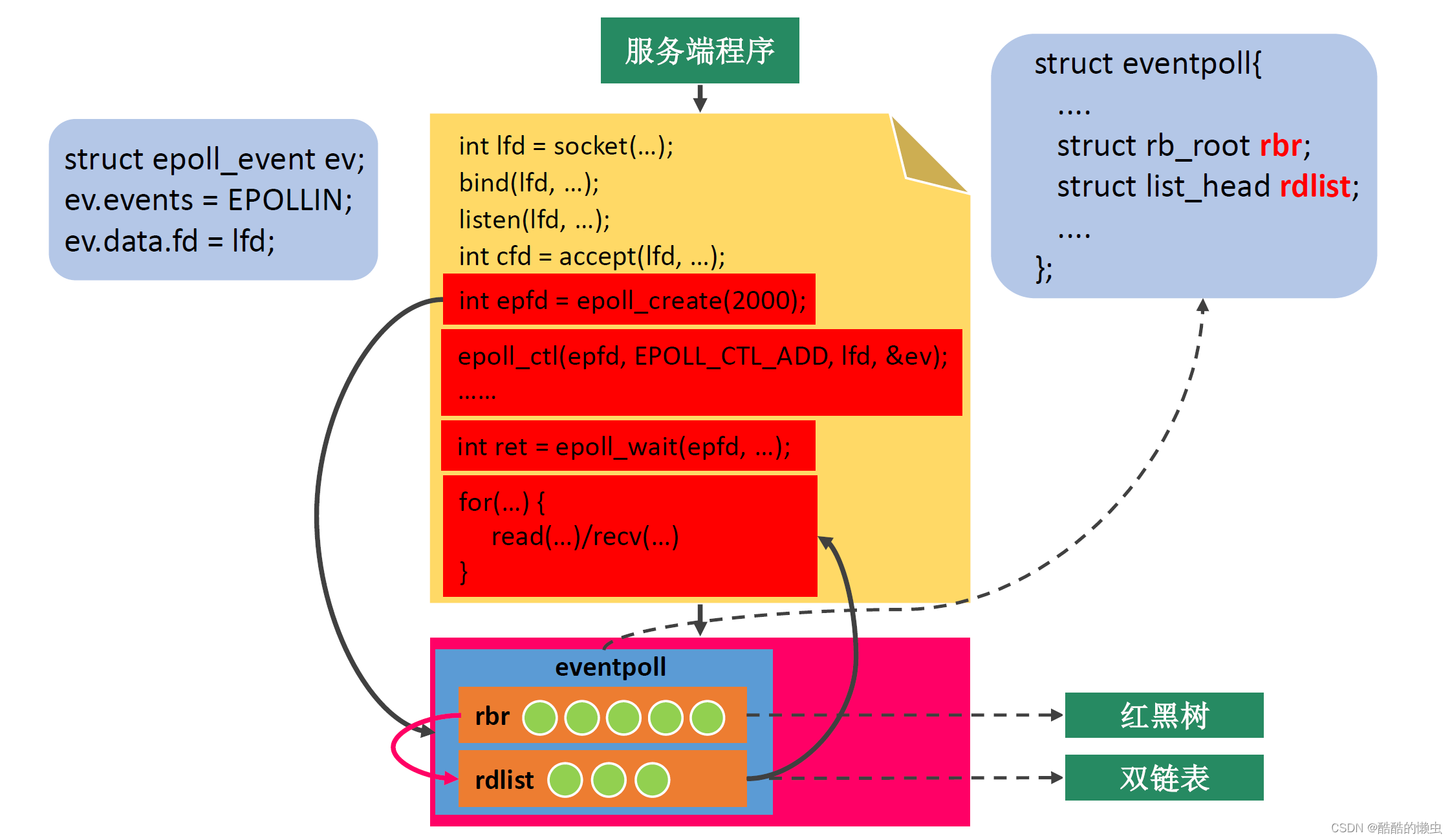
Linux网络编程—— IO多路复用
Linux网络编程—— IO多路复用 1. I/O 多路复用(I/O多路转接)1.1 常见的几种I/O模型 2. select3. poll4. epoll :star: 1. I/O 多路复用(I/O多路转接) I/O 多路复用 使得程序能 同时监听 多个文件描述符,能够提高程序的…...

C++进阶(二) 多态
一、多态的概念 多态的概念:通俗来说,就是多种形态, 具体点就是去完成某个行为,当不同的对象去完成时会 产生出不同的状态。举个栗子:比如买票这个行为,当普通人买票时,是全价买票;学…...

【C++】set、multiset与map、multimap的使用
目录 一、关联式容器二、键值对三、树形结构的关联式容器3.1 set3.1.1 模板参数列表3.1.2 构造3.1.3 迭代器3.1.4 容量3.1.5 修改操作 3.2 multiset3.3 map3.3.1 模板参数列表3.3.2 构造3.3.3 迭代器3.3.4 容量3.3.5 修改操作3.3.6 operator[] 3.4 multimap 一、关联式容器 谈…...
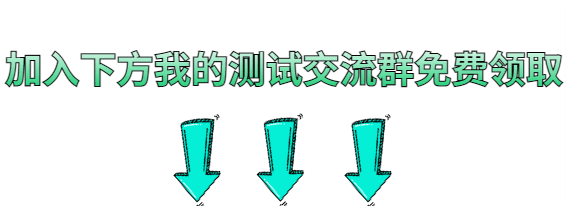
外包干了6个月,技术退步明显
先说一下自己的情况,本科生,19年通过校招进入广州某软件公司,干了接近4年的功能测试,今年年初,感觉自己不能够在这样下去了,长时间呆在一个舒适的环境会让一个人堕落!而我已经在一个企业干了四年的功能测试…...
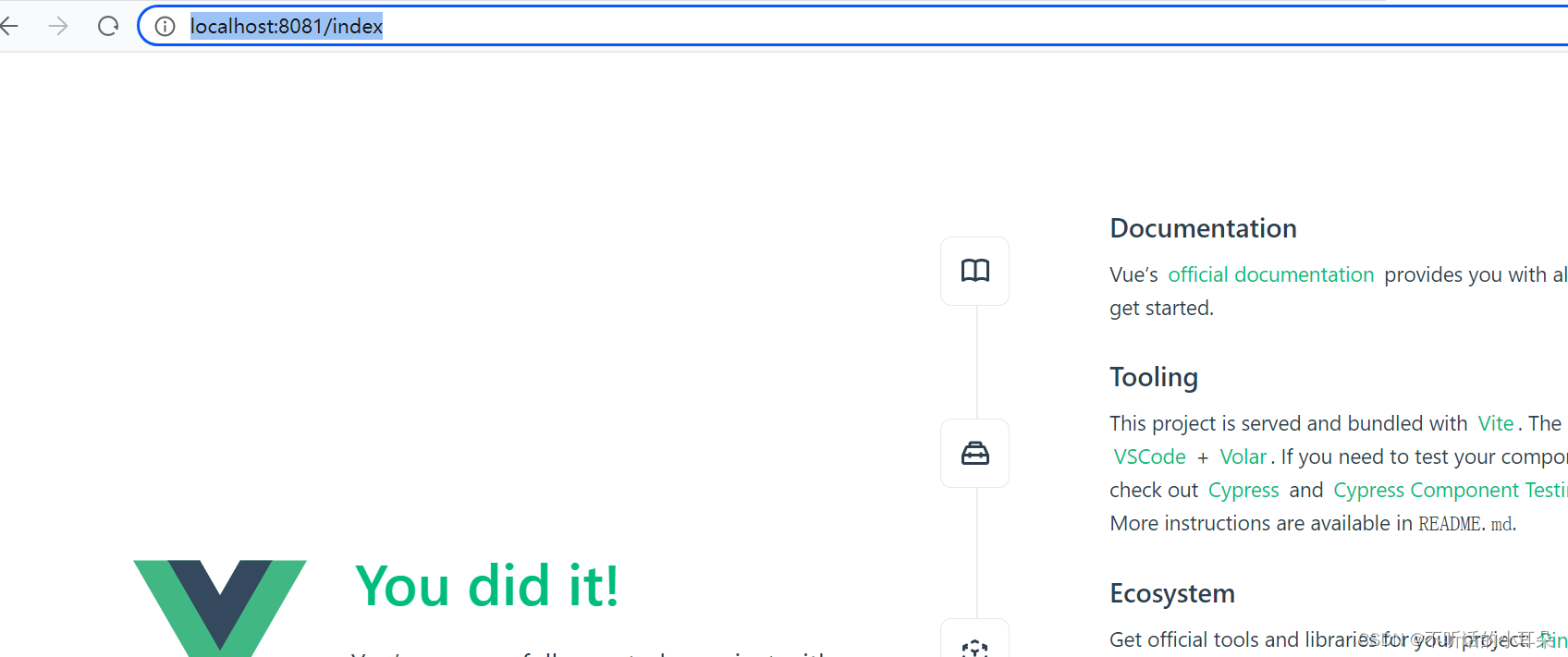
3. springboot中集成部署vue3
1. vue3构建 构建命令 npm run build, 构建的结果在disc目录: 2. springboot集成 2.1 拷贝vue3构建结果到springboot resources/static目录 2.2 springboot pom依赖 添加thymeleaf依赖 <dependency><groupId>org.springframework.boot</…...

问题
今天遇到数组开太大问题: 数组放在main函数里面,表示该数组是局部变量,不是全局变量,所以该数组是开在栈上,而栈的空间往往比较小,所以二维数组定义太大会导致爆栈。 全局变量全部存储在静态存储区。 在…...
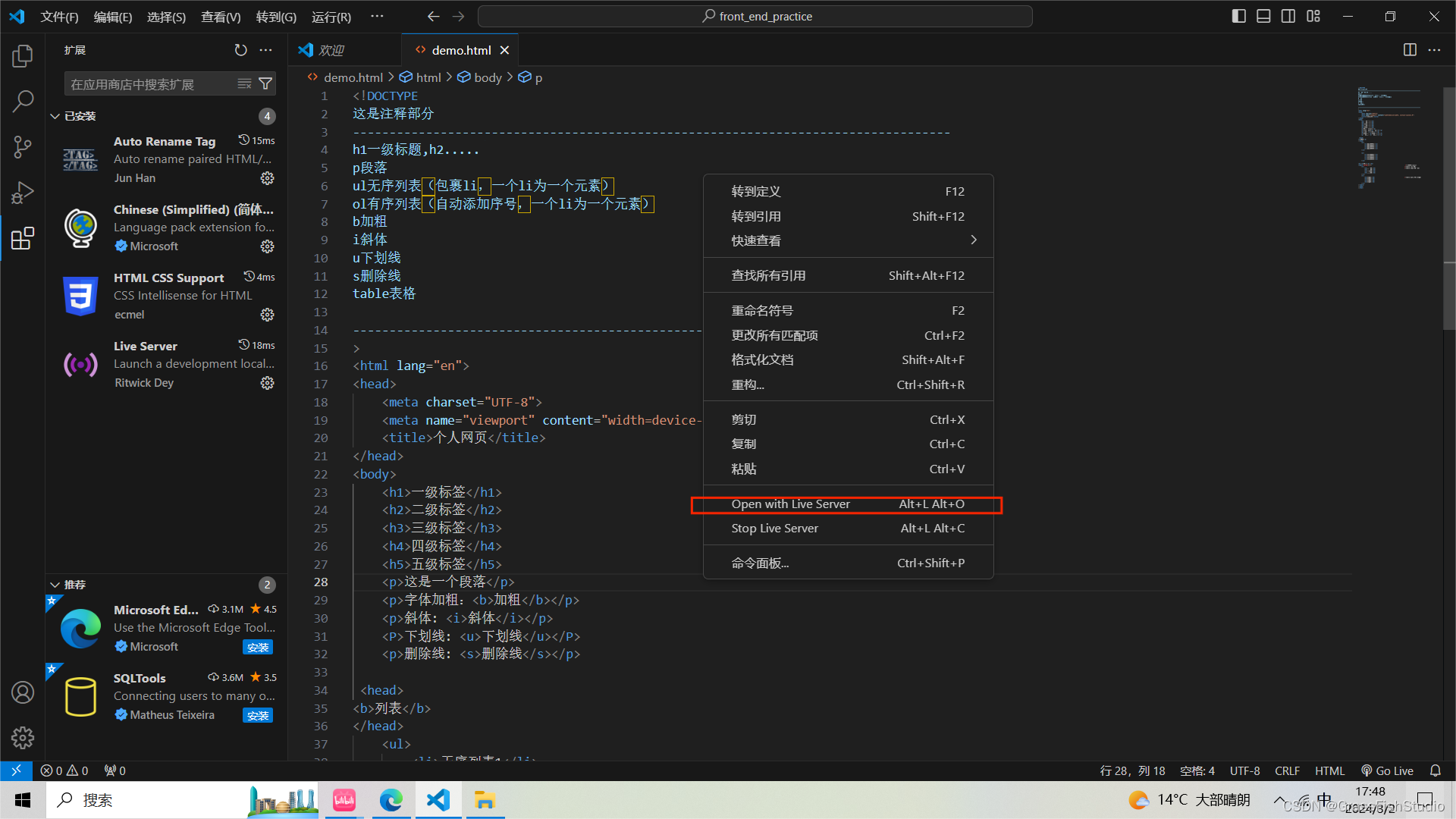
#WEB前端
1.实验:vscode安装,及HTML常用文本标签 2.IDE:VSCODE 3.记录: (1)网页直接搜索安装vscode (2)打开vscode,在下图分别安装以下插件: Html Css Support …...

c语言经典测试题9
1.题1 #include <stdio.h> int main() { int i 1; sizeof(i); printf("%d\n", i); return 0; } 上述代码运行结果是什么呢? 我们来分析一下:其实这题的难点就是sizeof操作后i的结果是否会改变,首先我们创建了一个整型i&a…...

3d 舞蹈同步
目录 看起来很强大 unity驱动bvh跳舞: 脚飘动问题: bvh和播放关节对应关系 zxy格式 bvh和播放关节对应关系 zyx的对应关系: bvh播放器: 看起来很强大 GitHub - FORTH-ModelBasedTracker/MocapNET: We present MocapNET, a …...

win环境nginx实战配置详解
项目中经常使用nginx做负载均衡,接口路由、文件、文档的上传及下载、视频的代理播放等等,都离不开nginx的支持,今天我们分享一下其个使用场景。 1、配置文件 nd-nginx.conf 全局配置 #全局配置端,对全局生效,主要设置…...

数字化转型导师坚鹏:如何制定证券公司数字化转型年度培训规划
如何制定与实施证券公司数字化转型年度培训规划 ——以推动证券公司数字化转型战略落地为核心,实现知行果合一 课程背景: 很多证券公司都在开展数字化转型培训工作,目前存在以下问题急需解决: 缺少针对性的证券公司数字化转型…...
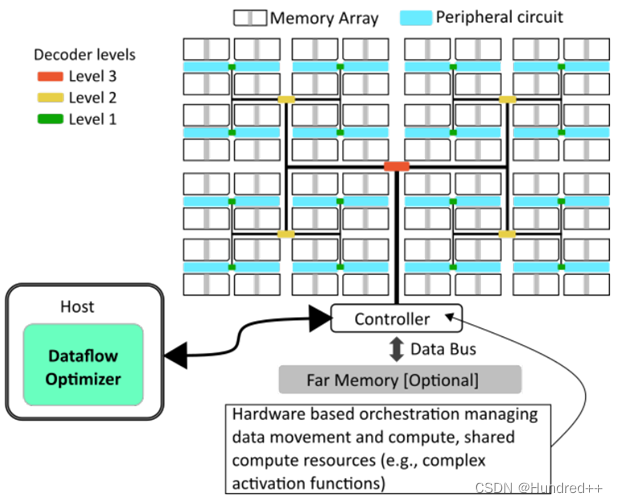
新王炸:文生视频Sora模型发布,能否引爆AI芯片热潮
前言 前方高能预警,Sora来袭! 浅析Sora的技术亮点 语言模型中构建关键词联系 视频素材分解为时空碎片 扩散模型DiT Not for play, But change world! OpenAI的宏大目标 未来已来,只是尚未流行 Sora的成本与OpenAI的7万亿美金豪赌 算…...

从WWDC看苹果产品发展的规律
WWDC 是苹果公司一年一度面向全球开发者的盛会,其主题演讲展现了苹果在产品设计、技术路线、用户体验和生态系统构建上的核心理念与演进脉络。我们借助 ChatGPT Deep Research 工具,对过去十年 WWDC 主题演讲内容进行了系统化分析,形成了这份…...
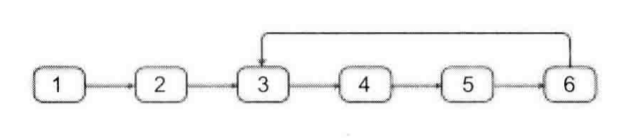
剑指offer20_链表中环的入口节点
链表中环的入口节点 给定一个链表,若其中包含环,则输出环的入口节点。 若其中不包含环,则输出null。 数据范围 节点 val 值取值范围 [ 1 , 1000 ] [1,1000] [1,1000]。 节点 val 值各不相同。 链表长度 [ 0 , 500 ] [0,500] [0,500]。 …...

三体问题详解
从物理学角度,三体问题之所以不稳定,是因为三个天体在万有引力作用下相互作用,形成一个非线性耦合系统。我们可以从牛顿经典力学出发,列出具体的运动方程,并说明为何这个系统本质上是混沌的,无法得到一般解…...

c#开发AI模型对话
AI模型 前面已经介绍了一般AI模型本地部署,直接调用现成的模型数据。这里主要讲述讲接口集成到我们自己的程序中使用方式。 微软提供了ML.NET来开发和使用AI模型,但是目前国内可能使用不多,至少实践例子很少看见。开发训练模型就不介绍了&am…...

2025季度云服务器排行榜
在全球云服务器市场,各厂商的排名和地位并非一成不变,而是由其独特的优势、战略布局和市场适应性共同决定的。以下是根据2025年市场趋势,对主要云服务器厂商在排行榜中占据重要位置的原因和优势进行深度分析: 一、全球“三巨头”…...
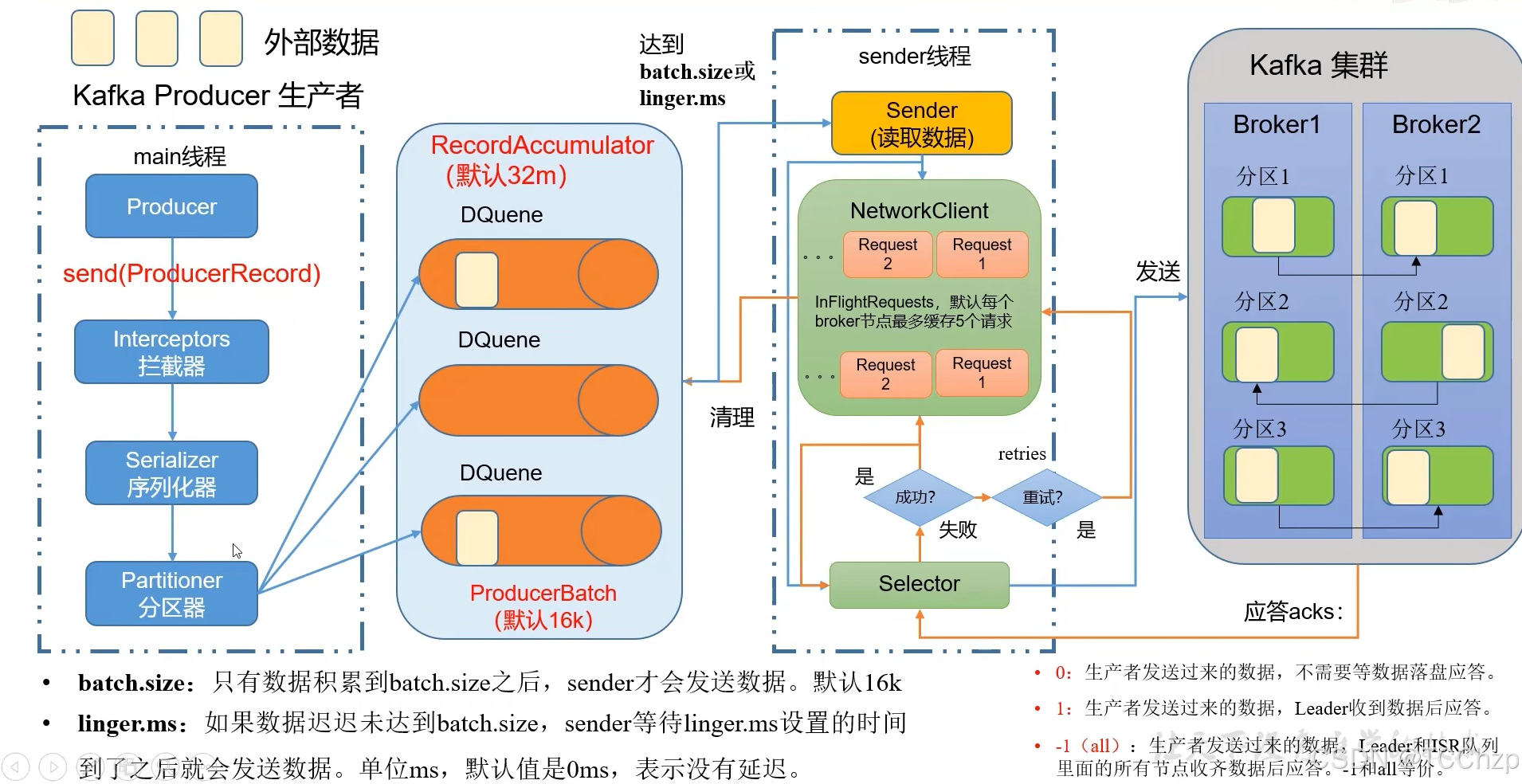
Kafka入门-生产者
生产者 生产者发送流程: 延迟时间为0ms时,也就意味着每当有数据就会直接发送 异步发送API 异步发送和同步发送的不同在于:异步发送不需要等待结果,同步发送必须等待结果才能进行下一步发送。 普通异步发送 首先导入所需的k…...

虚拟电厂发展三大趋势:市场化、技术主导、车网互联
市场化:从政策驱动到多元盈利 政策全面赋能 2025年4月,国家发改委、能源局发布《关于加快推进虚拟电厂发展的指导意见》,首次明确虚拟电厂为“独立市场主体”,提出硬性目标:2027年全国调节能力≥2000万千瓦࿰…...

[免费]微信小程序问卷调查系统(SpringBoot后端+Vue管理端)【论文+源码+SQL脚本】
大家好,我是java1234_小锋老师,看到一个不错的微信小程序问卷调查系统(SpringBoot后端Vue管理端)【论文源码SQL脚本】,分享下哈。 项目视频演示 【免费】微信小程序问卷调查系统(SpringBoot后端Vue管理端) Java毕业设计_哔哩哔哩_bilibili 项…...
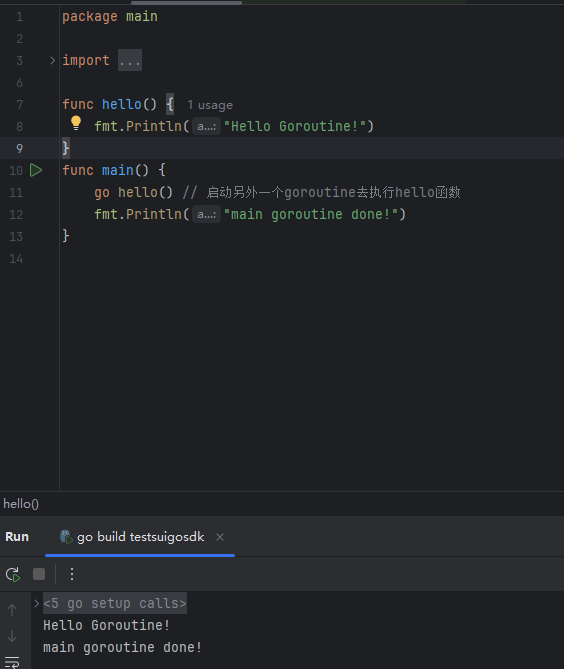
GO协程(Goroutine)问题总结
在使用Go语言来编写代码时,遇到的一些问题总结一下 [参考文档]:https://www.topgoer.com/%E5%B9%B6%E5%8F%91%E7%BC%96%E7%A8%8B/goroutine.html 1. main()函数默认的Goroutine 场景再现: 今天在看到这个教程的时候,在自己的电…...

HubSpot推出与ChatGPT的深度集成引发兴奋与担忧
上周三,HubSpot宣布已构建与ChatGPT的深度集成,这一消息在HubSpot用户和营销技术观察者中引发了极大的兴奋,但同时也存在一些关于数据安全的担忧。 许多网络声音声称,这对SaaS应用程序和人工智能而言是一场范式转变。 但向任何技…...