一个足球粉丝该怎么建个个人博客?
做一个个人博客第一步该怎么做?
好多零基础的同学们不知道怎么迈出第一步。
那么,就找一个现成的模板学一学呗,毕竟我们是高贵的Ctrl c v 工程师。
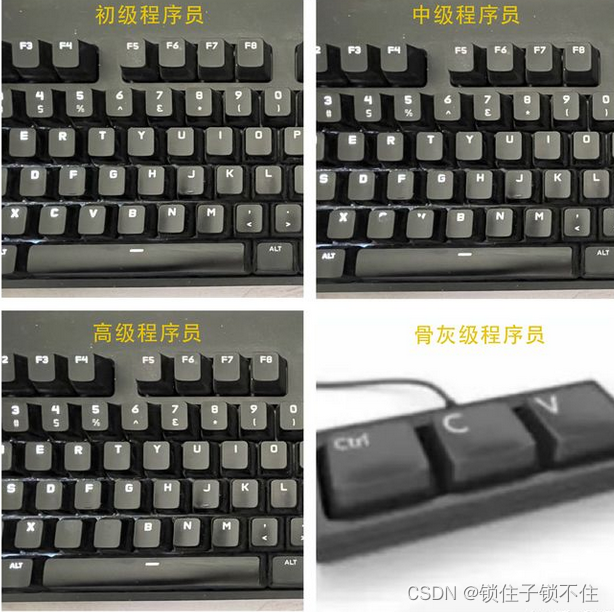
但是这样也有个问题,那就是,那些模板都,太!复!杂!了!!!!
直接打击了我99%的学习积极性。
直到我找到了这一款极其简单,只有一个html页面和css的个人博客模板。
麻雀虽小,五脏俱全。
基本上有了个人博客所需要的很多基本功能,下一步只要花个一两小时学会它,然后开始加图片美化就完了。
简直爽歪歪,虽然直接用肯定不行,但是拿来当一个学习材料,那还是相当的顺手。
界面看起来是这个样子的。

虽然只有一个页面,但是,像什么标题,导航,侧边栏,快捷菜单,友链,搜索,列表,简介,预览页,就很全。代码也很简单。我们可以先学,然后,再用我们的知识把它完美化,不知不觉就学会了这套技术。
这可比直接下载那些美轮美奂的模板要好的多,看也看不懂,学也学不会。
下载地址在这里↓↓↓↓↓↓
https://download.csdn.net/download/qqhxmdq/88934742
代码我就全贴到这儿了,大家可以看一看。
<!DOCTYPE html PUBLIC "-//W3C//DTD XHTML 1.0 Transitional//EN" "http://www.w3.org/TR/xhtml1/DTD/xhtml1-transitional.dtd">
<html xmlns="http://www.w3.org/1999/xhtml">
<head>
<meta http-equiv="Content-Type" content="text/html; charset=utf-8" />
<title>Sport Center - free website template</title>
<meta name="keywords" content="free web template, sport center, CSS, HTML, 2 columns" />
<meta name="description" content="Free Website Template - Sport Center" />
<link href="templatemo_style.css" rel="stylesheet" type="text/css" />
</head>
<body><div id="tmeplatemo_container"><div id="templatemo_menu"><ul><li><a href="#" class="current">Home</a></li><li><a href="#">About</a></li><li><a href="http://www.xxxxxxxx.com" target="_parent">Templates</a></li><li><a href="#" target="_parent">Gallery</a></li><li><a href="#">Members</a></li><li><a href="#" class="last">Contact Us</a></li></ul> </div> <!-- end of menu --><div id="templatemo_header_01"></div> <!-- end of header --><!-- ** OR <div id="templatemo_header_02"><div id="site_title">Sport Center<span>Your tagline goes here</span></div></div> end of header --><div id="tmeplatemo_content"><div id="templatemo_side_column"><div class="top"></div><div class="header_01">News & Events</div><div class="news_event_section"><div class="header_02">Lorem ipsum dolor sit amet</div><img src="images/templatemo_image_01.jpg" alt="photo one" /><p>Donec ut felis libero. Nunc vel libero libero, in dignissim urna. Praesent tempor, arcu at egestas vestibulum, lorem elit viverra velit, sit amet gravida ligula ante et sem.</p><div class="button_01"><a href="#">Read more</a></div></div><div class="news_event_section"><div class="header_02">Integer in magna nec lacus</div><img src="images/templatemo_image_00.jpg" alt="photo two" /><p>Suspendisse potenti. Aliquam erat volutpat. Mauris tempus massa vitae sem posuere pharetra. Donec eget neque erat, ac venenatis libero. Cras consequat pharetra sem ut imperdiet.</p><div class="button_01"><a href="#">Read more</a></div></div><div class="cleaner"></div><div class="bottom"></div></div> <!-- end of side column --><div id="templatemo_main_column"><div class="header_01">Welcome to Sport Center</div><div class="section_w480"><div class="image_wrapper fl_img"><img src="images/templatemo_image_02.jpg" alt="photo three" /></div><p class="em_text">This Free CSS Template is provided by <a href="http://www.xxxxxxxx.com" target="_parent">模板在线</a> <a href="http://guantaow.taobao.com" target="_blank">厚朴网络 淘宝店</a>. You may use this template in your websites. Credit goes to <a href="#" target="_blank">Free Photos</a> for photos used in this template.</p><p>Lorem ipsum dolor sit amet, consectetur adipiscing elit. Integer vitae metus quis libero consectetur egestas. In hac habitasse platea dictumst. Suspendisse tempus, metus in semper accumsan, dolor purus imperdiet magna, a iaculis quam justo quis purus. Etiam ut erat enim, et aliquet orci.</p><div class="button_01"><a href="#">Read more</a></div></div><div class="section_w480"><div class="header_01">Our Activities</div><p>Lorem ipsum dolor sit amet, consectetur adipiscing elit. Integer vitae metus quis libero consectetur egestas. In hac habitasse platea dictumst. Suspendisse tempus, metus in semper accumsan.</p><div class="margin_bottom_20"></div><div class="section_w160 fl"><div class="image_wrapper"><img src="images/templatemo_image_03.jpg" alt="image" /></div></div><div class="section_w270 fr"><ul class="content_list_01"><li>Cras urna nisi, porta et gravida blandit, laoreet ornare nunc.</li><li>Donec tincidunt sem eget velit cursus sit amet ullamcorper mi vulputate. </li></ul><div class="margin_bottom_20"></div><div class="button_01"><a href="#">Read more</a></div></div><div class="cleaner"></div></div> </div><div class="cleaner"></div></div> <!-- end of content --><div id="templatemo_footer">Copyright © 2048 <a href="#">Your Company Name</a> | from <a href="http://www.xxxxxxxx.com" target="_parent">网站模板</a><div class="margin_bottom_20"></div><a href="http://validator.w3.org/check?uri=referer"><img style="border:0;width:88px;height:31px" src="http://www.w3.org/Icons/valid-xhtml10" alt="Valid XHTML 1.0 Transitional" width="88" height="31" vspace="8" border="0" /></a><a href="http://jigsaw.w3.org/css-validator/check/referer"><img style="border:0;width:88px;height:31px" src="http://jigsaw.w3.org/css-validator/images/vcss-blue" alt="Valid CSS!" vspace="8" border="0" /></a></div> <!-- end of footer --></div> <!-- end of container --></body>
</html>简单的一批,十几分钟就搞清楚每块该怎么弄了。
下面是css
/*
CSS Credit: http://www.moobnn.com
*/body {margin: 0;padding: 0;line-height: 1.5em;font-family: Georgia, "Times New Roman", Times, serif;font-size: 12px;color: #d4d1c5;background: #141212 url(images/templatemo_main_bg.jpg) repeat;
}a:link, a:visited { color: #e8c521; text-decoration: none; font-weight: normal; }
a:active, a:hover { color: #e8c521; text-decoration: underline; }p {margin: 0px;padding: 0px;
}img {margin: 0px;padding: 0px;border: none;
}.cleaner { clear: both; width: 100%; height: 0px; font-size: 0px; }.margin_bottom_10 { clear: both; width: 100%; height: 10px; font-size: 1px; }
.margin_bottom_15 { clear: both; width: 100%; height: 15px; font-size: 1px; }
.margin_bottom_20 { clear: both; width: 100%; height: 20px; font-size: 1px; }
.margin_bottom_30 { clear: both; width: 100%; height: 30px; font-size: 1px; }
.margin_bottom_40 { clear: both; width: 100%; height: 40px; font-size: 1px; }
.margin_bottom_50 { clear: both; width: 100%; height: 50px; font-size: 1px; }
.margin_bottom_60 { clear: both; width: 100%; height: 60px; font-size: 1px; }.margin_right_40 { margin-right: 40px; }
.margin_right_70 { margin-right: 70px; }.fl { float: left; }
.fr { float: right }.button_01 a {clear: both;display: block;width: 100px;height: 21px;padding-top: 5px;background: url(images/templatemo_button_01.jpg) no-repeat;color: #000000;font-size: 12px;font-weight: bold;text-align: center;text-decoration: none;
}.header_01 {clear: both;color: #fcd82b;padding: 5px 0 10px 0;border-bottom: 1px dashed #fcd82b;margin-bottom: 20px;font-size: 26px;
}.header_02 {clear: both;color: #ffffff;padding: 0;margin-bottom: 5px;font-size: 14px;font-weight: bold;
}.em_text {color: #ffffff;
}#tmeplatemo_container {width: 980px;margin: 0 auto;background: #4a483f;
}/* menu */#templatemo_menu {clear: both;width: 980px;height: 55px;background: url(images/templatemo_menu_bg.jpg) repeat-x;
}#templatemo_menu ul {margin: 0 auto;padding: 0px;width: 790px; /* ( 138 x no. of menu item ) - 38 */list-style: none;
}#templatemo_menu ul li {padding: 0px;margin: 0px;display: inline;
}#templatemo_menu ul li a {float: left;display: block;width: 100px;height: 40px;padding: 15px 38px 0 0;background: url(images/templatemo_menu_right.jpg) right top no-repeat;font-size: 14px;font-weight: bold;text-align: center;text-decoration: none;color: #707070; outline: none;
}#templatemo_menu li a:hover, #templatemo_menu li .current {color: #000000;
}#templatemo_menu li .last {padding-right: 0px; background: none;
}/* end of menu*//* header */#templatemo_header_01 {clear: both;width: 980px;height: 220px;background:url(images/templatemo_header_bg.jpg) no-repeat;
}/*----- OR ------*/#templatemo_header_02 {clear: both;width: 980px;height: 220px;text-align: center; background: url(images/templatemo_header_bg_blank.jpg) no-repeat;
}#templatemo_header_02 #site_title {padding: 80px 0 0 0;font-size: 40px;color: #eccd35;font-weight: bold;
}#site_title span {display: block;color: #cba810;margin-top: 20px;font-size: 16px;
}/* end of header *//* contetn */#tmeplatemo_content {clear: both;width: 880px;padding: 10px 50px;background: #4a483f;
}/* side_column */#templatemo_side_column {float: left;position: relative;width: 260px; padding: 45px 20px;background: #424038;
}#templatemo_side_column .top {position: absolute;width: 300px;height: 45px;top: 0px;left: 0px;background: url(images/templatemo_side_column_top.jpg) no-repeat;
}#templatemo_side_column .bottom {position: absolute;width: 300px;height: 45px;bottom: 0px;left: 0px;background: url(images/templatemo_side_column_bottom.jpg) no-repeat;
}#templatemo_side_column img {border: 5px solid #000000;margin-bottom: 5px;
}.news_event_section {clear: both;margin-bottom: 30px;
}.news_event_section p {margin-bottom: 10px;
}#templatemo_main_column {float: right;padding-top: 50px;width: 480px;
}#templatemo_main_column p {margin-bottom: 15px;
}.section_w480 {clear: both;width: 480px;margin-bottom: 60px;
}.section_w160 {width: 170px;
}.section_w270 {width: 270px;
}.image_wrapper img {border: 5px solid #000000;
}.fl_img {float: left;margin: 3px 20px 10px 0px;
}.image_wrapper .fr_img img {float: right;margin: 3px 20px 5px 0px;
}.content_list_01 {margin: 0 0 0 15px;padding: 0px;list-style: decimal-leading-zero;
}.content_list_01 li {margin: 0px;padding: 0 0 10px 0;
}
/* end of content *//* footer */
#templatemo_footer {width: 880px;padding: 80px 50px 0 50px;margin: 0 auto;background: #332e2e url(images/templatemo_footer_bg.jpg) no-repeat;min-height: 130px;
}#templatemo_footer a {color: #f6d229;
}/* end of footer */css也不算长,好学得嘞!
嘻嘻(#^.^#)
相关文章:

一个足球粉丝该怎么建个个人博客?
做一个个人博客第一步该怎么做? 好多零基础的同学们不知道怎么迈出第一步。 那么,就找一个现成的模板学一学呗,毕竟我们是高贵的Ctrl c v 工程师。 但是这样也有个问题,那就是,那些模板都,太!…...

缩放算法优化步骤详解
添加链接描述 背景 假设数据存放在在unsigned char* m_pData 里面,宽和高分别是:m_nDataWidth m_nDataHeight 给定缩放比例:fXZoom fYZoom,返回缩放后的unsigned char* dataZoom 这里采用最简单的缩放算法即: 根据比…...

[axios]使用指南
axios使用指南 Axios 是一个基于 promise 的 HTTP 库,可以用在浏览器和 node.js 中。 axios 安装 npm安装 $ npm install axios 使用cdn <script src"https://unpkg.com/axios/dist/axios.min.js"></script> axios API axios(config)…...
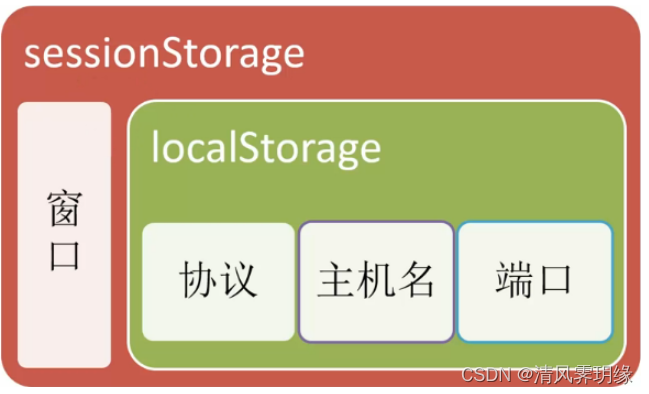
HTML5基础2
drag 可以把拖放事件拆分成4个步骤 设置元素为可拖放。为了使元素可拖动,把 draggable 属性设置为 true 。 <img draggable"true"> 拖动什么。ondragstart 和 setData() const dragestart (ev)>{ev.dataTransfer.setData(play,ev.target.id)} …...
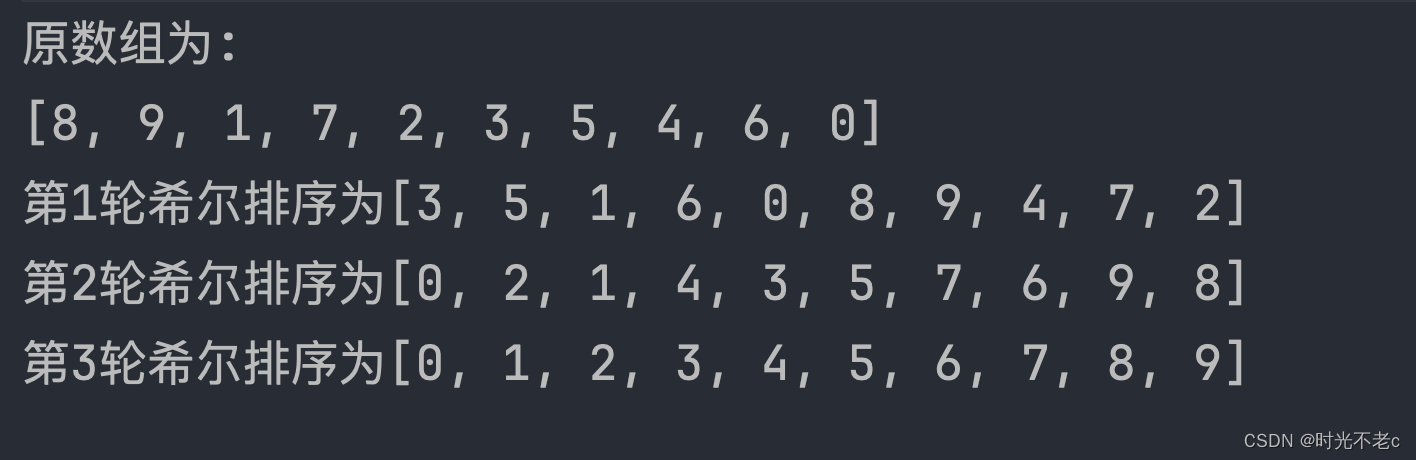
数据结构与算法-希尔排序
引言 在计算机科学中,数据结构和算法是构建高效软件系统的基石。而排序算法作为算法领域的重要组成部分,一直在各种应用场景中发挥着关键作用。今天我们将聚焦于一种基于插入排序的改进版本——希尔排序(Shell Sort),深…...

蓝桥杯算法错题记录
这里写目录标题 本文还在跟新,最新更新时间24/3/91. nextInt () next() nextLine() 的注意事项2 . 转换数据类型int ,string,charint -> string , charstring -> int ,charchar -> int , string 进制转换十六进制转化为10 进制 最大公约数 本文还在跟新&am…...

【Python 图像处理 PIL 系列 13 -- PIL 及 Image.convert 函数介绍】
文章目录 Python PIL 介绍PIL 使用介绍PIL convert 介绍PIL convert 使用示例 Python PIL 介绍 PIL 是 Python Image Library 的简称。PIL 库中提供了诸多用来处理图片的模块,可以对图片做类似于 PS(Photoshop) 的编辑。比如:改变…...

使用docker datascience-notebook进行数据分析
Jupyter/datascience-notebook 简介 jupyter/datascience-notebook 是 Docker Hub 上可用的 Docker 镜像:https://hub.docker.com/。该镜像提供了一个开箱即用的环境,用于数据科学任务,包括: Jupyter Notebook: 一个基于 Web 的…...

VR全景技术在VR看房中有哪些应用,能带来哪些好处
引言: 随着科技的不断发展,虚拟现实(VR)技术在房地产行业中的应用也越来越广泛。其中,VR全景技术在VR看房中的运用尤为突出。今天,让我们一起深入探讨VR全景技术在VR看房中的应用及其带来的种种好处。 一、…...
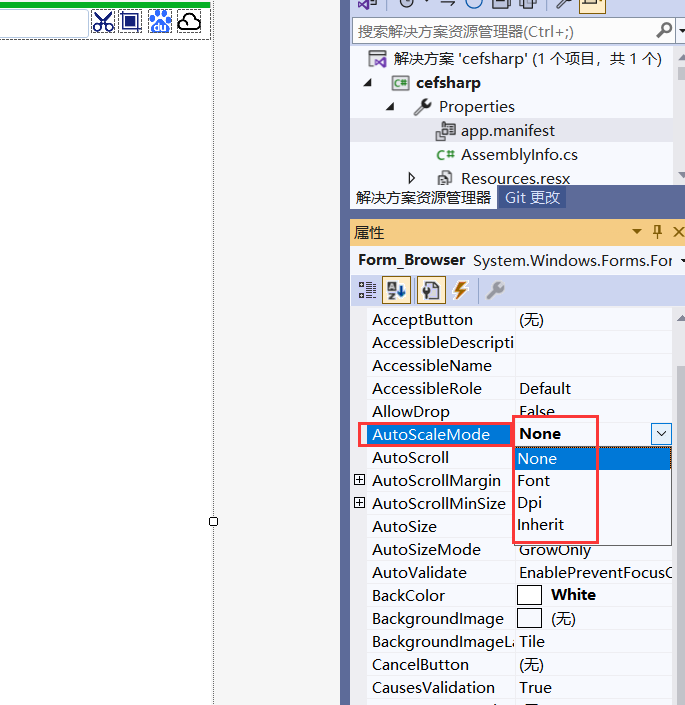
Winform窗体随着屏幕的DPI缩放,会引起窗体变形及字体变形,superTabControl标签字体大小不匹配
一、前言 superTabControl做的浏览器标签(cefsharp)在缩放比例(125%,150%时字体不协调) 物联网浏览器,定制浏览器,多媒体浏览器(支持H264)参考栏目文章即可 二、配置参数 app.manifest参数 dpiAware =true <application xmlns="urn:schemas-microsoft-c…...
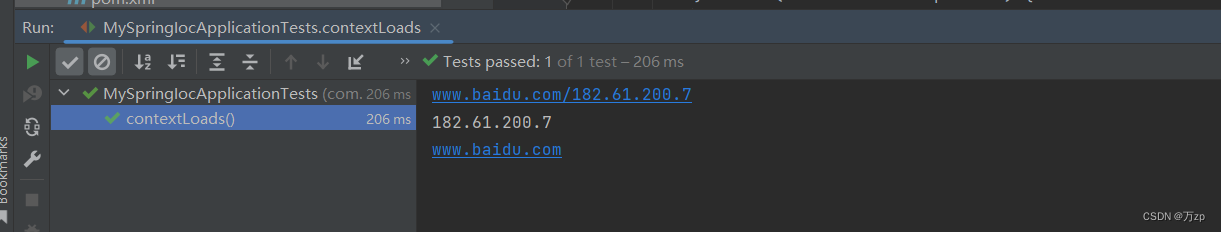
java网络编程 01 IP,端口,域名,TCP/UDP, InetAddress
01.IP 要想让网络中的计算机能够互相通信,必须为计算机指定一个标识号,通过这个标识号来指定要接受数据的计算机和识别发送的计算机,而IP地址就是这个标识号,也就是设备的标识。 ip地址组成: ip地址分类:…...
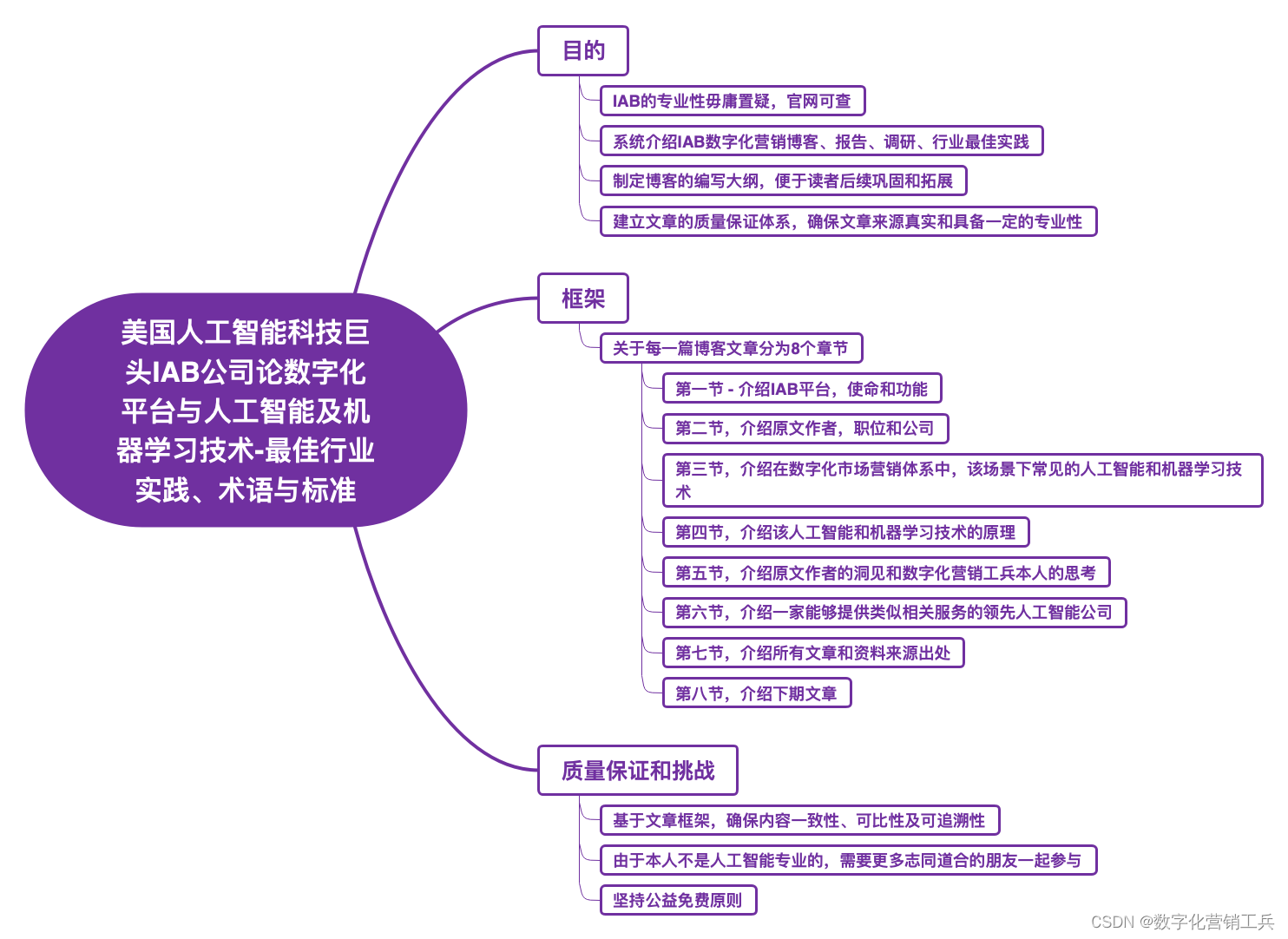
第十篇 - 如何利用人工智能技术做好营销流量整形管理?(Traffic Shaping)- 我为什么要翻译介绍美国人工智能科技巨头IAB公司
IAB平台,使命和功能 IAB成立于1996年,总部位于纽约市。 作为美国的人工智能科技巨头社会媒体和营销专业平台公司,互动广告局(IAB- the Interactive Advertising Bureau)自1996年成立以来,先…...

npm ERR! errno -13具体问题处理
npm ERR! errno -13具体问题处理 出现问题的报错 npm ERR! code EACCES npm ERR! syscall open npm ERR! path /Users/xxxx/.npm/_cache/index-v5/c6/06/xxxxx npm ERR! errno -13 npm ERR! npm ERR! Your cache folder contains root-owned files, due to a bug in npm ERR! …...
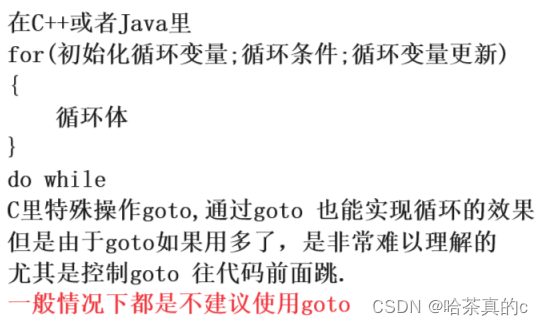
【Python】3. 基础语法(2) -- 语句篇
顺序语句 默认情况下, Python 的代码执行顺序是按照从上到下的顺序, 依次执行的. print("1") print("2") print("3")执行结果一定为 “123”, 而不会出现 “321” 或者 “132” 等. 这种按照顺序执行的代码, 我们称为 顺序语句. 这个顺序是很关…...
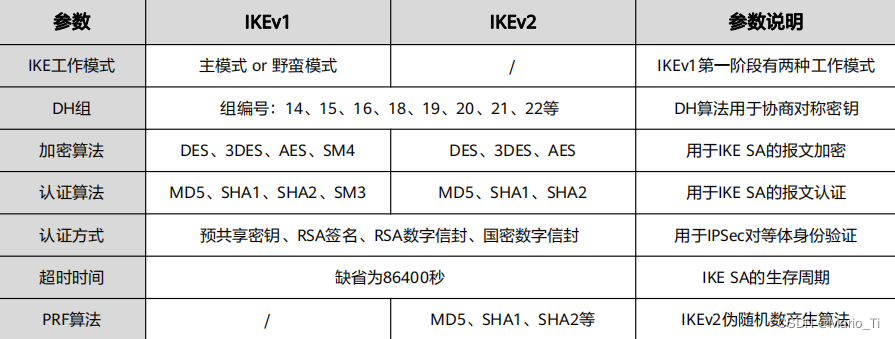
IPsec VPN之安全联盟
一、何为安全联盟 IPsec在两个端点建立安全通信,此时这两个端点被称为IPsec对等体。安全联盟,即SA,是指通信对等体之间对某些要素的约定,定义了两个对等体之间要用何种安全协议、IP报文的封装方式、加密和验证算法。SA是IPsec的基…...

012集——显示高考天数倒计时——vba实现
以下代码实现高考倒计时: Sub 高考倒计时() 高考日期 CDate("06,07," & Year(Date)) If Date > 高考日期 Then高考日期 CDate("06-07-" & Year(Date) 1) End If 年月日 Year(Date) & "年" & Month(Date) &am…...
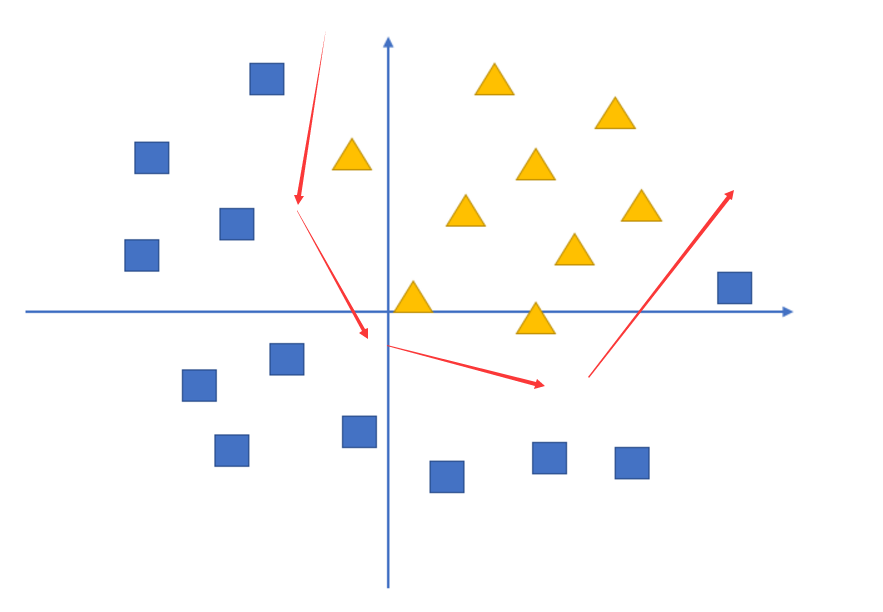
1.1 深度学习和神经网络
首先要说的是:深度学习的内容,真的不难。你要坚持下去。 神经网络 这就是一个神经网络。里面的白色圆圈就是神经元。神经元是其中最小的单位。 神经网络 单层神经网络: 感知机 (双层神经网络) 全连接层: …...

sentinel docker 基础配置学习
1:去官网下载 Releases alibaba/Sentinel GitHub 2:保存到linux 3:编写dockerfile FROM openjdk:8-jreLABEL authors"xxx" #第二步创建一个文件夹Z RUN mkdir /app #第三步复制jar 到app 下 COPY xxxxxx-1.8.7.jar /app/#第四…...

与缓存相关的状态码
与缓存相关的 HTTP 状态码主要涉及客户端和服务器之间对资源缓存的处理和验证,以下是一些常见的与缓存相关的状态码: 1. **200 OK**: - 当服务器成功处理了客户端的请求时,会返回状态码 200 OK。这意味着请求成功,…...

影刀_如何点击桌面图片上的指定区域
问题:如图,桌面上有一张打开的图片,如何点击“J&T极兔快递”的左上角和右下角? 总体流程: 1、用“影刀离线OCR”指令获取目标区域坐标值。 分别是:x1,y1,x2,y2 2、用快捷键ctrlalt键获取图片左上角的…...
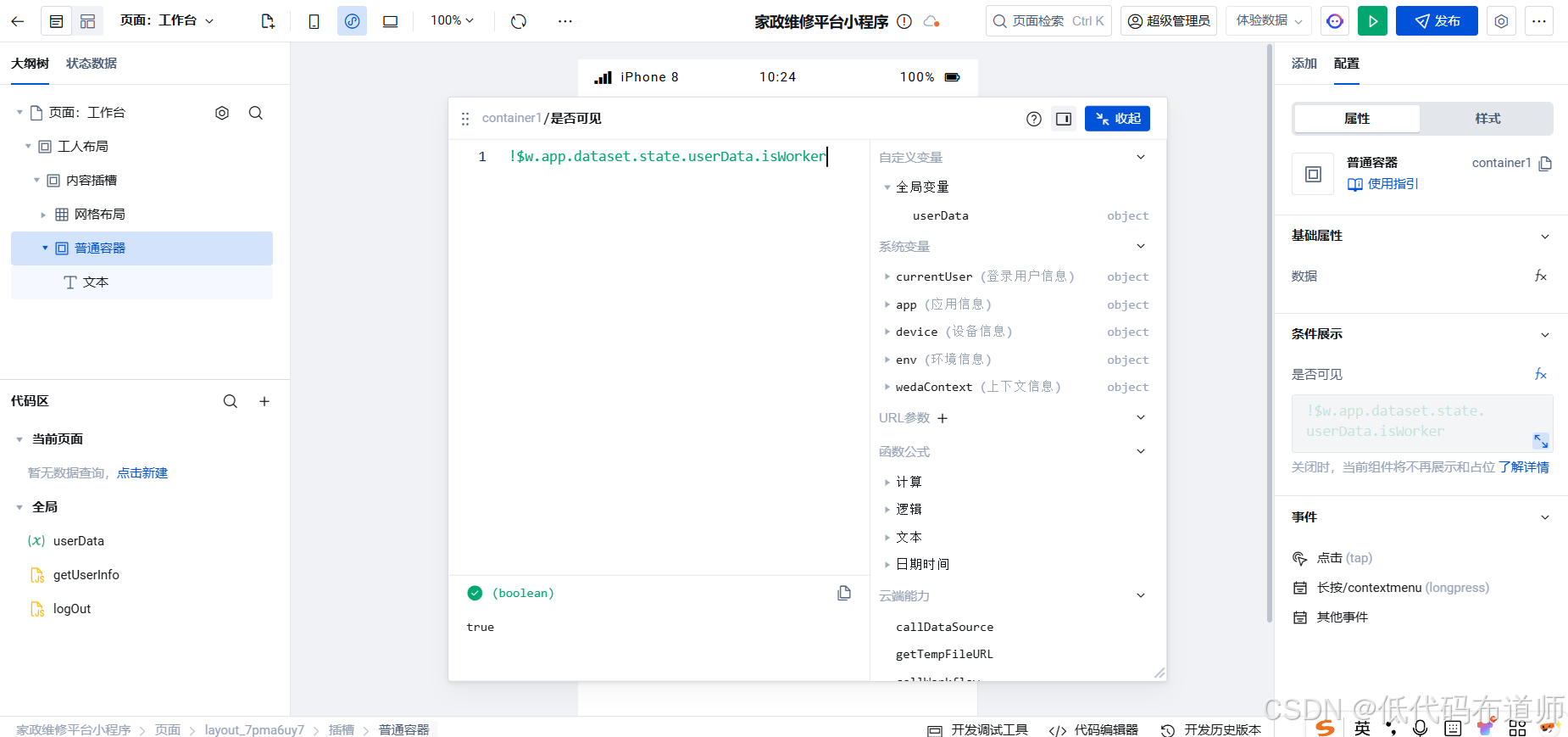
家政维修平台实战20:权限设计
目录 1 获取工人信息2 搭建工人入口3 权限判断总结 目前我们已经搭建好了基础的用户体系,主要是分成几个表,用户表我们是记录用户的基础信息,包括手机、昵称、头像。而工人和员工各有各的表。那么就有一个问题,不同的角色…...
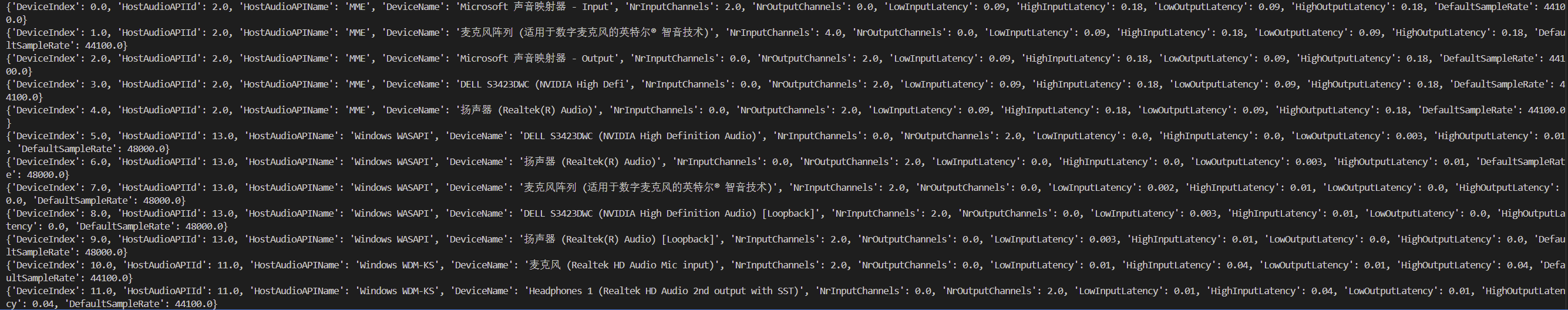
Psychopy音频的使用
Psychopy音频的使用 本文主要解决以下问题: 指定音频引擎与设备;播放音频文件 本文所使用的环境: Python3.10 numpy2.2.6 psychopy2025.1.1 psychtoolbox3.0.19.14 一、音频配置 Psychopy文档链接为Sound - for audio playback — Psy…...
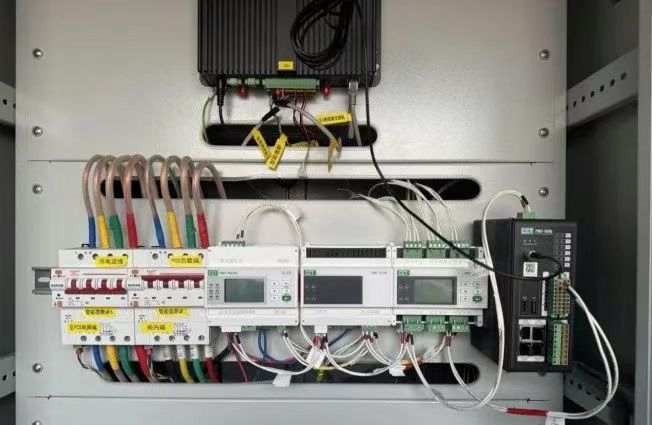
IT供电系统绝缘监测及故障定位解决方案
随着新能源的快速发展,光伏电站、储能系统及充电设备已广泛应用于现代能源网络。在光伏领域,IT供电系统凭借其持续供电性好、安全性高等优势成为光伏首选,但在长期运行中,例如老化、潮湿、隐裂、机械损伤等问题会影响光伏板绝缘层…...

什么?连接服务器也能可视化显示界面?:基于X11 Forwarding + CentOS + MobaXterm实战指南
文章目录 什么是X11?环境准备实战步骤1️⃣ 服务器端配置(CentOS)2️⃣ 客户端配置(MobaXterm)3️⃣ 验证X11 Forwarding4️⃣ 运行自定义GUI程序(Python示例)5️⃣ 成功效果
ArcGIS Pro制作水平横向图例+多级标注
今天介绍下载ArcGIS Pro中如何设置水平横向图例。 之前我们介绍了ArcGIS的横向图例制作:ArcGIS横向、多列图例、顺序重排、符号居中、批量更改图例符号等等(ArcGIS出图图例8大技巧),那这次我们看看ArcGIS Pro如何更加快捷的操作。…...

鸿蒙DevEco Studio HarmonyOS 5跑酷小游戏实现指南
1. 项目概述 本跑酷小游戏基于鸿蒙HarmonyOS 5开发,使用DevEco Studio作为开发工具,采用Java语言实现,包含角色控制、障碍物生成和分数计算系统。 2. 项目结构 /src/main/java/com/example/runner/├── MainAbilitySlice.java // 主界…...
)
Angular微前端架构:Module Federation + ngx-build-plus (Webpack)
以下是一个完整的 Angular 微前端示例,其中使用的是 Module Federation 和 npx-build-plus 实现了主应用(Shell)与子应用(Remote)的集成。 🛠️ 项目结构 angular-mf/ ├── shell-app/ # 主应用&…...
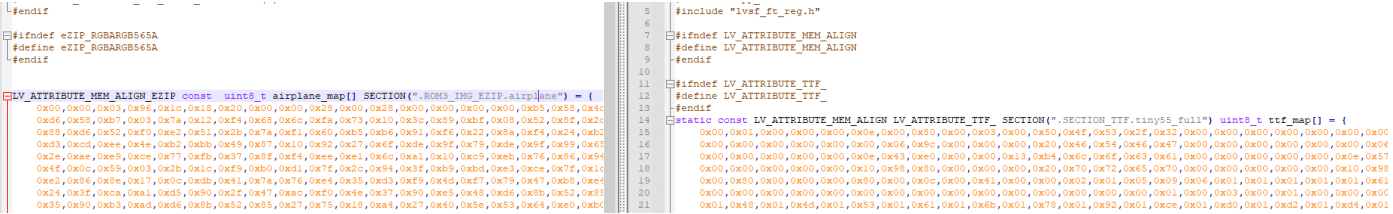
SiFli 52把Imagie图片,Font字体资源放在指定位置,编译成指定img.bin和font.bin的问题
分区配置 (ptab.json) img 属性介绍: img 属性指定分区存放的 image 名称,指定的 image 名称必须是当前工程生成的 binary 。 如果 binary 有多个文件,则以 proj_name:binary_name 格式指定文件名, proj_name 为工程 名&…...

JavaScript基础-API 和 Web API
在学习JavaScript的过程中,理解API(应用程序接口)和Web API的概念及其应用是非常重要的。这些工具极大地扩展了JavaScript的功能,使得开发者能够创建出功能丰富、交互性强的Web应用程序。本文将深入探讨JavaScript中的API与Web AP…...
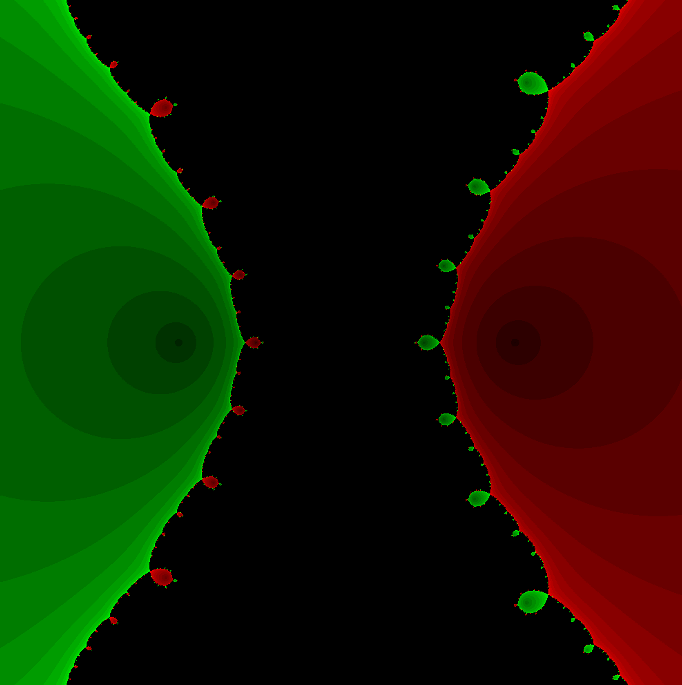
在Mathematica中实现Newton-Raphson迭代的收敛时间算法(一般三次多项式)
考察一般的三次多项式,以r为参数: p[z_, r_] : z^3 (r - 1) z - r; roots[r_] : z /. Solve[p[z, r] 0, z]; 此多项式的根为: 尽管看起来这个多项式是特殊的,其实一般的三次多项式都是可以通过线性变换化为这个形式…...
