html--心花怒放
代码
<!DOCTYPE html>
<html lang="en"><head><meta charset="UTF-8"><title>Canvas 绘制一个❤</title><link rel="shortcut icon" href="../../assets/images/icon/favicon.ico" type="image/x-icon"><style>html,body {height: 100%;padding: 0;margin: 0;}canvas {position: absolute;width: 100%;height: 100%;}</style>
</head><body><canvas id="pinkboard">Canvas Not Support</canvas><script>/** Settings*/var settings = {particles: {length: 500, // maximum amount of particlesduration: 2, // particle duration in secvelocity: 100, // particle velocity in pixels/seceffect: -0.75, // play with this for a nice effectsize: 30, // particle size in pixels},};/** RequestAnimationFrame polyfill by Erik M?ller*/(function () {var b = 0; var c = ["ms", "moz", "webkit", "o"];for (var a = 0; a < c.length && !window.requestAnimationFrame; ++a) {window.requestAnimationFrame = window[c[a] + "RequestAnimationFrame"];window.cancelAnimationFrame = window[c[a] + "CancelAnimationFrame"] || window[c[a] + "CancelRequestAnimationFrame"]} if (!window.requestAnimationFrame) { window.requestAnimationFrame = function (h, e) { var d = new Date().getTime(); var f = Math.max(0, 16 - (d - b)); var g = window.setTimeout(function () { h(d + f) }, f); b = d + f; return g } }if (!window.cancelAnimationFrame) {window.cancelAnimationFrame = function (d) {clearTimeout(d)}}}());/** Point class*/var Point = (function () {function Point(x, y) {this.x = (typeof x !== 'undefined') ? x : 0;this.y = (typeof y !== 'undefined') ? y : 0;}Point.prototype.clone = function () {return new Point(this.x, this.y);};Point.prototype.length = function (length) {if (typeof length == 'undefined')return Math.sqrt(this.x * this.x + this.y * this.y);this.normalize();this.x *= length;this.y *= length;return this;};Point.prototype.normalize = function () {var length = this.length();this.x /= length;this.y /= length;return this;};return Point;})();/** Particle class*/var Particle = (function () {function Particle() {this.position = new Point();this.velocity = new Point();this.acceleration = new Point();this.age = 0;}Particle.prototype.initialize = function (x, y, dx, dy) {this.position.x = x;this.position.y = y;this.velocity.x = dx;this.velocity.y = dy;this.acceleration.x = dx * settings.particles.effect;this.acceleration.y = dy * settings.particles.effect;this.age = 0;};Particle.prototype.update = function (deltaTime) {this.position.x += this.velocity.x * deltaTime;this.position.y += this.velocity.y * deltaTime;this.velocity.x += this.acceleration.x * deltaTime;this.velocity.y += this.acceleration.y * deltaTime;this.age += deltaTime;};Particle.prototype.draw = function (context, image) {function ease(t) {return (--t) * t * t + 1;}var size = image.width * ease(this.age / settings.particles.duration);context.globalAlpha = 1 - this.age / settings.particles.duration;context.drawImage(image, this.position.x - size / 2, this.position.y - size / 2, size, size);};return Particle;})();/** ParticlePool class*/var ParticlePool = (function () {var particles,firstActive = 0,firstFree = 0,duration = settings.particles.duration;function ParticlePool(length) {// create and populate particle poolparticles = new Array(length);for (var i = 0; i < particles.length; i++)particles[i] = new Particle();}ParticlePool.prototype.add = function (x, y, dx, dy) {particles[firstFree].initialize(x, y, dx, dy);// handle circular queuefirstFree++;if (firstFree == particles.length) firstFree = 0;if (firstActive == firstFree) firstActive++;if (firstActive == particles.length) firstActive = 0;};ParticlePool.prototype.update = function (deltaTime) {var i;// update active particlesif (firstActive < firstFree) {for (i = firstActive; i < firstFree; i++)particles[i].update(deltaTime);}if (firstFree < firstActive) {for (i = firstActive; i < particles.length; i++)particles[i].update(deltaTime);for (i = 0; i < firstFree; i++)particles[i].update(deltaTime);}// remove inactive particleswhile (particles[firstActive].age >= duration && firstActive != firstFree) {firstActive++;if (firstActive == particles.length) firstActive = 0;}};ParticlePool.prototype.draw = function (context, image) {// draw active particlesif (firstActive < firstFree) {for (i = firstActive; i < firstFree; i++)particles[i].draw(context, image);}if (firstFree < firstActive) {for (i = firstActive; i < particles.length; i++)particles[i].draw(context, image);for (i = 0; i < firstFree; i++)particles[i].draw(context, image);}};return ParticlePool;})();/** Putting it all together*/(function (canvas) {var context = canvas.getContext('2d'),particles = new ParticlePool(settings.particles.length),particleRate = settings.particles.length / settings.particles.duration, // particles/sectime;// get point on heart with -PI <= t <= PIfunction pointOnHeart(t) {return new Point(160 * Math.pow(Math.sin(t), 3),130 * Math.cos(t) - 50 * Math.cos(2 * t) - 20 * Math.cos(3 * t) - 10 * Math.cos(4 * t) + 25);}// creating the particle image using a dummy canvasvar image = (function () {var canvas = document.createElement('canvas'),context = canvas.getContext('2d');canvas.width = settings.particles.size;canvas.height = settings.particles.size;// helper function to create the pathfunction to(t) {var point = pointOnHeart(t);point.x = settings.particles.size / 2 + point.x * settings.particles.size / 350;point.y = settings.particles.size / 2 - point.y * settings.particles.size / 350;return point;}// create the pathcontext.beginPath();var t = -Math.PI;var point = to(t);context.moveTo(point.x, point.y);while (t < Math.PI) {t += 0.01; // baby steps!point = to(t);context.lineTo(point.x, point.y);}context.closePath();// create the fillcontext.fillStyle = '#ea80b0';context.fill();// create the imagevar image = new Image();image.src = canvas.toDataURL();return image;})();// render that thing!function render() {// next animation framerequestAnimationFrame(render);// update timevar newTime = new Date().getTime() / 1000,deltaTime = newTime - (time || newTime);time = newTime;// clear canvascontext.clearRect(0, 0, canvas.width, canvas.height);// create new particlesvar amount = particleRate * deltaTime;for (var i = 0; i < amount; i++) {var pos = pointOnHeart(Math.PI - 2 * Math.PI * Math.random());var dir = pos.clone().length(settings.particles.velocity);particles.add(canvas.width / 2 + pos.x, canvas.height / 2 - pos.y, dir.x, -dir.y);}// update and draw particlesparticles.update(deltaTime);particles.draw(context, image);}// handle (re-)sizing of the canvasfunction onResize() {canvas.width = canvas.clientWidth;canvas.height = canvas.clientHeight;}window.onresize = onResize;// delay rendering bootstrapsetTimeout(function () {onResize();render();}, 10);})(document.getElementById('pinkboard'));</script>
</body></html>


相关文章:

html--心花怒放
代码 <!DOCTYPE html> <html lang"en"><head><meta charset"UTF-8"><title>Canvas 绘制一个❤</title><link rel"shortcut icon" href"../../assets/images/icon/favicon.ico" type"ima…...
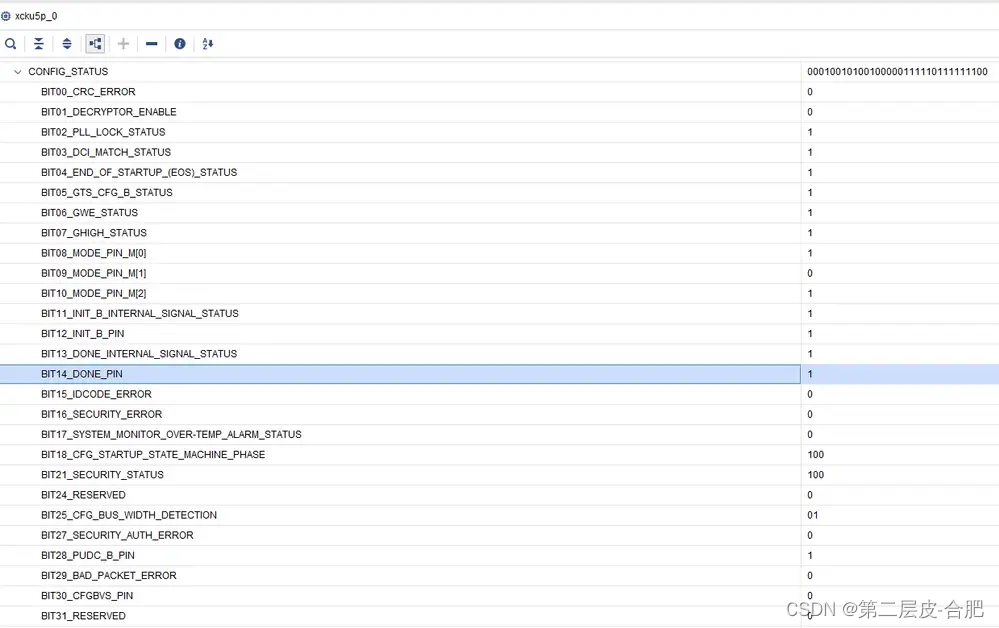
FPGA的配置状态字寄存器Status Register
目录 简介 状态字定义 Unknown Device/Many Unknow Devices 解决办法 一般原因 简介 Xilinx的FPGA有多种配置接口,如SPI,BPI,SeletMAP,Serial,JTAG等;如果从时钟发送者的角度分,还可以…...

【HarmonyOS Arkts笔记】http网络请求封装
common.ts export default class CommonConstant {/*** The host address of the server.*/static readonly SERVER: string 请求接口地址;/*** The request success code.*/static readonly SUCCESS_CODE: number 200;/*** Read timeout.*/static readonly READ_TIMEOUT: n…...

html前端的几种加密/解密方式
HTML前端的加密解密方式有以下几种: 一、base64加密 Base64编码:Base64是一种将二进制数据转换为可打印字符的编码方式。在前端,可以使用JavaScript的btoa()函数进行Base64编码,使用atob()函数进行解码。 var str "hello…...
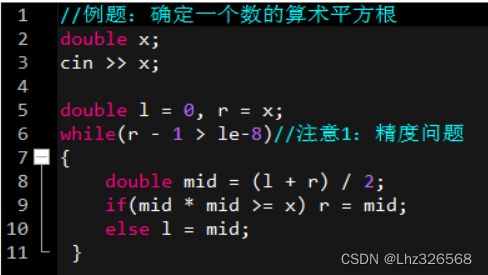
算法学习01:排序二分
算法学习01:排序&&二分 文章目录 算法学习01:排序&&二分前言需要记忆的模版:快速排序归并排序:整数二分:浮点数二分 一、排序1.快速排序2.归并排序: 二、二分1.整数2.浮点数 总结 前言 需要…...
OpenAI (ChatGPT)中国免费试用地址
GitHub - click33/chatgpt---mirror-station-summary: 汇总所有 chatgpt 镜像站,免费、付费、多模态、国内外大模型汇总等等 持续更新中…… 个人能力有限,搜集到的不多,求大家多多贡献啊!众人拾柴火焰高!汇总所有 cha…...

IOS面试题object-c 11-20
11、解释self [super init]方法? 容错处理, 当父类初始化失败,会返回一个nil, 表示初始化失败。 由于继承的关系, 子类是需要拥有父类的实例和行为, 因此, 我们必须先初始化父类,然后再初始化子类 12、简述使用block有什么优点?代码紧凑,传值…...
方法(算法公式))
北斗导航 | 十四种抗差稳健估计(抗差M估计)方法(算法公式)
===================================================== github:https://github.com/MichaelBeechan CSDN:https://blog.csdn.net/u011344545 ===================================================== 稳健估计(M估计) 1、Huber法2、残差绝对和最小法3、L1-L2法...
【JavaEE】_Spring MVC项目使用数组与集合传参
目录 1. 使用数组传参 1.2 传递单个参数 1.3 传递多个名称相同的参数 1.3.1 关于urlencode 2. 使用集合传参 1. 使用数组传参 创建一个Spring MVC项目,其中 .java文件内容如下: package com.example.demo.controller;import com.example.demo.Per…...
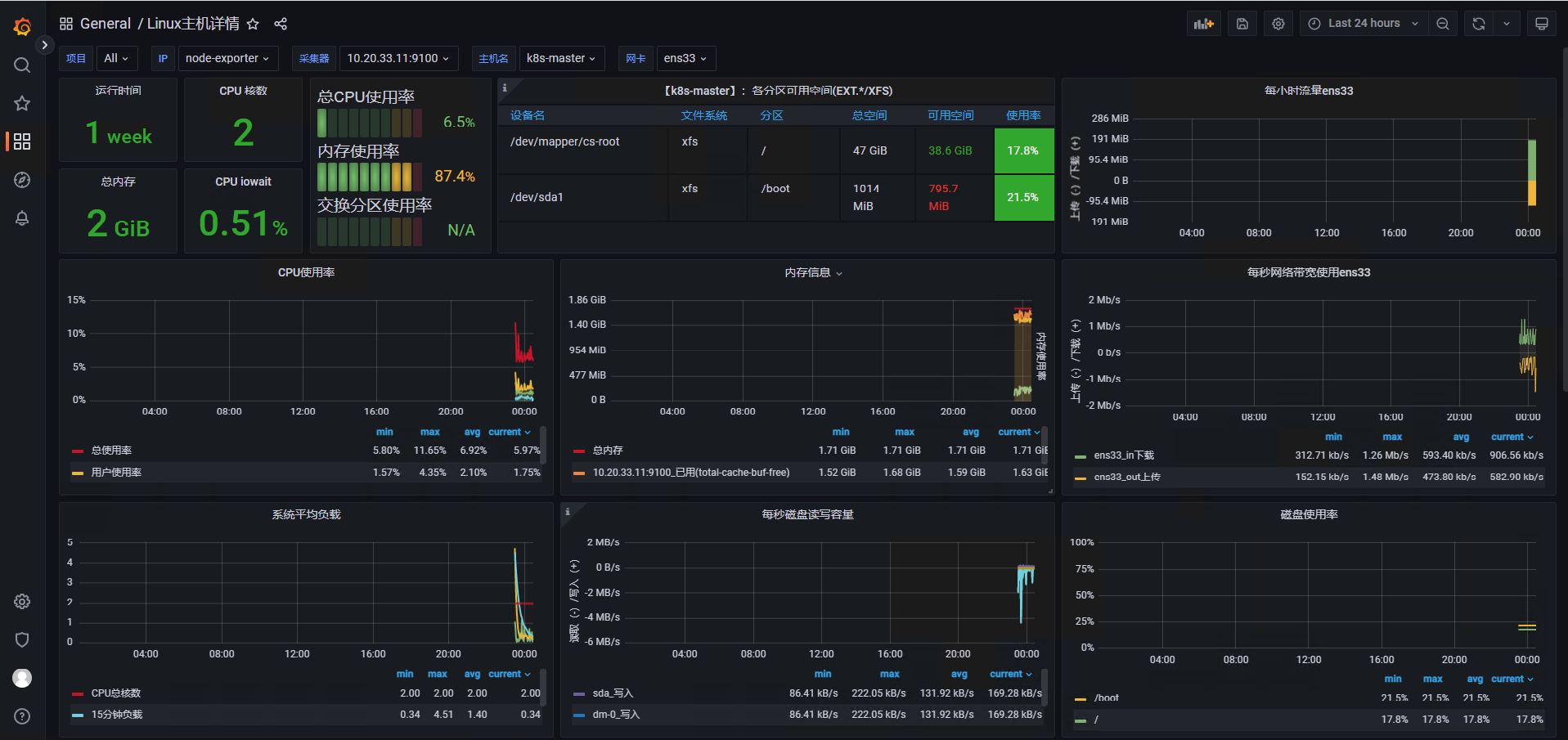
Centos 9 安装 k8s
为了尽可能契合生产环境的部署情况,这里用kubeadm安装集群,同时方便跟随笔记一步步实践的过程,也更加了解k8s的一些特性和基础知识。 先决条件 这里将通过虚拟机安装3台centos stream 9服务器,并组成kubeneters集群(…...

WiFi模块助力少儿编程:创新学习与实践体验
随着科技的飞速发展,少儿编程已经成为培养孩子们创造力和问题解决能力的重要途径之一。在这个过程中,WiFi模块的应用为少儿编程领域注入了新的活力,使得学习编程不再是单一的代码教学,而是一个充满创新与实践的综合性体验。 物联网…...
最新:Selenium操作已经打开的Chrome(免登录)
最近重新尝试了一下,之前写的博客内容。重新捋了一下思路。 目的就是,selenium在需要登录的网站面前,可能就显得有些乏力,因此是不是有一种东西,可以操作它打开我们之前打开过的网站,这样就不用登录了。 …...
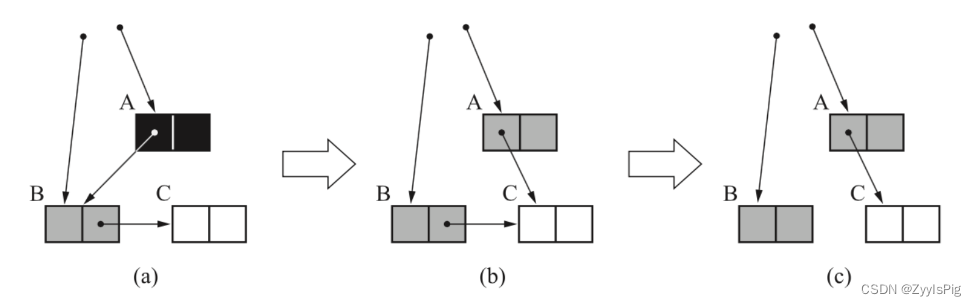
三色标记过程
可达性分析 GC过程中需要对对象图遍历做可达性分析。使用了三色标记法进行分析。 什么三色? 白色:尚未访问过。 黑色:本对象已访问过,而且本对象 引用到 的其他对象 也全部访问过了。 灰色:本对象已访问过࿰…...
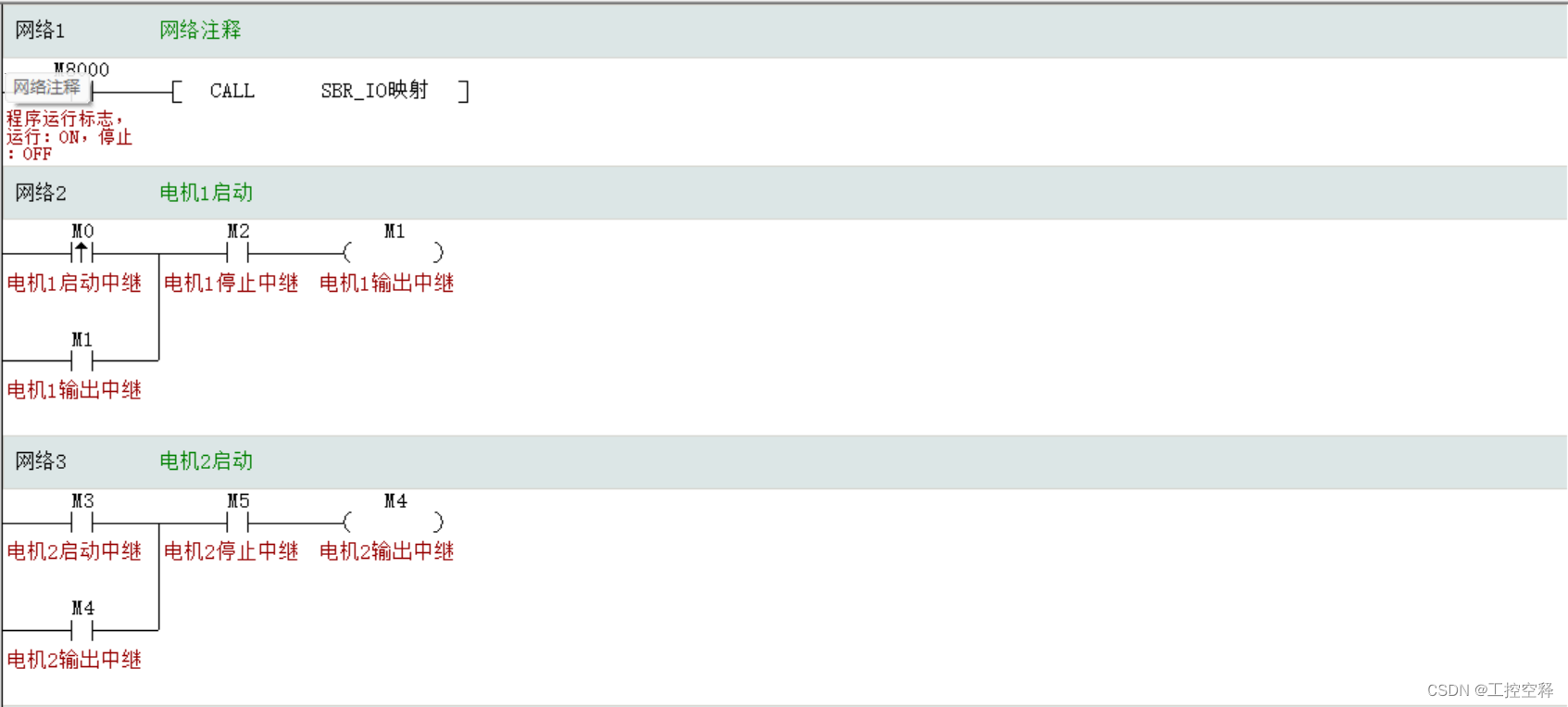
记录汇川:IO隔离编程
IO隔离:方便程序修改 无论是输入点坏了还是输出点坏了,或者人为接错线,或者对调点,我们只需要更改IO隔离得输入输出就可以了。方便。 停止按钮外接常闭,里面也使用常闭,为了断线检测功能(安全)ÿ…...
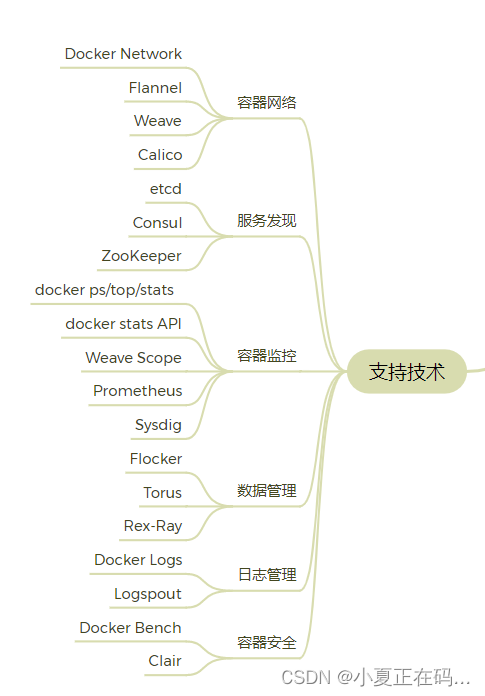
【Docker】容器的生态系统
Docker提供了一整套技术支持,包括核心技术、平台技术、支持技术。 核心技术 容器核心技术是指能让Container(容器)在host(集群、主机)上运行起来的那些技术。 1)容器规范:OCI(runt…...

AVL树讲解
AVL树 1. 概念2. AVL节点的定义3. AVL树插入3.1 旋转 4.AVL树的验证 1. 概念 AVL树是一种自平衡二叉搜索树。它的每个节点的左子树和右子树的高度差(平衡因子,我们这里按右子树高度减左子树高度)的绝对值不超过1。AVL的左子树和右子树都是AV…...

20240308-1-校招前端面试常见问题CSS
校招前端面试常见问题【3】——CSS 1、盒模型 Q:请简述一下 CSS 盒模型? W3C 模式:盒子宽widthpaddingbordermargin 怪异模式:盒子宽widthmargin Q:inline、block、inline-block 元素的区别? inline&am…...

linux系统简述docker
简述docker docker理念docker三要素docker平台架构docker运行的基本流程 docker理念 一次镜像,处处运行 基于go语言实现的项目 解决了运行环境和配置问题的软件容器,方便做持续集成并有助于整体发布的容器虚拟化技术 能够使硬件、操作系统和应用程序三者…...

【论文阅读】Mamba:选择状态空间模型的线性时间序列建模(一)
文章目录 Mamba:选择状态空间模型的线性时间序列建模介绍状态序列模型选择性状态空间模型动机:选择作为一种压缩手段用选择性提升SSM 选择性SSM的高效实现先前模型的动机选择扫描总览:硬件感知状态扩展 Mamba论文 Mamba:选择状态空间模型的线性时间序列建…...

漏洞复现-蓝凌LandrayOA系列
蓝凌OA系列 🔪 是否利用过 优先级从高到低 发现日期从近到远 公司团队名_产品名_大版本号_特定小版本号_接口文件名_漏洞类型发现日期.载荷格式LandrayOA_Custom_SSRF_JNDI漏洞 LandrayOA_sysSearchMain_Rce漏洞 LandrayOA_Custom_FileRead漏洞...

【网络】每天掌握一个Linux命令 - iftop
在Linux系统中,iftop是网络管理的得力助手,能实时监控网络流量、连接情况等,帮助排查网络异常。接下来从多方面详细介绍它。 目录 【网络】每天掌握一个Linux命令 - iftop工具概述安装方式核心功能基础用法进阶操作实战案例面试题场景生产场景…...
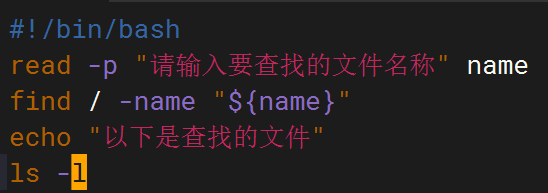
shell脚本--常见案例
1、自动备份文件或目录 2、批量重命名文件 3、查找并删除指定名称的文件: 4、批量删除文件 5、查找并替换文件内容 6、批量创建文件 7、创建文件夹并移动文件 8、在文件夹中查找文件...

uni-app学习笔记二十二---使用vite.config.js全局导入常用依赖
在前面的练习中,每个页面需要使用ref,onShow等生命周期钩子函数时都需要像下面这样导入 import {onMounted, ref} from "vue" 如果不想每个页面都导入,需要使用node.js命令npm安装unplugin-auto-import npm install unplugin-au…...

django filter 统计数量 按属性去重
在Django中,如果你想要根据某个属性对查询集进行去重并统计数量,你可以使用values()方法配合annotate()方法来实现。这里有两种常见的方法来完成这个需求: 方法1:使用annotate()和Count 假设你有一个模型Item,并且你想…...
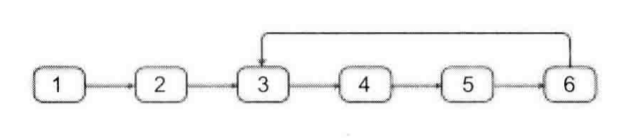
剑指offer20_链表中环的入口节点
链表中环的入口节点 给定一个链表,若其中包含环,则输出环的入口节点。 若其中不包含环,则输出null。 数据范围 节点 val 值取值范围 [ 1 , 1000 ] [1,1000] [1,1000]。 节点 val 值各不相同。 链表长度 [ 0 , 500 ] [0,500] [0,500]。 …...
详解:相对定位 绝对定位 固定定位)
css的定位(position)详解:相对定位 绝对定位 固定定位
在 CSS 中,元素的定位通过 position 属性控制,共有 5 种定位模式:static(静态定位)、relative(相对定位)、absolute(绝对定位)、fixed(固定定位)和…...

工业自动化时代的精准装配革新:迁移科技3D视觉系统如何重塑机器人定位装配
AI3D视觉的工业赋能者 迁移科技成立于2017年,作为行业领先的3D工业相机及视觉系统供应商,累计完成数亿元融资。其核心技术覆盖硬件设计、算法优化及软件集成,通过稳定、易用、高回报的AI3D视觉系统,为汽车、新能源、金属制造等行…...
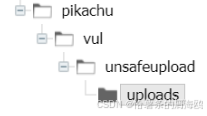
Unsafe Fileupload篇补充-木马的详细教程与木马分享(中国蚁剑方式)
在之前的皮卡丘靶场第九期Unsafe Fileupload篇中我们学习了木马的原理并且学了一个简单的木马文件 本期内容是为了更好的为大家解释木马(服务器方面的)的原理,连接,以及各种木马及连接工具的分享 文件木马:https://w…...
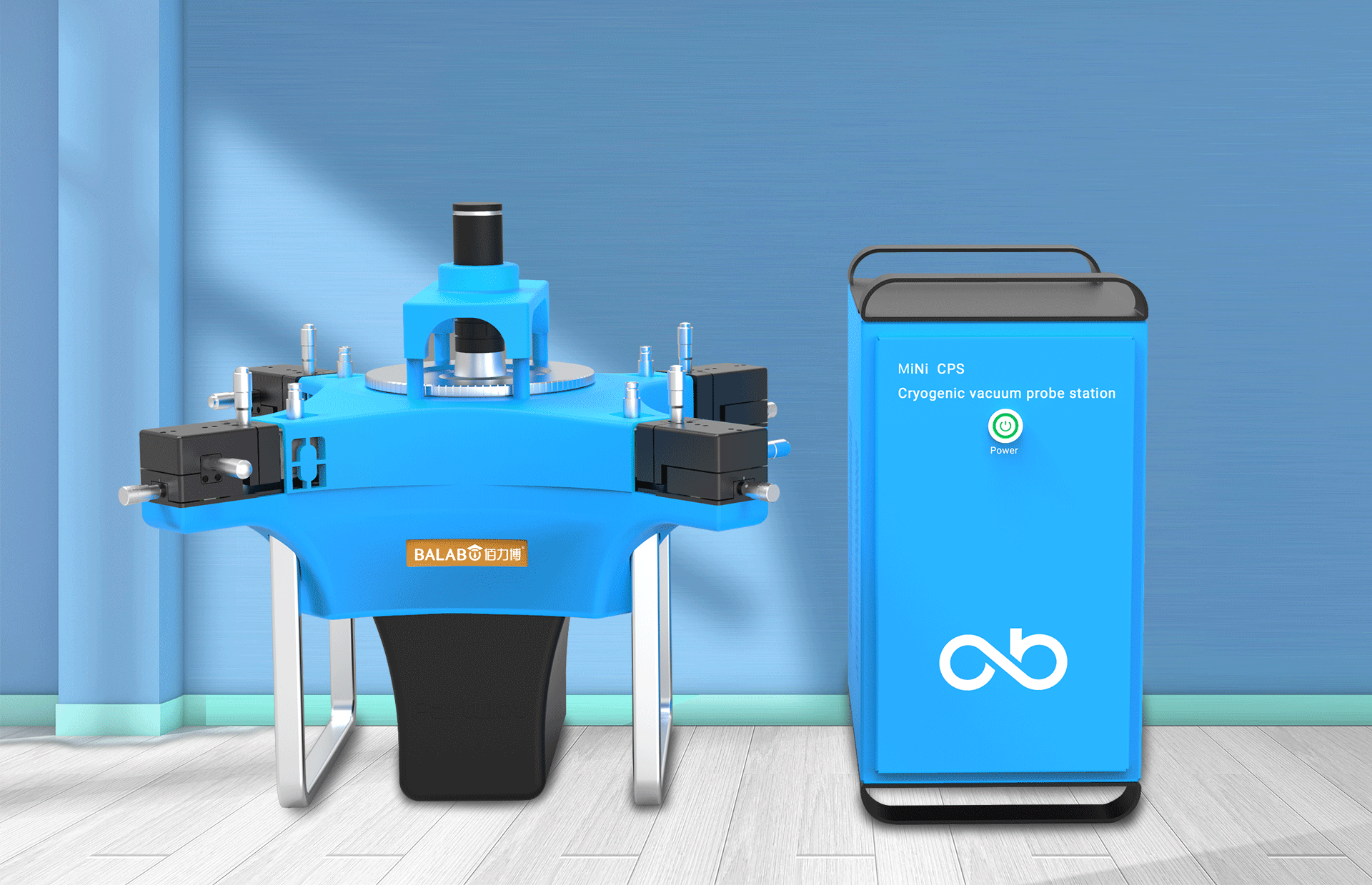
佰力博科技与您探讨热释电测量的几种方法
热释电的测量主要涉及热释电系数的测定,这是表征热释电材料性能的重要参数。热释电系数的测量方法主要包括静态法、动态法和积分电荷法。其中,积分电荷法最为常用,其原理是通过测量在电容器上积累的热释电电荷,从而确定热释电系数…...

Go 语言并发编程基础:无缓冲与有缓冲通道
在上一章节中,我们了解了 Channel 的基本用法。本章将重点分析 Go 中通道的两种类型 —— 无缓冲通道与有缓冲通道,它们在并发编程中各具特点和应用场景。 一、通道的基本分类 类型定义形式特点无缓冲通道make(chan T)发送和接收都必须准备好࿰…...
