【Poi-tl Documentation】区块对标签显示隐藏改造
前置说明:
<dependency><groupId>com.deepoove</groupId><artifactId>poi-tl</artifactId><version>1.12.1</version>
</dependency>
模板:
删除行表格测试.docx
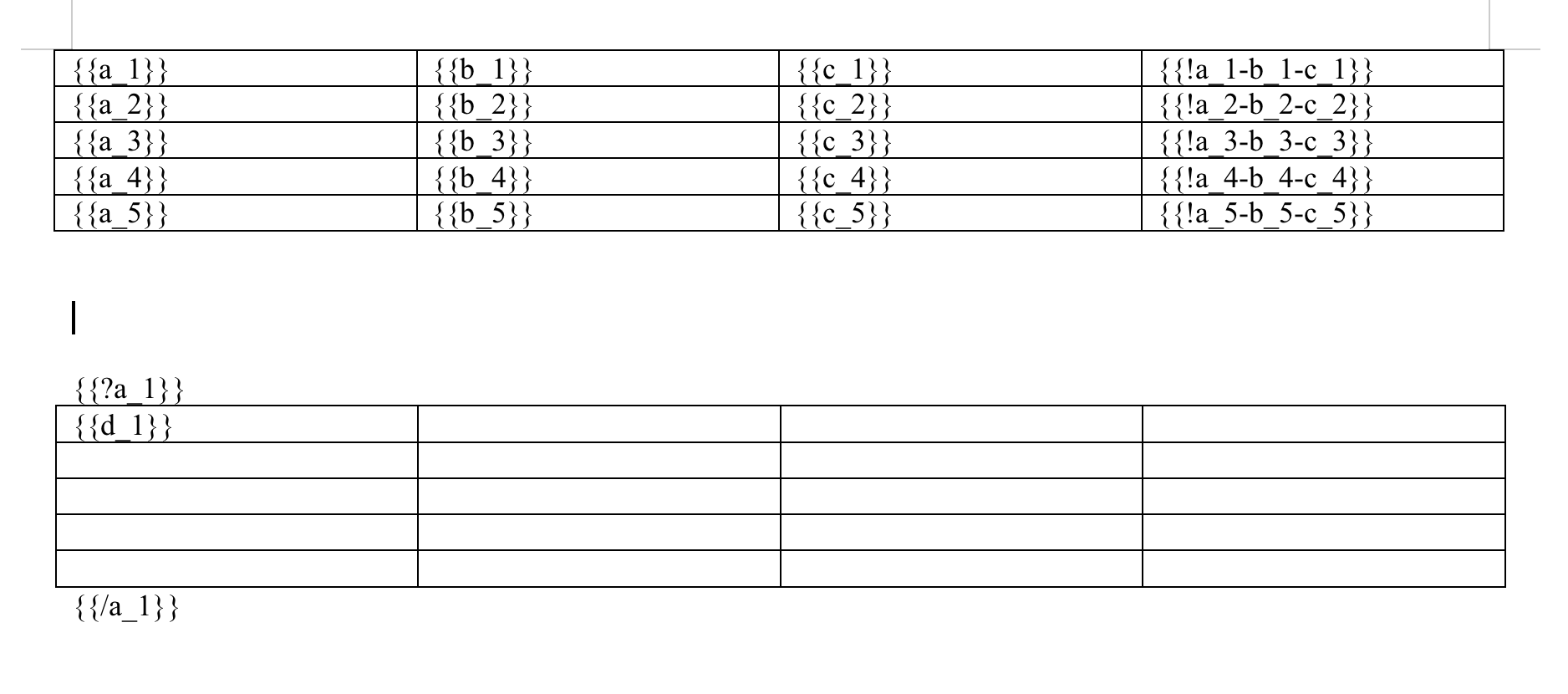
改造前测试效果
package run.siyuan.poi.tl.区对块的改造;import com.deepoove.poi.XWPFTemplate;
import com.deepoove.poi.config.Configure;
import com.deepoove.poi.config.ConfigureBuilder;
import com.deepoove.poi.render.RenderContext;
import com.deepoove.poi.xwpf.BodyContainer;
import com.deepoove.poi.xwpf.BodyContainerFactory;
import org.apache.poi.xwpf.usermodel.XWPFRun;
import run.siyuan.poi.tl.policy.CustomRenderPolicy;import java.io.*;
import java.util.HashMap;
import java.util.Map;public class Main {public static void main(String[] args) throws Exception {test1();}public static void test1() throws IOException {// 读取模板文件FileInputStream fileInputStream = new FileInputStream("/Users/wuzhiqian/Desktop/HY/删除行表格测试.docx");// 创建模板配置ConfigureBuilder configureBuilder = Configure.builder();configureBuilder.buildGrammerRegex("((#)?[\\w\\u4e00-\\u9fa5\\-]+(\\.[\\w\\u4e00-\\u9fa5\\-]+)*)?");configureBuilder.setValidErrorHandler(new Configure.ClearHandler() {@Overridepublic void handler(RenderContext<?> context) {System.out.println("++++++++++++++++++++++++++++++++++++++++++++++++++++++");try {XWPFRun run = context.getRun();run.setText("/");BodyContainer bodyContainer = BodyContainerFactory.getBodyContainer(run);bodyContainer.clearPlaceholder(run);} catch (Exception e) {System.out.println("标签不存在-------------------------------------------");}}});// 创建模板上下文Map<String, Object> context = new HashMap<>();context.put("a_1", "1");context.put("b_1", "2");context.put("c_1", "3");context.put("a_2", "4");context.put("b_2", "5");context.put("c_2", "6");context.put("a_3", "7");context.put("b_3", "8");context.put("c_3", "9");context.put("a_4", "10");context.put("b_4", "11");context.put("c_4", "12");context.put("a_5", "13");context.put("b_5", "14");context.put("c_5", "15");context.put("d_1", "16");configureBuilder.addPlugin('!', new CustomRenderPolicy(context));// 使用模板引擎替换文本标签XWPFTemplate compile = XWPFTemplate.compile(fileInputStream, configureBuilder.build());compile.render(context);// 保存生成的文档FileOutputStream outputStream = new FileOutputStream("/Users/wuzhiqian/Desktop/HY/删除行表格测试_" + System.currentTimeMillis() + ".docx");compile.write(outputStream);outputStream.close();compile.close();fileInputStream.close();}}
运行后的效果:
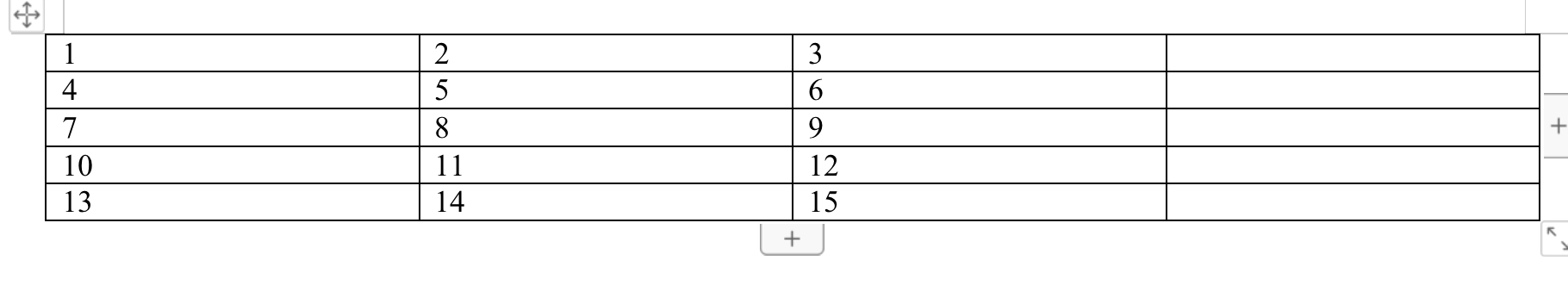
显示没有问题,但是不是我想要的效果,我想要的效果
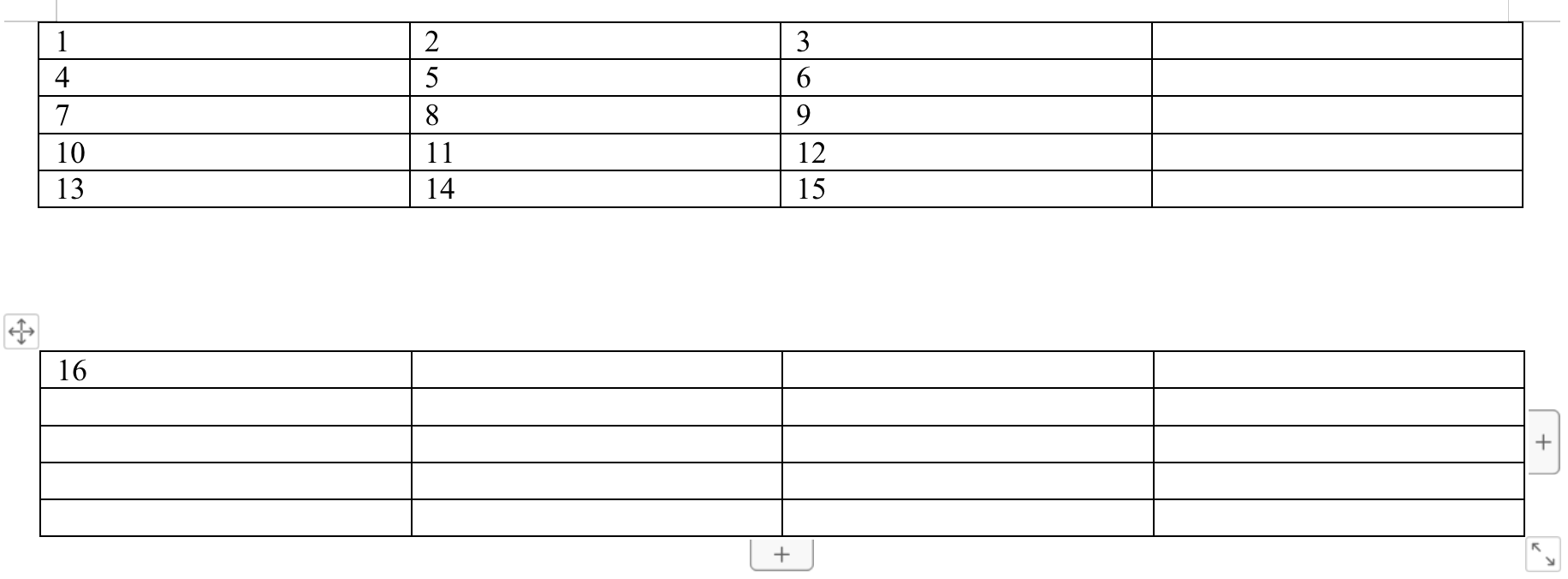
就是通过一个非bool的字段就能判断出我这个区块对的是否显示。
改造开始中
package run.siyuan.poi.tl.区对块的改造;import com.deepoove.poi.XWPFTemplate;
import com.deepoove.poi.render.compute.RenderDataCompute;
import com.deepoove.poi.render.processor.DocumentProcessor;
import com.deepoove.poi.render.processor.IterableProcessor;
import com.deepoove.poi.resolver.Resolver;
import com.deepoove.poi.template.IterableTemplate;
import com.deepoove.poi.template.MetaTemplate;
import com.deepoove.poi.xwpf.BodyContainer;
import com.deepoove.poi.xwpf.BodyContainerFactory;import java.util.List;/*** @ClassName CustomIterableProcessor* @Description TODO 自定义迭代起处理方法* @Author siyuan* @Date 2024/3/14 23:32*/
public class CustomIterableProcessor extends IterableProcessor {public CustomIterableProcessor(XWPFTemplate template, Resolver resolver, RenderDataCompute renderDataCompute) {super(template, resolver, renderDataCompute);}public void visit(IterableTemplate iterableTemplate) {this.logger.info("【custom】 Process iterableTemplate:{}", iterableTemplate);
// super.visit(iterableTemplate);BodyContainer bodyContainer = BodyContainerFactory.getBodyContainer(iterableTemplate);// 数据Object compute = this.renderDataCompute.compute(iterableTemplate.getStartMark().getTagName());if (null == compute || compute instanceof Boolean && !(Boolean) compute) {this.handleNever(iterableTemplate, bodyContainer);} else if (compute instanceof Iterable) { // 数据为集合时this.handleIterable(iterableTemplate, bodyContainer, (Iterable) compute);} else if (compute instanceof Boolean && (Boolean) compute) { // 数据为 bool 时this.handleOnceWithScope(iterableTemplate, this.renderDataCompute);} else if (compute instanceof String) { // TODO 数据为字符串时this.handleOnceWithScope(iterableTemplate, this.renderDataCompute);} else if (compute instanceof Number) { // TODO 数据为数字时this.handleOnceWithScope(iterableTemplate, this.renderDataCompute);} else {// 初上出两种类型意外的数据this.handleOnce(iterableTemplate, compute);}this.afterHandle(iterableTemplate, bodyContainer);}}这块代码主要是新增了 String 和 Number 判断,this.renderDataCompute 相当于示例中的 context,conpute 相当于 a_1 对应的值 1。
package run.siyuan.poi.tl.区对块的改造;import com.deepoove.poi.XWPFTemplate;
import com.deepoove.poi.render.compute.RenderDataCompute;
import com.deepoove.poi.render.processor.DocumentProcessor;
import com.deepoove.poi.render.processor.ElementProcessor;
import com.deepoove.poi.render.processor.InlineIterableProcessor;
import com.deepoove.poi.resolver.Resolver;
import com.deepoove.poi.template.*;
import com.deepoove.poi.template.run.RunTemplate;
import com.deepoove.poi.xwpf.XWPFTextboxContent;
import org.apache.commons.collections4.CollectionUtils;
import org.apache.poi.xwpf.usermodel.XWPFParagraph;import java.util.HashSet;
import java.util.List;
import java.util.Set;/*** @ClassName CustomDocumentProcessor* @Description TODO* @Author siyuan* @Date 2024/3/16 15:27*/
public class CustomDocumentProcessor extends DocumentProcessor {private ElementProcessor elementProcessor;private CustomIterableProcessor iterableProcessor;private InlineIterableProcessor inlineIterableProcessor;public CustomDocumentProcessor(XWPFTemplate template, Resolver resolver, RenderDataCompute renderDataCompute) {super(template, resolver, renderDataCompute);this.elementProcessor = new ElementProcessor(template, resolver, renderDataCompute);this.iterableProcessor = new CustomIterableProcessor(template, resolver, renderDataCompute);this.inlineIterableProcessor = new InlineIterableProcessor(template, resolver, renderDataCompute);}public void process(List<MetaTemplate> templates) {templates.forEach((template) -> {template.accept(this);});Set<XWPFTextboxContent> textboxs = this.obtainTextboxes(templates);textboxs.forEach((content) -> {content.getXmlObject().set(content.getCTTxbxContent());});}private Set<XWPFTextboxContent> obtainTextboxes(List<MetaTemplate> templates) {Set<XWPFTextboxContent> textboxs = new HashSet();if (CollectionUtils.isEmpty(templates)) {return textboxs;} else {templates.forEach((template) -> {RunTemplate checkTemplate = template instanceof RunTemplate ? (RunTemplate) template : (template instanceof BlockTemplate ? ((BlockTemplate) template).getStartMark() : null);if (null != checkTemplate && checkTemplate.getRun().getParent() instanceof XWPFParagraph && checkTemplate.getRun().getParagraph().getBody() instanceof XWPFTextboxContent) {textboxs.add((XWPFTextboxContent) checkTemplate.getRun().getParagraph().getBody());}});return textboxs;}}public void visit(InlineIterableTemplate iterableTemplate) {iterableTemplate.accept(this.inlineIterableProcessor);}public void visit(IterableTemplate iterableTemplate) {iterableTemplate.accept(this.iterableProcessor);}public void visit(RunTemplate runTemplate) {runTemplate.accept(this.elementProcessor);}public void visit(PictureTemplate pictureTemplate) {pictureTemplate.accept(this.elementProcessor);}public void visit(PictImageTemplate pictImageTemplate) {pictImageTemplate.accept(this.elementProcessor);}public void visit(ChartTemplate chartTemplate) {chartTemplate.accept(this.elementProcessor);}
}新增完 CustomIterableProcessor 类之后就是使用起来,在 CustomDocumentProcessor 中使用起来。
package run.siyuan.poi.tl.区对块的改造;import com.deepoove.poi.XWPFTemplate;
import com.deepoove.poi.exception.RenderException;
import com.deepoove.poi.policy.DocxRenderPolicy;
import com.deepoove.poi.policy.RenderPolicy;
import com.deepoove.poi.render.DefaultRender;
import com.deepoove.poi.render.compute.RenderDataCompute;
import com.deepoove.poi.render.processor.DelegatePolicy;
import com.deepoove.poi.render.processor.LogProcessor;
import com.deepoove.poi.template.MetaTemplate;
import com.deepoove.poi.template.run.RunTemplate;
import com.deepoove.poi.xwpf.NiceXWPFDocument;
import org.apache.commons.lang3.time.StopWatch;
import org.slf4j.Logger;
import org.slf4j.LoggerFactory;import java.io.IOException;
import java.util.List;
import java.util.Objects;
import java.util.concurrent.TimeUnit;/*** @ClassName CustomDefaultRender* @Description TODO* @Author siyuan* @Date 2024/3/16 15:25*/
public class CustomDefaultRender extends DefaultRender {private static final Logger LOGGER = LoggerFactory.getLogger(DefaultRender.class);public CustomDefaultRender() {}public void render(XWPFTemplate template, Object root) {Objects.requireNonNull(template, "Template must not be null.");Objects.requireNonNull(root, "Data root must not be null");LOGGER.info("Render template start...");RenderDataCompute renderDataCompute = template.getConfig().getRenderDataComputeFactory().newCompute(root);StopWatch watch = new StopWatch();try {watch.start();this.renderTemplate(template, renderDataCompute);this.renderInclude(template, renderDataCompute);} catch (Exception var9) {if (var9 instanceof RenderException) {throw (RenderException)var9;}throw new RenderException("Cannot render docx template", var9);} finally {watch.stop();}LOGGER.info("Successfully Render template in {} millis", TimeUnit.NANOSECONDS.toMillis(watch.getNanoTime()));}private void renderTemplate(XWPFTemplate template, RenderDataCompute renderDataCompute) {(new LogProcessor()).process(template.getElementTemplates());// TODO 调用自定义的 DocumentProcessorCustomDocumentProcessor documentRender = new CustomDocumentProcessor(template, template.getResolver(), renderDataCompute);documentRender.process(template.getElementTemplates());}private void renderInclude(XWPFTemplate template, RenderDataCompute renderDataCompute) throws IOException {List<MetaTemplate> elementTemplates = template.getElementTemplates();long docxCount = elementTemplates.stream().filter((meta) -> {return meta instanceof RunTemplate && ((RunTemplate)meta).findPolicy(template.getConfig()) instanceof DocxRenderPolicy;}).count();if (docxCount >= 1L) {template.reload(template.getXWPFDocument().generate());this.applyDocxPolicy(template, renderDataCompute, docxCount);}}private void applyDocxPolicy(XWPFTemplate template, RenderDataCompute renderDataCompute, long docxItems) {RenderPolicy policy = null;NiceXWPFDocument current = template.getXWPFDocument();List<MetaTemplate> elementTemplates = template.getElementTemplates();int k = 0;while(true) {while(k < elementTemplates.size()) {for(int j = 0; j < elementTemplates.size(); k = j) {MetaTemplate metaTemplate = (MetaTemplate)elementTemplates.get(j);if (metaTemplate instanceof RunTemplate) {RunTemplate runTemplate = (RunTemplate)metaTemplate;policy = runTemplate.findPolicy(template.getConfig());if (policy instanceof DocxRenderPolicy) {DelegatePolicy.invoke(policy, runTemplate, renderDataCompute.compute(runTemplate.getTagName()), template);if (current != template.getXWPFDocument()) {current = template.getXWPFDocument();elementTemplates = template.getElementTemplates();k = 0;break;}}}++j;}}return;}}}接着就是使用 CustomDocumentProcessor 类型了,CustomDefaultRender 中的 64 行。
package run.siyuan.poi.tl.区对块的改造;import com.deepoove.poi.XWPFTemplate;
import com.deepoove.poi.config.Configure;
import com.deepoove.poi.exception.ResolverException;
import com.deepoove.poi.resolver.TemplateResolver;
import com.deepoove.poi.xwpf.NiceXWPFDocument;import java.io.InputStream;
import java.lang.reflect.Constructor;
import java.lang.reflect.Field;/*** @ClassName CustomXWPFTemplate* @Description TODO* @Author siyuan* @Date 2024/3/16 15:23*/
public class CustomXWPFTemplate {/*** 模拟 {@link XWPFTemplate} 类 {@link #compile(InputStream, Configure)} 方法,通过反射的方式来创建 {@link XWPFTemplate} 并给属性赋值,** @param inputStream* @param config* @return {@link XWPFTemplate}*/public static XWPFTemplate compile(InputStream inputStream, Configure config) {try {Class<XWPFTemplate> xwpfTemplateClass = XWPFTemplate.class;Field docFiled = xwpfTemplateClass.getDeclaredField("doc");docFiled.setAccessible(true);NiceXWPFDocument niceXWPFDocument = new NiceXWPFDocument(inputStream);Field configFiled = xwpfTemplateClass.getDeclaredField("config");configFiled.setAccessible(true);Field resolverFiled = xwpfTemplateClass.getDeclaredField("resolver");resolverFiled.setAccessible(true);Field rendererFiled = xwpfTemplateClass.getDeclaredField("renderer");rendererFiled.setAccessible(true);Field eleTemplatesFiled = xwpfTemplateClass.getDeclaredField("eleTemplates");eleTemplatesFiled.setAccessible(true);Constructor<XWPFTemplate> declaredConstructor = xwpfTemplateClass.getDeclaredConstructor();declaredConstructor.setAccessible(true);XWPFTemplate xwpfTemplate = declaredConstructor.newInstance();docFiled.set(xwpfTemplate, niceXWPFDocument);configFiled.set(xwpfTemplate, config);TemplateResolver templateResolver = new TemplateResolver(config);resolverFiled.set(xwpfTemplate, templateResolver);// TODO 使用自定义的 CustomDefaultRenderrendererFiled.set(xwpfTemplate, new CustomDefaultRender());eleTemplatesFiled.set(xwpfTemplate, templateResolver.resolveDocument(niceXWPFDocument));return xwpfTemplate;} catch (Exception e) {throw new ResolverException("Compile template failed", e);}}}最后就是用我们自定义的 CustomDefaultRender 了,因为 XWPFTemplate 构造函数是 private,不能使用继承的方式实现,最后我们通过反射的方式来处理,模拟 XWPFTemplate.compile(InputStream, Configure) 方法,通过反射的方式来创建 XWPFTemplate 并给属性赋值,renderer 使用我们自定会的 CustomDefaultRender。
这次改造过程中涉及到的很多方法都是从原有的方法中赋值,改动的部分很少。
改造后测试效果
package run.siyuan.poi.tl.区对块的改造;import com.deepoove.poi.XWPFTemplate;
import com.deepoove.poi.config.Configure;
import com.deepoove.poi.config.ConfigureBuilder;
import com.deepoove.poi.render.RenderContext;
import com.deepoove.poi.xwpf.BodyContainer;
import com.deepoove.poi.xwpf.BodyContainerFactory;
import org.apache.poi.xwpf.usermodel.XWPFRun;
import run.siyuan.poi.tl.policy.CustomRenderPolicy;import java.io.*;
import java.util.HashMap;
import java.util.Map;public class Main {public static void main(String[] args) throws Exception {test1();}public static void test1() throws IOException {// 读取模板文件FileInputStream fileInputStream = new FileInputStream("/Users/wuzhiqian/Desktop/HY/删除行表格测试.docx");// 创建模板配置ConfigureBuilder configureBuilder = Configure.builder();configureBuilder.buildGrammerRegex("((#)?[\\w\\u4e00-\\u9fa5\\-]+(\\.[\\w\\u4e00-\\u9fa5\\-]+)*)?");configureBuilder.setValidErrorHandler(new Configure.ClearHandler() {@Overridepublic void handler(RenderContext<?> context) {System.out.println("++++++++++++++++++++++++++++++++++++++++++++++++++++++");try {XWPFRun run = context.getRun();run.setText("/");BodyContainer bodyContainer = BodyContainerFactory.getBodyContainer(run);bodyContainer.clearPlaceholder(run);} catch (Exception e) {System.out.println("标签不存在-------------------------------------------");}}});// 创建模板上下文Map<String, Object> context = new HashMap<>();context.put("a_1", "1");context.put("b_1", "2");context.put("c_1", "3");context.put("a_2", "4");context.put("b_2", "5");context.put("c_2", "6");context.put("a_3", "7");context.put("b_3", "8");context.put("c_3", "9");context.put("a_4", "10");context.put("b_4", "11");context.put("c_4", "12");context.put("a_5", "13");context.put("b_5", "14");context.put("c_5", "15");context.put("d_1", "16");configureBuilder.addPlugin('!', new CustomRenderPolicy(context));// 使用模板引擎替换文本标签XWPFTemplate compile = CustomXWPFTemplate.compile(fileInputStream, configureBuilder.build());compile.render(context);// 保存生成的文档FileOutputStream outputStream = new FileOutputStream("/Users/wuzhiqian/Desktop/HY/删除行表格测试_" + System.currentTimeMillis() + ".docx");compile.write(outputStream);outputStream.close();compile.close();fileInputStream.close();}}
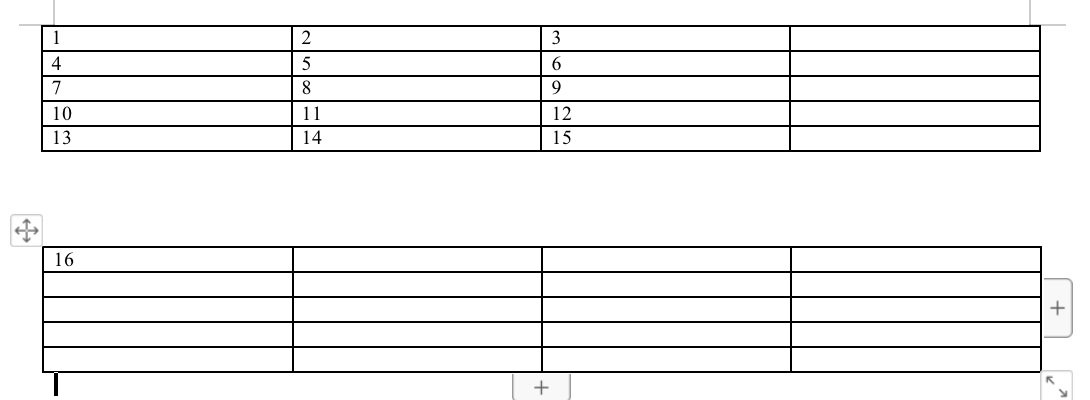
相关文章:
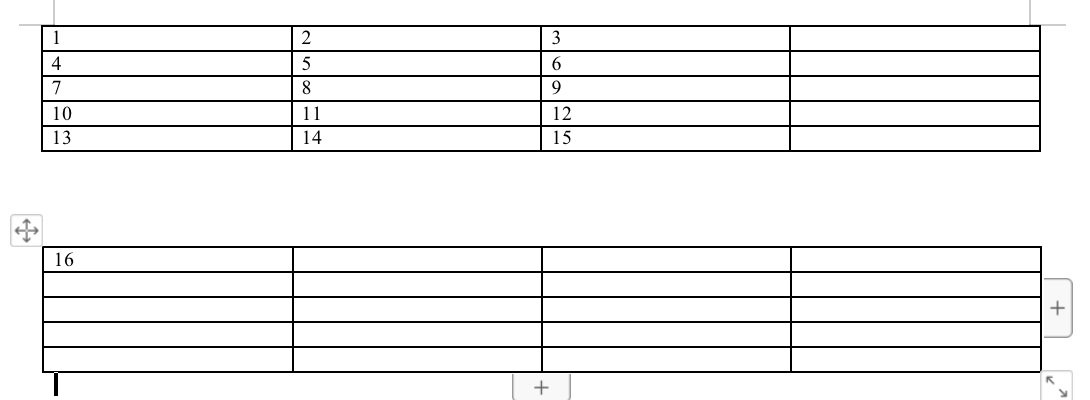
【Poi-tl Documentation】区块对标签显示隐藏改造
前置说明: <dependency><groupId>com.deepoove</groupId><artifactId>poi-tl</artifactId><version>1.12.1</version> </dependency>模板: 删除行表格测试.docx 改造前测试效果 package run.siyuan…...

第十四届蓝桥杯 三国游戏
一开始的思路就是想着暴力,但是呢,如果真的用暴力一个一个列的话,连30%的数据都搞定不了,所以这里需要考虑别的办法。 这道题的思路就是贪心。 我们这样想:既然要满足至少一个国X>YZ,那么我们何不变成…...
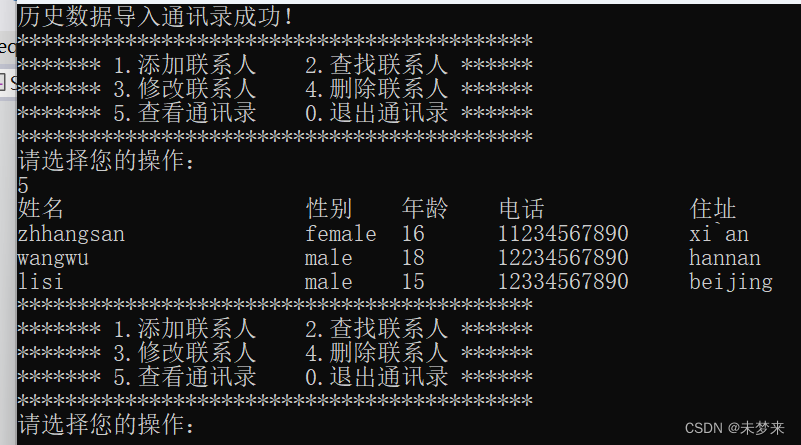
数据结构——通讯录项目
1.通讯录的介绍 顺序表是通讯录的底层结构。 通讯录是将顺序表的类型替换成结构体类型来储存用户数据,通过运用顺序表结构来实现的。 用户数据结构: typedef struct PersonInfo {char name[12];char sex[10];int age;char tel[11];char addr[100]; }…...
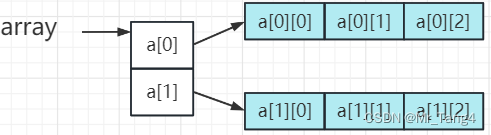
学点Java打小工_Day4_数组_冒泡排序
1 数组基本概念 程序算法数据结构 算法:解决程序的流程步骤 数据结构:将数据按照某种特定的结构来存储 设计良好的数据结构会导致良好的算法。 ArrayList、LinkedList 数组是最简单的数据结构。 数组:存放同一种类型数据的集合,在…...

内存分配方式?
内存分配方式主要有三种: 静态存储区分配:这种方式在程序编译的时候就已经分配好内存,并且这块内存在程序的整个运行期间都存在。全局变量和静态变量通常就是在静态存储区分配的。这种分配方式效率高,因为内存在程序开始执行前就已…...
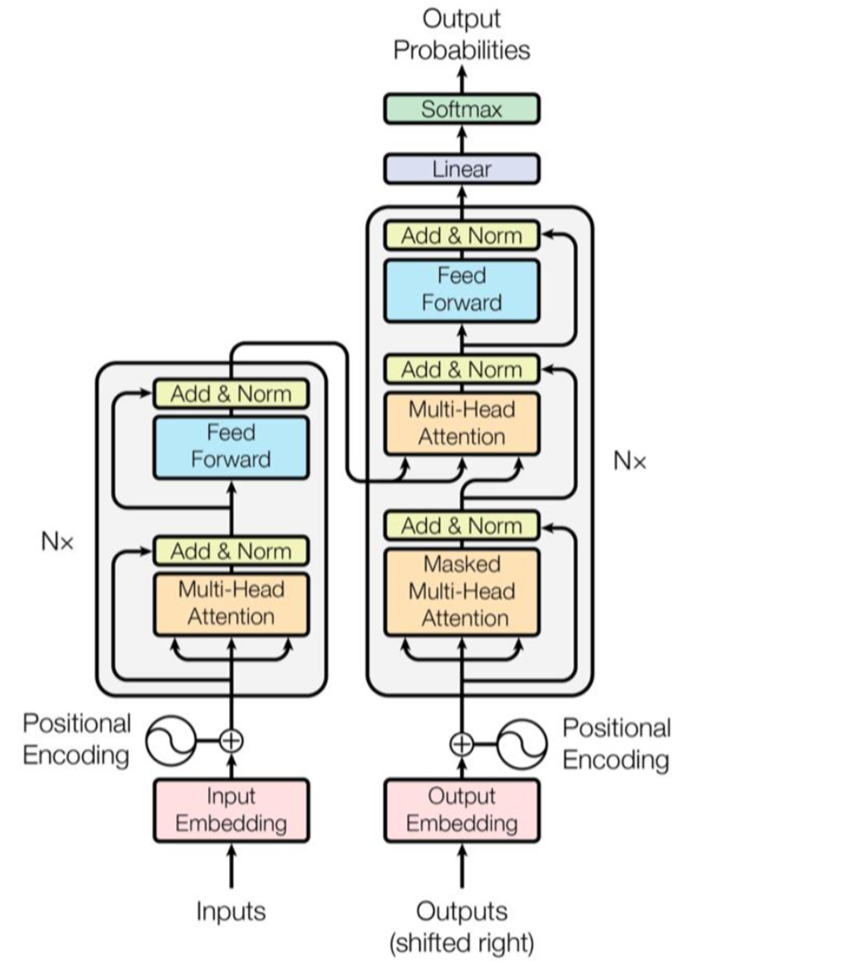
2024/3/17周报
文章目录 摘要Abstract文献阅读题目引言模型架构编码器和解码器堆栈AttentionPosition-wise Feed-Forward NetworksEmbeddings and SoftmaxPositional Encoding 实验数据实验结果 深度学习TransformerEncoderDecoder 总结 摘要 本周阅读了Transformer的开山之作《Attention Is…...

函数连续性和Lipschitz连续性
摘要: 直观上,Lipschitz连续性的含义是函数图像的变化速度有一个全局的上限,即函数的增长速率不会无限增加。这种性质确保了函数在任何地方都不会过于陡峭,有助于分析函数的行为,并且在优化、动力系统理论、机器学习等…...
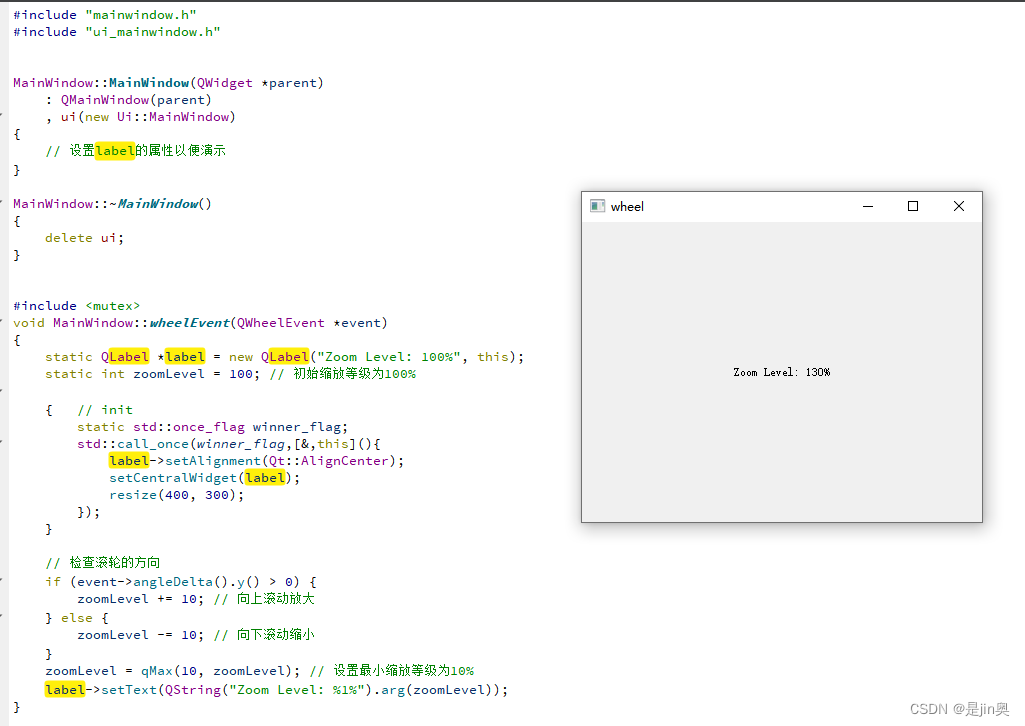
Qt 鼠标滚轮示例
1.声明 void wheelEvent(QWheelEvent *event) override;2.实现(方便复制、测试起见用静态变量) #include <mutex> void MainWindow::wheelEvent(QWheelEvent *event) {static QLabel *label new QLabel("Zoom Level: 100%", this);st…...
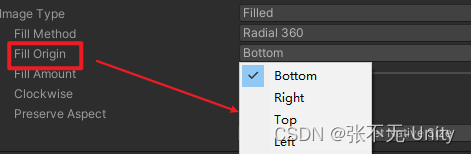
【Unity】进度条和血条的三种做法
前言 在使用Unity开发的时候,进度条和血条是必不可少的,本篇文章将简单介绍一下几种血条的制作方法。 1.使用Slider Slider组件由两部分组成:滑动区域和滑块。滑动区域用于显示滑动条的背景,而滑块则表示当前的数值位置。用户可…...
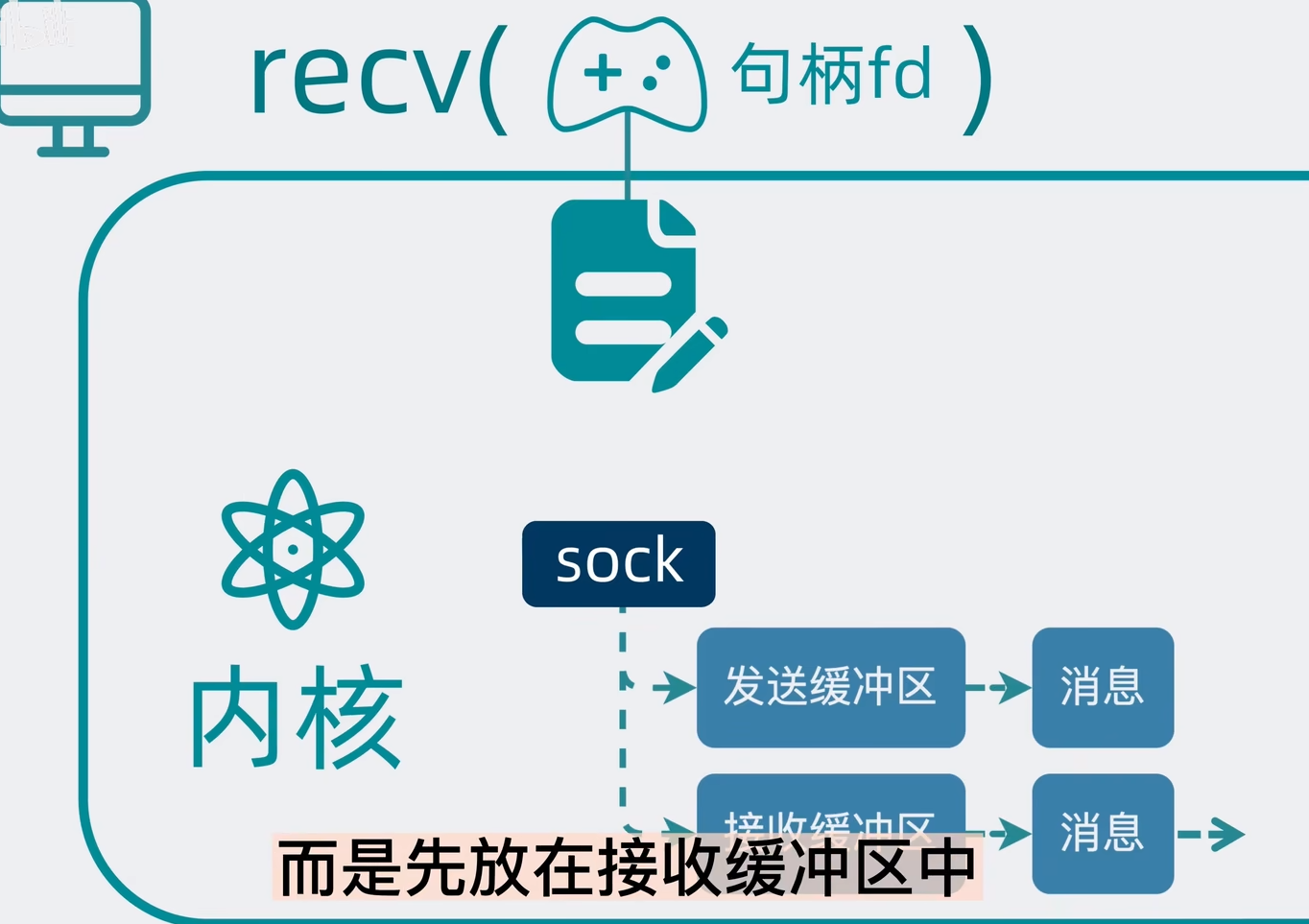
多人聊天室 (epoll - Linux网络编程)
文章目录 零、效果展示一、服务器代码二、客户端代码三、知识点1.connect()2.socket()3.bind()4.send()5.recv() 四、改进方向五、跟练视频 零、效果展示 一个服务器作为中转站,多个客户端之间可以相互通信。至少需要启动两个客户端。 三个客户端互相通信 一、服务…...
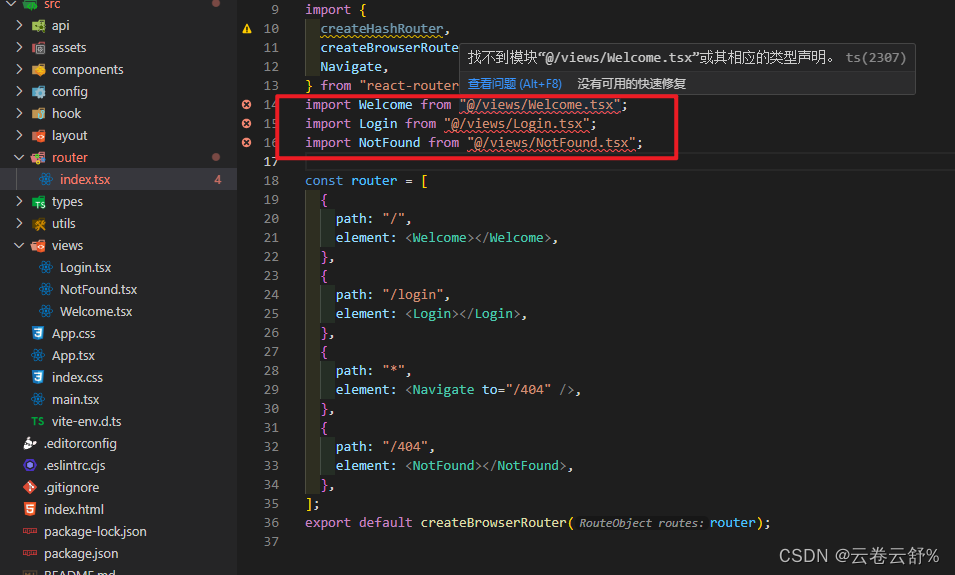
vite配置
"vite": "^5.1.4" resolve.alias:配置别名 1、执行npm install -D types/node 或者 yarn add types/node -D 2、以下配置代表访问src时可以用“”代替 resolve: {alias: {"": path.resolve(__dirname, "./src"),},}, 使…...

服务器生产环境问题解决思路
游戏服务器开发节奏比较快,版本迭代很频繁,有一些项目甚至出现了周更新(每周准时停服更新维护)。由于功能开发时间短,研发人员本身技术能力等原因,线上出现bug很常见。笔者经历过的游戏项目,一年到头没几次更新不出现bug的(当然,配置问题也算bug)。那当出现bug,我们…...

鸿蒙Harmony应用开发—ArkTS声明式开发(容器组件:Column)
沿垂直方向布局的容器。 说明: 该组件从API Version 7开始支持。后续版本如有新增内容,则采用上角标单独标记该内容的起始版本。 子组件 可以包含子组件。 接口 Column(value?: {space?: string | number}) 从API version 9开始,该接口…...
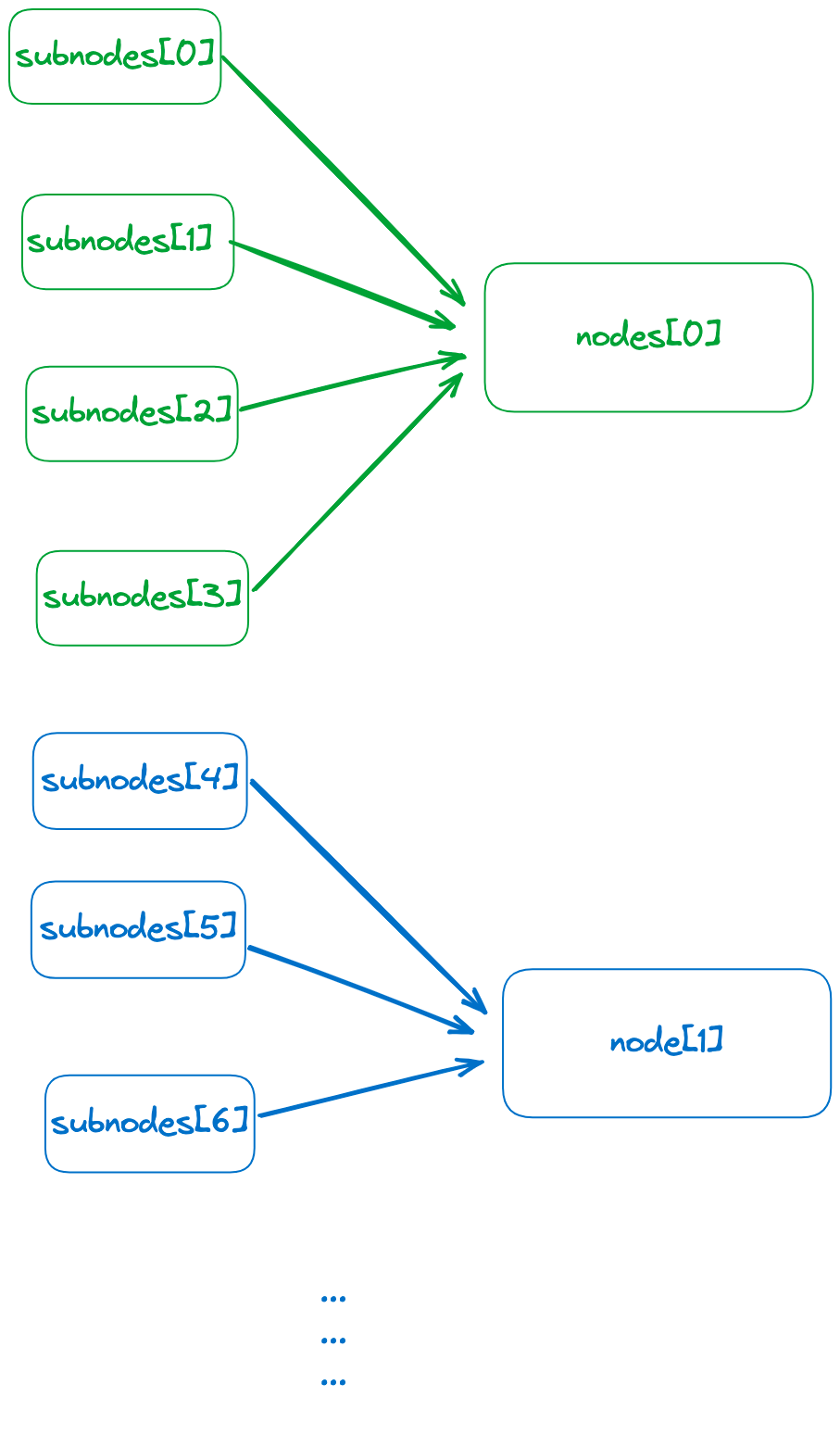
LLM之RAG实战(三十)| 探索RAG语义分块策略
在LLM之RAG实战(二十九)| 探索RAG PDF解析解析文档后,我们可以获得结构化或半结构化的数据。现在的主要任务是将它们分解成更小的块来提取详细的特征,然后嵌入这些特征来表示它们的语义,其在RAG中的位置如图1所示&…...

软件测试-------Web(性能测试 / 界面测试 / 兼容性测试 / 安全性测试)
Web(性能测试 / 界面测试 / 兼容性测试 / 安全性测试) 一、Web性能测试:(压力测试、负载测试、连接速度测试)1、压力测试: 并发测试 (如500人同时登录邮箱) 2、负载测试…...
)
工欲善其事,必先利其器,Markdown和Mermaid的梦幻联动(2)
该文章Github地址:https://github.com/AntonyCheng/typora-notes/tree/master/chapter03-mermaid 在此介绍一下作者开源的SpringBoot项目初始化模板(Github仓库地址:https://github.com/AntonyCheng/spring-boot-init-template & CSDN文…...

STM32基础--使用寄存器点亮流水灯
GPIO 简介 GPIO 是通用输入输出端口的简称,简单来说就是 STM32 可控制的引脚,STM32 芯片的 GPIO 引脚与外部设备连接起来,从而实现与外部通讯、控制以及数据采集的功能。STM32 芯片的 GPIO被分成很多组,每组有 16 个引脚…...
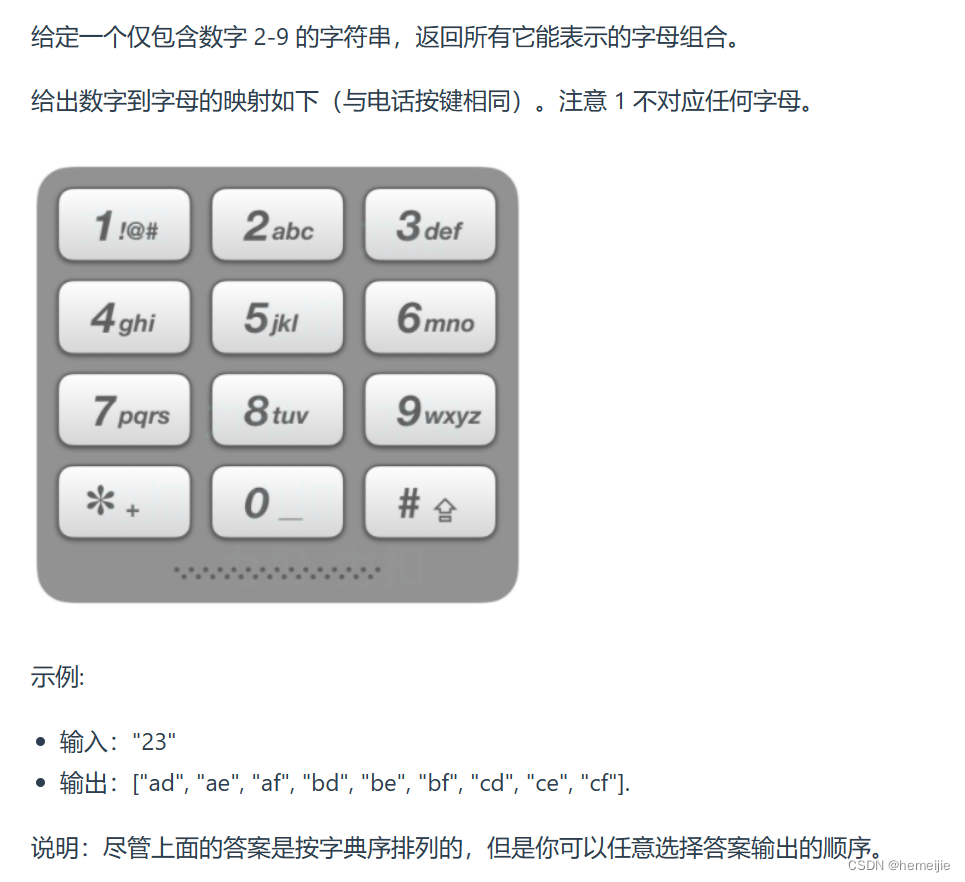
代码随想录训练营Day25:● 216.组合总和III ● 17.电话号码的字母组合
216.组合总和III 题目链接 https://leetcode.cn/problems/combination-sum-iii/description/ 题目描述 思路 自己写的效率会慢一些,而且没有用到剪枝 class Solution {List<List<Integer>> list new ArrayList<>();List<Integer> lis…...

SwiftUI的 特性 - ViewModify
SwiftUI的 特性 - ViewModify 记录一下SwiftUI的 特性 - ViewModify的使用方式 可以通过viewModify来管理视图的样式,结合extension来完成封装达到解偶效果 import SwiftUI/// 我们可以通过viewModify来管理视图的样式,来达到解偶效果 struct DefaultB…...
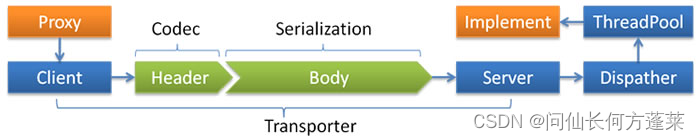
中间件 | RPC - [Dubbo]
INDEX 1 Dubbo 与 web 容器的关系2 注册发现流程3 服务配置3.1 注册方式 & 订阅方式3.2 服务导出3.3 配置参数 4 底层技术4.1 Dubbo 的 spi 机制4.2 Dubbo 的线程池4.3 Dubbo 的负载均衡策略4.3 Dubbo 的协议 1 Dubbo 与 web 容器的关系 dubbo 本质上是一个 RPC 框架&…...
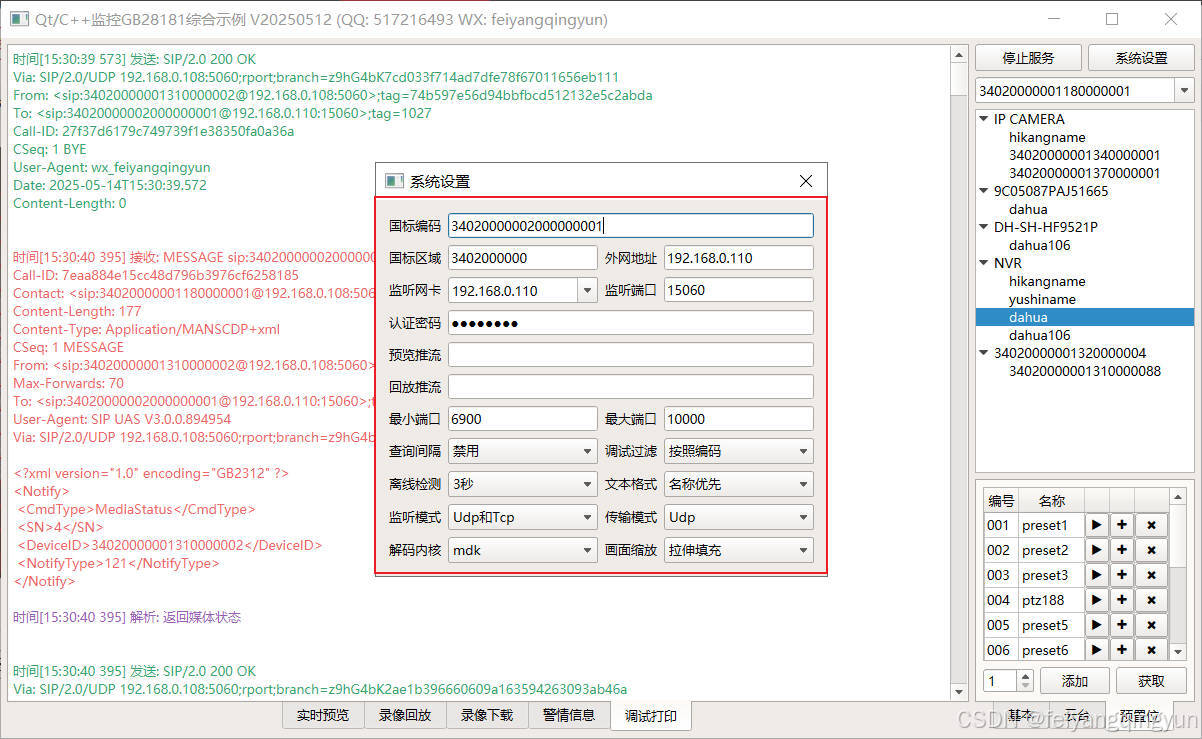
Qt/C++开发监控GB28181系统/取流协议/同时支持udp/tcp被动/tcp主动
一、前言说明 在2011版本的gb28181协议中,拉取视频流只要求udp方式,从2016开始要求新增支持tcp被动和tcp主动两种方式,udp理论上会丢包的,所以实际使用过程可能会出现画面花屏的情况,而tcp肯定不丢包,起码…...
:にする)
日语学习-日语知识点小记-构建基础-JLPT-N4阶段(33):にする
日语学习-日语知识点小记-构建基础-JLPT-N4阶段(33):にする 1、前言(1)情况说明(2)工程师的信仰2、知识点(1) にする1,接续:名词+にする2,接续:疑问词+にする3,(A)は(B)にする。(2)復習:(1)复习句子(2)ために & ように(3)そう(4)にする3、…...
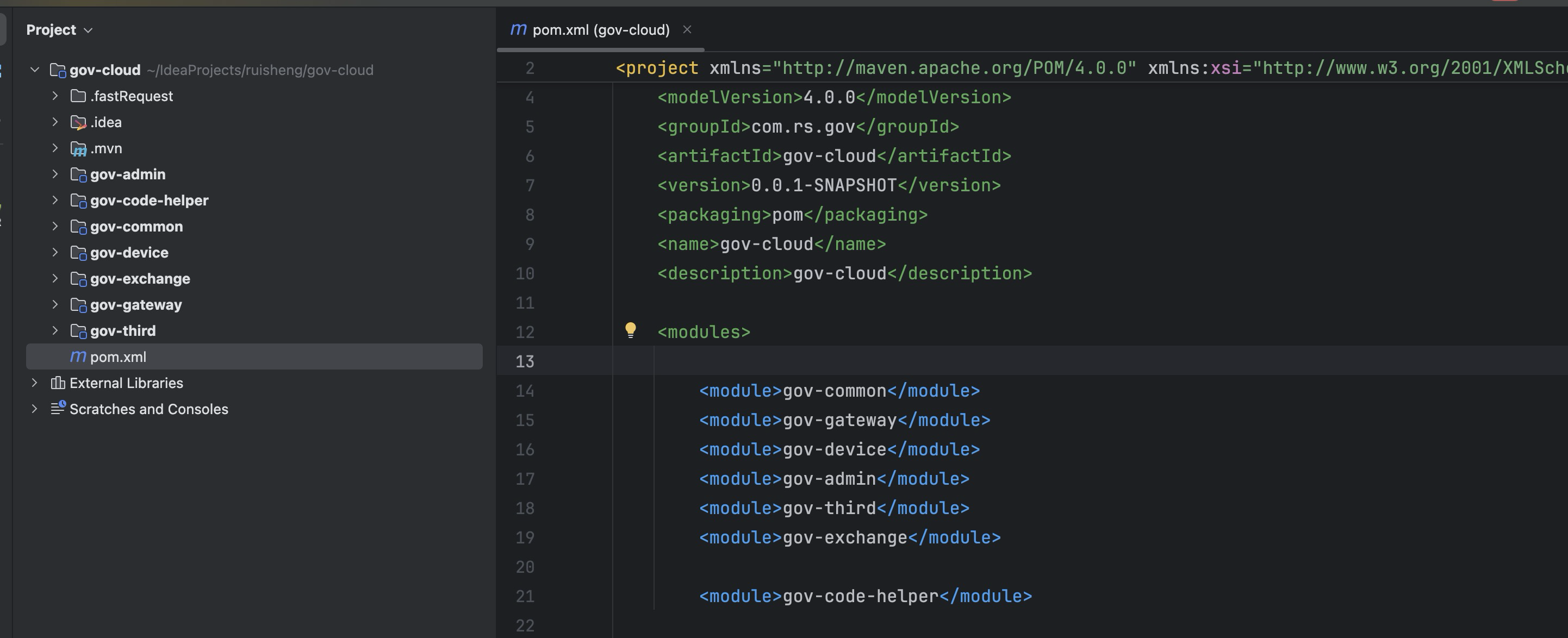
最新SpringBoot+SpringCloud+Nacos微服务框架分享
文章目录 前言一、服务规划二、架构核心1.cloud的pom2.gateway的异常handler3.gateway的filter4、admin的pom5、admin的登录核心 三、code-helper分享总结 前言 最近有个活蛮赶的,根据Excel列的需求预估的工时直接打骨折,不要问我为什么,主要…...

macOS多出来了:Google云端硬盘、YouTube、表格、幻灯片、Gmail、Google文档等应用
文章目录 问题现象问题原因解决办法 问题现象 macOS启动台(Launchpad)多出来了:Google云端硬盘、YouTube、表格、幻灯片、Gmail、Google文档等应用。 问题原因 很明显,都是Google家的办公全家桶。这些应用并不是通过独立安装的…...
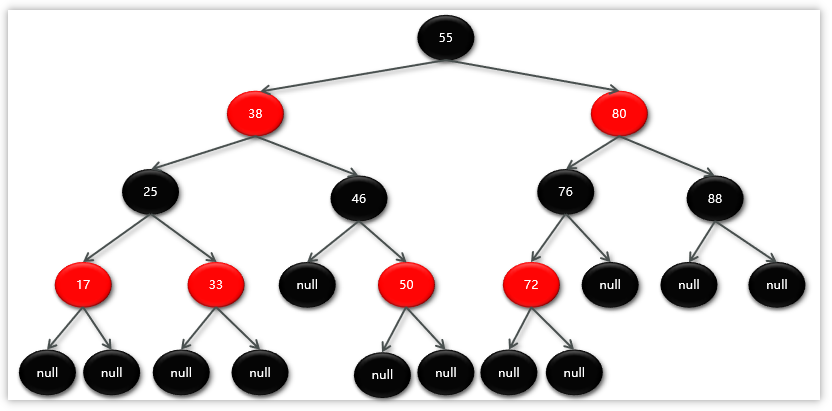
Map相关知识
数据结构 二叉树 二叉树,顾名思义,每个节点最多有两个“叉”,也就是两个子节点,分别是左子 节点和右子节点。不过,二叉树并不要求每个节点都有两个子节点,有的节点只 有左子节点,有的节点只有…...
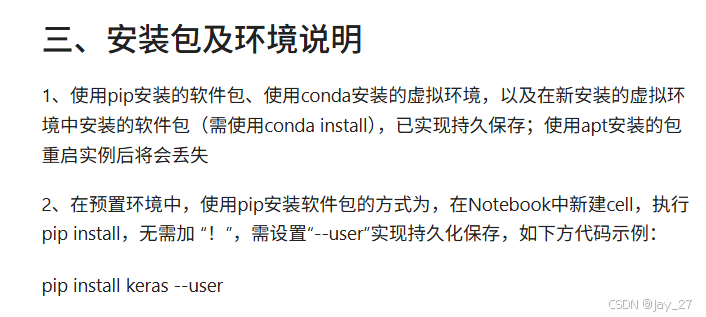
九天毕昇深度学习平台 | 如何安装库?
pip install 库名 -i https://pypi.tuna.tsinghua.edu.cn/simple --user 举个例子: 报错 ModuleNotFoundError: No module named torch 那么我需要安装 torch pip install torch -i https://pypi.tuna.tsinghua.edu.cn/simple --user pip install 库名&#x…...

比较数据迁移后MySQL数据库和OceanBase数据仓库中的表
设计一个MySQL数据库和OceanBase数据仓库的表数据比较的详细程序流程,两张表是相同的结构,都有整型主键id字段,需要每次从数据库分批取得2000条数据,用于比较,比较操作的同时可以再取2000条数据,等上一次比较完成之后,开始比较,直到比较完所有的数据。比较操作需要比较…...
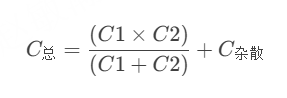
STM32---外部32.768K晶振(LSE)无法起振问题
晶振是否起振主要就检查两个1、晶振与MCU是否兼容;2、晶振的负载电容是否匹配 目录 一、判断晶振与MCU是否兼容 二、判断负载电容是否匹配 1. 晶振负载电容(CL)与匹配电容(CL1、CL2)的关系 2. 如何选择 CL1 和 CL…...
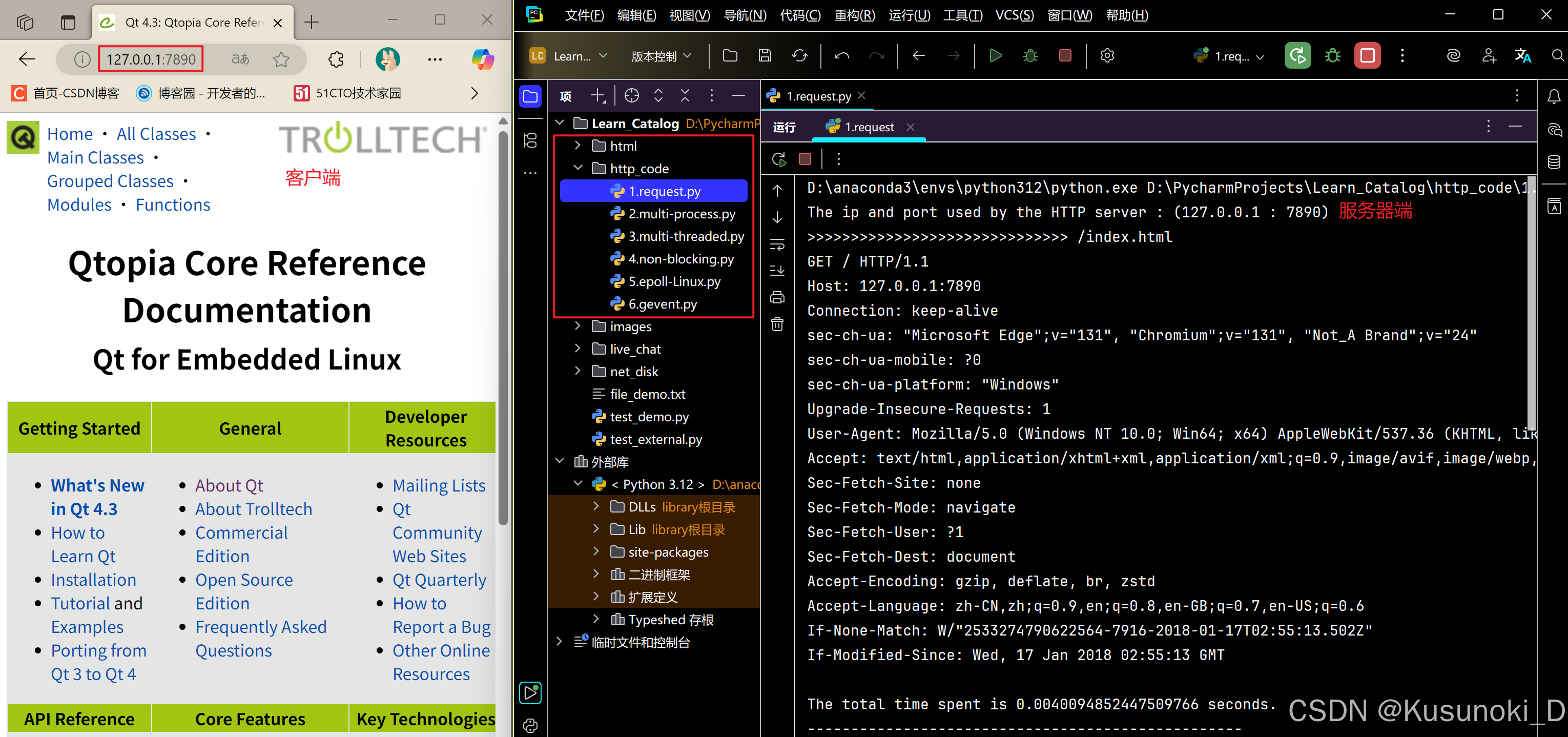
Python 实现 Web 静态服务器(HTTP 协议)
目录 一、在本地启动 HTTP 服务器1. Windows 下安装 node.js1)下载安装包2)配置环境变量3)安装镜像4)node.js 的常用命令 2. 安装 http-server 服务3. 使用 http-server 开启服务1)使用 http-server2)详解 …...
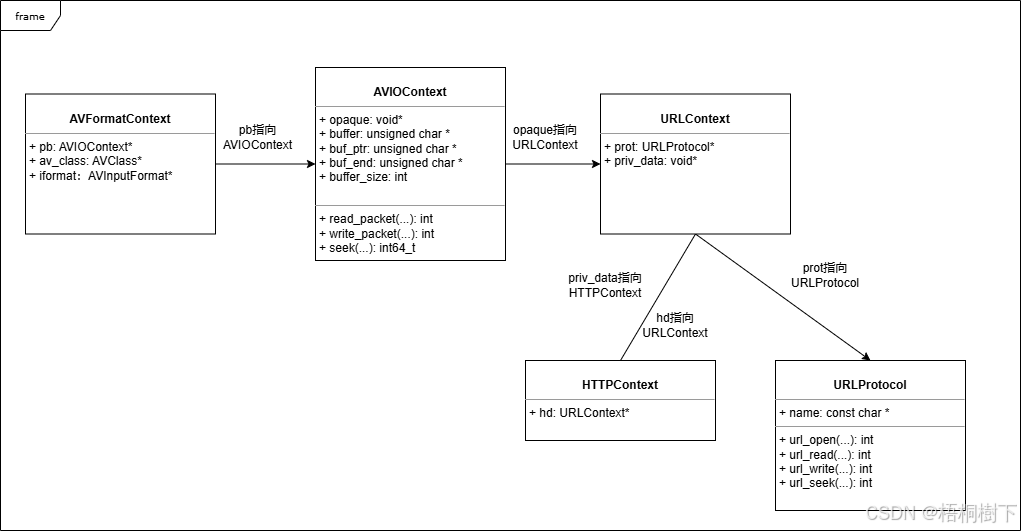
FFmpeg avformat_open_input函数分析
函数内部的总体流程如下: avformat_open_input 精简后的代码如下: int avformat_open_input(AVFormatContext **ps, const char *filename,ff_const59 AVInputFormat *fmt, AVDictionary **options) {AVFormatContext *s *ps;int i, ret 0;AVDictio…...
