uniapp使用Canvas给图片加水印把临时文件上传到服务器

生成的临时路径是没有完整的路径没办法上传到服务器
16:37:40.993 添加水印后的路径, _doc/uniapp_temp_1710923708347/canvas/17109238597881.png
16:37:41.041 添加水印后的完整路径, file://storage/emulated/0/Android/data/com.jingruan.zjd/apps/__UNI__BE4B000/doc/uniapp_temp_1710923708347/canvas/17109238597881.png使用以下代码得到完整的路径
let path = 'file:/' + plus.io.convertLocalFileSystemURL(tempFilePath);

完整代码如下 使用的插件市场的hpy-watermark组件 一共2个
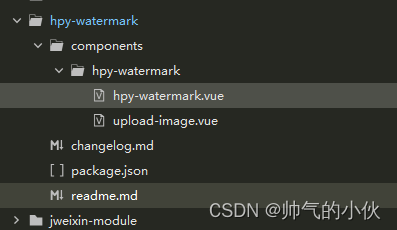
效果是

其他页面调用方式
<!--
增加水印上传villageReviewForm.preciseAddr 是通过高德获取的定位地址
-->
<hpy-watermark ref="uploadImage" :address="villageReviewForm.preciseAddr" @waterMark="waterMark"></hpy-watermark> 高德获取定位
uni.getLocation({type: 'gcj02',geocode: true,isHighAccuracy: true,success: res => { const {province,city,district,street,streetNum,poiName} = res.address;this.villageReviewForm.preciseAddr =`${district}${street}${streetNum}${poiName}${res.longitude},${res.latitude}`;console.log("经纬度地点",this.villageReviewForm.preciseAddr)// 数据渲染this.$forceUpdate();}});获取上传数据结果
const fileList = this.$refs.uploadImage.fileList组件样式

hpy-watermark.vue
<template><view><view class="watermark-content"><canvas canvas-id="watermarkCanvas" id="watermarkCanvas" :style="{width:canvasWidth + 'px', height:canvasHeight + 'px'}"></canvas></view><upload-image v-model="fileList" style="margin-left: 15rpx" :image-styles="imageStyles" :files-list="filesList" :delIcon="delIcon" @choose="chooseImage" @delFile="delFile"><slot><view class="is-add"><view class="icon-add"></view><view class="icon-add rotate"></view></view></slot></upload-image></view>
</template><script>import {fileServerIp} from "@/common/utils/config.js"import Session from "@/common/Session";import uploadImage from './upload-image.vue'export default {components: {uploadImage, },name:'hpy-watermark',props:{address:{type:String,default:''},delIcon: {type: Boolean,default: true},listStyles: {type: Object,default () {return {// 是否显示边框border: true,// 是否显示分隔线dividline: true,// 线条样式borderStyle: {}}}},imageStyles: {type: Object,default () {return {width: 'auto',height: 'auto'}}},/*** 文字文字位置(默认:左下角)可选值:左上角:topLeft、右上角:topRight、左下角:bottomLeft、右下角:bottomRight*/markAlign:{type:String,default:function(){return 'bottomLeft'}},/*** 设置文本的水平对齐方式,默认:start,文本在指定的位置开始。* end 文本在指定的位置结束。* center 文本的中心被放置在指定的位置。* left 文本左对齐。* right 文本右对齐。*/textAlign:{type:String,default:function(){return 'start';}},/*** 设置文本的垂直对齐方式,默认:alphabetic文本基线是普通的字母基线。* top 文本基线是 em 方框的顶端。* hanging 文本基线是悬挂基线。* middle 文本基线是 em 方框的正中。* ideographic 文本基线是表意基线。* bottom 文本基线是 em 方框的底端。*/textBaseline:{type:String,default:function(){return 'alphabetic';}},/*** 文字大小*/fontSize:{type:[Number, String],default:30},/*** 文字颜色*/fontColor:{type:String,default:function(){return 'red'}},/*** 阴影颜色*/shadowColor:{type:String,default:function(){return 'rgba(0, 0, 0, 1.0)';}},/*** 阴影边框大小*/shadowWidth:{type:[Number, String],default:2},/*** 图片的质量,取值范围为 (0, 1],不在范围内时当作1处理*/quality:{type:[Number, String],default:1},/*** 目标文件的类型,只支持 'jpg' 或 'png'。默认为 'png'*/fileType:{type:String,default:function(){return 'png'}}},data() {return {fileList: [],files: [],filesList:[],canvasWidth:0,canvasHeight:0};},watch: { fileList: {handler(newVal, oldVal) { this.filesList=newVal;},immediate: true},},methods: {// 选择图片chooseImage() {if(this.isEmpty(this.address)){uni.showToast({icon:'none',title:'请打开定位或者重新获取'});return;}uni.chooseImage({count: this.limit, // 限制的图片数量sizeType: ['compressed'], // original 原图,compressed 压缩图,默认二者都有 sourceType: [ 'camera'],// album 从相册选图,camera 使用相机,默认二者都有success: (res) => {var imgPathList = res.tempFilePaths;if(imgPathList.length > 0){this.addImages(imgPathList);}},fail: (err) => {console.log('chooseImage fail', err)if("chooseImage:fail cancel" == err.errMsg){uni.showToast({icon:'none',title:'取消了选择'});}else{}}});},// 添加图片addImages(filePaths){if(filePaths.length > 0){var fillTexts = ["地址:"+this.address];fillTexts.push("时间:" + this.getNowTime());// 添加水印this.addWaterMark({filePaths,fillTexts});}},/*** 水印添加回调,在H5平台下,filePath 为 base64*/waterMark(filePath){this.imageList.push(filePath);},/*** 获取当前时间*/getNowTime(){var date = new Date(),year = date.getFullYear(),month = date.getMonth() + 1,day = date.getDate(),hour = date.getHours() < 10 ? "0" + date.getHours() : date.getHours(),minute = date.getMinutes() < 10 ? "0" + date.getMinutes() : date.getMinutes(),second = date.getSeconds() < 10 ? "0" + date.getSeconds() : date.getSeconds();month >= 1 && month <= 9 ? (month = "0" + month) : "";day >= 0 && day <= 9 ? (day = "0" + day) : "";return (year + '-' + month + '-' + day + ' ' + hour + ':' + minute + ':' + second);},/*** 删除文件* @param {Object} index*/delFile(index) {this.$emit('delete', {tempFile: this.filesList[index],tempFilePath: this.filesList[index].url})this.filesList.splice(index, 1) },/*** 增加水印* @param {Object} {filePaths:['图片地址1', '图片地址2'], fillTexts:['水印1', '水印2']}*/async addWaterMark({ filePaths = [], fillTexts = [] }) {try{for (const filePath of filePaths) {await this.drawImage(filePath, fillTexts.reverse());}}catch(e){// TODO handle the exception}finally{// uni.hideLoading();}},/*** 绘制单个图片*/async drawImage(filePath, fillTexts){uni.showLoading({title:'图片处理中···'});const ctx = uni.createCanvasContext('watermarkCanvas', this);return new Promise(resolve => {uni.getImageInfo({src: filePath,success: (image) => {this.canvasWidth = image.width;this.canvasHeight = image.height;ctx.clearRect(0, 0, image.width, image.height);setTimeout(()=>{ctx.drawImage(image.path, 0, 0, image.width, image.height);ctx.setFontSize(this.fontSize);ctx.setFillStyle(this.fontColor);// 设置阴影let shadowWidth = Number(this.shadowWidth + "");if(shadowWidth > 0){ctx.shadowColor = this.shadowColor;ctx.shadowOffsetX = shadowWidth;ctx.shadowOffsetY = shadowWidth;}// 设置水平对齐方式ctx.textAlign = this.textAlign;// 设置垂直对齐方式ctx.textBaseline = this.textBaseline;const maxText = fillTexts.reduce((text, val) => {return text.length >= val.length ? text : val;});fillTexts.forEach((mark, index) => {if(this.markAlign == "bottomRight"){ctx.fillText(mark, image.width - (ctx.measureText(maxText).width+60), image.height - (index*60+60));}else if(this.markAlign == "topLeft"){ctx.fillText(mark, 20, (index*60+60));}else if(this.markAlign == "topRight"){ctx.fillText(mark, image.width - (ctx.measureText(maxText).width+60), (index*60+60));}else{ctx.fillText(mark, 20, image.height - (index*60+60));}});ctx.draw(false, (() => {setTimeout(()=>{uni.canvasToTempFilePath({canvasId: 'watermarkCanvas',fileType:this.fileType,quality:Number(this.quality + "" || "1"),success: (res) => { console.log("添加水印后的路径",res.tempFilePath )this.saveUploadImage(res.tempFilePath )},fail:(err) => {uni.hideLoading();console.log(err)},complete: () => {resolve();}}, this);}, 300);})());}, 200);},fail: (e) => {resolve();}});});},saveUploadImage(tempFilePath){uni.showLoading({title:'图片上传中···'});// #ifdef APP-PLUSvar p = plus.io.convertLocalFileSystemURL(tempFilePath);this.url = 'file:/' + pconsole.log("添加水印后的完整路径",this.url )// #endifuni.uploadFile({url: fileServerIp + 'common/upload',name: "file",// #ifdef H5filePath: tempFilePath,// #endif// #ifdef APP-PLUSfilePath: this.url,// #endifheader: {Authorization: "Bearer " + Session.getValue('token')},success: uploadFileRes => {uni.hideLoading();const {data} = JSON.parse(uploadFileRes.data)this.filesList.push({url: data.url,name: data.fileName,extname: 'png'}) this.$emit('waterMark',{url: data.url,name: data.fileName,extname: 'png'});},fail: error => {uni.hideLoading();uni.showToast({title: '上传失败!',icon: 'error',duration: 2000});}})}}}
</script><style scoped>.watermark-content{width: 0;height: 0;overflow: hidden;}.uni-file-picker__container {/* #ifndef APP-NVUE */display: flex;box-sizing: border-box;/* #endif */flex-wrap: wrap;margin: -5px;}.rotate {position: absolute;transform: rotate(90deg);}.icon-add {width: 50px;height: 5px;background-color: #f1f1f1;border-radius: 2px;}
</style>
upload-image.vue
<template><view class="uni-file-picker__container"><view class="file-picker__box" v-for="(item,index) in filesList" :key="index" :style="boxStyle"><view class="file-picker__box-content" :style="borderStyle"><image class="file-image" :src="item.url" mode="aspectFill" @click.stop="prviewImage(item,index)"></image><view v-if="delIcon && !readonly" class="icon-del-box" @click.stop="delFile(index)"><view class="icon-del"></view><view class="icon-del rotate"></view></view><view v-if="(item.progress && item.progress !== 100) ||item.progress===0 " class="file-picker__progress"><progress class="file-picker__progress-item" :percent="item.progress === -1?0:item.progress" stroke-width="4":backgroundColor="item.errMsg?'#ff5a5f':'#EBEBEB'" /></view><view v-if="item.errMsg" class="file-picker__mask" @click.stop="uploadFiles(item,index)">点击重试</view></view></view><view v-if="filesList.length < limit && !readonly" class="file-picker__box" :style="boxStyle"><view class="file-picker__box-content is-add" :style="borderStyle" @click="choose"><slot><view class="icon-add"></view><view class="icon-add rotate"></view></slot></view></view></view>
</template><script>export default {name: "uploadImage",emits:['uploadFiles','choose','delFile'],props: {filesList: {type: Array,default () {return []}},disabled:{type: Boolean,default: false},disablePreview: {type: Boolean,default: false},limit: {type: [Number, String],default: 9},imageStyles: {type: Object,default () {return {width: 'auto',height: 'auto',border: {}}}},delIcon: {type: Boolean,default: true},readonly:{type:Boolean,default:false}},computed: {styles() {let styles = {width: 'auto',height: 'auto',border: {}}return Object.assign(styles, this.imageStyles)},boxStyle() {const {width = 'auto',height = 'auto'} = this.styleslet obj = {}if (height === 'auto') {if (width !== 'auto') {obj.height = this.value2px(width)obj['padding-top'] = 0} else {obj.height = 0}} else {obj.height = this.value2px(height)obj['padding-top'] = 0}if (width === 'auto') {if (height !== 'auto') {obj.width = this.value2px(height)} else {obj.width = '33.3%'}} else {obj.width = this.value2px(width)}let classles = ''for(let i in obj){classles+= `${i}:${obj[i]};`}return classles},borderStyle() {let {border} = this.styleslet obj = {}const widthDefaultValue = 1const radiusDefaultValue = 3if (typeof border === 'boolean') {obj.border = border ? '1px #eee solid' : 'none'} else {let width = (border && border.width) || widthDefaultValuewidth = this.value2px(width)let radius = (border && border.radius) || radiusDefaultValueradius = this.value2px(radius)obj = {'border-width': width,'border-style': (border && border.style) || 'solid','border-color': (border && border.color) || '#eee','border-radius': radius}}let classles = ''for(let i in obj){classles+= `${i}:${obj[i]};`}return classles}},methods: {uploadFiles(item, index) {this.$emit("uploadFiles", item)},choose() {this.$emit("choose")},delFile(index) {this.$emit('delFile', index)},prviewImage(img, index) {let urls = []if(Number(this.limit) === 1&&this.disablePreview&&!this.disabled){this.$emit("choose")}if(this.disablePreview) returnthis.filesList.forEach(i => {urls.push(i.url)})uni.previewImage({urls: urls,current: index});},value2px(value) {if (typeof value === 'number') {value += 'px'} else {if (value.indexOf('%') === -1) {value = value.indexOf('px') !== -1 ? value : value + 'px'}}return value}}}
</script><style lang="scss">.uni-file-picker__container {/* #ifndef APP-NVUE */display: flex;box-sizing: border-box;/* #endif */flex-wrap: wrap;margin: -5px;}.file-picker__box {position: relative;// flex: 0 0 33.3%;width: 33.3%;height: 0;padding-top: 33.33%;/* #ifndef APP-NVUE */box-sizing: border-box;/* #endif */}.file-picker__box-content {position: absolute;top: 0;right: 0;bottom: 0;left: 0;margin: 5px;border: 1px #eee solid;border-radius: 5px;overflow: hidden;}.file-picker__progress {position: absolute;bottom: 0;left: 0;right: 0;/* border: 1px red solid; */z-index: 2;}.file-picker__progress-item {width: 100%;}.file-picker__mask {/* #ifndef APP-NVUE */display: flex;/* #endif */justify-content: center;align-items: center;position: absolute;right: 0;top: 0;bottom: 0;left: 0;color: #fff;font-size: 12px;background-color: rgba(0, 0, 0, 0.4);}.file-image {width: 100%;height: 100%;}.is-add {/* #ifndef APP-NVUE */display: flex;/* #endif */align-items: center;justify-content: center;}.icon-add {width: 50px;height: 5px;background-color: #f1f1f1;border-radius: 2px;}.rotate {position: absolute;transform: rotate(90deg);}.icon-del-box {/* #ifndef APP-NVUE */display: flex;/* #endif */align-items: center;justify-content: center;position: absolute;top: 3px;right: 3px;height: 26px;width: 26px;border-radius: 50%;background-color: rgba(0, 0, 0, 0.5);z-index: 2;transform: rotate(-45deg);}.icon-del {width: 15px;height: 2px;background-color: #fff;border-radius: 2px;}
</style>
相关文章:

uniapp使用Canvas给图片加水印把临时文件上传到服务器
生成的临时路径是没有完整的路径没办法上传到服务器 16:37:40.993 添加水印后的路径, _doc/uniapp_temp_1710923708347/canvas/17109238597881.png 16:37:41.041 添加水印后的完整路径, file://storage/emulated/0/Android/data/com.jingruan.zjd/apps/__UNI__BE4B000/doc/…...
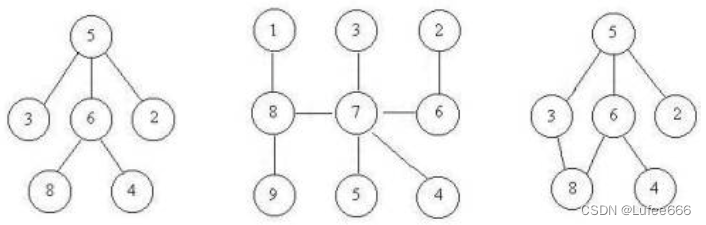
小希的迷宫
目录 描述 输入 输出 样例输入 样例~~输出~~ 思路 code 描述 Gardon的迷宫城堡小希玩了很久(见Problem B),现在她也想设计一个迷宫让Gardon来走。但是她设计迷宫的思路不一样,首先她认为所有的通道都应该是双向连通的&…...

MySQL索引剖析【了解背后的数据结构】
文章目录 常用索引概念聚簇索引 🎉非聚簇索引(二级索引) 数据结构选择Hash结构 ⭐️有序数组二叉搜索树AVL树(平衡二叉搜索树)B-Tree(多路平衡查找树)BTree ⭐️ MySQL中索引的实现InnoDB 索引实…...
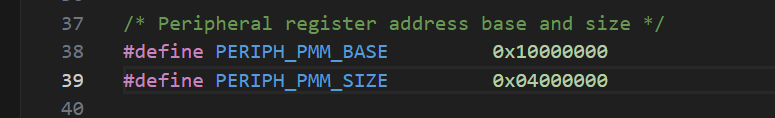
004——内存映射(基于鸿蒙和I.MAX6ULL)
目录 一、 ARM架构内存映射模型 1.1 页表项 1.2 一级页表映射过程 1.3 二级页表映射过程 1.4 cache 和 buffer 二、 鸿蒙内存映射代码学习 三、 为板子编写内存映射代码 3.1 内存地址范围 3.2 设备地址范围 一、 ARM架构内存映射模型 (以前我以为页表机制…...
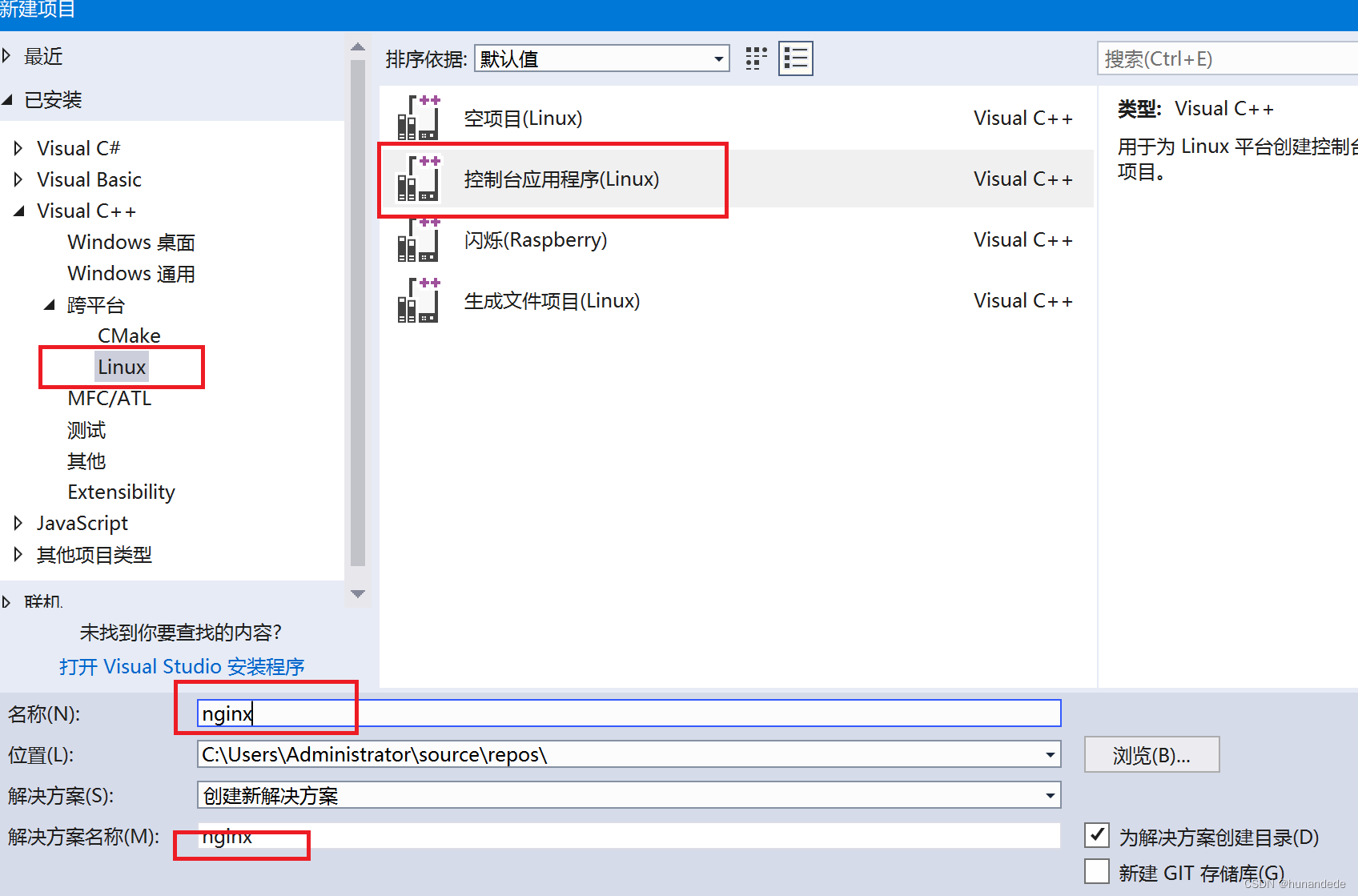
150 Linux C++ 通讯架构实战6 服务器程序目录规划,makefile编写
从无到有产生这套 通讯架构源代码【项目/工程】 一,服务器程序目录规划 一个完整的项目 肯定会有多个源文件,头文件,会分别存放到多个目录; 我们这里要规划项目的目录结构; 注意:不固安是目录还是文件&am…...

OpenCV支持哪些类型的文件格式读写?
OpenCV支持多种类型的文件格式读写,包括但不限于以下格式: Windows位图文件:包括BMP和DIB格式。JPEG文件:支持JPEG、JPG和JPE三种扩展名。便携式网络图片:即PNG格式。便携式图像格式:包括PBM、PGM和PPM三种…...

数据库中使用IN操作效率问题
1. IN操作的基本概念 IN操作符在SQL中用于指定某个字段的值是否匹配列表中的任何值。这是一个条件操作符,用于在WHERE子句中过滤记录。 SQL语法示例: SELECT * FROM table_name WHERE column_name IN (value1, value2, ...); 2. IN操作的效率问题 当…...

unity学习(67)——控制器Joystick Pack方向
1.轮盘直接复制一个拖到右边就ok了,轮盘上是有脚本的。(只复制) 2.上面的显示窗也可以复制,但是要绑定对应的轮盘(unity中修改变量),显示窗上是有脚本的。(复制改变量) 3…...
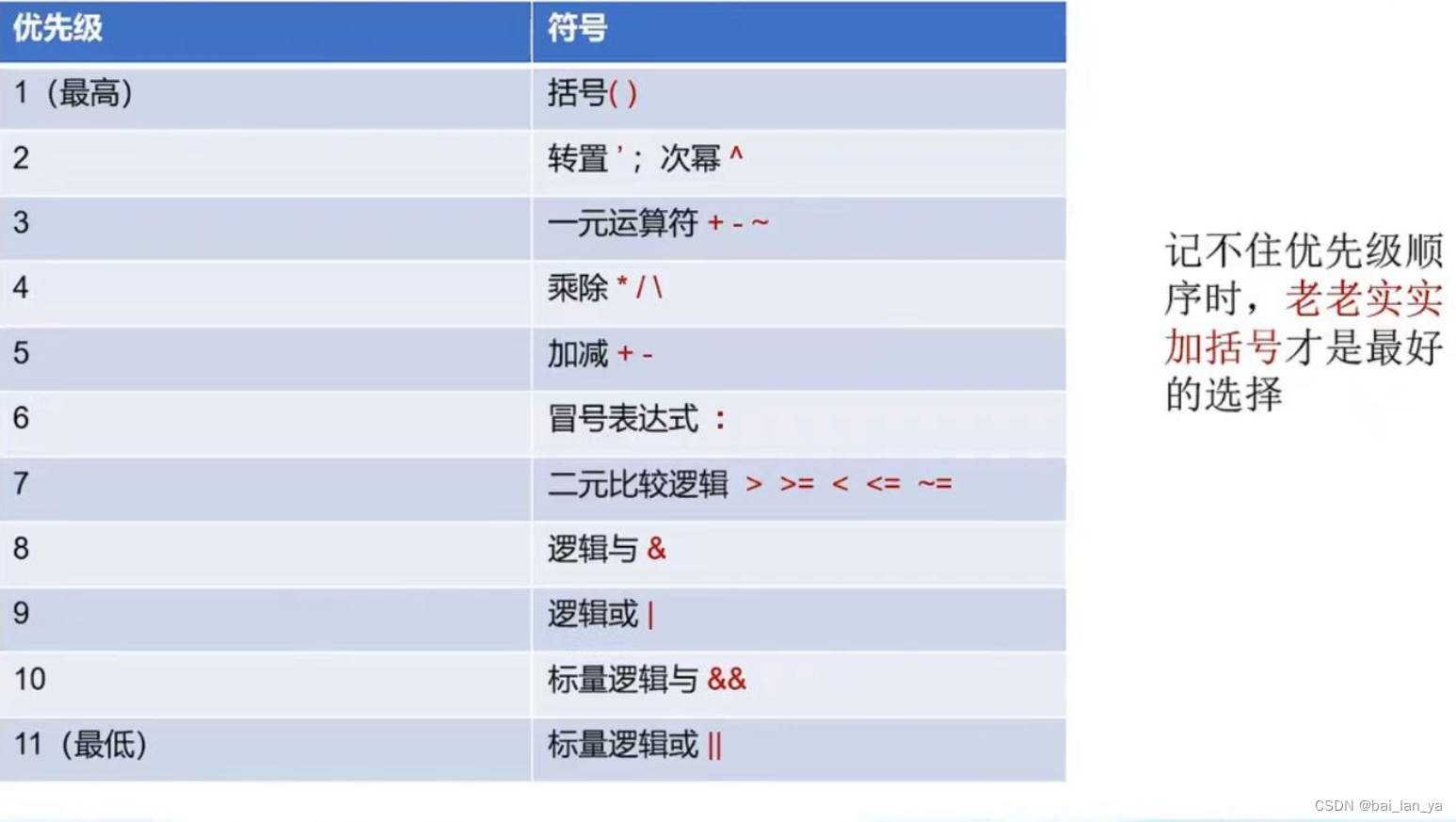
MATLAB的使用(一)
一,MATLAB的编程特点 a,语法高度简化; b,脚本式解释型语言; c,针对矩阵的高性能运算; d,丰富的函数工具箱支持; e,通过matlab本体构建跨平台; 二,MATLAB的界面 工具栏:提供快捷操作编辑器…...
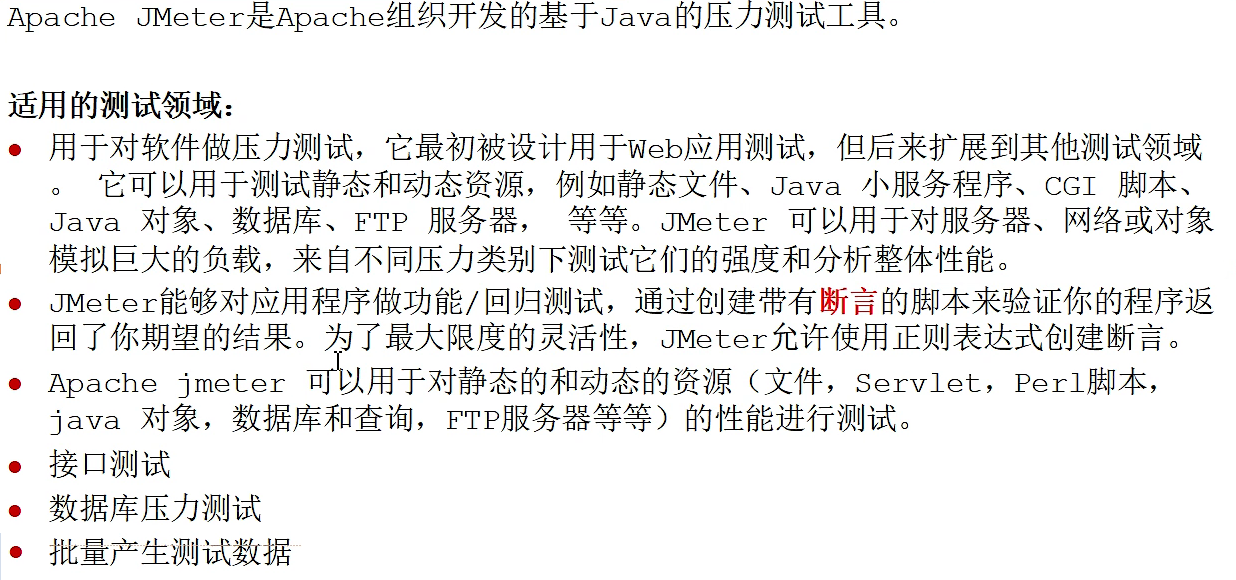
JMeter并发工具的使用
视频地址:Jmeter安装教程01_Jmeter之安装以及环境变量配置_哔哩哔哩_bilibili 一、JMeter是什么 JMeter是一款免安装包,官网下载好后直接解压缩并配置好环境变量就可以使用。 环境变量配置可参考:https://www.cnblogs.com/liulinghua90/p/…...
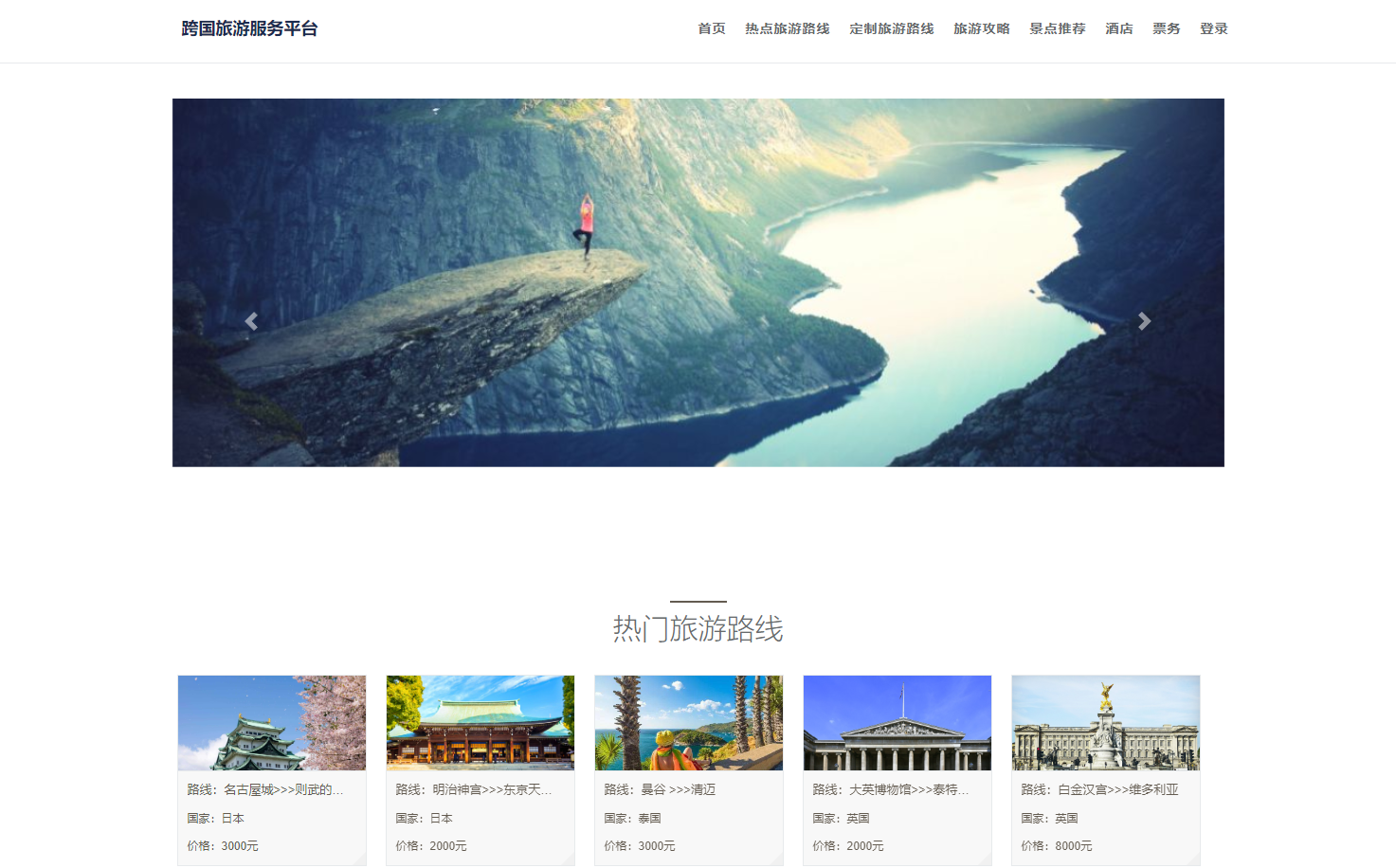
基于springboot+vue的毕业就业信息管理系统
博主主页:猫头鹰源码 博主简介:Java领域优质创作者、CSDN博客专家、阿里云专家博主、公司架构师、全网粉丝5万、专注Java技术领域和毕业设计项目实战,欢迎高校老师\讲师\同行交流合作 主要内容:毕业设计(Javaweb项目|小程序|Pyt…...

有什么小程序适合个人开发?
在这个信息爆炸的时代,小程序已经成为了我们生活中的一部分。无论是出行、购物还是娱乐,小程序都能为我们提供便捷的服务。对于个人开发者来说,开发一个小程序不仅可以锻炼自己的技术能力,还可以为他人提供便利,甚至有…...
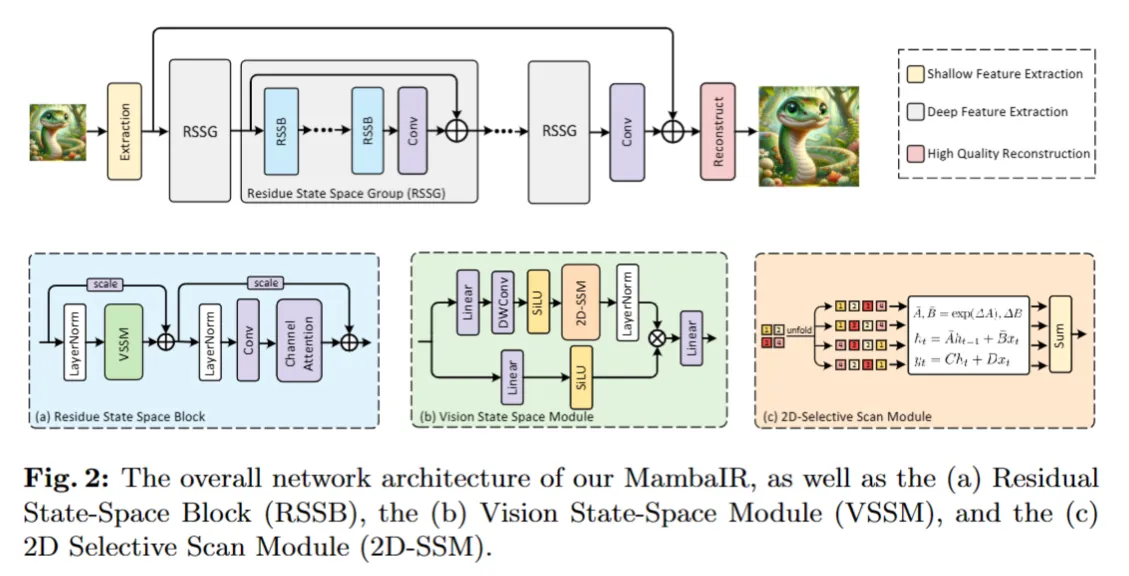
【ARXIV2402】MambaIR
这个工作首次将 Mamba 引入到图像修复任务,关于为什么 Mamba 可以用于图像修复,作者有非常详细的解释:一路向北:性能超越SwinIR!MambaIR: 基于Mamba的图像复原基准模型 作者认为Mamba可以理解为RNN和CNN的结合…...
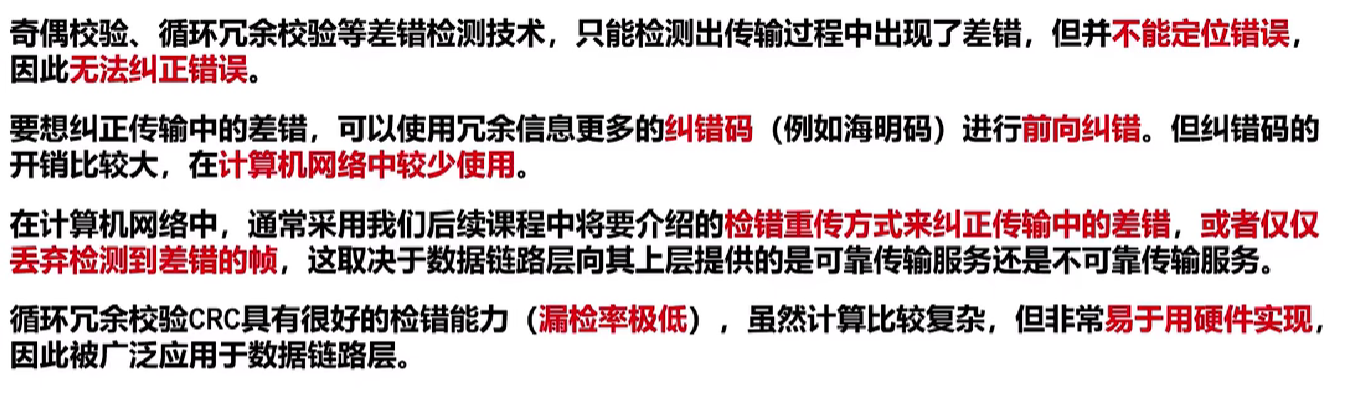
【计算机网络篇】数据链路层(3)差错检测
文章目录 🥚误码🍔两种常见的检错技术⭐奇偶校验⭐循环冗余校验🎈例子 🥚误码 误码首先介绍误码的相关概念 🍔两种常见的检错技术 ⭐奇偶校验 奇校验是在待发送的数据后面添加1个校验位,使得添加该校验…...

软件配置管理计划
1. 配置管理目标 本软件配置管理计划的目标在于确保软件开发生命周期内的所有配置项(CI)都得到适当的标识、控制、版本管理和追踪。通过实施有效的配置管理,我们的目标是: 保持配置项的一致性和完整性。确保配置项的可追溯性。减…...

嵌入式备考错题汇总
若某条无条件转移汇编指令采用直接寻址,则该指令的功能是将指令中的地址码送入()。 A.PC(程序计数器) B.AR(地址寄存器) C.AC(累加器) D.ALU(算术逻辑运算单元) 解析:选A,直接寻址是指操作数存放在内存单元中,指令中直接给出操作数所在存储单…...

38 mars3d 对接地图图层 绘制点线面员
前言 这里主要是展示一下 mars3d 的一个基础的使用 主要是设计 接入地图服务器的 卫星地图, 普通的二维地图, 增加地区标记 基础绘制 点线面园 等等 测试用例 <template><div style"width: 1920px; height:1080px;"><div class"mars3dClas…...

什么是Webhook 和 HTTP Endpoint?
Webhook 和 HTTP Endpoint 都是基于HTTP协议的网络通信概念,但它们在使用场景和目的上有所不同。 Webhook Webhook 是一种允许一个应用程序提供实时信息给其他应用程序的方法,这种通信是基于HTTP的“回调”或“钩子”。Webhook 通常被用来在一种服务上…...
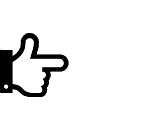
小程序跨端组件库 Mpx-cube-ui 开源:助力高效业务开发与主题定制
Mpx-cube-ui 是一款基于 Mpx 小程序框架的移动端基础组件库,一份源码可以跨端输出所有小程序平台及 Web,同时具备良好的拓展能力和可定制化的能力来帮助你快速构建 Mpx 应用项目。 Mpx-cube-ui 提供了灵活配置的主题定制能力,在组件设计开发阶…...

GDC期间LayaAir启动全球化战略
3 月 18 日至 3 月 22 日,一年一度的游戏开发者大会(GDC)在美国旧金山举行。在此期间,Layabox宣布LayaAir引擎启动全球扩张战略,这标志着引擎将步入快速发展的新阶段。此举旨在利用公司先进的3D引擎技术,将…...

ES6从入门到精通:前言
ES6简介 ES6(ECMAScript 2015)是JavaScript语言的重大更新,引入了许多新特性,包括语法糖、新数据类型、模块化支持等,显著提升了开发效率和代码可维护性。 核心知识点概览 变量声明 let 和 const 取代 var…...

前端倒计时误差!
提示:记录工作中遇到的需求及解决办法 文章目录 前言一、误差从何而来?二、五大解决方案1. 动态校准法(基础版)2. Web Worker 计时3. 服务器时间同步4. Performance API 高精度计时5. 页面可见性API优化三、生产环境最佳实践四、终极解决方案架构前言 前几天听说公司某个项…...
)
IGP(Interior Gateway Protocol,内部网关协议)
IGP(Interior Gateway Protocol,内部网关协议) 是一种用于在一个自治系统(AS)内部传递路由信息的路由协议,主要用于在一个组织或机构的内部网络中决定数据包的最佳路径。与用于自治系统之间通信的 EGP&…...

大数据零基础学习day1之环境准备和大数据初步理解
学习大数据会使用到多台Linux服务器。 一、环境准备 1、VMware 基于VMware构建Linux虚拟机 是大数据从业者或者IT从业者的必备技能之一也是成本低廉的方案 所以VMware虚拟机方案是必须要学习的。 (1)设置网关 打开VMware虚拟机,点击编辑…...
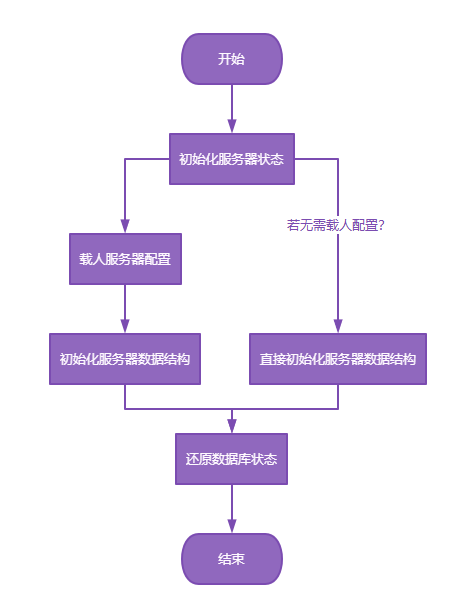
【Redis技术进阶之路】「原理分析系列开篇」分析客户端和服务端网络诵信交互实现(服务端执行命令请求的过程 - 初始化服务器)
服务端执行命令请求的过程 【专栏简介】【技术大纲】【专栏目标】【目标人群】1. Redis爱好者与社区成员2. 后端开发和系统架构师3. 计算机专业的本科生及研究生 初始化服务器1. 初始化服务器状态结构初始化RedisServer变量 2. 加载相关系统配置和用户配置参数定制化配置参数案…...

关于iview组件中使用 table , 绑定序号分页后序号从1开始的解决方案
问题描述:iview使用table 中type: "index",分页之后 ,索引还是从1开始,试过绑定后台返回数据的id, 这种方法可行,就是后台返回数据的每个页面id都不完全是按照从1开始的升序,因此百度了下,找到了…...

汽车生产虚拟实训中的技能提升与生产优化
在制造业蓬勃发展的大背景下,虚拟教学实训宛如一颗璀璨的新星,正发挥着不可或缺且日益凸显的关键作用,源源不断地为企业的稳健前行与创新发展注入磅礴强大的动力。就以汽车制造企业这一极具代表性的行业主体为例,汽车生产线上各类…...

sqlserver 根据指定字符 解析拼接字符串
DECLARE LotNo NVARCHAR(50)A,B,C DECLARE xml XML ( SELECT <x> REPLACE(LotNo, ,, </x><x>) </x> ) DECLARE ErrorCode NVARCHAR(50) -- 提取 XML 中的值 SELECT value x.value(., VARCHAR(MAX))…...

Spring AI 入门:Java 开发者的生成式 AI 实践之路
一、Spring AI 简介 在人工智能技术快速迭代的今天,Spring AI 作为 Spring 生态系统的新生力量,正在成为 Java 开发者拥抱生成式 AI 的最佳选择。该框架通过模块化设计实现了与主流 AI 服务(如 OpenAI、Anthropic)的无缝对接&…...

C# 求圆面积的程序(Program to find area of a circle)
给定半径r,求圆的面积。圆的面积应精确到小数点后5位。 例子: 输入:r 5 输出:78.53982 解释:由于面积 PI * r * r 3.14159265358979323846 * 5 * 5 78.53982,因为我们只保留小数点后 5 位数字。 输…...
