Prometheus +Grafana +node_exporter可视化监控Linux + windows虚机
1、介绍
背景:需要对多台虚机进行负载可视乎监控,并进行及时的报警
2、架构图
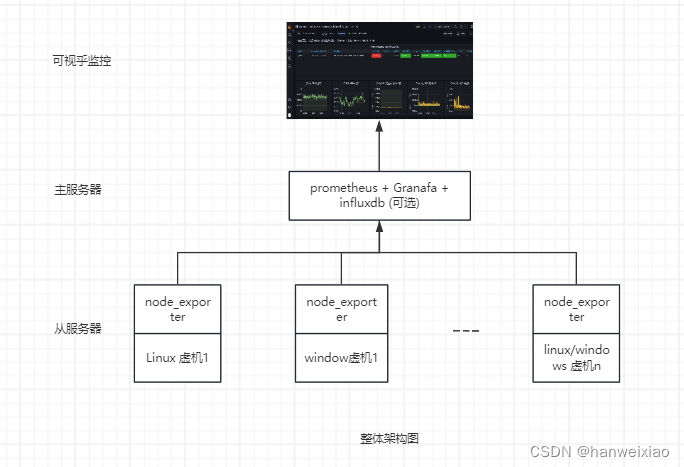
node_exporter :主要是负责采集服务器的信息。
Prometheus :主要是负责存储、抓取、聚合、查询方面。
Grafana : 主要是负责可视乎展示监控数据
3、搭建过程
配置要求:1台主服务器 + n台从服务器 (被监控的linux或windows虚机)
主服务器:Prometheus + Grafana
从服务器:node_exporter
参考链接:
Prometheus+Grafana监控MySQL - 墨天轮
https://www.cnblogs.com/xiaozhaoboke/p/17779179.html
基于Prometheus+Grafana搭建监控平台(Windows/Linux环境exporter部署)_window 部署普罗米修斯-CSDN博客
Prometheus(普罗米修斯)监控系统_普罗米修斯监控-CSDN博客
铸造性能监控平台【grafana+influxdb/prometheus+Linux/Windows】_grafana 模板12884-CSDN博客
3.1 搭建Prometheus
下载地址:https://github.com/prometheus/prometheus/releases/
搭建过程:
1、下载
wget https://github.com/prometheus/prometheus/releases/download/v2.16.0/prometheus-2.16.0.linux-amd64.tar.gz
tar xf prometheus-2.16.0.linux-amd64.tar.gz
mv prometheus-2.16.0.linux-amd64 /usr/local/prometheus2、配置
[root@Prometheus ~]# useradd -s /sbin/nologin prometheus
[root@Prometheus ~]# chown -R prometheus:prometheus /usr/local/prometheus/
[root@Prometheus ~]# vim /usr/lib/systemd/system/prometheus.service
[Unit]
Description=prometheus
After=network.target [Service]
User=prometheus
Group=prometheus
WorkingDirectory=/usr/local/prometheus
ExecStart=/usr/local/prometheus/prometheus
[Install]
WantedBy=multi-user.target3、启动prometheus服务
[root@Prometheus ~]# systemctl daemon-reload
[root@Prometheus ~]# systemctl enable --now prometheus # 启动并开启自启
[root@Prometheus ~]# systemctl status prometheus Prometheus 正常启动后,可通过ip:9090/graph方式来访问 Prometheus UI 界面,效果如下:

备注:
(1)Prometheus配置文件默认路径 /usr/local/prometheus/prometheus.yml
(2)Prometheus监控数据默认存放路径 /usr/local/prometheus/data/
若要实现数据持久化存储,可使用influxdb数据库
参考链接:Prometheus(普罗米修斯)监控系统_普罗米修斯监控-CSDN博客
3.2 搭建node_exporter
Linux 虚机
node_exporter下载地址: Releases · prometheus/node_exporter · GitHub
安装步骤:
1、解压安装包并重命名文件夹
tar xf node_exporter-1.6.1.linux-amd64.tar.gz
mv node_exporter-1.6.1.linux-amd64 node_exporter
cd node_exporter
2、以后台进程方式启动node_exporter服务
nohup ./node_exporter &
3、查看node_exporter服务是否成功启动
ps -ef |grep node
tail -f nohup.out
4、查看端口是否启动
lsof -i:9100
实现效果:默认监听端口为9100,访问url:http://ip:9100/metrics

window虚机
node_exporter下载地址:Releases · prometheus-community/windows_exporter · GitHub
安装步骤: 以管理身份打开powershell,进入安装包地址,执行以下命令即可

实现效果:默认监听端口为9182,访问url:http://ip:9182/metrics

3.3 Prometheus + node_exporter 实现效果
编辑 /usr/local/prometheus/prometheus.yml文件,新增被监控虚机配置信息 ,格式如下:
- job_name: "LinuxClient"
static_configs:
- targets: ['ip:port']
[root@test prometheus]# cat /usr/local/prometheus/prometheus.yml
# my global config
global:scrape_interval: 15s # Set the scrape interval to every 15 seconds. Default is every 1 minute.evaluation_interval: 15s # Evaluate rules every 15 seconds. The default is every 1 minute.# scrape_timeout is set to the global default (10s).# Alertmanager configuration
alerting:alertmanagers:- static_configs:- targets:# - alertmanager:9093# Load rules once and periodically evaluate them according to the global 'evaluation_interval'.
rule_files:# - "first_rules.yml"# - "second_rules.yml"# A scrape configuration containing exactly one endpoint to scrape:
# Here it's Prometheus itself.
scrape_configs:# The job name is added as a label `job=<job_name>` to any timeseries scraped from this config.- job_name: 'prometheus'# metrics_path defaults to '/metrics'# scheme defaults to 'http'.static_configs:- targets: ['localhost:9090']- job_name: "LinuxClient"static_configs:- targets: ['10.241.102.90:9100']- job_name: "WindowsClient"static_configs:- targets: ['10.241.101.117:9182']编辑prometheus.yml文件后,需重启prometheus服务才能使配置生效
systemctl restart prometheus
systemctl status prometheus浏览器访问http://ip:9090/targets , 其中ip表示prometheus所在的主服务器ip。

从上图中可以看到linux 虚机和window虚机监控正常
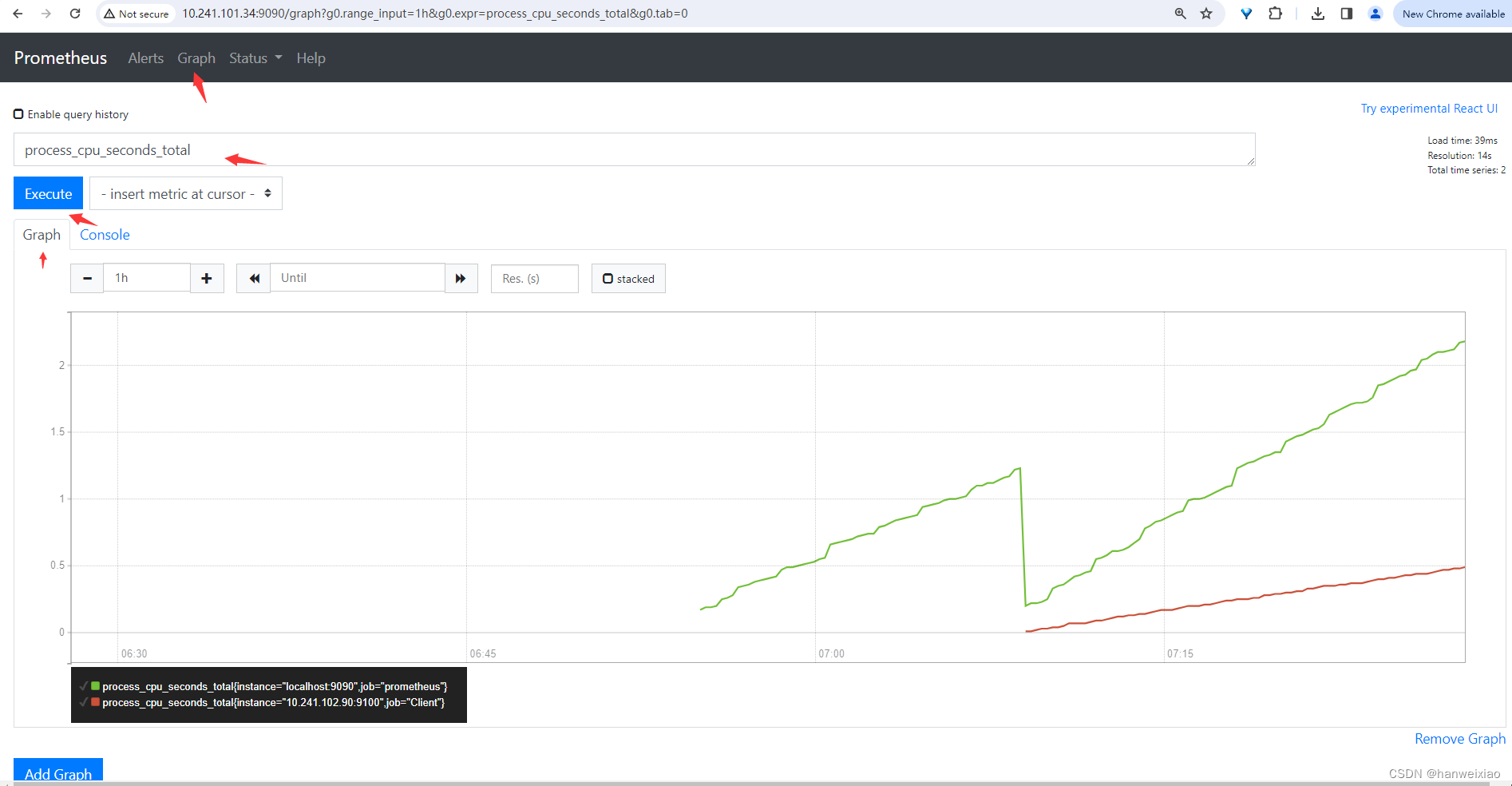
3.4 搭建Prometheus + Grafana + node_exporter 实现可视化监控
安装方式1:yum install grafana
安装方式2:通过下载Grafana rpm包手动安装
下载地址:Download Grafana | Grafana Labs
[root@Grafana ~]# wget https://dl.grafana.com/oss/release/grafana-10.4.1-1.x86_64.rpm
[root@Grafana ~]# yum -y localinstall grafana-10.4.1-1.x86_64.rpm
[root@Grafana ~]# systemctl enable --now grafana-server
[root@Grafana ~]# netstat -anpt | grep 30003.4.1 Grafana 成功搭建的效果:
浏览器通过ip:3000方式访问,首次访问需要登录(账号和密码均为admin),并要求修改密码
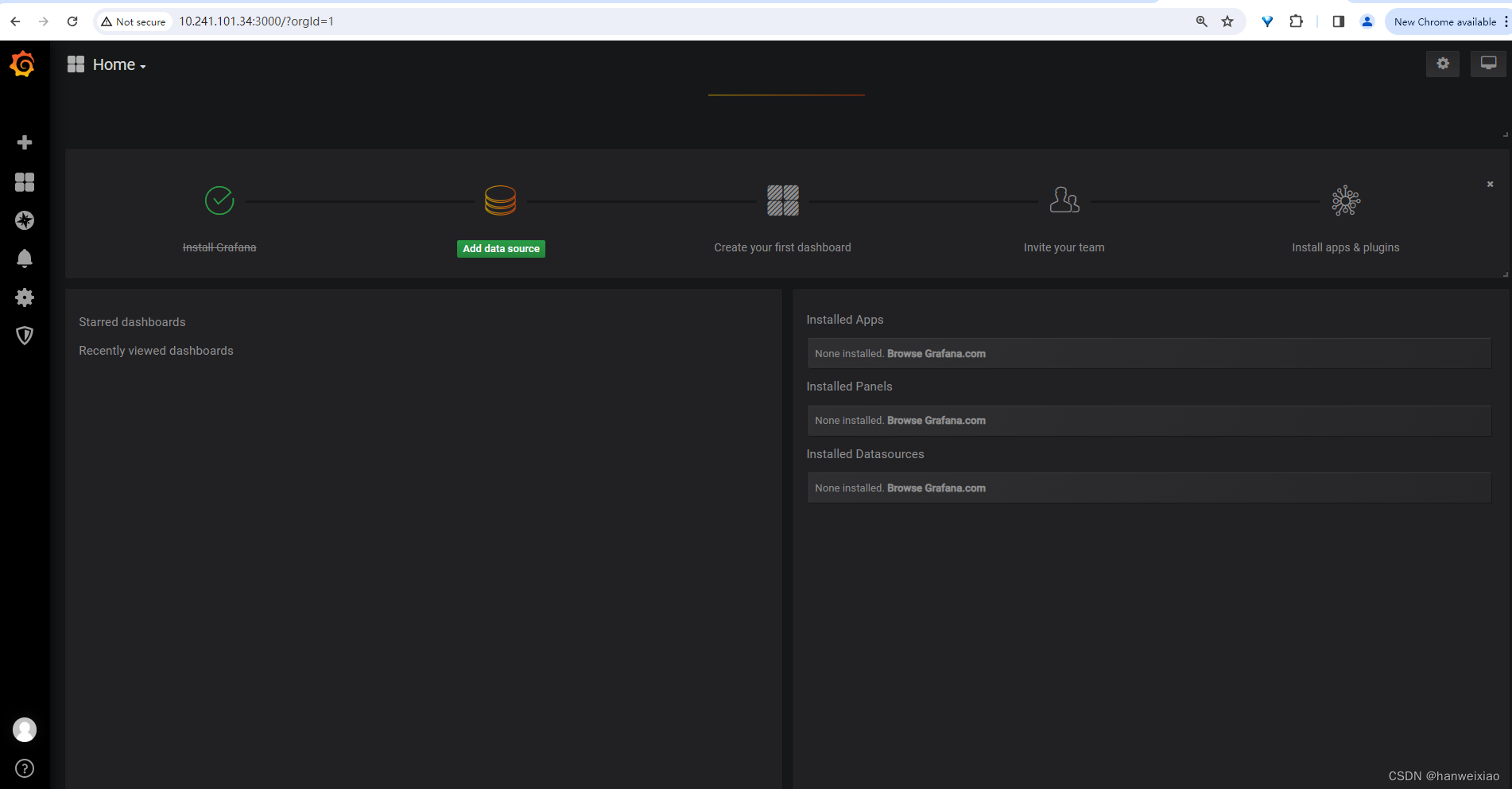
3.4.2 添加数据源 :数据类型 (Prometheus) + url

3.4.3 import导入模板
模板地址:https://grafana.com/grafana/dashboards
例如使用如下模板,可在红色框内点击获取dashboard ID (联网推荐方式) 或下载 json文件 (离线使用,本文采用方式)
linux node-exporter 模板id :11074
11074 模板地址:Node Exporter Dashboard EN 20201010-StarsL.cn | Grafana Labs
红色框上有数据源和依赖插件要求,若不满足,则无法正常展示数据
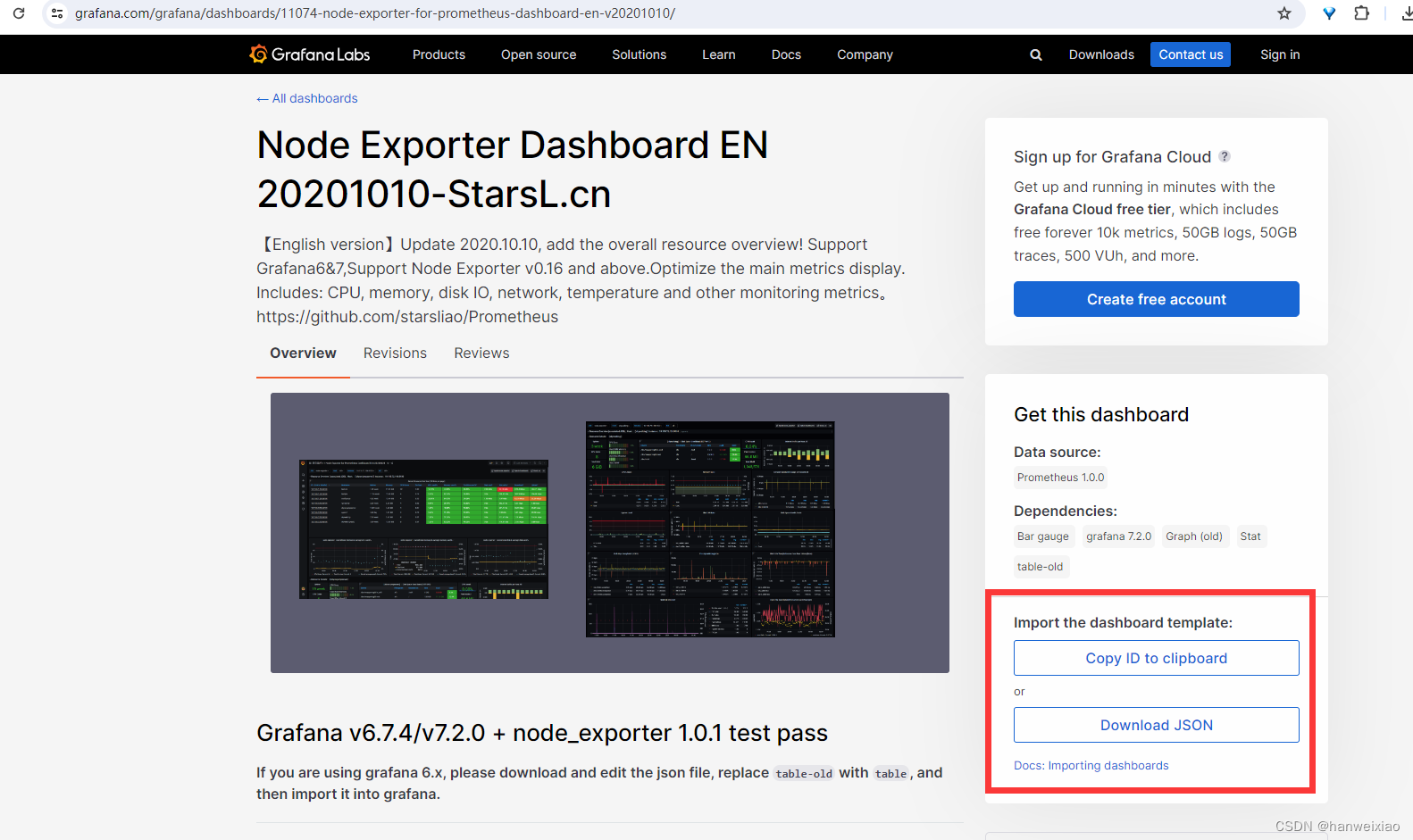
windows node-exporter 模板id:10467
10467 模板地址:Windows Exporter Dashboard 20230531-StarsL.cn | Grafana Labs
上传模板json文件

创建一个新名称和选择3.4.2 创建的对应的Prometheus
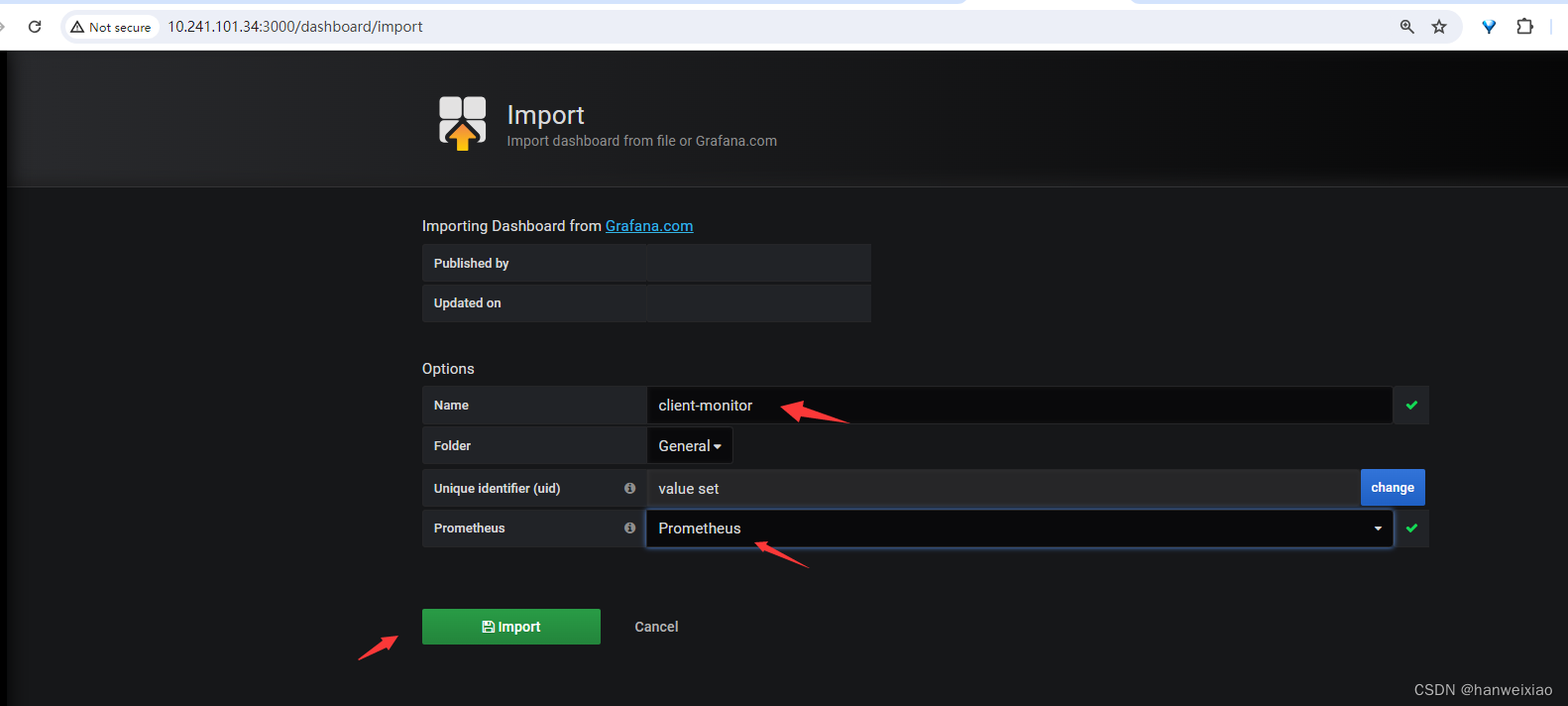
3.4.4 查看实际数据展示效果
linux 虚机:
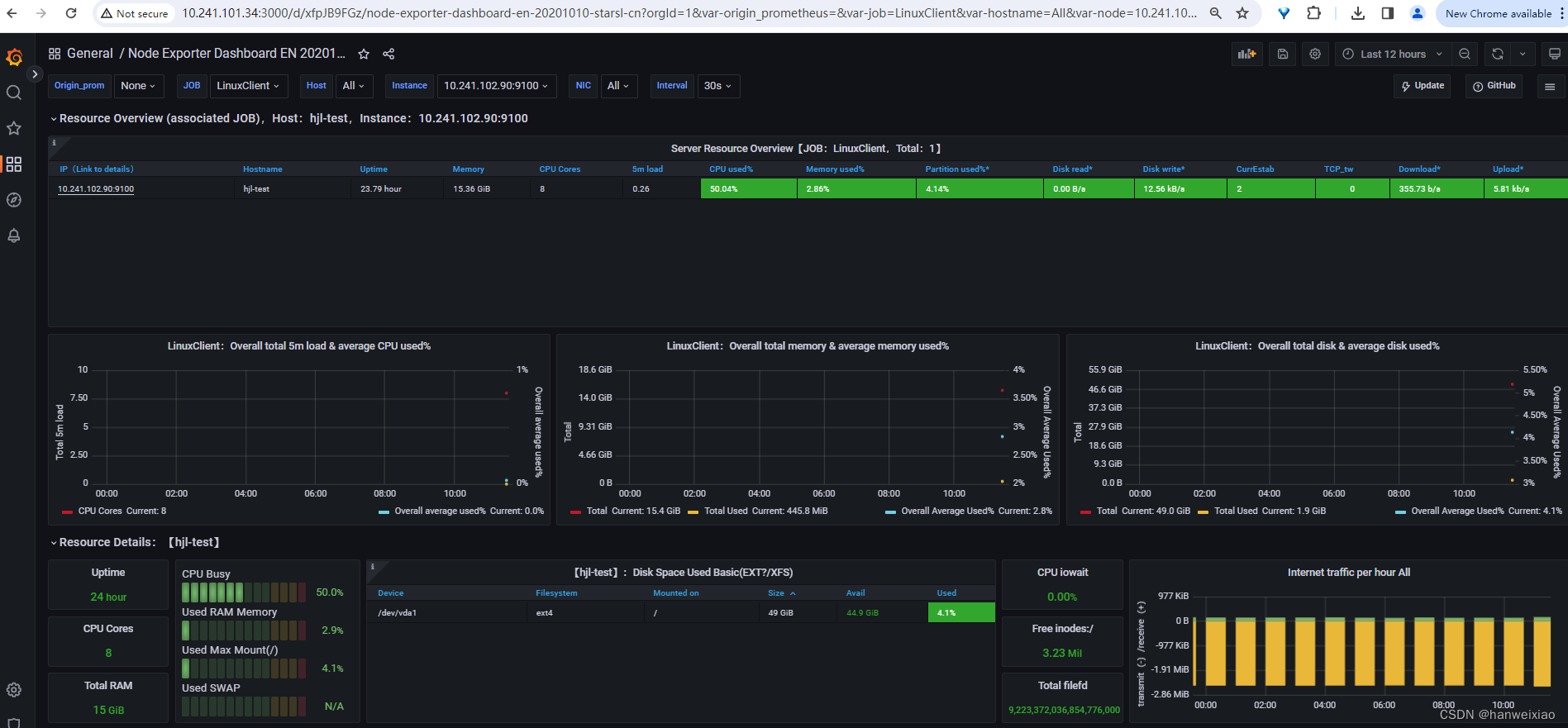

window虚机:


4、问题总结
4.1、提示插件找不到

原因:采用的grafana-6.1.4-1.x86_64.rpm 版本太低,没有集成部分插件
办法1:采用高版本的grafana (推荐)
下载地址:Download Grafana | Grafana Labs
或直接通过yum install grafana方式安装
方法2:安装指定插件
参考链接:Grafana使用杂记(一)-- 缺少图表插件_grafana找不到bar chart插件-CSDN博客
4.2、部分指标显示无数据
解决办法:切换其他模板 (人生苦短,绕过bug)
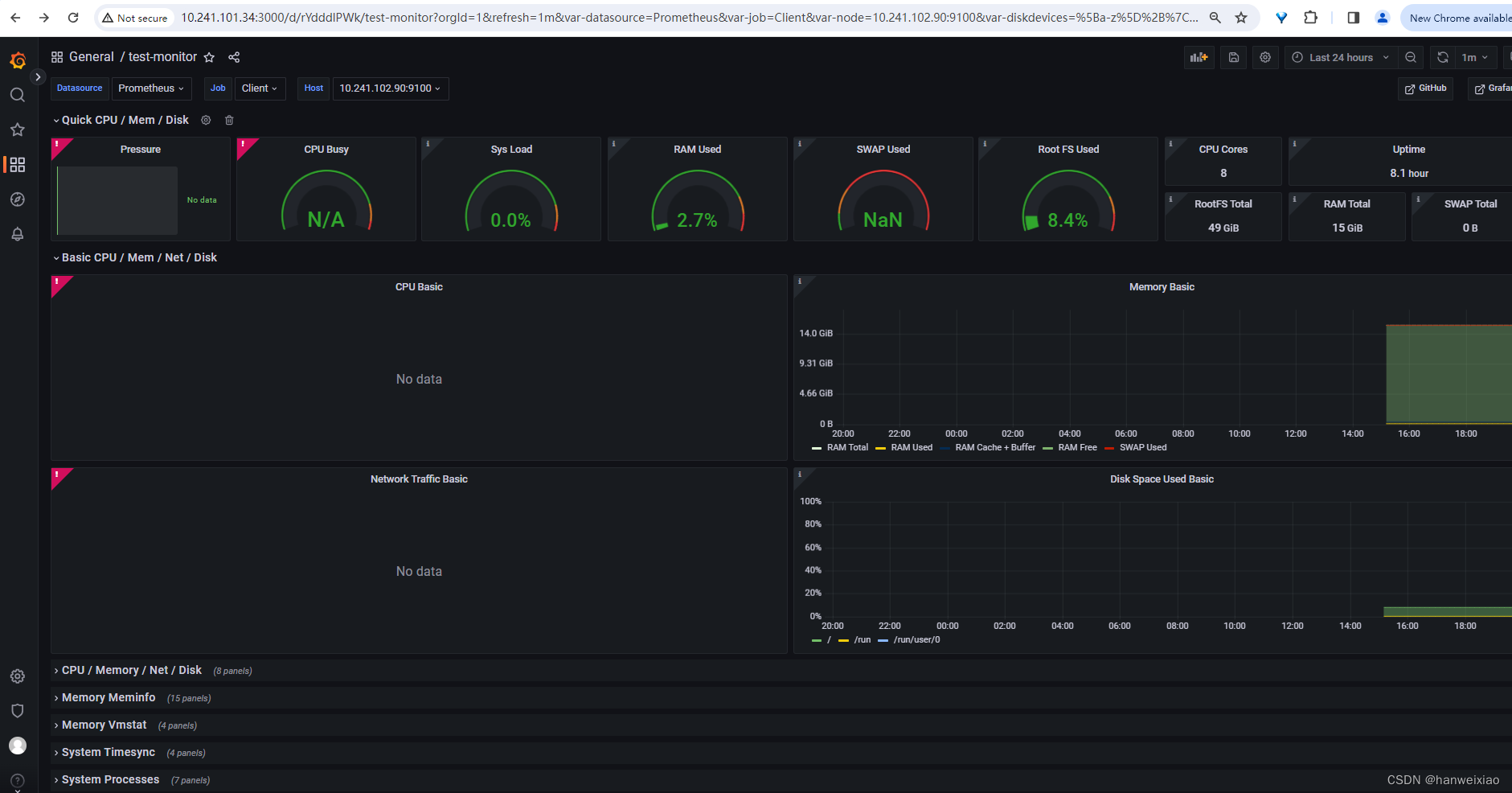
5、未来规划
以docker方式部署以上工具,方便在不同平台之间移植使用,待续~
相关文章:
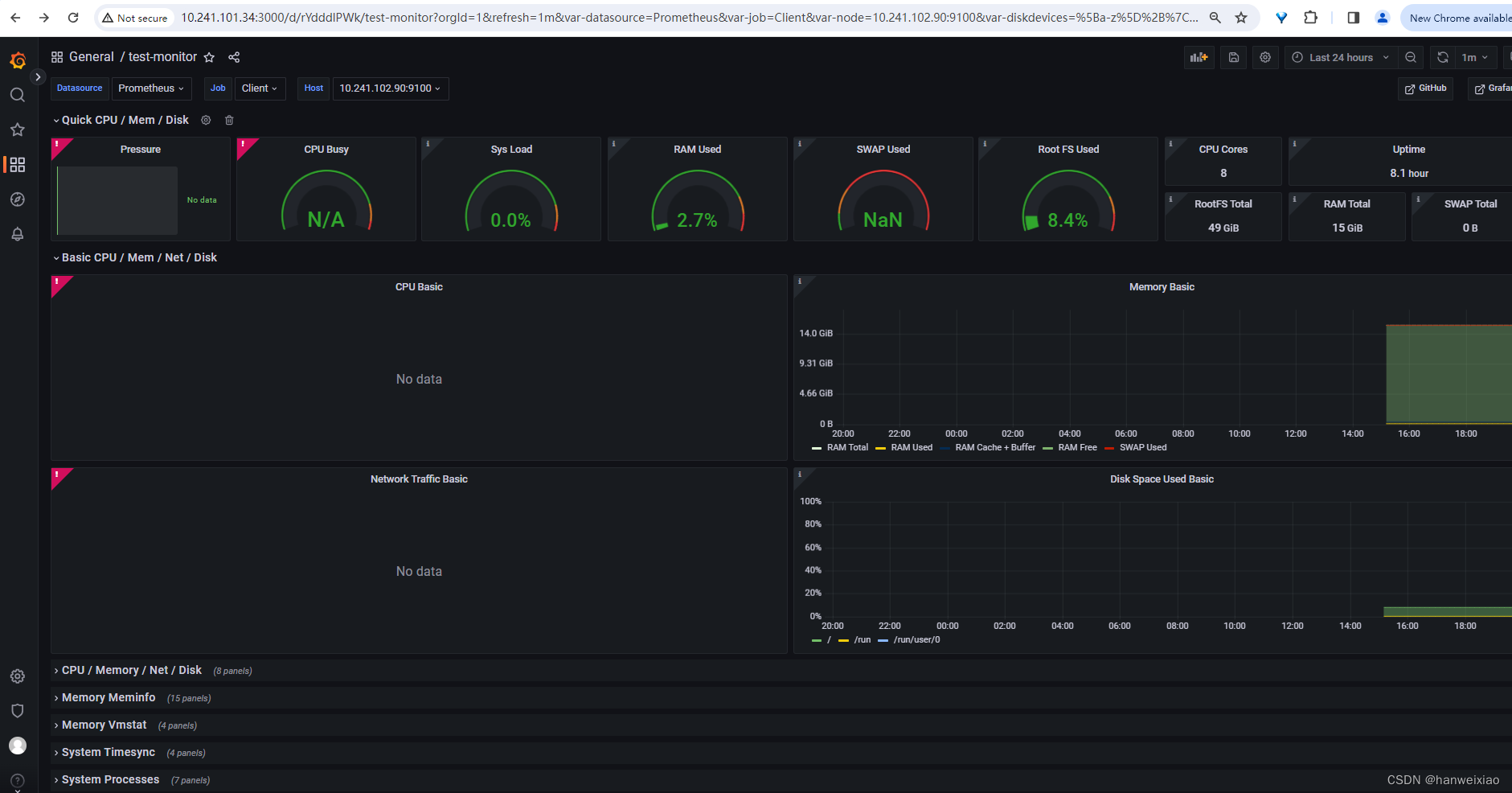
Prometheus +Grafana +node_exporter可视化监控Linux + windows虚机
1、介绍 背景:需要对多台虚机进行负载可视乎监控,并进行及时的报警 2、架构图 node_exporter :主要是负责采集服务器的信息。 Prometheus :主要是负责存储、抓取、聚合、查询方面。 Grafana : 主要是…...

腾讯云容器与Serverless的融合:探索《2023技术实践精选集》中的创新实践
腾讯云容器与Serverless的融合:探索《2023技术实践精选集》中的创新实践 文章目录 腾讯云容器与Serverless的融合:探索《2023技术实践精选集》中的创新实践引言《2023腾讯云容器和函数计算技术实践精选集》整体评价特色亮点分析Serverless与Kubernetes的…...
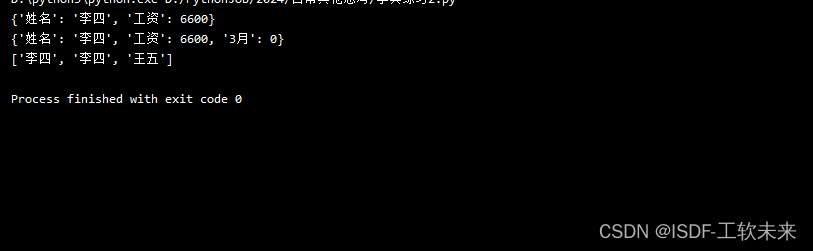
python 字典练习
def main():dict1{姓名:张三, 工资: 5000}dict2{姓名:李四, 工资: 6600}dict3{姓名:王五, 工资: 8500}dict4{}dict1.update(dict2)#字典的写法print(dict1)dict1.setdefault("3月",0)#存在不作为,不存在则增补print(dict1)names[]list[dict1,dict2,dict3]…...

Postman进阶功能实战演练
Postman除了前面介绍的一些功能,还有其他一些小功能在日常接口测试或许用得上。今天,我们就来盘点一下,如下所示: 1.数据驱动 想要批量执行接口用例,我们一般会将对应的接口用例放在同一个Collection中,然…...

Flink基于Hudi维表Join缺陷解析及解决方案
Hudi,这个近年来备受瞩目的数据存储解决方案,无疑是大数据领域的一颗耀眼新星。其凭借出色的性能和稳定性,以及对于数据湖场景的深度适配,赢得了众多企业和开发者的青睐。然而,正如任何一项新兴技术,Hudi在…...
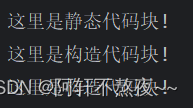
3.31学习总结
(本次学习总结,总结了目前学习java遇到的一些关键字和零碎知识点) 一.static关键字 static可以用来修饰类的成员方法、类的成员变量、类中的内部类(以及用static修饰的内部类中的变量、方法、内部类),另外可以编写static代码块来优化程序性…...
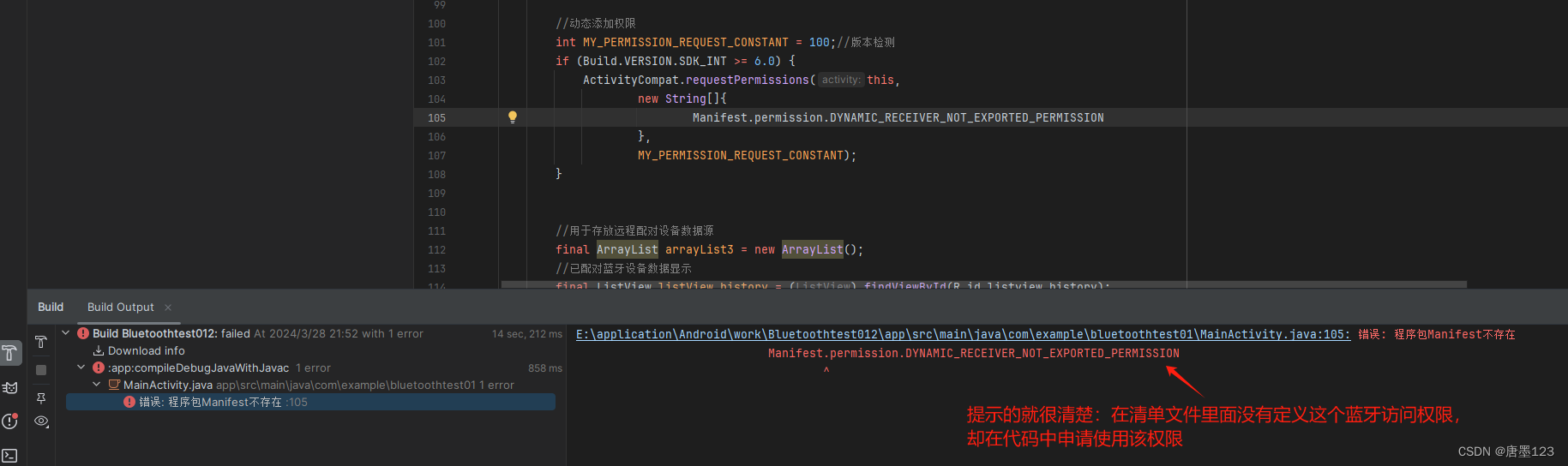
Android Studio控制台输出中文乱码问题
控制台乱码现象 安卓在调试阶段,需要查看app运行时的输出信息、出错提示信息。 乱码,会极大的阻碍开发者前进的信心,不能及时的根据提示信息定位问题,因此我们需要查看没有乱码的打印信息。 解决步骤: step1: 找到st…...
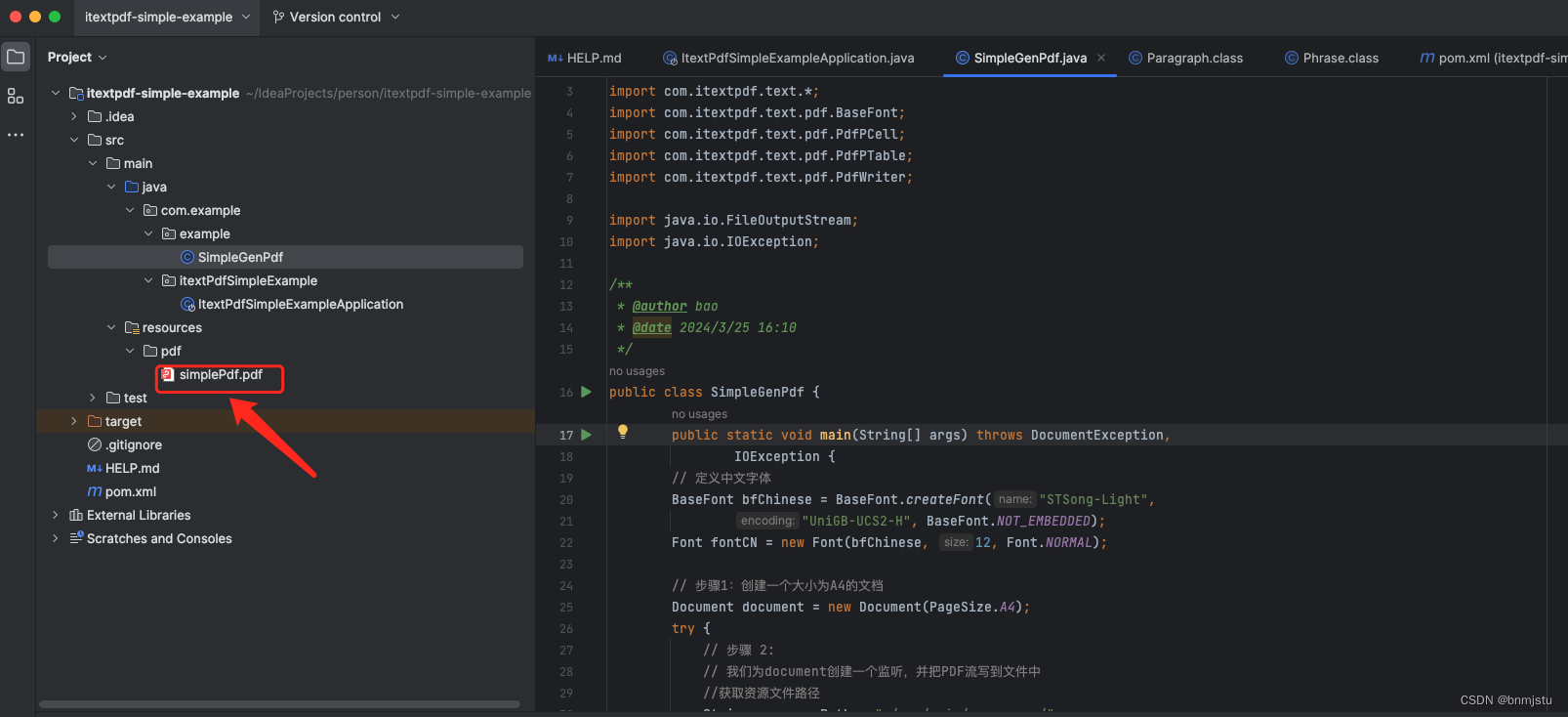
itextPdf生成pdf简单示例
文章环境 jdk1.8,springboot2.6.13 POM依赖 <dependency><groupId>com.itextpdf</groupId><artifactId>itextpdf</artifactId><version>5.5.13</version></dependency><dependency><groupId>com.ite…...

【Linux系列】tree和find命令
💝💝💝欢迎来到我的博客,很高兴能够在这里和您见面!希望您在这里可以感受到一份轻松愉快的氛围,不仅可以获得有趣的内容和知识,也可以畅所欲言、分享您的想法和见解。 推荐:kwan 的首页,持续学…...

AI预测福彩3D第23弹【2024年4月1日预测--第4套算法重新开始计算第9次测试】
今天继续对第4套算法进行测试,因为第4套算法已连续多期命中,相对来说还算稳定。好了,废话不多说了,直接上预测的结果吧~ 2024年4月1日福彩3D的七码预测结果如下 第一套: 百位:0 1 …...
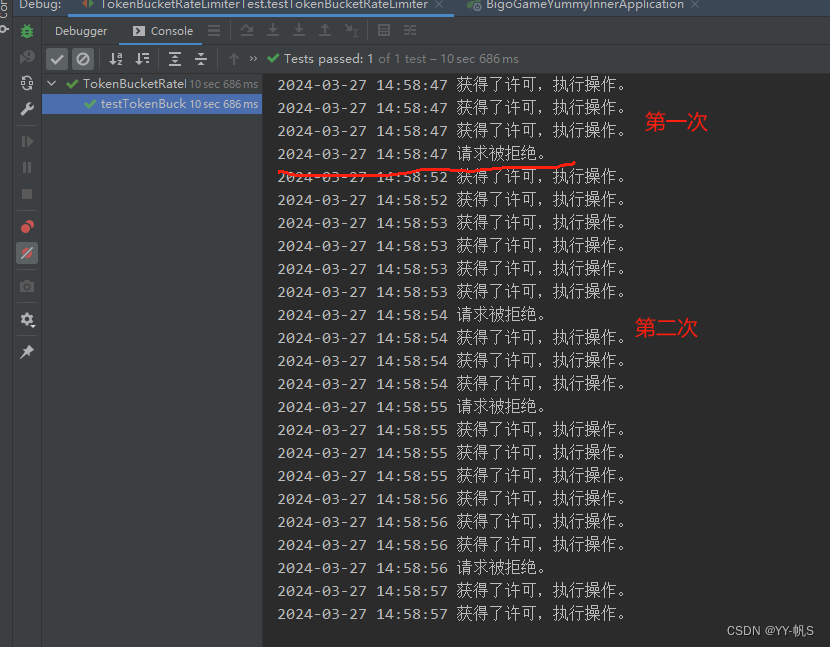
Java常见限流用法介绍和实现
目录 一、现象 二、工具 1、AtomicInteger,AtomicLong 原子类操作 2、RedisLua 3、Google Guava的RateLimiter 1) 使用 2) Demo 3) 优化demo 4、阿里开源的Sentinel 三、算法 1、计数限流 &…...
)
算法——图论:判断二分图(染色问题)
题目:. - 力扣(LeetCode) 方法一:并查集 class Solution { public:vector<int>father;int find(int x){if (father[x] ! x)father[x] find(father[x]);return father[x];}void add(int x1, int x2){int fa1 find(x1), f…...

三步提升IEDA下载速度——修改IDEA中镜像地址
找到IDEA的本地安装地址 D:\tool\IntelliJ IDEA 2022.2.4\plugins\maven\lib\maven3\conf 搜索阿里云maven仓库 复制https://developer.aliyun.com/mvn/guide中红框部分代码 这里也是一样的: <mirror><id>aliyunmaven</id><mirrorOf>*&…...

CentOS7 RPM升级支持BBR TCP/CC的内核版本
列出安装的内核 rpm -qa kernel # yum list installed kernel 删除已安装内核 sudo dnf remove kernel-4.0.4-301.fc22.x86_64 安装内核 rpm --import https://www.elrepo.org/RPM-GPG-KEY-elrepo.org rpm -Uvh http://www.elrepo.org/elrepo-release-7.0-2.el7.elrepo.noar…...

文本向量模型BGE与BGE-M3
BGE模型 BGE模型对应的技术报告为《C-Pack: Packaged Resources To Advance General Chinese Embedding》 训练数据 为了训练BGE向量模型,构建了C-MTP数据集,它包括了用来训练文本向量的文本对数据(问答对、两个同义句子、相同主题的两个文…...
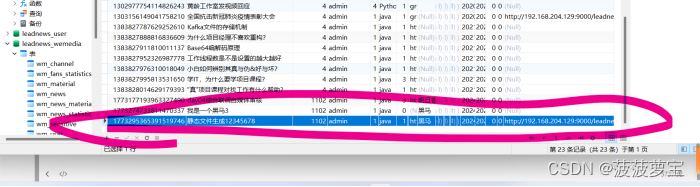
【黑马头条】-day04自媒体文章审核-阿里云接口-敏感词分析DFA-图像识别OCR-异步调用MQ
文章目录 day4学习内容自媒体文章自动审核今日内容 1 自媒体文章自动审核1.1 审核流程1.2 内容安全第三方接口1.3 引入阿里云内容安全接口1.3.1 添加依赖1.3.2 导入aliyun模块1.3.3 注入Bean测试 2 app端文章保存接口2.1 表结构说明2.2 分布式id2.2.1 分布式id-技术选型2.2.2 雪…...
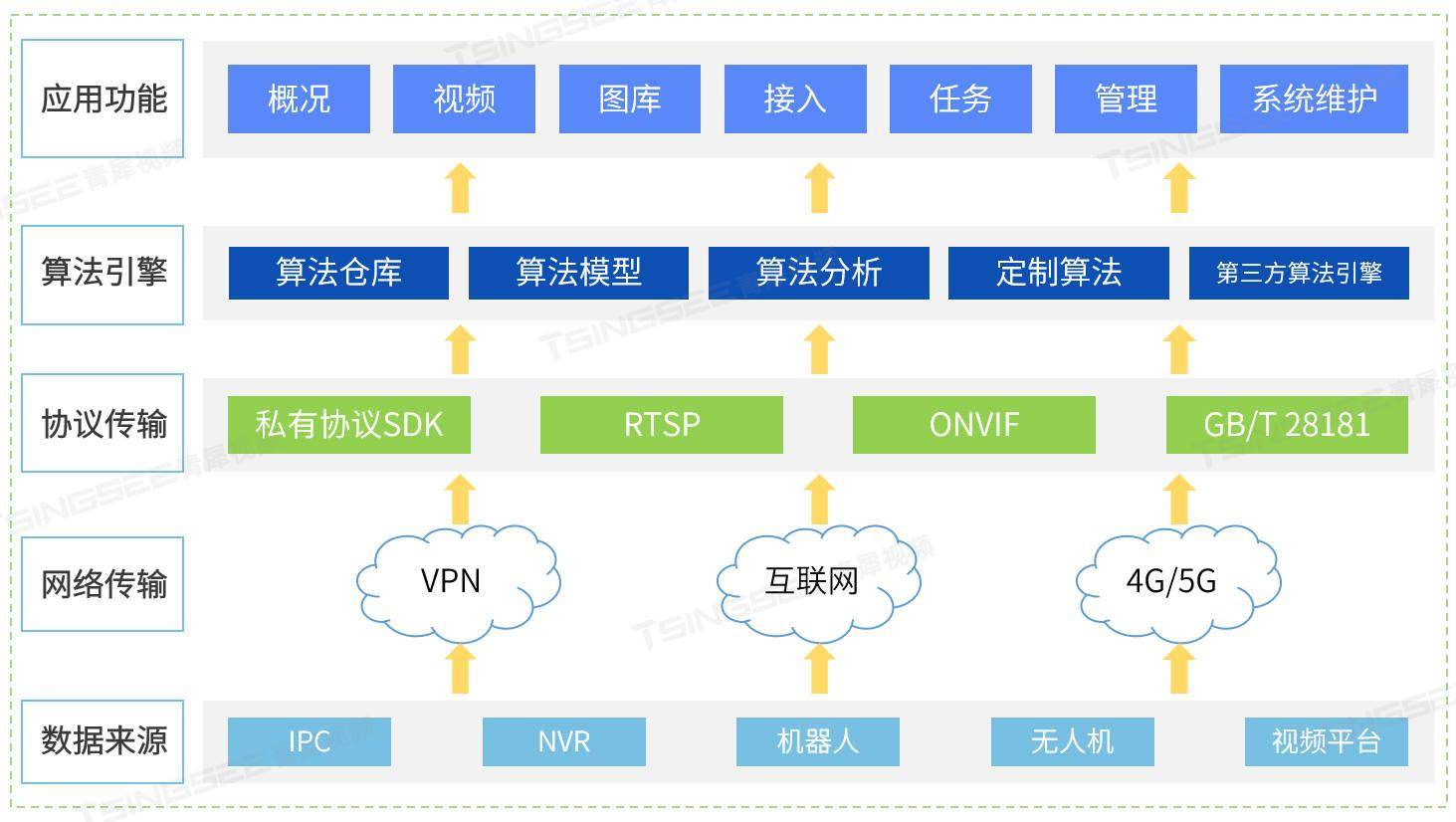
新能源充电桩站场AI视频智能分析烟火检测方案及技术特点分析
新能源汽车充电起火的原因多种多样,涉及技术、设备、操作等多个方面。从技术层面来看,新能源汽车的电池管理系统可能存在缺陷,导致电池在充电过程中出现过热、短路等问题,从而引发火灾。在设备方面,充电桩的设计和生产…...

springboot集成logback-spring.xml文件
彩色日志日志分debug和error文件输出,方便开发人员运维日志限制最大保管天数日志限制总量大小占用量GB日志限制单个文件大小MB日志显示最大保留天数屏蔽没用的日志 <?xml version"1.0" encoding"UTF-8"?> <!--~ Copyright (c) 2020…...

centos7 安装 nginx
一、yum 方式安装 1.安装yum工具 sudo yum install yum-utils 2. 安装epel yum install epel-release 3.安装nginx: yum install nginx 4.查看版本 nginx -v 5.设置开机自启动 systemctl enable nginx nginx 常用命令: 1)启动nginx …...
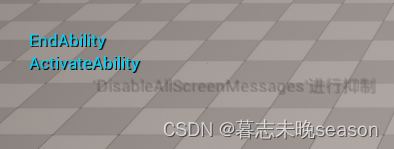
29. UE5 RPG应用GamplayAbility
前面几篇文章,总算把GE给更新完了,GE的基础应用也算讲清楚了。接下来,我们将更新GA的相应的课程了,首先,这一篇先对GA做一个简单的介绍,然后实现一下如何实现给角色应用一个GA。 简介 GamplayAbility 简称…...

多模态2025:技术路线“神仙打架”,视频生成冲上云霄
文|魏琳华 编|王一粟 一场大会,聚集了中国多模态大模型的“半壁江山”。 智源大会2025为期两天的论坛中,汇集了学界、创业公司和大厂等三方的热门选手,关于多模态的集中讨论达到了前所未有的热度。其中,…...

智慧医疗能源事业线深度画像分析(上)
引言 医疗行业作为现代社会的关键基础设施,其能源消耗与环境影响正日益受到关注。随着全球"双碳"目标的推进和可持续发展理念的深入,智慧医疗能源事业线应运而生,致力于通过创新技术与管理方案,重构医疗领域的能源使用模式。这一事业线融合了能源管理、可持续发…...
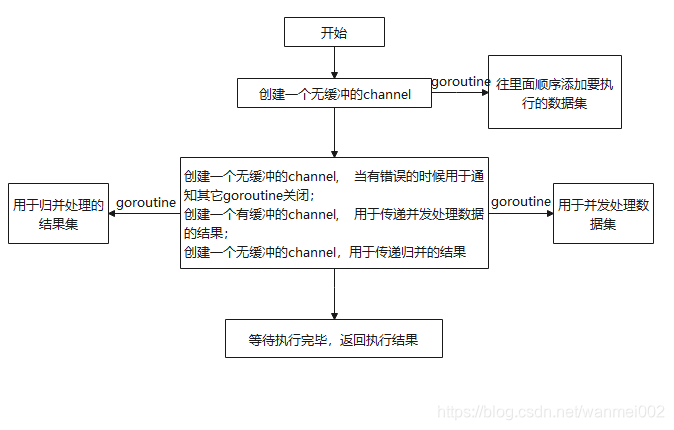
微服务商城-商品微服务
数据表 CREATE TABLE product (id bigint(20) UNSIGNED NOT NULL AUTO_INCREMENT COMMENT 商品id,cateid smallint(6) UNSIGNED NOT NULL DEFAULT 0 COMMENT 类别Id,name varchar(100) NOT NULL DEFAULT COMMENT 商品名称,subtitle varchar(200) NOT NULL DEFAULT COMMENT 商…...
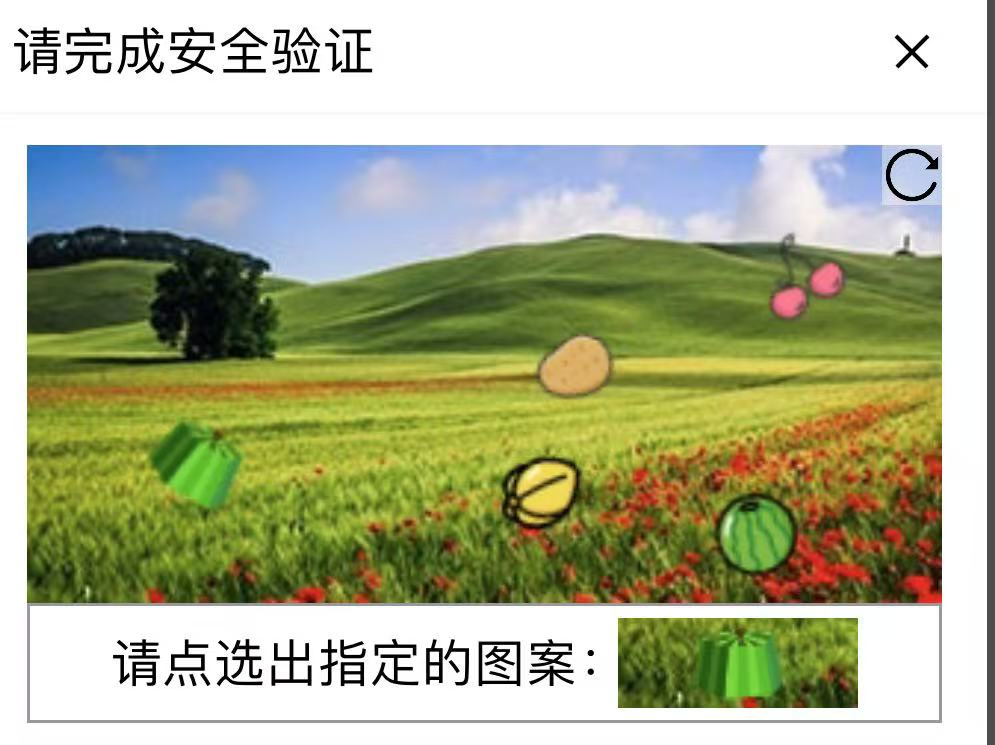
【配置 YOLOX 用于按目录分类的图片数据集】
现在的图标点选越来越多,如何一步解决,采用 YOLOX 目标检测模式则可以轻松解决 要在 YOLOX 中使用按目录分类的图片数据集(每个目录代表一个类别,目录下是该类别的所有图片),你需要进行以下配置步骤&#x…...
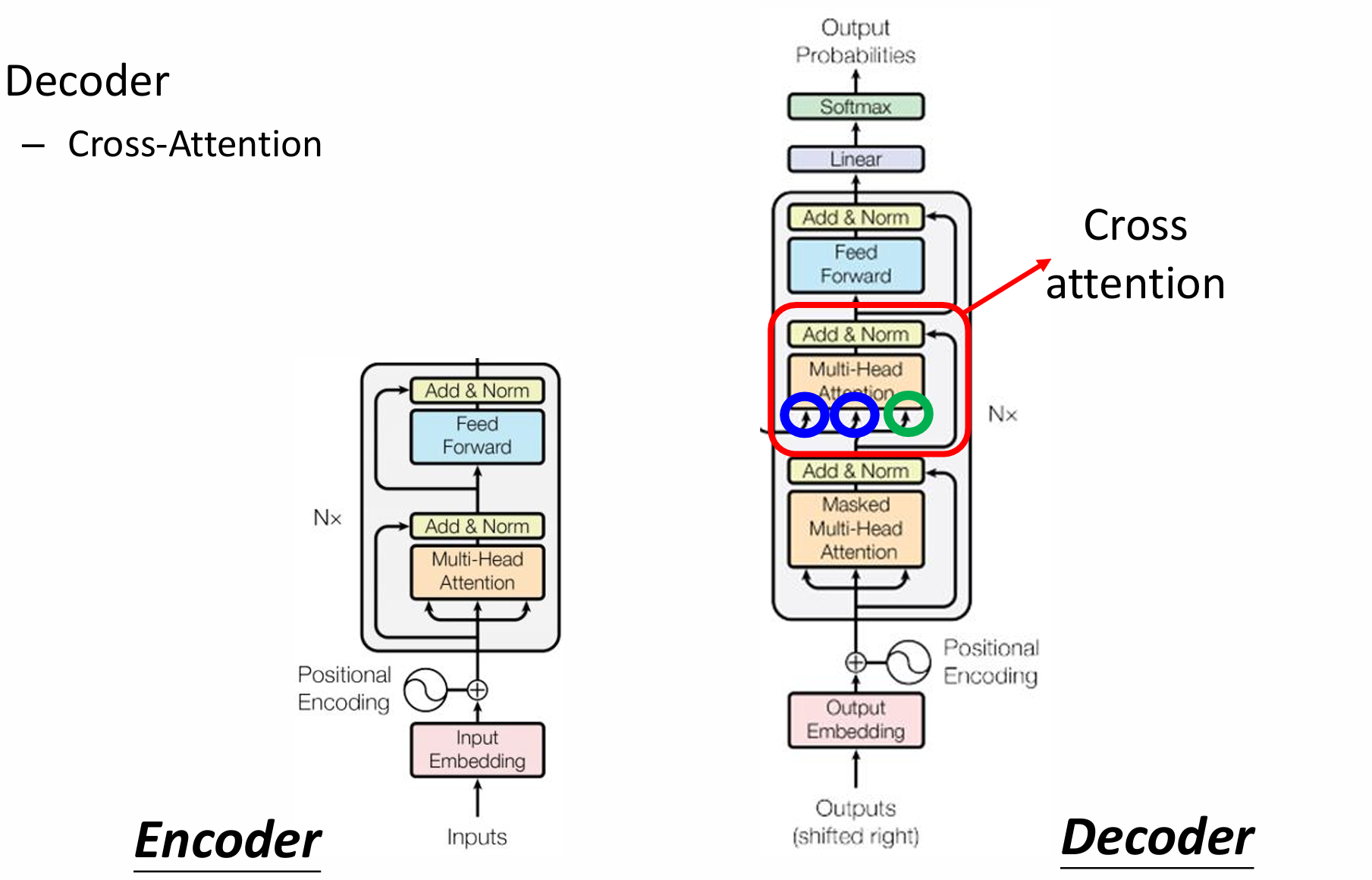
自然语言处理——Transformer
自然语言处理——Transformer 自注意力机制多头注意力机制Transformer 虽然循环神经网络可以对具有序列特性的数据非常有效,它能挖掘数据中的时序信息以及语义信息,但是它有一个很大的缺陷——很难并行化。 我们可以考虑用CNN来替代RNN,但是…...
:邮件营销与用户参与度的关键指标优化指南)
精益数据分析(97/126):邮件营销与用户参与度的关键指标优化指南
精益数据分析(97/126):邮件营销与用户参与度的关键指标优化指南 在数字化营销时代,邮件列表效度、用户参与度和网站性能等指标往往决定着创业公司的增长成败。今天,我们将深入解析邮件打开率、网站可用性、页面参与时…...
-HIve数据分析)
大数据学习(132)-HIve数据分析
🍋🍋大数据学习🍋🍋 🔥系列专栏: 👑哲学语录: 用力所能及,改变世界。 💖如果觉得博主的文章还不错的话,请点赞👍收藏⭐️留言Ǵ…...
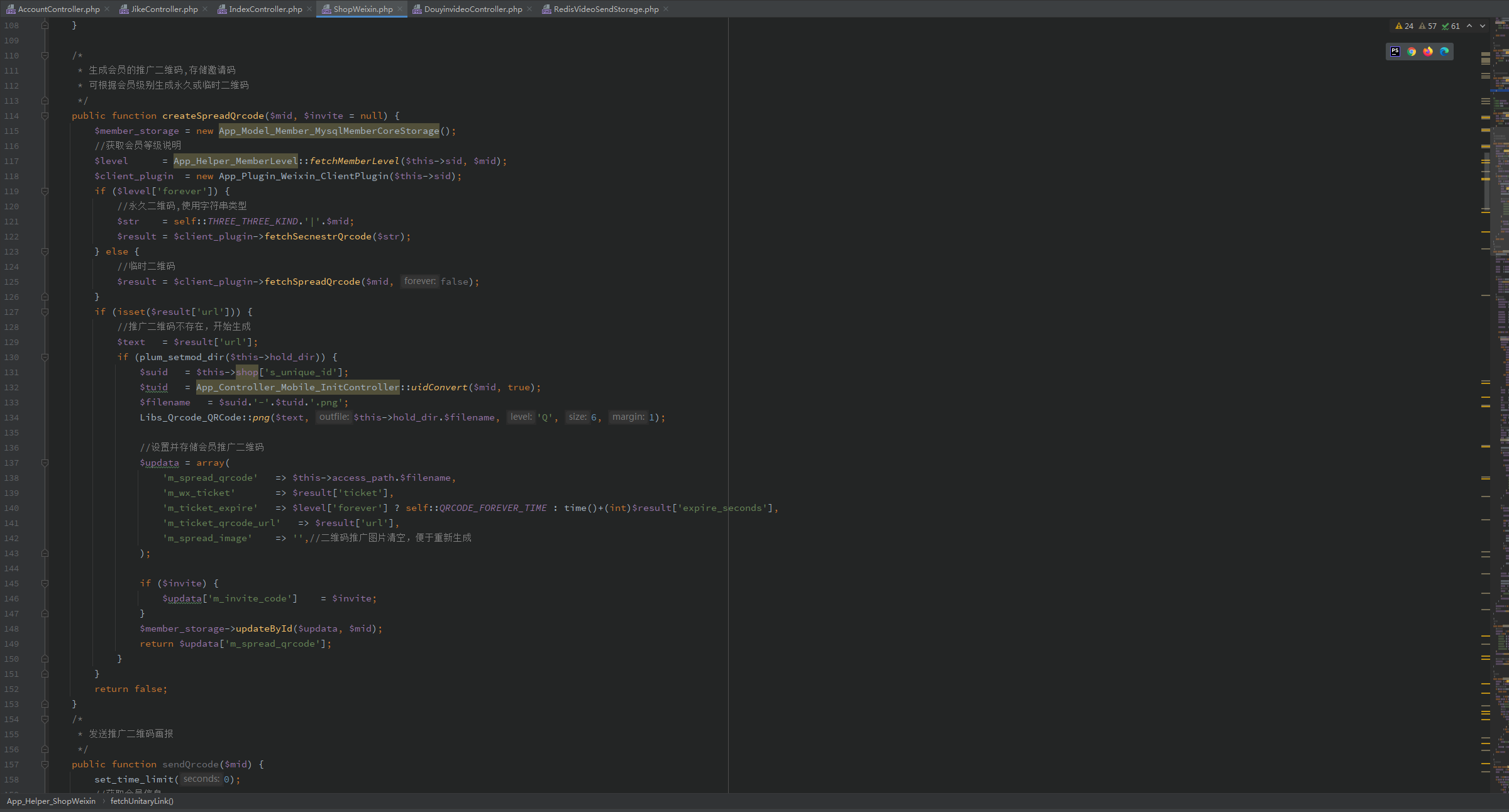
短视频矩阵系统文案创作功能开发实践,定制化开发
在短视频行业迅猛发展的当下,企业和个人创作者为了扩大影响力、提升传播效果,纷纷采用短视频矩阵运营策略,同时管理多个平台、多个账号的内容发布。然而,频繁的文案创作需求让运营者疲于应对,如何高效产出高质量文案成…...
集成 Mybatis-Plus 和 Mybatis-Plus-Join)
纯 Java 项目(非 SpringBoot)集成 Mybatis-Plus 和 Mybatis-Plus-Join
纯 Java 项目(非 SpringBoot)集成 Mybatis-Plus 和 Mybatis-Plus-Join 1、依赖1.1、依赖版本1.2、pom.xml 2、代码2.1、SqlSession 构造器2.2、MybatisPlus代码生成器2.3、获取 config.yml 配置2.3.1、config.yml2.3.2、项目配置类 2.4、ftl 模板2.4.1、…...
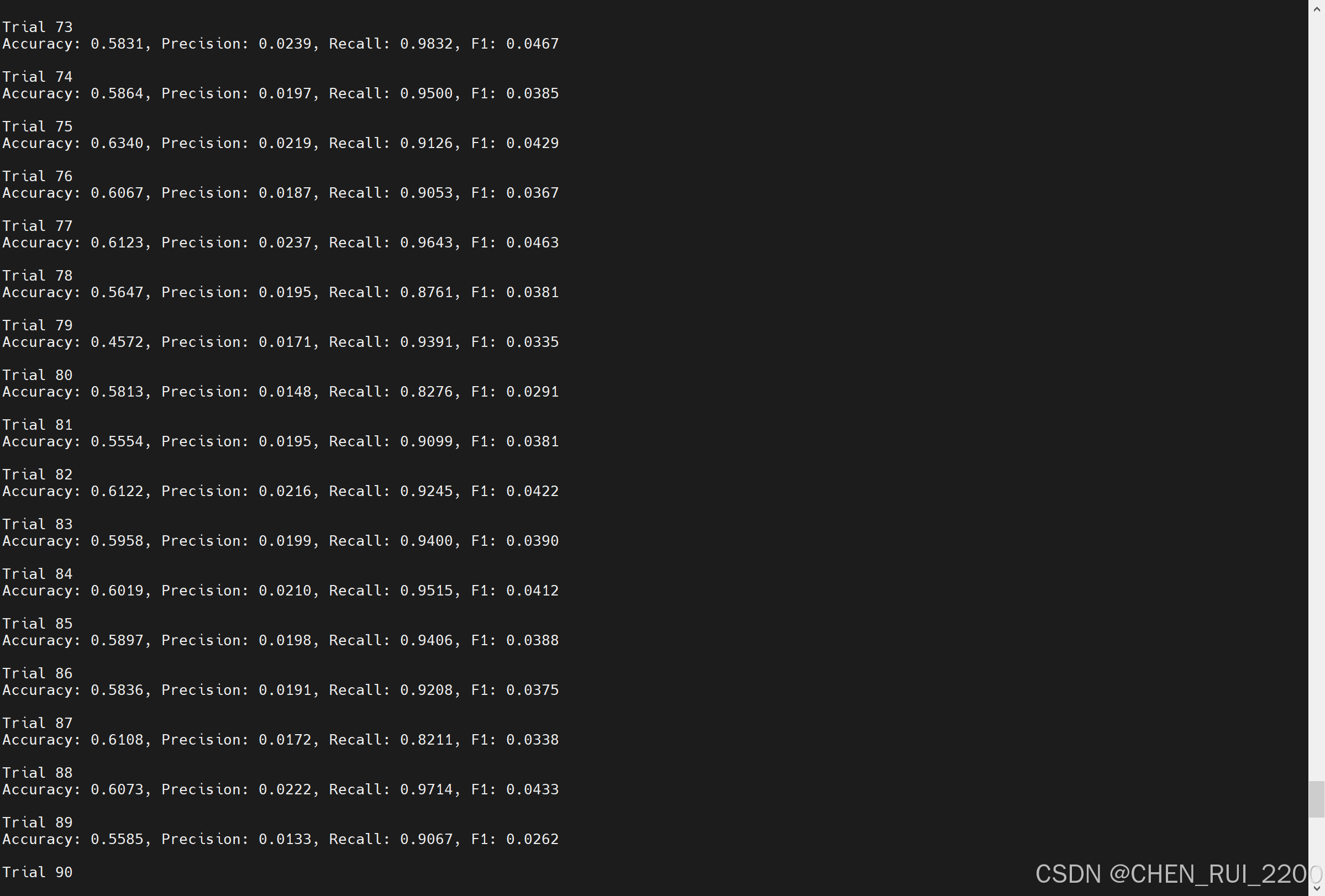
逻辑回归暴力训练预测金融欺诈
简述 「使用逻辑回归暴力预测金融欺诈,并不断增加特征维度持续测试」的做法,体现了一种逐步建模与迭代验证的实验思路,在金融欺诈检测中非常有价值,本文作为一篇回顾性记录了早年间公司给某行做反欺诈预测用到的技术和思路。百度…...
