ubuntu远程服务部署,Docker,蓝牙无线局域网,SSH,VNC,xfce4,NextTerminal,宝塔,NPS/NPC,gost,openwrt
SSH服务
apt update
apt upgrade -y
apt install -y openssh-server
/etc/ssh/sshd_config
PermitRootLogin yes
Docker
curl -fsSL https://get.docker.com | bash -s docker --mirror Aliyun
apt install -y docker-compose
宝塔
wget -O install.sh https://download.bt.cn/install/install-ubuntu_6.0.sh && sudo bash install.sh ed8484bec
Next-Terminal
docekr-compose up -d
docker-compose.yaml
version: '3.3'
services:guacd:image: registry.cn-beijing.aliyuncs.com/dushixiang/guacd:latestrestart:alwaysnext-terminal:image: registry.cn-beijing.aliyuncs.com/dushixiang/next-terminal-pro:latestenvironment:DB: sqliteGUACD_HOSTNAME: guacdGUACD_PORT: 4822ports:- "8088:8088"volumes:- /etc/localtime:/etc/localtime- ./data:/usr/local/next-terminal/datarestart:always
xfce4
apt install -y xfce4 xfce4-terminal language-pack-zh-hans
/root/.vnc/xstartup
#!/bin/sh
unset SESSION_MANAGER
unset DBUS_SESSION_BUS_ADDRESS
exec startxfce4
或者
#!/bin/sh
# Start up the standard system desktop
unset SESSION_MANAGER
unset DBUS_SESSION_BUS_ADDRESS/usr/bin/gnome-session[ -x /etc/vnc/xstartup ] && exec /etc/vnc/xstartup
[ -r $HOME/.Xresources ] && xrdb $HOME/.Xresources
x-window-manager
VNC
apt install -y tigervnc-standalone-servervncpasswd
vncserver -list
vncserver -localhost no :1
vncserver -kill :1
vim /etc/init.d/vncserver_start
#!/bin/sh
### BEGIN INIT INFO
# Provides: $vncserver_start
# Required-Start: $local_fs
# Required-Stop: $local_fs
# Default-Start: 2 3 4 5
# Default-Stop: 0 1 6
# Short-Description: Start/stop vncserver_start
### END INIT INFO# More details see:
# http://www.penguintutor.com/linux/tightvnc### Customize this entry
# Set the USER variable to the name of the user to start tightvncserver under
export USER='root'
### End customization requiredeval cd ~$USERcase "$1" instart)su $USER -c '/usr/bin/vncserver -localhost no'echo "Starting VNC server for $USER ";;stop)su $USER -c '/usr/bin/vncserver -kill :1'echo "vncserver stopped";;*)echo "Usage: /etc/init.d/vncserver {start|stop}"exit 1;;
esac
exit 0
chmod 777 /etc/init.d/vncserver_start
update-rc.d vncserver_start defaults
systemctl daemon-reload
systemctl status vncserver_start.service
systemctl enable vncserver_start.service
systemctl start vncserver_start.service
蓝牙无线局域网
apt install bluetooth
apt install blueman
/etc/init.d/bluetooth start
配网指令
mntui
gost
docker-compose.yaml
version: '3.3'
services:gost_t:restart: alwayscontainer_name: gost_timage: gogost/gostnetwork_mode: hostvolumes:- ./gost.yml:/etc/gost.ymlcommand: -C /etc/gost.yml
gost.yml
services:
- name: s5_http_https_proxyaddr: :7080handler:type: autolistener:type: tcp
NPS&NPC
conf/nps.conf
appname = nps
#Boot mode(dev|pro)
runmode = dev#HTTP(S) proxy port, no startup if empty
http_proxy_ip=0.0.0.0
http_proxy_port=480
https_proxy_port=4443
https_just_proxy=true
#default https certificate setting
https_default_cert_file=conf/server.pem
https_default_key_file=conf/server.key##bridge
bridge_type=tcp
bridge_port=8024
bridge_ip=0.0.0.0# Public password, which clients can use to connect to the server
# After the connection, the server will be able to open relevant ports and parse related domain names according to its own configuration file.
public_vkey=123#Traffic data persistence interval(minute)
#Ignorance means no persistence
#flow_store_interval=1# log level LevelEmergency->0 LevelAlert->1 LevelCritical->2 LevelError->3 LevelWarning->4 LevelNotice->5 LevelInformational->6 LevelDebug->7
log_level=7
#log_path=nps.log#Whether to restrict IP access, true or false or ignore
#ip_limit=true#p2p
#p2p_ip=127.0.0.1
#p2p_port=6000#web
web_host=tong.cmclound.com
web_username=admin
web_password=cw
web_port = 4080
web_ip=0.0.0.0
web_base_url=
web_open_ssl=false
web_cert_file=conf/server.pem
web_key_file=conf/server.key
# if web under proxy use sub path. like http://host/nps need this.
#web_base_url=/nps#Web API unauthenticated IP address(the len of auth_crypt_key must be 16)
#Remove comments if needed
#auth_key=test
auth_crypt_key =1234567812345678#allow_ports=9001-9009,10001,11000-12000#Web management multi-user login
allow_user_login=false
allow_user_register=false
allow_user_change_username=false#extension
allow_flow_limit=false
allow_rate_limit=false
allow_tunnel_num_limit=false
allow_local_proxy=false
allow_connection_num_limit=false
allow_multi_ip=false
system_info_display=false#cache
http_cache=false
http_cache_length=100#get origin ip
http_add_origin_header=false#pprof debug options
#pprof_ip=0.0.0.0
#pprof_port=9999#client disconnect timeout
disconnect_timeout=60
nps
version: "3.0"
services:nps_t:image: ffdfgdfg/npshostname: ppycontainer_name: nps_tnetwork_mode: hostvolumes:- ./conf:/confrestart: alwaysprivileged: true
npc
version: '3.3'
services:npc_t:restart: alwayscontainer_name: npc_timage: ffdfgdfg/npcnetwork_mode: hostcommand: -server=tong.cmclound.com:8024 -vkey=flzjzkbn2frjwy6s -type=tcp
docker openwrt
#!/bin/bashnic="enp1s0"
subnet="192.168.31.0/24"
gateway="192.168.31.1"
networkname="onething_wxynet"
containername="openwrt"ip link set ${nic} promisc on
docker network create -d macvlan --subnet=${subnet} --gateway=${gateway} -o parent=${nic} ${networkname}
docker run --restart always --name ${containername} -d --network ${networkname} --privileged sulinggg/openwrt:x86_64 /sbin/init
docker cp ./network ${containername}:/etc/config/network
docker restart ${containername}
network,容器内部的/etc/config/network
config interface 'loopback'option ifname 'lo'option proto 'static'option ipaddr '127.0.0.1'option netmask '255.0.0.0'config interface 'lan'option type 'bridge'option ifname 'eth0'option proto 'static'option netmask '255.255.255.0'option ip6assign '60'option ipaddr '192.168.31.111'option gateway '192.168.31.1'option dns '192.168.31.1'
docker_ubuntu_vnc_ssh_xfce4
Dockerfile
FROM ubuntu
ENV LANG C.UTF-8WORKDIR /homeRUN echo 'root:cw' | chpasswd
RUN printf '#!/bin/sh\nexit 0' > /usr/sbin/policy-rc.d#COPY ./sources.list /etc/apt/sources.listRUN apt update
RUN apt upgrade -yRUN apt install -y openssh-client openssh-server
RUN echo "PermitRootLogin yes" >> /etc/ssh/sshd_config
RUN echo "Port 8422" >> /etc/ssh/sshd_config
EXPOSE 8422
RUN apt install -y wget telnet vim make iproute2 net-tools gccRUN apt update
RUN apt upgrade -y
RUN apt install -y xfce4
RUN apt install -y tigervnc-standalone-serverCMD ["/usr/sbin/sshd", "-D"]
docker-compose.yaml
version: '3.1'services:ubuntu_ssh_vnc_t:build: .image: ubuntu_ssh_vnc:v1volumes: - ./workspace:/workspacecontainer_name: ubuntu_ssh_vnc_tports:- "7922:8422"- "7901:5901"working_dir: /workspacerestart: alwaysprivileged: truetty: truecap_add: - ALL
sources.list
deb http://mirrors.aliyun.com/ubuntu/ focal main restricted
deb http://mirrors.aliyun.com/ubuntu/ focal-updates main restricted
deb http://mirrors.aliyun.com/ubuntu/ focal universe
deb http://mirrors.aliyun.com/ubuntu/ focal-updates universedeb http://mirrors.aliyun.com/ubuntu/ focal multiverse
deb http://mirrors.aliyun.com/ubuntu/ focal-updates multiversedeb http://mirrors.aliyun.com/ubuntu/ focal-backports main restricted universe multiversedeb http://security.ubuntu.com/ubuntu/ focal-security main restricted
deb http://security.ubuntu.com/ubuntu/ focal-security universe
deb http://security.ubuntu.com/ubuntu/ focal-security multiverse
workspace/xstartup
#!/bin/sh
unset SESSION_MANAGER
unset DBUS_SESSION_BUS_ADDRESS
exec startxfce4
NasCab
docker-compose.yaml
version: '3'
services:nascab:image: ypptec/nascabcontainer_name: nascabrestart: alwaysports:- "8760:80"- "5620:90"volumes:- ./data:/root/.local/share/nascab- ./myData:/myData
相关文章:

ubuntu远程服务部署,Docker,蓝牙无线局域网,SSH,VNC,xfce4,NextTerminal,宝塔,NPS/NPC,gost,openwrt
SSH服务 apt update apt upgrade -y apt install -y openssh-server/etc/ssh/sshd_config PermitRootLogin yesDocker curl -fsSL https://get.docker.com | bash -s docker --mirror Aliyun apt install -y docker-compose宝塔 wget -O install.sh https://download.bt.cn…...

kettle安装与部署使用教程
kettle 官网下载与部署使用 文章目录 kettle 官网下载与部署使用1. 前言:2. 访问官方网站:3. Download Pentaho3.1 官网首页**滑动到最底**,寻找下载链接:3.2 跳转到下载界面后,选择 Pentaho Community Edition (CE)3.…...

【C语言】编译和链接
1. 翻译环境和运行环境 在ANSI C的任何⼀种实现中,存在两个不同的环境。 第1种是翻译环境,在这个环境中源代码被转换为可执⾏的机器指令(⼆进制指令)。 第2种是执⾏环境,它⽤于实际执⾏代码。 2. 编译环境 那翻译环境…...

Python学习: 错误和异常
Python 语法错误 解析错误(Parsing Error)通常指的是程序无法正确地解析(识别、分析)所给定的代码,通常是由于代码中存在语法错误或者其他无法理解的结构导致的。这可能是由于缺少括号、缩进错误、未关闭的引号或其他括号等问题造成的。 语法错误(Syntax Error)是指程序…...
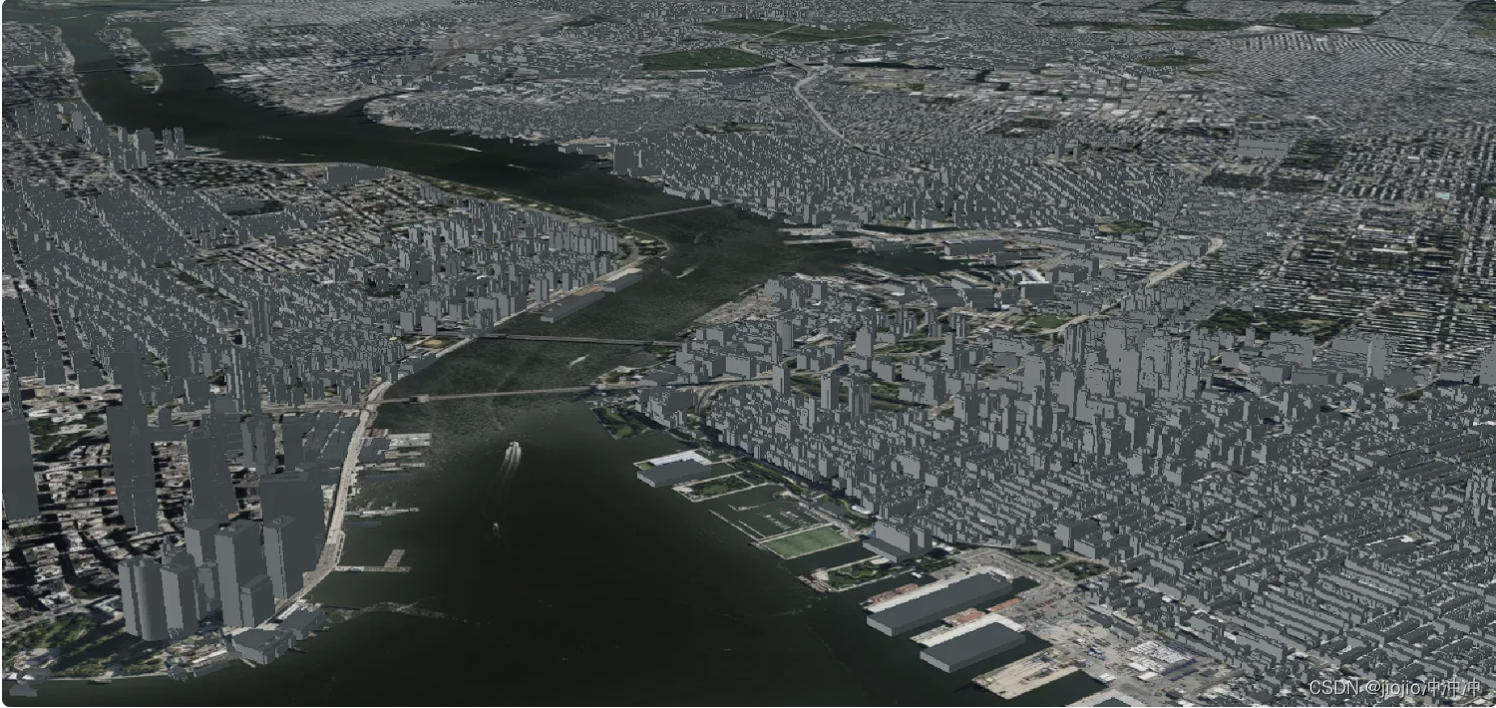
WebGIS 之 vue3+vite+ceisum
1.项目搭建node版本在16以上 1.1创建项目 npm create vite 项目名 1.2选择框架 vuejavaScript 1.3进入项目安装依赖 cd 项目名 npm install 1.4安装cesium依赖 pnpm i cesium vite-plugin-cesium 1.5修改vite.config.js文件 import { defineConfig } from vite import vue fr…...

## CSDN创作活动:AI技术创业有哪些机会?
AI技术创业有哪些机会? 人工智能(AI)技术作为当今科技创新的前沿领域,为创业者提供了广阔的机会和挑战。随着AI技术的快速发展和应用领域的不断拓展,未来AI技术方面会有哪些创业机会呢? 方向一࿱…...
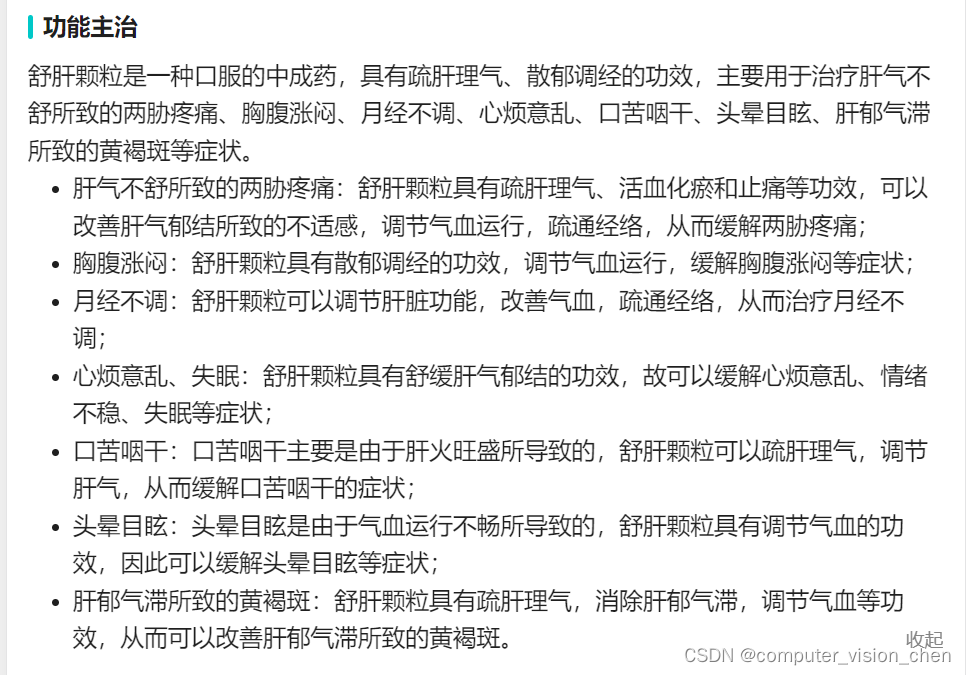
中医肝胆笔记
目录 肝胆的经络足厥阴肝经足少阳胆经 疏肝健脾的药舒肝益脾颗粒:逍遥丸:疏肝颗粒 -> 疏肝理气的力度大-> 肝郁的程度深,逍遥丸没用的是时候用这个加味逍遥丸 -> 清热的力度最大->适用 肝郁火大,舌苔黄丹栀逍遥丸->…...

理解Go语言中break语句是如何工作的
break语句常用来中断循环。当循环与switch或select一起使用时,开发者经常执行了错误的break语句。 让我们来看下面的示例。我们在for循环里使用了switch,如果循环索引值是2,那么我们想中断循环: package mainimport ("fmt" )func …...

11. 瀑布流布局
<!DOCTYPE html> <html lang"en"><head><meta charset"UTF-8" /><meta name"viewport" content"widthdevice-width, initial-scale1.0" /><title>11.瀑布流布局</title><style>#cont…...
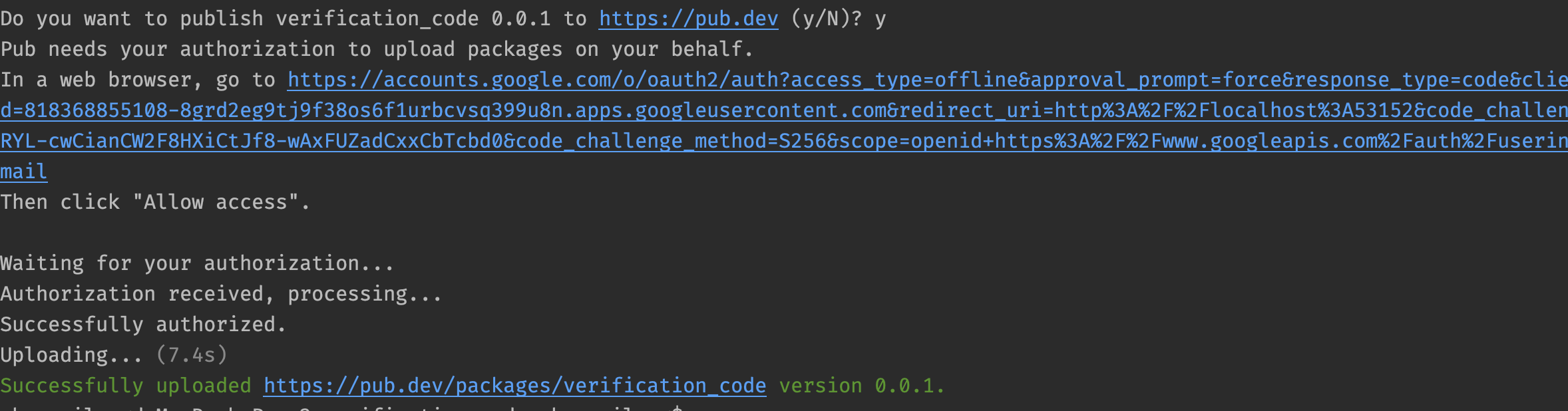
Flutter-发布插件到pub上传不上问题
问题1: 尝试指令: flutter packages pub publish --serverhttps://pub.dartlang.org问题2: 问题1解决后,进入验证身份,点击终端显示的链接,跳转到google验证,记得这里要科*学上网,点…...
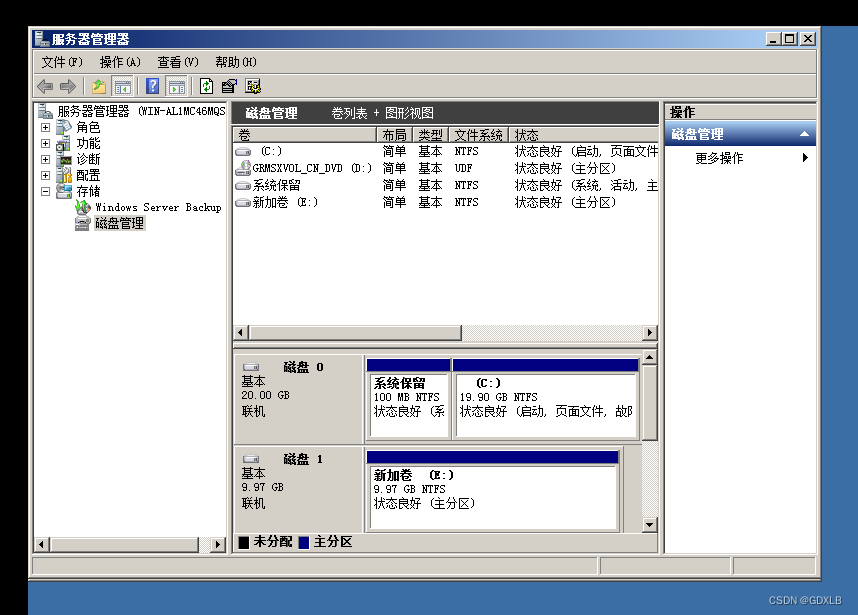
Windows 2008虚拟机安装、安装VM Tools、快照和链接克隆、添加硬盘修改格式为GPT
一、安装vmware workstation软件 VMware workstation的安装介质,获取路径: 链接:https://pan.baidu.com/s/1AUAw_--yjZAUPbsR7StOJQ 提取码:umz1 所在目录:\vmware\VMware workstation 15.1.0 1.找到百度网盘中vmwa…...
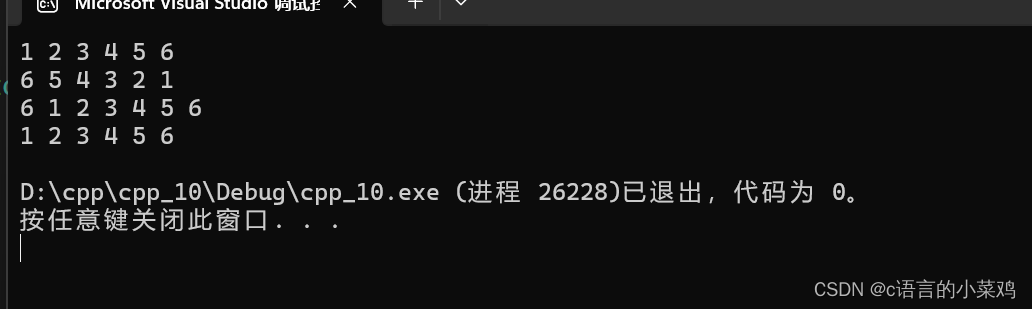
c++的学习之路:12、vector(1)
这章主要是根据cplusplus中的文档进行使用Vector,文章末附上测试代码。 目录 一、什么是vector 二、vector的简单使用 三、代码 一、什么是vector 下图是cplusplus的简介,上面一共有六点,如下: 1、vector是表示可变大小数组…...

2024.2.17力扣每日一题——N叉树的层序遍历
2024.2.17 题目来源我的题解方法一 广度优先搜索(队列实现) 题目来源 力扣每日一题;题序:429 我的题解 方法一 广度优先搜索(队列实现) 和二叉树的层序遍历相同,只是在添加子节点的细节有所不…...
)
滑动窗口(尺取法/Python)
滑动窗口(尺取法) 算法含义: 在解决关于区间特性的题目时保存搜索区间左右端点,然后根据实际要求不断更新左右端点位置的算法 时间复杂度: O ( n ) O(n) O(n) 空间复杂度: O ( 1 ) O(1) O(1) 在历年真题…...
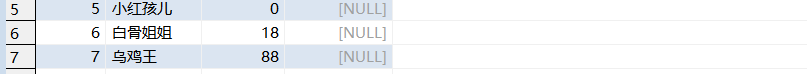
【打印SQL执行日志】⭐️Mybatis-Plus通过配置在控制台打印执行日志
目录 前言 一、Mybatis-Plus 开启日志的方式 二、测试 三、日志分析 章末 前言 小伙伴们大家好,相信大家平时在处理问题时都有各自的方式,最常用以及最好用的感觉还是断点调试,但是涉及到操作数据库的执行时,默认的话在控制台…...

Vue后台管理系统常用组件的优缺点分析
以下是Vue后台管理系统常用组件的优缺点分析: Element UI 优点: 丰富的组件库:Element UI 提供了大量的组件,包括表单、表格、弹窗、导航等,可以满足各种后台管理系统的需求。易于使用:Element UI 的组件…...
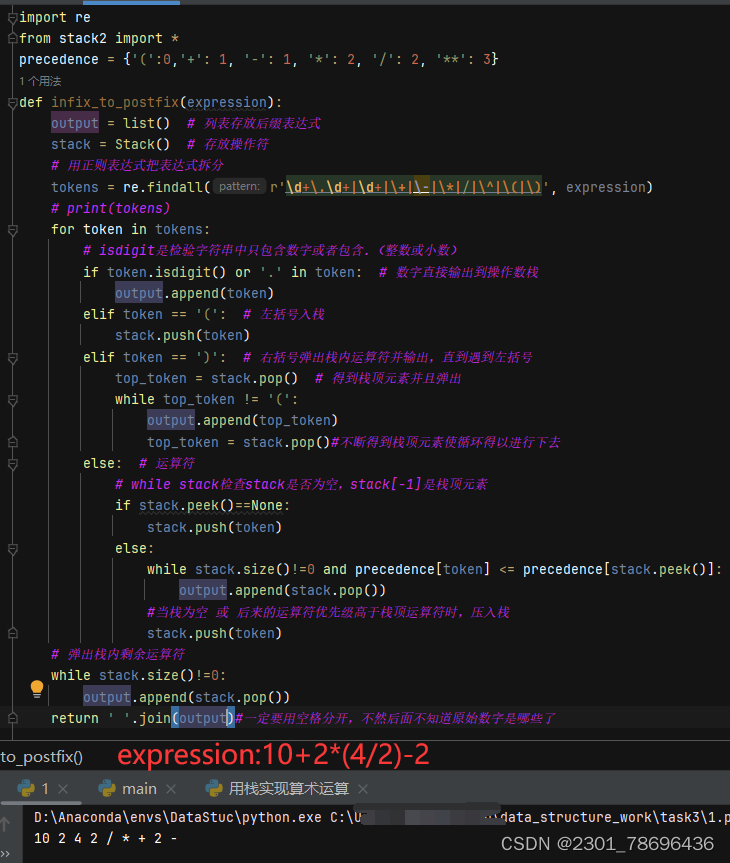
栈的应用——用栈实现算数混合运算表达式的计算
1、单目运算符双目运算符 算数运算符分为单目运算符和双目运算符等 单目运算符只需要一个操作数,双目运算符需要两个操作数 双目运算符最常见:常见的算术运算符:*/,比较运算符:<>=等等以下是一些单目运算符:正号 (+): 用于表示正数或给数值一个正号。例如:+5 仍然…...
)
动态规划—机器人移动问题(Java)
😀前言 机器人移动问题是一个经典的动态规划应用场景,它涉及到在给定范围内的位置上进行移动,并计算到达目标位置的方法数。本文将介绍三种解决这一问题的方法:暴力递归、缓存法和动态规划。通过比较不同方法的优缺点,…...
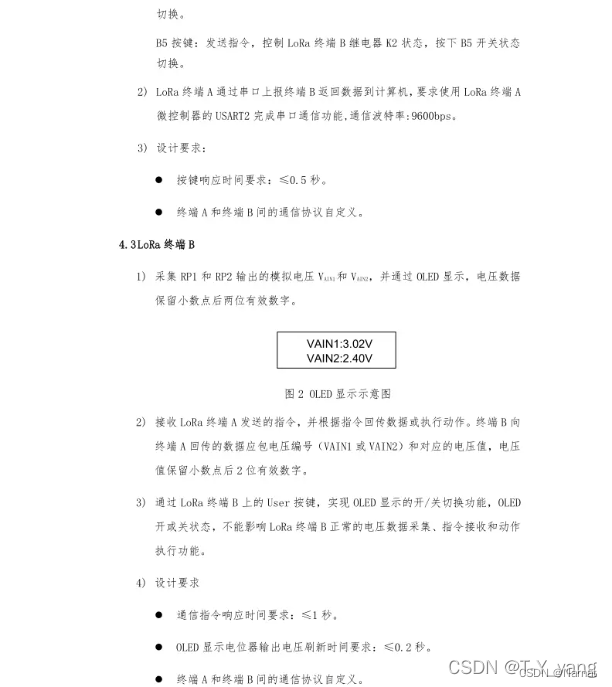
第十一届蓝桥杯物联网试题(省赛)
对于通信方面,还是终端A、B都保持接收状态,当要发送的数组不为空再发送数据,发送完后立即清除,接收数据的数组不为空则处理,处理完后立即清除,分工明确 继电器不亮一般可能是电压不够 将数据加空格再加\r…...

【Python基础教程】5. 数
🎈个人主页:豌豆射手^ 🎉欢迎 👍点赞✍评论⭐收藏 🤗收录专栏:python基础教程 🤝希望本文对您有所裨益,如有不足之处,欢迎在评论区提出指正,让我们共同学习、…...

conda相比python好处
Conda 作为 Python 的环境和包管理工具,相比原生 Python 生态(如 pip 虚拟环境)有许多独特优势,尤其在多项目管理、依赖处理和跨平台兼容性等方面表现更优。以下是 Conda 的核心好处: 一、一站式环境管理:…...

【杂谈】-递归进化:人工智能的自我改进与监管挑战
递归进化:人工智能的自我改进与监管挑战 文章目录 递归进化:人工智能的自我改进与监管挑战1、自我改进型人工智能的崛起2、人工智能如何挑战人类监管?3、确保人工智能受控的策略4、人类在人工智能发展中的角色5、平衡自主性与控制力6、总结与…...
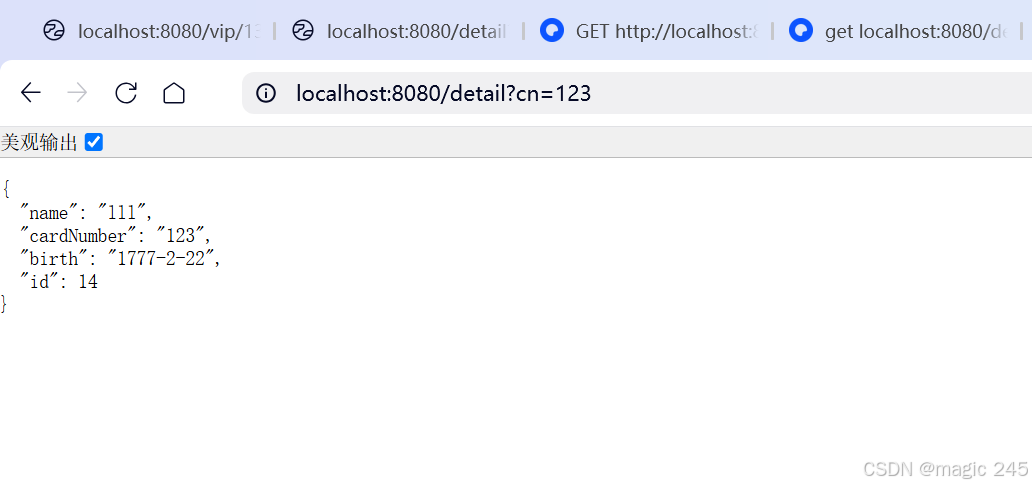
Lombok 的 @Data 注解失效,未生成 getter/setter 方法引发的HTTP 406 错误
HTTP 状态码 406 (Not Acceptable) 和 500 (Internal Server Error) 是两类完全不同的错误,它们的含义、原因和解决方法都有显著区别。以下是详细对比: 1. HTTP 406 (Not Acceptable) 含义: 客户端请求的内容类型与服务器支持的内容类型不匹…...
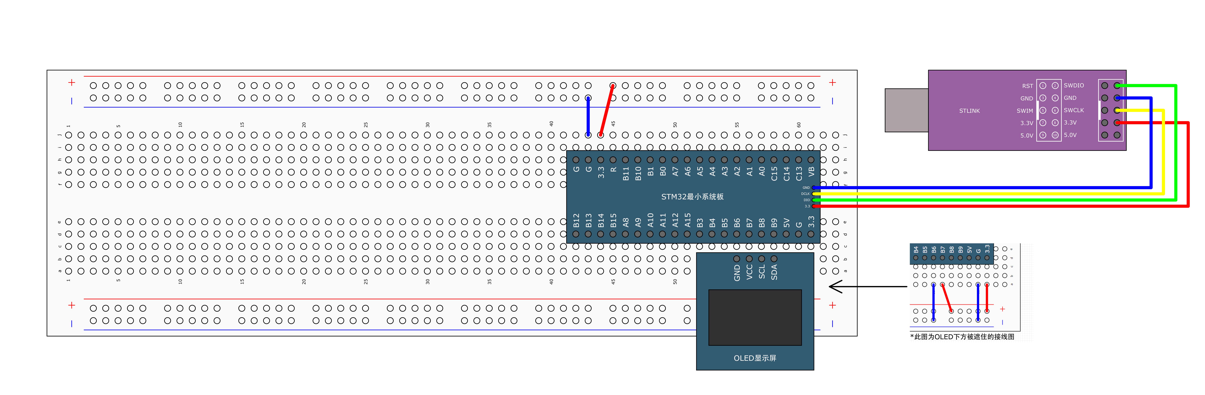
STM32标准库-DMA直接存储器存取
文章目录 一、DMA1.1简介1.2存储器映像1.3DMA框图1.4DMA基本结构1.5DMA请求1.6数据宽度与对齐1.7数据转运DMA1.8ADC扫描模式DMA 二、数据转运DMA2.1接线图2.2代码2.3相关API 一、DMA 1.1简介 DMA(Direct Memory Access)直接存储器存取 DMA可以提供外设…...

使用van-uploader 的UI组件,结合vue2如何实现图片上传组件的封装
以下是基于 vant-ui(适配 Vue2 版本 )实现截图中照片上传预览、删除功能,并封装成可复用组件的完整代码,包含样式和逻辑实现,可直接在 Vue2 项目中使用: 1. 封装的图片上传组件 ImageUploader.vue <te…...

学习STC51单片机31(芯片为STC89C52RCRC)OLED显示屏1
每日一言 生活的美好,总是藏在那些你咬牙坚持的日子里。 硬件:OLED 以后要用到OLED的时候找到这个文件 OLED的设备地址 SSD1306"SSD" 是品牌缩写,"1306" 是产品编号。 驱动 OLED 屏幕的 IIC 总线数据传输格式 示意图 …...

C++中string流知识详解和示例
一、概览与类体系 C 提供三种基于内存字符串的流,定义在 <sstream> 中: std::istringstream:输入流,从已有字符串中读取并解析。std::ostringstream:输出流,向内部缓冲区写入内容,最终取…...
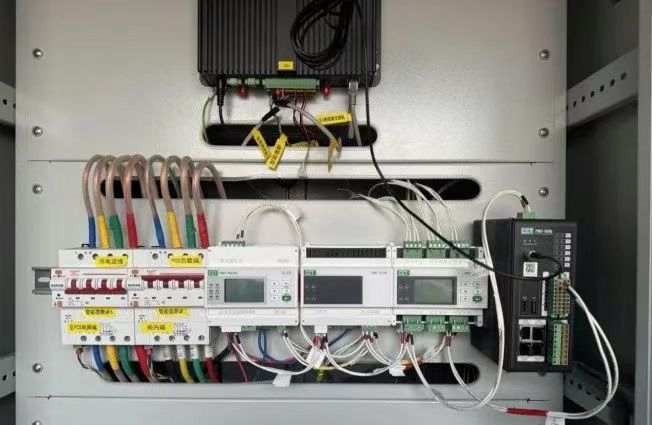
IT供电系统绝缘监测及故障定位解决方案
随着新能源的快速发展,光伏电站、储能系统及充电设备已广泛应用于现代能源网络。在光伏领域,IT供电系统凭借其持续供电性好、安全性高等优势成为光伏首选,但在长期运行中,例如老化、潮湿、隐裂、机械损伤等问题会影响光伏板绝缘层…...
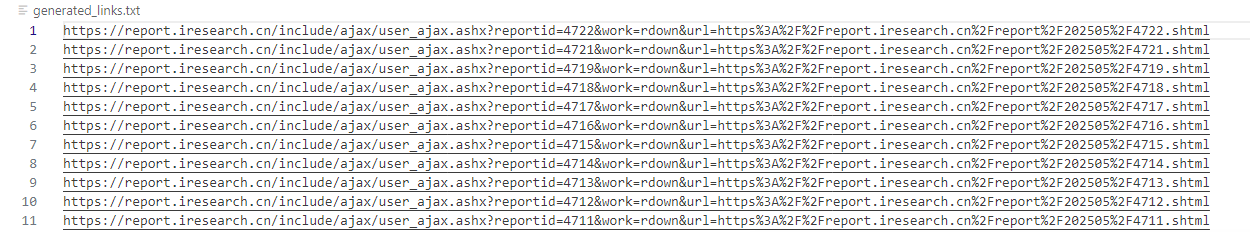
selenium学习实战【Python爬虫】
selenium学习实战【Python爬虫】 文章目录 selenium学习实战【Python爬虫】一、声明二、学习目标三、安装依赖3.1 安装selenium库3.2 安装浏览器驱动3.2.1 查看Edge版本3.2.2 驱动安装 四、代码讲解4.1 配置浏览器4.2 加载更多4.3 寻找内容4.4 完整代码 五、报告文件爬取5.1 提…...
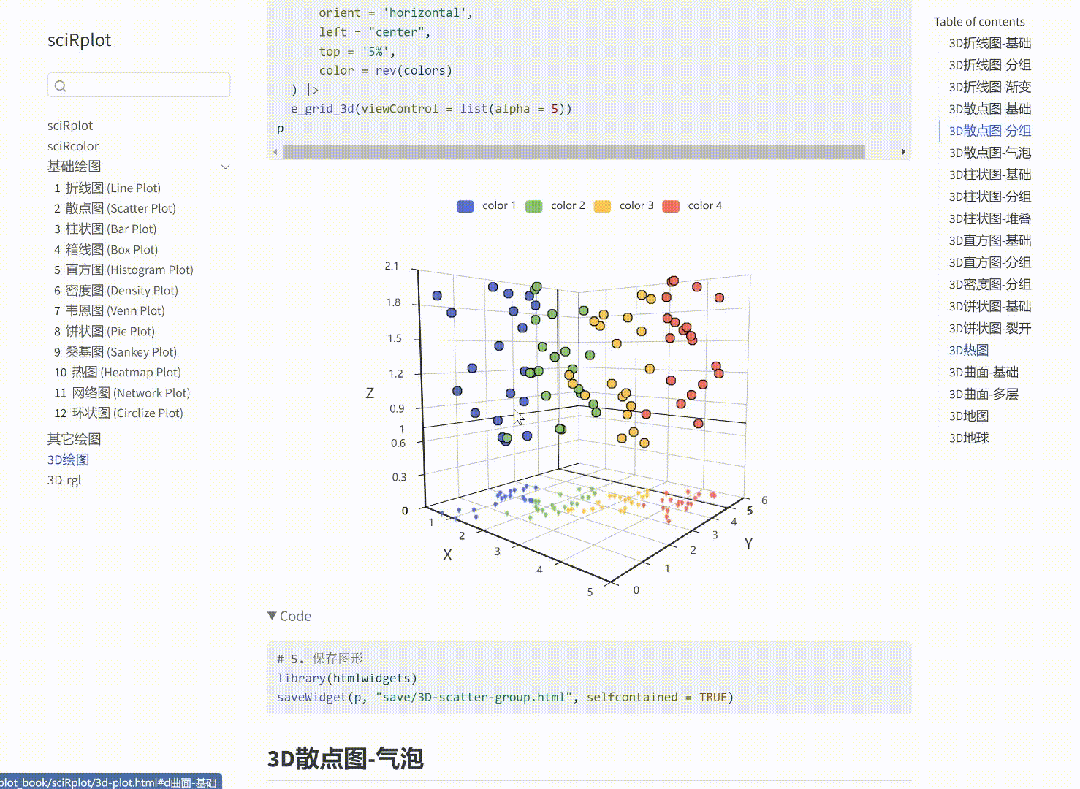
R 语言科研绘图第 55 期 --- 网络图-聚类
在发表科研论文的过程中,科研绘图是必不可少的,一张好看的图形会是文章很大的加分项。 为了便于使用,本系列文章介绍的所有绘图都已收录到了 sciRplot 项目中,获取方式: R 语言科研绘图模板 --- sciRplothttps://mp.…...
