LangChain - 建立代理
本文翻译整理自:Build an Agent
https://python.langchain.com/v0.2/docs/tutorials/agents/
文章目录
- 一、说明
- 概念
- 二、定义工具
- 1、Tavily
- API参考:
- 2、Retriever
- API参考:
- API参考:
- 3、工具
- 三、使用语言模型
- 四、创建代理
- 五、运行代理
- 六、Streaming Messages
- 七、Streaming tokens
- 八、添加到内存
- 九、总结
一、说明
语言模型本身无法采取行动——它们只是输出文本。 LangChain 的一个重要用例是创建代理。
代理是使用 LLM 作为推理工程师 来确定 要采取哪些操作,以及这些操作的输入应该是什么的系统。
然后,这些操作的结果可以反馈给代理,并确定是否需要更多操作,或者是否可以完成。
在本教程中,我们将构建一个可以与多种不同工具交互的代理:一个是本地数据库,另一个是搜索引擎。
您将能够向该代理询问问题、观看它调用工具并与其进行对话。
概念
我们将涵盖的概念是:
- 使用语言模型,特别是它们的工具调用能力
- 创建检索器以向我们的代理公开特定信息
- 使用搜索工具在线查找内容
- 使用LangGraph Agents,它使用 LLM 来思考要做什么,然后执行该操作
- 使用 LangSmith调试和跟踪你的应用程序
项目设置可参考:https://blog.csdn.net/lovechris00/article/details/139130091#_33
二、定义工具
我们首先需要创建要使用的工具。我们将使用两个工具:Tavily(用于在线搜索),以及我们将创建的本地索引检索器
1、Tavily
https://python.langchain.com/v0.2/docs/integrations/tools/tavily_search/
我们在 LangChain 中有一个内置工具,可以轻松使用 Tavily 搜索引擎作为工具。
请注意,这需要 API 密钥 - 他们有一个免费套餐,但如果您没有或不想创建一个,您可以随时忽略此步骤。
创建 API 密钥后,您需要将其导出为:
export TAVILY_API_KEY="..."
from langchain_community.tools.tavily_search import TavilySearchResults
API参考:
- TavilySearchResults
search = TavilySearchResults(max_results=2)
search.invoke("what is the weather in SF")
[{'url': 'https://weather.com/weather/tenday/l/San Francisco CA USCA0987:1:US','content': "Comfy & Cozy\nThat's Not What Was Expected\nOutside\n'No-Name Storms' In Florida\nGifts From On High\nWhat To Do For Wheezing\nSurviving The Season\nStay Safe\nAir Quality Index\nAir quality is considered satisfactory, and air pollution poses little or no risk.\n Health & Activities\nSeasonal Allergies and Pollen Count Forecast\nNo pollen detected in your area\nCold & Flu Forecast\nFlu risk is low in your area\nWe recognize our responsibility to use data and technology for good. recents\nSpecialty Forecasts\n10 Day Weather-San Francisco, CA\nToday\nMon 18 | Day\nConsiderable cloudiness. Tue 19\nTue 19 | Day\nLight rain early...then remaining cloudy with showers in the afternoon. Wed 27\nWed 27 | Day\nOvercast with rain showers at times."},{'url': 'https://www.accuweather.com/en/us/san-francisco/94103/hourly-weather-forecast/347629','content': 'Hourly weather forecast in San Francisco, CA. Check current conditions in San Francisco, CA with radar, hourly, and more.'}]
2、Retriever
我们还将针对我们自己的一些数据创建一个检索器。
有关此处每个步骤的更详细说明,请参阅本教程。
from langchain_community.document_loaders import WebBaseLoader
from langchain_community.vectorstores import FAISS
from langchain_openai import OpenAIEmbeddings
from langchain_text_splitters import RecursiveCharacterTextSplitterloader = WebBaseLoader("https://docs.smith.langchain.com/overview")
docs = loader.load()
documents = RecursiveCharacterTextSplitter(chunk_size=1000, chunk_overlap=200
).split_documents(docs)
vector = FAISS.from_documents(documents, OpenAIEmbeddings())
retriever = vector.as_retriever()
API参考:
- WebBaseLoader
- FAISS
- OpenAIEmbeddings
- RecursiveCharacterTextSplitter
retriever.invoke("how to upload a dataset")[0]
Document(page_content='import Clientfrom langsmith.evaluation import evaluateclient = Client()# Define dataset: these are your test casesdataset_name = "Sample Dataset"dataset = client.create_dataset(dataset_name, description="A sample dataset in LangSmith.")client.create_examples( inputs=[ {"postfix": "to LangSmith"}, {"postfix": "to Evaluations in LangSmith"}, ], outputs=[ {"output": "Welcome to LangSmith"}, {"output": "Welcome to Evaluations in LangSmith"}, ], dataset_id=dataset.id,)# Define your evaluatordef exact_match(run, example): return {"score": run.outputs["output"] == example.outputs["output"]}experiment_results = evaluate( lambda input: "Welcome " + input[\'postfix\'], # Your AI system goes here data=dataset_name, # The data to predict and grade over evaluators=[exact_match], # The evaluators to score the results experiment_prefix="sample-experiment", # The name of the experiment metadata={ "version": "1.0.0", "revision_id":', metadata={'source': 'https://docs.smith.langchain.com/overview', 'title': 'Getting started with LangSmith | 🦜️🛠️ LangSmith', 'description': 'Introduction', 'language': 'en'})
现在我们已经填充了我们将进行检索的索引,我们可以轻松地将其变成一个工具(代理正确使用它所需的格式)
from langchain.tools.retriever import create_retriever_tool
API参考:
- create_retriever_tool
retriever_tool = create_retriever_tool(retriever,"langsmith_search","Search for information about LangSmith. For any questions about LangSmith, you must use this tool!",
)
3、工具
现在我们已经创建了两者,我们可以创建将在下游使用的工具列表。
tools = [search, retriever_tool]
三、使用语言模型
接下来我们通过调用工具来学习如何使用语言模型。 LangChain支持多种不同的语言模型:
OpenAI, Anthropic, Google, Cohere, FireworksAI, MistralAI, TogetherAI
这里以 OpenAI 为例,其他模型调用可参阅 https://python.langchain.com/v0.2/docs/tutorials/agents/#using-language-models
pip install -qU langchain-openai
import getpass
import osos.environ["OPENAI_API_KEY"] = getpass.getpass()from langchain_openai import ChatOpenAImodel = ChatOpenAI(model="gpt-4")
您可以通过传入消息列表来调用语言模型。默认情况下,响应是一个content字符串。
from langchain_core.messages import HumanMessageresponse = model.invoke([HumanMessage(content="hi!")])
response.content
API参考:
- HumanMessage
'Hello! How can I assist you today?'
现在我们可以看到让这个模型进行工具调用是什么样子的。为了使我们能够使用.bind_tools这些工具来赋予语言模型知识
model_with_tools = model.bind_tools(tools)
我们现在可以调用该模型。我们首先用一条普通的消息来调用它,看看它如何响应。我们既可以看content场,也可以看tool_calls场。
response = model_with_tools.invoke([HumanMessage(content="Hi!")])print(f"ContentString: {response.content}")
print(f"ToolCalls: {response.tool_calls}")
ContentString: Hello! How can I assist you today?
ToolCalls: []
现在,让我们尝试使用一些期望调用工具的输入来调用它。
response = model_with_tools.invoke([HumanMessage(content="What's the weather in SF?")])print(f"ContentString: {response.content}")
print(f"ToolCalls: {response.tool_calls}")
ContentString:
ToolCalls: [{'name': 'tavily_search_results_json', 'args': {'query': 'current weather in SF'}, 'id': 'call_nfE1XbCqZ8eJsB8rNdn4MQZQ'}]
我们可以看到现在没有内容,但是有一个工具调用!它希望我们调用 Tavily Search 工具。
这还没有调用该工具——它只是告诉我们这样做。为了实际调用它,我们需要创建我们的代理。
四、创建代理
现在我们已经定义了工具和 LLM,我们可以创建代理。
我们将使用LangGraph来构建代理。
目前我们使用高级接口来构建代理,但 LangGraph 的好处在于,这个高级接口由低级、高度可控的 API 支持,以防您想要修改代理逻辑。
现在,我们可以使用 LLM 和工具来初始化代理。
请注意,我们传入的是model,而不是model_with_tools。这是因为create_tool_calling_executor会在后台为我们调用 .bind_tools。
from langgraph.prebuilt import chat_agent_executoragent_executor = chat_agent_executor.create_tool_calling_executor(model, tools)
五、运行代理
我们现在可以针对一些查询运行代理!
请注意,目前这些都是无状态查询(它不会记住以前的交互)。
请注意,代理将在交互结束时返回最终状态(其中包括任何输入,我们稍后将看到如何仅获取输出)。
首先,让我们看看当不需要调用工具时它如何响应:
response = agent_executor.invoke({"messages": [HumanMessage(content="hi!")]})response["messages"]
[HumanMessage(content='hi!', id='1535b889-10a5-45d0-a1e1-dd2e60d4bc04'),AIMessage(content='Hello! How can I assist you today?', response_metadata={'token_usage': {'completion_tokens': 10, 'prompt_tokens': 129, 'total_tokens': 139}, 'model_name': 'gpt-4', 'system_fingerprint': None, 'finish_reason': 'stop', 'logprobs': None}, id='run-2c94c074-bdc9-4f01-8fd7-71cfc4777d55-0')]
为了准确了解幕后发生的情况(并确保它没有调用工具),我们可以查看LangSmith 跟踪
现在让我们尝试一下应该调用检索器的示例
response = agent_executor.invoke({"messages": [HumanMessage(content="how can langsmith help with testing?")]}
)
response["messages"]
[HumanMessage(content='how can langsmith help with testing?', id='04f4fe8f-391a-427c-88af-1fa064db304c'),AIMessage(content='', additional_kwargs={'tool_calls': [{'id': 'call_FNIgdO97wo51sKx3XZOGLHqT', 'function': {'arguments': '{\n "query": "how can LangSmith help with testing"\n}', 'name': 'langsmith_search'}, 'type': 'function'}]}, response_metadata={'token_usage': {'completion_tokens': 22, 'prompt_tokens': 135, 'total_tokens': 157}, 'model_name': 'gpt-4', 'system_fingerprint': None, 'finish_reason': 'tool_calls', 'logprobs': None}, id='run-51f6ea92-84e1-43a5-b1f2-bc0c12d8613f-0', tool_calls=[{'name': 'langsmith_search', 'args': {'query': 'how can LangSmith help with testing'}, 'id': 'call_FNIgdO97wo51sKx3XZOGLHqT'}]),ToolMessage(content="Getting started with LangSmith | 🦜️🛠️ LangSmith\n\nSkip to main contentLangSmith API DocsSearchGo to AppQuick StartUser GuideTracingEvaluationProduction Monitoring & AutomationsPrompt HubProxyPricingSelf-HostingCookbookQuick StartOn this pageGetting started with LangSmithIntroduction\u200bLangSmith is a platform for building production-grade LLM applications. It allows you to closely monitor and evaluate your application, so you can ship quickly and with confidence. Use of LangChain is not necessary - LangSmith works on its own!Install LangSmith\u200bWe offer Python and Typescript SDKs for all your LangSmith needs.PythonTypeScriptpip install -U langsmithyarn add langchain langsmithCreate an API key\u200bTo create an API key head to the setting pages. Then click Create API Key.Setup your environment\u200bShellexport LANGCHAIN_TRACING_V2=trueexport LANGCHAIN_API_KEY=<your-api-key># The below examples use the OpenAI API, though it's not necessary in generalexport OPENAI_API_KEY=<your-openai-api-key>Log your first trace\u200bWe provide multiple ways to log traces\n\nLearn about the workflows LangSmith supports at each stage of the LLM application lifecycle.Pricing: Learn about the pricing model for LangSmith.Self-Hosting: Learn about self-hosting options for LangSmith.Proxy: Learn about the proxy capabilities of LangSmith.Tracing: Learn about the tracing capabilities of LangSmith.Evaluation: Learn about the evaluation capabilities of LangSmith.Prompt Hub Learn about the Prompt Hub, a prompt management tool built into LangSmith.Additional Resources\u200bLangSmith Cookbook: A collection of tutorials and end-to-end walkthroughs using LangSmith.LangChain Python: Docs for the Python LangChain library.LangChain Python API Reference: documentation to review the core APIs of LangChain.LangChain JS: Docs for the TypeScript LangChain libraryDiscord: Join us on our Discord to discuss all things LangChain!FAQ\u200bHow do I migrate projects between organizations?\u200bCurrently we do not support project migration betwen organizations. While you can manually imitate this by\n\nteam deals with sensitive data that cannot be logged. How can I ensure that only my team can access it?\u200bIf you are interested in a private deployment of LangSmith or if you need to self-host, please reach out to us at sales@langchain.dev. Self-hosting LangSmith requires an annual enterprise license that also comes with support and formalized access to the LangChain team.Was this page helpful?NextUser GuideIntroductionInstall LangSmithCreate an API keySetup your environmentLog your first traceCreate your first evaluationNext StepsAdditional ResourcesFAQHow do I migrate projects between organizations?Why aren't my runs aren't showing up in my project?My team deals with sensitive data that cannot be logged. How can I ensure that only my team can access it?CommunityDiscordTwitterGitHubDocs CodeLangSmith SDKPythonJS/TSMoreHomepageBlogLangChain Python DocsLangChain JS/TS DocsCopyright © 2024 LangChain, Inc.", name='langsmith_search', id='f286c7e7-6514-4621-ac60-e4079b37ebe2', tool_call_id='call_FNIgdO97wo51sKx3XZOGLHqT'),AIMessage(content="LangSmith is a platform that can significantly aid in testing by offering several features:\n\n1. **Tracing**: LangSmith provides robust tracing capabilities that enable you to monitor your application closely. This feature is particularly useful for tracking the behavior of your application and identifying any potential issues.\n\n2. **Evaluation**: LangSmith allows you to perform comprehensive evaluations of your application. This can help you assess the performance of your application under various conditions and make necessary adjustments to enhance its functionality.\n\n3. **Production Monitoring & Automations**: With LangSmith, you can keep a close eye on your application when it's in active use. The platform provides tools for automatic monitoring and managing routine tasks, helping to ensure your application runs smoothly.\n\n4. **Prompt Hub**: It's a prompt management tool built into LangSmith. This feature can be instrumental when testing various prompts in your application.\n\nOverall, LangSmith helps you build production-grade LLM applications with confidence, providing necessary tools for monitoring, evaluation, and automation.", response_metadata={'token_usage': {'completion_tokens': 200, 'prompt_tokens': 782, 'total_tokens': 982}, 'model_name': 'gpt-4', 'system_fingerprint': None, 'finish_reason': 'stop', 'logprobs': None}, id='run-4b80db7e-9a26-4043-8b6b-922f847f9c80-0')]
让我们看一下LangSmith 跟踪,看看幕后发生了什么。
请注意,我们最后返回的状态还包含工具调用和工具响应消息。
现在让我们尝试一下需要调用搜索工具的地方:
response = agent_executor.invoke({"messages": [HumanMessage(content="whats the weather in sf?")]}
)
response["messages"]
[HumanMessage(content='whats the weather in sf?', id='e6b716e6-da57-41de-a227-fee281fda588'),AIMessage(content='', additional_kwargs={'tool_calls': [{'id': 'call_TGDKm0saxuGKJD5OYOXWRvLe', 'function': {'arguments': '{\n "query": "current weather in San Francisco"\n}', 'name': 'tavily_search_results_json'}, 'type': 'function'}]}, response_metadata={'token_usage': {'completion_tokens': 23, 'prompt_tokens': 134, 'total_tokens': 157}, 'model_name': 'gpt-4', 'system_fingerprint': None, 'finish_reason': 'tool_calls', 'logprobs': None}, id='run-fd7d5854-2eab-4fca-ad9e-b3de8d587614-0', tool_calls=[{'name': 'tavily_search_results_json', 'args': {'query': 'current weather in San Francisco'}, 'id': 'call_TGDKm0saxuGKJD5OYOXWRvLe'}]),ToolMessage(content='[{"url": "https://www.weatherapi.com/", "content": "{\'location\': {\'name\': \'San Francisco\', \'region\': \'California\', \'country\': \'United States of America\', \'lat\': 37.78, \'lon\': -122.42, \'tz_id\': \'America/Los_Angeles\', \'localtime_epoch\': 1714426800, \'localtime\': \'2024-04-29 14:40\'}, \'current\': {\'last_updated_epoch\': 1714426200, \'last_updated\': \'2024-04-29 14:30\', \'temp_c\': 17.8, \'temp_f\': 64.0, \'is_day\': 1, \'condition\': {\'text\': \'Sunny\', \'icon\': \'//cdn.weatherapi.com/weather/64x64/day/113.png\', \'code\': 1000}, \'wind_mph\': 23.0, \'wind_kph\': 37.1, \'wind_degree\': 290, \'wind_dir\': \'WNW\', \'pressure_mb\': 1019.0, \'pressure_in\': 30.09, \'precip_mm\': 0.0, \'precip_in\': 0.0, \'humidity\': 50, \'cloud\': 0, \'feelslike_c\': 17.8, \'feelslike_f\': 64.0, \'vis_km\': 16.0, \'vis_miles\': 9.0, \'uv\': 5.0, \'gust_mph\': 27.5, \'gust_kph\': 44.3}}"}, {"url": "https://www.wunderground.com/hourly/us/ca/san-francisco/94125/date/2024-4-29", "content": "Current Weather for Popular Cities . San Francisco, CA warning 59 \\u00b0 F Mostly Cloudy; Manhattan, NY 56 \\u00b0 F Fair; Schiller Park, IL (60176) warning 58 \\u00b0 F Mostly Cloudy; Boston, MA 52 \\u00b0 F Sunny ..."}]', name='tavily_search_results_json', id='aa0d8c3d-23b5-425a-ad05-3c174fc04892', tool_call_id='call_TGDKm0saxuGKJD5OYOXWRvLe'),AIMessage(content='The current weather in San Francisco, California is sunny with a temperature of 64.0°F (17.8°C). The wind is coming from the WNW at a speed of 23.0 mph. The humidity level is at 50%. There is no precipitation and the cloud cover is 0%. The visibility is 16.0 km. The UV index is 5.0. Please note that this information is as of 14:30 on April 29, 2024, according to [Weather API](https://www.weatherapi.com/).', response_metadata={'token_usage': {'completion_tokens': 117, 'prompt_tokens': 620, 'total_tokens': 737}, 'model_name': 'gpt-4', 'system_fingerprint': None, 'finish_reason': 'stop', 'logprobs': None}, id='run-2359b41b-cab6-40c3-b6d9-7bdf7195a601-0')]
我们可以检查LangSmith 跟踪以确保它有效地调用搜索工具。
六、Streaming Messages
我们已经了解了如何调用代理.invoke来获取最终响应。
如果代理正在执行多个步骤,则可能需要一段时间。为了显示中间进度,我们可以在消息发生时流回消息。
for chunk in agent_executor.stream({"messages": [HumanMessage(content="whats the weather in sf?")]}
):print(chunk)print("----")
{'agent': {'messages': [AIMessage(content='', additional_kwargs={'tool_calls': [{'id': 'call_50Kb8zHmFqPYavQwF5TgcOH8', 'function': {'arguments': '{\n "query": "current weather in San Francisco"\n}', 'name': 'tavily_search_results_json'}, 'type': 'function'}]}, response_metadata={'token_usage': {'completion_tokens': 23, 'prompt_tokens': 134, 'total_tokens': 157}, 'model_name': 'gpt-4', 'system_fingerprint': None, 'finish_reason': 'tool_calls', 'logprobs': None}, id='run-042d5feb-c2cc-4c3f-b8fd-dbc22fd0bc07-0', tool_calls=[{'name': 'tavily_search_results_json', 'args': {'query': 'current weather in San Francisco'}, 'id': 'call_50Kb8zHmFqPYavQwF5TgcOH8'}])]}}
----
{'action': {'messages': [ToolMessage(content='[{"url": "https://www.weatherapi.com/", "content": "{\'location\': {\'name\': \'San Francisco\', \'region\': \'California\', \'country\': \'United States of America\', \'lat\': 37.78, \'lon\': -122.42, \'tz_id\': \'America/Los_Angeles\', \'localtime_epoch\': 1714426906, \'localtime\': \'2024-04-29 14:41\'}, \'current\': {\'last_updated_epoch\': 1714426200, \'last_updated\': \'2024-04-29 14:30\', \'temp_c\': 17.8, \'temp_f\': 64.0, \'is_day\': 1, \'condition\': {\'text\': \'Sunny\', \'icon\': \'//cdn.weatherapi.com/weather/64x64/day/113.png\', \'code\': 1000}, \'wind_mph\': 23.0, \'wind_kph\': 37.1, \'wind_degree\': 290, \'wind_dir\': \'WNW\', \'pressure_mb\': 1019.0, \'pressure_in\': 30.09, \'precip_mm\': 0.0, \'precip_in\': 0.0, \'humidity\': 50, \'cloud\': 0, \'feelslike_c\': 17.8, \'feelslike_f\': 64.0, \'vis_km\': 16.0, \'vis_miles\': 9.0, \'uv\': 5.0, \'gust_mph\': 27.5, \'gust_kph\': 44.3}}"}, {"url": "https://world-weather.info/forecast/usa/san_francisco/april-2024/", "content": "Extended weather forecast in San Francisco. Hourly Week 10 days 14 days 30 days Year. Detailed \\u26a1 San Francisco Weather Forecast for April 2024 - day/night \\ud83c\\udf21\\ufe0f temperatures, precipitations - World-Weather.info."}]', name='tavily_search_results_json', id='d88320ac-3fe1-4f73-870a-3681f15f6982', tool_call_id='call_50Kb8zHmFqPYavQwF5TgcOH8')]}}
----
{'agent': {'messages': [AIMessage(content='The current weather in San Francisco, California is sunny with a temperature of 17.8°C (64.0°F). The wind is coming from the WNW at 23.0 mph. The humidity is at 50%. [source](https://www.weatherapi.com/)', response_metadata={'token_usage': {'completion_tokens': 58, 'prompt_tokens': 602, 'total_tokens': 660}, 'model_name': 'gpt-4', 'system_fingerprint': None, 'finish_reason': 'stop', 'logprobs': None}, id='run-0cd2a507-ded5-4601-afe3-3807400e9989-0')]}}
----
七、Streaming tokens
除了流回消息之外,流回令牌也很有用。我们可以用.astream_events方法来做到这一点。
信息
此.astream_events方法仅适用于 Python 3.11 或更高版本。
async for event in agent_executor.astream_events({"messages": [HumanMessage(content="whats the weather in sf?")]}, version="v1"
):kind = event["event"]if kind == "on_chain_start":if (event["name"] == "Agent"): # Was assigned when creating the agent with `.with_config({"run_name": "Agent"})`print(f"Starting agent: {event['name']} with input: {event['data'].get('input')}")elif kind == "on_chain_end":if (event["name"] == "Agent"): # Was assigned when creating the agent with `.with_config({"run_name": "Agent"})`print()print("--")print(f"Done agent: {event['name']} with output: {event['data'].get('output')['output']}")if kind == "on_chat_model_stream":content = event["data"]["chunk"].contentif content:# Empty content in the context of OpenAI means# that the model is asking for a tool to be invoked.# So we only print non-empty contentprint(content, end="|")elif kind == "on_tool_start":print("--")print(f"Starting tool: {event['name']} with inputs: {event['data'].get('input')}")elif kind == "on_tool_end":print(f"Done tool: {event['name']}")print(f"Tool output was: {event['data'].get('output')}")print("--")
--
Starting tool: tavily_search_results_json with inputs: {'query': 'current weather in San Francisco'}
Done tool: tavily_search_results_json
Tool output was: [{'url': 'https://www.weatherapi.com/', 'content': "{'location': {'name': 'San Francisco', 'region': 'California', 'country': 'United States of America', 'lat': 37.78, 'lon': -122.42, 'tz_id': 'America/Los_Angeles', 'localtime_epoch': 1714427052, 'localtime': '2024-04-29 14:44'}, 'current': {'last_updated_epoch': 1714426200, 'last_updated': '2024-04-29 14:30', 'temp_c': 17.8, 'temp_f': 64.0, 'is_day': 1, 'condition': {'text': 'Sunny', 'icon': '//cdn.weatherapi.com/weather/64x64/day/113.png', 'code': 1000}, 'wind_mph': 23.0, 'wind_kph': 37.1, 'wind_degree': 290, 'wind_dir': 'WNW', 'pressure_mb': 1019.0, 'pressure_in': 30.09, 'precip_mm': 0.0, 'precip_in': 0.0, 'humidity': 50, 'cloud': 0, 'feelslike_c': 17.8, 'feelslike_f': 64.0, 'vis_km': 16.0, 'vis_miles': 9.0, 'uv': 5.0, 'gust_mph': 27.5, 'gust_kph': 44.3}}"}, {'url': 'https://www.weathertab.com/en/c/e/04/united-states/california/san-francisco/', 'content': 'San Francisco Weather Forecast for Apr 2024 - Risk of Rain Graph. Rain Risk Graph: Monthly Overview. Bar heights indicate rain risk percentages. Yellow bars mark low-risk days, while black and grey bars signal higher risks. Grey-yellow bars act as buffers, advising to keep at least one day clear from the riskier grey and black days, guiding ...'}]
--
The| current| weather| in| San| Francisco|,| California|,| USA| is| sunny| with| a| temperature| of| |17|.|8|°C| (|64|.|0|°F|).| The| wind| is| blowing| from| the| W|NW| at| a| speed| of| |37|.|1| k|ph| (|23|.|0| mph|).| The| humidity| level| is| at| |50|%.| [|Source|](|https|://|www|.weather|api|.com|/)|
八、添加到内存
如前所述,该代理是无状态的。这意味着它不记得以前的交互。
为了给它内存,我们需要传入一个检查指针。
当传入检查指针时,我们还必须thread_id在调用代理时传入 a (以便它知道从哪个线程/会话恢复)。
from langgraph.checkpoint.sqlite import SqliteSavermemory = SqliteSaver.from_conn_string(":memory:")
agent_executor = chat_agent_executor.create_tool_calling_executor(model, tools, checkpointer=memory
)config = {"configurable": {"thread_id": "abc123"}}
for chunk in agent_executor.stream({"messages": [HumanMessage(content="hi im bob!")]}, config
):print(chunk)print("----")
{'agent': {'messages': [AIMessage(content='Hello Bob! How can I assist you today?', response_metadata={'token_usage': {'completion_tokens': 11, 'prompt_tokens': 131, 'total_tokens': 142}, 'model_name': 'gpt-4', 'system_fingerprint': None, 'finish_reason': 'stop', 'logprobs': None}, id='run-607733e3-4b8d-4137-ae66-8a4b8ccc8d40-0')]}}
----
for chunk in agent_executor.stream({"messages": [HumanMessage(content="whats my name?")]}, config
):print(chunk)print("----")
{'agent': {'messages': [AIMessage(content='Your name is Bob. How can I assist you further?', response_metadata={'token_usage': {'completion_tokens': 13, 'prompt_tokens': 154, 'total_tokens': 167}, 'model_name': 'gpt-4', 'system_fingerprint': None, 'finish_reason': 'stop', 'logprobs': None}, id='run-e1181ba6-732d-4564-b479-9f1ab6bf01f6-0')]}}
----
LangSmith trace示例
九、总结
这是一个包装!在本快速入门中,我们介绍了如何创建一个简单的代理。
然后,我们展示了如何流回响应 - 不仅是中间步骤,还有令牌!
我们还添加了内存,以便您可以与他们进行对话。代理是一个复杂的话题,有很多东西需要学习!
有关代理的更多信息,请查看LangGraph文档。它有自己的一套概念、教程和操作指南。
2024-05-22
相关文章:

LangChain - 建立代理
本文翻译整理自:Build an Agent https://python.langchain.com/v0.2/docs/tutorials/agents/ 文章目录 一、说明概念 二、定义工具1、TavilyAPI参考: 2、RetrieverAPI参考:API参考: 3、工具 三、使用语言模型四、创建代理五、运行…...
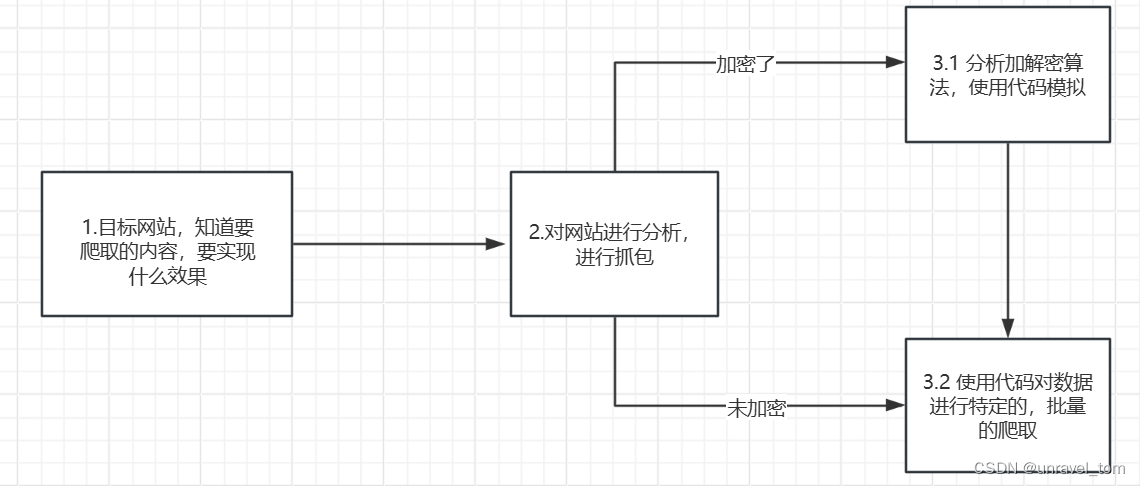
爬虫案例:有道翻译python逆向
pip install pip install requestspip install base64pip install pycrytodome tools 浏览器的开发者工具,重点使用断点,和调用堆栈 工具网站:https://curlconverter.com/ 简便请求发送信息 flow 根据网站信息,preview,respon…...
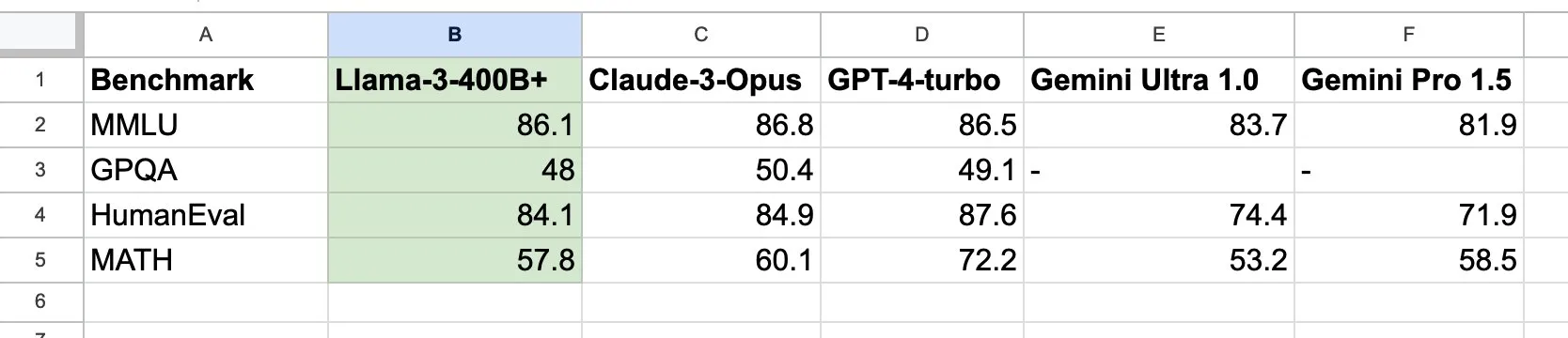
仅需一块 4GB 的 GPU ,就能运行开源大语言模型:Llama3 70B
最强的开源大语言模型 Llama3 已经发布一段时间了,一些盆友资源有限,私信询问是否可以使用 4GB 的 VRAM 在本地运行 Llama3 70B。 与 GPT-4 相比,Llama3 的性能如何?Llama3 使用了哪些关键的前沿技术使其变得如此强大?…...

一战成电失败,二战上岸复旦!
这个系列会邀请往届学长学姐进行经验分享~ 本篇是复旦大学957来自专业课134分上岸同学的经验分享。 经验分享 大家好,大伙能点进这个帖子倍感荣幸。 先说一下个人情况吧,鼠鼠本科武汉大学物院,总共四年混了四年,绩点低&#x…...

27寸2K显示器 - HKC G27H2
HKC G27H2是一款面向电竞市场的高性能显示器,以其2K分辨率和180Hz的刷新率作为主要卖点,旨在为玩家提供流畅而清晰的视觉体验。配备HDR 400技术和95% DCI-P3色域覆盖,这款显示器还支持升降旋转支架,为用户提供了高度的人体工程学适…...
语句)
编程实战:类C语法的编译型脚本解释器(七)语句
初级代码游戏的专栏介绍与文章目录-CSDN博客 我的github:codetoys,所有代码都将会位于ctfc库中。已经放入库中我会指出在库中的位置。 这些代码大部分以Linux为目标但部分代码是纯C的,可以在任何平台上使用。 系列入口: 编程实…...

实体-联系图
为了把用户的数据要求清楚、准确地描述出来,系统分析员通常建立一个概念性的数据模型(也称为信息模型)。概念性数据模型是一种面向问题的数据模型,是按照用户的观点对数据建立的模型。它描述了从用户角度看到的数据,它反映了用户的现实环境, 而且与在软件系统中的实现方法无关。…...

ROCm上来自Transformers的双向编码器表示(BERT)
14.8. 来自Transformers的双向编码器表示(BERT) — 动手学深度学习 2.0.0 documentation (d2l.ai) 代码 import torch from torch import nn from d2l import torch as d2l#save def get_tokens_and_segments(tokens_a, tokens_bNone):""&qu…...

期权课程之第一节【用生活的例子解释什么是期权】
1、用生活的例子解释什么是期权 期权的英文名也就叫Option【选择】,实际上期权本质也就是一种选择权。 买入资产的例子 假如你【买家】看上了一套老王的【卖家】房子,现价100W、但是目前手头比较紧、但是你又不想错过这个房子,你可以先给老…...

【YOLOv10训练教程】如何使用YOLOv10训练自己的数据集并且推理使用
《博主简介》 小伙伴们好,我是阿旭。专注于人工智能、AIGC、python、计算机视觉相关分享研究。 ✌更多学习资源,可关注公-仲-hao:【阿旭算法与机器学习】,共同学习交流~ 👍感谢小伙伴们点赞、关注! 《------往期经典推…...
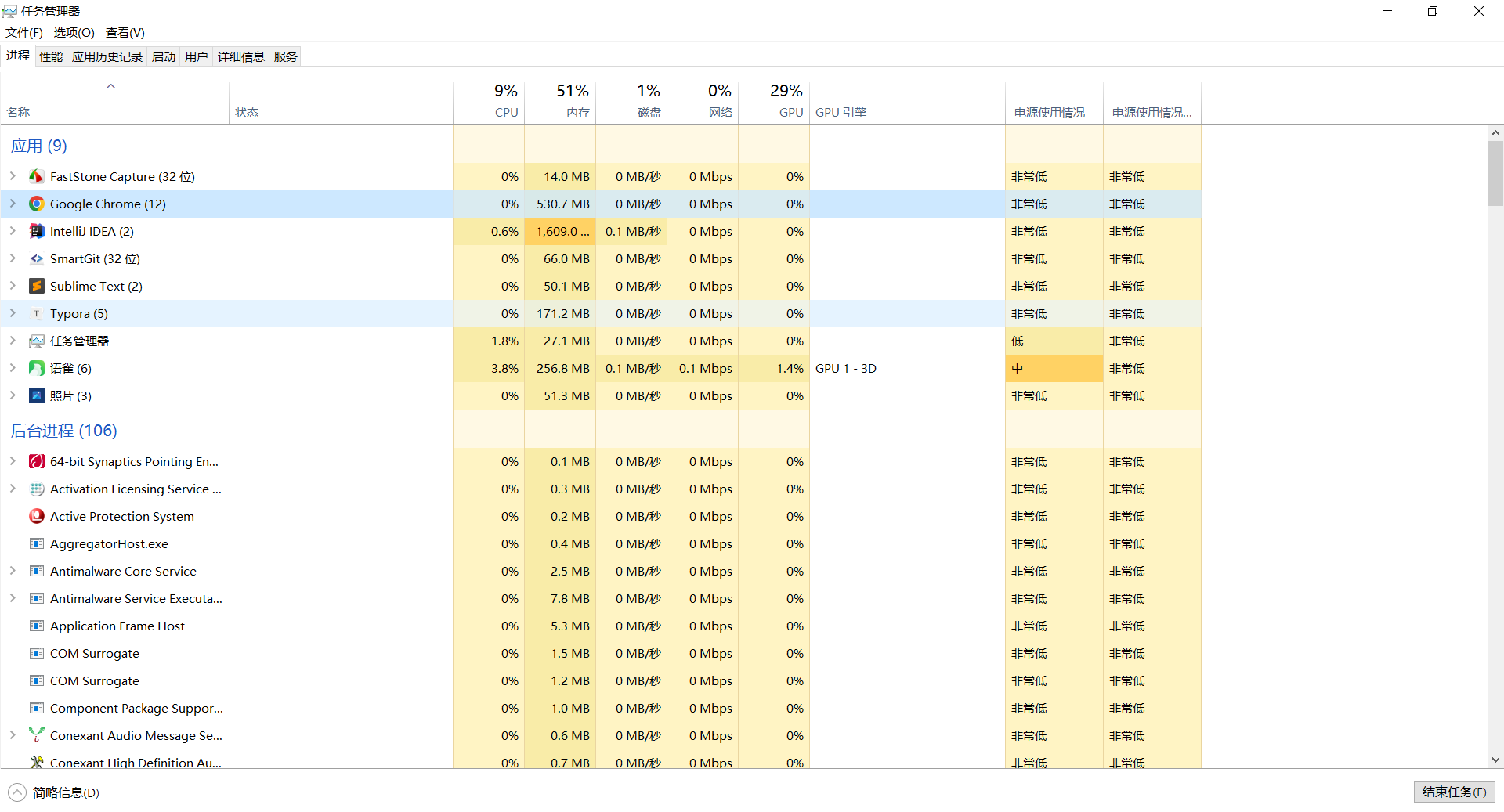
[windows系统安装/重装系统][step-4][番外篇-2]N卡驱动重装 |解决:开机几小时后电脑卡顿 | 后台自动运行了上千个Rundll32进程问题
现象 开机几小时后,电脑变卡,打开后台管理器都卡,后台管理去转圈圈一小会儿后看到后台进程上千个,好多个Rundll32进程 重启下运行会稍快 重启后运行快,后台管理器反应也快 打开后台管理器不卡(几小时后打…...

Redis开发实战
单机部署安装 服务端下载,安装,启动去官网下载最新的版本:http://redis.io/download ,这里用的是3.0.2解压后,进入解压好的文件夹redis的安装非常简单,因为已经有现成的Makefile文件,所以直接先…...

C++ | Leetcode C++题解之第112题路径总和
题目: 题解: class Solution { public:bool hasPathSum(TreeNode *root, int sum) {if (root nullptr) {return false;}if (root->left nullptr && root->right nullptr) {return sum root->val;}return hasPathSum(root->left…...

leetcode力扣 2024. 考试的最大困扰度
一位老师正在出一场由 n 道判断题构成的考试,每道题的答案为 true (用 ‘T’ 表示)或者 false (用 ‘F’ 表示)。老师想增加学生对自己做出答案的不确定性,方法是最大化有连续相同结果的题数。(…...
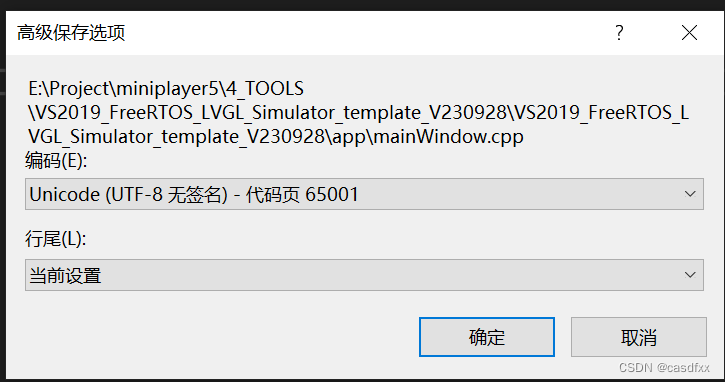
lvgl无法显示中文
环境: VS2019、LVGL8.3 问题: VS2019默认编码为GB2312, 解决: VS2022设置编码方式为utf-8的三种方式_vs utf8-CSDN博客 我用的方法2,设置为 utf-8无签名就行。...

读书笔记-Java并发编程的艺术-第1章 并发编程的挑战
文章目录 1.1 上下文切换1.1.1 多线程一定快吗1.1.2 如何减少上下文切换 1.2 死锁1.3 资源限制的挑战 1.1 上下文切换 即时是单核处理器也支持多线程执行代码,CPU通过给每个线程分配CPU时间片来实现这个机制。时间片是CPU分配给多个线程的时间,因为时间…...

RUST 和 GO 如何管理它们的内存
100编程书屋_孔夫子旧书网 Go 中的内存管理 Go 中的内存不会在缓存键被驱逐时立即释放。 相反,垃圾收集器会经常运行以发现任何没有引用的内存并释放它。 换句话说,内存会一直挂起,直到垃圾收集器可以评估它是否真正不再使用,而…...

对于高速信号完整性,一块聊聊啊(12)
常见的无源电子器件 电子系统中的无源器件可以按照所担当的电路功能分为电路类器件、连接类器件。 A、电路类器件: (1)二极管(diode) (2)电阻器(resistor) …...

C++学习笔记(19)——模板
目录 模板参数与非类型模板参数 模板参数 类型模板参数——传递类型 非类型模板参数——传递数量 C11希望array替代静态数组,但实际上vector包揽了一切 模板总结 优点: 缺点: 模板特化:针对某些类型进行特殊化处理 特化…...
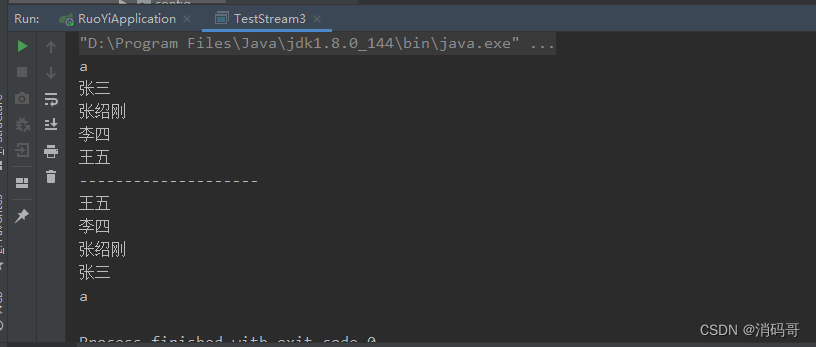
java8新特性——函数式编程详解
目录 一 概述1.1 背景1.2 函数式编程的意义1.3 函数式编程的发展 Lambda表达式1.1 介绍1.2 使用Lambda的好处1.3 Lambda方法1.3.1 Lambda表达式结构1.3.2 Lambda表达式的特征 1.4 Lambda的使用1.4.1 定义函数式接口1.4.2 Lambda表达式实现函数式接口1.4.3 简化Lambda表达式1.4.…...
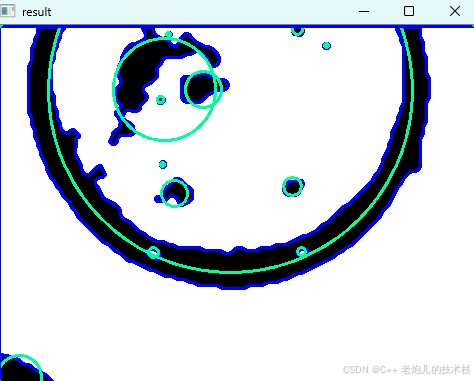
利用最小二乘法找圆心和半径
#include <iostream> #include <vector> #include <cmath> #include <Eigen/Dense> // 需安装Eigen库用于矩阵运算 // 定义点结构 struct Point { double x, y; Point(double x_, double y_) : x(x_), y(y_) {} }; // 最小二乘法求圆心和半径 …...

【Oracle APEX开发小技巧12】
有如下需求: 有一个问题反馈页面,要实现在apex页面展示能直观看到反馈时间超过7天未处理的数据,方便管理员及时处理反馈。 我的方法:直接将逻辑写在SQL中,这样可以直接在页面展示 完整代码: SELECTSF.FE…...
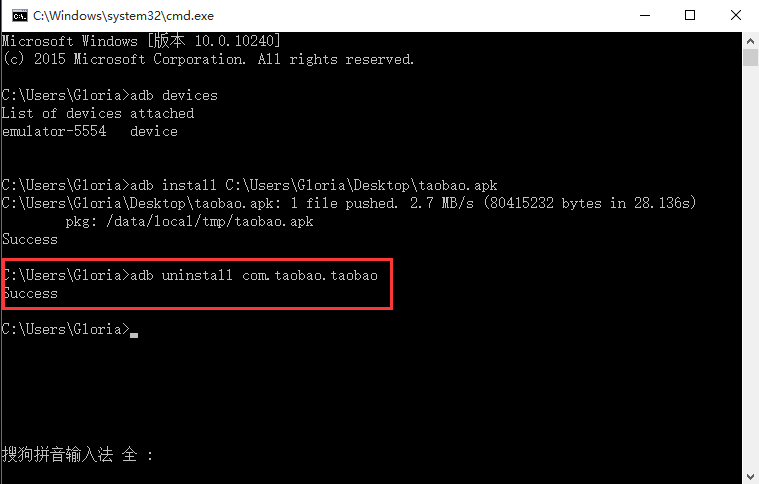
Appium+python自动化(十六)- ADB命令
简介 Android 调试桥(adb)是多种用途的工具,该工具可以帮助你你管理设备或模拟器 的状态。 adb ( Android Debug Bridge)是一个通用命令行工具,其允许您与模拟器实例或连接的 Android 设备进行通信。它可为各种设备操作提供便利,如安装和调试…...

在HarmonyOS ArkTS ArkUI-X 5.0及以上版本中,手势开发全攻略:
在 HarmonyOS 应用开发中,手势交互是连接用户与设备的核心纽带。ArkTS 框架提供了丰富的手势处理能力,既支持点击、长按、拖拽等基础单一手势的精细控制,也能通过多种绑定策略解决父子组件的手势竞争问题。本文将结合官方开发文档,…...
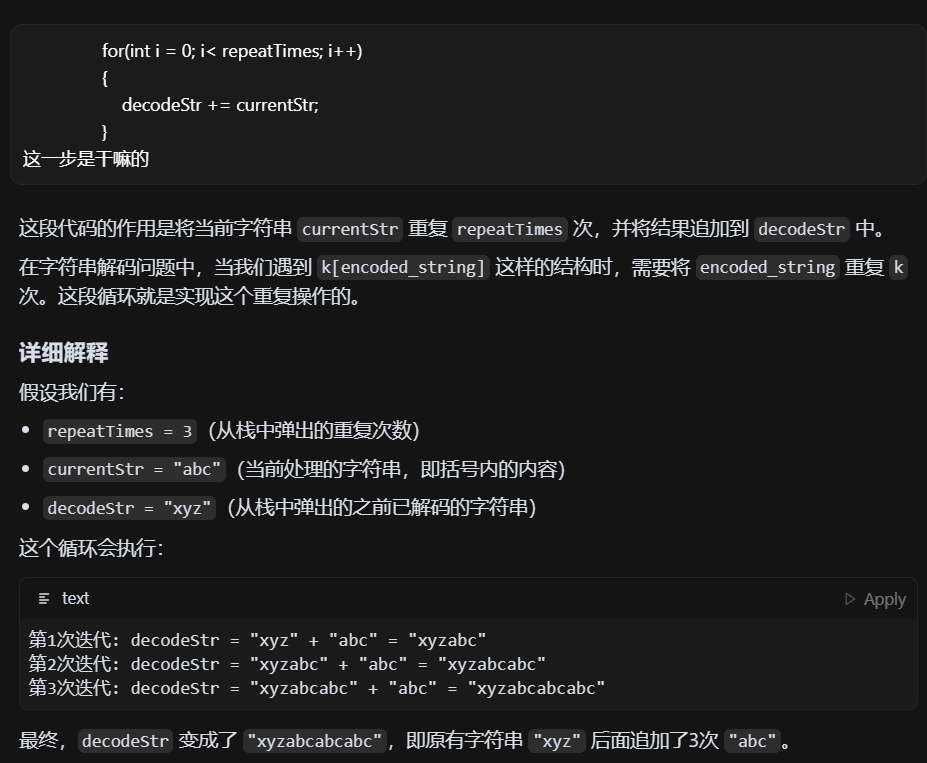
LeetCode - 394. 字符串解码
题目 394. 字符串解码 - 力扣(LeetCode) 思路 使用两个栈:一个存储重复次数,一个存储字符串 遍历输入字符串: 数字处理:遇到数字时,累积计算重复次数左括号处理:保存当前状态&a…...

Objective-C常用命名规范总结
【OC】常用命名规范总结 文章目录 【OC】常用命名规范总结1.类名(Class Name)2.协议名(Protocol Name)3.方法名(Method Name)4.属性名(Property Name)5.局部变量/实例变量(Local / Instance Variables&…...

Leetcode 3577. Count the Number of Computer Unlocking Permutations
Leetcode 3577. Count the Number of Computer Unlocking Permutations 1. 解题思路2. 代码实现 题目链接:3577. Count the Number of Computer Unlocking Permutations 1. 解题思路 这一题其实就是一个脑筋急转弯,要想要能够将所有的电脑解锁&#x…...
)
Java入门学习详细版(一)
大家好,Java 学习是一个系统学习的过程,核心原则就是“理论 实践 坚持”,并且需循序渐进,不可过于着急,本篇文章推出的这份详细入门学习资料将带大家从零基础开始,逐步掌握 Java 的核心概念和编程技能。 …...
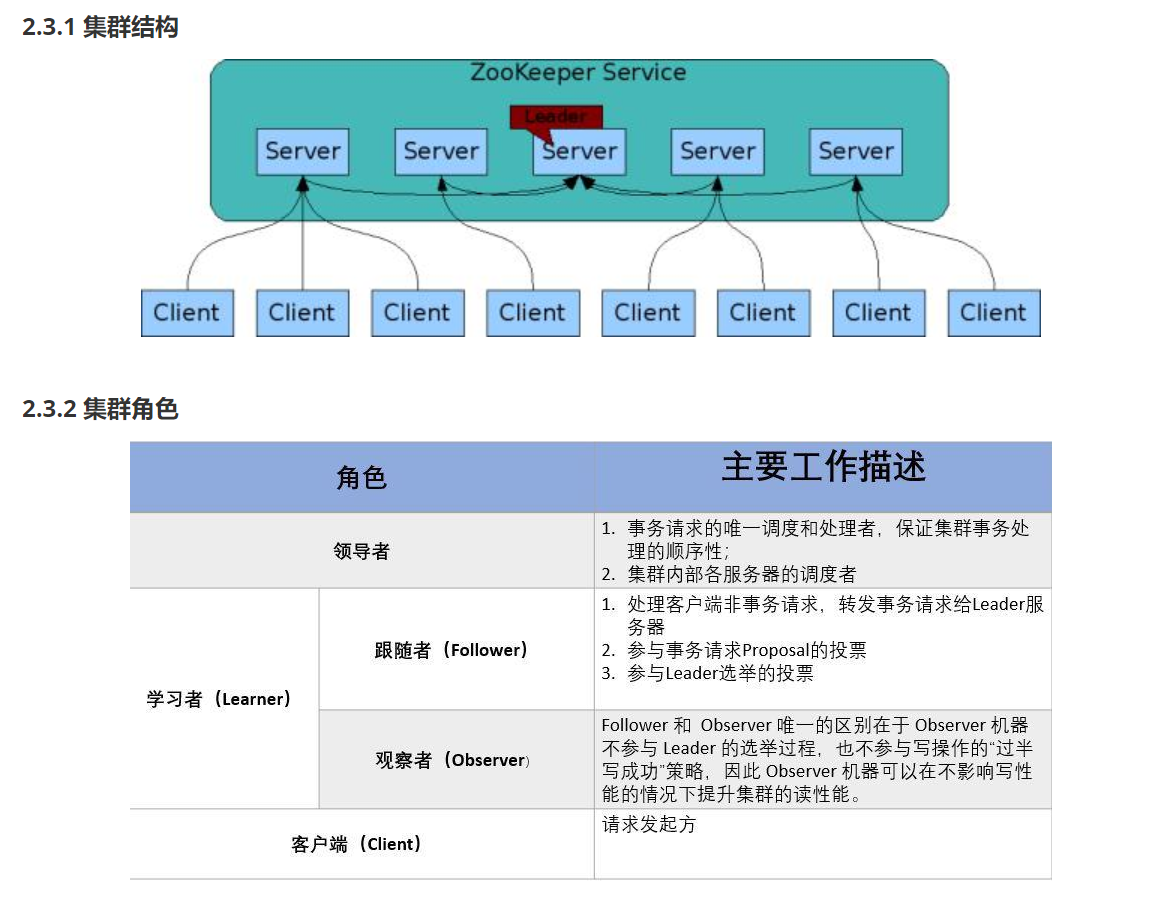
HDFS分布式存储 zookeeper
hadoop介绍 狭义上hadoop是指apache的一款开源软件 用java语言实现开源框架,允许使用简单的变成模型跨计算机对大型集群进行分布式处理(1.海量的数据存储 2.海量数据的计算)Hadoop核心组件 hdfs(分布式文件存储系统)&a…...

在QWebEngineView上实现鼠标、触摸等事件捕获的解决方案
这个问题我看其他博主也写了,要么要会员、要么写的乱七八糟。这里我整理一下,把问题说清楚并且给出代码,拿去用就行,照着葫芦画瓢。 问题 在继承QWebEngineView后,重写mousePressEvent或event函数无法捕获鼠标按下事…...
