kafka-消费者组偏移量重置
文章目录
- 1、消费者组偏移量重置
- 1.1、列出所有的消费者组
- 1.2、查看 my_group1 组的详细信息
- 1.3、获取 kafka-consumer-groups.sh 的帮助信息
- 1.4、 偏移量重置
- 1.5、再次查看 my_group1 组的详细信息
1、消费者组偏移量重置
1.1、列出所有的消费者组
[root@localhost ~]# kafka-consumer-groups.sh --bootstrap-server 192.168.74.148:9092 --list
my_group2
my_group11.2、查看 my_group1 组的详细信息
[root@localhost ~]# kafka-consumer-groups.sh --bootstrap-server 192.168.74.148:9092 --group my_group1 --describeGROUP TOPIC PARTITION CURRENT-OFFSET LOG-END-OFFSET LAG CONSUMER-ID HOST CLIENT-ID
my_group1 my_topic1 1 1 1 0 consumer-my_group1-1-c2ff5a19-af5c-47fc-9ad9-d6028844f86c /192.168.74.148 consumer-my_group1-1
my_group1 my_topic1 2 3 3 0 consumer-my_group1-1-c6a31cdb-c924-49bb-99da-cf45ffdbefb6 /192.168.74.148 consumer-my_group1-1
my_group1 my_topic1 0 2 2 0 consumer-my_group1-1-19852a4a-9a4e-4b41-b605-0a78530d0cd8 /192.168.74.148 consumer-my_group1-1
1.3、获取 kafka-consumer-groups.sh 的帮助信息
[root@localhost ~]# kafka-consumer-groups.sh --help
Missing required argument "[bootstrap-server]"
Option Description
------ -----------
--all-groups Apply to all consumer groups.
--all-topics Consider all topics assigned to a group in the `reset-offsets` process.
--bootstrap-server <String: server to REQUIRED: The server(s) to connect to. connect to>
--by-duration <String: duration> Reset offsets to offset by duration from current timestamp. Format: 'PnDTnHnMnS'
--command-config <String: command Property file containing configs to be config property file> passed to Admin Client and Consumer.
--delete Pass in groups to delete topic partition offsets and ownership information over the entire consumer group. For instance --group g1 -- group g2
--delete-offsets Delete offsets of consumer group. Supports one consumer group at the time, and multiple topics.
--describe Describe consumer group and list offset lag (number of messages not yet processed) related to given group.
--dry-run Only show results without executing changes on Consumer Groups. Supported operations: reset-offsets.
--execute Execute operation. Supported operations: reset-offsets.
--export Export operation execution to a CSV file. Supported operations: reset- offsets.
--from-file <String: path to CSV file> Reset offsets to values defined in CSV file.
--group <String: consumer group> The consumer group we wish to act on.
--help Print usage information.
--list List all consumer groups.
--members Describe members of the group. This option may be used with '--describe' and '--bootstrap-server' options only. Example: --bootstrap-server localhost: 9092 --describe --group group1 -- members
--offsets Describe the group and list all topic partitions in the group along with their offset lag. This is the default sub-action of and may be used with '--describe' and '-- bootstrap-server' options only. Example: --bootstrap-server localhost: 9092 --describe --group group1 -- offsets
--reset-offsets Reset offsets of consumer group. Supports one consumer group at the time, and instances should be inactive Has 2 execution options: --dry-run (the default) to plan which offsets to reset, and --execute to update the offsets. Additionally, the -- export option is used to export the results to a CSV format. You must choose one of the following reset specifications: --to-datetime, --by-period, --to-earliest, --to- latest, --shift-by, --from-file, -- to-current. To define the scope use --all-topics or --topic. One scope must be specified unless you use '--from- file'.
--shift-by <Long: number-of-offsets> Reset offsets shifting current offset by 'n', where 'n' can be positive or negative.
--state [String] When specified with '--describe', includes the state of the group. Example: --bootstrap-server localhost: 9092 --describe --group group1 -- state When specified with '--list', it displays the state of all groups. It can also be used to list groups with specific states. Example: --bootstrap-server localhost: 9092 --list --state stable,empty This option may be used with '-- describe', '--list' and '--bootstrap-server' options only.
--timeout <Long: timeout (ms)> The timeout that can be set for some use cases. For example, it can be used when describing the group to specify the maximum amount of time in milliseconds to wait before the group stabilizes (when the group is just created, or is going through some changes). (default: 5000)
--to-current Reset offsets to current offset.
--to-datetime <String: datetime> Reset offsets to offset from datetime. Format: 'YYYY-MM-DDTHH:mm:SS.sss'
--to-earliest Reset offsets to earliest offset.
--to-latest Reset offsets to latest offset.
--to-offset <Long: offset> Reset offsets to a specific offset.
--topic <String: topic> The topic whose consumer group information should be deleted or topic whose should be included in the reset offset process. In `reset- offsets` case, partitions can be specified using this format: `topic1:0,1,2`, where 0,1,2 are the partition to be included in the process. Reset-offsets also supports multiple topic inputs.
--verbose Provide additional information, if any, when describing the group. This option may be used with '-- offsets'/'--members'/'--state' and '--bootstrap-server' options only. Example: --bootstrap-server localhost: 9092 --describe --group group1 -- members --verbose
--version Display Kafka version. 1.4、 偏移量重置
[root@localhost ~]# kafka-consumer-groups.sh --bootstrap-server 192.168.74.148:9092 --topic my_topic1 --group my_group1 --reset-offsets --to-offset 1 --executeGROUP TOPIC PARTITION NEW-OFFSET
my_group1 my_topic1 0 1
my_group1 my_topic1 1 1
my_group1 my_topic1 2 1
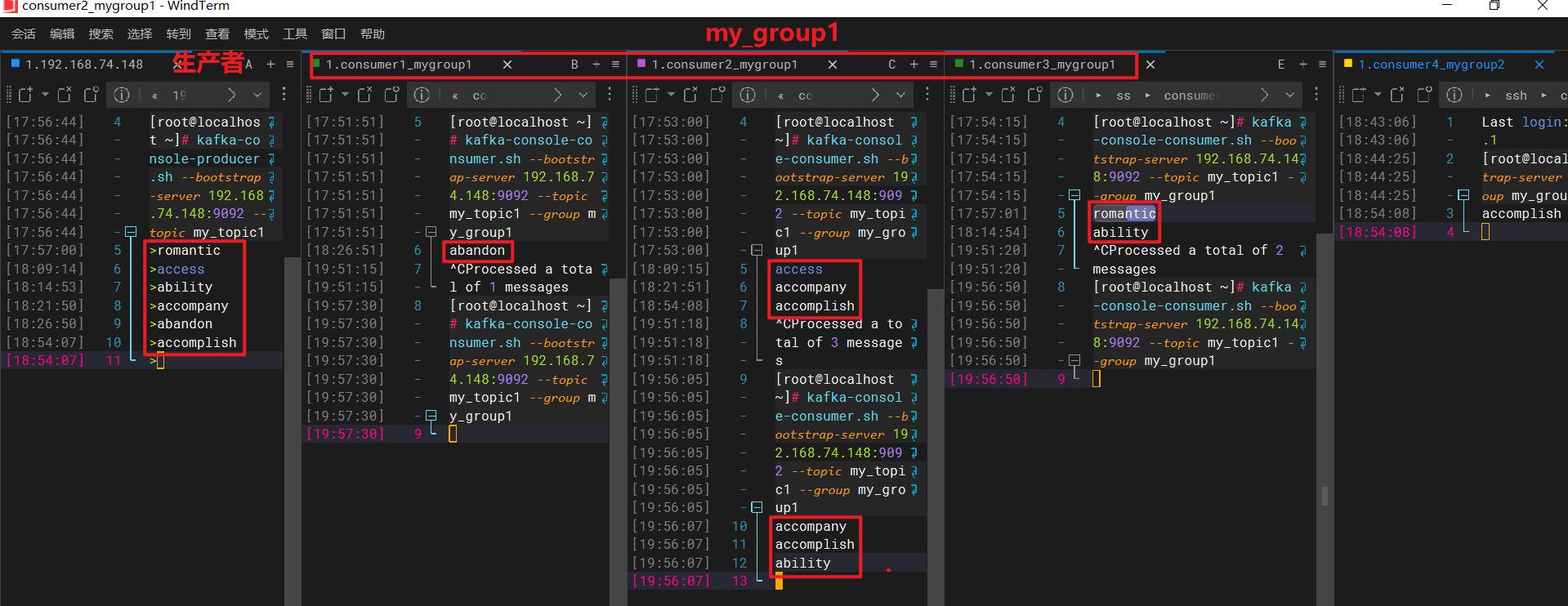
1.5、再次查看 my_group1 组的详细信息
[root@localhost ~]# kafka-consumer-groups.sh --bootstrap-server 192.168.74.148:9092 --group my_group1 --describeGROUP TOPIC PARTITION CURRENT-OFFSET LOG-END-OFFSET LAG CONSUMER-ID HOST CLIENT-ID
my_group1 my_topic1 0 2 2 0 consumer-my_group1-1-1306dc19-4077-4622-ae3b-ed6d077c4206 /192.168.74.148 consumer-my_group1-1
my_group1 my_topic1 2 3 3 0 consumer-my_group1-1-c4e3e804-e469-4f1a-ac0c-5b57907356f9 /192.168.74.148 consumer-my_group1-1
my_group1 my_topic1 1 1 1 0 consumer-my_group1-1-ad5fc413-e598-4e4b-b44c-0ae976a615c8 /192.168.74.148 consumer-my_group1-1
相关文章:
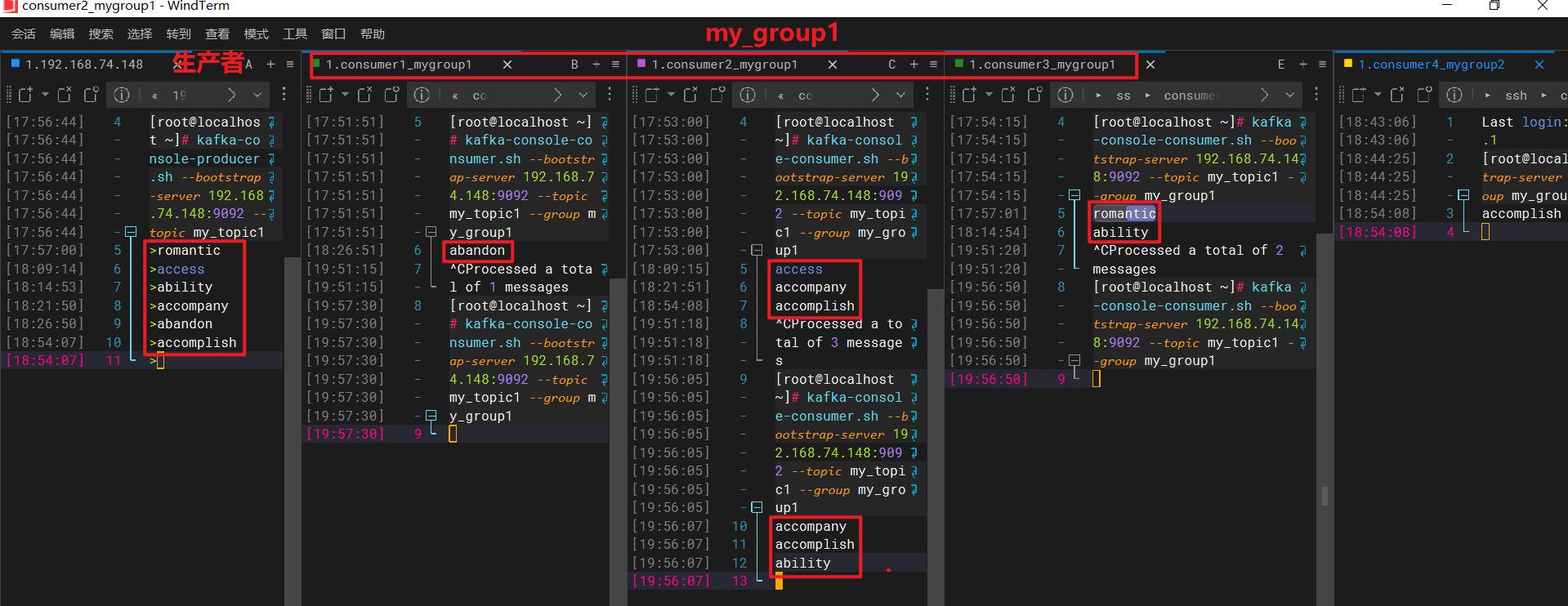
kafka-消费者组偏移量重置
文章目录 1、消费者组偏移量重置1.1、列出所有的消费者组1.2、查看 my_group1 组的详细信息1.3、获取 kafka-consumer-groups.sh 的帮助信息1.4、 偏移量重置1.5、再次查看 my_group1 组的详细信息 1、消费者组偏移量重置 1.1、列出所有的消费者组 [rootlocalhost ~]# kafka-…...
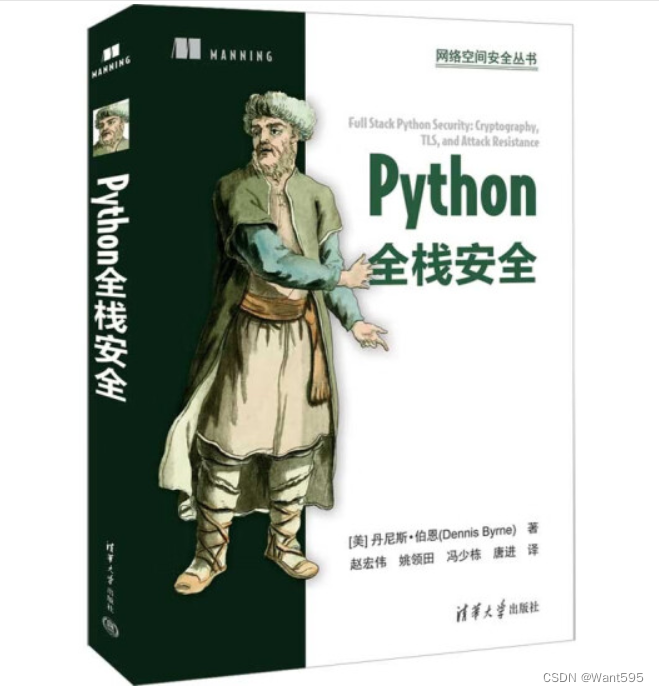
一书读懂Python全栈安全,剑指网络空间安全
写在前面 通过阅读《Python全栈安全/网络空间安全丛书》,您将能够全面而深入地理解Python全栈安全的广阔领域,从基础概念到高级应用无一遗漏。本书不仅详细解析了Python在网络安全、后端开发、数据分析及自动化等全栈领域的安全实践,还紧密贴…...

原生js实现拖拽改变元素顺序
代码展示如下: <!DOCTYPE html> <html lang"en"> <head><meta charset"UTF-8"><meta name"viewport" content"widthdevice-width, initial-scale1.0"><title>Document</title>…...

以果决其行,只为文化的传承
从他们每一个人的身上,我们看到传神的东西,就是他们都能用结果,去指引自己前进的方向,这正是我要解读倪海厦老师的原因,看倪海厦2012年已经去世,到现在已经十几年时间了,但是我们看现在自学中医…...

Flutter 中的 SizedOverflowBox 小部件:全面指南
Flutter 中的 SizedOverflowBox 小部件:全面指南 在 Flutter 的布局世界中,SizedOverflowBox 是一个相对独特的小部件,它允许子组件溢出其父组件的界限,同时保持父组件的尺寸不变。这在某些特定的布局场景下非常有用,…...

图像视频智能抹除修复解决方案,适应性强,应用广泛
行车录制、现场拍摄等过程中,往往会出现一些难以避免的瑕疵——遮挡物、无关人员、甚至是意外的光线变化,这些都可能影响到视频与图像的质量,降低其观赏性和专业性。 美摄科技,作为行业领先的图像视频智能处理专家,深…...
)
20240521(代码整洁和测试入门学习)
测试: 1.测试工程师、测试工具开发工程师、自动化测试工程师。 python: 1、发展背景和优势; 2、开始多需的工具 interpreter(解释器) refactor(重构) 2、变量和注释的基础语法 3、输入输出 i 1 for i in range(1, 11): print(i, end ) 不换行打印…...

git中忽略文件的配置
git中忽略文件的配置 一、在项目根目录下创建.gitignore文件二、配置规则如果在配置之前已经提交过文件了,要删除提交过的,如何修改,参考下面的 一、在项目根目录下创建.gitignore文件 .DS_Store node_modules/ /dist# local env files .env…...

如何进行前端职业规划
目录 找准自身定位 未来发展方向 扬长避短很有效 你的出处并不能代表什么 将目标放长放远 职业发展中面临的选择 全栈 or 纯前端? ToB or ToC 赚钱 or 个人成长? 分析每个阶段的需求 为什么不可以一边赚钱一边做喜欢的事情呢 我们还没离开校园的时候,就已经知道要…...
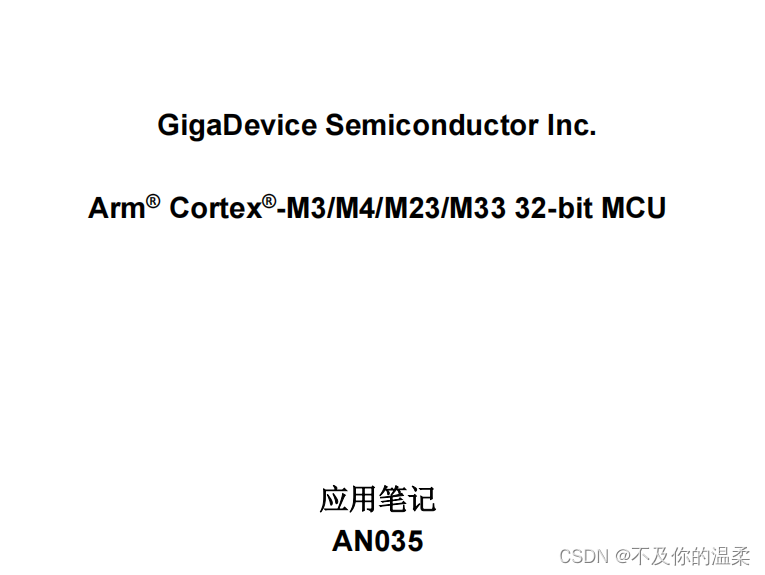
GD32F103系列单片机片上FLASH和ARM介绍
本文章基于兆易创新GD32 MCU所提供的2.2.4版本库函数开发 后续项目主要在下面该专栏中发布: 手把手教你嵌入式国产化_不及你的温柔的博客-CSDN博客 感兴趣的点个关注收藏一下吧! 电机驱动开发可以跳转: 手把手教你嵌入式国产化-实战项目-无刷电机驱动&am…...

Ansible自动化运维中的Setup收集模块应用详解
作者主页:点击! Ansible专栏:点击! 创作时间:2024年5月22日13点14分 💯趣站推荐💯 前些天发现了一个巨牛的🤖人工智能学习网站,通俗易懂,风趣幽默…...
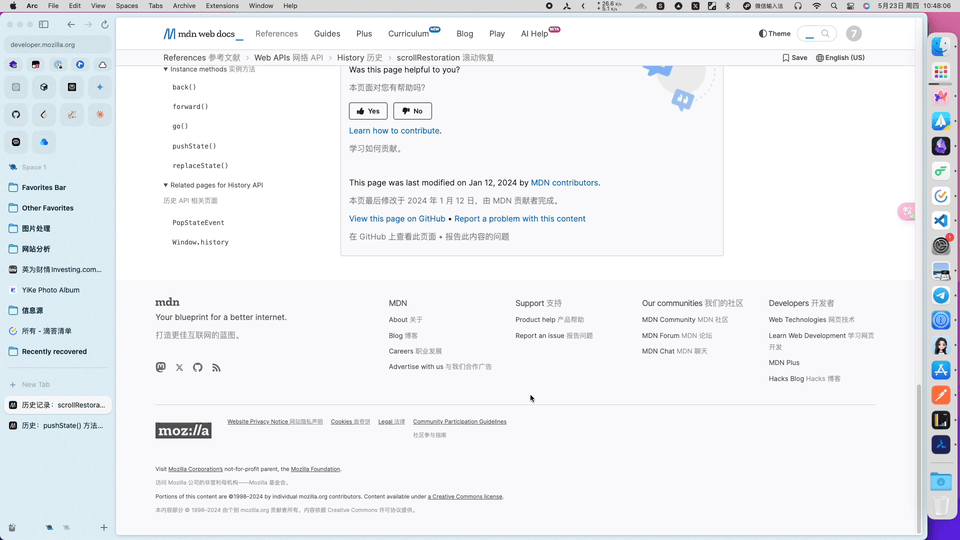
再次学习History.scrollRestoration
再次学习History.scrollRestoration 之前在react.dev的源代码中了解到了这个HIstory的属性,当时写了一篇笔记来记录我对它的理解,现在看来还是一知半解。所以今天打算重新学习一下这个属性,主要从属性以及所属对象的介绍、使用方法࿰…...
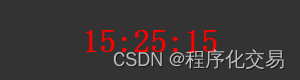
python PyQt5 数字时钟程序
效果图: 概述 本文档将指导您如何使用Python的PyQt5库创建一个简单的时钟程序。该程序将显示当前时间,并具有以下特性: 始终在最前台显示。窗口可拖动。鼠标右键点击窗口可弹出退出菜单。时间标签具有红色渐变效果。窗口初始化时出现在屏幕…...

骨传导耳机哪个品牌值得入手?精选五大不容错过的王者品牌推荐!
尽管骨传导耳机作为新型蓝牙耳机问世不久,但凭借其独特的传音方式和舒适的佩戴体验,已经迅速在市场上崭露头角,赢得了广大音乐爱好者和运动达人的青睐。然而,随着骨传导耳机热度增高,市场上开始出现一些品质参差不齐的…...
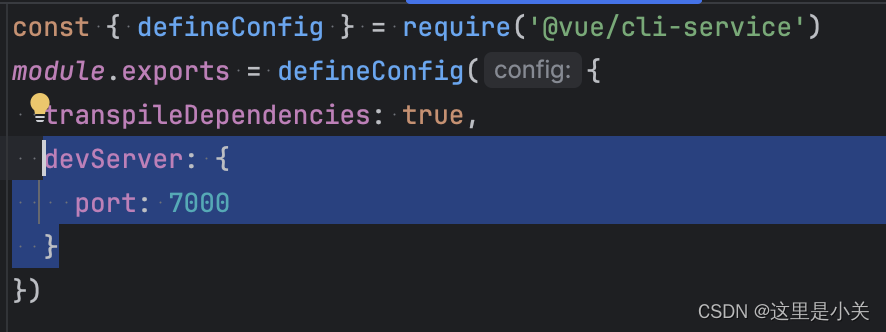
Vue.js|项目安装
根据Vue脚手架创建出来的项目目录: 运行项目: 控制台中输入下面的命令: npm run serve 修改vue项目运行端口: 前往vue.config.js中添加下面的代码: devServer: {port: 7000} 接着前往控制台输入Ctrlc关闭项目&…...
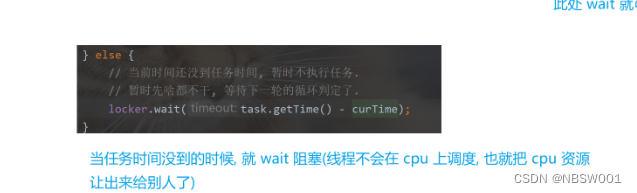
多线程新手村4--定时器
定时器是日常开发中很常见的组件,定时器大家可能不知道是干什么的,但是定时炸弹肯定都听过,定个时间,过一段时间后bomb!!!爆炸 定时器的逻辑和这个一样,约定一个时间,这…...

如何衡量安全阀检测的价格与价值?一文揭晓答案
安全阀作为工业设备中的重要组件,其性能的稳定性和可靠性直接影响着整个系统的安全运行。因此,对安全阀进行定期检测和维护显得尤为重要。 那么,安全阀检测一个需要多少钱呢? 在这篇文章中,佰德将从检测费用构成、市…...
Sectigo证书介绍以及申请流程
Sectigo (原Comodo CA)是全球SSL证书市场占有率最高的CA公司,目前将近40%的SSL证书用户选择了Sectigo。由于其产品安全,价格低,受到大量站长的信任和欢迎。Sectigo旗下的SSL证书品牌包括Sectigo, Positive SSL, Sectigo Enterprise等。 品牌…...
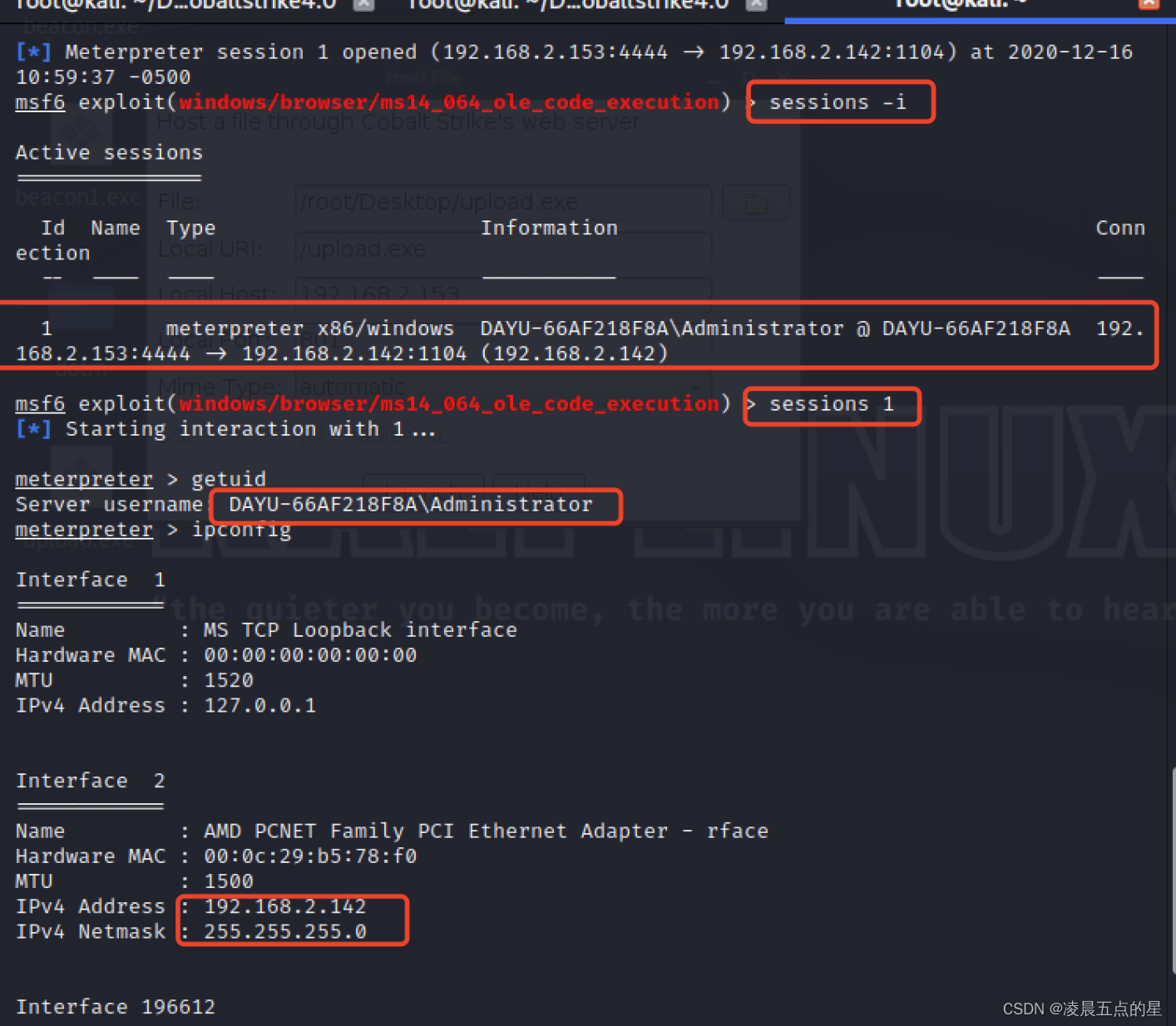
网络安全-钓鱼篇-利用cs进行钓鱼
一、环境 自行搭建,kill,Windows10,cs 二、原理 如图所示 三、钓鱼演示 首先第一步:打开System Profiler-分析器功能 选择克隆www.baidu.com页面做钓鱼 之后我们通过包装域名,各种手段让攻击对象访问:h…...
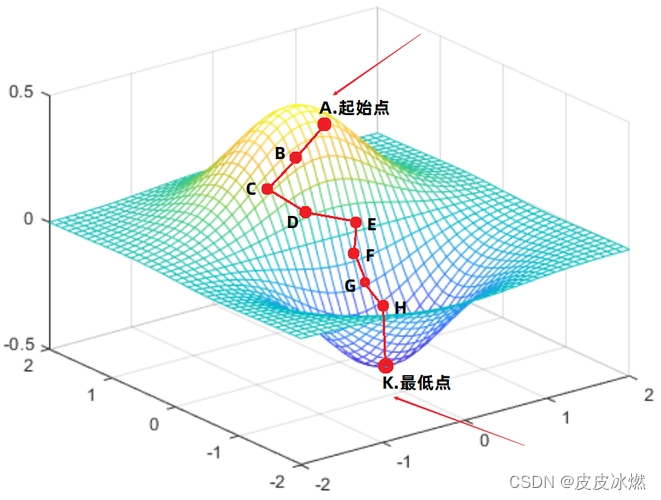
机器学习-6-对随机梯度下降算法SGD的理解
参考一文带您了解随机梯度下降(Stochastic Gradient Descent):python代码示例 参考sklearn-SGDClassifier 1 梯度下降 在机器学习领域,梯度下降扮演着至关重要的角色。梯度下降是一种优化算法,通过迭代沿着由梯度定义的最陡下降方向,以最小化函数。类似于图中的场景,可以…...

LBE-LEX系列工业语音播放器|预警播报器|喇叭蜂鸣器的上位机配置操作说明
LBE-LEX系列工业语音播放器|预警播报器|喇叭蜂鸣器专为工业环境精心打造,完美适配AGV和无人叉车。同时,集成以太网与语音合成技术,为各类高级系统(如MES、调度系统、库位管理、立库等)提供高效便捷的语音交互体验。 L…...
)
Java 语言特性(面试系列1)
一、面向对象编程 1. 封装(Encapsulation) 定义:将数据(属性)和操作数据的方法绑定在一起,通过访问控制符(private、protected、public)隐藏内部实现细节。示例: public …...
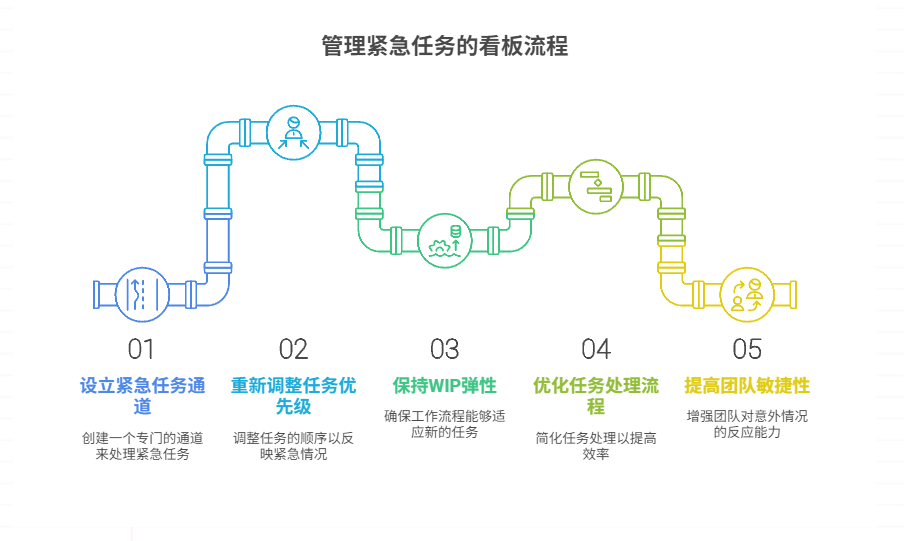
如何在看板中有效管理突发紧急任务
在看板中有效管理突发紧急任务需要:设立专门的紧急任务通道、重新调整任务优先级、保持适度的WIP(Work-in-Progress)弹性、优化任务处理流程、提高团队应对突发情况的敏捷性。其中,设立专门的紧急任务通道尤为重要,这能…...
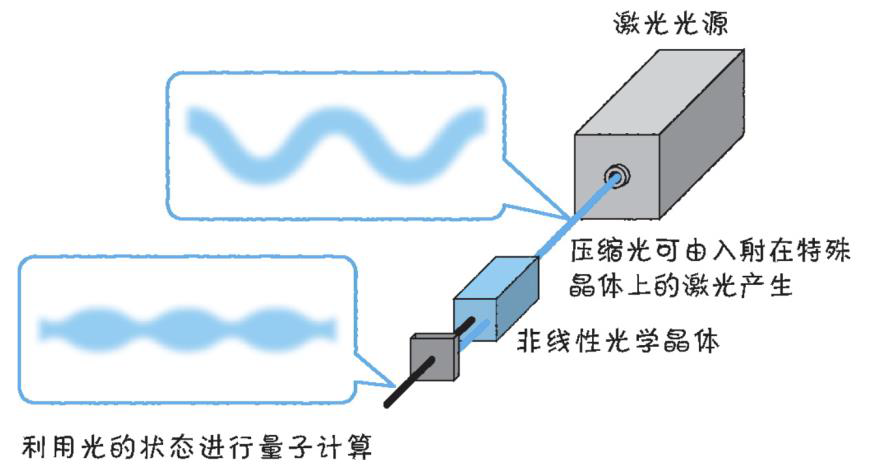
以光量子为例,详解量子获取方式
光量子技术获取量子比特可在室温下进行。该方式有望通过与名为硅光子学(silicon photonics)的光波导(optical waveguide)芯片制造技术和光纤等光通信技术相结合来实现量子计算机。量子力学中,光既是波又是粒子。光子本…...

Mysql8 忘记密码重置,以及问题解决
1.使用免密登录 找到配置MySQL文件,我的文件路径是/etc/mysql/my.cnf,有的人的是/etc/mysql/mysql.cnf 在里最后加入 skip-grant-tables重启MySQL服务 service mysql restartShutting down MySQL… SUCCESS! Starting MySQL… SUCCESS! 重启成功 2.登…...
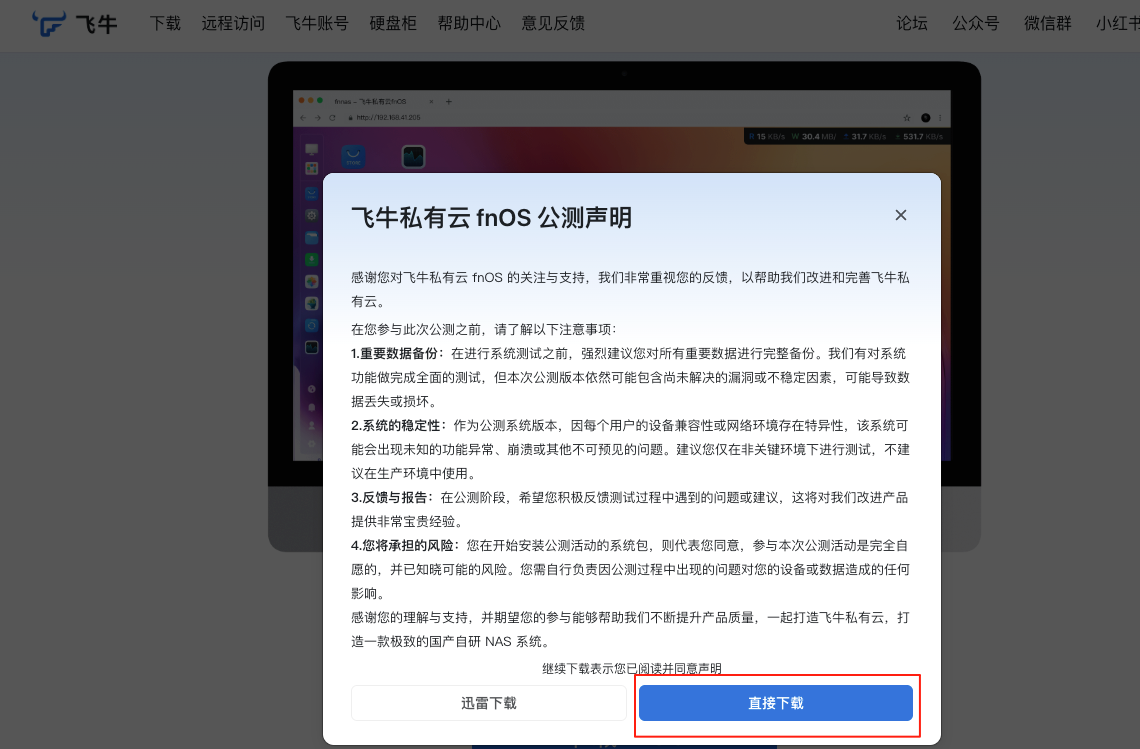
群晖NAS如何在虚拟机创建飞牛NAS
套件中心下载安装Virtual Machine Manager 创建虚拟机 配置虚拟机 飞牛官网下载 https://iso.liveupdate.fnnas.com/x86_64/trim/fnos-0.9.2-863.iso 群晖NAS如何在虚拟机创建飞牛NAS - 个人信息分享...

探索Selenium:自动化测试的神奇钥匙
目录 一、Selenium 是什么1.1 定义与概念1.2 发展历程1.3 功能概述 二、Selenium 工作原理剖析2.1 架构组成2.2 工作流程2.3 通信机制 三、Selenium 的优势3.1 跨浏览器与平台支持3.2 丰富的语言支持3.3 强大的社区支持 四、Selenium 的应用场景4.1 Web 应用自动化测试4.2 数据…...

用 Rust 重写 Linux 内核模块实战:迈向安全内核的新篇章
用 Rust 重写 Linux 内核模块实战:迈向安全内核的新篇章 摘要: 操作系统内核的安全性、稳定性至关重要。传统 Linux 内核模块开发长期依赖于 C 语言,受限于 C 语言本身的内存安全和并发安全问题,开发复杂模块极易引入难以…...

使用VMware克隆功能快速搭建集群
自己搭建的虚拟机,后续不管是学习java还是大数据,都需要集群,java需要分布式的微服务,大数据Hadoop的计算集群,如果从头开始搭建虚拟机会比较费时费力,这里分享一下如何使用克隆功能快速搭建一个集群 先把…...

十二、【ESP32全栈开发指南: IDF开发环境下cJSON使用】
一、JSON简介 JSON(JavaScript Object Notation)是一种轻量级的数据交换格式,具有以下核心特性: 完全独立于编程语言的文本格式易于人阅读和编写易于机器解析和生成基于ECMAScript标准子集 1.1 JSON语法规则 {"name"…...
