【Uniapp微信小程序】自定义水印相机、微信小程序地点打卡相机
效果图
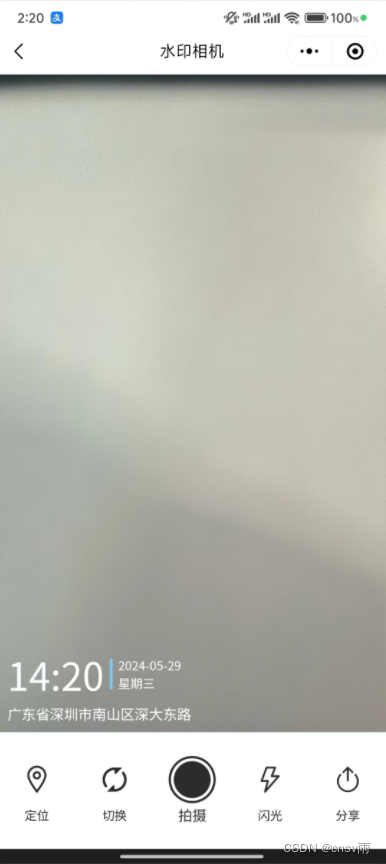

template
下方的image图片自行寻找替换!
<template><view><camerav-if="!tempImagePath && cameraHeight !== 0":resolution="'high'":frame-size="'large'":device-position="device":flash="flash":style="{position: 'fixed',top: '0',width: cameraWidth + 'px',height: cameraHeight + 'px',}"></camera><imagev-else:src="tempImagePath"mode="widthFix"style="width: 100%"></image><view class="watermark" v-if="cameraHeight !== 0"><view class="time"><text class="times-r">{{ time }}</text><text class="times-date"><text class="year-date">{{ date }}</text><text class="weeks-date">{{ week }}</text></text></view><view class="location_box"><view class="location">{{ address }}</view></view></view><canvastype="2d"id="canvas":style="{position: 'fixed',top: '-10000px',left: '-10000px',width: canvasWidth + 'px',height: canvasHeight + 'px',}"></canvas><view class="handle" id="myContainer"><button class="handle_card" @click="chooseLocation"><imageclass="handle_card_icon":src="require('./image/wz.png')"mode="widthFix"></image><view class="handle_card_name">定位</view></button><button class="handle_card" @click="setDevice"><imageclass="handle_card_icon":src="require('./image/qh.png')"mode="widthFix"></image><view class="handle_card_name">切换</view></button><button class="handle_ps" @click="takePhoto"><imageclass="handle_ps_image":src="require('./image/ps.png')"mode="widthFix"></image><view class="handle_ps_name">拍摄</view></button><button class="handle_card" @click="setFlash"><imageclass="handle_card_icon":src="require('./image/sd.png')"mode="widthFix"></image><view class="handle_card_name">闪光</view></button><button class="handle_card" open-type="share"><imageclass="handle_card_icon":src="require('./image/fx.png')"mode="widthFix"></image><view class="handle_card_name">分享</view></button></view></view>
</template>
js
开发者秘钥key自行填写,用于定位位置功能!
showToast和showLoading为自行封装的弹窗
如果没有直接用官网的uni.showToast
<script>
const mapSDK = new QQMapWX({key: "", //申请的开发者秘钥key
});
import { showToast, showLoading } from "@/js/common.js";
export default {data() {return {device: "back",flash: "",date: "",time: "",week: "",address: "",addressName: "",cameraWidth: 0,cameraHeight: 0,canvasWidth: 0,canvasHeight: 0,tempImagePath: "",timer: null,};},created() {const systemInfo = wx.getSystemInfoSync();const screenWidth = systemInfo.screenWidth;const screenHeight = systemInfo.screenHeight;const statusBarHeight = systemInfo.statusBarHeight;const menuButtonInfo = wx.getMenuButtonBoundingClientRect();const cameraWidth = screenWidth;uni.createSelectorQuery().select("#myContainer").boundingClientRect((rect) => {const cameraHeight =screenHeight -statusBarHeight -menuButtonInfo.height -(menuButtonInfo.top - systemInfo.statusBarHeight) * 2 -rect.height;this.cameraWidth = cameraWidth;this.cameraHeight = cameraHeight;this.getTime();this.getLocation();}).exec();},methods: {// 获取并更新时间的方法getTime() {this.timer = setInterval(() => {const timeData = this.formatTime();this.date = timeData.date;this.time = timeData.time;this.week = timeData.week;}, 1000);},// 获取并更新位置信息的方法getLocation() {uni.getLocation({success: (Locares) => {mapSDK.reverseGeocoder({location: {latitude: Locares.latitude,longitude: Locares.longitude,},get_poi: 1,success:(res)=> {this.address = res.address;}})})}})},// 拍摄事件takePhoto() {const ctx = uni.createCameraContext();ctx.takePhoto({quality: "high",success: (res) => {this.canvasWidth = res.width;this.canvasHeight = res.height;this.tempImagePath = res.tempImagePath;this.addWatermark(this.tempImagePath).then((addWatermark) => {uni.saveImageToPhotosAlbum({filePath: addWatermark,success: () => {showToast("保存成功");this.tempImagePath = "";},});}).catch((e) => {showToast(e);})}})},/*** 给图片添加水印*/addWatermark(imageUrl) {return new Promise((resolve, reject) => {showLoading("图片生成中...");const query = uni.createSelectorQuery();query.select("#canvas").fields({node: true,}).exec((res) => {const canvas = res[0].node;const ctx = canvas.getContext("2d");const { canvasWidth, canvasHeight } = this;canvas.width = canvasWidth;canvas.height = canvasHeight;// 绘制背景图片const image = canvas.createImage();image.src = imageUrl;image.onload = () => {const sizeX = this.canvasWidth / 375;ctx.drawImage(image, 0, 0);ctx.font = `${35 * sizeX}px 黑体`;ctx.fillStyle = "#ffffff";ctx.textBaseline = "bottom";// 绘制时间ctx.fillText(this.time, 10 * sizeX, canvasHeight - 30 * sizeX);const timeWidth = ctx.measureText(this.time).width;// 绘制边框线条ctx.beginPath();ctx.lineCap = "round";ctx.moveTo(timeWidth + 16 * sizeX, canvasHeight - 59 * sizeX);ctx.lineTo(timeWidth + 16 * sizeX, canvasHeight - 36 * sizeX);ctx.lineWidth = 3 * sizeX;ctx.strokeStyle = "#7FCAF4";ctx.stroke();// 绘制年月日ctx.font = `${12 * sizeX}px 黑体`;ctx.fillText(this.date,timeWidth + 22 * sizeX,canvasHeight - 49 * sizeX);// 绘制周几ctx.fillText(this.week,timeWidth + 22 * sizeX,canvasHeight - 34 * sizeX);// 绘制地址ctx.font = `${14 * sizeX}px 黑体`;ctx.fillText(this.address, 10 * sizeX, canvasHeight - 10 * sizeX);uni.canvasToTempFilePath({canvas,success: (res) => {uni.hideLoading();console.log(canvas, res.tempFilePath, 199);resolve(res.tempFilePath);},fail: (e) => {uni.hideLoading();reject(new Error(JSON.stringify(e)));},});};});});},/*** 切换摄像头*/setDevice() {this.device = this.device === "back" ? "front" : "back";const text = this.device === "back" ? "后置" : "前置";showToast(`摄像头${text}`)},/*** 闪光灯开关*/setFlash() {this.flash = this.flash === "torch" ? "off" : "torch";},/*** 选择位置信息*/chooseLocation() {uni.chooseLocation({success: (res) => {this.address = res.address;},fail(err) {console.log(err);},});},formatTime() {const date = new Date();const year = date.getFullYear();const month = date.getMonth() + 1;const day = date.getDate();const weekDay = ["日", "一", "二", "三", "四", "五", "六"][date.getDay()];const hour = date.getHours();const minute = date.getMinutes();// const second = date.getSeconds(); 如果需要秒显示,自行修改const formatNumber = (n) => {const s = n.toString();return s[1] ? s : "0" + s;};return {date: [year, month, day].map(formatNumber).join("-"),time: [hour, minute].map(formatNumber).join(":"),week: "星期" + weekDay,};},},
};
</script>
sass样式
<style lang="scss">
.handle {position: fixed;bottom: 0;width: 100%;height: 15%;display: flex;justify-content: space-around;align-items: center;font-size: 28rpx;background: rgb(255, 255, 255);padding-bottom: constant(safe-area-inset-bottom);padding-bottom: env(safe-area-inset-bottom);
}.handle_ps,
.handle_card {display: flex;flex-direction: column;text-align: center;height: 75px;line-height: 25px;background: #ffffff;padding: 0;font-size: 25rpx;
}
.handle_ps {&::after {border: none;}
}
.handle_card::after {border: none;
}
.handle_ps_image {width: 50px;height: 50px;
}
.handle_card_name {font-size: 25rpx;
}.handle_card_icon {width: 40px;height: 40px;margin: 5px;
}
.watermark {position: fixed;bottom: 16%;left: 10px;color: #fff;
}
.location_box {display: flex;line-height: 25px;height: 25px;
}
.time {display: flex;.times-r {position: relative;font-size: 75rpx;padding-right: 25rpx;&::before {content: "";position: absolute;width: 6rpx;height: 53%;border-radius: 10rpx;background: #7fcaf4;right: 8rpx;top: 50%;transform: translateY(-50%);}}.times-date {padding-left: 5rpx;display: flex;flex-direction: column;justify-content: center;font-size: 24rpx;.year-date,.weeks-date {display: block;}}
}
.time,
.location {color: #fff;
}
</style>
感谢你的阅读,如对你有帮助请收藏+关注!
只分享干货实战和精品,从不啰嗦!!!
如某处不对请留言评论,欢迎指正~
博主可收徒、常玩QQ飞车,可一起来玩玩鸭~
相关文章:
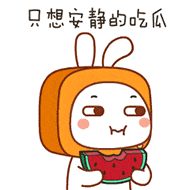
【Uniapp微信小程序】自定义水印相机、微信小程序地点打卡相机
效果图 template 下方的image图片自行寻找替换! <template><view><camerav-if"!tempImagePath && cameraHeight ! 0":resolution"high":frame-size"large":device-position"device":flash"f…...

SimPO: Simple Preference Optimization with a Reference-Free Reward
https://github.com/princeton-nlp/SimPO 简单代码 class simpo(paddle.nn.Layer):def __init__(self):super(OrPoLoss, self).__init__()self.loss paddle.nn.CrossEntropyLoss()def forward(self,neg_logit, neg_lab, pos_logit, pos_lab,beta,gamma):neg_logit paddle.n…...

CDH6.3.2安装文档
前置环境: 操作系统: CentOS Linux release 7.7 java JDK : 1.8.0_231 1、准备工作 准备以下安装包: Cloudera Manager: cloudera-manager-agent-6.3.1-1466458.el7.x86_64.rpm cloudera-manager-daemons-6.3.1-1466458.el…...

Java实战入门:深入解析Java中的 `Arrays.sort()` 方法
文章目录 一、方法定义参数说明返回值 二、使用场景三、实现原理四、示例代码示例一:对整型数组排序示例二:对字符串数组排序示例三:对自定义对象数组排序 五、注意事项六、总结 在Java编程中,Arrays.sort() 方法是一个非常常用的…...

JavaScript的垃圾回收机制
No.内容链接1Openlayers 【入门教程】 - 【源代码示例300】 2Leaflet 【入门教程】 - 【源代码图文示例 150】 3Cesium 【入门教程】 - 【源代码图文示例200】 4MapboxGL【入门教程】 - 【源代码图文示例150】 5前端就业宝典 【面试题详细答案 1000】 文章目录 一、垃圾…...

小程序使用Canvas设置文字竖向排列
在需要使用的js页面引入js文件,传入对应参数即可 /** * 文本竖向排列 */ function drawTextVertical(context, text, x, y) {var arrText text.split();var arrWidth arrText.map(function (letter) {return 26; // 字体间距,需要自定义可以自己加参数,根据传入参数进行…...

GPT-4o:重塑人机交互的未来
一个愿意伫立在巨人肩膀上的农民...... 一、推出 在人工智能(AI)领域,自然语言处理(NLP)技术一直被视为连接人类与机器的桥梁。近年来,随着深度学习技术的快速发展,NLP领域迎来了前所未有的变革…...
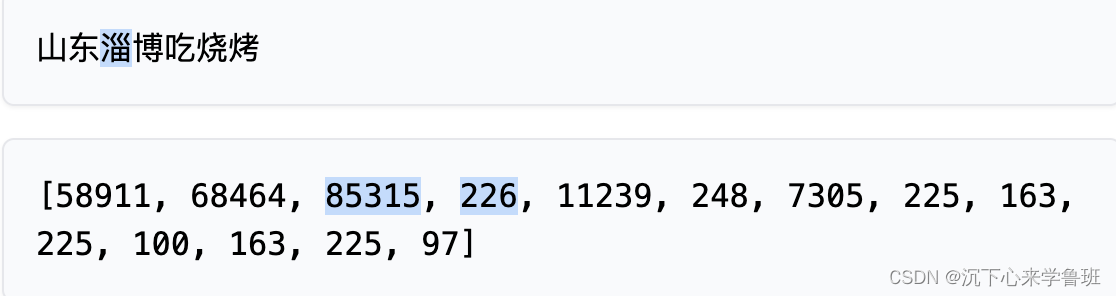
大语言模型拆解——Tokenizer
1. 认识Tokenizer 1.1 为什么要有tokenizer? 计算机是无法理解人类语言的,它只会进行0和1的二进制计算。但是呢,大语言模型就是通过二进制计算,让你感觉计算机理解了人类语言。 举个例子:单1,双2&#x…...
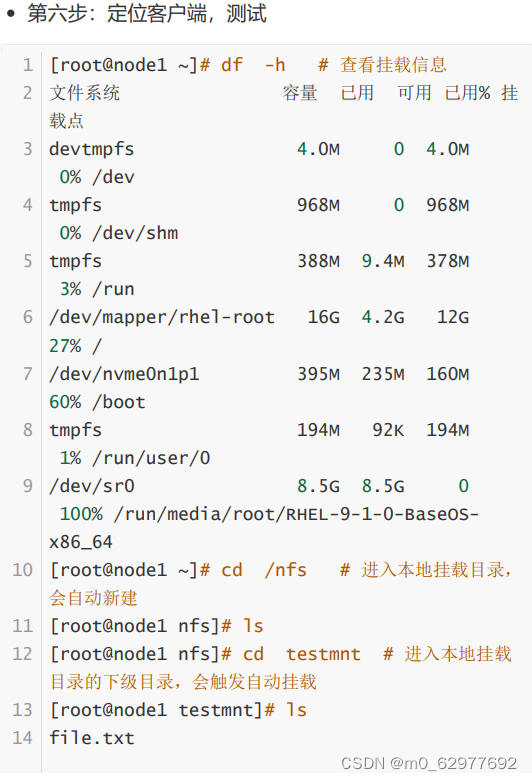
Linux自动挂载服务autofs讲解
1.产生原因 2.配置文件讲解 总结:配置客户端,先构思好要挂载的目录如:/abc/cb 然后在autofs.master中编辑: /abc(要挂载的主目录) /etc/qwe(在这个文件里去找要挂载的副目录,这个名…...

堆结构知识点复习——玩转堆结构
前言:堆算是一种相对简单的数据结构, 本篇文章将详细的讲解堆中的知识点, 包括那些我们第一次学习堆的时候容易忽略的内容, 本篇文章会作为重点详细提到。 本篇内容适合已经学完C语言数组和函数部分的友友们观看。 目录 什么是堆 建堆算法…...

JS数据类型运算符标准库
目录 数据类型运算符标准库对象Object对象属性描述对象Array对象包装对象Boolean对象Number对象String对象Math对象Date对象...

单片机之从C语言基础到专家编程 - 4 C语言基础 - 4.13数组
C语言中,有一类数据结构,它可以存储一组相同类型的元素,并且可以通过索引访问这些元素,没错,这类数据结构就是数组。数组可以说是C语言中非常重要的数据结构之一了。使用数组可以是程序逻辑更加清晰,也更加…...
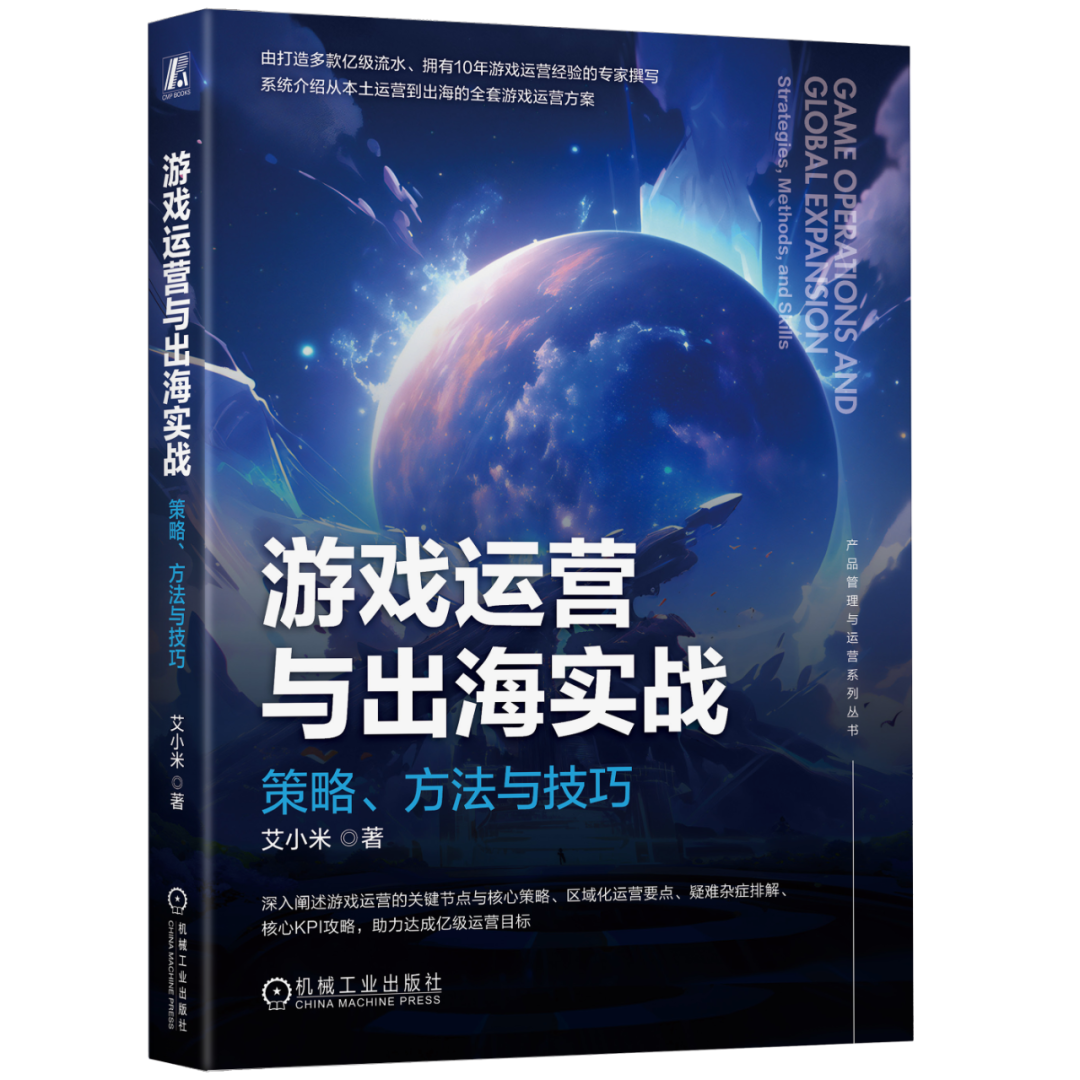
【码银送书第二十期】《游戏运营与出海实战:策略、方法与技巧》
市面上的游戏品种繁杂,琳琅满目,它们是如何在历史的长河中逐步演变成今天的模式的呢?接下来,我们先回顾游戏的发展史,然后按照时间轴来叙述游戏运营的兴起。 作者:艾小米 本文经机械工业出版社授权转载&a…...
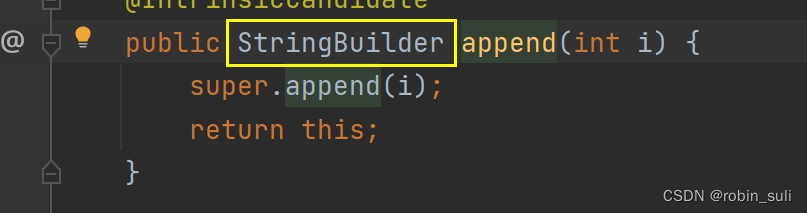
String 类
目录: 一. 认识 String 类 二. String 类的基本用法 三. String对象的比较 四.字符串的不可变性 五. 认识 StringBuffer 和 StringBuilder 一. 认识 String 类: 在C语言中已经涉及到字符串了,但是在C语言中要表示字符串只能使用字符数组或者…...
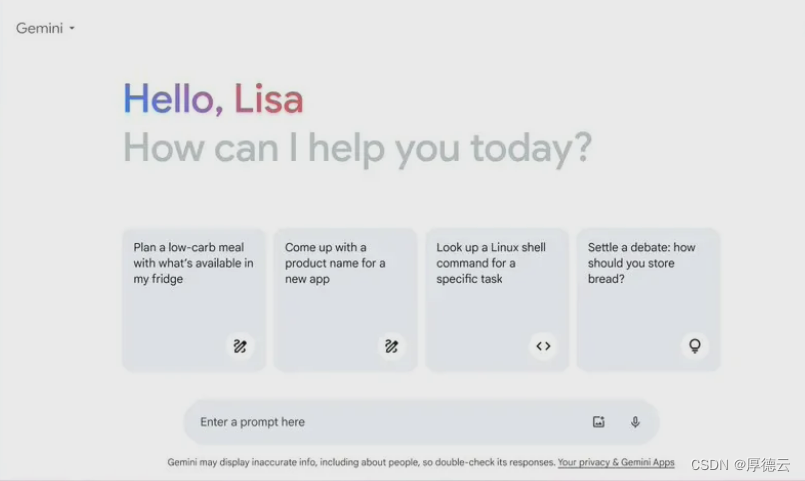
Chromebook Plus中添加了Gemini?
Chromebook Plus中添加了Gemini? 前言 就在5月29日,谷歌宣布了一项重大更新,将其Gemini人工智能技术集成到Chromebook Plus笔记本电脑中。这项技术此前已应用于谷歌的其他设备。华硕和惠普已经在市场上销售的Chromebook Plus机型,…...

Git Large File Storage (LFS) 的安装与使用
Git Large File Storage [LFS] 的安装与使用 1. An open source Git extension for versioning large files2. Installing on Linux using packagecloud3. Getting Started4. Error: Failed to call git rev-parse --git-dir: exit status 128References 1. An open source Git…...

使用国产工作流引擎,有那些好处?
使用国产工作流引擎的好处主要体现在以下几个方面: 符合企业独特业务: 国产工作流引擎可以深入挖掘和理解企业内部各项业务流程,精细化地定义流程模型和规则,实现“以流程驱动业务”的目标。这有助于企业更好地满足其独特的业务…...

掌握 Go 语言:使用 net/http/httptrace 包优化HTTP请求
掌握 Go 语言:使用 net/http/httptrace 包优化HTTP请求 介绍net/http/httptrace 包的基础概述适用场景 使用httptrace进行网络请求追踪配置httptrace的基本步骤示例:创建一个简单的HTTP客户端,使用httptrace监控连接 示例:追踪HTT…...

探秘Flask中的表单数据处理
新书上架~👇全国包邮奥~ python实用小工具开发教程http://pythontoolsteach.com/3 欢迎关注我👆,收藏下次不迷路┗|`O′|┛ 嗷~~ 目录 一、引言 二、Flask中的表单处理机制 三、Flask表单处理实战 四、处理表单数据的注意事项…...

java —— 包装类及拆箱、装箱
java 当中有 8 种基本类型对应其相应的包装类,分别如下: intIntegerbyteByteshortShortlongLongfloatFloatdoubleDoublecharCharacterbooleanBoolean 一、装箱 两种装箱方法: public static void main(String[] args) {Integer anew Inte…...

零门槛NAS搭建:WinNAS如何让普通电脑秒变私有云?
一、核心优势:专为Windows用户设计的极简NAS WinNAS由深圳耘想存储科技开发,是一款收费低廉但功能全面的Windows NAS工具,主打“无学习成本部署” 。与其他NAS软件相比,其优势在于: 无需硬件改造:将任意W…...

MongoDB学习和应用(高效的非关系型数据库)
一丶 MongoDB简介 对于社交类软件的功能,我们需要对它的功能特点进行分析: 数据量会随着用户数增大而增大读多写少价值较低非好友看不到其动态信息地理位置的查询… 针对以上特点进行分析各大存储工具: mysql:关系型数据库&am…...

1.3 VSCode安装与环境配置
进入网址Visual Studio Code - Code Editing. Redefined下载.deb文件,然后打开终端,进入下载文件夹,键入命令 sudo dpkg -i code_1.100.3-1748872405_amd64.deb 在终端键入命令code即启动vscode 需要安装插件列表 1.Chinese简化 2.ros …...
)
GitHub 趋势日报 (2025年06月08日)
📊 由 TrendForge 系统生成 | 🌐 https://trendforge.devlive.org/ 🌐 本日报中的项目描述已自动翻译为中文 📈 今日获星趋势图 今日获星趋势图 884 cognee 566 dify 414 HumanSystemOptimization 414 omni-tools 321 note-gen …...
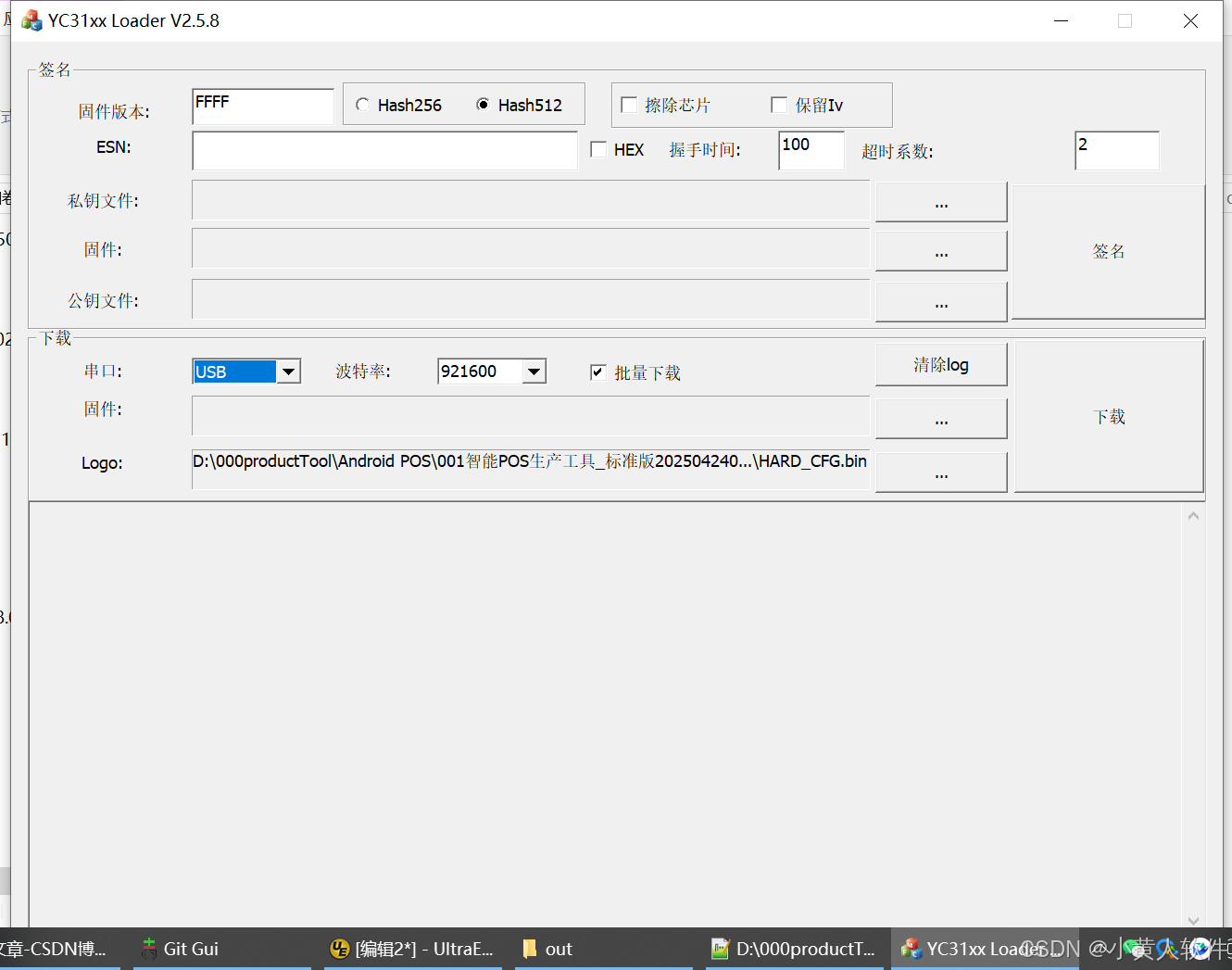
C++ Visual Studio 2017厂商给的源码没有.sln文件 易兆微芯片下载工具加开机动画下载。
1.先用Visual Studio 2017打开Yichip YC31xx loader.vcxproj,再用Visual Studio 2022打开。再保侟就有.sln文件了。 易兆微芯片下载工具加开机动画下载 ExtraDownloadFile1Info.\logo.bin|0|0|10D2000|0 MFC应用兼容CMD 在BOOL CYichipYC31xxloaderDlg::OnIni…...

代码随想录刷题day30
1、零钱兑换II 给你一个整数数组 coins 表示不同面额的硬币,另给一个整数 amount 表示总金额。 请你计算并返回可以凑成总金额的硬币组合数。如果任何硬币组合都无法凑出总金额,返回 0 。 假设每一种面额的硬币有无限个。 题目数据保证结果符合 32 位带…...

人工智能(大型语言模型 LLMs)对不同学科的影响以及由此产生的新学习方式
今天是关于AI如何在教学中增强学生的学习体验,我把重要信息标红了。人文学科的价值被低估了 ⬇️ 转型与必要性 人工智能正在深刻地改变教育,这并非炒作,而是已经发生的巨大变革。教育机构和教育者不能忽视它,试图简单地禁止学生使…...
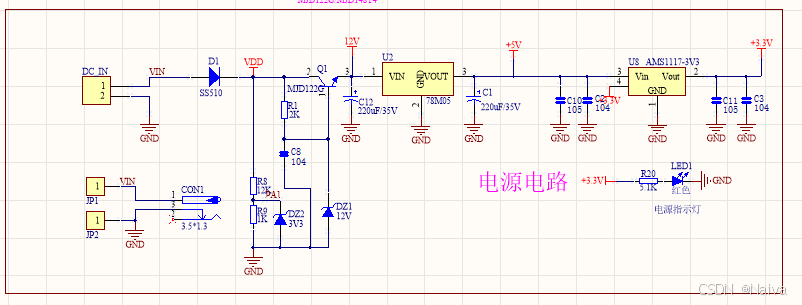
【电力电子】基于STM32F103C8T6单片机双极性SPWM逆变(硬件篇)
本项目是基于 STM32F103C8T6 微控制器的 SPWM(正弦脉宽调制)电源模块,能够生成可调频率和幅值的正弦波交流电源输出。该项目适用于逆变器、UPS电源、变频器等应用场景。 供电电源 输入电压采集 上图为本设计的电源电路,图中 D1 为二极管, 其目的是防止正负极电源反接, …...
 + 力扣解决)
LRU 缓存机制详解与实现(Java版) + 力扣解决
📌 LRU 缓存机制详解与实现(Java版) 一、📖 问题背景 在日常开发中,我们经常会使用 缓存(Cache) 来提升性能。但由于内存有限,缓存不可能无限增长,于是需要策略决定&am…...
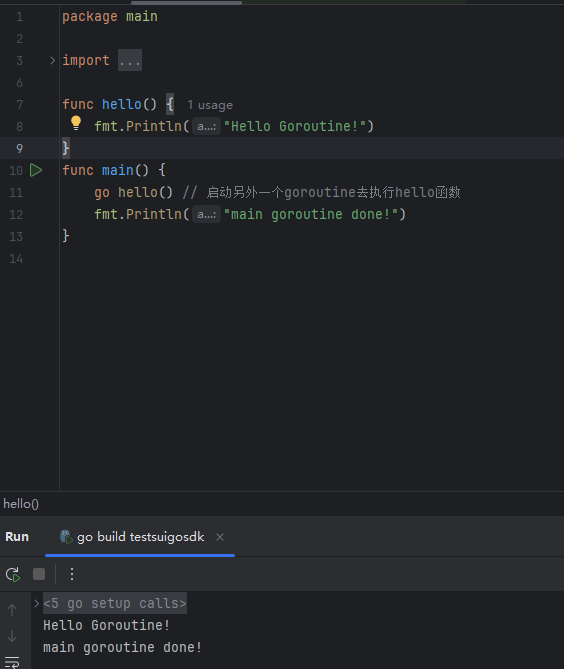
GO协程(Goroutine)问题总结
在使用Go语言来编写代码时,遇到的一些问题总结一下 [参考文档]:https://www.topgoer.com/%E5%B9%B6%E5%8F%91%E7%BC%96%E7%A8%8B/goroutine.html 1. main()函数默认的Goroutine 场景再现: 今天在看到这个教程的时候,在自己的电…...
