vue-loader
- Vue Loader 是一个 webpack 的 loader,它允许你以一种名为单文件组件 (SFCs)的格式撰写 Vue 组件
起步
安装
npm install vue --save
npm install webpack webpack-cli style-loader css-loader html-webpack-plugin vue-loader vue-template-compiler webpack-dev-server --save-dev
webpack.config.js
webpack.config.js
const { VueLoaderPlugin } = require('vue-loader')
const HtmlWebpackPlugin = require('html-webpack-plugin')
const webpack = require('webpack')
module.exports = {mode: 'development',devtool: false,entry: './src/main.js',module: {rules: [{test: /\.vue$/,loader: 'vue-loader'}]},plugins: [new VueLoaderPlugin(),new HtmlWebpackPlugin({template: './src/index.html'}),new webpack.DefinePlugin({__VUE_OPTIONS_API__: true,__VUE_PROD_DEVTOOLS__: true})]
}
main.js
src\main.js
import { createApp } from 'vue'
import App from './App.vue'
createApp(App).mount('#app')
App.vue
src\App.vue
<script>
console.log('App');
</script>
index.html
src\index.html
<!DOCTYPE html>
<html lang="en">
<head><meta charset="UTF-8"><meta http-equiv="X-UA-Compatible" content="IE=edge"><meta name="viewport" content="width=device-width, initial-scale=1.0"><title>vue-loader</title>
</head>
<body><div id="app"></div>
</body>
</html>
loader实现
文件结构
- vue-loader内部主要有三个部分
vue-loader\index.js实现了一个普通Loader,负责把SFC的不同区块转化为import语句vue-loader\pitcher.js实现pitch Loader,用于拼出完整的行内路径vue-loader\plugin.js负责动态修改webpack配置,注入新的loader到rules规则中
基础知识
LoaderContext
- Loader Context 表示在 loader 内使用 this 可以访问的一些方法或属性
- this.callback可以同步或者异步调用的并返回多个结果的函数
pitching-loader
- pitching-loaderloader 总是 从右到左被调用。在实际(从右到左)执行 loader 之前,会先 从左到右 调用
loader上的pitch方法 - loader 可以通过 request 添加或者禁用内联前缀,这将影响到 pitch 和执行的顺序,请看Rule.enforce
Rule.enforce
- Rule.enforce可以用于指定
loader种类
resource
- Rule.resource会匹配 resource
- Rule.resourceQuery会匹配资源查询
contextify
- contextify返回一个新的请求字符串,尽可能避免使用绝对路径,将请求转换为可在内部使用
require或import在避免绝对路径时使用的字符串
@vue/compiler-sfc
- compiler-sfc用于编译Vue单文件组件的低级实用程序
// main script
import script from '/project/foo.vue?vue&type=script'
// template compiled to render function
import { render } from '/project/foo.vue?vue&type=template&id=xxxxxx'
// css
import '/project/foo.vue?vue&type=style&index=0&id=xxxxxx'
// attach render function to script
script.render = render
// attach additional metadata
script.__file = 'example.vue'
script.__scopeId = 'hash'
export default script
工作流程

原始内容
import App from './App.vue'
第1次转换
-
1.进入vue-loader的normal处理转换代码为
import script from "./App.vue?vue&type=script&id=4d69bc76&lang=js" import {render} from "./App.vue?vue&type=template&id=4d69bc76&scoped=true&lang=js" import "./App.vue?vue&type=style&index=0&id=4d69bc76&scoped=true&lang=css" script.__scopeId = "data-v-4d69bc76" script.render=render export default script
第2次转换
- 2.进入pitcher,不同区块返回不同内容
//script区块
export { default } from "-!../vue-loader/index.js!./App.vue?vue&type=script&id=4d69bc76&lang=js"; export * from "-!../vue-loader/index.js!./App.vue?vue&type=script&id=4d69bc76&lang=js"
//template区块
export * from "-!../vue-loader/templateLoader.js!../vue-loader/index.js!./App.vue?vue&type=template&id=4d69bc76&scoped=true&lang=js"
//style区块
export * from "-!../node_modules/style-loader/dist/cjs.js!../node_modules/css-loader/dist/cjs.js!../vue-loader/stylePostLoader.js!../vue-loader/index.js!./App.vue?vue&type=style&index=0&id=4d69bc76&scoped=true&lang=css"
第3次转换
- 第二次执行
vue-loader,从SFC中提取对应的区块内容,交给后面的loader script内容直接编译返回template内容交给templateLoaderstyle内容交给stylePostLoader
vue-loader\index.js
if (incomingQuery.get('type')) {return select.selectBlock(descriptor, id, loaderContext, incomingQuery);
}
编译script
- 第一次的时候只走
vue-loader,返回临时文件import script from "./App.vue?vue&type=script&id=4d69bc76&lang=js" - 第一次加载临时文件的时候会走
pitcher,pitcher会拼出行内loader和加载模块的完整路径
webpack.config.js
webpack.config.js
+const { VueLoaderPlugin } = require('./vue-loader')
const HtmlWebpackPlugin = require('html-webpack-plugin')
const webpack = require('webpack')
+const path = require('path')
module.exports = {mode: 'development',devtool: false,entry: './src/main.js',module: {rules: [{test: /\.vue$/,
+ loader: path.resolve(__dirname, 'vue-loader')}]},plugins: [new VueLoaderPlugin(),new HtmlWebpackPlugin({template: './src/index.html'}),new webpack.DefinePlugin({__VUE_OPTIONS_API__: true,__VUE_PROD_DEVTOOLS__: true})]
}
vue-loader\index.js
vue-loader\index.js
const compiler = require("vue/compiler-sfc");
const hash = require("hash-sum");
const VueLoaderPlugin = require("./plugin");
const select = require("./select");
function loader(source) {const loaderContext = this;const { resourcePath, resourceQuery = '' } = loaderContext;const rawQuery = resourceQuery.slice(1);const incomingQuery = new URLSearchParams(rawQuery);const { descriptor } = compiler.parse(source);const id = hash(resourcePath);if (incomingQuery.get('type')) {return select.selectBlock(descriptor, id, loaderContext, incomingQuery);}const code = [];const { script } = descriptor;if (script) {const query = `?vue&type=script&id=${id}&lang=js`;const scriptRequest = JSON.stringify(loaderContext.utils.contextify(loaderContext.context, resourcePath + query));code.push(`import script from ${scriptRequest}`);}code.push(`export default script`);return code.join('\n');
}
loader.VueLoaderPlugin = VueLoaderPlugin;
module.exports = loader;
plugin.js
vue-loader\plugin.js
class VueLoaderPlugin {apply(compiler) {const rules = compiler.options.module.rules;const pitcher = {loader: require.resolve('./pitcher'),//类似于test,用于判断资源的路径是否适用于此规则resourceQuery: query => {if (!query) {return false;}let parsed = new URLSearchParams(query.slice(1));return parsed.get('vue') !== null;}};//把pitcher添加到rules数组的第一位compiler.options.module.rules = [pitcher, ...rules];}
}
module.exports = VueLoaderPlugin;
pitcher.js
vue-loader\pitcher.js
const pitcher = code => code;
const isNotPitcher = loader => loader.path !== __filename;
const pitch = function () {const context = this;const loaders = context.loaders.filter(isNotPitcher);const query = new URLSearchParams(context.resourceQuery.slice(1));return genProxyModule(loaders, context, query.get('type') !== 'template');
}
function genProxyModule(loaders, context, exportDefault = true) {const request = genRequest(loaders, context);return (exportDefault ? `export { default } from ${request}; ` : ``) + `export * from ${request}`;
}
function genRequest(loaders, context) {const loaderStrings = loaders.map(loader => loader.request);const resource = context.resourcePath + context.resourceQuery;return JSON.stringify(context.utils.contextify(context.context, '-!' + [...loaderStrings, resource].join('!')));
}
pitcher.pitch = pitch;
module.exports = pitcher;
select.js
vue-loader\select.js
const compiler_sfc = require("vue/compiler-sfc");
function selectBlock(descriptor, scopeId, loaderContext, query) {if (query.get('type') === `script`) {const script = compiler_sfc.compileScript(descriptor, { id: scopeId });loaderContext.callback(null, script.content);return;}
}
exports.selectBlock = selectBlock;
编译template
src\App.vue
src\App.vue
<template><h1>hello</h1>
</template>
<script>
console.log('App');
</script>
vue-loader\index.js
vue-loader\index.js
const compiler = require("vue/compiler-sfc");
const hash = require("hash-sum");
const VueLoaderPlugin = require("./plugin");
const select = require("./select");
function loader(source) {const loaderContext = this;const { resourcePath, resourceQuery = '' } = loaderContext;const rawQuery = resourceQuery.slice(1);const incomingQuery = new URLSearchParams(rawQuery);const { descriptor } = compiler.parse(source);const id = hash(resourcePath);if (incomingQuery.get('type')) {return select.selectBlock(descriptor, id, loaderContext, incomingQuery);}const code = [];const { script } = descriptor;if (script) {const query = `?vue&type=script&id=${id}&lang=js`;const scriptRequest = JSON.stringify(loaderContext.utils.contextify(loaderContext.context, resourcePath + query));console.log(scriptRequest);code.push(`import script from ${scriptRequest}`);}
+ if (descriptor.template) {
+ const query = `?vue&type=template&id=${id}&lang=js`;
+ const templateRequest = JSON.stringify(loaderContext.utils.contextify(loaderContext.context, resourcePath + query));
+ code.push(`import {render} from ${templateRequest}`);
+ }
+ code.push(`script.render=render`);code.push(`export default script`);return code.join('\n');
}
loader.VueLoaderPlugin = VueLoaderPlugin;
module.exports = loader;
plugin.js
vue-loader\plugin.js
class VueLoaderPlugin {apply(compiler) {const rules = compiler.options.module.rules;const pitcher = {loader: require.resolve('./pitcher'),resourceQuery: query => {if (!query) {return false;}let parsed = new URLSearchParams(query.slice(1));return parsed.get('vue') !== null;}};
+ const templateCompilerRule = {
+ loader: require.resolve('./templateLoader'),
+ resourceQuery: query => {
+ if (!query) {
+ return false;
+ }
+ const parsed = new URLSearchParams(query.slice(1));
+ return parsed.get('vue') != null && parsed.get('type') === 'template';
+ }
+ };
+ compiler.options.module.rules = [pitcher, templateCompilerRule, ...rules];}
}
module.exports = VueLoaderPlugin;
select.js
vue-loader\select.js
const compiler_sfc = require("vue/compiler-sfc");
function selectBlock(descriptor, scopeId, loaderContext, query) {if (query.get('type') === `script`) {const script = compiler_sfc.compileScript(descriptor, { id: scopeId });loaderContext.callback(null, script.content);return;}
+ if (query.get('type') === `template`) {
+ const template = descriptor.template;
+ loaderContext.callback(null, template.content);
+ return;
+ }
}
exports.selectBlock = selectBlock;
templateLoader.js
vue-loader\templateLoader.js
const compiler_sfc = require("vue/compiler-sfc");
const TemplateLoader = function (source) {const loaderContext = this;const query = new URLSearchParams(loaderContext.resourceQuery.slice(1));const scopeId = query.get('id');const { code } = compiler_sfc.compileTemplate({source,id: scopeId});loaderContext.callback(null, code);
}
module.exports = TemplateLoader;
编译style
webpack.config.js
webpack.config.js
const { VueLoaderPlugin } = require('./vue-loader')
const HtmlWebpackPlugin = require('html-webpack-plugin')
const webpack = require('webpack')
const path = require('path')
module.exports = {mode: 'development',devtool: false,entry: './src/main.js',module: {rules: [{test: /\.vue$/,loader: path.resolve(__dirname, 'vue-loader')},
+ {
+ test: /\.css$/,
+ use: [
+ 'style-loader',
+ 'css-loader'
+ ]
+ }]},plugins: [new VueLoaderPlugin(),new HtmlWebpackPlugin({template: './src/index.html'}),new webpack.DefinePlugin({__VUE_OPTIONS_API__: true,__VUE_PROD_DEVTOOLS__: true})]
}
App.vue
src\App.vue
<template>
+ <h1 class="title">hello</h1>
</template>
<script>
console.log('App');
</script>
+<style>
+.title {
+ color: red;
+}
+</style>
vue-loader\index.js
vue-loader\index.js
const compiler = require("vue/compiler-sfc");
const hash = require("hash-sum");
const VueLoaderPlugin = require("./plugin");
const select = require("./select");
function loader(source) {const loaderContext = this;const { resourcePath, resourceQuery = '' } = loaderContext;const rawQuery = resourceQuery.slice(1);const incomingQuery = new URLSearchParams(rawQuery);const { descriptor } = compiler.parse(source);const id = hash(resourcePath);if (incomingQuery.get('type')) {return select.selectBlock(descriptor, id, loaderContext, incomingQuery);}const code = [];const { script } = descriptor;if (script) {const query = `?vue&type=script&id=${id}&lang=js`;const scriptRequest = JSON.stringify(loaderContext.utils.contextify(loaderContext.context, resourcePath + query));console.log(scriptRequest);code.push(`import script from ${scriptRequest}`);}if (descriptor.template) {const query = `?vue&type=template&id=${id}&lang=js`;const templateRequest = JSON.stringify(loaderContext.utils.contextify(loaderContext.context, resourcePath + query));code.push(`import {render} from ${templateRequest}`);}
+ if (descriptor.styles.length) {
+ descriptor.styles.forEach((style, i) => {
+ const query = `?vue&type=style&index=${i}&id=${id}&lang=css`;
+ const styleRequest = JSON.stringify(loaderContext.utils.contextify(loaderContext.context, resourcePath + query));
+ code.push(`import ${styleRequest}`);
+ })
+ }code.push(`script.render=render`);code.push(`export default script`);return code.join('\n');
}
loader.VueLoaderPlugin = VueLoaderPlugin;
module.exports = loader;
plugin.js
vue-loader\plugin.js
+const langBlockRuleResource = (query, resource) => `${resource}.${query.get('lang')}`;
class VueLoaderPlugin {apply(compiler) {const rules = compiler.options.module.rules;const pitcher = {loader: require.resolve('./pitcher'),resourceQuery: query => {if (!query) {return false;}let parsed = new URLSearchParams(query.slice(1));return parsed.get('vue') !== null;}};
+ const vueRule = rules.find(rule => 'foo.vue'.match(rule.test));
+ const clonedRules = rules.filter(rule => rule !== vueRule)
+ .map(rule => cloneRule(rule, langBlockRuleResource));const templateCompilerRule = {loader: require.resolve('./templateLoader'),resourceQuery: query => {if (!query) {return false;}const parsed = new URLSearchParams(query.slice(1));return parsed.get('vue') != null && parsed.get('type') === 'template';}};
+ compiler.options.module.rules = [pitcher, templateCompilerRule, ...clonedRules, ...rules];}
}
+function cloneRule(rule, ruleResource) {
+ let currentResource;
+ const res = Object.assign(Object.assign({}, rule), {
+ resource: resources => {
+ currentResource = resources;
+ return true;
+ },
+ resourceQuery: query => {
+ if (!query) {
+ return false;
+ }
+ const parsed = new URLSearchParams(query.slice(1));
+ if (parsed.get('vue') === null) {
+ return false;
+ }
+ //取出路径中的lang参数,生成一个虚拟路径,传入规则中判断是否满足
+ //通过这种方式,vue-loader可以为不同的区块匹配rule规则
+ const fakeResourcePath = ruleResource(parsed, currentResource);
+ if (!fakeResourcePath.match(rule.test)) {
+ return false;
+ }
+ return true;
+ }
+ });
+ delete res.test;
+ return res;
+}
module.exports = VueLoaderPlugin;
select.js
vue-loader\select.js
const compiler_sfc = require("vue/compiler-sfc");
function selectBlock(descriptor, scopeId, loaderContext, query) {if (query.get('type') === `script`) {const script = compiler_sfc.compileScript(descriptor, { id: scopeId });loaderContext.callback(null, script.content);return;}if (query.get('type') === `template`) {const template = descriptor.template;loaderContext.callback(null, template.content);return;}
+ if (query.get('type') === `style` && query.get('index') != null) {
+ const style = descriptor.styles[Number(query.get('index'))];
+ loaderContext.callback(null, style.content);
+ return;
+ }
}
exports.selectBlock = selectBlock;
Scoped CSS
- 当
style标签有scoped属性时,它的 CSS 只作用于当前组件中的元素
App.vue
src\App.vue
<template><h1 class="title">hello</h1>
</template>
<script>
console.log('App');
</script>
+<style scoped>
+.title {
+ color: red;
+}
+</style>
vue-loader\index.js
vue-loader\index.js
const compiler = require("vue/compiler-sfc");
const hash = require("hash-sum");
const VueLoaderPlugin = require("./plugin");
const select = require("./select");
function loader(source) {const loaderContext = this;const { resourcePath, resourceQuery = '' } = loaderContext;const rawQuery = resourceQuery.slice(1);const incomingQuery = new URLSearchParams(rawQuery);const { descriptor } = compiler.parse(source);const id = hash(resourcePath);if (incomingQuery.get('type')) {return select.selectBlock(descriptor, id, loaderContext, incomingQuery);}
+ const hasScoped = descriptor.styles.some(s => s.scoped);const code = [];const { script } = descriptor;if (script) {const query = `?vue&type=script&id=${id}&lang=js`;const scriptRequest = JSON.stringify(loaderContext.utils.contextify(loaderContext.context, resourcePath + query));code.push(`import script from ${scriptRequest}`);}if (descriptor.template) {
+ const scopedQuery = hasScoped ? `&scoped=true` : ``;
+ const query = `?vue&type=template&id=${id}${scopedQuery}&lang=js`;const templateRequest = JSON.stringify(loaderContext.utils.contextify(loaderContext.context, resourcePath + query));code.push(`import {render} from ${templateRequest}`);}if (descriptor.styles.length) {descriptor.styles.forEach((style, i) => {
+ const scopedQuery = style.scoped ? `&scoped=true` : ``;
+ const query = `?vue&type=style&index=${i}&id=${id}${scopedQuery}&lang=css`;const styleRequest = JSON.stringify(loaderContext.utils.contextify(loaderContext.context, resourcePath + query));code.push(`import ${styleRequest}`);})}
+ if (hasScoped) {
+ code.push(`script.__scopeId = "data-v-${id}"`);
+ }code.push(`script.render=render`);code.push(`export default script`);return code.join('\n');
}
loader.VueLoaderPlugin = VueLoaderPlugin;
module.exports = loader;
pitcher.js
vue-loader\pitcher.js
+const isCSSLoader = loader => /css-loader/.test(loader.path);
+const stylePostLoaderPath = require.resolve('./stylePostLoader');
const pitcher = code => code;
const isNotPitcher = loader => loader.path !== __filename;
const pitch = function () {const context = this;const loaders = context.loaders.filter(isNotPitcher);const query = new URLSearchParams(context.resourceQuery.slice(1));
+ if (query.get('type') === `style`) {
+ const cssLoaderIndex = loaders.findIndex(isCSSLoader);
+ if (cssLoaderIndex > -1) {
+ const afterLoaders = loaders.slice(0, cssLoaderIndex + 1);
+ const beforeLoaders = loaders.slice(cssLoaderIndex + 1);
+ return genProxyModule([...afterLoaders, stylePostLoaderPath, ...beforeLoaders], context);
+ }
+ }return genProxyModule(loaders, context, query.get('type') !== 'template');
}
function genProxyModule(loaders, context, exportDefault = true) {const request = genRequest(loaders, context);return (exportDefault ? `export { default } from ${request}; ` : ``) + `export * from ${request}`;
}
function genRequest(loaders, context) {
+ const loaderStrings = loaders.map(loader => loader.request || loader);const resource = context.resourcePath + context.resourceQuery;return JSON.stringify(context.utils.contextify(context.context, '-!' + [...loaderStrings, resource].join('!')));
}
pitcher.pitch = pitch;
module.exports = pitcher;
stylePostLoader.js
vue-loader\stylePostLoader.js
const compiler_sfc = require("vue/compiler-sfc");
const StylePostLoader = function (source) {const query = new URLSearchParams(this.resourceQuery.slice(1));const { code } = compiler_sfc.compileStyle({source,id: `data-v-${query.get('id')}`,scoped: !!query.get('scoped')});this.callback(null, code);
};
module.exports = StylePostLoader;
相关文章:

vue-loader
Vue Loader 是一个 webpack 的 loader,它允许你以一种名为单文件组件 (SFCs)的格式撰写 Vue 组件 起步 安装 npm install vue --save npm install webpack webpack-cli style-loader css-loader html-webpack-plugin vue-loader vue-template-compiler webpack…...

IO系列(十) -TCP 滑动窗口原理介绍(上)
一、摘要 之前在上分享网络编程知识文章的时候,有网友写下一条留言:“可以写写一篇关于 TCP 滑动窗口原理的文章吗?”。 当时没有立即回复,经过查询多方资料,发现这个 TCP 真的非常非常的复杂,就像一个清…...

IPython 使用技巧整理
IPython 是一个增强的 Python 交互式 shell,提供了许多实用的功能和特性,使得 Python 编程和数据科学工作变得更加便捷和高效。以下是一些 IPython 的使用技巧整理: 1. 自动补全和查询 Tab 补全:在 IPython 中,你可以…...
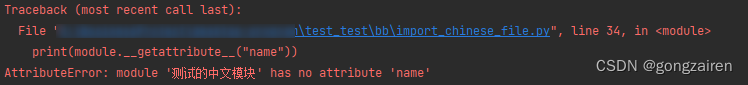
Python 引入中文py文件
目录 背景 思路 importlib介绍 使用方法 1.导入内置库 importlib.util 2.创建模块规格对象 spec importlib.util.spec_from_file_location("example_module", "example.py") 3.创建模块对象 module importlib.util.module_from_spec(spec) …...
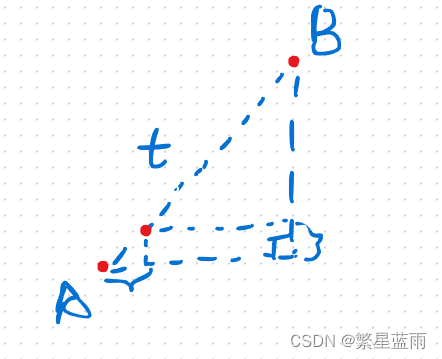
qt 实现模拟实际物体带速度的移动(水平、垂直、斜角度)——————附带完整代码
文章目录 0 效果1 原理1.1 图片旋转1.2 物体按照现实中的实际距离带真实速度移动 2 完整实现2.1 将车辆按钮封装为一个类:2.2 调用方法 3 完整代码参考 0 效果 实现后的效果如下 可以显示属性(继承自QToolButton): 鼠标悬浮显示文字 按钮…...
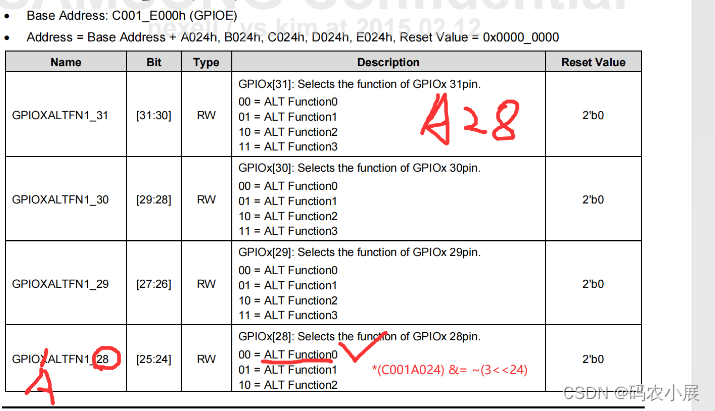
驱动开发(三):内核层控制硬件层
驱动开发系列文章: 驱动开发(一):驱动代码的基本框架 驱动开发(二):创建字符设备驱动 驱动开发(三):内核层控制硬件层 ←本文 目录…...
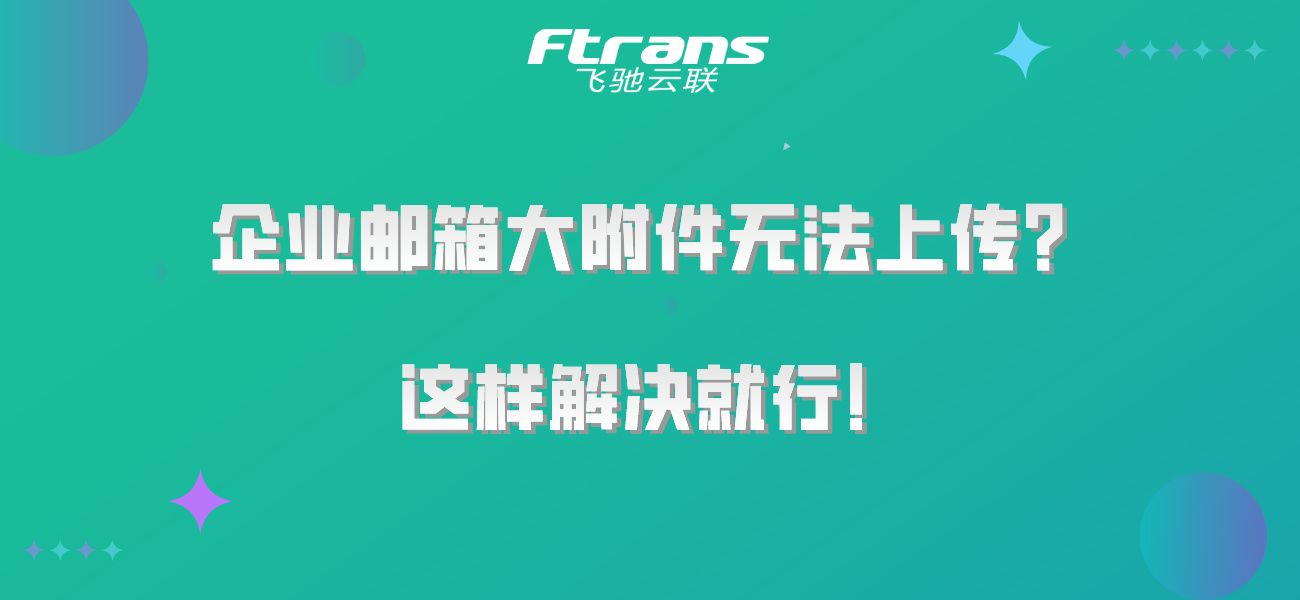
企业邮箱大附件无法上传?无法确认接收状态?这样解决就行
Outlook邮箱作为最常用的邮箱系统,被全世界企业采用作为内部通用沟通方式,但Outlook邮箱却有着明显的使用缺陷,如邮箱大附件上传障碍及附件接收无提示等。 1、企业邮箱大附件无法上传 Outlook企业邮箱大附件的上传上限一般是50M,…...
)
Kotlin 数据类(Data Class)
Kotlin 数据类(Data Class)是一种特别用于持有数据的类。它们简化了数据类的创建,并提供了一些自动生成的方法。下面详细介绍 Kotlin 数据类的原理和使用方法。 数据类的定义 Kotlin 中的数据类使用 data 关键字定义。例如: da…...
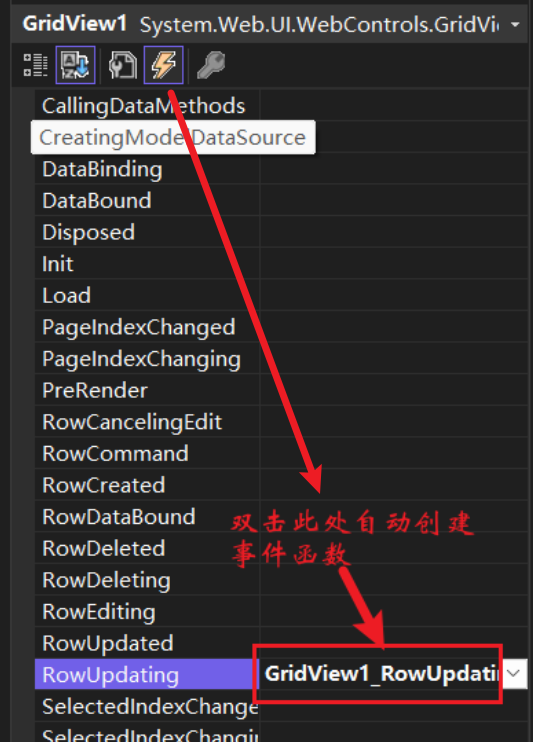
gridview自带编辑功能如何判断用户修改的值的合法性
在使用GridView的编辑功能更新值时,确保输入的值合法性是十分重要的。为了实现这一点,你可以在GridView的RowUpdating事件中加入代码来检查用户输入的值。如果发现输入的值不合法,你可以取消更新操作并向用户显示错误消息。下面是如何实现的步…...
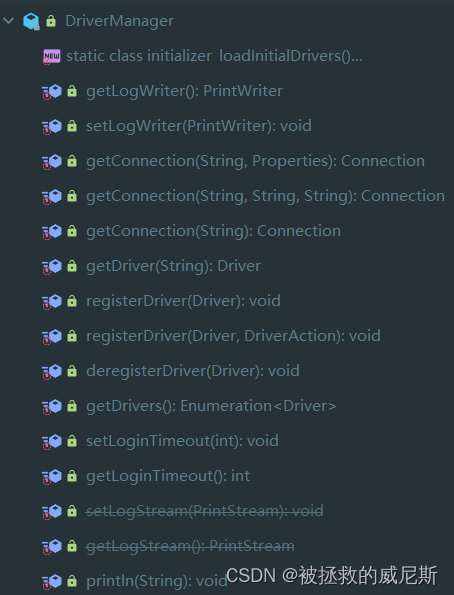
设计模式-结构型-06-桥接模式
1、传统方式解决手机操作问题 现在对不同手机类型的不同品牌实现操作编程(比如:开机、关机、上网,打电话等),如图: UML 类图 问题分析 扩展性问题(类爆炸):如果我们再…...

安泰电压放大器的选型原则是什么
电压放大器是电子电路中常用的一种器件,主要用于放大输入电压信号。在选型电压放大器时,需要考虑以下几个原则。 根据应用需求确定放大倍数。放大倍数是指输出电压与输入电压之间的倍数关系,也称为增益。不同的应用场景对放大倍数的要求不同&…...
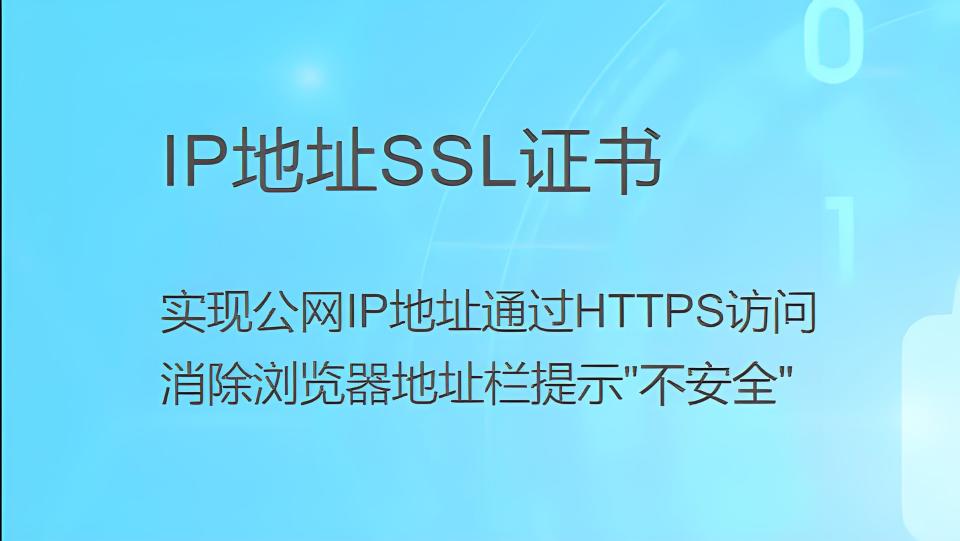
方法分享 |公网IP怎么指定非433端口实现https访问
公网IP可以通过指定非443端口实现HTTPS访问。在网络配置中,虽然HTTPS协议默认使用443端口,但没有规定不能在其他端口上实施HTTPS服务。使用非标准端口进行HTTPS通信需要正确配置服务器和SSL证书,并确保客户端能够连接到指定的端口。下面说明如…...
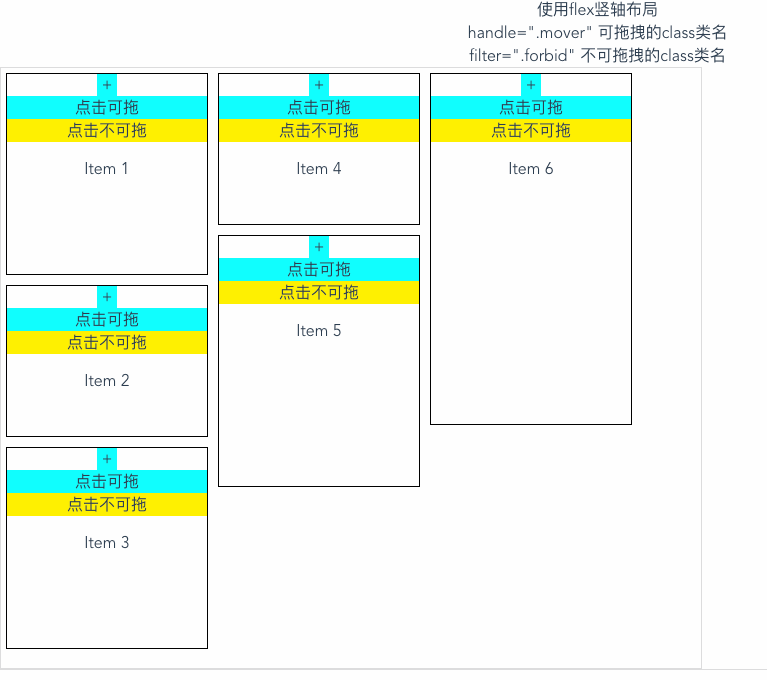
vue实现拖拽元素;vuedraggable拖拽插件
效果图: 中文文档 以下代码可直接复制使用 安装依赖 npm i -S vuedraggable使用 <template><div class"container"><div>使用flex竖轴布局 <br>handle".mover" 可拖拽的class类名 <br>filter".forbid&qu…...

Javascript介绍
Javascript 定义:一门简单的浏览器可解析的语言 作用:与HTML相结合使用,使我们的网页变得更加酷炫 发展史: 1.1992年,Nombase公司开发出来,校验表单,起名c--,后来更名为&#…...
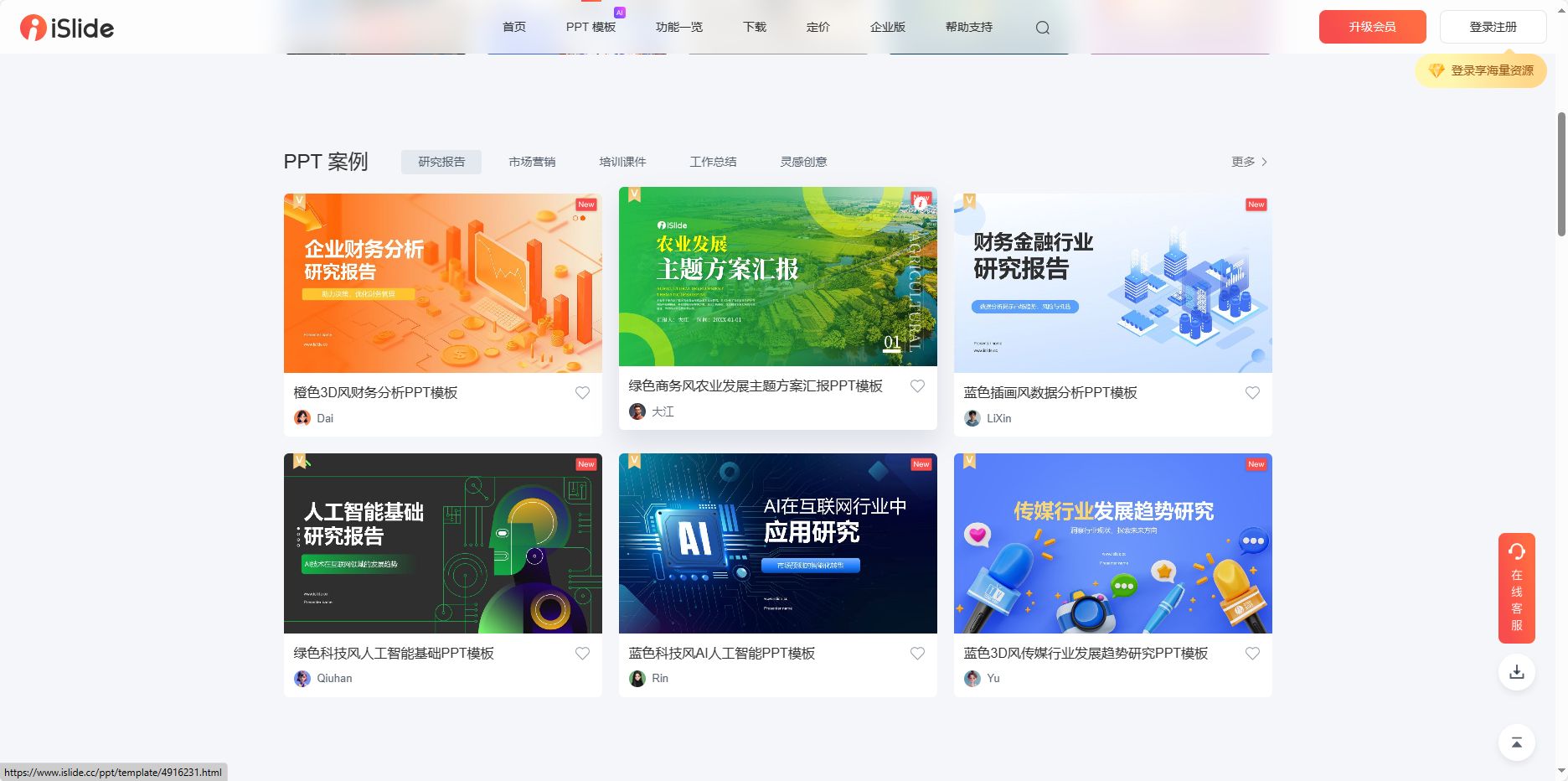
毕业答辩PPT:如何在短时间内高效准备?
提起PPT,大家的第一反应就是痛苦。经常接触PPT的学生党和打工人,光看到这3个字母,就已经开始头痛了: 1、PPT内容框架与文案挑战重重,任务艰巨,耗费大量精力。 2、PPT的排版技能要求高,并非易事…...
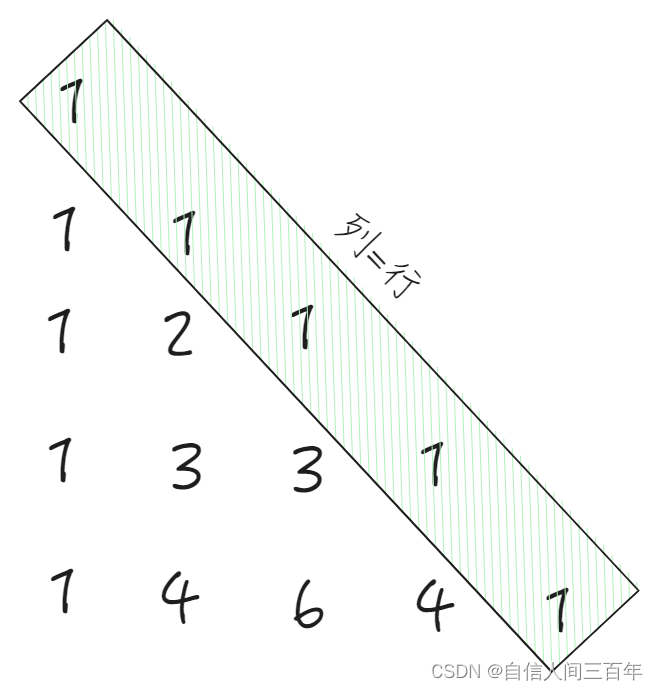
树结构与算法-杨辉三角形的两种实现
什么是杨辉三角形 本文旨在讨论普通杨辉三角形的两种实现方式:迭代法和递归法。我们不详细讲解杨辉三角形的数学问题,只研究其代码实现。 杨辉三角形大致如下图: 杨辉三角形的规律 通过对杨辉三角形的图形分析,我们可以看到这几点…...

【机器学习】智能创意工厂:机器学习驱动的AIGC,打造未来内容新生态
🚀时空传送门 🔍机器学习在AIGC中的核心技术📕深度学习🎈生成对抗网络(GANs) 🚀机器学习在AIGC中的具体应用🍀图像生成与编辑⭐文本生成与对话系统🌠音频生成与语音合成 …...

Python - 一个恶意脚本
Python - 恶意脚本 使用此脚本或修改前请注意以下几点: 系统资源:大量模拟键盘和鼠标事件可能会占用大量系统资源,会导致其他应用程序运行缓慢或崩溃。 隐私和安全:如果此脚本在未经用户同意的情况下运行,它可能侵犯…...
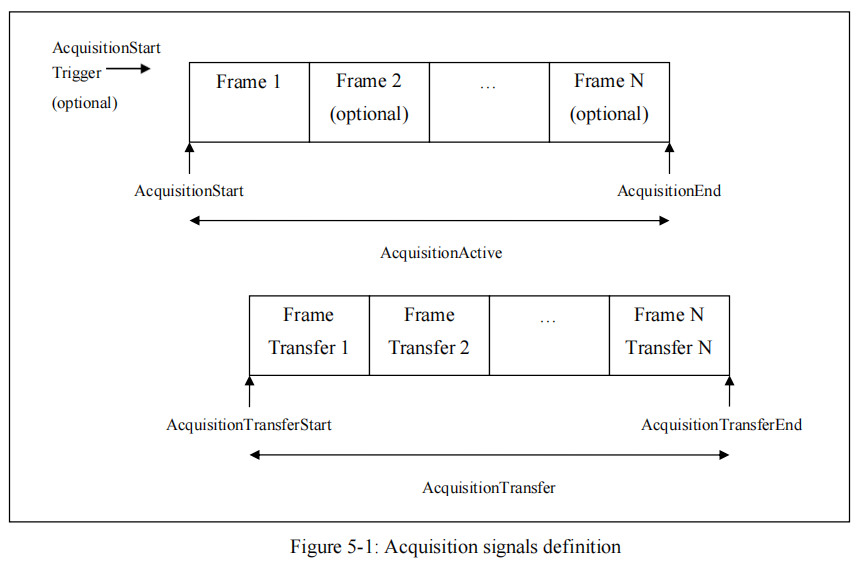
SFNC —— 采集控制(四)
系列文章目录 SFNC —— 标准特征命名约定(一) SFNC —— 设备控制(二) SFNC —— 图像格式控制(三) SFNC —— 采集控制(四) 文章目录 系列文章目录5、采集控制(Acquisi…...
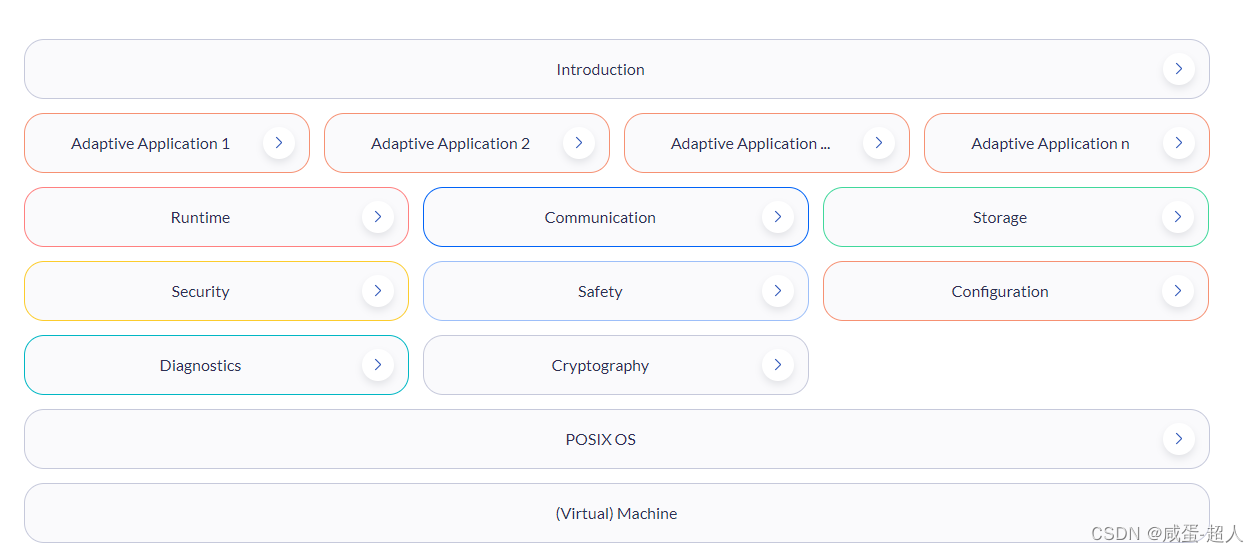
AUTOSAR学习
文章目录 前言1. 什么是autosar?1.1 AP(自适应平台autosar)1.2 CP(经典平台autosar)1.3 我的疑问 2. 为什么会有autosar3.autosar的架构3.1 CP的架构3.1.1 应用软件层3.1.2 运行时环境3.1.3 基础软件层 3.2 AP的架构 4. 参考资料 …...
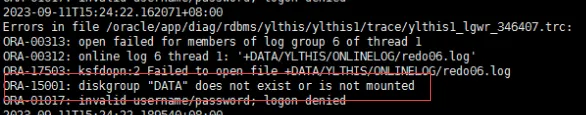
19c补丁后oracle属主变化,导致不能识别磁盘组
补丁后服务器重启,数据库再次无法启动 ORA01017: invalid username/password; logon denied Oracle 19c 在打上 19.23 或以上补丁版本后,存在与用户组权限相关的问题。具体表现为,Oracle 实例的运行用户(oracle)和集…...

基于ASP.NET+ SQL Server实现(Web)医院信息管理系统
医院信息管理系统 1. 课程设计内容 在 visual studio 2017 平台上,开发一个“医院信息管理系统”Web 程序。 2. 课程设计目的 综合运用 c#.net 知识,在 vs 2017 平台上,进行 ASP.NET 应用程序和简易网站的开发;初步熟悉开发一…...
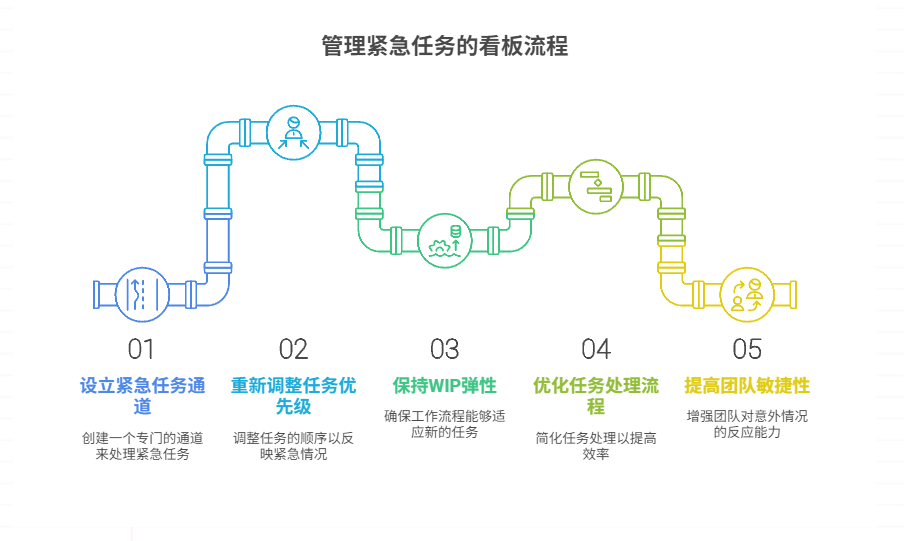
如何在看板中有效管理突发紧急任务
在看板中有效管理突发紧急任务需要:设立专门的紧急任务通道、重新调整任务优先级、保持适度的WIP(Work-in-Progress)弹性、优化任务处理流程、提高团队应对突发情况的敏捷性。其中,设立专门的紧急任务通道尤为重要,这能…...

Frozen-Flask :将 Flask 应用“冻结”为静态文件
Frozen-Flask 是一个用于将 Flask 应用“冻结”为静态文件的 Python 扩展。它的核心用途是:将一个 Flask Web 应用生成成纯静态 HTML 文件,从而可以部署到静态网站托管服务上,如 GitHub Pages、Netlify 或任何支持静态文件的网站服务器。 &am…...

Java 加密常用的各种算法及其选择
在数字化时代,数据安全至关重要,Java 作为广泛应用的编程语言,提供了丰富的加密算法来保障数据的保密性、完整性和真实性。了解这些常用加密算法及其适用场景,有助于开发者在不同的业务需求中做出正确的选择。 一、对称加密算法…...

C# SqlSugar:依赖注入与仓储模式实践
C# SqlSugar:依赖注入与仓储模式实践 在 C# 的应用开发中,数据库操作是必不可少的环节。为了让数据访问层更加简洁、高效且易于维护,许多开发者会选择成熟的 ORM(对象关系映射)框架,SqlSugar 就是其中备受…...
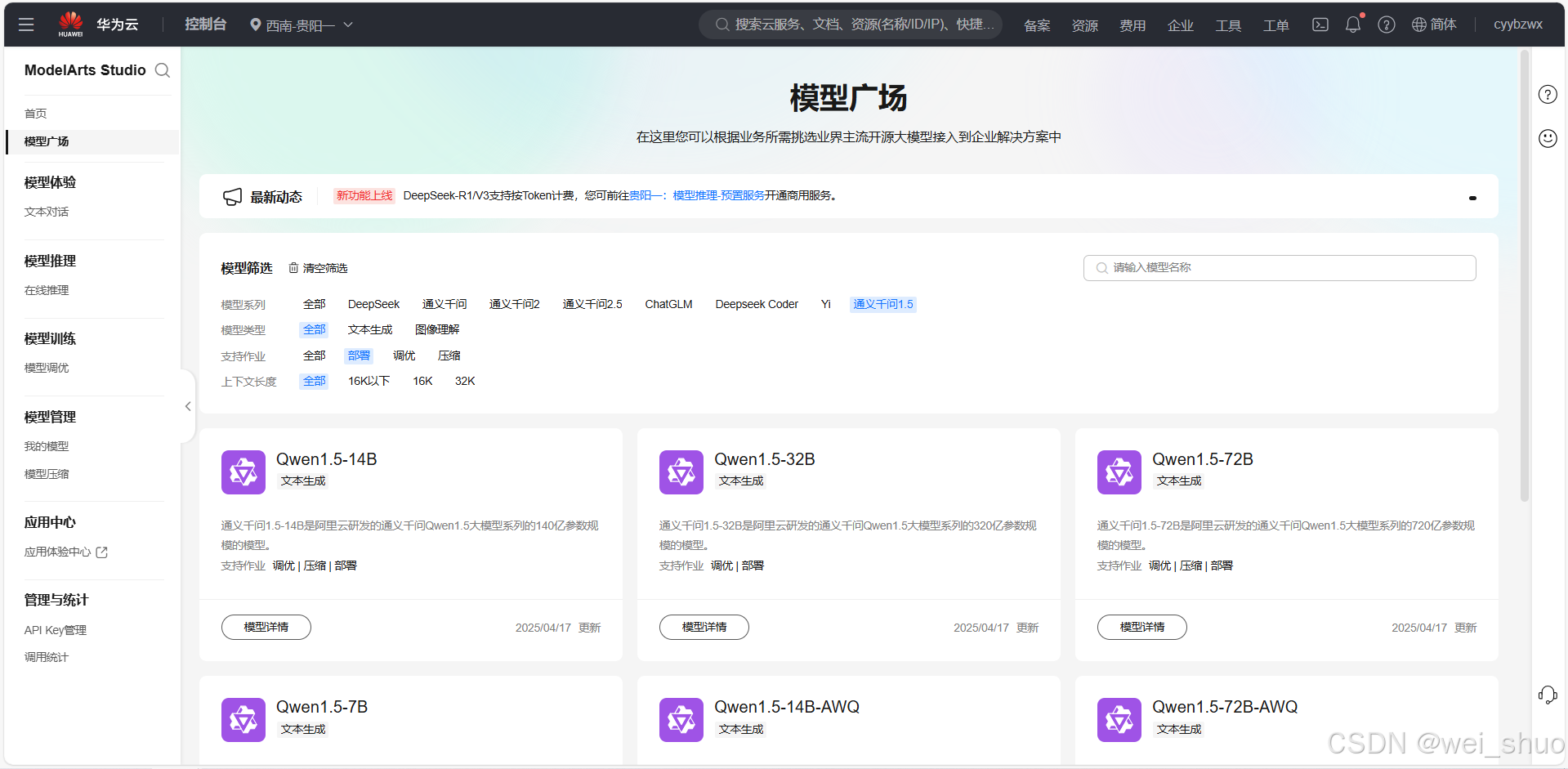
华为云Flexus+DeepSeek征文|DeepSeek-V3/R1 商用服务开通全流程与本地部署搭建
华为云FlexusDeepSeek征文|DeepSeek-V3/R1 商用服务开通全流程与本地部署搭建 前言 如今大模型其性能出色,华为云 ModelArts Studio_MaaS大模型即服务平台华为云内置了大模型,能助力我们轻松驾驭 DeepSeek-V3/R1,本文中将分享如何…...
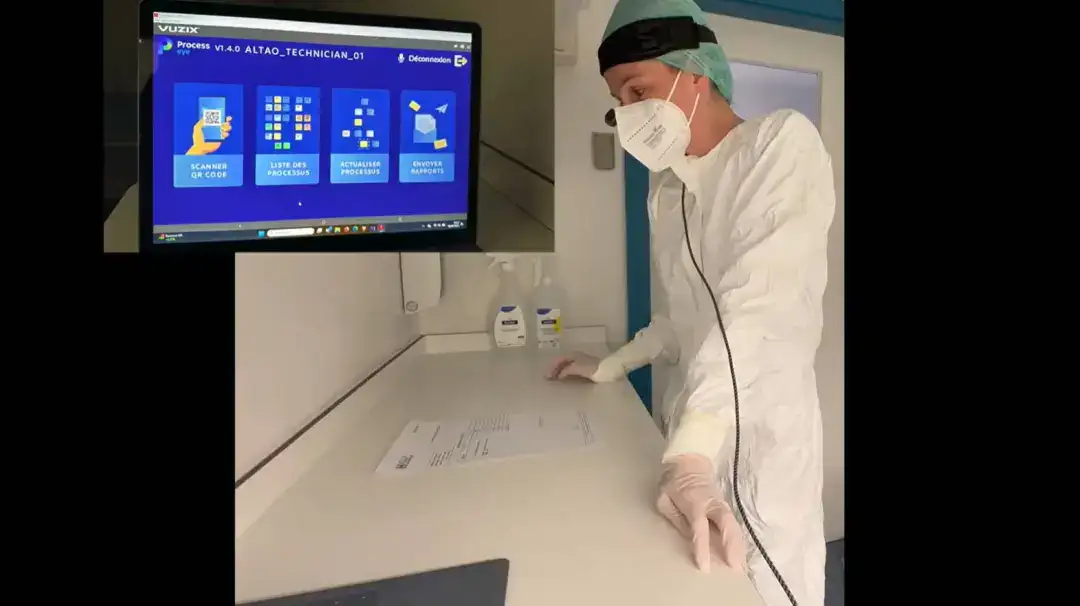
安宝特案例丨Vuzix AR智能眼镜集成专业软件,助力卢森堡医院药房转型,赢得辉瑞创新奖
在Vuzix M400 AR智能眼镜的助力下,卢森堡罗伯特舒曼医院(the Robert Schuman Hospitals, HRS)凭借在无菌制剂生产流程中引入增强现实技术(AR)创新项目,荣获了2024年6月7日由卢森堡医院药剂师协会࿰…...

Redis:现代应用开发的高效内存数据存储利器
一、Redis的起源与发展 Redis最初由意大利程序员Salvatore Sanfilippo在2009年开发,其初衷是为了满足他自己的一个项目需求,即需要一个高性能的键值存储系统来解决传统数据库在高并发场景下的性能瓶颈。随着项目的开源,Redis凭借其简单易用、…...

OD 算法题 B卷【正整数到Excel编号之间的转换】
文章目录 正整数到Excel编号之间的转换 正整数到Excel编号之间的转换 excel的列编号是这样的:a b c … z aa ab ac… az ba bb bc…yz za zb zc …zz aaa aab aac…; 分别代表以下的编号1 2 3 … 26 27 28 29… 52 53 54 55… 676 677 678 679 … 702 703 704 705;…...
