C++ GPU编程(英伟达CUDA)
安装编译环境
https://developer.download.nvidia.com/compute/cuda/12.5.0/local_installers/cuda_12.5.0_555.85_windows.exe
CMakeLists.txt
cmake_minimum_required(VERSION 3.10)set(CMAKE_CXX_STANDARD 17)
set(CMAKE_BUILD_TYPE Release)
#set(CMAKE_CUDA_ARCHITECTURES 52;70;75;86)
set(CMAKE_CUDA_SEPARABLE_COMPILATION ON)project(hellocuda LANGUAGES CXX CUDA)add_executable(main main.cu hello.cu)target_include_directories(main PUBLIC ../../include)
target_compile_options(main PUBLIC $<$<COMPILE_LANGUAGE:CUDA>:--extended-lambda>)
target_compile_options(main PUBLIC $<$<COMPILE_LANGUAGE:CUDA>:--expt-relaxed-constexpr>)
# --use_fast_math sinf 替换成 __sinf
# --ftz=true 会把极小数(denormal)退化为0
# --prec-div=false 降低除法的精度换取速度。
# --prec-sqrt=false 降低开方的精度换取速度。
# --fmad 因为非常重要,所以默认就是开启的,会自动把 a * b + c 优化成乘加(FMA)指令。
# 开启 --use_fast_math 后会自动开启上述所有CudaAllocator.h
template <class T>
struct CudaAllocator {using value_type = T;T* allocate(size_t size) {T* ptr = nullptr;checkCudaErrors(cudaMallocManaged(&ptr, size * sizeof(T)));return ptr;}void deallocate(T* ptr, size_t size = 0) {checkCudaErrors(cudaFree(ptr));}template <class ...Args>void construct(T* p, Args &&...args) {if constexpr (!(sizeof...(Args) == 0 && std::is_pod_v<T>))::new((void*)p) T(std::forward<Args>(args)...);}
};hello.cu
#include <cstdio>
#include <cuda_runtime.h>__device__ void say_hello3() { // 定义printf("Hello, world!\n");
}
main.cu
#include <cstdio>
#include <cuda_runtime.h>
#include "helper_cuda.h"
#include <vector>
#include "CudaAllocator.h"
#include <thrust/universal_vector.h>
#include <thrust/device_vector.h>
#include <thrust/host_vector.h>
#include <thrust/generate.h>
#include <thrust/for_each.h>__device__ void say_hello3(); // 声明__device__ __inline__ void say_hello() {printf("Hello, world, world from GPU!\n");
}__host__ void say_hello_host() {printf("Hello, world from CPU!\n");
}__host__ __device__ void say_hello2() {
#ifdef __CUDA_ARCH__printf("Hello, world from GPU architecture %d!\n", __CUDA_ARCH__);
#elseprintf("Hello, world from CPU!\n");
#endif
}__global__ void another() {int localVal = 1;printf("another: Thread %d of %d\n", threadIdx.x, blockDim.x);
}__global__ void kernel() {unsigned int tid = blockDim.x * blockIdx.x + threadIdx.x;unsigned int tnum = blockDim.x * gridDim.x;printf("Flattened Thread %d of %d\n", tid, tnum);say_hello2();say_hello3();another << <1, tnum >> > (); // 核函数调用核函数printf("kernel: called another with %d threads\n", tnum);
}__global__ void kernel2() {printf("Block (%d,%d,%d) of (%d,%d,%d), Thread (%d,%d,%d) of (%d,%d,%d)\n",blockIdx.x, blockIdx.y, blockIdx.z,gridDim.x, gridDim.y, gridDim.z,threadIdx.x, threadIdx.y, threadIdx.z,blockDim.x, blockDim.y, blockDim.z);
}// 默认host
constexpr const char* cuthead(const char* p) {return p + 1;
}// 内存访问
__global__ void kernel_memory(int* pret) {*pret = 42;
}// 数组并行处理
__global__ void kernel_array(int* arr, int n) {for (int i = blockDim.x * blockIdx.x + threadIdx.x;i < n; i += blockDim.x * gridDim.x) {arr[i] = i;}
}// 并行处理模板
template <class Func>
__global__ void parallel_for(int n, Func func) {for (int i = blockDim.x * blockIdx.x + threadIdx.x;i < n; i += blockDim.x * gridDim.x) {func(i);}
}// 自定义加减乘除
__device__ __inline__ int float_atomic_add(float* dst, float src) {int old = __float_as_int(*dst), expect;do {expect = old;old = atomicCAS((int*)dst, expect,__float_as_int(__int_as_float(expect) + src));} while (expect != old);return old;
}// map
template <int blockSize, class T>
__global__ void parallel_sum_kernel(T* sum, T const* arr, int n) {__shared__ volatile int local_sum[blockSize];int j = threadIdx.x;int i = blockIdx.x;T temp_sum = 0;for (int t = i * blockSize + j; t < n; t += blockSize * gridDim.x) {temp_sum += arr[t];}local_sum[j] = temp_sum;__syncthreads();if constexpr (blockSize >= 1024) {if (j < 512)local_sum[j] += local_sum[j + 512];__syncthreads();}if constexpr (blockSize >= 512) {if (j < 256)local_sum[j] += local_sum[j + 256];__syncthreads();}if constexpr (blockSize >= 256) {if (j < 128)local_sum[j] += local_sum[j + 128];__syncthreads();}if constexpr (blockSize >= 128) {if (j < 64)local_sum[j] += local_sum[j + 64];__syncthreads();}if (j < 32) {if constexpr (blockSize >= 64)local_sum[j] += local_sum[j + 32];if constexpr (blockSize >= 32)local_sum[j] += local_sum[j + 16];if constexpr (blockSize >= 16)local_sum[j] += local_sum[j + 8];if constexpr (blockSize >= 8)local_sum[j] += local_sum[j + 4];if constexpr (blockSize >= 4)local_sum[j] += local_sum[j + 2];if (j == 0) {sum[i] = local_sum[0] + local_sum[1];}}
}// reduce
template <int reduceScale = 4096, int blockSize = 256, int cutoffSize = reduceScale * 2, class T>
int parallel_sum(T const* arr, int n) {if (n > cutoffSize) {std::vector<int, CudaAllocator<int>> sum(n / reduceScale);parallel_sum_kernel<blockSize> << <n / reduceScale, blockSize >> > (sum.data(), arr, n);return parallel_sum(sum.data(), n / reduceScale);}else {checkCudaErrors(cudaDeviceSynchronize());T final_sum = 0;for (int i = 0; i < n; i++) {final_sum += arr[i];}return final_sum;}
}// 共享内存
template <int blockSize, class T>
__global__ void parallel_transpose(T* out, T const* in, int nx, int ny) {int x = blockIdx.x * blockSize + threadIdx.x;int y = blockIdx.y * blockSize + threadIdx.y;if (x >= nx || y >= ny) return;__shared__ T tmp[blockSize * blockSize];int rx = blockIdx.y * blockSize + threadIdx.x;int ry = blockIdx.x * blockSize + threadIdx.y;tmp[threadIdx.y * blockSize + threadIdx.x] = in[ry * nx + rx];__syncthreads();out[y * nx + x] = tmp[threadIdx.x * blockSize + threadIdx.y];
}void testArray() {int n = 65535;int* arr;checkCudaErrors(cudaMallocManaged(&arr, n * sizeof(int)));int nthreads = 128;int nblocks = (n + nthreads + 1) / nthreads;kernel_array << <nblocks, nthreads >> > (arr, n);checkCudaErrors(cudaDeviceSynchronize());for (int i = 0; i < n; i++) {printf("arr[%d]: %d\n", i, arr[i]);}cudaFree(arr);
}void testVector() {int n = 65536;std::vector<int, CudaAllocator<int>> arr(n);parallel_for << <32, 128 >> > (n, [arr = arr.data()] __device__(int i) {arr[i] = i;});checkCudaErrors(cudaDeviceSynchronize());for (int i = 0; i < n; i++) {printf("arr[%d] = %d\n", i, arr[i]);}}void testMath() {int n = 1 << 25;std::vector<float, CudaAllocator<float>> gpu(n);std::vector<float> cpu(n);for (int i = 0; i < n; i++) {cpu[i] = sinf(i);}parallel_for << <n / 512, 128 >> > (n, [gpu = gpu.data()] __device__(int i) {gpu[i] = __sinf(i);});checkCudaErrors(cudaDeviceSynchronize());//for (int i = 0; i < n; i++) {//printf("diff %d = %f\n", i, gpu[i] - cpu[i]);//}
}void testTrust() {int n = 65536;thrust::universal_vector<float> x(n); // CPU或GPUthrust::host_vector<float> x_host(n); // CPUthrust::device_vector<float> x_dev = x_host; // GPUthrust::for_each(x_dev.begin(), x_dev.end(), [] __device__(float& x) {x += 100.f;});
}void testAtomic() {// atomicAdd(dst, src) // atomicSub// atomicOr// atomicAnd// atomicXor// atomicMax// atomicMin// atomicExch old = *dst; *dst = src// atomicCAS automic::exchange
}void test_share() {int nx = 1 << 14, ny = 1 << 14;std::vector<int, CudaAllocator<int>> in(nx * ny);std::vector<int, CudaAllocator<int>> out(nx * ny);parallel_transpose<32> << <dim3(nx / 32, ny / 32, 1), dim3(32, 32, 1) >> >(out.data(), in.data(), nx, ny);
}// host 可以调用 global;global 可以调用 device;device 可以调用 device
// 实际上 GPU 的板块相当于 CPU 的线程,GPU 的线程相当于 CPU 的SIMD
// 数学函数sqrtf,rsqrtf,cbrtf,rcbrtf,powf,sinf,cosf,sinpif,cospif,sincosf,sincospif,logf,log2f,log10f,expf,exp2f,exp10f,tanf,atanf,asinf,acosf,fmodf,fabsf,fminf,fmaxf
// 低精度,高性能 __sinf,__expf、__logf、__cosf、__powf, __fdividef(x, y)
// old = atomicAdd(dst, src) 相当于 old = *dst; *dst += src
int main() {// 三重尖括号里的,第一个参数表示板块数量,第二个参数决定着启动 kernel 时所用 GPU 的线程数量kernel<<<1, 1>>>(); // CPU调用GPU函数异步执行kernel2<<<dim3(2, 1, 1), dim3(2, 2, 2)>>>();cudaDeviceSynchronize(); // CPU等待GPU完成say_hello_host();int* pret;checkCudaErrors(cudaMallocManaged(&pret, sizeof(int)));kernel_memory << <1, 1 >> > (pret);checkCudaErrors(cudaDeviceSynchronize());printf("result: %d\n", *pret);cudaFree(pret);testArray();float sin10 = sinf(10.f);/// map-reduceint n = 1 << 24;std::vector<int, CudaAllocator<int>> arr(n);int final_sum = parallel_sum(arr.data(), n);return 0;
}
参考
cuda-samples/Common/helper_string.h at 5f97d7d0dff880bc6567faa4c5e62e389a6d6999 · NVIDIA/cuda-samples · GitHub
https://github.com/NVIDIA/cuda-samples/blob/5f97d7d0dff880bc6567faa4c5e62e389a6d6999/Common/helper_cuda.h#L31
https://www.nvidia.cn/docs/IO/51635/NVIDIA_CUDA_Programming_Guide_1.1_chs.pdf
https://developer.download.nvidia.cn/CUDA/training/StreamsAndConcurrencyWebinar.pdf
CUDA Pro Tip: Write Flexible Kernels with Grid-Stride Loops | NVIDIA Technical Blog
创作不易,小小的支持一下吧!


相关文章:

C++ GPU编程(英伟达CUDA)
安装编译环境 https://developer.download.nvidia.com/compute/cuda/12.5.0/local_installers/cuda_12.5.0_555.85_windows.exe CMakeLists.txt cmake_minimum_required(VERSION 3.10)set(CMAKE_CXX_STANDARD 17) set(CMAKE_BUILD_TYPE Release) #set(CMAKE_CUDA_ARCHITECTUR…...
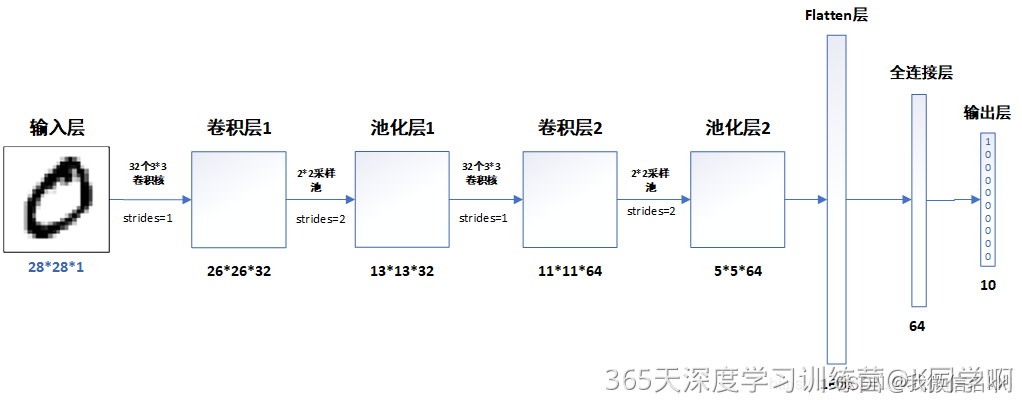
肾虚学习实验第T1周:实现mnist手写数字识别
>- **🍨 本文为[🔗365天深度学习训练营](https://mp.weixin.qq.com/s/0dvHCaOoFnW8SCp3JpzKxg) 中的学习记录博客** >- **🍖 原作者:[K同学啊](https://mtyjkh.blog.csdn.net/)** 目录 一、前言 作为一名研究牲࿰…...
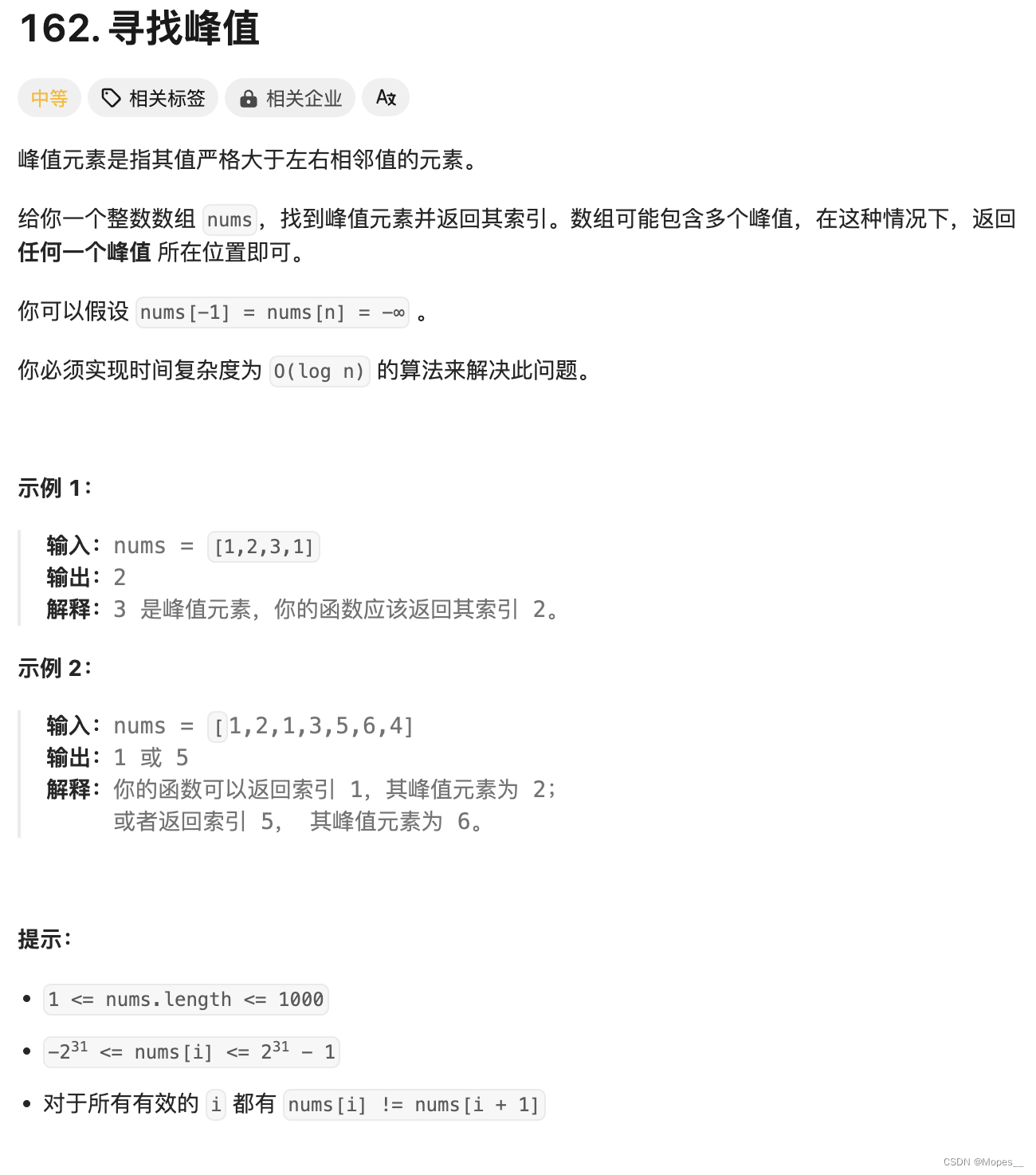
Python | Leetcode Python题解之第162题寻找峰值
题目: 题解: class Solution:def findPeakElement(self, nums: List[int]) -> int:n len(nums)# 辅助函数,输入下标 i,返回 nums[i] 的值# 方便处理 nums[-1] 以及 nums[n] 的边界情况def get(i: int) -> int:if i -1 or…...
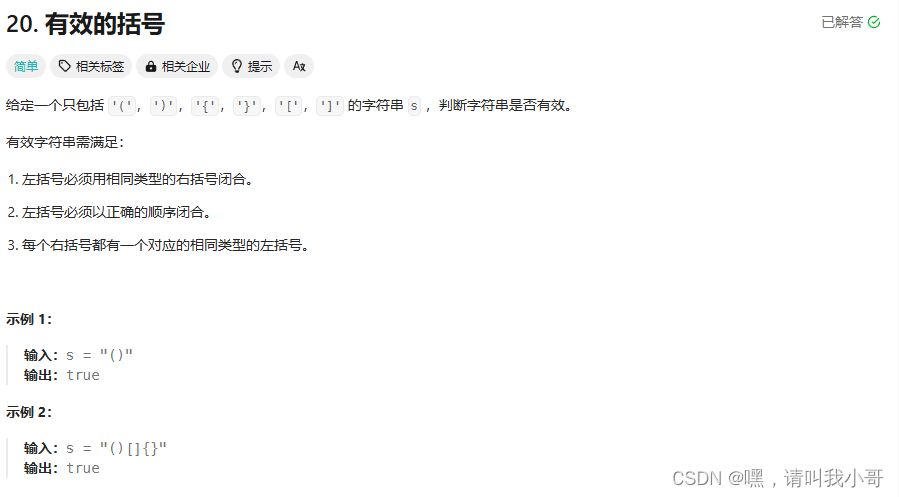
定个小目标之刷LeetCode热题(26)
这道题属于一道简单题,可以使用辅助栈法,代码如下所示 class Solution {public boolean isValid(String s) {if (s.isEmpty())return false;// 创建字符栈Stack<Character> stack new Stack<Character>();// 遍历字符串数组for (char c : …...
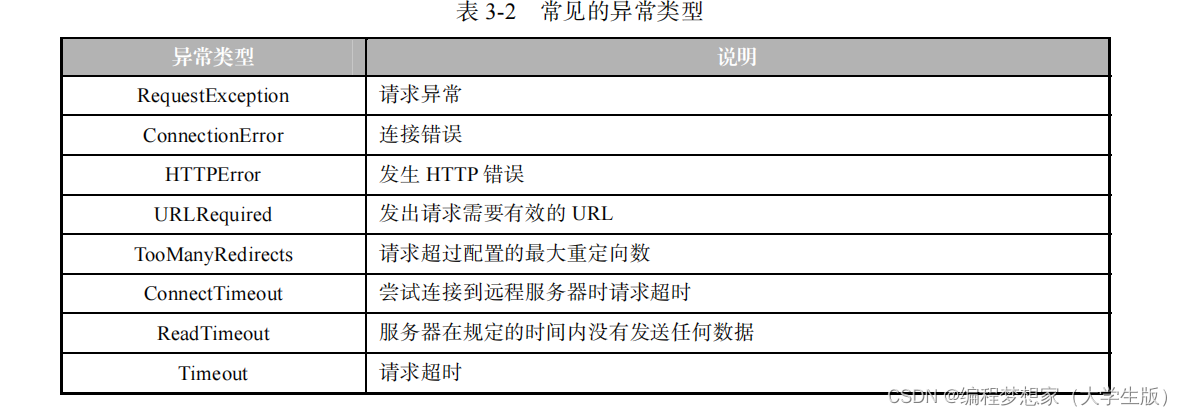
网络爬虫设置代理服务器
目录 1.获取代理 IP 2.设置代理 IP 3. 检测代理 IP 的有效性 4. 处理异常 如果希望在网络爬虫程序中使用代理服务器,就需要为网络爬虫程序设置代理服务器。 设置代理服务器一般分为获取代理 IP 、设置代理 IP 两步。接下来,分…...

3、matlab单目相机标定原理、流程及实验
1、单目相机标定流程及步骤 单目相机标定是通过确定相机的内部和外部参数,以便准确地在图像空间和物体空间之间建立映射关系。下面是单目相机标定的流程及步骤: 搜集标定图像:使用不同角度、距离和姿态拍摄一组标定图像,并确保标…...

【gdb 如何生成并查看core dump】
生成core dump 使用ulimit命令来设置core dump文件的大小。 ulimit -c unlimitedcore dump位置 如果程序崩溃,系统会生成一个名为core的文件。可以通过以下命令查看core文件位置, cat /proc/sys/kernel/core_pattern查看core dump gdb /path/to/you…...

极简短视频查看、删除应用
本地短视频服务器 背景:我的NAS中存放了很多短视频,多到很多没看过,于是写了这个程序来随机查看并删除短视频 运行: 安装依赖后运行main.py 直接使用docker: docker pull realwang/short_video docker run -d -p 3000:…...

【秋招刷题打卡】Day01-自定义排序
Day01-自定排序 前言 给大家推荐一下咱们的 陪伴打卡小屋 知识星球啦,详细介绍 >笔试刷题陪伴小屋-打卡赢价值丰厚奖励 < ⏰小屋将在每日上午发放打卡题目,包括: 一道该算法的模版题 (主要以力扣,牛客,acwin…...
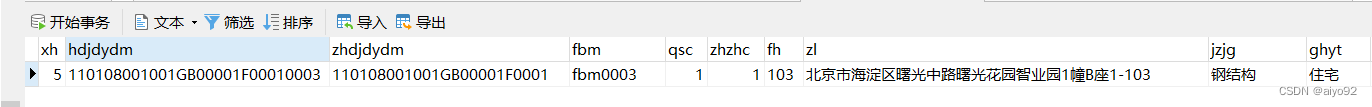
API低代码平台介绍6-数据库记录删除功能
数据库记录删除功能 在前续文章中我们介绍了如何插入和修改数据库记录,本篇文章会沿用之前的测试数据,介绍如何使用ADI平台定义一个删除目标数据库记录的接口,包括 单主键单表删除、复合主键单表删除、多表删除(整合前两者&#x…...

计算机基础之:硬件系统的性能评估标准
服务器时钟的性能通常涉及多个方面,主要包括准确性、稳定性、以及对系统性能的影响。以下是一些关键指标和衡量方法: 准确性: 时间偏移:测量服务器时钟与一个可靠时间源(如GPS时间、原子钟或NTP服务器)之间…...

高互动UI设计揭秘:动画效果如何提升用户体验
动画,由于其酷的视觉冲击,往往会产生极好的用户体验。UI设计中的动态效果可以使用户界面看起来更酷,特别是界面的功能动画,是UX设计的重要组成部分,不容忽视。为什么UI设计的动态效果如此重要?接下来&#…...

探索Java异常处理的奥秘:源码解析与高级实践
1. 引言 在Java编程的广阔天地中,异常处理是确保程序健壮性、稳定性和可维护性的重要基石。对于Java工程师而言,深入理解Java异常处理的机制,并能够在实践中灵活运用,是迈向卓越的重要一步。 2. 基本概念 在Java中,异常(Exception)是程序执行期间出现的不正常或错误情况…...

深入了解python函数与函数内存使用
函数的定义 函数作为代码复用的基本单元,可以帮助我们组织代码、减少重复、提高可读性和可维护性。 在 Python 中,函数本质上是对象,可以赋值给变量、存储在数据结构中、作为参数传递和返回。 函数与内存 函数的加载和调用过程中ÿ…...

Java面试----MySQL面试题
1.索引有哪些优缺点? MySQL索引作为一种提升数据库查询效率的重要机制,具有以下主要优点和缺点: 优点: 提高查询速度: 索引能够显著加速数据的检索过程,类似于书籍的目录,让数据库引擎能够快速…...

python从入门到精通2:缩进
在Python中,缩进(Indentation)是一个非常重要的语法元素,它用于表示代码块的结构。与其他许多编程语言使用大括号 {} 来定义代码块不同,Python使用缩进来确定代码块的开始和结束。这种简洁的语法使得Python代码更加清晰…...
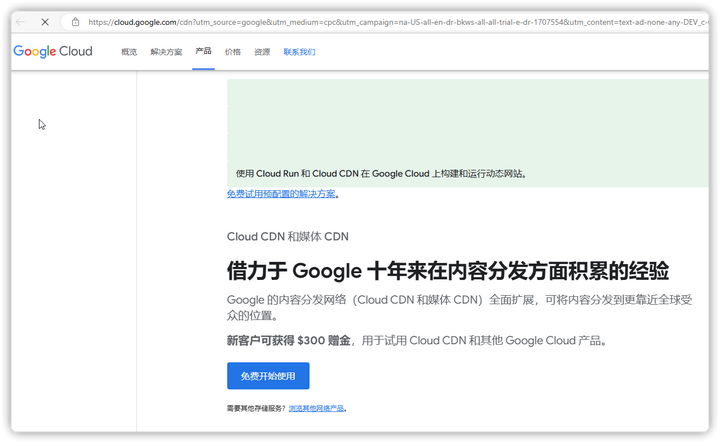
了解CDN:提升网络性能和安全性的利器
在当今的数字时代,网站性能和安全性是每一个网站管理员必须关注的核心问题。内容分发网络(CDN,Content Delivery Network)作为解决这一问题的重要工具,逐渐成为主流。本文将详细介绍CDN的定义、作用及其工作原理&#…...

ChatGPT的工作原理
ChatGPT的工作原理可以详细分为以下几个步骤,下面将结合相关信息进行清晰、详细的介绍: 数据收集: ChatGPT首先会从大量的文本数据中收集信息,这些数据可能包括网页、新闻、书籍等多样化的来源。它还会特别关注和分析网络上的热点…...
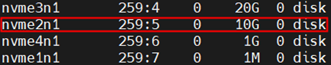
基于DPU的云原生裸金属服务快速部署及存储解决方案
1. 背景介绍 1.1. 业务背景 在云原生技术迅速发展的当下,容器技术因其轻量级、可移植性和快速部署的特性而成为应用部署的主流选择,但裸金属服务器依然有其独特的价值和应用场景,是云原生架构中不可或缺的一部分。 裸金属服务器是一种高级…...

论文学习_Large Language Models Based Fuzzing Techniques: A Survey
论文名称发表时间发表期刊期刊等级研究单位Large Language Models Based Fuzzing Techniques: A Survey 2024年arXiv-悉尼大学 0.摘要 研究背景在软件发挥举足轻重作用的现代社会,软件安全和漏洞分析对软件开发至关重要,模糊测试作为一种高效的软件测试方法,并广泛应用于各个…...

C++:std::is_convertible
C++标志库中提供is_convertible,可以测试一种类型是否可以转换为另一只类型: template <class From, class To> struct is_convertible; 使用举例: #include <iostream> #include <string>using namespace std;struct A { }; struct B : A { };int main…...
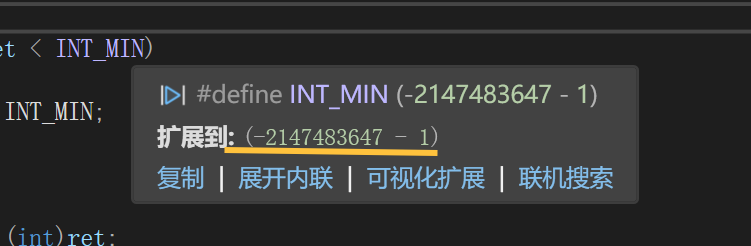
练习(含atoi的模拟实现,自定义类型等练习)
一、结构体大小的计算及位段 (结构体大小计算及位段 详解请看:自定义类型:结构体进阶-CSDN博客) 1.在32位系统环境,编译选项为4字节对齐,那么sizeof(A)和sizeof(B)是多少? #pragma pack(4)st…...

连锁超市冷库节能解决方案:如何实现超市降本增效
在连锁超市冷库运营中,高能耗、设备损耗快、人工管理低效等问题长期困扰企业。御控冷库节能解决方案通过智能控制化霜、按需化霜、实时监控、故障诊断、自动预警、远程控制开关六大核心技术,实现年省电费15%-60%,且不改动原有装备、安装快捷、…...

【Zephyr 系列 10】实战项目:打造一个蓝牙传感器终端 + 网关系统(完整架构与全栈实现)
🧠关键词:Zephyr、BLE、终端、网关、广播、连接、传感器、数据采集、低功耗、系统集成 📌目标读者:希望基于 Zephyr 构建 BLE 系统架构、实现终端与网关协作、具备产品交付能力的开发者 📊篇幅字数:约 5200 字 ✨ 项目总览 在物联网实际项目中,**“终端 + 网关”**是…...

力扣-35.搜索插入位置
题目描述 给定一个排序数组和一个目标值,在数组中找到目标值,并返回其索引。如果目标值不存在于数组中,返回它将会被按顺序插入的位置。 请必须使用时间复杂度为 O(log n) 的算法。 class Solution {public int searchInsert(int[] nums, …...

在QWebEngineView上实现鼠标、触摸等事件捕获的解决方案
这个问题我看其他博主也写了,要么要会员、要么写的乱七八糟。这里我整理一下,把问题说清楚并且给出代码,拿去用就行,照着葫芦画瓢。 问题 在继承QWebEngineView后,重写mousePressEvent或event函数无法捕获鼠标按下事…...
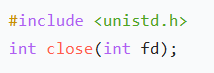
嵌入式学习笔记DAY33(网络编程——TCP)
一、网络架构 C/S (client/server 客户端/服务器):由客户端和服务器端两个部分组成。客户端通常是用户使用的应用程序,负责提供用户界面和交互逻辑 ,接收用户输入,向服务器发送请求,并展示服务…...

人工智能(大型语言模型 LLMs)对不同学科的影响以及由此产生的新学习方式
今天是关于AI如何在教学中增强学生的学习体验,我把重要信息标红了。人文学科的价值被低估了 ⬇️ 转型与必要性 人工智能正在深刻地改变教育,这并非炒作,而是已经发生的巨大变革。教育机构和教育者不能忽视它,试图简单地禁止学生使…...

手机平板能效生态设计指令EU 2023/1670标准解读
手机平板能效生态设计指令EU 2023/1670标准解读 以下是针对欧盟《手机和平板电脑生态设计法规》(EU) 2023/1670 的核心解读,综合法规核心要求、最新修正及企业合规要点: 一、法规背景与目标 生效与强制时间 发布于2023年8月31日(OJ公报&…...

区块链技术概述
区块链技术是一种去中心化、分布式账本技术,通过密码学、共识机制和智能合约等核心组件,实现数据不可篡改、透明可追溯的系统。 一、核心技术 1. 去中心化 特点:数据存储在网络中的多个节点(计算机),而非…...
