Springboot整合Jsch-Sftp
背景
开发一个基于jsch的sftp工具类,方便在以后的项目中使用。写代码的过程记录下来,作为备忘录。。。
Maven依赖
- springboot依赖
<parent><groupId>org.springframework.boot</groupId><artifactId>spring-boot-starter-parent</artifactId><version>2.7.0</version>
</parent>
- jsch依赖
<dependency><groupId>com.jcraft</groupId><artifactId>jsch</artifactId><version>0.1.55</version>
</dependency>
- 完整依赖
<?xml version="1.0" encoding="UTF-8"?>
<project xmlns="http://maven.apache.org/POM/4.0.0"xmlns:xsi="http://www.w3.org/2001/XMLSchema-instance"xsi:schemaLocation="http://maven.apache.org/POM/4.0.0 http://maven.apache.org/xsd/maven-4.0.0.xsd"><modelVersion>4.0.0</modelVersion><groupId>org.example</groupId><artifactId>jsch-sftp</artifactId><version>1.0-SNAPSHOT</version><properties><maven.compiler.source>8</maven.compiler.source><maven.compiler.target>8</maven.compiler.target></properties><parent><groupId>org.springframework.boot</groupId><artifactId>spring-boot-starter-parent</artifactId><version>2.7.0</version></parent><dependencies><!-- web应用相关 --><dependency><groupId>org.springframework.boot</groupId><artifactId>spring-boot-starter-web</artifactId></dependency><!-- 单元测试 --><dependency><groupId>org.springframework.boot</groupId><artifactId>spring-boot-starter-test</artifactId><scope>test</scope></dependency><dependency><groupId>junit</groupId><artifactId>junit</artifactId></dependency><!-- jsch SFTP --><dependency><groupId>com.jcraft</groupId><artifactId>jsch</artifactId><version>0.1.55</version></dependency><!-- lombok --><dependency><groupId>org.projectlombok</groupId><artifactId>lombok</artifactId></dependency></dependencies></project>
项目结构

Sftp连接工具类
- JschSftpRun: 项目启动类
package cn.com.soulfox;import org.springframework.boot.SpringApplication;
import org.springframework.boot.autoconfigure.SpringBootApplication;
import org.springframework.context.ConfigurableApplicationContext;/*** 启动类** @author xxxx* @create 2024/7/5 11:50*/
@SpringBootApplication
public class JschSftpRun {public static void main(String[] args) {ConfigurableApplicationContext context = SpringApplication.run(JschSftpRun.class, args);}
}- JschSftpConneciton: 创建sftp连接工具类
用于创建sftp连接,类中提供了创建sftp连接的方法,另外还提供了在创建sftp连接失败后,重新尝试创建连接的方法
package cn.com.soulfox.jsch;import com.jcraft.jsch.*;
import lombok.extern.slf4j.Slf4j;/*** @author xxxx* @create 2024/7/4 12:15*/
@Slf4j
public class JschSftpConneciton {private static final String SFTP_PROTOCOL = "sftp";private static final Integer DEFAULT_RETRY_COUNT_5 = 5;private static final Long SLEEP_ITME_1000 = 1000L;//每次重试的时间间隔private String host;private Integer port;private String username;private String password;private Integer sessionTimeout;private Integer connectionTimeout;public JschSftpConneciton setHost(String host) {this.host = host;return this;}public JschSftpConneciton setPort(Integer port) {this.port = port;return this;}public JschSftpConneciton setUsername(String username) {this.username = username;return this;}public JschSftpConneciton setPassword(String password) {this.password = password;return this;}public JschSftpConneciton setSessionTimeout(Integer sessionTimeout) {this.sessionTimeout = sessionTimeout;return this;}public JschSftpConneciton setConnectionTimeout(Integer connectionTimeout) {this.connectionTimeout = connectionTimeout;return this;}/*** 返回SftpWrapper对象,是为了方便释放Session,Channel,ChannelSftp资源* SFTP连接服务器*/public SftpWrapper connect() throws Exception {JSch jsch = new JSch();Session session = null;Channel channel = null;ChannelSftp sftp = null;try {session = jsch.getSession(username, host, port);if (session == null) {throw new JSchException("create session error");}//设置登陆主机的密码session.setPassword(password);//设置第一次登陆的时候提示,可选值:(ask | yes | no)session.setConfig("StrictHostKeyChecking", "no");//设置登陆超时时间session.connect(sessionTimeout);session.sendKeepAliveMsg();//创建sftp通信通道channel = session.openChannel(SFTP_PROTOCOL);channel.connect(connectionTimeout);sftp = (ChannelSftp) channel;return new SftpWrapper(session, channel, sftp);}catch (JSchException e){log.error("SFTP连接异常:", e);if (sftp != null ) {sftp.disconnect();}if (channel != null ) {channel.disconnect();}if (session != null ) {session.disconnect();}throw e;} catch (Exception e1) {log.error("SFTP连接异常:", e1);if (sftp != null ) {sftp.disconnect();}if (channel != null ) {channel.disconnect();}if (session != null ) {session.disconnect();}throw e1;}}/*** 获取sftp连接,获取连接失败时会重试,* 默认重试次数:5次* @return* @throws Exception*/public SftpWrapper connectWithRetry() throws Exception {return connectWithRetry(DEFAULT_RETRY_COUNT_5);}public SftpWrapper connectWithRetry(int retryCount) throws Exception {//最大重试次数int maxRetryCount = DEFAULT_RETRY_COUNT_5;if(retryCount > 0){maxRetryCount = retryCount;}int retry = 0;Throwable t = null;do {try {SftpWrapper channelSftpWrapper = this.connect();if(channelSftpWrapper != null){t = null;return channelSftpWrapper;}} catch (Exception e) {t = e;}try {Thread.sleep(SLEEP_ITME_1000);//休息1秒} catch (InterruptedException e) {}}while (retry++ < maxRetryCount);if(t != null){throw new Exception(t);}return null;}}- SftpWrapper: sftp连接对象包装类,属性包括Session,Channel,ChannelSftp
执行sftp操作有ChannelSftp就可以了,使用Sftp包装类,是为了方便关闭资源
package cn.com.soulfox.jsch;import com.jcraft.jsch.Channel;
import com.jcraft.jsch.ChannelSftp;
import com.jcraft.jsch.Session;
import lombok.AllArgsConstructor;
import lombok.Data;/*** SftpWrapper类简单包装ChannelSftl对象,方便关闭资源* @author xxxx* @create 2024/7/4 14:26*/
@AllArgsConstructor//生成全字段,构造方法
@Data //生成 getter,setter方法
public class SftpWrapper {private Session session = null;private Channel channel = null;private ChannelSftp sftp = null;/*** 关闭资源*/public void disconnect() {if (sftp != null && sftp.isConnected()) {sftp.disconnect();}if (channel != null && channel.isConnected()) {channel.disconnect();}if (session != null && session.isConnected()) {session.disconnect();}}
}- JschSftpConfig: jsch sftp配置类
初始化 jsch sftp
package cn.com.soulfox.config;import cn.com.soulfox.jsch.JschSftpConneciton;
import org.springframework.beans.factory.annotation.Value;
import org.springframework.context.annotation.Bean;
import org.springframework.context.annotation.Configuration;
import org.springframework.context.annotation.Lazy;/*** @author xxxx* @create 2024/7/4 12:12*/
@Configuration
public class JschSftpConfig {@Value("${jsch.sftp.host}")private String host;@Value("${jsch.sftp.port:22}")private Integer port;@Value("${jsch.sftp.username}")private String username;@Value("${jsch.sftp.password}")private String password;@Value("${jsch.sftp.session-timeout:60000}")private Integer sessionTimeout;//单位毫秒@Value("${jsch.sftp.connect-timeout:5000}")private Integer connectTimeout;//单位毫秒@Bean@Lazypublic JschSftpConneciton jschSftpConneciton(){return new JschSftpConneciton().setHost(host).setPort(port).setUsername(username).setPassword(password).setSessionTimeout(sessionTimeout).setConnectionTimeout(connectTimeout);}}
sftp连接信息配置在文件application.yml里
jsch:
sftp:
host: 172.168.xxx.xx
port: 1221 #默认22,1221公司自己定义的,这里要配置正确
username: xxxx #远程服务器用户名
password: xxxx #远程服务器密码

SftpUitl 工具类,提供下载,上传文件功能
package cn.com.soulfox.jsch;import com.jcraft.jsch.ChannelSftp;
import com.jcraft.jsch.SftpException;
import lombok.extern.slf4j.Slf4j;
import org.springframework.beans.factory.annotation.Autowired;
import org.springframework.stereotype.Component;import java.io.*;/*** @author xxxx* @create 2024/7/4 14:28*/
@Component
@Slf4j
public class JschSftpUtil {private static JschSftpConneciton jschSftpConneciton;@Autowiredpublic void setJschSftpConneciton(JschSftpConneciton jschSftpConneciton) {JschSftpUtil.jschSftpConneciton = jschSftpConneciton;}/*** 下载文件* @param remotePath 远程目录* @param downloadFileName 待下载的远程文件名称* @param localSavePath 下载文件保存的本地目录*/public static void downloadFile(String remotePath, String downloadFileName, String localSavePath) {SftpWrapper sftpWrapper = null;try {//sftp连接对象sftpWrapper = jschSftpConneciton.connectWithRetry();//进入远程服务器指定的目录sftpWrapper.getSftp().cd(remotePath);if (!checkLocalPath(localSavePath)) {log.info("本地目录[{}]不存在,且新建失败+++++", localSavePath);return;}String localFile = checkPathEnd(localSavePath) + downloadFileName;File outFile = new File(localFile);sftpWrapper.getSftp().get(downloadFileName, new FileOutputStream(outFile));log.info("从远程目录[{}]下载文件[{}]到本地目录[{}]成功", remotePath, downloadFileName, localSavePath);} catch (SftpException e) {log.info("从远程目录[{}]下载文件[{}]到本地目录[{}]失败", remotePath, downloadFileName, localSavePath);log.error("下载文件失败: ", e);} catch (Exception e) {log.info("从远程目录[{}]下载文件[{}]到本地目录[{}]失败", remotePath, downloadFileName, localSavePath);log.error("下载文件失败: ", e);} finally {if (sftpWrapper != null) {sftpWrapper.disconnect();}}}/**** @param localDir 保存上传文件的本地目录* @param uploadFileName 上传文件名称* @param remoteSaveDir 保存上传文件的远程目录, 建议使用绝对路径* 如果使用相对路径,建议基准目录使用sfpt登录后所在的目录* 这个目录,使用channelSftp.goHome()可以获取*/public static void uploadFile(String localDir, String uploadFileName, String remoteSaveDir) {String uploadFilePath = checkPathEnd(localDir) + uploadFileName;File uploadFile = new File(uploadFilePath);uploadFile(uploadFile, remoteSaveDir);}/*** 上传文件* @param uploadFilePath 本地文件的路径* @param remoteSaveDir 保存上传文件的远程目录, 建议使用绝对路径* 如果使用相对路径,建议基准目录使用sfpt登录后所在的目录* 这个目录,使用channelSftp.goHome()可以获取*/public static void uploadFile(String uploadFilePath, String remoteSaveDir) {File uploadFile = new File(uploadFilePath);uploadFile(uploadFile, remoteSaveDir);}/*** 上传文件* @param uploadFile 上传文件的File对象* @param remoteSavePath 保存上传文件的远程目录, 建议使用绝对路径* 如果使用相对路径,建议基准目录使用sfpt登录后所在的目录* 这个目录,使用channelSftp.goHome()可以获取*/public static void uploadFile(File uploadFile, String remoteSavePath) {if(uploadFile == null ){log.info("本地文件对象不存在++++");return;}if(!uploadFile.exists()){log.info("本地文件[{}]不存在", uploadFile.getAbsoluteFile());return;}InputStream is = null;try {is = new FileInputStream(uploadFile);} catch (FileNotFoundException e) {log.info("获取本地文件[{}]的文件流失败", uploadFile.getAbsoluteFile());log.error("获取文件流失败: ", e);if(is != null){try {is.close();} catch (IOException ioException) {}}return;}SftpWrapper sftpWrapper = null;try {//sftp连接对象sftpWrapper = jschSftpConneciton.connectWithRetry();//检查远程目录,不存在则创建createLinuxRemoteDirs(sftpWrapper.getSftp(), remoteSavePath);//进入用户home目录,sftpWrapper.getSftp().cd(sftpWrapper.getSftp().getHome());//保证当前目录在上传文件保存的目录sftpWrapper.getSftp().cd(remoteSavePath);//上传文件sftpWrapper.getSftp().put(is, uploadFile.getName());} catch (SftpException e) {log.info("上传本地文件[{}]到远程目录[{}]失败", uploadFile.getAbsoluteFile(), remoteSavePath);log.error("上传本地文件失败: ", e);} catch (Exception e) {log.info("上传本地文件[{}]到远程目录[{}]失败", uploadFile.getAbsoluteFile(), remoteSavePath);log.error("上传本地文件失败: ", e);} finally {if (sftpWrapper != null) {sftpWrapper.disconnect();}if(is != null){try {is.close();} catch (IOException e) {}}}}/*** 检查目录结是否以目录分隔符结尾* 如果不是,则加上目录分隔符结尾** @param localPath 本地目录* @return*/private static String checkPathEnd(String localPath) {if (localPath.endsWith("/") || localPath.endsWith("\\")) {return localPath;}return localPath + File.separator;}/*** 检查本地目录是否存在,不存在就创建。* 为了防止其他线程已创建目录,加上了重试代码** @param localPath 本地目录* @return*/private static boolean checkLocalPath(String localPath) {int maxRetryCount = 5;int retry = 0;do {File localDir = new File(localPath);if (localDir.exists()) {return true;}boolean result = localDir.mkdirs();if (result) {return true;}try {Thread.sleep(1000L);//休息1秒} catch (InterruptedException e) {}} while (retry++ < maxRetryCount);return false;}/*** 检查和创建[ linux系统 ]的远程多级目录,* 外部调用, 单纯的创建远程目录,不作其他操作* @param remoteDir 远程目录* @throws SftpException*/public static void createLinuxRemoteDirs( String remoteDir) throws SftpException {SftpWrapper sftpWrapper = null;try {sftpWrapper = jschSftpConneciton.connectWithRetry();createLinuxRemoteDirs(sftpWrapper.getSftp(), remoteDir);} catch (SftpException e) {log.info("创建Linux远程目录[{}]失败", remoteDir);log.error("创建Linux远程目录失败: ", e);} catch (Exception e) {log.info("创建Linux远程目录[{}]失败", remoteDir);log.error("创建Linux远程目录失败: ", e);} finally {if (sftpWrapper != null) {sftpWrapper.disconnect();}}}/*** 检查和创建[ linux系统 ]的远程多级目录,* linux系统目录分隔符是 “/”* 内部上传文件的方法调用** @param sftpChannel* @param remoteDir 远程目录* @throws SftpException*/public static void createLinuxRemoteDirs(ChannelSftp sftpChannel, String remoteDir) throws SftpException {if(remoteDir == null || "".equals(remoteDir)){log.info("待创建的远程目录为空++++++++");return;}String[] dirs = remoteDir.split("/");;if(dirs == null || dirs.length == 0){log.info("拆分目录[{}]失败,没有获取到目录数组", remoteDir);return;}//进入用户home目录,保证初始目录正确sftpChannel.cd(sftpChannel.getHome());if( dirs.length == 1){//只有一层目录,直接处理try {sftpChannel.cd(dirs[0]);} catch (SftpException e) {if (e.id == ChannelSftp.SSH_FX_NO_SUCH_FILE) {log.info("开始创建远程目录[{}]", dirs[0]);sftpChannel.mkdir(dirs[0]);} else {throw e;}}return;}StringBuilder sb = new StringBuilder();//处理第一个元素if(remoteDir.startsWith(".")){//相对路径,把缺少的路径补上sb.append(sftpChannel.getHome()).append("/");}else if(remoteDir.startsWith("/")){//绝对路径,把"/"放到目录开头sb.append("/");}else {//既不是”/“开头,也不是”.“开头//属于相对路径的一种情况try {//先处理第一层目录sftpChannel.cd(dirs[0]);} catch (SftpException e) {if (e.id == ChannelSftp.SSH_FX_NO_SUCH_FILE) {log.info("开始创建远程目录[{}]", dirs[0]);sftpChannel.mkdir(dirs[0]);} else {throw e;}}//把已处理的目录加上sb.append(sftpChannel.getHome()).append("/").append(dirs[0]).append("/");}//从第二个元素开始创建不存在的目录for (int i = 1; i < dirs.length; i++) {String dir = dirs[i];if (dir.isEmpty() ) {//跳过空字符串continue;}sb.append(dir + "/");try {sftpChannel.cd(sb.toString());} catch (SftpException e) {if (e.id == ChannelSftp.SSH_FX_NO_SUCH_FILE) {log.info("开始创建远程目录[{}]", sb.toString());sftpChannel.mkdir(sb.toString());} else {throw e;}}}
// for (String dir : dirs) {
// if (dir.isEmpty() || dir.contains(".")) {
// //跳过空字符串,和"."字符串
// continue;
// }
// sb.append(dir + "/");
// try {
// sftpChannel.cd(sb.toString());
// } catch (SftpException e) {
// if (e.id == ChannelSftp.SSH_FX_NO_SUCH_FILE) {
// sftpChannel.mkdir(sb.toString());
// } else {
// throw e;
// }
// }
// }}
}单元测试
- JschSftpConfigTest: 测试类
package cn.com.soulfox.config;import cn.com.soulfox.JschSftpRun;
import cn.com.soulfox.jsch.JschSftpConneciton;
import cn.com.soulfox.jsch.JschSftpUtil;
import org.junit.Test;
import org.junit.runner.RunWith;
import org.springframework.beans.factory.annotation.Autowired;
import org.springframework.boot.test.context.SpringBootTest;
import org.springframework.test.context.junit4.SpringRunner;/*** @author xxxx* @create 2024/7/5 12:57*/
@RunWith(SpringRunner.class)
@SpringBootTest(classes = JschSftpRun.class,webEnvironment = SpringBootTest.WebEnvironment.RANDOM_PORT)
public class JschSftpConfigTest {@Autowiredprivate JschSftpConneciton sftpConneciton;/*** 下载文件*/@Testpublic void testDownload(){//从远程服务器上的下载 /home/jiyh/ 目录下的 testabc.txt//下载文件保存到 d:\jiyhString remotePath = "/home/jiyh/";String downloadFileName = "testabc.txt";String localSavePath = "d:\\jiyh";JschSftpUtil.downloadFile(remotePath, downloadFileName, localSavePath);}/*** 上传文件*/@Testpublic void testUpload(){//上传传本地 d:\jiyh 目录下的 test123.txt文件//到远程 /home/jiyh/test/test 目录//目录不存在,会自动创建JschSftpUtil.uploadFile("d:\\jiyh", "test123.txt", "/home/jiyh/test/test");}
}-
在远程服务器准备测试文件 文件内容随便,这里我准备的内容为“112dadfdefee”

-
测试下载功能
测试结果:

-
测试上传功能 :在本地 d:/jiyh 目录准备测试文件“test123.txt”,内容为“dfdfdfdfdaerwrt”
测试结果

相关文章:

Springboot整合Jsch-Sftp
背景 开发一个基于jsch的sftp工具类,方便在以后的项目中使用。写代码的过程记录下来,作为备忘录。。。 Maven依赖 springboot依赖 <parent><groupId>org.springframework.boot</groupId><artifactId>spring-boot-starter-par…...
)
生成随机的验证码图片(Python)
文章目录 一、导入包二、生成随机的验证码三、生成随机的rgb颜色四、生成图片验证码总结: 一、导入包 import random from PIL import Image, ImageDraw, ImageFont二、生成随机的验证码 def random_code(length4):默认返回4位随机验证码,字符串code …...

0/1背包问题总结
文章目录 🍇什么是0/1背包问题?🍈例题🍉1.分割等和子集🍉2.目标和🍉3.最后一块石头的重量Ⅱ 🍊总结 博客主页:lyyyyrics 🍇什么是0/1背包问题? 0/1背包问题是…...

模电基础 - 放大电路的频率响应
目录 一. 简介 二. 频率响应的基本概念 三. 波特图 四. 晶体管的高频等效模型 五. 场效应管的高频等效模型 六. 单管放大电路的频率响应 七.多级放大电路的频率响应 八. 频率响应与阶跃响应 一. 简介 放大电路的频率响应是指在输入不同频率的正弦信号时,电路…...

Java 8 到 Java 22 新特性详解
Java 8 到 Java 22 新特性详解 Java自发布以来一直在不断演进,添加新特性以提升开发效率和性能。本文将介绍Java 8到Java 22的主要新特性,帮助开发者了解各版本的新功能和改进。 Java 8 (2014) 1. Lambda 表达式 Lambda 表达式允许使用简洁的语法定义…...

华为OD机试题-提取字符串中最长数学表达式
题目描述 https://blog.csdn.net/weixin_51055612/article/details/139841128 题目描述 提取字符串中的最长合法简单数学表达式,字符串长度最长的,并计算表达式的值。如果没有,则返回0。 简单数学表达式只能包含以下内容:0-9数字&…...

专家指南:如何为您的电路选择理想的压敏电阻或热敏电阻
保护和维持电路功能需要两种设备:压敏电阻和热敏电阻。这两个电气元件有时会因后缀相似而混淆,但它们具有不同且重要的用途。 由于这种混淆,我们需要准确地了解这些组件是什么,这就是本文将要讨论的内容——应用程序、作用、优点…...
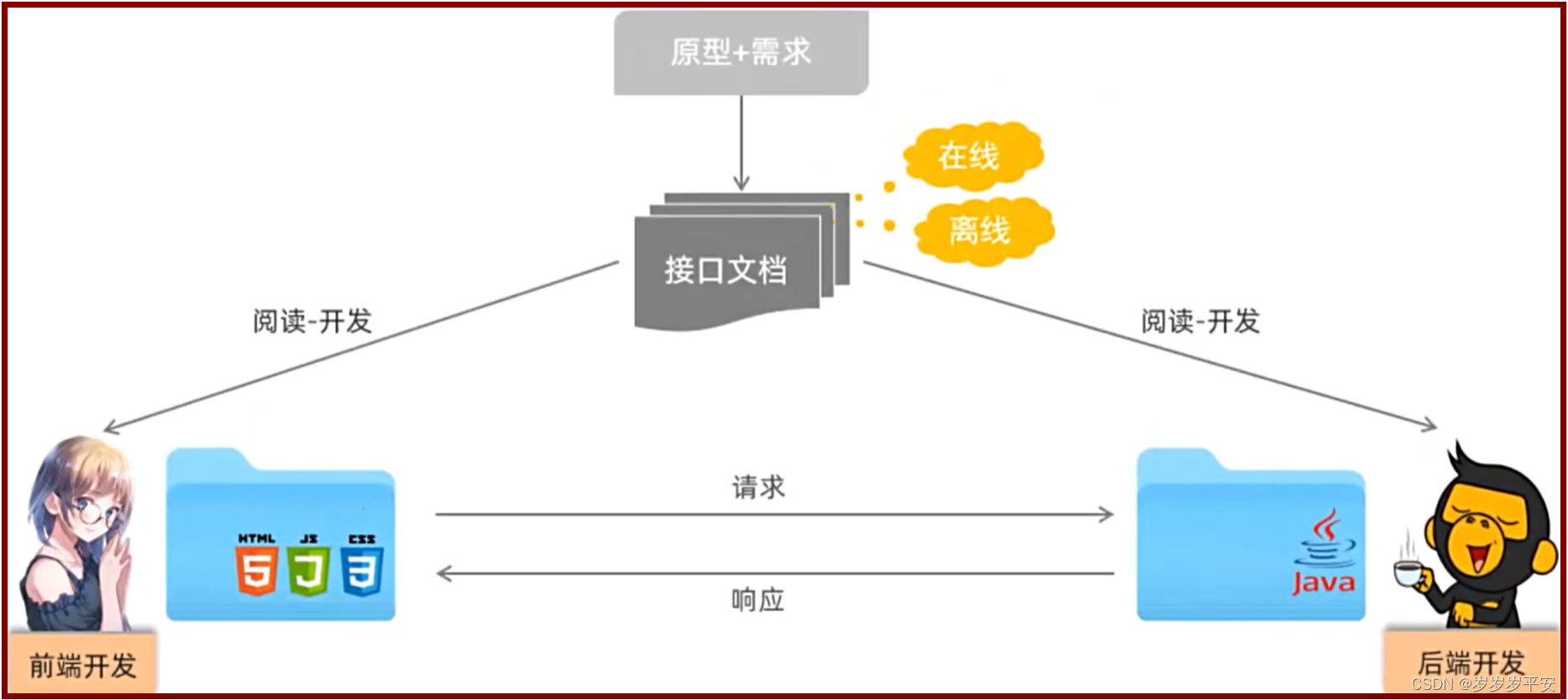
基于主流SpringBoot进行JavaWeb开发的学习路线
目录 一、学习路线 (1)第一部分(Web前端开发的技术栈) (2)第二部分(Web后端开发) 二、学习之后必备的技能 三、学习Web开发的基础与未来的收获 学完这一类知识目标:…...

医疗机器人中的具身智能进展——自主超声策略模型的任务编码和局部探索
医疗机器人一直是具身智能的研究热点。医学图像、医疗触诊、血压血氧、心率脉搏和生物电信号等多模态生物医学信息,不断丰富着医疗机器人的感知范畴。 自主超声 “自主超声”属于具身智能医疗机器人领域中话题度较高的研究方向。作为临床检查的重要手段之一&#…...

探索人工智能在电子商务平台与游戏发行商竞争中几种应用方式
过去 12 年来,电脑和视频游戏的发行策略发生了巨大变化。数字游戏的销量首次超过实体游戏的销量 在20132020 年的封锁进一步加速了这一趋势。例如,在意大利,封锁的第一周导致数字游戏下载量 暴涨174.9%. 展望未来,市场有望继续增…...

【Altium】AD-网络版一个用户非人为异常占用多个License的解决方法
【更多软件使用问题请点击亿道电子官方网站】 1、 文档目标 当出现一个用户同时占用多个授权,又无法单独释放一个授权的情况下,该如何解决。 2、 问题场景 一个用户获取网络版授权后,AD会自动重复获取授权,直到该license下所有授…...
第二十五天 | 134. 加油站、135. 分发糖果、860. 柠檬水找零、406. 根据身高重建队列)
*算法训练(leetcode)第二十五天 | 134. 加油站、135. 分发糖果、860. 柠檬水找零、406. 根据身高重建队列
刷题记录 134. 加油站135. 分发糖果860. 柠檬水找零406. 根据身高重建队列 134. 加油站 leetcode题目地址 记录全局剩余油量和当前剩余油量,当前剩余小于0时,其实位置是当前位置的后一个位置。若全局剩余油量为负,则说明整体油量不足以走完…...

乐鑫ESPC3 ESP8685 WiFi蓝牙模块透传程序设置教程,抛开繁琐AT指令,简单Web页面配置,即可实现透传
完整文档请下载规格书 TTL-WiFi 透传产品 使用手册 一. 产品概述 二. 接口定义 三. 软件透传WEB配置使用说明 3.1 STATUS配置界面 3.2 MODULE配置界面 n Serial(串口配置) n WiFi(WiFi配置) n Networks(网络…...

怎么样才能为公司申请OV证书?
OV证书,全称为组织验证型SSL证书(Organization Validation SSL Certificate),是一种高级别的SSL/TLS证书,用于加密网站通信并验证网站所属组织的合法身份。相比于基本的域名验证型证书(DV证书)&…...

Python的`queue`模块
队列(Queue) 在Python的queue模块中,Queue类是一个线程安全的队列实现,用于在多线程编程中安全地交换信息。它遵循先入先出(FIFO)的原则。Queue类提供了几种主要的方法: put(item): 将一个项目…...

牛客周赛 Round 50
A题:小红的最小最大 思路: 大水题 code: inline void solve() {int a, b, c; cin >> a >> b >> c;if (min(a, b) c > max(a, b)) cout << "YES\n";else cout << "NO\n";return; }…...

后端之路——登录校验
前言:Servlet 【登录校验】这个功能技术的基础是【会话技术】,那么在讲【会话技术】的时候必然要谈到【Cookie】和【Session】这两个东西,那么在这之前必须要先讲一下一个很重要但是很多人都会忽略的一个知识点:【Servlet】 什么是…...
无线网卡怎么连接台式电脑?让上网更便捷!
随着无线网络的普及,越来越多的台式电脑用户希望通过无线网卡连接到互联网。无线网卡为台式电脑提供了无线连接的便利性,避免了有线网络的束缚。本文将详细介绍无线网卡怎么连接台式电脑的四种方法,包括使用USB无线网卡、内置无线网卡以及使用…...

【45 Pandas+Pyecharts | 去哪儿海南旅游攻略数据分析可视化】
文章目录 🏳️🌈 1. 导入模块🏳️🌈 2. Pandas数据处理2.1 读取数据2.2 查看数据信息2.3 日期处理,提取年份、月份2.4 经费处理2.5 天数处理 🏳️🌈 3. Pyecharts数据可视化3.1 出发日期_…...

Vue3项目给ElementPlus设置中文的两个方案
介绍 在Vue3项目将ElementPlus切换为中文 1、在App.vue的文件中修改 <template><el-config-provider :locale"zhCn"><router-view></router-view></el-config-provider> </template><script lang"ts" setup>im…...

Swift 协议扩展精进之路:解决 CoreData 托管实体子类的类型不匹配问题(下)
概述 在 Swift 开发语言中,各位秃头小码农们可以充分利用语法本身所带来的便利去劈荆斩棘。我们还可以恣意利用泛型、协议关联类型和协议扩展来进一步简化和优化我们复杂的代码需求。 不过,在涉及到多个子类派生于基类进行多态模拟的场景下,…...
)
postgresql|数据库|只读用户的创建和删除(备忘)
CREATE USER read_only WITH PASSWORD 密码 -- 连接到xxx数据库 \c xxx -- 授予对xxx数据库的只读权限 GRANT CONNECT ON DATABASE xxx TO read_only; GRANT USAGE ON SCHEMA public TO read_only; GRANT SELECT ON ALL TABLES IN SCHEMA public TO read_only; GRANT EXECUTE O…...
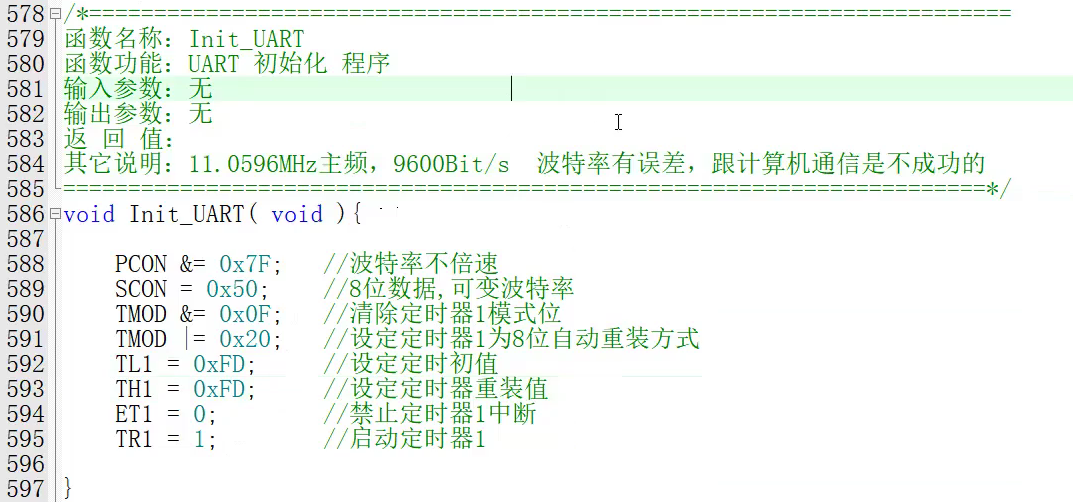
【单片机期末】单片机系统设计
主要内容:系统状态机,系统时基,系统需求分析,系统构建,系统状态流图 一、题目要求 二、绘制系统状态流图 题目:根据上述描述绘制系统状态流图,注明状态转移条件及方向。 三、利用定时器产生时…...
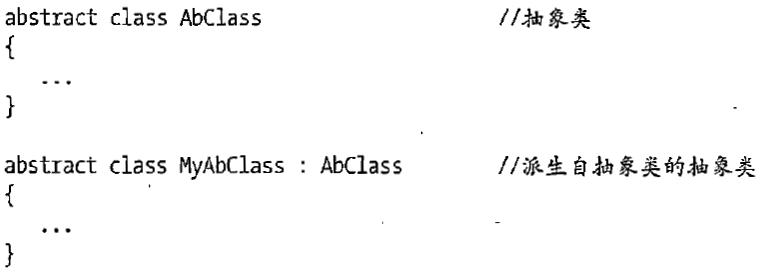
C# 类和继承(抽象类)
抽象类 抽象类是指设计为被继承的类。抽象类只能被用作其他类的基类。 不能创建抽象类的实例。抽象类使用abstract修饰符声明。 抽象类可以包含抽象成员或普通的非抽象成员。抽象类的成员可以是抽象成员和普通带 实现的成员的任意组合。抽象类自己可以派生自另一个抽象类。例…...

ios苹果系统,js 滑动屏幕、锚定无效
现象:window.addEventListener监听touch无效,划不动屏幕,但是代码逻辑都有执行到。 scrollIntoView也无效。 原因:这是因为 iOS 的触摸事件处理机制和 touch-action: none 的设置有关。ios有太多得交互动作,从而会影响…...
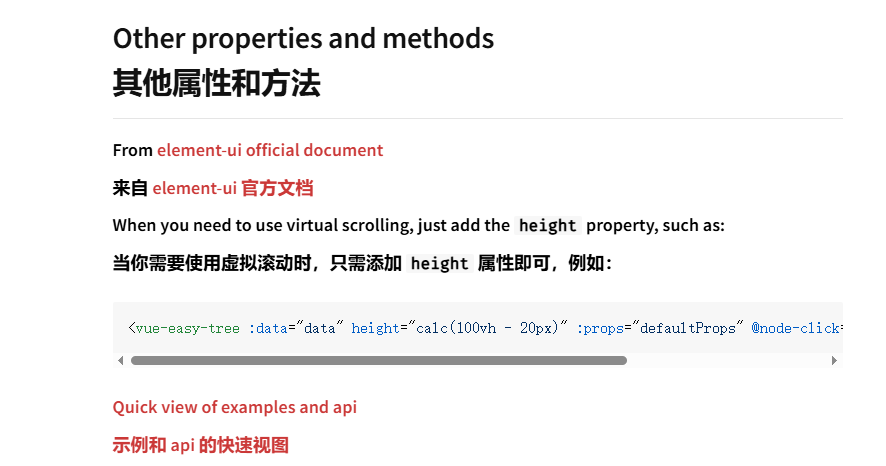
tree 树组件大数据卡顿问题优化
问题背景 项目中有用到树组件用来做文件目录,但是由于这个树组件的节点越来越多,导致页面在滚动这个树组件的时候浏览器就很容易卡死。这种问题基本上都是因为dom节点太多,导致的浏览器卡顿,这里很明显就需要用到虚拟列表的技术&…...
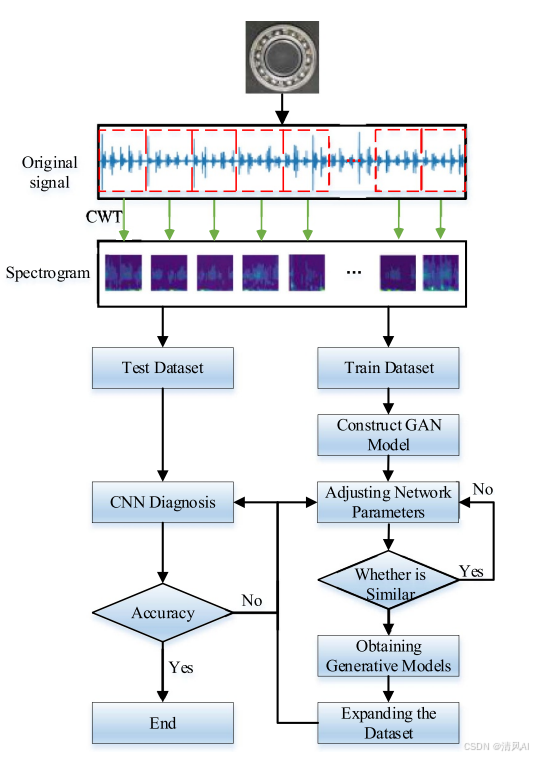
基于IDIG-GAN的小样本电机轴承故障诊断
目录 🔍 核心问题 一、IDIG-GAN模型原理 1. 整体架构 2. 核心创新点 (1) 梯度归一化(Gradient Normalization) (2) 判别器梯度间隙正则化(Discriminator Gradient Gap Regularization) (3) 自注意力机制(Self-Attention) 3. 完整损失函数 二…...
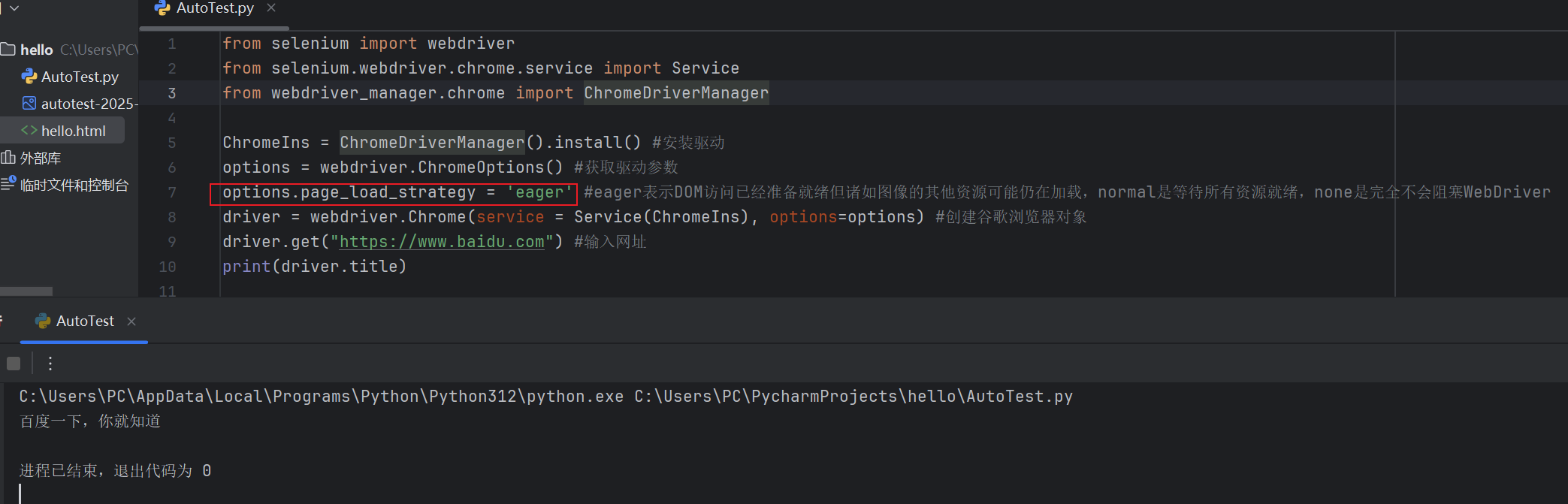
Selenium常用函数介绍
目录 一,元素定位 1.1 cssSeector 1.2 xpath 二,操作测试对象 三,窗口 3.1 案例 3.2 窗口切换 3.3 窗口大小 3.4 屏幕截图 3.5 关闭窗口 四,弹窗 五,等待 六,导航 七,文件上传 …...

站群服务器的应用场景都有哪些?
站群服务器主要是为了多个网站的托管和管理所设计的,可以通过集中管理和高效资源的分配,来支持多个独立的网站同时运行,让每一个网站都可以分配到独立的IP地址,避免出现IP关联的风险,用户还可以通过控制面板进行管理功…...

[ACTF2020 新生赛]Include 1(php://filter伪协议)
题目 做法 启动靶机,点进去 点进去 查看URL,有 ?fileflag.php说明存在文件包含,原理是php://filter 协议 当它与包含函数结合时,php://filter流会被当作php文件执行。 用php://filter加编码,能让PHP把文件内容…...
