HTML 标签简写和全称及其对应的中文说明和实例

<!DOCTYPE html>
<html lang="zh-CN"><head><meta charset="UTF-8"><meta name="viewport" content="width=device-width, initial-scale=1.0"><title>HTML 标签简写及全称</title><style>* {margin: 0;padding: 0;text-shadow: 1px 1px 1px rgba(0, 0, 0, 0.951);}body {background: #2c3e50;}h1 {color: #f85f5faf;background-color: #1b657b4b;text-align: center;}p {color: #f85f5faf;}table.reference {width: 100%;border-collapse: collapse;}details {display: inline-block;color: chocolate;}table.reference th {background-color: #555;color: #ebf704;border: 1px solid #d4d4d4;font-size: 14px;padding: 3px;vertical-align: top;text-align: left;}table.reference tr:nth-child(odd) {background-color: #144756;}table.reference td {line-height: 2em;min-width: 24px;border: 1px solid #d4d4d4;color: hsla(160, 100%, 37%, 0.63);padding: 5px;vertical-align: top;}table.reference td:hover {color: #ebf704;box-shadow: inset -2px -2px 3px rgba(255, 255, 255, 0.6), inset 2px 2px 3px rgba(0, 0, 0, 0.6);}table.reference td:nth-child(1),table.reference td:nth-child(4),table.reference td:nth-child(7) {width: 1%;color: rgb(255, 250, 250);background-color: #144756;}</style>
</head><body><div class="article-body"><div class="article-intro" id="content"><h1>HTML 标签简写及全称:表格内容将通过JavaScript动态生成</h1><p>下表列出了 HTML 标签简写和全称及其对应的中文说明和实例:</p><table class="reference" id="html-tags-table"><thead><tr><th>序号</th><th>标签<details><summary></summary>实例</details>中文说明</th><th>英文全称</th><th>序号</th><th>标签<details><summary></summary>实例</details>中文说明</th><th>英文全称</th><th>序号</th><th>标签<details><summary></summary>实例</details>中文说明</th><th>英文全称</th></tr></thead><tbody id="html-tags-tbody"><!-- 表格内容将通过JavaScript动态生成 --></tbody></table></div></div><script>const tagsData = [{ tag: 'a', fullName: 'Anchor', description: '锚点', example: '<a href="https://www.baidu.com">百度</a>' },{ tag: 'abbr', fullName: 'Abbreviation', description: '缩写词', example: '<abbr title="abbreviation">abbr</abbr>' },{ tag: 'acronym', fullName: 'Acronym', description: '取首字母的缩写词,HTML5 不支持 <acronym> 标签。请使用 <abbr> 标签代替它。', example: 'Can I get this < acronym title="as soon as possible">ASAP < /acronym>?' },{ tag: 'address', fullName: 'Address', description: '地址', example: '<address>地址</address>' },{ tag: 'alt', fullName: 'alter', description: '替用(一般是图片显示不出的提示)', example: '<img src="image.jpg" alt="图片加载失败">' },{ tag: 'b', fullName: 'Bold', description: '粗体(文本)', example: '<b>粗体</b>' },{ tag: 'bdo', fullName: 'Bi-Directional Override', description: '文本显示方向', example: '<bdo dir="rtl">文本显示方向</bdo>' },{ tag: 'big', fullName: 'Big', description: '变大(文本)', example: '<big>变大</big>' },{ tag: 'blockquote', fullName: 'Block Quotation', description: '区块引用语', example: '<blockquote>区块引用语</blockquote>' },{ tag: 'br', fullName: 'Break', description: '换行', example: '<p>段落<br>换行</p>' },{ tag: 'cell', fullName: 'cell', description: '巢', example: '<table><tr><td>单元格1</td><td>单元格2</td></tr></table>' },{ tag: 'cellpadding', fullName: 'cellpadding', description: '巢补白', example: '<table><tr><td>单元格1</td><td>单元格2</td></tr></table>' },{ tag: 'cellspacing', fullName: 'cellspacing', description: '巢空间', example: '<table><tr><td>单元格1</td><td>单元格2</td></tr></table>' },{ tag: 'center', fullName: 'Centered', description: '居中(文本)', example: '<center>居中</center>' },{ tag: 'cite', fullName: 'Citation', description: '引用', example: '<cite>引用</cite>' },{ tag: 'code', fullName: 'Code', description: '源代码(文本)' , example: '<code>源代码</code>' },{ tag: 'dd', fullName: 'Definition Description', description: '定义描述' , example: '<dl><dt>定义术语</dt><dd>定义描述</dd></dl>' },{ tag: 'del', fullName: 'Deleted', description: '删除(的文本)' , example: '<del>删除的文本</del>' },{ tag: 'dfn', fullName: 'Defines a Definition Term', description: '定义定义条目', example: '<dfn>定义定义条目</dfn>' },{ tag: 'div', fullName: 'Division', description: '分隔' , example: '<div>分隔</div>' },{ tag: 'dl', fullName: 'Definition List', description: '定义列表', example: '<dl><dt>定义术语</dt><dd>定义描述</dd></dl>' },{ tag: 'dt', fullName: 'Definition Term', description: '定义术语', example: '<dl><dt>定义术语</dt><dd>定义描述</dd></dl>' },{ tag: 'em', fullName: 'Emphasized', description: '加重(文本)' , example: '<em>加重的文本</em>' },{ tag: 'font', fullName: 'Font', description: '字体', example: '<font size="5">字体</font>' },{ tag: 'h1~h6', fullName: 'Header 1 to Header 6', description: '标题1到标题6' , example: '<h1>标题1</h1><h2>标题2</h2><h3>标题3</h3><h4>标题4</h4><h5>标题5</h5><h6>标题6</h6>' },{ tag: 'hr', fullName: 'Horizontal Rule', description: '水平尺', example: '<hr>' },{ tag: 'href', fullName: 'hypertext reference', description: '超文本引用', example: '<a href="https://www.baidu.com">百度</a>' },{ tag: 'i', fullName: 'Italic', description: '斜体(文本)' , example: '<i>斜体</i>' },{ tag: 'iframe', fullName: 'Inline frame', description: '定义内联框架' , example: '<iframe src="https://www.baidu.com" width="500" height="500"></iframe>' },{ tag: 'ins', fullName: 'Inserted', description: '插入(的文本)', example: '<ins>插入的文本</ins>' },{ tag: 'kbd', fullName: 'Keyboard', description: '键盘(文本)', example: '<kbd>键盘</kbd>' },{ tag: 'li', fullName: 'List Item', description: '列表项目' , example: '<ul><li>列表项目1</li><li>列表项目2</li></ul>' },{ tag: 'nl', fullName: 'navigation lists', description: '导航列表' , example: '<nav><ul><li>导航项目1</li><li>导航项目2</li></ul></nav>' },{ tag: 'ol', fullName: 'Ordered List', description: '排序列表' , example: '<ol><li>列表项目1</li><li>列表项目2</li></ol>' },{ tag: 'optgroup', fullName: 'Option group', description: '定义选项组' , example: '<select><optgroup label="组1"><option value="1">选项1</option><option value="2">选项2</option></optgroup><optgroup label="组2"><option value="3">选项3</option><option value="4">选项4</option></optgroup></select>' },{ tag: 'p', fullName: 'Paragraph', description: '段落' , example: '<p>段落</p>' },{ tag: 'pre', fullName: 'Preformatted', description: '预定义格式(文本 )', example: '<pre>预定义格式</pre>' },{ tag: 'q', fullName: 'Quotation', description: '引用语' , example: '<q>引用语</q>' },{ tag: 'rel', fullName: 'Reload', description: '加载' , example: '<a href="https://www.baidu.com" rel="nofollow">百度</a>' },{ tag: 's/ strike', fullName: 'Strikethrough', description: '删除线' , example: '<s>删除线</s>' },{ tag: 'samp', fullName: 'Sample', description: '示例(文本)' , example: '<samp>示例</samp>' },{ tag: 'small', fullName: 'Small', description: '变小(文本)' , example: '<small>变小的文本</small>' },{ tag: 'span', fullName: 'Span', description: '范围' , example: '<span>范围</span>' },{ tag: 'src', fullName: 'Source', description: '源文件链接', example: '<img src="image.jpg" alt="图片加载失败">' },{ tag: 'strong', fullName: 'Strong', description: '加重(文本)' , example: '<strong>加重的文本</strong>' },{ tag: 'sub', fullName: 'Subscripted', description: '下标(文本)', example: '<sub>下标</sub>' },{ tag: 'sup', fullName: 'Superscripted', description: '上标(文本)' , example: '<sup>上标</sup>' },{ tag: 'td', fullName: 'table data cell', description: '表格中的一个单元格' , example: '<table><tr><td>单元格1</td><td>单元格2</td></tr></table>' },{ tag: 'th', fullName: 'table header cell', description: '表格中的表头', example: '<table><tr><th>表头1</th><th>表头2</th></tr></table>' },{ tag: 'tr', fullName: 'table row', description: '表格中的一行' , example: '<table><tr><td>单元格1</td><td>单元格2</td></tr></table>' },{ tag: 'tt', fullName: 'Teletype', description: '打印机(文本)', example: '<tt>打印机</tt>' },{ tag: 'u', fullName: 'Underlined', description: '下划线(文本)', example: '<u>下划线</u>' },{ tag: 'ul', fullName: 'Unordered List', description: '不排序列表' , example: '<ul><li>列表项目1</li><li>列表项目2</li></ul>' },{ tag: 'var', fullName: 'Variable', description: '变量(文本)' , example: '<var>变量</var>' }];let html = '';for (let i = 0; i < 20; i++) {const item = tagsData[i];const nextItem = tagsData[i + 20];const nextItem2 = tagsData[i + 40];html += ` <tr><td class="item">${i + 1}</td><td class="tag">${item.tag}<details><summary></summary>${item.example}</details>${item.description}</td><td class="fullName">${item.fullName}</td><td class="item">${nextItem ? i + 21 : ''}</td><td class="tag">${nextItem ? nextItem.tag : ''}<details><summary></summary>${nextItem ? nextItem.example : ''}</details>${nextItem ? nextItem.description : ''}</td><td class="fullName">${nextItem ? nextItem.fullName : ''}</td><td class="item">${nextItem2 ? i + 41 : ''}</td><td class="tag">${nextItem2 ? nextItem2.tag : ''}<details><summary></summary>${nextItem2 ? nextItem2.example : ''}</details>${nextItem2 ? nextItem2.description : ''}</td><td class="fullName">${nextItem2 ? nextItem2.fullName : ''}</td></tr> `;}const tableBody = document.querySelector('#html-tags-tbody');tableBody.innerHTML = `<table>${html}</table>`;</script>
</body></html>

相关文章:

HTML 标签简写和全称及其对应的中文说明和实例
<!DOCTYPE html> <html lang"zh-CN"><head><meta charset"UTF-8"><meta name"viewport" content"widthdevice-width, initial-scale1.0"><title>HTML 标签简写及全称</title><style>…...
docker-compose实战 (9)部署多项目环境(LAMP+react+vue+redis+mysql+nginx))
(2024)docker-compose实战 (9)部署多项目环境(LAMP+react+vue+redis+mysql+nginx)
前言 本系列最初的想法就是搭建一个多项目的环境, 包含nginx, nodejs, php, html, redis, MongoDB, mysql.本文使用的PHP镜像为php:7.3.6-apache, 这里可以使用上一篇文章中生成好的镜像.LAMP或包含react或vue的前端项目, 本文就各写了一个, 可以按照实际需求, 自行添加多个容…...

全网最适合入门的面向对象编程教程:13 类和对象的 Python 实现-可视化阅读代码神器 Sourcetrail 的安装使用
全网最适合入门的面向对象编程教程:13 类和对象的 Python 实现-可视化阅读代码神器 Sourcetrail 的安装使用 摘要: 本文主要介绍了可视化阅读代码神器Sourcetrail的安装与使用,包括软件简介和特性、下载地址、安装方式、新建工程和如何查看…...

Django 视图 - FBV 与 CBV
Django 视图 - FBV 与 CBV 在 Django 框架中,视图是处理 Web 请求和返回 Web 响应的核心组件。Django 提供了两种主要的视图编写方式:函数基础视图(Function-Based Views,简称 FBV)和类基础视图(Class-Bas…...

AI机器人在未来的应用场景预测:是否会取代人类?华为、百度、特斯拉他们在AI领域都在做什么?
引言 随着人工智能(AI)技术的飞速发展,AI机器人在各个领域的应用变得越来越普遍。从工业自动化到日常生活,AI机器人已经开始展现出强大的潜力和实际应用价值。本文将深入探讨AI机器人在未来的应用场景,并分析它们是否…...

第58期 | GPTSecurity周报
GPTSecurity是一个涵盖了前沿学术研究和实践经验分享的社区,集成了生成预训练Transformer(GPT)、人工智能生成内容(AIGC)以及大语言模型(LLM)等安全领域应用的知识。在这里,您可以找…...

maven 依赖冲突
依赖冲突 1、对于 Maven 而言,同一个 groupId 同一个 artifactId 下,只能使用一个 version。 <!-- https://mvnrepository.com/artifact/org.apache.commons/commons-math3 --><dependency><groupId>org.apache.commons</groupId&…...

demon drone 200无人机标定流程
demon drone 200无人机标定流程 一、飞控固件更新1.1 固件更新1.2 参数更新 二、imu标定2.1 安装imu标定工具(在你自己的电脑上)2.2 录制rosbag(在对应飞机上)2.3 运行标定程序(在你自己的电脑上) 三、双目及imu联合标定3.1 安装标…...

案例开发-日程管理-第一期
九 案例开发-日程管理-第一期 共7期 9.1 登录页及校验 <!DOCTYPE html> <html lang"en"> <head><meta charset"UTF-8"><title>Title</title><style>.ht{text-align: center;color: cadetblue;font-family: 幼…...

【Java 注解,自定义注解,元注解,注解本质,注解解析】
文章目录 什么是注解?Java内置注解自定义注解元注解注解的本质注解解析 什么是注解? 注解是Java编程语言中的一种元数据,提供了有关程序的额外信息。注解以符号开始,紧跟着注解的名称和一对括号,括号内包含注解的参数…...

染色法判定二分图
什么是二分图? 二分图,也称作二部图,是图论中的一种特殊模型。在一个无向图G(V,E) 中,如果顶点集合 V 可以被分割成两个互不相交的子集 A 和 B,并且图中的每条边 (i,j) 关联的两个顶点 i 和 j 分别属于这两个不同的顶…...

自动气象站的主要功能优势
在科技日新月异的今天,我们生活的方方面面都受到了科技的影响。其中,自动气象站作为气象观测领域的重要一环,不仅提升了气象数据的准确性和时效性,还为我们的日常生活、农业生产、灾害预防等提供了重要的数据支持。 自动气象站概述…...

Java中实现二维数组(矩阵)的转置
在矩阵运算中,矩阵的转置是一个基本操作,即将矩阵的行变成列,列变成行。在Java中,我们可以通过编写一个方法来实现二维数组的转置。下面,我将详细介绍如何在Java中完成这一任务,并提供完整的代码示例。 编…...

Prometheus+Grafana主机运行数据
目录 介绍 安装Node Exporter 配置Prometheus 验证配置 导入仪表盘 介绍 Prometheus是一款开源的监控和警报工具,而Node Exporter是Prometheus的一个官方插件,用于采集主机上的各种系统和硬件指标。 安装Node Exporter 下载最新版本的Node Export…...

GraphQL在Postman中:释放API查询的强大潜能
🚀 GraphQL在Postman中:释放API查询的强大潜能 Postman作为API开发和测试的领先工具,对GraphQL的支持为开发者提供了一种新的方式来查询和管理数据。GraphQL是一种查询语言,用于API,允许客户端明确指定他们需要哪些数…...

大语言模型里的微调vs RAG vs 模板提示词
文章目录 介绍微调(Fine-tuning)定义优点:缺点:应用场景:技术细节 检索增强生成(RAG,Retrieval-Augmented Generation)定义优点:缺点:应用场景:技…...

网络编程:常用网络测试工具
telnet netstat ping arp wireshark(网络抓包工具) tcpdumpssh2 secure crt ——软件工具sudo ufw disable sudo apt-get install openssh-server openssh-client //两个命令敲完 得重启sudo apt-get install wireshark 1、telnet 远程登录工具&…...

mov视频怎么改成mp4?把mov改成MP4的四个方法
mov视频怎么改成mp4?选择合适的视频格式对于确保内容质量和流通性至关重要。尽管苹果公司的mov格式因其出色的视频表现备受赞誉,但在某些情况下,它并非最佳选择,因为使用mov格式可能面临一些挑战。MP4格式在各种设备(如…...

力扣1472.设计浏览器历史记录
力扣1472.设计浏览器历史记录 用双指针记录历史记录 以及栈顶高度移动时会直接把之前的记录消掉 class BrowserHistory {int pos-1;int top0;string history[5010];public:BrowserHistory(string homepage) {visit(homepage);}void visit(string url) {pos ;top pos;histor…...

准大一新生开学千万要带证件照用途大揭秘
1、提前关注好都有哪些考场,以及这些考场大致在网页的哪个位置。比如我选对外经贸大学,我就直接找到第二个点进去。 2、电脑上同时开了谷歌浏览器和IE浏览器,以及手机也登陆了。亲测下来,同一时间刷新,谷歌浏览器能显示…...
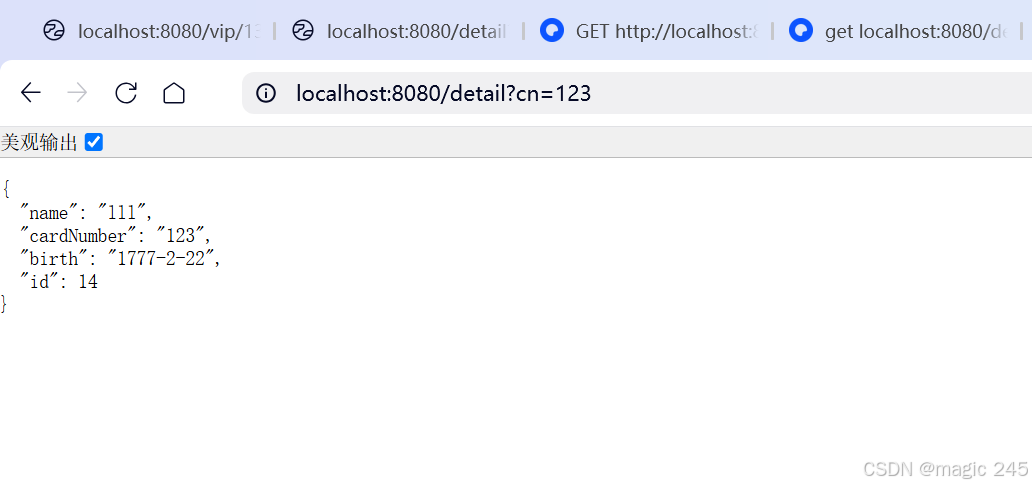
Lombok 的 @Data 注解失效,未生成 getter/setter 方法引发的HTTP 406 错误
HTTP 状态码 406 (Not Acceptable) 和 500 (Internal Server Error) 是两类完全不同的错误,它们的含义、原因和解决方法都有显著区别。以下是详细对比: 1. HTTP 406 (Not Acceptable) 含义: 客户端请求的内容类型与服务器支持的内容类型不匹…...
)
椭圆曲线密码学(ECC)
一、ECC算法概述 椭圆曲线密码学(Elliptic Curve Cryptography)是基于椭圆曲线数学理论的公钥密码系统,由Neal Koblitz和Victor Miller在1985年独立提出。相比RSA,ECC在相同安全强度下密钥更短(256位ECC ≈ 3072位RSA…...

解锁数据库简洁之道:FastAPI与SQLModel实战指南
在构建现代Web应用程序时,与数据库的交互无疑是核心环节。虽然传统的数据库操作方式(如直接编写SQL语句与psycopg2交互)赋予了我们精细的控制权,但在面对日益复杂的业务逻辑和快速迭代的需求时,这种方式的开发效率和可…...
)
WEB3全栈开发——面试专业技能点P2智能合约开发(Solidity)
一、Solidity合约开发 下面是 Solidity 合约开发 的概念、代码示例及讲解,适合用作学习或写简历项目背景说明。 🧠 一、概念简介:Solidity 合约开发 Solidity 是一种专门为 以太坊(Ethereum)平台编写智能合约的高级编…...

在鸿蒙HarmonyOS 5中使用DevEco Studio实现录音机应用
1. 项目配置与权限设置 1.1 配置module.json5 {"module": {"requestPermissions": [{"name": "ohos.permission.MICROPHONE","reason": "录音需要麦克风权限"},{"name": "ohos.permission.WRITE…...

学习STC51单片机32(芯片为STC89C52RCRC)OLED显示屏2
每日一言 今天的每一份坚持,都是在为未来积攒底气。 案例:OLED显示一个A 这边观察到一个点,怎么雪花了就是都是乱七八糟的占满了屏幕。。 解释 : 如果代码里信号切换太快(比如 SDA 刚变,SCL 立刻变&#…...

A2A JS SDK 完整教程:快速入门指南
目录 什么是 A2A JS SDK?A2A JS 安装与设置A2A JS 核心概念创建你的第一个 A2A JS 代理A2A JS 服务端开发A2A JS 客户端使用A2A JS 高级特性A2A JS 最佳实践A2A JS 故障排除 什么是 A2A JS SDK? A2A JS SDK 是一个专为 JavaScript/TypeScript 开发者设计的强大库ÿ…...
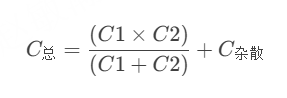
STM32---外部32.768K晶振(LSE)无法起振问题
晶振是否起振主要就检查两个1、晶振与MCU是否兼容;2、晶振的负载电容是否匹配 目录 一、判断晶振与MCU是否兼容 二、判断负载电容是否匹配 1. 晶振负载电容(CL)与匹配电容(CL1、CL2)的关系 2. 如何选择 CL1 和 CL…...

go 里面的指针
指针 在 Go 中,指针(pointer)是一个变量的内存地址,就像 C 语言那样: a : 10 p : &a // p 是一个指向 a 的指针 fmt.Println(*p) // 输出 10,通过指针解引用• &a 表示获取变量 a 的地址 p 表示…...
)
Leetcode33( 搜索旋转排序数组)
题目表述 整数数组 nums 按升序排列,数组中的值 互不相同 。 在传递给函数之前,nums 在预先未知的某个下标 k(0 < k < nums.length)上进行了 旋转,使数组变为 [nums[k], nums[k1], …, nums[n-1], nums[0], nu…...
