Spring Boot集成kudu快速入门Demo
1.什么是kudu
在Kudu出现前,由于传统存储系统的局限性,对于数据的快速输入和分析还没有一个完美的解决方案,要么以缓慢的数据输入为代价实现快速分析,要么以缓慢的分析为代价实现数据快速输入。随着快速输入和分析场景越来越多,传统存储层的局限性越来越明显,Kudu应运而生,它的定位介于HDFS和HBase之间,将低延迟随机访问,逐行插入、更新和快速分析扫描融合到一个存储层中,是一个既支持随机读写又支持OLAP分析的存储引擎
kudu应用场景
- 适用于那些既有随机访问,也有批量数据扫描的复合场景
- 高计算量的场景
- 使用了高性能的存储设备,包括使用更多的内存
- 支持数据更新,避免数据反复迁移
- 支持跨地域的实时数据备份和查询
架构
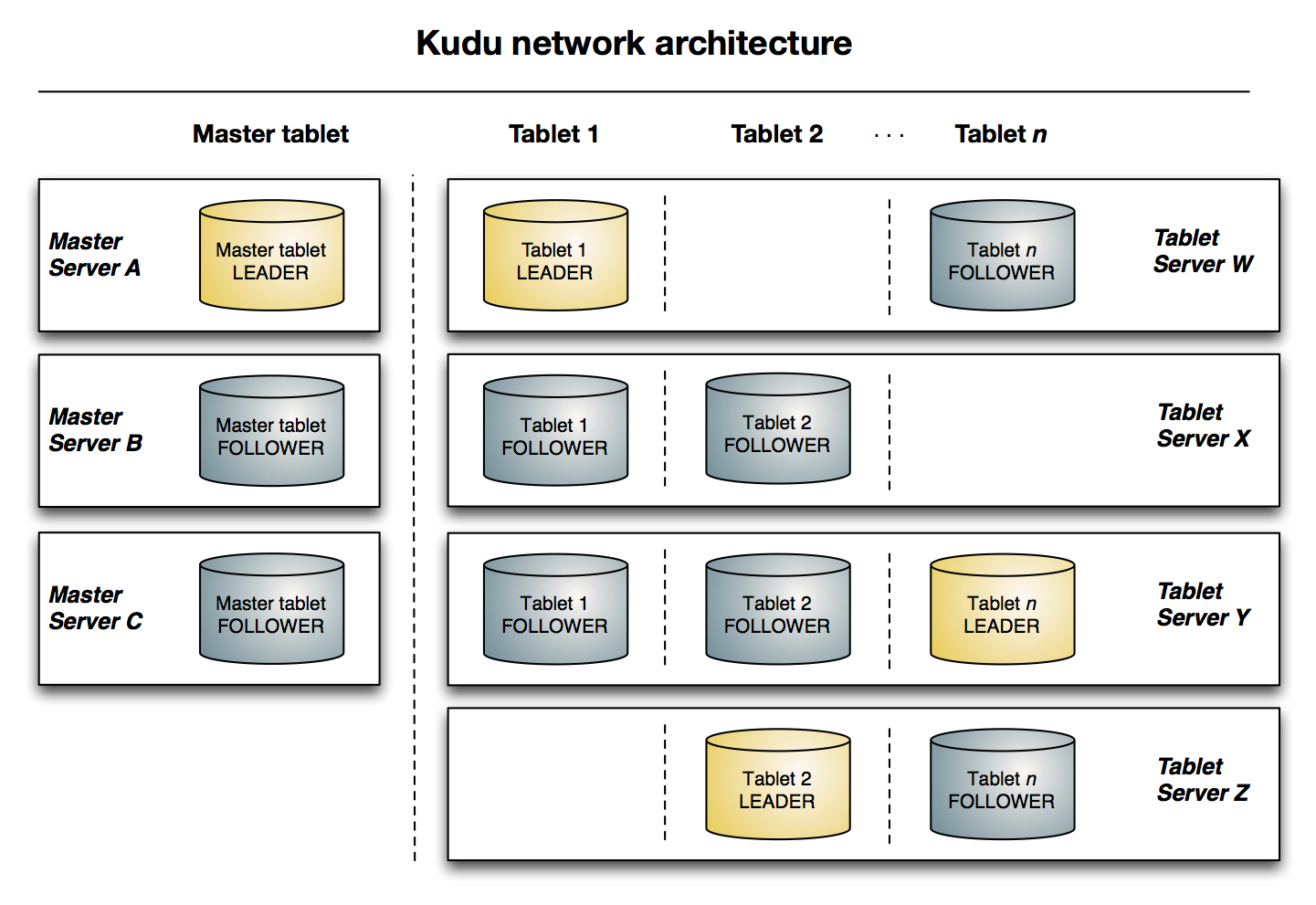
1、Table
表(Table)是数据库中用来存储数据的对象,是有结构的数据集合。kudu中的表具有schema和全局有序的primary key(主键)。kudu中一个table会被水平分成多个被称之为tablet的片段。
2、Tablet
一个 tablet 是一张 table连续的片段,tablet是kudu表的水平分区,类似于HBase的region。每个tablet存储着一定连续range的数据(key),且tablet两两间的range不会重叠。一张表的所有tablet包含了这张表的所有key空间 tablet 会冗余存储。放置到多个 tablet server上,并且在任何给定的时间点,其中一个副本被认为是leader tablet,其余的被认之为follower tablet。每个tablet都可以进行数据的读请求,但只有Leader tablet负责写数据请求
3、Tablet Server
tablet server负责数据存储,并提供数据读写服务 一个 tablet server 存储了table表的tablet,向kudu client 提供读取数据服务。对于给定的 tablet,一个tablet server 充当 leader,其他 tablet server 充当该 tablet 的 follower 副本 只有 leader服务写请求,然而 leader 或 followers 为每个服务提供读请求 。一个 tablet server 可以服务多个 tablets ,并且一个 tablet 可以被多个 tablet servers 服务着
4、Master Server
集群中负责集群管理、元数据管理等功能
2.环境安装
采用docker-composer安装
# Licensed to the Apache Software Foundation (ASF) under one
# or more contributor license agreements. See the NOTICE file
# distributed with this work for additional information
# regarding copyright ownership. The ASF licenses this file
# to you under the Apache License, Version 2.0 (the
# "License"); you may not use this file except in compliance
# with the License. You may obtain a copy of the License at
#
# http://www.apache.org/licenses/LICENSE-2.0
#
# Unless required by applicable law or agreed to in writing,
# software distributed under the License is distributed on an
# "AS IS" BASIS, WITHOUT WARRANTIES OR CONDITIONS OF ANY
# KIND, either express or implied. See the License for the
# specific language governing permissions and limitations
# under the License.
version: "3"
services:kudu-master-1:image: apache/kudu:${KUDU_QUICKSTART_VERSION:-latest}ports:- "7051:7051"- "8051:8051"command: ["master"]volumes:- kudu-master-1:/var/lib/kuduenvironment:- KUDU_MASTERS=kudu-master-1:7051,kudu-master-2:7151,kudu-master-3:7251# TODO: Use `host.docker.internal` instead of KUDU_QUICKSTART_IP when it# works on Linux (https://github.com/docker/for-linux/issues/264)- >MASTER_ARGS=--fs_wal_dir=/var/lib/kudu/master--rpc_bind_addresses=0.0.0.0:7051--rpc_advertised_addresses=${KUDU_QUICKSTART_IP:?Please set KUDU_QUICKSTART_IP environment variable}:7051--webserver_port=8051--webserver_advertised_addresses=${KUDU_QUICKSTART_IP}:8051--webserver_doc_root=/opt/kudu/www--stderrthreshold=0--use_hybrid_clock=false--unlock_unsafe_flags=truekudu-master-2:image: apache/kudu:${KUDU_QUICKSTART_VERSION:-latest}ports:- "7151:7151"- "8151:8151"command: ["master"]volumes:- kudu-master-2:/var/lib/kuduenvironment:- KUDU_MASTERS=kudu-master-1:7051,kudu-master-2:7151,kudu-master-3:7251- >MASTER_ARGS=--fs_wal_dir=/var/lib/kudu/master--rpc_bind_addresses=0.0.0.0:7151--rpc_advertised_addresses=${KUDU_QUICKSTART_IP}:7151--webserver_port=8151--webserver_advertised_addresses=${KUDU_QUICKSTART_IP}:8151--webserver_doc_root=/opt/kudu/www--stderrthreshold=0--use_hybrid_clock=false--unlock_unsafe_flags=truekudu-master-3:image: apache/kudu:${KUDU_QUICKSTART_VERSION:-latest}ports:- "7251:7251"- "8251:8251"command: ["master"]volumes:- kudu-master-3:/var/lib/kuduenvironment:- KUDU_MASTERS=kudu-master-1:7051,kudu-master-2:7151,kudu-master-3:7251- >MASTER_ARGS=--fs_wal_dir=/var/lib/kudu/master--rpc_bind_addresses=0.0.0.0:7251--rpc_advertised_addresses=${KUDU_QUICKSTART_IP}:7251--webserver_port=8251--webserver_advertised_addresses=${KUDU_QUICKSTART_IP}:8251--webserver_doc_root=/opt/kudu/www--stderrthreshold=0--use_hybrid_clock=false--unlock_unsafe_flags=truekudu-tserver-1:image: apache/kudu:${KUDU_QUICKSTART_VERSION:-latest}depends_on:- kudu-master-1- kudu-master-2- kudu-master-3ports:- "7050:7050"- "8050:8050"command: ["tserver"]volumes:- kudu-tserver-1:/var/lib/kuduenvironment:- KUDU_MASTERS=kudu-master-1:7051,kudu-master-2:7151,kudu-master-3:7251- >TSERVER_ARGS=--fs_wal_dir=/var/lib/kudu/tserver--rpc_bind_addresses=0.0.0.0:7050--rpc_advertised_addresses=${KUDU_QUICKSTART_IP}:7050--webserver_port=8050--webserver_advertised_addresses=${KUDU_QUICKSTART_IP}:8050--webserver_doc_root=/opt/kudu/www--stderrthreshold=0--use_hybrid_clock=false--unlock_unsafe_flags=truekudu-tserver-2:image: apache/kudu:${KUDU_QUICKSTART_VERSION:-latest}depends_on:- kudu-master-1- kudu-master-2- kudu-master-3ports:- "7150:7150"- "8150:8150"command: ["tserver"]volumes:- kudu-tserver-2:/var/lib/kuduenvironment:- KUDU_MASTERS=kudu-master-1:7051,kudu-master-2:7151,kudu-master-3:7251- >TSERVER_ARGS=--fs_wal_dir=/var/lib/kudu/tserver--rpc_bind_addresses=0.0.0.0:7150--rpc_advertised_addresses=${KUDU_QUICKSTART_IP}:7150--webserver_port=8150--webserver_advertised_addresses=${KUDU_QUICKSTART_IP}:8150--webserver_doc_root=/opt/kudu/www--stderrthreshold=0--use_hybrid_clock=false--unlock_unsafe_flags=truekudu-tserver-3:image: apache/kudu:${KUDU_QUICKSTART_VERSION:-latest}depends_on:- kudu-master-1- kudu-master-2- kudu-master-3ports:- "7250:7250"- "8250:8250"command: ["tserver"]volumes:- kudu-tserver-3:/var/lib/kuduenvironment:- KUDU_MASTERS=kudu-master-1:7051,kudu-master-2:7151,kudu-master-3:7251- >TSERVER_ARGS=--fs_wal_dir=/var/lib/kudu/tserver--rpc_bind_addresses=0.0.0.0:7250--rpc_advertised_addresses=${KUDU_QUICKSTART_IP}:7250--webserver_port=8250--webserver_advertised_addresses=${KUDU_QUICKSTART_IP}:8250--webserver_doc_root=/opt/kudu/www--stderrthreshold=0--use_hybrid_clock=false--unlock_unsafe_flags=truekudu-tserver-4:image: apache/kudu:${KUDU_QUICKSTART_VERSION:-latest}depends_on:- kudu-master-1- kudu-master-2- kudu-master-3ports:- "7350:7350"- "8350:8350"command: ["tserver"]volumes:- kudu-tserver-4:/var/lib/kuduenvironment:- KUDU_MASTERS=kudu-master-1:7051,kudu-master-2:7151,kudu-master-3:7251- >TSERVER_ARGS=--fs_wal_dir=/var/lib/kudu/tserver--rpc_bind_addresses=0.0.0.0:7350--rpc_advertised_addresses=${KUDU_QUICKSTART_IP}:7350--webserver_port=8350--webserver_advertised_addresses=${KUDU_QUICKSTART_IP}:8350--webserver_doc_root=/opt/kudu/www--stderrthreshold=0--use_hybrid_clock=false--unlock_unsafe_flags=truekudu-tserver-5:image: apache/kudu:${KUDU_QUICKSTART_VERSION:-latest}depends_on:- kudu-master-1- kudu-master-2- kudu-master-3ports:- "7450:7450"- "8450:8450"command: ["tserver"]volumes:- kudu-tserver-5:/var/lib/kuduenvironment:- KUDU_MASTERS=kudu-master-1:7051,kudu-master-2:7151,kudu-master-3:7251- >TSERVER_ARGS=--fs_wal_dir=/var/lib/kudu/tserver--rpc_bind_addresses=0.0.0.0:7450--rpc_advertised_addresses=${KUDU_QUICKSTART_IP}:7450--webserver_port=8450--webserver_advertised_addresses=${KUDU_QUICKSTART_IP}:8450--webserver_doc_root=/opt/kudu/www--stderrthreshold=0--use_hybrid_clock=false--unlock_unsafe_flags=true
volumes:kudu-master-1:kudu-master-2:kudu-master-3:kudu-tserver-1:kudu-tserver-2:kudu-tserver-3:kudu-tserver-4:kudu-tserver-5:windows set env
$env:KUDU_QUICKSTART_VERSION = "1.12.0"
$env:KUDU_QUICKSTART_IP= "10.11.68.77"
Get-ChildItem Env:linux set env
export KUDU_QUICKSTART_VERSION="1.12.0"
export KUDU_QUICKSTART_IP=$(ifconfig | grep "inet " | grep -Fv 127.0.0.1 | awk '{print $2}' | tail -1)run
docker-compose -f docker/quickstart.yml up -dstop
docker-compose -f docker/quickstart.yml down访问http://localhost:8051/
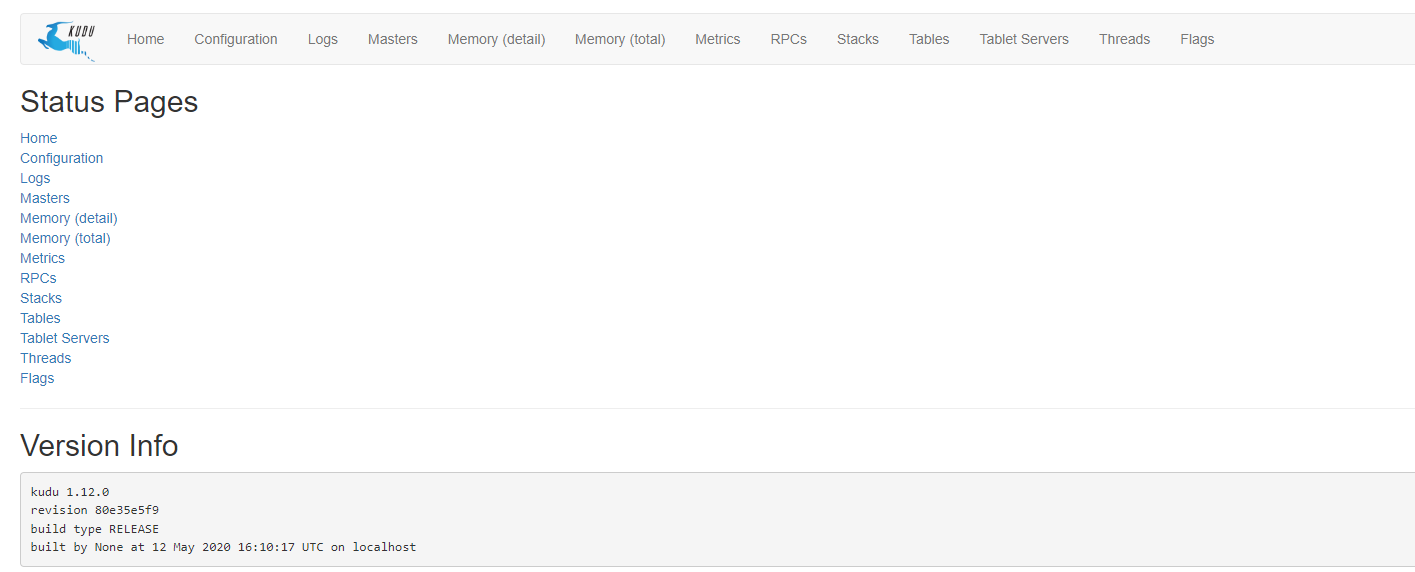
3.代码工程
实验目的
实现java对kudu的创建表 ,插入,查询,修改操作
pom.xml
<?xml version="1.0" encoding="UTF-8"?>
<project xmlns="http://maven.apache.org/POM/4.0.0"xmlns:xsi="http://www.w3.org/2001/XMLSchema-instance"xsi:schemaLocation="http://maven.apache.org/POM/4.0.0 http://maven.apache.org/xsd/maven-4.0.0.xsd"><parent><artifactId>springboot-demo</artifactId><groupId>com.et</groupId><version>1.0-SNAPSHOT</version></parent><modelVersion>4.0.0</modelVersion><artifactId>kudu</artifactId><properties><maven.compiler.source>17</maven.compiler.source><maven.compiler.target>17</maven.compiler.target><kudu-version>1.12.0</kudu-version></properties><dependencies><dependency><groupId>org.springframework.boot</groupId><artifactId>spring-boot-starter-web</artifactId></dependency><dependency><groupId>org.springframework.boot</groupId><artifactId>spring-boot-autoconfigure</artifactId></dependency><dependency><groupId>org.springframework.boot</groupId><artifactId>spring-boot-starter-test</artifactId><scope>test</scope></dependency><dependency><groupId>org.apache.kudu</groupId><artifactId>kudu-client</artifactId><version>${kudu-version}</version></dependency><!-- For logging messages. --><dependency><groupId>org.slf4j</groupId><artifactId>slf4j-simple</artifactId><version>1.7.30</version></dependency><dependency><groupId>org.apache.kudu</groupId><artifactId>kudu-test-utils</artifactId><version>${kudu-version}</version><scope>test</scope></dependency></dependencies></project>example.java
// Licensed to the Apache Software Foundation (ASF) under one
// or more contributor license agreements. See the NOTICE file
// distributed with this work for additional information
// regarding copyright ownership. The ASF licenses this file
// to you under the Apache License, Version 2.0 (the
// "License"); you may not use this file except in compliance
// with the License. You may obtain a copy of the License at
//
// http://www.apache.org/licenses/LICENSE-2.0
//
// Unless required by applicable law or agreed to in writing,
// software distributed under the License is distributed on an
// "AS IS" BASIS, WITHOUT WARRANTIES OR CONDITIONS OF ANY
// KIND, either express or implied. See the License for the
// specific language governing permissions and limitations
// under the License.package com.et.kudu;import java.util.ArrayList;
import java.util.List;import org.apache.kudu.ColumnSchema;
import org.apache.kudu.Schema;
import org.apache.kudu.Type;
import org.apache.kudu.client.AlterTableOptions;
import org.apache.kudu.client.CreateTableOptions;
import org.apache.kudu.client.Insert;
import org.apache.kudu.client.KuduClient;
import org.apache.kudu.client.KuduException;
import org.apache.kudu.client.KuduPredicate;
import org.apache.kudu.client.KuduPredicate.ComparisonOp;
import org.apache.kudu.client.KuduScanner;
import org.apache.kudu.client.KuduSession;
import org.apache.kudu.client.KuduTable;
import org.apache.kudu.client.PartialRow;
import org.apache.kudu.client.RowResult;
import org.apache.kudu.client.RowResultIterator;
import org.apache.kudu.client.SessionConfiguration.FlushMode;/** A simple example of using the synchronous Kudu Java client to* - Create a table.* - Insert rows.* - Alter a table.* - Scan rows.* - Delete a table.*/
public class Example {private static final Double DEFAULT_DOUBLE = 12.345;private static final String KUDU_MASTERS = System.getProperty("kuduMasters", "localhost:7051");static void createExampleTable(KuduClient client, String tableName) throws KuduException {// Set up a simple schema.List<ColumnSchema> columns = new ArrayList<>(2);columns.add(new ColumnSchema.ColumnSchemaBuilder("key", Type.INT32).key(true).build());columns.add(new ColumnSchema.ColumnSchemaBuilder("value", Type.STRING).nullable(true).build());Schema schema = new Schema(columns);// Set up the partition schema, which distributes rows to different tablets by hash.// Kudu also supports partitioning by key range. Hash and range partitioning can be combined.// For more information, see http://kudu.apache.org/docs/schema_design.html.CreateTableOptions cto = new CreateTableOptions();List<String> hashKeys = new ArrayList<>(1);hashKeys.add("key");int numBuckets = 8;cto.addHashPartitions(hashKeys, numBuckets);// Create the table.client.createTable(tableName, schema, cto);System.out.println("Created table " + tableName);}static void insertRows(KuduClient client, String tableName, int numRows) throws KuduException {// Open the newly-created table and create a KuduSession.KuduTable table = client.openTable(tableName);KuduSession session = client.newSession();session.setFlushMode(FlushMode.AUTO_FLUSH_BACKGROUND);for (int i = 0; i < numRows; i++) {Insert insert = table.newInsert();PartialRow row = insert.getRow();row.addInt("key", i);// Make even-keyed row have a null 'value'.if (i % 2 == 0) {row.setNull("value");} else {row.addString("value", "value " + i);}session.apply(insert);}// Call session.close() to end the session and ensure the rows are// flushed and errors are returned.// You can also call session.flush() to do the same without ending the session.// When flushing in AUTO_FLUSH_BACKGROUND mode (the mode recommended// for most workloads, you must check the pending errors as shown below, since// write operations are flushed to Kudu in background threads.session.close();if (session.countPendingErrors() != 0) {System.out.println("errors inserting rows");org.apache.kudu.client.RowErrorsAndOverflowStatus roStatus = session.getPendingErrors();org.apache.kudu.client.RowError[] errs = roStatus.getRowErrors();int numErrs = Math.min(errs.length, 5);System.out.println("there were errors inserting rows to Kudu");System.out.println("the first few errors follow:");for (int i = 0; i < numErrs; i++) {System.out.println(errs[i]);}if (roStatus.isOverflowed()) {System.out.println("error buffer overflowed: some errors were discarded");}throw new RuntimeException("error inserting rows to Kudu");}System.out.println("Inserted " + numRows + " rows");}static void scanTableAndCheckResults(KuduClient client, String tableName, int numRows) throws KuduException {KuduTable table = client.openTable(tableName);Schema schema = table.getSchema();// Scan with a predicate on the 'key' column, returning the 'value' and "added" columns.List<String> projectColumns = new ArrayList<>(2);projectColumns.add("key");projectColumns.add("value");projectColumns.add("added");int lowerBound = 0;KuduPredicate lowerPred = KuduPredicate.newComparisonPredicate(schema.getColumn("key"),ComparisonOp.GREATER_EQUAL,lowerBound);int upperBound = numRows / 2;KuduPredicate upperPred = KuduPredicate.newComparisonPredicate(schema.getColumn("key"),ComparisonOp.LESS,upperBound);KuduScanner scanner = client.newScannerBuilder(table).setProjectedColumnNames(projectColumns).addPredicate(lowerPred).addPredicate(upperPred).build();// Check the correct number of values and null values are returned, and// that the default value was set for the new column on each row.// Note: scanning a hash-partitioned table will not return results in primary key order.int resultCount = 0;int nullCount = 0;while (scanner.hasMoreRows()) {RowResultIterator results = scanner.nextRows();while (results.hasNext()) {RowResult result = results.next();if (result.isNull("value")) {nullCount++;}double added = result.getDouble("added");if (added != DEFAULT_DOUBLE) {throw new RuntimeException("expected added=" + DEFAULT_DOUBLE +" but got added= " + added);}resultCount++;}}int expectedResultCount = upperBound - lowerBound;if (resultCount != expectedResultCount) {throw new RuntimeException("scan error: expected " + expectedResultCount +" results but got " + resultCount + " results");}int expectedNullCount = expectedResultCount / 2 + (numRows % 2 == 0 ? 1 : 0);if (nullCount != expectedNullCount) {throw new RuntimeException("scan error: expected " + expectedNullCount +" rows with value=null but found " + nullCount);}System.out.println("Scanned some rows and checked the results");}public static void main(String[] args) {System.out.println("-----------------------------------------------");System.out.println("Will try to connect to Kudu master(s) at " + KUDU_MASTERS);System.out.println("Run with -DkuduMasters=master-0:port,master-1:port,... to override.");System.out.println("-----------------------------------------------");String tableName = "java_example-" + System.currentTimeMillis();KuduClient client = new KuduClient.KuduClientBuilder(KUDU_MASTERS).build();try {createExampleTable(client, tableName);int numRows = 150;insertRows(client, tableName, numRows);// Alter the table, adding a column with a default value.// Note: after altering the table, the table needs to be re-opened.AlterTableOptions ato = new AlterTableOptions();ato.addColumn("added", org.apache.kudu.Type.DOUBLE, DEFAULT_DOUBLE);client.alterTable(tableName, ato);System.out.println("Altered the table");scanTableAndCheckResults(client, tableName, numRows);} catch (Exception e) {e.printStackTrace();} finally {try {client.deleteTable(tableName);System.out.println("Deleted the table");} catch (Exception e) {e.printStackTrace();} finally {try {client.shutdown();} catch (Exception e) {e.printStackTrace();}}}}
}以上只是一些关键代码,所有代码请参见下面代码仓库
代码仓库
- GitHub - Harries/springboot-demo: a simple springboot demo with some components for example: redis,solr,rockmq and so on.
4.测试
测试创建表
@Test
public void testCreateExampleTable() throws KuduException {String tableName = "test_create_example";Example.createExampleTable(client, tableName);assertTrue(client.tableExists(tableName));
}插入数据
@Test
public void testInsertRows() throws KuduException {String tableName = "test_create_example";// Example.insertRows(client,tableName,100);System.out.println(client.getTableStatistics(tableName).getLiveRowCount());
}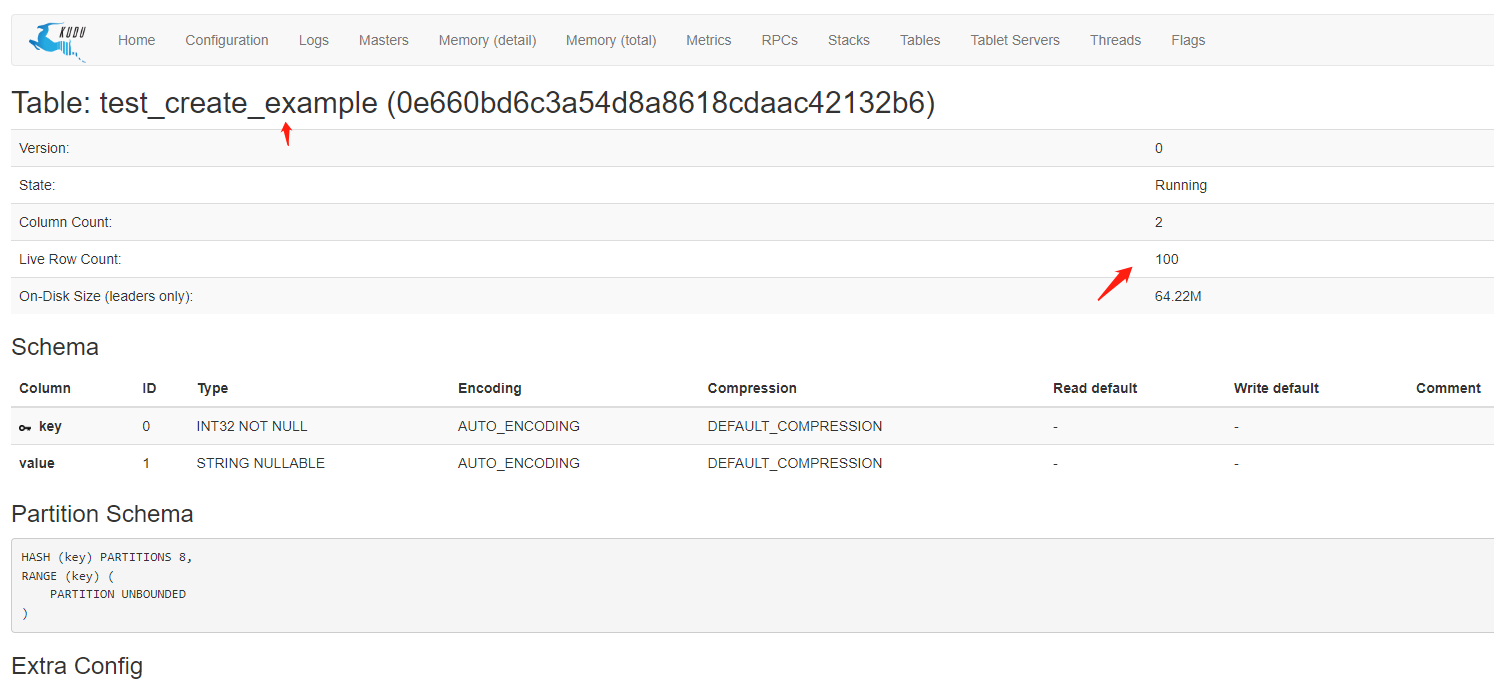
dashboard可以看到我们创建的表和记录条数
5.引用
- Apache Kudu - Fast Analytics on Fast Data
- Spring Boot集成kudu快速入门Demo | Harries Blog™
相关文章:
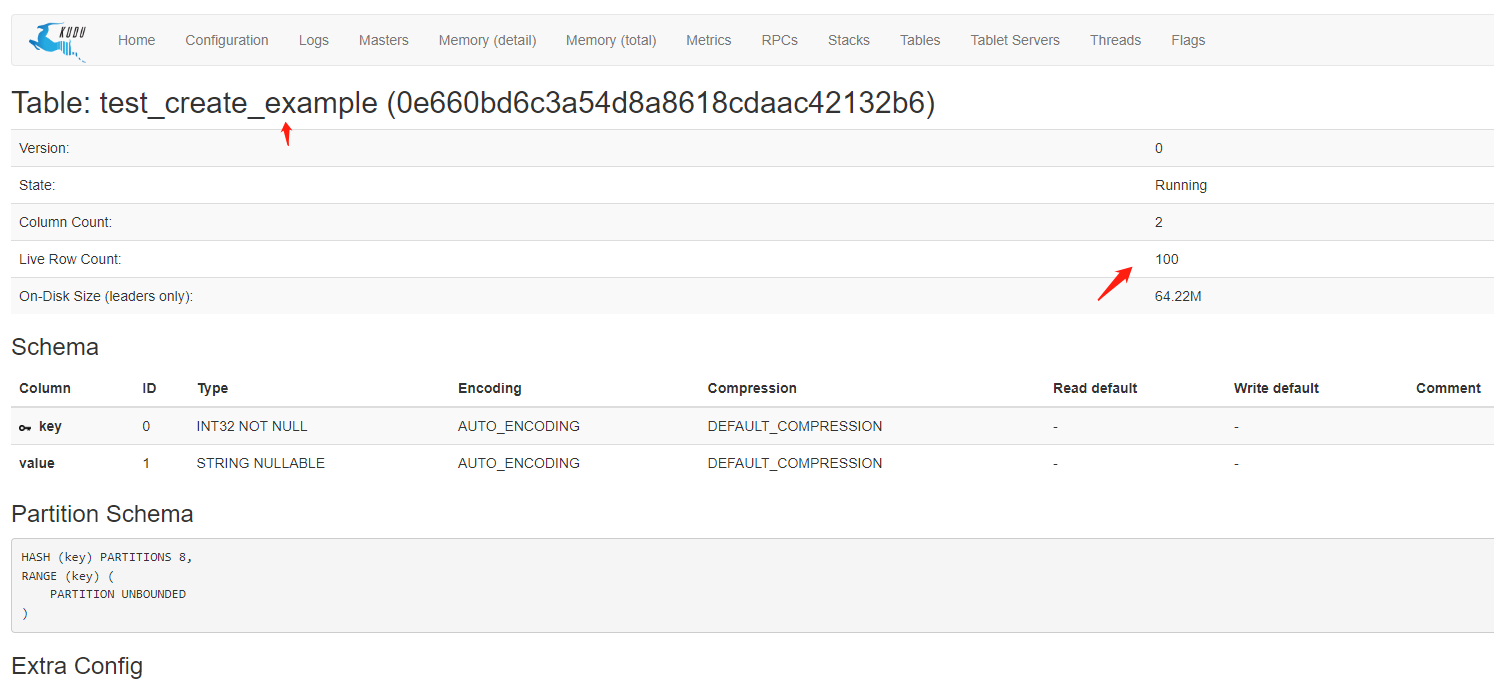
Spring Boot集成kudu快速入门Demo
1.什么是kudu 在Kudu出现前,由于传统存储系统的局限性,对于数据的快速输入和分析还没有一个完美的解决方案,要么以缓慢的数据输入为代价实现快速分析,要么以缓慢的分析为代价实现数据快速输入。随着快速输入和分析场景越来越多&a…...

html超文本传输协议
在今天的Web开发学习中,我掌握了一些HTML和CSS的基础知识,下面我将分享我的学习笔记,帮助大家快速构建一个简单的Web界面。 一、HTML基础标签 1. 网站头 使用<title>标签定义网页的标题。 html <title>我的第一个网页</t…...

利用AI辅助制作ppt封面
如何利用AI辅助制作一个炫酷的PPT封面 标题使用镂空字背景替换为动态视频 标题使用镂空字 1.首先,新建一个空白的ppt页面,插入一张你认为符合主题的图片,占满整个可视页面。 2.其次,插入一个矩形,右键选择设置形状格式…...

【spring boot】初学者项目快速练手
一小时带你从0到1实现一个SpringBoot项目开发_哔哩哔哩_bilibili 一、简介 二、项目结构 三、代码结构 1.生成框架 Spring Initializr 快速生成一个初始的项目代码,会生成一个demo文件 打开intellj idea,导入demo文件 2.目录结构 源码都放在src-ma…...

Laravel+swoole 实现websocket长链接
需要使用 swoole 扩展 我使用的是 swoole 5.x start 方法启动服务 和 定时器 调整 listenQueue 定时器可以降低消息通讯延迟 定时器会自动推送队列里面的消息 testMessage 方法测试给指定用户推送消息 使用 laravel console 启动 <?phpnamespace App\Console\Comman…...

【C#】Array和List
C#中的List<T>和数组(T[])在某些方面是相似的,因为它们都是用来存储一系列元素的集合。然而,它们在功能和使用上有一些重要的区别: 数组(Array) 固定大小:数组的大小在声明时…...

SpringCloud网关的实现原理与使用指南
Spring Cloud网关是一个基于Spring Cloud的微服务网关,它是一个独立的项目,可以对外提供API接口服务,负责请求的转发和路由。本文将介绍Spring Cloud网关的实现原理和使用指南。 一、Spring Cloud网关的实现原理 Spring Cloud网关基于Spring…...
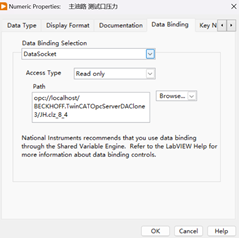
LabVIEW 与 PLC 通讯方式
在工业自动化中,LabVIEW 与 PLC(可编程逻辑控制器)的通信至关重要,常见的通信方式包括 OPC、Modbus、EtherNet/IP、Profibus/Profinet 和 Serial(RS232/RS485)。这些通信协议各有特点和应用场景,…...

数据结构初阶·排序算法(内排序)
目录 前言: 1 冒泡排序 2 选择排序 3 插入排序 4 希尔排序 5 快速排序 5.1 Hoare版本 5.2 挖坑法 5.3 前后指针法 5.4 非递归快排 6 归并排序 6.1递归版本归并 6.2 非递归版本归并 7 计数排序 8 排序总结 前言: 目前常见的排序算法有9种…...

PL/SQL oracle上多表关联的一些记录
1.记录自己在PL/SQL上写的几张表的关联条件没有跑出来的一些优化 1. join后面跟上筛选条件 left join on t1.id t2.id and --- 带上分区字段,如 t1.month 202405, 操作跑不出来的一些问题,可能是数据量过大,未做分区过滤 2. 创建…...

Java.Net.UnknownHostException:揭开网络迷雾,解锁异常处理秘籍
在Java编程的浩瀚宇宙中,java.net.UnknownHostException犹如一朵不时飘过的乌云,让开发者在追求网络畅通无阻的道路上遭遇小挫。但别担心,今天我们就来一场说走就走的探险,揭秘这个异常的真面目,并手把手教你几招应对之…...

第十课:telnet(远程登入)
如何远程管理网络设备? 只要保证PC和路由器的ip是互通的,那么PC就可以远程管理路由器(用telnet技术管理)。 我们搭建一个下面这样的简单的拓扑图进行介绍 首先我们点击云,把云打开,点击增加 我们绑定vmn…...

【概率论三】参数估计:点估计(矩估计、极大似然法)、区间估计
文章目录 一. 点估计1. 矩估计法2. 极大似然法2.1. 似然函数2.2. 极大似然估计法 3. 评价估计量的标准3.1. 无偏性3.2. 有效性3.3. 一致性 二. 区间估计1. 区间估计的概念2. 正态总体参数的区间估计 参数估计讲什么 由样本来确定未知参数参数估计分为点估计与区间估计 一. 点估…...

自动化产线 搭配数据采集监控平台 创新与突破
自动化产线在现在的各行各业中应用广泛,已经是现在的生产趋势,不同的自动化生产设备充斥在各行各业中,自动化的设备会产生很多的数据,这些数据如何更科学化的管理,更优质的利用,就需要数据采集监控平台来完…...

【Karapathy大神build-nanogpt】Take Away Notes
B站翻译LINK Personal Note Andrej rebuild gpt2 in pytorch. Take Away Points Before entereing serious training, he use Shakespear’s work as a small debugging datset to see if a model can overfit. Overfitging is a should thing.If we use TF32 or BF32, (by…...
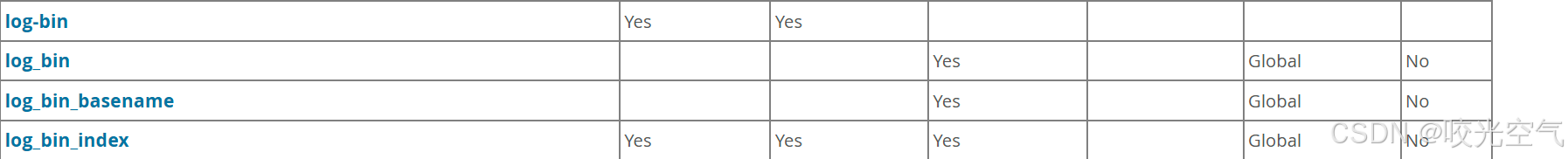
MySQL学习记录 —— 이십이 MySQL服务器日志
文章目录 1、日志介绍2、一般、慢查询日志1、一般查询日志2、慢查询日志FILE格式TABLE格式 3、错误日志4、二进制日志5、日志维护 1、日志介绍 中继服务器的数据来源于集群中的主服务。每次做一些操作时,把操作保存到重做日志,这样崩溃时就可以从重做日志…...
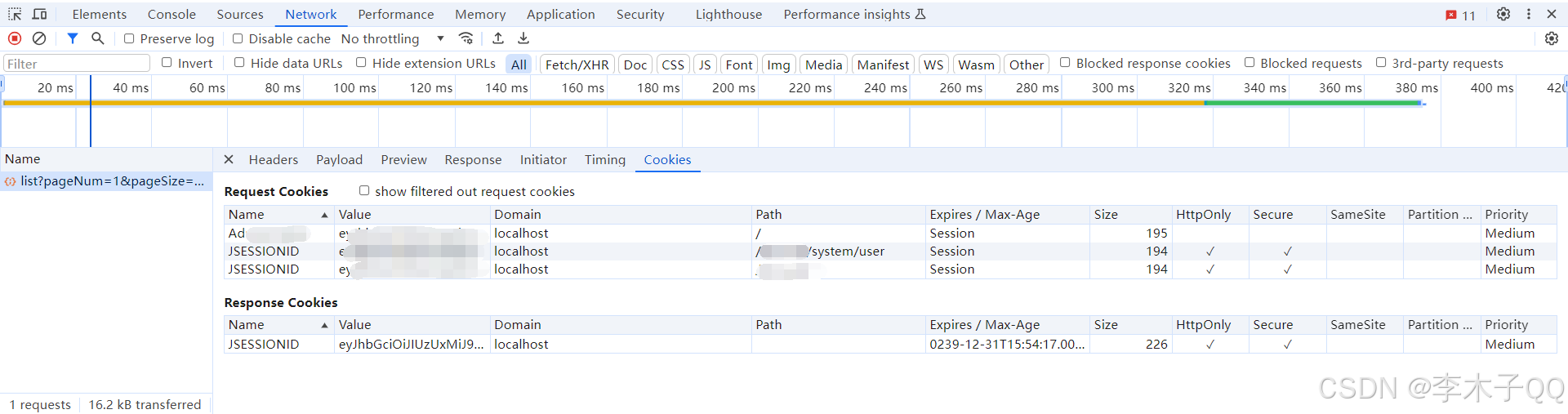
HTTPS请求头缺少HttpOnly和Secure属性解决方案
问题描述: 建立Filter拦截器类 package com.ruoyi.framework.security.filter;import com.ruoyi.common.core.domain.model.LoginUser; import com.ruoyi.common.utils.SecurityUtils; import com.ruoyi.common.utils.StringUtils; import com.ruoyi.framework.…...
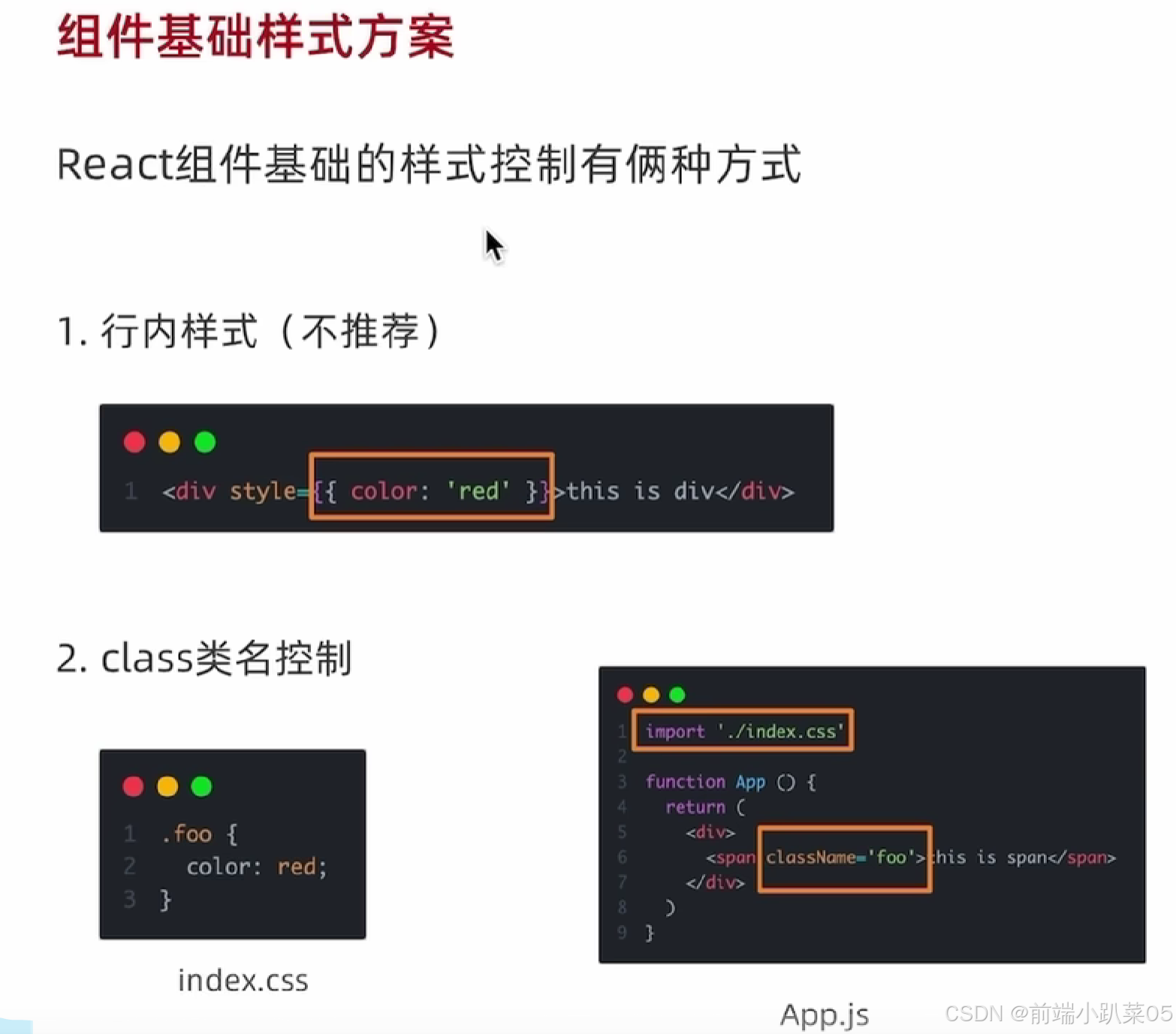
react基础样式控制
行内样式 <div style{{width:500px, height:300px,background:#ccc,margin:200px auto}}>文本</div> class类名 注意:在react中使用class类名必须使用className 在外部src下新建index.css文件写入你的样式 .fontcolor{color:red } 在用到的页面引入…...
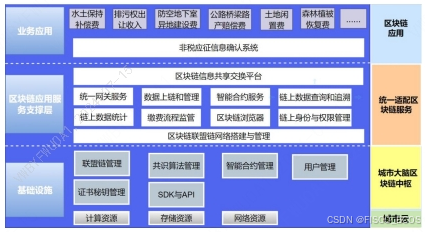
【区块链 + 智慧政务】涉税行政事业性收费“e 链通”项目 | FISCO BCOS应用案例
国内很多城市目前划转至税务部门征收的非税收入项目已达 17 项,其征管方式为行政主管部门核定后交由税务 部门征收。涉税行政事业性收费受限于传统的管理模式,缴费人、业务主管部门、税务部门、财政部门四方处于 相对孤立的状态,信息的传递靠…...

Socket、WebSocket 和 MQTT 的区别
Socket 协议 定义:操作系统提供的网络通信接口,抽象了TCP/IP协议,支持TCP和UDP。特点: 通用性:不限于Web应用,适用于各种网络通信。协议级别:直接使用TCP/UDP,需要手动管理连接和数…...

Golang 面试经典题:map 的 key 可以是什么类型?哪些不可以?
Golang 面试经典题:map 的 key 可以是什么类型?哪些不可以? 在 Golang 的面试中,map 类型的使用是一个常见的考点,其中对 key 类型的合法性 是一道常被提及的基础却很容易被忽视的问题。本文将带你深入理解 Golang 中…...
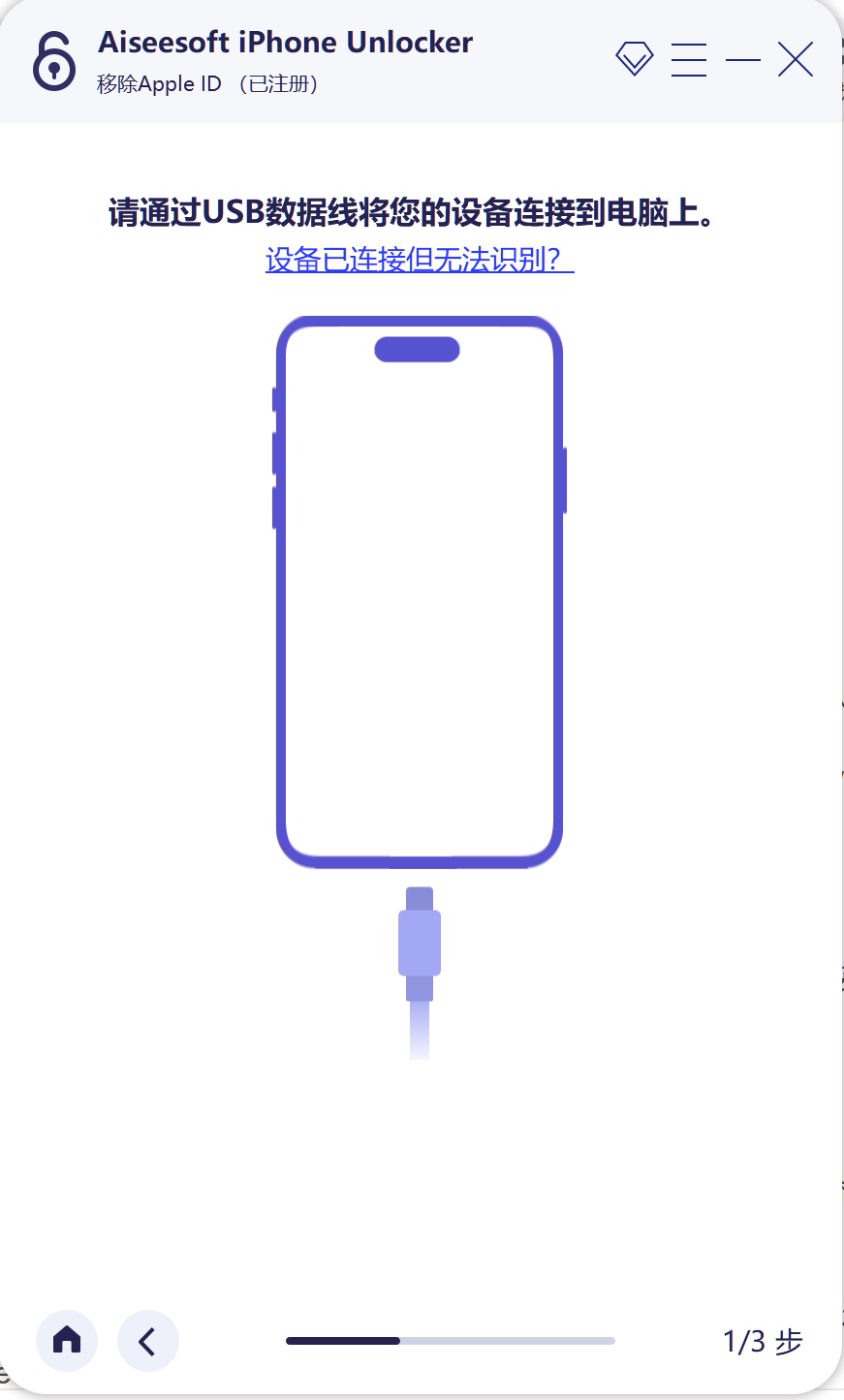
iPhone密码忘记了办?iPhoneUnlocker,iPhone解锁工具Aiseesoft iPhone Unlocker 高级注册版分享
平时用 iPhone 的时候,难免会碰到解锁的麻烦事。比如密码忘了、人脸识别 / 指纹识别突然不灵,或者买了二手 iPhone 却被原来的 iCloud 账号锁住,这时候就需要靠谱的解锁工具来帮忙了。Aiseesoft iPhone Unlocker 就是专门解决这些问题的软件&…...

cf2117E
原题链接:https://codeforces.com/contest/2117/problem/E 题目背景: 给定两个数组a,b,可以执行多次以下操作:选择 i (1 < i < n - 1),并设置 或,也可以在执行上述操作前执行一次删除任意 和 。求…...

镜像里切换为普通用户
如果你登录远程虚拟机默认就是 root 用户,但你不希望用 root 权限运行 ns-3(这是对的,ns3 工具会拒绝 root),你可以按以下方法创建一个 非 root 用户账号 并切换到它运行 ns-3。 一次性解决方案:创建非 roo…...

OPENCV形态学基础之二腐蚀
一.腐蚀的原理 (图1) 数学表达式:dst(x,y) erode(src(x,y)) min(x,y)src(xx,yy) 腐蚀也是图像形态学的基本功能之一,腐蚀跟膨胀属于反向操作,膨胀是把图像图像变大,而腐蚀就是把图像变小。腐蚀后的图像变小变暗淡。 腐蚀…...

MySQL 主从同步异常处理
阅读原文:https://www.xiaozaoshu.top/articles/mysql-m-s-update-pk MySQL 做双主,遇到的这个错误: Could not execute Update_rows event on table ... Error_code: 1032是 MySQL 主从复制时的经典错误之一,通常表示ÿ…...

SQL Server 触发器调用存储过程实现发送 HTTP 请求
文章目录 需求分析解决第 1 步:前置条件,启用 OLE 自动化方式 1:使用 SQL 实现启用 OLE 自动化方式 2:Sql Server 2005启动OLE自动化方式 3:Sql Server 2008启动OLE自动化第 2 步:创建存储过程第 3 步:创建触发器扩展 - 如何调试?第 1 步:登录 SQL Server 2008第 2 步…...

高考志愿填报管理系统---开发介绍
高考志愿填报管理系统是一款专为教育机构、学校和教师设计的学生信息管理和志愿填报辅助平台。系统基于Django框架开发,采用现代化的Web技术,为教育工作者提供高效、安全、便捷的学生管理解决方案。 ## 📋 系统概述 ### 🎯 系统定…...

在golang中如何将已安装的依赖降级处理,比如:将 go-ansible/v2@v2.2.0 更换为 go-ansible/@v1.1.7
在 Go 项目中降级 go-ansible 从 v2.2.0 到 v1.1.7 具体步骤: 第一步: 修改 go.mod 文件 // 原 v2 版本声明 require github.com/apenella/go-ansible/v2 v2.2.0 替换为: // 改为 v…...

CppCon 2015 学习:Time Programming Fundamentals
Civil Time 公历时间 特点: 共 6 个字段: Year(年)Month(月)Day(日)Hour(小时)Minute(分钟)Second(秒) 表示…...
