【深度学习实战—11】:基于Pytorch实现谷歌QuickDraw数据集的下载、解析、格式转换、DDP分布式训练、测试
✨博客主页:王乐予🎈
✨年轻人要:Living for the moment(活在当下)!💪
🏆推荐专栏:【图像处理】【千锤百炼Python】【深度学习】【排序算法】
目录
- 😺〇、仓库源码
- 😺一、数据集介绍
- 🐶1.1 GitHub原始数据集
- 🐶1.2 GitHub预处理后的数据集
- 🦄1.2.1 简化的绘图文件(.ndjson)
- 🦄1.2.2 二进制文件(.bin)
- 🦄1.2.3 Numpy位图(.npy)
- 🐶1.3 Kaggle数据集
- 😺二、数据集准备
- 😺三、获取png格式图片
- 😺四、训练过程
- 🐶4.1 split_datasets.py
- 🐶4.2 option.py
- 🐶4.3 getdata.py
- 🐶4.4 model.py
- 🐶4.5 train-DDP.py
- 🐶4.6 model_transfer.py
- 🐶4.7 evaluate.py
😺〇、仓库源码
本文所有代码存放在GitHub仓库中QuickDraw-DDP:欢迎fork和star
😺一、数据集介绍

Quick Draw 数据集是 345 个类别的 5000 万张图纸的集合,由游戏 Quick, Draw!的玩家贡献。这些图画被捕获为带时间戳的矢量,并标记有元数据,包括要求玩家绘制的内容以及玩家所在的国家/地区。
GitHub数据集地址: 📎The Quick, Draw! Dataset
Kaggle数据集地址:📎Quick, Draw! Doodle Recognition Challenge
Github中提供了两种类型的数据集,分别是 原始数据集 和 预处理后的数据集 。
Google Cloud提供了数据集下载链接:quickdraw_dataset

🐶1.1 GitHub原始数据集
原始数据以按类别分隔的 ndjson 文件的形式提供,格式如下:
| 键 | 类型 | 说明 |
|---|---|---|
| key_id | 64位无符号整型 | 所有图形的唯一标识符 |
| word | 字符串 | 类别 |
| recognized | 布尔值 | 该类别是否被游戏识别 |
| timestamp | 日期时间 | 绘制时间 |
| countrycode | 字符串 | 玩家所在位置的双字母国家/地区代码 (ISO 3166-1 alpha-2) |
| drawing | 字符串 | 一个矢量绘制的 JSON 数组 |
每行包含一个绘图数据,下面是单个绘图的示例:
{ "key_id":"5891796615823360","word":"nose","countrycode":"AE","timestamp":"2017-03-01 20:41:36.70725 UTC","recognized":true,"drawing":[[[129,128,129,129,130,130,131,132,132,133,133,133,133,...]]]}
drawing字段格式如下:
[ [ // First stroke [x0, x1, x2, x3, ...],[y0, y1, y2, y3, ...],[t0, t1, t2, t3, ...]],[ // Second stroke[x0, x1, x2, x3, ...],[y0, y1, y2, y3, ...],[t0, t1, t2, t3, ...]],... // Additional strokes
]
其中x和y是像素坐标,t是自第一个点以来的时间(以毫秒为单位)。由于用于显示和输入的设备不同,原始绘图可能具有截然不同的边界框和点数。
🐶1.2 GitHub预处理后的数据集
🦄1.2.1 简化的绘图文件(.ndjson)
简化了向量,删除了时序信息,并将数据定位和缩放为256x256区域。数据以ndjson格式导出,其元数据与raw格式相同。简化过程是:
- 将绘图与左上角对齐,最小值为 0。
- 统一缩放绘图,最大值为 255。
- 以 1 像素的间距对所有描边重新取样。
- 使用 epsilon 值为 2.0 的Ramer-Douglas-Peucker 算法简化所有笔画。
读取ndjson文件的代码如下:
# read_ndjson.py
import jsonwith open('aircraft carrier.ndjson', 'r') as file:for line in file:data = json.loads(line)key_id = data['key_id']drawing = data['drawing']# ……
读取aircraft carrier.ndjson,debug之后的输出结果如下图所示。可以看到第一行数据包含8个笔触。

🦄1.2.2 二进制文件(.bin)
简化的图纸和元数据也以自定义二进制格式提供,以实现高效的压缩和加载。
读取bin文件的代码如下:
# read_bin.py
import struct
from struct import unpackdef unpack_drawing(file_handle):key_id, = unpack('Q', file_handle.read(8))country_code, = unpack('2s', file_handle.read(2))recognized, = unpack('b', file_handle.read(1))timestamp, = unpack('I', file_handle.read(4))n_strokes, = unpack('H', file_handle.read(2))image = []for i in range(n_strokes):n_points, = unpack('H', file_handle.read(2))fmt = str(n_points) + 'B'x = unpack(fmt, file_handle.read(n_points))y = unpack(fmt, file_handle.read(n_points))image.append((x, y))return {'key_id': key_id,'country_code': country_code,'recognized': recognized,'timestamp': timestamp,'image': image}def unpack_drawings(filename):with open(filename, 'rb') as f:while True:try:yield unpack_drawing(f)except struct.error:breakfor drawing in unpack_drawings('nose.bin'):# do something with the drawingprint(drawing['country_code'])
🦄1.2.3 Numpy位图(.npy)
所有简化的绘图都已渲染为numpy格式的28x28灰度位图。这些图像是根据简化的数据生成的,但与绘图边界框的中心对齐,而不是与左上角对齐。
读取npy文件的代码如下:
# read_npy.py
import numpy as npdata_path = 'aircraft_carrier.npy'data = np.load(data_path)
print(data)
🐶1.3 Kaggle数据集
在Kaggle竞赛中,使用的数据集为340个类别。数据格式统一为csv表格数据。数据集中有5个文件:
- sample_submission.csv - 正确格式的样本提交文件
- test_raw.csv - 矢量格式的测试数据
raw - test_simplified.csv - 矢量格式的测试数据
simplified - train_raw.zip - 向量格式的训练数据;每个单词一个 CSV 文件
raw - train_simplified.zip - 向量格式的训练数据;每个单词一个 CSV 文件
simplified
注:
csv文件的列title与ndjson文件的键名一致。
😺二、数据集准备
本文将使用kaggle提供的train_simplified数据集。案例流程包含:
- 将所有类的
csv格式文件保存为png图片格式; - 对340个类别的png格式图片各抽取
10000张用作后续实践; - 对每个类别的10000张数据进行8:1:1的训练集、验证集、测试集的划分;
- 训练模型;
- 模型评估。
😺三、获取png格式图片
使用下面脚本可以将csv数据转为png图片格式保存。
# csv2png.py
import pandas as pd
import matplotlib.pyplot as plt
import numpy as np
import os
from scipy import interpolate, misc
import matplotlib
matplotlib.use('Agg')input_dir = 'kaggle/train_simplified'
output_base_dir = 'datasets256'os.makedirs(output_base_dir, exist_ok=True)csv_files = [f for f in os.listdir(input_dir) if f.endswith('.csv')] # Retrieve all CSV files from the folderskipped_files = [] # Record skipped filesfor csv_file in csv_files:csv_file_path = os.path.join(input_dir, csv_file) # Build a complete file pathoutput_dir = os.path.join(output_base_dir, os.path.splitext(csv_file)[0]) # Build output directoryif os.path.exists(output_dir): # Check if the output directory existsskipped_files.append(csv_file)print(f'The directory already exists, skip file: {csv_file}')continueos.makedirs(output_dir, exist_ok=True)data = pd.read_csv(csv_file_path) # Read CSV filefor index, row in data.iterrows(): # Traverse each row of datadrawing = eval(row['drawing'])key_id = row['key_id']word = row['word']img = np.zeros((256, 256)) # Initialize imagefig = plt.figure(figsize=(256/96, 256/96), dpi=96)for stroke in drawing: # Draw each strokestroke_x = stroke[0]stroke_y = stroke[1]x = np.array(stroke_x)y = np.array(stroke_y)np.interp((x + y) / 2, x, y)plt.plot(x, y, 'k')ax = plt.gca()ax.xaxis.set_ticks_position('top')ax.invert_yaxis()plt.axis('off')plt.savefig(os.path.join(output_dir, f'{word}-{key_id}.png'))plt.close(fig)print(f'Conversion completed: {csv_file} the {index:06d}image')print("The skipped files are:")
for file in skipped_files:print(file)
需要注意的是:绘图数据有5000万左右,处理时间非常久,建议多开几个脚本运行(PS:代码中添加了文件夹是否存在的判断语句,不用担心会重复写入)。也可以使用
joblib库多线程加速(玩不好容易宕机,不建议)。
相关文件存储空间大小如下:
- GitHub 预处理后的
ndjson文件有23G;- Kaggle 的
train_raw.zip文件有206G;- Kaggle 的
train_simplified.zip文件有23G;- Kaggle 的
train_simplified转为256*256大小的图片有470G;
如果磁盘空间不足,进行png转化时可以选择128128大小或者6464大小。也可以保存单通道图像。
建议处理完毕之后使用下面的脚本检查一下有没有没处理的类别:
# check_class_num.py
import osfolder = 'datasets256'subfolders = [f.path for f in os.scandir(folder) if f.is_dir()]for subfolder in subfolders: # Traverse each subfoldersfolder_name = os.path.basename(subfolder) # Get the name of the subfoldersfiles = [f for f in os.scandir(subfolder) if f.is_file()] # Retrieve all files in the subfoldersimage_count = sum(1 for f in files if f.name.lower().endswith(('.png', '.jpg', '.jpeg', '.bmp', '.gif'))) # Calculate the number of imagesif image_count == 0: # If the number of images is 0, print out the names of the subfolders and delete themprint(f"There are no images in the subfolders '{folder_name}', deleting them...")os.rmdir(subfolder)print(f"subfolders '{folder_name}' deleted")else:print(f"Number of images in subfolders: '{folder_name}' : {image_count}")
如果检查到有空文件夹,需要再运行csv2png.py的代码。
😺四、训练过程
🐶4.1 split_datasets.py
首先要划分数据集,原始数据为png图片格式数据集。
import os
import shutil
import randomoriginal_dataset_path = 'datasets256' # Original dataset path
new_dataset_path = 'datasets' # Divide the dataset pathtrain_path = os.path.join(new_dataset_path, 'train')
val_path = os.path.join(new_dataset_path, 'val')
test_path = os.path.join(new_dataset_path, 'test')if not os.path.exists(train_path):os.makedirs(train_path)if not os.path.exists(val_path):os.makedirs(val_path)if not os.path.exists(test_path):os.makedirs(test_path)classes = os.listdir(original_dataset_path) # Get all categoriesrandom.seed(42)for class_name in classes: # Traverse each categorysrc_folder = os.path.join(original_dataset_path, class_name) # Source folder path# Check if the folder for this category already exists under train, val, and testtrain_folder = os.path.join(train_path, class_name)val_folder = os.path.join(val_path, class_name)test_folder = os.path.join(test_path, class_name)# If the train, val, and test folders already exist, skip the folder creation sectionif os.path.exists(train_folder) and os.path.exists(val_folder) and os.path.exists(test_folder):# Check if the folder is emptyif os.listdir(train_folder) and os.listdir(val_folder) and os.listdir(test_folder):print(f"Category {class_name} already exists and is not empty, skip processing.")continue# create folderif not os.path.exists(train_folder):os.makedirs(train_folder)if not os.path.exists(val_folder):os.makedirs(val_folder)if not os.path.exists(test_folder):os.makedirs(test_folder)files = os.listdir(src_folder) # Retrieve all file names under this categoryfiles = files[:10000] # Only retrieve the first 10000 filesrandom.shuffle(files) # Shuffle file listtotal_files = len(files)train_split_index = int(total_files * 0.8)val_split_index = int(total_files * 0.9)train_files = files[:train_split_index]val_files = files[train_split_index:val_split_index]test_files = files[val_split_index:]for file in train_files:src_file = os.path.join(src_folder, file)dst_file = os.path.join(train_folder, file)shutil.copy(src_file, dst_file)for file in val_files:src_file = os.path.join(src_folder, file)dst_file = os.path.join(val_folder, file)shutil.copy(src_file, dst_file)for file in test_files:src_file = os.path.join(src_folder, file)dst_file = os.path.join(test_folder, file)shutil.copy(src_file, dst_file)print("Dataset partitioning completed!")
代码运行完毕之后,datasets目录下面会出现三个文件夹,分别是train、val和test。
🐶4.2 option.py
定义后续我们需要的一些参数。
import argparsedef get_args():parser = argparse.ArgumentParser(description='all argument')parser.add_argument('--num_classes', type=int, default=340, help='image num classes')parser.add_argument('--loadsize', type=int, default=64, help='image size')parser.add_argument('--epochs', type=int, default=100, help='all epochs')parser.add_argument('--batch_size', type=int, default=1024, help='batch size')parser.add_argument('--lr', type=float, default=0.001, help='init lr')parser.add_argument('--use_lr_scheduler', type=bool, default=True, help='use lr scheduler')parser.add_argument('--dataset_train', type=str, default='./datasets/train', help='train path')parser.add_argument('--dataset_val', type=str, default="./datasets/val", help='val path')parser.add_argument('--dataset_test', type=str, default="./datasets/test", help='test path')parser.add_argument('--checkpoints', type=str, default='./checkpoints/', help='ckpt path')parser.add_argument('--tensorboard_dir', type=str, default='./tensorboard_dir', help='log path')parser.add_argument('--resume', type=bool, default=False, help='continue training')parser.add_argument('--resume_ckpt', type=str, default='./checkpoints/model_best.pth', help='choose breakpoint ckpt')parser.add_argument('--local-rank', type=int, default=-1, help='local rank')parser.add_argument('--use_mix_precision', type=bool, default=False, help='use mix pretrain')parser.add_argument('--test_img_path', type=str, default='datasets/test/zigzag/zigzag-4508464694951936.png', help='choose test image')parser.add_argument('--test_dir_path', type=str, default='./datasets/test', help='choose test path')return parser.parse_args()
由于后续将使用DDP单机多卡以及AMP策略进行训练,因此额外加入了local-rank和use_mix_precision参数。
🐶4.3 getdata.py
接下来定义数据管道。
import torch
from torch.utils.data import DataLoader
from torchvision.datasets import ImageFolder
from torchvision import transforms
from option import get_args
opt = get_args()mean = [0.9367, 0.9404, 0.9405]
std = [0.1971, 0.1970, 0.1972]
def data_augmentation():data_transform = {'train': transforms.Compose([transforms.Resize((opt.loadsize, opt.loadsize)),transforms.ToTensor(), # HWC -> CHWtransforms.Normalize(mean, std)]),'val': transforms.Compose([transforms.Resize((opt.loadsize, opt.loadsize)),transforms.ToTensor(),transforms.Normalize(mean, std)]),}return data_transformdef MyData():data_transform = data_augmentation()image_datasets = {'train': ImageFolder(opt.dataset_train, data_transform['train']),'val': ImageFolder(opt.dataset_val, data_transform['val']),}data_sampler = {'train': torch.utils.data.distributed.DistributedSampler(image_datasets['train']),'val': torch.utils.data.distributed.DistributedSampler(image_datasets['val']),}dataloaders = {'train': DataLoader(image_datasets['train'], batch_size=opt.batch_size, shuffle=False, num_workers=0, pin_memory=True, sampler=data_sampler['train']),'val': DataLoader(image_datasets['val'], batch_size=opt.batch_size, shuffle=False, num_workers=0, pin_memory=True, sampler=data_sampler['val'])}return dataloadersclass_names =['The Eiffel Tower', 'The Great Wall of China', 'The Mona Lisa', 'airplane', 'alarm clock', 'ambulance', 'angel', 'animal migration', 'ant', 'anvil', 'apple', 'arm', 'asparagus', 'axe', 'backpack', 'banana', 'bandage', 'barn', 'baseball', 'baseball bat', 'basket', 'basketball', 'bat', 'bathtub', 'beach', 'bear', 'beard', 'bed', 'bee', 'belt', 'bench', 'bicycle', 'binoculars', 'bird', 'birthday cake', 'blackberry', 'blueberry', 'book', 'boomerang', 'bottlecap', 'bowtie', 'bracelet', 'brain', 'bread', 'bridge', 'broccoli', 'broom', 'bucket', 'bulldozer', 'bus', 'bush', 'butterfly', 'cactus', 'cake', 'calculator', 'calendar', 'camel', 'camera', 'camouflage', 'campfire', 'candle', 'cannon', 'canoe', 'car', 'carrot', 'castle', 'cat', 'ceiling fan', 'cell phone', 'cello', 'chair', 'chandelier', 'church', 'circle', 'clarinet', 'clock', 'cloud', 'coffee cup', 'compass', 'computer', 'cookie', 'cooler', 'couch', 'cow', 'crab', 'crayon', 'crocodile', 'crown', 'cruise ship', 'cup', 'diamond', 'dishwasher', 'diving board', 'dog', 'dolphin', 'donut', 'door', 'dragon', 'dresser', 'drill', 'drums', 'duck', 'dumbbell', 'ear', 'elbow', 'elephant', 'envelope', 'eraser', 'eye', 'eyeglasses', 'face', 'fan', 'feather', 'fence', 'finger', 'fire hydrant', 'fireplace', 'firetruck', 'fish', 'flamingo', 'flashlight', 'flip flops', 'floor lamp', 'flower', 'flying saucer', 'foot', 'fork', 'frog', 'frying pan', 'garden', 'garden hose', 'giraffe', 'goatee', 'golf club', 'grapes', 'grass', 'guitar', 'hamburger', 'hammer', 'hand', 'harp', 'hat', 'headphones', 'hedgehog', 'helicopter', 'helmet', 'hexagon', 'hockey puck', 'hockey stick', 'horse', 'hospital', 'hot air balloon', 'hot dog', 'hot tub', 'hourglass', 'house', 'house plant', 'hurricane', 'ice cream', 'jacket', 'jail', 'kangaroo', 'key', 'keyboard', 'knee', 'ladder', 'lantern', 'laptop', 'leaf', 'leg', 'light bulb', 'lighthouse', 'lightning', 'line', 'lion', 'lipstick', 'lobster', 'lollipop', 'mailbox', 'map', 'marker', 'matches', 'megaphone', 'mermaid', 'microphone', 'microwave', 'monkey', 'moon', 'mosquito', 'motorbike', 'mountain', 'mouse', 'moustache', 'mouth', 'mug', 'mushroom', 'nail', 'necklace', 'nose', 'ocean', 'octagon', 'octopus', 'onion', 'oven', 'owl', 'paint can', 'paintbrush', 'palm tree', 'panda', 'pants', 'paper clip', 'parachute', 'parrot', 'passport', 'peanut', 'pear', 'peas', 'pencil', 'penguin', 'piano', 'pickup truck', 'picture frame', 'pig', 'pillow', 'pineapple', 'pizza', 'pliers', 'police car', 'pond', 'pool', 'popsicle', 'postcard', 'potato', 'power outlet', 'purse', 'rabbit', 'raccoon', 'radio', 'rain', 'rainbow', 'rake', 'remote control', 'rhinoceros', 'river', 'roller coaster', 'rollerskates', 'sailboat', 'sandwich', 'saw', 'saxophone', 'school bus', 'scissors', 'scorpion', 'screwdriver', 'sea turtle', 'see saw', 'shark', 'sheep', 'shoe', 'shorts', 'shovel', 'sink', 'skateboard', 'skull', 'skyscraper', 'sleeping bag', 'smiley face', 'snail', 'snake', 'snorkel', 'snowflake', 'snowman', 'soccer ball', 'sock', 'speedboat', 'spider', 'spoon', 'spreadsheet', 'square', 'squiggle', 'squirrel', 'stairs', 'star', 'steak', 'stereo', 'stethoscope', 'stitches', 'stop sign', 'stove', 'strawberry', 'streetlight', 'string bean', 'submarine', 'suitcase', 'sun', 'swan', 'sweater', 'swing set', 'sword', 't-shirt', 'table', 'teapot', 'teddy-bear', 'telephone', 'television', 'tennis racquet', 'tent', 'tiger', 'toaster', 'toe', 'toilet', 'tooth', 'toothbrush', 'toothpaste', 'tornado', 'tractor', 'traffic light', 'train', 'tree', 'triangle', 'trombone', 'truck', 'trumpet', 'umbrella', 'underwear', 'van', 'vase', 'violin', 'washing machine', 'watermelon', 'waterslide', 'whale', 'wheel', 'windmill', 'wine bottle', 'wine glass', 'wristwatch', 'yoga', 'zebra', 'zigzag'
]if __name__ == '__main__':mena_std_transform = transforms.Compose([transforms.ToTensor()])dataset = ImageFolder(opt.dataset_val, transform=mena_std_transform)print(dataset.class_to_idx) # Index for each category🐶4.4 model.py
定义模型,这里使用mobilenet的small版本。需要将模型的classifier层的输出改为类别数量。
可以使用更多优质的模型对数据集进行训练,例如shufflenet、squeezenet等。
import torch.nn as nn
from torchvision.models import mobilenet_v3_small
from torchsummary import summary
from option import get_args
opt = get_args()def CustomMobileNetV3():model = mobilenet_v3_small(weights='MobileNet_V3_Small_Weights.IMAGENET1K_V1')model.classifier[-1] = nn.Linear(model.classifier[-1].in_features, opt.num_classes)return modelif __name__ == '__main__':model = CustomMobileNetV3()print(model)print(summary(model.to(opt.device), (3, opt.loadsize, opt.loadsize), opt.batch_size))
模型结构如下:
----------------------------------------------------------------Layer (type) Output Shape Param #
================================================================Conv2d-1 [1024, 16, 32, 32] 432BatchNorm2d-2 [1024, 16, 32, 32] 32Hardswish-3 [1024, 16, 32, 32] 0Conv2d-4 [1024, 16, 16, 16] 144BatchNorm2d-5 [1024, 16, 16, 16] 32ReLU-6 [1024, 16, 16, 16] 0AdaptiveAvgPool2d-7 [1024, 16, 1, 1] 0Conv2d-8 [1024, 8, 1, 1] 136ReLU-9 [1024, 8, 1, 1] 0Conv2d-10 [1024, 16, 1, 1] 144Hardsigmoid-11 [1024, 16, 1, 1] 0
SqueezeExcitation-12 [1024, 16, 16, 16] 0Conv2d-13 [1024, 16, 16, 16] 256BatchNorm2d-14 [1024, 16, 16, 16] 32InvertedResidual-15 [1024, 16, 16, 16] 0Conv2d-16 [1024, 72, 16, 16] 1,152BatchNorm2d-17 [1024, 72, 16, 16] 144ReLU-18 [1024, 72, 16, 16] 0Conv2d-19 [1024, 72, 8, 8] 648BatchNorm2d-20 [1024, 72, 8, 8] 144ReLU-21 [1024, 72, 8, 8] 0Conv2d-22 [1024, 24, 8, 8] 1,728BatchNorm2d-23 [1024, 24, 8, 8] 48InvertedResidual-24 [1024, 24, 8, 8] 0Conv2d-25 [1024, 88, 8, 8] 2,112BatchNorm2d-26 [1024, 88, 8, 8] 176ReLU-27 [1024, 88, 8, 8] 0Conv2d-28 [1024, 88, 8, 8] 792BatchNorm2d-29 [1024, 88, 8, 8] 176ReLU-30 [1024, 88, 8, 8] 0Conv2d-31 [1024, 24, 8, 8] 2,112BatchNorm2d-32 [1024, 24, 8, 8] 48InvertedResidual-33 [1024, 24, 8, 8] 0Conv2d-34 [1024, 96, 8, 8] 2,304BatchNorm2d-35 [1024, 96, 8, 8] 192Hardswish-36 [1024, 96, 8, 8] 0Conv2d-37 [1024, 96, 4, 4] 2,400BatchNorm2d-38 [1024, 96, 4, 4] 192Hardswish-39 [1024, 96, 4, 4] 0
AdaptiveAvgPool2d-40 [1024, 96, 1, 1] 0Conv2d-41 [1024, 24, 1, 1] 2,328ReLU-42 [1024, 24, 1, 1] 0Conv2d-43 [1024, 96, 1, 1] 2,400Hardsigmoid-44 [1024, 96, 1, 1] 0
SqueezeExcitation-45 [1024, 96, 4, 4] 0Conv2d-46 [1024, 40, 4, 4] 3,840BatchNorm2d-47 [1024, 40, 4, 4] 80InvertedResidual-48 [1024, 40, 4, 4] 0Conv2d-49 [1024, 240, 4, 4] 9,600BatchNorm2d-50 [1024, 240, 4, 4] 480Hardswish-51 [1024, 240, 4, 4] 0Conv2d-52 [1024, 240, 4, 4] 6,000BatchNorm2d-53 [1024, 240, 4, 4] 480Hardswish-54 [1024, 240, 4, 4] 0
AdaptiveAvgPool2d-55 [1024, 240, 1, 1] 0Conv2d-56 [1024, 64, 1, 1] 15,424ReLU-57 [1024, 64, 1, 1] 0Conv2d-58 [1024, 240, 1, 1] 15,600Hardsigmoid-59 [1024, 240, 1, 1] 0
SqueezeExcitation-60 [1024, 240, 4, 4] 0Conv2d-61 [1024, 40, 4, 4] 9,600BatchNorm2d-62 [1024, 40, 4, 4] 80InvertedResidual-63 [1024, 40, 4, 4] 0Conv2d-64 [1024, 240, 4, 4] 9,600BatchNorm2d-65 [1024, 240, 4, 4] 480Hardswish-66 [1024, 240, 4, 4] 0Conv2d-67 [1024, 240, 4, 4] 6,000BatchNorm2d-68 [1024, 240, 4, 4] 480Hardswish-69 [1024, 240, 4, 4] 0
AdaptiveAvgPool2d-70 [1024, 240, 1, 1] 0Conv2d-71 [1024, 64, 1, 1] 15,424ReLU-72 [1024, 64, 1, 1] 0Conv2d-73 [1024, 240, 1, 1] 15,600Hardsigmoid-74 [1024, 240, 1, 1] 0
SqueezeExcitation-75 [1024, 240, 4, 4] 0Conv2d-76 [1024, 40, 4, 4] 9,600BatchNorm2d-77 [1024, 40, 4, 4] 80InvertedResidual-78 [1024, 40, 4, 4] 0Conv2d-79 [1024, 120, 4, 4] 4,800BatchNorm2d-80 [1024, 120, 4, 4] 240Hardswish-81 [1024, 120, 4, 4] 0Conv2d-82 [1024, 120, 4, 4] 3,000BatchNorm2d-83 [1024, 120, 4, 4] 240Hardswish-84 [1024, 120, 4, 4] 0
AdaptiveAvgPool2d-85 [1024, 120, 1, 1] 0Conv2d-86 [1024, 32, 1, 1] 3,872ReLU-87 [1024, 32, 1, 1] 0Conv2d-88 [1024, 120, 1, 1] 3,960Hardsigmoid-89 [1024, 120, 1, 1] 0
SqueezeExcitation-90 [1024, 120, 4, 4] 0Conv2d-91 [1024, 48, 4, 4] 5,760BatchNorm2d-92 [1024, 48, 4, 4] 96InvertedResidual-93 [1024, 48, 4, 4] 0Conv2d-94 [1024, 144, 4, 4] 6,912BatchNorm2d-95 [1024, 144, 4, 4] 288Hardswish-96 [1024, 144, 4, 4] 0Conv2d-97 [1024, 144, 4, 4] 3,600BatchNorm2d-98 [1024, 144, 4, 4] 288Hardswish-99 [1024, 144, 4, 4] 0
AdaptiveAvgPool2d-100 [1024, 144, 1, 1] 0Conv2d-101 [1024, 40, 1, 1] 5,800ReLU-102 [1024, 40, 1, 1] 0Conv2d-103 [1024, 144, 1, 1] 5,904Hardsigmoid-104 [1024, 144, 1, 1] 0
SqueezeExcitation-105 [1024, 144, 4, 4] 0Conv2d-106 [1024, 48, 4, 4] 6,912BatchNorm2d-107 [1024, 48, 4, 4] 96
InvertedResidual-108 [1024, 48, 4, 4] 0Conv2d-109 [1024, 288, 4, 4] 13,824BatchNorm2d-110 [1024, 288, 4, 4] 576Hardswish-111 [1024, 288, 4, 4] 0Conv2d-112 [1024, 288, 2, 2] 7,200BatchNorm2d-113 [1024, 288, 2, 2] 576Hardswish-114 [1024, 288, 2, 2] 0
AdaptiveAvgPool2d-115 [1024, 288, 1, 1] 0Conv2d-116 [1024, 72, 1, 1] 20,808ReLU-117 [1024, 72, 1, 1] 0Conv2d-118 [1024, 288, 1, 1] 21,024Hardsigmoid-119 [1024, 288, 1, 1] 0
SqueezeExcitation-120 [1024, 288, 2, 2] 0Conv2d-121 [1024, 96, 2, 2] 27,648BatchNorm2d-122 [1024, 96, 2, 2] 192
InvertedResidual-123 [1024, 96, 2, 2] 0Conv2d-124 [1024, 576, 2, 2] 55,296BatchNorm2d-125 [1024, 576, 2, 2] 1,152Hardswish-126 [1024, 576, 2, 2] 0Conv2d-127 [1024, 576, 2, 2] 14,400BatchNorm2d-128 [1024, 576, 2, 2] 1,152Hardswish-129 [1024, 576, 2, 2] 0
AdaptiveAvgPool2d-130 [1024, 576, 1, 1] 0Conv2d-131 [1024, 144, 1, 1] 83,088ReLU-132 [1024, 144, 1, 1] 0Conv2d-133 [1024, 576, 1, 1] 83,520Hardsigmoid-134 [1024, 576, 1, 1] 0
SqueezeExcitation-135 [1024, 576, 2, 2] 0Conv2d-136 [1024, 96, 2, 2] 55,296BatchNorm2d-137 [1024, 96, 2, 2] 192
InvertedResidual-138 [1024, 96, 2, 2] 0Conv2d-139 [1024, 576, 2, 2] 55,296BatchNorm2d-140 [1024, 576, 2, 2] 1,152Hardswish-141 [1024, 576, 2, 2] 0Conv2d-142 [1024, 576, 2, 2] 14,400BatchNorm2d-143 [1024, 576, 2, 2] 1,152Hardswish-144 [1024, 576, 2, 2] 0
AdaptiveAvgPool2d-145 [1024, 576, 1, 1] 0Conv2d-146 [1024, 144, 1, 1] 83,088ReLU-147 [1024, 144, 1, 1] 0Conv2d-148 [1024, 576, 1, 1] 83,520Hardsigmoid-149 [1024, 576, 1, 1] 0
SqueezeExcitation-150 [1024, 576, 2, 2] 0Conv2d-151 [1024, 96, 2, 2] 55,296BatchNorm2d-152 [1024, 96, 2, 2] 192
InvertedResidual-153 [1024, 96, 2, 2] 0Conv2d-154 [1024, 576, 2, 2] 55,296BatchNorm2d-155 [1024, 576, 2, 2] 1,152Hardswish-156 [1024, 576, 2, 2] 0
AdaptiveAvgPool2d-157 [1024, 576, 1, 1] 0Linear-158 [1024, 1024] 590,848Hardswish-159 [1024, 1024] 0Dropout-160 [1024, 1024] 0Linear-161 [1024, 340] 348,500
================================================================
Total params: 1,866,356
Trainable params: 1,866,356
Non-trainable params: 0
----------------------------------------------------------------
Input size (MB): 48.00
Forward/backward pass size (MB): 2979.22
Params size (MB): 7.12
Estimated Total Size (MB): 3034.34
----------------------------------------------------------------
🐶4.5 train-DDP.py
需要注意的是,train-DDP.py中包含许多训练策略:
- DDP分布式训练(单机双卡);
- AMP混合精度训练;
- 学习率衰减;
- 早停;
- 断点继续训练。
# python -m torch.distributed.launch --nproc_per_node=2 --nnodes=1 --node_rank=0 --master_addr="192.168.8.89" --master_port=12345 train-DDP.py --use_mix_precision True
# Watch Training Log:tensorboard --logdir=tensorboard_dir
from tqdm import tqdm
import torch
import torch.nn.parallel
import torch.distributed as dist
from torch.utils.tensorboard import SummaryWriter
import time
import os
import torch.optim
import torch.utils.data
import torch.nn as nn
from collections import OrderedDict
from model import CustomMobileNetV3
from getdata import MyData
from torch.cuda.amp import GradScaler
from option import get_args
opt = get_args()
dist.init_process_group(backend='nccl', init_method='env://')os.makedirs(opt.checkpoints, exist_ok=True)def train(gpu):rank = dist.get_rank()model = CustomMobileNetV3()model.cuda(gpu)criterion = nn.CrossEntropyLoss().to(gpu)optimizer = torch.optim.Adam(model.parameters(), lr=opt.lr)model = nn.SyncBatchNorm.convert_sync_batchnorm(model)model = nn.parallel.DistributedDataParallel(model, device_ids=[gpu])scaler = GradScaler(enabled=opt.use_mix_precision) dataloaders = MyData()train_loader = dataloaders['train']test_loader = dataloaders['val']if opt.use_lr_scheduler:scheduler = torch.optim.lr_scheduler.StepLR(optimizer, step_size=10, gamma=0.8)start_time = time.time()best_val_acc = 0.0no_improve_epochs = 0early_stopping_patience = 6 # Early Stopping Patience"""breakckpt resume"""if opt.resume:checkpoint = torch.load(opt.resume_ckpt)print('Loading checkpoint from:', opt.resume_ckpt)new_state_dict = OrderedDict() # Create a new ordered dictionary and remove prefixesfor k, v in checkpoint['model'].items():name = k[7:] # Remove 'module.' To match the original model definitionnew_state_dict[name] = vmodel.load_state_dict(new_state_dict, strict=False) # Load a new state dictionaryoptimizer.load_state_dict(checkpoint['optimizer'])start_epoch = checkpoint['epoch'] # Set the starting epochif opt.use_lr_scheduler:scheduler.load_state_dict(checkpoint['scheduler'])else:start_epoch = 0for epoch in range(start_epoch + 1, opt.epochs):tqdm_trainloader = tqdm(train_loader, desc=f'Epoch {epoch}')running_loss, running_correct_top1, running_correct_top3, running_correct_top5 = 0.0, 0.0, 0.0, 0.0total_samples = 0for i, (images, target) in enumerate(tqdm_trainloader if rank == 0 else train_loader, 0):images = images.to(gpu)target = target.to(gpu)with torch.cuda.amp.autocast(enabled=opt.use_mix_precision):output = model(images)loss = criterion(output, target)optimizer.zero_grad()scaler.scale(loss).backward()scaler.step(optimizer)scaler.update() running_loss += loss.item() * images.size(0)_, predicted = torch.max(output.data, 1)running_correct_top1 += (predicted == target).sum().item()_, predicted_top3 = torch.topk(output.data, 3, dim=1)_, predicted_top5 = torch.topk(output.data, 5, dim=1)running_correct_top3 += (predicted_top3[:, :3] == target.unsqueeze(1).expand_as(predicted_top3)).sum().item()running_correct_top5 += (predicted_top5[:, :5] == target.unsqueeze(1).expand_as(predicted_top5)).sum().item()total_samples += target.size(0)state = {'epoch': epoch,'model': model.module.state_dict(),'optimizer': optimizer.state_dict(),'scheduler': scheduler.state_dict()}if rank == 0:current_lr = scheduler.get_last_lr()[0] if opt.use_lr_scheduler else opt.lrprint(f'[Epoch {epoch}] 'f'[Train Loss: {running_loss / len(train_loader.dataset):.6f}] 'f'[Train Top-1 Acc: {running_correct_top1 / len(train_loader.dataset):.6f}] 'f'[Train Top-3 Acc: {running_correct_top3 / len(train_loader.dataset):.6f}] 'f'[Train Top-5 Acc: {running_correct_top5 / len(train_loader.dataset):.6f}] 'f'[Learning Rate: {current_lr:.6f}] 'f'[Time: {time.time() - start_time:.6f} seconds]')writer.add_scalar('Train/Loss', running_loss / len(train_loader.dataset), epoch)writer.add_scalar('Train/Top-1 Accuracy', running_correct_top1 / len(train_loader.dataset), epoch)writer.add_scalar('Train/Top-3 Accuracy', running_correct_top3 / len(train_loader.dataset), epoch)writer.add_scalar('Train/Top-5 Accuracy', running_correct_top5 / len(train_loader.dataset), epoch)writer.add_scalar('Train/Learning Rate', current_lr, epoch)torch.save(state, f'{opt.checkpoints}model_epoch_{epoch}.pth')# dist.barrier()tqdm_trainloader.close()if opt.use_lr_scheduler: # Learning-rate Schedulerscheduler.step()acc_top1 = valid(test_loader, model, epoch, gpu, rank)if acc_top1 is not None:if acc_top1 > best_val_acc:best_val_acc = acc_top1no_improve_epochs = 0torch.save(state, f'{opt.checkpoints}/model_best.pth')else:no_improve_epochs += 1if no_improve_epochs >= early_stopping_patience:print(f'Early stopping triggered after {early_stopping_patience} epochs without improvement.')breakelse:print("Warning: acc_top1 is None, skipping this epoch.")dist.destroy_process_group()def valid(val_loader, model, epoch, gpu, rank):model.eval()correct_top1, correct_top3, correct_top5, total = torch.tensor(0.).to(gpu), torch.tensor(0.).to(gpu), torch.tensor(0.).to(gpu), torch.tensor(0.).to(gpu)with torch.no_grad():tqdm_valloader = tqdm(val_loader, desc=f'Epoch {epoch}')for i, (images, target) in enumerate(tqdm_valloader, 0) :images = images.to(gpu)target = target.to(gpu)output = model(images)total += target.size(0)correct_top1 += (output.argmax(1) == target).type(torch.float).sum()_, predicted_top3 = torch.topk(output, 3, dim=1)_, predicted_top5 = torch.topk(output, 5, dim=1)correct_top3 += (predicted_top3[:, :3] == target.unsqueeze(1).expand_as(predicted_top3)).sum().item()correct_top5 += (predicted_top5[:, :5] == target.unsqueeze(1).expand_as(predicted_top5)).sum().item()dist.reduce(total, 0, op=dist.ReduceOp.SUM) # Group communication reduce operation (change to allreduce if Gloo)dist.reduce(correct_top1, 0, op=dist.ReduceOp.SUM)dist.reduce(correct_top3, 0, op=dist.ReduceOp.SUM)dist.reduce(correct_top5, 0, op=dist.ReduceOp.SUM)if rank == 0:print(f'[Epoch {epoch}] 'f'[Val Top-1 Acc: {correct_top1 / total:.6f}] 'f'[Val Top-3 Acc: {correct_top3 / total:.6f}] 'f'[Val Top-5 Acc: {correct_top5 / total:.6f}]')writer.add_scalar('Validation/Top-1 Accuracy', correct_top1 / total, epoch)writer.add_scalar('Validation/Top-3 Accuracy', correct_top3 / total, epoch)writer.add_scalar('Validation/Top-5 Accuracy', correct_top5 / total, epoch)return float(correct_top1 / total) # Return top 1 precisiontqdm_valloader.close()def main():train(opt.local_rank)if __name__ == '__main__':writer = SummaryWriter(log_dir=opt.tensorboard_dir)main()writer.close()
在终端使用下面命令可以启动多卡分布式训练:
python -m torch.distributed.launch --nproc_per_node=2 --nnodes=1 --node_rank=0 --master_addr="192.168.8.89" --master_port=12345 train-DDP.py --use_mix_precision True
相关参数含义如下:
nproc_per_node:显卡数量nnodes:机器数量node_rank:机器编号master_addr:机器ip地址master_port:机器端口
如果使用nohup启动训练会存在一个bug:
W0914 18:33:15.081479 140031432897728 torch/distributed/elastic/agent/server/api.py:741] Received Signals.SIGHUP death signal, shutting down workers
W0914 18:33:15.085310 140031432897728 torch/distributed/elastic/multiprocessing/api.py:851] Sending process 1685186 closing signal SIGHUP
W0914 18:33:15.085644 140031432897728 torch/distributed/elastic/multiprocessing/api.py:851] Sending process 1685192 closing signal SIGHUP
具体原因可以参考pytorch官方的discuss:DDP Error: torch.distributed.elastic.agent.server.api:Received 1 death signal, shutting down workers
我们可以使用tmux解决这个问题。
- 安装
tmux:sudo apt-get install tmux - 新建会话:
tmux new -s train-DDP(会话名称自定义) - 激活虚拟环境:
conda activate pytorch(虚拟环境以实际需要为准) - 启动训练任务:
python -m torch.distributed.launch --nproc_per_node=2 --nnodes=1 --node_rank=0 --master_addr="192.168.8.89" --master_port=12345 train-DDP.py --use_mix_precision True
tmux常用命令如下:
- 查看当前全部的
tmux会话:tmux ls - 新建会话:
tmux new -s 会话名字 - 重新进入会话:
tmux attach -t 会话名字 - kill会话:
tmux kill-session -t 会话名字
本文训练过程中的日志如下图所示:


模型在第11轮发生早停。
🐶4.6 model_transfer.py
代码作用是将pth模型转为移动端的ptl格式和onnx格式,方便模型端侧部署。
from torch.utils.mobile_optimizer import optimize_for_mobile
import torch
from model import CustomMobileNetV3
import onnx
from onnxsim import simplify
from torch.autograd import Variable
from option import get_args
opt = get_args()model = CustomMobileNetV3()
model.load_state_dict(torch.load(f'{opt.checkpoints}model_best.pth', map_location='cpu')['model'])
model.eval()
print("Model loaded successfully.")"""Save .pth format model"""
torch.save(model, f'{opt.checkpoints}/model.pth')"""Save .ptl format model"""
example = torch.rand(1, 3, 64, 64)
traced_script_module = torch.jit.trace(model, example)
traced_script_module_optimized = optimize_for_mobile(traced_script_module)
traced_script_module_optimized._save_for_lite_interpreter(f'{opt.checkpoints}model.ptl')"""Save .onnx format model"""
input_name = ['input']
output_name = ['output']
input = Variable(torch.randn(1, 3, opt.loadsize, opt.loadsize))
torch.onnx.export(model, input, f'{opt.checkpoints}model.onnx', input_names=input_name, output_names=output_name, verbose=True)
onnx.save(onnx.shape_inference.infer_shapes(onnx.load(f'{opt.checkpoints}model.onnx')), f'{opt.checkpoints}model.onnx') # Perform shape judgment
# simplified model
model_onnx = onnx.load(f'{opt.checkpoints}model.onnx')
model_simplified, check = simplify(model_onnx)
assert check, "Simplified ONNX model could not be validated"
onnx.save(model_simplified, f'{opt.checkpoints}model_simplified.onnx')
🐶4.7 evaluate.py
代码定义了三个函数:
evaluate_image_single:对单张图像进行预测evaluate_image_dir:对文件夹图像进行预测evaluate_onnx_model:onnx模型对图像进行预测
代码提供了多个可视化图像与评估指标。包括 混淆矩阵、F1score 等。
from torch.utils.data import DataLoader
from torchvision.datasets import ImageFolder
from torchvision import transforms
import torch.nn.functional as F
import torch.utils.data
import onnxruntime
from PIL import Image
import numpy as np
import matplotlib.pyplot as plt
import seaborn as sns
from sklearn.metrics import accuracy_score, precision_score, recall_score, f1_score, classification_report, confusion_matrix, roc_curve, auc
from tqdm import tqdm
from getdata import mean, std, class_names
from option import get_args
opt = get_args()
device = 'cuda:1'"""Predicting a single image"""
def evaluate_image_single(img_path, transform_test, model, class_names, top_k):image = Image.open(img_path).convert('RGB')img = transform_test(image).to(device)img = img.unsqueeze_(0)out = model(img)pred_softmax = F.softmax(out, dim=1)top_n, top_n_indices = torch.topk(pred_softmax, top_k)confs = top_n[0].cpu().detach().numpy().tolist()class_names_top = [class_names[i] for i in top_n_indices[0]]for i in range(top_k):print(f'Pre: {class_names_top[i]} Conf: {confs[i]:.3f}')confs_max = confs[0]plt.figure(figsize=(10, 5))plt.subplot(1, 2, 1)plt.axis('off')plt.title(f'Pre: {class_names_top[0]} Conf: {confs_max:.3f}')plt.imshow(image)sorted_pairs = sorted(zip(class_names_top, confs), key=lambda x: x[1], reverse=True)sorted_class_names_top, sorted_confs = zip(*sorted_pairs)plt.subplot(1, 2, 2)bars = plt.bar(sorted_class_names_top, sorted_confs, color='lightcoral')plt.xlabel('Class Names')plt.ylabel('Confidence')plt.title('Top 5 Predictions (Descending Order)')plt.xticks(rotation=45)plt.ylim(0, 1)plt.tight_layout()for bar, conf in zip(bars, sorted_confs):yval = bar.get_height()plt.text(bar.get_x() + bar.get_width()/2, yval + 0.01, f'{conf:.3f}', ha='center', va='bottom')plt.savefig('predict_image_with_bars.jpg')"""Predicting folder images"""
def evaluate_image_dir(model, dataloader, class_names):model.eval()all_preds = []all_labels = []correct_top1, correct_top3, correct_top5, total = torch.tensor(0.).to(device), torch.tensor(0.).to(device), torch.tensor(0.).to(device), torch.tensor(0.).to(device)with torch.no_grad():for images, labels in tqdm(dataloader, desc="Evaluating"):images = images.to(device)labels = labels.to(device)outputs = model(images)total += labels.size(0)correct_top1 += (outputs.argmax(1) == labels).type(torch.float).sum()_, predicted_top3 = torch.topk(outputs, 3, dim=1)_, predicted_top5 = torch.topk(outputs, 5, dim=1)correct_top3 += (predicted_top3[:, :3] == labels.unsqueeze(1).expand_as(predicted_top3)).sum().item()correct_top5 += (predicted_top5[:, :5] == labels.unsqueeze(1).expand_as(predicted_top5)).sum().item()_, preds = torch.max(outputs, 1)all_preds.extend(preds)all_labels.extend(labels)all_preds = torch.tensor(all_preds)all_labels = torch.tensor(all_labels)top1 = correct_top1 / totaltop3 = correct_top3 / totaltop5 = correct_top5 / totalprint(f"Top-1 Accuracy: {top1:.4f}")print(f"Top-3 Accuracy: {top3:.4f}")print(f"Top-5 Accuracy: {top5:.4f}")accuracy = accuracy_score(all_labels.cpu().numpy(), all_preds.cpu().numpy())precision = precision_score(all_labels.cpu().numpy(), all_preds.cpu().numpy(), average='macro')recall = recall_score(all_labels.cpu().numpy(), all_preds.cpu().numpy(), average='macro')f1 = f1_score(all_labels.cpu().numpy(), all_preds.cpu().numpy(), average='macro')cm = confusion_matrix(all_labels.cpu().numpy(), all_preds.cpu().numpy())report = classification_report(all_labels.cpu().numpy(), all_preds.cpu().numpy(), target_names=class_names)print(f'Accuracy: {accuracy:.4f}')print(f'Precision: {precision:.4f}')print(f'Recall: {recall:.4f}')print(f'F1 Score: {f1:.4f}')print(report)plt.figure(figsize=(100, 100))sns.heatmap(cm, annot=True, fmt='d', cmap='Blues', xticklabels=class_names, yticklabels=class_names, annot_kws={"size": 8})plt.xticks(rotation=90) plt.yticks(rotation=0) plt.xlabel('Predicted Label')plt.ylabel('True Label')plt.title('Confusion Matrix')plt.savefig('confusion_matrix.jpg')"""Using .onnx model to predict images"""
def evaluate_onnx_model(img_path, data_transform, onnx_model_path, class_names, top_k=5):ort_session = onnxruntime.InferenceSession(onnx_model_path)img_pil = Image.open(img_path).convert('RGB')input_img = data_transform(img_pil)input_tensor = input_img.unsqueeze(0).numpy()ort_inputs = {'input': input_tensor}out = ort_session.run(['output'], ort_inputs)[0]def softmax(x):return np.exp(x) / np.sum(np.exp(x), axis=1, keepdims=True)prob_dist = softmax(out)result_dict = {label: float(prob_dist[0][i]) for i, label in enumerate(class_names)}result_dict = dict(sorted(result_dict.items(), key=lambda item: item[1], reverse=True))for key, value in list(result_dict.items())[:top_k]:print(f'Pre: {key} Conf: {value:.3f}')confs_max = list(result_dict.values())[0]class_names_top = list(result_dict.keys())plt.figure(figsize=(10, 5))plt.subplot(1, 2, 1)plt.axis('off')plt.title(f'Pre: {class_names_top[0]} Conf: {confs_max:.3f}')plt.imshow(img_pil)plt.subplot(1, 2, 2)bars = plt.bar(class_names_top[:top_k], list(result_dict.values())[:top_k], color='lightcoral')plt.xlabel('Class Names')plt.ylabel('Confidence')plt.title('Top 5 Predictions (Descending Order)')plt.xticks(rotation=45)plt.ylim(0, 1)plt.tight_layout()for bar, conf in zip(bars, list(result_dict.values())[:top_k]):yval = bar.get_height()plt.text(bar.get_x() + bar.get_width()/2, yval + 0.01, f'{conf:.3f}', ha='center', va='bottom')plt.savefig('predict_image_with_bars.jpg')if __name__ == '__main__':data_transform = transforms.Compose([transforms.Resize((opt.loadsize, opt.loadsize)), transforms.ToTensor(),transforms.Normalize(mean, std)])image_datasets = ImageFolder(opt.dataset_test, data_transform)dataloaders = DataLoader(image_datasets, batch_size=512, shuffle=True)ptl_model_path = opt.checkpoints + 'model.ptl'pth_model_path = opt.checkpoints + 'model.pth'onnx_model_path = opt.checkpoints + 'model.onnx'ptl_model = torch.jit.load(ptl_model_path).to(device)pth_model = torch.load(pth_model_path).to(device)evaluate_image_single(opt.test_img_path, data_transform, pth_model, class_names, top_k=5) # Predicting a single image# evaluate_image_dir(pth_model, dataloaders, class_names) # Predicting folder images# evaluate_onnx_model(opt.test_img_path, data_transform, onnx_model_path, class_names, top_k=5) # Predicting a single image
使用evaluate_image_single函数对datasets/test/zigzag/zigzag-4508464694951936.png图片进行预测,结果如下:

使用evaluate_image_dir函数对datasets/test路径内的图像进行预测,结果如下:
Top-1 Accuracy: 0.6833
Top-3 Accuracy: 0.8521
Top-5 Accuracy: 0.8933
Accuracy: 0.6833
Precision: 0.6875
Recall: 0.6833
F1 Score: 0.6817
precision recall f1-score supportThe Eiffel Tower 0.83 0.88 0.85 1000
The Great Wall of China 0.47 0.36 0.41 1000The Mona Lisa 0.68 0.86 0.76 1000airplane 0.83 0.74 0.78 1000alarm clock 0.76 0.76 0.76 1000ambulance 0.70 0.65 0.67 1000angel 0.87 0.78 0.82 1000animal migration 0.47 0.66 0.55 1000ant 0.77 0.74 0.75 1000anvil 0.80 0.66 0.72 1000apple 0.82 0.85 0.83 1000arm 0.74 0.69 0.71 1000asparagus 0.54 0.44 0.48 1000axe 0.69 0.67 0.68 1000backpack 0.61 0.75 0.67 1000banana 0.68 0.72 0.70 1000bandage 0.83 0.71 0.77 1000barn 0.66 0.68 0.67 1000baseball 0.77 0.71 0.74 1000baseball bat 0.75 0.73 0.74 1000basket 0.71 0.62 0.66 1000basketball 0.62 0.72 0.66 1000bat 0.79 0.62 0.69 1000bathtub 0.60 0.64 0.62 1000beach 0.58 0.65 0.61 1000bear 0.46 0.31 0.37 1000beard 0.56 0.73 0.63 1000bed 0.80 0.67 0.73 1000bee 0.82 0.74 0.78 1000belt 0.78 0.55 0.64 1000bench 0.59 0.53 0.56 1000bicycle 0.73 0.72 0.72 1000binoculars 0.74 0.77 0.76 1000bird 0.47 0.43 0.45 1000birthday cake 0.52 0.64 0.57 1000blackberry 0.46 0.42 0.44 1000blueberry 0.58 0.47 0.52 1000book 0.72 0.78 0.75 1000boomerang 0.73 0.70 0.71 1000bottlecap 0.58 0.54 0.56 1000bowtie 0.87 0.86 0.86 1000bracelet 0.68 0.60 0.64 1000brain 0.59 0.60 0.59 1000bread 0.54 0.63 0.58 1000bridge 0.61 0.64 0.63 1000broccoli 0.58 0.70 0.64 1000broom 0.56 0.68 0.61 1000bucket 0.62 0.66 0.64 1000bulldozer 0.69 0.70 0.70 1000bus 0.56 0.42 0.48 1000bush 0.47 0.65 0.55 1000butterfly 0.86 0.88 0.87 1000cactus 0.69 0.87 0.77 1000cake 0.53 0.42 0.47 1000calculator 0.76 0.82 0.79 1000calendar 0.54 0.50 0.52 1000camel 0.82 0.84 0.83 1000camera 0.87 0.74 0.80 1000camouflage 0.23 0.43 0.30 1000campfire 0.72 0.77 0.75 1000candle 0.75 0.73 0.74 1000cannon 0.77 0.69 0.72 1000canoe 0.67 0.63 0.65 1000car 0.65 0.63 0.64 1000carrot 0.75 0.82 0.78 1000castle 0.79 0.72 0.75 1000cat 0.69 0.66 0.68 1000ceiling fan 0.83 0.64 0.72 1000cell phone 0.62 0.60 0.61 1000cello 0.51 0.67 0.58 1000chair 0.83 0.80 0.81 1000chandelier 0.74 0.71 0.73 1000church 0.72 0.67 0.69 1000circle 0.53 0.86 0.66 1000clarinet 0.53 0.63 0.58 1000clock 0.86 0.77 0.82 1000cloud 0.73 0.69 0.71 1000coffee cup 0.67 0.43 0.52 1000compass 0.69 0.78 0.73 1000computer 0.79 0.62 0.69 1000cookie 0.68 0.80 0.74 1000cooler 0.47 0.33 0.38 1000couch 0.76 0.82 0.79 1000cow 0.70 0.57 0.63 1000crab 0.70 0.72 0.71 1000crayon 0.44 0.52 0.47 1000crocodile 0.65 0.57 0.60 1000crown 0.87 0.87 0.87 1000cruise ship 0.76 0.69 0.73 1000cup 0.43 0.50 0.47 1000diamond 0.73 0.88 0.80 1000dishwasher 0.56 0.47 0.51 1000diving board 0.53 0.54 0.53 1000dog 0.50 0.41 0.45 1000dolphin 0.79 0.59 0.68 1000donut 0.75 0.88 0.81 1000door 0.69 0.72 0.70 1000dragon 0.52 0.42 0.47 1000dresser 0.75 0.65 0.70 1000drill 0.78 0.71 0.75 1000drums 0.71 0.68 0.70 1000duck 0.68 0.49 0.57 1000dumbbell 0.78 0.80 0.79 1000ear 0.81 0.75 0.78 1000elbow 0.74 0.62 0.68 1000elephant 0.66 0.66 0.66 1000envelope 0.87 0.94 0.90 1000eraser 0.50 0.61 0.55 1000eye 0.83 0.85 0.84 1000eyeglasses 0.84 0.80 0.82 1000face 0.62 0.64 0.63 1000fan 0.76 0.60 0.67 1000feather 0.58 0.60 0.59 1000fence 0.67 0.71 0.69 1000finger 0.70 0.63 0.67 1000fire hydrant 0.56 0.64 0.60 1000fireplace 0.74 0.67 0.71 1000firetruck 0.71 0.50 0.59 1000fish 0.89 0.85 0.87 1000flamingo 0.69 0.75 0.72 1000flashlight 0.80 0.82 0.81 1000flip flops 0.64 0.75 0.69 1000floor lamp 0.77 0.70 0.74 1000flower 0.79 0.83 0.81 1000flying saucer 0.65 0.64 0.64 1000foot 0.68 0.66 0.67 1000fork 0.81 0.79 0.80 1000frog 0.46 0.47 0.47 1000frying pan 0.78 0.76 0.77 1000garden 0.59 0.63 0.61 1000garden hose 0.42 0.28 0.33 1000giraffe 0.87 0.80 0.84 1000goatee 0.72 0.73 0.72 1000golf club 0.60 0.62 0.61 1000grapes 0.68 0.65 0.66 1000grass 0.59 0.83 0.69 1000guitar 0.68 0.50 0.58 1000hamburger 0.66 0.83 0.73 1000hammer 0.71 0.75 0.73 1000hand 0.83 0.83 0.83 1000harp 0.83 0.78 0.80 1000hat 0.72 0.71 0.72 1000headphones 0.92 0.91 0.92 1000hedgehog 0.73 0.74 0.73 1000helicopter 0.81 0.83 0.82 1000helmet 0.63 0.66 0.64 1000hexagon 0.70 0.73 0.72 1000hockey puck 0.59 0.61 0.60 1000hockey stick 0.59 0.54 0.56 1000horse 0.53 0.85 0.65 1000hospital 0.80 0.68 0.74 1000hot air balloon 0.79 0.72 0.75 1000hot dog 0.60 0.63 0.62 1000hot tub 0.58 0.51 0.54 1000hourglass 0.86 0.87 0.87 1000house 0.77 0.77 0.77 1000house plant 0.85 0.82 0.83 1000hurricane 0.39 0.45 0.42 1000ice cream 0.82 0.85 0.84 1000jacket 0.75 0.72 0.74 1000jail 0.71 0.72 0.71 1000kangaroo 0.73 0.71 0.72 1000key 0.71 0.76 0.74 1000keyboard 0.50 0.48 0.49 1000knee 0.63 0.68 0.65 1000ladder 0.88 0.91 0.89 1000lantern 0.70 0.53 0.60 1000laptop 0.63 0.80 0.71 1000leaf 0.73 0.71 0.72 1000leg 0.58 0.50 0.54 1000light bulb 0.69 0.79 0.73 1000lighthouse 0.71 0.74 0.72 1000lightning 0.76 0.69 0.72 1000line 0.55 0.82 0.66 1000lion 0.70 0.76 0.73 1000lipstick 0.59 0.69 0.63 1000lobster 0.61 0.47 0.53 1000lollipop 0.76 0.85 0.80 1000mailbox 0.75 0.66 0.70 1000map 0.65 0.73 0.68 1000marker 0.39 0.16 0.23 1000matches 0.52 0.47 0.49 1000megaphone 0.80 0.70 0.75 1000mermaid 0.76 0.84 0.80 1000microphone 0.64 0.73 0.68 1000microwave 0.79 0.75 0.77 1000monkey 0.59 0.56 0.57 1000moon 0.69 0.60 0.64 1000mosquito 0.48 0.55 0.51 1000motorbike 0.64 0.62 0.63 1000mountain 0.74 0.80 0.77 1000mouse 0.53 0.46 0.49 1000moustache 0.75 0.72 0.73 1000mouth 0.72 0.76 0.74 1000mug 0.54 0.65 0.59 1000mushroom 0.66 0.76 0.70 1000nail 0.58 0.66 0.62 1000necklace 0.75 0.63 0.68 1000nose 0.69 0.75 0.72 1000ocean 0.54 0.54 0.54 1000octagon 0.71 0.62 0.66 1000octopus 0.89 0.83 0.86 1000onion 0.75 0.68 0.71 1000oven 0.50 0.39 0.44 1000owl 0.68 0.65 0.67 1000paint can 0.51 0.49 0.50 1000paintbrush 0.58 0.63 0.61 1000palm tree 0.73 0.83 0.78 1000panda 0.66 0.62 0.64 1000pants 0.75 0.68 0.71 1000paper clip 0.75 0.78 0.76 1000parachute 0.81 0.79 0.80 1000parrot 0.54 0.59 0.56 1000passport 0.60 0.55 0.58 1000peanut 0.70 0.73 0.71 1000pear 0.72 0.80 0.76 1000peas 0.70 0.56 0.62 1000pencil 0.58 0.60 0.59 1000penguin 0.69 0.78 0.73 1000piano 0.65 0.66 0.65 1000pickup truck 0.60 0.64 0.62 1000picture frame 0.68 0.89 0.77 1000pig 0.77 0.56 0.65 1000pillow 0.60 0.58 0.59 1000pineapple 0.80 0.85 0.82 1000pizza 0.65 0.77 0.70 1000pliers 0.69 0.55 0.61 1000police car 0.67 0.68 0.67 1000pond 0.40 0.47 0.43 1000pool 0.51 0.23 0.32 1000popsicle 0.70 0.79 0.75 1000postcard 0.74 0.58 0.65 1000potato 0.54 0.40 0.46 1000power outlet 0.61 0.72 0.66 1000purse 0.64 0.69 0.66 1000rabbit 0.66 0.80 0.72 1000raccoon 0.43 0.44 0.44 1000radio 0.71 0.59 0.64 1000rain 0.77 0.90 0.83 1000rainbow 0.79 0.92 0.85 1000rake 0.69 0.67 0.68 1000remote control 0.67 0.68 0.67 1000rhinoceros 0.65 0.75 0.69 1000river 0.66 0.61 0.64 1000roller coaster 0.70 0.52 0.60 1000rollerskates 0.86 0.83 0.84 1000sailboat 0.84 0.87 0.86 1000sandwich 0.50 0.68 0.57 1000saw 0.81 0.83 0.82 1000saxophone 0.79 0.77 0.78 1000school bus 0.51 0.44 0.47 1000scissors 0.80 0.84 0.82 1000scorpion 0.70 0.76 0.73 1000screwdriver 0.58 0.62 0.60 1000sea turtle 0.79 0.73 0.76 1000see saw 0.85 0.79 0.82 1000shark 0.72 0.72 0.72 1000sheep 0.75 0.80 0.77 1000shoe 0.73 0.75 0.74 1000shorts 0.67 0.76 0.71 1000shovel 0.62 0.73 0.67 1000sink 0.62 0.76 0.68 1000skateboard 0.83 0.85 0.84 1000skull 0.86 0.83 0.85 1000skyscraper 0.65 0.56 0.60 1000sleeping bag 0.55 0.59 0.57 1000smiley face 0.74 0.80 0.77 1000snail 0.79 0.90 0.84 1000snake 0.65 0.66 0.65 1000snorkel 0.79 0.73 0.76 1000snowflake 0.79 0.84 0.81 1000snowman 0.83 0.90 0.86 1000soccer ball 0.69 0.70 0.69 1000sock 0.77 0.75 0.76 1000speedboat 0.65 0.65 0.65 1000spider 0.72 0.79 0.76 1000spoon 0.69 0.57 0.63 1000spreadsheet 0.67 0.62 0.65 1000square 0.52 0.84 0.65 1000squiggle 0.41 0.40 0.40 1000squirrel 0.71 0.74 0.72 1000stairs 0.90 0.91 0.90 1000star 0.93 0.91 0.92 1000steak 0.53 0.46 0.49 1000stereo 0.61 0.68 0.64 1000stethoscope 0.87 0.75 0.81 1000stitches 0.71 0.79 0.75 1000stop sign 0.86 0.88 0.87 1000stove 0.71 0.66 0.69 1000strawberry 0.80 0.80 0.80 1000streetlight 0.75 0.71 0.73 1000string bean 0.51 0.39 0.44 1000submarine 0.83 0.67 0.74 1000suitcase 0.75 0.57 0.64 1000sun 0.87 0.88 0.87 1000swan 0.69 0.67 0.68 1000sweater 0.68 0.65 0.67 1000swing set 0.89 0.90 0.89 1000sword 0.85 0.81 0.83 1000t-shirt 0.80 0.78 0.79 1000table 0.73 0.76 0.74 1000teapot 0.82 0.77 0.80 1000teddy-bear 0.66 0.74 0.70 1000telephone 0.67 0.54 0.60 1000television 0.88 0.85 0.86 1000tennis racquet 0.86 0.74 0.80 1000tent 0.80 0.77 0.78 1000tiger 0.53 0.47 0.50 1000toaster 0.59 0.70 0.64 1000toe 0.67 0.63 0.65 1000toilet 0.74 0.80 0.77 1000tooth 0.72 0.74 0.73 1000toothbrush 0.74 0.76 0.75 1000toothpaste 0.54 0.56 0.55 1000tornado 0.63 0.69 0.66 1000tractor 0.65 0.71 0.68 1000traffic light 0.84 0.84 0.84 1000train 0.61 0.74 0.67 1000tree 0.72 0.75 0.73 1000triangle 0.87 0.93 0.90 1000trombone 0.58 0.48 0.53 1000truck 0.50 0.41 0.45 1000trumpet 0.65 0.49 0.56 1000umbrella 0.91 0.86 0.88 1000underwear 0.83 0.64 0.72 1000van 0.46 0.58 0.51 1000vase 0.82 0.67 0.74 1000violin 0.52 0.52 0.52 1000washing machine 0.74 0.78 0.76 1000watermelon 0.56 0.66 0.61 1000waterslide 0.57 0.70 0.63 1000whale 0.71 0.74 0.72 1000wheel 0.82 0.50 0.62 1000windmill 0.82 0.77 0.79 1000wine bottle 0.77 0.81 0.79 1000wine glass 0.86 0.85 0.86 1000wristwatch 0.72 0.74 0.73 1000yoga 0.60 0.57 0.58 1000zebra 0.73 0.66 0.69 1000zigzag 0.73 0.75 0.74 1000accuracy 0.68 340000macro avg 0.69 0.68 0.68 340000weighted avg 0.69 0.68 0.68 340000
相关文章:

【深度学习实战—11】:基于Pytorch实现谷歌QuickDraw数据集的下载、解析、格式转换、DDP分布式训练、测试
✨博客主页:王乐予🎈 ✨年轻人要:Living for the moment(活在当下)!💪 🏆推荐专栏:【图像处理】【千锤百炼Python】【深度学习】【排序算法】 目录 😺〇、仓库…...

基于SpringBoot+WebSocket实现地图上绘制车辆实时运动轨迹图
实现基于北斗卫星的车辆定位和轨迹图的Maven工程(使用模拟数据),我们将使用以下技术: Spring Boot:作为后端框架,用来提供数据接口。Thymeleaf:作为前端模板引擎,呈现网页。Leaflet…...

嵌入式入门小工程
此代码基于s3c2440 1.点灯 //led.c void init_led(void) {unsigned int t;t GPBCON;t & ~((3 << 10) | (3 << 12) | (3 << 14) | (3 << 16));t | (1 << 10) | (1 << 12) | (1 << 14) | (1 << 16);GPBCON t; }void le…...

hackmyvm靶场--zon
环境 攻击机kali 靶机 未知 主机探测 因为在同一个局域网内使用ARP协议探测存活主机 靶机为192.168.56.128 端口探测 常见的80和22端口 那么一定是寻找web漏洞拿shell了 后台扫描 后台扫描常用dirsearch和gobuster,有时候小字典可能不太行,可以尝试换个大点…...

atcoder abc372 启发式合并, dp
A delete 代码: #include <bits.stdc.h>using namespace std;int main() {string s;cin >> s;for(auto t: s) if(t ! .) cout << t; } B 3 ^ A 思路:三进制转换,可以参考二进制,先把当前可以加入的最大的3的…...

CentOS Stream 9部署MariaDB
1、更新系统软件包 sudo dnf update 2、安装MariaDB软件包(替代mysql) sudo dnf install mariadb-server 3、安装MariaDB服务 sudo systemctl enable --now mariadb 4、检查MariaDB服务状态 sudo systemctl status mariadb 5、配置MariaDB安全性 sudo my…...

【Leetcode:997. 找到小镇的法官 + 入度出度】
🚀 算法题 🚀 🌲 算法刷题专栏 | 面试必备算法 | 面试高频算法 🍀 🌲 越难的东西,越要努力坚持,因为它具有很高的价值,算法就是这样✨ 🌲 作者简介:硕风和炜,…...

大数据Flink(一百二十三):五分钟上手Flink MySQL连接器
文章目录 五分钟上手Flink MySQL连接器 一、创建数据库表 二、创建session集群 三、源表查询 四、窗口计算 五、结果数据写回数据库 五分钟上手Flink MySQL连接器 MySQL Connector可以将本地或远程的MySQL数据库连接到Flink中&#x…...

SYN Flood攻击原理,SYN Cookie算法
SYN Flood是一种非常危险而常见的Dos攻击方式。到目前为止,能够有效防范SYN Flood攻击的手段并不多,SYN Cookie就是其中最著名的一种。 1. SYN Flood攻击原理 SYN Flood攻击是一种典型的拒绝服务(Denial of Service)攻击。所谓的拒绝服务攻击就是通过进…...
期末速成笔记1)
计组(蒋)期末速成笔记1
蒋本珊计组期末不挂科复习笔记 第1章 概论 第2章 数据的机器层次表示 第3章 指令系统 第4章 数值的机器运算 第5章 存储系统和结构 第6章 中央处理器 第7章 总线 第1章 概论 蒋本珊计组期末不挂科复习笔记知道你快考试了,莫慌! 第1章 概论1.1 冯诺依曼计…...
(17))
mysql学习教程,从入门到精通,SQL 更新数据(UPDATE 语句)(17)
1、SQL 更新数据(UPDATE 语句) SQL UPDATE 需要指定要更新的表、要修改的列以及新值,并且通常会通过WHERE子句来指定哪些行需要被更新。下面是一个简单的示例,说明如何使用UPDATE语句。 假设我们有一个名为employees的表…...

【吊打面试官系列-MySQL面试题】MyISAM 表格将在哪里存储,并且还提供其存储格式?
大家好,我是锋哥。今天分享关于【MyISAM 表格将在哪里存储,并且还提供其存储格式?】面试题,希望对大家有帮助; MyISAM 表格将在哪里存储,并且还提供其存储格式? 每个 MyISAM 表格以三种格式存储…...

常用的图像增强的算法之间的联系和区别
Unsharp Mask (USM)、拉普拉斯算子、直方图均衡化和伽马增强是图像处理中常见的技术,但它们在原理、作用和应用场景上有显著不同。以下是对这些方法的详细比较: 1. Unsharp Mask (USM) 原理:USM 是通过对图像进行模糊处理(如高斯…...
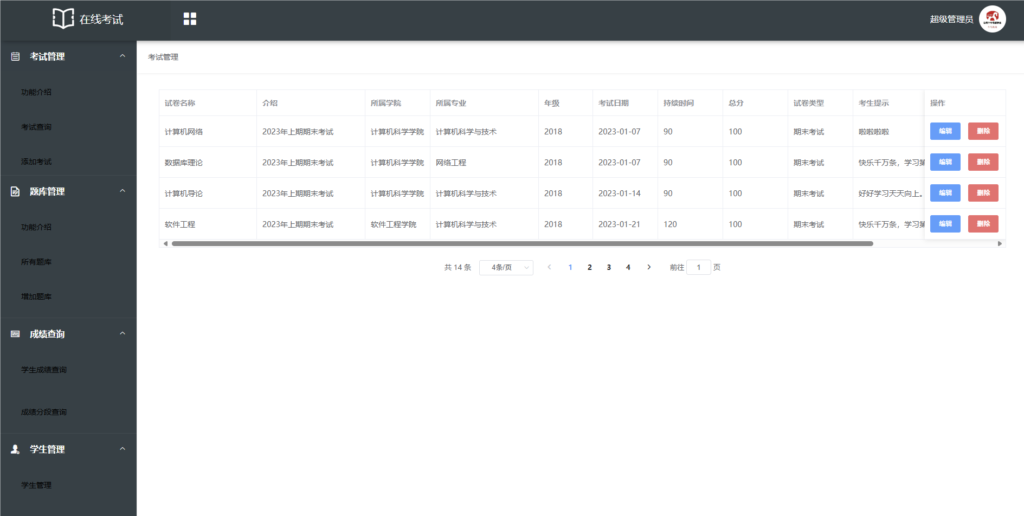
SpringBoot+Vue考试系统免费分享
源码说明: 这是一个开源的SpringBoot与Vue开发的在线考试系统。经过站长测试,系统稳定可用,允许重复考试。 环境: 需要安装的环境包括Node.js v14.21.3、JDK8、Maven以及MySQL 5.7。 前端部署教程: 执行 npm inst…...
——FLV官方文档下载)
音视频入门基础:FLV专题(1)——FLV官方文档下载
一、FLV简介 Flash Video(简称FLV),是一种网络视频格式,用作流媒体格式,它的出现有效地解决了视频文件导入Flash后,使导出的SWF文件体积庞大,不能在网络上有效使用等缺点。 一般FLV文件包在SW…...

使用c#制作一个小型桌面程序
封装dll 首先使用visual stdio 创建Dll新项目,然后属性管理器导入自己的工程属性表(如果没有可以参考visual stdio 如何配置opencv等其他环境) 创建完成后 系统会自动生成一些文件,其中 pch.cpp 先不要修改,pch.h中先导入自己需…...

Clip studio paint百度云下载:附安装包+教程
首先补一个介绍,Clip Studio Paint(即CSP):这是一款专业的绘画和漫画创作软件,拥有丰富的绘画工具,适合漫画创作者使用。其界面友好,工具齐全,能够满足漫画创作中的各种需求。 用过…...

从Yargs源码学习中间件的设计
yargs中间件介绍 yargs 是一个用于解析命令行参数的流行库,它能帮助开发者轻松地定义 CLI(命令行接口),并提供参数处理、命令组织、help文本自动生成等功能。今天我们来学习一下它对中间件的支持。 中间件的API详细信息࿰…...

高级I/O知识分享【epoll || Reactor ET,LT模式】
博客主页:花果山~程序猿-CSDN博客 文章分栏:Linux_花果山~程序猿的博客-CSDN博客 关注我一起学习,一起进步,一起探索编程的无限可能吧!让我们一起努力,一起成长! 目录 一,接口 epo…...

Matlab 的.m 文件批量转成py文件
在工作中碰到了一个问题,需要将原来用matlab gui做出来的程序改为python程序,因为涉及到很多文件,所以在网上搜了搜有没有直接能转化的库。参考了【Matlab】一键Matlab代码转python代码详细教程_matlab2python-CSDN博客 这位博主提到的matla…...
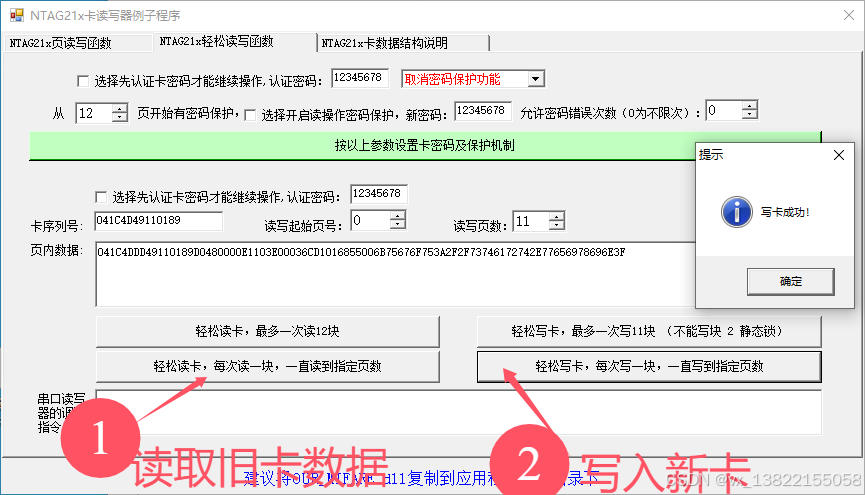
VB.net复制Ntag213卡写入UID
本示例使用的发卡器:https://item.taobao.com/item.htm?ftt&id615391857885 一、读取旧Ntag卡的UID和数据 Private Sub Button15_Click(sender As Object, e As EventArgs) Handles Button15.Click轻松读卡技术支持:网站:Dim i, j As IntegerDim cardidhex, …...
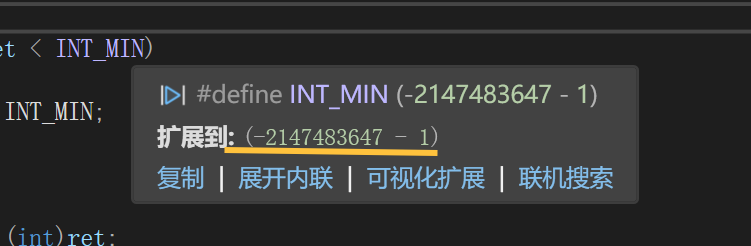
练习(含atoi的模拟实现,自定义类型等练习)
一、结构体大小的计算及位段 (结构体大小计算及位段 详解请看:自定义类型:结构体进阶-CSDN博客) 1.在32位系统环境,编译选项为4字节对齐,那么sizeof(A)和sizeof(B)是多少? #pragma pack(4)st…...
)
【位运算】消失的两个数字(hard)
消失的两个数字(hard) 题⽬描述:解法(位运算):Java 算法代码:更简便代码 题⽬链接:⾯试题 17.19. 消失的两个数字 题⽬描述: 给定⼀个数组,包含从 1 到 N 所有…...
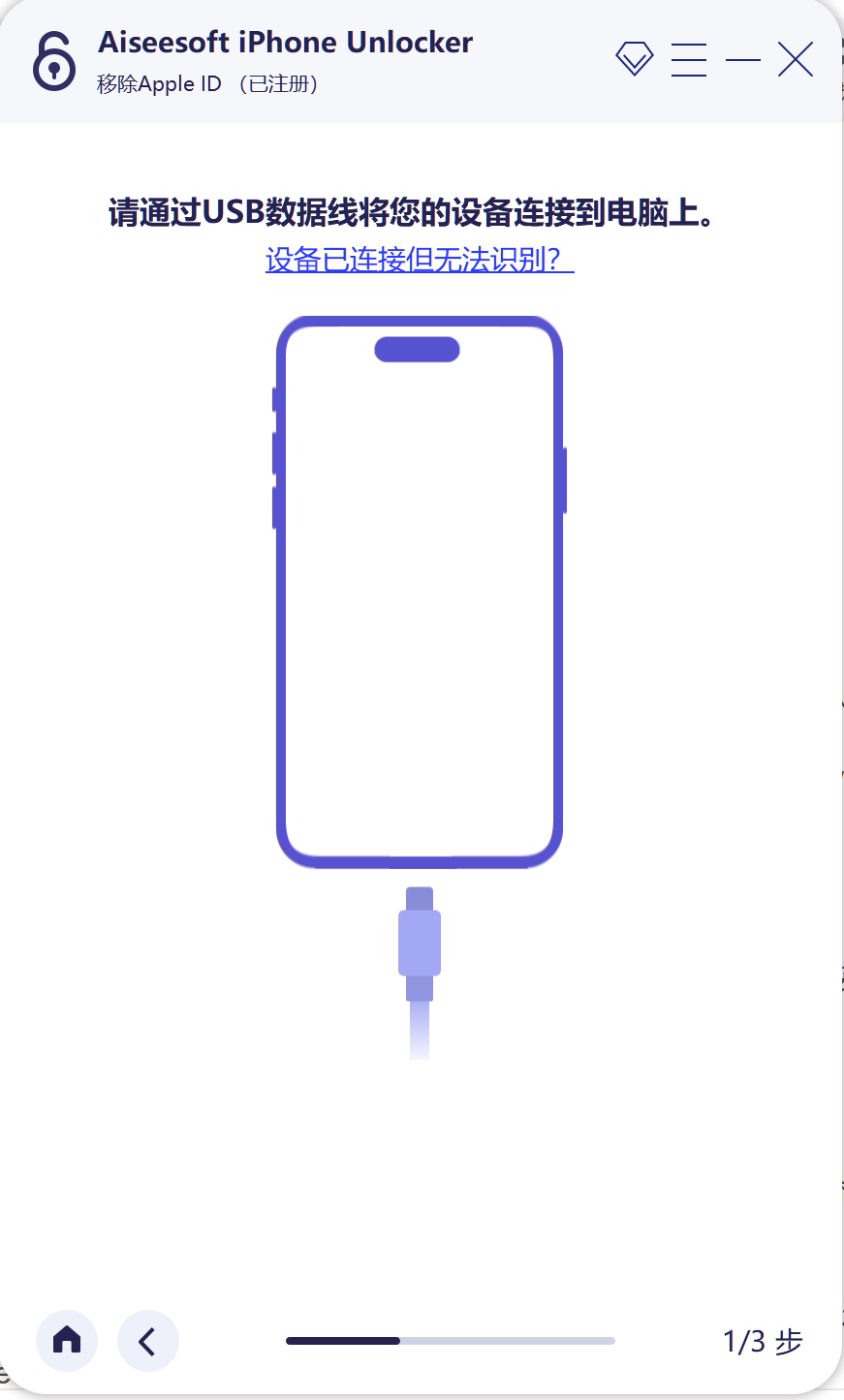
iPhone密码忘记了办?iPhoneUnlocker,iPhone解锁工具Aiseesoft iPhone Unlocker 高级注册版分享
平时用 iPhone 的时候,难免会碰到解锁的麻烦事。比如密码忘了、人脸识别 / 指纹识别突然不灵,或者买了二手 iPhone 却被原来的 iCloud 账号锁住,这时候就需要靠谱的解锁工具来帮忙了。Aiseesoft iPhone Unlocker 就是专门解决这些问题的软件&…...

【大模型RAG】Docker 一键部署 Milvus 完整攻略
本文概要 Milvus 2.5 Stand-alone 版可通过 Docker 在几分钟内完成安装;只需暴露 19530(gRPC)与 9091(HTTP/WebUI)两个端口,即可让本地电脑通过 PyMilvus 或浏览器访问远程 Linux 服务器上的 Milvus。下面…...

AspectJ 在 Android 中的完整使用指南
一、环境配置(Gradle 7.0 适配) 1. 项目级 build.gradle // 注意:沪江插件已停更,推荐官方兼容方案 buildscript {dependencies {classpath org.aspectj:aspectjtools:1.9.9.1 // AspectJ 工具} } 2. 模块级 build.gradle plu…...

scikit-learn机器学习
# 同时添加如下代码, 这样每次环境(kernel)启动的时候只要运行下方代码即可: # Also add the following code, # so that every time the environment (kernel) starts, # just run the following code: import sys sys.path.append(/home/aistudio/external-libraries)机…...

Caliper 配置文件解析:fisco-bcos.json
config.yaml 文件 config.yaml 是 Caliper 的主配置文件,通常包含以下内容: test:name: fisco-bcos-test # 测试名称description: Performance test of FISCO-BCOS # 测试描述workers:type: local # 工作进程类型number: 5 # 工作进程数量monitor:type: - docker- pro…...

面试高频问题
文章目录 🚀 消息队列核心技术揭秘:从入门到秒杀面试官1️⃣ Kafka为何能"吞云吐雾"?性能背后的秘密1.1 顺序写入与零拷贝:性能的双引擎1.2 分区并行:数据的"八车道高速公路"1.3 页缓存与批量处理…...
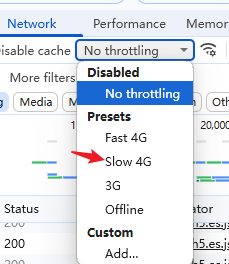
uni-app学习笔记三十五--扩展组件的安装和使用
由于内置组件不能满足日常开发需要,uniapp官方也提供了众多的扩展组件供我们使用。由于不是内置组件,需要安装才能使用。 一、安装扩展插件 安装方法: 1.访问uniapp官方文档组件部分:组件使用的入门教程 | uni-app官网 点击左侧…...
