SpringCloud源码:服务端分析(二)- EurekaServer分析
背景
从昨日的两篇文章:SpringCloud源码:客户端分析(一)- SpringBootApplication注解类加载流程、SpringCloud源码:客户端分析(二)- 客户端源码分析。
我们理解了客户端的初始化,其实跟SpringBootApplication初始化机制息息相关,也和自动化配置类有关。
现在我们一起来分析下服务端的初始化流程,开始之前,我们先梳理下几个常用的框架注解。
@Import注解
作用:
导入一个或多个Bean
导入@Configuration类
导入ImportSelector的实现类
导入ImportBeanDefinitionRegistrar的实现类
使用前提:@Import必须要在@controller、@Service、@Component、@Configuration、@Repository修饰的类下,并且要在springboot扫描范围内,这些注解修饰的类默认是必须和springboot启动类同包才会被扫描到,当然也可以手动指定扫描包。
@EnableConfigurationProperties注解
后面跟着的,就是一个活多个配置类了。
参考:https://www.cnblogs.com/JavaYuYin/p/18060520
@ConditionalOnBean注解
跟@ConditionalOnMissingBean相反,@ConditionalOnBean注解是,如果有容器中有类,就注入备用类,如果没有类就不注入。
其他个性化加载配置
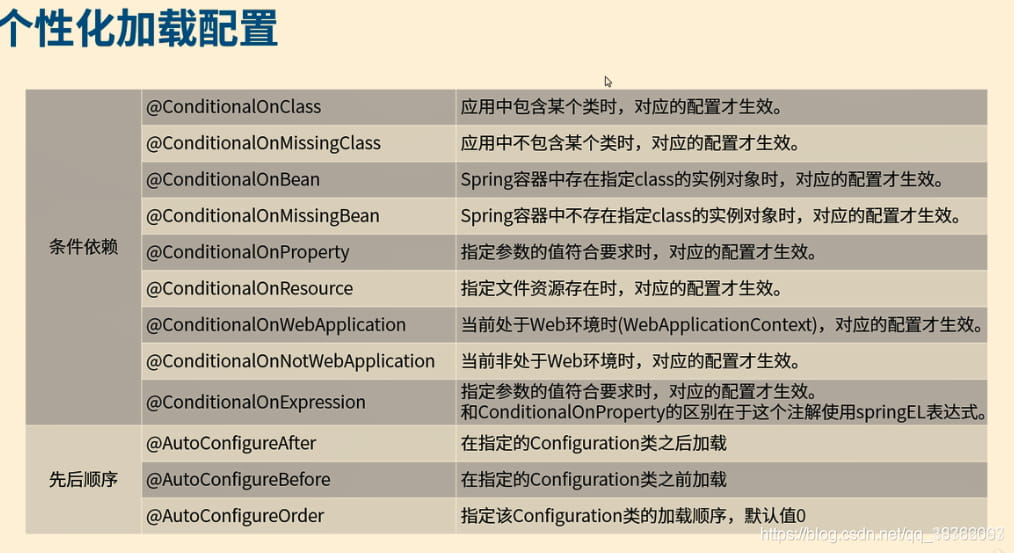
源码分析
@EnableEurekaServer注解:修饰启动类
@EnableEurekaServer
@SpringBootApplication
public class EurekaApplication {public static void main(String[] args) {SpringApplication.run(EurekaApplication.class, args);}
}@EnableEurekaServer是一个启动类注解
@Target(ElementType.TYPE)
@Retention(RetentionPolicy.RUNTIME)
@Documented
@Import(EurekaServerMarkerConfiguration.class)
public @interface EnableEurekaServer {}分析:
@Import(EurekaServerMarkerConfiguration.class):引入了 EurekaServerMarkerConfiguration资源类
EurekaServerMarkerConfiguration是一个标识配置类
EurekaServerMarkerConfiguration
@Configuration(proxyBeanMethods = false)
public class EurekaServerMarkerConfiguration {@Beanpublic Marker eurekaServerMarkerBean() {return new Marker();}class Marker {// 空类,没有任何定义}
}分析:
@Configuration 和 @Bean 结合使用,添加了Marker对象到容器里
而Marker是一个空类,它的作用如其名,只是起到标识作用;
留下问题:那么Marker类在哪里起作用呢?通过全局搜索,知道在EurekaServerAutoConfiguration 注册中心的自动配置类有匹配到。
EurekaServerAutoConfiguration:自动装配类
@Configuration(proxyBeanMethods = false)
@Import(EurekaServerInitializerConfiguration.class)
@ConditionalOnBean(EurekaServerMarkerConfiguration.Marker.class)
@EnableConfigurationProperties({ EurekaDashboardProperties.class,InstanceRegistryProperties.class })
@PropertySource("classpath:/eureka/server.properties")
public class EurekaServerAutoConfiguration implements WebMvcConfigurer {// ...
}分析:
@ConditionalOnBean:容器存在EurekaServerMarkerConfiguration.Marker时,则进行 EurekaServerAutoConfiguration 的自动初始化装配
@EnableConfigurationProperties:加载特定的@Configuration类(EurekaDashboardProperties 和 InstanceRegistryProperties)
EurekaDashboardProperties:
InstanceRegistryProperties:
@Configuration + @Import:资源加载EurekaServerInitializerConfiguration配置类
@PropertySource:读取资源配置文件
从EurekaServerAutoConfiguration,我们发现有两条初始化EurekaServer相关组件的路线:@Import资源加载 和 @Bean初始化。
两条初始化路线
@Import资源加载:加载EurekaServerInitializerConfiguration.class,并执行start方法
执行eurekaServerBootstrap.contextInitialized
新建了一个剔除无效服务任务,并给线程池周期性执行
@Bean初始化:新建DefaultEurekaServerContext,并在初始化bean之后,执行@PostConstruct修饰的initialize()方法:
scheduleRenewalThresholdUpdateTask(),新建了一个续约线程,并给线程池周期性执行
新建了一个taskExecutor(单线程池),更新注册表线程updatePeerEurekaNodes,并给线程池周期性执行
peerEurekaNodes.start();
registry.init(peerEurekaNodes);
下面我将按照流程图来讲解两条路线的源码
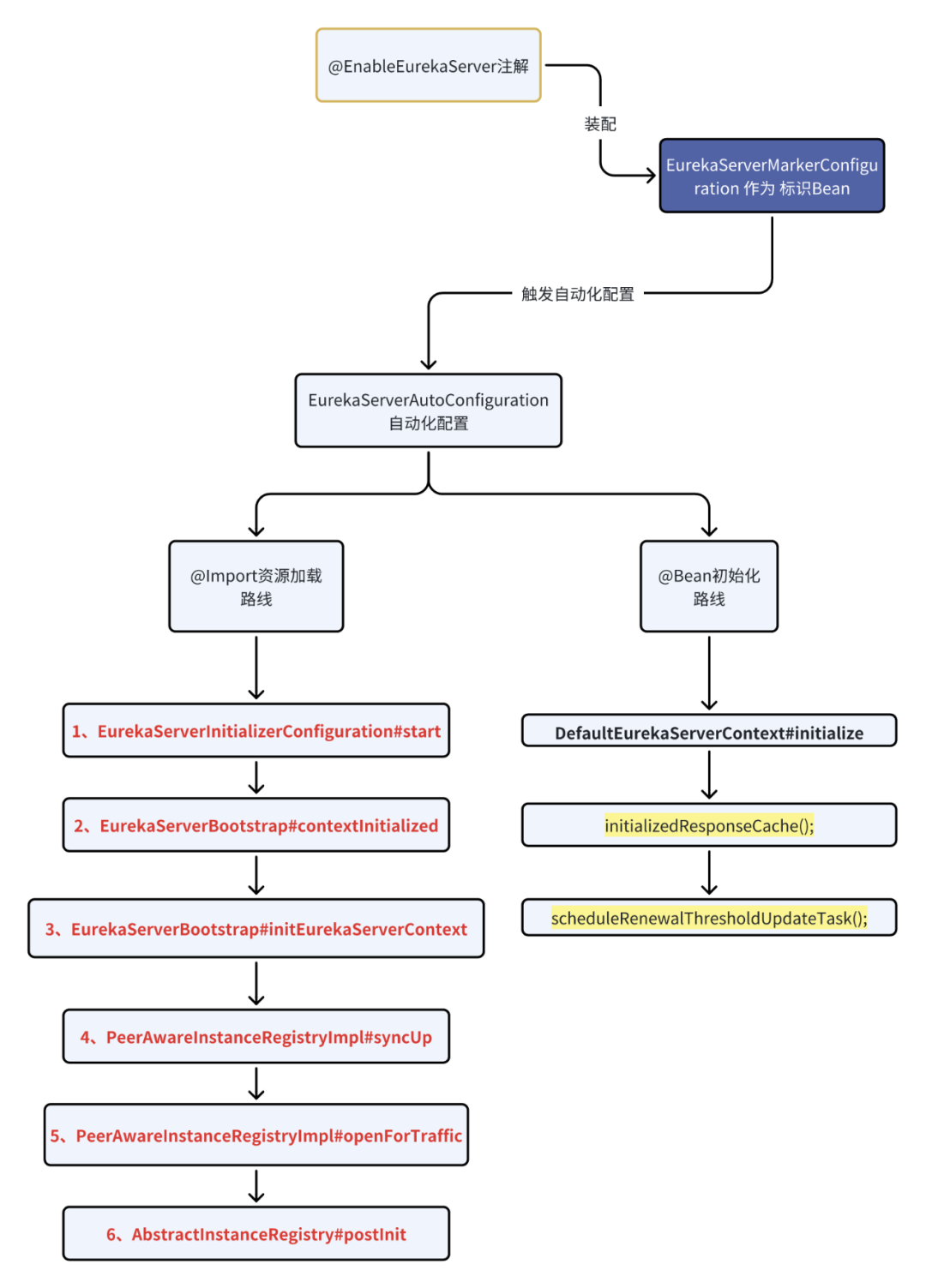
路线一:@Import资源加载
加载的资源是EurekaServerInitializerConfiguration。
初始化配置类的整体流程如下
EurekaServerInitializerConfiguration
->EurekaServerInitializerConfiguration#start
->EurekaServerBootstrap#contextInitialized
->EurekaServerBootstrap#initEurekaServerContext
->PeerAwareInstanceRegistryImpl#syncUp
->PeerAwareInstanceRegistryImpl#openForTraffic
->AbstractInstanceRegistry#postInit
1、EurekaServerInitializerConfiguration#start
由上面的资源加载@Import,可以知道实现了SmartLifecycle接口,即Lifecycle接口。
@Configuration(proxyBeanMethods = false)
public class EurekaServerInitializerConfigurationimplements ServletContextAware, SmartLifecycle, Ordered {@Overridepublic void start() {new Thread(() -> {try {eurekaServerBootstrap.contextInitialized(EurekaServerInitializerConfiguration.this.servletContext);log.info("Started Eureka Server");publish(new EurekaRegistryAvailableEvent(getEurekaServerConfig()));EurekaServerInitializerConfiguration.this.running = true;publish(new EurekaServerStartedEvent(getEurekaServerConfig()));}catch (Exception ex) {// Help!log.error("Could not initialize Eureka servlet context", ex);}}).start();}
}分析:
EurekaServerInitializerConfiguration的start()方法,是start启动方法
该方法会在,新建线程里,被触发执行
2、EurekaServerBootstrap#contextInitialized
public void contextInitialized(ServletContext context) {try {initEurekaEnvironment();initEurekaServerContext();context.setAttribute(EurekaServerContext.class.getName(), this.serverContext);}catch (Throwable e) {log.error("Cannot bootstrap eureka server :", e);throw new RuntimeException("Cannot bootstrap eureka server :", e);}
}分析:
initEurekaServerContext():
3、EurekaServerBootstrap#initEurekaServerContext
protected void initEurekaServerContext() throws Exception {// For backward compatibilityJsonXStream.getInstance().registerConverter(new V1AwareInstanceInfoConverter(),XStream.PRIORITY_VERY_HIGH);XmlXStream.getInstance().registerConverter(new V1AwareInstanceInfoConverter(),XStream.PRIORITY_VERY_HIGH);if (isAws(this.applicationInfoManager.getInfo())) {this.awsBinder = new AwsBinderDelegate(this.eurekaServerConfig,this.eurekaClientConfig, this.registry, this.applicationInfoManager);this.awsBinder.start();}EurekaServerContextHolder.initialize(this.serverContext);log.info("Initialized server context");// Copy registry from neighboring eureka nodeint registryCount = this.registry.syncUp();this.registry.openForTraffic(this.applicationInfoManager, registryCount);// Register all monitoring statistics.EurekaMonitors.registerAllStats();
}分析:
注册JSON和XML序列化转换器以保持向后兼容性。
如果应用信息表明运行在AWS环境中,则初始化并启动AWS绑定代理。
初始化Eureka服务器上下文。
从邻近Eureka节点同步注册表数据,并打开流量:registry.syncUp():
注册所有监控统计信息:registry.openForTraffic:
4、PeerAwareInstanceRegistryImpl.syncUp()
public int syncUp() {// Copy entire entry from neighboring DS nodeint count = 0;// 【1】serverConfig获取配置项(注册重试次数)for (int i = 0; ((i < serverConfig.getRegistrySyncRetries()) && (count == 0)); i++) {if (i > 0) {try {// 【2】serverConfig获取配置项(重试间隔),进行休眠Thread.sleep(serverConfig.getRegistrySyncRetryWaitMs());} catch (InterruptedException e) {logger.warn("Interrupted during registry transfer..");break;}}Applications apps = eurekaClient.getApplications();for (Application app : apps.getRegisteredApplications()) {for (InstanceInfo instance : app.getInstances()) {try {if (isRegisterable(instance)) {register(instance, instance.getLeaseInfo().getDurationInSecs(), true);count++;}} catch (Throwable t) {logger.error("During DS init copy", t);}}}}return count;
}5、PeerAwareInstanceRegistryImpl#openForTraffic
@Override
public void openForTraffic(ApplicationInfoManager applicationInfoManager, int count) {// Renewals happen every 30 seconds and for a minute it should be a factor of 2.this.expectedNumberOfClientsSendingRenews = count;updateRenewsPerMinThreshold();logger.info("Got {} instances from neighboring DS node", count);logger.info("Renew threshold is: {}", numberOfRenewsPerMinThreshold);this.startupTime = System.currentTimeMillis();if (count > 0) {this.peerInstancesTransferEmptyOnStartup = false;}DataCenterInfo.Name selfName = applicationInfoManager.getInfo().getDataCenterInfo().getName();boolean isAws = Name.Amazon == selfName;if (isAws && serverConfig.shouldPrimeAwsReplicaConnections()) {logger.info("Priming AWS connections for all replicas..");primeAwsReplicas(applicationInfoManager);}logger.info("Changing status to UP");// 将当前的EurekaServer上线applicationInfoManager.setInstanceStatus(InstanceStatus.UP);super.postInit();
}6、AbstractInstanceRegistry#postInit
private Timer evictionTimer = new Timer("Eureka-EvictionTimer", true);private final AtomicReference<EvictionTask> evictionTaskRef = new AtomicReference<EvictionTask>();protected void postInit() {renewsLastMin.start();if (evictionTaskRef.get() != null) {evictionTaskRef.get().cancel();}evictionTaskRef.set(new EvictionTask());//【1】剔除任务执行evictionTimer.schedule(evictionTaskRef.get(),serverConfig.getEvictionIntervalTimerInMs(),serverConfig.getEvictionIntervalTimerInMs());
}class EvictionTask extends TimerTask {private final AtomicLong lastExecutionNanosRef = new AtomicLong(0l);@Overridepublic void run() {try {long compensationTimeMs = getCompensationTimeMs();logger.info("Running the evict task with compensationTime {}ms", compensationTimeMs);// 剔除任务evict(compensationTimeMs);} catch (Throwable e) {logger.error("Could not run the evict task", e);}}
}public void evict(long additionalLeaseMs) {logger.debug("Running the evict task");// 【1】判断是否进行剔除操作if (!isLeaseExpirationEnabled()) {logger.debug("DS: lease expiration is currently disabled.");return;}// 【2】遍历注册服务列表List<Lease<InstanceInfo>> expiredLeases = new ArrayList<>();for (Entry<String, Map<String, Lease<InstanceInfo>>> groupEntry : registry.entrySet()) {Map<String, Lease<InstanceInfo>> leaseMap = groupEntry.getValue();if (leaseMap != null) {for (Entry<String, Lease<InstanceInfo>> leaseEntry : leaseMap.entrySet()) {Lease<InstanceInfo> lease = leaseEntry.getValue();if (lease.isExpired(additionalLeaseMs) && lease.getHolder() != null) {expiredLeases.add(lease);}}}}int registrySize = (int) getLocalRegistrySize();int registrySizeThreshold = (int) (registrySize * serverConfig.getRenewalPercentThreshold());int evictionLimit = registrySize - registrySizeThreshold;// 【3】从失效租约数量,和失效最大限制里,取最小值int toEvict = Math.min(expiredLeases.size(), evictionLimit);if (toEvict > 0) {logger.info("Evicting {} items (expired={}, evictionLimit={})", toEvict, expiredLeases.size(), evictionLimit);Random random = new Random(System.currentTimeMillis());// 【4】循环剔除for (int i = 0; i < toEvict; i++) {// 【5】随机从expiredLeases里剔除int next = i + random.nextInt(expiredLeases.size() - i);Collections.swap(expiredLeases, i, next);Lease<InstanceInfo> lease = expiredLeases.get(i);String appName = lease.getHolder().getAppName();String id = lease.getHolder().getId();EXPIRED.increment();logger.warn("DS: Registry: expired lease for {}/{}", appName, id);// 【6】剔除服务名internalCancel(appName, id, false);}}
}protected boolean internalCancel(String appName, String id, boolean isReplication) {read.lock();try {CANCEL.increment(isReplication);// 【7】找到注册服务信息Map<String, Lease<InstanceInfo>> gMap = registry.get(appName);Lease<InstanceInfo> leaseToCancel = null;if (gMap != null) {// 【8】找到租约leaseToCancel = gMap.remove(id);}//....if (leaseToCancel == null) {CANCEL_NOT_FOUND.increment(isReplication);logger.warn("DS: Registry: cancel failed because Lease is not registered for: {}/{}", appName, id);return false;} else {// 【9】租约取消leaseToCancel.cancel();// 【10】找到取消的实例信息InstanceInfo instanceInfo = leaseToCancel.getHolder();String vip = null;String svip = null;if (instanceInfo != null) {instanceInfo.setActionType(ActionType.DELETED);recentlyChangedQueue.add(new RecentlyChangedItem(leaseToCancel));instanceInfo.setLastUpdatedTimestamp();vip = instanceInfo.getVIPAddress();svip = instanceInfo.getSecureVipAddress();}// 【11】取消实例信息、vip区域、svip区域invalidateCache(appName, vip, svip);logger.info("Cancelled instance {}/{} (replication={})", appName, id, isReplication);}} finally {read.unlock();}synchronized (lock) {if (this.expectedNumberOfClientsSendingRenews > 0) {// Since the client wants to cancel it, reduce the number of clients to send renews.this.expectedNumberOfClientsSendingRenews = this.expectedNumberOfClientsSendingRenews - 1;updateRenewsPerMinThreshold();}}return true;}protected boolean internalCancel(String appName, String id, boolean isReplication) {read.lock();try {CANCEL.increment(isReplication);Map<String, Lease<InstanceInfo>> gMap = registry.get(appName);Lease<InstanceInfo> leaseToCancel = null;if (gMap != null) {leaseToCancel = gMap.remove(id);}recentCanceledQueue.add(new Pair<Long, String>(System.currentTimeMillis(), appName + "(" + id + ")"));InstanceStatus instanceStatus = overriddenInstanceStatusMap.remove(id);if (instanceStatus != null) {logger.debug("Removed instance id {} from the overridden map which has value {}", id, instanceStatus.name());}if (leaseToCancel == null) {CANCEL_NOT_FOUND.increment(isReplication);logger.warn("DS: Registry: cancel failed because Lease is not registered for: {}/{}", appName, id);return false;} else {leaseToCancel.cancel();InstanceInfo instanceInfo = leaseToCancel.getHolder();String vip = null;String svip = null;if (instanceInfo != null) {instanceInfo.setActionType(ActionType.DELETED);recentlyChangedQueue.add(new RecentlyChangedItem(leaseToCancel));instanceInfo.setLastUpdatedTimestamp();vip = instanceInfo.getVIPAddress();svip = instanceInfo.getSecureVipAddress();}invalidateCache(appName, vip, svip);logger.info("Cancelled instance {}/{} (replication={})", appName, id, isReplication);}} finally {read.unlock();}synchronized (lock) {if (this.expectedNumberOfClientsSendingRenews > 0) {// Since the client wants to cancel it, reduce the number of clients to send renews.this.expectedNumberOfClientsSendingRenews = this.expectedNumberOfClientsSendingRenews - 1;updateRenewsPerMinThreshold();}}return true;
}分析:
evictionTimer定时启动任务EvictionTask,即剔除任务
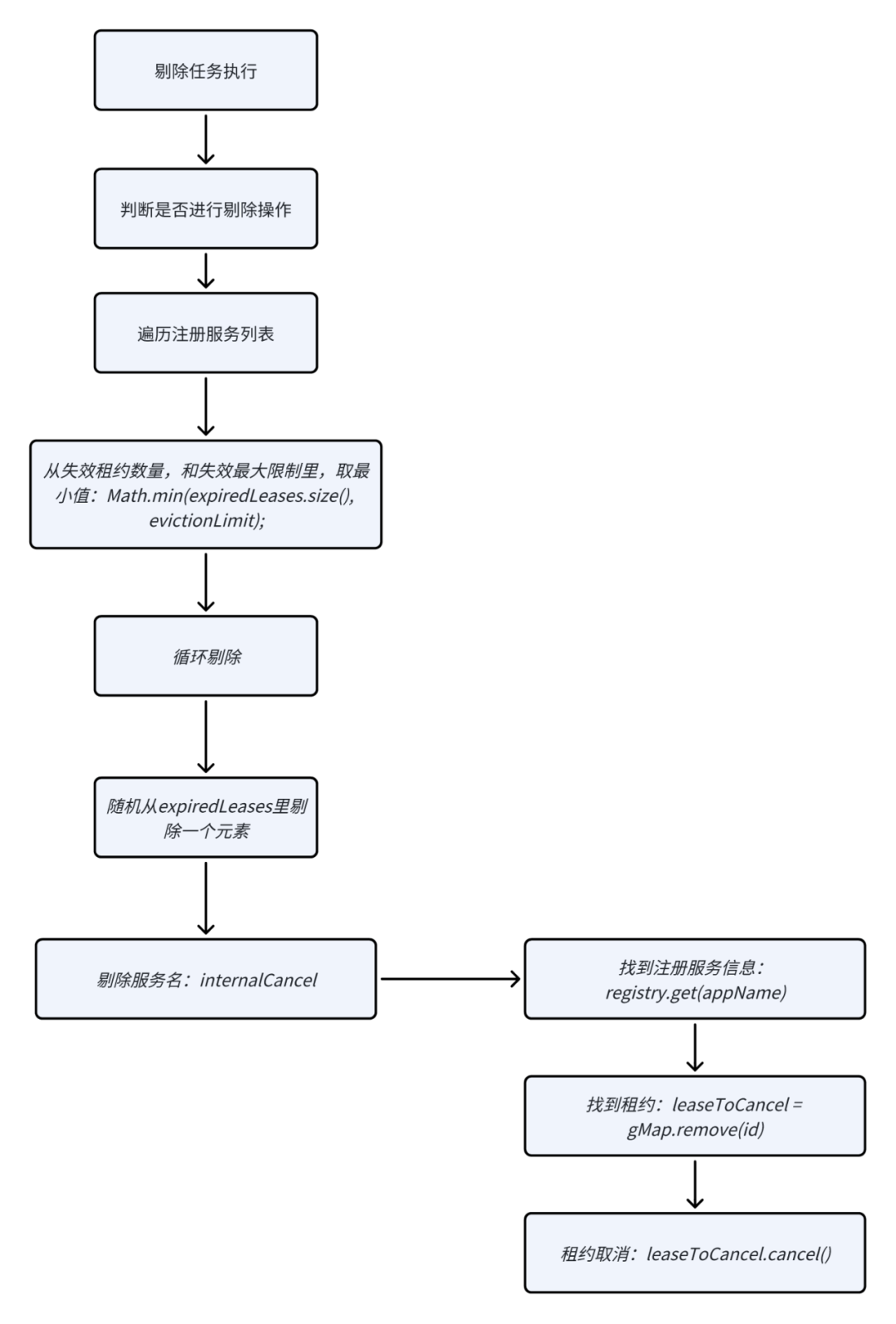
路线二:@Bean 初始化 DefaultEurekaServerContext
@Bean初始化:new DefaultEurekaServerContext
@Configuration(proxyBeanMethods = false)
@Import(EurekaServerInitializerConfiguration.class)
@ConditionalOnBean(EurekaServerMarkerConfiguration.Marker.class)
@EnableConfigurationProperties({ EurekaDashboardProperties.class,InstanceRegistryProperties.class })
@PropertySource("classpath:/eureka/server.properties")
public class EurekaServerAutoConfiguration implements WebMvcConfigurer {@Bean@ConditionalOnMissingBeanpublic EurekaServerContext eurekaServerContext(ServerCodecs serverCodecs,PeerAwareInstanceRegistry registry, PeerEurekaNodes peerEurekaNodes) {return new DefaultEurekaServerContext(this.eurekaServerConfig, serverCodecs, registry, peerEurekaNodes, this.applicationInfoManager);}
}DefaultEurekaServerContext#initialize
在DefaultEurekaServerContext接口可以看到@PostConstruct修饰了initialize()方法,那么跟着初始化。
@PostConstruct
@Override
public void initialize() {logger.info("Initializing ...");peerEurekaNodes.start();try {registry.init(peerEurekaNodes);} catch (Exception e) {throw new RuntimeException(e);}logger.info("Initialized");
}代码分析:
- 步骤【1】peerEurekaNodes.start():启动peerEurekaNodes。
- 步骤【2】registry.init(peerEurekaNodes):尝试初始化registry,参数为peerEurekaNodes。
步骤【1】:PeerEurekaNodes#start
public void start() {// 【1】初始化单线程池taskExecutor = Executors.newSingleThreadScheduledExecutor(new ThreadFactory() {@Overridepublic Thread newThread(Runnable r) {Thread thread = new Thread(r, "Eureka-PeerNodesUpdater");thread.setDaemon(true);return thread;}});try {updatePeerEurekaNodes(resolvePeerUrls());// 【2】初始化任务Runnable peersUpdateTask = new Runnable() {@Overridepublic void run() {try {// 【2.1】任务的详情,就是更新Eureka节点信息updatePeerEurekaNodes(resolvePeerUrls());} catch (Throwable e) {logger.error("Cannot update the replica Nodes", e);}}};// 【3】线程池执行任务taskExecutor.scheduleWithFixedDelay(peersUpdateTask,serverConfig.getPeerEurekaNodesUpdateIntervalMs(),serverConfig.getPeerEurekaNodesUpdateIntervalMs(),TimeUnit.MILLISECONDS);} catch (Exception e) {throw new IllegalStateException(e);}for (PeerEurekaNode node : peerEurekaNodes) {logger.info("Replica node URL: {}", node.getServiceUrl());}
}代码分析:
- 新建了一个定时任务,用单线程池周期性去执行。
步骤【2】:PeerAwareInstanceRegistryImpl#init
@Override
public void init(PeerEurekaNodes peerEurekaNodes) throws Exception {this.numberOfReplicationsLastMin.start();this.peerEurekaNodes = peerEurekaNodes;//【1】initializedResponseCache();//【2】scheduleRenewalThresholdUpdateTask();//【3】initRemoteRegionRegistry();try {Monitors.registerObject(this);} catch (Throwable e) {logger.warn("Cannot register the JMX monitor for the InstanceRegistry :", e);}
}分析:
【1】缓存相关的初始化信息: initializedResponseCache();
【2】更新续约的阀值:scheduleRenewalThresholdUpdateTask();
【3】初始化远程区域注册表:initRemoteRegionRegistry();
[1]缓存相关的初始化信息 initializedResponseCache
@Override
public synchronized void initializedResponseCache() {if (responseCache == null) {responseCache = new ResponseCacheImpl(serverConfig, serverCodecs, this);}
}分析:
最终new了一个ResponseCacheImpl类
查看一下ResponseCacheImpl的构造器
private final ConcurrentMap<Key, Value> readOnlyCacheMap = new ConcurrentHashMap<Key, Value>();private final java.util.Timer timer = new java.util.Timer("Eureka-CacheFillTimer", true);private final LoadingCache<Key, Value> readWriteCacheMap;ResponseCacheImpl(EurekaServerConfig serverConfig, ServerCodecs serverCodecs, AbstractInstanceRegistry registry) {// 【1】this.serverConfig = serverConfig;this.serverCodecs = serverCodecs;this.shouldUseReadOnlyResponseCache = serverConfig.shouldUseReadOnlyResponseCache();// 【2】this.registry = registry;long responseCacheUpdateIntervalMs = serverConfig.getResponseCacheUpdateIntervalMs();// 【3】this.readWriteCacheMap =CacheBuilder.newBuilder().initialCapacity(serverConfig.getInitialCapacityOfResponseCache()).expireAfterWrite(serverConfig.getResponseCacheAutoExpirationInSeconds(), TimeUnit.SECONDS).removalListener(new RemovalListener<Key, Value>() {@Overridepublic void onRemoval(RemovalNotification<Key, Value> notification) {Key removedKey = notification.getKey();if (removedKey.hasRegions()) {Key cloneWithNoRegions = removedKey.cloneWithoutRegions();regionSpecificKeys.remove(cloneWithNoRegions, removedKey);}}}).build(new CacheLoader<Key, Value>() {@Overridepublic Value load(Key key) throws Exception {if (key.hasRegions()) {Key cloneWithNoRegions = key.cloneWithoutRegions();regionSpecificKeys.put(cloneWithNoRegions, key);}Value value = generatePayload(key);return value;}});// 【4】if (shouldUseReadOnlyResponseCache) {timer.schedule(getCacheUpdateTask(),new Date(((System.currentTimeMillis() / responseCacheUpdateIntervalMs) * responseCacheUpdateIntervalMs)+ responseCacheUpdateIntervalMs),responseCacheUpdateIntervalMs);}try {Monitors.registerObject(this);} catch (Throwable e) {logger.warn("Cannot register the JMX monitor for the InstanceRegistry", e);}
}private TimerTask getCacheUpdateTask() {return new TimerTask() {@Overridepublic void run() {logger.debug("Updating the client cache from response cache");for (Key key : readOnlyCacheMap.keySet()) {if (logger.isDebugEnabled()) {logger.debug("Updating the client cache from response cache for key : {} {} {} {}",key.getEntityType(), key.getName(), key.getVersion(), key.getType());}try {CurrentRequestVersion.set(key.getVersion());Value cacheValue = readWriteCacheMap.get(key);Value currentCacheValue = readOnlyCacheMap.get(key);if (cacheValue != currentCacheValue) {readOnlyCacheMap.put(key, cacheValue);}} catch (Throwable th) {logger.error("Error while updating the client cache from response cache for key {}", key.toStringCompact(), th);} finally {CurrentRequestVersion.remove();}}}};
}分析:
【1】serverConfig:是配置类,专门读取“eureka.server”开头的配置项
useReadOnlyResponseCache:默认是true,是否开启缓存 配置参数:eureka.server.use-read-only-response-cache
responseCacheUpdateIntervalMs:默认30 * 1000ms,如果开启缓存,缓存多少时间同步一次。配置参数:eureka.server.response-cache-update-interval-ms
initialCapacityOfResponseCache:默认1000
responseCacheAutoExpirationInSeconds:默认180
【2】注册器赋值
【3】实例信息保存在LoadingCache里
【4】新建了一个定时任务,启动了一个名为Eureka-CacheFillTimer的定时更新缓存任务
[2]更新续约的阈值 initializedResponseCache
private void scheduleRenewalThresholdUpdateTask() {timer.schedule(new TimerTask() {@Overridepublic void run() {updateRenewalThreshold();}}, serverConfig.getRenewalThresholdUpdateIntervalMs(),serverConfig.getRenewalThresholdUpdateIntervalMs());
}private void updateRenewalThreshold() {try {Applications apps = eurekaClient.getApplications();int count = 0;for (Application app : apps.getRegisteredApplications()) {for (InstanceInfo instance : app.getInstances()) {if (this.isRegisterable(instance)) {++count;}}}synchronized (lock) {// Update threshold only if the threshold is greater than the// current expected threshold or if self preservation is disabled.if ((count) > (serverConfig.getRenewalPercentThreshold() * expectedNumberOfClientsSendingRenews)|| (!this.isSelfPreservationModeEnabled())) {this.expectedNumberOfClientsSendingRenews = count;updateRenewsPerMinThreshold();}}logger.info("Current renewal threshold is : {}", numberOfRenewsPerMinThreshold);} catch (Throwable e) {logger.error("Cannot update renewal threshold", e);}
}代码分析
新建了一个定时任务,并用定时器周期性去执行
获取所有注册的应用实例信息。
统计符合条件的可注册实例数量。
在同步锁内,若统计数量大于当前预期阈值或自我保护模式未启用,则更新预期发送心跳的客户端数量,并重新计算心跳阈值。
记录更新后的心跳阈值日志。
步骤【2】initializedResponseCache 最终启动了一个RenewalThresholdTask
小结
后台启动了三个Timer定时线程
EurekaServerInitializerConfiguration#start
启动一个定时任务:周期执行EvictionTask
功能:清理过期的注册信息。
DefaultEurekaServerContext的@Bean初始化过程
启动了一个定时任务:CacheUpdateTask
功能:自动过期缓存中的响应。(Eureka Server 维护了一个响应缓存,用于存储客户端请求的结果以提高性能。这个定时任务负责定期使缓存中的条目过期,以确保缓存数据的新鲜度)
启动了一个定时任务:RenewalThresholdTask
功能:更新续约阈值(这个阈值是基于最近一段时间内收到的续约请求数量动态计算的)
总结
Eureka Client的续约机制是确保服务注册信息准确性的关键,通过定时向Eureka Server发送续约请求,Eureka Client能够有效地维护其在服务注册表中的状态。
同时,Eureka Server通过监控续约情况,及时剔除不活跃的服务实例,保证了服务发现的可靠性。
其他文章
SpringCloud源码:客户端分析(一)- SpringBootApplication注解类加载流程
SpringCloud源码:客户端分析(二)- 客户端源码分析
Kafka消息堆积问题排查
基于SpringMVC的API灰度方案
理解到位:灾备和只读数据库
SQL治理经验谈:索引覆盖
Mybatis链路分析:JDK动态代理和责任链模式的应用
大模型安装部署、测试、接入SpringCloud应用体系
Mybatis插件-租户ID的注入&拦截应用
相关文章:
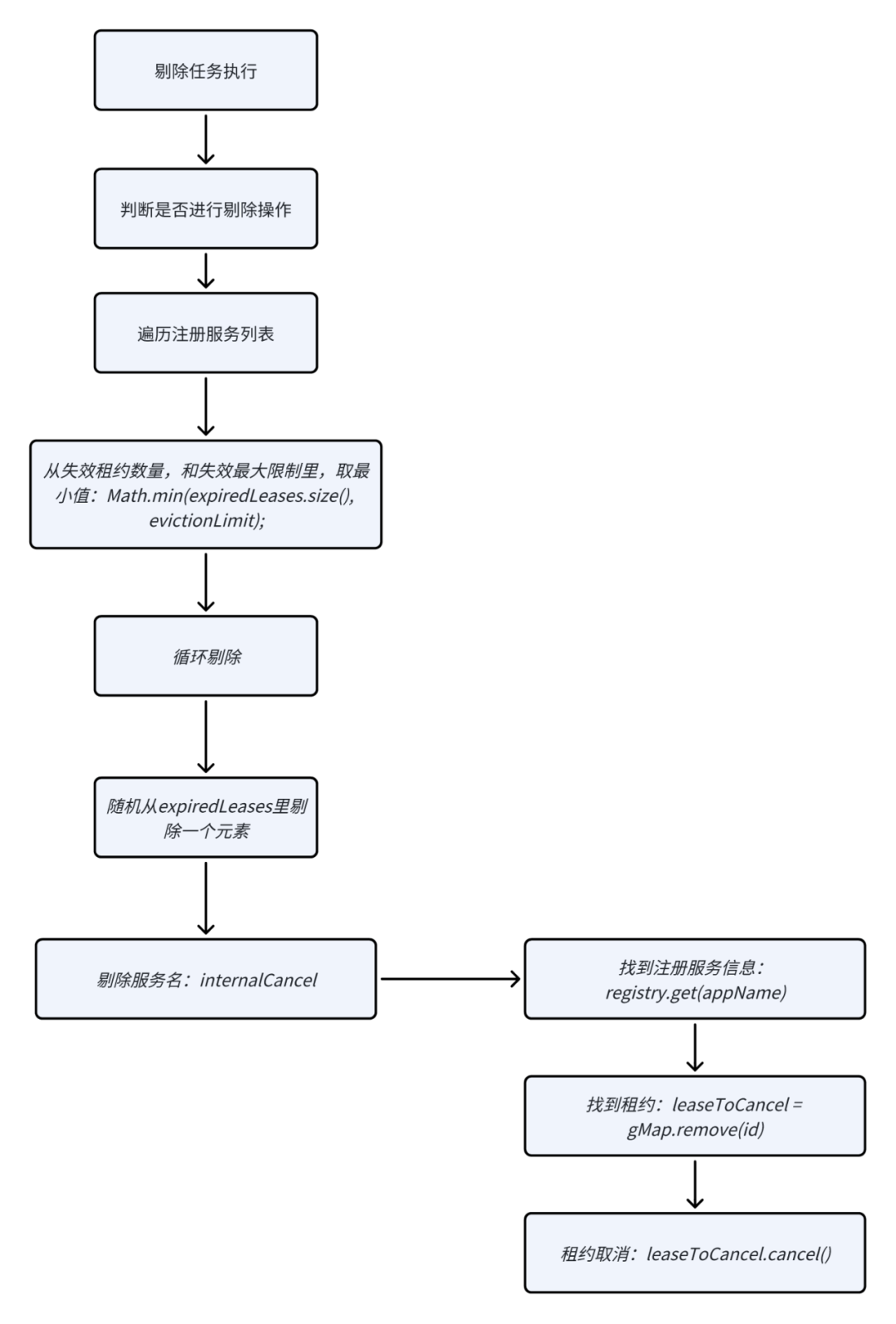
SpringCloud源码:服务端分析(二)- EurekaServer分析
背景 从昨日的两篇文章:SpringCloud源码:客户端分析(一)- SpringBootApplication注解类加载流程、SpringCloud源码:客户端分析(二)- 客户端源码分析。 我们理解了客户端的初始化,其实…...

插槽slot在vue中的使用
介绍 在 Vue.js 中,插槽(slot)是一种用于实现组件内容分发的功能。通过插槽,可以让父组件在使用子组件时自定义子组件内部的内容。插槽提供了一种灵活的方式来组合和复用组件。 项目中有很多地方需要调用一个组件,比…...

针对考研的C语言学习(定制化快速掌握重点2)
1.C语言中字符与字符串的比较方法 在C语言中,单字符可以用进行比较也可以用 > , < ,但是字符串却不能用直接比较,需要用strcmp函数。 strcmp 函数的原型定义在 <string.h> 头文件中,其定义如下: int strcmp(const …...

[C++][IO流][流输入输出][截断理解]详细讲解
目录 1.流输入输出说明1.<<执行顺序2.>>执行顺序 2.截断(trunc)理解 1.流输入输出说明 1.<<执行顺序 链式操作的顺序:当使用多个<<操作符进行链式插入时,执行顺序是从左到右的 每个<<操作都将数据插入到前一个流的输出中…...

阿里云部署1Panel(失败版)
官网脚本部署不成功 这个不怪1panel,这个是阿里Linux 拉不到docker的下载源,懒得思考 正常部署直接打开官网 https://1panel.cn/docs/installation/online_installation/ 但是我使用的阿里云os(Alibaba Cloud Linux 3.2104 LTS 64位) 我执行不管用啊装不上docker 很烦 curl -s…...

九、设备的分配与回收
1.设备分配时应考虑的因素 ①设备的固有属性 设备的固有属性可分为三种:独占设备、共享设备、虚拟设备。 独占设备 一个时段只能分配给一个进程(如打印机) 共享设备 可同时分配给多个进程使用(如磁盘),各进程往往是宏观上同时共享使用设备而微观上交替使用。 …...

单片机的原理及应用
单片机的原理及应用 1. 单片机的基本原理 1.1. 组成部分 单片机主要由以下几个部分组成: 中央处理器(CPU):执行指令并控制整个系统的操作。 存储器: 程序存储器(Flash):存储用户…...

Python数据分析篇--NumPy--入门
我什么也没忘,但是有些事只适合收藏。不能说,也不能想,却又不能忘。 -- 史铁生 《我与地坛》 NumPy相关知识 1. NumPy,全称是 Numerical Python,它是目前 Python 数值计算中最重要的基础模块。 2. NumPy 是针对多…...

OJ在线评测系统 后端 判题机模块预开发 架构分析 使用工厂模式搭建
判题机模块预开发(架构师)(工厂模式) 判题机模块 是为了把代码交个代码沙箱去处理 得到结果返回 代码沙箱 梳理判题模块和代码沙箱的关系 判题模块:调用代码沙箱 把代码和输入交给代码沙箱去执行 代码沙箱:只负责接受代码和输入 返回编译的结果 不负…...

linux 目录文件夹操作
目录 查看文件夹大小: Linux统计文件个数 2.统计文件夹中文件个数ls -l ./|grep "^-"|wc -l 4.统计文件夹下文件个数,包括子文件ls -lR | grep "^-"| wc -l 统计文件个数 移动绝对目录: 移动相对目录 test.py报错…...

(Linux驱动学习 - 4).Linux 下 DHT11 温湿度传感器驱动编写
DHT11的通信协议是单总线协议,可以用之前学习的pinctl和gpio子系统完成某IO引脚上数据的读与写。 一.在设备树下添加dht11的设备结点 1.流程图 2.设备树代码 (1).在设备树的 iomuxc结点下添加 pinctl_dht11 (2).在根…...

前端登录页面验证码
首先,在el-form-item里有两个div,各占一半,左边填验证码,右边生成验证码 <el-form-item prop"code"><div style"display: flex " prop"code"><el-input placeholder"请输入验证…...
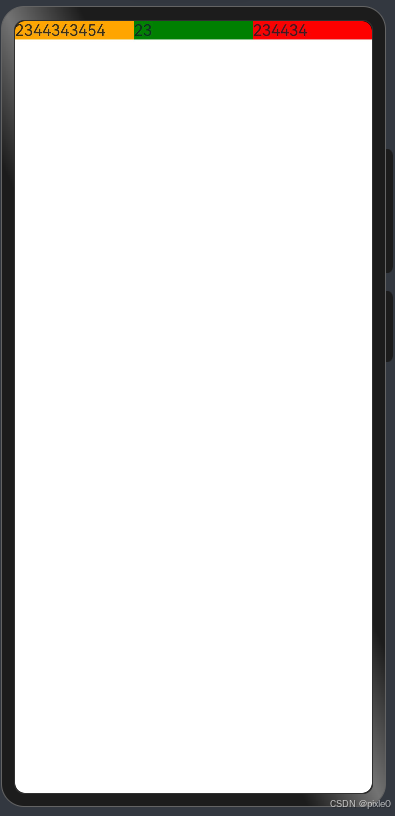
【鸿蒙】HarmonyOS NEXT应用开发快速入门教程之布局篇(上)
系列文章目录 【鸿蒙】HarmonyOS NEXT开发快速入门教程之ArkTS语法装饰器(上) 【鸿蒙】HarmonyOS NEXT开发快速入门教程之ArkTS语法装饰器(下) 【鸿蒙】HarmonyOS NEXT应用开发快速入门教程之布局篇(上) 文…...

使用 Nginx 和 Gunicorn 部署 Flask 项目详细教程
使用 Nginx 和 Gunicorn 部署 Flask 项目详细教程 在这篇文章中,我们将介绍如何使用 Nginx 和 Gunicorn 来部署一个 Flask 项目。这种部署方式非常适合在生产环境中使用,因为它能够提供更好的性能和更高的稳定性。 目录 Flask 项目简介环境准备Gunico…...

linux中bashrc和profile环境变量在Shell编程变量的传递作用
在 Linux 系统中,.bashrc文件和.profile文件都是用于配置用户环境的重要文件,它们之间有以下关联: 一、作用相似性 环境设置:两者都用于设置用户的环境变量和启动应用程序的配置。例如,它们可以定义路径变量…...
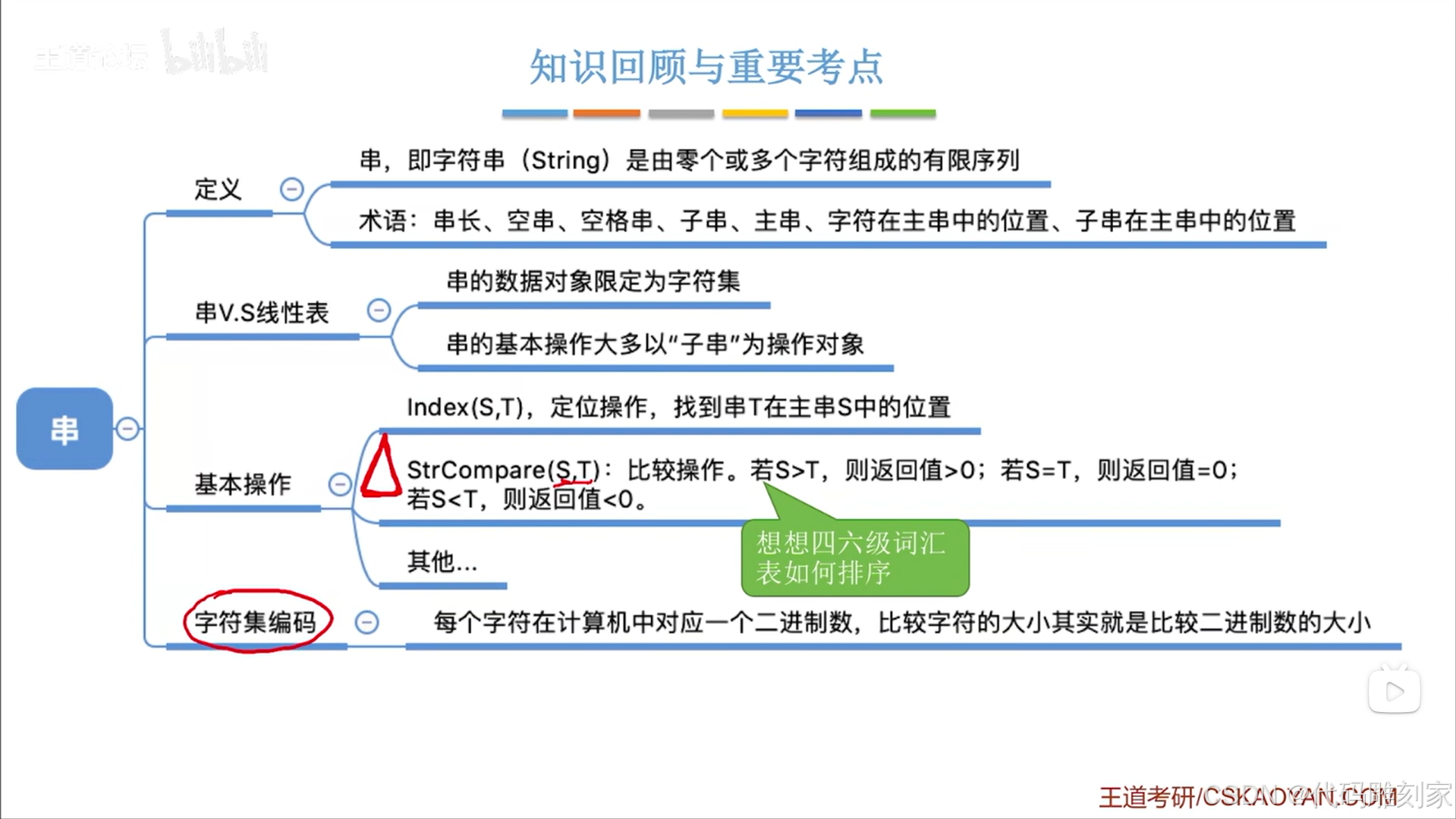
数据结构-4.2.串的定义和基本操作
一.串的定义: 1.单/双引号不是字符串里的内容,他只是一个边界符,用来表示字符串的头和尾; 2.空串也是字符串的子串,空串长度为0; 3.字符的编号是从1开始,不是0; 4.空格也是字符&a…...
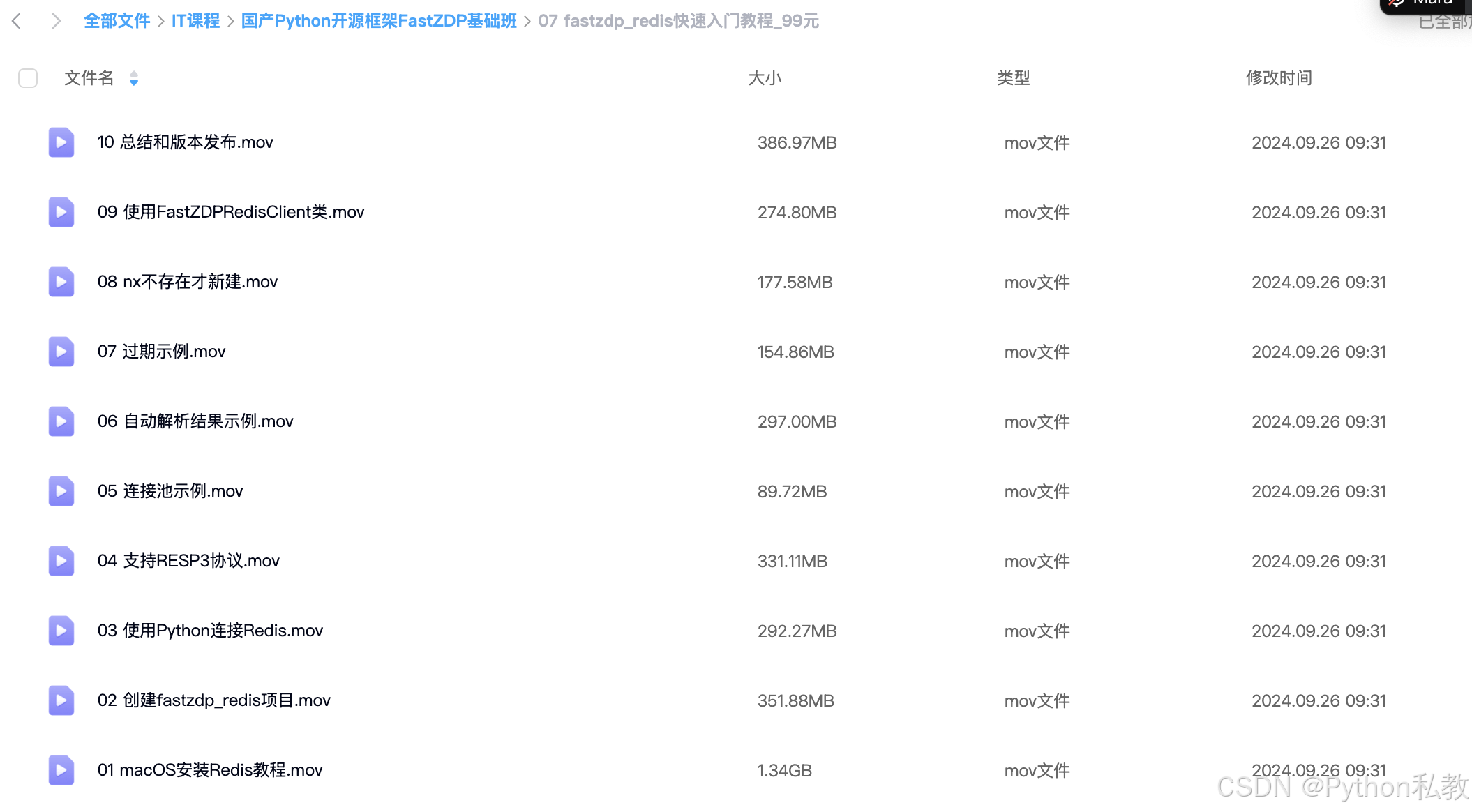
fastzdp_redis第一次开发, 2024年9月26日, Python操作Redis零基础快速入门
提供完整录播课 安装 pip install fastzdp_redisPython连接Redis import redis# 建立链接 r redis.Redis(hostlocalhost, port6379, db0)# 设置key r.set(foo, bar)# 获取key的值 print(r.get(foo))RESP3 支持 简单的理解: 支持更丰富的数据类型 参考文档: https://blog.c…...

文件名:\\?\C:\Windows\system32\inetsrv\config\applicationHost.config错误:无法写入配置文件
文件名: \\?\C:\Windows\system32\inetsrv\config\applicationHost.config 错误:无法写入配置文件 解决办法: 到C:\inetpub\history中找到最近一次的【CFGHISTORY_00000000XX】文件,点击进去找到applicationHost.config文件,用其覆盖C:\Win…...

Optiver股票大赛Top2开源!
Optiver股票大赛Top2开源! ↑↑↑关注后"星标"kaggle竞赛宝典 作者:杰少 Optiver第二名方案解读 简介 Optiver竞赛已经于今天结束了,竞赛也出现了极端情况,中间断崖式的情况,在Kaggle过往的竞赛中&#…...

Maven 实现依赖统一管理
Maven 实现依赖统一管理主要是通过两个关键机制:pom.xml 文件中的 <dependencies> 节点用于声明项目依赖,以及通过继承(Inheritance)和聚合(Aggregation)功能来统一管理和组织这些依赖。此外…...
)
Spring Boot 实现流式响应(兼容 2.7.x)
在实际开发中,我们可能会遇到一些流式数据处理的场景,比如接收来自上游接口的 Server-Sent Events(SSE) 或 流式 JSON 内容,并将其原样中转给前端页面或客户端。这种情况下,传统的 RestTemplate 缓存机制会…...

线程与协程
1. 线程与协程 1.1. “函数调用级别”的切换、上下文切换 1. 函数调用级别的切换 “函数调用级别的切换”是指:像函数调用/返回一样轻量地完成任务切换。 举例说明: 当你在程序中写一个函数调用: funcA() 然后 funcA 执行完后返回&…...
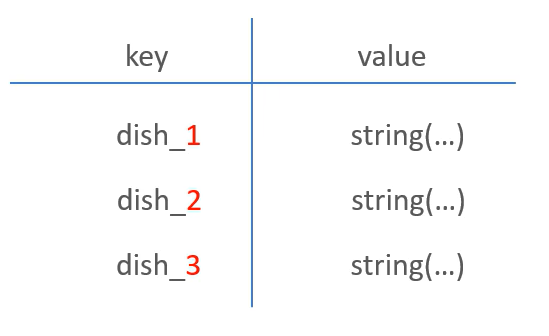
苍穹外卖--缓存菜品
1.问题说明 用户端小程序展示的菜品数据都是通过查询数据库获得,如果用户端访问量比较大,数据库访问压力随之增大 2.实现思路 通过Redis来缓存菜品数据,减少数据库查询操作。 缓存逻辑分析: ①每个分类下的菜品保持一份缓存数据…...
)
.Net Framework 4/C# 关键字(非常用,持续更新...)
一、is 关键字 is 关键字用于检查对象是否于给定类型兼容,如果兼容将返回 true,如果不兼容则返回 false,在进行类型转换前,可以先使用 is 关键字判断对象是否与指定类型兼容,如果兼容才进行转换,这样的转换是安全的。 例如有:首先创建一个字符串对象,然后将字符串对象隐…...

中医有效性探讨
文章目录 西医是如何发展到以生物化学为药理基础的现代医学?传统医学奠基期(远古 - 17 世纪)近代医学转型期(17 世纪 - 19 世纪末)现代医学成熟期(20世纪至今) 中医的源远流长和一脉相承远古至…...

NPOI Excel用OLE对象的形式插入文件附件以及插入图片
static void Main(string[] args) {XlsWithObjData();Console.WriteLine("输出完成"); }static void XlsWithObjData() {// 创建工作簿和单元格,只有HSSFWorkbook,XSSFWorkbook不可以HSSFWorkbook workbook new HSSFWorkbook();HSSFSheet sheet (HSSFSheet)workboo…...

【Android】Android 开发 ADB 常用指令
查看当前连接的设备 adb devices 连接设备 adb connect 设备IP 断开已连接的设备 adb disconnect 设备IP 安装应用 adb install 安装包的路径 卸载应用 adb uninstall 应用包名 查看已安装的应用包名 adb shell pm list packages 查看已安装的第三方应用包名 adb shell pm list…...

Vue ③-生命周期 || 脚手架
生命周期 思考:什么时候可以发送初始化渲染请求?(越早越好) 什么时候可以开始操作dom?(至少dom得渲染出来) Vue生命周期: 一个Vue实例从 创建 到 销毁 的整个过程。 生命周期四个…...

LCTF液晶可调谐滤波器在多光谱相机捕捉无人机目标检测中的作用
中达瑞和自2005年成立以来,一直在光谱成像领域深度钻研和发展,始终致力于研发高性能、高可靠性的光谱成像相机,为科研院校提供更优的产品和服务。在《低空背景下无人机目标的光谱特征研究及目标检测应用》这篇论文中提到中达瑞和 LCTF 作为多…...
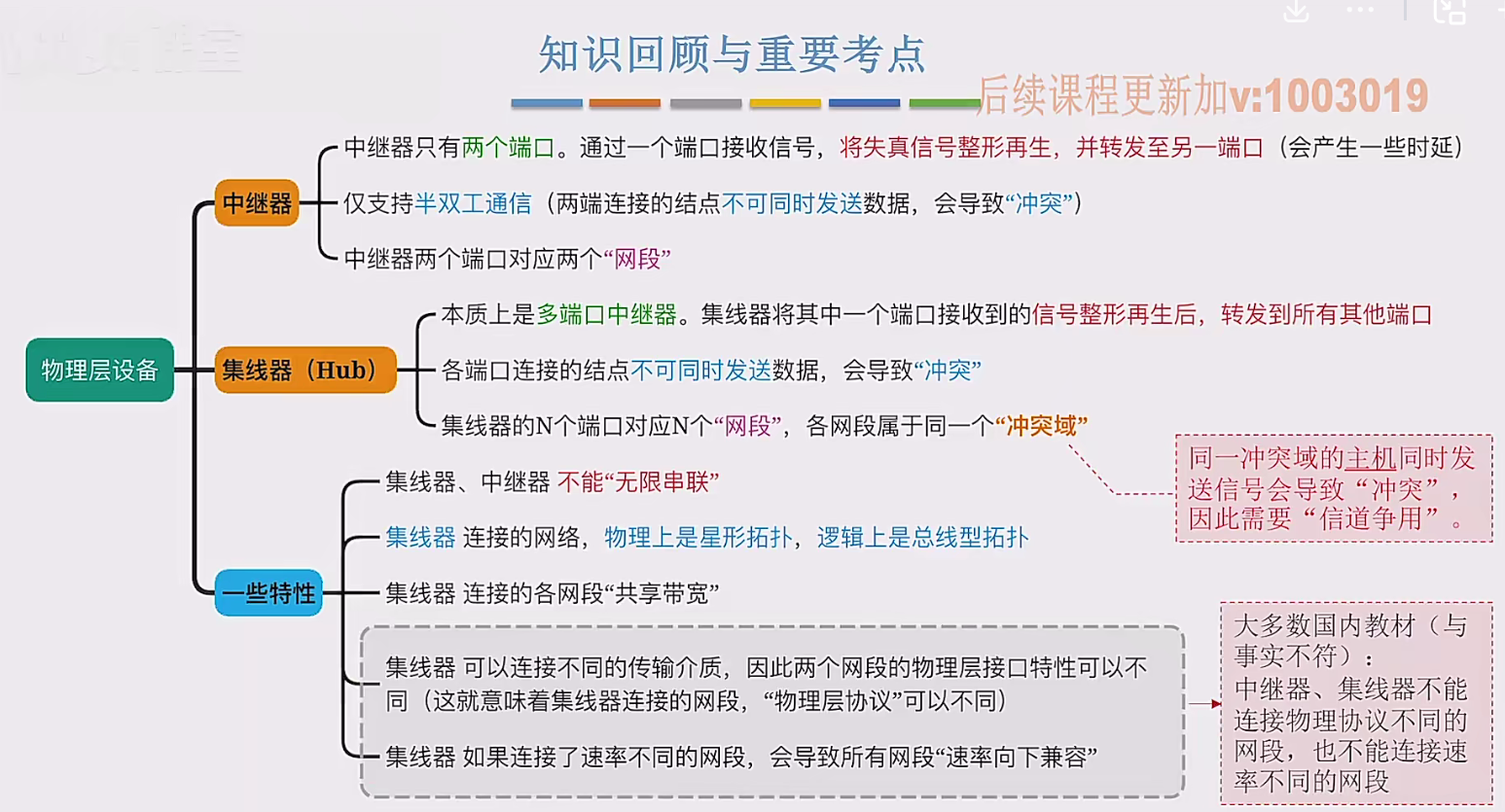
2.3 物理层设备
在这个视频中,我们要学习工作在物理层的两种网络设备,分别是中继器和集线器。首先来看中继器。在计算机网络中两个节点之间,需要通过物理传输媒体或者说物理传输介质进行连接。像同轴电缆、双绞线就是典型的传输介质,假设A节点要给…...

