Yocto - 使用Yocto开发嵌入式Linux系统_04 使用Toaster来创建一个image
Using Toaster to Bake an Image
既然我们已经知道了如何在 Poky 中使用 BitBake 构建图像,那么接下来我们就来学习如何使用 Toaster 构建图像。我们将重点介绍 Toaster 最直接的使用方法,并介绍它的其他功能,让你了解它的能力。
Now that we know how to build an image using BitBake within Poky, we will learn how to do the same using Toaster. We are going to focus on the most straightforward usage of Toaster and also cover what else it can do so that you know about its capabilities.
1, What is Toaster?
Toaster 是一个用于配置和运行构建的网络界面。它与 BitBake 和 Poky 构建系统通信,以管理和收集有关构建、软件包和镜像的信息。
Toaster is a web interface to configure and run builds. It communicates with the BitBake and Poky build system to manage and gather information about the builds, packages, and images.
使用 Toaster 有两种方法:
* 本地使用: 我们可以将 Toaster 作为本地实例运行,适合单用户开发,提供 BitBake 命令行的图形界面和一些构建信息。
* 托管: 适合多用户使用。Toaster 服务器会构建和存储用户的工件。使用托管实例时,其组件可分布在多台机器上。
There are two ways to use Toaster:
* Locally: We can run Toaster as a local instance, suitable for single-user development, providing a graphical interface to the BitBake command lines and some build information.
* Hosted: This is suitable for multiple users. The Toaster servers build and store the users’ artifacts. Its components can be spread across several machines when using a hosted instance.
在本章中,我们将把 Toaster 作为本地实例使用。不过,如果你想将其用作托管实例,请访问以下网站获取说明 - Toaster Manual (Toaster User Manual — The Yocto Project ® 4.0.4 documentation)。
In this chapter, we will use Toaster as a local instance. However, if you want to use it as a hosted instance, please visit the following website for instructions – Toaster Manual ( Toaster User Manual — The Yocto Project ® 4.0.4 documentation ).
注意事项
请记住,每项托管服务都需要注意其安全性。在使用托管实例之前,请考虑这一点。
Note
Bear in mind that every hosted service requires attention to its security. Think about this before using a hosted instance.
2,Installing Toaster
Toaster 使用 Python Django 框架。最简单的安装方法是使用 Python 的 pip 工具。在第 2 章 “构建基于 Poky 的系统”中配置主机时,我们已经安装了该工具。现在,我们可以运行以下命令,在 Poky 源代码目录下安装 Toaster 的其他需求:
Toaster uses the Python Django framework. The easiest way to install it is by using Python’s pip utility. We already installed this when configuring our host machine in Chapter 2, Baking Our Poky-Based System. We can now install the rest of Toaster’s requirements inside the Poky source directory by running the following command:
$ pip3 install --user -r bitbake/toaster-requirements.txt
WARNING: The script sqlformat is installed in '/home/dev/.local/bin' which is not on PATH.
Consider adding this directory to PATH or, if you prefer to suppress this warning, use --no-warn-script-location.
3, Starting Toaster
安装好 Toaster 所需配置后,我们就可以启动它的服务器了。为此,我们应进入 Poky 目录并运行以下命令:
Once we have installed Toaster’s requirements, we are ready to start its server. To do this, we should go to Poky’s directory and run the following commands:
$ source oe-init-build-env
$ source toaster start
这些命令需要一些时间才能完成。一切就绪后,网络服务器开始运行。结果如下图所示。
The commands take some time to finish. When everything is set up, the web server is started. The result is shown in the following figure.

[Figure 3.1 – The result of the source toaster startup]
要访问 Toaster 网络界面,请打开你喜欢的浏览器并输入以下内容:
To access the Toaster web interface, open your favorite browser and enter the following:
http://127.0.0.1:8000
注意事项
Toaster 默认从 8000 端口启动。网络端口参数允许你使用不同的端口,例如:$ source toaster start webport=8400。
Note
By default, Toaster starts on port 8000. The webport parameter lets you use a different port – for example, $ source toaster start webport=8400.
接下来,我们可以看到 Toaster 的起始页面:
Next, we can see the starting page of Toaster:
 [Figure 3.2 – The Toaster welcome page]
[Figure 3.2 – The Toaster welcome page]
4, Building an image for QEMU
按照第 2 章 “构建基于 Poky 的系统 ”中的相同步骤,我们将构建 QEMU x86-64 仿真的映像。
Following the same steps used in Chapter 2, Baking Our Poky-Based System, we will build an image of the QEMU x86-64 emulation.
由于我们目前没有项目(配置和构建的集合),因此需要启动一个项目。创建项目名称并选择目标版本,如下图所示:
Since we currently don’t have a project, a collection of configurations and builds, we need to start one. Create a project name and choose the target release, as shown in the following screenshot:

[Figure 3.3 – Creating a new project with Toaster]
创建我的第一个项目后,我们可以看到项目主界面,如下图所示:
After creating my-first-project, we can see the main project screen, as shown in the following screenshot:

[Figure 3.4 – The first page of the project]
在 “配置”选项卡上,转到 “机器”,将目标机器更改为 qemux86-64:
While on the Configuration tab, go to Machine and change the target machine to qemux86-64:
 [Figure 3.5 – How to choose the target machine]
[Figure 3.5 – How to choose the target machine]
然后,单击 “图像配方”选项卡,选择要构建的图像。在本例中,正如第 2 章 “构建基于 Poky 的系统 ”中所使用的,我们可以构建 core-image-full-cmdline:
After that, click the Image recipes tab to choose the image you want to build. In this example, as used in Chapter 2, Baking Our Poky-Based System, we can build core-image-full-cmdline:

[Figure 3.6 – How to find an image using Search]
下面的截图显示了构建过程:
The following screenshot shows the build process:

[Figure 3.7 – Toaster during the image build]
构建过程需要一些时间,但之后我们就可以看到构建的图像以及一些统计数据,如下图所示:
The build process takes some time, but after that, we can see the built image along with some statistics, as shown in the following screenshot:

[Figure 3.8 – The image build artifact report]
我们还可以验证生成的文件集,如下图所示:
We can also verify the generated set of files, as shown in the following screenshot:

[Figure 3.9 – The core-image-full-cmdline directory structure as shown in Toaster]
Toaster 是一款功能强大的工具。你可以在本地开发机器或共享服务器上使用它,以图形方式显示构建过程。你可以返回启动 Toaster 的终端,运行 runqemu qemux86-64 core-image-full-cmdline。你将看到如下截图所示:
Toaster is a powerful tool. You can use it on a local development machine or a shared server to get a graphic representation of the build. You can return to the terminal where you started Toaster to run runqemu qemux86-64 core-image-full-cmdline. You will see what is shown in the following screenshot:

[Figure 3.10 – The QEMU screen during the Linux kernel boot]
完成 Linux 启动后,会出现登录提示,如图 3.11 所示。
After finishing the Linux booting, you will see a login prompt, as shown in Figure 3.11.

[Figure 3.11 – The QEMU screen during user login ]
我们可以使用空密码登录 root 账户。
We can log in to the root account using an empty password.
相关文章:

Yocto - 使用Yocto开发嵌入式Linux系统_04 使用Toaster来创建一个image
Using Toaster to Bake an Image 既然我们已经知道了如何在 Poky 中使用 BitBake 构建图像,那么接下来我们就来学习如何使用 Toaster 构建图像。我们将重点介绍 Toaster 最直接的使用方法,并介绍它的其他功能,让你了解它的能力。 Now that we…...

【C#生态园】后端服务与网络库:选择适合你游戏开发的利器
网络通信不再难题:六种常用游戏开发网络库详解 前言 随着网络游戏行业的蓬勃发展,对于实时多玩家游戏服务和网络通信库的需求也日益增长。在游戏开发中,选择合适的后端服务和网络库可以极大地影响游戏的性能、稳定性和用户体验。本文将介绍…...

计算机前沿技术-人工智能算法-大语言模型-最新研究进展-2024-09-30
计算机前沿技术-人工智能算法-大语言模型-最新研究进展-2024-09-30 目录 文章目录 计算机前沿技术-人工智能算法-大语言模型-最新研究进展-2024-09-30目录1. Proof Automation with Large Language Models概览:论文研究背景:技术挑战:如何破局…...

【漏洞复现】JeecgBoot 积木报表 queryFieldBySql sql注入漏洞
》》》产品描述《《《 积木报表,是一款免费的企业级Web报表工具,像搭建积木一样在线设计报表!功能涵盖,数据报表、打印设计、图表报表、大屏设计等! 》》》漏洞描述《《《 JeecgBoot 积木报表 queryFieldBySq| 接口存在一个 SQL 注入漏洞&…...

Qt6 中相对于 Qt5 的新增特性及亮点
Qt 是一个领先的跨平台应用开发框架,涵盖了桌面、移动、嵌入式等多个平台。随着 Qt6 的发布,Qt 框架经历了重大升级和变革,带来了大量新特性和架构上的改进,使开发者可以更高效地开发现代化应用程序。本文将重点讨论 Qt6 相对于 Q…...

超轻巧modbus调试助手使用说明
一、使用说明 1.1 数据格式 和其他的modbus采集工具一样,本组件也支持各种数据格式,其实就是高字节低字节的顺序。一般是2字节表示一个数据,后面又有4字节表示一个数据,目前好像还有8字节表示一个数据的设备。不同厂家的设备对应…...

Percona Monitoring and Management
Percona Monitoring and Management (PMM)是一款开源的专用于管理和监控MySQL、MongoDB、PostgreSQL...

WarehouseController
目录 1、 WarehouseController 1.1、 //仓库信息设置 1.2、 /// 查询 1.3、 /// 删除 WarehouseController using QXQPS.Models; using QXQPS.Vo; using System; using System.Collections.Generic; using System.Linq; using System.Web; using System.Web.Mv…...

基于 STM32 单片机的温室物理无害生长系统
摘要 : 本系统主要由六大部分组成,分别为 STM32单片机控制模块、温湿度检测模块、风扇、臭氧消毒、温室补光灯、水利灌溉通道等基本设施。单片机可以通过 MOS 管这类的电力电子器件来实现对某些大功率设施的控制如温室内风扇通风系统、温室内定时补光、根据土壤温湿检测来进行…...

新版pycharm如何导入自定义环境
我们新的版本的pycharm的ui更改了,但是我不会导入新的环境了 我们先点击右上角的add interpreter 然后点击添加本地编译器 先导入这个bat文件 再点击load 我们就可以选择我们需要的环境了...

一文彻底搞懂多模态 - 多模态理解+视觉大模型+多模态检索
文章目录 技术交流多模态理解一、图像描述1. 基于编码器-解码器的方法2. 基于注意力机制的方法3. 基于生成对抗网络的方法 二、视频描述三、视觉问答 视觉大模型一、通用图像理解模型二、通用图像生成模型 多模态检索一、单模态检索二、多模态检索三、跨模态检索 最近这一两周看…...

提升效率的编程世界探索与体验
--- 在如今这个信息爆炸、竞争激烈的时代,工作效率对于程序员来说显得尤为重要。为了在日益繁忙的工作环境中脱颖而出,选择合适的编程工具成为了一个关键的决定。不同的工具各有其优势,有的擅长简化代码编写,有的则擅长自动化任…...

VMware tools菜单为灰色无法安装
这个工具之前为灰色,无法安装,导致无法实现跟主机的共享文件夹等操作。极为不便。 根据其他教程提示:看到软件是这个配置。 修改为自动检测,tools就可以安装了。之前没注意到。 也有说dvd光盘也要设置。但是经过我测试。只设置软…...
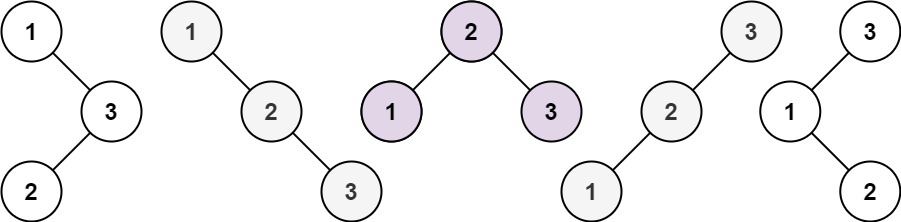
不相同的二叉搜索树
给你一个整数 n ,求恰由 n 个节点组成且节点值从 1 到 n 互不相同的 二叉搜索树 有多少种?返回满足题意的二叉搜索树的种数。 示例 1: 输入:n 3 输出:5示例 2: 输入:n 1 输出:1提…...

毕业论文设计javaweb+VUE高校教师信息管理系统
目录 一、系统概述 二、功能详解 1. 教师管理 2. 部门管理 3. 奖惩管理 4. 业绩管理 5. 培训管理 6. 报表查询 三、总结 四、示例代码 1 前端VUE 2 后端SpringBootjava 3 数据库表 随着教育信息化的发展,传统的手工管理方式已经不能满足现代学校对教师…...

L0-Python-关卡材料提交
Python wordcount 函数的调试笔记 输入文本中的多行字符串处理 确保 text 使用了正确的三引号 “”",以便读取完整的多行字符串,而不是单行。字符串分割:split() 使用 split() 默认按空格分割单词,确保分割后每个元素都是字…...

【unity进阶知识6】Resources的使用,如何封装一个Resources资源管理器
文章目录 一、Unity资源加载的几种方式1、Inspector窗口拖拽2、Resources3、AssetBundle4、Addressables(可寻址资源系统)5、AssetDatabase 二、准备三、同步加载Resources资源1、Resources.Load同步加载单个资源1.1、基本加载1.2、加载指定类型的资源1.…...

ThreadLocal内存泄漏分析
一、ThreadLocal内存泄漏分析 1.1 ThreadLocal实现原理 1.1.1、set(T value)方法 查看ThreadLocal源码的 set(T value)方法,可以发现数据是存在了ThreadLocalMap的静态内部类Entry里面 其中key为使用弱引用的ThreadLocal实例,value为set传入的值。核…...

第 30 章 XML
第 30 章 XML 1.IE 中的 XML 2.DOM2 中的 XML 3.跨浏览器处理 XML 随着互联网的发展,Web 应用程序的丰富,开发人员越来越希望能够使用客户端来操作 XML 技术。而 XML 技术一度成为存储和传输结构化数据的标准。所以,本章就详细探讨一下 Ja…...

VMware下的ubuntu显示文字太小的自适应显示调整
我的情况 我使用的是4K的32寸显示器,分辨率为 3840 x 2160,ubuntu版本为18.04,默认的情况下系统分辨率为 3466 x 1842。 此时,显示的文字很小,虽然可以看清,但也比较吃力,在VMware窗口…...

【人工智能】神经网络的优化器optimizer(二):Adagrad自适应学习率优化器
一.自适应梯度算法Adagrad概述 Adagrad(Adaptive Gradient Algorithm)是一种自适应学习率的优化算法,由Duchi等人在2011年提出。其核心思想是针对不同参数自动调整学习率,适合处理稀疏数据和不同参数梯度差异较大的场景。Adagrad通…...

云启出海,智联未来|阿里云网络「企业出海」系列客户沙龙上海站圆满落地
借阿里云中企出海大会的东风,以**「云启出海,智联未来|打造安全可靠的出海云网络引擎」为主题的阿里云企业出海客户沙龙云网络&安全专场于5.28日下午在上海顺利举办,现场吸引了来自携程、小红书、米哈游、哔哩哔哩、波克城市、…...
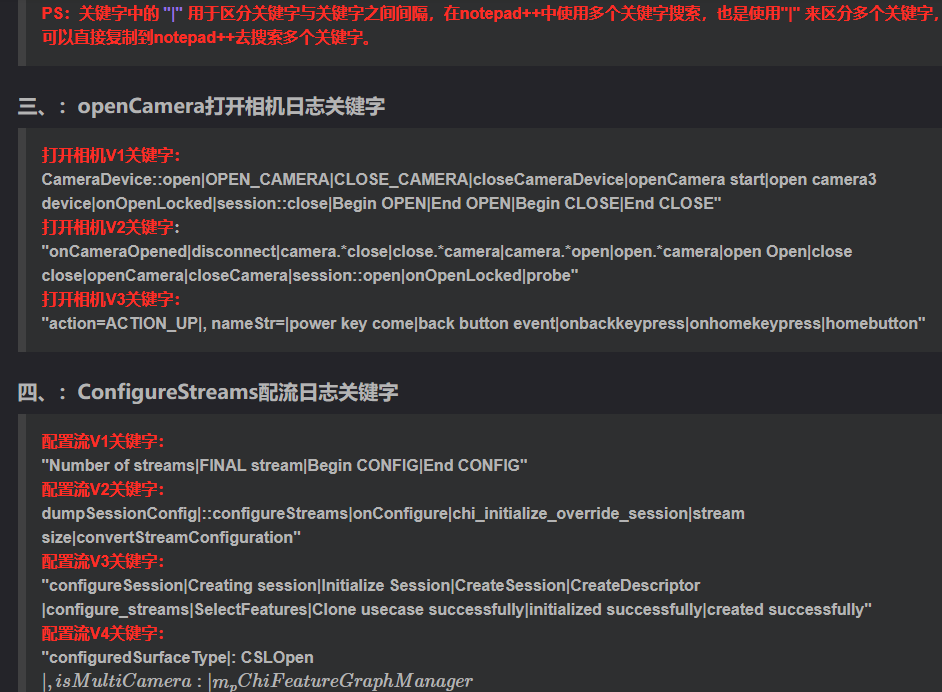
相机Camera日志实例分析之二:相机Camx【专业模式开启直方图拍照】单帧流程日志详解
【关注我,后续持续新增专题博文,谢谢!!!】 上一篇我们讲了: 这一篇我们开始讲: 目录 一、场景操作步骤 二、日志基础关键字分级如下 三、场景日志如下: 一、场景操作步骤 操作步…...

将对透视变换后的图像使用Otsu进行阈值化,来分离黑色和白色像素。这句话中的Otsu是什么意思?
Otsu 是一种自动阈值化方法,用于将图像分割为前景和背景。它通过最小化图像的类内方差或等价地最大化类间方差来选择最佳阈值。这种方法特别适用于图像的二值化处理,能够自动确定一个阈值,将图像中的像素分为黑色和白色两类。 Otsu 方法的原…...
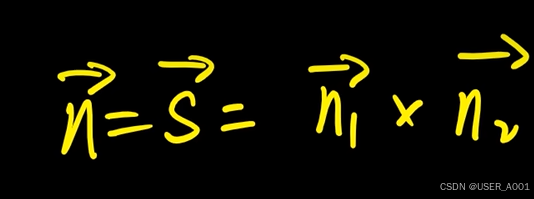
高等数学(下)题型笔记(八)空间解析几何与向量代数
目录 0 前言 1 向量的点乘 1.1 基本公式 1.2 例题 2 向量的叉乘 2.1 基础知识 2.2 例题 3 空间平面方程 3.1 基础知识 3.2 例题 4 空间直线方程 4.1 基础知识 4.2 例题 5 旋转曲面及其方程 5.1 基础知识 5.2 例题 6 空间曲面的法线与切平面 6.1 基础知识 6.2…...
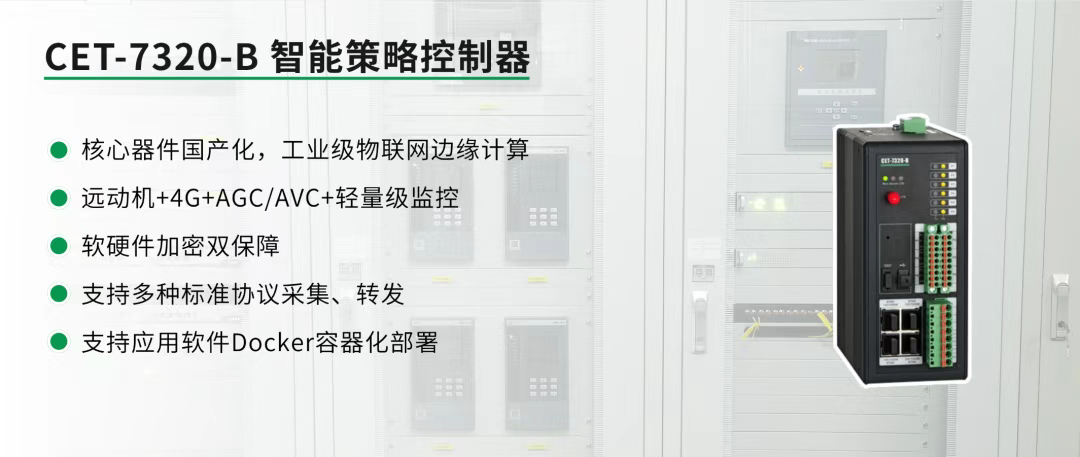
屋顶变身“发电站” ,中天合创屋面分布式光伏发电项目顺利并网!
5月28日,中天合创屋面分布式光伏发电项目顺利并网发电,该项目位于内蒙古自治区鄂尔多斯市乌审旗,项目利用中天合创聚乙烯、聚丙烯仓库屋面作为场地建设光伏电站,总装机容量为9.96MWp。 项目投运后,每年可节约标煤3670…...
 自用)
css3笔记 (1) 自用
outline: none 用于移除元素获得焦点时默认的轮廓线 broder:0 用于移除边框 font-size:0 用于设置字体不显示 list-style: none 消除<li> 标签默认样式 margin: xx auto 版心居中 width:100% 通栏 vertical-align 作用于行内元素 / 表格单元格ÿ…...

MySQL用户和授权
开放MySQL白名单 可以通过iptables-save命令确认对应客户端ip是否可以访问MySQL服务: test: # iptables-save | grep 3306 -A mp_srv_whitelist -s 172.16.14.102/32 -p tcp -m tcp --dport 3306 -j ACCEPT -A mp_srv_whitelist -s 172.16.4.16/32 -p tcp -m tcp -…...

JAVA后端开发——多租户
数据隔离是多租户系统中的核心概念,确保一个租户(在这个系统中可能是一个公司或一个独立的客户)的数据对其他租户是不可见的。在 RuoYi 框架(您当前项目所使用的基础框架)中,这通常是通过在数据表中增加一个…...
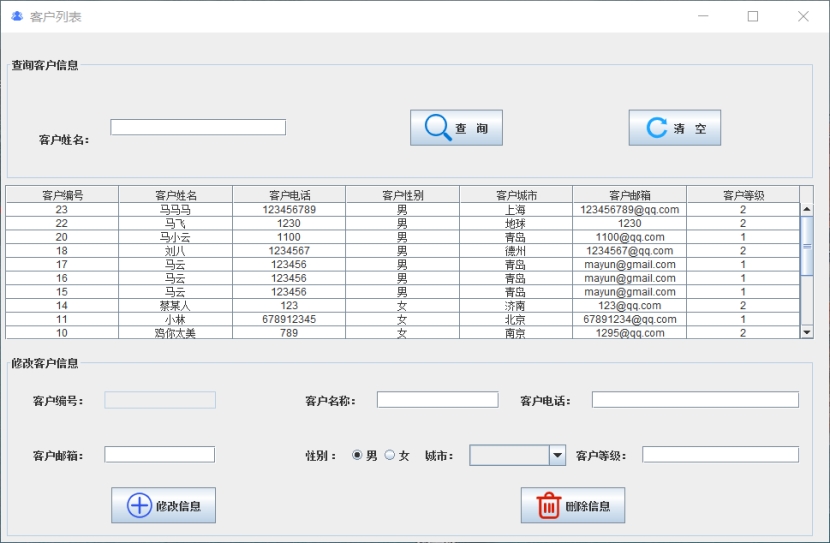
基于Java+MySQL实现(GUI)客户管理系统
客户资料管理系统的设计与实现 第一章 需求分析 1.1 需求总体介绍 本项目为了方便维护客户信息为了方便维护客户信息,对客户进行统一管理,可以把所有客户信息录入系统,进行维护和统计功能。可通过文件的方式保存相关录入数据,对…...
