echarts地图,柱状图,折线图实战
1.地图

<template><div style="height: 100%;" class="cantainerBox"><div class="top"><div class="leftTop"><span class="firstSpan">推广进度</span><div>省份选择:<el-select v-model="valueProvinces" placeholder="请选择"><el-optionv-for="item in optionsProvince":key="item.value":label="item.label":value="item.value"></el-option></el-select></div><div class="cityStyle">城市选择:<el-select v-model="valueCity" placeholder="请选择"><el-optionv-for="item in optionsCity":key="item.value":label="item.name":value="item.value"></el-option></el-select></div></div><span class="rightLeft">查看更多</span></div><div class="container"><div id="echart_map" ref="echart_map" :style="{'width': innerWidth,'height': innerHeight}"></div><div class="center"><div v-for="(item,index) in showColorDataPrint" :key="item.name" class="centerBox"><div :style="getClass(item)"></div><div class="content">{{ 'top.' }}{{ index + 1 }}</div></div> </div><div class="right"><PillarChart/><!-- <div id="echart_pillar" ref="echart_pillar" :style="{'width': '100%','height': '100%'}"></div> --></div></div><div></div></div></template>
<script>const henanmap = require("../../../../echartData/henan.json")
const chongqingmap = require("../../../../echartData/chongqing.json")
const neimengmap = require("../../../../echartData/neimeng.json")
const china = require("../../../../echartData/china.json")
import showColorData from '../../../../echartData/showColorData.js'
import getColorByValue from './colorChoice.js'
import PillarChart from './PillarChart.vue'export default{data(){return{myChart:null,optionsProvince: [{value: '',label: '全部'}, {value: '1',label: '河南'}, {value: '2',label: '内蒙古'}, {value: '3',label: '重庆'}],fixedCoordinates : [ {name: '地点1', coord: [116.405285, 39.904989]}, // 北京的经纬度作为示例 {name: '地点2', coord: [121.473701, 31.230416]} // 上海的经纬度作为示例 // 添加更多地点... ],optionsCity: [],valueProvinces: '',valueCity: '',showValue: '',choiceColorData:[],dataColor:showColorData,showColorDataPrint:[],// 调一下样式innerWidth:window.innerWidth<=1920? '40%':'40%',innerHeight:window.innerWidth<=1920? '100%':'100%',// 调一下样式innerWidth1:window.innerWidth<=1920? '100%':'100%',innerHeight1:window.innerWidth<=1920? '100%':'100%',}},components:{PillarChart},mounted(){// 页面第一次加载展示中国地图this.showValue = 'china'// 这是相关模拟每个地市有多少站点,value就是站点数this.choiceColorData = this.dataColor['china']// 获取相关数据对应的颜色this.showColorDataPrint= this.topTenData(this.choiceColorData)// 模拟相关的各个省份的地理数据localStorage.setItem('henan',JSON.stringify(henanmap))localStorage.setItem('chongqing',JSON.stringify(chongqingmap))localStorage.setItem('neimeng',JSON.stringify(neimengmap))localStorage.setItem('china',JSON.stringify(china))// 挂载地图this.myChartMap = this.$echarts.init(this.$refs.echart_map)// 初始化地图this.initMap(this.showValue)// 挂载地图// this.myChartPillar = this.$echarts.init(this.$refs.echart_pillar)// 初始化地图// this.initPillar()// 样式自适应window.addEventListener('resize', this.handleResize);},beforeDestroy() {window.removeEventListener('resize', this.handleResize);if (this.myChartMap) {this.myChartMap.dispose(); // 清理图表实例}},watch:{'valueProvinces':{handler(val,oldVal){console.log('val',val);switch(val){case '':this.showValue = 'china';this.choiceColorData = this.dataColor[this.showValue]// 获取相关数据对应的颜色this.showColorDataPrint= this.topTenData(this.choiceColorData)this.initMap(this.showValue)break;case '1':this.showValue = 'henan';this.choiceColorData = this.dataColor[this.showValue]this.optionsCity = this.dataColor[this.showValue]// 获取相关数据对应的颜色this.showColorDataPrint= this.topTenData(this.choiceColorData)this.initMap(this.showValue)break;case '2':this.showValue = 'neimeng';this.choiceColorData = this.dataColor[this.showValue]this.optionsCity = this.dataColor[this.showValue]// 获取相关数据对应的颜色this.showColorDataPrint= this.topTenData(this.choiceColorData)this.initMap(this.showValue)break;case '3':this.showValue = 'chongqing';this.choiceColorData = this.dataColor[this.showValue]this.optionsCity = this.dataColor[this.showValue]// 获取相关数据对应的颜色this.showColorDataPrint= this.topTenData(this.choiceColorData)this.initMap(this.showValue)break;default:break;}}}},methods:{// 自适应handleResize() {if (this.myChartMap) {setTimeout(() => {this.myChartMap.resize();},500)}},// 地图右侧图需要展示10个小方格,给动态样式getClass(item){let styleItem = {width:'10px',height:'10px',background:item.itemStyle.color}return styleItem},// 对于所有数据进行排序整理出来前10topTenData(arr){return arr.sort((a, b) => b.value - a.value) // 从大到小排序 .slice(0, 10) // 取前10个元素 .map(item => ({name:item.name,value:item.value,itemStyle:{color:getColorByValue(item.value)}}))},// 初始化地图initMap(showValue){this.$echarts.registerMap('GX',localStorage.getItem(showValue?showValue:'china'))var options = {visualMap:{// 不显示颜色条show:false},tooltip:{},series:[{type:'map',map:'GX',label:{show:false},// 添加markPoint来显示小红旗 markPoint: { symbol: `image://${require('../../../../assets/saas/hongqi.png')}`, // 使用小红旗符号 symbolSize: 50, // 调整符号大小 itemStyle: { color: 'red', // 小红旗的颜色 borderColor: '#fff', // 边框颜色 borderWidth: 2 // 边框宽度 }, data: this.fixedCoordinates.map(coord => ({ name: coord.name, coord: coord.coord, value: '' // 这个值在地图上不显示,但可以用于排序或其他目的 })) },data:this.choiceColorData.map(item => ({name:item.name,value:item.value,itemStyle:{color:getColorByValue(item.value)}}))}],}this.myChartMap.setOption(options);}}
}
</script>
<style scoped>
.cantainerBox{height: 100%;width: 100%;display: flex;justify-content: flex-start;flex-direction: column;background: #FFFFFF;border: 1px solid rgba(235,235,235,1);border-radius: 8px;.top{width: 100%;height: 54px!important;padding-top: 10px;padding-left: 10px;padding-right: 10px;box-sizing: border-box;margin-bottom: 0!important;background-image: linear-gradient(180deg, #F8FFFF 0%, rgba(248,255,255,0.20) 99%);border-radius: 8px 8px 0px 0px;display: flex;justify-content: flex-start;.leftTop{display: flex;justify-content: flex-start;.firstSpan{margin-top: 6px;font-family: PingFangSC-Semibold;font-size: 16px;color: #2C2C32;/* line-height: 16px; */font-weight: 600;margin-right: 80px;}.cityStyle{margin-left: 40px;}}.rightLeft{font-family: PingFangSC-Regular;font-size: 14px;color: #3077F9;line-height: 14px;font-weight: 400;}}.container{height: 90%;flex-grow: 1;padding-left: 10px;padding-right: 10px;padding-bottom: 10px;display: flex;justify-content: flex-start;#echart_map{/* width: 40%; *//* height: 100%!important; */background: #F7FAFF;border-top-left-radius: 4px;border-bottom-left-radius: 4px;}.center{padding-left: 150px;box-sizing: border-box;display: flex;justify-content: flex-start;flex-direction: column;width: 20%;height: 100%;background: #F7FAFF;border-top-right-radius: 4px;border-bottom-right-radius: 4px;padding-top: 20px;.centerBox{display: flex;justify-content: flex-start;flex-grow: 1;.content{font-family: PingFangSC-Regular;font-size: 12px;color: #454865;line-height: 9px;margin-left: 10px;}}}.right{width: 40%;/* height: 90%; */height: 100%;padding-left: 50px!important;}}
}/* #echart_pillar{height: 100%;width: 100%;
} */</style>
2.柱状图

<template><div id="echart_pillar" ref="echart_pillar" :style="{'height': '100%'}"></div>
</template><script>
import * as echarts from 'echarts'
export default{mounted(){// 挂载地图this.myChartPillar = this.$echarts.init(this.$refs.echart_pillar)// 初始化地图this.initPillar()window.addEventListener('resize', this.handleResize);},beforeDestroy() {window.removeEventListener('resize', this.handleResize);if (this.myChartPillar) {this.myChartPillar.dispose()}},methods:{// 自适应handleResize() {if (this.myChartPillar) {setTimeout(() => {this.myChartPillar.resize();},300)}},initPillar(){var option = { title: { text: 'TOP10,已覆盖12省29市' }, tooltip: {}, xAxis: {type: 'value', boundaryGap: [0, 0.01],// 隐藏网格splitLine: { show: false },// 隐藏数值标签axisLabel: { show: false // 隐藏x轴数值标签 },axisLine: { show: true, // 隐藏y轴轴线(如果不需要的话),lineStyle:{color:'rgba(235,235,235,1)',type:'solid',width:2}}}, yAxis: { type: 'category', data: ['河南', '河北', '山东', '四川', '重庆','内蒙', '西藏', '江苏', '广州', '广西'] ,splitLine: { show: false },axisLine: { show: true, // 隐藏y轴轴线(如果不需要的话) lineStyle:{color:'rgba(235,235,235,1)',type:'solid',width:2}},axisLabel:{fontFamily: 'PingFangSC-Regular',fontSize: '12px',color: '#454865',fontweight: 400,}}, series: [{ name: '销量', type: 'bar', data: [5, 20, 36, 10, 10,6,8,15,20,23],itemStyle: {normal: { color: new echarts.graphic.LinearGradient(0, 0, 1, 0,[ { offset: 0, color: '#3A7FFF' }, // 起始颜色和位置 { offset: 1, color: '#4FE3A8' } // 结束颜色和位置 ] ) } },label: { show: true, // 显示标签 position: 'right', // 标签位置在柱子顶部 formatter: (val) => {return val.value + '个'}, // 标签内容格式,{c}表示销量值 color: 'black', // 标签文字颜色(可选) fontSize: 12, // 标签文字大小(可选)fontFamily: 'PingFangSC-Regular',color: '#9296B1',fontWeight: '400' } }] }; // 使用刚指定的配置项和数据显示图表。 this.myChartPillar.setOption(option); }}
}
</script>3.折线图
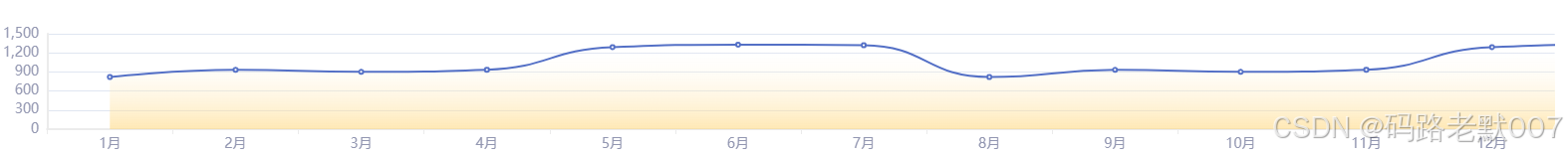
<template><div class="containerLine"><div class="tops"><span>营销统计</span></div><div id="echart_line" ref="echart_line" :style="{'width': '100%','height': '90%'}"></div></div>
</template>
<script>
export default{mounted(){// 挂载地图this.myChartLine = this.$echarts.init(this.$refs.echart_line)// 初始化地图this.initLine()// 样式自适应window.addEventListener('resize', this.handleResize);},beforeDestroy() {window.removeEventListener('resize', this.handleResize);if (this.myChartLine) {this.myChartLine.dispose(); // 清理图表实例// this.myChartPillar.dispose()}},methods:{// 自适应handleResize() {if (this.myChartLine) {setTimeout(() => {this.myChartLine.resize();// this.myChartPillar.resize();},1)}},initLine(){var option = {xAxis: {type: 'category',data: ['1月', '2月', '3月','4月', '5月', '6月','7月', '8月', '9月','10月', '11月', '12月'],axisLine: { show: true, // 隐藏y轴轴线(如果不需要的话),lineStyle:{color:'rgba(235,235,235,1)',type:'solid',width:2}},axisLabel:{fontFamily: 'PingFangSC-Regular',fontSize: '14px',color: '#9296B1',fontWeight: 400,}},yAxis: {type: 'value',splitLine: { show: true},axisTick: { show: false // 显示刻度线 },axisLine: { show: true, // 隐藏y轴轴线(如果不需要的话) lineStyle:{color:'rgba(235,235,235,1)',type:'solid',width:2}},axisLabel:{fontFamily: 'PingFangSC-Regular',fontSize: '14px',color: '#9296B1',fontwWight: 400,},min:0,max:1500},grid: { left: '3%', // 调整左边距 right: '3%', // 调整右边距 // 可以根据需要调整top和bottom属性来控制上下边距 }, series: [{data: [820, 932, 901, 934, 1290, 1330, 1320,820, 932, 901, 934, 1290, 1330, 1320],type: 'line',smooth: true,areaStyle: { color: { type: 'linear', x: 0, y: 0, x2: 0, y2: 1, colorStops: [{ offset: 0, color: 'rgba(255, 255, 255, 0)' // 透明 }, { offset: 1, color: 'rgba(255, 214, 122, 0.8)' // 黄色半透明 }], global: false // 缺省为 false } } }]};// 使用刚指定的配置项和数据显示图表。 this.myChartLine.setOption(option); }}
}
</script>
<style scoped>
.containerLine{width: 100%;height: 100%;.tops{background-image: linear-gradient(180deg, #F8FFFF 0%, rgba(248,255,255,0.20) 99%);border-radius: 8px 8px 0px 0px;height: 40px;line-height: 40px;span{margin-left: 26px;font-family: PingFangSC-Semibold;font-size: 16px;color: #2C2C32;line-height: 16px;font-weight: 600;}}
}
</style>工作之余做的小样式,挺好看!希望大家喜欢!地理数据可以直接去阿里官网下载!
相关文章:
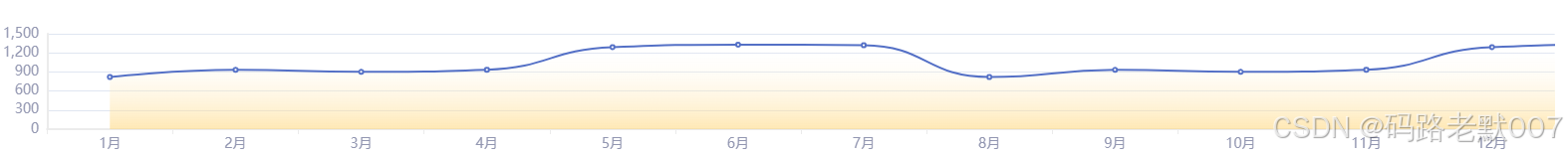
echarts地图,柱状图,折线图实战
1.地图 <template><div style"height: 100%;" class"cantainerBox"><div class"top"><div class"leftTop"><span class"firstSpan">推广进度</span><div>省份选择:&l…...

客服宝快捷回复软件:客服工作的得力助手
在从事客服工作的这段漫长时间里,响应率和满意度一直是我最为头疼的绩效指标。这两个指标就如同两座大山,压得我时常喘不过气来。 然而,幸运的是,最近我安装了客服宝这个快捷回复软件,这一举措如同为我打开了一扇新的…...
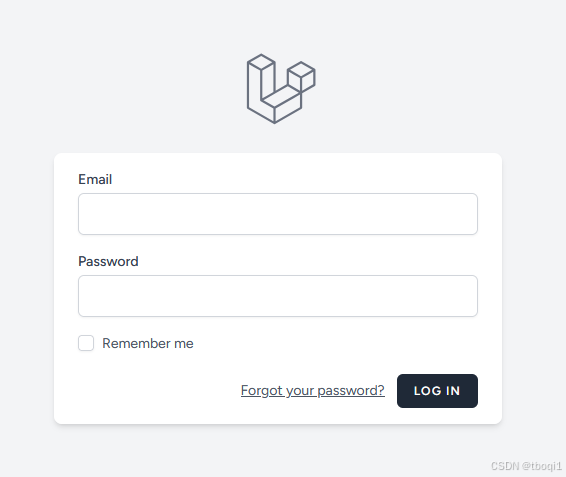
laravel: Breeze 和 Blade, 登录 注册等
composer require laravel/breeze --dev php artisan breeze:install php artisan migrate npm install npm run build php artisan route:clear http://laravel-dev.cn/ http://laravel-dev.cn/register http://laravel-dev.cn/login...
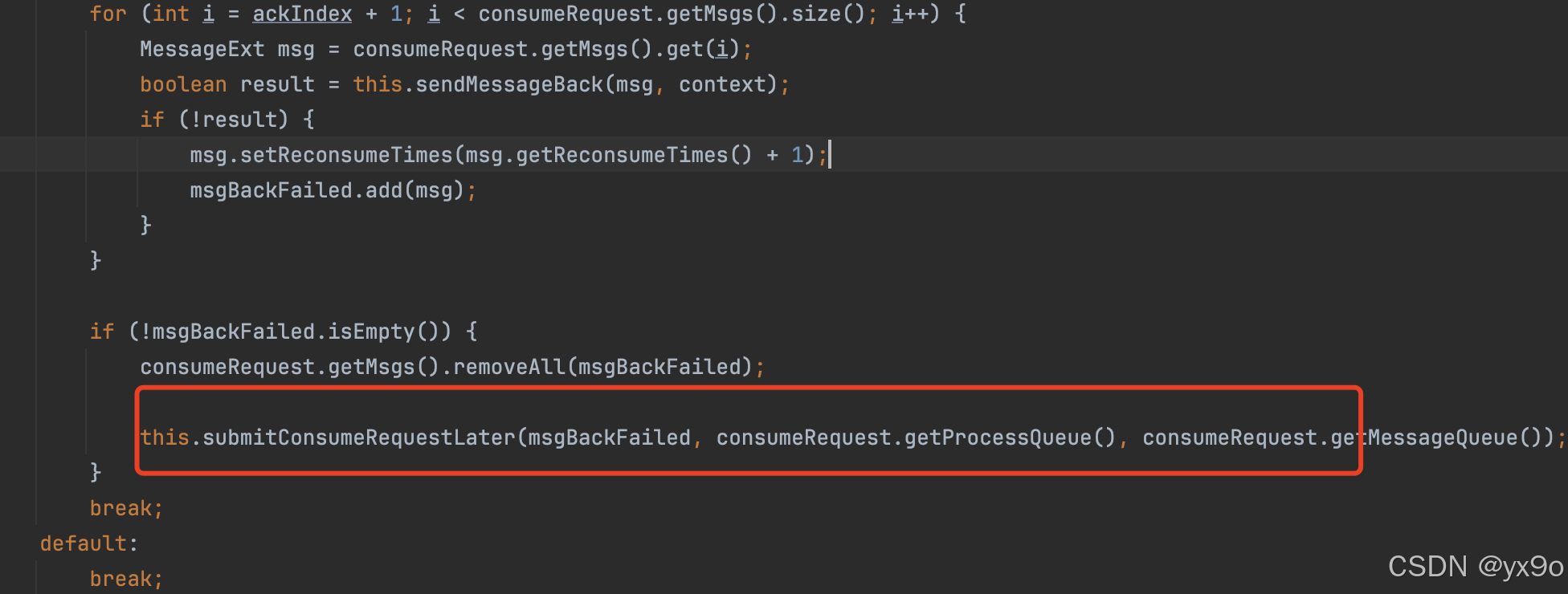
RocketMQ 消息消费失败的处理机制
在分布式消息系统中,处理消费失败的消息是非常关键的一环。 RocketMQ 提供了一套完整的消息消费失败处理机制,下面我将简要介绍一下其处理逻辑。 截图代码版本:4.9.8 步骤1 当消息消费失败时,RocketMQ会发送一个code为36的请求到…...
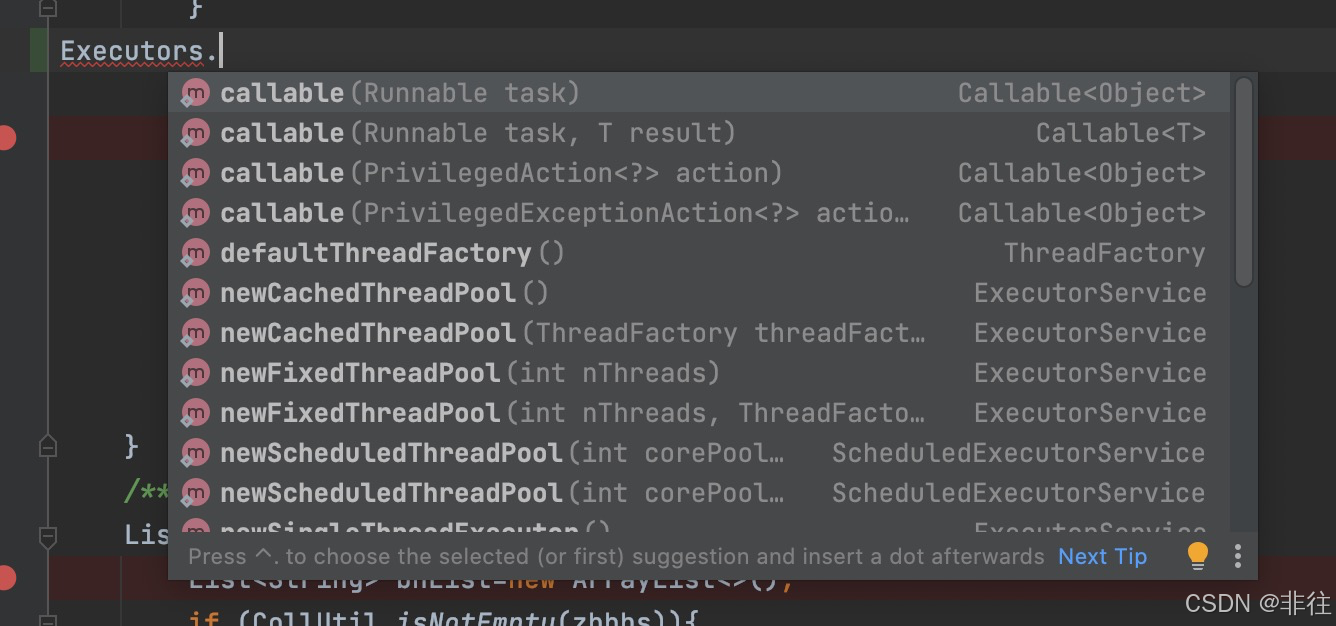
三、Java并发 Java 线程池 ( Thread Pool )
一、前言 本文我们将讲解 Java 中的线程池 ( Thread Pool ),从 Java 标准库中的线程池的不同实现开始,到 Google 开发的 Guava 库的前世今生 注:本章节涉及到很多前几个章节中阐述的知识点。我们希望你是按照顺序阅读下来的,不然…...
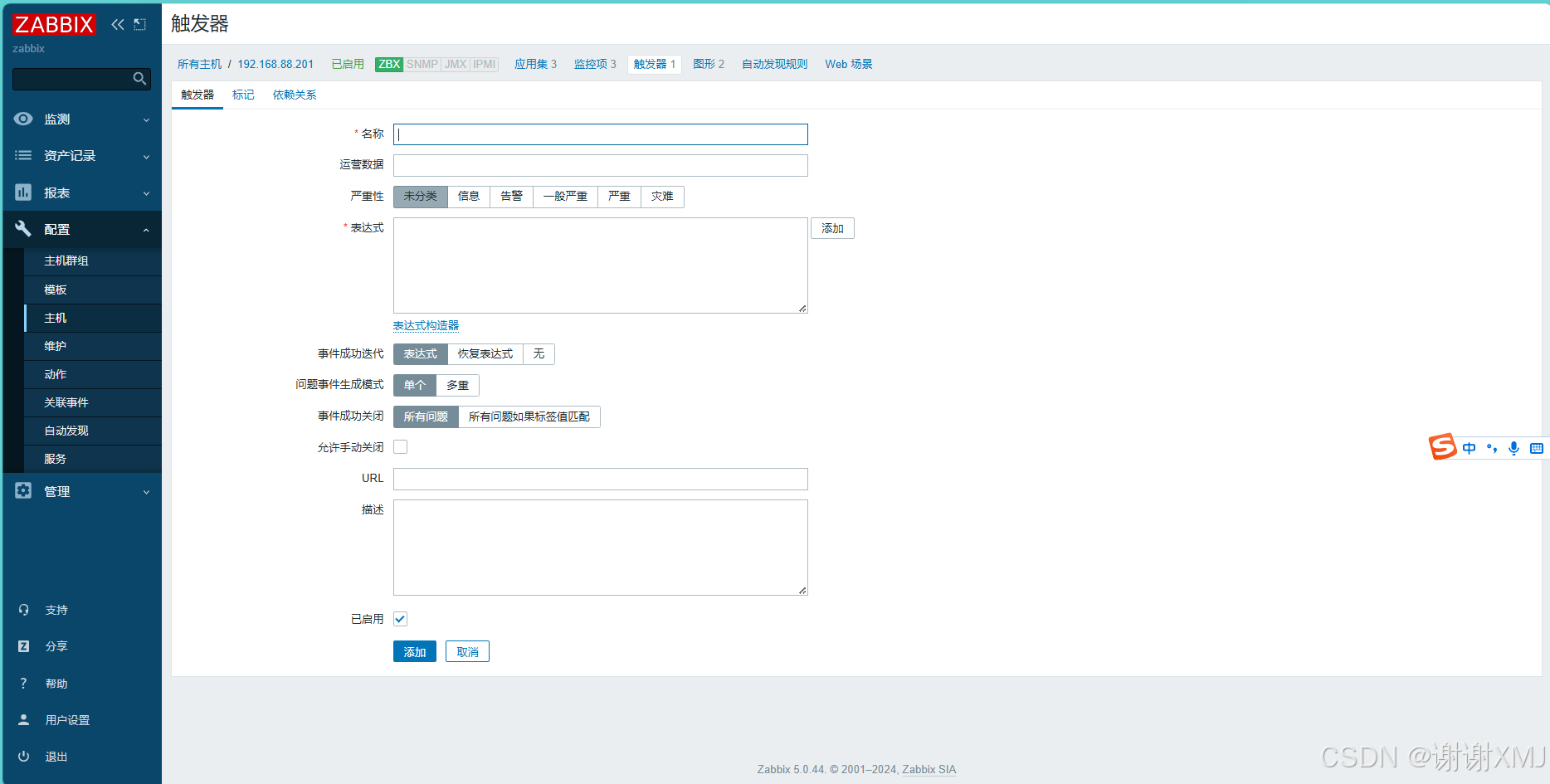
zabbix安装配置与使用
zabbix Zabbix的工作原理如下: 监控部分: Zabbix Agent安装在各个需要监控的主机上,它以主配置的时间间隔(默认60s)收集主机各项指标数据,如CPU占用率、内存使用情况等。 通讯部分: Agent会把收集的数据通过安全通道(默认10051端口)发送到Zabbix Server。Server会存储这些数…...

第3关:命题逻辑推理
任务描述 相关知识 实验用例 实验原理和方法 编程要求 测试说明 任务描述 本关任务:用命题逻辑推理的方法解决逻辑推理问题。加深对命题逻辑推理方法的理解。 相关知识 为了完成本关任务,你需要掌握:1.命题符号化,2.命题推理。 …...

第三份代码:VoxelNet的pytorch实现
VoxelNet是点云体素化处理的最开始的网络结构设计,通过完全弄明白整个VoxelNet的pytorch实现是非常有必要的。 参考的代码是这一份:GitHub - RPFey/voxelnet_pytorch: modification of voxelnet 参考文章:VoxelNet论文解读和代码解析_voxel…...
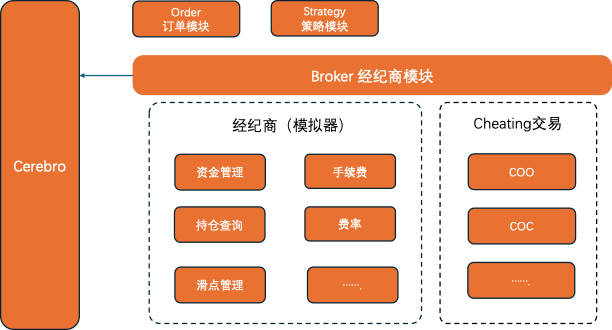
Backtrader-Broker05
本系列是使用Backtrader在量化领域的学习与实践,着重介绍Backtrader的使用。Backtrader 中几个核心组件: Cerebro:BackTrader的基石,所有的操作都是基于Cerebro的。Feed:将运行策略所需的基础数据加载到Cerebro中&…...

分布式和微服务系统区别
一、分布式是更广泛的概念,指将计算分布在多个物理节点上的系统。 适用于需要高可用性、高性能、可扩展性的系统。 应用场景:分布式数据库—数据高可用存储、分布式缓存—提升数据访问速度 分布式计算框架—大规模数据计算、分布式文件系统—海量数据的…...

ElementUI el-table 多选以及点击某一行的任意位置就勾选上
1. 需求 在el-table中,需要实现多选功能,并且点击某一行的任意位置就勾选上,而不是点击复选框才勾选上。 2. 实现思路 在el-table中添加ref属性,用于获取表格实例。在el-table-column中添加type"selection"属性&…...

博物馆3D数字化的优势有哪些?
博物馆的3D数字化进程正不断向前推进,这一创新技术在提升观展体验、促进文化传播以及加强文物保护方面,均展现出了显著的优势。 一、观展体验的革命性提升 1、动态与多角度展示: 3D云展览利用先进的数字化技术,使文物能够以动态…...
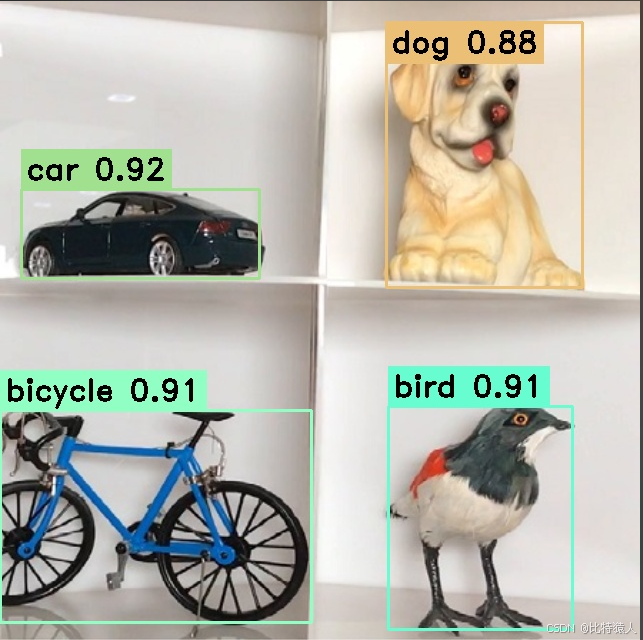
Hi3516/Hi3519DV500移植YOLOV5、YOLOV6、YOLOV7、YOLOV8开发环境搭建--YOLOV5工程编译移植到开发板测试--(5)
专栏链接如下: Hi3516/Hi3519DV500移植YOLOV5、YOLOV6、YOLOV7、YOLOV8开发环境搭建--安装Ubuntu18.04--(1) Hi3516/Hi3519DV500移植YOLOV5、YOLOV6、YOLOV7、YOLOV8开发环境搭建--安装开发环境AMCT、依赖包等--(2)…...
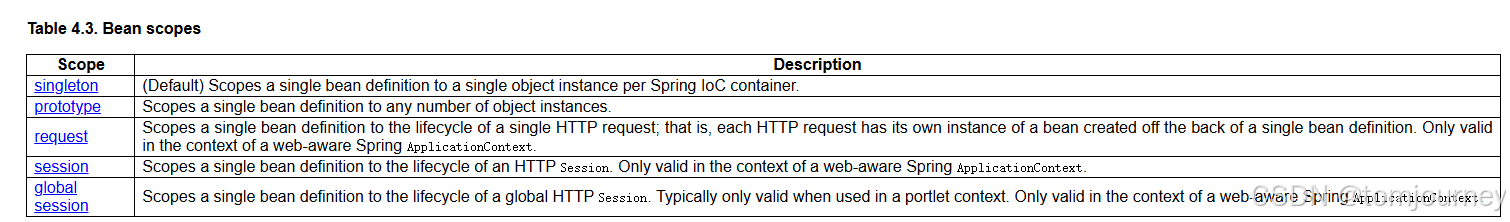
springboot揭秘00-基于java配置的spring容器
文章目录 【README】【1】基本概念:Configuration与Bean【2】使用AnnotationConfigApplicationContext实例化spring容器【2.1】使用java配置简单构建spring容器【2.1.1】AnnotationConfigApplicationContext与Component及JSR-330注解类一起使用 【2.2】使用register…...

docker配置mysql
手动拉取 MySQL 镜像 docker pull mysql 创建并运行 MySQL 容器(docker run) docker run -d \--name mysql \-p 3306:3306 \-e TZAsia/shanghai \-e MYSQL_ROOT_PASSWORD123 \mysql -d:以守护进程(daemon)模式运行…...

说说Dubbo有哪些核心组件?
说说Dubbo有哪些核心组件? 简单来说,就是服务提供者Provider,服务消费者Consumer,服务注册中心Registry,服务监控器Monitor,通信协议Protocol Dubbo 是一款高性能、轻量级的开源 Java RPC 框架࿰…...
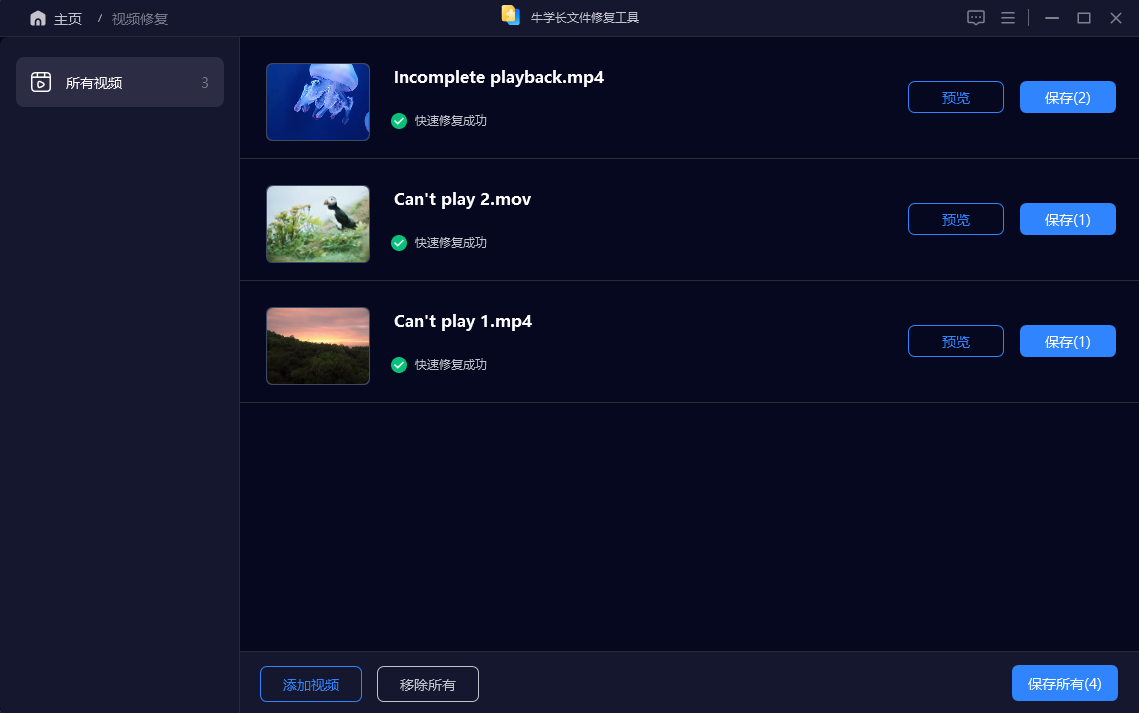
视频文件损坏无法播放怎么办?有什么办法可以修复视频吗?
人人都是自媒体的时代,我们已不再满足单纯的图片及声音传播,拍摄短视频的需求日渐增高。但随之也带来了许多问题,比如:拍摄的视频在保存或转移拷贝过程出现问题导致视频文件损坏无法播放。遇到这种情况时怎么办?有什么…...

flutter ios ffi 调试 .a文件 debug可以 release 不行
在 Flutter 中使用 FFI(Foreign Function Interface)时,如果你在调试模式下能够正常工作,而在发布模式下却遇到问题,使用Object-c原生调用可以使用,开启去掉优化也可以,可能的原因在发布模式下&…...

ADB指定进程名称kill进程
adb shell ps | grep <process_name> | awk {print $2} | xargs adb shell killadb shell ps:列出所有正在运行的进程。grep <process_name>:筛选出包含指定进程名称的行。awk ‘{print $2}’:提取输出中的第二列(通常…...

巨好看的登录注册界面源码
展示效果 源码 <!DOCTYPE html> <html lang"en"><head><meta charset"UTF-8" /><meta http-equiv"X-UA-Compatible" content"IEedge" /><meta name"viewport" content"widthdevic…...

ES6从入门到精通:前言
ES6简介 ES6(ECMAScript 2015)是JavaScript语言的重大更新,引入了许多新特性,包括语法糖、新数据类型、模块化支持等,显著提升了开发效率和代码可维护性。 核心知识点概览 变量声明 let 和 const 取代 var…...

<6>-MySQL表的增删查改
目录 一,create(创建表) 二,retrieve(查询表) 1,select列 2,where条件 三,update(更新表) 四,delete(删除表…...
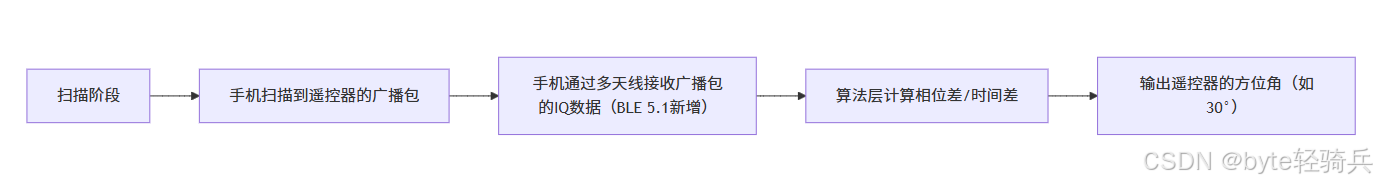
蓝牙 BLE 扫描面试题大全(2):进阶面试题与实战演练
前文覆盖了 BLE 扫描的基础概念与经典问题蓝牙 BLE 扫描面试题大全(1):从基础到实战的深度解析-CSDN博客,但实际面试中,企业更关注候选人对复杂场景的应对能力(如多设备并发扫描、低功耗与高发现率的平衡)和前沿技术的…...

cf2117E
原题链接:https://codeforces.com/contest/2117/problem/E 题目背景: 给定两个数组a,b,可以执行多次以下操作:选择 i (1 < i < n - 1),并设置 或,也可以在执行上述操作前执行一次删除任意 和 。求…...
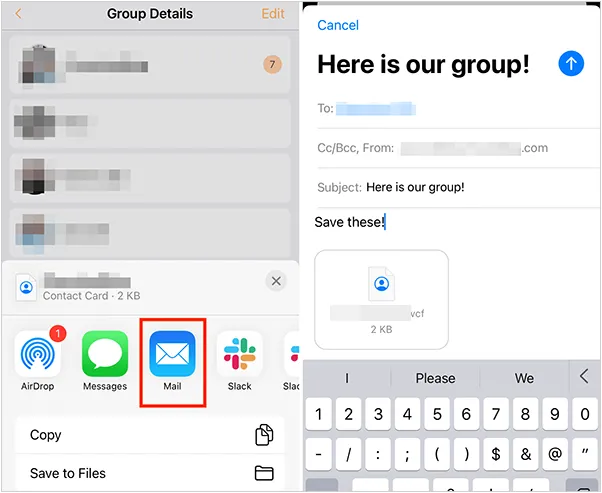
如何将联系人从 iPhone 转移到 Android
从 iPhone 换到 Android 手机时,你可能需要保留重要的数据,例如通讯录。好在,将通讯录从 iPhone 转移到 Android 手机非常简单,你可以从本文中学习 6 种可靠的方法,确保随时保持连接,不错过任何信息。 第 1…...

2025盘古石杯决赛【手机取证】
前言 第三届盘古石杯国际电子数据取证大赛决赛 最后一题没有解出来,实在找不到,希望有大佬教一下我。 还有就会议时间,我感觉不是图片时间,因为在电脑看到是其他时间用老会议系统开的会。 手机取证 1、分析鸿蒙手机检材&#x…...

IP如何挑?2025年海外专线IP如何购买?
你花了时间和预算买了IP,结果IP质量不佳,项目效率低下不说,还可能带来莫名的网络问题,是不是太闹心了?尤其是在面对海外专线IP时,到底怎么才能买到适合自己的呢?所以,挑IP绝对是个技…...

Java求职者面试指南:计算机基础与源码原理深度解析
Java求职者面试指南:计算机基础与源码原理深度解析 第一轮提问:基础概念问题 1. 请解释什么是进程和线程的区别? 面试官:进程是程序的一次执行过程,是系统进行资源分配和调度的基本单位;而线程是进程中的…...
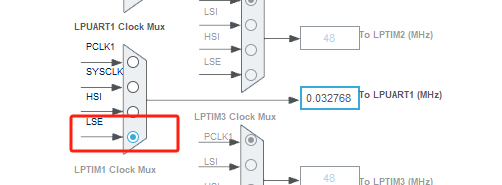
stm32wle5 lpuart DMA数据不接收
配置波特率9600时,需要使用外部低速晶振...

基于开源AI智能名片链动2 + 1模式S2B2C商城小程序的沉浸式体验营销研究
摘要:在消费市场竞争日益激烈的当下,传统体验营销方式存在诸多局限。本文聚焦开源AI智能名片链动2 1模式S2B2C商城小程序,探讨其在沉浸式体验营销中的应用。通过对比传统品鉴、工厂参观等初级体验方式,分析沉浸式体验的优势与价值…...
