RabbitMQ的DLX(Dead-Letter-Exchange 死信交换机,死信交换器,死信邮箱)(重要)
RabbitMQ的DLX
- 1、RabbitMQ死信队列
- 2、代码示例
- 2.1、队列过期
- 2.1.1、配置类RabbitConfig(关键代码)
- 2.1.2、业务类MessageService
- 2.1.3、配置文件application.yml
- 2.1.4、启动类
- 2.1.5、配置文件
- 2.1.6、测试
- 2.2、消息过期
- 2.2.1、配置类RabbitConfig
- 2.2.2、业务类MessageService(关键代码)
- 2.2.3、配置文件application.yml
- 2.2.4、启动类同上
- 2.2.5、配置文件同上
- 2.2.6、测试
- 2.3、队列达到最大长度(先入队的消息会被发送到DLX)
- 2.3.1、配置类RabbitConfig(关键代码)
- 2.3.2、业务类MessageService(关键代码)
- 2.3.3、配置文件application.yml
- 2.3.4、启动类同上
- 2.3.5、配置文件pom.xml同上
- 2.3.6、测试
- 2.4、消费者拒绝消息不进行重新投递
- 2.4.1、生产者
- 2.4.1.1、生产者application.yml
- 2.4.1.2、生产者发送消息
- 2.4.1.3、生产者配置类
- 2.4.2、消费者
- 2.4.2.1、消费者application.yml 启动手动确认
- 关键配置
- 2.4.2.2、消费者接收消息
- 关键代码
- 2.4.3、测试
1、RabbitMQ死信队列
RabbitMQ死信队列也有叫 死信交换机、死信邮箱等说法。
DLX: Dead-Letter-Exchange 死信交换器,死信邮箱。
 1-2、生产者发送一个消息到正常交换机
1-2、生产者发送一个消息到正常交换机
2-4、正常交换机接收到消息发送到正常队列
4、正常队列设置了队列过期时间,超时消息会自动删除
4-6、原本过期自动删除的消息发送到了死信交换机
6-8、死信交换机将消息发送到了死信队列
如上情况下一个消息会进入DLX(Dead Letter Exchange)死信交换机。
2、代码示例
2.1、队列过期
2.1.1、配置类RabbitConfig(关键代码)
package com.power.config;import org.springframework.amqp.core.*;
import org.springframework.beans.factory.annotation.Value;
import org.springframework.context.annotation.Bean;
import org.springframework.context.annotation.Configuration;import java.util.HashMap;
import java.util.Map;@Configuration
public class RabbitConfig {@Value("${my.exchangeNormalName}")private String exchangeNormalName;@Value("${my.queueNormalName}")private String queueNormalName;@Value("${my.exchangeDlxName}")private String exchangeDlxName;@Value("${my.queueDlxName}")private String queueDlxName;/*** 正常交换机* @return*/@Beanpublic DirectExchange normalExchange(){return ExchangeBuilder.directExchange(exchangeNormalName).build();}/*** 正常队列* @return*/@Beanpublic Queue normalQueue(){Map<String, Object> arguments = new HashMap<>();arguments.put("x-message-ttl",20000);//设置队列的过期时间为20秒//重点:设置这两个参数arguments.put("x-dead-letter-exchange",exchangeDlxName); //设置队列的死信交换机arguments.put("x-dead-letter-routing-key","error");//设置死信路由key,要跟死信交换机和死信队列绑定的路由key一致return QueueBuilder.durable(queueNormalName).withArguments(arguments) //设置队列的过期时间.build();}/*** 正常交换机和正常队列绑定* @param normalExchange* @param normalQueue* @return*/@Beanpublic Binding bingNormal(DirectExchange normalExchange,Queue normalQueue){return BindingBuilder.bind(normalQueue).to(normalExchange).with("order");}/*** 死信交换机* @return*/@Beanpublic DirectExchange dlxExchange(){return ExchangeBuilder.directExchange(exchangeDlxName).build();}/*** 死信队列* @return*/@Beanpublic Queue dlxQueue(){return QueueBuilder.durable(queueDlxName).build();}/*** 死信交换机和死信队列绑定* @param dlxExchange* @param dlxQueue* @return*/@Beanpublic Binding bindDlx(DirectExchange dlxExchange,Queue dlxQueue){return BindingBuilder.bind(dlxQueue).to(dlxExchange).with("error");}
}
2.1.2、业务类MessageService
package com.power.service;import lombok.extern.slf4j.Slf4j;
import org.springframework.amqp.core.Message;
import org.springframework.amqp.core.MessageBuilder;
import org.springframework.amqp.rabbit.core.RabbitTemplate;
import org.springframework.context.annotation.Bean;
import org.springframework.stereotype.Service;import javax.annotation.Resource;
import java.util.Date;@Service
@Slf4j
public class MessageService {@Resourceprivate RabbitTemplate rabbitTemplate;@Beanpublic void sendMsg(){Message message = MessageBuilder.withBody("hello world".getBytes()).build();rabbitTemplate.convertAndSend("exchange.normal.a","order",message);log.info("消息发送完毕,发送时间是:"+new Date());}
}
2.1.3、配置文件application.yml
server:port: 8080
spring:application:name: dlx-test01rabbitmq:host: 你的服务器IPport: 5672username: 你的账号password: 你的密码virtual-host: powermy:exchangeNormalName: exchange.normal.a #正常交换机queueNormalName: queue.normal.a #正常队列,没有消费组,设置过期时间exchangeDlxName: exchange.dlx.a #死信交换机queueDlxName: queue.dlx.a #死信队列
2.1.4、启动类
package com.power;import com.power.service.MessageService;
import org.springframework.boot.ApplicationArguments;
import org.springframework.boot.ApplicationRunner;
import org.springframework.boot.SpringApplication;
import org.springframework.boot.autoconfigure.SpringBootApplication;import javax.annotation.Resource;@SpringBootApplication
public class Application implements ApplicationRunner {@Resourceprivate MessageService messageService;public static void main(String[] args) {SpringApplication.run(Application.class);}@Overridepublic void run(ApplicationArguments args) throws Exception {messageService.sendMsg();}
}
2.1.5、配置文件
<?xml version="1.0" encoding="UTF-8"?>
<project xmlns="http://maven.apache.org/POM/4.0.0" xmlns:xsi="http://www.w3.org/2001/XMLSchema-instance"xsi:schemaLocation="http://maven.apache.org/POM/4.0.0 http://maven.apache.org/xsd/maven-4.0.0.xsd"><modelVersion>4.0.0</modelVersion><groupId>com.power</groupId><artifactId>rabbit_06_dlx01</artifactId><version>1.0-SNAPSHOT</version><name>rabbit_06_dlx01</name><properties><maven.compiler.source>8</maven.compiler.source><maven.compiler.target>8</maven.compiler.target><project.build.sourceEncoding>UTF-8</project.build.sourceEncoding></properties><parent><groupId>org.springframework.boot</groupId><artifactId>spring-boot-starter-parent</artifactId><version>2.6.13</version><relativePath/></parent><dependencies><dependency><groupId>org.springframework.boot</groupId><artifactId>spring-boot-starter-web</artifactId></dependency><dependency><groupId>org.springframework.boot</groupId><artifactId>spring-boot-starter-test</artifactId><scope>test</scope></dependency><dependency><groupId>org.projectlombok</groupId><artifactId>lombok</artifactId><version>1.18.24</version></dependency><dependency><groupId>org.springframework.boot</groupId><artifactId>spring-boot-starter-amqp</artifactId></dependency></dependencies><build><plugins><plugin><groupId>org.springframework.boot</groupId><artifactId>spring-boot-maven-plugin</artifactId></plugin></plugins></build></project>
2.1.6、测试
启动程序,发送消息:

消息会先被发送到正常队列queue.normal.a中,超时未被消费,
则消息会被发送到死信队列queue.dlx.a 中

2.2、消息过期
2.2.1、配置类RabbitConfig
package com.power.config;import org.springframework.amqp.core.*;
import org.springframework.beans.factory.annotation.Value;
import org.springframework.context.annotation.Bean;
import org.springframework.context.annotation.Configuration;import java.util.HashMap;
import java.util.Map;@Configuration
public class RabbitConfig {@Value("${my.exchangeNormalName}")private String exchangeNormalName;@Value("${my.queueNormalName}")private String queueNormalName;@Value("${my.exchangeDlxName}")private String exchangeDlxName;@Value("${my.queueDlxName}")private String queueDlxName;/*** 正常交换机* @return*/@Beanpublic DirectExchange normalExchange(){return ExchangeBuilder.directExchange(exchangeNormalName).build();}/*** 正常队列* @return*/@Beanpublic Queue normalQueue(){Map<String, Object> arguments = new HashMap<>();//重点:设置这两个参数//设置队列的死信交换机arguments.put("x-dead-letter-exchange",exchangeDlxName);//设置死信路由key,要跟死信交换机和死信队列绑定的路由key一致arguments.put("x-dead-letter-routing-key","error");return QueueBuilder.durable(queueNormalName).withArguments(arguments) //设置队列的过期时间.build();}/*** 正常交换机和正常队列绑定* @param normalExchange* @param normalQueue* @return*/@Beanpublic Binding bingNormal(DirectExchange normalExchange,Queue normalQueue){return BindingBuilder.bind(normalQueue).to(normalExchange).with("order");}/*** 死信交换机* @return*/@Beanpublic DirectExchange dlxExchange(){return ExchangeBuilder.directExchange(exchangeDlxName).build();}/*** 死信队列* @return*/@Beanpublic Queue dlxQueue(){return QueueBuilder.durable(queueDlxName).build();}/*** 死信交换机和死信队列绑定* @param dlxExchange* @param dlxQueue* @return*/@Beanpublic Binding bindDlx(DirectExchange dlxExchange,Queue dlxQueue){return BindingBuilder.bind(dlxQueue).to(dlxExchange).with("error");}
}
2.2.2、业务类MessageService(关键代码)
package com.power.service;import lombok.extern.slf4j.Slf4j;
import org.springframework.amqp.core.Message;
import org.springframework.amqp.core.MessageBuilder;
import org.springframework.amqp.core.MessageProperties;
import org.springframework.amqp.rabbit.core.RabbitTemplate;
import org.springframework.context.annotation.Bean;
import org.springframework.stereotype.Service;import javax.annotation.Resource;
import java.util.Date;@Service
@Slf4j
public class MessageService {@Resourceprivate RabbitTemplate rabbitTemplate;@Beanpublic void sendMsg(){try {MessageProperties messageProperties = new MessageProperties();//设置单条消息的过期时间,单位为毫秒,数据类型为字符串messageProperties.setExpiration("20000");Message message = MessageBuilder.withBody("hello world".getBytes()).andProperties(messageProperties).build();rabbitTemplate.convertAndSend("exchange.normal.02","order",message);}catch (Exception e){e.printStackTrace();log.info("消息发送失败:"+new Date());}log.info("消息发送完毕,发送时间是:"+new Date());}
}
2.2.3、配置文件application.yml
server:port: 8080
spring:application:name: dlx-test01rabbitmq:host: 你的服务器IPport: 5672username: 你的账号password: 你的密码virtual-host: powermy:exchangeNormalName: exchange.normal.02 #正常交换机queueNormalName: queue.normal.02 #正常队列,没有消费组,设置过期时间exchangeDlxName: exchange.dlx.02 #死信交换机queueDlxName: queue.dlx.02 #死信队列
2.2.4、启动类同上
2.2.5、配置文件同上
2.2.6、测试
启动程序发送消息

登录rabbitmq后台:
消息先进入正常队列queue.normal.02中,超时未消费,
消息超过过期时间,则进入queue.dlx.02死信队列

2.3、队列达到最大长度(先入队的消息会被发送到DLX)
2.3.1、配置类RabbitConfig(关键代码)
package com.power.config;import org.springframework.amqp.core.*;
import org.springframework.beans.factory.annotation.Value;
import org.springframework.context.annotation.Bean;
import org.springframework.context.annotation.Configuration;import java.util.HashMap;
import java.util.Map;@Configuration
public class RabbitConfig {@Value("${my.exchangeNormalName}")private String exchangeNormalName;@Value("${my.queueNormalName}")private String queueNormalName;@Value("${my.exchangeDlxName}")private String exchangeDlxName;@Value("${my.queueDlxName}")private String queueDlxName;/*** 正常交换机* @return*/@Beanpublic DirectExchange normalExchange(){return ExchangeBuilder.directExchange(exchangeNormalName).build();}/*** 正常队列* @return*/@Beanpublic Queue normalQueue(){Map<String, Object> arguments = new HashMap<>();//设置队列的最大长度arguments.put("x-max-length",5);//重点:设置这两个参数//设置队列的死信交换机arguments.put("x-dead-letter-exchange",exchangeDlxName);//设置死信路由key,要跟死信交换机和死信队列绑定的路由key一致arguments.put("x-dead-letter-routing-key","error");return QueueBuilder.durable(queueNormalName).withArguments(arguments) //设置队列的参数.build();}/*** 正常交换机和正常队列绑定* @param normalExchange* @param normalQueue* @return*/@Beanpublic Binding bingNormal(DirectExchange normalExchange,Queue normalQueue){return BindingBuilder.bind(normalQueue).to(normalExchange).with("order");}/*** 死信交换机* @return*/@Beanpublic DirectExchange dlxExchange(){return ExchangeBuilder.directExchange(exchangeDlxName).build();}/*** 死信队列* @return*/@Beanpublic Queue dlxQueue(){return QueueBuilder.durable(queueDlxName).build();}/*** 死信交换机和死信队列绑定* @param dlxExchange* @param dlxQueue* @return*/@Beanpublic Binding bindDlx(DirectExchange dlxExchange,Queue dlxQueue){return BindingBuilder.bind(dlxQueue).to(dlxExchange).with("error");}
}
2.3.2、业务类MessageService(关键代码)
package com.power.service;import lombok.extern.slf4j.Slf4j;
import org.springframework.amqp.core.Message;
import org.springframework.amqp.core.MessageBuilder;
import org.springframework.amqp.rabbit.core.RabbitTemplate;
import org.springframework.context.annotation.Bean;
import org.springframework.stereotype.Service;import javax.annotation.Resource;
import java.util.Date;@Service
@Slf4j
public class MessageService {@Resourceprivate RabbitTemplate rabbitTemplate;@Beanpublic void sendMsg(){for (int i = 1; i < 8; i++) {String msg = "hello world "+ i;Message message = MessageBuilder.withBody(msg.getBytes()).build();rabbitTemplate.convertAndSend("exchange.normal.03","order",message);log.info("消息发送完毕,发送时间是:"+new Date());}}
}
2.3.3、配置文件application.yml
server:port: 8080
spring:application:name: dlx-test01rabbitmq:host: 你的服务器IPport: 5672username: 你的账号password: 你的密码virtual-host: powermy:exchangeNormalName: exchange.normal.03 #正常交换机queueNormalName: queue.normal.03 #正常队列,没有消费组,设置过期时间exchangeDlxName: exchange.dlx.03 #死信交换机queueDlxName: queue.dlx.03 #死信队列
2.3.4、启动类同上
2.3.5、配置文件pom.xml同上
2.3.6、测试
启动项目,发送消息

登录rabbitmq后台:
两条消息进入死信队列
 查看消息发现,是前两条消息进入了死信队列,
查看消息发现,是前两条消息进入了死信队列,


2.4、消费者拒绝消息不进行重新投递
消费者从正常的队列接收消息,但是消费者对消息不进行确认,并且不对消息进行重新投递,此时消息就进入死信队列。
2.4.1、生产者

2.4.1.1、生产者application.yml
server:port: 8080
spring:application:name: dlx-test04rabbitmq:host: 你的服务器IPport: 5672username: 你的账号password: 你的密码virtual-host: powermy:exchangeNormalName: exchange.normal.04 #正常交换机queueNormalName: queue.normal.04 #正常队列,没有消费组,设置过期时间exchangeDlxName: exchange.dlx.04 #死信交换机queueDlxName: queue.dlx.04 #死信队列
2.4.1.2、生产者发送消息
package com.power.service;import lombok.extern.slf4j.Slf4j;
import org.springframework.amqp.core.Message;
import org.springframework.amqp.core.MessageBuilder;
import org.springframework.amqp.rabbit.core.RabbitTemplate;
import org.springframework.context.annotation.Bean;
import org.springframework.stereotype.Service;import javax.annotation.Resource;
import java.util.Date;@Service
@Slf4j
public class MessageService {@Resourceprivate RabbitTemplate rabbitTemplate;@Beanpublic void sendMsg(){String msg = "hello world";Message message = MessageBuilder.withBody(msg.getBytes()).build();rabbitTemplate.convertAndSend("exchange.normal.04","order",message);log.info("消息发送完毕,发送时间是:"+new Date());}
}
2.4.1.3、生产者配置类
package com.power.config;import org.springframework.amqp.core.*;
import org.springframework.beans.factory.annotation.Value;
import org.springframework.context.annotation.Bean;
import org.springframework.context.annotation.Configuration;import java.util.HashMap;
import java.util.Map;@Configuration
public class RabbitConfig {@Value("${my.exchangeNormalName}")private String exchangeNormalName;@Value("${my.queueNormalName}")private String queueNormalName;@Value("${my.exchangeDlxName}")private String exchangeDlxName;@Value("${my.queueDlxName}")private String queueDlxName;/*** 正常交换机* @return*/@Beanpublic DirectExchange normalExchange(){return ExchangeBuilder.directExchange(exchangeNormalName).build();}/*** 正常队列* @return*/@Beanpublic Queue normalQueue(){Map<String, Object> arguments = new HashMap<>();//重点:设置这两个参数//设置队列的死信交换机arguments.put("x-dead-letter-exchange",exchangeDlxName);//设置死信路由key,要跟死信交换机和死信队列绑定的路由key一致arguments.put("x-dead-letter-routing-key","error");return QueueBuilder.durable(queueNormalName).withArguments(arguments) //设置队列的参数.build();}/*** 正常交换机和正常队列绑定* @param normalExchange* @param normalQueue* @return*/@Beanpublic Binding bingNormal(DirectExchange normalExchange,Queue normalQueue){return BindingBuilder.bind(normalQueue).to(normalExchange).with("order");}/*** 死信交换机* @return*/@Beanpublic DirectExchange dlxExchange(){return ExchangeBuilder.directExchange(exchangeDlxName).build();}/*** 死信队列* @return*/@Beanpublic Queue dlxQueue(){return QueueBuilder.durable(queueDlxName).build();}/*** 死信交换机和死信队列绑定* @param dlxExchange* @param dlxQueue* @return*/@Beanpublic Binding bindDlx(DirectExchange dlxExchange,Queue dlxQueue){return BindingBuilder.bind(dlxQueue).to(dlxExchange).with("error");}
}
2.4.2、消费者

2.4.2.1、消费者application.yml 启动手动确认
server:port: 9090
spring:application:name: dlx04-receiverrabbitmq:host: 你的服务器IPport: 5672username: 你的账号password: 你的密码virtual-host: powerlistener:simple:acknowledge-mode: manual
关键配置

2.4.2.2、消费者接收消息
package com.power.service;import com.rabbitmq.client.Channel;
import lombok.extern.slf4j.Slf4j;
import org.springframework.amqp.core.Message;
import org.springframework.amqp.core.MessageProperties;
import org.springframework.amqp.rabbit.annotation.RabbitListener;
import org.springframework.stereotype.Component;import java.io.IOException;
import java.util.Date;@Component
@Slf4j
public class MessageReceive {@RabbitListener(queues={"queue.normal.04"})public void receiveMsg(Message message, Channel channel){//获取消息属性MessageProperties messageProperties = message.getMessageProperties();//获取消息的唯一标识,类似学号和身份证号long deliveryTag = messageProperties.getDeliveryTag();try{byte[] body = message.getBody();String msg = new String(body);log.info("监听到的消息是:"+msg+",接收的时间是:"+new Date());//TODO 业务逻辑处理int a=1/0;//消费者的手动确认,false:只确认当前消息,true:批量确认channel.basicAck(deliveryTag,false);}catch (Exception e){log.error("接收者出现问题:{}",e.getMessage());try {//消费者的手动不确认,参数3:是重新入队//不会进入死信队列
// channel.basicNack(deliveryTag,false,true);//消费者的手动不确认,参数3:false 不重新入队(不重新投递),就会变成死信channel.basicNack(deliveryTag,false,false);}catch (IOException ex){throw new RuntimeException(ex);}}}}关键代码

2.4.3、测试
启动生产者:发送消息

启动消费者:
因业务代码出错,程序处理异常,消息进入死信队列


相关文章:

RabbitMQ的DLX(Dead-Letter-Exchange 死信交换机,死信交换器,死信邮箱)(重要)
RabbitMQ的DLX 1、RabbitMQ死信队列2、代码示例2.1、队列过期2.1.1、配置类RabbitConfig(关键代码)2.1.2、业务类MessageService2.1.3、配置文件application.yml2.1.4、启动类2.1.5、配置文件2.1.6、测试 2.2、消息过期2.2.1、配置类RabbitConfig2.2.2、…...

【STM32F1】——舵机角度控制与TIM定时器
【STM32F1】——舵机角度控制与TIM定时器 一、简介 本篇主要对舵机DS-S002M模块调试过程进行总结,实现了以下功能: 1)舵机转动角度的控制:利用STM32F103C8T6的TIM定时器产生PWM信号控制舵机DS-S002M转动一定的角度。 二、DS-S002M数字舵机介绍 电压:4.8-6.0V操作角度:…...

想要成为独立游戏作者 :通关!游戏设计之道 2-1 HUD
HUD特指显示屏幕上的信息,在是UI的子集,UI是一个游戏中虽有的交互元素的总称 本文用了大量ai总结 + 个人微调,不喜勿喷,前篇如下想要成为独立游戏作者 :通关!游戏设计之道 1-4 操作篇-C…...

sql专题 之 三大范式
文章目录 背景范式介绍第一范式:属性不可再分第二范式第三范式注意事项 为什么不遵循后续的范式数据库范式在实际应用中会遇到哪些挑战? 背景 数据库的范式(Normal Form)是一组规则,用于设计数据库表结构以 减少数据冗…...

node.js安装和配置教程
软件介绍 Node.js是一个免费的、开源的、跨平台的JavaScript运行时环境,允许开发人员在浏览器之外编写命令行工具和服务器端脚本。 Node.js是一个基于Chrome JavaScript运行时建立的一个平台。 Node.js是一个事件驱动I/O服务端JavaScript环境,基于Goo…...

定时器输入捕获实验配置
首先,第一个时基工作参数配置 HAL_TIM_IC_Init( ) 还是一样的套路,传参是一个句柄,先定义一个结构体 Instance:指向TIM_TypeDef的指针,表示定时器的实例。TIM_TypeDef是一个包含了定时器寄存器的结构体,用…...

【C/C++】memcpy函数的使用
零.导言 当我们学习了strcpy和strncpy函数后,也许会疑惑整形数组要如何拷贝,而今天我将讲解的memcpy函数便可以拷贝整形数组。 一.memcpy函数的使用 memcpy函数是一种C语言内存函数,可以按字节拷贝任意类型的数组,比如整形数组。 …...
)
spring-security(两种权限控制方式)
案例(写死的用户密码) package com.zking.security.service;import org.springframework.security.core.GrantedAuthority; import org.springframework.security.core.authority.AuthorityUtils; import org.springframework.security.core.userdetails.User; import org.sp…...

【mongodb】数据库的安装及连接初始化简明手册
NoSQL(NoSQL Not Only SQL ),意即"不仅仅是SQL"。 在现代的计算系统上每天网络上都会产生庞大的数据量。这些数据有很大一部分是由关系数据库管理系统(RDBMS)来处理。 通过应用实践证明,关系模型是非常适合于客户服务器…...

【科普】卷积、卷积核、池化、激活函数、全连接分别是什么?有什么用?
概念定义作用/用途解释举例卷积 (Convolution)是一种数学操作,通过在输入数据(如图片)上滑动卷积核,计算局部区域的加权和。提取数据中的局部特征,例如边缘、角点等。卷积就像在图片上滑动一个小的窗口,计算…...

距离向量路由选择协议和链路状态路由选择协议介绍
距离向量路由选择协议(Distance Vector Routing Protocol)和链路状态路由选择协议(Link-State Routing Protocol)是两种主要的网关协议,它们用于在网络内部选择数据传输的最佳路径。下面分别介绍这两种协议:…...

【AI大模型】大型语言模型LLM基础概览:技术原理、发展历程与未来展望
目录 🍔 大语言模型 (LLM) 背景 🍔 语言模型 (Language Model, LM) 2.1 基于规则和统计的语言模型(N-gram) 2.2 神经网络语言模型 2.3 基于Transformer的预训练语言模型 2.4 大语言模型 🍔 语言模型的评估指标 …...

ubuntu 22.04 server 安装 和 初始化 LTS
ubuntu 22.04 server 安装 和 初始化 下载地址 https://releases.ubuntu.com/jammy/ 使用的镜像是 ubuntu-22.04.5-live-server-amd64.iso usb 启动盘制作工具 https://rufus.ie/zh/ rufus-4.6p.exe 需要主板 支持 UEFI 启动 Ubuntu22.04.4-server安装 流程 https://b…...

大数据机器学习算法与计算机视觉应用03:数据流
Data Stream Streaming ModelExample Streaming QuestionsHeavy HittersAlgorithm 1: For Majority elementMisra Gries AlgorithmApplicationsApproximation of count Streaming Model 数据流模型 数据流就是所有的数据先后到达,而不是同时存储在内存之中。在现…...

【代码随想录day25】【C++复健】491.递增子序列;46.全排列;47.全排列 II;51. N皇后;37. 解数独
491.递增子序列 本题做的时候除了去重逻辑之外,其他的也勉强算是写出来了,不过还是有问题的,总结如下: 1 本题的关键:去重 与其说是不知道用什么去重,更应该说是完全没想到本题需要去重,说明…...

AI智能识物(微信小程序)
AI智能识物,是一款实用的小程序。可以拍照智能识物,可识别地标、车型、花卉、植物、动物、果蔬、货币、红酒、食材等等,AI智能技术识别准确度高。 更新说明: 此源码为1.2.0版本。 主要更新内容:新增security.imgSec…...

游戏引擎学习第三天
视频参考:https://www.bilibili.com/video/BV1XTmqYSEtm/ 之前的程序不能退出,下面写关闭窗体的操作 PostQuitMessage 是 Windows API 中的一个函数,用于向当前线程的消息队列发送一个退出消息。其作用是请求应用程序退出消息循环,通常用于处…...

帝国CMS7.5仿模板堂柒喜模板建站网 素材资源下载站源码
环境要求:phpmysql、支付伪静态 本套模板采用帝国cms7.5版UTF-8开发,一款非常不错的高端建站源码模板, 适用于中小型网络建站工作室源码模板下载站,支持自定义设置会员组。 源码下载:https://download.csdn.net/down…...
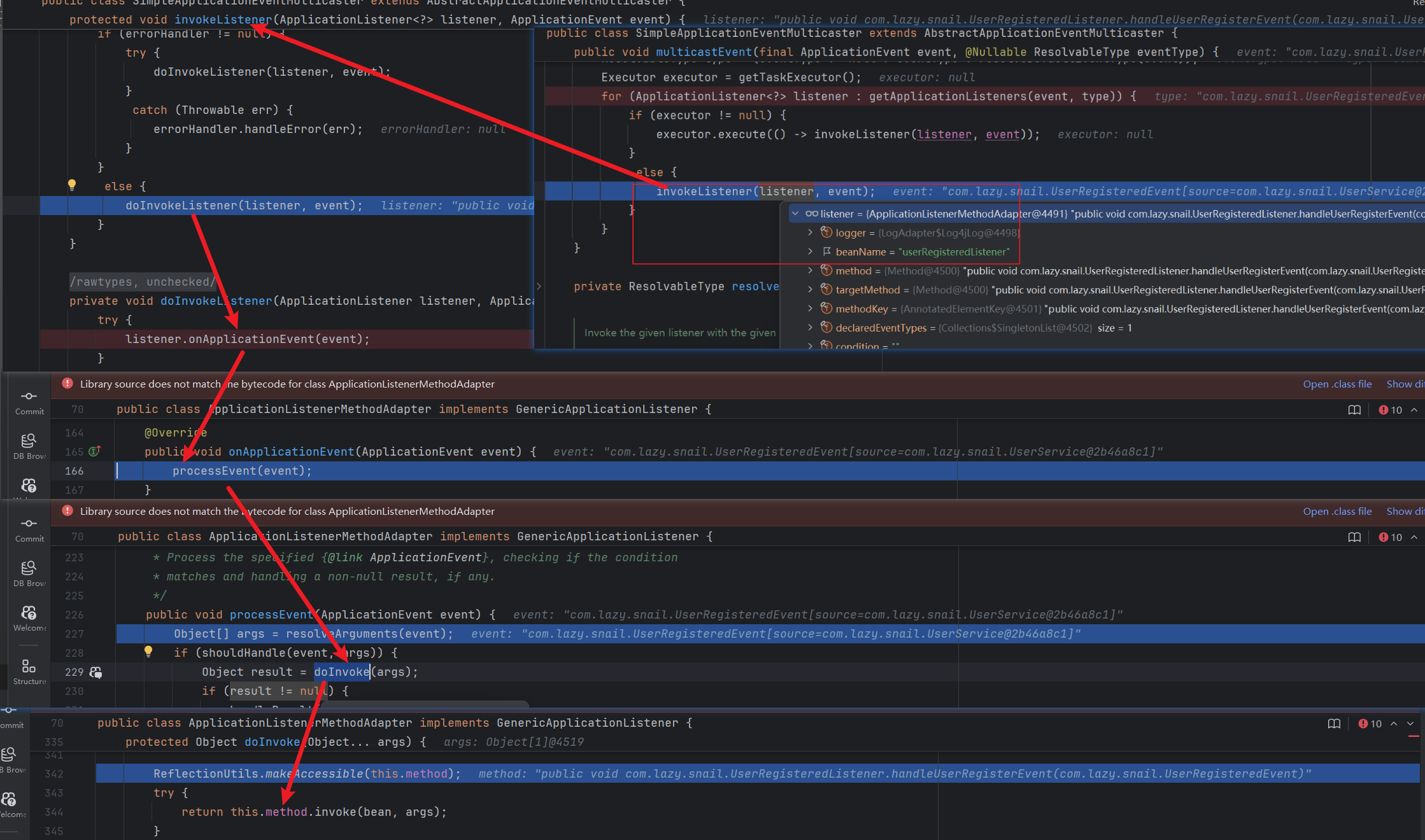
聊一聊Spring中的自定义监听器
前言 通过一个简单的自定义的监听器,从源码的角度分一下Spring中监听的整个过程,分析监听的作用。 一、自定义监听案例 1.1定义事件 package com.lazy.snail;import lombok.Getter; import org.springframework.context.ApplicationEvent;/*** Class…...
【王木头】最大似然估计、最大后验估计
目录 一、最大似然估计(MLE) 二、最大后验估计(MAP) 三、MLE 和 MAP 的本质区别 四、当先验是均匀分布时,MLE 和 MAP 等价 五、总结 本文理论参考王木头的视频: 贝叶斯解释“L1和L2正则化”ÿ…...
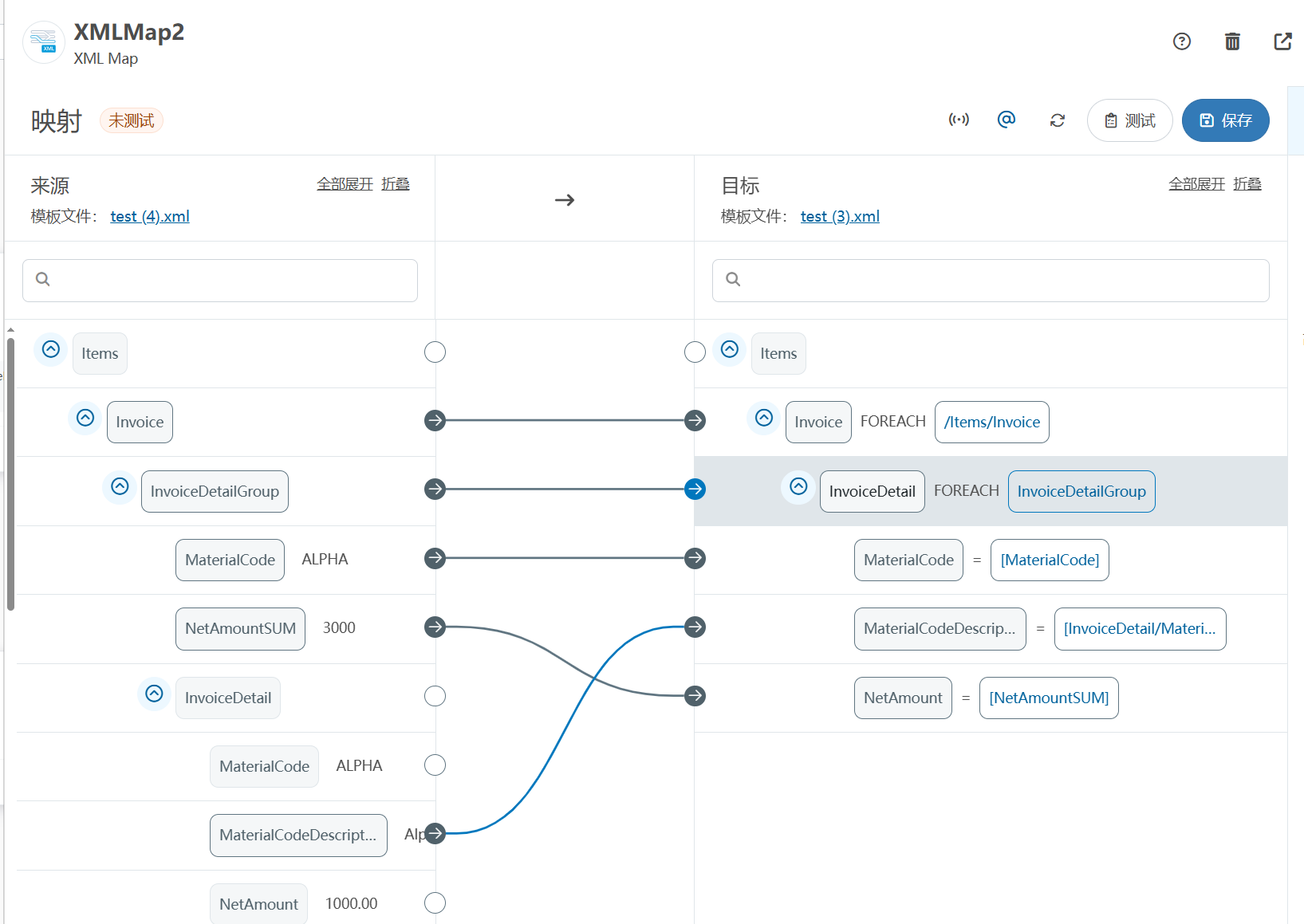
XML Group端口详解
在XML数据映射过程中,经常需要对数据进行分组聚合操作。例如,当处理包含多个物料明细的XML文件时,可能需要将相同物料号的明细归为一组,或对相同物料号的数量进行求和计算。传统实现方式通常需要编写脚本代码,增加了开…...
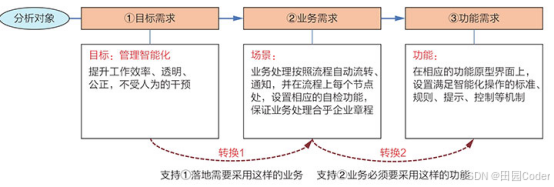
大话软工笔记—需求分析概述
需求分析,就是要对需求调研收集到的资料信息逐个地进行拆分、研究,从大量的不确定“需求”中确定出哪些需求最终要转换为确定的“功能需求”。 需求分析的作用非常重要,后续设计的依据主要来自于需求分析的成果,包括: 项目的目的…...

关于nvm与node.js
1 安装nvm 安装过程中手动修改 nvm的安装路径, 以及修改 通过nvm安装node后正在使用的node的存放目录【这句话可能难以理解,但接着往下看你就了然了】 2 修改nvm中settings.txt文件配置 nvm安装成功后,通常在该文件中会出现以下配置&…...

376. Wiggle Subsequence
376. Wiggle Subsequence 代码 class Solution { public:int wiggleMaxLength(vector<int>& nums) {int n nums.size();int res 1;int prediff 0;int curdiff 0;for(int i 0;i < n-1;i){curdiff nums[i1] - nums[i];if( (prediff > 0 && curdif…...
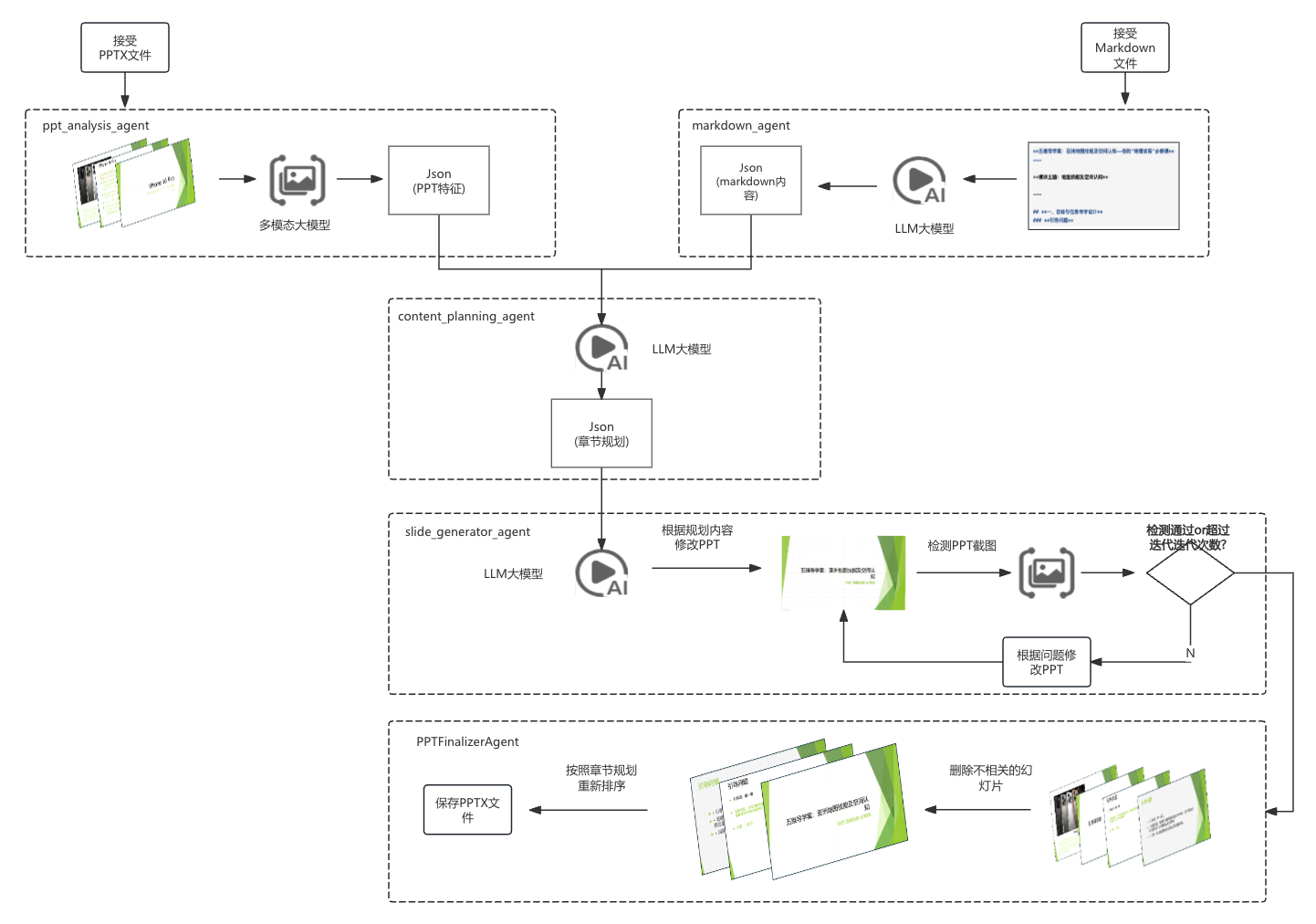
【项目实战】通过多模态+LangGraph实现PPT生成助手
PPT自动生成系统 基于LangGraph的PPT自动生成系统,可以将Markdown文档自动转换为PPT演示文稿。 功能特点 Markdown解析:自动解析Markdown文档结构PPT模板分析:分析PPT模板的布局和风格智能布局决策:匹配内容与合适的PPT布局自动…...
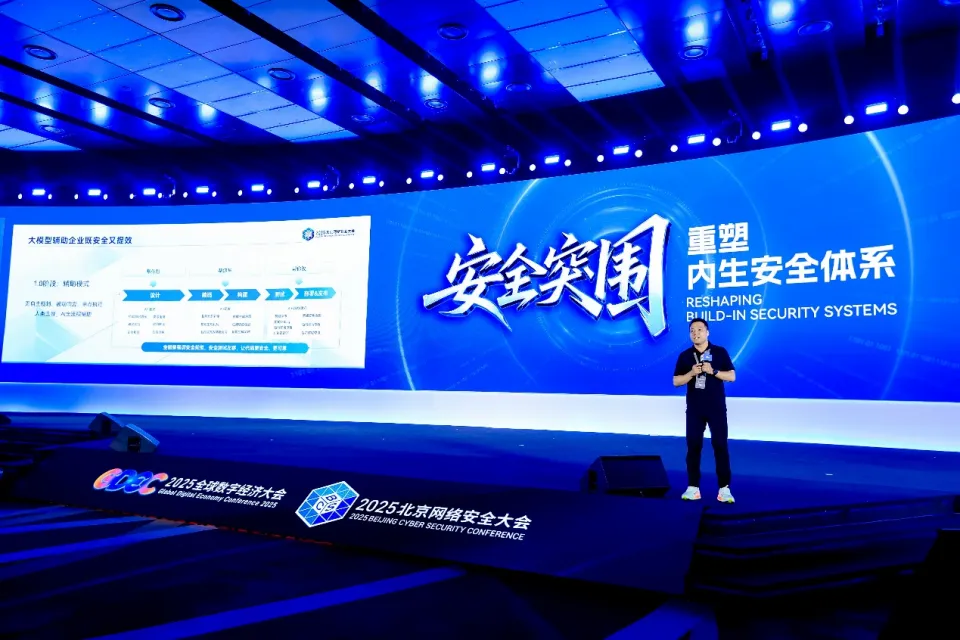
BCS 2025|百度副总裁陈洋:智能体在安全领域的应用实践
6月5日,2025全球数字经济大会数字安全主论坛暨北京网络安全大会在国家会议中心隆重开幕。百度副总裁陈洋受邀出席,并作《智能体在安全领域的应用实践》主题演讲,分享了在智能体在安全领域的突破性实践。他指出,百度通过将安全能力…...

EtherNet/IP转DeviceNet协议网关详解
一,设备主要功能 疆鸿智能JH-DVN-EIP本产品是自主研发的一款EtherNet/IP从站功能的通讯网关。该产品主要功能是连接DeviceNet总线和EtherNet/IP网络,本网关连接到EtherNet/IP总线中做为从站使用,连接到DeviceNet总线中做为从站使用。 在自动…...
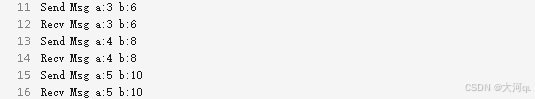
IoT/HCIP实验-3/LiteOS操作系统内核实验(任务、内存、信号量、CMSIS..)
文章目录 概述HelloWorld 工程C/C配置编译器主配置Makefile脚本烧录器主配置运行结果程序调用栈 任务管理实验实验结果osal 系统适配层osal_task_create 其他实验实验源码内存管理实验互斥锁实验信号量实验 CMISIS接口实验还是得JlINKCMSIS 简介LiteOS->CMSIS任务间消息交互…...
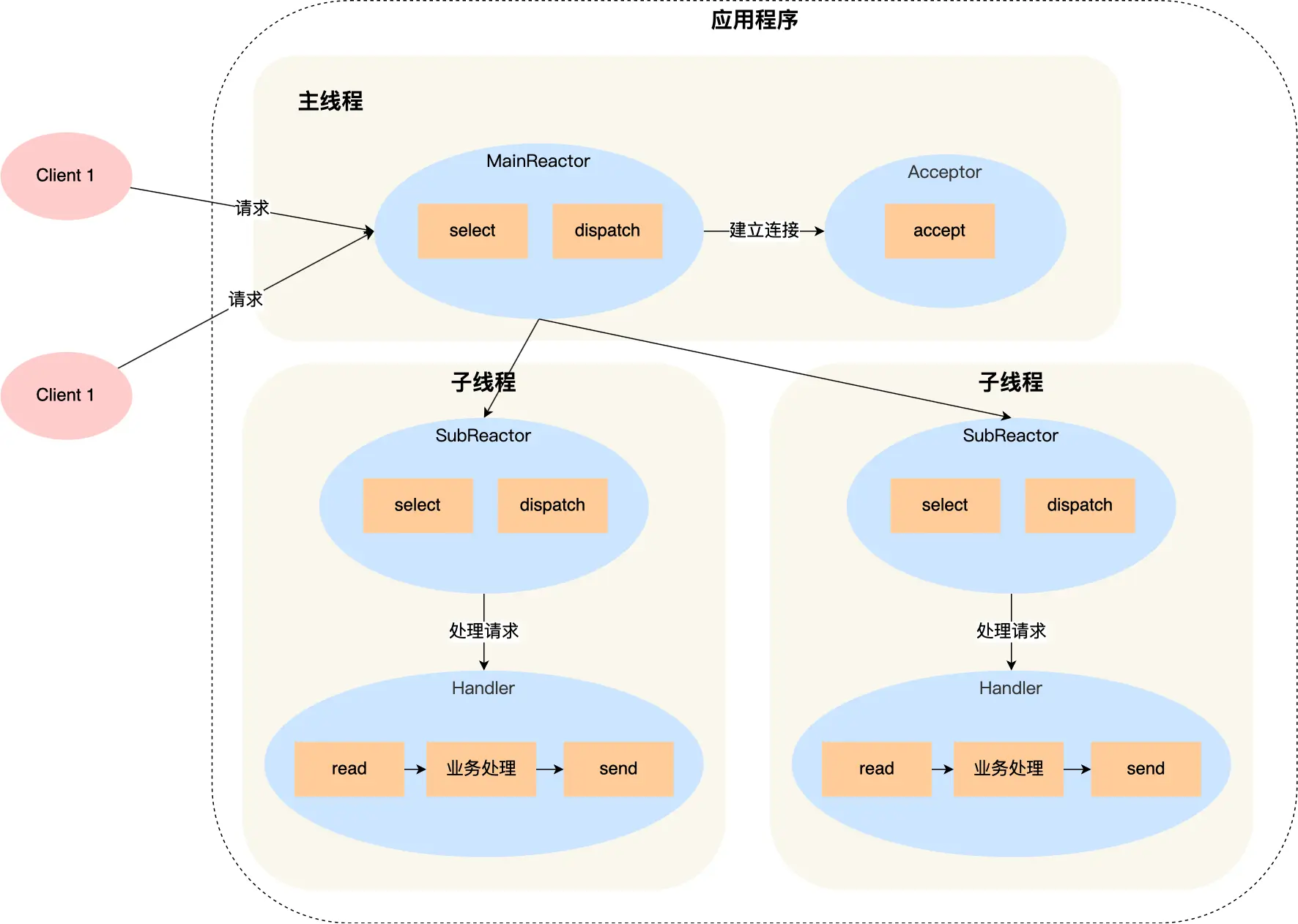
select、poll、epoll 与 Reactor 模式
在高并发网络编程领域,高效处理大量连接和 I/O 事件是系统性能的关键。select、poll、epoll 作为 I/O 多路复用技术的代表,以及基于它们实现的 Reactor 模式,为开发者提供了强大的工具。本文将深入探讨这些技术的底层原理、优缺点。 一、I…...

中医有效性探讨
文章目录 西医是如何发展到以生物化学为药理基础的现代医学?传统医学奠基期(远古 - 17 世纪)近代医学转型期(17 世纪 - 19 世纪末)现代医学成熟期(20世纪至今) 中医的源远流长和一脉相承远古至…...
