华为VPN技术

1.启动设备
2.配置IP地址
[FW1]int g1/0/0
[FW1-GigabitEthernet1/0/0]ip add 192.168.1.254 24
[FW1-GigabitEthernet1/0/0]int g1/0/1
[FW1-GigabitEthernet1/0/1]ip add 100.1.1.1 24
[FW1-GigabitEthernet1/0/1]service-manage ping permit
[FW2]int g1/0/0
[FW2-GigabitEthernet1/0/0]ip add 192.168.2.254 24
[FW2-GigabitEthernet1/0/0]int g1/0/1
[FW2-GigabitEthernet1/0/1]ip add 200.1.1.2 24
[FW2-GigabitEthernet1/0/1]service-manage ping permit
[AR1]int g0/0/0
[AR1-GigabitEthernet0/0/0]ip add 100.1.1.2 24
[AR1-GigabitEthernet0/0/0]int g0/0/1
[AR1-GigabitEthernet0/0/1]ip add 200.1.1.1 24
3.配置Tunnel接口
[FW1]int Tunnel 0
[FW1-Tunnel0]ip add 172.16.1.1 24
[FW1-Tunnel0]tunnel-protocol gre
[FW1-Tunnel0]source 100.1.1.1
[FW1-Tunnel0]destination 200.1.1.2
[FW2]int Tunnel 0
[FW2-Tunnel0]ip add 172.16.1.2 24
[FW2-Tunnel0]tunnel-protocol gre
[FW2-Tunnel0]source 200.1.1.2
[FW2-Tunnel0]destination 100.1.1.1
4.将防火墙接口加入指定区域
[FW1]firewall zone trust
[FW1-zone-trust]add int g1/0/0
[FW1-zone-trust]q
[FW1]firewall zone untrust
[FW1-zone-untrust]add int g1/0/1
[FW1-zone-untrust]add int Tunnel 0
[FW2]firewall zone trust
[FW2-zone-trust]add int g1/0/0
[FW2-zone-trust]q
[FW2]firewall zone untrust
[FW2-zone-untrust]add int g1/0/1
[FW2-zone-untrust]add int Tunnel 0
5.配置OSPF
[FW1]ospf 1
[FW1-ospf-1]area 0
[FW1-ospf-1-area-0.0.0.0]network 100.1.1.0 0.0.0.255
[AR1]ospf 1
[AR1-ospf-1]area 0
[AR1-ospf-1-area-0.0.0.0]network 100.1.1.0 0.0.0.255
[AR1-ospf-1-area-0.0.0.0]network 200.1.1.0 0.0.0.255
[FW2]ospf 1
[FW2-ospf-1]area 0
[FW2-ospf-1-area-0.0.0.0]network 200.1.1.0 0.0.0.255
6.配置路由条目
[FW1]ip route-static 192.168.2.0 24 Tunnel 0
[FW2]ip route-static 192.168.1.0 24 Tunnel 0
7.配置防火墙策略
[FW1]security-policy
[FW1-policy-security]rule name local-untrust
[FW1-policy-security-rule-local-untrust]source-zone local
[FW1-policy-security-rule-local-untrust]destination-zone untrust
[FW1-policy-security-rule-local-untrust]source-address 100.1.1.0 0.0.0.255
[FW1-policy-security-rule-local-untrust]destination-address 200.1.1.0 0.0.0.255
[FW1-policy-security-rule-local-untrust]action permit
[FW1-policy-security-rule-local-untrust]q
[FW1-policy-security]rule name untrust-local
[FW1-policy-security-rule-untrust-local]source-zone untrust
[FW1-policy-security-rule-untrust-local]destination-zone local
[FW1-policy-security-rule-untrust-local]source-address 200.1.1.0 0.0.0.255
[FW1-policy-security-rule-untrust-local]destination-address 100.1.1.0 0.0.0.255
[FW1-policy-security-rule-untrust-local]action permit
[FW1-policy-security-rule-untrust-local]q
[FW1-policy-security]rule name trust-untrust
[FW1-policy-security-rule-trust-untrust]source-zone trust
[FW1-policy-security-rule-trust-untrust]destination-zone untrust
[FW1-policy-security-rule-trust-untrust]source-address 192.168.1.0 0.0.0.255
[FW1-policy-security-rule-trust-untrust]action permit
[FW1-policy-security-rule-trust-untrust]q
[FW1-policy-security]rule name untrust-trust
[FW1-policy-security-rule-untrust-trust]source-zone untrust
[FW1-policy-security-rule-untrust-trust]destination-zone trust
[FW1-policy-security-rule-untrust-trust]action permit
[FW2]security-policy
[FW2-policy-security]rule name untrust-local
[FW2-policy-security-rule-untrust-local]source-zone untrust
[FW2-policy-security-rule-untrust-local]destination-zone local
[FW2-policy-security-rule-untrust-local]action permit
[FW2-policy-security-rule-untrust-local]q
[FW2-policy-security]rule name local-untrust
[FW2-policy-security-rule-local-untrust]source-zone local
[FW2-policy-security-rule-local-untrust]destination-zone untrust
[FW2-policy-security-rule-local-untrust]action permit
[FW2-policy-security-rule-local-untrust]q
[FW2-policy-security]rule name trust-untrust
[FW2-policy-security-rule-trust-untrust]source-zone trust
[FW2-policy-security-rule-trust-untrust]destination-zone untrust
[FW2-policy-security-rule-trust-untrust]source-address 192.168.2.0 0.0.0.255
[FW2-policy-security-rule-trust-untrust]action permit
[FW2-policy-security-rule-trust-untrust]q
[FW2-policy-security]rule name untrust-trust
[FW2-policy-security-rule-untrust-trust]source-zone untrust
[FW2-policy-security-rule-untrust-trust]destination-zone trust
[FW2-policy-security-rule-untrust-trust]source-address 192.168.1.0 0.0.0.255
[FW2-policy-security-rule-untrust-trust]action permit
8.配置NAT策略
[FW1]nat-policy
[FW1-policy-nat]rule name trust-untrust
[FW1-policy-nat-rule-trust-untrust]source-zone trust
[FW1-policy-nat-rule-trust-untrust]destination-zone untrust
[FW1-policy-nat-rule-trust-untrust]source-address 192.168.1.0 0.0.0.255
[FW1-policy-nat-rule-trust-untrust]action source-nat easy-ip
[FW2]nat-policy
[FW2-policy-nat]rule name trust-untrust
[FW2-policy-nat-rule-trust-untrust]source-zone trust
[FW2-policy-nat-rule-trust-untrust]destination-zone untrust
[FW2-policy-nat-rule-trust-untrust]source-address 192.168.2.0 0.0.0.255
[FW2-policy-nat-rule-trust-untrust]action source-nat easy-ip
验证:
1.pc2ping通pc1

2.查看FW2防火墙会话表(看GRE协议的数据包走向)

3.查看NAT地址转换(pc2ping100.1.1.1时,查看防火墙会话表,可以看到私网地址转换成200.1.1.2后访问100.1.1.1)

4.抓FW2G1/0/1端口的包查看(GRE的端口是47)

相关文章:

华为VPN技术
1.启动设备 2.配置IP地址 [FW1]int g1/0/0 [FW1-GigabitEthernet1/0/0]ip add 192.168.1.254 24 [FW1-GigabitEthernet1/0/0]int g1/0/1 [FW1-GigabitEthernet1/0/1]ip add 100.1.1.1 24 [FW1-GigabitEthernet1/0/1]service-manage ping permit [FW2]int g1/0/0 [FW2-Gi…...

CommonsBeanutils与Shiro发序列化利用的学习
一、前言 前面的学习中,过了一遍cc1-cc7的利用链,在CC2的利用链中,学习了 java.util.PriorityQueue,它在Java中是一个优先队列,队列中每一个元素都有自己的优先级。在反序列化这个对象时,为了保证队列顺序…...

运维云计算SRE-第2周
1. 总结学过的权限,属性及ACL相关命令及选项,示例。 一、Linux安全模型 (一)资源分派 Authentication(认证):验证用户身份,确保登录系统的用户是合法的。 Authorization(…...

React Native 全栈开发实战班 - 用户界面进阶之响应式设计实践
在移动应用开发中,响应式设计 是确保应用在不同设备、屏幕尺寸和方向下都能提供良好用户体验的关键。React Native 提供了多种工具和技巧来实现响应式设计,包括 Flexbox 布局、动态样式、屏幕尺寸适配等。本章节将详细介绍如何在 React Native 中进行响应…...

SlickGrid点击/双击事件
分析 SlickGrid提供了点击事件方法grid.onClick和grid.onDblClick用于捕获用户对表格列的点击,捕获到点击事件之后,修改表格数据,然后使用grid.updateRow方法将修改后的数据更新到表格中。 展示 代码 创建grid(HTML)…...

一文详细深入总结服务器选型
1. 题记: 服务器选型工作是项目规划检讨的一项非常重要的工作,本文详细深入总结服务器选型。 2. 服务器基础知识概览 2.1 服务器的定义与功能 2.1 .1 定义 服务器是一种高性能计算机,其设计目的是在网络中提供服务。它可以处理来自多个客…...
二、Nginx的TCP/UDP调度器(四层代理))
一、Nginx反向代理(七层代理)二、Nginx的TCP/UDP调度器(四层代理)
一、Nginx反向代理(七层代理) 实验要求 使用Nginx实现Web反向代理功能,实现如下功能: 后端Web服务器两台,可以使用httpd实现Nginx采用轮询的方式调用后端Web服务器两台Web服务器的权重要求设置为不同的值最大失败次数为…...

CSS+JQuery 实现弹力球效果,碰到屏幕边框弹回
实现弹力球效果,碰到屏幕边框弹回,效果如下 代码如下: <img src"../image/ball.png" alt"" class"ball"> <style>.ball {position: fixed;top: 50vh;left: 50vw;width: 15vw;height: 15vw;border…...

shell编程规范和脚本变量
什么是shell 人和计算机内核之间的中介: 计算机的语言是二进制,把人类的语言翻译成计算机能够识别的语言,然后让内核来处理 内核完成之后要把结果反馈给用户,要把计算机的翻译成人类能够识别的语言 命令解释器,pyc…...

jspm美容院管理系统
摘要 首先,论文一开始便是清楚的论述了系统的研究内容。其次,剖析系统需求分析,弄明白“做什么”,分析包括业务分析和业务流程的分析以及用例分析,更进一步明确系统的需求。然后在明白了系统的需求基础上需要进一步地设计系统,主要包罗软件架构模式、整体功能模块、数据库设计…...

Prometheus结合K8s(二)使用
上一篇介绍了如何搭建 Prometheus结合K8s(一)搭建-CSDN博客,这章介绍使用 页面访问 kubectl get svc -n prom 看promeheus和granfana的端口访问页面 Prometheus 点击status—target,可以看到metrics的数据来源,即各…...

【虚幻引擎】UE5数字人开发实战教程
本套课程将会交大家如何去开发属于自己的数字人,包含大模型接入,流式输出,语音识别,语音合成,口型驱动,动画蓝图,语音唤醒等功能。 课程介绍视频如下: 【虚幻引擎】UE5 历时一个多月…...

深入分析:固定参考框架在RViz中的作用与对数据可视化的影响 ros ubuntu20.04
深入分析:固定参考框架在RViz中的作用与对数据可视化的影响 RViz (Robot Visualization) 是 ROS (Robot Operating System) 中一种重要的三维可视化工具,主要用于实时观察和分析传感器数据、机器人状态信息以及环境模型。RViz的核心功能之一是固定参考框…...

Android:时间选择器(最下面有效果图)
1.创建DateUtil类 /*** Created by wangshuai on 2024/11/19.*/ public class DateUtil {public final static String PATTERN_ALL"yyyy-MM-dd HH:mm:ss";public final static String PATTERN_DEFAULT"yyyy-MM-dd";/*** 获取当前时间* return yyyy-MM-dd*…...
-c++/c)
第十六届蓝桥杯模拟赛(第一期)-c++/c
c/c蓝桥杯模拟赛题解,非常详细 质因数 1、填空题 【问题描述】 如果一个数 p 是个质数,同时又是整数 a 的约数,则 p 称为 a 的一个质因数。 请问 2024 有多少个质因数。 【答案提交】 这是一道结果填空的题,你只需要算出结果后提…...

如何挑选路由器?需要看哪些参数?
挑选路由器时,选择合适的型号和参数对于确保家庭或办公网络的速度、稳定性和覆盖范围至关重要。以下是挑选路由器时需要考虑的关键参数和因素: 1. 无线标准 (Wi-Fi标准) 无线标准是衡量路由器性能的核心指标。不同的无线标准提供不同的速率、范围和技术…...

mysql-备份(二)
前章介绍了MySQL的内部数据结构btree,这章讲述mysql的备份 1:环境 ubuntu22.04 LST mysql5.7.42 or win10 mysql5.7.44 (这里图简单直接windows部署) download:https://downloads.mysql.com/archives/community/ 2:install 1> unzip mysql-5.7.44-w…...

Tailwind CSS 和 UnoCSS简单比较
UnoCSS 和 Tailwind CSS 都是流行的原子化 CSS 框架,但它们在设计理念、性能和使用方式上有一些重要的区别。下面是对它们的详细对比: 1. 概述 Tailwind CSS:Tailwind 是一个原子化的 CSS 框架,提供了大量的预定义类(…...

unity3d————范围检测
目录 知识点一:什么是范围检测 知识点二:如何进行范围检测 问题: Physics.queriesHitTriggers 怎么查看是不是true? QueryTriggerInteraction.UseGlobal 参数意味着是否检测触发器将依据全局设置 Physics.queriesHitTrigge…...

修改this.$confirm的按钮位置、图标、文字及标题
在Vue.js项目中,this.$confirm 通常是基于某些UI库(如Element UI或Ant Design Vue)的对话框确认方法。 以下是基于Element UI的this.$confirm的用法示例。 在此之前,你的项目要已经安装了Element UI,如果没安装话就打…...

Vim 调用外部命令学习笔记
Vim 外部命令集成完全指南 文章目录 Vim 外部命令集成完全指南核心概念理解命令语法解析语法对比 常用外部命令详解文本排序与去重文本筛选与搜索高级 grep 搜索技巧文本替换与编辑字符处理高级文本处理编程语言处理其他实用命令 范围操作示例指定行范围处理复合命令示例 实用技…...
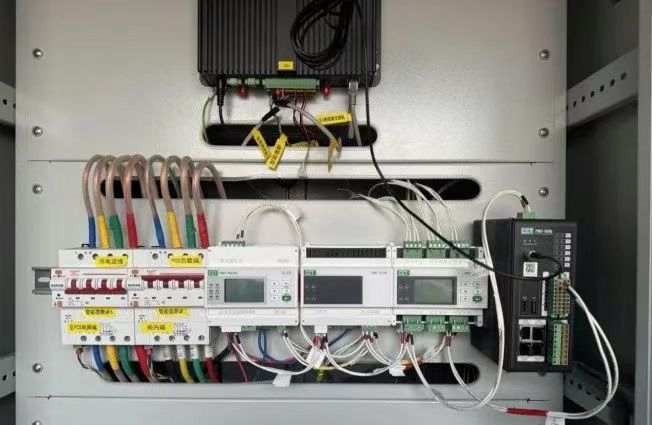
IT供电系统绝缘监测及故障定位解决方案
随着新能源的快速发展,光伏电站、储能系统及充电设备已广泛应用于现代能源网络。在光伏领域,IT供电系统凭借其持续供电性好、安全性高等优势成为光伏首选,但在长期运行中,例如老化、潮湿、隐裂、机械损伤等问题会影响光伏板绝缘层…...
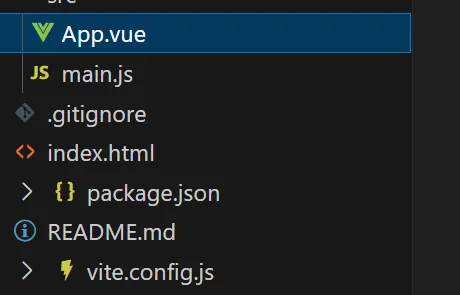
springboot整合VUE之在线教育管理系统简介
可以学习到的技能 学会常用技术栈的使用 独立开发项目 学会前端的开发流程 学会后端的开发流程 学会数据库的设计 学会前后端接口调用方式 学会多模块之间的关联 学会数据的处理 适用人群 在校学生,小白用户,想学习知识的 有点基础,想要通过项…...

虚拟电厂发展三大趋势:市场化、技术主导、车网互联
市场化:从政策驱动到多元盈利 政策全面赋能 2025年4月,国家发改委、能源局发布《关于加快推进虚拟电厂发展的指导意见》,首次明确虚拟电厂为“独立市场主体”,提出硬性目标:2027年全国调节能力≥2000万千瓦࿰…...
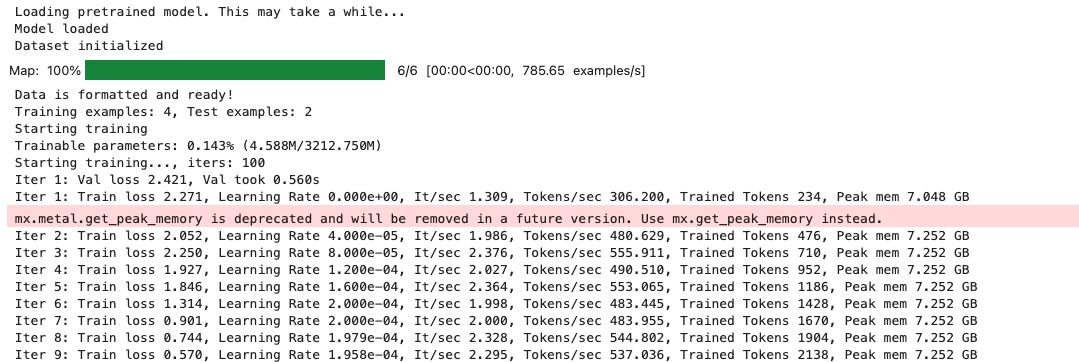
mac:大模型系列测试
0 MAC 前几天经过学生优惠以及国补17K入手了mac studio,然后这两天亲自测试其模型行运用能力如何,是否支持微调、推理速度等能力。下面进入正文。 1 mac 与 unsloth 按照下面的进行安装以及测试,是可以跑通文章里面的代码。训练速度也是很快的。 注意…...
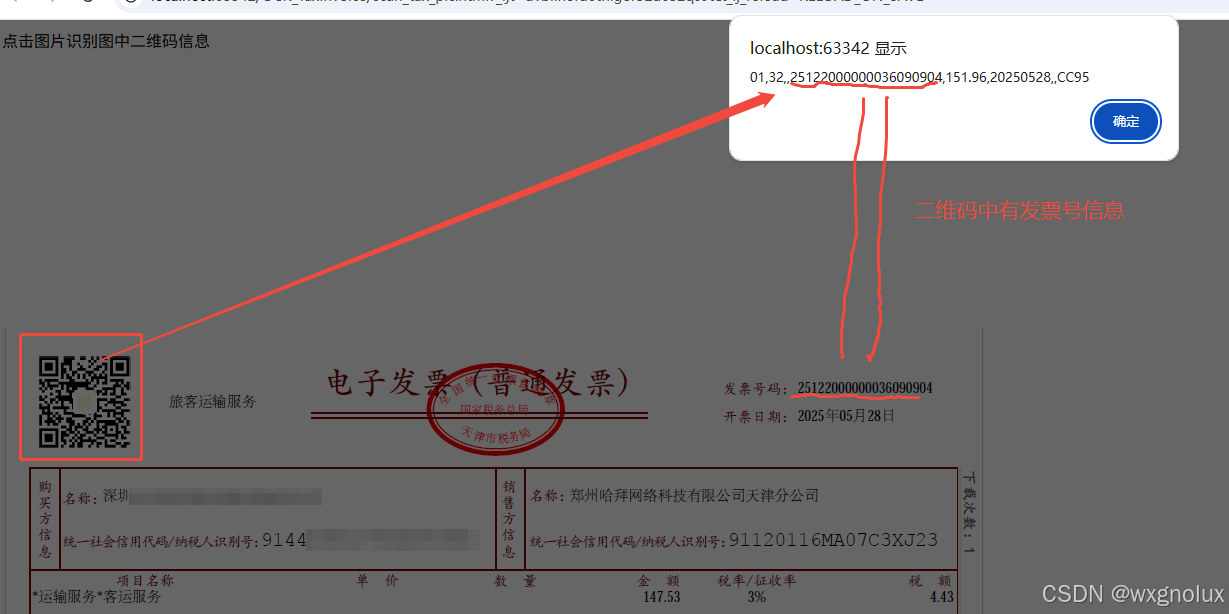
网页端 js 读取发票里的二维码信息(图片和PDF格式)
起因 为了实现在报销流程中,发票不能重用的限制,发票上传后,希望能读出发票号,并记录发票号已用,下次不再可用于报销。 基于上面的需求,研究了OCR 的方式和读PDF的方式,实际是可行的ÿ…...

嵌入式面试常问问题
以下内容面向嵌入式/系统方向的初学者与面试备考者,全面梳理了以下几大板块,并在每个板块末尾列出常见的面试问答思路,帮助你既能夯实基础,又能应对面试挑战。 一、TCP/IP 协议 1.1 TCP/IP 五层模型概述 链路层(Link Layer) 包括网卡驱动、以太网、Wi‑Fi、PPP 等。负责…...

生信服务器 | 做生信为什么推荐使用Linux服务器?
原文链接:生信服务器 | 做生信为什么推荐使用Linux服务器? 一、 做生信为什么推荐使用服务器? 大家好,我是小杜。在做生信分析的同学,或是将接触学习生信分析的同学,<font style"color:rgb(53, 1…...

TI德州仪器TPS3103K33DBVR低功耗电压监控器IC电源管理芯片详细解析
1. 基本介绍 TPS3103K33DBVR 是 德州仪器(Texas Instruments, TI) 推出的一款 低功耗电压监控器(Supervisor IC),属于 电源管理芯片(PMIC) 类别,主要用于 系统复位和电压监测。 2. …...

C++ 使用 ffmpeg 解码 rtsp 流并获取每帧的YUV数据
一、简介 FFmpeg 是一个开源的多媒体处理框架,非常适用于处理音视频的录制、转换、流化和播放。 二、代码 示例代码使用工作线程读取rtsp视频流,自动重连,支持手动退出,解码并将二进制文件保存下来。 注意: 代…...
