Qt实现可拖拽的矩形
之前项目上需要用Qt来绘制可拖拽改变形状的矩形。看了Qt Graphics相关的内容,虽然对Qt怎么添加图元的有了些了解,但是具体如何实现拖拽效果,一时也没有什么好的想法。还好网上有人分享的例子,很受启发。后来又回顾了一下这部分的代码,发现了一种新的实现方式。希望这个例子也能帮助到需要的人吧。
这几篇文章对这个例子的顺利实现很有帮助,非常感谢。
通过QGraphicsItem绘制可拖拽,改变大小的矩形_qt 绘制多个可拖动矩形-CSDN博客
QGraphicsSceneBspTree::climbTree崩溃(自记)-CSDN博客
关于QGraphicsItem的scenePos一直为(0,0)的解决方案_qt scenepos-CSDN博客
运行效果:
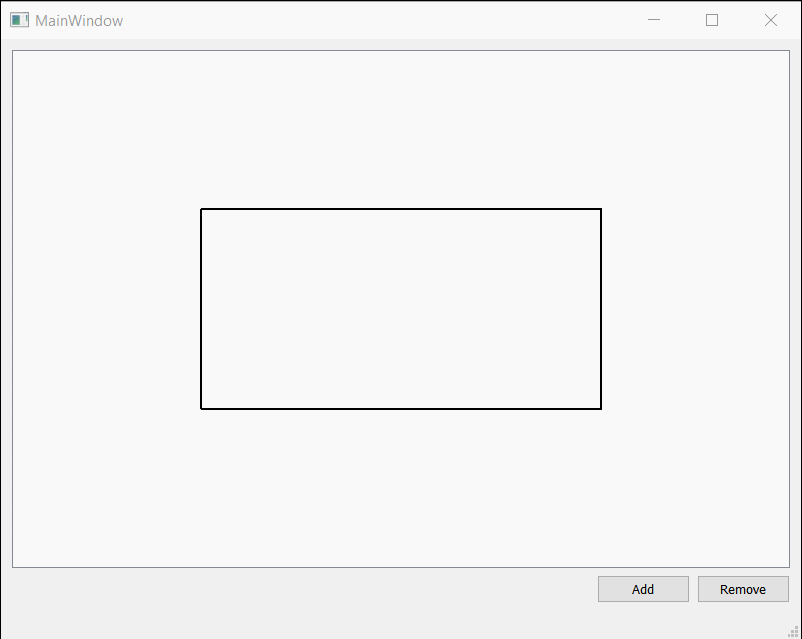
完整代码如下:
GraphicsViewTest2.pro
QT += core guigreaterThan(QT_MAJOR_VERSION, 4): QT += widgetsCONFIG += c++11# You can make your code fail to compile if it uses deprecated APIs.
# In order to do so, uncomment the following line.
#DEFINES += QT_DISABLE_DEPRECATED_BEFORE=0x060000 # disables all the APIs deprecated before Qt 6.0.0SOURCES += \main.cpp \mainwindow.cpp \mylane.cpp \testrect.cpp \testview.cppHEADERS += \mainwindow.h \mylane.h \testrect.h \testview.hFORMS += \mainwindow.ui# Default rules for deployment.
qnx: target.path = /tmp/$${TARGET}/bin
else: unix:!android: target.path = /opt/$${TARGET}/bin
!isEmpty(target.path): INSTALLS += target
mainwindow.h
#ifndef MAINWINDOW_H
#define MAINWINDOW_H#include <QMainWindow>
#include <QGraphicsScene>
#include "mylane.h"
#include "testrect.h"QT_BEGIN_NAMESPACE
namespace Ui { class MainWindow; }
QT_END_NAMESPACEclass MainWindow : public QMainWindow
{Q_OBJECTpublic:MainWindow(QWidget *parent = nullptr);~MainWindow();QList<MyLane*> laneList;
private slots:void on_pushButton_clicked();void on_pushButton_2_clicked();private:Ui::MainWindow *ui;QGraphicsScene *scene;
};
#endif // MAINWINDOW_Hmylane.h
#ifndef MYLANE_H
#define MYLANE_H#include <QGraphicsObject>
#include "testrect.h"class MyLane : public QGraphicsObject
{Q_OBJECT
public:explicit MyLane(QGraphicsObject *parent = nullptr);~MyLane();QRectF boundingRect() const override;void paint(QPainter* painter, const QStyleOptionGraphicsItem* option, QWidget* widget) override;void addToScene();void removeFromScene();
public:TestRect *item1;TestRect *item2;TestRect *item3;TestRect *item4;public slots:void updateLane();
};#endif // MYLANE_Htestrect.h
#ifndef TESTRECT_H
#define TESTRECT_H#include <QGraphicsRectItem>class TestRect : public QObject, public QGraphicsRectItem
{Q_OBJECT
public:TestRect(qreal x, qreal y, qreal w, qreal h, QGraphicsRectItem *parent = nullptr);~TestRect();void mouseMoveEvent(QGraphicsSceneMouseEvent *event) override;void mousePressEvent(QGraphicsSceneMouseEvent *event) override;TestRect &operator=(const TestRect& pt);QPointF point;
public slots:void moveMove(QPointF point);
signals:void sendPos(QPointF point);
};#endif // TESTRECT_H
testview.h
#ifndef TESTVIEW_H
#define TESTVIEW_H#include <QGraphicsView>class TestView : public QGraphicsView
{Q_OBJECT
public:TestView(QWidget *parent = nullptr);void mousePressEvent(QMouseEvent *event) override;void mouseMoveEvent(QMouseEvent *event) override;
signals:void mouseMovePoint(QPoint point);void mouseClicked(QPoint point);
};#endif // TESTVIEW_Hmain.cpp
#include "mainwindow.h"#include <QApplication>int main(int argc, char *argv[])
{QApplication a(argc, argv);MainWindow w;w.show();return a.exec();
}
mainwindow.cpp
#include "mainwindow.h"
#include "ui_mainwindow.h"
#include <QGraphicsItem>
#include <QGraphicsRectItem>
#include <QDebug>MainWindow::MainWindow(QWidget *parent): QMainWindow(parent), ui(new Ui::MainWindow)
{ui->setupUi(this);QRectF rect(-200, -100, 400, 200);scene = new QGraphicsScene(rect);//不加下面这行发现删除矩形的时候程序会概率性的挂在QGraphicsSceneBspTree函数里,什么原因我也不清楚,有清楚的欢迎留言指正scene->setItemIndexMethod(QGraphicsScene::NoIndex);QGraphicsRectItem *item = new QGraphicsRectItem(rect);//item->setFlags(QGraphicsItem::ItemIsFocusable | QGraphicsItem::ItemIsSelectable);QPen pen;pen.setWidth(2);item->setPen(pen);scene->addItem(item);ui->graphicsView->setScene(scene);
}MainWindow::~MainWindow()
{delete ui;
}void MainWindow::on_pushButton_clicked()
{if(!laneList.isEmpty()){MyLane* lane = laneList.first();lane->removeFromScene();scene->removeItem(lane);laneList.removeOne(lane);delete lane;lane = nullptr;}
}void MainWindow::on_pushButton_2_clicked()
{MyLane* lane = new MyLane;scene->addItem(lane);lane->addToScene();laneList.append(lane);
}mylane.cpp
#include "mylane.h"
#include "testrect.h"
#include <QGraphicsScene>
#include <QGraphicsRectItem>
#include <QPainter>
#include <QDebug>MyLane::MyLane(QGraphicsObject *parent) : QGraphicsObject(parent)
{item1 = new TestRect(0, 0, 10, 10);item1->setFlags(QGraphicsItem::ItemIsFocusable |QGraphicsItem::ItemIsSelectable |QGraphicsItem::ItemIsMovable);item1->setPos(0, 0);item2 = new TestRect(0, 0, 10, 10);item2->setFlags(QGraphicsItem::ItemIsFocusable |QGraphicsItem::ItemIsSelectable |QGraphicsItem::ItemIsMovable);item2->setPos(100, 0);item3 = new TestRect(0, 0, 10, 10);item3->setFlags(QGraphicsItem::ItemIsFocusable |QGraphicsItem::ItemIsSelectable |QGraphicsItem::ItemIsMovable);item3->setPos(100, -100);item4 = new TestRect(0, 0, 10, 10);item4->setFlags(QGraphicsItem::ItemIsFocusable |QGraphicsItem::ItemIsSelectable |QGraphicsItem::ItemIsMovable);item4->setPos(0, -100);connect(item1, &TestRect::sendPos, item2, &TestRect::moveMove);connect(item2, &TestRect::sendPos, item1, &TestRect::moveMove);connect(item3, &TestRect::sendPos, item4, &TestRect::moveMove);connect(item4, &TestRect::sendPos, item3, &TestRect::moveMove);connect(item1, &TestRect::sendPos, this, &MyLane::updateLane);connect(item2, &TestRect::sendPos, this, &MyLane::updateLane);connect(item3, &TestRect::sendPos, this, &MyLane::updateLane);connect(item4, &TestRect::sendPos, this, &MyLane::updateLane);}
MyLane::~MyLane(){qDebug() << "~MyLane";delete item1;delete item2;delete item3;delete item4;item1 = nullptr;item2 = nullptr;item3 = nullptr;item4 = nullptr;
}
QRectF MyLane::boundingRect() const{QVector<float> vecX;QVector<float> vecY;vecX.append(item1->x());vecX.append(item2->x());vecX.append(item3->x());vecX.append(item4->x());vecY.append(item1->y());vecY.append(item2->y());vecY.append(item3->y());vecY.append(item4->y());float minX = *std::min_element(std::begin(vecX), std::end(vecX));float minY = *std::min_element(std::begin(vecY), std::end(vecY));float maxX = *std::max_element(std::begin(vecX), std::end(vecX));float maxY = *std::max_element(std::begin(vecY), std::end(vecY));QPointF startPoint(minX, minY);QPointF endPoint(maxX, maxY);QPointF pointOffset(10, 10);return { startPoint, endPoint + pointOffset};
}void MyLane::paint(QPainter *painter, const QStyleOptionGraphicsItem *option, QWidget *widget){
// qDebug() << "item1:" << item1->pos();
// qDebug() << "item2:" << item2->pos();
// qDebug() << "item3:" << item3->pos();
// qDebug() << "item4:" << item4->pos();painter->save();painter->setPen(Qt::blue);painter->drawLine(item1->pos(), item2->pos());painter->drawLine(item2->pos(), item3->pos());painter->drawLine(item3->pos(), item4->pos());painter->drawLine(item4->pos(), item1->pos());
// painter->drawRect(boundingRect());
// qDebug() << "boundingRect:" << boundingRect().x() << boundingRect().y() << boundingRect().width() << boundingRect().height();painter->restore();
}void MyLane::addToScene(){if(scene()){scene()->addItem(item1);scene()->addItem(item2);scene()->addItem(item3);scene()->addItem(item4);}
}
void MyLane::removeFromScene(){if(scene()){scene()->removeItem(item1);scene()->removeItem(item2);scene()->removeItem(item3);scene()->removeItem(item4);}
}void MyLane::updateLane(){scene()->update();
}
testrect.cpp
#include "testrect.h"
#include <QGraphicsSceneMouseEvent>
#include <QDebug>TestRect::TestRect(qreal x, qreal y, qreal w, qreal h, QGraphicsRectItem *parent): QGraphicsRectItem(x, y, w, h, parent)
{}
void TestRect::mouseMoveEvent(QGraphicsSceneMouseEvent *event){emit sendPos(event->pos() - point);QGraphicsRectItem::mouseMoveEvent(event);
}
void TestRect::mousePressEvent(QGraphicsSceneMouseEvent *event){point = event->pos();QGraphicsRectItem::mousePressEvent(event);
}void TestRect::moveMove(QPointF point){moveBy(point.x(), point.y());
}
TestRect &TestRect::operator=(const TestRect& pt){setPos(pt.pos());return *this;
}
TestRect::~TestRect(){qDebug() << "~TestRect";
}
testview.cpp
#include "testview.h"#include <QMouseEvent>
#include <QDebug>TestView::TestView(QWidget *parent)
{}void TestView::mousePressEvent(QMouseEvent *event){if(event->button() == Qt::LeftButton){QPoint point = event->pos();qDebug() << "view:" << point;qDebug() << "scene:" << mapToScene(point);}QGraphicsView::mousePressEvent(event);
}void TestView::mouseMoveEvent(QMouseEvent *event){QGraphicsView::mouseMoveEvent(event);
}
mainwindow.ui
<?xml version="1.0" encoding="UTF-8"?>
<ui version="4.0"><class>MainWindow</class><widget class="QMainWindow" name="MainWindow"><property name="geometry"><rect><x>0</x><y>0</y><width>800</width><height>600</height></rect></property><property name="windowTitle"><string>MainWindow</string></property><widget class="QWidget" name="centralwidget"><layout class="QGridLayout" name="gridLayout"><item row="0" column="0"><widget class="QGraphicsView" name="graphicsView"/></item><item row="1" column="0"><layout class="QHBoxLayout" name="horizontalLayout"><item><spacer name="horizontalSpacer"><property name="orientation"><enum>Qt::Horizontal</enum></property><property name="sizeHint" stdset="0"><size><width>40</width><height>20</height></size></property></spacer></item><item><widget class="QPushButton" name="pushButton_2"><property name="text"><string>Add</string></property></widget></item><item><widget class="QPushButton" name="pushButton"><property name="text"><string>Remove</string></property></widget></item></layout></item></layout></widget><widget class="QMenuBar" name="menubar"><property name="geometry"><rect><x>0</x><y>0</y><width>800</width><height>26</height></rect></property></widget><widget class="QStatusBar" name="statusbar"/></widget><resources/><connections/>
</ui>
相关文章:
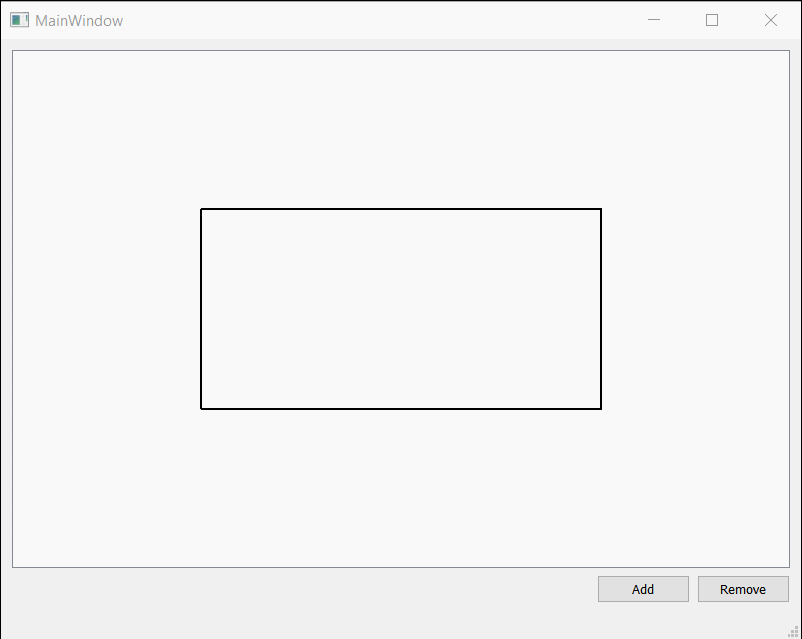
Qt实现可拖拽的矩形
之前项目上需要用Qt来绘制可拖拽改变形状的矩形。看了Qt Graphics相关的内容,虽然对Qt怎么添加图元的有了些了解,但是具体如何实现拖拽效果,一时也没有什么好的想法。还好网上有人分享的例子,很受启发。后来又回顾了一下这部分的代…...
,B服务器下载A服务器文件(下载))
CentOS:A服务器主动给B服务器推送(上传),B服务器下载A服务器文件(下载)
Linux:常识(bash: ip command not found )_bash: ip: command not found-CSDN博客 rsync 中断后先判断程序是否自动重连:ps aux | grep rsync 查看目录/文件是否被使用(查询线程占用):lsof /usr/local/bin/mongodump/.B_database1.6uRCTp 场景:MongoDB中集合非常大需要…...

Oracle 执行计划查看方法汇总及优劣对比
在 Oracle 数据库中,查看执行计划是优化 SQL 语句性能的重要工具。以下是几种常用的查看执行计划的方法及其优劣比较: 1. 使用 EXPLAIN PLAN FOR 和 DBMS_XPLAN.DISPLAY 方法 执行 EXPLAIN PLAN FOR 语句: EXPLAIN PLAN FOR SELECT * FROM …...

TCL大数据面试题及参考答案
Mysql 索引失效的场景 对索引列进行运算或使用函数:当在索引列上进行数学运算、函数操作等,索引可能失效。例如,在存储年龄的列上建立了索引,若查询语句是 “SELECT * FROM table WHERE age + 1 = 20”,这里对索引列 age 进行了加法运算,数据库会放弃使用索引而进行全表扫…...
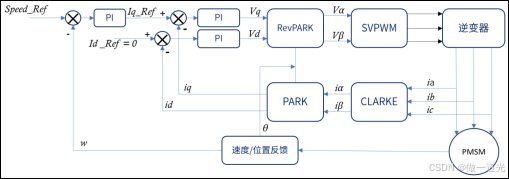
九、FOC原理详解
1、FOC简介 FOC(field-oriented control)为磁场定向控制,又称为矢量控制(vectorcontrol),是目前无刷直流电机(BLDC)和永磁同步电机(PMSM)高效控制的最佳选择…...
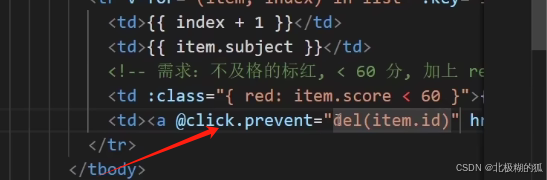
vue页面成绩案例(for渲染表格/删除/添加/统计总分/平均分/不及格显红色/输入内容去首尾空格trim/输入内容转数字number)
1.使用v-if 和v-else 完成<tbody>标签的条件渲染 2.v-for完成列表渲染 3.:class完成分数标红的条件控制 删哪个就传哪个的id,基于这个id去过滤掉相同id的项,把剩下的项返回 a标签的默认点击事件会跳转 这里要禁止默认事件 即使用click.provent 就…...
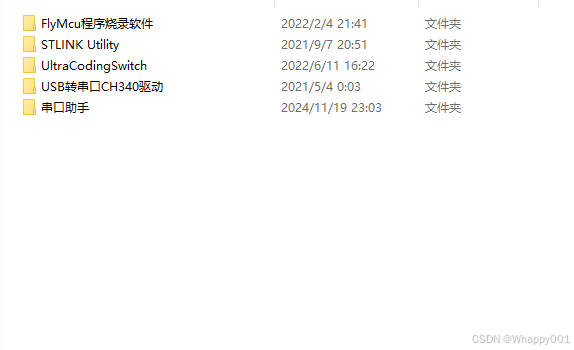
STM32编程小工具FlyMcu和STLINK Utility 《通俗易懂》破解
FlyMcu FlyMcu 模拟仿真软件是一款用于 STM32 芯片 ISP 串口烧录程序的专用工具,免费,且较为非常容易下手,好用便捷。 注意:STM32 芯片的 ISP 下载,只能使用串口1(USART1),对应的串口…...

Centos使用docker搭建Graylog日志平台
日志管理系统有很多,比如ELK,Graylog,LokiGrafanaPromtail 适用场景: 1.如果需求复杂,服务器资源不受限制,推荐使用ELK(Logstash Elasticsearch Kibana)方案; 2.如果需求仅是将…...

自定义 Kafka 脚本 kf-use.sh 的解析与功能与应用示例
Kafka:分布式消息系统的核心原理与安装部署-CSDN博客 自定义 Kafka 脚本 kf-use.sh 的解析与功能与应用示例-CSDN博客 Kafka 生产者全面解析:从基础原理到高级实践-CSDN博客 Kafka 生产者优化与数据处理经验-CSDN博客 Kafka 工作流程解析:…...

【SQL】【数据库】语句翻译例题
SQL自然语言到SQL翻译知识点 以下是将自然语言转化为SQL语句的所有相关知识点,分门别类详细列出,并结合技巧说明。 1. 数据库操作 创建数据库 自然语言:创建一个名为“TestDB”的数据库。 CREATE DATABASE TestDB;技巧:识别**“创…...

linux基本命令2
7. 文件查找和搜索 (继续) find — 查找文件 find /path/to/search -name "file_name" # 根据名称查找文件 find /path/to/search -type f # 查找所有普通文件 find /path/to/search -type d # 查找所有目录 find /path/to/search -name "*.txt" # 查找…...

Spring Boot项目集成Redisson 原始依赖与 Spring Boot Starter 的流程
Redisson 是一个高性能的 Java Redis 客户端,提供了丰富的分布式工具集,如分布式锁、Map、Queue 等,帮助开发者简化 Redis 的操作。在集成 Redisson 到项目时,开发者通常有两种选择: 使用 Redisson 原始依赖。使用 Re…...
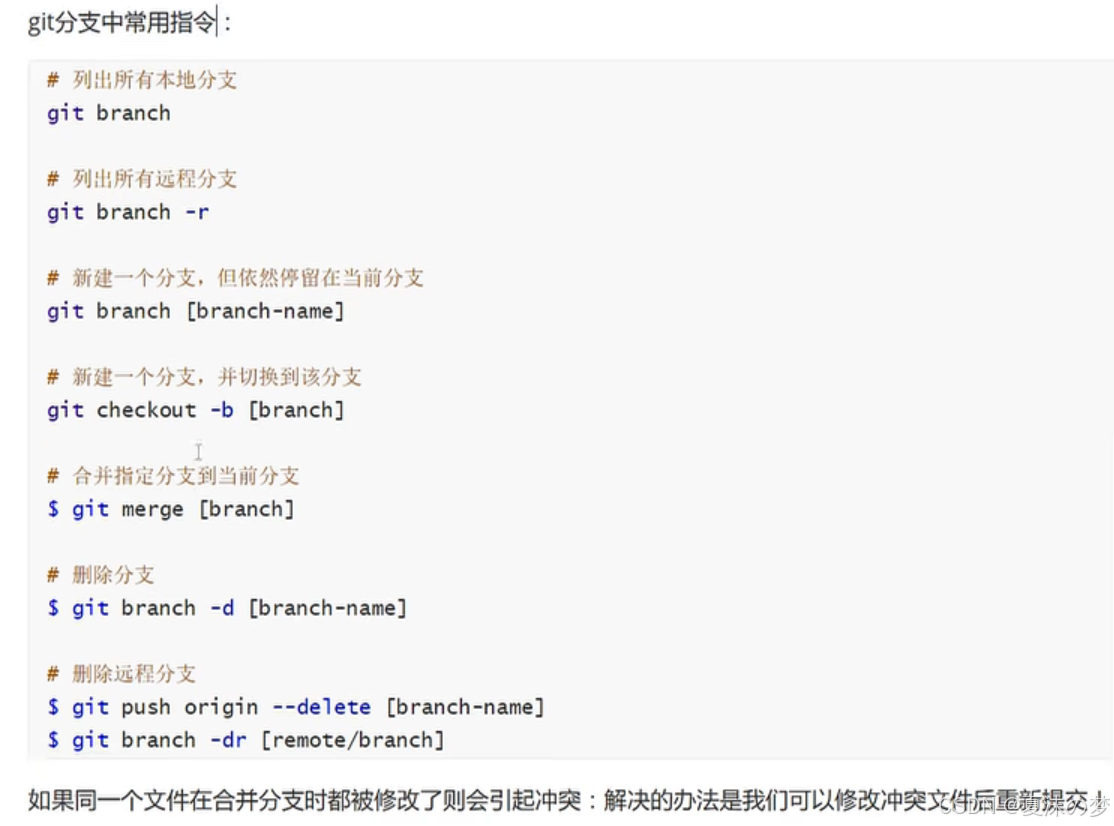
Git命令使用与原理详解
1.仓库 # 在当前目录新建一个Git代码库 $ git init # 新建一个目录,将其初始化为Git代码库 $ git init [project-name] # 下载一个项目和它的整个代码历史 $ git clone [url]2.配置 # 显示当前的Git配置 $ git config --list # 编辑Git配置文件 $ git co…...
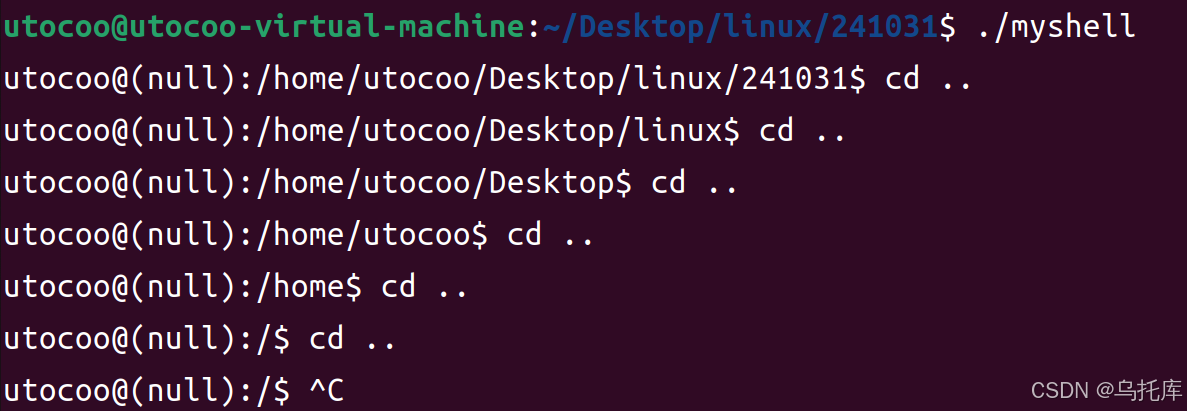
Linux:自定义Shell
本文旨在通过自己完成一个简单的Shell来帮助理解命令行Shell这个程序。 目录 一、输出“提示” 二、获取输入 三、切割字符串 四、执行指令 1.子进程替换 2.内建指令 一、输出“提示” 这个项目基于虚拟机Ubuntu22.04.5实现。 打开终端界面如图所示。 其中。 之前&#x…...

vue项目中中怎么获取环境变量
在 Vue 项目中,有几种获取环境变量的方法。最常用的是通过 import.meta.env 来访问。 1.首先在项目根目录创建环境变量文件: .env # 所有环境都会加载 .env.development # 开发环境 .env.production # 生产环境2.在环境变量文件…...

C#里怎么样使用正则表达式?
C#里怎么样使用正则表达式? 正则表达式是由普通字符(如英文字母)以及特殊字符(也称为元字符)组成的一种文字模式 这种文字模式可用于检查字符串的值是否满足一定的规则,例如: 验证输入的邮箱是否合法 输入的身份证号码是否合法 输入的用户名是否满足条件等 也可以…...
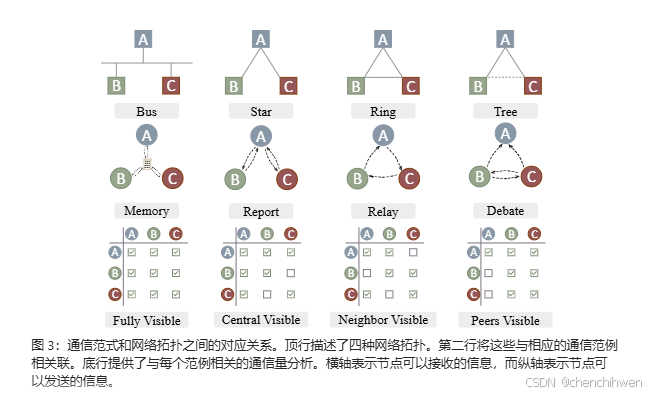
《生成式 AI》课程 第5講:訓練不了人工智慧?你可以訓練你自己 (下)
资料来自李宏毅老师《生成式 AI》课程,如有侵权请通知下线 Introduction to Generative AI 2024 Springhttps://speech.ee.ntu.edu.tw/~hylee/genai/2024-spring.php 摘要 这一系列的作业是为 2024 年春季的《生成式 AI》课程设计的,共包含十个作业。…...

Vue 动态给 data 添加新属性深度解析:问题、原理与解决方案
在 Vue 中,动态地向 data 中添加新的属性是一个常见的需求,但它也可能引发一些问题,尤其是关于 响应式更新 和 数据绑定 的问题。Vue 的响应式系统通过 getter 和 setter 来追踪和更新数据,但 动态添加新属性 时,Vue 并不会自动为这些新属性创建响应式链接。 1. 直接向 V…...
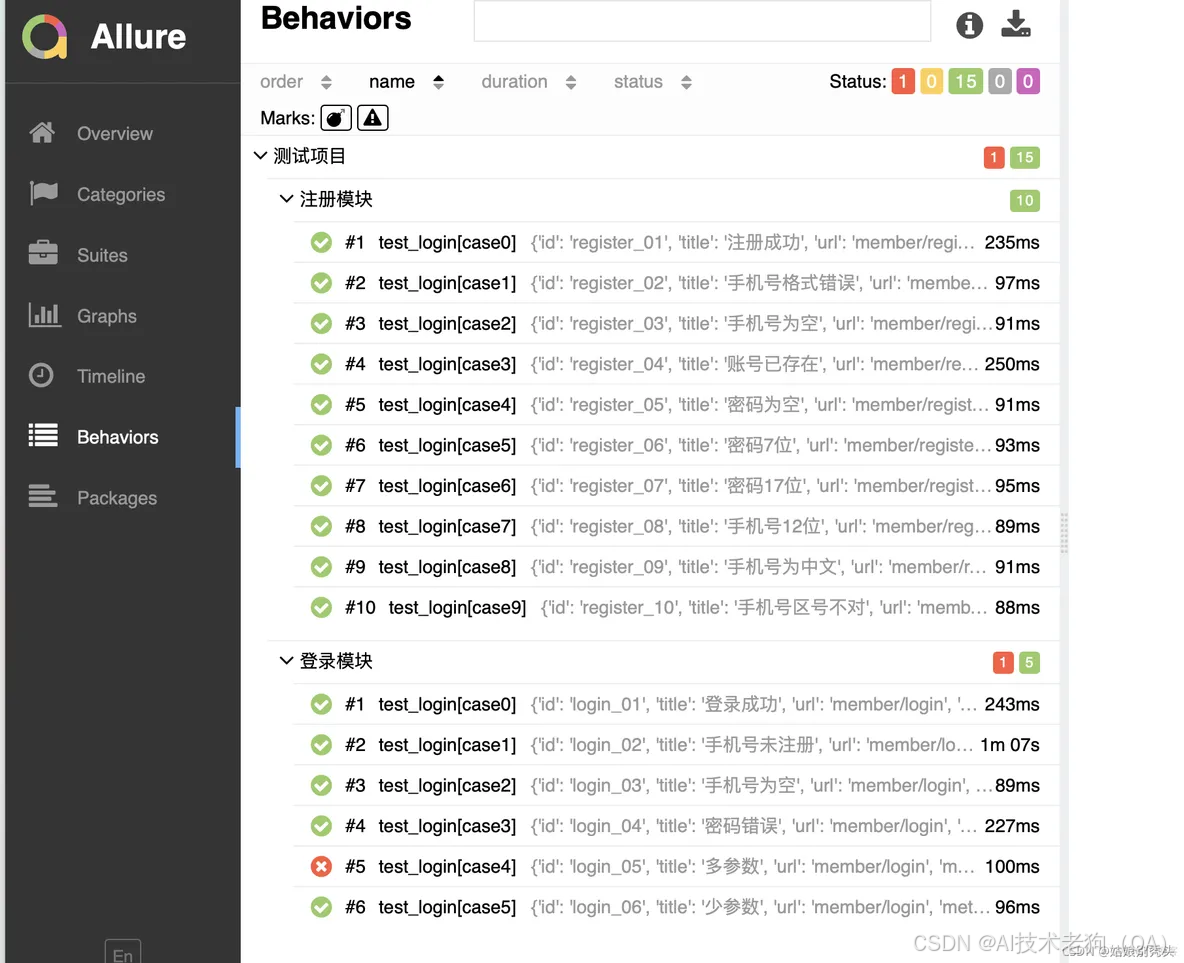
【Pytest+Yaml+Allure】实现接口自动化测试框架
一、框架思想 requestsyamlpytestallure实现接口自动化框架。结合数据驱动和分层思想,将代码与数据分离,易维护,易上手。使用yaml编写编写测试用例,利用requests库发送请求,使用pytest管理用例,allure生成…...

el-input绑定点击回车事件意外触发页面刷新
小伙伴们在项目中应该还是比较常用键盘指定按键事件的,尤其是一些筛选条件的通过点击键盘回车按键去触发搜索 例如: <el-form><el-form-item label条件title><el-input v-modelformData.searchKey keydown.entersearch></el-input…...

Vim 调用外部命令学习笔记
Vim 外部命令集成完全指南 文章目录 Vim 外部命令集成完全指南核心概念理解命令语法解析语法对比 常用外部命令详解文本排序与去重文本筛选与搜索高级 grep 搜索技巧文本替换与编辑字符处理高级文本处理编程语言处理其他实用命令 范围操作示例指定行范围处理复合命令示例 实用技…...

在软件开发中正确使用MySQL日期时间类型的深度解析
在日常软件开发场景中,时间信息的存储是底层且核心的需求。从金融交易的精确记账时间、用户操作的行为日志,到供应链系统的物流节点时间戳,时间数据的准确性直接决定业务逻辑的可靠性。MySQL作为主流关系型数据库,其日期时间类型的…...

OpenLayers 可视化之热力图
注:当前使用的是 ol 5.3.0 版本,天地图使用的key请到天地图官网申请,并替换为自己的key 热力图(Heatmap)又叫热点图,是一种通过特殊高亮显示事物密度分布、变化趋势的数据可视化技术。采用颜色的深浅来显示…...

在HarmonyOS ArkTS ArkUI-X 5.0及以上版本中,手势开发全攻略:
在 HarmonyOS 应用开发中,手势交互是连接用户与设备的核心纽带。ArkTS 框架提供了丰富的手势处理能力,既支持点击、长按、拖拽等基础单一手势的精细控制,也能通过多种绑定策略解决父子组件的手势竞争问题。本文将结合官方开发文档,…...

PPT|230页| 制造集团企业供应链端到端的数字化解决方案:从需求到结算的全链路业务闭环构建
制造业采购供应链管理是企业运营的核心环节,供应链协同管理在供应链上下游企业之间建立紧密的合作关系,通过信息共享、资源整合、业务协同等方式,实现供应链的全面管理和优化,提高供应链的效率和透明度,降低供应链的成…...

uni-app学习笔记二十二---使用vite.config.js全局导入常用依赖
在前面的练习中,每个页面需要使用ref,onShow等生命周期钩子函数时都需要像下面这样导入 import {onMounted, ref} from "vue" 如果不想每个页面都导入,需要使用node.js命令npm安装unplugin-auto-import npm install unplugin-au…...

基于Docker Compose部署Java微服务项目
一. 创建根项目 根项目(父项目)主要用于依赖管理 一些需要注意的点: 打包方式需要为 pom<modules>里需要注册子模块不要引入maven的打包插件,否则打包时会出问题 <?xml version"1.0" encoding"UTF-8…...
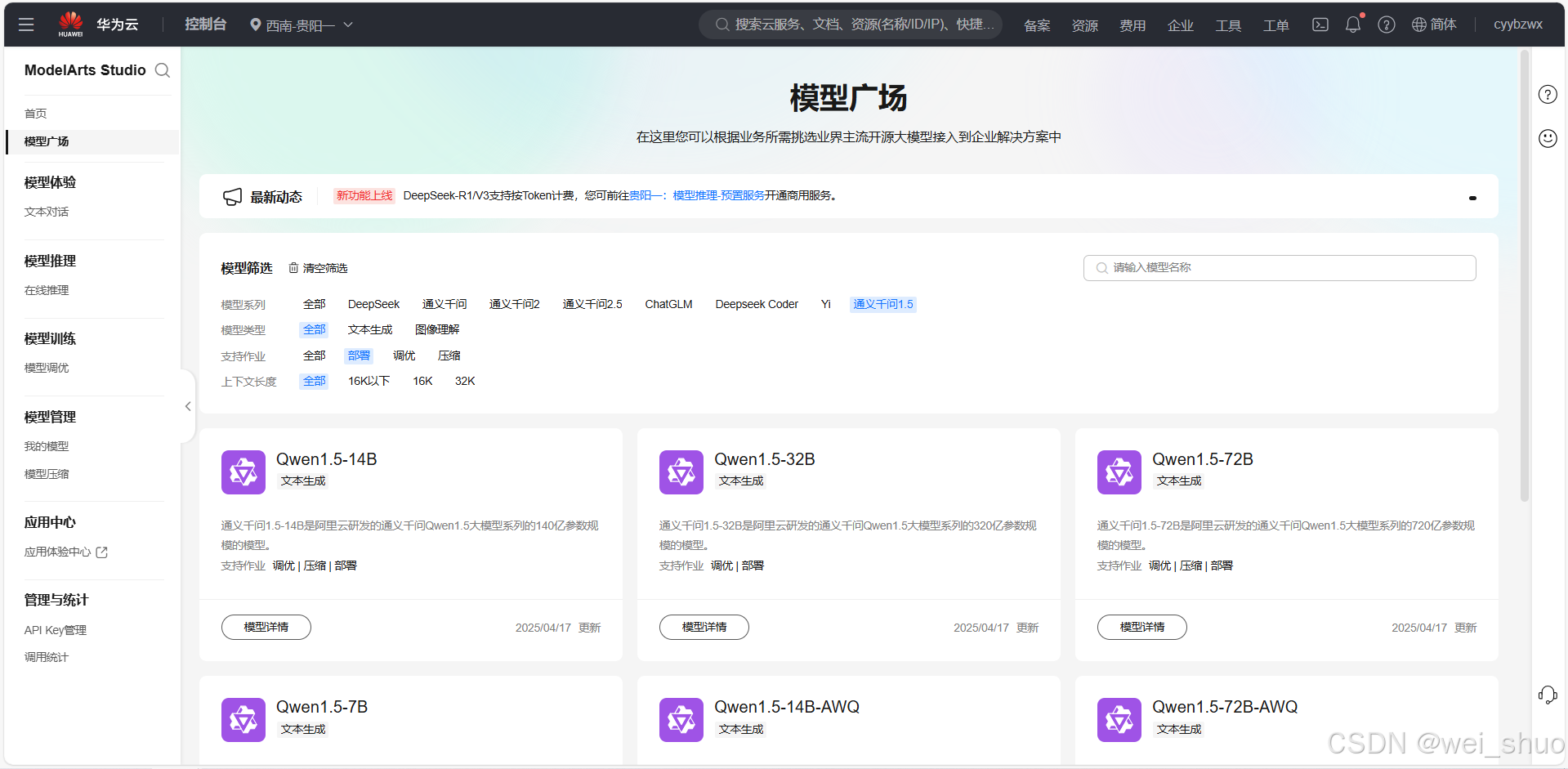
华为云Flexus+DeepSeek征文|DeepSeek-V3/R1 商用服务开通全流程与本地部署搭建
华为云FlexusDeepSeek征文|DeepSeek-V3/R1 商用服务开通全流程与本地部署搭建 前言 如今大模型其性能出色,华为云 ModelArts Studio_MaaS大模型即服务平台华为云内置了大模型,能助力我们轻松驾驭 DeepSeek-V3/R1,本文中将分享如何…...

MySQL用户和授权
开放MySQL白名单 可以通过iptables-save命令确认对应客户端ip是否可以访问MySQL服务: test: # iptables-save | grep 3306 -A mp_srv_whitelist -s 172.16.14.102/32 -p tcp -m tcp --dport 3306 -j ACCEPT -A mp_srv_whitelist -s 172.16.4.16/32 -p tcp -m tcp -…...

Rapidio门铃消息FIFO溢出机制
关于RapidIO门铃消息FIFO的溢出机制及其与中断抖动的关系,以下是深入解析: 门铃FIFO溢出的本质 在RapidIO系统中,门铃消息FIFO是硬件控制器内部的缓冲区,用于临时存储接收到的门铃消息(Doorbell Message)。…...
