vue3+elementPlus封装的一体表格
目录结构
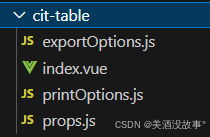
源码
exportOptions.js
export default reactive([{label: '导出本页',key: '1',},{label: '导出全部',key: '2',},
])
index.vue
<template><div class="flex flex-justify-between flex-items-end"><div><el-button-group><slot name="left"></slot><el-dropdown trigger="click" v-if="$attrs.onExport" @command="exportTable"><el-button :size="size">导出<el-icon class="el-icon--right"><arrow-down /></el-icon></el-button><template #dropdown><el-dropdown-menu><el-dropdown-item v-for="item in exportOptions" :command="item.key">{{ item.label }}</el-dropdown-item></el-dropdown-menu></template></el-dropdown><el-dropdown trigger="click" v-if="$attrs.onPrint" @command="printTable"><el-button :size="size">打印<el-icon class="el-icon--right"><arrow-down /></el-icon></el-button><template #dropdown><el-dropdown-menu><el-dropdown-item v-for="item in printOptions" :command="item.key">{{ item.label }}</el-dropdown-item></el-dropdown-menu></template></el-dropdown></el-button-group></div><el-button-group :size="size"><slot name="right"></slot></el-button-group></div><el-table ref="table" :header-cell-style="headerCellStyle" :cell-style="cellStyle" :row-class-name="rowClassName":size="size" :data="data" :[heightProp]="height || maxHeight" :border="border" :row-key="rowKey":empty-text="emptyText" v-loading="loading" :show-summary="showSummary" :summary-method="summaryMethod"tooltip-effect="dark" @row-click="rowClick" @cell-click="cellClick" @select="select" @select-all="selectAll"@selection-change="selectionChange" element-loading-text="拼命加载中" element-loading-background="rgba(0, 0, 0, 0.5)"@row-dblclick="rowDblclick"><el-table-column v-if="showSelection" fixed="left" type="selection" :reserve-selection="reserveSelection" width="40"align="center" :selectable="selecteisDisabled"></el-table-column><el-table-column v-if="showIndex" fixed="left" type="index" label="序号" min-width="50"><template slot-scope="scope">{{ pageSize * (currentPage - 1) + (scope.$index + 1) }}</template></el-table-column><slot name="columns"></slot></el-table><el-pagination class="text-end mt-3" v-if="$attrs.handleCurrentChange || $attrs.onSizeChange" :size="size"@size-change="dataSizeChange" @current-change="handleCurrentChange" :page-sizes="[VITE_APP_DATA_SIZE, 20, 30, 50]":page-size="pageSize" :disabled="total <= 0 || loading" :current-page="currentPage"layout="total, sizes, prev, pager, next, jumper" :total="total"></el-pagination>
</template><script setup>
import { ElButtonGroup, ElButton, ElDropdown, ElTable, ElPagination, ElNotification } from "element-plus";
import { exportExcel } from '@/utils/export-file.js'
import exportOptions from "./exportOptions.js"
import printOptions from "./printOptions.js"
import propsData from "./props.js"const instance = getCurrentInstance();
const props = defineProps(propsData)
const VITE_APP_DATA_SIZE = import.meta.env.VITE_APP_DATA_SIZE;
const emits = defineEmits(['current-change', 'size-change', 'row-click', 'cell-click', 'row-dblclick', 'select', 'select-all', 'selection-change']);const showSelection = computed(() => {return ["select", "selection-change", "select-all"].includes(Object.keys(instance.proxy.$attrs));
})
const heightProp = computed(() => {// 因为elementUI不能 height 和 max-height 同时存在,所以采用动态属性// console.log("height:", props.height, "maxHeight:", props.maxHeight);return props.height ? "height" : "max-height";
})watch(() => props.total, (now) => {if (now === 0) {return}for (let index in exportOptions) {exportOptions[index].disabled = falseprintOptions[index].disabled = false}
})// 翻页
function handleCurrentChange(val) {console.log(`当前页: ${val}`)emits('current-change', val)
}// 页量
function dataSizeChange(val) {console.log(`每页 ${val} 条`)emits('size-change', val)
}// 点击行
function rowClick(row, column, event) {// console.log(row, column, event);emits("row-click", row, column, event);
}// 点击单元格
function cellClick(row, column, cell, event) {emits("cell-click", row, column, cell, event);
}// 双击行
function rowDblclick(row, column, event) {emits("row-dblclick", row, column, event);
}// 选择数据
function select(selection, row) {// console.log(election, row);emits("select", selection, row);}
// 选择数据
function selectionChange(selection) {// console.log(selection);emits("selection-change", selection);}
// 全选数据
function selectAll(selection) {console.log(selection);emits("select-all", selection);}// 导出表格
function exportTable(command) {if (props.total < 1) {$message.warning('无数据可导')return}if (command === '1' || (command === '2' && props.total < 3000)) {exportingExcel(command)} else {$dialog.warning({content: '导出数据量过大,您可以选择联系开发人员导出',positiveText: '好',negativeText: '不导了',onPositiveClick: () => {window.open(import.meta.env.VITE_DEPARTMENT_SERVICE,'_blank','location=no, status=no, menubar=no')},})}
}
// 执行导出表格
async function exportingExcel(command) {const title = prompt('文件名称:', '表' || '')if (!title) returnconst notify = notification('开始下载', title)const res = await exporting(command)try {if (res.code === 0 && res.total > 0) {const columns = []props.columns.filter((item) => {if (item.key) {columns.push({header: item.title, // header是exceljs能识别的字段key: item.key,})}})if (props.showIndex) {res.rows = res.rows.map((item, index) => {return {index: index + 1,...item,}})}exportExcel(columns, res.rows, title)notification('下载成功', title)}} catch {notification('数据响应失败', title)}try {notify.close()} catch {notify.destroy()}
}
function notification(content, title) {return Notification.permission === 'granted'? new Notification(content, { body: title }): ElNotification.info({ content, meta: title })
}
// 打印表格数据
function printTable(command) {if (props.total < 1) {return $message.info('无数据打印')}emits('printing', command)
}defineExpose({exportExcel
})
</script><style scoped lang="scss">
:deep(.n-data-table-tr .n-data-table-resize-button) {width: 1px;left: unset;right: 0;
}:deep(.n-data-table-tr .n-data-table-resize-button::after) {width: 1px;right: -1px;left: unset;
}
</style>printOptions.js
export default reactive([{label: '打印本页',key: '1',},{label: '打印全部',key: '2',},
])
props.js
export default {// 显示序号列showIndex: {type: Boolean,default: false,},data: {type: Array,default: () => {return []},},columns: {type: Array,default: () => {return []},},loading: {type: Boolean,default: true,},size: {type: String,default: 'medium',},emptyText: {type: String,default: '暂无数据',},border: {type: Boolean,default: true,},total: {type: Number,default: 0,},pageSize: {type: Number,default: Number(import.meta.env.VITE_APP_DATA_SIZE),},currentPage: {type: Number,default: 0,},height: {type: Number,default: 550,},maxHeight: {type: Number,},headerCellStyle: {type: [Function, Object],},cellStyle: {type: [Function, Object],},// 返回值用来决定这一行的 CheckBox 是否可以勾选selecteisDisabled: {type: Function},rowKey: {type: Function,default: undefined,},showSummary: {type: Boolean,default: false,},summaryMethod: {type: Function},exporting: {type: Function,default: undefined,},
}
使用说明
<q-table :data="tableData"><template v-slot:left>表头上左侧容器</template><template v-slot:right>表头上右侧容器</template><template v-slot:columns>数据表体部分</template>
</q-table>
-
参数
见
\props.js -
事件
['current-change', 'size-change', 'row-click', 'cell-click', 'row-dblclick', 'select', 'select-all', 'selection-change'] -
导出
传入
onExporting事件,就会显示导出摁扭 -
打印
传入
onPrinting事件,就会显示打印摁扭 -
选择列
传入
'select', 'select-all', 'selection-change'其中一种事件,就会显示选择列
相关文章:
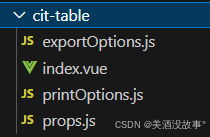
vue3+elementPlus封装的一体表格
目录结构 源码 exportOptions.js export default reactive([{label: 导出本页,key: 1,},{label: 导出全部,key: 2,}, ])index.vue <template><div class"flex flex-justify-between flex-items-end"><div><el-button-group><slot name…...

Junit5 单元测试入门
基础知识 常用注解含义 Test:标记一个方法为测试方法BeforeEach:标记的方法会在每个测试方法执行前执行AfterEach:标记的方法会在每个测试方法执行后执行BeforeAll:标记的方法会在所有测试方法执行前执行一次AfterAll࿱…...

数字信号处理-数学基础
来源哪都有,个人复习使用 一 积分 常用积分公式: 基本积分方法 凑微分法(也称第一换元法): 换元: 分部积分: 卷积 这里有动图解释: https://mathworld.wolfram.com/Convolution.html 欧拉公式 e i x…...

【Exp】# Microsoft Visual C++ Redistributable 各版本下载地址
Microsoft官方页面 https://support.microsoft.com/en-us/help/2977003/the-latest-supported-visual-c-downloads Redistributable 2019 X86: https://aka.ms/vs/16/release/VC_redist.x86.exe X64: https://aka.ms/vs/16/release/VC_redist.x64.exe Redistributable 201…...

Hive 分桶表的创建与填充操作详解
Hive 分桶表的创建与填充操作详解 在 Hive 数据处理中,分桶表是一个极具实用价值的功能,它相较于非分桶表能够实现更高效的采样,并且后续还可能支持诸如 Map 端连接等节省时间的操作。不过,值得注意的是,在向表写入数…...

[小白系列]Ubuntu安装教程-安装prometheus和Grafana
Docker安装prometheus 拉取镜像 docker pull prom/prometheus 配置文件prometheus.yml 在/data/prometheus/建立prometheus.yml配置文件。(/data/prometheus/可根据自己需要调整) global:scrape_interval: 15s # By default, scrape targets ev…...

Flask使用长连接
Flask使用flask_socketio实现websocket Python中的单例模式 在HTTP通信中,连接复用(Connection Reuse)是一个重要的概念,它允许客户端和服务器在同一个TCP连接上发送和接收多个HTTP请求/响应,而不是为每个新的请求/响…...
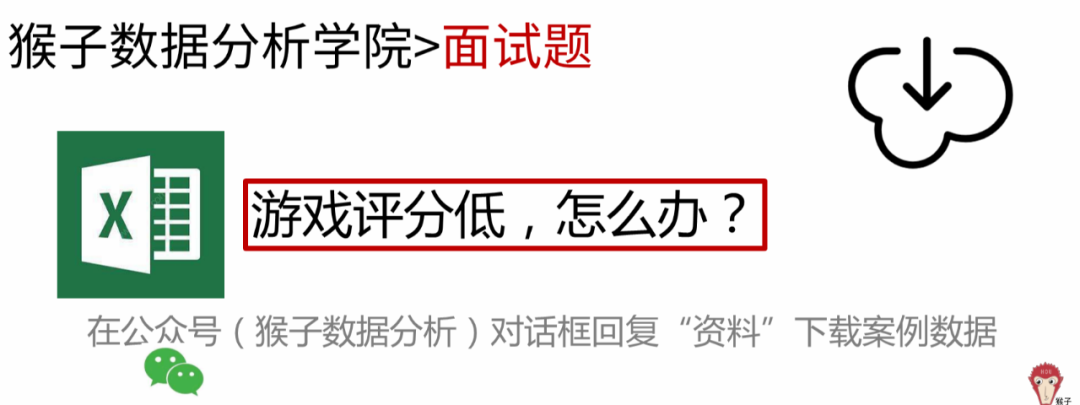
数据分析思维案例:游戏评分低,怎么办?
【面试题】 某款手游在应用市场评分相比同类型游戏处于劣势。 请分析可能的原因并给出相关建议。 【分析思路】 一、明确问题 1. 明确业务指标 定义:应用市场评分一般指某一应用在某个应用市场上线以来的总体平均评分。 除“总体平均评分”以外,部分应用…...

【学习总结|DAY012】Javabean书写练习
一、主要代码 public class Phone {public Phone() {}public Phone(String brand, int price, String color) {this.brand brand;this.price price;this.color color;}String brand;int price;String color;public String getBrand() {return brand;}public void setBrand(…...

Mac环境下brew安装LNMP
安装不同版本PHP 在Mac环境下同时运行多个版本的PHP,同Linux环境一样,都是将后台运行的php-fpm设置为不同的端口号,下面将已php7.2 和 php7.4为例 添加 tap 目的:homebrew仅保留最近的php版本,可能没有你需要的版本…...

openEuler 知:安装系统
文章目录 前言图形化安装文本方式安装 前言 本文只介绍安装过程中需要特别注意的地方,常规的内容需要参考其它文档。 图形化安装 自定义分区: 说明:anaconda 默认分区,在 OSNAME.conf 中进行了配置,openEuler 默认根…...

Zephyr 入门-设备树与设备驱动模型
学习链接:https://www.bilibili.com/video/BV1L94y1F7qS/?spm_id_from333.337.search-card.all.click&vd_source031c58084cf824f3b16987292f60ed3c 讲解清晰,逻辑清楚。 1. 设备树概述(语法,如何配置硬件,c代码如…...

点云标注软件SUSTechPOINTS的安装和使用,自测win10和ubuntu20.04下都可以用
点云标注软件SUSTechPOINTS的安装和使用 github项目源码:https://github.com/naurril/SUSTechPOINTS gitee源码以及使用教程:https://gitee.com/cuge1995/SUSTechPOINTS 首先拉取源码 git clone https://github.com/naurril/SUSTechPOINTS最好是在cond…...

etcd资源超额
集群内apiserver一直重启,重启kubelet服务后查看日志发现一下报错: Error from server: etcdserver: mvcc: database space exceeded 报错原因: etcd服务未设置自动压缩参数(auto-compact) etcd 默认不会自动 compa…...
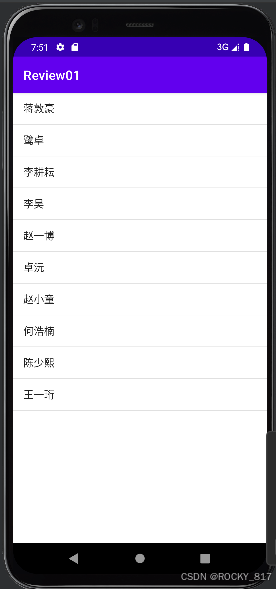
AndroidStudio-常见界面控件
一、Button package com.example.review01import androidx.appcompat.app.AppCompatActivity import android.os.Bundle import android.widget.Button import android.widget.TextViewclass Review01Activity : AppCompatActivity() {override fun onCreate(savedInstanceStat…...
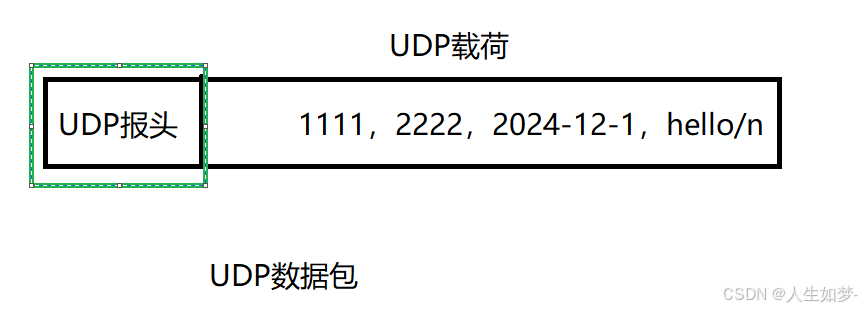
网络协议(TCP/IP模型)
目录 网络初识 网络协议 协议分层 协议拆分 分层 协议分层的优势 1.封装效果 2.解耦合 TCP/IP五层模型 协议之间配合工作(详解) 网络初识 网络核心概念: 局域网:若干电脑连接在一起,通过路由器进行组网。 …...

python 清华pip镜像源报HTTP error 403
报错信息 ERROR: HTTP error 403 while getting https://mirrors.tuna.tsinghua.edu.cn/pypi/web/packages/52/79/a64937a2185b91a96cc5406e3ea58120980c725543d047e112fb3084a972/fake_useragent-2.0.0-py3-none-any.whl (from https://mirrors.tuna.tsinghua.edu.cn/pypi/we…...

swift 屏幕录制
步骤 1:导入 ReplayKit import ReplayKit步骤 2:开始录屏 let screenRecorder RPScreenRecorder.shared() // 麦克风或系统音频 screenRecorder.isMicrophoneEnabled truefunc startRecording() {guard screenRecorder.isAvailable else {print(&quo…...
对计算机网络中的多个设备进行时间同步)
通过精密时间协议(PTP)对计算机网络中的多个设备进行时间同步
PTP 模块 - 使用教程 目录 PTP 模块 - 使用教程简介第 1 步:为主时钟创建一个 PTP 时钟实例第 2 步:添加 PTP 端口第 3 步:查询 PTP 时钟或 PTP 端口的状态第 4 步:清除 FAULTY 状态第 5 步:为 PTP 事件安装处理程序第…...

Docker 安装系列
Centos8 安装Docker Docker安装mysql8.0 Docker安装稳定版本nginx-1.26.2 Docker 安装最新版本 Jenkins Docker Redis Docker 安装 eclipse-mosquitto Docker mongo:5.0 Docker 安装 Redis的完全体版本RedisMod docker pull elasticsearch:8.0.0 docker 安装nacos v2.…...

AI-调查研究-01-正念冥想有用吗?对健康的影响及科学指南
点一下关注吧!!!非常感谢!!持续更新!!! 🚀 AI篇持续更新中!(长期更新) 目前2025年06月05日更新到: AI炼丹日志-28 - Aud…...

web vue 项目 Docker化部署
Web 项目 Docker 化部署详细教程 目录 Web 项目 Docker 化部署概述Dockerfile 详解 构建阶段生产阶段 构建和运行 Docker 镜像 1. Web 项目 Docker 化部署概述 Docker 化部署的主要步骤分为以下几个阶段: 构建阶段(Build Stage):…...

ES6从入门到精通:前言
ES6简介 ES6(ECMAScript 2015)是JavaScript语言的重大更新,引入了许多新特性,包括语法糖、新数据类型、模块化支持等,显著提升了开发效率和代码可维护性。 核心知识点概览 变量声明 let 和 const 取代 var…...
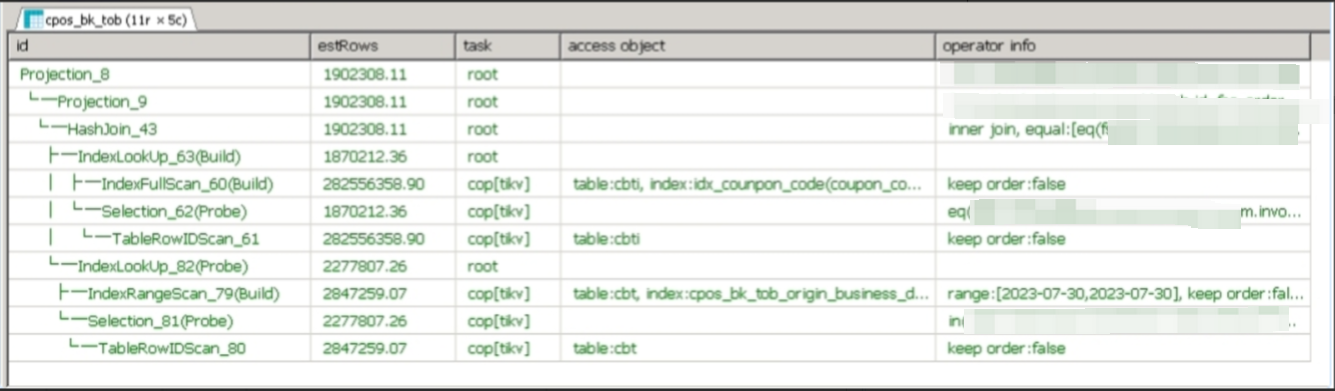
【入坑系列】TiDB 强制索引在不同库下不生效问题
文章目录 背景SQL 优化情况线上SQL运行情况分析怀疑1:执行计划绑定问题?尝试:SHOW WARNINGS 查看警告探索 TiDB 的 USE_INDEX 写法Hint 不生效问题排查解决参考背景 项目中使用 TiDB 数据库,并对 SQL 进行优化了,添加了强制索引。 UAT 环境已经生效,但 PROD 环境强制索…...
-----深度优先搜索(DFS)实现)
c++ 面试题(1)-----深度优先搜索(DFS)实现
操作系统:ubuntu22.04 IDE:Visual Studio Code 编程语言:C11 题目描述 地上有一个 m 行 n 列的方格,从坐标 [0,0] 起始。一个机器人可以从某一格移动到上下左右四个格子,但不能进入行坐标和列坐标的数位之和大于 k 的格子。 例…...

工程地质软件市场:发展现状、趋势与策略建议
一、引言 在工程建设领域,准确把握地质条件是确保项目顺利推进和安全运营的关键。工程地质软件作为处理、分析、模拟和展示工程地质数据的重要工具,正发挥着日益重要的作用。它凭借强大的数据处理能力、三维建模功能、空间分析工具和可视化展示手段&…...

MySQL用户和授权
开放MySQL白名单 可以通过iptables-save命令确认对应客户端ip是否可以访问MySQL服务: test: # iptables-save | grep 3306 -A mp_srv_whitelist -s 172.16.14.102/32 -p tcp -m tcp --dport 3306 -j ACCEPT -A mp_srv_whitelist -s 172.16.4.16/32 -p tcp -m tcp -…...

DeepSeek 技术赋能无人农场协同作业:用 AI 重构农田管理 “神经网”
目录 一、引言二、DeepSeek 技术大揭秘2.1 核心架构解析2.2 关键技术剖析 三、智能农业无人农场协同作业现状3.1 发展现状概述3.2 协同作业模式介绍 四、DeepSeek 的 “农场奇妙游”4.1 数据处理与分析4.2 作物生长监测与预测4.3 病虫害防治4.4 农机协同作业调度 五、实际案例大…...
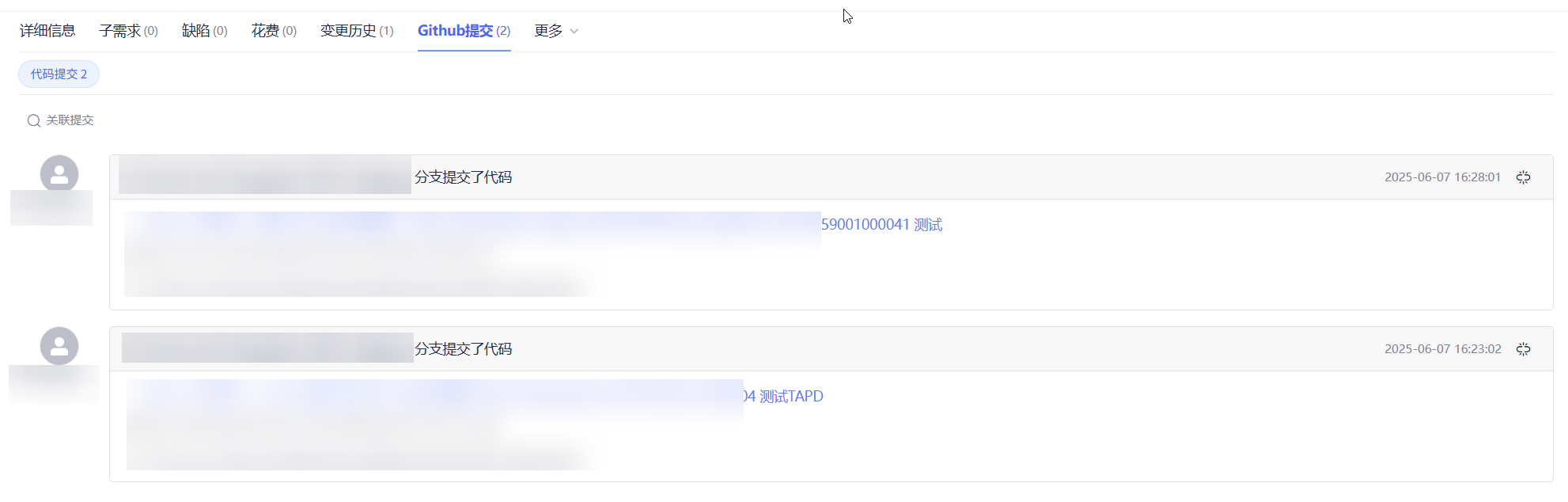
基于 TAPD 进行项目管理
起因 自己写了个小工具,仓库用的Github。之前在用markdown进行需求管理,现在随着功能的增加,感觉有点难以管理了,所以用TAPD这个工具进行需求、Bug管理。 操作流程 注册 TAPD,需要提供一个企业名新建一个项目&#…...
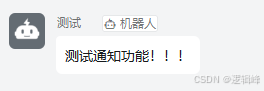
DingDing机器人群消息推送
文章目录 1 新建机器人2 API文档说明3 代码编写 1 新建机器人 点击群设置 下滑到群管理的机器人,点击进入 添加机器人 选择自定义Webhook服务 点击添加 设置安全设置,详见说明文档 成功后,记录Webhook 2 API文档说明 点击设置说明 查看自…...
