一、springcloud 入门——笔记
1. 学习之前要知道的

2. springboot 和 springcloud 的版本选型
官网介绍:https://spring.io/projects/spring-cloud/#overview
生成新的Spring Cloud项目
最简单的入门方法是访问start.spring.io,选择您的Spring Boot版本和要使用的Spring Cloud项目。生成项目时,这会将相应的Spring Cloud BOM版本添加到您的Maven / Gradle文件中。
将Spring Cloud添加到现有的Spring Boot应用程序
如果您现有的Spring Boot应用程序想要将Spring Cloud添加到该应用程序,则第一步是确定您应该使用的Spring Cloud版本。您在应用中使用的版本将取决于您使用的Spring Boot的版本
本文将使用 springboot 2.3.0.RELEASE 和 springcloud Hoxton.SR11 构建 springcloud 项目

更详细的介绍参考: https://start.spring.io/actuator/info
{"git": {"branch": "1e4d6a48a9df249322972d9c1c6de3d3e38db0e8","commit": {"id": "1e4d6a4","time": "2021-05-21T13:52:17Z"}},"build": {"version": "0.0.1-SNAPSHOT","artifact": "start-site","versions": {"spring-boot": "2.5.0","initializr": "0.11.0-SNAPSHOT"},"name": "start.spring.io website","time": "2021-05-21T13:53:46.862Z","group": "io.spring.start"},"bom-ranges": {"azure": {"2.2.4": "Spring Boot >=2.2.0.RELEASE and <2.3.0.M1","3.2.0": "Spring Boot >=2.3.0.M1 and <2.4.0-M1","3.4.0": "Spring Boot >=2.4.0.M1 and <2.5.0-M1"},"codecentric-spring-boot-admin": {"2.2.4": "Spring Boot >=2.2.0.RELEASE and <2.3.0.M1","2.3.1": "Spring Boot >=2.3.0.M1 and <2.5.0-M1"},"solace-spring-boot": {"1.0.0": "Spring Boot >=2.2.0.RELEASE and <2.3.0.M1","1.1.0": "Spring Boot >=2.3.0.M1 and <2.5.0-M1"},"solace-spring-cloud": {"1.0.0": "Spring Boot >=2.2.0.RELEASE and <2.3.0.M1","1.1.1": "Spring Boot >=2.3.0.M1 and <2.4.0-M1","2.0.0": "Spring Boot >=2.4.0.M1 and <2.5.0-M1"},"spring-cloud": {"Hoxton.SR11": "Spring Boot >=2.2.0.RELEASE and <2.3.12.BUILD-SNAPSHOT","Hoxton.BUILD-SNAPSHOT": "Spring Boot >=2.3.12.BUILD-SNAPSHOT and <2.4.0.M1","2020.0.0-M3": "Spring Boot >=2.4.0.M1 and <=2.4.0.M1","2020.0.0-M4": "Spring Boot >=2.4.0.M2 and <=2.4.0-M3","2020.0.0": "Spring Boot >=2.4.0.M4 and <=2.4.0","2020.0.2": "Spring Boot >=2.4.1 and <2.5.0-M1","2020.0.3-SNAPSHOT": "Spring Boot >=2.4.7-SNAPSHOT"},"spring-cloud-alibaba": {"2.2.1.RELEASE": "Spring Boot >=2.2.0.RELEASE and <2.3.0.M1"},"spring-cloud-gcp": {"2.0.0": "Spring Boot >=2.4.0-M1 and <2.5.0-M1"},"spring-cloud-services": {"2.2.6.RELEASE": "Spring Boot >=2.2.0.RELEASE and <2.3.0.RELEASE","2.3.0.RELEASE": "Spring Boot >=2.3.0.RELEASE and <2.4.0-M1","2.4.1": "Spring Boot >=2.4.0-M1 and <2.5.0-M1"},"spring-geode": {"1.2.12.RELEASE": "Spring Boot >=2.2.0.RELEASE and <2.3.0.M1","1.3.11.RELEASE": "Spring Boot >=2.3.0.M1 and <2.4.0-M1","1.4.6": "Spring Boot >=2.4.0-M1 and <2.5.0-M1","1.5.0": "Spring Boot >=2.5.0-M1"},"vaadin": {"14.6.1": "Spring Boot >=2.1.0.RELEASE and <2.5.0-M1"},"wavefront": {"2.0.2": "Spring Boot >=2.1.0.RELEASE and <2.4.0-M1","2.1.1": "Spring Boot >=2.4.0-M1 and <2.5.0-M1","2.2.0-RC1": "Spring Boot >=2.5.0-M1"}},"dependency-ranges": {"native": {"0.9.0": "Spring Boot >=2.4.3 and <2.4.4","0.9.1": "Spring Boot >=2.4.4 and <2.4.5","0.9.2": "Spring Boot >=2.4.5 and <2.5.0-M1","0.10.0-SNAPSHOT": "Spring Boot >=2.5.0-M1 and <2.6.0-M1"},"okta": {"1.4.0": "Spring Boot >=2.2.0.RELEASE and <2.4.0-M1","1.5.1": "Spring Boot >=2.4.0-M1 and <2.4.1","2.0.1": "Spring Boot >=2.4.1 and <2.5.0-M1"},"mybatis": {"2.1.4": "Spring Boot >=2.1.0.RELEASE and <2.5.0-M1"},"camel": {"3.3.0": "Spring Boot >=2.2.0.RELEASE and <2.3.0.M1","3.5.0": "Spring Boot >=2.3.0.M1 and <2.4.0-M1","3.10.0": "Spring Boot >=2.4.0.M1 and <2.5.0-M1"},"open-service-broker": {"3.1.1.RELEASE": "Spring Boot >=2.2.0.RELEASE and <2.3.0.M1","3.2.0": "Spring Boot >=2.3.0.M1 and <2.4.0-M1","3.3.0": "Spring Boot >=2.4.0-M1 and <2.5.0-M1"}}
}
3. 步骤
(1)建 module
(2)改 pom
(3)写 yml
(4)主启动类
(5)业务代码
pom.xml
<?xml version="1.0" encoding="utf-8"?>
<project xmlns="http://maven.apache.org/POM/4.0.0" xmlns:xsi="http://www.w3.org/2001/XMLSchema-instance"xsi:schemaLocation="http://maven.apache.org/POM/4.0.0 https://maven.apache.org/xsd/maven-4.0.0.xsd"><modelVersion>4.0.0</modelVersion><groupId>com.test.wl</groupId><artifactId>springcloud</artifactId><version>0.0.1-SNAPSHOT</version><packaging>pom</packaging><modules><module>cloud-provider-payment8001</module></modules><parent><groupId>org.springframework.boot</groupId><artifactId>spring-boot-starter-parent</artifactId><version>2.3.0.RELEASE</version></parent><!-- 统一jar包管理 --><properties><project.build.sourceEncoding>UTF-8</project.build.sourceEncoding><maven.compiler.source>1.8</maven.compiler.source><maven.compiler.traget>1.8</maven.compiler.traget><junit.version>4.12</junit.version><log4j.version>1.2.17</log4j.version><lombok.version>1.18.12</lombok.version><mysql.version>8.0.23</mysql.version><druid.verison>1.1.22</druid.verison><mybatis.spring.boot.version>2.1.4</mybatis.spring.boot.version><spring.boot.starter.web>2.3.0.RELEASE</spring.boot.starter.web><spring.boot.starter.jdbc>2.3.0.RELEASE</spring.boot.starter.jdbc><spring.boot.starter.actuator>2.3.0.RELEASE</spring.boot.starter.actuator><spring.boot.starter.test>2.3.0.RELEASE</spring.boot.starter.test><spring.boot.devtools>2.3.0.RELEASE</spring.boot.devtools></properties><dependencyManagement><dependencies><dependency><groupId>org.springframework.boot</groupId><artifactId>spring-boot-dependencies</artifactId><version>2.3.0.RELEASE</version></dependency><dependency><groupId>org.springframework.cloud</groupId><artifactId>spring-cloud-dependencies</artifactId><version>Hoxton.SR11</version><type>pom</type><scope>import</scope></dependency><dependency><groupId>com.alibaba.cloud</groupId><artifactId>spring-cloud-alibaba-dependencies</artifactId><version>2.2.1.RELEASE</version><type>pom</type><scope>import</scope></dependency><dependency><groupId>org.springframework.boot</groupId><artifactId>spring-boot-starter-jdbc</artifactId><version>${spring.boot.starter.jdbc}</version></dependency><dependency><groupId>mysql</groupId><artifactId>mysql-connector-java</artifactId><version>${mysql.version}</version></dependency><dependency><groupId>com.alibaba</groupId><artifactId>druid</artifactId><version>${druid.verison}</version></dependency><dependency><groupId>org.mybatis.spring.boot</groupId><artifactId>mybatis-spring-boot-starter</artifactId><version>${mybatis.spring.boot.version}</version></dependency><dependency><groupId>org.projectlombok</groupId><artifactId>lombok</artifactId><version>${lombok.version}</version></dependency><dependency><groupId>org.springframework.boot</groupId><artifactId>spring-boot-starter-web</artifactId><version>${spring.boot.starter.web}</version></dependency><dependency><groupId>org.springframework.boot</groupId><artifactId>spring-boot-starter-actuator</artifactId><version>${spring.boot.starter.actuator}</version></dependency><dependency><groupId>org.springframework.boot</groupId><artifactId>spring-boot-starter-test</artifactId><version>${spring.boot.starter.test}</version></dependency><dependency><groupId>org.springframework.boot</groupId><artifactId>spring-boot-devtools</artifactId><version>${spring.boot.devtools}</version><scope>runtime</scope><optional>true</optional></dependency></dependencies></dependencyManagement><build><plugins><plugin><groupId>org.springframework.boot</groupId><artifactId>spring-boot-maven-plugin</artifactId><version>2.3.0.RELEASE</version><configuration><fork>true</fork><addResources>true</addResources></configuration></plugin></plugins></build>
</project>
跟尚硅谷大佬(阳哥)一起学 springcloud
视频链接:https://www.bilibili.com/video/BV18E411x7eT?from=search&seid=11397380345672811627
我的项目地址:https://gitee.com/wl_projects/springcloud.git

喜欢的朋友记得点赞、收藏、关注哦!!!
相关文章:

一、springcloud 入门——笔记
1. 学习之前要知道的 springcloud 应用的技术 2. springboot 和 springcloud 的版本选型 官网介绍:https://spring.io/projects/spring-cloud/#overview 生成新的Spring Cloud项目 最简单的入门方法是访问start.spring.io,选择您的Spring Boot版本和要使…...

思考:VSCode 的宏观工作原理 快速入门 VSCodium (****)
23个常用的VSCode快捷键(动图演示)> https://www.php.cn/faq/441696.html VSCodium AppImage 版 使用记录 https://blog.csdn.net/ken2232/article/details/143591323 **** 初步比较:VSCode > pk < VSCodium << 在下…...

C++ day8——模版
笔记脑图 作业 template <class T> class mylist{ public:// 这是一个链表的节点struct Link{T val;Link* next; } 增 :insert(T val) 在链表中创建新节点,节点上保存的数据为 val删:remove(T val) 移除链表中数据为 val 的节点改…...

【CSS in Depth 2 精译_080】 13.1:CSS 渐变效果(中)——不同色彩空间的颜色插值算法在 CSS 渐变中的应用
当前内容所在位置(可进入专栏查看其他译好的章节内容) 第四部分 视觉增强技术 ✔️【第 13 章 渐变、阴影与混合模式】 ✔️ 13.1 渐变 ✔️ 13.1.1 使用多个颜色节点(上)13.1.2 颜色插值方法(中) ✔️13.1…...

红日靶场1(搭建打靶)
搭建 靶场下载: http://vulnstack.qiyuanxuetang.net/vuln/detail/2/ (13G,需要百度网盘会员) 下载好靶场文件后直接解压 直接用虚拟机打开靶场 更改网络ip 需要模拟内网和外网两个网段, Win7 虚拟机相当于网关服务器,所以需要…...

LivePortrait 部署笔记
LivePortrait 开源地址: https://github.com/KwaiVGI/LivePortrait 模型下载: export HF_ENDPOINThttps://hf-mirror.com huggingface-cli download --resume-download KwaiVGI/LivePortrait --local-dir models--KwaiVGI--LivePortrait...

Greenhills Lib操作-查看Lib信息与将lib中的data段link到指定区域
文章目录 前言Greenhillls中gsize的用法修改ld文件将lib中的data段指定区域示例定义与链接总结 前言 项目开发过程中,遇到客户开发ASW,提供Lib进行集成,但ASW中的标定量没有定义对应的data段,导致无法将标定量指定到特定的内存。…...

【十进制整数转换为其他进制数——短除形式的贪心算法】
之前写过一篇用贪心算法计算十进制转换二进制的方法,详见:用贪心算法计算十进制数转二进制数(整数部分)_短除法求二进制-CSDN博客 经过一段时间的研究,本人又发现两个规律: 1、不仅仅十进制整数转二进制可…...

【JavaEE】网络(2)
一、网络编程套接字 1.1 基础概念 【网络编程】指网络上的主机,通过不同的进程,以编程的方式实现网络通信;当然,我们只要满足进程不同就行,所以即便是同一个主机,只要是不同进程,基于网络来传…...

AI for Science 的完美实践——科研文献的智慧化提取获得“综述性文摘”的软件开发
实践是检验真理的唯一标准!show your codes! 1 综述性文摘的需求 再简单不过了。 甲方(综述性文摘)需求:针对项目特征或描述,从几百篇相关的科研论文(PDF)中智能提取相关内容,包括…...

前端使用xlsx.js实现 Excel 文件的导入与导出功能
前端使用xlsx.js实现 Excel 文件的导入与导出功能 在现代的 Web 开发中,处理文件上传和导出功能已经变得越来越常见,尤其是 Excel 文件的导入与导出。 我们将使用 Vue.js 和 XLSX.js 库来处理 Excel 文件的读取和生成。XLSX.js 是一个强大的 JavaScrip…...

React简单了解
原理简化了解 import React from "react" import { createRoot } form "react-dom/client"const element React.createElement(p,{id: hello},Hello World! )const container document.querySelector(#root) const root createRoot(container) root.r…...
含义)
backbone 和Run-Length Encoding (RLE)含义
在深度学习中,特别是在图像分割任务中,backbone(主干网络)是指用于特征提取的预训练神经网络模型。Backbone 的主要作用是从输入图像中提取有用的特征,这些特征随后会被用于更高层次的任务,如分类、检测或分…...

在Centos7上安装MySQL数据库 How to install MySQL on Centos 7
执行以下命令,下载并安装MySQL。 wget http://dev.mysql.com/get/mysql57-community-release-el7-10.noarch.rpm && yum -y install mysql57-community-release-el7-10.noarch.rpm && yum install -y mysql-community-server --nogpgcheck执行以下…...

Linux docker-20.10.9安装
Linux Docker20.10.9安装 解压文件 tar -xvf docker-20.10.9.tgz 给docker执行文件赋予可执行权限 chmod 755 -R docker/复制docker到/usr/bin/目录下,使docker命令可以执行 cp docker/* /usr/bin/将Docker注册为service,创建docker.service文件 vim /etc/syst…...

操作系统(13)虚拟存储器
前言 操作系统中的虚拟存储器是一项关键技术,它为用户提供了一个远大于实际物理内存容量的逻辑内存空间。 一、定义与原理 虚拟存储器是具有请求调入功能和置换功能,能从逻辑上对内存容量加以扩充的存储器系统。其逻辑容量由内存容量与外存容量之和决定&…...

《面向对象综合训练01~05》
《面向对象综合训练01~05》 训练01:文字版格斗游戏 第一步:创建游戏角色的javabean类 public class Role {private String name;private int blood;private char gender;private String face;//长相是随机的//创建男女长相的随机数组String[] boyfaces…...
电脑为什么会提示“msvcr120.dll缺失”?“找不到msvcr120.dll文件”要怎么解决?
电脑故障排查指南:揭秘“msvcr120.dll缺失”的真相与解决方案 在软件开发与日常维护的广阔天地里,遇到系统报错或文件缺失的情况可谓家常便饭。今天,我将带领大家深入探讨一个常见的系统提示——“msvcr120.dll缺失”,并揭秘其背…...

huggingface NLP-微调一个预训练模型
微调一个预训练模型 1 预处理数据 1.1 处理数据 1.1.1 fine-tune 使用tokenizer后的token 进行训练 batch tokenizer(sequences, paddingTrue, truncationTrue, return_tensors"pt")# This is new batch["labels"] torch.tensor([1, 1])optimizer A…...

【BUG记录】Apifox 参数传入 + 号变成空格的 BUG
文章目录 1. 问题描述2. 原因2.1 编码2.2 解码 3. 解决方法 1. 问题描述 之前写了一个接口,用 Apifox 请求,参数传入一个 86 的电话,结果到服务器 就变成空格了。 Java 接收请求的接口: 2. 原因 2.1 编码 进行 URL 请求的…...
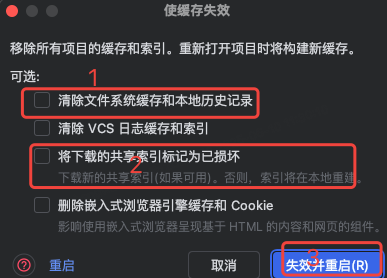
idea大量爆红问题解决
问题描述 在学习和工作中,idea是程序员不可缺少的一个工具,但是突然在有些时候就会出现大量爆红的问题,发现无法跳转,无论是关机重启或者是替换root都无法解决 就是如上所展示的问题,但是程序依然可以启动。 问题解决…...

日语AI面试高效通关秘籍:专业解读与青柚面试智能助攻
在如今就业市场竞争日益激烈的背景下,越来越多的求职者将目光投向了日本及中日双语岗位。但是,一场日语面试往往让许多人感到步履维艰。你是否也曾因为面试官抛出的“刁钻问题”而心生畏惧?面对生疏的日语交流环境,即便提前恶补了…...
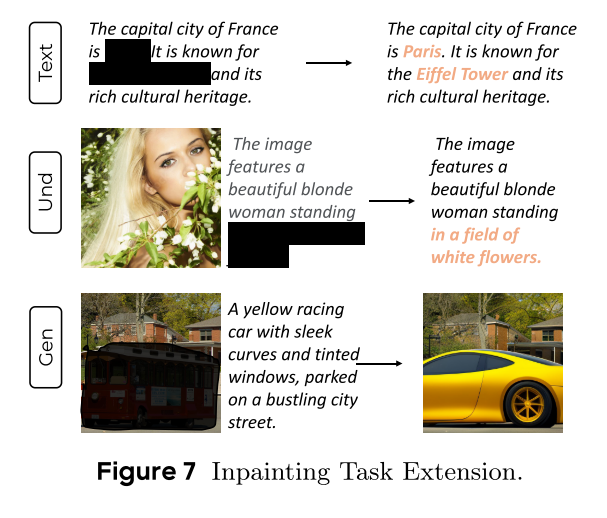
MMaDA: Multimodal Large Diffusion Language Models
CODE : https://github.com/Gen-Verse/MMaDA Abstract 我们介绍了一种新型的多模态扩散基础模型MMaDA,它被设计用于在文本推理、多模态理解和文本到图像生成等不同领域实现卓越的性能。该方法的特点是三个关键创新:(i) MMaDA采用统一的扩散架构…...
)
python爬虫:Newspaper3k 的详细使用(好用的新闻网站文章抓取和解析的Python库)
更多内容请见: 爬虫和逆向教程-专栏介绍和目录 文章目录 一、Newspaper3k 概述1.1 Newspaper3k 介绍1.2 主要功能1.3 典型应用场景1.4 安装二、基本用法2.2 提取单篇文章的内容2.2 处理多篇文档三、高级选项3.1 自定义配置3.2 分析文章情感四、实战案例4.1 构建新闻摘要聚合器…...
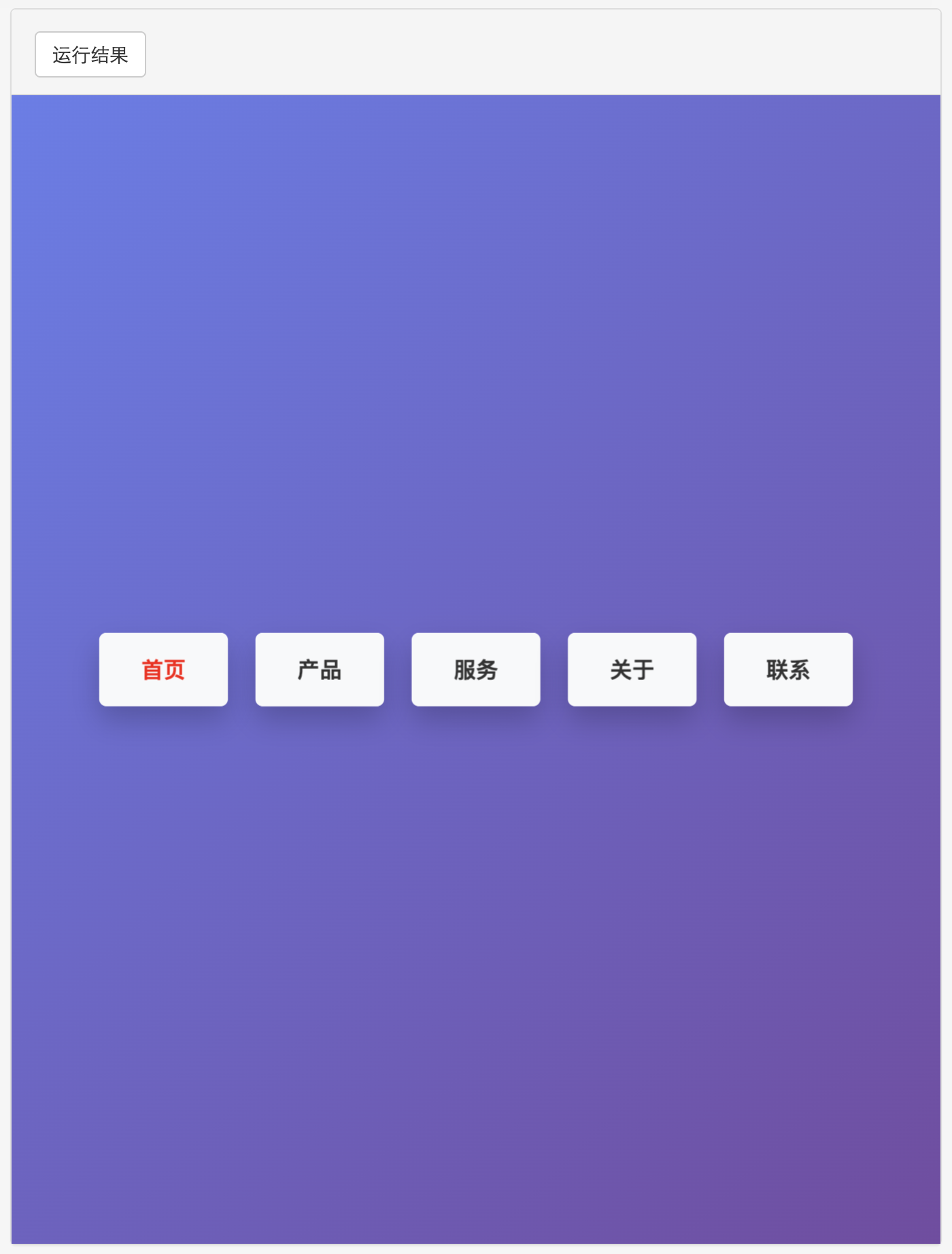
多种风格导航菜单 HTML 实现(附源码)
下面我将为您展示 6 种不同风格的导航菜单实现,每种都包含完整 HTML、CSS 和 JavaScript 代码。 1. 简约水平导航栏 <!DOCTYPE html> <html lang"zh-CN"> <head><meta charset"UTF-8"><meta name"viewport&qu…...
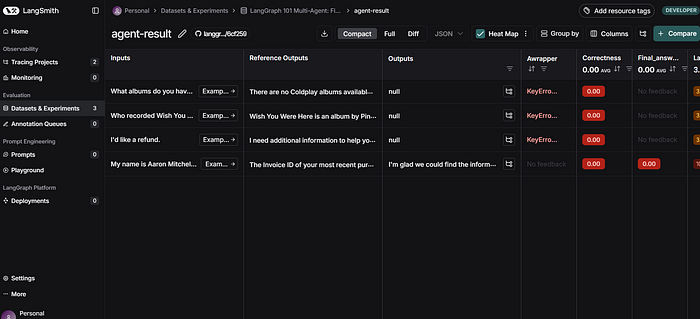
使用LangGraph和LangSmith构建多智能体人工智能系统
现在,通过组合几个较小的子智能体来创建一个强大的人工智能智能体正成为一种趋势。但这也带来了一些挑战,比如减少幻觉、管理对话流程、在测试期间留意智能体的工作方式、允许人工介入以及评估其性能。你需要进行大量的反复试验。 在这篇博客〔原作者&a…...
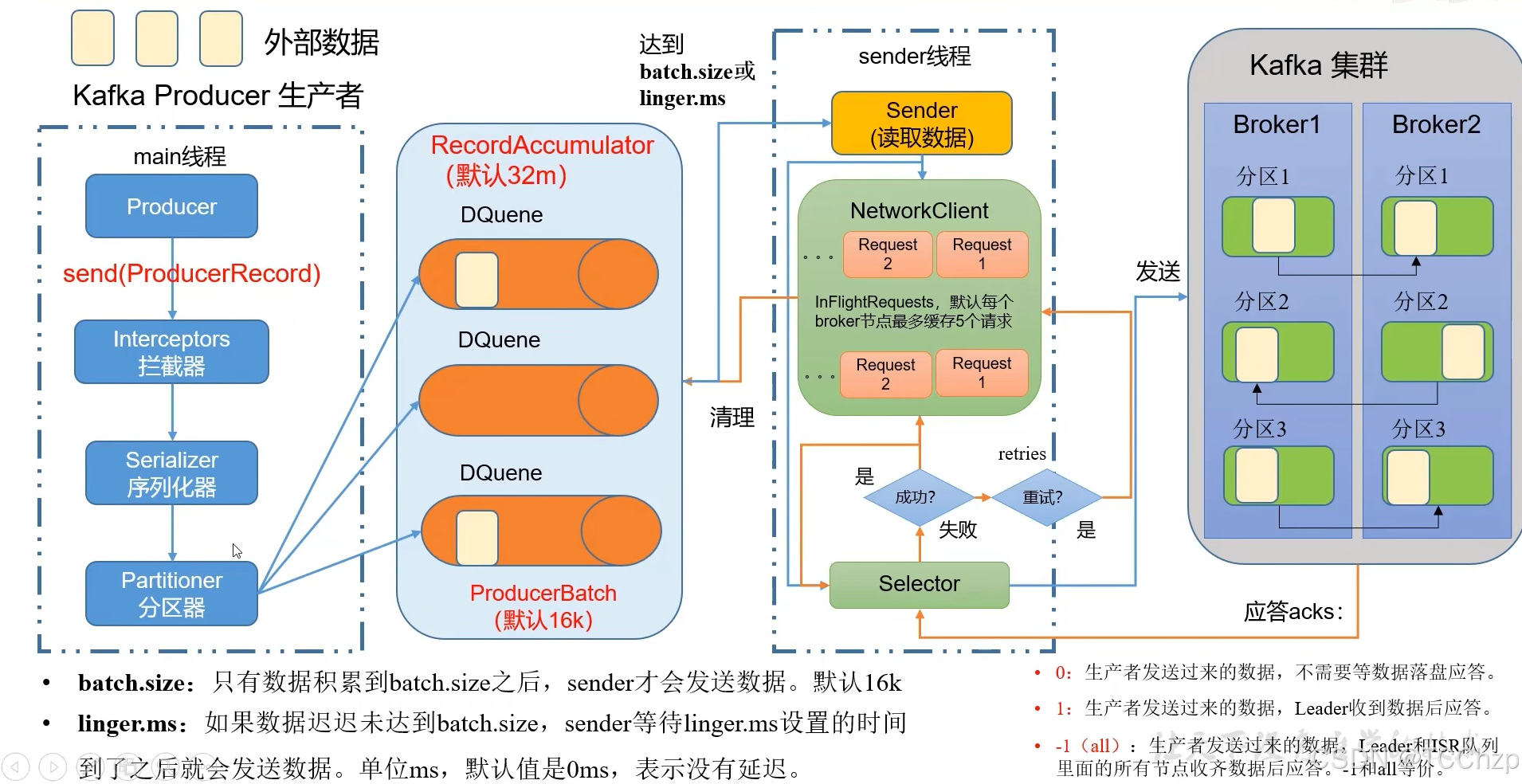
Kafka入门-生产者
生产者 生产者发送流程: 延迟时间为0ms时,也就意味着每当有数据就会直接发送 异步发送API 异步发送和同步发送的不同在于:异步发送不需要等待结果,同步发送必须等待结果才能进行下一步发送。 普通异步发送 首先导入所需的k…...
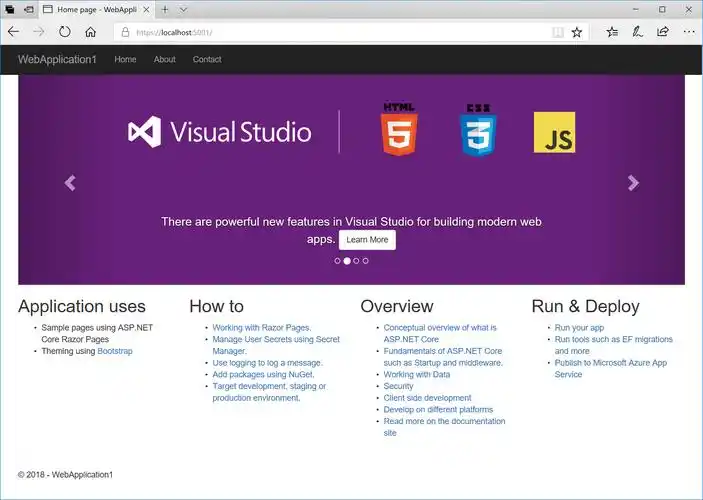
Razor编程中@Html的方法使用大全
文章目录 1. 基础HTML辅助方法1.1 Html.ActionLink()1.2 Html.RouteLink()1.3 Html.Display() / Html.DisplayFor()1.4 Html.Editor() / Html.EditorFor()1.5 Html.Label() / Html.LabelFor()1.6 Html.TextBox() / Html.TextBoxFor() 2. 表单相关辅助方法2.1 Html.BeginForm() …...
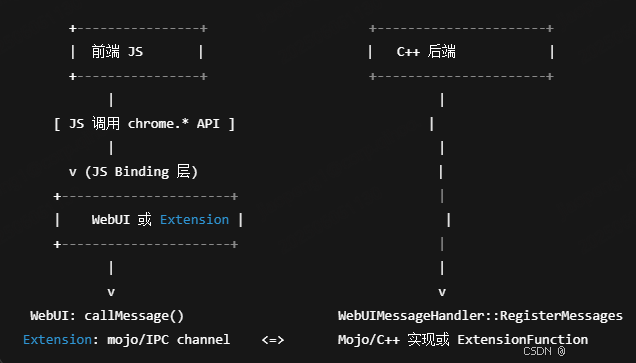
Chrome 浏览器前端与客户端双向通信实战
Chrome 前端(即页面 JS / Web UI)与客户端(C 后端)的交互机制,是 Chromium 架构中非常核心的一环。下面我将按常见场景,从通道、流程、技术栈几个角度做一套完整的分析,特别适合你这种在分析和改…...

Modbus RTU与Modbus TCP详解指南
目录 1. Modbus协议基础 1.1 什么是Modbus? 1.2 Modbus协议历史 1.3 Modbus协议族 1.4 Modbus通信模型 🎭 主从架构 🔄 请求响应模式 2. Modbus RTU详解 2.1 RTU是什么? 2.2 RTU物理层 🔌 连接方式 ⚡ 通信参数 2.3 RTU数据帧格式 📦 帧结构详解 🔍…...
