shardingsphere分库分表跨库访问 添加分片规则
shardingsphere分库分表跨库访问 添加分片规则
建立 JDBC 环境
创建表
t_order:
CREATE TABLE `t_order` (`tid` bigint(20) NOT NULL,`tname` varchar(255) DEFAULT NULL,`goods_id` bigint(20) DEFAULT NULL,`tstatus` varchar(255) DEFAULT NULL,PRIMARY KEY (`tid`)
) ENGINE=InnoDB DEFAULT CHARSET=utf8;
建立 SpringBoot 工程
修改 pom.xml:
<parent><groupId>org.springframework.boot</groupId><artifactId>spring-boot-starter-parent</artifactId><version>2.3.7.RELEASE</version><relativePath/> <!-- lookup parent from repository -->
</parent>
<dependencies><dependency><groupId>org.springframework.boot</groupId><artifactId>spring-boot-starter-web</artifactId></dependency><dependency><groupId>org.projectlombok</groupId><artifactId>lombok</artifactId><scope>provided</scope></dependency><dependency><groupId>org.springframework.boot</groupId><artifactId>spring-boot-starter-test</artifactId><scope>test</scope></dependency><dependency><groupId>mysql</groupId><artifactId>mysql-connector-java</artifactId></dependency><dependency><groupId>com.alibaba</groupId><artifactId>druid</artifactId><version>1.1.22</version></dependency><dependency><groupId>com.baomidou</groupId><artifactId>mybatis-plus-boot-starter</artifactId><version>3.0.5</version></dependency><dependency><groupId>org.apache.shardingsphere</groupId><artifactId>shardingsphere-jdbc-core-spring-boot-starter</artifactId><version>5.0.0-beta</version></dependency>
</dependencies>
创建实体类:
/*** 订单** @author BNTang* @date 2021/10/11*/
@Data
@TableName("t_order")
public class Order {private Long tid;private String tname;private Long goodsId;private String tstatus;
}
创建 Mapper:
/*** @author BNTang* @version 1.0* @project ShardingSpherePro* @description* @since Created in 2021/10/11 011 20:47**/
public interface OrderMapper extends BaseMapper<Order> {
}
修改启动类,添加注解:
@MapperScan("top.it6666.shardingspherepro.mapper")
application.properties
spring.shardingsphere.datasource.names=shardingspheredb1
spring.shardingsphere.datasource.shardingspheredb1.type=com.alibaba.druid.pool.DruidDataSource
spring.shardingsphere.datasource.shardingspheredb1.driver-class-name=com.mysql.cj.jdbc.Driver
spring.shardingsphere.datasource.shardingspheredb1.url=jdbc:mysql://localhost:3310/shardingspheredb1?serverTimezone=GMT%2B8
spring.shardingsphere.datasource.shardingspheredb1.username=root
spring.shardingsphere.datasource.shardingspheredb1.password=root
mybatis-plus.configuration.log-impl=org.apache.ibatis.logging.stdout.StdOutImpl
编写测试类:
@SpringBootTest
@RunWith(SpringRunner.class)
class ShardingSphereProApplicationTests {@Resourceprivate OrderMapper orderMapper;@Testvoid addOrder() {for (int i = 0; i < 10; i++) {Order order = new Order();order.setTid((long) i);order.setTname("订单" + i);order.setGoodsId(Long.valueOf("" + (1000 + i)));order.setTstatus("1");System.out.println(order);this.orderMapper.insert(order);}}
}
数据分片存储
建立分片真实表,t_order_0,t_order_1 SQL如下:
CREATE TABLE `t_order_0` (`tid` bigint(20) NOT NULL,`tname` varchar(255) DEFAULT NULL,`goods_id` bigint(20) DEFAULT NULL,`tstatus` varchar(255) DEFAULT NULL,PRIMARY KEY (`tid`)
) ENGINE=InnoDB DEFAULT CHARSET=utf8;
CREATE TABLE `t_order_1` (`tid` bigint(20) NOT NULL,`tname` varchar(255) DEFAULT NULL,`goods_id` bigint(20) DEFAULT NULL,`tstatus` varchar(255) DEFAULT NULL,PRIMARY KEY (`tid`)
) ENGINE=InnoDB DEFAULT CHARSET=utf8;
分表配置
修改 application.properties 添加如下相关的配置内容:
# 配置t_order真实表规则
spring.shardingsphere.rules.sharding.tables.t_order.actual-data-nodes=shardingspheredb1.t_order_$->{0..1}# 配置分表策略 主键+分片算法
spring.shardingsphere.rules.sharding.tables.t_order.table-strategy.standard.sharding-column=tid
spring.shardingsphere.rules.sharding.tables.t_order.table-strategy.standard.sharding-algorithm-name=table-inline# 配置 分片算法
spring.shardingsphere.rules.sharding.sharding-algorithms.table-inline.type=INLINE
spring.shardingsphere.rules.sharding.sharding-algorithms.table-inline.props.algorithm-expression=t_order_$->{tid % 2}# 主键盘生成策略
spring.shardingsphere.rules.sharding.tables.t_order.key-generate-strategy.column=tid
spring.shardingsphere.rules.sharding.tables.t_order.key-generate-strategy.key-generator-name=snowflake
spring.shardingsphere.rules.sharding.key-generators.snowflake.type=SNOWFLAKE
spring.shardingsphere.rules.sharding.key-generators.snowflake.props.worker-id=1# 打印执行sql
spring.shardingsphere.props.sql-show=true
spring.shardingsphere.props.sql-show=true
这里就来一一解释一下如上配置当中比较关键的几个内容 spring.shardingsphere.rules.sharding.tables.t_order.actual-data-nodes 该内容就是配置 t_order 真实表规则, 我如上配置的就是 0,1
spring.shardingsphere.rules.sharding.sharding-algorithms.table-inline.props.algorithm-expression 配置的内容就是真实表的寻找算法
spring.shardingsphere.rules.sharding.tables.t_order.table-strategy.standard.sharding-column 指定了分表以 tid 进行分表操作
如上的内容配置完毕之后再次运行测试类,在运行测试类之前其实可以将 id 的设置给去除因为如上配置了 主键盘生成策略
分库分表
添加第二个数据源,修改 application.properties:
spring.shardingsphere.datasource.names=shardingspheredb1,shardingspheredb2
# 配置第 2 个数据源
spring.shardingsphere.datasource.shardingspheredb2.type=com.alibaba.druid.pool.DruidDataSource
spring.shardingsphere.datasource.shardingspheredb2.driver-class-name=com.mysql.cj.jdbc.Driver
spring.shardingsphere.datasource.shardingspheredb2.url=jdbc:mysql://localhost:3306/shardingspheredb2?serverTimezone=GMT%2B8
spring.shardingsphere.datasource.shardingspheredb2.username=root
spring.shardingsphere.datasource.shardingspheredb2.password=root
修改表规则,修改配置文件,都是同一个配置文件内容修改,不再强调了:
# 水平拆分 水平分片
# 配置 t_order 表规则 数据源.真实表
# 配置t_order真实表规则
spring.shardingsphere.rules.sharding.tables.t_order.actual-data-nodes=shardingspheredb$->{1..2}.t_order_$->{0..1}
配置配置分库,主键 + 分片算法策略:
# 配置分库策略 主键+分片算法
spring.shardingsphere.rules.sharding.tables.t_order.database-strategy.standard.sharding-column=goods_id
spring.shardingsphere.rules.sharding.tables.t_order.database-strategy.standard.sharding-algorithm-name=database-inline
spring.shardingsphere.rules.sharding.sharding-algorithms.database-inline.type=INLINE
spring.shardingsphere.rules.sharding.sharding-algorithms.database-inline.props.algorithm-expression=shardingspheredb$->{goods_id % 2 + 1}
最终 application.properties 配置文件内容如下:
spring.shardingsphere.datasource.names=shardingspheredb1,shardingspheredb2
spring.shardingsphere.datasource.shardingspheredb1.type=com.alibaba.druid.pool.DruidDataSource
spring.shardingsphere.datasource.shardingspheredb1.driver-class-name=com.mysql.cj.jdbc.Driver
spring.shardingsphere.datasource.shardingspheredb1.url=jdbc:mysql://www.yangbuyi.top:3310/shardingspheredb1?serverTimezone=GMT%2B8
spring.shardingsphere.datasource.shardingspheredb1.username=root
spring.shardingsphere.datasource.shardingspheredb1.password=yangbuyiya
# 配置第 2 个数据源
spring.shardingsphere.datasource.shardingspheredb2.type=com.alibaba.druid.pool.DruidDataSource
spring.shardingsphere.datasource.shardingspheredb2.driver-class-name=com.mysql.cj.jdbc.Driver
spring.shardingsphere.datasource.shardingspheredb2.url=jdbc:mysql://www.yangbuyi.top:3310/shardingspheredb2?serverTimezone=GMT%2B8
spring.shardingsphere.datasource.shardingspheredb2.username=root
spring.shardingsphere.datasource.shardingspheredb2.password=yangbuyiya
mybatis-plus.configuration.log-impl=org.apache.ibatis.logging.stdout.StdOutImpl
# 水平拆分 水平分片
# 配置 t_order 表规则 数据源.真实表
# 配置t_order真实表规则
spring.shardingsphere.rules.sharding.tables.t_order.actual-data-nodes=shardingspheredb$->{1..2}.t_order_$->{0..1}
# 配置分表策略 主键+分片算法
spring.shardingsphere.rules.sharding.tables.t_order.table-strategy.standard.sharding-column=tid
spring.shardingsphere.rules.sharding.tables.t_order.table-strategy.standard.sharding-algorithm-name=table-inline
# 配置 分片算法
spring.shardingsphere.rules.sharding.sharding-algorithms.table-inline.type=INLINE
spring.shardingsphere.rules.sharding.sharding-algorithms.table-inline.props.algorithm-expression=t_order_$->{tid % 2}
# 主键盘生成策略
spring.shardingsphere.rules.sharding.tables.t_order.key-generate-strategy.column=tid
spring.shardingsphere.rules.sharding.tables.t_order.key-generate-strategy.key-generator-name=snowflake
spring.shardingsphere.rules.sharding.key-generators.snowflake.type=SNOWFLAKE
spring.shardingsphere.rules.sharding.key-generators.snowflake.props.worker-id=1
# 打印执行sql
spring.shardingsphere.props.sql-show=true
# 配置分库策略 主键+分片算法
spring.shardingsphere.rules.sharding.tables.t_order.database-strategy.standard.sharding-column=goods_id
spring.shardingsphere.rules.sharding.tables.t_order.database-strategy.standard.sharding-algorithm-name=database-inline
spring.shardingsphere.rules.sharding.sharding-algorithms.database-inline.type=INLINE
spring.shardingsphere.rules.sharding.sharding-algorithms.database-inline.props.algorithm-expression=shardingspheredb$->{goods_id % 2 + 1}
相关文章:

shardingsphere分库分表跨库访问 添加分片规则
shardingsphere分库分表跨库访问 添加分片规则 建立 JDBC 环境 创建表 t_order: CREATE TABLE t_order (tid bigint(20) NOT NULL,tname varchar(255) DEFAULT NULL,goods_id bigint(20) DEFAULT NULL,tstatus varchar(255) DEFAULT NULL,PRIMARY KEY (tid) ) E…...

c++:std::map下标运算符的不合理使用
这是我分析之前遗留代码时发现的一个隐藏点;不过我并不认为这样使用std::map是合理的。 看看简化后的代码,v1、v2的值应该是多少呢? #include <map>std::map<int, int> cm[2];int get_cm_value(int device, int ctrl) { auto …...

KeyFormer:使用注意力分数压缩KV缓存
Keyformer: KV Cache Reduction through Key Tokens Selection for Efficient Generative Inference 202403,发表在Mlsys Introduction 优化KV cache的策略,主要是集中在系统级别的优化上,比如FlashAttention、PagedAttention,它…...
)
MetaGPT源码 (ContextMixin 类)
目录 理解 ContextMixin什么是 ContextMixin?主要组件实现细节 测试 ContextMixin示例:ModelX1. 配置优先级2. 多继承3. 多继承重写4. 配置优先级 在本文中,我们将探索 ContextMixin 类,它在多重继承场景中的集成及其在 Python 配…...
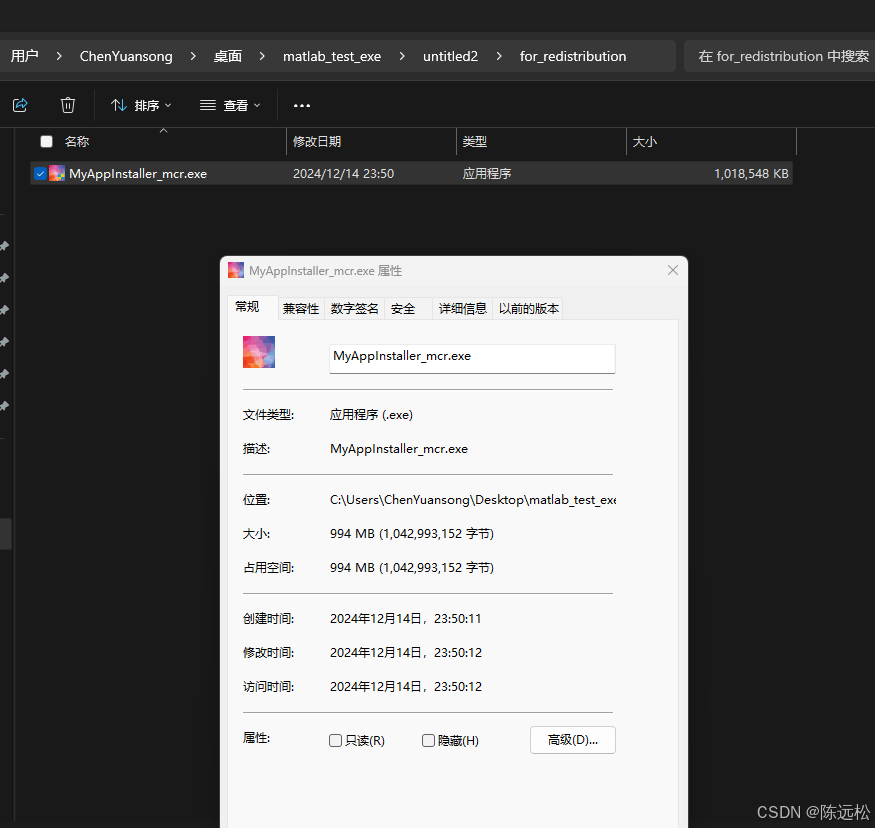
MATLAB生成.exe独立程序过程(常见问题解决方法)(2024.12.14)
本文只记录我执行过程中遇到的关键问题、以及解决方法,不讲诉整个流程。 电脑环境 win11系统 matlab 2024b 版本 整体流程 1.下载matlab运行时库,简写为MCR 2.配置MCR环境 3.打包程序 4.目标机器安装程序 一、下载MCR 下载这个折腾了大半天,大概问题就是…...
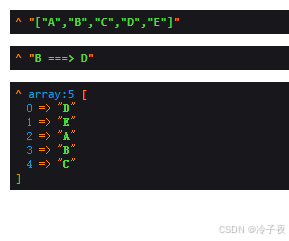
PHP排序算法:数组内有A~E,A移到C或者C移到B后排序,还按原顺序排序,循环
效果 PHP代码 public function demo($params){function moveNext($arr){$length count($arr);$lastElement $arr[$length - 1];for ($i $length - 1; $i > 0; $i--) {$arr[$i] $arr[$i - 1];}$arr[0] $lastElement;return $arr;}function moveAndReplace($array, $from…...
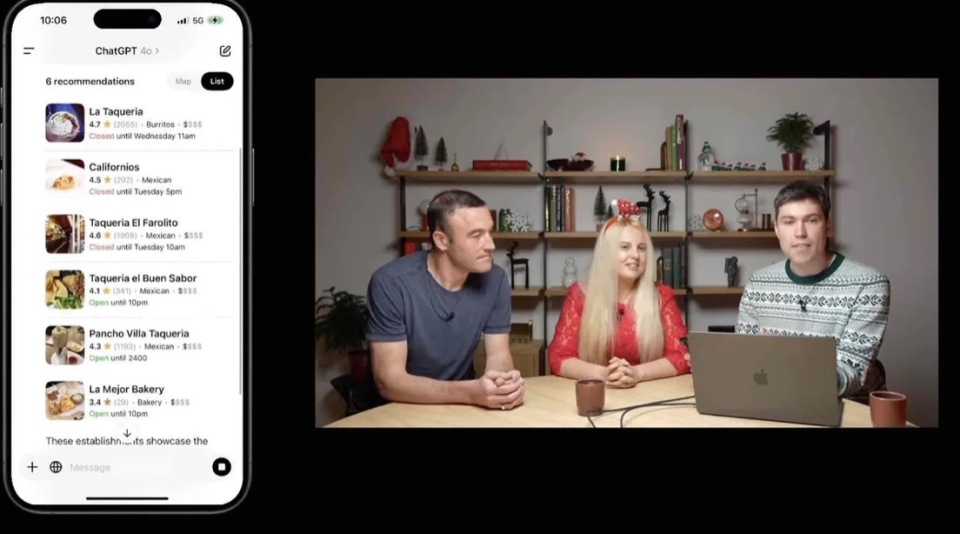
ChatGPT搜索全新升级,向全体用户开放,近屿智能助力AI行业发展
12月17日,OpenAI在第八天直播中正式宣布ChatGPT搜索功能全面升级,并即日起对所有ChatGPT用户开放。此次更新不仅带来了显著的性能提升,还引入了多项突破性功能,如更快的搜索速度、全新的地图体验以及YouTube视频嵌入,为…...
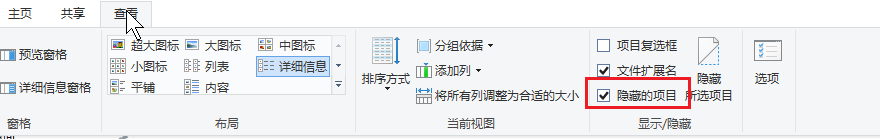
win10配置免密ssh登录远程的ubuntu
为了在终端ssh远程和使用VScode远程我的VM上的ubuntu不需要设置密码,需要在win10配置免密ssh登录远程的ubuntu。 在win10打开cmd,执行下面的代码生成密钥对(会提示进行设置,按照默认的配置就行,一直回车)&…...

skywalking 搭建 备忘录
基础环境 apache-skywalking-apm-9.6.0.tar.gz apache-skywalking-java-agent-9.1.0.tgz elasticsearch 7.14.1 采用dockers搭建 或者手动部署 kibana 可视化 应用 微服务版 consumer.jar eureka.jar 注册中心 provider.jar skywalking 地址 https://skywalkin…...
)
linux日常常用命令(AI向)
进程挂后台运行 nohup sh ./scripts/*****.sh > ./output/*****.log 2>&1 &删除***用户的所有python进程 pkill -u *** -f "^python"列出“***”用户的进程信息 ps aux --sort-%mem | grep ^***git add ./*git commit -m "注释"git push …...

信奥赛CSP-J复赛集训(bfs专题)(5):洛谷P3395:路障
信奥赛CSP-J复赛集训(bfs专题-刷题题单及题解)(5):洛谷P3395:路障 题目描述 B 君站在一个 n n n\times n n...

《红队和蓝队在网络安全中的定义与分工》
网络安全中什么是红队蓝队 在网络安全领域,红队和蓝队是一种对抗性的演练机制,用于测试和提升网络安全防御能力。 红队(Red Team) 定义与目标 红队是扮演攻击者角色的团队。他们的主要任务是模拟真实的网络攻击,利用各…...
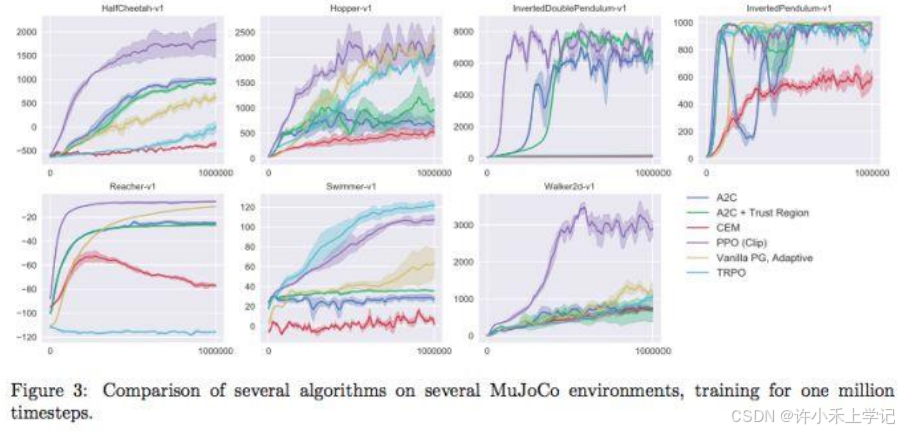
李宏毅深度强化学习入门笔记:PPO
李宏毅-深度强化学习-入门笔记:PPO 一、Policy Gradient(一)基本元素(二)Policy of Actor1. Policy π \pi π 是带有参数 θ \theta θ 的 network2. 例子:运行流程 (三)Actor, E…...

vue2项目中如何把rem设置为固定的100px
在 Vue 2 项目中,可以通过动态设置 html 元素的 font-size 来将 1rem 固定为 100px。以下是具体步骤: 在项目的入口文件 main.js 中添加以下代码,用于动态设置 html 的 font-size: // main.js function setHtmlFontSize() {cons…...

C++多线程常用方法
在 C 中,线程相关功能主要通过头文件提供的类和函数来实现,以下是一些常用的线程接口方法和使用技巧: std::thread类 构造函数: 可以通过传入可调用对象(如函数指针、函数对象、lambda 表达式等)来创建一…...
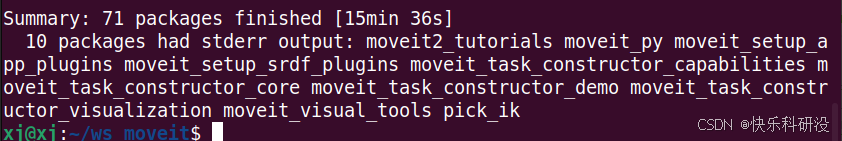
ubuntu+ros新手笔记(三):21讲没讲到的MoveIt2
1 安装MoveIt2 安装参照在ROS2中,通过MoveIt2控制Gazebo中的自定义机械手 安装 MoveIt2可以选择自己编译源码安装,或者直接从二进制安装。 个人建议直接二进制安装,可以省很多事。 sudo apt install ros-humble-moveitmoveit-setup-assistan…...
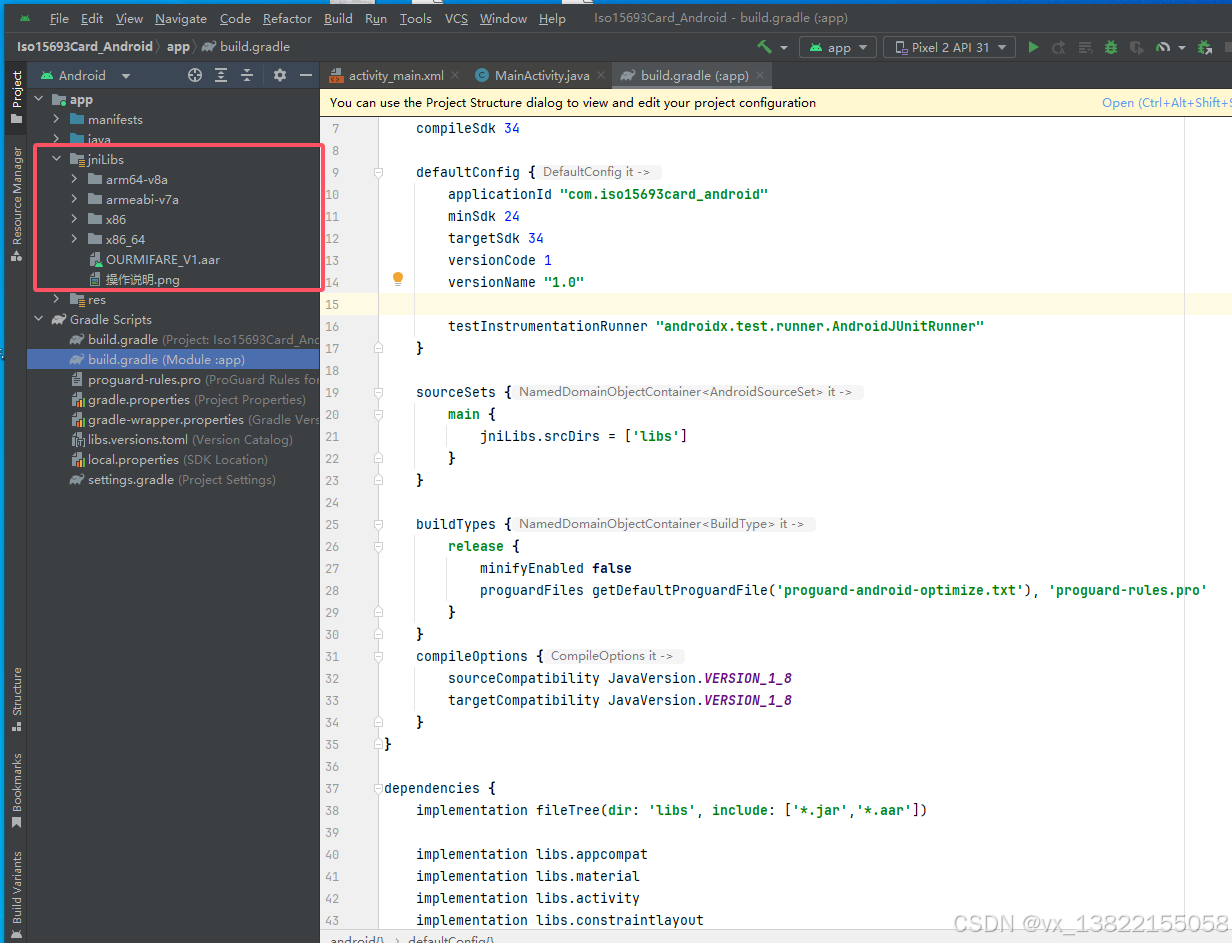
Android Studio创建新项目并引入第三方so外部aar库驱动NFC读写器读写IC卡
本示例使用设备:https://item.taobao.com/item.htm?spma21dvs.23580594.0.0.52de2c1bbW3AUC&ftt&id615391857885 一、打开Android Studio,点击 File> New>New project 菜单,选择 要创建的项目模版,点击 Next 二、输入项目名称…...
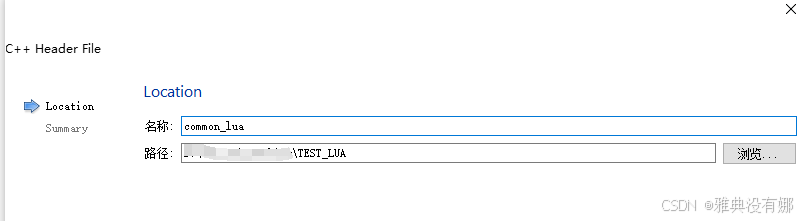
window QT/C++ 与 lua交互(mingw + lua + LuaBridge + luasocket)
一、环境与准备工作 测试环境:win10 编译器:mingw QT版本:QT5.12.3 下载三种源码: LuaBridge源码:https://github.com/vinniefalco/LuaBridge LUA源码(本测试用的是5.3.5):https://www.lua.org/download.html luasocket源码:https://github.com/diegonehab/luasocket 目…...

中阳科技:量化模型驱动的智能交易革命
在金融市场飞速发展的今天,量化交易作为科技与金融的深度融合,正推动市场格局向智能化转型。中阳科技凭借先进的数据分析技术与算法研发能力,探索量化模型的升级与优化,为投资者提供高效、智能的交易解决方案。 量化交易的本质与价…...

电子应用设计方案-56:智能书柜系统方案设计
智能书柜系统方案设计 一、引言 随着数字化时代的发展和人们对知识获取的需求增加,智能书柜作为一种创新的图书管理和存储解决方案,能够提供更高效、便捷和个性化的服务。本方案旨在设计一款功能齐全、智能化程度高的智能书柜系统。 二、系统概述 1. 系…...
。】2022-5-15)
【根据当天日期输出明天的日期(需对闰年做判定)。】2022-5-15
缘由根据当天日期输出明天的日期(需对闰年做判定)。日期类型结构体如下: struct data{ int year; int month; int day;};-编程语言-CSDN问答 struct mdata{ int year; int month; int day; }mdata; int 天数(int year, int month) {switch (month){case 1: case 3:…...
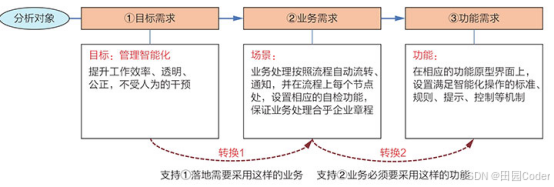
大话软工笔记—需求分析概述
需求分析,就是要对需求调研收集到的资料信息逐个地进行拆分、研究,从大量的不确定“需求”中确定出哪些需求最终要转换为确定的“功能需求”。 需求分析的作用非常重要,后续设计的依据主要来自于需求分析的成果,包括: 项目的目的…...

【Java学习笔记】Arrays类
Arrays 类 1. 导入包:import java.util.Arrays 2. 常用方法一览表 方法描述Arrays.toString()返回数组的字符串形式Arrays.sort()排序(自然排序和定制排序)Arrays.binarySearch()通过二分搜索法进行查找(前提:数组是…...
)
IGP(Interior Gateway Protocol,内部网关协议)
IGP(Interior Gateway Protocol,内部网关协议) 是一种用于在一个自治系统(AS)内部传递路由信息的路由协议,主要用于在一个组织或机构的内部网络中决定数据包的最佳路径。与用于自治系统之间通信的 EGP&…...

基于Flask实现的医疗保险欺诈识别监测模型
基于Flask实现的医疗保险欺诈识别监测模型 项目截图 项目简介 社会医疗保险是国家通过立法形式强制实施,由雇主和个人按一定比例缴纳保险费,建立社会医疗保险基金,支付雇员医疗费用的一种医疗保险制度, 它是促进社会文明和进步的…...

Axios请求超时重发机制
Axios 超时重新请求实现方案 在 Axios 中实现超时重新请求可以通过以下几种方式: 1. 使用拦截器实现自动重试 import axios from axios;// 创建axios实例 const instance axios.create();// 设置超时时间 instance.defaults.timeout 5000;// 最大重试次数 cons…...
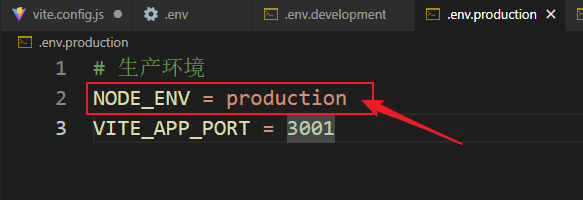
vue3+vite项目中使用.env文件环境变量方法
vue3vite项目中使用.env文件环境变量方法 .env文件作用命名规则常用的配置项示例使用方法注意事项在vite.config.js文件中读取环境变量方法 .env文件作用 .env 文件用于定义环境变量,这些变量可以在项目中通过 import.meta.env 进行访问。Vite 会自动加载这些环境变…...
)
Typeerror: cannot read properties of undefined (reading ‘XXX‘)
最近需要在离线机器上运行软件,所以得把软件用docker打包起来,大部分功能都没问题,出了一个奇怪的事情。同样的代码,在本机上用vscode可以运行起来,但是打包之后在docker里出现了问题。使用的是dialog组件,…...
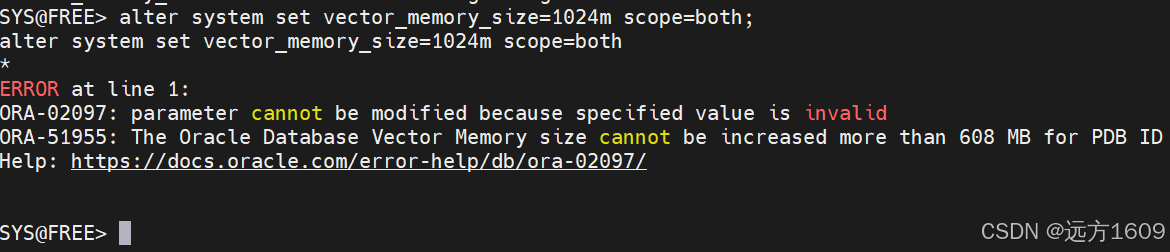
10-Oracle 23 ai Vector Search 概述和参数
一、Oracle AI Vector Search 概述 企业和个人都在尝试各种AI,使用客户端或是内部自己搭建集成大模型的终端,加速与大型语言模型(LLM)的结合,同时使用检索增强生成(Retrieval Augmented Generation &#…...

LangFlow技术架构分析
🔧 LangFlow 的可视化技术栈 前端节点编辑器 底层框架:基于 (一个现代化的 React 节点绘图库) 功能: 拖拽式构建 LangGraph 状态机 实时连线定义节点依赖关系 可视化调试循环和分支逻辑 与 LangGraph 的深…...
