Group FLUX - User Usage Survey Report
文章目录
- User Feedback Summary: Software Advantages and Features
- User Feedback Issues and Suggested Improvements
- 1. Security Concerns:
- Improvement Measures:
- 2. System Performance and Loading Speed:
- Improvement Measures:
- 3. Data Display Issues:
- Improvement Measures:
- 4. Map Display Inconsistencies:
- Improvement Measures:
- 5. User Rights Management:
- Improvement Measures:
- 6. Device Compatibility:
- Improvement Measures:
- Actions Taken by the Team
- Commitment to Continuous Improvement
User Feedback Summary: Software Advantages and Features
The software offers a comprehensive range of functional modules, including device management, data visualization, and map features, addressing various user needs in managing and controlling devices. Its interface is simple, intuitive, and easy to navigate, allowing users to quickly familiarize themselves with the features. In particular, the main interface of the data panel and the device management module are designed to be highly intuitive, enabling users to find the functions they need without confusion, greatly enhancing operational efficiency.
One of the standout features of the software is its use of visual tools, such as pie charts and line graphs, to clearly display changes in device status and alarm numbers. This data visualization allows users to easily interpret the data and make timely decisions. The device management function is rich in features, including device information configuration, threshold settings, and other operational tools that enable users to efficiently monitor and manage device statuses. Additionally, the software prioritizes security in user login and data transmission, implementing encryption and other protective measures, reflecting the team’s commitment to safeguarding user privacy and data security.
However, user feedback has identified several areas for improvement, and the following is a detailed summary of the issues and the plans for addressing them:
User Feedback Issues and Suggested Improvements
1. Security Concerns:
Users have raised concerns about the current login method, specifically regarding the use of cookies to store passwords, which could lead to potential security risks and password leakage. Users recommend implementing a more secure login authentication method to enhance privacy protection.
Improvement Measures:
To address this, the team plans to enhance the encryption technology and optimize the login authentication method. Multi-factor authentication (e.g., SMS verification, two-factor authentication) will be introduced to strengthen the security of user accounts and better protect sensitive information.
2. System Performance and Loading Speed:
Users have reported slow loading speeds, especially when dealing with large amounts of data, and some users have experienced crashes when trying to load extensive data. This has impacted the overall user experience.
Improvement Measures:
The team has initiated a performance optimization plan to improve page loading speeds, especially during high-traffic periods and when handling large datasets. Measures will be implemented to optimize the data loading mechanism, ensuring faster and more stable performance.
3. Data Display Issues:
Some users have noted that data displayed in charts, such as pie charts and line graphs, is sometimes inaccurate or incomplete, likely due to incorrect data formatting or missing information. This affects the clarity and trustworthiness of the data.
Improvement Measures:
The team is working on fixing data display issues by improving data accuracy and ensuring proper data formatting. All visualizations will be tested to guarantee that the displayed information is correct, readable, and reliable.
4. Map Display Inconsistencies:
Users have observed that the device status shown on the map is sometimes out of sync or incorrect, which could lead to misinterpretation of device statuses and affect decision-making.
Improvement Measures:
The map display functionality is being optimized to ensure that device statuses are accurately represented in real-time. The team is addressing the synchronization issues to ensure that the map reflects the correct device status without any delays or errors.
5. User Rights Management:
There have been concerns about potential loopholes in user rights management, with users suggesting that the system should have more granular control over administrator roles and permissions to ensure smooth and secure system operation.
Improvement Measures:
The team is working on strengthening the user rights management system by refining the administrator role settings and ensuring that the permissions system is properly configured to prevent unauthorized access and misuse of the system.
6. Device Compatibility:
Users have reported that the system interface does not display correctly on various devices, affecting its usability across platforms. Ensuring that the interface is fully compatible with different devices is essential for a seamless user experience.
Improvement Measures:
The team is currently optimizing the system’s interface for cross-device compatibility. This will ensure that the system displays correctly on a variety of devices and platforms, providing a consistent experience regardless of the device used.
Actions Taken by the Team
The team is actively addressing the issues raised by users and has already implemented or is working on several improvements:
-
Enhanced Security:
The team is strengthening the encryption protocols, optimizing the login authentication process, and introducing multi-factor authentication to enhance the security of user accounts and protect sensitive data. -
Performance Optimization:
Efforts are underway to improve the page loading speed and enhance overall system stability, particularly when handling large volumes of data. The goal is to ensure the system operates smoothly under high load conditions. -
Data Accuracy and Visualization Improvements:
The team is refining the data display mechanism to ensure that charts and other visualizations show accurate and consistent information. This will improve data readability and reliability. -
Map Functionality Enhancements:
The map display feature is being upgraded to ensure real-time synchronization and accurate representation of device statuses, reducing the risk of misinterpretation. -
User Rights Management Upgrades:
The user rights management system is being improved to offer more precise control over permissions, ensuring that administrator and user roles are correctly configured to avoid security vulnerabilities. -
Cross-Device Compatibility:
The interface is being optimized to ensure that it is fully compatible across different devices and screen sizes, providing a consistent experience for users on mobile, tablet, and desktop platforms.
Commitment to Continuous Improvement
The team remains committed to enhancing the software’s stability, efficiency, and usability. By actively addressing user feedback, we aim to provide a more secure, stable, and user-friendly experience. The team is dedicated to continuously improving the system to meet users’ evolving needs and to ensure that the software remains a valuable tool for managing and controlling devices. Our focus is on delivering a high-quality service that meets the highest standards of security, performance, and user satisfaction.
相关文章:

Group FLUX - User Usage Survey Report
文章目录 User Feedback Summary: Software Advantages and FeaturesUser Feedback Issues and Suggested Improvements1. Security Concerns:Improvement Measures: 2. System Performance and Loading Speed:Improvement Measures: 3. Data Display Issues:Improvement Measu…...

XXE靶机攻略
XXE-Lab靶场 1.随便输入账号密码 2.使用bp抓包 3.插入xxl代码,得到结果 xxe靶机 1.安装好靶机,然后输入arp-scan -l,查找ip 2.输入ip 3.使用御剑扫描子域名 4.输入子域名 5.输入账号密码抓包 6.插入xml代码 7.使用工具解码 8.解码完毕放入文…...

第78期 | GPTSecurity周报
GPTSecurity是一个涵盖了前沿学术研究和实践经验分享的社区,集成了生成预训练Transformer(GPT)、人工智能生成内容(AIGC)以及大语言模型(LLM)等安全领域应用的知识。在这里,您可以找…...

电容Q值、损耗角、应用
电容发热的主要原因:纹波电压 当电容两端施加纹波电压时,电容承受的是变化的电压,由于电容内部存在寄生电阻(ESR)和寄生电感(ESL).因此电容会有能量损耗,从而产生热量,这…...

【WRF教程第3.6期】预处理系统 WPS 详解:以4.5版本为例
预处理系统 WPS 详解:以4.5版本为例 Geogrid/Metgrid 插值选项详解1. 插值方法的工作机制2. 插值方法的详细说明2.1 四点双线性插值(four_pt)2.2 十六点重叠抛物线插值(sixteen_pt)2.3 简单四点平均插值(av…...

linux 安装redis
下载地址 通过网盘分享的文件:redis-7.2.3.tar.gz 链接: https://pan.baidu.com/s/1KjGJB1IRIr9ehGRKBLgp4w?pwd0012 提取码: 0012 解压 tar -zxvf redis-7.2.3.tar.gz mv redis-7.2.3 /usr/local/ cd /usr/local/redis-7.2.3 安装 make install 修改配置文件 /搜索…...

Linux - rpm yum 工具及命令总结
RPM 概述 定义:RPM(RedHat Package Manager),是一个功能强大的软件包管理系统,用于在 Linux 系统中安装、升级和管理软件包采用系统:主要用于基于 RPM 的 Linux 发行版,如 Red Hat、CentOS、S…...

电子应用设计方案-58:智能沙发系统方案设计
智能沙发系统方案设计 一、引言 智能沙发作为一种融合了舒适与科技的家居产品,旨在为用户提供更加便捷、舒适和个性化的体验。本方案将详细介绍智能沙发系统的设计思路和功能实现。 二、系统概述 1. 系统目标 - 实现多种舒适的姿势调节,满足不同用户的…...

复习打卡Linux篇
目录 1. Linux常用操作命令 2. vim编辑器 3. 用户权限 4. Linux系统信息查看 1. Linux常用操作命令 基础操作: 命令说明history查看历史执行命令ls查看指定目录下内容ls -a查看所有文件 包括隐藏文件ls -l ll查看文件详细信息,包括权限类型时间大小…...

在Ubuntu 22.04 LTS中使用PyTorch深度学习框架并调用多GPU时遇到indexSelectLargeIndex相关的断言失败【笔记】
在Ubuntu 22.04 LTS系统中,已安装配置好CUDA 12.4、cuDNN 9.1.1以及PyTorch环境 export CUDA_VISIBLE_DEVICES0,1,2,3,4,5,6,7 在PyTorch深度学习框架训练调用多GPU时,提示 indexSelectLargeIndex: block: [x, 0, 0], thread: [x, 0, 0] Assertion src…...

qt 类中的run线程
在Qt中,QThread类的run()方法是线程的执行入口,它是由QThread内部自动调用的,而不是用户直接调用。 详细解释: QThread类: QThread是Qt的线程类,提供了用于多线程操作的接口。我们可以创建QThread对象并将…...

Vue3父子组件传属性和方法调用Demo
Vue3父子组件传属性和方法调用Demo 说明目录父组件给子组件传值和方法 父组件给子组件传值-使用defineProps接受父组件属性值父组件给子组件传值-使用defineModel接受父组件v-model值 当子组件只需要接收父组件一个v-model值时,写法1如下:子组件接收单个v-model写法2如下:当子…...

aac怎么转为mp3?操作起来很简单的几种aac转mp3的方法
aac怎么转为mp3?aac格式的优势主要体现在音质和压缩效率,尤其是在较低比特率下,能够实现更清晰的音质,这也是为何许多现代设备和应用偏爱aac格式的原因之一。特别是在手机、平板以及智能音响等设备中,aac文件几乎可以无…...

结合mybatis-plus实现Function获取java实体类的属性名
1、工具类 package com.yh.tunnel.util;import com.baomidou.mybatisplus.core.toolkit.support.SFunction; import com.google.common.base.CaseFormat; import com.yh.tunnel.domain.Plan;import java.lang.invoke.SerializedLambda; import java.lang.reflect.Field; import…...

vue 响应式数据原理
发现宝藏 前些天发现了一个巨牛的人工智能学习网站,通俗易懂,风趣幽默,忍不住分享一下给大家。【宝藏入口】。 Vue 的响应式数据原理是其核心功能之一,它使得 Vue 应用能够自动响应数据的变化,并在数据变化时自动更新…...

android 计算CRC
<?php /** * 将一个字符按比特位进行反转 eg: 65 (01000001) --> 130(10000010) * param $char * return $char */ function reverseChar($char) { $byte ord($char); $tmp 0; for ($i 0; $i < 8; $i) { if ($byte & (1 << $i)…...

Linux tinyproxy 使用教程
简介 Tinyproxy 是一款轻量级 HTTP 代理服务器,使用最少的资源,非常适合硬件有限的系统。尽管体积小,但它可以处理大量流量,而不会出现明显的性能问题。旨在处理简单的代理任务。它通常用于路由网络流量以保护隐私、缓存或访问受…...

局部规划器设计思路
本文参考知乎文章:如何设计局部规划器 0 引言 局部规划器设计通用方法:生成路径——>寻找最优路径——>后处理优化 1 路径生成 四个问题: ① 如果全局路径中突然出现动态障碍物 ② 如果全局路径非常靠近障碍物 ③ 如果全局路径不容易跟踪(B样条平滑) ④ 如果全局…...

数字图像处理技术期末复习
1. 已知图像的分辨率和深度,怎么求图像的存储空间(位,字节,KB)? 题目: 已知图像的分辨率和深度,怎么求图像的存储空间(位,字节,KB)&a…...

UITableView显示数据,增加数据,删除数据及移动数据行
UITableView和html中的table有点类似的,也有header和footer和body,row。下面给出一个demo // // TableViewTestViewController.m // iosstudy2024 // // Created by figo on 2024/12/9. //#import "TableViewTestViewController.h"interfa…...
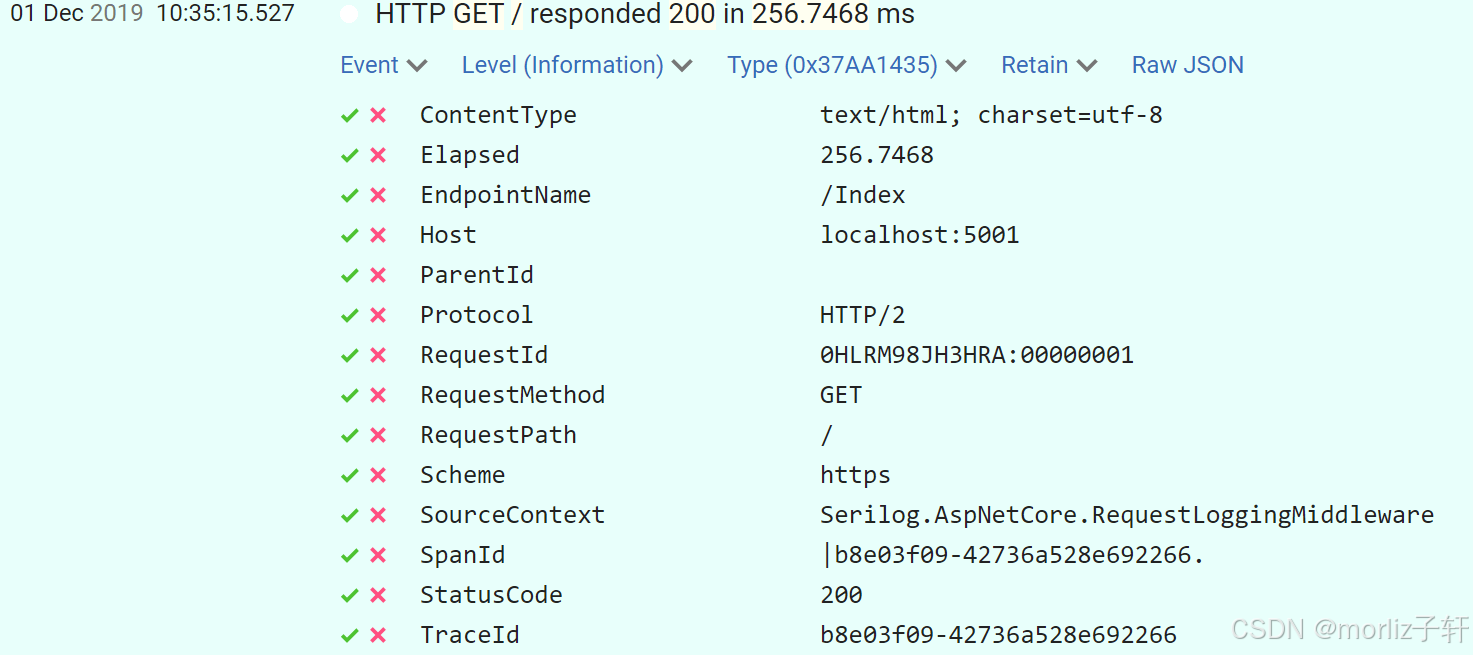
深入浅出Asp.Net Core MVC应用开发系列-AspNetCore中的日志记录
ASP.NET Core 是一个跨平台的开源框架,用于在 Windows、macOS 或 Linux 上生成基于云的新式 Web 应用。 ASP.NET Core 中的日志记录 .NET 通过 ILogger API 支持高性能结构化日志记录,以帮助监视应用程序行为和诊断问题。 可以通过配置不同的记录提供程…...

Python:操作 Excel 折叠
💖亲爱的技术爱好者们,热烈欢迎来到 Kant2048 的博客!我是 Thomas Kant,很开心能在CSDN上与你们相遇~💖 本博客的精华专栏: 【自动化测试】 【测试经验】 【人工智能】 【Python】 Python 操作 Excel 系列 读取单元格数据按行写入设置行高和列宽自动调整行高和列宽水平…...
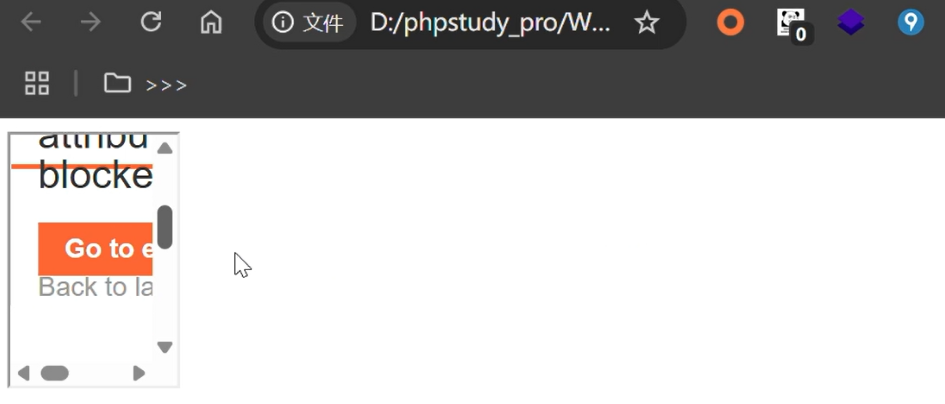
渗透实战PortSwigger靶场-XSS Lab 14:大多数标签和属性被阻止
<script>标签被拦截 我们需要把全部可用的 tag 和 event 进行暴力破解 XSS cheat sheet: https://portswigger.net/web-security/cross-site-scripting/cheat-sheet 通过爆破发现body可以用 再把全部 events 放进去爆破 这些 event 全部可用 <body onres…...

大数据零基础学习day1之环境准备和大数据初步理解
学习大数据会使用到多台Linux服务器。 一、环境准备 1、VMware 基于VMware构建Linux虚拟机 是大数据从业者或者IT从业者的必备技能之一也是成本低廉的方案 所以VMware虚拟机方案是必须要学习的。 (1)设置网关 打开VMware虚拟机,点击编辑…...

Robots.txt 文件
什么是robots.txt? robots.txt 是一个位于网站根目录下的文本文件(如:https://example.com/robots.txt),它用于指导网络爬虫(如搜索引擎的蜘蛛程序)如何抓取该网站的内容。这个文件遵循 Robots…...

浅谈不同二分算法的查找情况
二分算法原理比较简单,但是实际的算法模板却有很多,这一切都源于二分查找问题中的复杂情况和二分算法的边界处理,以下是博主对一些二分算法查找的情况分析。 需要说明的是,以下二分算法都是基于有序序列为升序有序的情况…...

3-11单元格区域边界定位(End属性)学习笔记
返回一个Range 对象,只读。该对象代表包含源区域的区域上端下端左端右端的最后一个单元格。等同于按键 End 向上键(End(xlUp))、End向下键(End(xlDown))、End向左键(End(xlToLeft)End向右键(End(xlToRight)) 注意:它移动的位置必须是相连的有内容的单元格…...

docker 部署发现spring.profiles.active 问题
报错: org.springframework.boot.context.config.InvalidConfigDataPropertyException: Property spring.profiles.active imported from location class path resource [application-test.yml] is invalid in a profile specific resource [origin: class path re…...

重启Eureka集群中的节点,对已经注册的服务有什么影响
先看答案,如果正确地操作,重启Eureka集群中的节点,对已经注册的服务影响非常小,甚至可以做到无感知。 但如果操作不当,可能会引发短暂的服务发现问题。 下面我们从Eureka的核心工作原理来详细分析这个问题。 Eureka的…...

Aspose.PDF 限制绕过方案:Java 字节码技术实战分享(仅供学习)
Aspose.PDF 限制绕过方案:Java 字节码技术实战分享(仅供学习) 一、Aspose.PDF 简介二、说明(⚠️仅供学习与研究使用)三、技术流程总览四、准备工作1. 下载 Jar 包2. Maven 项目依赖配置 五、字节码修改实现代码&#…...
